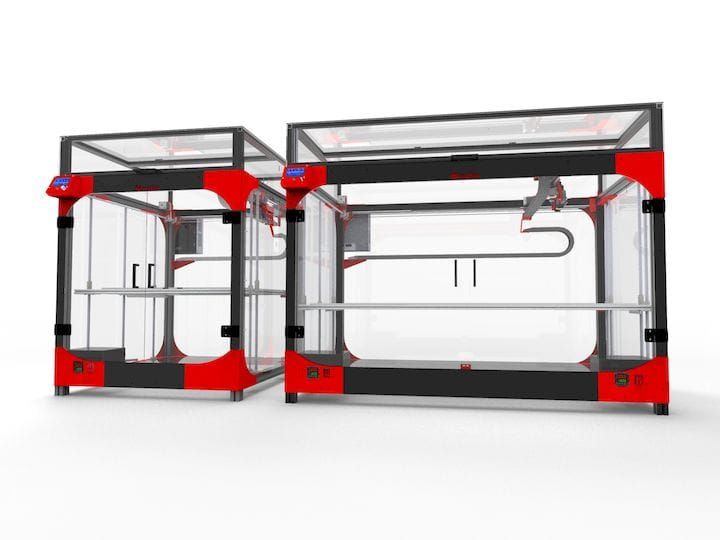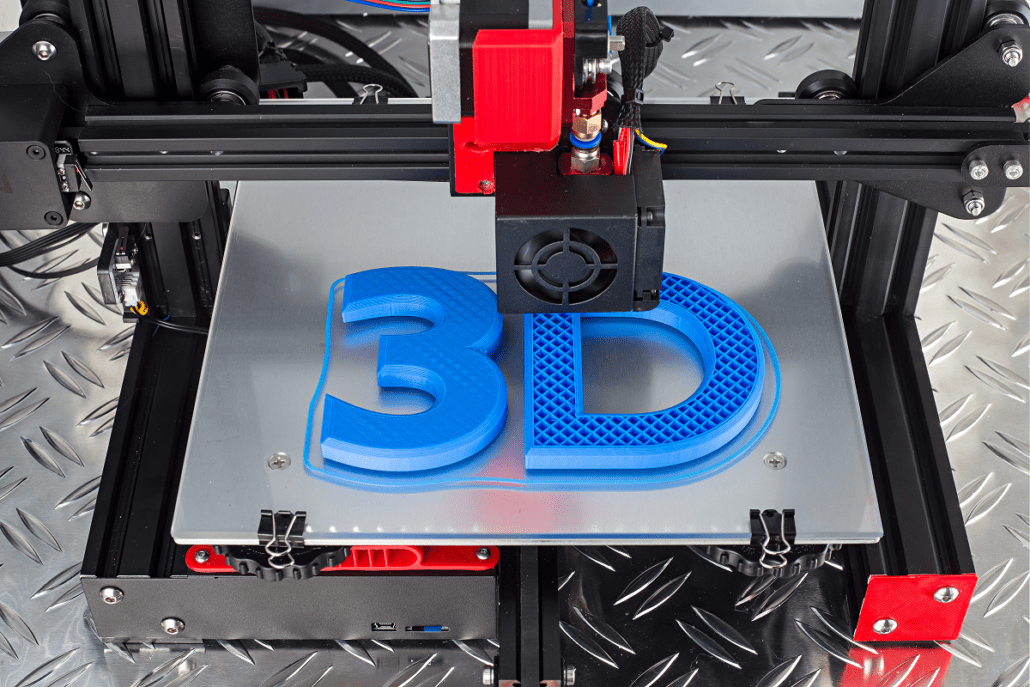Rubber filament for 3d printer
Ultimate Materials Guide - 3D Printing Flexible Filament
Overview
Flexible filaments are made of Thermoplastic Elastomers (TPE) which are a blend of hard plastic and rubber. As the name suggests, this material is elastic in nature allowing the plastic to be stretched and flexed easily. There are several types of TPE, with Thermoplastic polyurethane (TPU) being the most commonly used among 3D printing filaments. In many cases, these terms are used interchangeably, along with popular brand names such as Ninjaflex. The degree of elasticity in the plastic depends on the type of TPE and the chemical formulation used by the manufacturer. For example, some filaments can be partially flexible like a car tire but others can be elastic and fully flexible like a rubber band. This guide will cover tips to help you with both of these variations of flexible filaments.
- Flexible and soft
- Excellent vibration dampening
- Long shelf life
- Good impact resistance
- Difficult to print
- Poor bridging characteristics
- Possibility of blobs and stringing
- May not work well on Bowden extruders
Hardware Requirements
Before 3D printing with flexible filaments, make sure your 3D printer meets the hardware requirements listed below to ensure the best print quality.
Bed
Temperature: 45-60 °C
Heated Bed Optional
Enclosure Not Required
Build Surface
PEI
Painter’s Tape
Extruder
Temperature: 225-245 °C
Direct Drive Extruder Recommended
Cooling
Part Cooling Fan Required
Best Practices
Flexible filaments come with many unique challenges that you want to be aware of. These tips will help you reduce the chances of common 3D printing issues such as clogging, kinking, and stringing.
Use Direct Drive Extruders
While some partially flexible filaments work fine with Bowden Extruders, most fully flexible filaments require a Direct Drive extruder for best results. The distance between the drive gear and the melt zone of the hot-end needs to be as short as possible to efficiently feed the filament into the nozzle. Additionally, the pathway through which the filament travels into the melt zone should have tight tolerances to prevent the filament from kinking or coiling inside.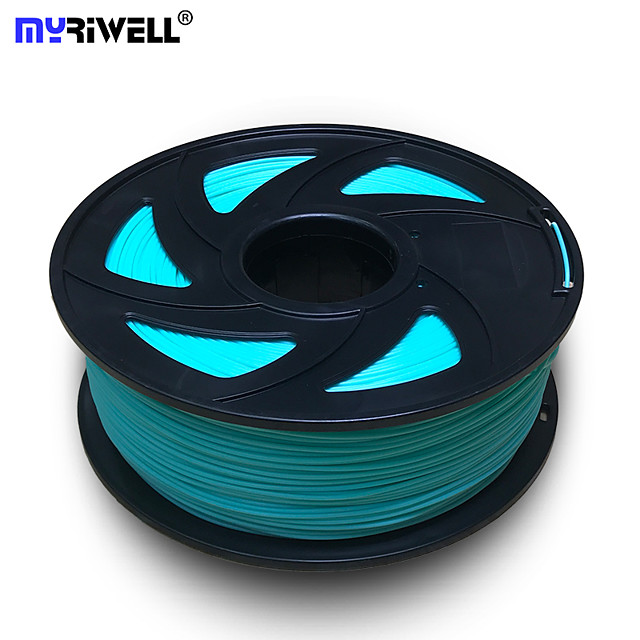 For these reasons, it is typically much easier to print flexible filaments with a Direct Drive extruder versus a Bowden extruder. If you are unsure about your 3D printer’s capabilities, you may want to check with the manufacturer to see if the extruder has been approved for use with flexible filaments.
For these reasons, it is typically much easier to print flexible filaments with a Direct Drive extruder versus a Bowden extruder. If you are unsure about your 3D printer’s capabilities, you may want to check with the manufacturer to see if the extruder has been approved for use with flexible filaments.
Use Slow and Consistent Feed Rates
Flexible filaments typically print best using a slow and consistent feed rate. Because the material is elastic, it can be very difficult to control sudden changes in the print speed. Higher print speeds can cause the filament to compress and will most likely result in a jam. Slow and steady is the best approach. Simplify3D provides all of your feed rate settings on the Speeds tab of your process settings so that you can easily configure these values. Finding the optimal print speed for your material can take several attempts based on trial and error. We have seen that speeds of 1200 mm/min (20 mm/s) can be a good starting point for most materials.
Reduce Resistance from the Filament Spool
A few tweaks to your material spool can also make a big difference with flexible materials. Typically, your extruder will pull the filament into the nozzle, forcing the filament spool mounted on your printer to unwind a bit of plastic in the process. However, because flexible materials are elastic, this will stretch the filament out as it is being pulled in and can actually result in under-extrusion. Try mounting the spool above your printer so that the filament unwinds in a downward direction which can reduce the resistance. It can also be incredibly helpful to mount the spool’s hub on a bearing to allow the spool to spin as freely as possible.
Tune Your Retraction Settings
The elastic nature of flexible filament makes it sensitive to quick movements such as retractions. In order to successfully print the filament, you will need to optimize your retraction settings to reduce these movements. While you are first starting with this material, we would recommend disabling retraction completely. You can make this change in Simplify3D on the Extruders tab of your process settings. With retraction disabled, you can focus on finding the perfect speed and extrusion rates that allow you to reliably print your models. After you are more confident in these settings, you may wish to add a very small amount of retraction with a slower retraction speed to help with any potential oozing from the hot-end. Simplify3D also includes a unique option called Coasting, which will automatically help lower the pressure in the nozzle when you approach the end of a segment, which can significantly reduce blobs and stringing with these materials. If you want more information about other options that can help reduce hairs and stringing on your prints, we have an entire section on our Print Quality Guide dedicated to that issue: How to Reduce Stringing and Oozing.
You can make this change in Simplify3D on the Extruders tab of your process settings. With retraction disabled, you can focus on finding the perfect speed and extrusion rates that allow you to reliably print your models. After you are more confident in these settings, you may wish to add a very small amount of retraction with a slower retraction speed to help with any potential oozing from the hot-end. Simplify3D also includes a unique option called Coasting, which will automatically help lower the pressure in the nozzle when you approach the end of a segment, which can significantly reduce blobs and stringing with these materials. If you want more information about other options that can help reduce hairs and stringing on your prints, we have an entire section on our Print Quality Guide dedicated to that issue: How to Reduce Stringing and Oozing.
Optimize Your Travel Movements
Retractions can be particularly troublesome for flexible materials, so it is typically best to minimize the number of retractions required for your print.-yellow-kupit-v-soin-store.ru-3.jpg) Simplify3D has a great feature that was built specifically for this situation. Instead of moving in a straight line from point A to B, the software will actually choose a completely new path when moving between these points, with the goal of staying within the interior of your object so that there won’t be any oozing or stringing. With this unique feature enabled, you can greatly reduce the amount of retractions required for your print and significantly improve your print quality. To use this feature, click on the Advanced tab of your process settings, and enable the “Avoid crossing outline for travel movement” option.
Simplify3D has a great feature that was built specifically for this situation. Instead of moving in a straight line from point A to B, the software will actually choose a completely new path when moving between these points, with the goal of staying within the interior of your object so that there won’t be any oozing or stringing. With this unique feature enabled, you can greatly reduce the amount of retractions required for your print and significantly improve your print quality. To use this feature, click on the Advanced tab of your process settings, and enable the “Avoid crossing outline for travel movement” option.
Pro-Tips
- Optimize the feed rate by printing at lower layer heights in the 0.1mm – 0.2mm range. The lower layer height requires less plastic, so it allows your extruder to use a lower feed-rate, relieving the burden on the filament.
- Try to avoid using rafts with flexible materials, as the base layers of the raft have higher extrusion rates which may create issues.

- If you are designing a flexible part that needs to fit on top of another object, try using a negative tolerance between the parts so that the flexible part will need to stretch to fit over the other object snugly.
Get Started with Flexible Filaments
Now that you’re ready to start printing with flexible materials, we have a few tips to help you get started. View some typical applications below, try out a few of our sample projects, or choose a popular filament brand to purchase for your next project.
Common Applications
- Vibration dampening
- Grip Sleeves
- Phone cases
Sample Projects
- RC Car Tire
- Phone case
- Bike Handle
Popular Brands
- NinjaTek Ninjaflex, Armadillo, Cheetah
- Polymaker PolyFlex
- eSun TPE
- Sainsmart Flexible TPU
3D Print Rubber: Is Rubber 3D Printing Possible?
As designers continue to grapple with the possibility of 3D printing rubber, we tell you whether it is achievable or not and go into detail discussing alternative rubber-like 3D printing materials.
Rubber-Like 3D Printing Materials: Flexible Filaments
A wrench printed in TPU. Source: All3DPThankfully, there are rubber-like 3D printing materials that will make you feel like you are about to 3D print rubber. The most common ones are filaments made of thermoplastic elastomers (TPEs). TPEs can be used for several applications, some of which include shoe soles, flip-flops, and industrial applications like sealing rings.
Initially, printing flexible filaments caused designers a lot of trouble. That’s because these filaments were too soft, and whenever they went through a 3D printer, they didn’t print as expected.
Most extruders had the “pushing string effect”: Whenever a filament with no rigidity was pushed towards the nozzle, the filament bent or twisted because it was too soft. Thanks to the introduction of direct drive extruders, it’s now possible to print flexible filaments.
It’s important to note that flexible filament is a general give to flexible, rubber-like filaments coming from many different manufacturers. The formulas for these filaments very from one manufacturer to another.
The formulas for these filaments very from one manufacturer to another.
Rubber-Like 3D Printing Materials: Flexible Resins
A flexible watchband. Source: FormlabsApart from flexible filaments, flexible resin can also be used to produce rubber-like prints. Flexible resins are a perfect choice when you want to develop or prototype highly precise flexible parts like gaskets, custom grips, stamps, and wearables, or when you want to add ergonomic features to your assemblies.
When printed, flexible resin feels just like rubber and will usually compress, “bouncing back” to their original form. The main drawback is that resins are normally designed for specific printers.
Here are three examples of flexible resin:
- Formlabs Flexible Resin: Formlabs’ flexible resin is made for the Form 2 and will perform well under stress and extensive testing. It has a Shore hardness of 80A. Use it to produce bendable and compressible parts with resolutions of 50 to 100 microns.

- XYZPrinting Flexible Resin: This resin is exclusively designed for the Nobel 1.0A printer. It has been tested by professionals and is guaranteed to give you superior quality and resilience. Its flexibility makes the prints bendable when subjected to forces while solid structures printed using it are impact resistant.
- Type D Pro Flex: This epoxy-based resin by DruckWege is very flexible. It has improved properties (bending resistance and impact strength) and should be used on 3D printers with DLP/UV light sources.
The Basics
Your success with flexible filaments is primarily dependent on the printer setup and how well you can calibrate your printer. You’ll need a direct drive extruder because flexible filaments tend to “escape”. Even with the smallest gap in the filament path, TPEs will push through and mess up your print.
Flexible filaments have many “demands”, but they continue to grow in popularity as designers continue to explore new techniques. Today’s filaments are used in the hobby arena to create things like grips, RC tires, robot parts, and an array of other things that require a rubber-like feel or function.
Today’s filaments are used in the hobby arena to create things like grips, RC tires, robot parts, and an array of other things that require a rubber-like feel or function.
Tips & Tricks
While these filaments will bring you joy in your quest to 3D print rubber, using them can be a nightmare if you don’t follow the right procedures. With these filaments, the more elastic the material, the more difficult it is to use. To get around the difficulties posed by flexible filaments, keep the following in mind:
- Print slowly. Flexible filaments don’t do well under high speeds and need to be printed slowly. They take much longer to print compared to traditional filaments. 20–40 mm/s is a good starting point for most flexible materials, unless you have a specialized extruder.
- Find the right temperature. Start with the recommended temperature for your rubber-like filament and go up or down until you attain the desired print quality.
 When the environment is too hot or too cold, you’ll likely get poor results.
When the environment is too hot or too cold, you’ll likely get poor results. - The print head should not go outside the model. Ensure the extruder is within the model walls and not traveling over open air. This ensures the oozing is within the model walls. Most slicers have a setting for this.
- Check retraction. When using rubber-like filaments, retraction will bend the filament and cause jams. You should reduce it or turn it off completely.
Source: https://www.beamler.com/is-3d-printing-with-rubber-possible/
Tags: 3D printing filament flexible material rubber
Was this article helpful?
Like 0 Dislike 0
Views: 81
Flexible TPU plastic for printing on a 3D printer in Moscow: 1.75 mm, weight 1 kg
Learn more
Only high-quality products
Learn more
Subscribe to newsletter
Be the first to know about discounts!
TPU plastic Description Parameters
for printing and
for post-processing Physical
mechanical characteristics
Material: TPU - thermoplastic polyurethane
Thermoplastic polyurethane (TPU) is a modern polymer material based on polyesters.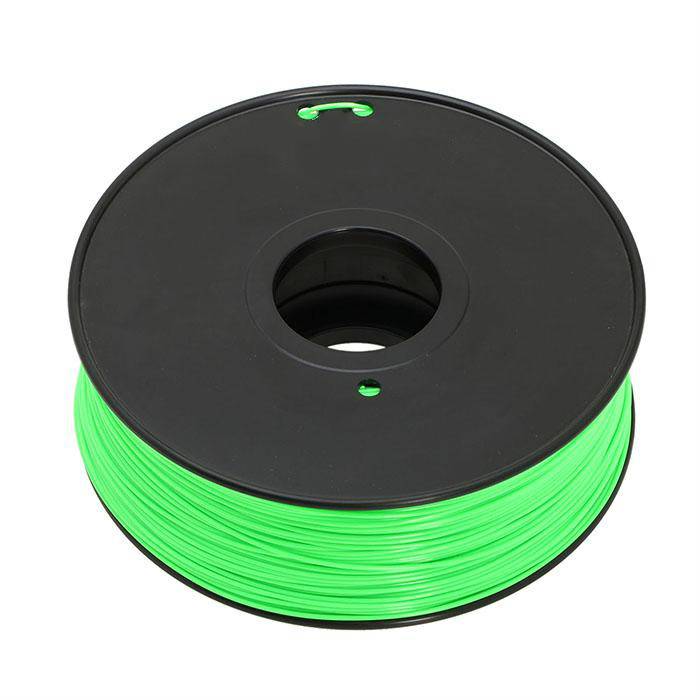 The elasticity of printed products is the main property that determines the use of this plastic.
The elasticity of printed products is the main property that determines the use of this plastic.
Press parameters:
Print temperature: 175-190 ° C
Table temperature: 50 ° C
Table cover: clean glass, glue BF-2, glue for 3D printing
speed speed prints: 15-20 mm/s.
Cooling: is recommended to be printed using efficient, annular airflow.
Density: 1.25 g/cm3
Features of TPU plastic and handling:
- Elasticity is the main property that determines the application.
- High resistance to deformation in both compression and tension.
- High strength, very soft. Shore hardness 75A
- No smell when printed.
- Excellent intercoat adhesion.
- The print speed is slow.
- Resistant to most solvents, fats, oils. Relative resistance to gasoline.

- Machining is very difficult due to the specific properties of the plastic.
- Wide operating temperature range.
- Bar accuracy ± 0.05 mm (reduced geometry tolerance).
- The FDM extruder head needs to be modified to eliminate gaps and cavities in the path of the bar from the feed gear to the hot zone of the print head. The use of bowden tube extruders is difficult due to the very low hardness of the material.
- Machining of TPU plastic products is difficult.
- Chemical treatment not applicable.
Thermoplastic polyurethane (TPU) is a unique material, one of the most sought after polymeric materials. Operational and chemical properties have provided this material with a wide distribution in all industries with high requirements for the quality of materials.
Thermoplastic polyurethane (TPU) combines wear resistance, lightness and elasticity, the ability to not change its color during its use. The material is resistant to low temperatures. rupture and aggressive environments, adheres well to the surface, restores shape when deformed, is able to perfectly resist punctures, has slip resistance.
The material is resistant to low temperatures. rupture and aggressive environments, adheres well to the surface, restores shape when deformed, is able to perfectly resist punctures, has slip resistance.
TPU plastic is the first flexible, Flex-plastic in the line of plastics produced by the Moscow FDplast plant. Possessing excellent structural and technological properties, thermoplastic polyurethane is used in various industries, ranging from winding power cables, use in the development of the design of the bottom of shoes, the manufacture of protective accessories for electronic devices, and ending with a decorative overlay in the car interior.
Information on the properties of plastics and printing requirements can be found in the booklet "Flex for 3D printing FDplast".
Plastic storage
3D printing plastic must be stored in a dry place. Moisture and dampness greatly affect the filament, as a result, the plastic deteriorates, it becomes impossible to print from such plastic. There are no problems with the storage of plastic, it is practically not affected by the normal humidity of the ambient air. However, in order to obtain an ideal printing result, it is advisable to store the filament in a dry place, with silica gel.
There are no problems with the storage of plastic, it is practically not affected by the normal humidity of the ambient air. However, in order to obtain an ideal printing result, it is advisable to store the filament in a dry place, with silica gel.
3D Printing Tips
More >>
Download
Presentation. Plastic for 3D printing FDplast
Booklet. Plastic for 3D printing FDplast
Do you need a pipe? Call us and we will help you!
Send an order to the Plant's e-mail and our managers will contact you as soon as possible!
Update form
Contacts
Moscow plant FDplast
Office in Moscow
Building sites
Black ELASTAN D100 flexible material for 3D printing, rubber thread for 3D printer.
Options are available:
Ø1.75mm weight: 0.125kg
Ø1.75mm weight: 0.5 kg
Ø1.75mm weight: 0.75kg
Ø1.75mm weight: 2.5 kg
- Description description description description description description description description Description Description
- Features
- Print Modes
- Features
Advantages:
- high strength and elasticity;
- high wear resistance;
- high resistance to impact loads and hydroabrasive wear;
- excellent resistance to oils, fats and many solvents;
- the product can be subjected to repeated deformations without whitening and delamination of the model;
- good weather resistance;
- product operating temperature: -40 +120°С.
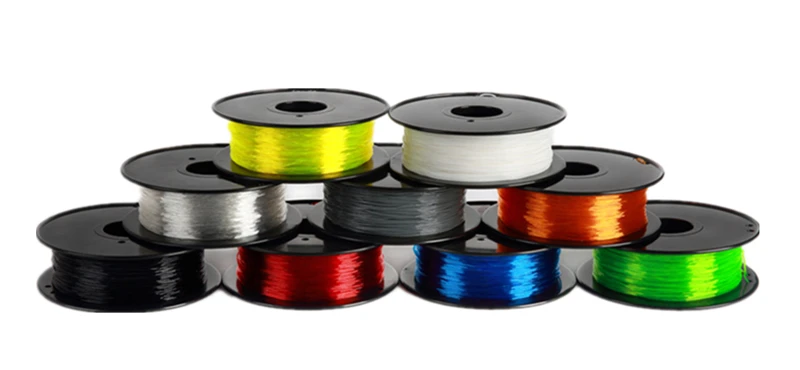
Print modes:
| Options | Meaning |
|---|---|
| Extruder temperature | 230-260°C |
| Platform Temperature | 90-110°C |
| Airflow model | need |
| Print speed | 30-80 mm/s |
| Printer type | closed |
For successful 3D printing with our ELASTAN monofilament, it is necessary to take into account the characteristics of the ELASTAN material and the properties of the particular ELASTAN monofilament. Therefore, we recommend:
- monofilament spools be stored in vacuum containers to prevent them from absorbing moisture from the air;
- the use of a closed 3D printer contributes to the slow cooling of the model, which prevents the deformation shrinkage of the material during printing.

Specifications:
| Specifications | Meaning |
|---|---|
| Thread diameter, mm | 1.75/3.00 +/-0.05 |
| Ovality, mm | +/-0.02 |
| Linear weight, m/kg (length 1kg 1.75mm) | 325-340 |
| Flexural strength, times | - |
| Print technology | FDM |
Mechanical data:
| Specifications | Meaning | ||
|---|---|---|---|
| D70 | D100 | D160 | |
| Density, g/cm 3 | 1.15 | 1.18 | |
| Operating temperature, °C | -40 - +120 | -40 - +100 | -40 - +80 |
| Tensile strength, MPa | 57 | 68 | 55 |
| Elongation at break, % | 370 | 436 | 680 |
| Bending strength, MPa | 78 | 46 | 46 |
| Water absorption, % 24h/23ºC, % | 1 | 1.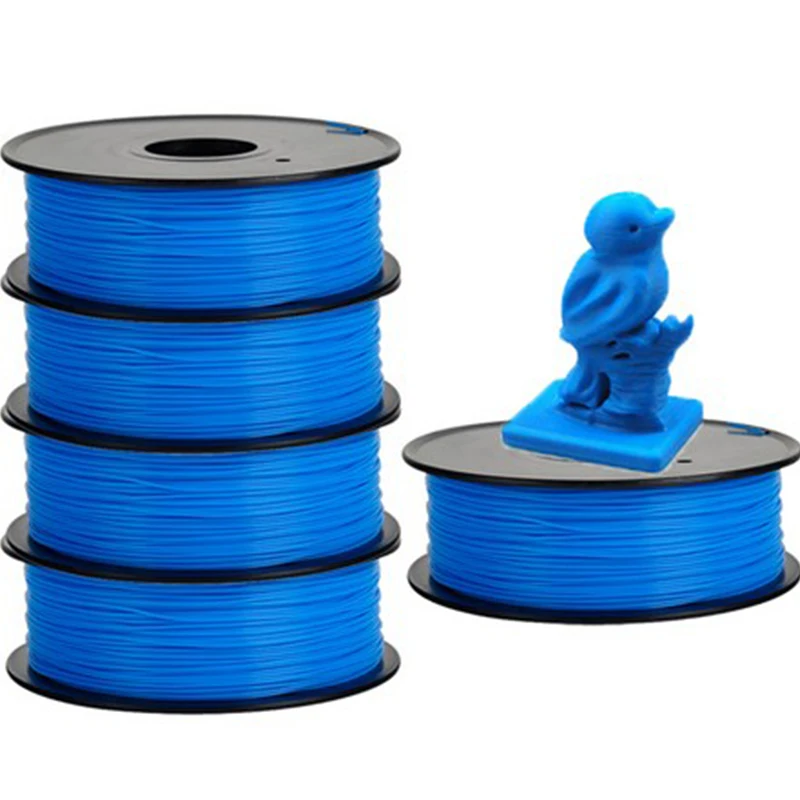 2 2 | 1.5 |
Elastan is a highly elastic material that is well suited for 3D printing of elastic products. Products from this material can be used in many aggressive environments. Elastan has a wide operating temperature range of -40 +120 °C, tolerates alternating loads well. Elastan hardness can vary over a wide range - from 40 (Shore A) to 95 (Shore D). Elastan is a structural plastic that is ideal for 3D printing machine parts and mechanisms subjected to dynamic loads. Products printed on a 3D printer from Elastan can be used in almost all areas of industry, for example, they can be decorative or protective coatings, parts of low-power machines (shafts, rollers), insulators, original elastic packaging and containers. The high wear resistance of this material allows it to be used for printing shoes or soles.
Tags: Elastan, Elastane, 1.