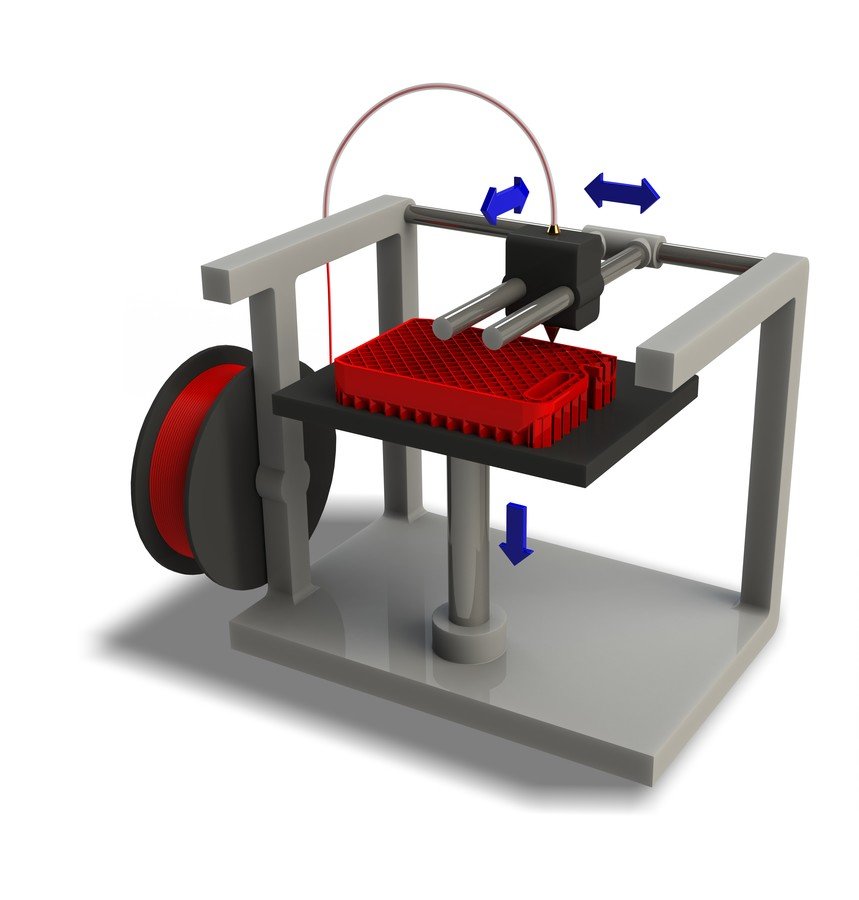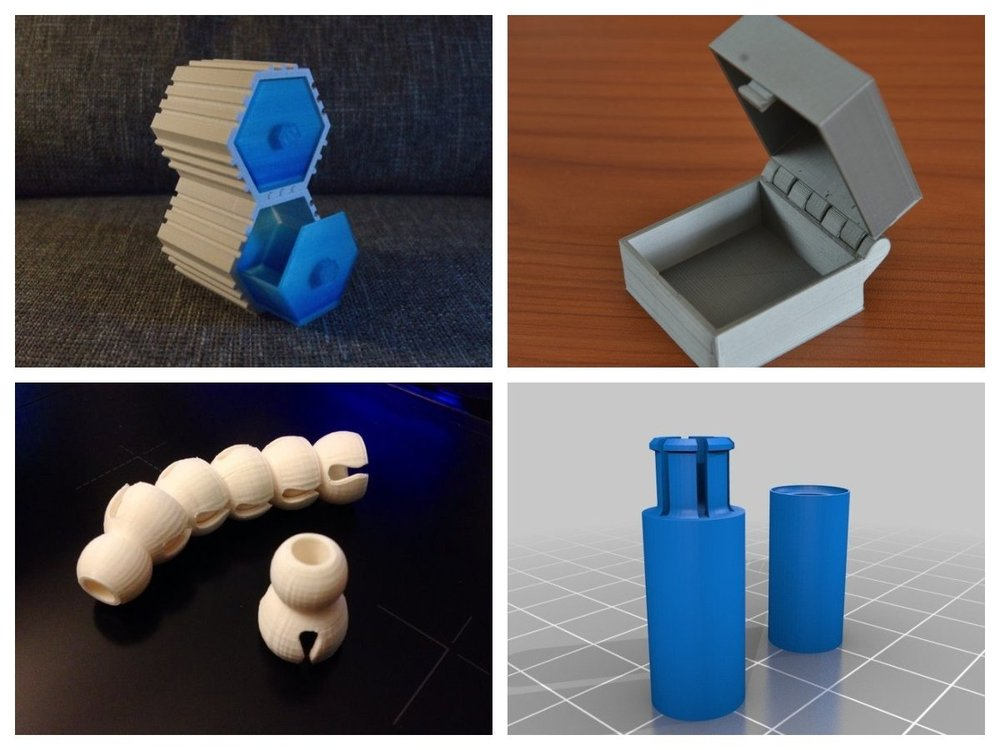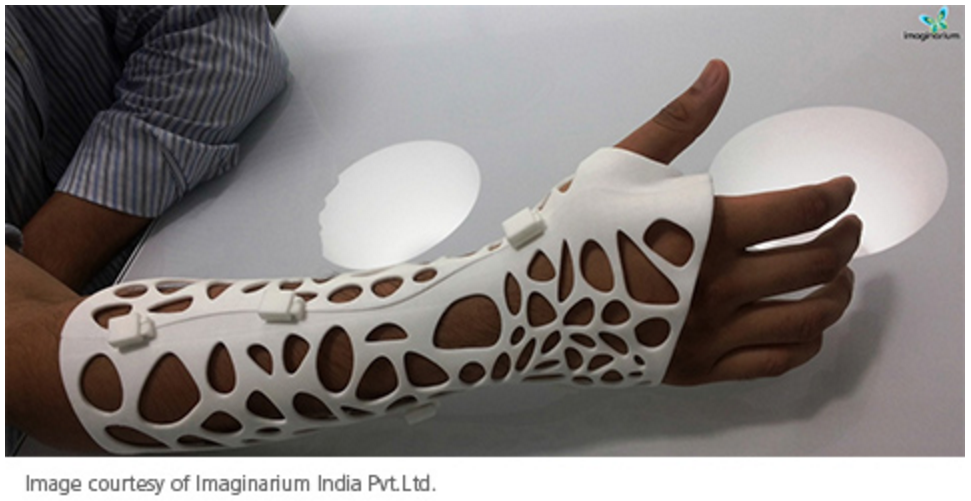Openforge 3d printing
A guide for printing your first set. Useful? : OpenForge
First of all, Welcome! Let me be the first to congratulate you on deciding to try and 3d print your own terrain. It’s a pretty cool community to be a part of. Let me first answer some questions.
How do I set up my printer?
Great question. Sadly out of the scope of this tutorial. I suggest you go to r/3dprinting for that. I got a detailed guide on setting up my printer from r/ender3. It was super helpful. But you can use whatever you want.
What do I need?
A 3d printer. (or a library with one) A slicing software like Cura or simplify3d, time. Lots and lots of time. For reals though. This will use up between 1-2kg of plastic. (or at least it did for me)
Why should I choose openforge over (DragonLock, TrueTile, Rampage, Tilescape, ect.)?
I dunno. It’s free and it looks good? Honestly I don’t care if you choose one of the others. I chose openforge for some of those reasons. You do you though.
Where can I find the models to print?
Ah. See, now we’re getting into the real stuff. All models are hosted on openforege under Devon Jones may he reign supreme forever. https://www.thingiverse.com/devonjones/about
I also suggest using his git repo to find them.
He’s the creator btw. Super cool dude. Go support his patreon. https://www.patreon.com/masterworktools He deserves it. Especially for giving out this stuff for free.
How do I start?
Okay. Let’s get into it then.
First things to know is this git repo. https://github.com/devonjones/openforge-tutorials It’s awesome. It has guides for painting and guides for building your first set.
Supports
This was a big gotcha for me. You don’t need them for the basic walls or tiles. Don’t bother having your slicer include them. The only exception would probably be some of the arches. I recommend always printing 1 first though as a test.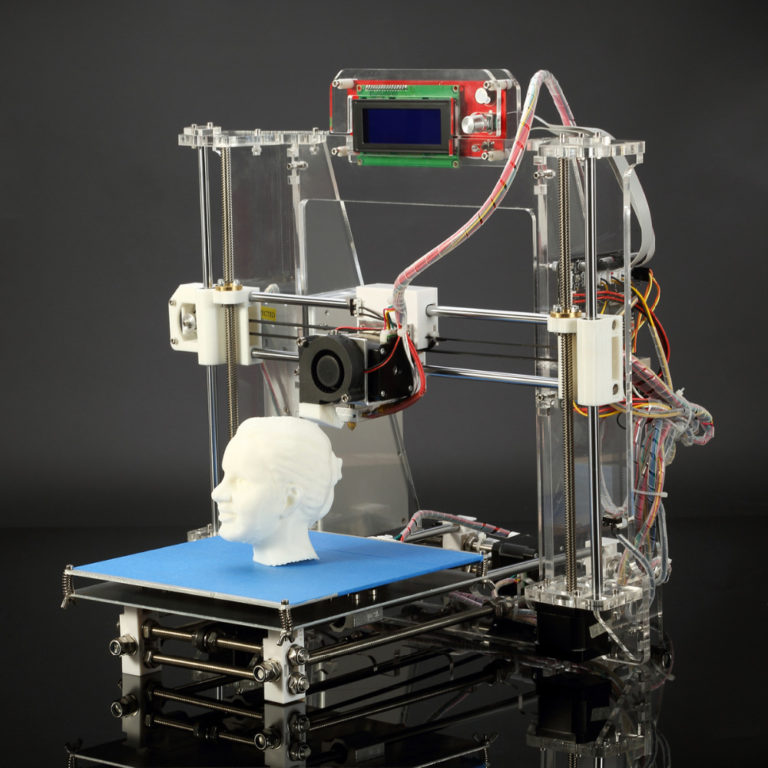
Walls attached or Walls detached
Let me show you the difference (ignore picture quality or things not lining up exactly. I was using a slicer to show you the difference. They’ll look better than this):
Walls AttachedWalls Detached.
Walls attached mean the walls are glued onto (or printed onto) the top piece. They cannot be removed. Walls Detached is the opposite of that. Here’s another of how that might look from the bottom.
Do you see how on the Detached side on the right the walls are built separate and pinned into place later? Contrast that with the walls on the left where it’s integrated into the piece already. No attaching necessary.
Careful in your choice there. There are some pros and cons with each.
Walls Attached
Pros:
It can literally do anything.
More stable.
Cons:
You have to print a lot more pieces.
You have to deal with half squares in your DM.
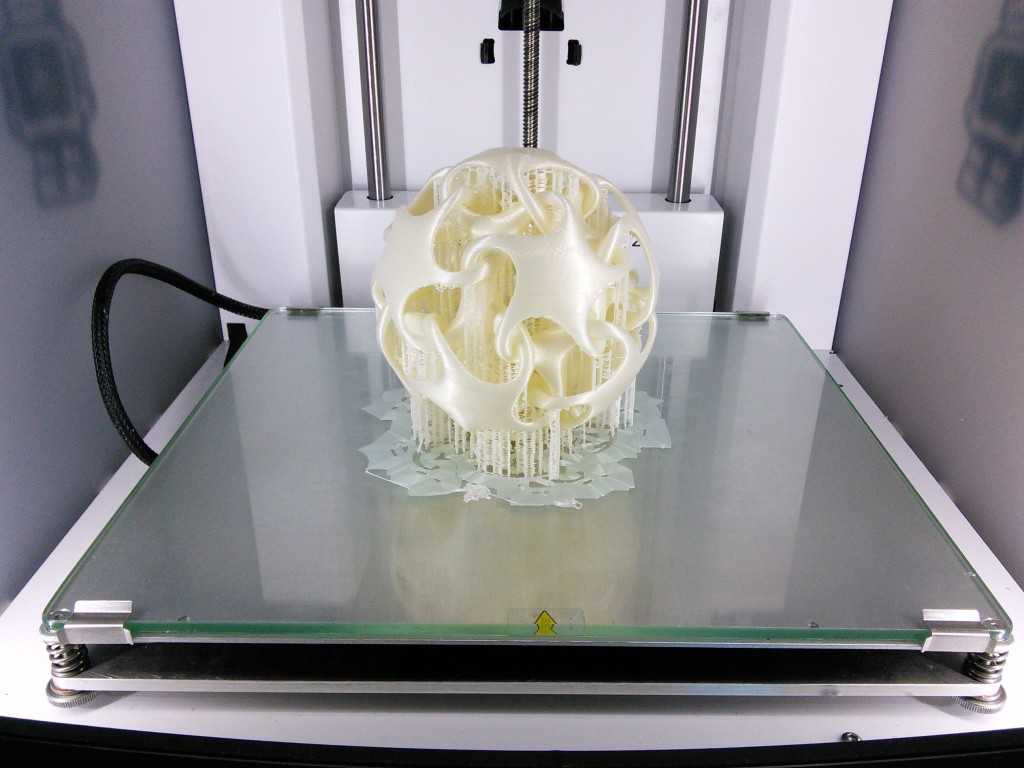
Walls Detached:
Pros:
You have to print MUCH less stuff.
It can be super fast.
You get two full squares. No half square crap.
Cons:
You have to glue a (or use a pin) column onto a wall to make corners work.
There are some things it can’t do.Like this for instance. See how the magnets (and openlock too won’t line up?) yeah. Can’t do this move.
To Triplex or Not to Triplex
Don’t know what I mean? Let me explain. You can print a section as a whole, meaning wall + base/wall + base + floor OR you can print each section individually and glue them on after.
But why would someone do that you say? Why wouldn’t they just print everything as a whole if it’s less work? One word. Magnets.
To include magnets instead of pins you HAVE to glue the tops onto the bases after putting in the magnet. That’s why. Also, printing them separately allows you to change print speed/quality on things like the walls/floors vs the bases.
That being said, do whatever you want.
So now you know some basic decisions lets begin
The Actual TUTORIAL!!!!
So let's get into this as if you and I were building our first set. Let's say we want it to be a dungeon with detached walls and we want to have things go together using magnets.
I would recommended printing the required items from this list created by our lustrous king Devonjones.
E floors (2x2)
F floors (2x2, curved)
R floors (2x4)
U floors (4x4)
A walls(same length as a 2x2)
BA walls (smaller than A walls)
IA walls (smallest walls)
G walls (Curved Walls)
Q walls (same length as 4x4)
A doors (A wall but with door)
BA doors (BA wall but with door)
G doors (G wall but with door)
Q doors (Q wall but with door)
A windows
If doing low walls, print these columns:
If doing normal height walls, print these columns:
I columns (only needed if doing pins)
L columns (used for corners if doing pins)
O columns (used for corners if gluing)
X columns (only needed if doing pins)
T columns (only needed if doing pins)
Additional Links:
https://github.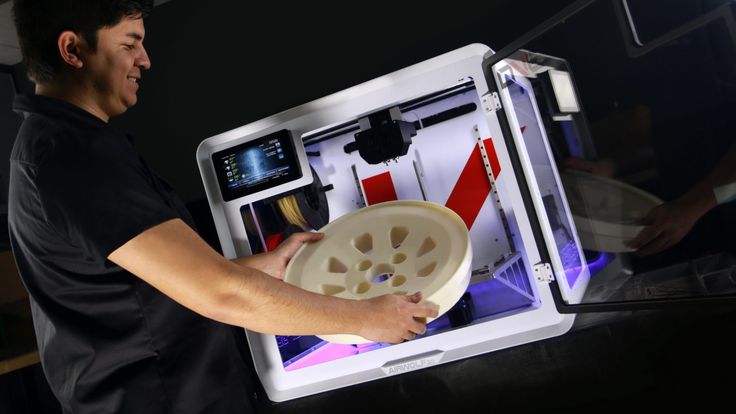 com/devonjones/openforge-tutorials/blob/master/sets/basic.md -- this is the basic set it has all the links for the things you need to download. EXCEPT for the half stone walls pieces to glue your walls to.
com/devonjones/openforge-tutorials/blob/master/sets/basic.md -- this is the basic set it has all the links for the things you need to download. EXCEPT for the half stone walls pieces to glue your walls to.
For that you’d need this:
https://www.thingiverse.com/thing:2740274 ---this is for dungeon walls but I’ll add more links to the other stone types if people request them. I just haven’t need them yet so I haven’t looked them up.
Miniature OpenForge Dwarven Forge Rune for D&D – GriffonCo 3D Printed Miniatures & Gifts
- Home
- Dwarven Rune Forge
Default Title - $8.00 USD
Maximum quantity available reached.
Add to WishlistProduct Description
This Dwarven Rune Forge for tabletop miniature and terrain games like Dungeons and Dragons is 3D printed to order. It will look great on your next wargaming table as you roll the dice in D&D, Warhammer 40k, Pathfinder, Fallout, Necromunda, Kings of War, or Heroscape.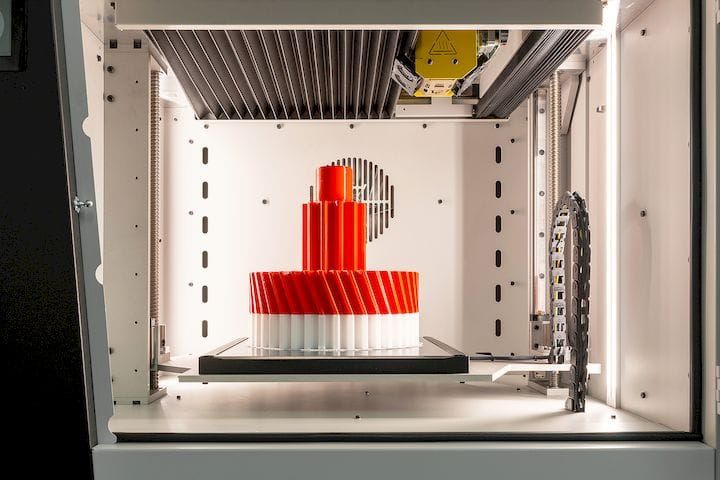
📦 Includes: 1 piece
📐 28mm-32mm
❗️ FDM Miniature
Looking to add some anti-rusting runes to your favorite knives? Want to make sure your blades don't lose their sharpness after cutting the throats of your enemies? Want to ensure absolute precision when using your thieves' tools on the doors of wealthy jerks? Want to make sure your arrows hit their targets with pin-point accuracy each and every time! Bring 'em all down to this Dwarven Rune Forge and the smithies will set you up with the best, most modern runes possible!
Source models are copyright MasterWorks OpenForge, provided as an officially licensed seller. You are purchasing a physical print of this model. Visit MasterWorks OpenForge to buy the file or to see the prints we are licensed to print. Contact us for models not listed.
Shop MasterWorks OpenForge Products
Ages 14+
About GriffonCo Miniatures and Terrain
All prints vary in size based on designer files. Miniatures are scaled for 28mm tabletop miniature games and are approximately 28mm-32mm unless otherwise specified. Images show the product on a 1-inch grid with a standard 20 sided die. Processing time for all 3D printed products varies from 1-14 days. Extremely large orders may take longer. Some items may be shown in pictures that are not included, contact us if you are unsure of what you are purchasing.
Miniatures are scaled for 28mm tabletop miniature games and are approximately 28mm-32mm unless otherwise specified. Images show the product on a 1-inch grid with a standard 20 sided die. Processing time for all 3D printed products varies from 1-14 days. Extremely large orders may take longer. Some items may be shown in pictures that are not included, contact us if you are unsure of what you are purchasing.
We do not accept returns on any product. Please email us pictures of any defective or broken model within two days of delivery for a replacement.
All of our 3D printed items are 3D printed PLASTIC and are not real. While our specific purpose is for Dungeons and Dragons tabletop miniature role-playing games, our models have a wide range of use. Customers have successfully used our miniatures and terrain for Warhammer 40k, Pathfinder, Fallout, Necromunda, Gaslands, Kings of War, Blood Bowl, Heroscape, and many other 28mm scale wargames. We have also had many customers purchase terrain to use with S Scale Trains, 1/32 and 1/35 scale scenes.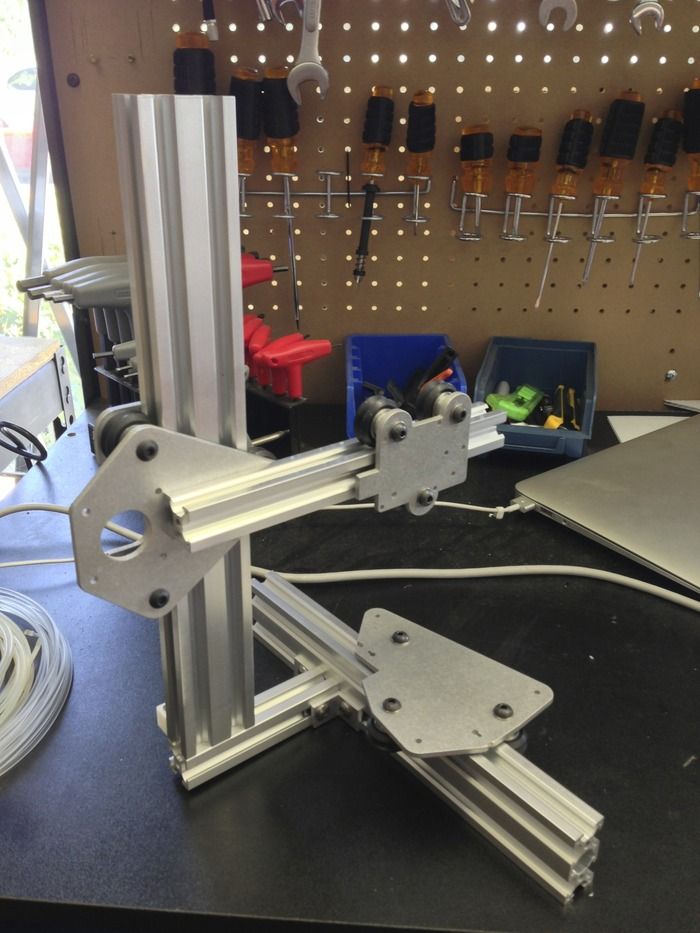
Our models are 3D printed and may show minor imperfections or print lines. Some of our miniatures may require assembly, sanding, or priming. Priming is not required, and any miniature or spray primer will do. We recommend Gorilla Gel glue for any assembly of our miniatures.
Our FDM miniatures are 3D printed with PLA plastic and are not as highly detailed as our resin miniatures. They are printed using a higher quality polylactic acid plastic made from corn grain and are tougher than most PLA prints. PLA is intended for indoor use and has a melting point of 120°F.
Our photopolymer UV plastic resin miniatures are 3D printed with the USA-made resin manufactured by 3D Resin Solutions and offer excellent shock and impact resistance. Exposing unpainted UV miniatures to sunlight will continue the curing process, and miniatures may harden, become brittle, or have a color change. Learn more about our resin here: https://www.3dresinsolutions.com/
Not all miniatures are scaled the same. We have over a dozen designers, and much like major design companies, our designers do NOT design at the same scale. We are working on adding measurements to all of our miniatures, but if in doubt, please contact us before ordering.
We have over a dozen designers, and much like major design companies, our designers do NOT design at the same scale. We are working on adding measurements to all of our miniatures, but if in doubt, please contact us before ordering.
Good Design - Lots of Lateral Printing Texture
Good design. I'm new to 3d printing, so I should not be surprised that there is a lot of lateral lines that create texture (as the 3d printer adds layer after layer). I painted it, and it is worth noting that it did not take washes or dry brushing very well as a result (though I did end up doing some dry brushing that added to the texture feel rather than to use as highlights, like how it would normally work). I also free-handed some brick patterns as an experiment - with mixed results.
Game: D&D
OpenForge Dwarven Rune Forge
Thee Review
Fantastic little sculptures with laser quality.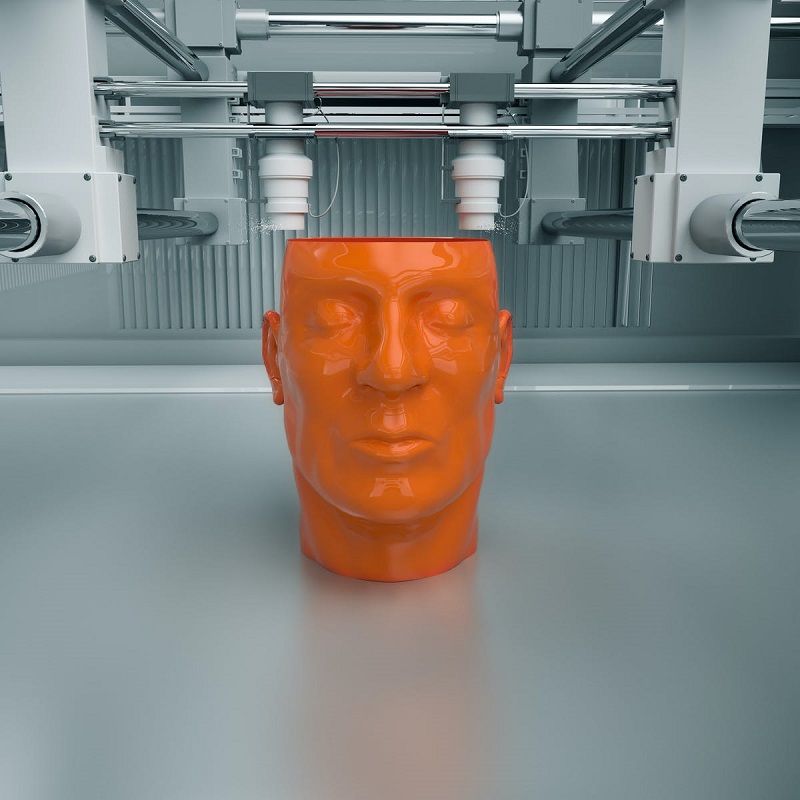 They were more then what I was expecting because I only glanced at them. Painting them was the real fun part, and my paint would stick easily to them. They're all really good sizes for what I got them for. The large round eye creatures mount would surprisingly come off so I could paint the mount pieces much easier so that was a nice bonus.
They were more then what I was expecting because I only glanced at them. Painting them was the real fun part, and my paint would stick easily to them. They're all really good sizes for what I got them for. The large round eye creatures mount would surprisingly come off so I could paint the mount pieces much easier so that was a nice bonus.
10 industries that 3D printing is starting to change
3D printing has come a long way from printing small prototype buildings out of plastic. Today, 3D printing is fulfilling its potential in a range of industries, from aerospace to apparel and footwear.
This technology not only allows you to create items with incredible precision, but also saves money.
Today, there are many materials that allow you to make a wide variety of objects using 3D printing.
Below we will talk about the industries in which this technology is applied.
1. Aerospace
In the aerospace industry, everything must be made with high precision.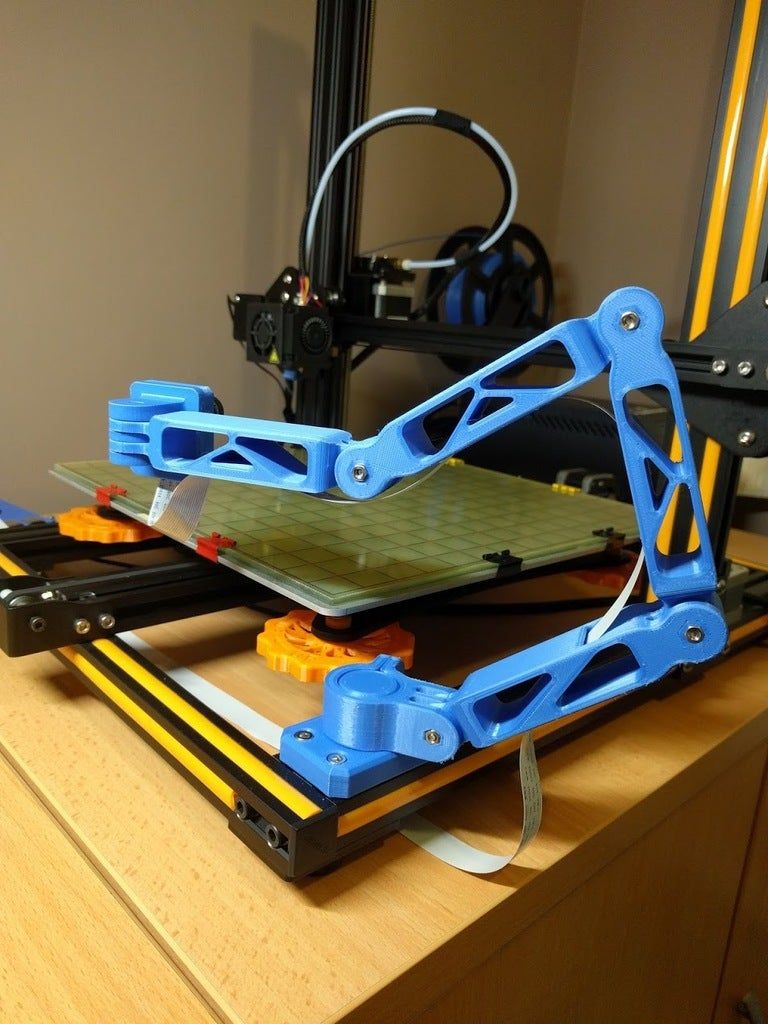 Precision plays a very important role here in the execution of every space mission, and the industry itself is extremely important for the development of mankind.
Precision plays a very important role here in the execution of every space mission, and the industry itself is extremely important for the development of mankind.
3D printing has already begun to change the industry, it is used to replace many parts that have become too expensive to produce. In addition, the technology is used to test prototypes.
ULTEM 9085 is a thermoplastic commonly used in aircraft construction that can be melted down and used in 3D printing.
2. Architecture
3D printing technology saves building construction time.
With this technology, printing houses is as fast as printing documents.
And when creating a design, you can share it with other users by placing an object in the database.
3. Food
While 3D printing doesn't save lives, it could change the way we think about food.
Nevertheless, experts note that in the future humanity will face a shortage of food, it is already becoming increasingly difficult to feed the growing population of the planet.
However, science is looking for ways to grow meat and use alternative materials to produce food.
4. Product design
Technology allows you to design something on a computer, then print it in an hour, test it, find flaws, redesign, print a second prototype - and all this takes only half a day.
Previously, concepts were produced, but now 3D printing technology makes it possible to get closer to an almost identical product representation in a very short amount of time.
5. Medicine
3D printing plays an important role in almost every aspect of medicine. When it comes to prototyping, technology allows you to create ready-made models that will cost less and take less time to create, and these will be ready-made models that are completely usable.
Clarity and precision allows you to print ultra-fine lines that allow you to create the smallest tools.
In addition, 3D printing technology makes it possible to recreate parts of the human body using various materials.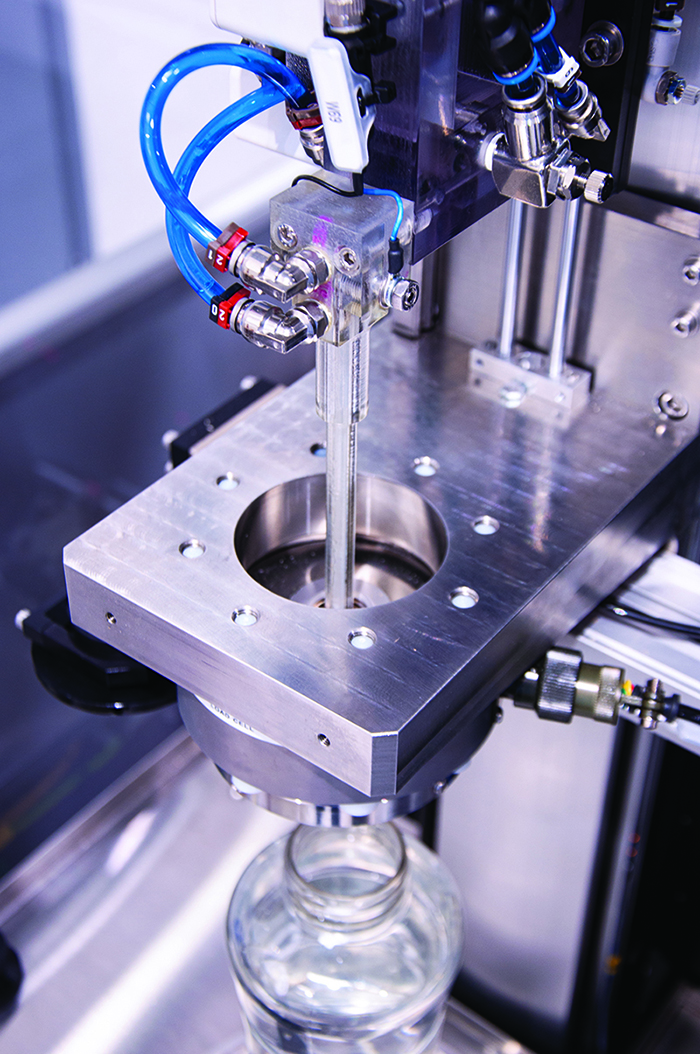 Scientists are constantly working to create new materials and textures.
Scientists are constantly working to create new materials and textures.
6. Dentistry
Making tooth models is very useful, but it is not always possible to make them taking into account the individual characteristics of a person.
3D printing technology makes it possible to make exact replicas of a patient's teeth to replace them, or crowns that can last longer.
Objet Digital is a dedicated 3D printer designed for use in the field of dentistry.
He uses materials that are very similar in structure to bone to print teeth.
7. Construction
In Dubai, 3D printing is an increasingly common way to construct buildings. Cazza, a 3D printed construction company, plans to build the world's first 3D printed skyscraper.
They created special machines that can build buildings from the bottom up.
Companies around the world have expressed interest in such machines.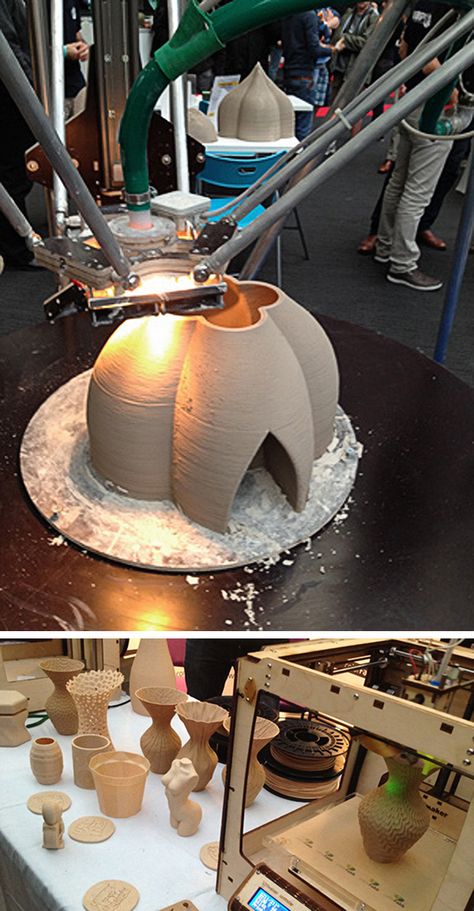
In addition, this method of building construction leaves less debris. During construction, environmentally friendly materials can be used.
8. Agriculture
It may seem strange to use this technology in agriculture, but it is true. Many farms need specialized tools, which cost between $8,000 and $12,000 and can take months to complete.
PLA, or polylactic acid, is a material that is used for 3D printing and costs $0.25 per 1.5 cu. m. This can significantly save money and time for farmers who are looking to upgrade their machines.
9. Making clothes and shoes
So far, 3D printed clothes have not entered the mass market, but the idea of such clothes has been developed since 2013.
The idea is that in the future, customers can print clothes, which suits their individual sizes.
10. Organ printing
3D bioprinting is a new application that is developing at a rapid pace.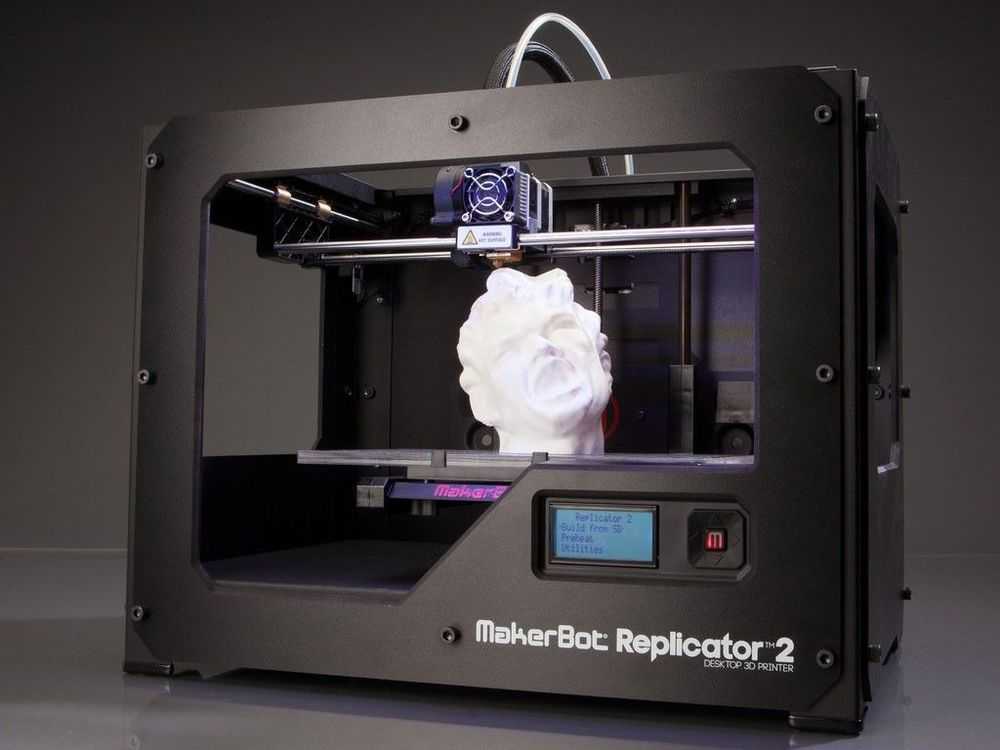
Scientists have made great progress in printing ribs, but they also believe that in the future it will be possible to print hearts, kidneys, livers and other organs.
Cell Link is a company that works with products of this kind, donor organs will soon become mostly artificial.
The use of artificial organs can save money and time for those patients who need a quick transplant.
Source
Tags:
ULTEM Material 9085, 3D Printing, Architecture, Aerospace, 3D Printing Technology, Food, Product Design, Special 3D Objet, Human Body Parts , dentistry, construction, PLA, Organ printing, 3D bioprinting
Which printer to choose?. 3D printing in small business
Which printer to choose?
At the moment, there are three main options for purchasing a 3D printer.
The first is a finished product, the second is a construction set, the so-called KIT, and the third is homemade.
Consider the pros and cons of all three categories.
Factory printer.
Here we will consider a device made not in a handicraft way, but more or less serial, with a guarantee and sufficient reliability. What we get is an acceptable quality of products, ready-made customized software and a printer.
No adjustment required.
Manufacturer's warranty.
If at least one of these items is missing, then this is handicraft, and we send it to the section for expensive homemade products. The advantages of this category are visible - reliability, warranty, manufacturer support, take it and print it (well, of course, within reason). The downside is usually the price.
But minus the price is compensated by the advantages that you can immediately print on it after buying a printer without delving into the device and you can get professional technical support in case of difficulties.
If you want to jump straight into the world of 3d printing without being distracted by unnecessary technical details, then this path is for you.
Russian printer Picaso Designer PRO250
Where, at what cost and with what bonuses to purchase printers from this group, you can find at the end of the book.
Dutch printer Ultimaker 2
Witbox printer from the Spanish company bq
American MakerBot Replicator Gen5
Polish Zortrax M200
Second category KIT.
Designer in Russian. Not a bad option. It costs less than the finished product. This is a plus, but there is also a minus.
You need to have more or less straight arms and still have to do some tuning. Here, too, there are nuances. It is necessary to look immediately before purchasing what kind of set it is.
Chinese kits often suffer from poor quality. And most importantly, they have problems with the correct, normal instructions. And the result is not a constructor, but a do-it-yourself kit with this bunch of spare parts.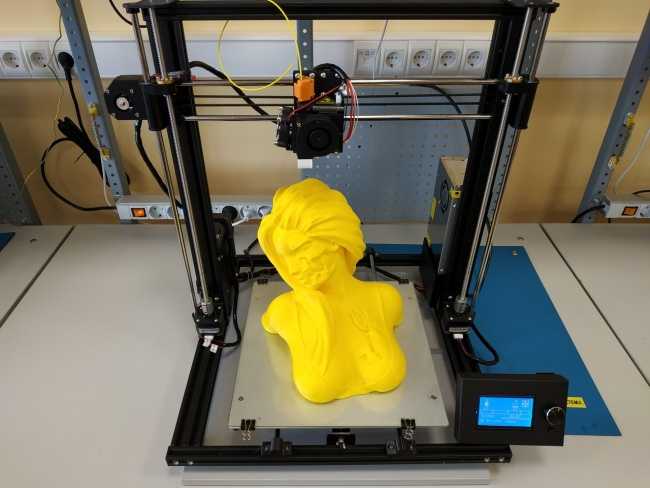 In this category, we are talking about products in the style of Ikea. The most famous and widespread in Russia is the Prusa I3 Hephestos from the Spanish bq. I myself am now the owner of such a printer and I can only speak positively about it. Assembling and setting up the printer did not cause any difficulties. The main thing is to strictly follow the instructions.
In this category, we are talking about products in the style of Ikea. The most famous and widespread in Russia is the Prusa I3 Hephestos from the Spanish bq. I myself am now the owner of such a printer and I can only speak positively about it. Assembling and setting up the printer did not cause any difficulties. The main thing is to strictly follow the instructions.
Set of one of the Chinese constructors.
Now several domestic constructors have been announced, but at the time of the publication of the book I have not observed them yet.
Chinese designers is a roulette wheel. There is a chance to buy an assembly kit on a budget, or you can just buy a bunch of crooked studs and guides without instructions.
The third group - homemade .
The most budgetary. Latitude for creativity and "sexual relations" with the printer.
The option is attractive only for the price, then there are a lot of minuses. Build quality, customization is up to you. Plus, the parts themselves, which they try to purchase at the lowest price, do not differ in quality. Here is a nuance. Manufacturers buy parts in bulk and the price for them, even for high-quality parts, is lower than a person buys the nastiest stepper on eBay. Like this. If you assemble from high-quality parts, then it’s not far in price to the finished printer, and then why bother with all the fuss? In this case, the complete absence of a guarantee - you are your own guarantee. ))
Plus, the parts themselves, which they try to purchase at the lowest price, do not differ in quality. Here is a nuance. Manufacturers buy parts in bulk and the price for them, even for high-quality parts, is lower than a person buys the nastiest stepper on eBay. Like this. If you assemble from high-quality parts, then it’s not far in price to the finished printer, and then why bother with all the fuss? In this case, the complete absence of a guarantee - you are your own guarantee. ))
For more information, see my book "3D Printing from Scratch" - http://promo.3d-print-nt.ru/book3/
This text is an introductory fragment.
Which train to choose for traveling in Europe
Which train to choose for traveling in Europe For short trips, choose inexpensive commuter trains or regional trains. There are soft comfortable chairs, each carriage has a toilet and air conditioning. On such trains, tickets are sold without a seat. So at
There are soft comfortable chairs, each carriage has a toilet and air conditioning. On such trains, tickets are sold without a seat. So at
Which sport to choose
Which sport to choose Swimming is great for girls. It allows you to use all parts of the body and, accordingly, muscle groups. With the help of swimming, you can strengthen the shoulder girdle and chest, tighten the stomach and hips. If you visit the pool at least twice a week
70. I won't buy this printer because it prints slowly
70. I won't buy this printer because it prints slowly Intention: Do you need a printer that combines price, quality and print speed? Then... Redefinition: yes, there are faster models, and their difference is not only in this... Separation: but compare its properties with similar ones
Which of the planets in the solar system has the most elongated orbit and which has the least?
Which of the planets in the solar system has the most elongated orbit and which has the least? As you know, any planet revolves around its star in an elliptical orbit, in one of the focuses of which the luminary is located. The degree of elongation of the orbit is characterized by its
The degree of elongation of the orbit is characterized by its
Which planet in the solar system has the most satellites and which one has the fewest?
Which planet in the solar system has the most satellites and which one has the fewest? The record holder of the solar system in terms of the number of satellites is the giant Jupiter, which has 39 known satellites. Mercury and
completely deprived nature in this respectWhich transport to choose
Which transport to choose When choosing a vehicle, you must definitely consider how it meets the safety requirements in your position. Think about how long your trip will be, how far along you are pregnant, how well you tolerate this or that
Printer
Printer Printer - in computer technology, a device that functions independently or is part of a computer, with the help of which the results of information processing are displayed on paper or a recording medium in a graphic, digital, accessible for visual perception
Sending a fax like a Windows printer
Sending a fax like a Windows printer Download the free Winprint Hylafax application (http://sourceforge.