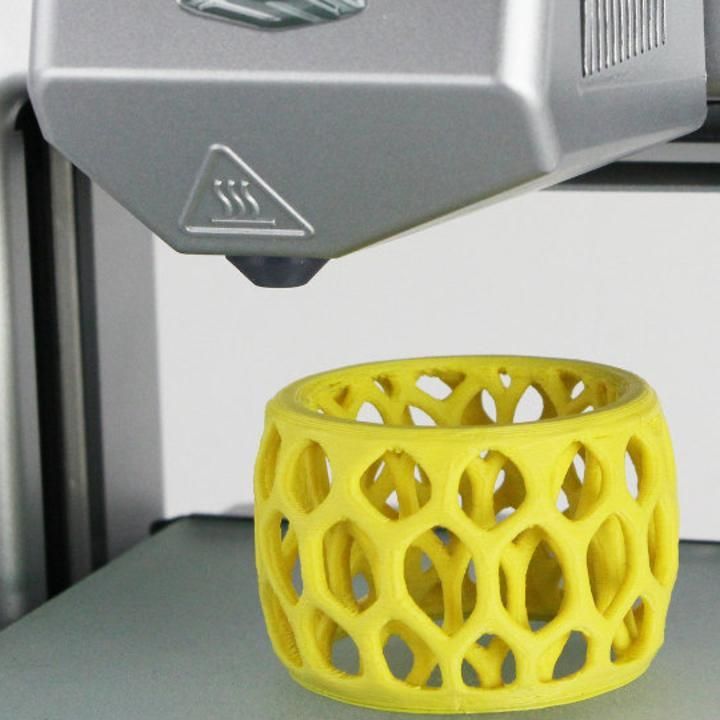Note s20 3d scanner
How To Use Samsung Galaxy Note 10+, Galaxy S20, and Galaxy Note 20 series 3D Scanner
Samsung Galaxy Note 10+ allows users to create fun 3D images by capturing an object using the 3D Time of Flight (ToF) depth camera. Users can get the feature by simply downloading the 3D scanner on your phone, apparently a Samsung Galaxy Note 10+, or S20+, etc. so you can begin creating your own 3D models.
In a demo video released by Samsung, it is reported that this app is the only feature utilizing the ToF sensor on the Samsung Galaxy Note 10+. For people who aren’t aware, the Time of Flight sensor (ToF) is the fourth “camera” at the back, which the Note 10 doesn’t have.
As mentioned earlier, Samsung released a demo video, and in the demo video, they took a stuffed bear, scanned it with the phone to create a 3D representation, which they could animate at a later time.
So, without further ado, follow this guide so you can learn how to use the 3D scanner feature on your Samsung Galaxy Note 10+.
Note: The 3D Scanner is only available on the Samsung Galaxy Note 10+, Galaxy Note 10+ 5G, S20+ & S20 Ultra. Its functionality may differ depending on the various factors such as shooting conditions such as location, and object characteristics such as size, color, etc.
How To Use The Samsung Galaxy Note 10+ 3D Scanner
Step 1
Download the App. First check if the App is preinstalled. If not, then download from Samsung’s Galaxy Store.
Step 2
Accept install from unknown sources, and then install the app.
Step 3
Once installed, tap the 3D Scanner app in your App drawer or launch your smartphone’s Camera app.
Step 4
Tap Bixby vision at the top left of the window.
Step 5
Select 3D Scanner there.
Step 6
Agree to the Pop up permissions which will appear when you tap on Bixby vision.
Step 7
Under the Apps menu, select the 3D Scanner option.
Step 8
Download and open the 3D Scanner
Step 9
Tap on the record button when you have picked an object within the guided lines. For better results, scan objects that are at least 20cm tall, and aren’t dark, transparent or reflective. You should also ensure that there’s nothing else nearby, which could be scanned by mistake.
For better results, scan objects that are at least 20cm tall, and aren’t dark, transparent or reflective. You should also ensure that there’s nothing else nearby, which could be scanned by mistake.
Step 10
Slowly circle round the object with the camera, ensuring you scan all areas indicated in blue. Once done, tap on the stop button.
Step 11
On completion of the model, you should be able to view the completed 3D scan where you can convert to AGIFs and create videos or images with other objects or people.
See also: Samsung Galaxy Note 10+ gets updated 3D Scanning
One great feature this app displays, is that you can transfer recorded scans to your PC! Isn’t that great?! So, let’s discus on how we can make that happen.
How to Transfer 3D Scans to PC on Samsung Galaxy Note 10+
Transferring recorded 3D scans to your PC so you can further edit it is very easy. All you have to do is connect your Samsung Galaxy Note 10+ to your PC, using an approved Samsung cable. Drag and drop the file onto your desktop.
Drag and drop the file onto your desktop.
Ensure your phone is unlocked, and permissions to access your data saved on the device is enabled. For readers who didn’t really grasp the whole steps, here is a step-by-step guide.
Step 1
Open File explorer on your PC, and then select Galaxy phone.
Step 2
Select and open the 3D Scanner folder
Step 3
Right click on the zipped folder, and then select Extract Files
Step 4
Once extracted, double click the 3D Object file to open.
Step 5
Having a program which supports 3D Objects will be of great use here, so if you have one open the file with it. If you don’t, then download from here.
And there you go on how to use the 3D Scanner app on your Samsung Galaxy Note 10+ as well as other Galaxy phones that support it. Good luck now with getting some good models out of it.
Let’s know how it goes with the App, drop a comment in the box below!
Author: Joel Onyeike
Tags: 3D Scanning Samsung Galaxy Note 10+
Galaxy note 20 3d scan?
** ADVERTISEMENTS **
** ADVERTISEMENTS **
Continue Reading Below
Continue Reading Below
Can the note 20 3D scan?
To use 3D Scanner, you will need to download the app. There are two ways to download it: you can find it through the Galaxy Store by searching for 3D Scanner, or go into the Camera app, select More on the bottom right and then AR Zone at the top of the screen. … *Available on Galaxy Note10+, S20+ and S20 Ultra.
There are two ways to download it: you can find it through the Galaxy Store by searching for 3D Scanner, or go into the Camera app, select More on the bottom right and then AR Zone at the top of the screen. … *Available on Galaxy Note10+, S20+ and S20 Ultra.
Does the note 20 Ultra have a lidar scanner?
The Note 20 Ultra also lets you use night mode across the board. But the new lidar scanner on the back of the iPhone 12 Pro means that autofocus at night is super snappy and it feels faster than the laser autofocus system on the Note.
Can Samsung S20 take 3D photos?
Quick Measure on Galaxy S20+ and S20 Ultra with the DepthVision Camera provides additional functions including Area measurement and 3D measurement.
Does Galaxy Note 20 have lidar?
Samsung included a ToF sensor in its Galaxy Note 20 that was released last year, however, Korea IT News notes that it “did not meet its expectations.” Samsung believed that the new sensor and data would “boost effects of its smartphone cameras,” but has ultimately decided that LiDAR lacks applications that “can induce” …
How do I scan with my Samsung 3D?
HOW to use 3D Scanner in the NEW GALAXY NOTE 10 plus – YouTube
Can S20 Ultra take 3D photos?
The Samsung S20 FE | Cool Camera Features | Three Discovery (2020)
Can Samsung S21 take 3D photos?
The Galaxy S21 series goes beyond just improving selfies—it also allows even beginners to capture studio-quality portraits of your friends, family, and even pets. The new advanced Portrait mode, formerly known as Live Focus, uses improved 3D sensing to deliver photos with more depth and dramatic effects.
How do I scan my phone with 3d?
3D Scanning from your Smart Phone for free! – YouTube
Which phone has LiDAR sensor?
The iPhone 12 Pro’s lidar sensor — the black circle at the bottom right of the camera unit — opens up AR possibilities and much more. Apple is bullish on lidar, a technology that’s in the iPhone 12 Pro and iPhone 13 Pro, and Apple’s iPad Pro models since 2020.
Does Samsung Galaxy S20 have LiDAR?
Samsung, often considered the leader in Android phones, offers a wide range of smartphones. … Then, Samsung introduced a rear-facing “lidar” in its Galaxy S10 5G, S20+, S20, and its ISOCELL Vizion 33D models, used for camera focus and virtual-reality applications.
How do I take 3D pictures with my Samsung Galaxy s10?
Live focus video is available on both the front and rear cameras, so simply open the Camera app and swipe to Live focus video to try your hand at movie direction. The 3D Depth Camera detects and measures distances between the camera and the subject so you can switch between foreground and background focus with ease.
The 3D Depth Camera detects and measures distances between the camera and the subject so you can switch between foreground and background focus with ease.
How do you take 360 photos on s20?
To do this, you need to:
- Press the Menu button on the device until the Settings/Switch lens shows up on the camera status screen.
- Press the Ok button to select a camera. You can either use the front camera, rear camera, or both.
- Press the Ok button once more to capture a video. …
- If you are done recording.
What is the distance between two cameras lenses for creating a 3D image?
In order for your footage to best simulate what viewers would see with their own eyes, it’s important to match the human interocular distance as closely as possible. This means that the distance between the centers of your camera lenses should be approximately 2.5″.
Is LiDAR and laser the same thing?
Definition-A laser is a device that crops a monochromatic intelligible beam of light while a LIDAR uses penetrating pulses of laser light to facilitate the process of measuring the arrangement and structure of the atmosphere. This is a huge difference between the two.
This is a huge difference between the two.
Is LiDAR a ToF?
How Are LiDAR and ToF Different? The functional difference between LiDAR and other forms of ToF is that LiDAR uses pulsed lasers to build a point cloud, which is then used to construct a 3D map or image. ToF applications create “depth maps” based on light detection, usually through a standard RGB camera.
What is the LiDAR scanner?
The concept behind LiDAR has been around since the 1960s. In short, the tech lets you scan and map your environment by firing out laser beams, then timing how quickly they return. A bit like how bats ‘see’ with sound waves, only with lasers –which makes it even cooler than Batman’s Batarang.
Does Samsung Note 10 plus have 3D Scanner?
With the 3D Scanner app on your Note10+, it’s almost possible! This app lets you scan an object and create a 3D model of it. You can even interact with the model once the scan is complete.
Can you 3D scan with Samsung S10?
The app allows users to scan and create 3D models of real-world objects by using the ToF (time-of-flight) camera on the back of the Galaxy Note 10+ (and Note 10+ 5G). Samsung phones such as the Galaxy S10 5G and Galaxy A80 should also be able to support the app thanks to their ToF cameras.
Samsung phones such as the Galaxy S10 5G and Galaxy A80 should also be able to support the app thanks to their ToF cameras.
Does S21 Ultra have LiDAR scanner?
Both Apple and Samsung tend to reserve their special features for the most expensive models, like the LiDAR scanner on the iPhone Pros or the Galaxy S21 Ultra’s S Pen. For the uninitiated, Samsung’s stylus seems like a niche feature, but once you use it, you’ll be hooked.
How do you blur the background on a Samsung Galaxy S21?
Open the Camera app, and then tap MORE. Tap LIVE FOCUS, and then tap the circle in the bottom right corner of the screen. There are a few options to choose from, and each can be altered using the slider. Blur: This will blur the background around the subject.
Why does the S21 have so many cameras?
As phone technology advances, so does mobile camera technology. As a result, many cameras now feature multiple rear cameras — dual, triple, or quad — so you can get a pro-level photography experience with your smartphone. With the addition of another camera, you can broaden your photo-taking abilities.
With the addition of another camera, you can broaden your photo-taking abilities.
How do you get 100x zoom on S21 Ultra?
The 100x zone is only available in Photo mode.
- 1 Open the Camera app on your Galaxy S20 Ultra.
- 2 Tap on the ratio settings at the top of the screen.
- 3 Select full.
- 4 Zoom in. When you zoom in past 20x, a mapping box will appear on the screen to help indicate where you are zooming in to.
How do you do a 3D scan?
How to Scan an Object for 3D Printing: The Reverse Engineering Workflow
- Prepare the Object for Scanning. Spray coat the object with a temporary matte powder to improve scan accuracy. …
- 3D Scan the Object. …
- Refine the Mesh. …
- Import the Mesh to CAD. …
- Extract Important Surfaces. …
- Integrate New Objects. …
- 3D Print the New Design.
How do you perform a 3D scan?
Basically, you move the camera around the person you want to 3D scan and take a lot of pictures from different perspectives. The person must stand absolutely still. Afterward, you can use free software to calculate a 3D model from all those pictures.
The person must stand absolutely still. Afterward, you can use free software to calculate a 3D model from all those pictures.
How do I use 3D scanner live?
3D Live Scanner Q4/2020 – YouTube
Is LiDAR available in Android?
But the form of LiDAR found in Apple’s latest iPad is very different from what many top-end Android phones are using. The depth sensor used by many Android phones is formally called a time-of-flight or ToF sensor, which, for many intents and purposes, is LiDAR.
How much is a LiDAR scanner?
The result was the market’s lowest-cost LiDAR units, the LiDAR-Lite. It totals only $89 for a single 2D sensor, and that’s just the manufacturer suggested retail–the street price is closer to $75.
Does Tesla use LiDAR?
Tesla does not use lidars and high-definition maps in its self-driving stack. “Everything that happens, happens for the first time, in the car, based on the videos from the eight cameras that surround the car,” Karpathy said.
** ADVERTISEMENTS **
Continue Reading Below
Does Note 20 Ultra have ToF camera?
Why Samsung removed ToF camera in Galaxy Note 20 Ultra.
Does Note 20 Ultra have ToF sensor?
The ToF camera from the Galaxy S20 Ultra is nowhere to be found on the Note20 Ultra. … That means a 12MP primary cam with a large 1/1.76″ sensor and big 1.8µm individual pixels. This one has Dual Pixel autofocus, unlike the 108MP main unit on the Ultra.
Can Samsung Galaxy take 3D photos?
Samsung Galaxy S8: How to Shoot a Photo in Virtual Mode 3D – YouTube
Can the note 10 take 3D pictures?
Samsung on Wednesday unveiled a quick scanning feature to its new Galaxy Note 10 phone that lets you walk around an object and quickly get a seemingly photo-realistic 3D scan of it in seconds.
Can the Galaxy S10+ take 3D pictures?
In addition to featuring all of the lenses included in the Galaxy S10+, the 5G model introduces Samsung’s next-generation 3D Depth Camera. This innovative camera allows the device to accurately capture depth by measuring the length of time it takes for an infrared light signal to bounce off the photograph’s subject.
Does Samsung have photo sphere?
The Android photo sphere capability debuted in 2012, and since then, many different smartphone manufacturers have built or offered some sort of 360-degree photography app. For example, Samsung devices can install Surround shot from the camera app to take a 3-D photo of any object.
How do you make 360 pictures?
Make 360-degree photos for Facebook (Tech Minute) – YouTube
How do you do photo sphere on Samsung?
Create a photo sphere with your Android device:
Swipe to the right and touch Photo Sphere. Hold your device vertically, close to your body. Adjust the camera angle so the blue dot is centered inside the circle. Hold the camera steady until a frame of the scene appears.
Hold your device vertically, close to your body. Adjust the camera angle so the blue dot is centered inside the circle. Hold the camera steady until a frame of the scene appears.
How do you make a 3D stereoscopic?
Similarly, to create a 3D image, you would need two photos of the same subject from different angles in the same way that the human eyes would see it. An anaglyph image employs two different colors, usually red and cyan, and when viewed from two–colour glasses, a 3D stereoscopic image is formed.
How do you make a 3D picture app?
- Camera 3D Pro. Camera 3D Pro is similar to Cardboard Camera in that it requires you to move your phone in space to generate 3D information. …
- 3D Photo Effect – Glitch Editor. …
- FILM3D. …
- Parallax: 3D Photo Live Camera. …
- PopPic. …
- Focos. …
- Honorable Mention for Best 3D Photo Apps: OmniVirt.
What is a stereo 3D camera?
A stereo camera is a type of camera with two or more lenses with a separate image sensor or film frame for each lens. … If the image is edited so that each eye sees a different image, then the image will appear to be 3D.
… If the image is edited so that each eye sees a different image, then the image will appear to be 3D.
Can a radar detector detect LIDAR?
Newer speed detection devices use pulsed laser light, commonly referred to as LIDAR, rather than radio waves. Radar detectors, which detect radio transmissions, are unable to detect the infrared light emitted by LIDAR guns, so a different type of device called a LIDAR detector is required.
Who owns LIDAR technology?
Six lidar stocks investors can consider are Luminar Technologies (LAZR), Ouster (OUST), Velodyne Lidar (VLDR), Aeva Technologies (AEVA), and AEye (LIDR), aw well as Innoviz. Figuring out which one has the winning technology is still difficult.
Do radar detectors work against laser?
Laser makes it easy to pinpoint a specific vehicle in traffic. Laser guns must be held up to the eye so the officer can aim. Laser doesn’t provide radar detector users with advanced warning. Laser is effective against radar detectors.
What is ToF sensor used for?
A ToF camera sensor can be used to measure distance and volume, as well as for object scanning, indoor navigation, obstacle avoidance, gesture recognition, object tracking, and reactive altimeters. Data from the sensor can also help with 3D imaging and improving augmented reality (AR) experiences.
What is ToF sensor?
They measure in real time the direct time-of-flight (dToF) of a 940nm VCSEL (laser) emitter’s infrared ray reflected from an object. This low-power dToF sensing technology enables host systems to accurately measure distance at very high speed. … Explore our single-zone dToF sensors in a 2.2 x 3.6 x 1.0mm optical module.
** ADVERTISEMENTS **
Continue Reading Below
Scanform - professional handheld 3D scanners
Our clients
See all3
Well Technology Company
Manufacture of industrial ventilation equipment
Well Technology
FENDERIST — Vladivostok
Development and production of tuning parts
fenderist. com
com
BoatService – Croatia
Boatservice Group - A network of yacht service workshops operating in Croatia, Slovenia and Montenegro since 2008. Perform almost…
boatservice.eu
Bratuhin Customs - Izhevsk
Production of individual motorcycles and components: 3d scanning, reverse engineering, production and installation of side trailers…
bratukhincustom.com
Physics Racing - St. Petersburg
Petersburg
Quality construction, repair and maintenance of sports cars. Professional approach to work, preparation for exhibitions and competitions…
fizikaracing.vsite.biz
RMM manufacturing — Novosibirsk
Manufacture of downpipes and exhaust systems for Mercedes, BMW, Porsche, Audi, Aston Martin, McLaren, etc.
CAD Engineer
Affordable 3D scanning and CAD design services in Florida, US
facebook.com
KMZ - St. Petersburg
Petersburg
Kingisepp Engineering Plant - a domestic manufacturer of diesel, heat exchange and deck equipment
kmz1.ru
DirTire - Vladivostok
Manufacturing, engine swaps, design, CNC laser cutting, welding, custom work, 3d scanning, 3d printing.
4
"Sport brake systems" - JBT
CTC (Sports Brake Systems) is an official dealer of high-tech brake systems JBT, providing significant .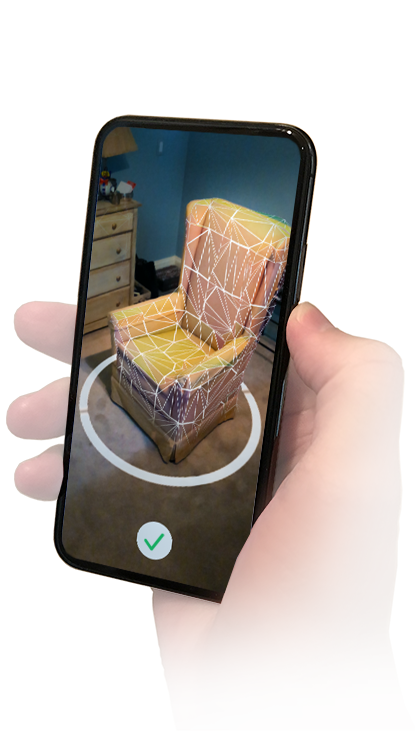 ..
..
View photo report
4
LLC "TAURUS" - Istra
LLC "Taurus" provides services for clearing land from unwanted trees and shrubs using mulchers.
View photo report
mulcher-taurus.ru
3
Steffi Group - Rostov-on-Don
The company specializes in laser cutting, marking, CNC metal processing, CNC tube and bar bending. 3D modeling, scanning…
3D modeling, scanning…
View photo report
cnc-services.ru
14
SWAP POINT
The company specializes in engine swaps and car modifications. As the guys say about themselves: “We swap everything that moves, and what ..
See photo report
youtube.com/Swap
5
SVS-Sochi
Russian company for the development and production of tuning components for cars of any class with its own unique design.
See photo report
5
Magic Print
3D printing, 3D scanning, design and modeling in Chechnya
View photo report
6
3D-Cartel — St. Petersburg
3D-Cartel offer a range of services for: 3D scanning, 3D printing, Modeling, Reverse engineering, wax casting and aluminum casting
See photo report
6
Box 3D - Moscow
Specialize in 3D printing: large-scale objects, engineering composites, 3D scanning, modeling, design
See photo report
box3d. ru
ru
4
Auto Concept Studio – Car Audio and Tuning Studio – Yekaterinburg
Installation and adjustment of sound, production of podiums, etc.
See photo report
autocs.ru
VKontakte
RangeVision Spectrum
RangeVision Spectrum You have disabled JavaScript. It scares.Partners
-
Scanner for consistently high resolution and accuracy
-
Best price for semi-professional solution
-
No analogues on the Russian market
-
Universal 3D Scanner - for miniature parts, medium and large objects
-
Our bestseller in the Russian Federation and in the world market
One scanner - a range of options
Choose and customize scanner options for your application
Sign up for a free online demo!
Get a unique opportunity to test the RangeVision Spectrum 3D scanner online before choosing. Convince yourself of its capabilities!
Convince yourself of its capabilities!
Versatile with stable scanning accuracy
Three scanning modes
For convenient work with different types of objects
Choose the right mode for your tasks
-
Scanning on a turntable
Quickly and easily scan an object mounted on a turntable platform with the push of a button. When the object is rotated, the fragments of the model are aligned automatically.
-
Scanning with markers
Automatic alignment of model fragments by markers applied to the surface of the object. Used to improve scanning accuracy. External photogrammetry systems are supported.
-
Basic Scan
Used to scan objects that cannot be digitized in other ways, such as museum exhibits.
 The fragments of the model obtained from different angles are combined according to the features of the object surface geometry.
The fragments of the model obtained from different angles are combined according to the features of the object surface geometry.
Scanning objects from 1 cm to 3 m
- Small size
- The average size
- Big size
Applications
Recommended for educational programs and institutions
Order Spectrum Educational
Spectrum - easy to use scanner
10 questions before buying a 3D scanner
3D model examples
-
Automotive manifold View on site
-
lighter View on site
-
Dragon View on site
-
Lion figurine View on site
-
Pedal View on site
-
Deer sculpture View on site
-
Skull ring View on site
-
Tiled View on site
-
Badge View on site
-
Inkwell View on site
-
Bas-relief View on site
-
Bust View on site
-
Helmet View on site
-
Turtle figurine View on site
-
Wooden baluster View on site
-
Collectible figurine View on site
-
Glue gun body View on site
Specifications
| Scan Technology | structured illumination | ||
| Projector Resolution | 1280 x 800 | ||
| Scan area, mm | 540x400x400 | 320x220x220 | 135x100x100 |
| Working distance, m | 0. | 0.56 | 0.26 |
| Accuracy, µm | 120 | 60 | 40 |
| 3D resolution, mm | 0.25 | 0.15 | 0.06 |
| Object Size | from 1 cm to 3 m | ||
| Ability to capture texture | there is | ||
| Camera resolution | 3.1 MP | ||
| Model stitching | by markers, by geometry | ||
| Received formats | OBJ, PLY, STL, PTX, ASCII | ||
| Scanner Power | 100-230V | ||
| Minimum PC requirements | Intel Core i5 6500 or better, 8 GB RAM | ||
| Connection interface | HDMI, 2 x USB 2. USB 2.0 for desk | ||
| Supported OS | Windows 7/8.1/10 64bit | ||
| Rotary table | there is | ||
| Table platform diameter | 20 cm | ||
| Maximum table load | 20 kg | ||
| Table food | 220V - 12V/1A | ||
| Dimensions of the scanner in the case | 530x430x200 | ||
| Scanner weight | 1.65 kg | ||
| Weight of the scanner in the case | 8.5 kg | ||
| Certificates | EAC, CE | ||
| Guarantee | 1 year | ||
Note: Product appearance may differ from website photos.
We are trusted
User Testimonials
David Wohanka
EngineerAfter reviewing the various offerings on the market for reverse engineering and prototyping, we chose Spectrum. We really liked the ability to work with markers and changeable scan zones. We can use Spectrum to scan various objects, including those with complex geometry. Perhaps we can agree that the Spectrum is three scanners in one.
Lukasz Mlynar
Project Manager We specialize in creating visualizations. The Spectrum was perfect for these purposes: the resolution, the accuracy, the ability to scan in color - all perfectly matched our needs. And the equipment made it possible to use it both in the office and on field work (we often cooperate with museums and it is much easier to scan on their territory than to transport exhibits to our office). We really liked that the scanner comes with everything you need to work in different modes - it saved our budget a lot.


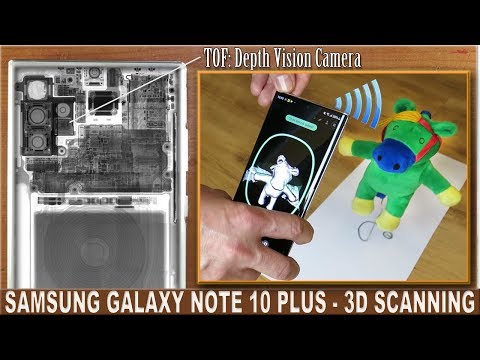 96
96  0
0