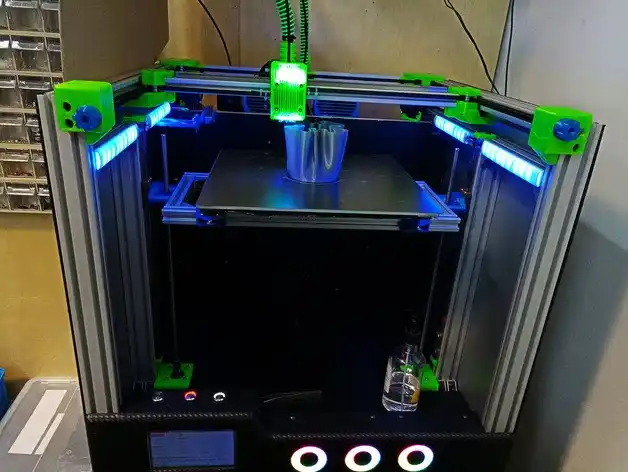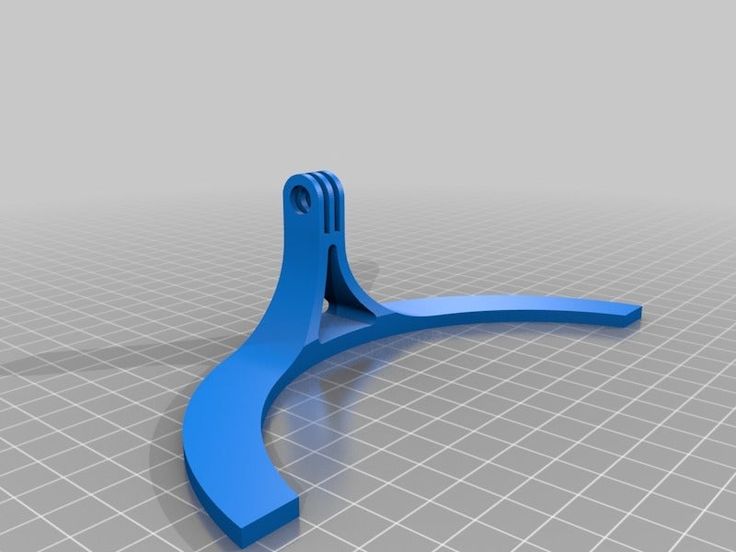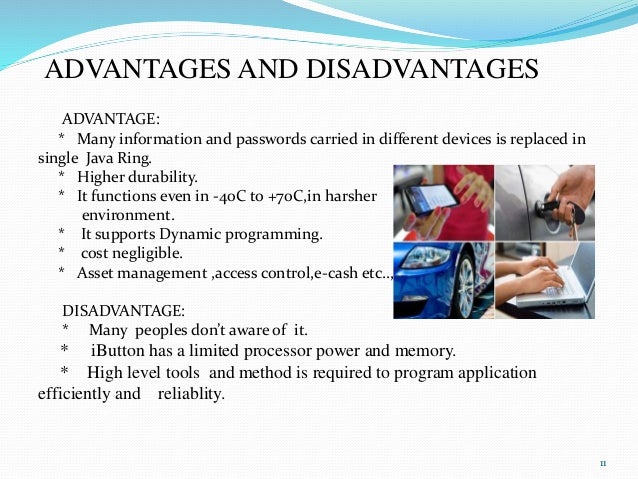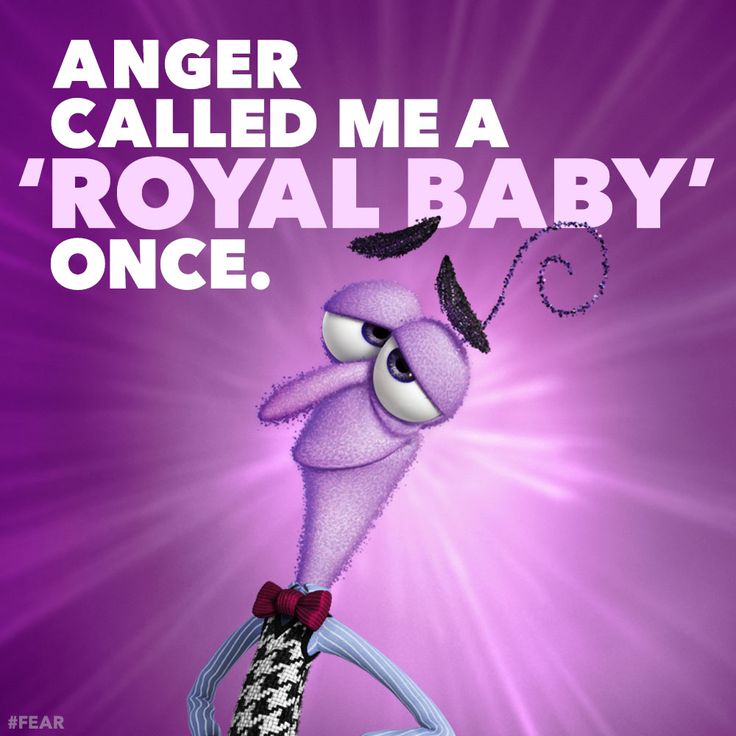Mbot cube 3d printer review
Mbot Cube 2 3D Printer Review
Mbot Cube 2 3D Printer Review Results
6.8 Good
The MBot Cube 2 can build larger objects, and comes in at a lower cost than other 3D printers in its class.
More Details ❯
-
Printing Speed 6
-
Build Size 8
-
User Experience 7
-
Value 8
-
Design 7
-
Precision 5
3D printing might very well be the future of manufacturing. The last two years have seen amazing innovations and price reductions in consumer 3D printers. The community of enthusiasts that are leading and exploring 3D printing make this a really exciting space to pay attention to. One of the printers that is drawing a ton of attention is the Mbot Cube 2. With a very reasonable price, it competes very well with its competition. Here is our Mbot Cube 2 3d Printer Review.
More Details ❯
Specs
One of the great things about the Mbot Cube 2 is that it can print much larger objects than a lot of its competition, and can do so while keeping the cost of the printer at a reasonable size. It can print objects up to 487 cubic inches.
It can receive standard .stl files through USB or SD card, which is rare in a printer at this price point. It is also dual extruder, so it can print 2 colors at the same time.
Software
The Mbot Cube 2 works with MakerBot software (more properly known as MakerWare), which is open source, and is great for transferring and managing 3D file to printer transfers.
User Experience
The overall user experience of the Mbot Cube 2 3D printer is very good. Like almost all 3D printers, it does require some assembly and collaboration to get working right before you start printing.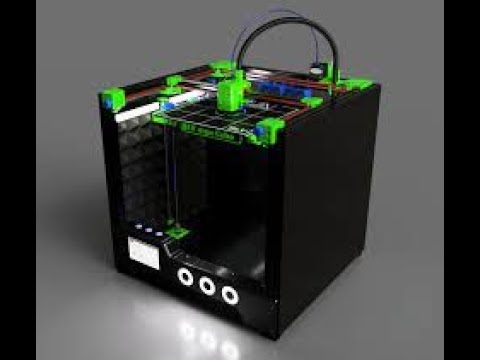 It also isn’t as nice looking as a product like the MakerBot Replicator 2 (see Review here), but if looks don’t matter to you, then this printer will do you just fine.
It also isn’t as nice looking as a product like the MakerBot Replicator 2 (see Review here), but if looks don’t matter to you, then this printer will do you just fine.
Where the Mbot fails a bit is in support. It isn’t as well known as other printers, which means there isn’t as big a support community out there to help when something goes wrong. It also doesn’t come with a warranty, which means any fixes and upgrades will come right out of your pocket.
The good news is that the Mbot Cube 2 is very affordable. It comes in at $1600 on Amazon, which makes it less expensive than the Replicator 2.
Versus The Competition
It isn’t the prettiest 3D printer on the market, but it does a great job printing 3D objects, which is all that really matters. At this price, it is a great way to start out with designing and printing 3D objects. It doesn’t come with all the features of something like the Replicator 2, but it does have a huge build envelope, and comes with dual extruders.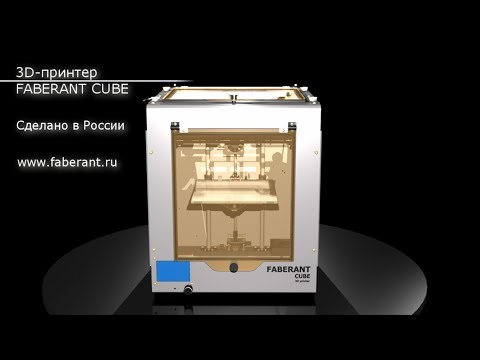 That’s something that not many other printers in this price range can say.
That’s something that not many other printers in this price range can say.
3D printing is becoming a huge thing in many circles. There are even online communities where people share 3D object files with one another. With the Mbot Cube 2 3D printer, you will be able to get a great start on learning how to manufacturer your own 3D objects right in your home, without breaking the bank.
More Details ❯
Share. Twitter Facebook Google+ Pinterest LinkedIn Tumblr Email
MBot Cube review | 50 facts and highlights
37points
MBot Cube
MBot Cube
Why is MBot Cube better than the average?
- Height?
415mmvs493.89mm - Width?
410mmvs469.02mm - Thickness?
400mmvs462.11mm - Number of extruder heads?
2vs1.32 - Number of colors per print?
2vs1. 5
5 - USB ports?
1vs0.74
Which are the most popular comparisons?
MakerBot Replicator
vs
Ultimaker
Stratasys uPrint SE Plus
vs
Ultimaker
MakerBot Replicator 2
vs
MakerBot Replicator2x
MakerBot Replicator
vs
Ultimaker 2
MakerBot Replicator
vs
XYZprinting da Vinci 1.0
MakerBot Replicator2x
vs
Tinkerine Ditto Plus
Price comparison
Components
Creates support structures
✖MBot Cube
The printer will automatically build extra structures to support the item as it is printing. The extra support can then be easily removed.
Has a heated build platform
✖MBot Cube
A heated build platform helps keep the lowest levels of a print warm as the higher layers are printed. This allows the overall print to cool more evenly.
1.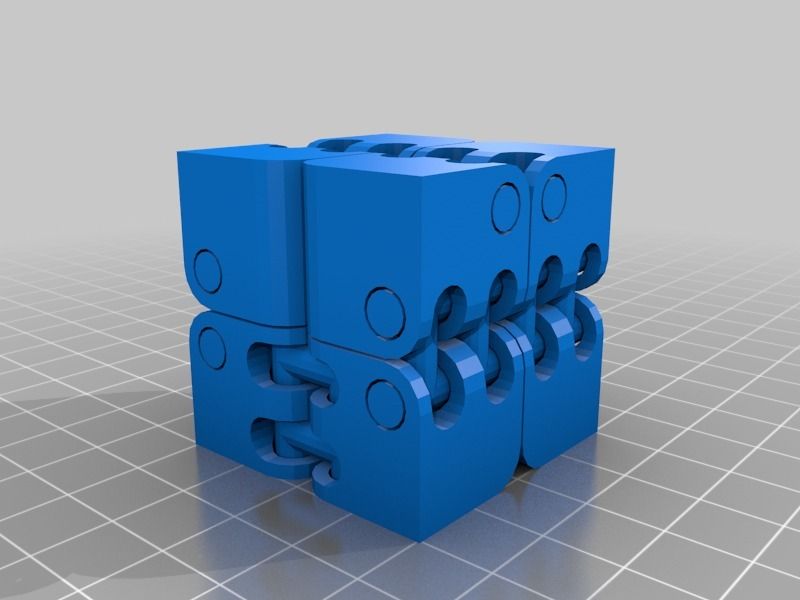 75mm filament diameter
75mm filament diameter
✔MBot Cube
The 1.75mm filament diameter is gradually overtaking the previous 3mm standard. The 1.75mm filament feeds into the printer with greater ease and allows for more detail in the printing process.
nozzle size
Unknown. Help us by suggesting a value.
The smaller the nozzle, the more detailed the final product can be. However, when speed of printing is of greater importance than detail, a larger nozzle may be preferable.
3D print speed
40mm/s
The speed at which 3d objects are printed, measured in millimeters per second.
number of extruder heads
More extruder heads allow you to use different colors and different types of material at the same time. A second extruder is also required to build PVA/PLA support structures around items as they are printed.
Has an automatic platform calibrator
✖MBot Cube
This feature saves time and effort in terms of maintenance, however the build platform itself still needs to be manually levelled.
Prints in hollow mode
✖MBot Cube
Hollow mode will build the item quickly and using less material. This will allow you to print quick prototypes of your designs before printing a solid model i.e for presentational designs rather than functional solid ones.
Materials
Prints in PLA
✔MBot Cube
Polylactic acid (PLA) is popular in 3D printing as it cools and sets quickly. Unlike ABS plastic, it is biodegradable and therefore better for the environment. It can be used to build support structures for other printouts, as it can then be dissolved leaving no marks.
Prints in full color
✖MBot Cube
Similar to regular 2D printers, this type of 3D printer mixes different colors between cartridges. This process allows the printer to reproduce the color spectrum, therefore allowing you to print in almost any color.
Prints in HIPS
✖MBot Cube
The printer is able to print in High Impact Polystyrene (HIPS).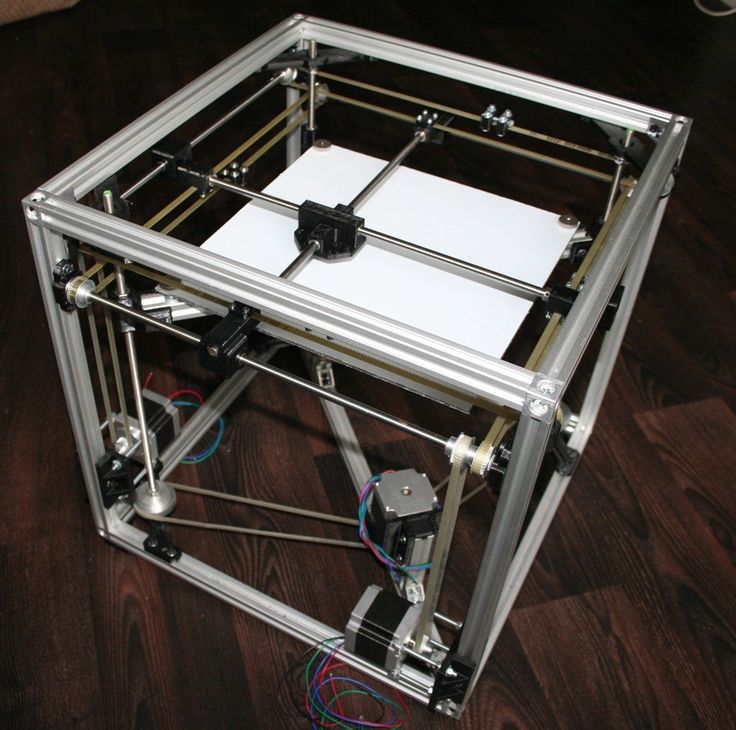 HIPS is similar to ABS plastic, but uses different solvents (limonene rather than acetone). HIPS is easy to paint and glue.
HIPS is similar to ABS plastic, but uses different solvents (limonene rather than acetone). HIPS is easy to paint and glue.
Prints in ABS plastic
✔MBot Cube
The printer prints in ABS (acrylonitrile butadiene styrene). This is up to 30 times stronger than regular plastic and is commonly used in 3D printing.
Prints in PVA
✖MBot Cube
Polyvinyl Acetate is another form of plastic used in 3d printing similar to ABS. It can be used to build support structures for other prints, as it can then be dissolved leaving no marks.
Prints in paper
✖MBot Cube
The printer is able to print in paper. 3D printing in paper involves an additive process whereby a laser cuts each layer of paper into the correct shape to create the final model. Paper 3D printed objects have a similar consistency to wood.
Prints in wood
✖MBot Cube
The printer is able to print in wood.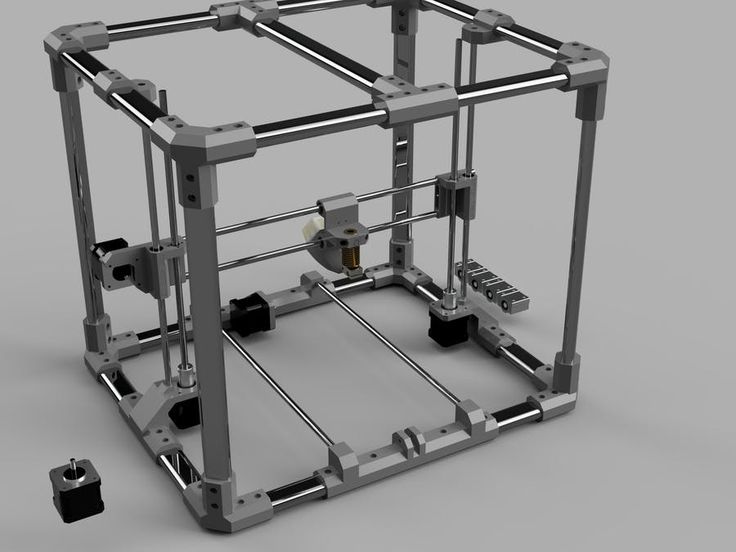 This typically involves printing using a mixture of wood particles and a binding agent, which dries as solid wood.
This typically involves printing using a mixture of wood particles and a binding agent, which dries as solid wood.
number of colors per print
A single design can be made up using different colored materials simultaneously.
Print sizes
layer thickness
The thinner each print layer is, the more detailed you can make your designs. Layer thickness is often also referred to as resolution and is measured in microns (µm).
maximum creation size
200 x 200 x 200mm
This is the biggest size of object that you can print.
minimum print size
Unknown. Help us by suggesting a value.
This is the smallest size of object you could print with the printer, in terms of volume (cm³).
x-axis resolution
Unknown. Help us by suggesting a value.
The highest possible x-axis resolution, measured in microns.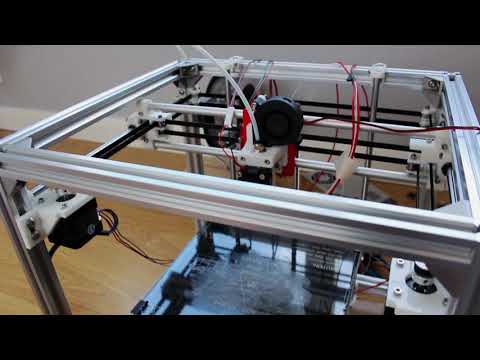
y-axis resolution
Unknown. Help us by suggesting a value.
The highest possible y-axis resolution as measured in microns.
z-axis resolution
Unknown. Help us by suggesting a value.
The highest possible z-axis resolution as measured in microns.
Connectivity
has an external memory slot
✔MBot Cube
The device has a standard memory slot (such as an SD or micro SD card slot) that enables you to extend the built-in internal storage with affordable memory modules, or easily retrieve data, such as photographs, from the memory card.
USB ports
With more USB ports, you are able to connect more devices.
RJ45 ports
Unknown. Help us by suggesting a value.
RJ-45 ports are used for LAN (Local Area Network) connections. With more ports you can achieve increased bandwidth across a LAN, or connect to multiple networks. It also has the added benefit of not losing connection to the network if one fails.
It also has the added benefit of not losing connection to the network if one fails.
supports Wi-Fi
✖MBot Cube
The device can connect to Wi-Fi.
Wi-Fi version
Unknown. Help us by suggesting a value.
The Wi-Fi versions supported by the device.
Has plug and play feature
✖MBot Cube
The device is set up and ready to be used with the included software.
Is cloud enabled
✖MBot Cube
Cloud compatibility allows you to control the operation of the device remotely using your smartphone, tablet or other mobile internet devices.
Features
Has a display
✖MBot Cube
The device has an electronic display to present information to the user.
screen size
Unknown. Help us by suggesting a value.
The bigger the screen size is, the better the user experience.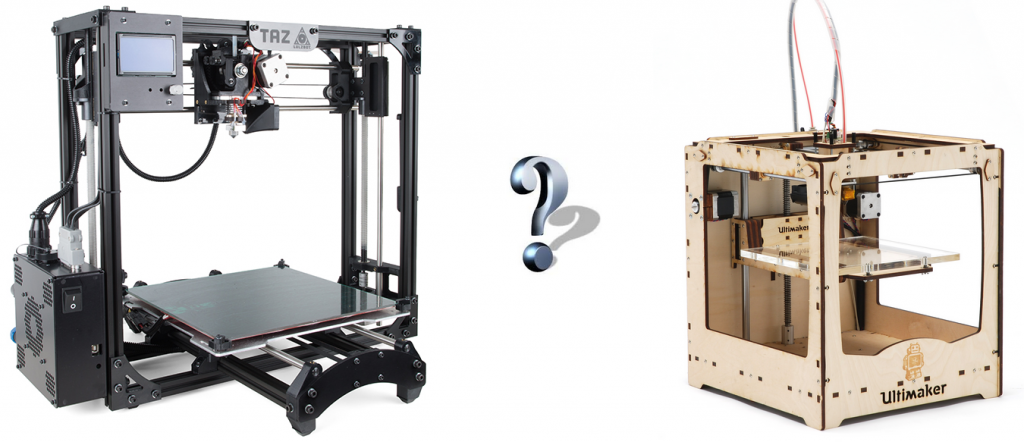
has a touch screen
✖MBot Cube
You can operate the device easily, by pressing the screen with your fingers.
audible noise
Unknown. Help us by suggesting a value.
Audible noise is the noise that a device produces while in operation. Reduced audible noise improves quality.
idle noise level
Unknown. Help us by suggesting a value.
The level of noise when it is not in use.
included designs
Unknown. Help us by suggesting a value.
With 3D designs already installed on the printer, you can start printing straight away.
Is pre-assembled
✖MBot Cube
As the product arrives fully assembled, you do not have to build it from a kit.
operating power consumption
Unknown. Help us by suggesting a value.
How much power the device consumes when it's switched on.
Price comparison
Which are the best 3D printers?
Review of MBot
home 3D printersArchive
. In this review, three models will be considered - MBot Printer PVC Color System, MBot 3D-Printer and MBotII. It is worth noting that all three 3D printers have one important advantage - this is a relatively low price for a quality home device. Let's start our review to know the details of the technical specifications of each device.
MBot Printer PVC Color System
Let's start with the MBot Printer PVC Color System, which is currently sold out.
This model is the progenitor of other products of this company. Why might this printer model be attractive to a potential client? We offer to take everything apart:
- The print area of the device is as much as 200x200x200 mm. In addition, the manufacturer offers modern software for the smooth operation of the printer.

- Most modern 3D printers can print in one color, however MBot can use two extruders at once, connected to its own consumable source. The two extruders work great together.
- The same two extruders allow you to use both the main consumable and the support material. This technology allows you to print objects with complex geometry.
- Equipped with an improved composite alloy printhead that can be easily removed and installed.
Let's pay attention to the specifications of MBot printer PVC 3D printer:
Home printer called MBot Printer for $999
This product was developed by MagicfilmLLC and is currently one of the most affordable home 3D printers on the market. In fact, this model is an improved version of its predecessor - it has the same technical characteristics as the PVC model. Among the technical characteristics, it should be noted the presence of two extruders, a built-in touch screen and an SD card slot. It is also worth noting that this 3D printer model was created based on the Replicator 2 3D printer from MakerBot. Specifications are the same as MBot printer PVC.
$1399 CubeII home printer
Another home printer option from MBot is the $1399 CubeII device, which was manufactured by MagicFilmLLC.
The device is also affordable in terms of price and one of the main advantages of the printer is the ability to print in two colors. This model differs from its predecessor, the Cube model, and offers more options for the modern enthusiast. This device for three-dimensional printing can be described in three words - the printer is higher, better and faster. The print area has been increased and will allow the wearer to print large objects. The developers have added a new holder in order to increase the accuracy of printing. The surface on which the object is recreated can now be removed and cleaned of dirt and remaining consumables. Print speed has also been increased. Let's take a look at the specifications of MBot's CubeII 3D printer:
This model differs from its predecessor, the Cube model, and offers more options for the modern enthusiast. This device for three-dimensional printing can be described in three words - the printer is higher, better and faster. The print area has been increased and will allow the wearer to print large objects. The developers have added a new holder in order to increase the accuracy of printing. The surface on which the object is recreated can now be removed and cleaned of dirt and remaining consumables. Print speed has also been increased. Let's take a look at the specifications of MBot's CubeII 3D printer:
- Printer dimensions 405x405x410 mm
- Print area 260x230x200 mm
- Print speed 100mm/s (50% faster than most other home printers)
- Uses ReplicatorG software
- File Format - STL
- Compatible with WindowsXP/7, Linux and MacOSX
MBot Printer Kit for $669
In addition to these three models on the MBot website, you can find the MBot Printer Kit, which is a disassembled version of the MBot Cube.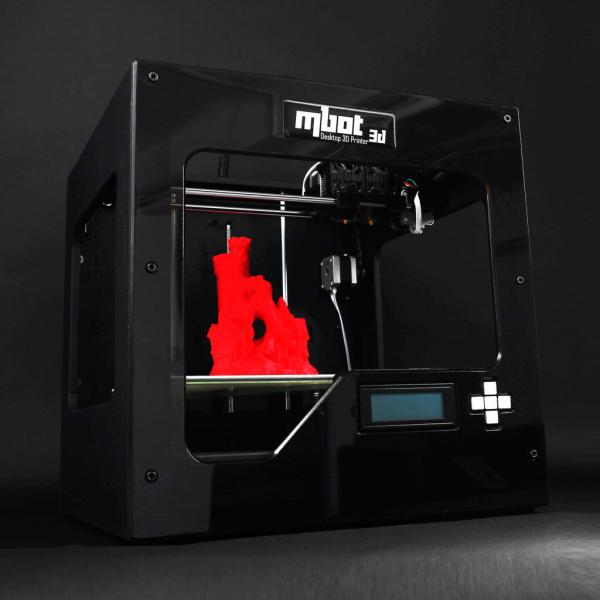 IKEA style assembly instructions included. The cost of such pleasure is 669$
IKEA style assembly instructions included. The cost of such pleasure is 669$
All MBot printers can be ordered on the manufacturer's website: http://www.mbot3d.com
Our review has come to an end, but we will still delight our readers with interesting and useful information about high-quality products from modern 3D printer manufacturers.
Subscribe author
Subscribe
Don't want
3d printer MBot Cube, Plywood SH
Turch January 8th, 2015
One of the popular home 3D printers is a model developed by MBot. In this review, we will consider three main models - MBot Printer PVC Color System, MBot 3D-Printer and MBotII, each of which has its own characteristics. The main advantage of the equipment of this brand is the affordability of the cost, which is quite suitable for using printers at home. The Chinese manufacturer offers two models of printers that have one or two extruders. In most technical data, the devices are the same, and the differences are only in the possibility of fast and color printing in models with two extruders.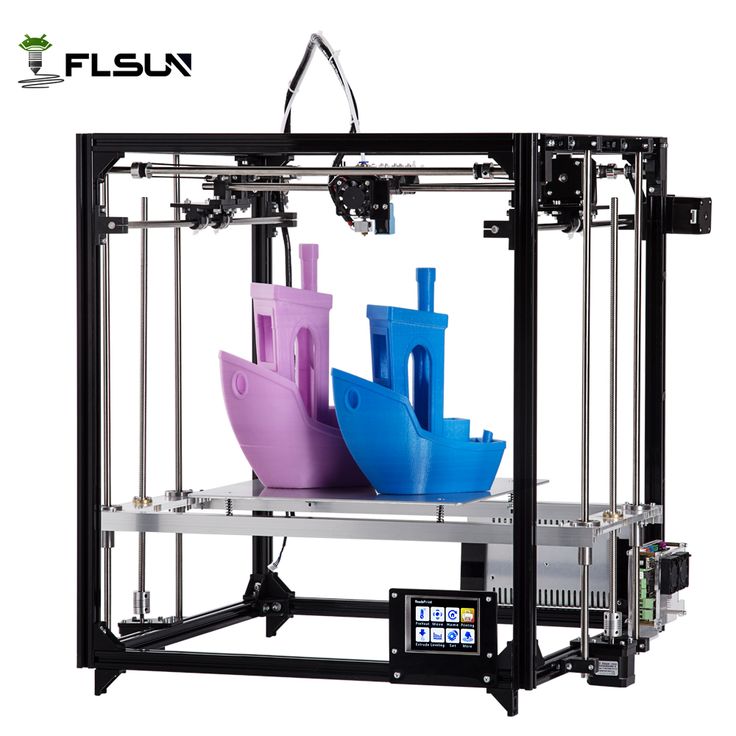
MBOT PRINTER PVC COLOR SYSTEM
This printer was the very first in the company, and it immediately became attractive to a potential buyer. There are several reasons for this:
- The printable surface is large and measures 200x200x200mm.
- Equipped with modern software, using the printer is convenient and easy.
- Most 3D printer models work with plastic of one color, while this model is able to use two extruders at once, and therefore there are ample opportunities for printing.
- Due to the presence of two extruders, it is possible to use consumable and auxiliary material, which is needed as a support when printing, for example, complex models.
- The printer has an improved print head made of composite alloy. It is easy to remove and install.
MBOT PRINTER PVC COLOR SYSTEM can print on a spacious working surface measuring 200x200x200mm. The thickness of the part layer is minimal, while it can be adjusted.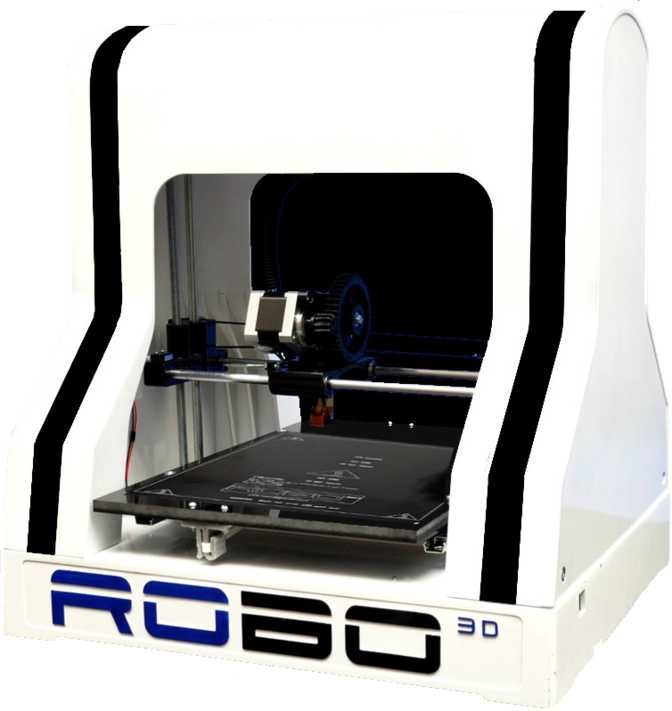 Various types of plastic and other materials are used as consumables in this model. Such a device will cost almost $ 1,000.
Various types of plastic and other materials are used as consumables in this model. Such a device will cost almost $ 1,000.
The printing process is controlled by buttons located at the bottom of the front panel. They allow you to start or stop printing, change the operating mode or settings. All information about the printing process is displayed on the LCD display. Like most modern printers, this model can be powered by a computer, and the filament spool is conveniently attached to the back of the device.
The printer software is free to download and allows you to import stl files to print your model. It is noteworthy, but with a three-dimensional object, you can perform any manipulations on the plane. The presence of two print heads is a guarantee that you can create beautiful volumetric products of various colors. Based on this printer, you can create 3D models using the FDM method - layer-by-layer deposition, while you can adjust the layer thickness, so that finished products have a smooth surface. Two types of plastic can be used as consumables - ABS, PLA.
Two types of plastic can be used as consumables - ABS, PLA.
MBot Cube II
This device costs a little more - almost $ 1,300, while attracting attention not only the cost of the product, but also the ability to print in two colors. Unlike its predecessor, this printer is more capable because it's bigger, better, and faster. Thanks to the increased working platform, it became possible to print large objects. If necessary, the surface can be removed and cleaned, and in order to increase the accuracy of printing, manufacturers have equipped the model with a special holder. The technical features of the MBot Cube II™ model include:
- enlarged print area up to 260x230x200 mm,
- high speed printing,
- high quality 3D printing,
- using ReplicatorG software,
- compatible with operating systems WindowsXP/7, Linux and MacOSX,
- compact dimensions and easy operation.
Model MBot Cube II is characterized by the presence of a steel body, strong and strong, which ensures the stability of the whole structure, improving stability. The metal frame increased the weight of the device, but it became safer to use. To make printing more accurate, manufacturers have equipped the device with an additional extruder holder, so that the model is printed more evenly and more accurately. The printer can be connected to a PC using a USB cable. All control buttons are located next to the display, so they are convenient and easy to use.
The metal frame increased the weight of the device, but it became safer to use. To make printing more accurate, manufacturers have equipped the device with an additional extruder holder, so that the model is printed more evenly and more accurately. The printer can be connected to a PC using a USB cable. All control buttons are located next to the display, so they are convenient and easy to use.
MBot Cube Plywood SH
This is another budget printer that can be used at home. With large dimensions, the model takes up little space, allowing for high-quality and accurate printing. The body is made of wood and has impressive dimensions. The device is controlled by buttons on the front panel of the device. Like most modern printers, this model has a USB port for connecting to a computer, and a spool of plastic filament is attached behind the body, which makes the device ergonomic and compact.
This printer has one print head with a nozzle diameter of 0.4 mm. At the same time, the device makes it possible to print three-dimensional figures of large sizes and different colors.