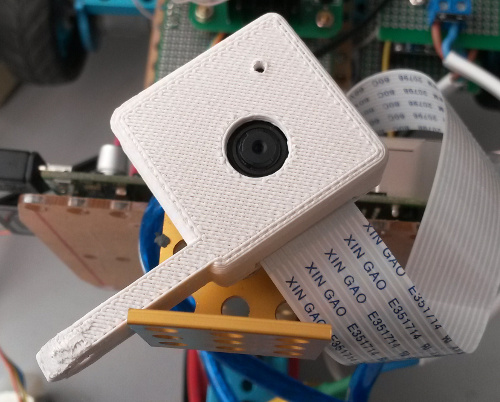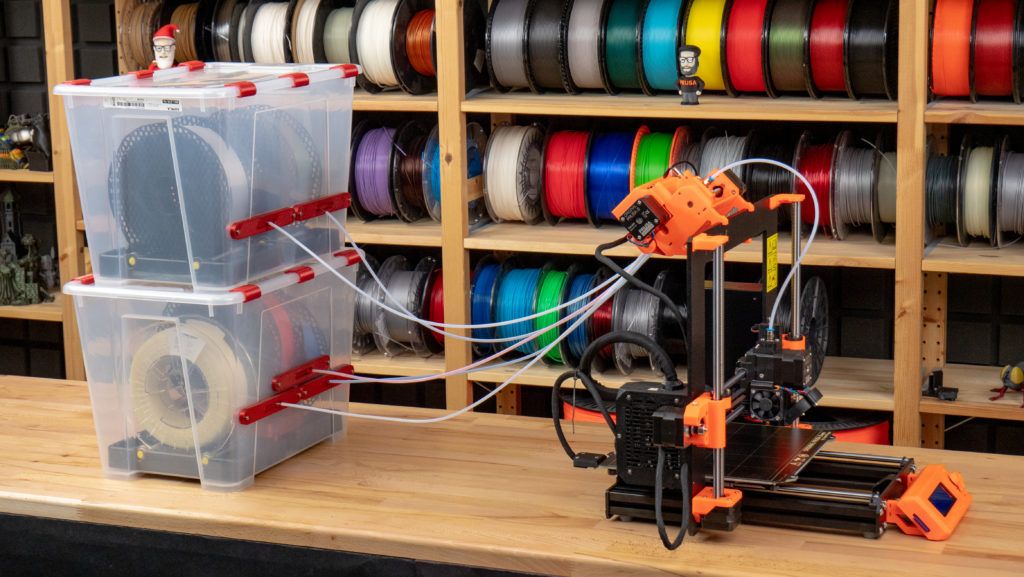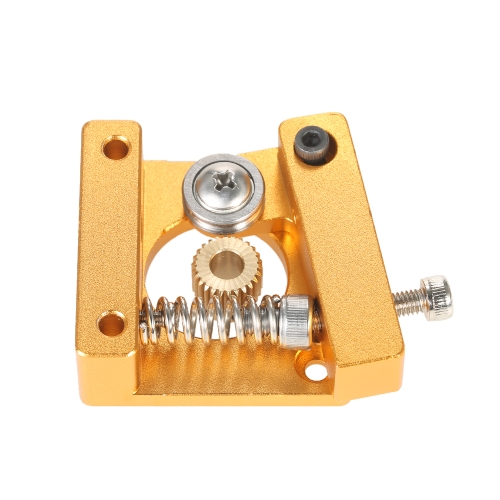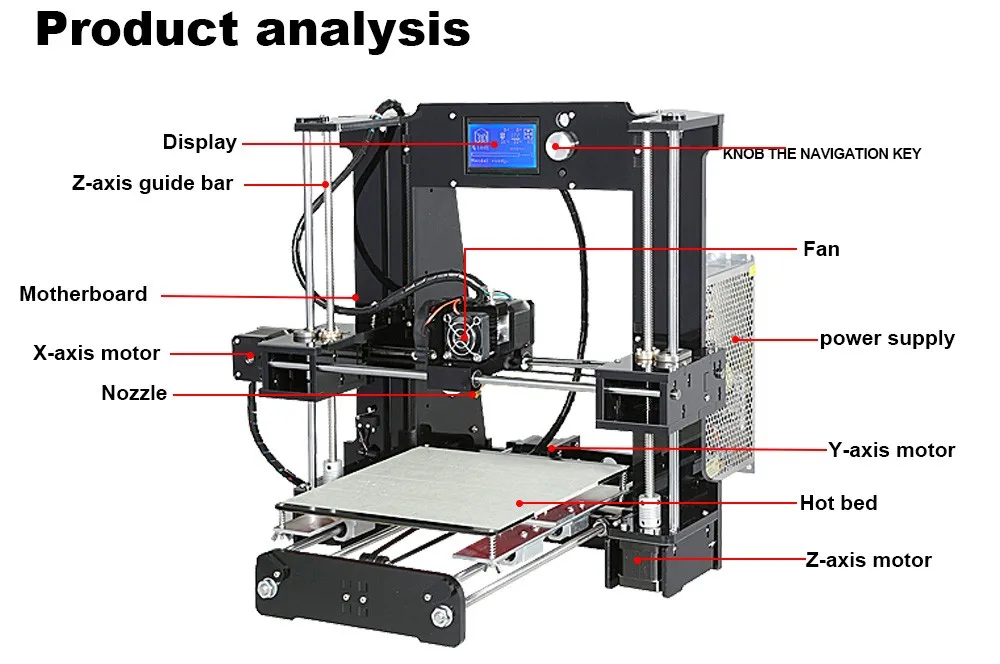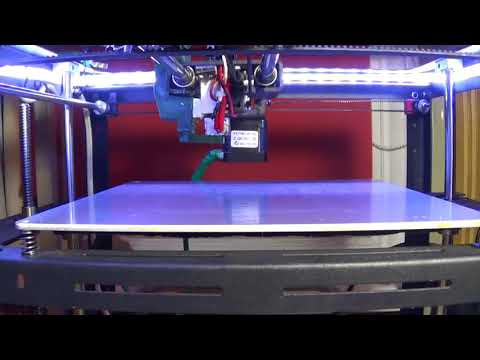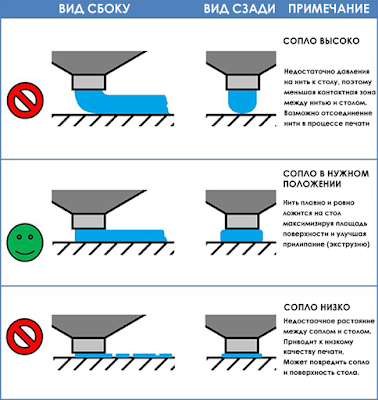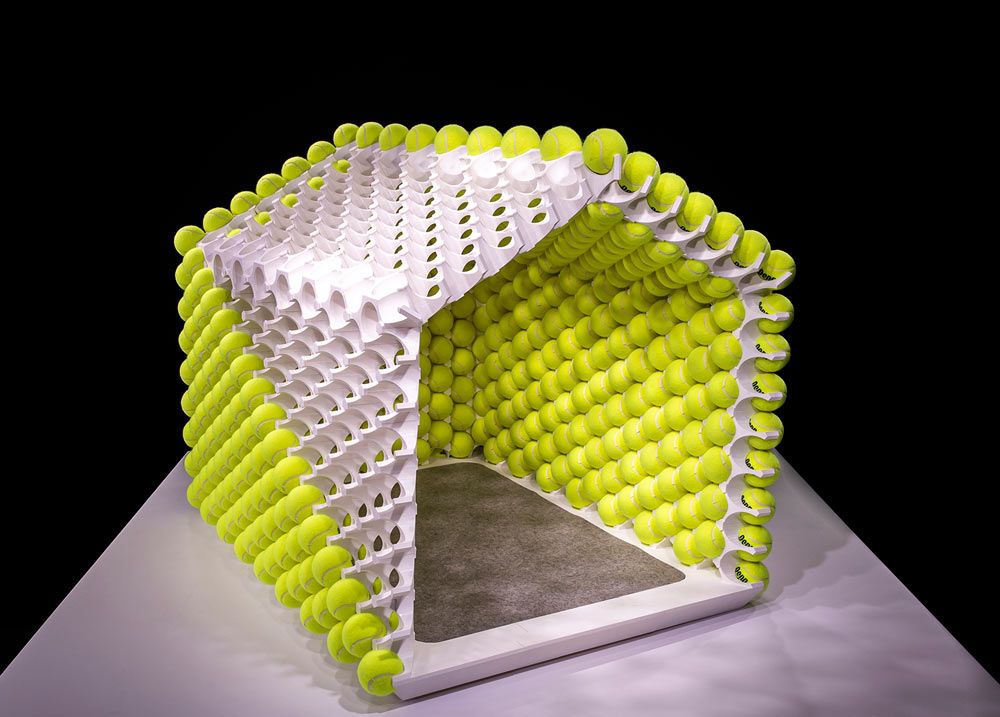Mbot 3d printer
Software | MBot 3D Printer by Magicfirm
MPrint 2.0
Windows 7/10
MPrint 2.1.0
MAC
MPrint 2.0.10
Linux
MPrint
Windows Vista/Win7
MPrint 1.3.0.6
MAC
MPrint 1.2.3.6
User Guide
MPrint User Guide
Windows 7/10
Cura 4.6
MAC
Cura 4.6
User Manual
MBot Grid IV
User Manual English
MBot Grid IVs
Spark 3D Cloud quick start
ReplicatorG
Windows XP/Vista/Win7
MBot3D ReplicatorG Install for Windows
MAC
For Mac
Linux
For Linux
Firmware
Firmware
Sailfish 4.5 / 7.5 Release Notes
MBot3d's Firmware
Firmware updater
AvrdudeTool
USB Driver
Change Log
2019/12/23 MPrint 2.1.0
1. Change print setting panel, fix many bugs in setting;
2. Add Grid 2+, Grid 2+ Dual, Grid 4S, Grid 4 Dual, Grid Pro printers.
3. And Gcode Preview
4. Fix many bugs.
5. Upgrade slicer engine to latest version.
6. Add software update function.
2018/12/19 MPrint 2.0.10
1. Update new UI
2. Add T480S printer
2018/8/28
1. Add Grid 4 Dual, support dual head Grid 4 printer.
2018/8/23
1. New MPrint 2.0 release
2016/7/18
1. MPrint 1.3.0.6 is upgrade only for Windows OS
2. Added Slic3r Slicer. It only supports a single head
3. All MBot3D printer with motherboard Atmega 2560 able to print from PC via USB connection. MBot Grid II+ and MBot T480 will detecte automatically. Rest of other model need to select manually
4. MBotslicer and Slic3r both will show approximate the filament consumption and printing time
5.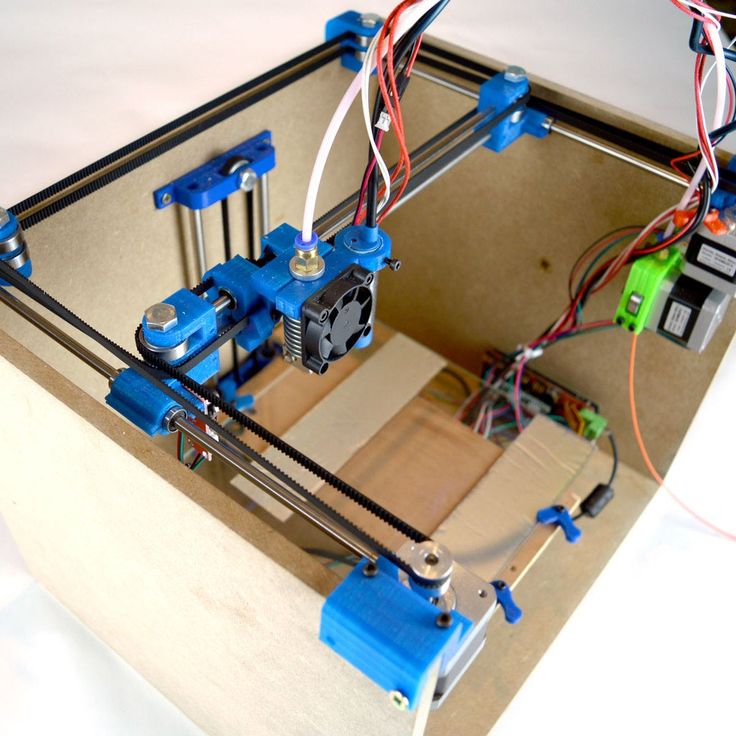 Added calibrate print size function
Added calibrate print size function
6. Added model viewing by holding right button on the mouse and move the mouse to view
7. Added cooling fan setting on MBotslicer
8. Creating custom profile bug is fixed
9. Optimize slicing and printing process
2016/3/7
1.MPrint 1.2.6.1 is upgrade only for Windows OS
2.The slicing engine is optimized, speeding up slicing by two times
3.Time estimation of slicing is deleted
4.Parameters of raft printing is optimiazed
2015/12/16
1.Add the new function building plate auto commissioning to MBot Grid II+ SH ex factory after Dec 2015
2.Renamed Grid M to Grid T480, and modified certain parameters
3.Added user manual and user help to software
4.Fixed several bugs
2015/10/29
1.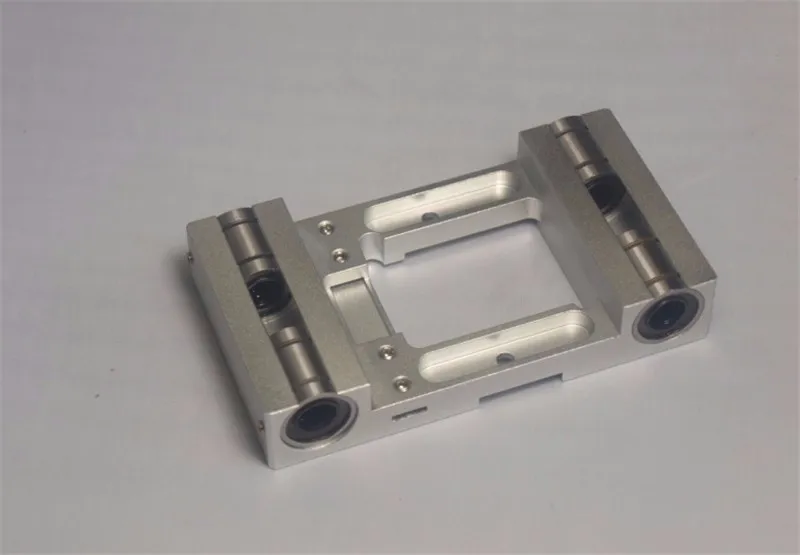 The new version is for Windows
The new version is for Windows
2.Some printing paramaters are adjusted
3.Some bugs are fixed
2015/8/24
1.Fixed bug in maximizing models
2.Cube Dual(17) is available now
3.Models can be scaled at the original aspect-ratio even without "selecting all"
4.Fixed bug in the conflict between "selecting all" and "adding shortcut keys"
5.Fixed bug of immovability of extruder and plate when canceling online printing
6.Added reminder of checking a new version
7.Added machine dynamic configuration and display of the current machine type
8.Added GPX configuration file
9.No support to online printing from Cube and Grid II any more
2015/6/5
1. New function: parameter can be saved.
2. Bug fix: a suspend won’t ruin a online-printing .
3. Bug fix: easy change of param-set between single head and double head printing.
4. New function: Instant alert if the model extend beyond the operation interface.
5. New function: Fracture surface repair for Meshfix Model.
6. New function: printing pause when Z-axis reaches the determined position.
2015/4/20
1.Software is updated to Mprint1.1.0
2.Parameter is optimized, including the default parameters of printing temperature and switch of fans in specific printing stages.
3.The exported file generates a default name same as the input name.
PS: file of a single model is named as stl format, and file of multiple models is named as MultiMesh.x3g or MultiMesh.gcode format.
4.Precision of rotation angle reaches to 0.1degree.
5.Multiple models can be processed simultaneously, including moving, rotating, and scaling the models synchronously.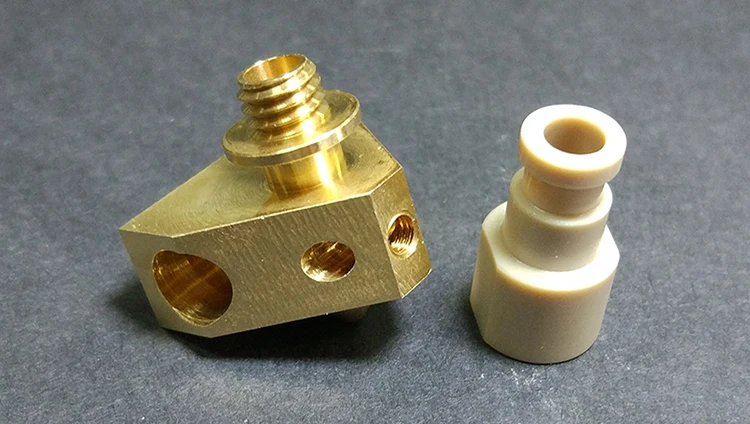
2015/3/24
1.New upgraded software Mprint 1.0.5 is accessible.
2.New functions of Cube series are added.
PS: Manual operation is needed for selecting Cube Series model here since the hardware don’t support automatic identification of Cube series yet.
3.Printing bug of Mbot Mini are fixed.
2015/2/10
1.Updated to MPrint 1.0.4
2.Fix bug:During building,the status bar stops at 99.9% while the print is completed actually.
3.Fix bug:Dialogue pops up below the main window.
4.Translation mistakes are fixed.
5.Support more machine models.
2014/12/5
1.Updated to MPrint 1.0.3 programming with C++.
2.New UI.
3.Automatically recognize connected printers.
Note: Recommend updating to MPrint1.0.3, in order to get better printing experience.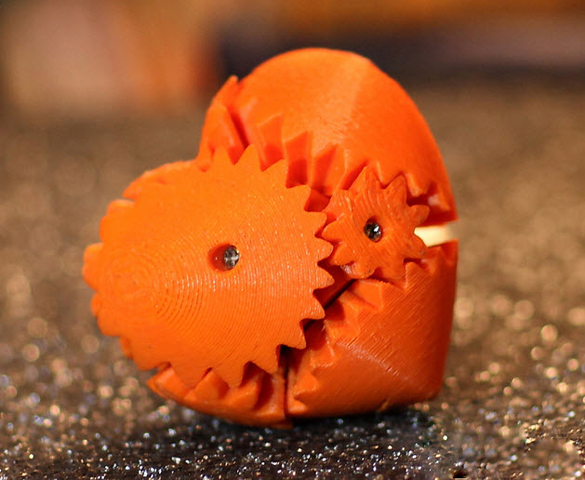 It is in beta test, only the simplified Chinese version available. The connected printers with GRID2 firmware can be recognized, and will suppoort more soon. If it doesn't work, use ReplicatorG to generate GCode.
It is in beta test, only the simplified Chinese version available. The connected printers with GRID2 firmware can be recognized, and will suppoort more soon. If it doesn't work, use ReplicatorG to generate GCode.
2014/07/25
1. Fix GCoder generator error in Win32.
2. Fix Dual printing setting.
2014/07/13
1. Update mg fast gcode generator with a user friendly interface of configure.
2. New software boot splash image.
MBot Grid IV Desktop 3D Printer MB3D001 – MachineShark
5 Years optimized extruder, more stable,more detail clearer.
Heated bed supported, with magnet removable build platform.
One click auto leveling, easy to startup printing.
3.5' touch screen, support printing from SD card and USB memory
Benefits
MBot Grid IV
The best 3d printer on your desktop.
MBot Grid IV is an improved version of MBot flagship desktop Grid 3D Printer. It features several upgraded components based on user feedback, to enhance superior performance and user-friendly experience.
It features several upgraded components based on user feedback, to enhance superior performance and user-friendly experience.
Full Color Touch Screen
Grid IV come with a 3.5 inch full color touch screen, improve the operate experience. It both support SD card and USB memory.
Grid IV support English, Chinese and 7 more languages.
Upgrade Extruder
Competent to build high-resolution models. An additional cooling fan is installed to improve extrusion stability. With a more efficient cooling system, motor keeps cool even after long-time working.
Heated Build Platform
MBot Grid V install a heated build platform, it also support easy to removal.
New MPrint 2
The new MPrint 2 have builtin CuraEngine as the slicer , the GCode generate fast just 2-3 seconds, and the great 3D printing community product give the best path for printer
MBot Grid IV Printing Experience
Resources
Brochure
Specs
| Print Resolution | 0.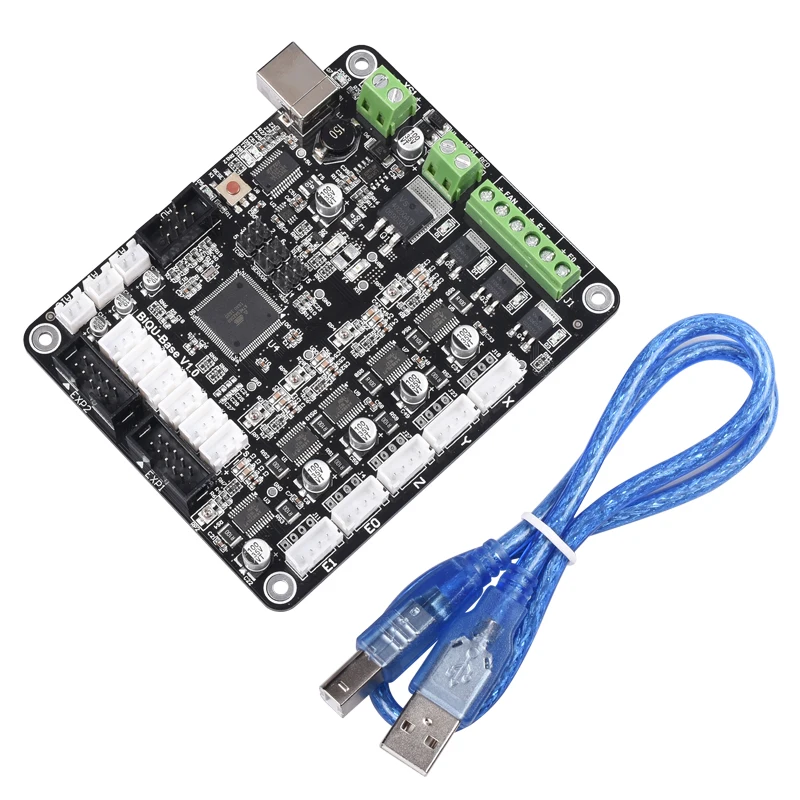 1mm 1mm |
|---|---|
| Build Volume(Single-head) | 235x210x190mm |
| Extruder Temp. | 210℃-260℃ |
| Materials | PLA/ABS |
| Data Input | USB Memory/SD card |
| Shell | Sheet metal |
| Shipping Box | 520x520x580mm |
| Printing Software | MPrint 2.0 |
| Operating Systems | WIN7/10/Mac OX |
| Layer Resolution | 0.1-0.4mm |
| Build Volume(Dual-head) | 200x210x190mm |
| Build Speed | 50-120mm/s |
| Filament Diameter | 1.75mm |
| Control Panel | 3.5 inch fullcolor touchscreen |
| Printer Size | 405x405x405mm |
| Shipping Weight | 23KG |
| Supported File | STL |
About Mbot
Magicfirm, founded in 2009, is the first 3D printing service provider in China.
Magicfirm is committed to providing integrated solutions for architectural design, industrial design, film and animation, surgical procedures, mechanical design, education, and other industries, quickly turning concepts into accurate physical objects. It is Magicfirm’s belief that even the perfect drawing is not as intuitive as a touchable object. Rapid prototyping equates to increased profits, and 3D printing is the key to rapid prototyping.
Comprehensive Business with Promising Prospect
According to its analysis of market demands and development potential, Magicfirm focuses on developing and manufacturing desktop 3D printers as a major business while providing 3D printing services, as well. Meanwhile, Magicfirm is an international branding agency—an authorized dealer of 3D Systems Corporation (headquartered in America) and Creaform’s handheld 3D scanner (based in Canada) as well as the exclusive partner of the American NextEngine 3D scanner in Greater China. More than half of its revenue is generated from selling 3D printing hardware. Magicfirm has become one of the prominent 3D printing solution providers in China.
More than half of its revenue is generated from selling 3D printing hardware. Magicfirm has become one of the prominent 3D printing solution providers in China.
High-Quality Products and Services
Based on the open source 3D printer, Magicfirm has developed and manufactured the MBot personal 3D printer series. Our goal is to democratize low-cost desktop 3D printers, bringing convenience to designers, engineers, scientists, and even amateurs. Magicfirm has optimized the structure and performance of desktop 3D printers and software to provide more rapid and accurate 3D printing with a smoother user experience. By learning from customers’ requirements and feedback, we are continuously improving the performance of our machines. Also, thanks to our solid reputation within the industry, we are able to build long-lasting international partnerships with companies like Microsoft and General Motors.
Professional Technicians with Advanced Technique
The majority of our technicians have a master’s degree in a related field. We are young, active, creative, and good at developing and marketing personal 3D printers. We keep abreast of all the latest technology trends and inject significant capital into innovation. As a result, we have established long-term cooperation with Hong Kong University, Zhejiang University, Zhejiang University of Technology, and other education and research institutions. Magicfirm applied for patents to cover the technology on 3D printer optimization, our core competitiveness, with considerable technical and economic value.
We are young, active, creative, and good at developing and marketing personal 3D printers. We keep abreast of all the latest technology trends and inject significant capital into innovation. As a result, we have established long-term cooperation with Hong Kong University, Zhejiang University, Zhejiang University of Technology, and other education and research institutions. Magicfirm applied for patents to cover the technology on 3D printer optimization, our core competitiveness, with considerable technical and economic value.
Shipping
ORDER CONFIRMATION
As soon as your order is placed, you will receive an order confirmation e-mail. This confirms your order has been received in our system and your credit card is authorized for purchase. As soon as we receive your order, we begin processing to confirm that it is in stock and available for immediate shipment. If your item is on backorder or unavailable, we will reach out to you via e-mail to confirm if you'd like to keep your order or cancel for a full refund.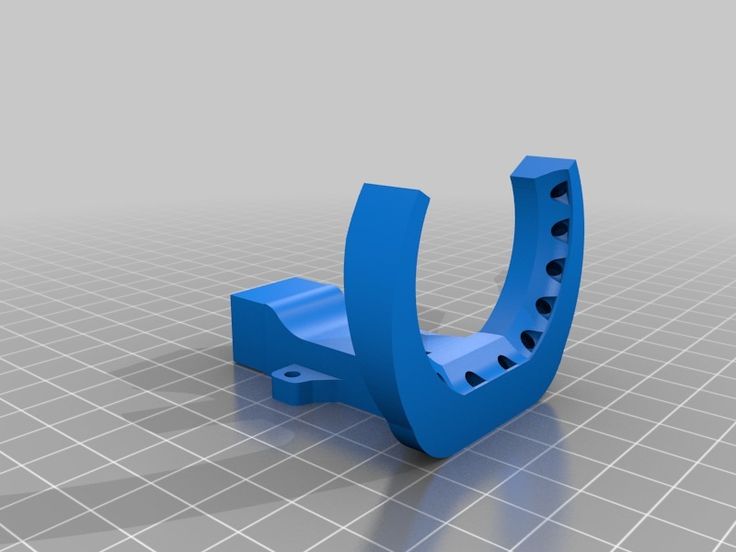 If your item(s) are available for immediate shipment, we will process the charges and submit the order for shipment.
If your item(s) are available for immediate shipment, we will process the charges and submit the order for shipment.
ORDER SHIPMENT
Please reference your product page specific lead times. After shipment, items will arrive in 2-7 business days.
Some models are custom made, and can take as long as 4-5 weeks to ship depending on the model and series. Please contact customer service before ordering if delivery time is a concern of yours.
Certain items due to high demand and low supply can only be placed on back order at specific times. Please contact customer service to hear about any items availability.
Please contact us for rush shipping rates and options. We will send you tracking information within 24 hours of your order leaving the warehouse to the e-mail address you provided when checking out. If you do not receive tracking information from us within four business days of your order, feel free to follow up with us at [email protected].
Large items that ship via freight (not UPS or Fedex) require a signature upon delivery. You will receive a call from the shipping company to arrange a time and day for delivery that works for you.
You will receive a call from the shipping company to arrange a time and day for delivery that works for you.
PRODUCT QUALITY GUARANTEE
Please inspect the packaging of your item(s) when they arrive, if you notice any damage you should REFUSE the package, and make note of it on the delivery receipt. If your item(s) do arrived damaged, please contact us immediately and send photos to [email protected] . We will process an insurance claim on your behalf and happily work with you to resolve the issue and refund or replace your order.
CANCELLATIONS & REFUNDS
Generally, most of the items we carry can be returned within 30 days of receipt in new condition and unopened.
Returned products must be sent back with their original packaging and have all of the parts and components that they came with. Please contact the manufacturer for any warranty issues.
Please document (photograph) any damages upon receiving the item and report these damages to the delivery carrier if product was sent by LTL or freight (not by UPS, Fedex, USPS, etc).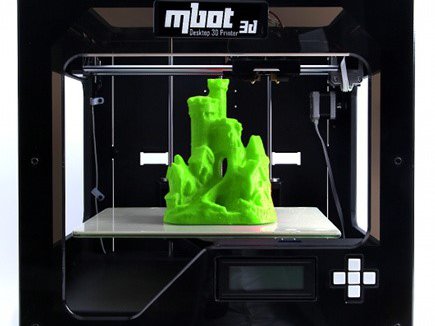
Some items may be subject to a 15% restocking fee. Customer is responsible for return shipping and original shipping cost, even if the item was "free shipping". Any damages to products may void the return.
Returns must be accompanied with an RMA number. Please contact us in order to have one generated.
Should you have any questions about a particular product’s return policy we’re here to help. Please contact us and we will respond within 24 hours.
As stated in the Product Quality Guarantee, any item that arrives in less than perfect condition or missing parts will be handled at no extra cost. Refunds will be issued to the original credit card that you use when placing your order.
It is the customers' responsibility to confirm the product will comply with their state, county or city codes. If you will be receiving an inspection by a county or city inspector, please ask them what they require.
Repair Chinese 3D printers (Mbot and Mbot Cube II)
At different times, we had two 3D printers from MBot3D in our office, and we had to tinker with them.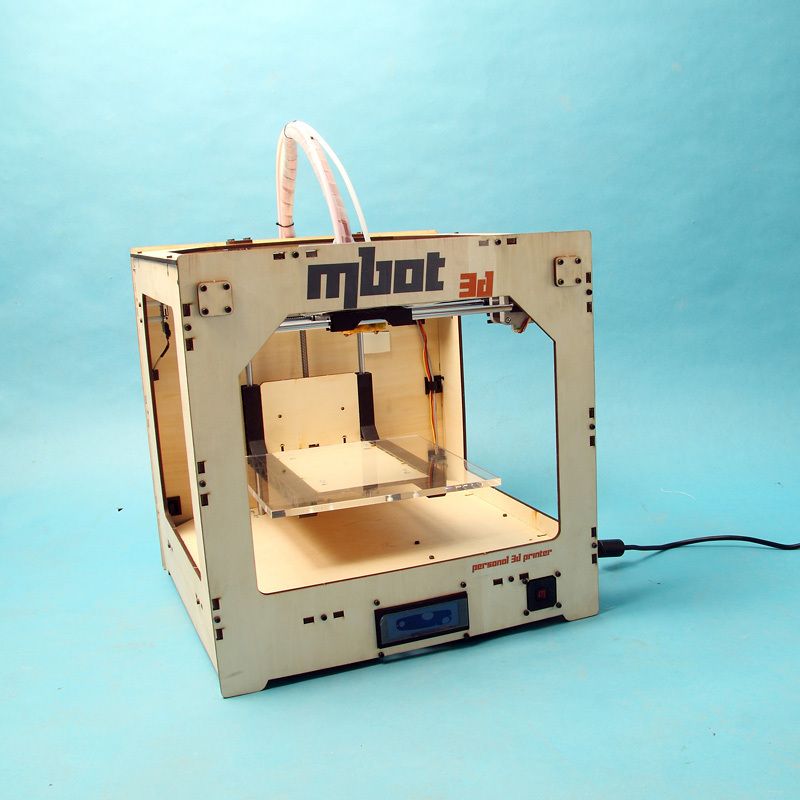 Next, we will talk about the problems that arose and were successfully resolved.
Next, we will talk about the problems that arose and were successfully resolved.
The 3D printers of the Chinese company Mbot are clones of the American Replicator printer from MakerBot. We got the Mbot Cube Double Head and Mbot Cube II. And in both cases, I had to delve into the mechanics and software. nine0003
Soft.
The official website of the manufacturer claims support for OSX, Linux and Windows and printing through the ReplicatorG program, for which machine profiles are posted on the site. We did not have a chance to try printing on Linux, everything works very well on Windows, but ReplicatorG under OSX with profiles from the manufacturer refused to work correctly.
Since these printers are based on the MakerBot MightyBoard, and the printers themselves consider themselves The Replicator Dual (this is how they are defined when connected to a computer, and the Mbot Cube of the first model with factory firmware 6.2 even shamelessly writes this on its display), a decision was made adapt MakerWare to print on Mbot'ax. nine0015
nine0015
The main problem that we encountered in this issue is the mismatch in the size of the area for printing. Due to the fact that the Replicator's print area is longer (225x145x150mm) than the Mbot's (claimed 200x200x200mm), the Mbot's printhead hit the left edge of the printer when it started printing. To avoid this problem, we changed the profile settings for RepicatorDual in MakerWare, which are written in a *.json file on OSX, they are located in Macintosh HD > Libraries > MakerWare > s3g > profiles nine0003
The file itself is modified in a standard text editor (you need to make sure that the *.txt extension is not added to the file name). In the profile file, we change the dimensions of the platform (and the starting point, if necessary).
The file is saved to the original folder, after which in the MakerWare program you need to execute the command from the top menu Services > Restart Background Service and we will see the changed working field on the screen.
After that, you can safely print without fear that the printer will beat itself. nine0003
Mechanics
This is not to say that Mbot printers are assembled very poorly, but for stable operation, you will need to customize the printer for yourself.
The greatest number of problems arose with the first generation Mbot Cube printer.
It was a surprise that after aligning the nozzles in height, it was not possible to assemble the print head back, as the tube receiving the plastic began to rest against the clamping mechanism. nine0003
Plus, the clamping mechanism itself was copied
from earlier versions of the Replicator and did not provide for such a clamp, so it was immediately replaced with a clamping mechanism with a spring.
And the platform (which, by the way, unlike the Replicator, has no heating) turned out to be Curve (!!) and was urgently replaced with an MDF platform + a mirror.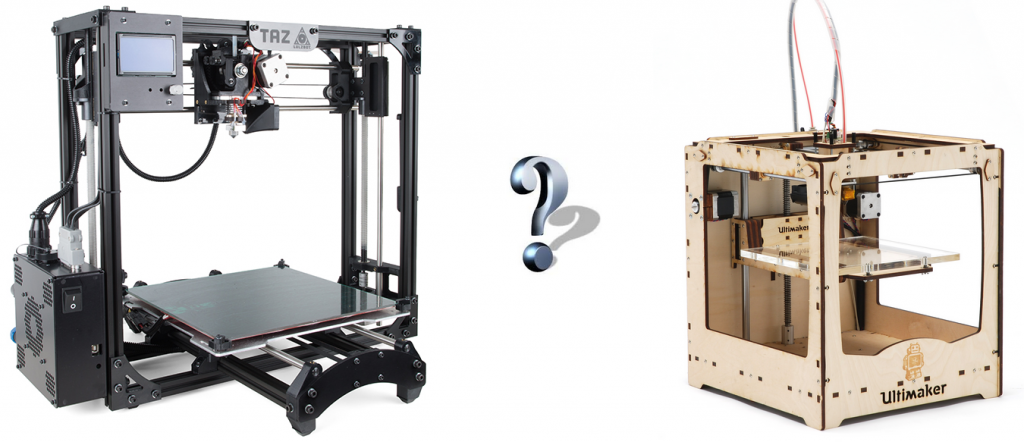
Still not all the screws and nuts were in place and not all were properly tightened, one of the fans on the extruder was stuck due to too much tension on the protective grid, and a large number of other small problems that also had to be solved. nine0003
Printer output Mbot Cube
These printers are very good, provided that you have free time to delve into all the features and fix all the design flaws yourself.
In any case, our 3D Printing Lab will always be happy to help you with any 3D printer.
Share on social networks:
3D printer MBot Cube Plywood DH
To provide control of the device during operation, there are buttons at the bottom of the front panel with which you can start the printing process, change or cancel any operation mode. Information about the current operation is displayed on a four-line LCD display to the left of the control buttons. nine0015 Similar to most modern printers, the power connector (100-240 V, 50-60 Hz, 220W) and the USB connector (USB 2. 0) for connecting to a PC are located on the back of the case. The spool of plastic thread is conveniently attached to the back. Positioning accuracy: 0.0025mm (XY axis), 0.011mm (Z axis). The printer does not have a heated bed. The software (Replicator G) for the 3D printer is supplied free of charge. With the help of the software, you can import STL files for subsequent printing of a 3D model. The program allows you to change the scale, and perform all kinds of manipulations with a 3D model on a plane. nine0003
0) for connecting to a PC are located on the back of the case. The spool of plastic thread is conveniently attached to the back. Positioning accuracy: 0.0025mm (XY axis), 0.011mm (Z axis). The printer does not have a heated bed. The software (Replicator G) for the 3D printer is supplied free of charge. With the help of the software, you can import STL files for subsequent printing of a 3D model. The program allows you to change the scale, and perform all kinds of manipulations with a 3D model on a plane. nine0003
MBot Cube has two print heads (extruders) with a nozzle diameter of 0.4 mm, allowing you to print three-dimensional figures in different colors. To feed the plastic filament into the second print head, a second feed spool is provided on the rear wall of the housing. When the printer is ready to use, it is backlit from blue to pink.
MBot Cube allows you to create objects using the FDM (Fused Deposition Modeling) method, i.e. layer-by-layer deposition with a thickness of each layer of 0. 1 ... 0.3 mm. The ability to adjust this parameter is an additional convenience that affects the smoothness of the resulting figure. As a working material, you can use threads made of ABS or PLA plastic with a diameter of 1.75 mm. nine0003
1 ... 0.3 mm. The ability to adjust this parameter is an additional convenience that affects the smoothness of the resulting figure. As a working material, you can use threads made of ABS or PLA plastic with a diameter of 1.75 mm. nine0003
- Instruction manual in English (in Russian can be downloaded from the website)
- Power cable
- Spool holders
- SD card
- Tool kit
- USB cable
| Selections: | Color | nine0097
| Manufacturer: | MBOT 3D |
| Motherboard: | MIGHTYBOARD, 5 axes, 1/16 microstep motor |
| Capacity: | 24cm3/hour nine0094 |
| Z-axis positioning accuracy: | 0.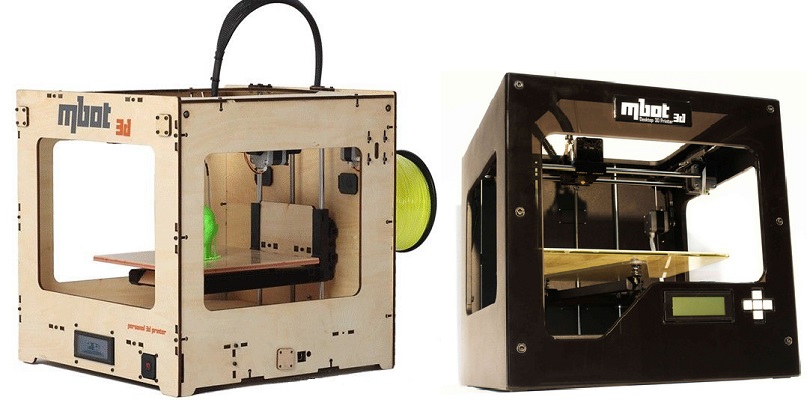 011 mm 011 mm |
| XY positioning accuracy: | 0.0025 mm |
| Print material: | nine0093 ABS, PLA|
| Number of heads: | 2 |
| Country of origin: | China nine0094 |
| Operating system: | Windows XP, Windows 7, Linux, Mac OS |
| Connection: | USB, SD |
| Energy consumption: | 100 - 240V |
| Print speed: | 40mm/sec |
| Layer thickness: | 0. |