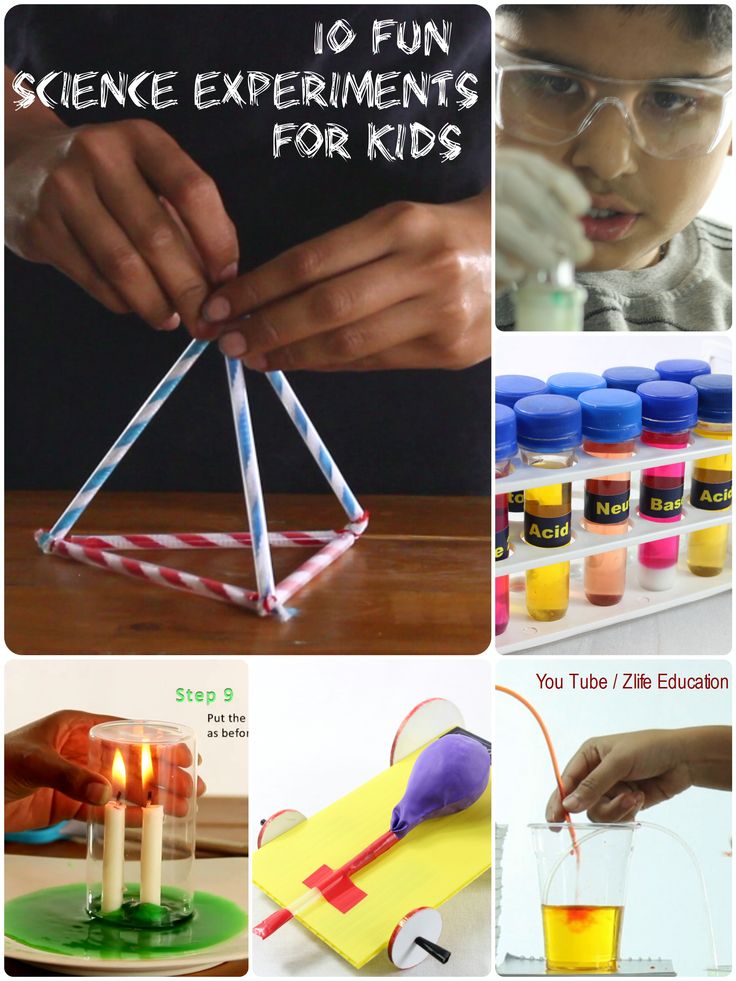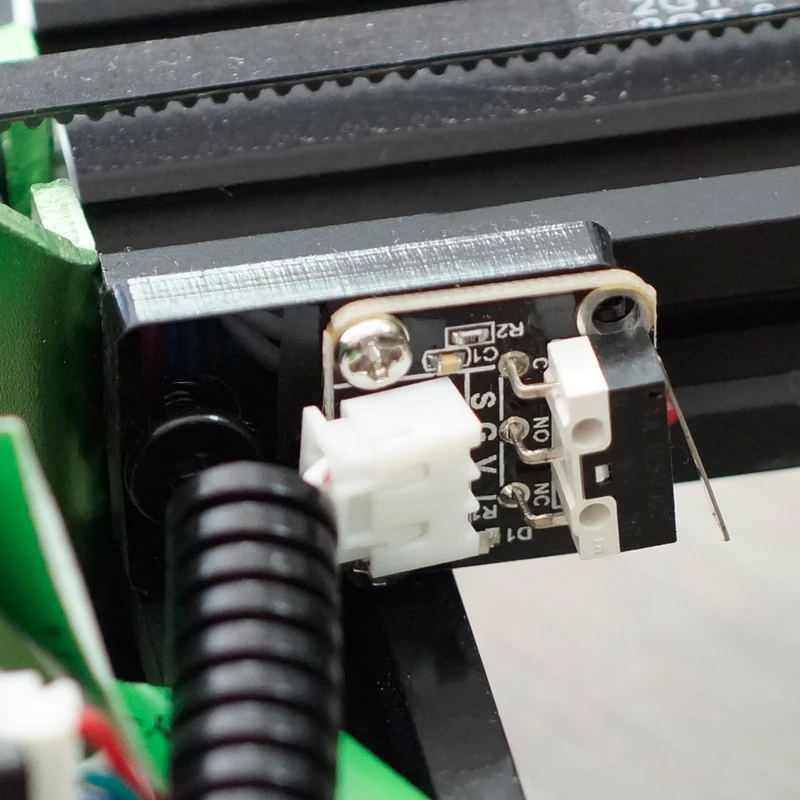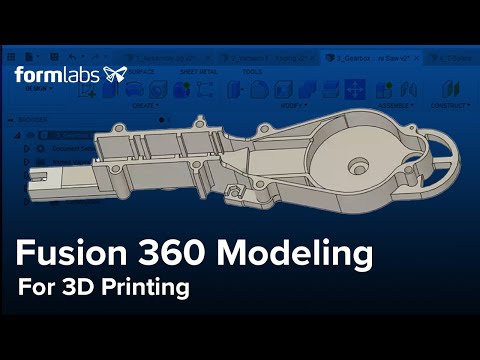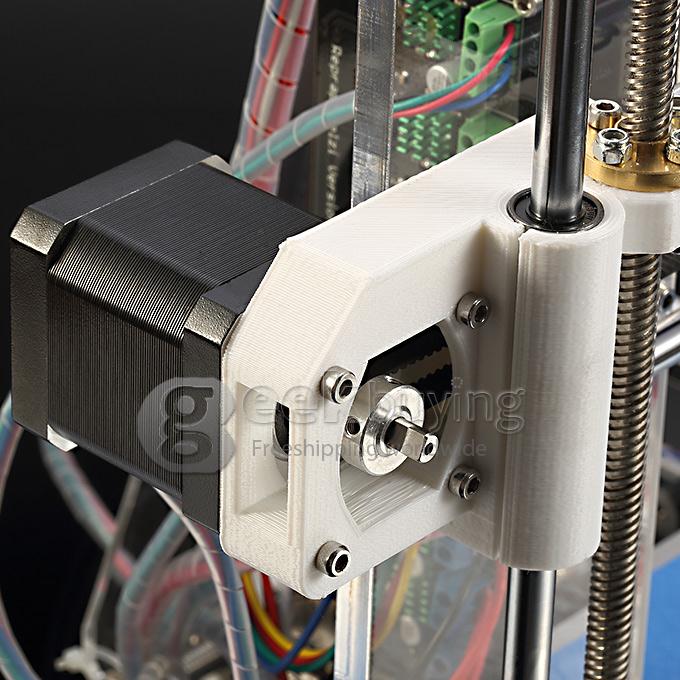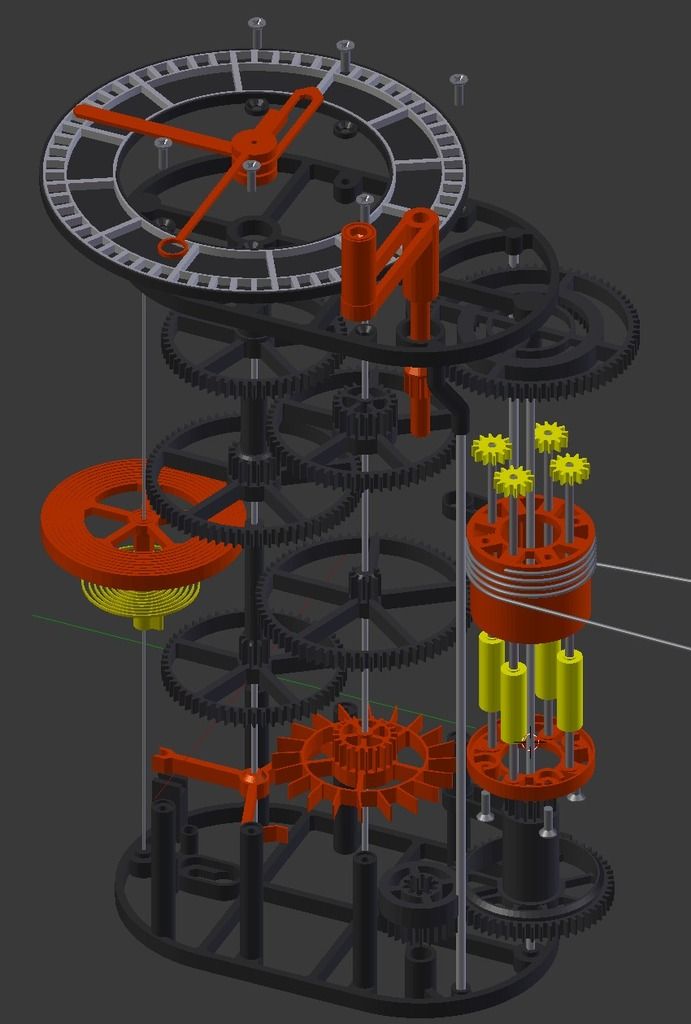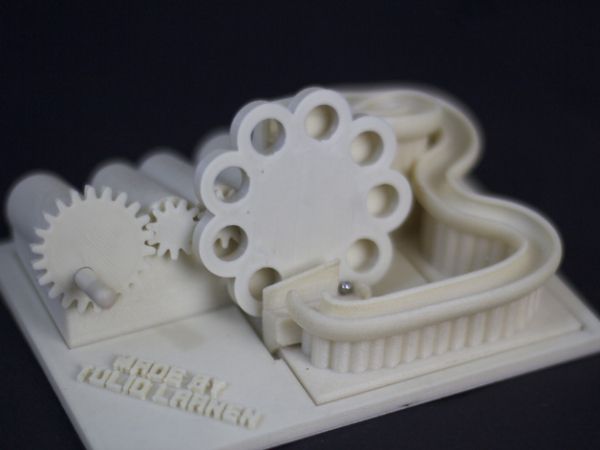Makerbot replicator 5th gen 3d printer
Professional 3D Printer Comparison | MakerBot
METHOD | REPLICATOR+ | REPLICATOR Z18 | |
|---|---|---|---|
CATEGORY | Performance | Desktop | Desktop Large Volume |
USES | Prototypes, manufacturing aids, and other parts that require complex assemblies, extreme geometries, and commercial precision. | Classroom lesson plans, STEM projects, design thinking exercises, and facilitation of 21st-century career skills. | Oversized models, housings, and structures that require a massive build volume. |
PRICE | $4,999 | $2,799 | $5,499 |
LAYER HEIGHTThe range of thicknesses of each printed layer measured in microns. | 20 - 400 microns Print Modes: | 100 - 400 microns Print Modes: | 100 - 400 microns Print Modes: |
COMPATIBLE EXTRUDERSMakerBot 3D printers utilize swappable extruders for flexibility of print options and convenience of maintainance. | Model 1 Performance Extruder, Model 2 Performance Extruder | Smart Extruder+ Tough Smart Extruder+ Experimental Extruder | Smart Extruder+ Tough Smart Extruder+ Experimental Extruder |
BUILD SPEEDMax Material Flow rate is the maximum speed material can be extruded. Print Head Travel Speed is the speed that extruder moves on the xy axis. | Max Material Flow Rate: ~50mm3/sec Print Head Travel Speed: 500 mm/sec | Max Material Flow Rate: ~15mm3/sec Print Head Travel Speed: Up to 175 mm/sec | Max Material Flow Rate: ~15mm3/sec Print Head Travel Speed: Up to 175 mm/sec |
PRINTER FRAME CONSTRUCTIONThe printer's frame connects the xy gantry to the z stage making it the essential structural component of the printer. | Ultra-Rigid Metal Frame | Injection Molded ABS with aluminum gantry-reinforcement | Injection Molded ABS with aluminum gantry-reinforcement |
BUILD VOLUMEThe maximum space available for 3D printing either your complete object or a component of your final, assembled object. | 19 L x 19 W x 19.6 H cm / 7.5 x 7.5 x 7.75 in single extrusion 15.2 L x 19 W x 19.6 H cm / 6.0 x 7.5 x 7.75 in dual extrusion | 29.5 L x 19.5 W x 16.0 H cm / 11.6 L x 7.  6 W x 6.5 H in 6 W x 6.5 H in | 30.0 L x 30.5 W x 45.7 H cm / 11.8 L x 12.0 W x 18.0 H in |
MATERIAL STORAGEMaterial storage location can improve the user experience, and a sealed storage compartment can significantly increase the "pristine" lifetime of material allowing for high print accuracy. | Dry-Sealed Material Bay | Open back loaded material drawer | Open bottom loaded material drawer |
COMPATIBLE MATERIALDifferent materials can be used for different applications. | MakerBot Precision PLA, MakerBot Precision Tough, MakerBot Precision PVA, MakerBot Specialty PETG | MakerBot PLA, Smart Extruder+.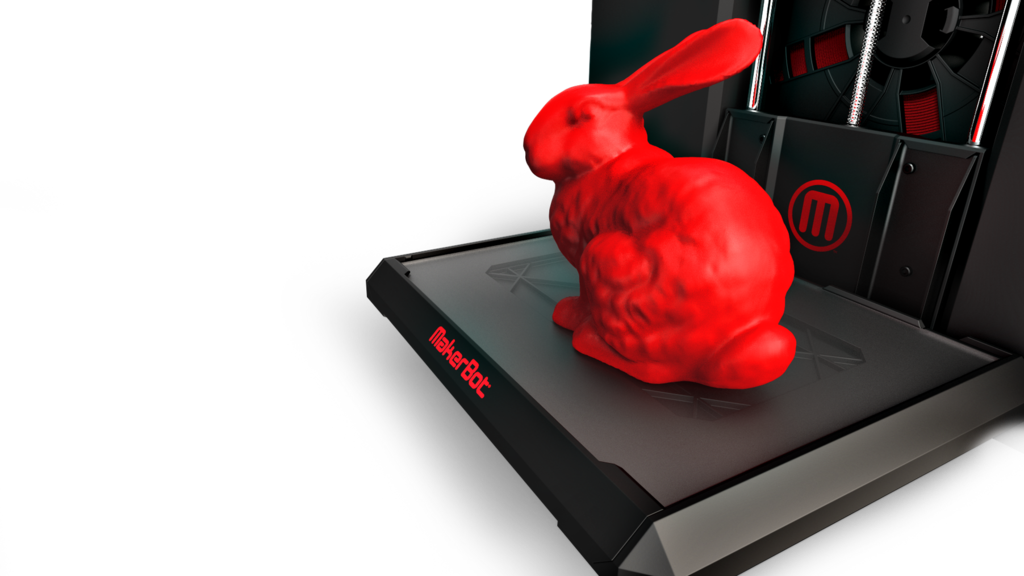 MakerBot Tough, Tough Smart Extruder+. Additional materials such as bronzeFill, copperFill, and woodFill, Experimental Extruder. MakerBot Tough, Tough Smart Extruder+. Additional materials such as bronzeFill, copperFill, and woodFill, Experimental Extruder. | MakerBot PLA, Smart Extruder+. MakerBot Tough, Tough Smart Extruder+. Additional materials such as bronzeFill, copperFill, and woodFill, Experimental Extruder. |
BUILD PLATFORMBuild surface and platform type | Factory-Leveled Spring Steel Build Plate with Reusable Grip Surface | Factory-Leveled Flex Build Plate with Reusable Grip Surface | Factory-Leveled ABS Build Plate with Reusable Grip Surface |
MEASURABLE DIMENSIONAL ACCURACY3D printed parts that consistently match CAD dimensions to within a published tolerance. | |||
DUAL EXTRUSIONTwo extruders provide the added ability to print with soluble support material alongside model material. | |||
ENCLOSED HEATED BUILD CHAMBERAn elevated 3D printing environmental temperature improves layer adhesion, reduces warping, and improves dimensional accuracy. | |||
SMART ASSIST MATERIAL LOADINGAn extra sensor and drive motor designed to automate the loading process from spool to extruder. | |||
SMART SPOOL COMPATIBILITYRFID Tag equipped spool providing real-time information on material type, color, and amount remaining. | |||
CAMERAOnboard camera for monitoring your print jobs and sharing pictures of your 3D prints. | |||
INTERFACEProvides easy, computer-free access to printing menus, commands, and your cloud storage library. | 5" Capacitive Touch Screen | 3.5" LCD Screen | 3.5" LCD Screen |
CONNECTIVITYOptions for connecting directly or remotely to the printer for from launching and monitoring prints, to adjusting settings and updating firmware. | WI-FI Ethernet USB Stick USB Cable | WI-FI Ethernet USB Stick USB Cable | WI-FI Ethernet USB Stick USB Cable |
| Shop Method | Shop Replicator+ | Shop Replicator Z18 |
MakerBot Replicator 5th Generation Review
So is the popular consumer 3D printer, the MakerBot Replicator (5th Generation), worth the money? Here's why it fails in so many areas.
By Justin Evans
3.3
See Price
MakerBot’s Replicator is among the top well-known 3D printers on the market. There are various different versions available, but it goes without saying that some are better than others. Today, we’ll be taking a closer look at one of the lesser-known models – the Replicator 5th Generation.
We’ll be keeping an eye out for any strengths or weaknesses this printer might have. Who knows – while it’s been replaced by the Replicator+, maybe it has benefits that later models don’t. You’ll have to read our full review below to find out.
| Filament Diameter | 1.75mm |
| Extruders | 1 |
| Supported Materials | PLA |
| Connectivity | USB, WiFi |
| Printing Speed | 150mm/s |
| Build Volume | 9.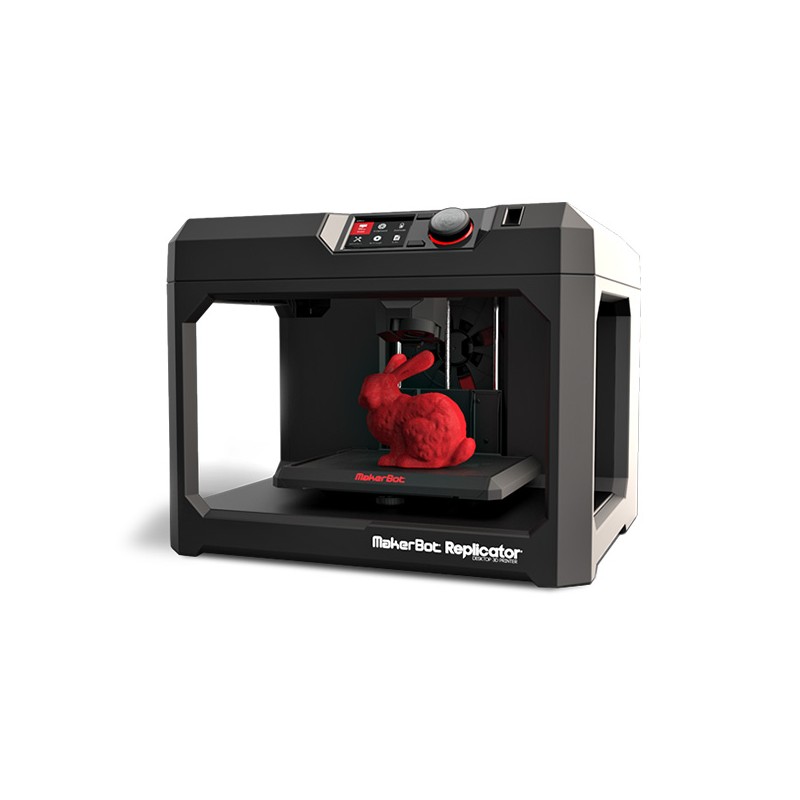 92 in x 7.83 in x 5.9” 92 in x 7.83 in x 5.9” |
Table of ContentsShow
Design
It’s easy to be intimidated by the large, looming frame of the 5th Generation. However, it’s designed to be accessible and easy to use. Take the chassis, for instance. It’s built to accommodate an enclosure, in case you’re having difficulty maintaining a consistent temperature during a print.
Of course, because of the printer’s size, the build area looks relatively small. In actuality, it’s larger than most, except for when it comes to depth. Still, there’s a lot of potential here, especially if you’d like to print models larger than most 3D printers will allow.
Let’s be clear: this printer is probably too big for your desktop. It’s pretty clearly designed for professionals, so you’re really expected to have a designated printing area set up. Since the extruder can move up to 150mm/s, you can expect it to be a little louder than most, too.
Printing
Overall, the Replicator 5th Generation has average-to-good print quality. We were a little underwhelmed by the 0.5mm minimum layer size, but for general day-to-day printing, it’ll do just fine. The problem is that this printer is intended for experienced users, yet offers very little to draw these people in.
We were a little underwhelmed by the 0.5mm minimum layer size, but for general day-to-day printing, it’ll do just fine. The problem is that this printer is intended for experienced users, yet offers very little to draw these people in.
For instance, you’re limited to PLA filament. We’ve seen open-source, $200 printers that can handle more materials than this one, and for a company like MakerBot, that’s just embarrassing. Its speed might have helped redeem it, but 150mm per second hardly makes it the fastest printer around.
For what it’s worth, it does replicate models pretty well. Mechanical gears, for instance, rarely need any post-processing in order to work properly. That said, at this price, you really expect it to excel in some way, and that’s simply not the case.
Features
It’s not all bad, though. The LCD screen is an absolute joy to use, with clean, well-organized menus and a control dial to save space on the unit itself. There are even WiFi capabilities so you can print while away from the machine. There’s also the option to print from a USB stick, but not an SD card.
There’s also the option to print from a USB stick, but not an SD card.
We’d be remiss if we didn’t mention the smart extruder. The Replicator series claims to be the only range of printers with a hot-swappable extruder, meaning if one stops working, you don’t have to halt production. It’s also more reliable than traditional extruders, which can only be a good thing.
The print bed, unfortunately, isn’t heated. This means that you’ll be relying on tape or other sticky surfaces to keep your prints stable. We were pleased to see that there is an automatic leveling function, though, so you don’t have to waste time getting set up for a print every single time.
Cost
So far, the Replicator 5th Generation sounds decent for a mid-range printer. There’s an issue, though: it’s priced like a premium one. While it’s no longer available directly from MakerBot, it retails on third-party sites for around $2000. Even after a couple of years, this price stays too high to be viable.
On the plus side, PLA is about as cheap a filament as you can get. You can actually use a third-party filament, but you might have to download a user-created print mode in order to do so. It’s a bit of a shame: if users can build these on their own, MakerBot could easily have just included them as standard. Of course, this would hurt their bottom line, so they didn’t.
The Replicator 5th Generation really struggles to justify its high price. It has decent performance across the board, but nothing particularly stands out about it. If you’re a collector or 3D printing enthusiast, by all means, buy one, but most people can find something better at a lower price.
Support
MakerBot’s website has tutorials and support for all of its printers… except for the 5th Generation. If you need help, you can search for general information using keywords, or you can call them on the phone during office hours. There used to be email support, but we’ve heard reports that they no longer reply.
There’s a little confusion regarding this product’s warranty, too. In the user manual, it claims that the 5th Generation is covered by a limited warranty and links to the terms. However, while most other printers are referred to specifically, there’s no mention of this one. You should still qualify for some kind of third-party warranty, but it might be worth trying your luck regardless.
This simply isn’t good enough. Even for a model that’s no longer actively sold, users should know up front if they’re protected should something go wrong. While we can overlook this from smaller manufacturers, MakerBot has the money and legal resources to take better care of its legacy customers.
Not the MakerBot 3D printer that you want? Check our review about the MakerBot Replicator 2, this one might be the one that you’re looking for.
Fortus 250MC Review
MakerBot 5th Generation 3D Printers
At the recent exhibition, CES 2014, MakerBot introduced three new 3D printers of the Replicator series.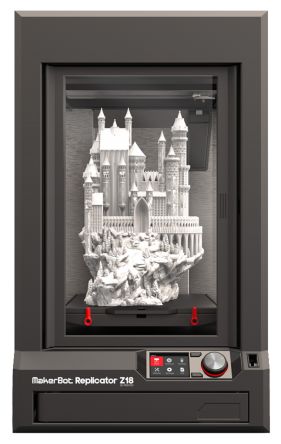
MakerBot Announces Three Desktop 3D Printers: MakerBot Replicator Update, Replicator Z18 and Mini Replicator devices called "Mini". This range of models will satisfy the needs of 3D printing of all areas and skill levels, from beginner hobbyists to additive manufacturing professionals.
“With the latest generation of Replicator 3D printers, now you won’t have to wonder whether to buy similar device or not. Now the question must be, which MakerBot printer is best for you?” commented Bre Pettis, CEO of MakerBot, during a press conference at CES.
All three devices are equipped with Wi-Fi modules that will send a notification to the owner on the mobile phone when the print has come to an end or the printer runs out of consumables. Also, all Replicators are equipped with a built-in camera to capture the process of creating an object and a new "smart" extruder.
Replicator Mini: 3D printing accessible to everyone
The MakerBot Replicator Mini is the entry-level printer in the MakerBot line. Its development took place taking into account the basic needs of the consumer in the most simple operation and compact size. The Replicator Mini is initially optimally tuned for speed and does not require any additional adjustments. This printer is a one-touch printing technology solution straight out of the box without any time-consuming setup. The Replicator Mini will go on sale this spring.
Its development took place taking into account the basic needs of the consumer in the most simple operation and compact size. The Replicator Mini is initially optimally tuned for speed and does not require any additional adjustments. This printer is a one-touch printing technology solution straight out of the box without any time-consuming setup. The Replicator Mini will go on sale this spring.
Updated MakerBot Replicator
The MakerBot Replicator 5th Generation takes all of the best features from the previous model and adds a 3.5-inch display to show information about the current print, such as the predicted end time of the process. The work area of the new generation MakerBot Replicator has also changed, which is 11% larger than its predecessor. Now the device is able to reproduce models in 3D printing format with a size of 203×254×152 mm. The 3D printer is already available for pre-order in our store, and you will be able to receive it in February 2014.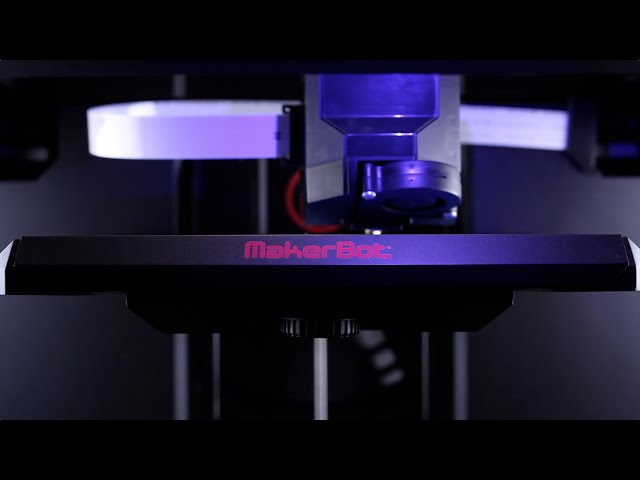
Replicator Z18: 3D technology for business purposes
The last representative of the Replicator family was the Z18. It is able to print a part with dimensions of 305×305×457 mm, which looks like a truly impressive achievement.
The main purpose of the top device from the new line will be mainly commercial direction. The printer can be used for prototyping large components by industrial companies like the aircraft manufacturer Lockheed Martin or even the space agency NASA. At least that's what Bre Pettis hopes.
In addition, the list of features of the Replicator Z18 has the function of printing several things at once. Thanks to the closed and heated compartment where the process of creating 3D objects takes place, the models will not be subject to deformation and will be able to maintain their exact dimensions. This printer will be available in spring 2014.
Companion apps for computers and mobile devices have also been announced that will be able to send a report on the printing process while you are away from home, as well as provide data on consumables and other useful information. This software is free and will be available for users of Mac, Windows and Linux platforms. As for the mobile version of the programs, they will appear for iOS this spring, and for Android a little later.
This software is free and will be available for users of Mac, Windows and Linux platforms. As for the mobile version of the programs, they will appear for iOS this spring, and for Android a little later.
Attention!
Our store accepts pre-orders for new 2014 MakerBot 3D printers.
on MakerBot Replicator
3D printer The Makerbot Replicator is one of the most popular desktop 3D printers and has spawned many imitations around the world. Since its inception, the design of the printer has been constantly improved: the fifth generation of the popular device is currently being released. The printer is designed to print with polylactide (PLA) using a single extruder. The maximum size of manufactured models reaches 252x199x150mm with a minimum applied layer thickness of 100µm. The printer is equipped with a control module with LCD screen, USB port, wireless connection (Wi-Fi) and Ethernet interface.
About the MakerBot Replicator
MakerBot welcomed 2014 with a new range officially classified as "5th Generation". This includes the new compact MakerBot Mini printer, its exact opposite of the MakerBot Z18 (the name directly refers to the height of the working area of 18 inches, i.e. 455mm) for printing large objects and, of course, the updated flagship and golden mean - MakerBot Replicator.
This includes the new compact MakerBot Mini printer, its exact opposite of the MakerBot Z18 (the name directly refers to the height of the working area of 18 inches, i.e. 455mm) for printing large objects and, of course, the updated flagship and golden mean - MakerBot Replicator.
Here it is, handsome
Don't be confused by the name of the model - the new Replicator is the development of the Replicator 2 printer. The company deliberately did not call it Replicator 3, but instead introduced the concept of generations. Thus, the Replicator 2 belongs to the fourth generation, and the new printer - to the fifth.
This option has a lot of interesting and quite rational ideas, although the result can hardly be called ideal. So:
Design
The appearance of the printer gives the impression of a high-tech gadget, which is what the Replicator is. While maintaining the black, matte severity of the Replicator 2, the new device was “licked” - the panels disappeared, the supporting steel frame was hidden in a smoothed plastic lining.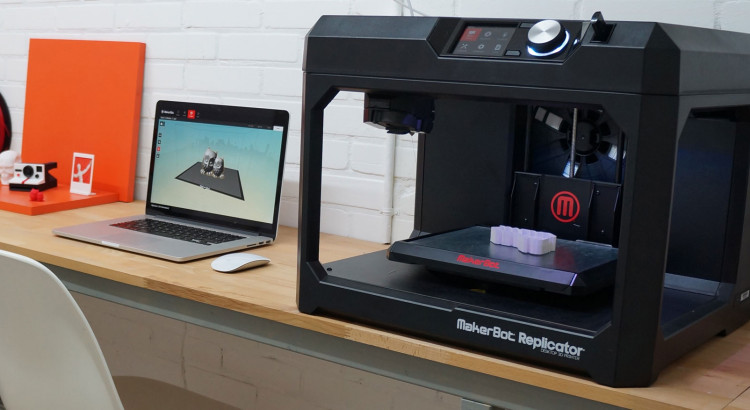 The first optimization is visible to the naked eye: the control module has moved from its usual place in the lower right corner to the top, which makes its use much more convenient. Despite rumors about the touch screen, the display remained just liquid crystal, but color. But the large rotary knob is very convenient, reminiscent of the smoothness of the volume controls on expensive stereos.
The first optimization is visible to the naked eye: the control module has moved from its usual place in the lower right corner to the top, which makes its use much more convenient. Despite rumors about the touch screen, the display remained just liquid crystal, but color. But the large rotary knob is very convenient, reminiscent of the smoothness of the volume controls on expensive stereos.
Smart extruder mounted on magnets
The new version of the extruder has become "smart": built-in electronic components allow the printer to detect when the consumable is running out and warn the user about it. This moment alone deserves huge praise for the designers. No printing "over the air" and decommissioned semi-finished models - received a warning, changed the coil, continued printing. Wonderful.
The "jumping nozzle" is also interesting: when changing the horizontal position without printing (for example, when layering individual fragments on the same level), the platform movement is no longer required to distance the layer from the nozzle and prevent smearing of freshly applied plastic. Instead of a platform, the nozzle itself comes into motion. The extrusion stops, the nozzle rises, separating from the applied plastic, the print head moves to a new position, the nozzle lowers and printing continues. This approach theoretically allows for higher Z-axis accuracy and higher print speeds. As for the mechanism of movement of the nozzle, it is extremely simple: the feed mechanism simply turns on the “reverse speed”, and the plastic thread pulls the nozzle up with it.
Instead of a platform, the nozzle itself comes into motion. The extrusion stops, the nozzle rises, separating from the applied plastic, the print head moves to a new position, the nozzle lowers and printing continues. This approach theoretically allows for higher Z-axis accuracy and higher print speeds. As for the mechanism of movement of the nozzle, it is extremely simple: the feed mechanism simply turns on the “reverse speed”, and the plastic thread pulls the nozzle up with it.
The third interesting element was the Hall sensor built into the print head. The platform calibration procedure has become much easier. Now tilt adjustment is carried out using two large, comfortable handles. The sensor in the head tells you when one or another edge of the platform reaches the optimal position. The light came on - it means that the slope is eliminated. The same for the perpendicular axis, and the calibration is complete. But why not put two servomotors instead of handles and make the process fully automatic?
The disadvantage of the new extruder is its relative complexity. In fact, it is not designed to be repaired on its own. If the nozzle becomes clogged, then the entire extruder will most likely have to be replaced with a new one or the old one should be sent to a service center, which is a problem in Russia. The good news is that detaching the assembly is exceptionally simple: the extruder is held in place with fairly powerful magnets. You just need to apply enough force, and the whole assembly separates. I stuck a new extruder in its place, threaded the thread, continued working.
In fact, it is not designed to be repaired on its own. If the nozzle becomes clogged, then the entire extruder will most likely have to be replaced with a new one or the old one should be sent to a service center, which is a problem in Russia. The good news is that detaching the assembly is exceptionally simple: the extruder is held in place with fairly powerful magnets. You just need to apply enough force, and the whole assembly separates. I stuck a new extruder in its place, threaded the thread, continued working.
Glass platform covered with blue masking tape. An illuminated light near the nozzle indicates that the stage is properly calibrated. MakerBot deliberately sticks to the flagship concept of printing with one filament and one extruder. On the one hand, this allows you to slightly increase the size of the working area while maintaining the dimensions of the printer - after all, the more extruders, the larger the printed assembly. On the other hand, polylactide is one of the easiest materials to print, does not suffer from high shrinkage and does not emit harmful fumes due to its organic origin. Since PLA plastic is almost not subject to deformation during curing, the Replicator is not equipped with a heated platform. On the other hand, fans of "replicators" often misuse these printers, printing with ABS plastic, polystyrene, nylon and other alternative materials. Many of them require platform heating. Fortunately, purchasing such an upgrade from a third-party manufacturer is quite simple. The previous model used an acrylic worktop, but on the new version, the designers decided to use glass. In principle, both options are excellent for printing with polylactide.
Since PLA plastic is almost not subject to deformation during curing, the Replicator is not equipped with a heated platform. On the other hand, fans of "replicators" often misuse these printers, printing with ABS plastic, polystyrene, nylon and other alternative materials. Many of them require platform heating. Fortunately, purchasing such an upgrade from a third-party manufacturer is quite simple. The previous model used an acrylic worktop, but on the new version, the designers decided to use glass. In principle, both options are excellent for printing with polylactide.
The built-in camera allows you to transfer images of the printing process to remote computers and mobile devices
Finally, for the first time, the "replicator" was equipped with a camera. The idea is to be able to control the printing process remotely. What if there's a crash? To receive images and control using a mobile device, you will have to connect the printer to the network, for which an Ethernet interface was provided. The USB port remained in place and became multifunctional, as the developers abandoned the use of memory cards in favor of flash drives. By the way, branded flash drives, as in the case of CubeX, are not required. Any drive with standard formatting will do. True, the drive is not supplied in the kit. Remote control is carried out using the MakerBot Mobile mobile application or the standard MakerBot Desktop software, and within the office, you can also use a Wi-Fi connection.
The USB port remained in place and became multifunctional, as the developers abandoned the use of memory cards in favor of flash drives. By the way, branded flash drives, as in the case of CubeX, are not required. Any drive with standard formatting will do. True, the drive is not supplied in the kit. Remote control is carried out using the MakerBot Mobile mobile application or the standard MakerBot Desktop software, and within the office, you can also use a Wi-Fi connection.
Plastic filament spools have been resized. All fifth generation MakerBot printers use thinner, larger diameter spools. This was done so that the coils fit more ergonomically into the dimensions of the devices themselves, because they are stored inside. You don't have to turn the entire printer around to change the spool: the spool slides into a drawer at the back of the printer with the mount facing forward. After installing the spool, the section drops down and the printer looks neat.
Thread spools are inserted into the drawer
Of course, no one else produces such spools except MakerBot. But! The company does not break the hands of users by forcing them to use branded cartridges, as 3D Systems did. Those who wish can use standard coils, they just have to be installed outside the printer. And the drawer section, with the guide tube attached, has a latch that holds it in the raised position. It will not look particularly attractive, but the functionality is provided. Branded thread is sold at a price of about $40 per kilogram, which is about 20% more expensive than consumer goods. But the quality is guaranteed - no dust or oval profile. Unfortunately, a rather complicated filament feed path, coupled with a narrow nozzle, creates an additional load on the pulling mechanism of the extruder. Although the designers have spring-loaded the roller, there are times when the printer simply cannot grab onto the filament. As a rule, such problems do not appear immediately.
But! The company does not break the hands of users by forcing them to use branded cartridges, as 3D Systems did. Those who wish can use standard coils, they just have to be installed outside the printer. And the drawer section, with the guide tube attached, has a latch that holds it in the raised position. It will not look particularly attractive, but the functionality is provided. Branded thread is sold at a price of about $40 per kilogram, which is about 20% more expensive than consumer goods. But the quality is guaranteed - no dust or oval profile. Unfortunately, a rather complicated filament feed path, coupled with a narrow nozzle, creates an additional load on the pulling mechanism of the extruder. Although the designers have spring-loaded the roller, there are times when the printer simply cannot grab onto the filament. As a rule, such problems do not appear immediately.
Despite all the tricks, such as optimizing algorithms, using an ARM9 processor and a jumping nozzle, the new printer is noticeably slower than the Replicator 2. In one of the comparative tests, the task was to print a Lego brick. The Replicator 2 completed the task in 18 minutes, while the 5th generation "replicator" took 25! Even the inclusion process is quite long - the download takes about three minutes.
In one of the comparative tests, the task was to print a Lego brick. The Replicator 2 completed the task in 18 minutes, while the 5th generation "replicator" took 25! Even the inclusion process is quite long - the download takes about three minutes.
Not practical, but glamorous!
And yet, if everything works as expected, the Replicator is pleased with the good quality of the models. The printer allows you to print with a resolution of 100 microns vertically, although the thickness of the applied layer can be increased to speed up the process. Back at the office, the MakerBot team prints mostly in 200-micron layers, which is enough for most tasks, according to CEO Bree Pettis. Positioning accuracy has remained at the level of the fourth generation printers, which is good in itself: 11 microns in the X and Y axes, 2.5 microns in the Z axis.
And yes, the new Replicator informs you about the progress of the print and estimates the remaining time. This feature has been enabled due to persistent user requests. As Pettis explained, there was simply no room for it on the old hardware.
As Pettis explained, there was simply no room for it on the old hardware.
The platform has undergone significant changes. The dimensions have changed: the area of the table has slightly increased and become “square”: 252x199mm versus 285x153mm for the Replicator 2. The material of the table has been replaced with more and more popular glass, and the table itself is now attached to the platform using skids instead of clips. So it's safer and more convenient. For better adhesion of plastic to the table, a time-tested solution is used - masking tape.
Software
MakerBot Desktop software. The status bar at the bottom indicates that the printable model is 98 percent complete.
The software used is the MakerBot Desktop software package. This includes MakerWare, which made its debut on the Replicator 2 and is responsible for model processing, slicing, and other functions and settings related directly to printing. In addition, networking features have been added, including access to the Thingiverse website, which features many digital models, including free ones, uploading your own digital designs for the benefit of the community, the ability to order additional consumables, and more and more.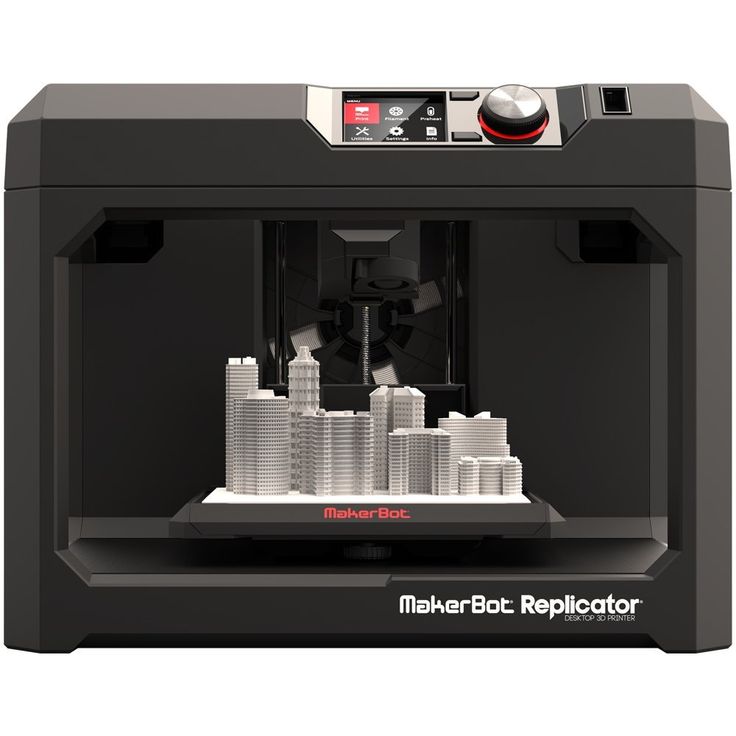 With it, you can also receive pictures from the built-in camera or remotely control the printer. To use the software, you will have to open an account on Thingiverse, but it is not at all difficult and completely free.
With it, you can also receive pictures from the built-in camera or remotely control the printer. To use the software, you will have to open an account on Thingiverse, but it is not at all difficult and completely free.
The MakerBot Digitizer Desktop 3D Scanner and MakerBot Replicator Printer is a Chinese engineer's dream. Copy, copy!
It's worth noting that MakerBot is seriously aiming to create a 3D "ecosystem" tested by 3D Systems. This means the integration of hardware, software and networking into a single whole. If in the case of 3D Systems the ecosystem consists of Cube 3D printers, Sense 3D scanner and Cubify online service, then in the case of MakerBot we have Replicator, Digitizer and Thingiverse, respectively. Adding to the intrigue is the fact that MakerBot is actually an independent division of 3D Systems' main competitor, Stratasys.
Summary
The new "replicator" has become friendlier due to an optimized design and user-friendly software.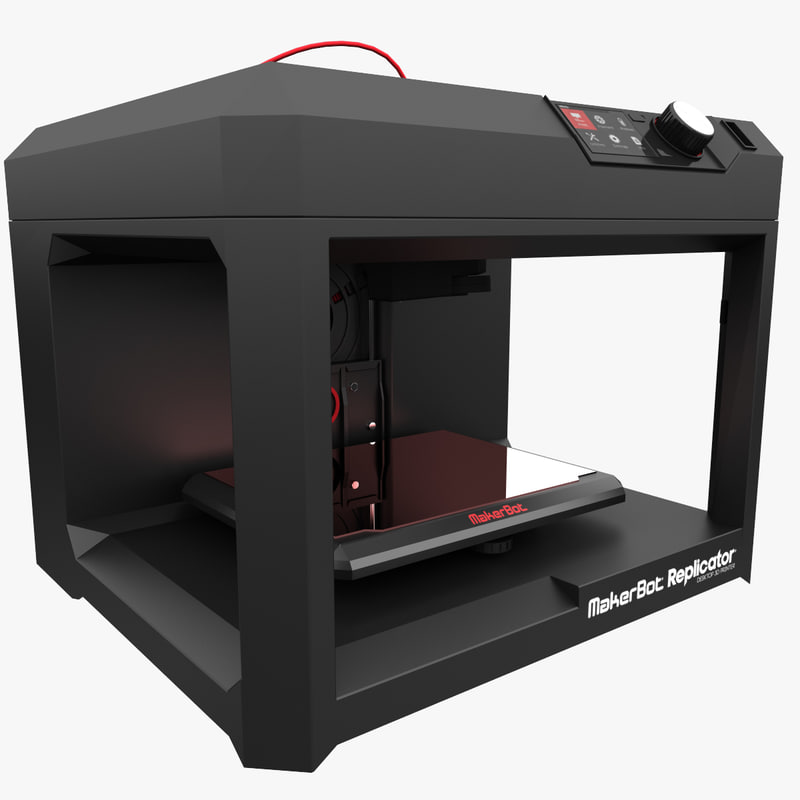



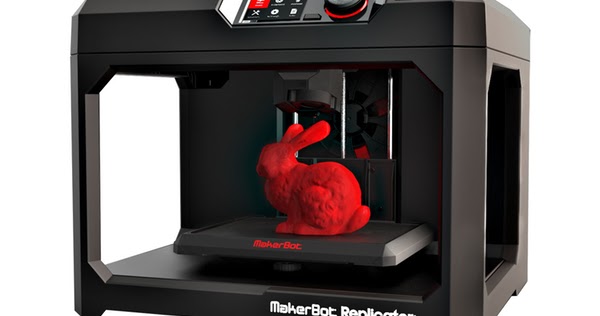 Increased rigidity will lead to better print quality.
Increased rigidity will lead to better print quality.