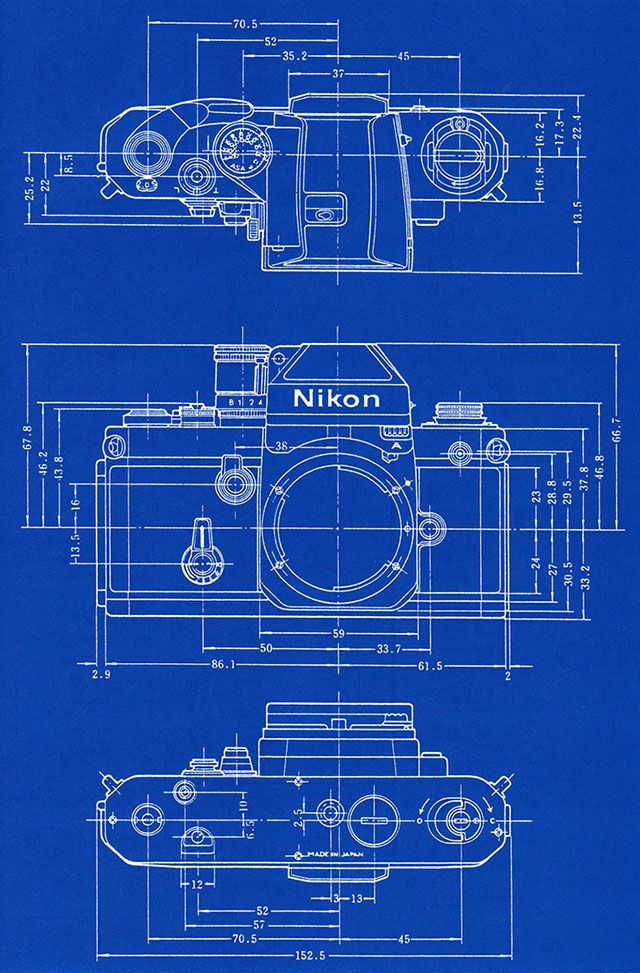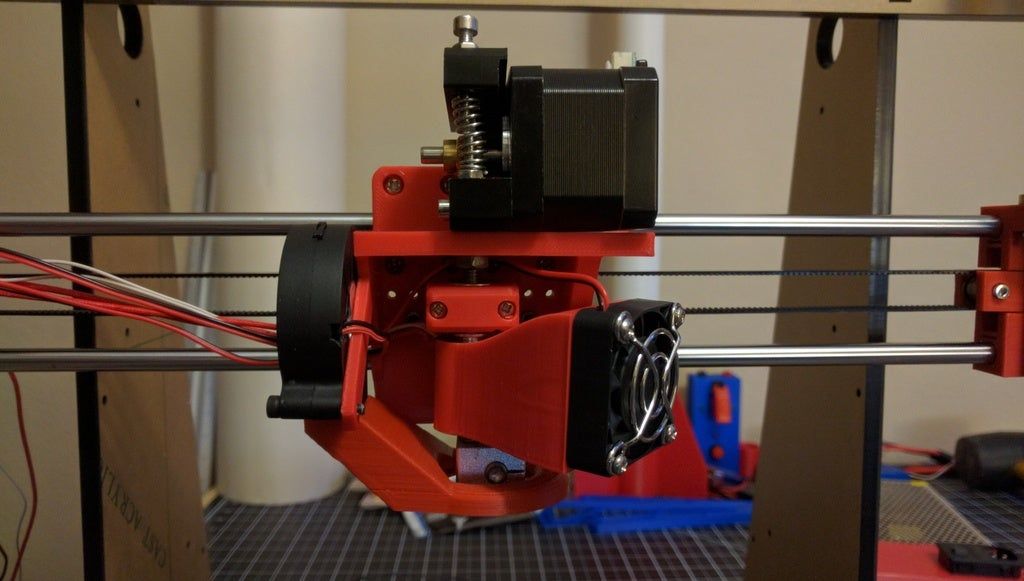Makerbot 3d printers
3D Printing Software & Apps
Cloud-Powered 3D Printing
MAKERBOT CLOUDPRINT™
Print and monitor your project - from your browser straight to your MakerBot 3D Printer. Add the Print from CAD integration for your favorite CAD program and start a print in just two clicks.
PREPARE AND LAUNCH 3D PRINTS FROM ANYWHERE
Open a native CAD file in MakerBot Cloud, adjust your print settings, and start a print on your connected MakerBot 3D printer. No downloads or updates required.
Cloud-Powered 3D Printing
MAKERBOT CLOUDPRINT™
Print and monitor your project - from your browser straight to your MakerBot 3D Printer. Add the Print from CAD integration for your favorite CAD program and print in just two clicks.
PREPARE AND LAUNCH 3D PRINTS FROM ANYWHERE
Open a native CAD file in MakerBot Cloud, adjust your print settings, and start a print on your connected MakerBot 3D printer. No downloads or updates required.
Streamline Your 3D Printing
Discover, import, prepare, manage, monitor, and share your 3D prints. MakerBot’s software and apps optimize and streamline the 3D printing process for any workflow or environment.
Streamline Your 3D Printing
MAKERBOT 3D PRINTING
SOFTWARE + APPS
Discover, import, prepare, manage, monitor, and share your 3D prints. MakerBot’s software and apps optimize and streamline the 3D printing process for any workflow or environment.
Best-in-class 3D printing software
MAKERBOT PRINT
MakerBot Print is the best and easiest way to prepare, manage, monitor, and share your 3D print files. Enjoy the best of everything that 3D printing has to offer on your Mac, PC or in the Cloud.
PREPARE AND PREVIEW 3D PRINTS
Import design files and fine-tune settings for optimum results when printing.
IMPORT NATIVE CAD FILES
Streamline print preparation and file management with native CAD file support.
CLOUD-ENABLED 3D PRINTER MANAGEMENT
Control and monitor multiple 3D printers via live camera feeds and print status updates.
Best-in-class 3D printing software
MAKERBOT PRINT
MakerBot Print is the best and easiest way to prepare, manage, monitor, and share your 3D print files. Enjoy the best of everything that 3D printing has to offer on your Mac, PC or in the Cloud.
PREPARE AND PREVIEW 3D PRINTS
Import design files and fine-tune settings for optimum results when printing.
IMPORT NATIVE CAD FILES
Streamline print preparation and file management with native CAD file support.
CLOUD-ENABLED 3D PRINTER MANAGEMENT
Control and monitor multiple 3D printers via live camera feeds and print status updates.
Discover millions of free 3D printable Things
THINGIVERSE
Thingiverse is the world’s largest 3D printing community with over 1.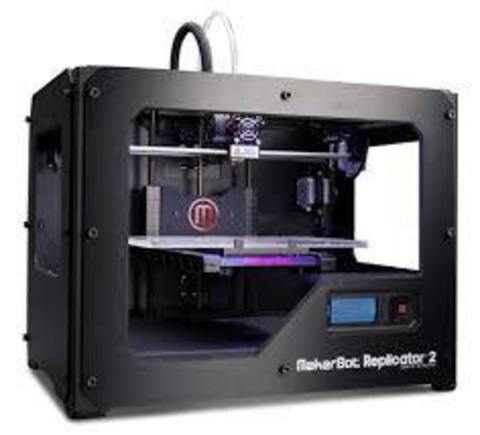 7 million 3D printable models. Browse all of the designs, remix them using Thingiverse apps, or share your work with the world!
7 million 3D printable models. Browse all of the designs, remix them using Thingiverse apps, or share your work with the world!
EXPLORE THINGIVERSE
Discover millions of free 3D printable Things
THINGIVERSE
Thingiverse is the world’s largest 3D printing community with over 1.7 million 3D printable models. Browse all of the designs, remix them using Thingiverse apps, or share your work with the world!
EXPLORE THINGIVERSE
Hundreds of free 3D printing lessons
THINGIVERSE EDUCATION
Thingiverse Education provides hundreds of free 3D printing lessons that make teaching with a 3D printer easier and more effective for a variety of grade levels and subjects. It also provides a community where educators can exchange best practices or remix projects.
EXPLORE THINGIVERSE EDUCATION
Hundreds of free 3D printing lessons
THINGIVERSE EDUCATION
Thingiverse Education provides hundreds of free 3D printing lessons that make teaching with a 3D printer easier and more effective for a variety of grade levels and subjects. It also provides a community where educators can exchange best practices or remix projects.
It also provides a community where educators can exchange best practices or remix projects.
EXPLORE THINGIVERSE EDUCATION
METHOD
INDUSTRIAL 3D PRINTING FOR EVERY ENGINEERNext-Generation desktop 3D printing platform that delivers manufacturing-grade parts with advanced engineering materials.
SKETCH CLASSROOM
THE IDEAL CLASSROOM SETUP
The most reliable classroom 3D printing setup, giving your students the access they need and setting you up for classroom success.
A manufacturing workstation
METHOD
Print real, production-grade ABS with a 100°C chamber—powered by Stratasys®.
SKETCH CLASSROOM
THE IDEAL CLASSROOM SETUP
The most reliable classroom 3D printing setup, giving your students the access they need and setting you up for classroom success.
Industry-Leading Quality
MAKERBOT 3D PRINTING MATERIALS
Materials optimized to give you the best results and highest quality with MakerBot 3D Printers.
MakerBot Replicator 5th Generation Review
3.3
See Price
MakerBot’s Replicator is among the top well-known 3D printers on the market. There are various different versions available, but it goes without saying that some are better than others. Today, we’ll be taking a closer look at one of the lesser-known models – the Replicator 5th Generation.
We’ll be keeping an eye out for any strengths or weaknesses this printer might have. Who knows – while it’s been replaced by the Replicator+, maybe it has benefits that later models don’t. You’ll have to read our full review below to find out.
| Filament Diameter | 1.75mm |
| Extruders | 1 |
| Supported Materials | PLA |
| Connectivity | USB, WiFi |
| Printing Speed | 150mm/s |
| Build Volume | 9.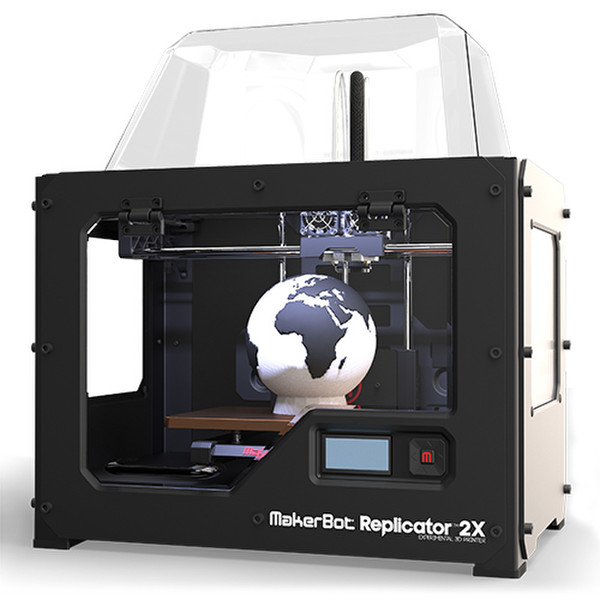 92 in x 7.83 in x 5.9” 92 in x 7.83 in x 5.9” |
Table of ContentsShow
Design
It’s easy to be intimidated by the large, looming frame of the 5th Generation. However, it’s designed to be accessible and easy to use. Take the chassis, for instance. It’s built to accommodate an enclosure, in case you’re having difficulty maintaining a consistent temperature during a print.
Of course, because of the printer’s size, the build area looks relatively small. In actuality, it’s larger than most, except for when it comes to depth. Still, there’s a lot of potential here, especially if you’d like to print models larger than most 3D printers will allow.
Let’s be clear: this printer is probably too big for your desktop. It’s pretty clearly designed for professionals, so you’re really expected to have a designated printing area set up. Since the extruder can move up to 150mm/s, you can expect it to be a little louder than most, too.
Printing
Overall, the Replicator 5th Generation has average-to-good print quality. We were a little underwhelmed by the 0.5mm minimum layer size, but for general day-to-day printing, it’ll do just fine. The problem is that this printer is intended for experienced users, yet offers very little to draw these people in.
We were a little underwhelmed by the 0.5mm minimum layer size, but for general day-to-day printing, it’ll do just fine. The problem is that this printer is intended for experienced users, yet offers very little to draw these people in.
For instance, you’re limited to PLA filament. We’ve seen open-source, $200 printers that can handle more materials than this one, and for a company like MakerBot, that’s just embarrassing. Its speed might have helped redeem it, but 150mm per second hardly makes it the fastest printer around.
For what it’s worth, it does replicate models pretty well. Mechanical gears, for instance, rarely need any post-processing in order to work properly. That said, at this price, you really expect it to excel in some way, and that’s simply not the case.
Features
It’s not all bad, though. The LCD screen is an absolute joy to use, with clean, well-organized menus and a control dial to save space on the unit itself. There are even WiFi capabilities so you can print while away from the machine. There’s also the option to print from a USB stick, but not an SD card.
There’s also the option to print from a USB stick, but not an SD card.
We’d be remiss if we didn’t mention the smart extruder. The Replicator series claims to be the only range of printers with a hot-swappable extruder, meaning if one stops working, you don’t have to halt production. It’s also more reliable than traditional extruders, which can only be a good thing.
The print bed, unfortunately, isn’t heated. This means that you’ll be relying on tape or other sticky surfaces to keep your prints stable. We were pleased to see that there is an automatic leveling function, though, so you don’t have to waste time getting set up for a print every single time.
Cost
So far, the Replicator 5th Generation sounds decent for a mid-range printer. There’s an issue, though: it’s priced like a premium one. While it’s no longer available directly from MakerBot, it retails on third-party sites for around $2000. Even after a couple of years, this price stays too high to be viable.
On the plus side, PLA is about as cheap a filament as you can get. You can actually use a third-party filament, but you might have to download a user-created print mode in order to do so. It’s a bit of a shame: if users can build these on their own, MakerBot could easily have just included them as standard. Of course, this would hurt their bottom line, so they didn’t.
The Replicator 5th Generation really struggles to justify its high price. It has decent performance across the board, but nothing particularly stands out about it. If you’re a collector or 3D printing enthusiast, by all means, buy one, but most people can find something better at a lower price.
Support
MakerBot’s website has tutorials and support for all of its printers… except for the 5th Generation. If you need help, you can search for general information using keywords, or you can call them on the phone during office hours. There used to be email support, but we’ve heard reports that they no longer reply.
There’s a little confusion regarding this product’s warranty, too. In the user manual, it claims that the 5th Generation is covered by a limited warranty and links to the terms. However, while most other printers are referred to specifically, there’s no mention of this one. You should still qualify for some kind of third-party warranty, but it might be worth trying your luck regardless.
This simply isn’t good enough. Even for a model that’s no longer actively sold, users should know up front if they’re protected should something go wrong. While we can overlook this from smaller manufacturers, MakerBot has the money and legal resources to take better care of its legacy customers.
Not the MakerBot 3D printer that you want? Check our review about the MakerBot Replicator 2, this one might be the one that you’re looking for.
3D printer MAKERBOT REPLICATOR 2
MakerBot introduced one of the best home 3D printers - Replicator 2.
The printable area is now even larger: 28. 44 x 15.49 x 15.24 cm. When printing, the MAKERBOT REPLICATOR 2 uses environmentally friendly PLA plastic, which has excellent adhesion to the materials used. It allows you to print even on fairly flexible products. nine0005
44 x 15.49 x 15.24 cm. When printing, the MAKERBOT REPLICATOR 2 uses environmentally friendly PLA plastic, which has excellent adhesion to the materials used. It allows you to print even on fairly flexible products. nine0005
The MAKERBOT REPLICATOR 2 3D printer allows you to achieve the highest quality of the product. In a technique designed for printing three-dimensional objects, the quality and accuracy is determined by the thickness of the coating layer. More specifically, the thinner the layer, the better the result. This is due to the high resolution used for the best print quality. The following modes are defined for the MAKERBOT REPLICATOR 2: 340 microns - fast printing, 270 microns - normal, 100 microns - fine. In the latter case, the thickness of the plastic applied to the product is comparable to the thickness of a standard sheet of paper. Environmentally friendly PLA plastic perfectly fits on a perfectly smooth surface, while there is no need for its processing. The products that are obtained at the output have a realistic bright appearance and are quite pleasant to the touch. Thanks to the use of high technology, the printer is able to work even incredibly small parts, while achieving the highest quality of the finished product. nine0005
Thanks to the use of high technology, the printer is able to work even incredibly small parts, while achieving the highest quality of the finished product. nine0005
In order to know how good a product you get, you need to understand what PLA plastic is. This material is widely used due to its physical and chemical properties. Plastic is applied to the product in a heated molten state. Firstly, it absolutely does not emit any odor or fumes - it is harmless to health and the environment. Thanks to this, MAKERBOT REPLICATOR 2 can be used in any room, even at home. Secondly, PLA plastic is economical in processing and has perfect adhesion to the material being processed. When compared to ABS plastic, energy costs are reduced by 32%. This is a significant indicator for maximizing profits. Thirdly, the finished product is perfectly smooth and pleasant to the touch, and the range of plastic colors is constantly expanding. nine0005
The MAKERBOT REPLICATOR 2 has significantly increased the volume of the working chamber. Compared to its predecessor, by 37%. The camera is now 410 cubic inches in size, which allows you to work with objects up to 28.44 x 15.49 x 15.24 cm. With this improvement, the 3D printer is able to create quite large objects, as well as process many small objects in one pass. By doing this, you can save time that was used to perform tasks one by one.
Compared to its predecessor, by 37%. The camera is now 410 cubic inches in size, which allows you to work with objects up to 28.44 x 15.49 x 15.24 cm. With this improvement, the 3D printer is able to create quite large objects, as well as process many small objects in one pass. By doing this, you can save time that was used to perform tasks one by one.
The printer is controlled by MakerWare's proprietary software. Thanks to a simple and understandable program shell, everyone can work with the device - you do not need additional training. The developers managed to reduce the printing time by software optimization of the process. Using this software, you will speed up your work by 30%. The program can run on various operating systems such as Linux, Windows and Mac. Object details are considered in the most common formats - .stl and .obj. nine0005
| Specifications: | |
| Communication interface | SD card or USB cable |
| Print area dimensions | 28. |
| Platform | acrylic |
| Dimensions | |
| Printer dimensions (dimensions) | 19.1 x 12.8 x 14.7 in [49 x 32 x 38 cm] |
| Package dimensions (dimensions) | 23 x 21.5 x 17 in [59 x 55 x 43 cm] |
| Plastic for Printing | PLA |
| Plastic diameter | 1.75 mm | nine0036
| Material tolerances | 1.75+-0.1mm |
| Temperature sensors | thermocouples |
| Characteristics of the print object | |
| Positioning accuracy | 0. |
| Layer height | 0.1 mm - 0.4 mm | nine0036
| Vertical print speed | increased |
| Object dimensions | 28.44 x 15.49 x 15.24 cm |
| Display type | LCD with backlight |
| 3D plastic | |
| Media | PLA |
| Plastic color | Unlimited plastic colors |
| Plastic diameter | 1. |
| Weight of one reel of plastic | 1 kg |
| Component Specifications | |
| MK8+ Twin Extruder | 1 extruder |
| Maximum temperature | 260°C (500°F) |
| Printer weight | 11.5 kg |
| Power supply | 220V / 110V (universal power supply) |
| Power | 300W |
| Print model format nine0034 | STL, G code |
| Supported OS | Windows, Linux, Mac |
| Printing without a computer | Via SD card, X3G format |
| Software | Replicator G, MakerWare |
Only registered customers who bought this item can post reviews. nine0005
nine0005
MakerBot 3D Printers: An Overview of Popular Models
The American company MakerBot is considered the leader in the production of three-dimensional printers. The equipment of this manufacturer has gained popularity among beginners and experienced users due to its functionality and manufacturability. The most recognizable and best-selling series of 3D printers is the Replicator.
MakerBot 9 3D Printer Features0347
The "Replicator" line of devices has a high reputation, thanks to numerous user reviews from around the world. Nevertheless, the manufacturer keeps up with the times, releasing more and more new models, trying to meet modern demands. American developers were the first to introduce a wireless data interface.
The main advantages of MakerBot 3D printers:
- if a material problem is detected, the device reports the error to the operator via the application; nine0354
- Printing automatically stops when a malfunction occurs;
- software is supplied free of charge;
- synchronization via mobile application;
- built-in monitoring camera;
- layouts are sent wirelessly or via USB for printing.

Replicator 2 and Replicator 2X comparison
"Replicator 2" is an oversized printer with a universal purpose. They are used both for work purposes and for entertainment. High print quality is confirmed by the output layer thickness, namely 0.1 mm. Due to the fact that technological progress does not stand still, now this device is more affordable than it was 10 years ago. nine0005
Don't forget to purchase supplies for your printer. They must be of high quality, certified and safe. For example, REC manufactures and sells consumables that meet all of the above criteria. You can purchase their products for your device both on the Internet and in the office.
"Replicator 2" works with ABS and PLA plastic as raw materials. The software works quickly, there are no problems with its operation. The product is "printed" on a stationary platform, which significantly improves the performance of the printer. nine0005
The
"2X Replicator" is characterized by the presence of two heads for printing, which allows you to use two colors at the same time.


 44 x 15.49 x 15.24 cm
44 x 15.49 x 15.24 cm  1 mm
1 mm  75 mm
75 mm