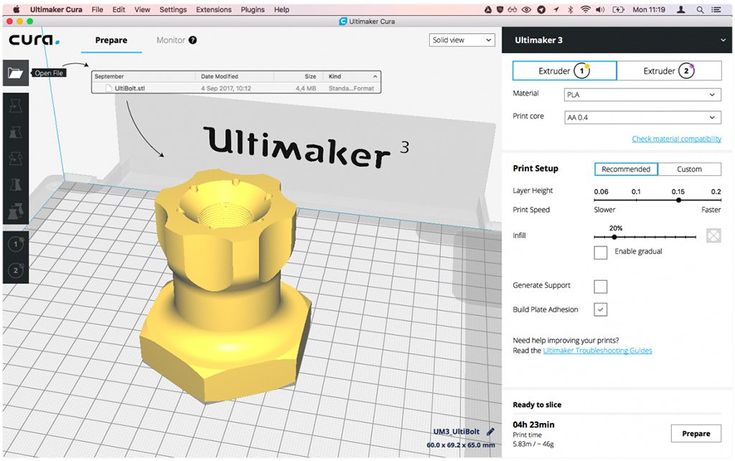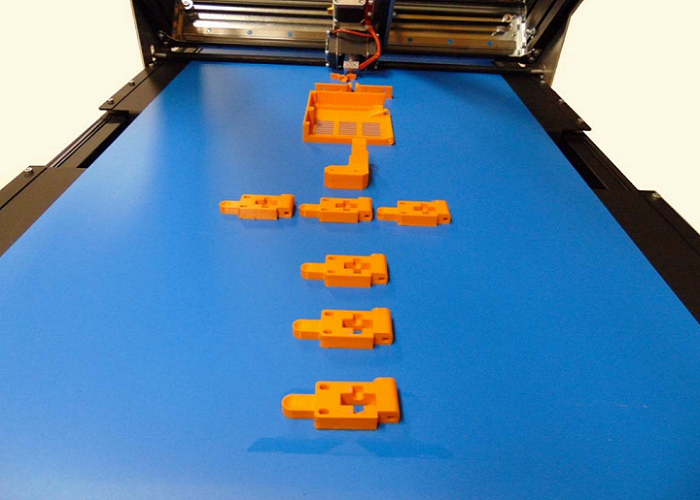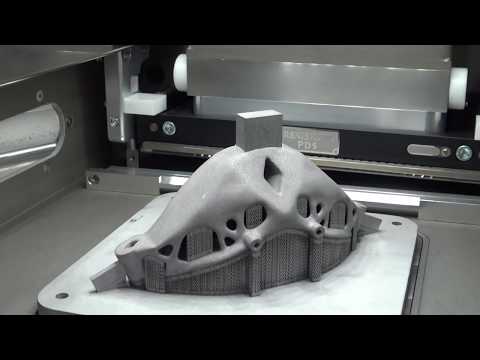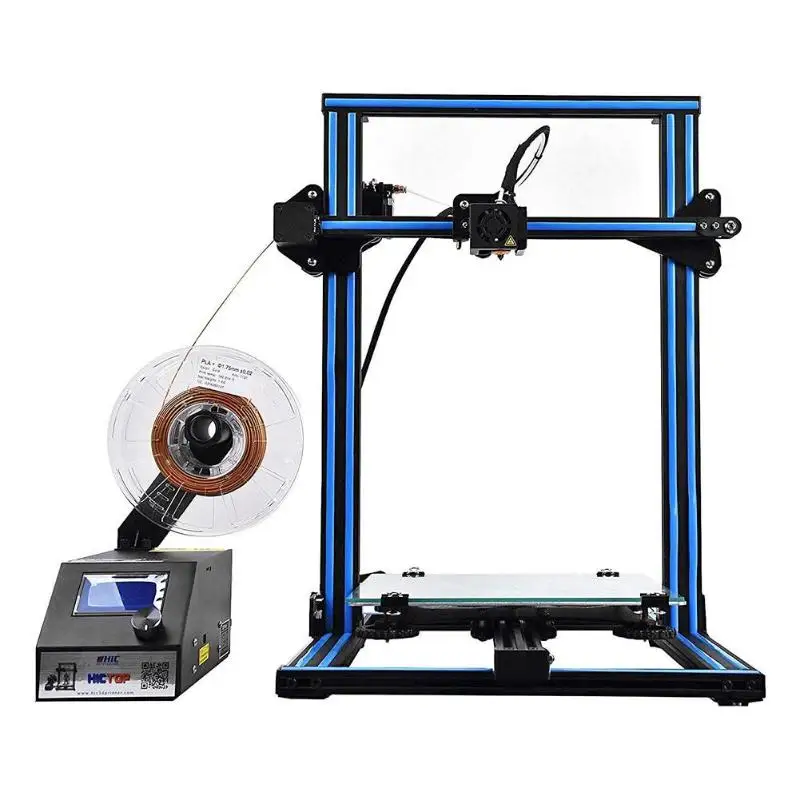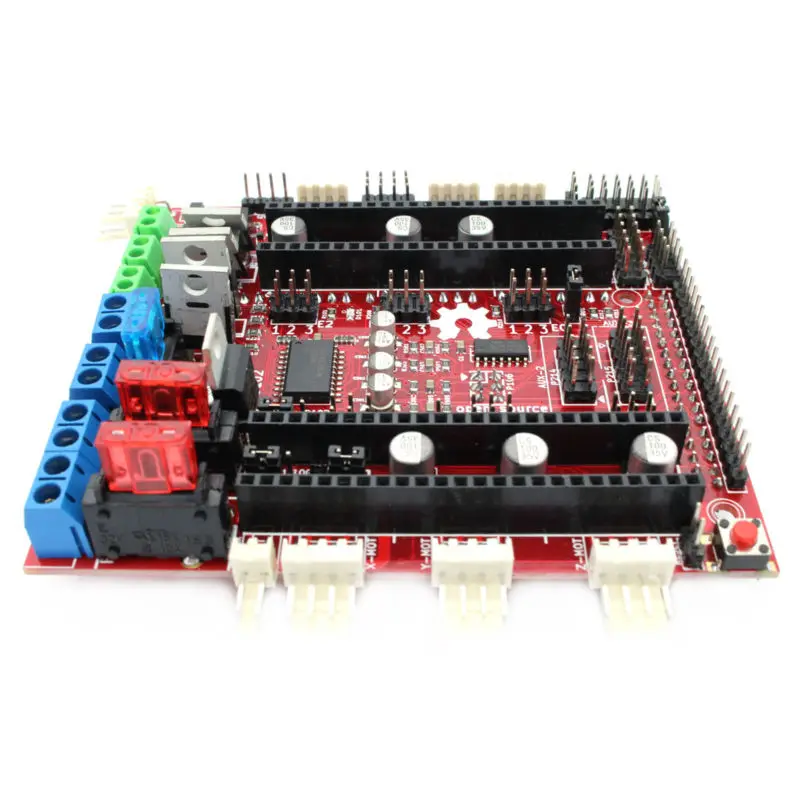Mac software for 3d printing
Best 3D modeling software for Mac
Operating system: A parameter to take into account!
There are a lot of parameters to take into account while choosing your 3D modeling program, and the operating system is one of them. Some programs will exclusively run with Mac, while some others will only run with Windows.
Most of the 3D design programs are running on both Windows and Mac, but there are some exceptions. For example, neither 3Ds Max or the famous 3D modeling software SolidWorks is available for Mac users.
So, what is the best 3D modeling software to use with a Mac? Here are all of the best 3D modeling software for Mac you can use!
Free 3D CAD software for Mac
3D Slash
Do you know the game Minecraft? That’s exactly how this 3D modeling software works: with blocks. So if you’re thinking about beginning your journey in the world of 3D modeling, 3D Slash is perfect for you. If you already have some 3D modeling skills, you probably don’t want to play around with 3D Slash.
This 3D design software works with tools such as a hammer or drill. You start with a solid block and edit it by adding or subtracting cubes. 3D Slash is very easy to learn and fun, however, it is also limited in terms of tools and options.
Blender
Blender is certainly one of the best programs to use on a Mac. It is free, open-source and provides 3D modeling, rigging, animation, simulation, rendering, compositing, motion tracking, video editing, and game creation. All of these great tools can be used to create animated movies, visual effects but also great 3D printed models.
Blender has a flexible Python controlled interface allowing you to create your own tools.
MagicaVoxel
Magicavoxel is a free program, and you don’t need any commercial license to download it, and it is available on both Windows and Mac. It is a simple and user-friendly interface that will allow you to use it even if you are a beginner.
Are you looking for a program to create voxel art with your Mac, you’ve just found the perfect software for you. This software works using blocks also called voxels. It really allows creating quite sophisticated designs. Voxel’s designs are particularly popular thanks to some games like Minecraft or Monument Valley.
This software works using blocks also called voxels. It really allows creating quite sophisticated designs. Voxel’s designs are particularly popular thanks to some games like Minecraft or Monument Valley.
Wings 3D
Free and open-source, Wings 3D is a nice way to begin with 3D modeling, thanks to all of its basic tools you won’t get overwhelmed. It has some powerful 3D modeling tools and a customizable user interface and a built-in Auto UV mapping facility to add texture to your model!
This advanced subdivision modeler is powerful but also easy-to-use, available on Windows, Mac, and Linux!
TinkerCAD
If you are a Mac user, you also have the possibilities to use browser-based programs, as they don’t require any specific operating system, you can access these programs from any computer. That is the case with TinkerCAD.
This software is particularly good for educational purposes as it is fun and easy to use. If you want to prepare your 3D models before 3D printing them using our online 3D printing service, don’t forget to take a look at our tutorial.
Sculptris
Are you looking for a free 3D sculpting software? Sculptris, a CAD program developed by Pixologic might be a good choice if you want a digital sculpting program. Sculptris’ features are easy to learn so it is easy to get started with this 3D design software.
It is quite similar to ZBrush, except that it is free. You build up levels of details step by step thanks to complete sculpting tools. It has all the software tools you need to work on graphic design and create your additive manufacturing project.
Check our Sculptris 3D tutorial!
Meshmixer
Mesmixer is a program developed by Autodesk, it is free for Windows and Mac. Meshmixer has a lot of amazing tools allowing drag-and-drop mesh mixing.
This software is particularly great if you want to create 3D models for 3D printing. You can use it to create branching support structures, you can also use its great thickness analysis which is particularly useful to control the wall thickness of your future parts, ensuring that they are actually 3D printable and won’t break during the printing process.
Do you need a little help to prepare your 3D models? Take a look at our Meshmixer tutorial.
FreeCAD
FreeCAD is an accessible and flexible open-source parametric 3D modeler. This program reads and writes to many file formats which makes it a convenient program to integrate into your workflow. From product design to mechanical engineering, FreeCAD will help you to create your best 3D projects. It can really suit all CAD users using Mac!
If you are looking for the best free 3D program, check out our last blog post we made a top of the best free 3D CAD software!
Premium CAD software for Mac
SketchUp
There are different versions available of this software: SketchUp Free or SketchUp Pro. Like a lot of other programs, SketchUp also has an educational license called SketchUp for schools.
Using SketchUp Pro, you will access a very complete version of this software. You will be able to create from scratch highly-detailed models for 3D printing, but also for visualization.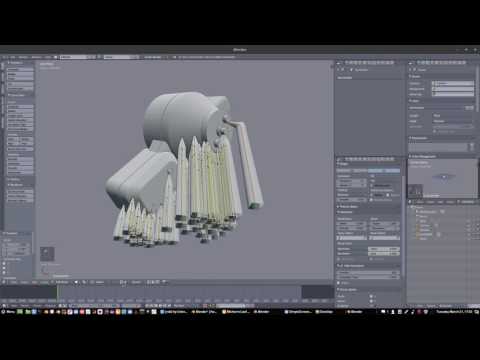 This program is well-used in the architecture or automobile sector, for example.
This program is well-used in the architecture or automobile sector, for example.
While using SketchUp you can also find already made 3D models in 3D Warehouse, the world’s biggest library of free 3D models!
Maya
Animation, rendering, simulation, Maya is a really complete 3D program with really advanced features, used in the film industry, for example. It has an intuitive sculpting toolset, it is possible to sculpt virtual 3D surfaces like you sculpt real 3D objects from clay or other modeling materials.
It is also making symmetrical modeling much easier. Maya is an advanced software and will enable you to create complex designs.
AutoCAD
Developed by Autodesk, AutoCAD is also one of the best 3D modeling software you will find on the market. This computer-aided design software is perfect for any professional, from engineers to architects. It is allowing to make drafts, edit 2D projects and 3D models for 3D printing.
AutoCAD is a perfect program to create realistic 3D models, using solid, surface and mesh modeling tools!
Modo
Use the direct modeling tools of Modo to create 3D printing projects. Modo has integrated sculpting and retopology functionality. It is a great software if you need to design characters. Modo has a flexible node-based rigging system that will make it easy for you to create, edit, manage and reuse complex character rigs.
Modo has integrated sculpting and retopology functionality. It is a great software if you need to design characters. Modo has a flexible node-based rigging system that will make it easy for you to create, edit, manage and reuse complex character rigs.
Fusion360
We talked about this powerful software in our recent battle of software. This software offers cloud storage, which is really convenient while working on projects with a whole team: everyone can access the same files. This cloud-based system is a great asset for data management. It will ease the whole team’s daily work and improve collaboration.
This CAD program has advanced simulation, optimization and analysis tools. Check out our tutorial to prepare your 3D model for 3D printing using Fusion 360.
Rhino
Rhino is also one of the best 3D modeling software available. You can purchase a Mac version of this program, but there are a few functionalities available with the Windows version that you will not get as a Mac user: work sessions and animation tools, as an example.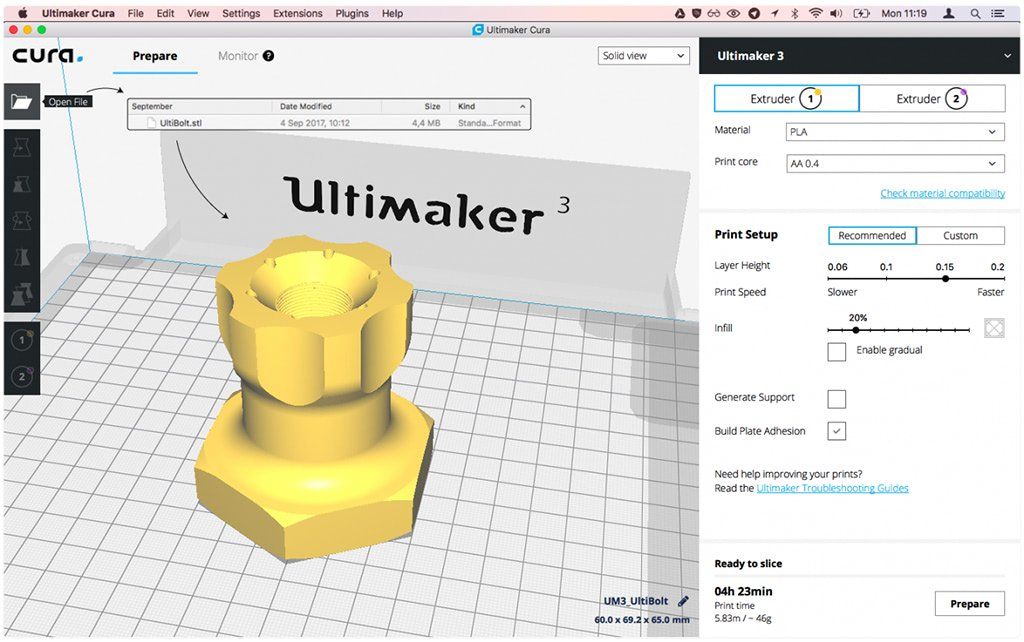
All other CAD software features are available. Indeed, it provides mesh and analysis tools. Using Rhino, you can create, edit, render and translate NURBS curves, surfaces, and solids, point clouds, and polygon meshes.
Cheetah 3D
Cheetah 3D is a software specially built for Mac. It is easy to learn, powerful and allowing to create nice 3D artworks thanks to a full set of polygons, subdivision surfaces, and spline modeling tools.
If you are a new CAD user, you will be able to start 3D modeling quite easily using this software!
Cinema 4D
Easy to use, Cinema 4D is a powerful 3D modeling software with a user-friendly interface. Thanks to its wide range of CAD tools, you will be able to create great animations and even start amazing 3D printing projects. It is the perfect program if you are willing to achieve a complex design. There are 4 different versions for this software: Studio, Broadcast, Visualize and Prime. There is necessarily a version that will fit your project!
OnShape
Are you looking for cloud-based software? Here is OnShape, a program able to run on any machine through a web browser.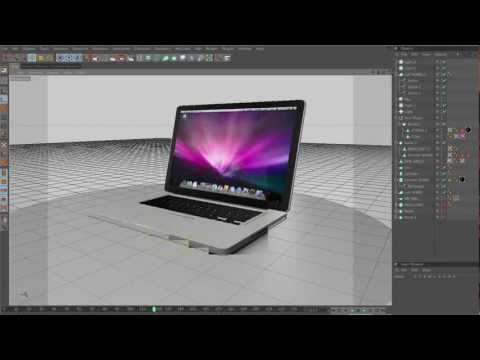
This parametric modeling software can help you with multi-part design. This program really enables to collaborate thanks to real-time sharing and commenting. It can be a real asset for your team if you are working on a 3D project with other people.
Mudbox
Mudbox is a 3D sculpting software working in a similar way as traditional clay sculpting does. In 3D modeling, it is called ‘’progressive detailing’’. It allows you to start with a generated template and work the details up. To do so, you will use brushes.
This 3D modeling software for Mac is user-friendly and has an easy learning curve. There are plenty of advanced options, which means Mudbox is still used for professional applications. If you’re interested in 3D printing, keep in mind that Mudbox does not export STL files, therefore you will need another software to convert your file.
Poser
This 3D modeling software for Mac is especially interesting if you want to design characters for animations and video games. It is a professional-grade but has an easy to learn character creation tool.
It is a professional-grade but has an easy to learn character creation tool.
It provides you with options to work on complex, detailed characters. It is possible to 3D model people and animals, additionally, you can choose characters and objects from the library. Poser had a good rendering engine which will result in photorealistic images and 3D animations.
Your 3D characters will have automatic rigging options that allow you to work on 3D animations. The results should be pretty realistic. Poser is a great 3D modeling software for advanced users focused on details and quick outcomes.
ZBrush
Zbrush works in a similar way to Mudbox. You start with a pre-loaded shape and add details. The difference is mainly in workflow and some tools. ZBrush, as the name suggests, also uses brushes, however, it gives you more options.
This 3D modeling software for Mac gives you a lot of specialized and customized brushes. You start with the biggest one to define limbs of your character, then with smaller brushes you design muscles, fingers etc, and lastly move on to real details like wrinkles, eyebrows, and others.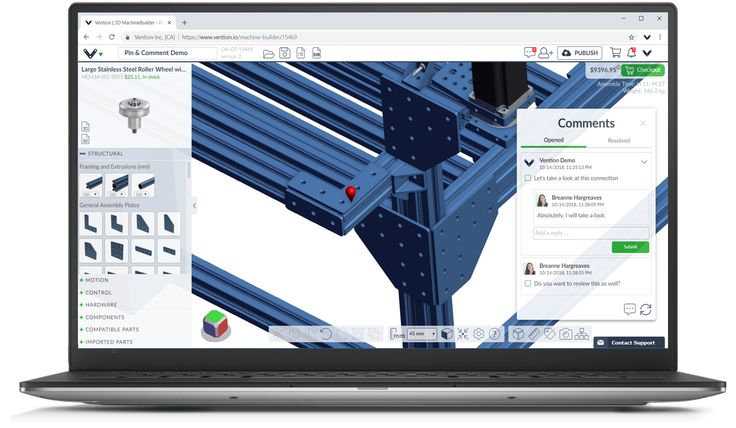
Learning ZBrush is not so easy, but once you get a hold of the tools, you will discover what amazing, photorealistic renders you get with this 3D modeling software for Mac. Another benefit of this 3D program is a 3D printing plug-in which allows you to 3D print in full color.
9 Popular 3D Printing CAD Software For Mac OS
Above: Dragon sculpted in ZBrush/Source: ZBrush/kevnaboBeing a Mac user has its benefits as well as challenges. For design engineers, finding a good 3D printing CAD software for Mac OS is always a challenge. Not all programs are compatible with mac and users have to find a CAD software that not only works well with the operating system but also delivers great results.
Manufactur3D, therefore, helps you with the research and brings to you a list of the 9 popular 3D printing CAD Software for Mac OS.
Contents
- 1 3D Printing CAD Software for Mac OS
- 1.1 Tinkercad
- 1.2 Meshmixer
- 1.3 SelfCAD
- 1.4 Rhino
- 1.
 5 SketchUp Free
5 SketchUp Free - 1.6 Blender
- 1.7 Houdini
- 1.8 ZBrush
- 1.9 Mudbox
- 2 More Options
- 2.1 OnShape
- 3 Conclusion
3D Printing CAD Software for Mac OS
Tinkercad
Above: Tinkercad 3D Modelling Software/Image Credit: TinkercadTinkercad, an Autodesk software, is the most basic and one of the best free 3D printing CAD software for Mac OS. It has a great interactive interface that is appealing to new users and draws them in. The software has a professional appearance and feel to it.
Tinkercad also includes a wealth of basic tutorials to get new users up and running with 3D modelling. The tutorials are simple to follow and assist in using the software to its full potential. This tool can easily attract new learners, enthusiasts, students, and even children.
Compatibility with Mac: Tinkercad is an entirely web-based software, which means it does not rely on the computer’s operating system. As a result, it works on all systems, including all versions of Mac OS.
As a result, it works on all systems, including all versions of Mac OS.
Meshmixer
Above: Meshmixer Software/Source: MeshmixerMeshmixer by Autodesk is an extremely useful 3D printing CAD software used for both 3D design and clean-up tasks. It includes numerous tools, such as 3D sculpting tools, remeshing, and mesh smoothing capabilities. It is ideal for creating 3D models from existing designs and these are easy to combine using simple tools.
To understand this software, you do not need to be an expert as anyone with basic designing knowledge can start using it. However, to get the most out of this software, you need to learn about the software.
The MeshMixer software combines many previously unavailable features in a single product that is also free. Some of the key features are as follows:
Compatibility with Mac: Meshmixer’s Mac OS version has been optimised for speed and efficiency. However, it does not have a native Apple silicon version yet.
SelfCAD
Above: SelfCAD 3D modelling software/Image Credit: SelfCADSelfCAD is a 3D printing CAD software that is available in both web-based and desktop versions. It enables users to model, sculpt, draw, sketch, animate, slice, and print online all within the same programme. It is Mac compatible and runs as smoothly as it would on a Windows system.
SelfCAD believes that 3D CAD software should include advanced tools for modelling, sculpting, and 3D printing preparation, in addition to being intuitive and easy to use, to ensure that the design process is as real-world and authentic as possible, with no barriers to creativity.
With this goal in mind, the SelfCAD team has created a world-class combination of a powerful software package and the most user-friendly user interface ever.
Compatibility with Mac: SelfCAD is an entirely web-based software, which means it does not rely on the computer’s operating system. As a result, it works on all systems, including all versions of Mac OS.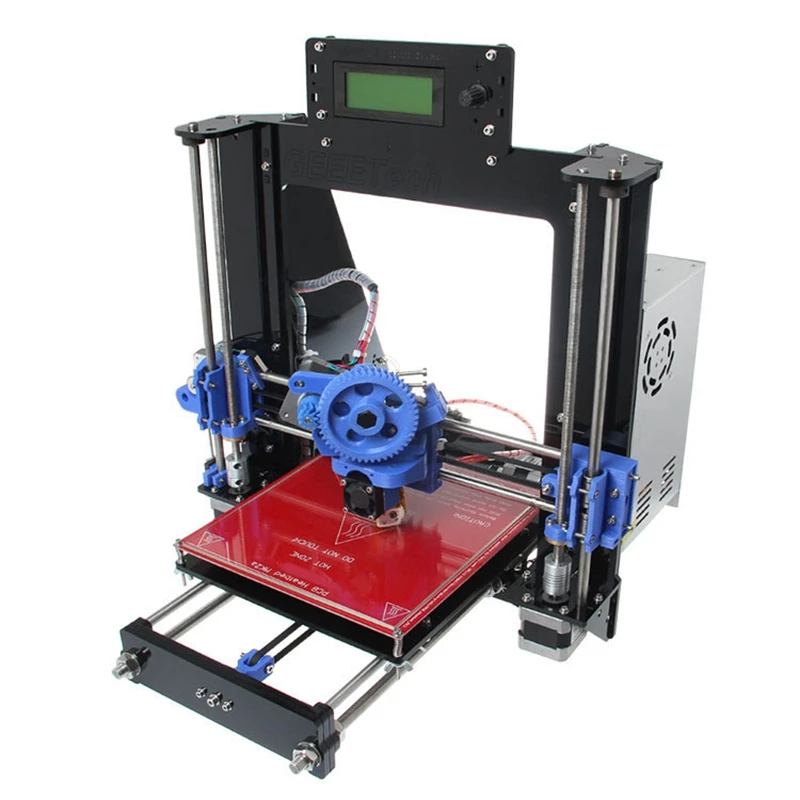
Rhino
Above: Rhino 7 3D printing CAD software for Mac OS/Source: RhinoRhino software is primarily used in architecture, engineering, industrial design, jewellery, and graphic design. It is surface modelling CAD software that is available for both Mac and Windows users (more on this below).
The most recent Rhino 7 version maintains the accuracy and complexity of engineering software blueprints, allowing it to be used for in-depth and accurate analysis. Users can use the tool to create organic shapes with a high level of accuracy and editability thanks to Rhino 7’s SubD geometry types. Meshes, curves, BlendEdge, and Boolean operations can be used to transform designs. Because of the built-in compatibility, plans from other software can be loaded into this tool without losing the integrity of the designated form or scale.
Rhino is ideal for those looking for a sophisticated application for creating mechanical components or concept drawings.
Compatibility with Mac: Rhino had released Rhino 6, its first Mac version as a native application, eliminating the need to run the software in a Windows environment.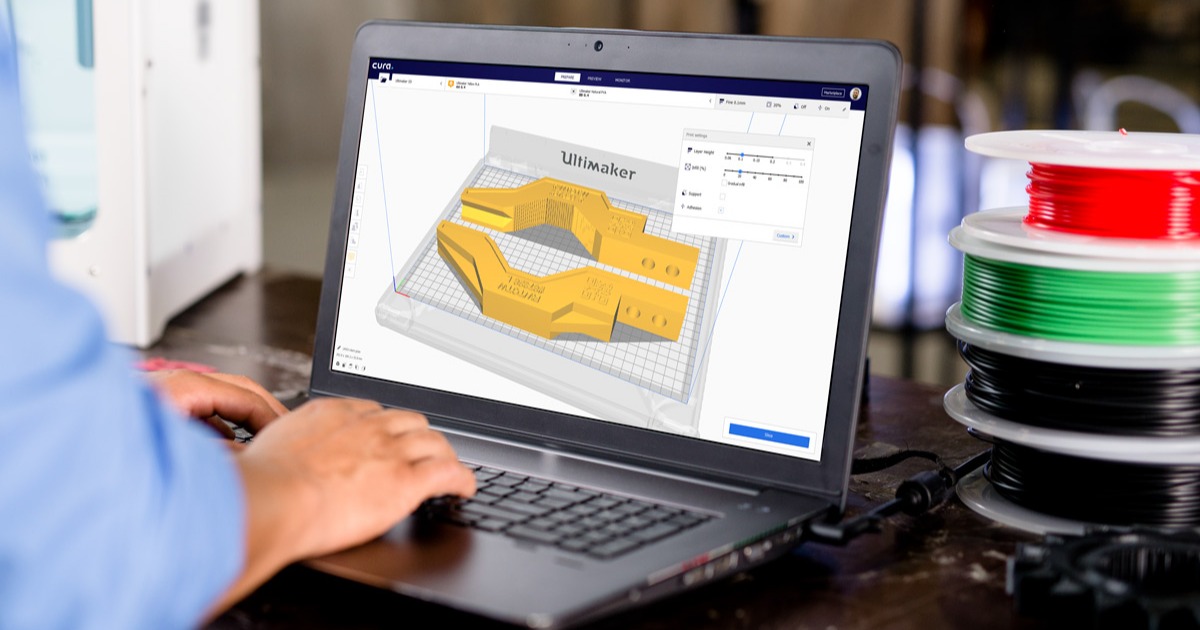 Its new update, Rhino 7 is now completely compatible with Apple silicon chip without the need to create a Windows environment or use Rosetta and thus is the best 3D printing CAD software for your Mac.
Its new update, Rhino 7 is now completely compatible with Apple silicon chip without the need to create a Windows environment or use Rosetta and thus is the best 3D printing CAD software for your Mac.
SketchUp Free
Above: Architecture Model designed in Sketchup Free/Source: SketchupSketchUp Free is one of several products in the SketchUp software range that provides a free 3D printing CAD software. This is a web-based version offered to Engineers, Architects, Designers, and others frequently use it to avoid the hassle of downloading the software suite. Users can try the software and get a taste of the capabilities and then move on to the more premium software solutions such as SketchUp Pro.
Furthermore, the Sketchup library, known as 3D Warehouse, allows users to import user-generated and manufacturer-produced models directly into the existing design.
This software is widely used in the automotive and architectural industries.
Compatibility with Mac: SketchUp Free is an entirely web-based software, which means it does not rely on the computer’s operating system. As a result, it works on all systems, including all versions of Mac OS.
As a result, it works on all systems, including all versions of Mac OS.
Blender
Above: Blender is widely used in game development/Source: Blender/Embark StudiosBlender is an open source and free software that offers a complete design solution. It is an entry-level professional 3D modelling software and one of the best free 3D printing CAD software.
Blender supports the entire 3D pipeline, including modelling, rigging, animation, simulation, rendering, compositing, and motion tracking, as well as video editing and game development. This software is most commonly used in the animation/gaming industry.
Compatibility with Mac: Blender works with all Mac operating systems and includes native Apple silicon support. Some users are concerned about speed optimization for the new chips, but it works just as well on these new chips as it did on previous Intel versions.
Houdini
Above: SideFX Houdini latest demo project, The Dawning/Source: SideFXHoudini software, from SideFX, provides VFX artists working on feature films, commercials, or video games with superior performance and physically realistic dynamic simulation tools.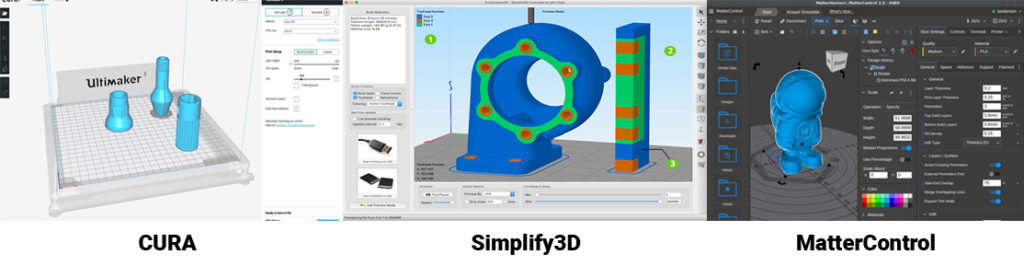 Houdini FX’s procedural node-based workflow allows you to create more content faster, reducing timelines and increasing flexibility in all of your creative tasks.
Houdini FX’s procedural node-based workflow allows you to create more content faster, reducing timelines and increasing flexibility in all of your creative tasks.
Being a professional software, it is a bit complicated and involves a long learning curve, but delivers superior results. With its particle and dynamics environment, Houdini is ideal for Visual Effects artists and technical directors. Houdini FX includes all of the CORE features for a comprehensive toolset that includes lighting, animation, and procedural modelling.
Compatibility with Mac: Mac OS is supported by Houdini FX. Furthermore, Apple announced that the current version of Houdini 19 is compatible with M1 via Apple’s Rosetta translator. However, it is not yet production-ready, and artists can use it and provide feedback.
ZBrush
Above: Dragon sculpted in ZBrush/Source: ZBrush/kevnaboZBrush sets the industry standard for digital sculpting and painting. Its features allow you to shape, texture, and paint virtual clay in a real-time environment with instant feedback using customizable brushes. When you use ZBrush, you’ll have access to the same tools used by film studios, game developers, toy/collectible manufacturers, jewellery designers, automotive/aviation designers, illustrators, advertisers, scientists, and other artists all over the world.
Its features allow you to shape, texture, and paint virtual clay in a real-time environment with instant feedback using customizable brushes. When you use ZBrush, you’ll have access to the same tools used by film studios, game developers, toy/collectible manufacturers, jewellery designers, automotive/aviation designers, illustrators, advertisers, scientists, and other artists all over the world.
ZBrush is used by global leaders such as Hasbro, Gentle Giant Studios, Mattel, and others for modelling and 3D printing needs such as toys, figurines, and marketing.
In a nutshell, ZBrush is an art tool designed by artists for artists. It enables you to create models and illustrations with only your imagination as a constraint, at a speed that allows you to stand out in today’s fast-paced industry.
Compatibility with Mac: While ZBrush is compatible with the majority of Mac computers running 10.14 or higher, it lacks a native application for Apple silicon.
Mudbox
Above: Mudbox speed sculpting/Source: AutodeskMudbox is a digital sculpting software similar to ZBrush. As it is owned by Autodesk, it is closely integrated with other CAD software like the Maya and 3ds Max.
Mudbox also integrates with a wide range of other 3D applications, allowing for a very natural workflow. This allows artists to transfer their designs from virtually any software to Mudbox.
The non-destructive workflow of digital sculpting is its most striking feature. Layers can be used to add and remove details, and you can always go back and change things if you don’t like the result. This would be much more difficult in a traditional sculpting scenario. As a result, some users only use Mudbox to create standalone pieces for games or films.
This is a less expensive CG sculpting programme that is ideal for those on a tight budget or beginners.
Compatibility with Mac: Mudbox is available for Mac OS with Intel processors but is not yet compatible with Apple’s new Silicon processors.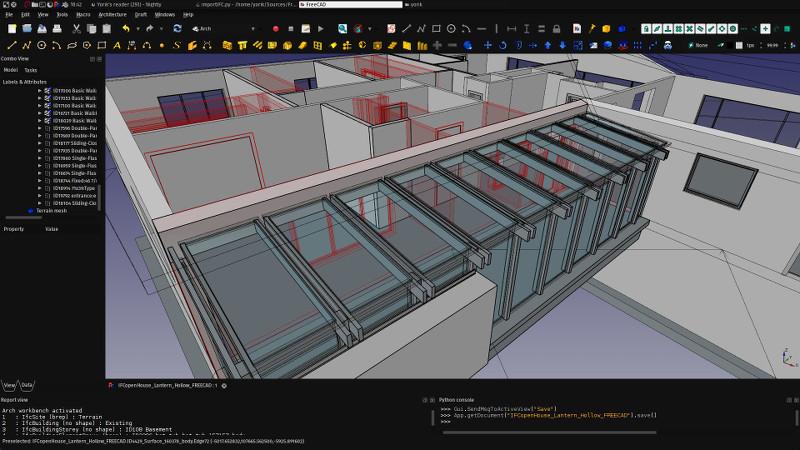
More Options
OnShape
Onshape is a cloud-native product development platform that combines full-featured CAD, integrated PDM, and enterprise analytics in a single system, allowing your company to create high-quality products quickly, collaboratively, and securely. It is a hardware agnostic software that can run on any device, from your browser, including MacBooks.
- No need of a virtual machine.
- No need of specialised graphic cards.
OnShape’s unique capabilities make it an indispensable tool in the arsenal of automotive manufacturers. The OnShape car design software not only helps businesses get work done faster and communicate more effectively, but it also helps them modernise their product design process.
Compatibility with Mac: OnShape is hardware agnostic and thus can be used on Mac OS with all its capabilities.
Conclusion
Apple recently switched to new silicon chips. This has caused some inconvenience for many artists and designers who use Mac products. However, this new shift does not imply that you must compromise on your work. Although not exhaustive, this list includes 9 of the most popular 3D printing CAD software for Mac OS. This is an excellent starting point for determining the best software for your specific needs and requirements.
This has caused some inconvenience for many artists and designers who use Mac products. However, this new shift does not imply that you must compromise on your work. Although not exhaustive, this list includes 9 of the most popular 3D printing CAD software for Mac OS. This is an excellent starting point for determining the best software for your specific needs and requirements.
Which one was your favourite? Let us know if this listicle was helpful, and please share this article so that all Mac users are aware of the software options. Don’t forget to tag us when you share this on your social media pages.
About Manufactur3D Magazine: Manufactur3D is an online magazine on 3D printing. which publishes the latest 3D printing news, insights and analysis from all around the world. Visit our 3D Printing Education page to read more such informative articles. To stay up-to-date about the latest happenings in the 3D printing world, like us on Facebook or follow us on LinkedIn.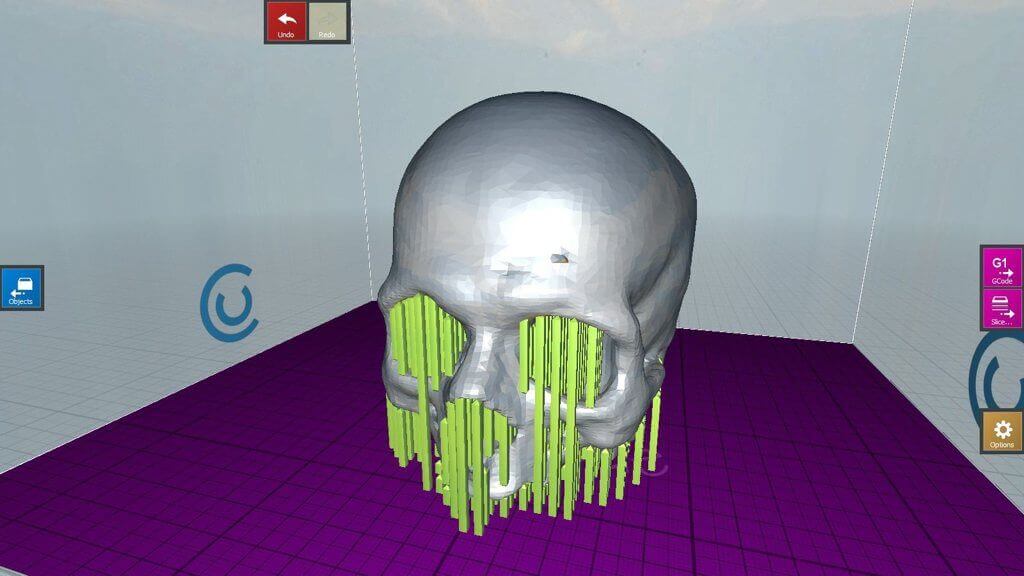
Meshmixer for Mac OS & Windows download
06/10/2022 in Expert's Blog, Software, Articles, Technologies
particularly with 3D printing.
They keep destroying good products for a 3D printing market that isn't properly saturated with software variety anyway. Recently AutoDesk bought out and now ended support for a wonderful product called MeshMixer! Earlier, I told you what happened with the NetFabb program, which was also bought by AutoDesk. Not only has NetFabb gone from being a lightweight and fast program to an entire system with Autodesk services. Now it weighs several gigs. I wouldn't call it fast either. But I still use it ... On Windows ... Because now there is no support for MacOS. And what to do on MacOS? I found partial functionality in the MeshMixer program.
For some functionality Meshmixer does even NetFabb or Materialize. Watch the example in the video where I thicken the walls with Meshmixer many times faster than with NetFabb.
Autodesk says all program features are now in Fusion 360, courtesy of the Meshmixer home page. And Fusion 360 has MacOS support.
NEWS (September 2021): Fusion 360 now includes many great features, that you love in Meshmixer, with the constant growth and improvement of its capabilities in mesh soon. While we currently have no plans to remove Meshmixer, please Please note that this tool is no longer in development and will not be be supported by Autodesk going forward. Therefore, we recommend that you download the trial version. Fusion 360 to continue getting the most out of Autodesk's capabilities in the field mesh, as well as many, many more.
I tried Fusion. Yes, I found migrated functions there. But whatever you say, it's a CAD! No usability. The program is paid. The program weighs about half of my hard drive. Uncomfortable! It is inconvenient to rotate the model. Some functions (for example, viewing the overall size of the model) are so deeply wired that I got tired of looking for them.
Uncomfortable! It is inconvenient to rotate the model. Some functions (for example, viewing the overall size of the model) are so deeply wired that I got tired of looking for them.
On the program site, Autodesk left the option to download Meshmixer, but with a warning that the product is no longer supported. But the download is possible only for Windows! Why cut out the ability to download a program for MacOS? Moreover, support for this product has already been suspended. Well, let's just leave it as it is.
Therefore, for those who, like me, want to use the wonderful Meshmixer software on wonderful computers from Apple, I saved the installers and publish them at the links below.
Download MeshMixer for Mac OS
Backup link for downloading .zip
Very often I began to notice that the site with the program is unavailable. When it works, when it doesn't. Therefore, I add an additional link to the program for Windows.
Download MeshMixer for Windows
Backup link for download . zip
zip
I would like to point out that after the disappearance of NetFabb from the ranks of MacOS users, Meshmixer was a savior. What will happen next when new versions of the system will not support the current version of the program, I do not know. Follow the news.
Tags: mac, mac os, macos, meshmixer
Top 20 Free 3D Printing and 3D Printing Software
Looking for a 3D printing software? We've rounded up the top 20 software tools for beginners and professionals alike. Most slicers are free.
What is a slicer? This is a program for preparing a digital model for printing. Models for 3D printing are usually distributed in STL files. To turn an STL file into G-code (a language that a 3D printer understands), a slicer program is required. It is called a slicer because it cuts (to slice - English) a 3D model into many flat two-dimensional layers, from which a 3D printer will add a physical object.
Which slicer should I choose? In this article, we will tell you which slicer is best for 3D printing for each stage of your work. Which one is better for preparing a 3D model for printing? But what if you need to create a 3D model from scratch? And if you are only taking the first steps in 3D?
Which one is better for preparing a 3D model for printing? But what if you need to create a 3D model from scratch? And if you are only taking the first steps in 3D?
Don't be afraid, we've answered all of these questions, including the required skill level for each program and where you can download it. The great thing is that most of these programs are completely free and open source.
- Cura
- CraftWare
- 123D Catch
- 3D Slash
- TinkerCAD
- 3DTin
- Sculptris
- ViewSTL
- Netfabb Basic
- Repetier
- FreeCAD
- SketchUp
- 3D Tool
- Meshfix
- Simplify3D
- Slic3r
- Blender
- MeshLab
- Meshmixer
- OctoPrint
#1: Cura
For beginners who need a slicer to prepare STL files for 3D printing
Cura is the standard slicer software for all Ultimaker 3D printers, but can be used with most others , including RepRap, Makerbot, Printrbot, Lulzbot and Witbox.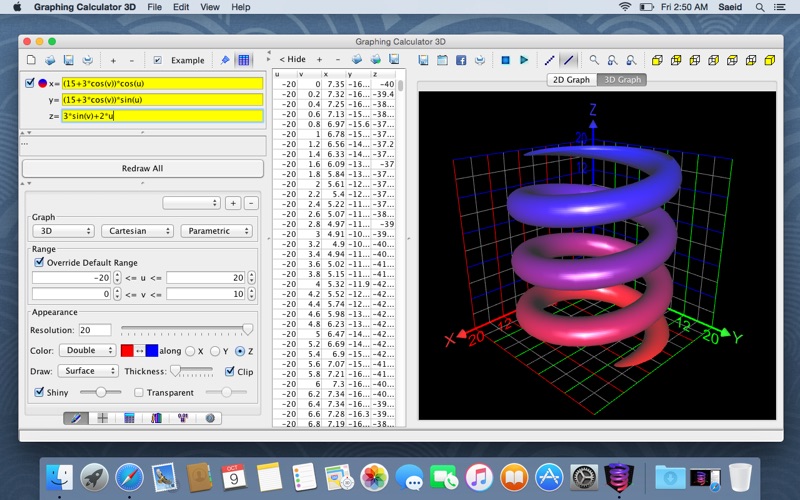 The program is completely open source, its capabilities can be extended using plugins.
The program is completely open source, its capabilities can be extended using plugins.
This program is very easy to use and allows you to manage the most important 3D printing settings through a clear interface. Start in Basic mode to quickly get up to speed and change print quality settings. If finer control is required, switch to Expert mode.
Cura can also be used to directly control the printer, but then the printer and computer must be connected to each other.
Download: Cura
Price: Free
Systems: PC, Mac, Linux
#2: CraftWare
For beginners to prepare STL files for 3D printing its crowdfunding device CraftBot. However, the program works with other printers.
Like Cura, CraftWare allows you to switch from "Easy" to "Expert" mode, depending on how confident you feel. It's a colorful app that features a visual G-code visualization with each function represented by a different color. But the most outstanding feature is the individual support service.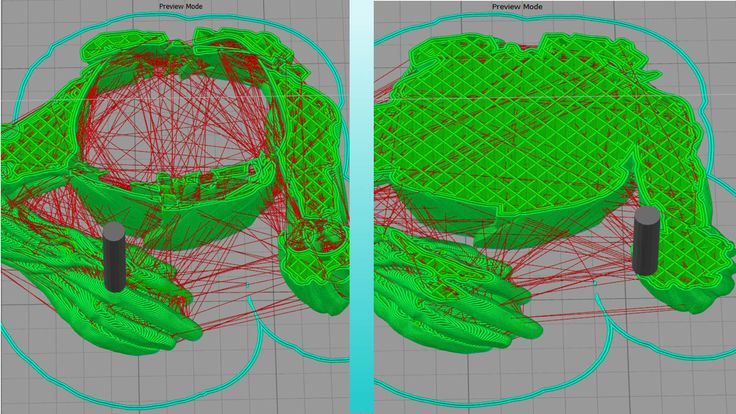 As far as we know, only the paid program Simplify3D has this.
As far as we know, only the paid program Simplify3D has this.
Please note, however, that this program is still in beta, so bugs may occur.
Download: CraftWare
Price: Free
Systems: PC, Mac
#3: 123D Catch
-systems, smartphones and tablets, which allows you to convert images of objects into a 3D model. Pictures can be taken with a smartphone/tablet or digital camera.
You need a lot of photos of the object from different angles - the more the better - after which a 3D model will be compiled from them.
123D Catch is more of a fun app than a professional 3D printing tool, but after some tambourine dancing, you can get good results, especially when paired with an STL editor like MeshLab or Meshmixer.
Price: Free
Systems: PC, Android, iOS, Windows Phone
#4: 3D Slash
For beginners who want to create 3D printable models
This is a 3D printing program that is both surprisingly simple and refreshingly new.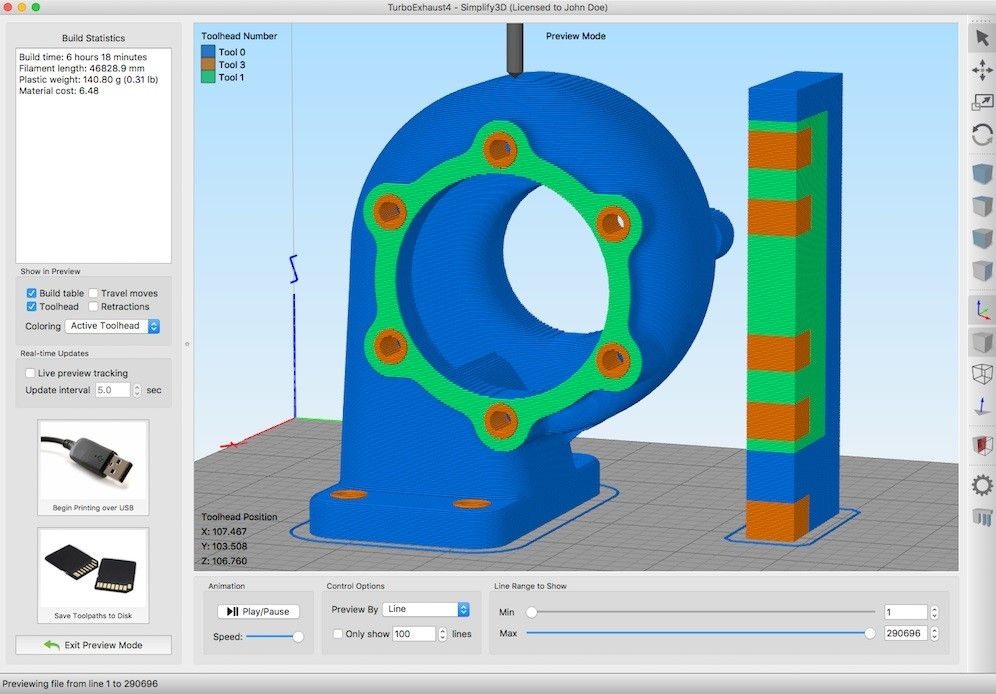 With 3D Slash, you can design 3D models using your dice skills.
With 3D Slash, you can design 3D models using your dice skills.
You can start with a large block and, like a virtual sculptor, remove small cups from it with tools such as a hammer or drill, or start from empty space and build a model out of cubes and other shapes. You can paint with flowers or use template pictures.
Other features worth mentioning are tools for creating logos and 3D text. The Logo Wizard imports an image and creates a 3D model, while the Text Wizard allows you to enter and format text, and then turn it into 3D.
Recommended!
Download: 3dslash.net
Price: Free
Systems: PC, Mac, Linux, Browser
#5: TinkerCAD
For beginners who want to create printable 3D models
TinkerCAD is an online 3D printing computer-aided design (CAD) system that is a good starting point for beginners. Since its capabilities are limited compared to Blender, FreeCAD and SketchUp, many users switch to more powerful tools after some time.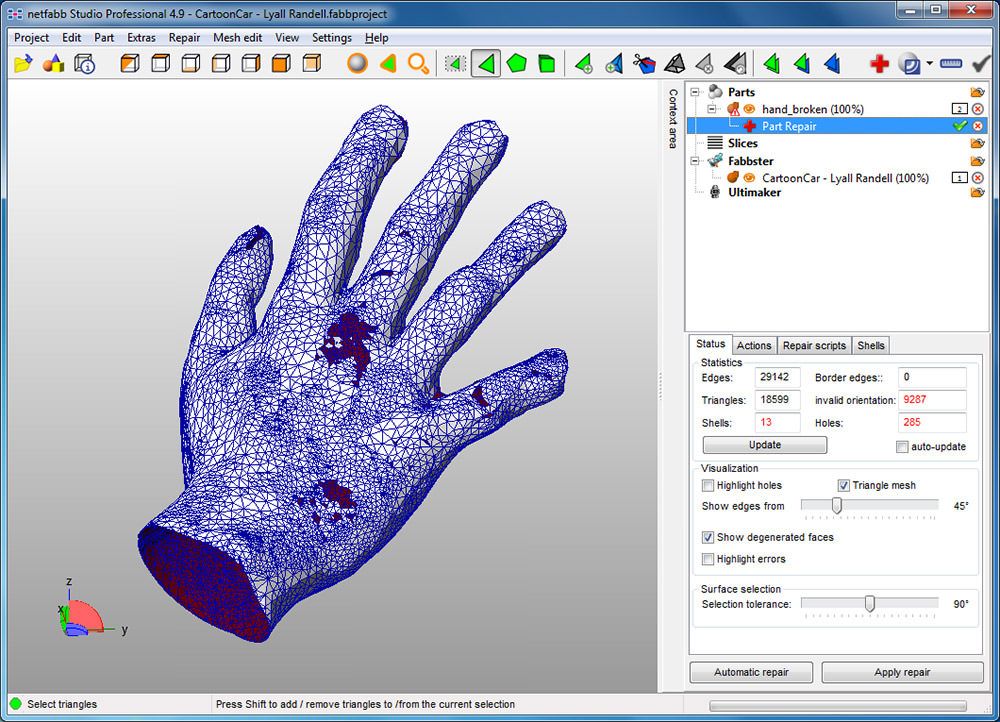
As in 3D Slash, here you can build models from basic shapes. At the same time, unlike 3D Slash, TinkerCAD allows you to create vector shapes in 2D and convert them into three-dimensional models.
Come in: Autodesk TinkerCAD
Price: Free
Systems: Browser
#6: 3DTin
For beginners who want to create 3D printable models
another simple, intuitive tool online choice for beginners in 3D modeling. All you need is a Chrome or Firefox browser with WebGL enabled.
Choose from a huge library of 3D shapes and add them to your sketch. All sketches are stored in the cloud, access to them is free if you honor the Creative Commons license. Everything can be exported to STL or OBJ formats.
Enter: 3DTin
Price: Free
Systems: Browser
#7: Sculptris
For beginners who want to create 3D printable models
clay. This is a fantastic 3D modeling program if figurines are your main task.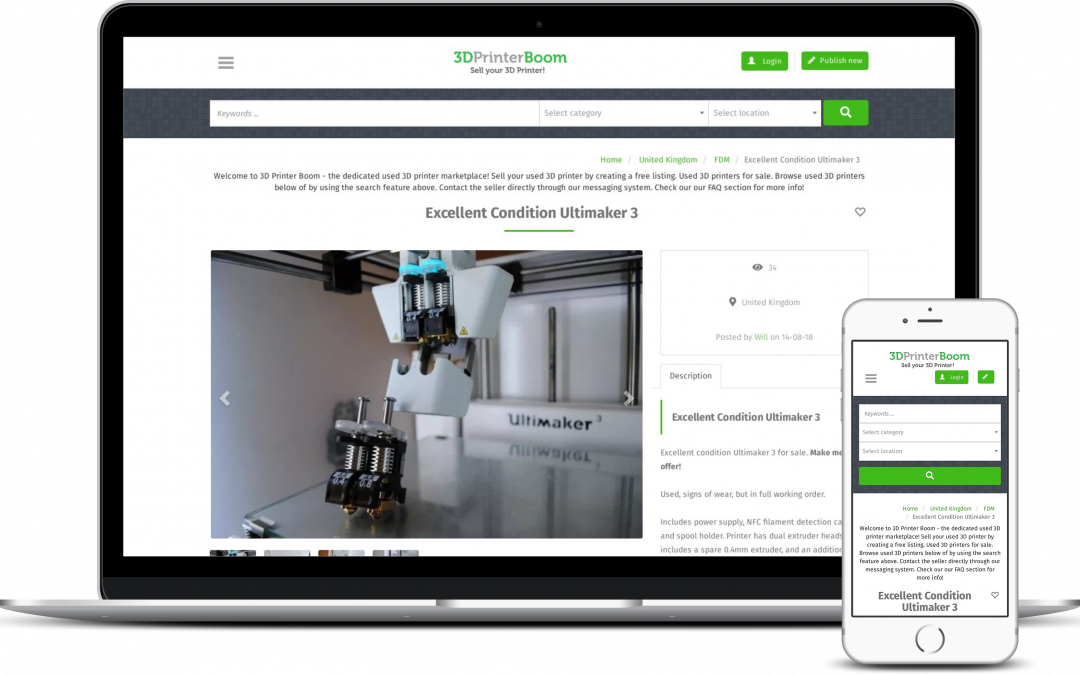 For example, you can make a bust of your favorite video game or comic book character. Sculptris is completely free and bills itself as a stepping stone to the more complex (and expensive) ZBrush tool.
For example, you can make a bust of your favorite video game or comic book character. Sculptris is completely free and bills itself as a stepping stone to the more complex (and expensive) ZBrush tool.
Download: Pixologic Sculptris
Price: Free
Systems: PC, Mac
#8: ViewSTL
For beginners who want to view STL files
ViewSTL is the easiest way to view STL files . Simply open a web page and drag the STL onto the dotted box.
The STL online viewer allows you to display the model in one of three views: flat shading (for a quick view), smooth shading (for a high-quality image), and wireframe.
Enter: ViewSTL
Price: Free
Systems: Browser
#9: Netfabb Basic
some nice features that allow you to analyze, "repair" and edit STL files before moving on to the model cutting stage.
A good choice if you need more than just a slicer and want to be able to quickly fix STL files without having to learn programs like MeshLab or Meshmixer.
Don't let the 'Basic' in the name fool you, Netfabb Basic is actually a very powerful 3D printing tool. It's "basic" only in the sense that it doesn't cost €1,500 like Netfabb Professional!
Download: netfabb.de
Price: Free
Systems: PC, Mac, Linux
No. 10: Repetier
For advanced to prepare STL files for 3D printing
9002 the next level of 3D printer slicer software, but if you want to stay open source, you should look into Repetier. It is the great grandfather of 3D printing software and a favorite of the RepRap community.Today the program is moving by leaps and bounds from the level for beginners to advanced users. Packaged in an all-in-one configuration, it supports up to 16 extruders, multi-slicing via plug-ins, and virtually every fusing 3D printer on the market. Get ready to tinker!
What's more, Repetier Host works remotely via Repetier Server, so that the 3D printer can be controlled via a browser, tablet or smartphone.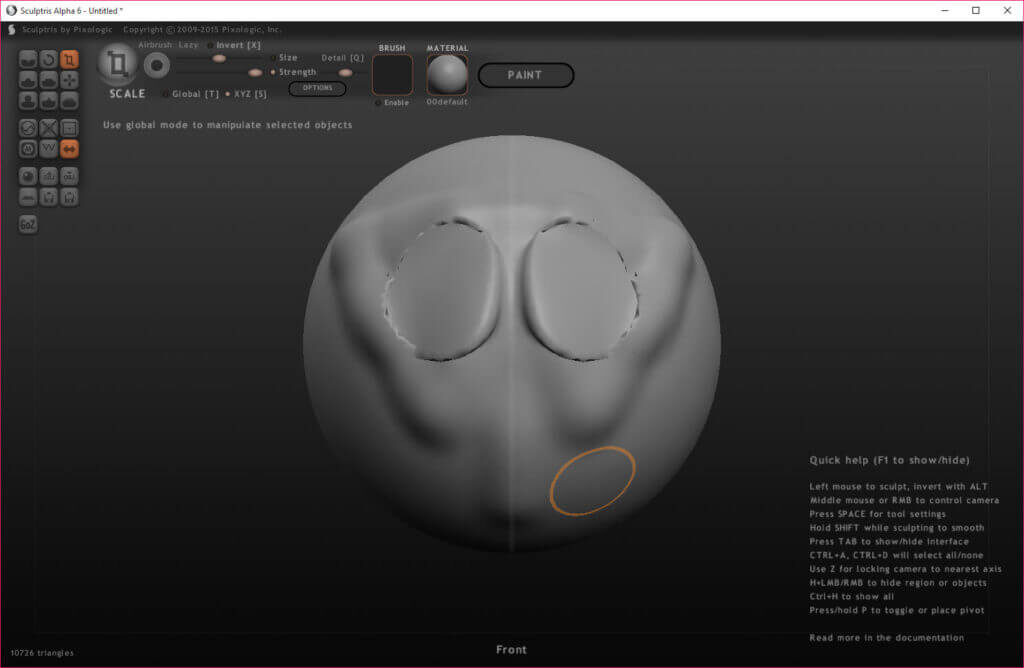
Download: Repetier
Price: Free
Systems: PC, Mac, Linux
#11: FreeCAD
The program is a great option for developing your design skills. More technically, this parametric 3D modeling program allows you to easily change the project by rolling back through the history of the model and editing the parameters.
Download: freecadweb.org
Price: Free
Systems: PC, Mac, Linux
#12: SketchUp
For beginners who want to create 3D printable models
SketchUp is the perfect combination of simplicity and the perfect combination functionality, with a user-friendly interface and a relatively flat learning curve (i.e., as experience grows with the time spent), the ideal program for developing three-dimensional models.
The Make SketchUp version is free and will have everything you need for 3D modeling if you also download and install the free STL exporter. There is also a professional edition for architects, interior designers and engineers.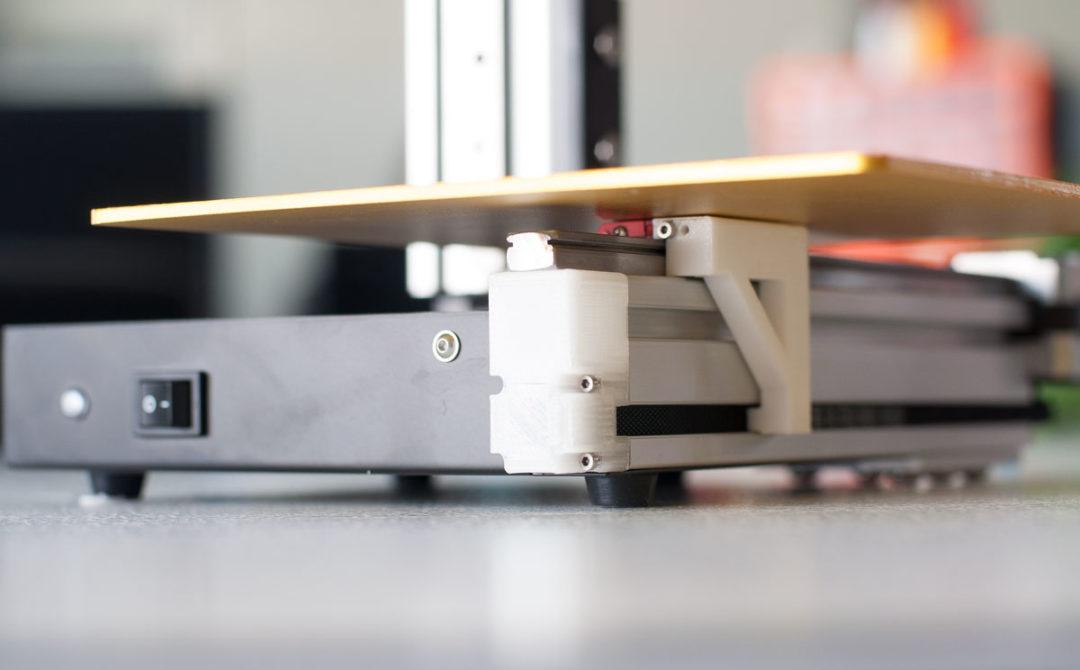
Download: sketchup.com
Price: Free (SketchUp Make), $695 (SketchUp Pro)
Systems: PC, Mac, Linux
#13: 3D-Tool Free Viewer
view and check STL files
3D-Tool Free Viewer is a sophisticated tool that, among other things, allows you to check the structural integrity and printability of your file. With the Cross-Section function, for example, you can look at the model from the inside and check the wall thickness. Very useful if you want to check your STL file for killer errors before printing.
Download: 3D-Tool
Price: Free
Systems: PC
#14: Meshfix
your model for errors.
Price: Free
Systems: Browser
#15: Simplify3D
For professionals to prepare STL files for 3D printing print. A flexible algorithm checks the model for problems, fixes them, shows a preview of the printing process (ideal for identifying potential problems), and then slices it.
This slicer offers the best infill pattern options in the competition. For models that require supports, Simplify3D will create the appropriate structures on its own and give you full control over their placement. For printers with a dual extruder, when printing with different materials, the Dual Extrusion wizard will help, as a result of which, for example, it will be easier to remove the dissolving filament.
Simplify3D supports 90% of today's commercially available desktop 3D printers and is compatible with Marlin, Sprinter, Repetier, XYZprinting, FlashForge, Sailfish and MakerBot firmware. Simplify3D can also be used to directly control the printer, but then the printer and computer must be connected to each other.
Download: simplify3d.com
Price: $149
Systems: PC, Mac, Linux
#16: Slic3r
source code, which has a reputation as a carrier of super new functionality, which you will not find anywhere else. The current version of the program is able to show the model from multiple angles, so that the user gets a better preview experience.
There's also an incredible 3D honeycomb infill, the first of its kind that can extend over multiple layers rather than repeating itself like a stamp. This significantly increases the strength of the internal filling of the model and the final printout.
Another option is direct integration with Octoprint. Once the files on the user's desktop are sliced, they can be directly uploaded to Octoprint with one click.
Download: Slic3r
Price: Free
Systems: PC, Mac, Linux
#17: Blender
For professionals who want to create 3D printable models
Blender is a popular computer-aided design (CAD) system with a steep learning curve. Not at all the best choice for beginners, but what you need if you are quite experienced and need something more complex for modeling and printing.
In short, Blender is one of the most powerful tools in existence. Its community is always ready to help, there are a lot of educational materials. It's also open source, so enthusiasts often write extensions to make it even better and more powerful.
It's also open source, so enthusiasts often write extensions to make it even better and more powerful.
Download: blender.org
Price: Free
Systems: PC, Mac, Linux
#18: MeshLab
For professionals to prepare STL files for 3D printing
MeshLab - advanced editor. It allows you to remove parts of a 3D model, merge two models into one, patch holes. If you need a program to modify models for 3D printing or some kind of "repair" work, MeshLab is the right choice.
Price: Free
Systems: PC, Mac, Linux
#19: Meshmixer
For professionals to prepare STL files for 3D printing files. It's especially good for identifying potential problems and fixing them automatically. For example, it will show paper-thin walls that can lead to problems with 3D printing. Meshmixer is part of the Autodesk family of 3D printer software, so it should work well with tools like TinkerCAD.
Price: Free
Systems: PC, Mac
#20: OctoPrint
start, pause or interrupt 3D print jobs.