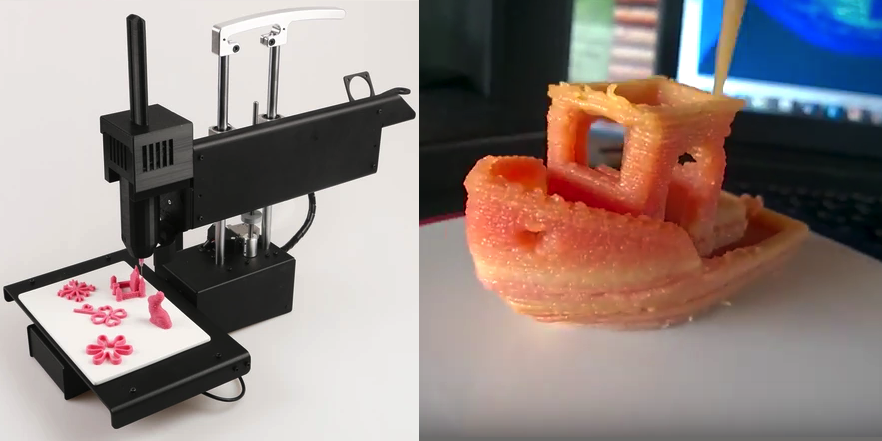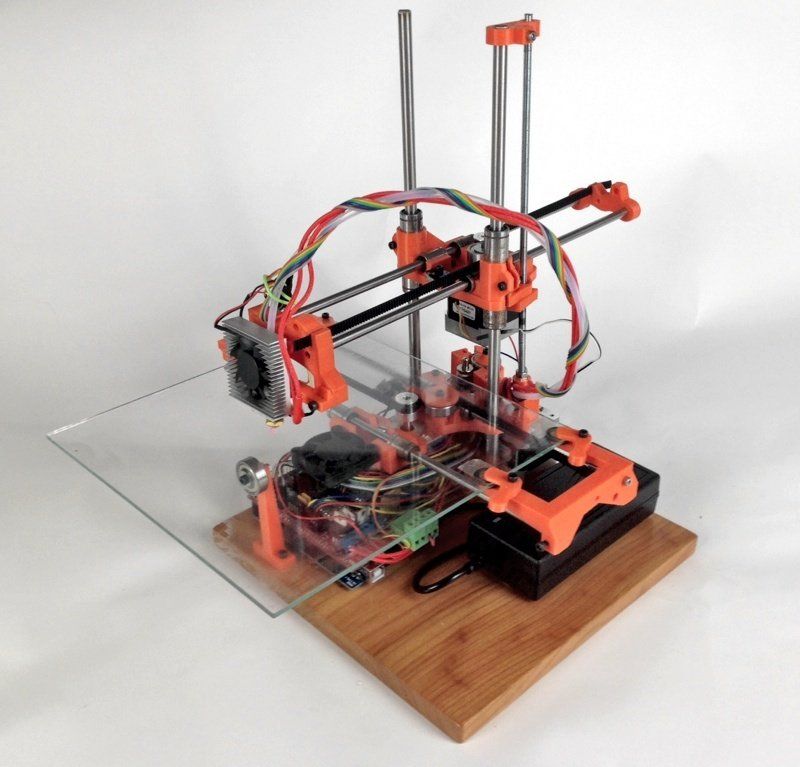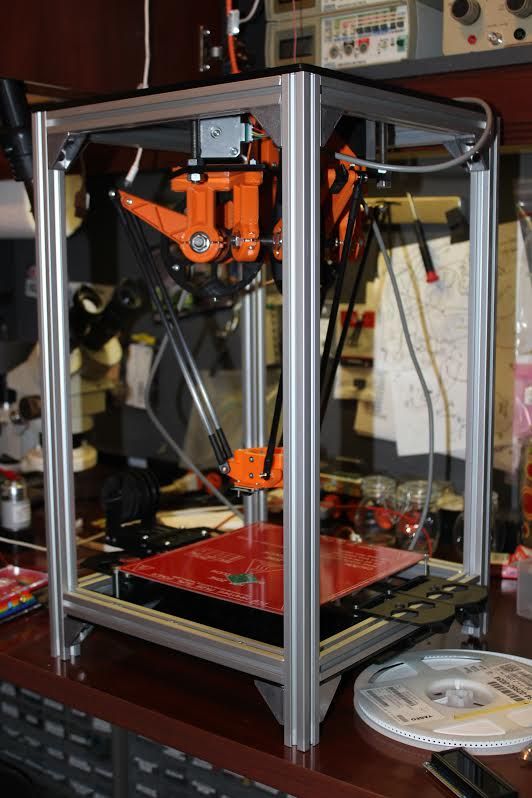Instone 3d printer
iNSTONE Easier 3D Printer Kit Review
6.2 Fair
It’s easy these days for companies to pump out cheap 3D printers to a curious customer base. If you’re looking to get started 3D printing, such an inexpensive investment seems like a safe start. The iNSTONE Easier 3D Printer Kit is just one such 3D printer, marketed to inexperienced makers who want to try out this new technology. Is this 3D printer worth your money, though? Find out in today’s iNSTONE Easier 3D Printer Kit Review.
-
Printing Speed 7
-
Build Size 5
-
Precision 6
-
Value 7
-
Design 6
-
User Experience 6
More Details ❯
Unsurprisingly, the iNSTONE Easier 3D Printer Kit features modest specs to go alongside its modest price tag. Starting with its 4.3” x 4.3” x 4.7” build space, this 3D printer falls comfortably in the “mini” category. There’s no heated print bed, limiting you to PLA filaments only. The bed is magnetic and removable, however, which is nice to see.
More Details ❯
The iNSTONE Easier 3D Printer Kit’s dimensions measure 7.7” x 7.5” x 10.4” and weighs just 5lbs, in part due to its injection-mold plastic frame. Build speed is pretty quick, clocking in at between 30-200mm/s, erring on the 30mm/s side for higher quality prints. Resolutions range between 100 microns and 400 microns, which is average for this type of 3D printer. Connection options include tethered USB or via SD card. The included SD card is loaded with iNSTONE’S slicing software and some test models for you to experiment with.
iNSTONE Easier 3D Printer Kit Review Pros
Assembled and Ready-to-Print
This 3D printer may be called a “kit”, which usually refers to machines that must be built before using, but in fact, the iNSTONE Easier 3D Printer arrives fully assembled and ready to go. Pop the SD card in, choose a model, load the included filament, and you’re ready to print.
Pop the SD card in, choose a model, load the included filament, and you’re ready to print.
More Details ❯
Attentive Customer Support
Despite having a loose-ish grasp on the English language, the customer support at iNSTONE is very attentive. They keep customer support options online, including email and a Facebook page, and are quick to answer complaints or help troubleshoot. This company clearly cares about customer experience, and want everyone to be happy with their 3D printer.
iNSTONE Easier 3D Printer Kit Review Cons
Uneven Print Bed, Overall Cheap Components
One resounding issue that’s repeated across user reviews and even in our own experience, is that the print bed is extremely fickle. If bent too hard when trying to remove a model, it cracks. When installed, it is visibly uneven from front-to-back, requiring some serious troubleshooting to get right because, you guessed it, the iNSTONE Easier 3D Printer lacks even the most basic assisted bed leveling.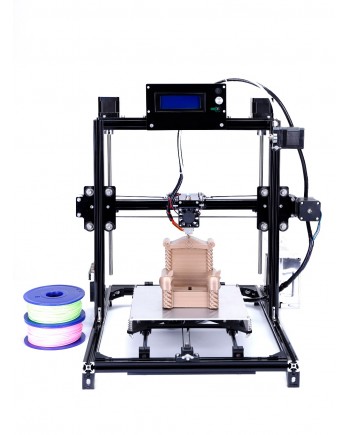 These problems compound over hours of use.
These problems compound over hours of use.
This problem is also found in many of the iNSTONE Easier 3D Printer Kit’s components, which are prone to failure over time and don’t work very well even when they’re brand new. One user even complained that their extruder nozzle fell off! Not a great sign.
Poor Support Documentation
Both the colorful instruction pamphlet and online resources, such as their website, are woeful. Between broken English instructions and missing steps, it’s difficult to recommend this 3D printer to beginners because of the lack of support documentation.
PLA Only
These days, we consider it downright ridiculous for 3D printers to have such limited filament options. Even if you never print in ABS or other filaments, it’s always nice to have the option. This isn’t even mentioning the fact that PLA-only 3D printers usually don’t have a heated print bed. This oversight means that it’s much more difficult to get models to stick to the print bed, resulting in more mess-ups and frustration.
iNSTONE Easier 3D Printer Kit Review Verdict
More Details ❯
The iNSTONE Easier 3D Printer Kit may have passed as a decent mini 3D printer five years ago, but today it’s overshadowed by superior printers cost less and offer more. If you’re in the market for a beginner-friendly mini 3D printer, we suggest alternatives like the MP Mini Delta or MP Select Mini, both of which boast similar build spaces and cheaper prices but include sturdy metal frames, heated print beds, and more filament options. Even a printer like XYZprinting miniMaker provides auto-calibration at a lesser cost. At the end of the day, the iNSTONE Easier 3D Printer is outclassed by better options.
Share. Twitter Facebook Google+ Pinterest LinkedIn Tumblr Email
Instone Inventor Pro Mini 3D Printer Review
Disclaimer: Please note, we do not publish sponsored posts. However, our posts do contain affiliate links, where we may be compensated for any purchases you make. This does not affect the price you pay. Thanks for supporting our site! :)
This does not affect the price you pay. Thanks for supporting our site! :)
Instone Inventor Pro Mini 3D Printer Rated
- Print Quality
- User Experience
- Ease of Use
- Durability
- Value for Money
Craft Schmaft Verdict
If you’re on a budget, or new to the world of 3D printing, the Instone Inventor Pro Mini 3D Printer Kit for Beginners may be just what you’re after.
It’s super easy to use and made so you can get started right out of the box. Its Wi-Fi connection makes using this cheap 3D printer all the easier.
>>> Check current price on Amazon.
While 3D printing may seem complicated and very technical, it truly depends on the printer you use and its user-friendly qualities.
If you’re a beginner, the more simplistic, the better – and the Instone Inventor Pro Mini 3D Printer delivers on this front. That said, users who have more knowledge of 3D printing can also enjoy its features and abilities.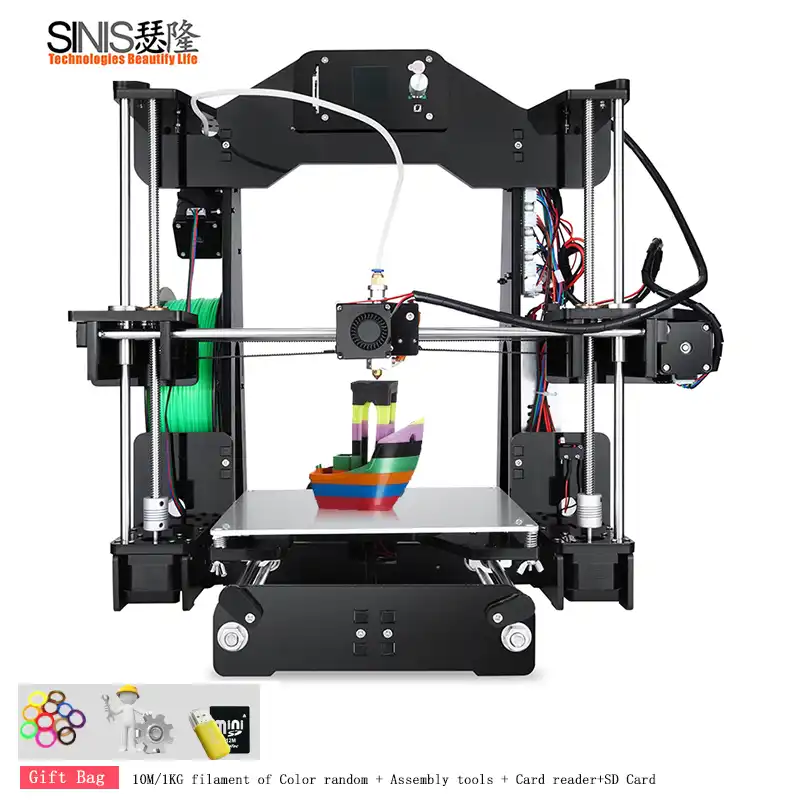
The Instone Mini is easy to set up, effortless to use, and (considering the typical expense of a 3D printer) relatively cheap to purchase.
Nonetheless, there are downsides. Some users thought it was very noisy and had a spotty connection when printing through Wi-Fi.
Is that enough to turn us away? Before you make your final decision, let’s take a closer look at the Instone Inventor Pro Mini 3D Printer.
Contents
- 0.0.0.1 Instone Inventor Pro Mini 3D Printer Rated
- 1 Instone Inventor Pro Mini 3D Printer: The Details
- 1.1 Specs
- 1.2 How Does It Work?
- 1.3 Accessories
- 1.4 Features
- 2 Instone Inventor Pro Mini 3D Printer Review
- 2.1 The Positives
- 2.2 The Negatives
- 2.3 Overall Verdict
- 3 Where to Buy the Instone Inventor Pro Mini 3D Printer
Instone Inventor Pro Mini 3D Printer: The Details
Specs
- Weight: 25 lbs.
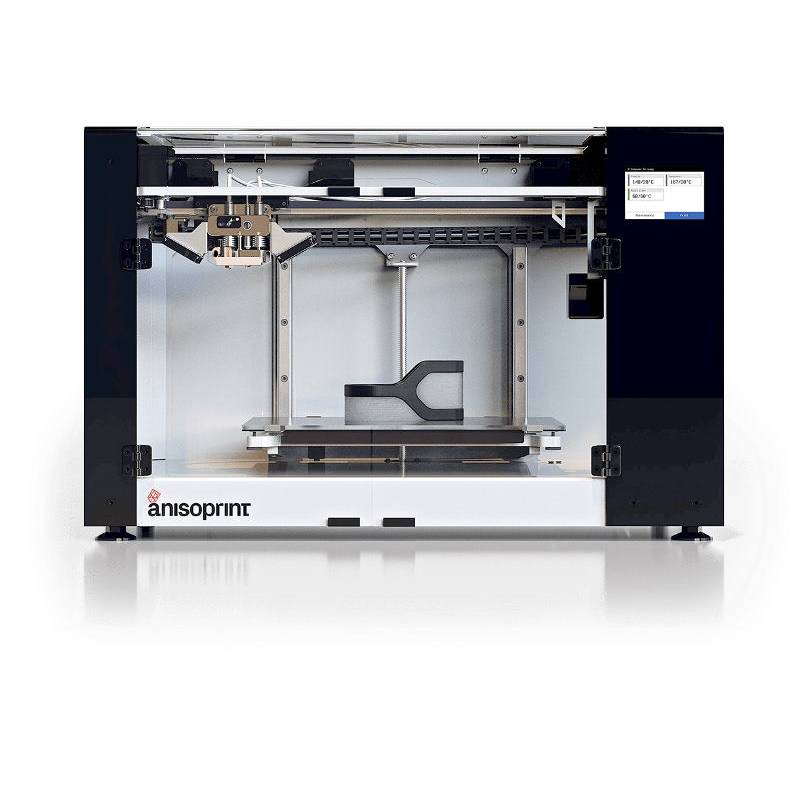
- Dimensions: 20.7 x 17.5 x 20.7 inches.
- Print Dimensions: 240 x 160 x 160mm.
- Filament Types: ABS, PLA.
- Ready to Print? Yes.
- Compatibility: Windows, Mac, and Linux.
How Does It Work?
Whether you’re a novice to 3D printing or have been at it for years, the Inventor Pro is effortless to set up and use. As it comes fully assembled, you need only to calibrate the printer and dive into your next project.
To calibrate, start by heating the bed to your desired temperature. After this, insert either the PLA or ABS filament you intend to use, then choose the design you want.
You can choose a design from either a website with pre-made options or by making a design of your own. Once it’s selected, send the plan to your splicing software and then to your printer.
You may need to apply some glue (included) to the bed, so as to ensure the filament sticks and begins to correctly form your design.
The Inventor Pro Mini will then begin printing your design. All that’s left is to wait for your new creation to be finished!
Accessories
- Filament.
- SD card.
- Glue.
- Instructions.
- Allen wrench.
- Scraper.
- USB cord.
- Power cord.
Features
Heated Bed
The heated bed of the Inventor Pro allows you to create a design up to 240 x 160 x 160 mm, or 9.4 x 6.3 x 6.3 inches.
Since the bed is heated, it guarantees your prints adhere to the surface more securely, preventing accidents or mistakes throughout the process.
As a final bonus, it also means you’re not limited to just PLA, as with other inexpensive printers, but can instead use many different types of filament options.
Wi-Fi Control
The Inventor Pro Mini can be used through a Wi-Fi connection, which gives you the freedom to send designs from anywhere in your home, without the need for a USB cord tethering your printer to a computer.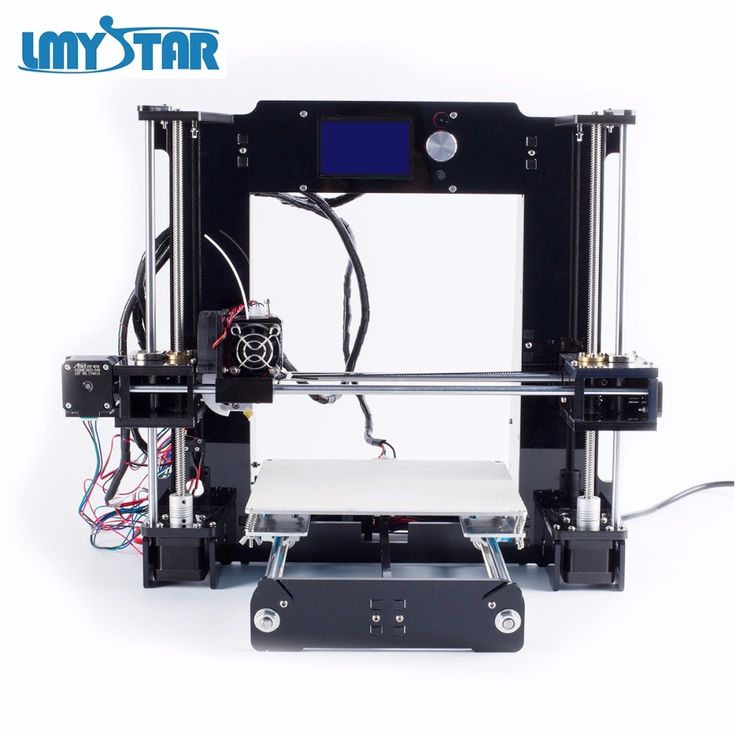
Even better, you can transmit designs and begin the printing from your phone. That being said, keep in mind the Inventor Pro is only compatible with Android at the moment.
Touchscreen
The Instone Inventor Pro Mini 3D Printer includes a touchscreen to help you navigate through its different functions.
With its placement at the top of the printer, you can set and monitor the temperature, check on the progress of your design, or select any of the other functions or settings included in the printer.
This touchscreen also makes it effortless to work the printer no matter if you’re a novice or an expert at the craft.
Filament
As mentioned, you’re not limited to one kind of filament with the Inventor Pro. You can choose either PLA (a roll of which is included with the package) or ABS.
If you have a preference between the two, you’re free to select your favorite, without making a sacrifice based on the configuration of your device.
There is also a guide tube that will help the filament along, so it is less likely to break.
Instone Inventor Pro Mini 3D Printer Review
The Positives
Easy to Set Up
The set-up required on this 3D Printer is almost nonexistent. As it comes entirely assembled, you need only level the heat bed and calibrate the machine.
With other 3D printers, even those fully enclosed like this one, you usually have to assemble its many complex parts. If you’re inexperienced, this can lead to confusion and frustration before you even begin your projects.
If you are new to 3D printing or are wary about a complicated learning curve, this Instone Inventor Pro Mini 3d Printer is ideal.
There will be minimal work to do once you get this printer out of the box, so you can begin to get crafty in no time.
Easy to Use
Speaking of a gentle learning curve, our testers noted how simplistic this 3D printer is to use.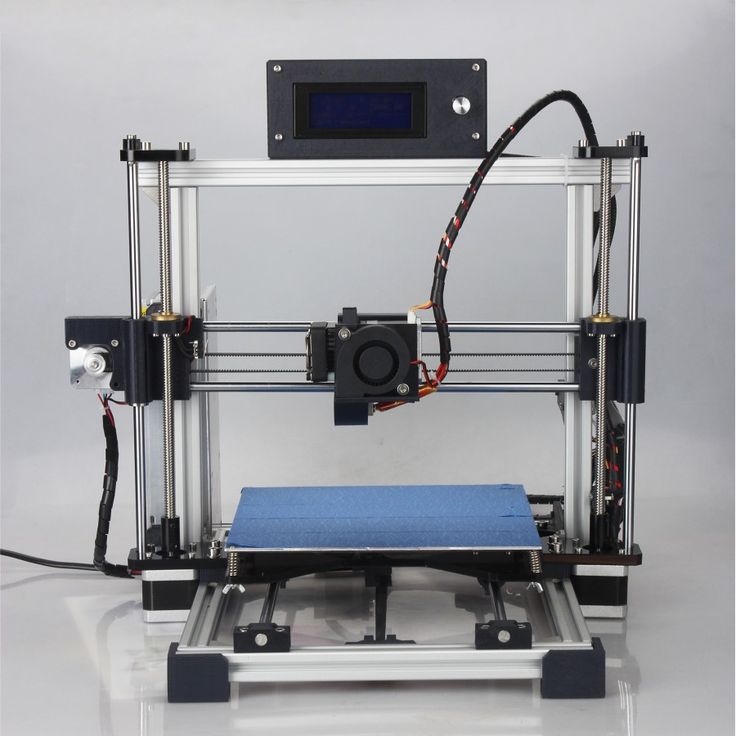
There is a touchscreen that controls most settings, along with a switch to turn the printer on. After this, you need only heat the bed, choose a design, splice it in the software, and send it to the printer.
Finally, be sure to insert your choice of filament into the extruder and put a bit of glue on the bed. The Inventor Pro will do the rest for you.
This is great for those who are just starting out in 3D printing since you won’t be daunted by a complicated machine.
If you’re looking to do some teaching with this printer, you won’t need to worry about it being too advanced for others to keep up. This makes it a great option for classes and workplaces too!
Safe
With an open 3D printer, there is a risk of getting burned, especially if you take this to a classroom. However, with a fully enclosed 3D printer, those safety issues disappear.
All the printing happens within a structure, so you can observe the process without the temptation to poke a very hot surface or filament.
If you’re in an environment with children (whether at home or in a classroom), this takes away the worry of curious fingers getting hurt or burnt. This, in turn, will also keep your projects safe from disruption.
Inexpensive
This is one of the least expensive 3D printers on the market. At around $200 on Amazon, it’s a great option for trying your hand at 3D printing without breaking the bank.
As these devices can easily cost over $1,000, it’s a bargain that allows to you test the hobby without too great an investment.
If you’re on a budget, the Instone Inventor Pro Mini will appeal to your wallet since everything is included for you to get started, saving you money (and time) right off the bat.
For the price, it produces quality prints too, so there’s no worry of compromising functionality for affordability.
Not Too Big
Wherever you choose to keep your Instone Inventor Pro, it shouldn’t be an issue when it comes to space, thanks to its size. It allows you to print decent sized projects without being too grandiose.
It allows you to print decent sized projects without being too grandiose.
It won’t hog all the space on a counter or desk, and thanks to its enclosed construction, you don’t have to place it too far away from everything else.
It weighs in at just over twenty pounds, so carrying this with you to a classroom or workplace won’t be too much of a hassle, since you probably won’t need an extra hand to move it.
The Negatives
Bad Wi-Fi Connection
Sadly, users reported a spotty connection between this printer and Wi-Fi. Specifically, the printer disconnects from the Wi-Fi regularly and may refuse to print the design you send.
This can be worrying if you constantly rely on a wireless connection (if you’re in an office or classroom) to use this machine.
If you have a weaker Wi-Fi connection, you are better off using the USB cord to ensure a stable relationship, as the connection will never drop out.
Noisy
Some users disliked the noise levels of this printer. While this may not be a deal-breaker for everyone, it is definitely worth considering.
While this may not be a deal-breaker for everyone, it is definitely worth considering.
If you bring it into a classroom or place it near a bedroom, you may experience quite a number of complaints.
Despite the fact that this is an enclosed 3D printer, which is typically quieter, the Inventor Pro does make a commotion, so be prepared to use it exclusively in the day or in an area that won’t disturb others.
Customer Service
While there is an Instone website, there is no real online support for customers who may have questions.
Should you have an issue that needs troubleshooting, you may be left to your own devices or are forced to contact Amazon. Although very few users have encountered an issue worth getting in touch over, it’s still worth noting.
That being said, they do have an email and other social media accounts listed on their website that customers can contact.
Those who have managed to get a hold of Instone’s customer service say that they have been helpful and supportive, replacing parts when needed.
The hard part is finding out how to get in contact with them, and should you need immediate help, contacting a service like Amazon may be more efficient.
Overall Verdict
After going through all the positives and negatives, we are cautiously recommending the Instone Inventor Pro Mini 3D Printer.
It’s effortless to use, easy to set-up and boasts of an attractive price tag. However, the Wi-Fi issue is one concern. And since this is a main feature, you shouldn’t be forced to disregard it because of a faulty connection.
Instone’s lack of direction when it comes to customer service may also be a deterring point for some customers.
Nonetheless, if the Wi-Fi connection is not the main selling point for you, and customer service isn’t an issue, this 3D printer should fit all your needs!
Where to Buy the Instone Inventor Pro Mini 3D Printer
Instone is gaining in popularity thanks to their growing line of 3D printers.
The Inventor Pro Mini isn’t the only printer by Instone with positive customer feedback, in fact, this brand is starting to become a known name in the community for accessible and affordable devices.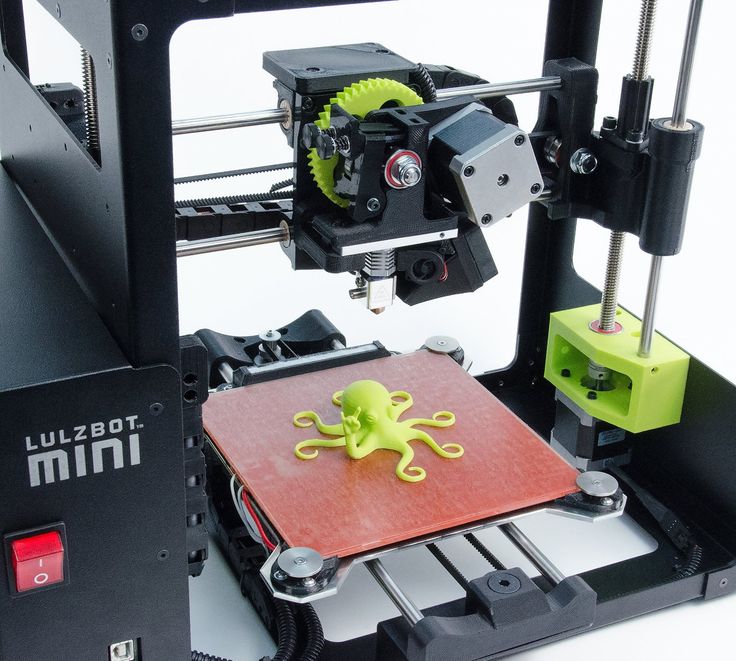
Chances are, since Instone is still in its growing phase, you won’t be finding the Instone Inventor Pro Mini 3D Printer through many retailers in-store or online.
Thankfully though, you’ll be able to find this cheap 3D printer on Amazon.
That’s the end of our Instone Inventor Pro review. Curious to give it a try?
Free 3D file of instone spoll holder rod v4・3D printer model to download・Cults
Hulk stand
Free
Mini marshmallow blow gun
Free
door rosette
free
empty cup/kindergarten cup
Free
coin of my creator
Free
instone v4 corkscrew holder
free
instone bed clip
Free
The best files for 3D printers in the Tools category
Strap Clip
Free
Venturi-valve
Free
The Star Pilot's Screw Pistol
10.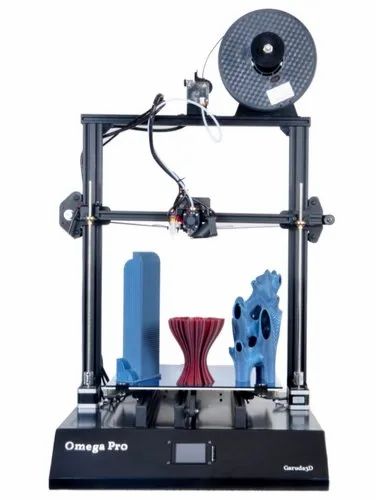 18 €
18 €
captain america pencil
4.08 €
3D-printable generic cabinet knob
Free
STAMP ROLL FOR CERAMICS - EVEN MORE
9,90 €
fortnite cookie cutters
5 €
Light Up Prop
Free
Bestsellers in the Tools category
SUPERBOX
1,50 €
ENDER 3 S1/PRO SPRITE, V3 AIR DUCT 5015 OR 4020
€2.35 -fifteen% 1.99 €
Quick print stackable parts containers / storage boxes
2. 90 €
90 €
Armadillo - flexible wire conduit
1.81 €
Ender 3, 3 V2, 3 pro, 3 max, dual 40mm axial fan hot end duct / fang. CR-10, Micro Swiss direct drive and bowden compatible. Printing does not require support
1.67 €
Business card embossing system
3 €
INDICATOR FOR BETTER BED LEVELING FOR ENDER 3 PRO
3.05 €
Paint stand with scissors
5.62 €
PRECISE DIAL INDICATOR 3D PRINT DIY
1,90 €
Fire hydrant storage container
2.04 €
Cooling system Minimus Hotend
2.53 €
BMG E3D V6 direct drive for Creality Ender 3 (Pro/V2) & CR-10
4.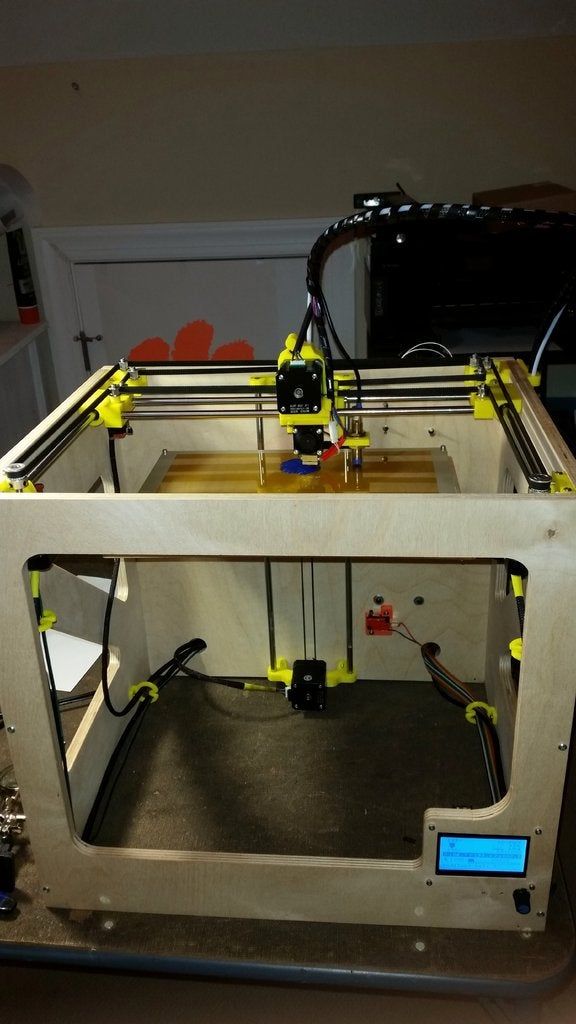 49 €
49 €
PET-Machine, make your own plastic bottle filament at home!
50 € -70% 15 €
NEW GENERATION CAR PHONE HOLDER
2,50 €
INDICATOR FOR BETTER BED LEVELING FOR ENDER 3 V2
3.05 €
FAST PRINT STACKING STORAGE BOXES STACKING CONTAINERS
1,50 €
Do you want to support Cults?
Do you like Cults and want to help us continue our journey on our own ? Please note that we are a small team of 3 people, so supporting us in maintaining activities and creating future developments is very easy. Here are 4 solutions available to everyone:
-
AD: Disable your AdBlock banner blocker and click on our banner ads.

-
AFFILIATION: Shop online with our affiliate links here Amazon.
-
DONATIONS: If you want, you can donate via PayPal here.
-
* INVITE FRIENDS: * Invite your friends, discover the platform and great 3D files shared by the community!
How 3D printers are used to design 5G antennas
News
Subscribe to the author
Subscribe
Don't want
2
The main activities of the Taiwanese company BWant are the development of customized measurement systems and the assessment of the quality of wireless communication using AiP antennas, smartphones, and laptops. A design team with decades of experience uses the XYZprinting PartPro150 xP laser stereolithography (SLA) 3D printer, saving time on functional prototyping and end-product manufacturing.
In the 5G era, demands for signal uniformity and bandwidth have increased. Requirements for antennas vary even depending on the location - indoors or outdoors. If antennas were still made the old way, their cost would rise dramatically due to the variety of construction types.
Requirements for antennas vary even depending on the location - indoors or outdoors. If antennas were still made the old way, their cost would rise dramatically due to the variety of construction types.
Antennas are traditionally made on machine tools, the entire production cycle - from design approval to finished products - takes ten to twenty working days. Once approved, the form can no longer be changed, and if necessary, the whole process has to be started all over again. With the help of a 3D printer, various designs can be tested and put into production much faster and cheaper.
“XYZprinting's PartPro150 xP 3D printer not only met our needs in terms of usable volume, but also offered more material choices than other manufacturers, allowing for more design flexibility. 3D printing technology using laser stereolithography speeds up testing and helps to quickly meet customer requirements,” says Kelvin Chiu, CEO of BWant.
Most 3D laser stereolithography printers use dot emitters, while XYZprinting's PartPro150 xP system relies on a linear light source, allowing for faster printing in most cases, which is essential in 5G antenna manufacturing.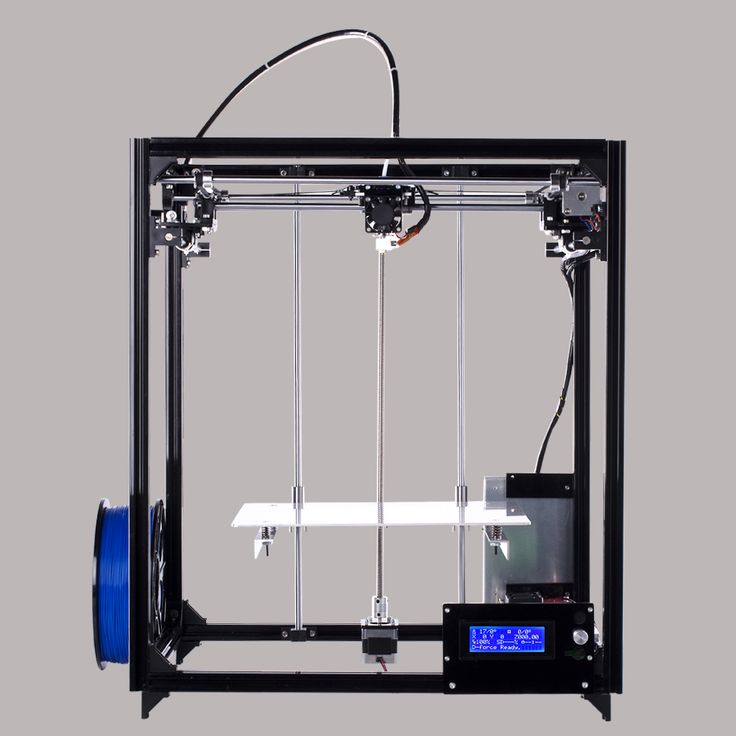 In addition, the usable volume of these 3D printers perfectly matches the size requirements of antenna components and measurement tools. A wide choice of materials allows finding individual solutions in the design and manufacture of various antennas and accessories.
In addition, the usable volume of these 3D printers perfectly matches the size requirements of antenna components and measurement tools. A wide choice of materials allows finding individual solutions in the design and manufacture of various antennas and accessories.
3D printing makes functional prototyping and testing possible in just one to two days instead of weeks. In parallel, a database is being built with various antenna models and classification according to environmental conditions, improving production efficiency. 3D printing also solves the assembly problem. In the past, when manufacturing on CNC machines, some parts had to be broken apart and then assembled into a single whole. 3D printing technologies allow you to line up parts as a whole, eliminating the need for assembly and simplifying design. The high dimensional accuracy of parts produced on the PartPro150 xP SLA 3D printer helps to avoid some of the common problems associated with CNC machining. Cost reduction when using additive technologies also plays an important role, contributing to more thorough iterative testing.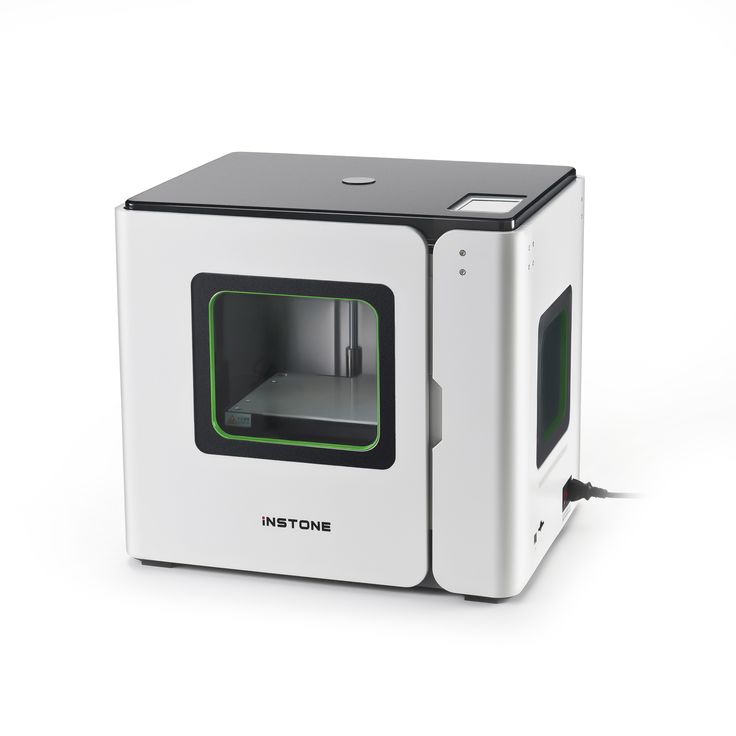
In addition to 3D printing polymer antennas followed by metallization, BWant is looking at other options, such as direct 3D printing of metal products. The company expects that in the future, by the time of the transition from 5G to 6G, the process of developing and testing antennas will be automated as much as possible.
AM-KOR is the authorized partner of XYZprinting in Russia. Detailed information about PartPro150 xP 3D printers and other offers is available on the official website.
Partner material
Do you have interesting news? Share your developments with us, and we will tell the whole world about them! We are waiting for your ideas at [email protected].
SLA XYZprinting AM-KOR 5G PartPro150 xP
Follow author
Follow
Don't want
2
More interesting articles
13
Subscribe to the author
Subscribe
Don't want
Even the simplest FDM 3D printer can print color products with smooth gradation.