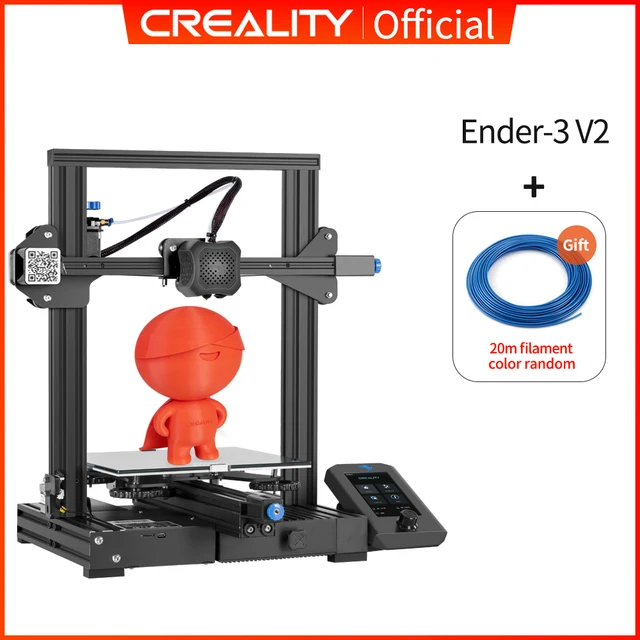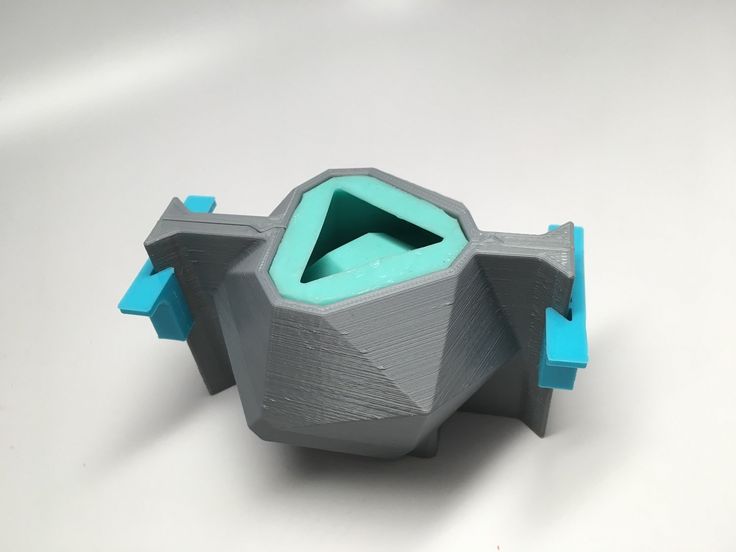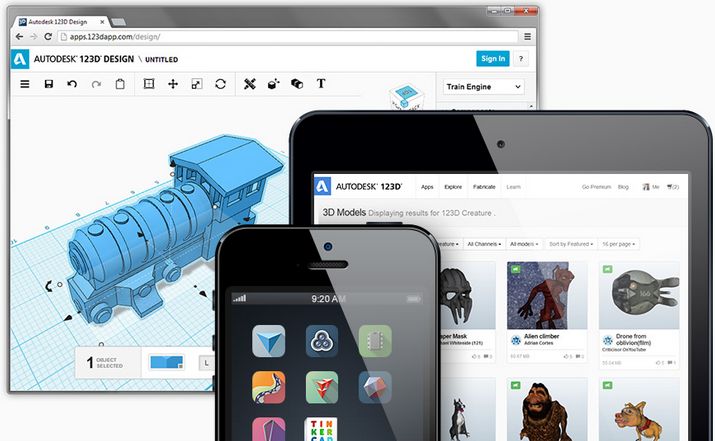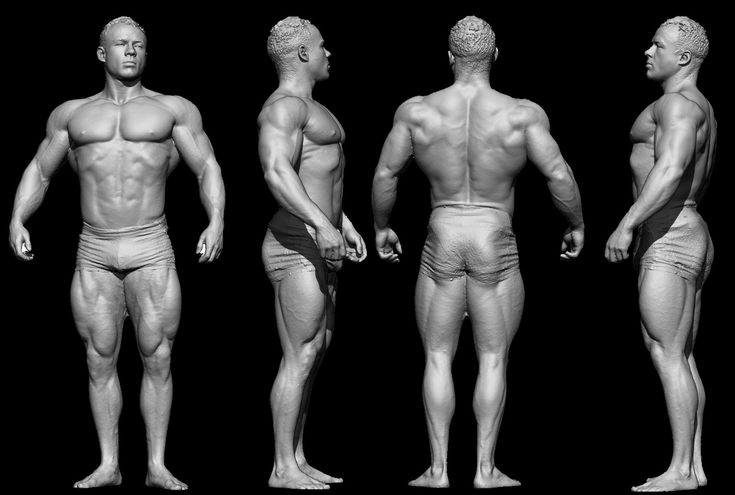Ender 3 v2 upgraded 3d printer
Creality Ender 3 V2 Official Store
Home Collections Ender-3 V2 3D Printer: Meanwell Power | 32-bit Silent boardThe Best 3D Printer Under $300; 220*220*250mm. Multiple Improved Upgrades Parts For Ender-3V2: CR Touch, Laser Engraver, Direct Extrusion, PLA, Enclosure . BUY ANY 2, GET 10% OFF
$ USD
$ USD
32 Reviews Best Seller Pricing Not Include Tax
Ship From
United StatesAustraliaUnited KingdomCanadaChinaCzech Republic
Model-1
Ender-3 V2Ender 3V2 with 2KG PLA
Ship to
It is expected to arrive within and will cost $ USD to ship
This item can't be shipped to this Country/Region
Bundles
Quantity
28 Available
Add To Cart Buy It Now
Continue To Shopping View Cart
People who bought this item also bought
Ender-3 V2 Main Feature:4. 3 Inch Color LCD Screen, 32-bit Silent Motherboard, Carborundum Glass Platform, UL Certified Meanwell Power Supply, Print Resume Function, 220 x 220 x 250mm Print Size
Creality Ender-3 V2 is great at your Best budget 3D printer. The main selling point of Ender 3 series 3D printers is stable printing, mainly because of the use of V-belt pulleys, which ensure smooth movement, low noise, wear resistance, and longer printing life.
UL Certified MeanWell Power Supply: Equipped with MeanWell power supply, produced by the listed company with mature technology, meeting all the needs of fast heating and long-time printing. Moreover, the power supply is concealed in the machine, making it much safer.
In addition, a new XY axis Tensioner has been added to the new Ender 3 V2, which supports a faster and more convenient way to adjust the belt tension. The knob added to the extruder can be used more easily. Load and feed consumables. All these improvements make Ender 3v2 printing more stable.
All these improvements make Ender 3v2 printing more stable.
Ender-3 V2 Specifications:
Technology : FDM 3D Printer
Assembly: Assembly kit
Build Size : 220*220*250mm
Nozzle Diameters : 0.4mm
Nozzle Count : 1
Max. Nozzle Temp : 255℃
Max. Print Bed Temp : 110℃
Printing Materials : PLA,TPU,ABS
Filament Dia : 1.75mm
XY-axis Precision : 0.012 mm
Z-axis Precision : 0.004 mm
Max Print Speed : 120mm/s
Auto Levelling : NA
Supported files : STL,OBJ,G-Code
Connectivity : USB or SD CARD
Machine size : 475*470*620mm
Machine weight : 7.8kg
Board Version: Creality V4.2.2 Board 32 Bit with TMC 2209 Driver
Creality Ender 3 V2 3D Printer Review
- The Best 3D Printer Under $300 (2021) - ALL3DP Top Pick/Teaching Tech
- Creality's NEW Ender 3v2 3D Printer! Unbox! Build! First Print!
Ender-3 V2: A Upgraded Version of Ender 3- Updated mainboard with silent TMC2208 stepper drivers: Compared to the Ender 3 and Ender 3 pro, a V2 design that delivers users out-of-the-box experience and silence-oriented upgrades(quieter 3D printers).
- New UI & 4.3 Inch Color Screen: With a 4.3-inch color screen and a redesigned UI that prioritizes ease of use, the Ender-3 V2 is an ideal choice for beginners.
- Carborundum Glass Bed: Better adhesion when you need it, and easier to remove prints when cooled.
- Easier Maintenance: Pre-installed X and Y-Axis belt tension make it even easier to keep your machine printing at its best. Easily adjust belt tension to maintain accuracy performance.
- Storage Toolbox: Forget where you put those tweezers or snips? Built-in compartment to store your 3D Printer essentials.
Comparison of Ender 3 and Ender 3 V2
Ender-3 V2 FAQS:
Q: Can the Ender 3 V2 be upgraded?
A: The Ender 3 v2 is upgraded from the pro. It supports changes to the PEI Build plate, 4.2.7 (TMC2225 silent board), add bl touch and Titan direct drive, etc... Learn more upgraded parts for ender 3 v2
Q: Ender 3 v2 filament not sticking to bed?
A: Do not stick to the heated bed, the following adjustments are recommended:
1) It may be a leveling problem, please refer to the linked video for leveling. https://youtu.be/4JGLRgsLfHE
2) If the printing speed of the first layer is too fast, it may cause a non-stick bed. It is recommended to adjust the printing speed to 30%-50% of the normal printing speed by rotating the knob when printing the first layer.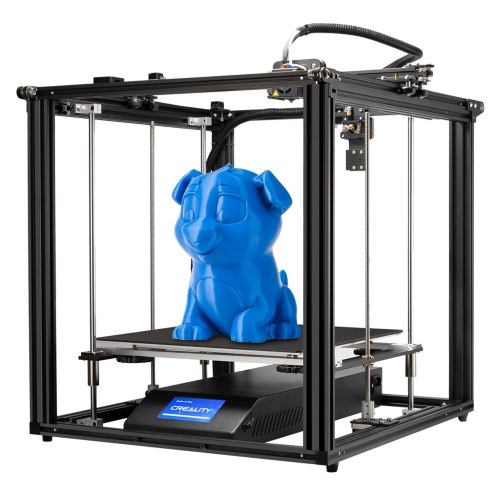 After the first layer is printed, return to 100% printing speed
After the first layer is printed, return to 100% printing speed
3) The soft magnetic sticker/carbon-silicon crystal glass is smooth and non-stick, try to apply solid glue evenly on the glass plate/or stick a layer of masking tape before printing. Please do not use IPA to wipe the glass plate. Organic solvents will destroy the coating on the surface of the glass plate.
Popular upgraded part for Ender-3 V2:
CR Touch vs BL Touch - Creality Auto Bed Level Sensor. BLTouch, the directly from ANTCLABS in South Korea is the original. can be applied on almost every board after configuring the Firmware.CR Touch is upgraded to a metal probe, which reduces wear and tear and greatly prolongs its service life.
How to Install Creality's BLTouch Bed Leveling Kit on Ender-3 V2!
How to Install CR Touch On Ender-3V2!
Download
Download
Download
Customer Reviews
Based on 32 reviews
78%
(25)
13%
(4)
Write A Review
Ask A Question
Reviews (32) Questions (5)$ USD
$ USD
Best Seller
ADD TO CART BUY IT NOW
Write a review
Ask a Question
Creality Ender 3 vs Ender 3 V2 vs Ender 3 Pro -- Which is Best? — Creality Experts
Note: Since the writing of this article, Creality released the new Ender 3 Neo series and Ender 3 S1 series. In lieu of updating this article, we created the new Ender 3 series Complete Guide.
In lieu of updating this article, we created the new Ender 3 series Complete Guide.
The Creality Ender 3 is one of the most popular 3D printers available today, and for good reason: it’s a reliable 3D printer that produces great quality out of the box, and you’ll be hard pressed to find any other machines of this caliber in the same price range. Ender 3 series printers do require a bit more assembly than some of Creality’s larger printers such as the CR-10 series, but if you are looking for the best low-cost 3D printer without sacrificing, the Ender 3 is an excellent choice.
Creality produces three different versions of the Ender 3, and it can be tough to decide if the upgrades on the newer versions are worth the additional cost. In this Ender 3 guide, we’ll give you a comparison of each Ender 3 model head-to-head to give you a better idea what you are getting with each of these machines. We’ll make recommendations based on what we have found from using these printers ourselves, but the best choice will depend a lot on your specific use case and comfort level with the intricacies of 3D printing. After reading this article, you’ll be able to choose which Creality Ender 3 model is best for what you need.
After reading this article, you’ll be able to choose which Creality Ender 3 model is best for what you need.
Before getting into the details, we have listed each of the versions and their release dates below. This should give you a better idea of the order of release, since Creality’s naming convention isn’t too helpful here. On first glance, the printers look similar, with a few more obvious differences on the Ender 3 V2.
Note: Creality Experts receives a commission for items you purchase from this page, at no additional cost to you. For more information, please see our affiliate link policy.
Ender 3
Released March 2018
Price range: ~$150-200
Check Price of Ender 3
The original printer of the Ender 3 line is still the most affordable, but lacks some nice-to-have features of the newer models.
Ender 3 Pro
Released November 2018
Price Range: ~$200-250
Check Price of Ender 3 Pro
The first upgrade to the Ender 3 includes modest updates and some reliability improvements to the base model.
Ender 3 V2
Released April 2020
Price Range: ~$250-300
Check Price of Ender 3 V2
The newest in the series has additional upgrades—most notably an upgraded mainboard, screen, and glass bed.
Before getting into the differentiating aspects of the Creality Ender 3 Pro and Ender 3 V2, we’ll take a look at some of the features that are shared by all of these printers, which is also a good way to understand the capabilities of the base model. Once you are acquainted with the features in the Ender 3 series, we’ll outline the upgrades and whether we think they are worth the extra cost.
Build Volume
All of the Ender 3 models have a build volume of 220 x 220 x 250 mm. While this is a bit larger than the standard 200mm cube of many 3D printers on the market, it is still small enough that the printer can easily fit on a desk. The extended Z height is convenient to allow larger parts while not increasing the amount of required desk space. If you are looking for something that can print larger parts, we recommend that you take a look at Creality’s CR-10 series of machines, which have a larger 300x300x400 mm build volume. Of course, those machines come with the trade-off of a larger footprint and higher price tag. You can find more information about those machines on our printer comparison page.
If you are looking for something that can print larger parts, we recommend that you take a look at Creality’s CR-10 series of machines, which have a larger 300x300x400 mm build volume. Of course, those machines come with the trade-off of a larger footprint and higher price tag. You can find more information about those machines on our printer comparison page.
Assembly Complexity
All models of the Ender 3 ship in many parts to reduce the size of the packaging. Assembly will typically take about an hour to complete.
We wont get into the details of assembling the Ender 3 in this comparison, but the process is very similar across all of the variants. The printer is shipped in approximately 12 separate pieces to reduce packaging size, and takes about an hour to assemble with the included tools. We have found that the assembly is helpful in getting to know the printer hardware, and will make it easier to troubleshoot issues you may encounter in the future. That said, if you are looking for something that will be quicker to assemble, the larger CR-10 series printers ship in only two pieces, and can be assembled much more quickly.
That said, if you are looking for something that will be quicker to assemble, the larger CR-10 series printers ship in only two pieces, and can be assembled much more quickly.
Material Capabilities
All Ender 3 models include the same extruder and hot end. The hot end is capable of getting up to 260C, hot enough to print any common materials such as PLA, PETG, and ABS. The hot ends include a part cooling fan which cools models as they print and is especially useful when printing in PLA. You may notice that the Ender 3 V2 hot end looks different due to a new enclosure, but “under the hood" it is identical to the other Ender 3 models.
The extruder is a single gear drive with a plastic body, which we suggest upgrading to a metal one for improved reliability. All Ender 3s also include a heated bed capable of reaching 100C, which is hot enough to print ABS parts (though each has a different type of bed surface; more on that later).
Chassis
All three Ender 3 models use an integrated screen that mounts on the right side of the printer (Ender 3 V2 screen shown here).
The Ender 3 chassis has some differences between the models, but all have an integrated screen which is mounted to the side of the printer, which is convenient in making the printer easy to transport, and reduces the footprint. This is in contrast to the CR-10 series printers which use a separate control box which makes the printer more difficult to move.
Other Features
All modern Creality printers are equipped with thermal runaway protection, an important safety feature which ensures that the heated bed and hot end will not overheat if the temperature sensor malfunctions. Ender 3s are also equipped with power recovery, allowing you to resume a print if the printer shuts off due to a power failure. All Ender 3 printers run on 24V DC power, so be sure to use 24V components when replacing parts such as heater cartridges or fans.
All Ender 3 printers run on 24V DC power, so be sure to use 24V components when replacing parts such as heater cartridges or fans.
The Ender 3 and Ender 3 Pro are identical in size, but the Ender 3 V2 is a bit larger than its predecessors. The addition of belt tensioners and a larger screen increase the width of the printer by 25mm (about an inch) and the depth by 40mm (about 1 1/2’”), which is not significant, but may be a concern if you have limited space for your printer. The V2 is also 40mm taller due to the bed being placed higher, however vertical space is typically less of an issue.
The changes on the Creality Ender 3 Pro are primarily focused around reliability and generally improved components. The Ender 3 V2 has all of the upgrades of the Pro and a few additional ones. These changes result in a small improvement in print quality for the higher end models, but we have found that the overall print quality of all of the machines is very similar.
Ender 3 Pro Improvements
The Ender 3 Pro and V2’s thick central beam ensures smooth travel for the print bed.
The most visible change is a thicker central beam that is twice as thick as the ender 3 at 40x40mm. Since the print bed moves along this beam, a thicker beam ensures that the bed will travel more smoothly and should result in fewer issues over time. We have found that this has a modest impact on the quality, and while nice to have, is not a significant improvement to the printer.
A more important upgrade is the use of a name-brand Meanwell Power Supply. While this does not impact the operation of the printer, these PSUs are known to be more reliable and are less likely to fail. They additionally feature more efficient fans which are only activated when needed, but the reliability is what we like best about this improvement.
Ender 3 V2 Improvements
In addition to the improvements of the Pro, the Ender 3 V2 includes a few more changes. The feet of the printer are much thicker, which we have found helps more than we expected in reducing vibrations of the printer.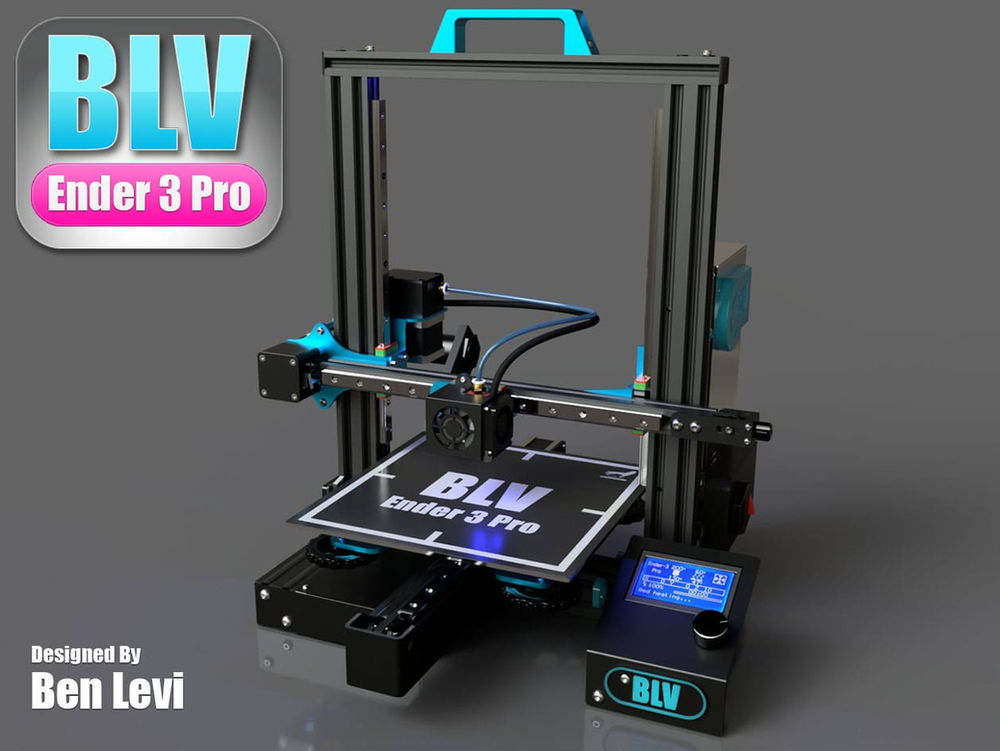 It also improves the airflow under the printer.
It also improves the airflow under the printer.
Built in belt tensioners on the Ender 3 V2 allow you to very easily tighten the belts if needed.
Another nice feature is built-in belt tensioners for both the X and Y axes of the printer which allow you to quickly adjust the belt tension. When belts are too loose, it can cause the belts to skip, causing large layer shifts that will ruin your 3D print. If the belts are too tight, the motors can bind up, preventing the bed and hot end from moving effectively. Adjusting the belt tension is possible on the earlier other printers, but requires holding the belts in tension while tightening the locking nut, which can be tricky and difficult to set precisely, so we consider this a reliability and usability improvement.
Print Bed Surface Comparison
While all three printers feature a heated print bed, the bed material is different across the machines.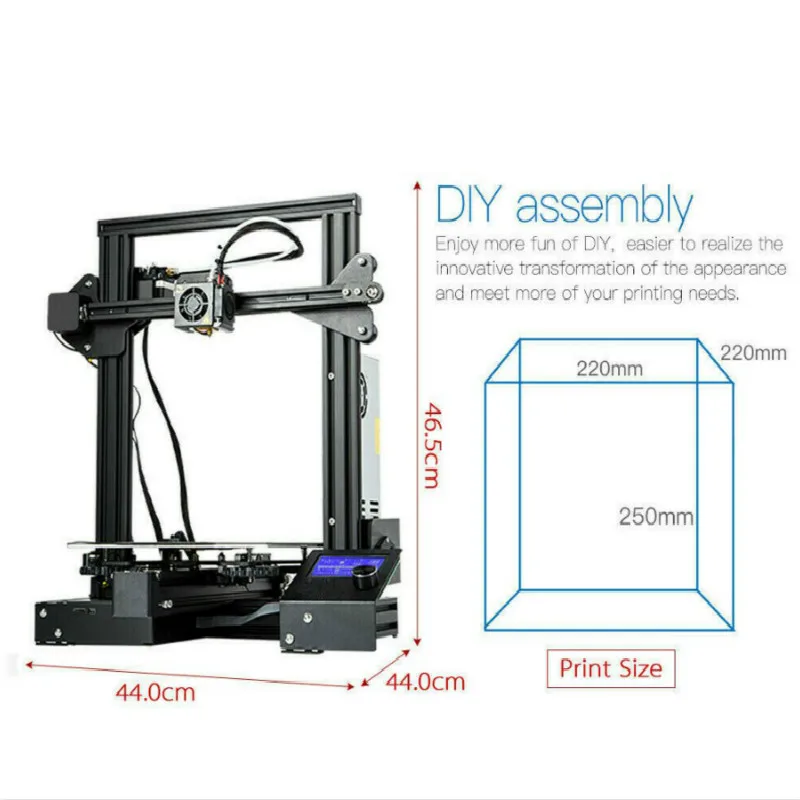 The Ender 3 and Ender 3 Pro both use a matte build surface which has very good adhesion, however removing prints can be difficult. Additionally, the beds are prone to damage if a print sticks too well, or if the nozzle ever gets too low. The Ender 3 Pro somewhat addresses these issues by featuring a magnetic removable bed which you can remove and bend to help remove the print.
The Ender 3 and Ender 3 Pro both use a matte build surface which has very good adhesion, however removing prints can be difficult. Additionally, the beds are prone to damage if a print sticks too well, or if the nozzle ever gets too low. The Ender 3 Pro somewhat addresses these issues by featuring a magnetic removable bed which you can remove and bend to help remove the print.
The Ender 3 V2 Uses a coated glass bed which we have found to be a big improvement over the Ender 3 and Ender 3 Pro. The bed coating helps with adhesion, and parts can be removed easily once the bed has cooled. The bed is also less prone to damage.
Fortunately, you can upgrade the Ender 3 and Ender 3 Pro to use a glass bed easily for around $15, so we definitely recommend upgrading this soon after purchasing if you decide on an Ender 3 or Ender 3 Pro.
Ambient Sound
The Ender 3 V2 is the clear winner if you are looking for a quiet printer. The Ender 3 Pro’s Meanwell PSU does offer some improvement over the base model due to the more efficient fans, but it is a modest improvement. The V2 includes an upgraded silent mainboard with improved quiet motor drivers that drastically reduce the sound of the printer motors. Printers without these drivers produce a song-like sound while the motors are moving, which can be difficult to ignore. In contrast, the ambient sound of a fan tends to fade into the background.
The Ender 3 Pro’s Meanwell PSU does offer some improvement over the base model due to the more efficient fans, but it is a modest improvement. The V2 includes an upgraded silent mainboard with improved quiet motor drivers that drastically reduce the sound of the printer motors. Printers without these drivers produce a song-like sound while the motors are moving, which can be difficult to ignore. In contrast, the ambient sound of a fan tends to fade into the background.
Beyond this, enclosures are a great way to reduce the sound of a printer. Creality offers a custom fit enclosure for the Ender 3 which can further reduce the sound of the printer, and is compatible with all three models. And by the way, if you’re planning to print in ABS, an enclosure is critical since keeping a higher ambient temperature prevents parts from warping at the corners.
The Ender 3 V2 Screen is larger and has a more modern user interface.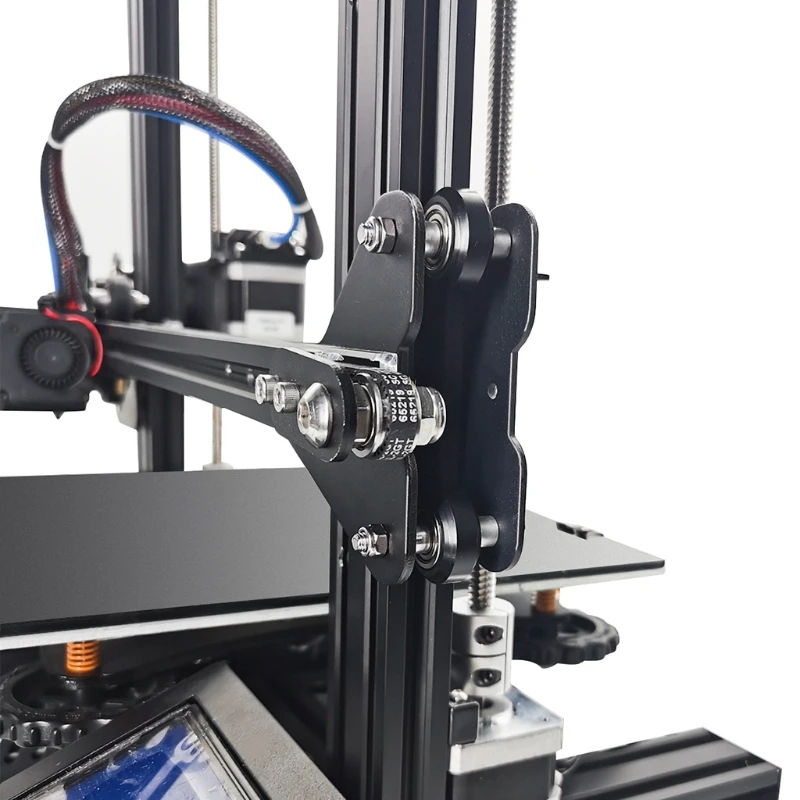 Both screens are operated using the knob below the screen.
Both screens are operated using the knob below the screen.
(image from https://www.creality3dofficial.com/)
The Ender 3 Pro does not add any features related to usability, but there are a number of new features of the Ender 3 V2 worth noting. The most visible update is an updated larger screen with a new user interface. The new interface is easier to use, but one thing we noticed is that it looks a lot like a touch screen, but it is still controlled using a separate knob. This caused us some confusion when we originally tested the printer. The V2 also made some changes to the chassis to provide space for a utility drawer to store the tools that are included with the printer. As someone who misplaces tools and has lost every 10mm socket I have ever owned, this is a welcome feature to combat misplacing these important tools.
Before making our recommendations, review the differences for yourself in the table below:
Best First 3D Printer
We think the Ender 3 V2 is the best choice for a first 3D printer since it has reliability upgrades to help avoid early issues.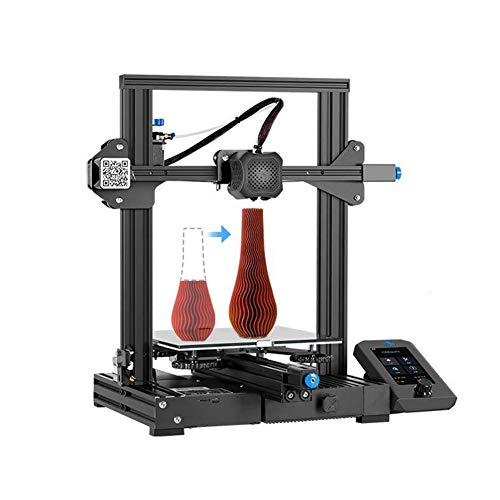 With your first 3D printer, you’ll be learning a lot about how printers work and dialing in the quality of prints, so reliability is very important to ensure you have fun and are not encountering frustrating issues while you learn.
With your first 3D printer, you’ll be learning a lot about how printers work and dialing in the quality of prints, so reliability is very important to ensure you have fun and are not encountering frustrating issues while you learn.
Best 3D Printer for a Family Setting
We think the Ender 3 V2 is the best choice here due to its upgrades for quiet printing, and its easier to use UI which will help your kids use the printer more easily.
Best printer for Tinkering
If you are looking to experiment with upgrading your 3D printer, the Ender 3 is the best option for you. You can apply many of the upgrades yourself, such as the glass bed and an upgraded power supply, and come out saving money on the printer even after the cost of upgrading. The Ender 3 has a large community and more history of upgrades for you to build on.
Overall Recommendation
We think the Ender 3 V2 is the final winner since it packs in a lot of great upgrades for a reasonable price and is still a bargain compared to other printers in its class.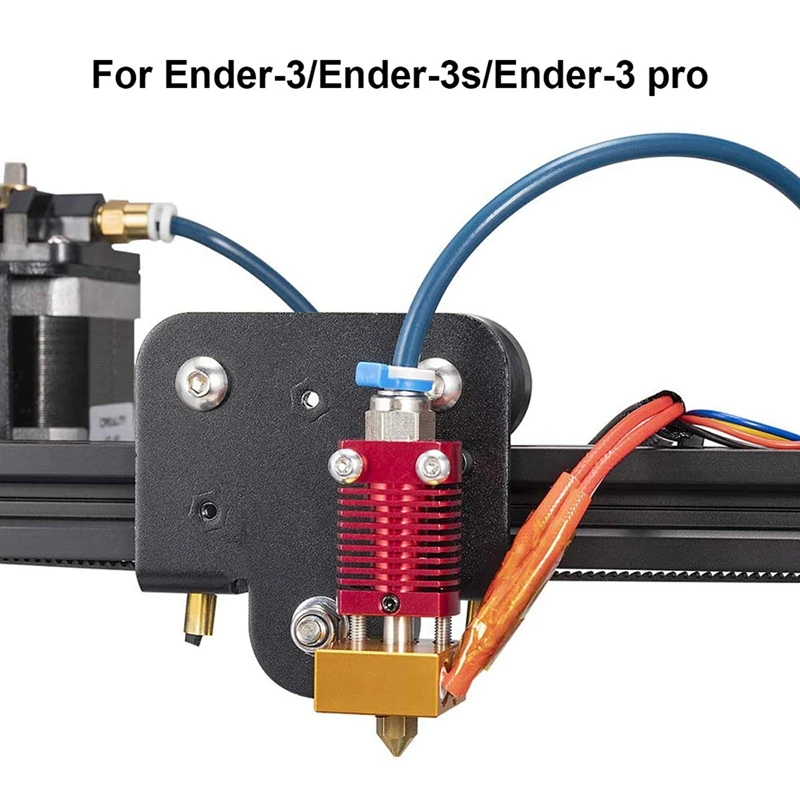 If you are more budget conscious, we’d recommend sticking with the base Ender 3 and not the Pro, which we don’t feel is worth the extra cost for the modest upgrades it provides.
If you are more budget conscious, we’d recommend sticking with the base Ender 3 and not the Pro, which we don’t feel is worth the extra cost for the modest upgrades it provides.
If you are still not sure, or are interested in exploring some of the other printers offered by Creality, take a look at our more general Choosing A Creality Printer guide for an overview of the options.
Creality3D Ender-3 V2 3D Printer (Build Kit)
Out of stock
Add to compare
Item added to compare Go
10% discount on materials
19 500 ₽
22 300 ₽
-13%
Notify me of admission
Official distributor
We work directly with manufacturers.
Any form of payment
See the 3D printer in action in our demo room.
Own warranty service
Warranty and post-warranty service for equipment purchased from us.
Permanent 10% discount on consumables
When you buy a 3D printer from us,
, you get a 10% discount on all consumables.
Creality Ender 3 V2 is the latest updated version of the Ender 3 3D printer with a new integrated design and super quiet printing.
Like its predecessor, the Ender 3 V2 features a solid all-metal frame for stable printing. Thanks to the modular design, the printer is easy to assemble and maintain. The power supply is hidden, making it safe to use.
Creality Ender 3 V2
- V-shaped pulley of the Z-axis guide, ensures stable movement, low noise and long service life.
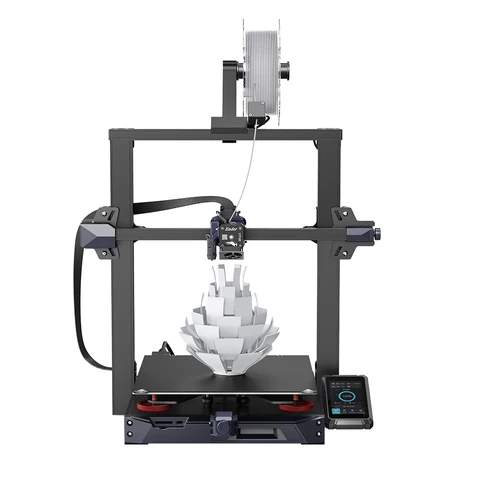
- Glass-ceramic platform - heats up twice as fast, provides excellent adhesion, a smooth first coat and easy model release.
- Meanwell stable power supply suitable for 115 V and 230 V.
- Noise level less than 50 dB.
- Automatically resume printing after a power outage.
- New screws support XY tension adjustment
- Convenient integrated tool storage box
- The rotary valve for feeding plastic into the extruder facilitates the loading of material.
- The user interface with an updated design and easy access to many operations has become more convenient and understandable.
- 3D printer assembly kit
- Bar, filament holder tube
- Spatula
- Memory card and card reader
- Wire clamp (2 pcs)
- T-nut M5 (2 pcs.
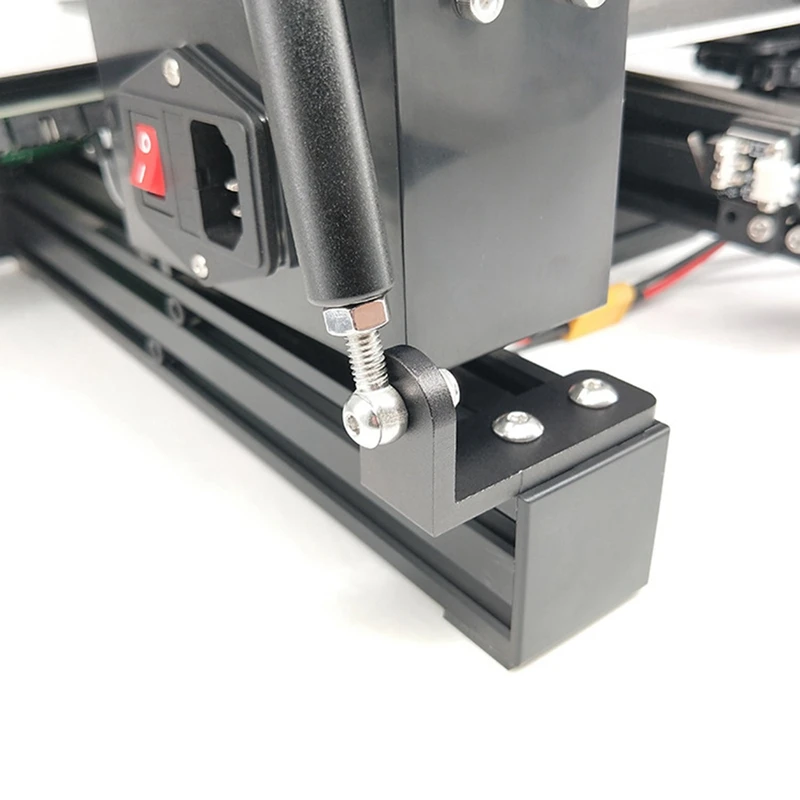 )
) - Regulator
- Cutting pliers
- Pneumatic connector (2 pcs)
- Assembly screws
- End cap for profile 2020 (2 pcs.)
- Cable tie
- Power cord
- Nozzle
- Toothed belt
- Nozzle cleaning needle
- Wrench and screwdriver set
- Plastic roll
At the moment, there are many companies that produce budget home 3D printers. But for the past couple of years, Creality has stood out among them. Creality started producing printers back in 2014, in 2016 the CR-10 model was released on a Prussian-like kinematics with an impressive print area of 300x300x400mm. The printer turned out to be very successful in its class, not ideal, with its own problems, but almost everyone spoke positively about this model.
Read more
Scale of delivery
Delivery to all regions of Russia and countries of the Customs Union.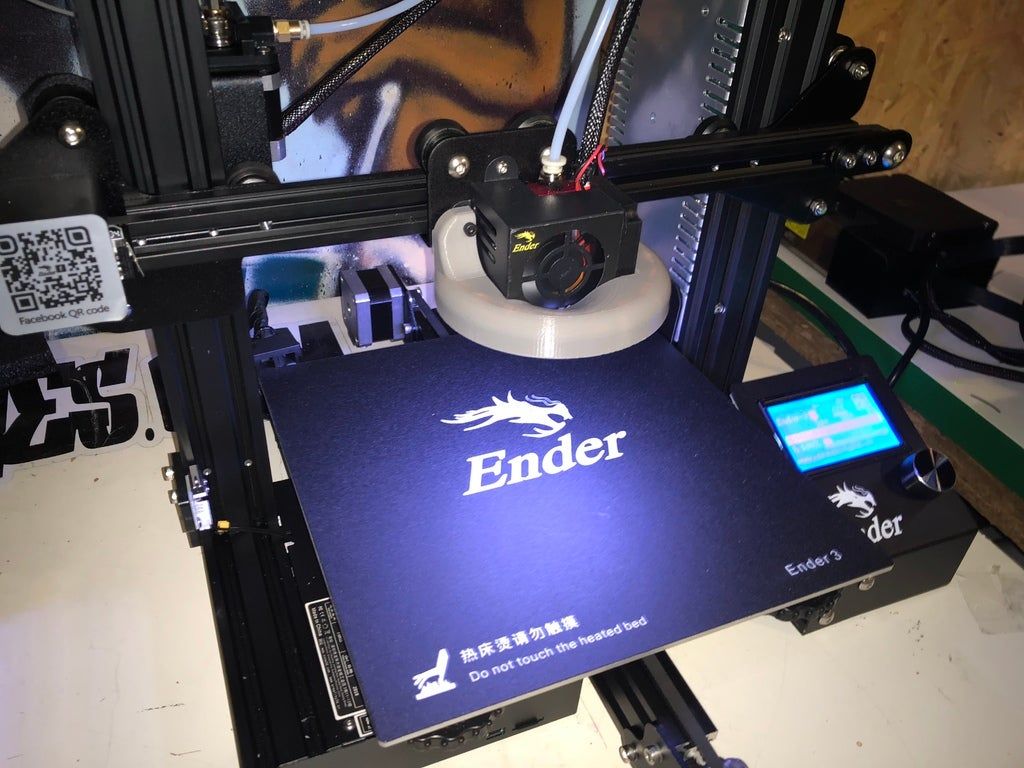
Free shipping
When you buy a 3D printer (except assembly kits) you get free shipping.
Cash
In our store you can pay for your order in cash.
Online payment on the site
You can pay for orders with a bank card on the website of our online store.
Differences between Creality Ender 3 (Pro) and Ender 3 V2
3DPrintStory Reviews Differences between Creality Ender 3 (Pro) and Ender 3 V2
When it comes to budget 3D printers, the Creality Ender 3 is unrivaled - with the exception of later iterations released by a Chinese 3D printer manufacturer.
And given the huge popularity of this model, Creality has tried its hand at several upgraded versions of it, including the Ender 3 Pro, the Ender-3X and - the latest in the Ender 3 saga - the Ender 3 V2.
Announced in 2020, the Ender 3 V2 is very similar to its predecessors, with a few exceptions that give the 3 V2 the highest price of all - 269US dollars at the time of publication. It hasn't been released yet, but we've put together all the specs Creality has given us so you can get an idea of what to expect.
The main question is, is the Creality Ender 3 Pro or Ender 3 V2 worth the extra money, or is the Ender 3 still a firm favorite? This is what we will try to answer in this article.
Creality Ender 3
There are a number of features that make the original Creality Ender 3 the most popular 3D printer on the market. And aside from the specs this model offers, one of the Ender 3's biggest selling points is its vast community. Since the model is no longer a novelty, it has a huge number of owners and an incredible amount of information about it on the Internet, not to mention the enthusiasm of users who are happy to help if you have any problems.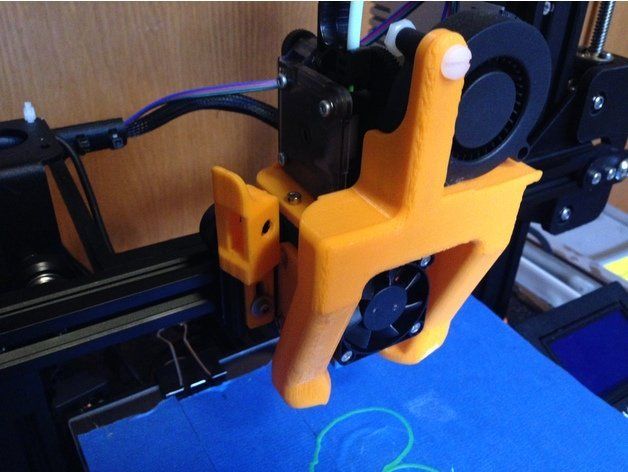
In addition, the Ender 3 offers a working volume of 220 x 220 x 250 mm, a BuildTak-like heated bed, print resume mode. These attributes are often missing from even more expensive 3D printers, and the Ender 3 delivers this for around $200.
We experimented with PLA, PETG, ABS, flexible and exotic plastics and the Creality Ender 3 successfully printed all of these materials.
This 3D printer is easy to assemble and although manual calibration is required, the oversized table leveling knobs make the process quite convenient.
Creality Ender 3's most egregious problem is the foundation that causes the entire 3D printer to vibrate. The manufacturer seems to have addressed this issue by creating a slightly more stable frame for the Ender 3 Pro. Other than that, the Creality Ender 3 is nothing more to blame, especially considering how much (or rather how little) it costs.
All in all, the Creality Ender 3 is a great option for beginners or producers on a budget.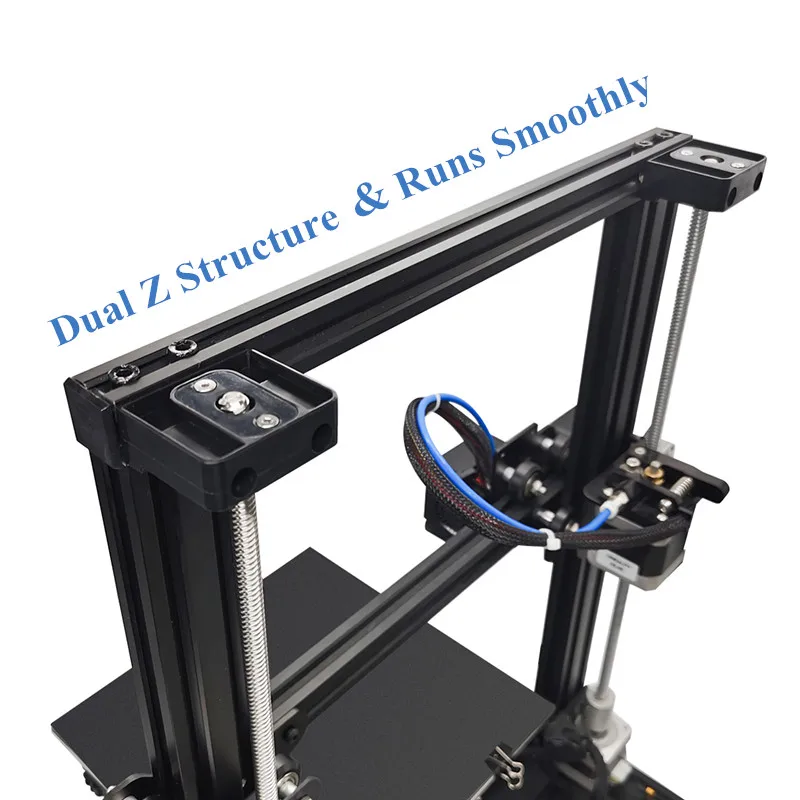 While this 3D printer has its drawbacks, the affordability makes it a worthwhile investment. Unlike other budget options in this price range, the Creality Ender 3 is ready for high quality 3D printing right out of the box.
While this 3D printer has its drawbacks, the affordability makes it a worthwhile investment. Unlike other budget options in this price range, the Creality Ender 3 is ready for high quality 3D printing right out of the box.
Here are the detailed specs of the original Creality Ender 3:
- Technology: FDM
- Year: 2019
- Build: semi-assembled
- Manufacturer: Creality
- Manufacturers Thread diameter: 904 904 Thread 9004 9004
- Compatible materials: PLA, ABS, PETG, TPU
- Accuracy: 0.1 mm
- Layer height: 0.1 mm
- Feeding system: Bowden
- Extruder type: single nozzle
- Nozzle size: 0.4 mm
- Max. 3D printing volume: 220 x 220 x 250 mm
- Max. extruder temperature: 255 ° C
- Max. heated bed temperature: 110 °C
- Max. print speed: 180mm/s
- Closed print chamber: No
- Table calibration: manual
- Print bed: heated
- Display: LCD screen
- Connectivity: SD card, USB stick
- Integrated Camera: No
- 3D Print Recovery: Yes
- Recommended slicer: Cura, Simplify3D
- Operating system: Windows, Mac
- File types: STL, OBJ
- Frame dimensions: 475 x 470 x 620 mm
- Weight: 7.
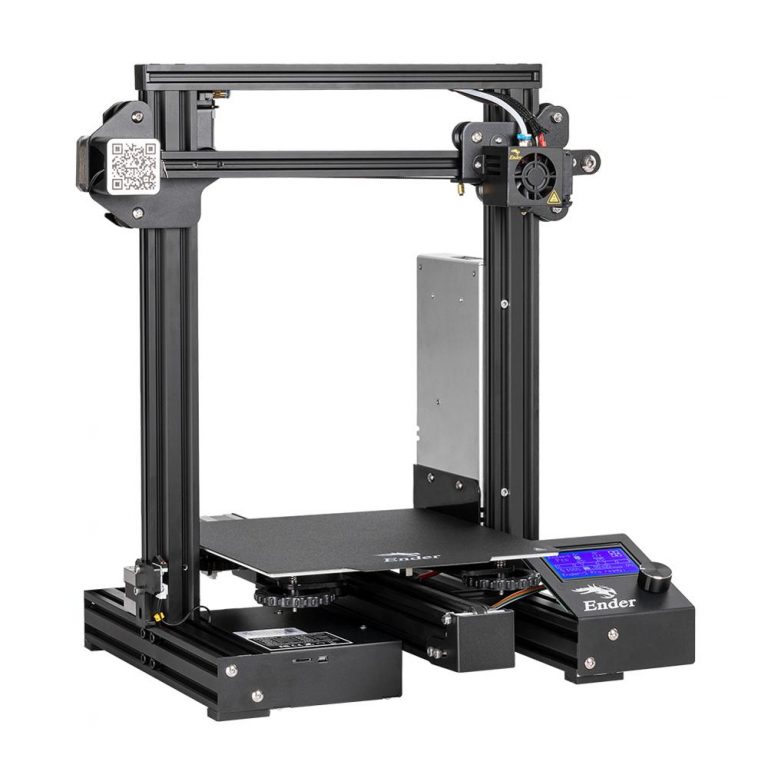 8 kg
8 kg Believe it or not, the Ender 3 Pro isn't all that different from its hugely popular predecessor.
First, the Ender 3 Pro has been redesigned with a stronger 40×40 aluminum profile for the Y-axis base. Perhaps the most important update in terms of 3D print quality.
Another aspect that makes the Ender 3 Pro great is the updated Meanwell power supply, which is thinner, quieter, and better in every way than the version featured on the original Ender 3.
part of the base of the 3D printer, making it vulnerable to falling pieces of filament. On the Ender 3 Pro, the manufacturer placed this fan at the bottom of the 3D printer. While the new placement of this fan effectively keeps the board free of plastic, we remain a bit skeptical about how much airflow under the 3D printer's base is sufficient.
Finally, Creality 3D has also added a magnetic table to the Ender 3 Pro build plate. This sheet is removable and flexible, making it easy to remove finished parts from the work surface.
 It has a textured surface that should theoretically improve adhesion for all fiber types, eliminating the need for tape, glue, and hairspray.
It has a textured surface that should theoretically improve adhesion for all fiber types, eliminating the need for tape, glue, and hairspray. Otherwise, the Creality Ender 3 Pro has the same workspace, design, and general features as the original Ender 3.
With the above improvements, you'll have to spend a little more on the Creality Ender 3 Pro. Its retail price is 259US dollars.
Creality Ender 3 V2
And here we come to Creality's latest (and perhaps most serious?) iteration of Ender 3: Ender 3 V2.
It's hard to definitively say if this is the best (or worst) option - again, the 3D printer hasn't been released yet, though it's available for pre-order and we haven't had a chance to review it yet. - we can make some guesses based on the specs and details that Creality has released so far.
Like the original Ender 3, the V2 offers a print volume of 220 x 220 x 250 mm and can also print with PLA, ABS, TPU and PETG materials.
But there are a few important differences, namely: the tempered carborundum glass table.
 This is perhaps the most notable of all the novelties. This is a welcome change from the Ender 3 Pro Magnetic Desk.
This is perhaps the most notable of all the novelties. This is a welcome change from the Ender 3 Pro Magnetic Desk. The printing table is mounted on an aluminum plate. Because of the improved overall adhesion of the material, this flatter surface is said to allow easier removal of finished 3D models. 9The 0003
V2 also features a beautiful HD color screen instead of the old LCD character display. As with older style displays, the color screen is still navigated using the control wheel.
It also boasts an upgraded 32-bit "silent" motherboard of its own design. Creality says it prints at 50 decibels, which is comparable to a quiet suburb or conversation at home. And it has a MeanWell brand power supply that heats up quickly and allows users to choose between 115V or 230V supply voltage.
Some other upgrades and tweaks are a toolbox built into the base of the 3D printer where you can store things like nozzles, needles, pliers and other tools, the ability to resume printing after a power outage, an XY axis tensioner.
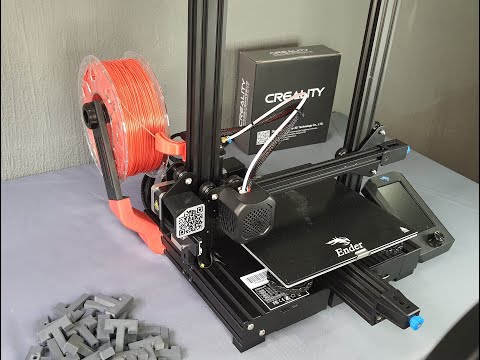
Finally, Creality has added two adjustable X and Y tensioners to extend the life of the belts.
However, again, despite some welcome changes, the main specifications of the Ender 3 V2 are the same as the original Ender 3.
What is better to buy?
All of the information above is helpful, but which model is right for you? The answer depends on several factors: your budget, how much you value novelty, and how much effort you want to put into 3D printing. Without a doubt, the original Ender 3 still offers the best value for money. If you already own Ender 3, we would suggest simply upgrading it to get the same features. For example, replace the printing table.
But if you don't already have Ender 3, you need to decide if the improvements and extra features in V2 are worth the extra cost. For example, the carborundum glass print bed, while great, is easily purchased separately and upgrades the existing Ender 3. Other features such as the color screen and toolbox are nice features, but they don't change the game in terms of 3D print quality.