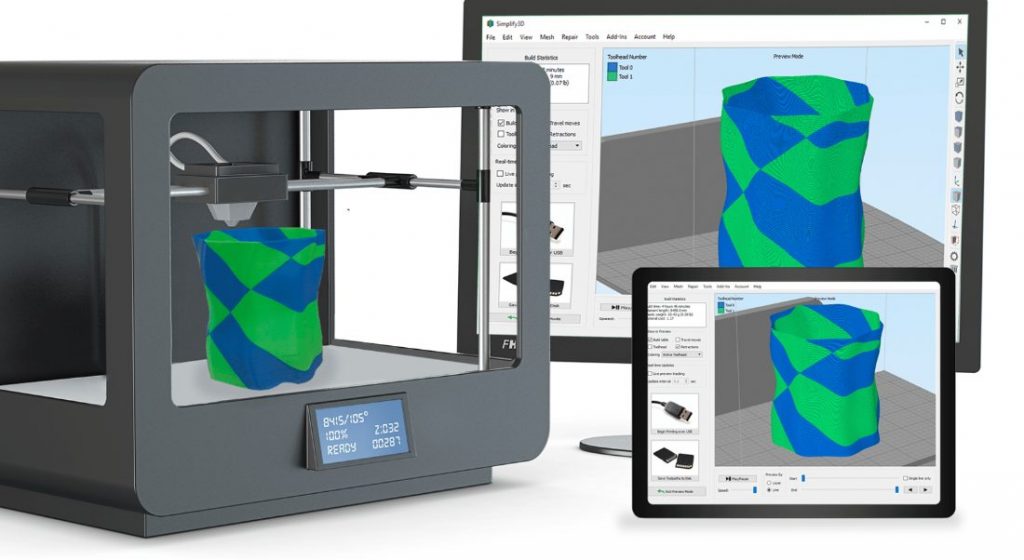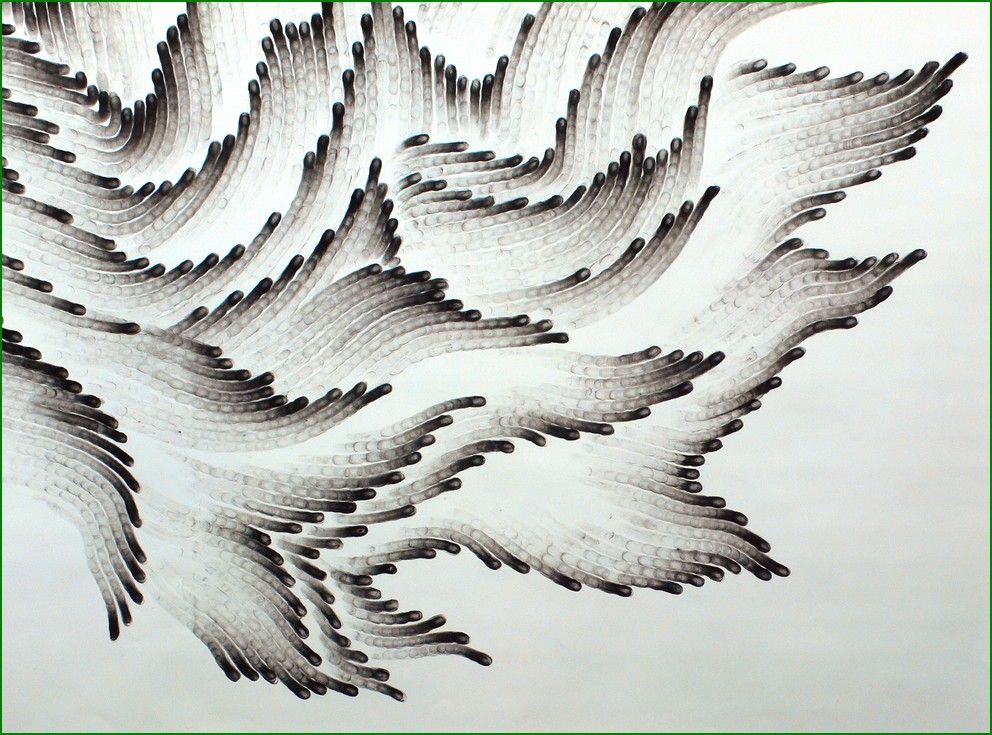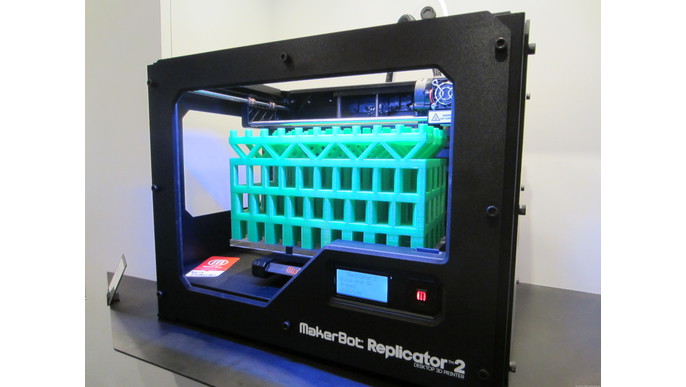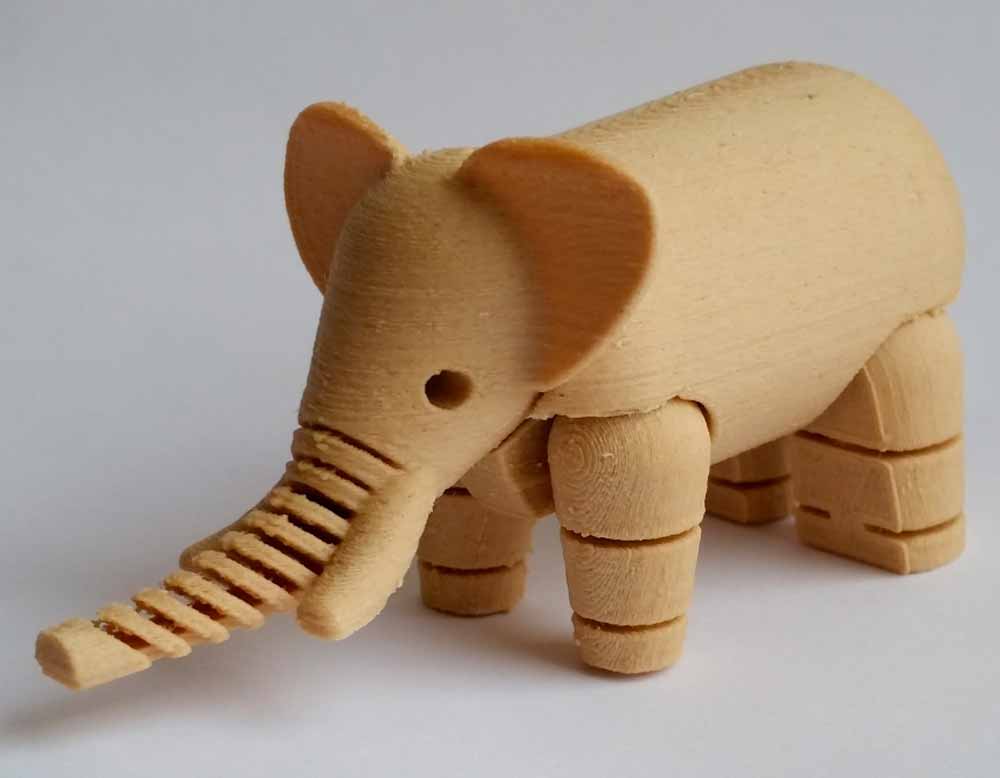Davinci 3d printer forum
Anybody used a DaVinci 3D printer?
DocsMachine
12K12,55310
Jan 11, 2019#1
I've been offered a "DaVinci Mini" 3D printer and a newish, though limited-features, HP laptop (Win10) to run it, for $300.
Don't really need another 3D printer, but I'd be kind of helping out a buddy by picking it up. Low hours, apparently his kid made like two or three simple parts and either got bored with it or didn't like all the effort you had to go through to draw/build something new.
These things any good?
Doc.
HidingFromTheWifeInPlainSight
6406831
Jan 11, 2019#2
Total and complete waste of money. Runs chip-locked material, the print speed is insanely slow and the software is just awful.
Yack Yack Blog Blog: The daily tribulations of running a 3D printing business
https://www.tapatalk.com/groups/murdercult
2 people like this post
Namrepus221
11640
Jan 11, 2019#3
For $300, you're basically getting a laptop and a paperweight, cause what hiding said is basically true. The Materials are drm'd so you can't run just anything in it, and their slicer software is proprietary to boot.
Da Vinci/XYZPrinting works on the Gilette/HP business model. Sell them the printer cheap, the refills to use the printer are expensive as hell though.
Best bet is to donate it to a school as a tax write off.
2 people like this post
DocsMachine
12K12,55310
Jan 11, 2019#4
How do they DRM the materials? Is there a chip on the spool? (Just curious- I can't imagine there being a way for the machine to detect the precise composition of the filament. )
)
Also just out of curiosity, I wonder if it's a standard stepper-driven framework inside- swap their controller with a $10 generic off eBay. (Not that I need another project.)
Doc.
MarkFr
16352
Jan 11, 2019#5
Same as DRM-ed printer ink cartridges. There is a re-writable NFC chip in the filament cartridge that is authenticated and updated by the printer. When the cartridge thinks it is empty the printer stops printing and asks for another. The big-brother DaVinci 1.0 can apparently be re-flashed with 3rd party firmware to get around this restriction. No idea if the same works on the miniature one.
Namrepus221
11640
Jan 11, 2019#6
DocsMachine wrote: How do they DRM the materials? Is there a chip on the spool? (Just curious- I can't imagine there being a way for the machine to detect the precise composition of the filament.
)
Also just out of curiosity, I wonder if it's a standard stepper-driven framework inside- swap their controller with a $10 generic off eBay. (Not that I need another project.)
Doc.
Yeah. There's an NFC chip in the spool of filament. It has info on the filament (production serial numbers, lot batch numbers, color, material, etc), and how much is on the spool and the printer will write how much is left back to the tag. So if you plug a line of filament but have a spent roll on the printer (or no roll at all) to try and trick it, it won't allow it to feed anything. It's possible to hack it, but you have to buy and program a special NFC tag emulator board (There's info on it on Instructables under the name "EMUTAG" ) that can fool the da Vinci printer into running non XYZ Printing filament. This may be more trouble than it's worth.
HidingFromTheWifeInPlainSight
6406831
Jan 11, 2019#7
Namrepus221 wrote:
DocsMachine wrote: How do they DRM the materials? Is there a chip on the spool? (Just curious- I can't imagine there being a way for the machine to detect the precise composition of the filament.
)
Also just out of curiosity, I wonder if it's a standard stepper-driven framework inside- swap their controller with a $10 generic off eBay. (Not that I need another project.)
Doc.
. This may be more trouble than it's worth.
It is. The board is crap, the motors are junk, the hot-end isn't worth talking about.
This is less of a "thing" than your CrapMatic Almost-A-Thing Sort-Of-Mill-Shaped Object.
Yack Yack Blog Blog: The daily tribulations of running a 3D printing business
https://www.tapatalk.com/groups/murdercult
1 person likes this post
Beejay5169
2,4402,146
Jan 11, 2019#8
Don't hold back, guys - tell Doc what you REALLY think of it!
I never grew up - I just figured out how to act around other people.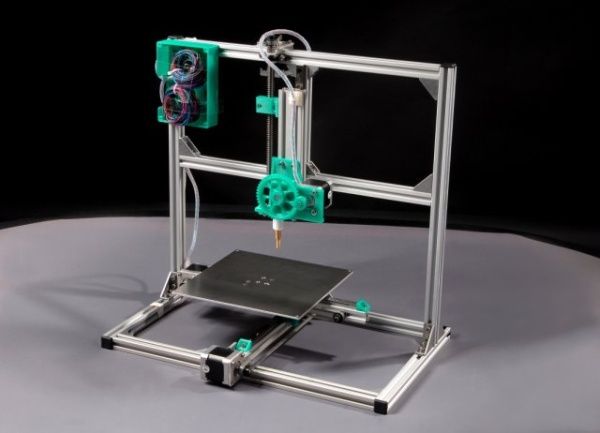
HidingFromTheWifeInPlainSight
6406831
Jan 12, 2019#9
Beejay5169 wrote: Don't hold back, guys - tell Doc what you REALLY think of it!
It's fairly terrible.
Yack Yack Blog Blog: The daily tribulations of running a 3D printing business
https://www.tapatalk.com/groups/murdercult
2 people like this post
Mark-T
1,479862
Jan 12, 2019#10
Beejay5169 wrote: Don't hold back, guys - tell Doc what you REALLY think of it!
It turned me into a newt!
We must prepare for the cowpocalypse or we will all be manburger.
3 people like this post
Share this topic with:
Around the Internet
Install Front License Plate Easily and Safely with Tow Hook - EOS Offers Variety of Mounts for BMWs
US - front license plate When it comes to the US front license plate, there is no screw holes for it. Dealers have some tape option which is “permanent”, but the location would be right in the middle of that big, beautiful grill. Many are charging 50 bucks for single licenses plate on the back and small sticker on the windshield that you paid fee for using one plate. Some opt for no front plate (illegal in some states) and just temporarily attach it for inspections. A tow hook license plate fr
Get Up to 350 Miles of Range with the ix50 + Tips for Optimal Performance & Charging
ix50 range with casual driving and 80% charging is estimated to be around 260 miles. This can vary depending on the type of wheels, outside temperature, driving style, and other factors. To get the most out of your battery, it is recommended to drive in Eco mode or conservatively at 70mph and charge up to 100% before long trips. Additionally, it is advised to let the battery go below 10% at least once every 1500 miles. For optimal performance, drivers should also keep an eye on their Trip Data v
Additionally, it is advised to let the battery go below 10% at least once every 1500 miles. For optimal performance, drivers should also keep an eye on their Trip Data v
Increase Your Crop by Propagating Cuttings - Learn When and How to Replant
Propagating tomato cuttings is a great way to increase your crop. It's a simple process that can be done with just a few supplies and some patience. But when it comes to replanting the rooted cuttings, there is a debate about whether it is better to replant the cutting in place of the original plant or to cut the original plant down to the ground and let it grow back from a sucker. The answer depends on how you care for the plant. If you provide optimum nutrient delivery and light, then the pla
Grow Tomatoes Easily in an Earthbox - It's Self-Watering and Long Lasting!
Earthboxes are a great way to grow tomatoes. They are expensive but last for many years and can accommodate any type of tomato plant. To get the best results, it is important to use the right fertilizer, such as liquid Miracle Grow or a bloom booster formula. It is also important to provide adequate support for the plants, as well as protection from pests and extreme weather conditions. With proper care, you can expect an abundance of tomatoes that will last you through the season. Earthboxes a
It is also important to provide adequate support for the plants, as well as protection from pests and extreme weather conditions. With proper care, you can expect an abundance of tomatoes that will last you through the season. Earthboxes a
changing the firmware. - 3D Printers - Talk Manufacturing
Talk Manufacturing | Hubslplp
#1
I would like to change the firmware and use the rap one, has anyone bricked it , just curious before i do and if so ,can always get the original firmware back anyways,right.
5 Likes
Tryndus
#2
I flashed my 1.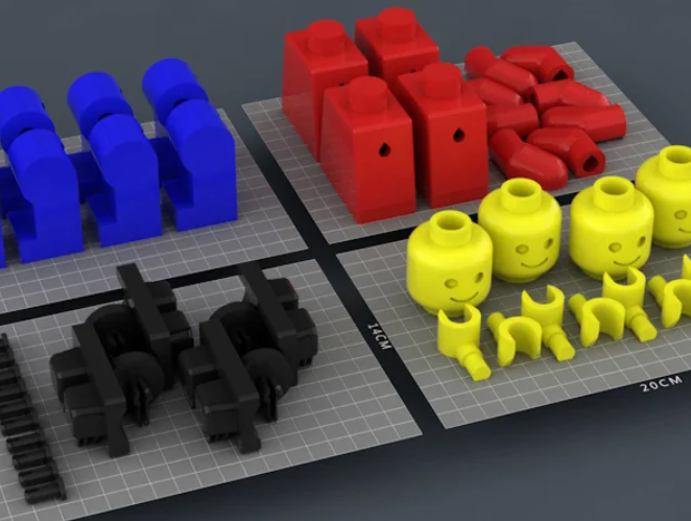 0a and it works beautifully. There’s a really good tutorial on YouTube on how to flash it.
0a and it works beautifully. There’s a really good tutorial on YouTube on how to flash it.
CreativeElectro
#3
Reflashed mine as well. Never had any problems. It has been a while so i’m not up to date about current development, but this is where i got all the info i needed from: http://voltivo.com/forum/davinci
Good luck!
Eric_T_Roy
#4
God I hope so, I’m just about ready, seen the greatest youtube video on how to do it, just haven’t found the time or courage to do it yet.
AnyShape
#5
I Flashed my DaVinci 1. 0A with Repetier Host 0.92. It’s really good, gives you total control over temps and speed. BTW the 1.0A can NOT be reflashed back to the XYZ Firmware, or should I say, I have not seen it done… yet
0A with Repetier Host 0.92. It’s really good, gives you total control over temps and speed. BTW the 1.0A can NOT be reflashed back to the XYZ Firmware, or should I say, I have not seen it done… yet
CreativeElectro
#6
I’ve heard something about reflashing directly from within Arduino Environment. I had to reset/erase mine first by shortening some pins. Kinda freaky, because if that fails you’ll have nothing… In the end it turned out just fine, but I can understand the lack of courage bro So sorry I don’t remember every single step, other wise I could’ve helped you out. But I hesitated for a while, and then just did it. And rushed it as well… But again, it works fine! so much better then XYZ’s firmware.
cabbypat
#7
I reflashed mine.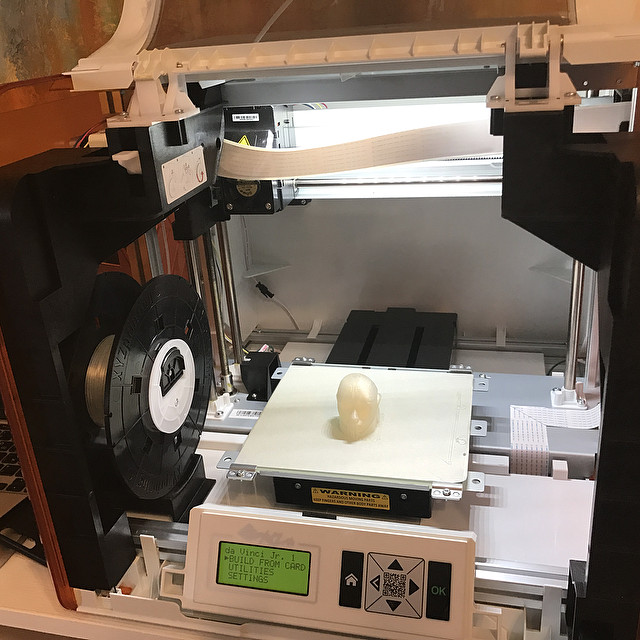 Its awesome. Ive never bricked it. But follow instructions on the internet. And you’ll be fine
Its awesome. Ive never bricked it. But follow instructions on the internet. And you’ll be fine
lplp
#8
Thanks ,I have seen the you tube videos, just waiting to do it,
BruczLyn
#9
Same method, you can flash your Da vinci 1.0 to any XYZ firmware or open source firmware. I haven’t try open source FW yet, but I downgrade/flashed mine to an older XYZ FW in order to use the filament re-setter. Without any hardware mistake, (like you short the board) you can’t brick the printer. If there is any error during flashing, just short the jumper to erase/reset the chip, and reflash it again.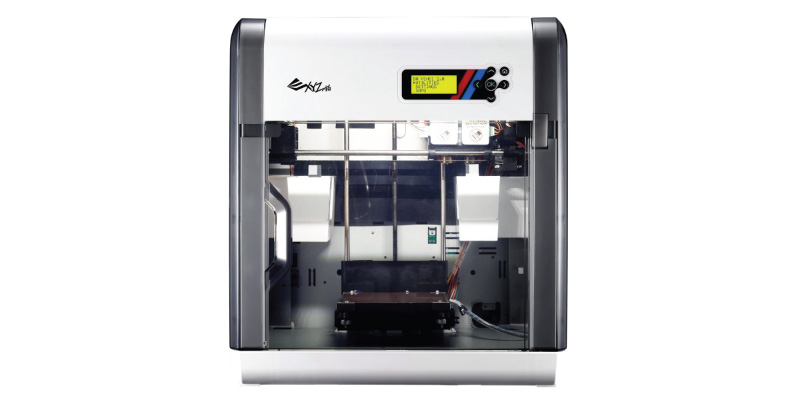
KDan
#10
I re-flashed mine with 0.92a less than 30 minutes after it came out of the box. Now way I was going to be trapped into using their mediocre $47/ kilogram filament. No way I was going to allow their software to connect to their server and do gawd knows what to my printer without my permission.
When they took my money, it became MY printer - not theirs.
3dpGeek
#11
Can it be done on a 2.0?
Jeff_Ogg
#12
Does anyone have information on flashing a DaVinci 1.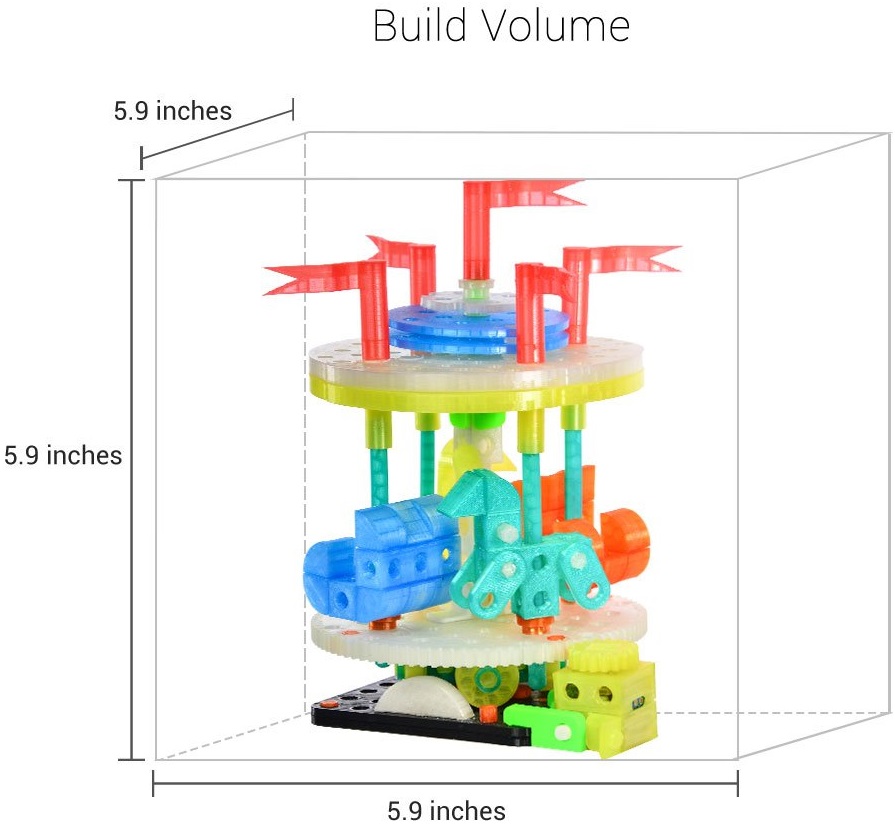 0 AiO? I have the latest version of board in it and a little hesitant because I have seen nothing posted anywhere about the Aio.
0 AiO? I have the latest version of board in it and a little hesitant because I have seen nothing posted anywhere about the Aio.
edinflorida
#13
was is the 1.0 aio that you flashed? if so can you please tell me how really need to get off the 1.1.6 firmware
edinflorida
#14
have you gotten any info also have 1.0 aio with new board and desperately need to revert firmware back from 1.1.6
Simon_Gray
#15
yes I agree its to easy for theses company’s to try and control our purchases
| 3DNews Technologies and IT market. News printers, print servers, scanners, copiers... And shvets, and reaper, and on the pipe igrets: 3D print... The most interesting in the reviews 05/19/2016 [13:05], Alexey Stepin The hype around low-cost 3D printers is slowly dying down: additive extrusion models that print with ABS or PLA plastic rods available to most buyers are more toys than useful tools, and other technologies, such as photolithography and powder coating, provide excellent printing accuracy, although and getting cheaper, but still a little expensive for the average consumer. However, curious models continue to appear on the market. Such, for example, is the Da Vinci Jr. 1.0 3in1, announced by the Japanese company XYZ Printing. nine0007 Da Vinci Jr. 1.0 3in1 looks like a complete commercial device The fact is that this is not just a three-dimensional printer, it is a whole combine: it can really scan three-dimensional objects when a scanning head is installed, and can also act as a laser engraver when a laser is installed as a node with an optical system. No wires needed Designed for beginners, this device is designed for small volumes: it is about half the size of the standard Da Vinci and can print objects measuring 150 × 150 × 150 millimeters. Another nice innovation taken from conventional paper 2D printers: Printing Da Vinci Jr. The 1.0 3in1 does not require a USB or Ethernet connection as it can communicate with the host system via a wireless Wi-Fi interface. Sending jobs for printing or cutting/engraving in this way is possible not only from a PC, but also from a tablet or smartphone. The printer also readily prints from SD cards and does not require manual calibration. Da Vinci Jr. 1.0: first print attempt Not very noisy model: maximum noise level is 39 dBA with closed lid, it is suitable for installation in the living room as well as in classrooms. Printing is carried out with plastic such as PLA, which generally shows better results than the cheaper and more common ABS. The printer comes with a print head that has a 0.3mm extruder nozzle. Sales start on June 1, expected price - ¥89800, that is $822. Not cheap, but given the design, versatility, convenience and accuracy of the design of the novelty, it is quite acceptable. Source: If you notice an error, select it with the mouse and press CTRL+ENTER. Related materials Permanent URL: https://3dnews.ru/933074 Headings: News Hardware, printers, print servers, scanners, copiers, MFPs, Tags: 3d printing, scanners, 3D, engraving, laser printing, laser, pla, xyz printing, da vinci ← В past To the future → |
XYZprinting da Vinci Pro EVO 3D Printer - Premium FDM 3D Printer
Founded in 2013, XYZprinting first made a name for itself in the world of FFF 3D printing with a range of extrusion machines that make this technology accessible to a much wider range of people. The latest addition to the XYZprinting portfolio is the da Vinci Pro EVO. Conceived as the successor to the previously released da Vinci 1.0 Pro system, the single extruder FDM system comes with several feature upgrades that make this system worth considering.
XYZprinting's Pro Series is a versatile line offering everything from cost-effective entry-level systems to professional-level printers. With increased build volume and automated platform leveling for a better user experience, the da Vinci Pro EVO offers more features than ever in a neat desktop configuration.
The 3D printer is aimed at a wide range of potential users. The 3D printer comes with everything you need to start printing, including a 600g PLA-CF spool, an 8GB USB flash drive, a Wi-Fi dongle, and some tools to keep your printer in good condition. nine0007
The 3D printer comes with everything you need to start printing, including a 600g PLA-CF spool, an 8GB USB flash drive, a Wi-Fi dongle, and some tools to keep your printer in good condition. nine0007
Like its predecessors, the 3D printer also works in Cartesian configuration, a method known to be more rigid and precise, but slower than the delta or CoreXY system. The print head moves along the X and Y axes, and the platform moves along the Z axis. The printer has a fully enclosed print volume of 220x200x200mm, which allows users to print complex filaments without delamination and deformation problems. The detachable print bed is covered with PEI sheet and is magnetic and flexible, making it easy to remove parts after printing. For the extrusion module, XYZprinting increases the temperature by 20°C compared to the da Vinci 1.0 Pro to 260°C. A higher nozzle temperature provides even greater material compatibility. nine0007
On the electronics side, connectivity options include Wi-Fi, USB cable, and USB stick.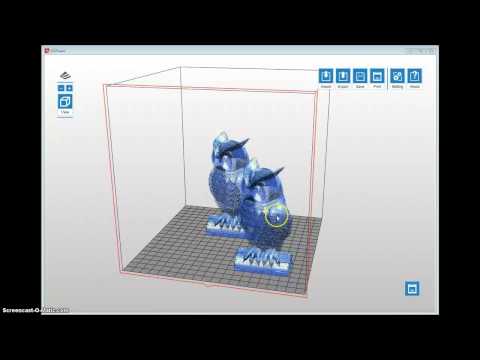 Wi-Fi works great and file transfers are very fast. Users have a 5" color touch screen on the front that allows them to calibrate the bed, load filament and start printing. The user interface is intuitive and easy to use. The only thing that could be improved is the access to the parameters during the printing process (temperature, Z-shift or print speed control). To do this, you first need to return to the main screen and then access the settings. nine0007
Wi-Fi works great and file transfers are very fast. Users have a 5" color touch screen on the front that allows them to calibrate the bed, load filament and start printing. The user interface is intuitive and easy to use. The only thing that could be improved is the access to the parameters during the printing process (temperature, Z-shift or print speed control). To do this, you first need to return to the main screen and then access the settings. nine0007
One of the most innovative features is a pair of motors under the work platform. Calibration is done in 2 steps: First, the sensor examines the bed at three points to determine its plane to make it parallel to the plane of the X and Y axes. Then, the sensor will create a grid to correct the flatness of the platform in real time during printing, examining the 11×11 matrix , or 121 points.
The user must first download and install the XYZmaker Suite software in order to finally have the choice between three different slicers depending on the machine being used. Once the model is imported into the virtual assembly space, users can navigate through various options. nine0007
Once the model is imported into the virtual assembly space, users can navigate through various options. nine0007
XYZ even provided a "Basic" mode for beginners so you don't get lost in the various settings. However, for more advanced users, XYZ offers an "Advanced" mode that allows you to change all print settings. This includes cooling profiles, temperatures, speeds, filling and even retraction.
XYZ printing showed above average repeatability, with an average offset of 0.1216 mm in the X axis and 0.0767 mm in the Y axis, resulting in an average of 0.0991 mm in all axes. It should be noted that the Y-axis is much more accurate than the X-axis. Therefore, it is recommended to print along the Y-axis to produce parts with tight tolerances. The average standard deviation is also 0.046 mm, which is ideal for a printer in this price range. It should be noted that this printer has an E-step adjustment function to improve the accuracy of the printer.


 1.0 3in1
1.0 3in1  In addition, the device is made in a nice case with a transparent cover, a small LCD screen and a nice control panel, which distinguishes it from most mass-produced 3D printers. The printer consumes no more than 60 watts, and weighs about 15 kilograms with packaging and accessories. nine0007
In addition, the device is made in a nice case with a transparent cover, a small LCD screen and a nice control panel, which distinguishes it from most mass-produced 3D printers. The printer consumes no more than 60 watts, and weighs about 15 kilograms with packaging and accessories. nine0007 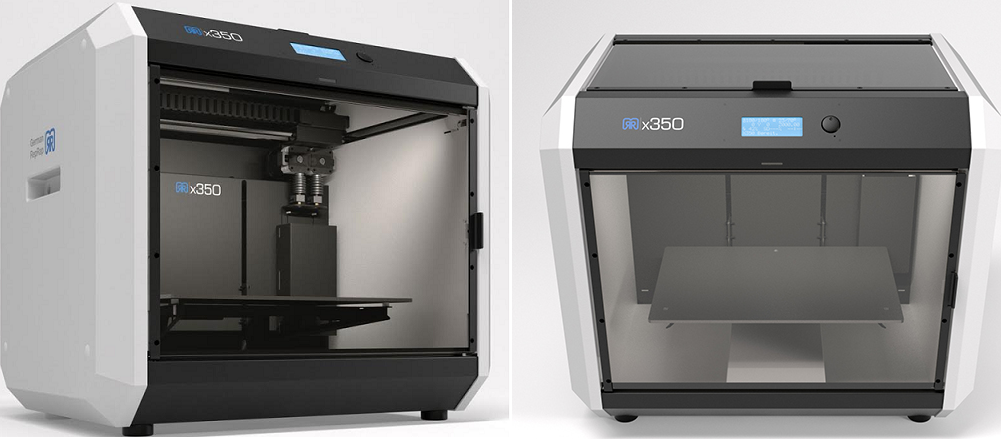 nine0007
nine0007