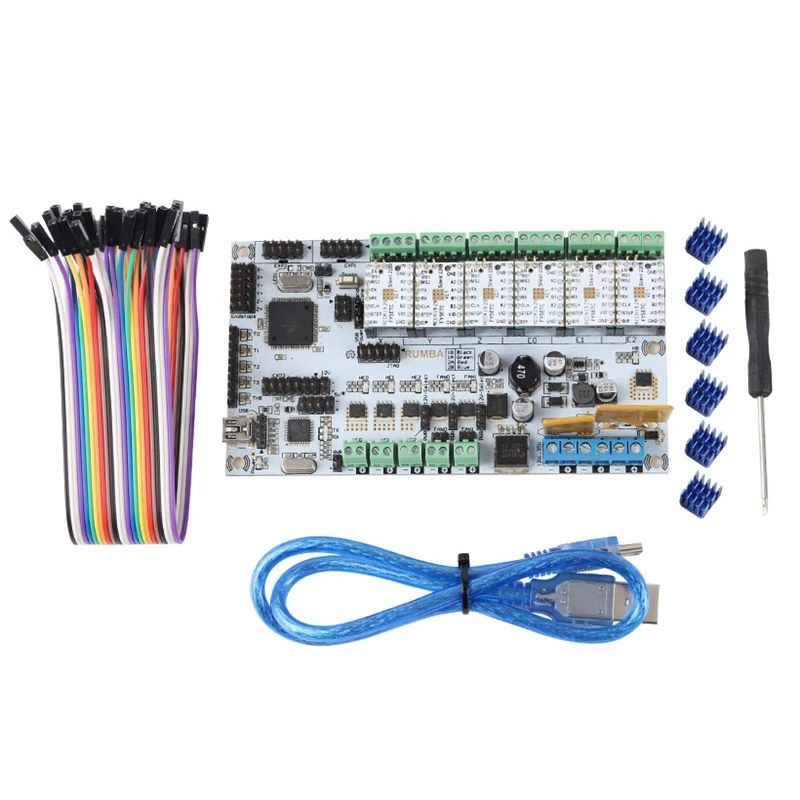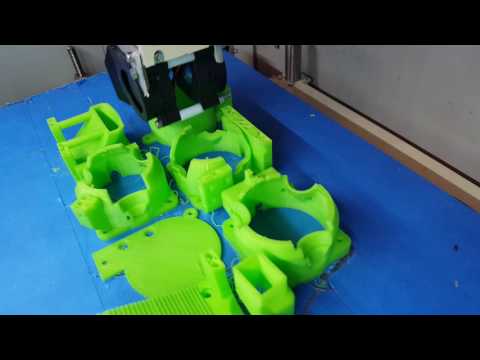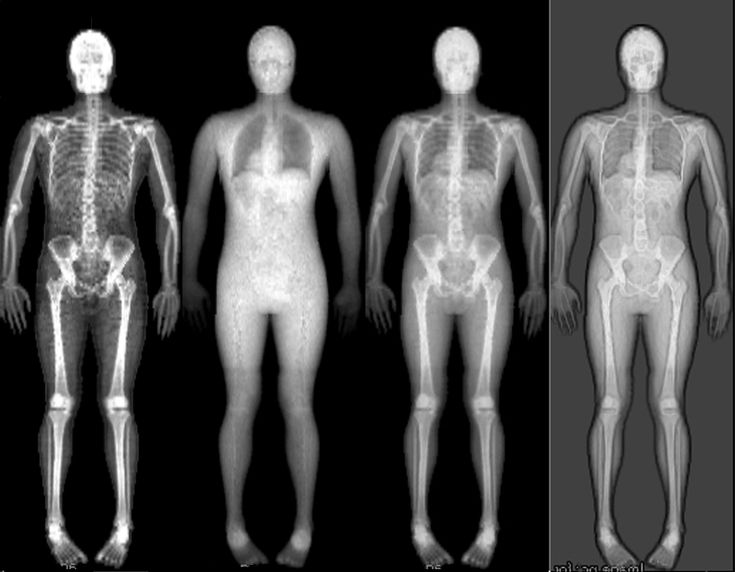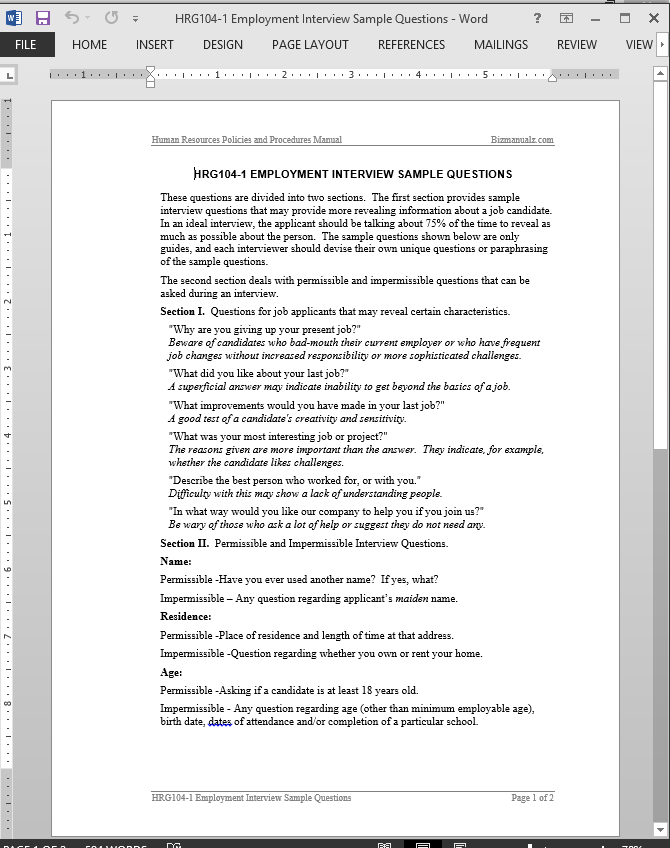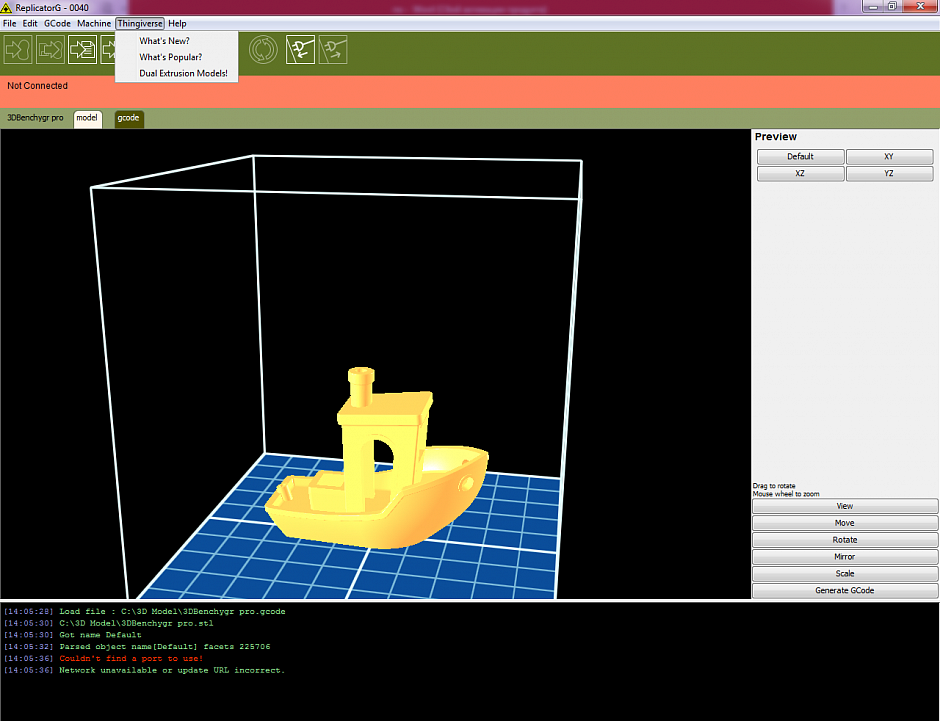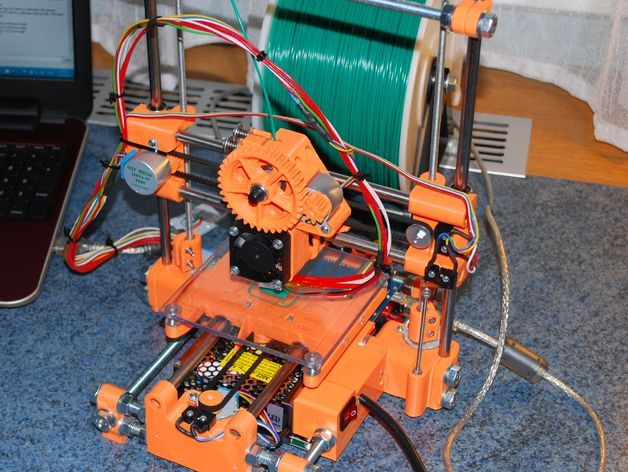Best controller board for 3d printer
6 Best 3D Printer Controller Boards In 2022
- Last Updated: December 13, 2022
- Jackson O'Connell
The controller board on a 3D printer is arguably the most important part of a machine. Just like you can’t function without a brain, a 3D printer can’t function without this integral circuit board.
The controller board, sometimes known as a motherboard or mainboard, is responsible for processing and carrying out all of the commands sent to the machine. Without it, your 3D printer is just a bunch of motors, sensors, and probes, sitting on a metal frame, doing absolutely nothing.
The controller board varies from printer to printer (often based on brand), and some are better than others for reasons we’ll explain later. Luckily, you can usually replace the board on your printer to improve printing performance, usability, or other factors.
In the sections below, we’ll explain more about 3D printer motherboards and how they vary. We’ll then dive into our review of some of the best controller boards on the market that you can use on your machine.
Enjoy!
BTT SKR Pro V1.2
Check Latest Price
BTT SKR Mini E3 V2.0
Check Latest Price
Duet 2 Wi-Fi V1.04
Check Latest Price
Table of Contents
- Best 3D Printer Controller Boards At A Glance
- What Is A 3D Printer Controller Board?
- Why Change Your 3D Printer’s Board?
- What To Consider When Buying a Controller Board?
- Processor
- Number of Ports
- Compatibility
- Stepper Drivers
- Quality
- Price
- Best 3D Printer Controller Boards
- 1. BTT SKR Mini E3 V2.0 (Best Overall)
- 2. Duet 2 Wi-Fi V1.04 (Best Premium Choice)
- 3. BTT SKR Pro V1.
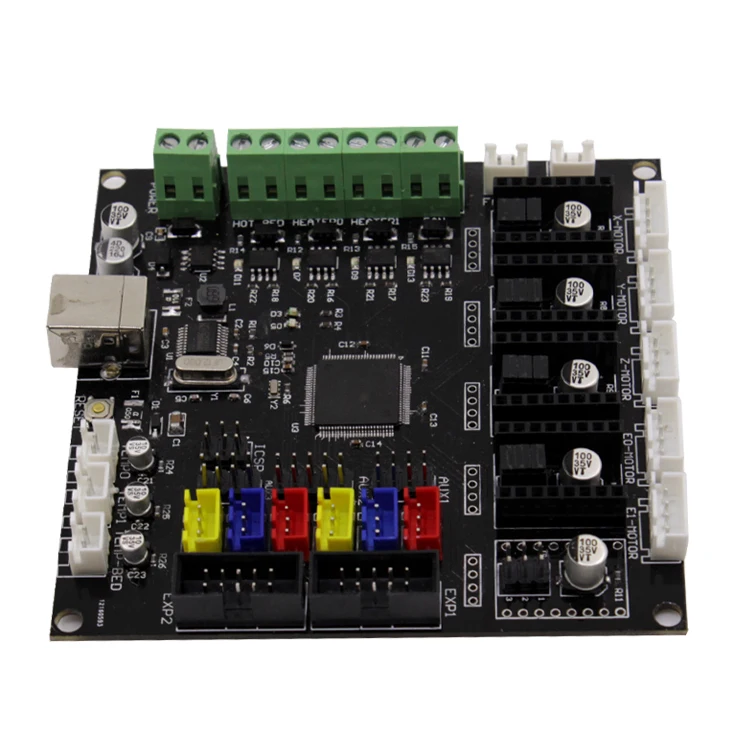 2 (Best Value)
2 (Best Value) - 4. Creality V4.2.7
- 5. MKS Robin E3D
- 6. Smoothieboard (V1)
- Conclusion
Best 3D Printer Controller Boards At A Glance
1. BTT SKR Mini E3 V2.0 (Best Overall)
2. Duet 2 Wi-Fi V1.04 (Premium Choice)
3. BTT SKR Pro V1.2 (Best Value)
4. Creality V4.2.7
5. MKS Robin E3D
6. Smoothieboard (V1)
What Is A 3D Printer Controller Board?
A 3D printer controller board is a type of microcontroller meant for a 3D printer. As a microcontroller, the board’s sole purpose is processing commands, known as G-code for 3D printers, and following them.
Every electronic component – motors, sensors, probes, etc. – is wired to the different ports on the board. When the processing chip on the motherboard reads a G-code command, it gives power to the specific motor ports to carry out the command. And, when data needs to be used, it takes it from the sensor ports, like an automatic bed leveling sensor if your printer has one.
And, when data needs to be used, it takes it from the sensor ports, like an automatic bed leveling sensor if your printer has one.
The board is also where the firmware program is running. If you’re unfamiliar with the term, firmware helps bridge the digital and physical realms of 3D printing by giving the controller board a way to decode the G-code commands so it can carry them out. Firmware also contains certain features and capabilities like linear advance and meshes for automatic bed leveling.
3D printer controller boards also have something called stepper motor drivers. These components of the board are responsible for the rotation of the motors connected to the board. Stepper motor drivers directly impact the noise level produced by the motors as well as their accuracy and precision.
Some boards have integrated stepper motor drivers, which means they can’t be changed and are built into the board. However, other, more customizable boards, have stepper motor driver ports that allow you to use your own drivers.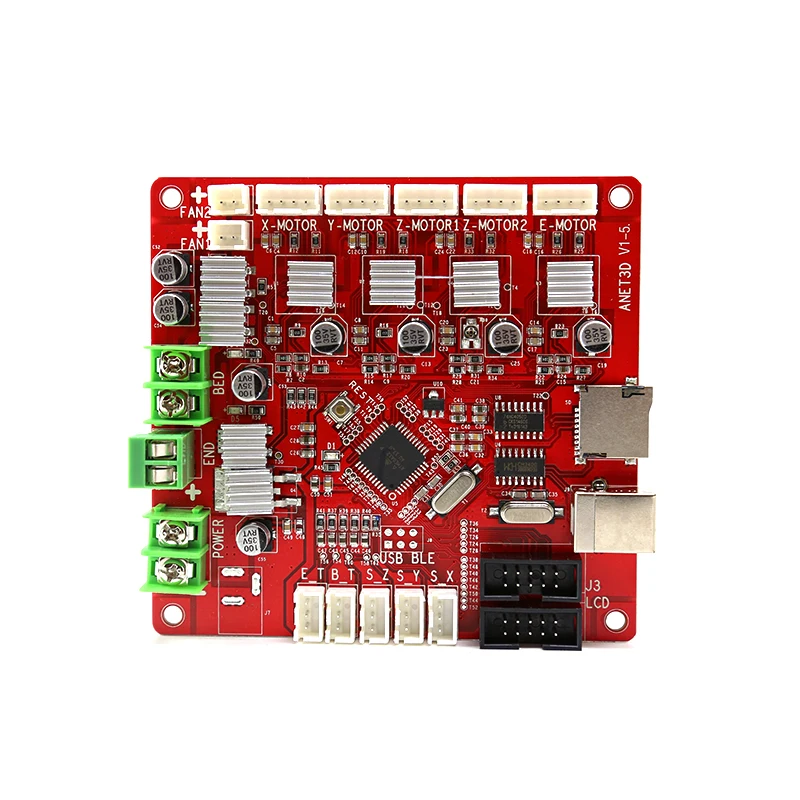
But most of this explanation isn’t what you’ll be needing in your day-to-day 3D printing activities. The main thing you need to know about a controller board is that it has different ports to support different hardware, and each controller board is different.
Why Change Your 3D Printer’s Board?
Source: Youtube Design Prototype TestSo, why change your 3D printer’s controller board?
Well, as we said, each board is different, and some are better than others, offering enhanced features. This might mean more ports, a faster processor chip, or support for different firmware programs, which can all directly or indirectly improve the printing and usability of your machine.
Perhaps the most common reason to switchboards is to enable a certain upgrade that requires an extra port. This includes adding a second Z-axis stepper motor or an automatic bed leveling sensor.
Another reason is for a better processor chip to get better prints. For example, motherboards that have a 32-bit processor architecture are known to yield smoother prints compared to 8-bit boards.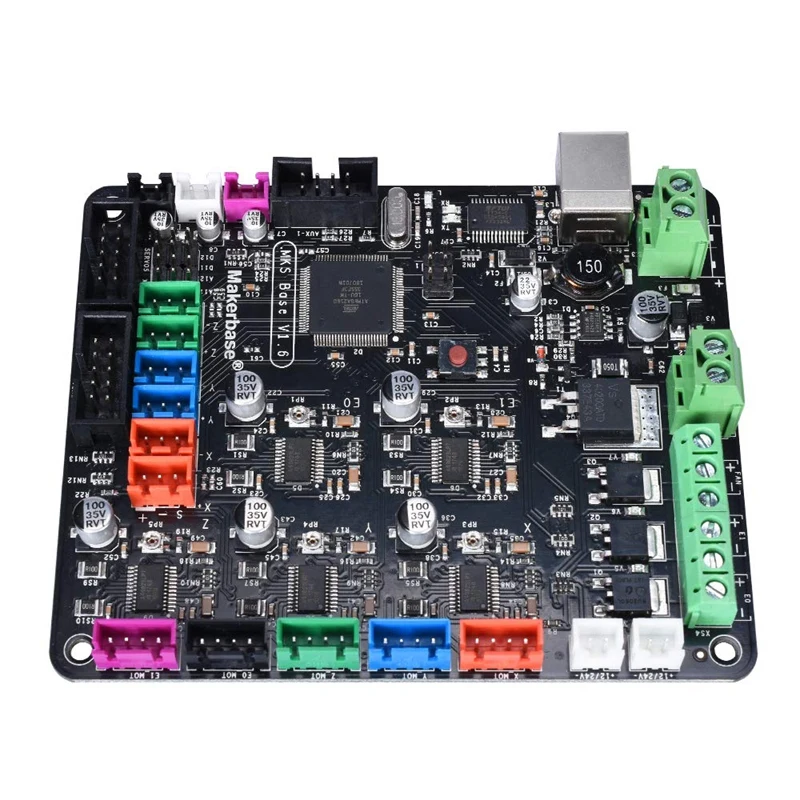
Yet another example is to get a quieter printing experience by switching to a motherboard with newer stepper motor drivers than your old board. Check out our review of the best quiet 3D printers here.
What To Consider When Buying a Controller Board?
3D printer controlled boards are pretty complex, with many different features onboard. As such, there are quite a few considerations to keep in mind when looking for a controller board for your machine.
In this section, we’ve gone over what we considered when picking out the best controller boards for this list.
Processor
Our first consideration was the processor on the controller boards. In the early days of 3D printing, the typical motherboard had an 8-bit microprocessor, but, now a 32-bit processor is the new standard. All of our selections have a 32-bit architecture as we wanted to make sure they can all handle the latest firmware features, like linear advance.
Number of Ports
The second consideration is the number of ports, including both motor and sensor ports.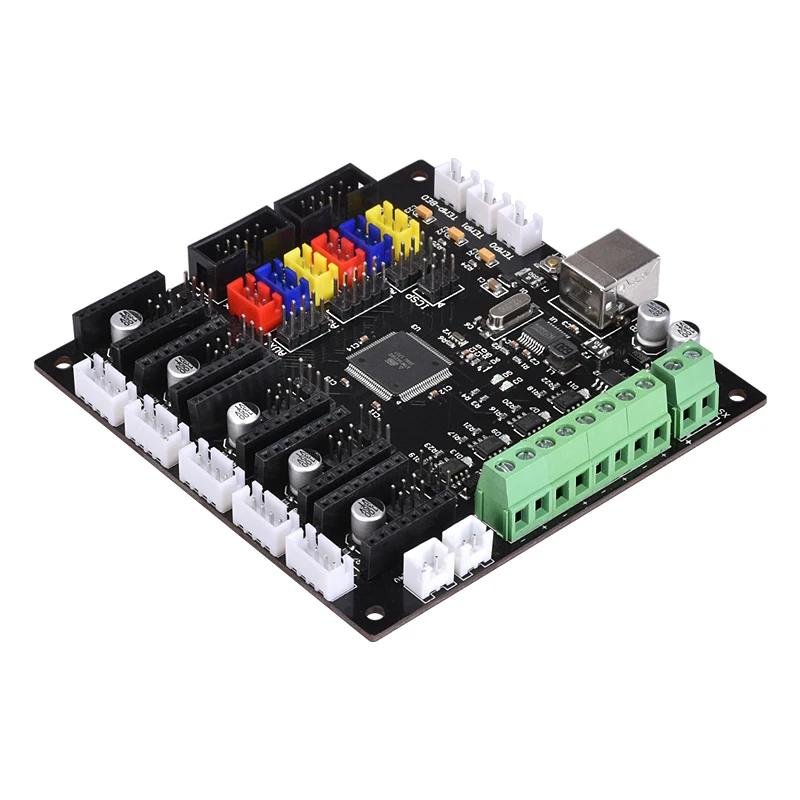 All of the controller boards on this list feature the necessary four (X, Y, Z, E) motor ports, but some go above and beyond with extra stepper motor ports to allow for more upgrades.
All of the controller boards on this list feature the necessary four (X, Y, Z, E) motor ports, but some go above and beyond with extra stepper motor ports to allow for more upgrades.
As for the sensor ports, each of the included controller boards has a sensor port for an automatic bed leveling sensor, and many have ports for a filament runout sensor as well.
Compatibility
Our third consideration was the popularity and compatibility of the controller boards. While a board can be unpopular and a good option, typically, the more popular a 3D printer controller board is, the more firmware programs support the board. We made sure at least a few different firmware programs could run on each of the included controller boards.
Stepper Drivers
Fourth, the stepper motor drivers were another thing we kept in mind when looking at the controller boards. If the board had integrated drivers, we made sure they were at least decently quiet. And, if the board had open driver ports, we made sure they supported some of the more recent TMC drivers as these types of drivers are most popular.
Quality
Fifth, the manufacturer of the product also matters, and we didn’t forget about it. A quick search on AliExpress will bring up many 3D printer boards that seem good on paper, but, when they arrive, they perform poorly. We made sure each of the controller boards we’re calling the “best” come from the best and most reputable manufacturers around.
Lastly, we reviewed the price of each of the listed products to make sure they all were in reach for the average hobbyist. We can’t be comparing $2,000 boards to $50 boards cuz’ that wouldn’t make sense.
Best 3D Printer Controller Boards
Now that we’ve gone over what a 3D printer controller board is, it’s time to get into the options. We’ve scoured the market and handpicked the best boards for you, reviewing each in the sections below.
1. BTT SKR Mini E3 V2.0 (Best Overall)First up, the BTT SKR Mini E3 V2.0 is a very powerful 3D printer motherboard developed by the experts at BigTreeTech (BTT).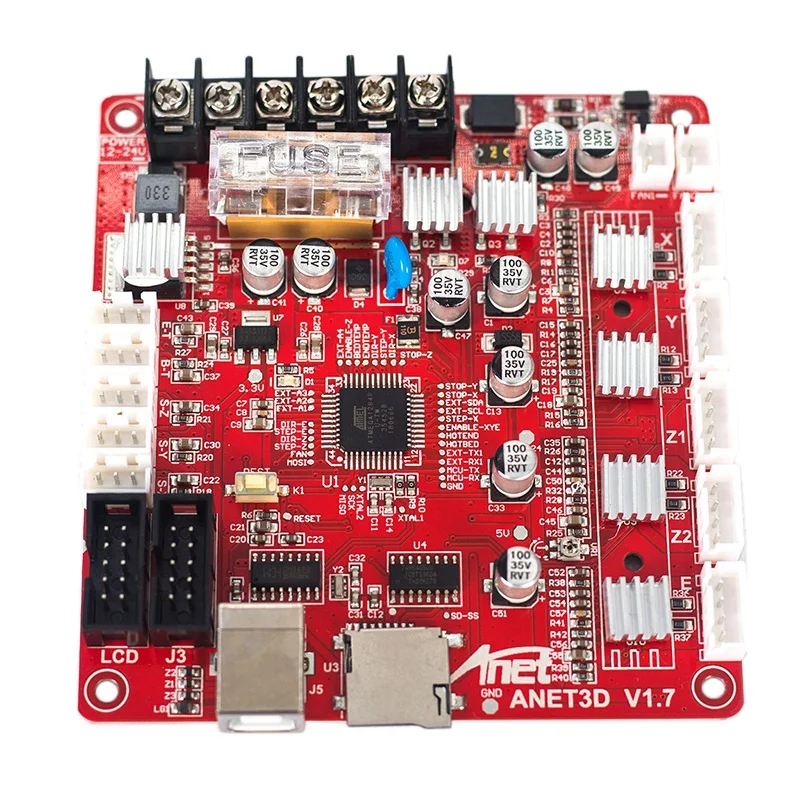 Hence its name, the SKR Mini, has a pretty small footprint and can fit in consumer-grade printers like the Ender 3.
Hence its name, the SKR Mini, has a pretty small footprint and can fit in consumer-grade printers like the Ender 3.
What’s most appealing about the board, however, isn’t its size but rather its 32-bit architecture.
Moreover, the board has a powerful processor chip that runs an astounding 72-MHz, which is much faster than almost any stock board on consumer 3D printers. This will allow you to run larger and more feature-heavy firmware programs like Marlin 2.0 for your machine.
If that doesn’t get you excited, the board also provides five stepper motor ports and even a port dedicated to an automatic bed leveling sensor. This will allow you to make upgrades to your printer, like dual Z-axis motors and auto bed leveling, without having to ask, “Can my motherboard handle this?”.
Additionally, the device features onboard TMC2209 stepper motor drivers. While the 2209s aren’t the latest drivers in the game, they will provide a decently-quiet printing experience, not counting for the noise from the fans.
On this note, the Mini E3 also has three fan ports, which certainly isn’t a lot but is standard for today’s boards. A few other features of this board is a micro-USB connector, a micro-SD card slot for printing storage, and support for a touchscreen LCD.
- 5 stepper motor ports, automatic bed leveling sensor port
- 32-bit architecture and 72-MHz processor chip
- Support for touchscreen LCD and large firmware packages
- Micro-USB and micro-SD card connectivity options
- TMC2209 stepper motor drivers built-in
- Only three fan ports
- The stepper motor drivers are somewhat old
Check Latest Price
2. Duet 2 Wi-Fi V1.04 (Best Premium Choice)
Duet 2 Wi-Fi V1.04 (Best Premium Choice) Duet3D is on the pricier side of the consumer 3D printing market but they still make the cut.
Their Duet 2 Wi-Fi V1.04 board is a great option, especially for DIY 3D printers where the hardware isn’t made by just one manufacturer. That’s because the board is completely open-source, so you can use basically any motors, sensors, or other electronic attachments and, with some configuration, get them to work with the board.
As indicated by the name of this product, the Duet 2 Wi-Fi has an onboard Wi-Fi module that allows you to control your printer remotely. This means you can use Duet3D’s default online interface to start/stop prints, send G-code commands, set temperatures, and more.
It’s like an OctoPrint server built into the board!
And, when it comes to ports, the Duet 2 has got you covered with five motor ports to allow for an extra Z-axis motor. There are also plenty of other ports to allow for a Duet3D-developed PanelDue touchscreen LCD, two hot ends, a heated bed, and five endstops. And don’t forget about your automatic bed leveling sensor (e.g. BLTouch) or filament runout sensor because those can also both fit on this board.
And don’t forget about your automatic bed leveling sensor (e.g. BLTouch) or filament runout sensor because those can also both fit on this board.
And, in the unlikely scenario that you are still a few ports short, you can purchase Duet3D’s expansion board, which connects to the Duet 2 Wi-Fi and provides a few more motor and sensor ports.
As for the processor, it just makes sense that Duet3D used a powerful 32-bit chip on this monster of a board.
The drivers on the board are also exceptional and Duet3D opted for TMC2660 stepper drivers, which are some of the latest in the game. On top of keeping your printer quieter than quiet, these high-quality drivers allow for 256 microstepping. This feature ensures a super high level of accuracy and precision in stepper motor movements, improving the quality of prints.
Besides the close to $200 price tag, another major downside of this board is its massive size, which comes with offering the number of ports it does.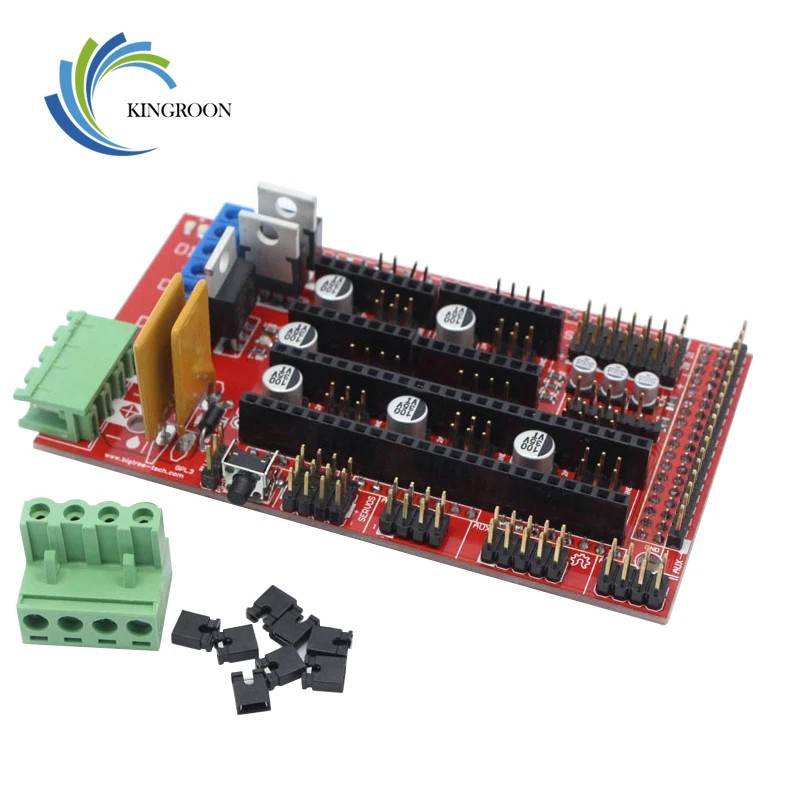 The Duet 2 Wi-Fi isn’t a board that will fit into your Ender 3, Anycubic Mega, or really any other consumer-grade 3D printer. You’ll have to make a custom fitting (many 3D printable options online) to fit the board on your printer.
The Duet 2 Wi-Fi isn’t a board that will fit into your Ender 3, Anycubic Mega, or really any other consumer-grade 3D printer. You’ll have to make a custom fitting (many 3D printable options online) to fit the board on your printer.
- Built-in WiFi support and an online control interface
- Many motor ports for more upgrades
- Many sensor and attachment ports to support ABL and runout sensors
- TMC2660 stepper drivers and 256 microstepping
- 32-bit processing
- Optional expansion port board
- Very large; hard to fit on a regular 3D printer
- Very expensive
- Duet3D makes it difficult to run certain firmware programs (e.
 g. Marlin)
g. Marlin) - Only a few LCDs are supported by the board
Check Latest Price
3. BTT SKR Pro V1.2 (Best Value)Another board from BigTreeTech is the BTT SKR Pro V1.2. The board is called “Pro” because it has more features and better features than most of BTT’s other boards. Unlike the Duet 2 Wi-Fi, though, this board is a normal size and can fit in most printers like the Ender 3.
But don’t be misled by the pretty regular size of the board as the SKR Pro V1.2 is far from normal. Boasting seven motor ports, the Pro V1.2 is a great option for dual-extrusion printers, where you need two extruder motors and two X-axis stepper motors. Alternatively, you can use the extra motor ports to have dual Z-axis motors to improve the quality of your prints.
Surprisingly, despite having seven motor ports, the Pro V1.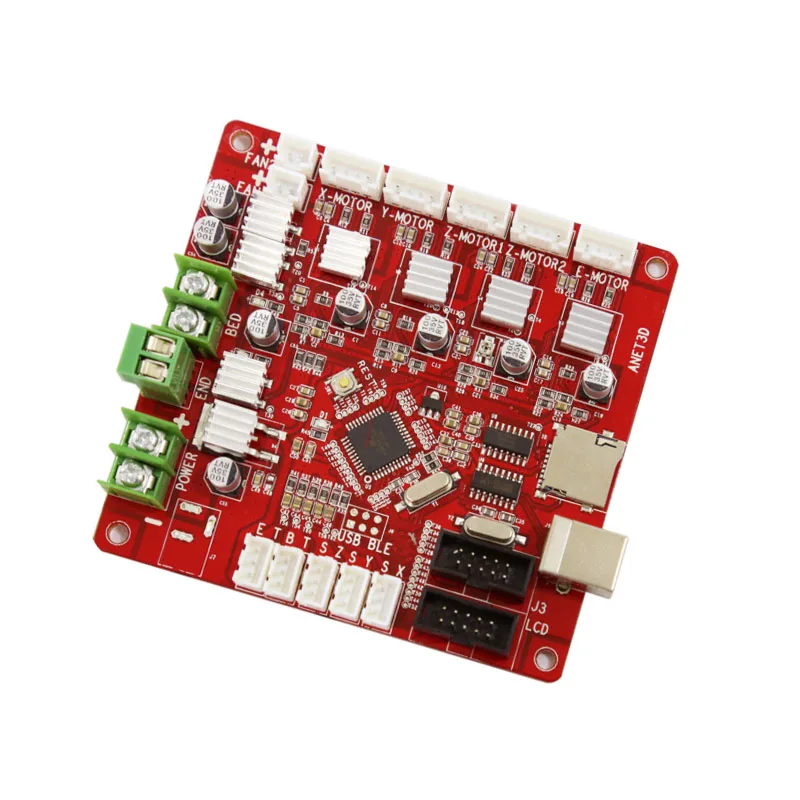 2 only has six driver ports for the stepper motors. That’s because one of the drivers is meant to run both of the motors in the Z-axis motor ports.
2 only has six driver ports for the stepper motors. That’s because one of the drivers is meant to run both of the motors in the Z-axis motor ports.
On this note about the drivers, the Pro V1.2 has open stepper motor driver ports, meaning you can fit whatever compatible stepper drivers you want. While this means the price of the board (which isn’t too much) isn’t the full price because you have to buy drivers, this allows you to choose what drivers you want based on how quiet and accurate you need your stepper motors to be.
Overall, the SKR Pro V1.2 is the board to get if customization is your middle name. Moreover, the board supports a lot of different drivers, firmware programs, and LCDs. The many ports on the board allow for basically whatever upgrade you want.
- Open-ended stepper drivers
- Wide support for firmware programs, LCDs, stepper drivers
- Seven motor ports
- 32-bit processor
- Wi-Fi module
- Small footprint
- Somewhat expensive
- Cable management can be difficult
- You have to buy the drivers separately
Check Latest Price
4. Creality V4.2.7
Creality V4.2.7 Creality is one of the largest names in the consumer 3D printing industry, with tens of the most popular printers on the market under its belt. Creality also makes a fair amount of optional upgrades for their printers, like the Creality V4.2.7 board.
The V4.2.7 was originally developed as a “silent” board for Creality’s Ender 3 V2, but it can be used on whatever printer you want as long as the parts are compatible.
As an Ender 3 enthusiast myself, I can honestly tell you that this board has improved my printing experience a lot.
First off, the 32-bit processor and decently-large EEPROM (storage space) on the V4.2.7 allow you to run feature-heavy firmware programs like Marlin 2.0. The board also has a built-in bootloader that allows you to flash new firmware programs through the micro-SD card slot.
But, in my opinion, the most beneficial part of the V4.2.7, is its integrated TMC2225 drivers.
The drivers quiet your printer so much to where you can really only hear the light humming of the fans.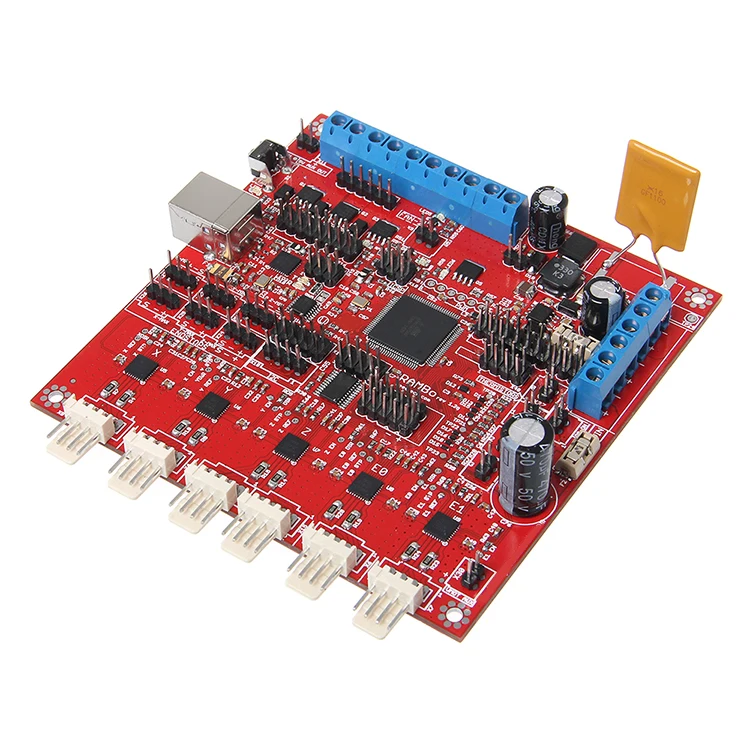 While these drivers can only reach 32 microstepping, which isn’t as accurate as some of the later TMC drivers, it’s still good enough to make parts very accurate.
While these drivers can only reach 32 microstepping, which isn’t as accurate as some of the later TMC drivers, it’s still good enough to make parts very accurate.
It’s also worth mentioning that the board is pretty small and can fit in many consumer-grade printers like all Creality printers as well as some non-Creality machines too. Sadly, the board only has four motor ports, so you can’t run two extruders or two Z-axis motors.
However, this 32-bit 3D printer board has specific ports for an automatic bed leveling sensor and a filament runout sensor, making installing those upgrades super easy.
- TMC2225 drivers for very quiet printing
- Small size; fits in most Creality printers
- Firmware flashing is possible through the micro-SD card slot
- Not too expensive
- 32-bit processor
- Ports for an ABL sensor and a filament runout sensor
- Microstepping capabilities aren’t super good
- Only four motor ports
Get Discount (Official Store)
Check Latest Price
5.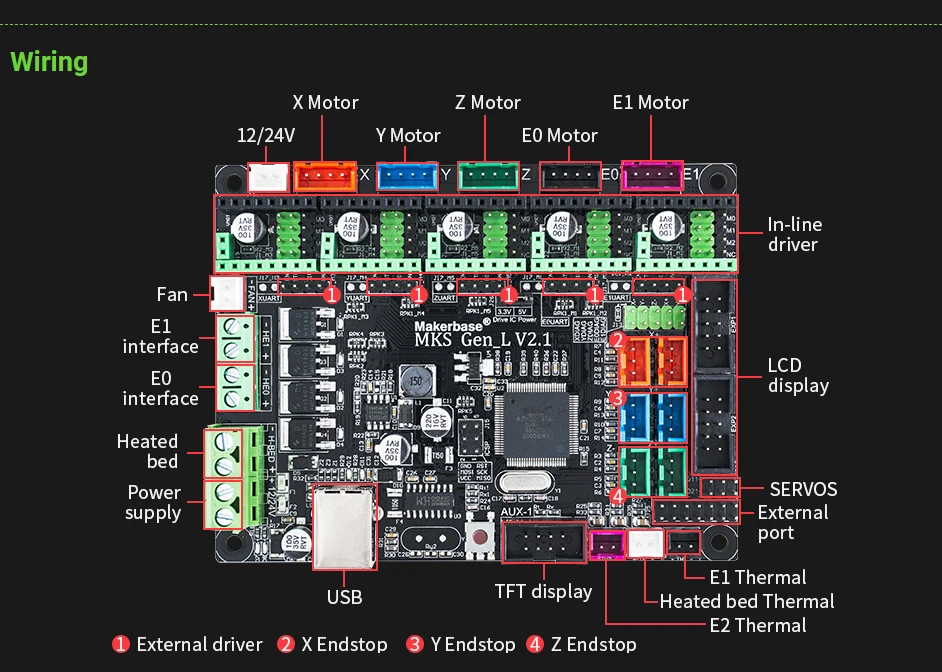 MKS Robin E3D
MKS Robin E3D Our last board comes from the experts at Makerbase, who make the MKS line of motherboards for 3D printers. The MKS Robin E3D isn’t the most popular board from Makerbase, but I think it’s very underrated and deserves a lot more credit for what it offers.
First off, the board has six motor ports to allow for both dual Z-axis motor and single-headed dual extrusion. Alternatively, you could build an independent dual-extrusion printer with the same number of motor ports.
However, this isn’t the only good part about the Robin E3D, and I think the open-ended stepper motor driver ports are another one of its main benefits. While the market seems to dislike the open-ended driver boards, they allow you to basically control the price of the machine because drivers make up a large part of the cost for most boards.
The E3D supports many different drivers, and you can put some TMC2209s on the board to achieve low noise and also have the option to run linear advance if you’re using Marlin firmware.
On a note about firmware, you should be able to change your board’s firmware through the micro-SD card slot, and most firmware programs are compatible (e.g. Marlin).
The board also supports many sensors, like ABL and filament runout ones. You can also connect a touchscreen LCD to the board and use Makerbase’s default TFT interface to control your printer through the screen.
The board is just a bit bigger than the default boards found on most consumer printers like the Anycubic Mega and Ender 3, so upgrading will require a fitted mount. However, it won’t be too hard as there are some 3D printable models online that work.
- Open-ended stepper drivers
- Small footprint
- Supports many sensors and attachments, like ABL, filament runout, and TFT screens
- Supports many different firmware programs
- Six ports for stepper motors
- Requires modifications to fit in most printers
- You have to buy your own stepper drivers
Check Latest Price
6.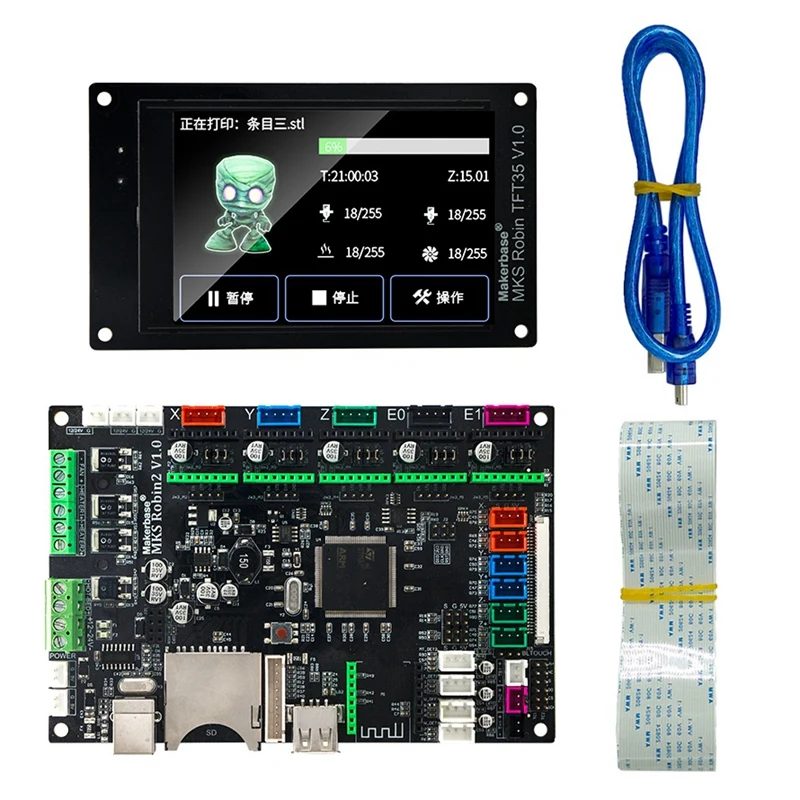 Smoothieboard (V1)
Smoothieboard (V1) While not as popular as the mass-manufacturing companies like BTT, MKS, and Creality, Smoothieware sure knows how to make a good motherboard. Smoothieware’s v1 Smoothieboard is the company’s flagship product and it launched on Kickstarter a few years ago, passing its target goal by about $100,000.
Perhaps the main reason this board is so revered is that it’s basically the only one ever made by an organization that develops 3D printer firmware. As such, the Smoothieboard v1 is optimized to run Smoothieware, which is the name of the firmware program that Smoothieware makes.
Yeah, it’s very confusing to talk about!
While the board is usually unavailable due to its lack of popularity, it doesn’t really need to be super popular when it has a native firmware program that it’s optimized for. But still, the board has a decent amount of other features too, like its 32-bit ARM processor which handles the rather-large Smoothieware firmware package.
The board comes in a few variations, like the 3X, 4X, and 5X, which have 3, 4, and 5 motor ports, respectively. While this isn’t too many motors, the 4X and 5X versions should be great for your printer and you might be able to use the 3X for a different type of CNC-style machine.
- Optimized to run Smoothieware
- 6 endstop ports and 6 other ports for fans, heaters, and more
- Ethernet port for internet connection
- Powerful 32-bit ARM processor
- Unavailable on many sites
- Relatively expensive
- Doesn’t have too many motor ports
- Pretty old integrated stepper motor drivers (Allegro A5984, 32 microstepping)
- Doesn’t run other firmware programs
Check Latest Price
Conclusion
Just like you wouldn’t want to have an outdated brain, you don’t want to use an outdated motherboard on your 3D printer. And, while you can’t easily replace your brain, upgrading your controller board isn’t too difficult.
And, while you can’t easily replace your brain, upgrading your controller board isn’t too difficult.
There are many different controller boards on the market today, and each has different stepper drivers, processors, motor ports, sensor ports, attachment ports, and firmware support. As such, the best 3D printer controller board for you depends on what features you plan on using or upgrades you plan on making.
If you just want to make the switch from an 8-bit to a 32-bit microcontroller board, but don’t plan on making too many upgrades, I would suggest going with the Creality V4.2.7. This board has a great 32-bit chip, can handle the latest firmware programs, and has a few extra sensor ports, but is nothing fancy.
Now, if you want to go all out and make as many upgrades as possible, the Duet 2 Wi-Fi is more up your alley. The many ports on the board, combined with the optional expansion board and onboard Wi-Fi module, make it a great option for those looking to explore the upgrade capabilities of their machine.
The 6 Best 3D Printer Controller Boards in 2022 – Clever Creations
Our site is reader-supported. When you buy via the affiliate links on this site, we will receive a commission at no cost to you. All opinions remain our own. Learn more
From using Arduinos with CNC shields to now having a full-fledged WiFi-equipped circuit, 3D printer controller boards have come a long way. They’re the brains of any 3D printing setup and are responsible for controlling, coordinating, and executing all of a printer’s functions.
If you’ve bought a fully assembled 3D printer that you are happy with, it’s doubtful that you ever had to think about the controller board. But if you’re someone who wants to upgrade his 3D printer or build a DIY printer from scratch, you probably understand how important it is to select the best 3D printer controller board for your needs.
To help you with getting the best control board for your 3D printer, we’ve compiled a list of the six best motherboard options that you can buy right now.
| 3D Printer Controller | Summary | Input | Processor | Price | Best Offer |
|---|---|---|---|---|---|
| Duet 2 WiFi | Best overall | 11-25V | 32-bit | $170 | MatterHackers |
| Duet 3 6HC | Best high-end | 11-32V | 32-bit | $255 | MatterHackers |
| BTT SKR Mini E3 V2.0 | Best on a budget | 12/24V | 32-bit | $65 | Amazon |
| Creality 3D 4.2.7 | Best for Ender 3 | 24V | 32-bit | $50 | Creality3D |
| BIGTREETECH Octopus | Most stepper drivers | 4.75-36V | 32-bit | $52 | Amazon |
| BIGTREETECH TFT35 V3.0 | Best LCD add-on | 5V | 32-bit | $45 | Amazon |
Best 3D Printer Motherboards in 2022
Duet 2 WiFi
Best overall
Check Price
AmazonMatterHackersE3D
The Duet 2 Wi-Fi features a 32-bit ARM-based processor specifically designed for industrial automation projects.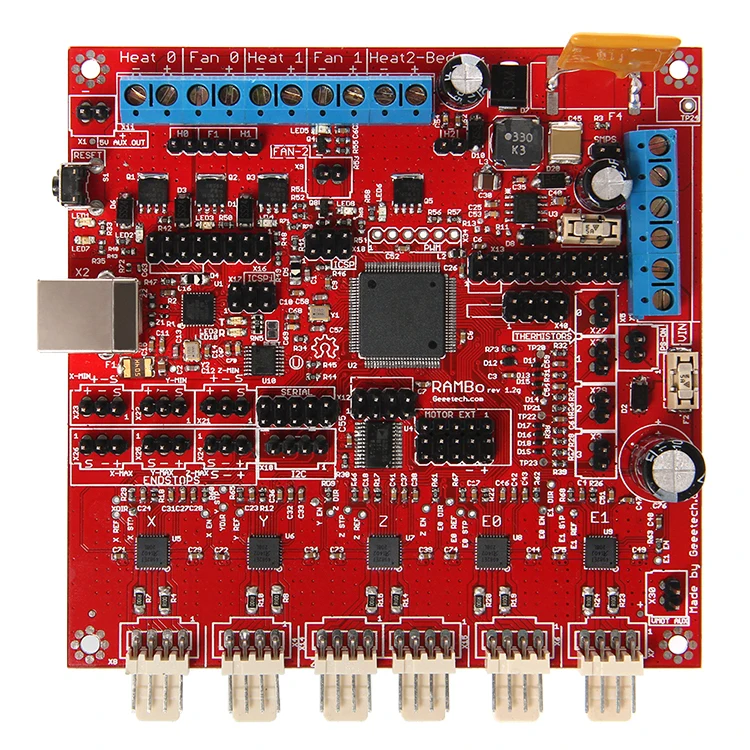 As-is, the Duet 2 Wi-Fi can support up to five unique stepper motors. This, however, can be extended to support up to five extra stepper motors and extruders with the Duex 5 expansion board.
As-is, the Duet 2 Wi-Fi can support up to five unique stepper motors. This, however, can be extended to support up to five extra stepper motors and extruders with the Duex 5 expansion board.
All stepper drivers used on the Duet 2 Wi-Fi are TMC2660s, which have a high current rating of 2.4A and are able to run the stepper motors quietly in up to 1/256 micro-stepping. The board runs on the well-documented and feature-rich RepRap firmware.
The great thing about the Duet 2 Wi-Fi is its compatibility with different Duet expansion boards and accessories. You can connect a PanelDue board to get a full-color graphic touch screen, temperature sensing daughterboards, the Duex 5 for additional steppers, servos, fans, and heaters. It even has the option to use a smart effector for delta 3D printers for bed leveling.
The many features and ability to use it with practically any 3D printer make the Duet 2 Wifi the overall best 3D printer controller board that you can get right now. It definitely costs more than your typical board, but you get what you pay for.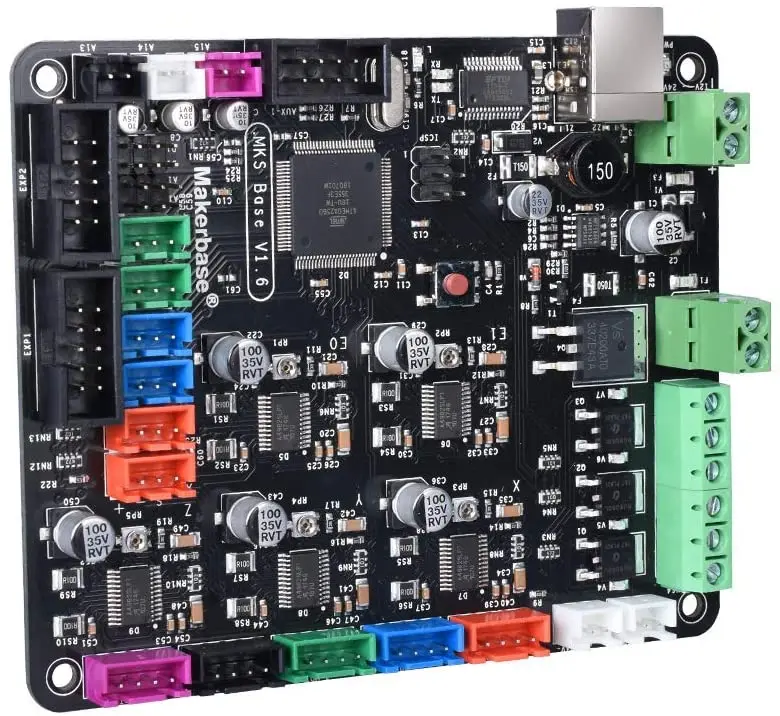
Standout Features
- Wi-Fi connectivity
- External stepper driver support
- Quiet 1/256 microstepping
Technical Details | |
|---|---|
| Input voltage | 11V - 25V |
| Stepper drivers | 5x TMC 2660 |
| Microstepping | Up to 256 |
| Microprocessor | ARM Cortex M4F, 32-bit |
| Connections | 2.4GHz WiFi, USB serial port |
| SD card slot | Yes |
What We Like
- Powerful
- Many I/O ports
- Built-in Wi-Fi
Could Be Better
- High price
Find Duet 2 WiFi at
AmazonMatterHackersE3D
Duet 3 6HC
Best high-end
Check Price
AmazonMatterHackersE3D
The Duet 3 6HC is the latest release from Duet 3D. The 6HC in the name stands for 6 High Current stepper motors. The board uses a faster 300 MHz 32-bit ARM processor, allowing for high-speed calculations. The Duet 3 features six Trinamic 5160 stepper motor drivers rated at a 6.3 A peak current.
The 6HC in the name stands for 6 High Current stepper motors. The board uses a faster 300 MHz 32-bit ARM processor, allowing for high-speed calculations. The Duet 3 features six Trinamic 5160 stepper motor drivers rated at a 6.3 A peak current.
Other than this, you get 10 PWM outputs for the heated beds, extruders, and fans. It has 9 I/O ports for end-stops, Z probes, filament sensors, and other peripherals. These allow you to decorate your 3D printer with many sensors, fans, and accessories and still have room left for more.
The CAN-FD buses will let you connect other Duet boards, smart tools, and custom add-ons, thus ensuring upgradability. There’s a dedicated high-speed SPI bus to a single board computer (SBC) to let you connect SBCs like Raspberry Pi’s.
The Duet 3 6HC is expensive and aimed at professionals that require a versatile high-end 3D printer controller. However, the RepRap community’s ample amount of documentation and support means that if you want one, you can easily configure it to work with any off-the-shelf 3D printer as well.
Aside from being more than powerful enough to drive nearly any 3D printer, the Duet 3 is an equally attractive option for a home CNC machine or laser engraver.
Standout Features
- High-speed ARM processor
- High current stepper drivers
- Numerous i/o options
Technical Details | |
|---|---|
| Input voltage | 11V to 32V |
| Stepper drivers | 6x TMC2160 or TMC5160 |
| Microstepping | Up to 256 |
| Microprocessor | ARM Cortex M7, 32-bit |
| Connections | Ethernet and USB Serial port |
| SD card slot | Yes |
What We Like
- Wide stepper motor compatibility
- Suitable for high-end 3D printers
- Lots of expansion options
Could Be Better
- High price
- Requires technical expertise
Find Duet 3 6HC at
AmazonMatterHackersE3D
BIGTREETECH SKR Mini E3 V2.
 0
0 Best on a budget
Check Price
AmazonBigtreetechGeekbuying
The SKR Mini E3 V2.0 is the successor to the original E3, designed explicitly for the Ender 3 3D printers. With the SKR Mini E3 V2.0, Bigtreetech offers support for more Creality machines like the CR-10, CR-10S5, and Ender 3 3D printers.
The V2.0 is a 32-bit 3D printer controller board that features ultra-silent, TMC 2209 stepper motor drivers and can handle 2A RMS current. It also comes with two Z-axis ports, so that you can drive dual Z-axis stepper motors.
Aside from the excellent stepper drivers, the SKR Mini E3 V2.0 also comes with support for BLTouch and filament detection sensors. This gives you the option to install additional Ender 3 upgrades and Ender 5 upgrades that reduce the chance of failed 3D prints.
The Mini E3 V2.0 supports the open-source Marlin firmware. It offers a variety of additional features like the power resume function, automatic shutdown, and onboard sensorless homing functions.
If you’re on a budget and want to upgrade your Creality 3D printer, the SKR Mini E3 V2.0 is likely the best 3D printer controller for you.
Standout Features
- Parallel Z-axis interface
- BLTouch and filament detection ports
- Improved thermal performance
Technical Details | |
|---|---|
| Input voltage | 12/24V |
| Stepper drivers | 4x TMC2209 |
| Microstepping | 256 |
| Microprocessor | ARM Cortex-M3, 32-bit |
| Connections | Mini-USB-B type |
| SD card slot | Yes |
What We Like
- Low price
- Easy to use
- Silent stepper drivers
Could Be Better
- Limited upgradability
Find BIGTREETECH SKR Mini E3 V2.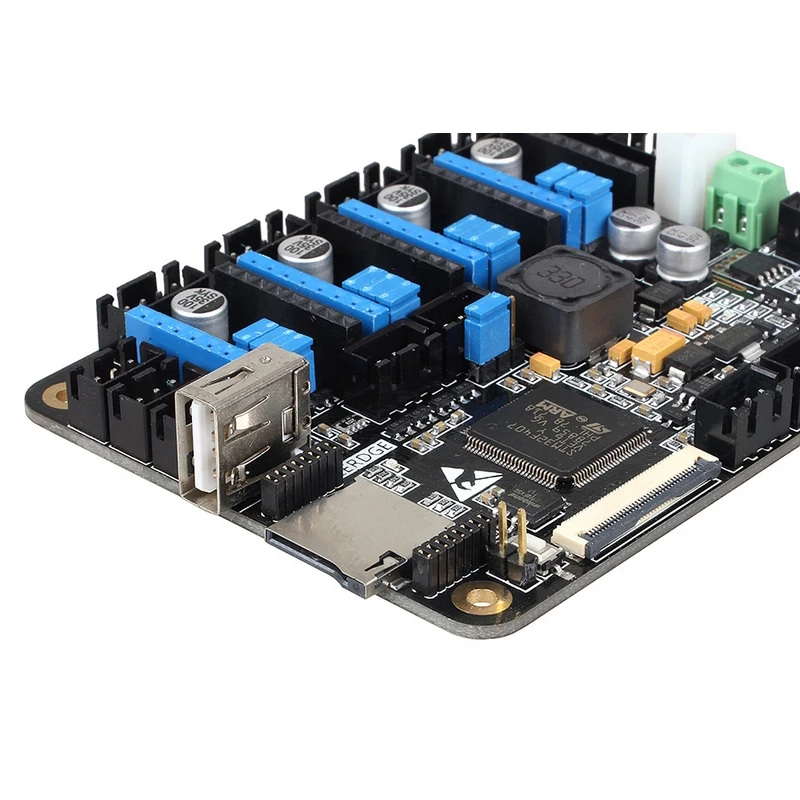 0 at
0 at
AmazonBigtreetechGeekbuying
Creality 3D 4.2.7
Best for Ender 3
Check Price
AmazonCreality3D
The Ender 3 is still one of the best budget Creality 3D printers. But it has aged in terms of its features and capabilities. The latest version of the 3D printer controller board from Creality – 4.2.7 aims to bring the Ender 3 to the current 3D printing trends.
The Creality 3D 4.2.7 controller board features a 32-bit ARM processor with increased flash storage that lets you run more firmware features faster, and with this supporting the latest Marlin 2.0 firmware. Creality calls this controller board the “silent mainboard” due to the TMC 2225 stepper motor drivers that keep your 3D printer’s motors silent.
This 4.2.7 now comes with a pre-installed bootloader, which means that you can update the firmware by merely inserting the SD card with the firmware BIN file. It also has ports for the BLTouch auto leveling sensor and filament sensors that remove the need for any previously needed extenders.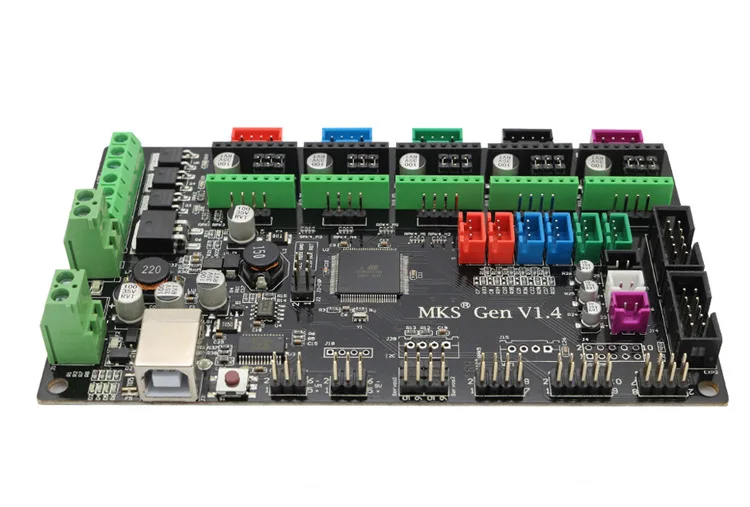
The Marlin 2.0 comes pre-installed with the board, and with a little bit of configuration, you can directly use it with your Ender 3. It is an excellent upgrade for the Ender 3 3D printers, considering that you get an officially supported board with the latest features.
Standout Features
- 32-bit processor
- Pre-installed bootloader
- Silent TMC 2225 stepper drivers
Technical Details | |
|---|---|
| Input voltage | 24V |
| Stepper drivers | 4x TMC2225 |
| Microstepping | Up to 256 |
| Microprocessor | ARM Cortex-M3, 32-Bit |
| Connections | Micro-USB port |
| SD card slot | Yes |
What We Like
- Easy to install and use
- Official company support
- Affordable
Could Be Better
- No UART control
- Poor quality control
Find Creality 3D 4. 2.7 at
2.7 at
AmazonCreality3D
BIGTREETECH Octopus
Most stepper drivers
Check Price
AmazonBigtreetechGeekbuyingBanggood
The BIGTREETECH Octopus controller board natively supports eight stepper motors. You can choose your stepper motor drivers and the mode in which you want to run them, and this makes the board a beast in terms of sheer stepper motor support.
This 3D printer controller board supports up to four hot-end heaters. Then there are six PWM controllable fan interfaces, six end-stop switches, and two inputs for filament detection sensors. You even get a CAN bus interface if you decide to upgrade further and a USB-A port that can interface with a Raspberry Pi using emulated serial over USB.
Another expansive feature of the Octopus board is the support for a dual Z-axis drive. This can come in handy if you’re building a large cartesian or even a Core XY-type 3D printer. There are many other features too, and the sheer number of connectivity options make it one of the best 3d printer controllers if you’re planning to build something like a Voron 3D printer that needs many stepper motors.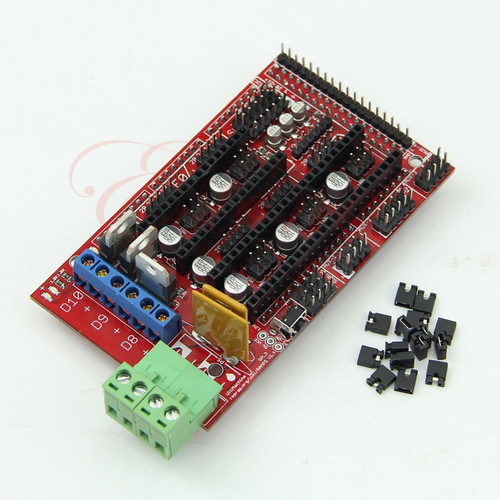
Standout Features
- Supports up to 8 stepper motors
- Interfaces with Raspberry Pi
- Marlin and Klipper firmware support
Technical Details | |
|---|---|
| Input voltage | 4.75V - 36V |
| Stepper drivers | 8 pluggable stepper driver support |
| Microstepping | Up to 256 |
| Microprocessor | ARM Cortex-M4, 32-bit |
| Connections | USB type C port |
| SD card slot | Yes |
What We Like
- Suitable for large 3D printers
- Lots of expansions ports
- USB-C interface for easy compatibility
Could Be Better
- Complex wiring
- Limited community support
Find BIGTREETECH Octopus at
AmazonBigtreetechGeekbuyingBanggood
BIGTREETECH TFT35 V3.
 0
0 Best LCD add-on
Check Price
AmazonBigtreetechBanggood
The BIGTREETECH TFT35 V3.0 is an LCD touch screen upgrade designed for the Ender 3 and CR-10 3D printers. The V3.0 stands out because of its dual nature. You can use it as a regular LCD screen with the knob or use the touch screen to navigate the menu quickly.
It gives you the best of both worlds without the hassles of either. Additionally, you get a port for an external Wi-Fi module, a full-sized SD card slot, and a USB 2.0 port, giving you plenty of options in terms of connectivity.
However, the touch screen is not plug-n-play, and you need to tweak some firmware settings to get it working with your 3D printer. Teaching Tech on YouTube has a comprehensive guide covering everything you need to get the TFT35 working.
The BIGTREETECH TFT35 V3.0 is not meant as a completely new overhaul for your 3D printer but rather is aimed to improve the functionality of interfacing with it. The touch screen combined with the knob is suitable for many users. And considering the price, it is a worthwhile upgrade to make.
And considering the price, it is a worthwhile upgrade to make.
Standout Features
- Dual-mode use
- Pre-installed bootloader
- Wi-Fi module and filament detection ports
Technical Details | |
|---|---|
| Input voltage | 5V |
| Microprocessor | ARM Cortex-M3 series 32-bit |
| Connections | USB A port and external Wi-Fi module support |
| SD card slot | Yes |
What We Like
- Easy to use
- Compatible with many 3D printers
- Lots of configuration options
Could Be Better
- Firmware can be buggy
- Technical expertise required
Find BIGTREETECH TFT35 V3.0 at
AmazonBigtreetechBanggood
Buyer’s Guide
Above we have listed some of the best 3D printer controller boards available. But what if you want to look for more boards? What exactly do you look for in a 3D printer motherboard, and how do you select one for yourself? Here are a few pointers that you need to keep in mind.
But what if you want to look for more boards? What exactly do you look for in a 3D printer motherboard, and how do you select one for yourself? Here are a few pointers that you need to keep in mind.
Firmware Compatibility
Firmware is the software on the 3D printer controller board that is responsible for all calculations and commands to the printer hardware. There are many different types available, for example, Repetier, Prusa, Klipper, and Smoothieware.
Recommended:
Creality Sonic Pad Review: A Klipper Solution in Progress
Each one is designed for a slightly different purpose, and you need to keep in mind your goals with the machine. For example, if you want a high-speed 3D printer, Klipper is the best choice for you. Marlin and RepRap are the go-to options if you want well-documented and widely used firmware.
You need to consider the choice of your firmware beforehand to select the best suitable controller board for yourself. Make sure there’s enough documentation and support available with your combo so that if you run into any issues, you can quickly sort it out.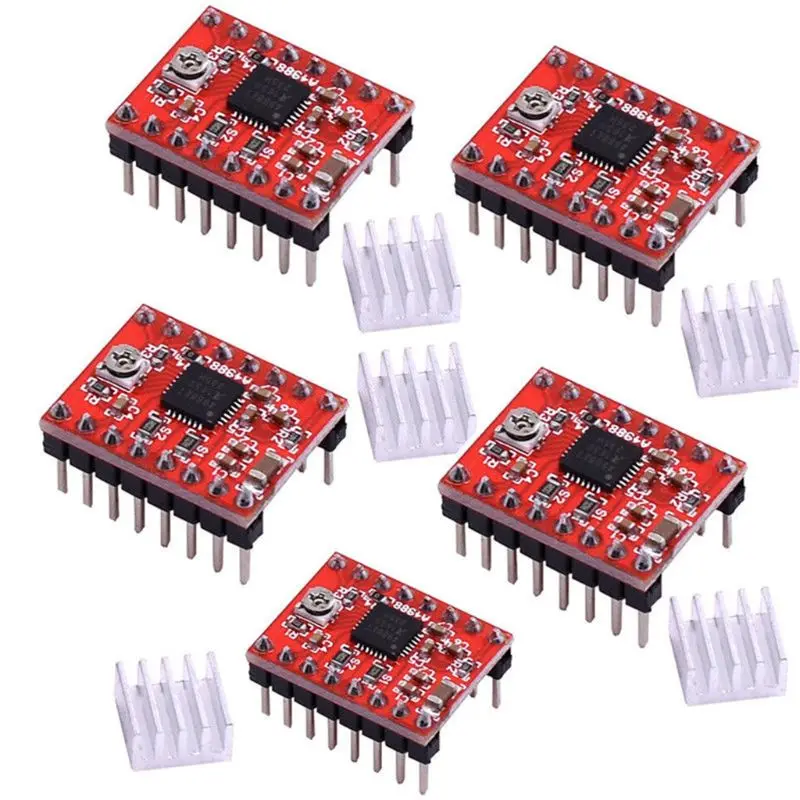
Processor
3D printers either have an 8-bit controller board or a 32-bit board. An 8-bit board is cheap to manufacture and provides all the basic functionalities you would expect from a 3D printer. However, it comes with low onboard memory, and the lower number of bits means that it can process fewer calculations at a time, thus significantly affecting its speed.
32-bit motherboards operate at a higher clock speed, have a slightly greater onboard memory, and execute calculations at a much higher rate. They’re compatible with more I/O ports and communication interfaces, and all of these translate to a more feature-rich 3D printer motherboard.
If you want a basic 3D printer with limited functionalities, 8-bit boards are an option. They’ll save a bit of money, and you won’t have to pay for things you won’t use. However, if you want your 3D printer to be future-proof, have advanced functions, and print faster, a controller board with a 32-bit processor is vastly superior.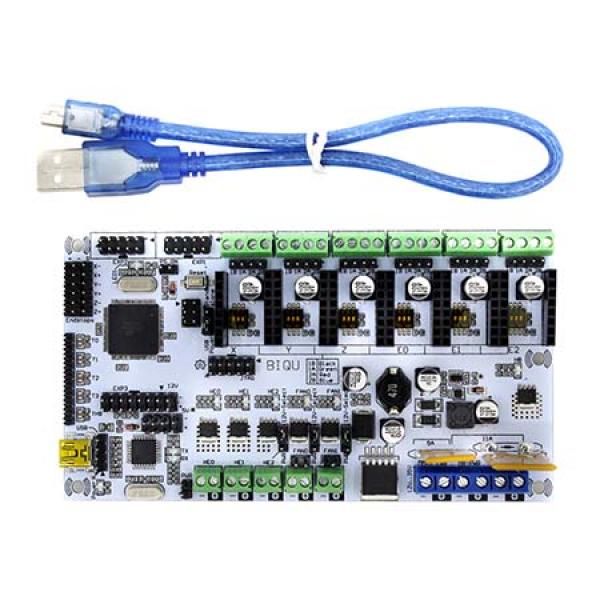
In our list with the best 3D printer controller boards above, we have only added 32-bit controllers. We believe that an 8-bit board is not worth buying and a 32-bit board is always the better option.
Communication methods
The most basic method of communication on a 3D printer motherboard is a USB port. A USB serial port allows you to control your 3D printer via a USB connection with a computer.
Wi-Fi and Ethernet ports are other methods of communicating with your 3D printer. An ethernet port would allow you to control your 3D printer over a local wired network.
Wi-Fi connectivity would allow you to control your printer wirelessly. One benefit of Wi-Fi is that you don’t even have to be present in the same room as your 3D printer, and you can control it remotely from anywhere.
Low-end controller boards don’t come with Wi-Fi and Ethernet ports; some might have pins for attaching external Wi-Fi modules, though. A USB serial port is enough if you want a basic 3D printer. If you want wireless 3D printing or operate many 3D printers simultaneously, you should consider getting a Wi-Fi-equipped controller board.
If you want wireless 3D printing or operate many 3D printers simultaneously, you should consider getting a Wi-Fi-equipped controller board.
Connectors
Aside from a USB port, there are many other connectors (or headers) on the controller board. These are used for a wide variety of purposes. Endstop connectors, hot end heaters, stepper motor connectors, bed leveling, and filament runout detection sensors are some of the few.
A well-specced-out controller board like the Duet 2 Wi-Fi or the Duet 3 6HC will have almost all of these connectors and then some more. Connectors allow you to interface various devices with your 3D printer, providing additional functionality.
The more connectors your controller board has, the more expensive it will be and take a lot of space. You need to know what features you want in your 3D printer and select the board with the particular connectors to get the maximum benefit.
Stepper Drivers
Stepper motor drivers affect the size of the stepper motors you can drive in your 3D printer and the sound levels you hear in the process.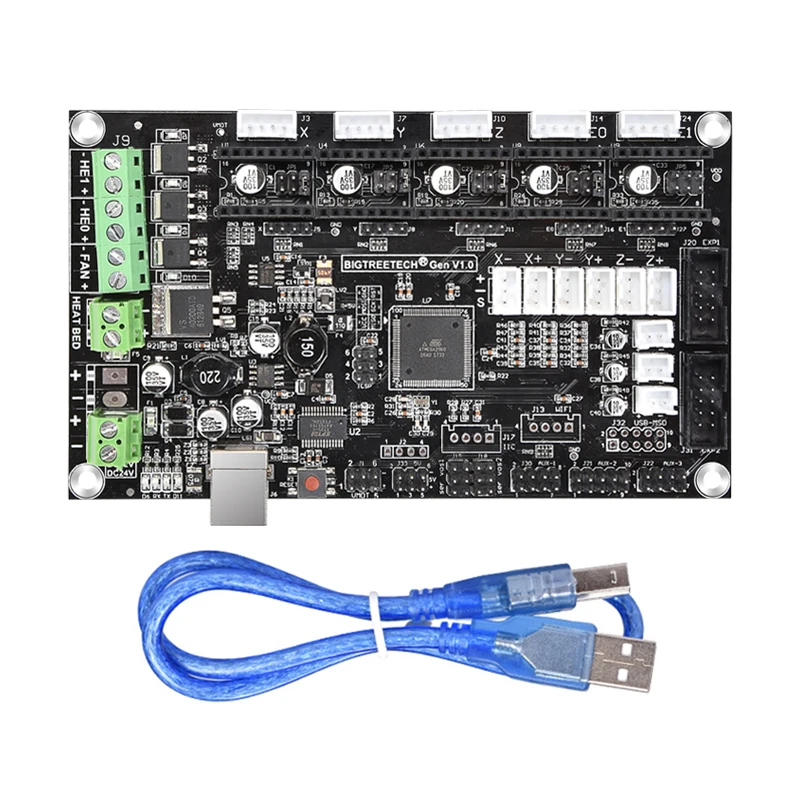 On most 3D printer controller boards, stepper drivers can’t easily be swapped out. Therefore, selecting the right kind of controller board with the right stepper driver is essential.
On most 3D printer controller boards, stepper drivers can’t easily be swapped out. Therefore, selecting the right kind of controller board with the right stepper driver is essential.
Basic stepper drivers like the A4988 are cheap, easily accessible, and provide a relatively good experience for basic 3D printers. They do drive stepper motors loud, are unreliable, and can only provide the steppers with limited current.
TMC drivers, on the other hand, are known for their silent operation and current-carrying capacities. The TMC 2xxx series are rated at 2A peak current, while the TMC 5160 typically offers 3A to 4.4A on 3D printer controller boards.
You need to consider the microstepping capabilities of the stepper motor drivers as well. Microstepping divides a full step into smaller steps. The smaller the step, the higher the resolution and the smoother the vibration. As a minimum, you want 1/16 step microstepping, but the best 3D printer controller options offer up to 1/256 step
Touch screen support
A touch screen enhances the functionality and ease of use of a 3D printer by making navigating the menu and dialing in the various features easier.
Not all controller boards have touch screen support built-in. While choosing a controller board, look at the connectivity options and the compatible touch screens. You need to make sure that the board’s firmware supports it, and there is at least a little bit of documentation on how to interface the controller with the touch screen.
FAQ
What is a 3D printer controller board?
A 3D printer controller board is a piece of hardware that controls all electronic components in a 3D printer. It is responsible for motion, temperature control, and reading all commands from GCode files.
Why upgrade your printer’s stock controller board?
As time passes, the current features in your 3D printer start to seem obsolete. A controller board upgrade will give you access to many advanced features, allow for added functionalities and enhance your overall 3D printing experience.
Is a 3D printer controller board the same as a 3D printer motherboard?
Yes, in the context of 3D printing, the terms ‘controller board’ and ‘motherboard’ are used interchangeably.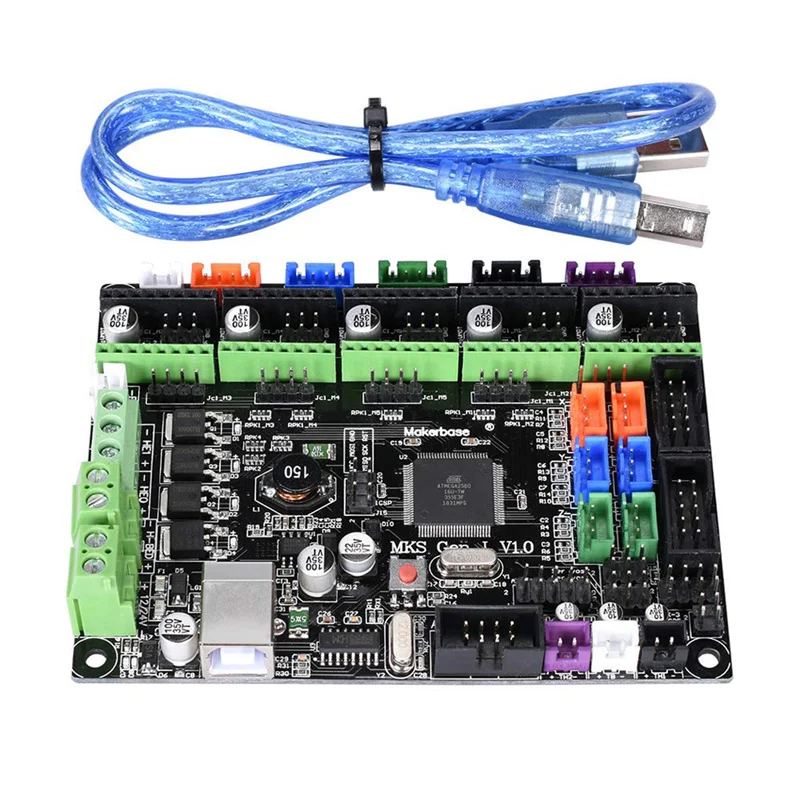 They mean exactly the same thing.
They mean exactly the same thing.
Conclusion
The best 3D printer controller boards are the ones you’re able to afford and will work with your 3D printer. With so many options on the market, it can be tough to choose just one. The important thing is figuring out which one of these top-rated controllers would be right for you.
In our opinion, the Duet 2 Wi-Fi is the overall best 3D printer controller board that you can get right now. Despite its high price, the Duet 2 Wi-Fi ticks all the boxes in terms of features, connectivity, upgrades, and ports. It is designed to be a universal solution for all types of 3D printers and can serve as an effective replacement for practically any board.
Let us know what you think about it, and if you have anything else to add, feel free to comment below.
Scroll to Top
Board for a 3D printer: choosing a control motherboard
When buying or assembling a 3D printer with your own hands, special attention should be paid to the device's motherboard. Since this component is responsible for printing products in general. Consider what functions the motherboard performs, what types of this component exist, and what parameters you need to pay attention to when choosing it.
Since this component is responsible for printing products in general. Consider what functions the motherboard performs, what types of this component exist, and what parameters you need to pay attention to when choosing it.
3D printer motherboard
The controller motherboard is the main control element for the extruder, motor, sensor and heated filament bed in any 3D printer. nine0003
Motherboard is executing user-specified commands. After the internal set of microchip elements converts electrical impulses into mechanical movements of stepper motors. As a result, a three-dimensional computer model will be printed layer by layer on the working surface of a 3D printer.
Choosing a control board
Among the most popular motherboards for 3D printers, there are five models:
- Arduino Mega 2560 + Ramps 1.4. nine0018
- Melzi.
- Lerdge X.
- Duet.
- Rumba.
Let's take a closer look at the features, pros and cons of each board.
Arduino Mega 2560 + Ramps 1.4
Board with Ramps 1.4 component operates from 5 V. It is equipped with five slots for installing stepper motors. At the same time, three slots allow the motors to control the axes of the printer, and the other two to drive the extruders. In addition, the board contains many additional pins for controlling various elements, such as a table auto-level sensor, axle limit switches, servos, etc.
To control all the printer's built-in electronics, the board contains contact pads into which the Ramps shield component is inserted.
The three main advantages of the board are:
- low price;
- a wide range of interchangeable components that can be replaced in the event of a breakdown;
- additional pins for controlling various printer components.
The board has only one significant drawback - its bulky design. nine0003
Melzi
The Melzi motherboard is equipped with four stepper motor controllers, three of which are located on the XYZ axis and one on the extruder. This model is sold already with customized firmware. Therefore, the user only needs to correctly connect the wires to the output connectors.
This model is sold already with customized firmware. Therefore, the user only needs to correctly connect the wires to the output connectors.
You can print 3D objects using a memory card via a micro-USB connector or by connecting the card directly to a computer.
The Melzi board is ideal for the beginner building a printer for the first time. Since it does not require additional calibrations and can be used immediately after purchase. However, the motherboard also has significant drawbacks:
- no display can be connected to the board;
- You can reflash the motherboard only through the ISP port, but this will take a lot of time and a layer of special knowledge;
- If the motor controller fails, it cannot be replaced.
Lerdge X
Lerdge X is a motherboard with a 32-bit STM32F407 chip that allows you to quickly read lines of code. The device is additionally equipped with four drivers and a color display with touch control. The board supports only one extruder and it is not possible to install a second one if necessary. nine0003
The board supports only one extruder and it is not possible to install a second one if necessary. nine0003
Before using the board, you need to calibrate it, set the dimensions of the working area, adjust the temperature sensors of the extruder and table, and set the speed parameters of each motor.
You can print files using a flash drive, memory card or via a computer.
Pros of using the Lerdge X board:
- motherboard fits any type of printer;
- board chip supports various kinds of popular slicers; nine0018
- built-in display with touch screen.
The disadvantage of using the board is that only one extruder can be used.
Duet
The Duet board is equipped with its own open source firmware, which is available for free to any user on Github.com. The 32-bit Atmel SAM3X8E chip is responsible for the stable operation of the motherboard.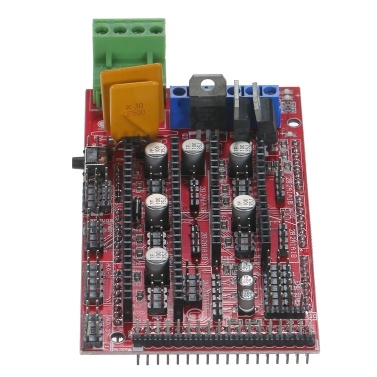
Built-in device drivers allow four extruders to print simultaneously. For more convenient control, the user can install a touch screen with a diagonal of 4.3, 5 and 7 inches. nine0003
Pluses of the board:
- free firmware;
- four extruders available at the same time;
- two board configurations to choose from (Ethernet or Wi-Fi).
Duet motherboard cons:
- Before installing the board, it requires full configuration and firmware.
Rumba
The Rumba 8-bit motherboard allows the 3D printer to use three extruders at the same time. However, installing them separately will not work, but you can only install a Diamond Hotend multi-extruder with support for three filaments. nine0003
This type of board is based on the Arduino processor. It comes with Marlin firmware installed. If the user needs to reflash the board, then for this you can use the standard mini-USB connector.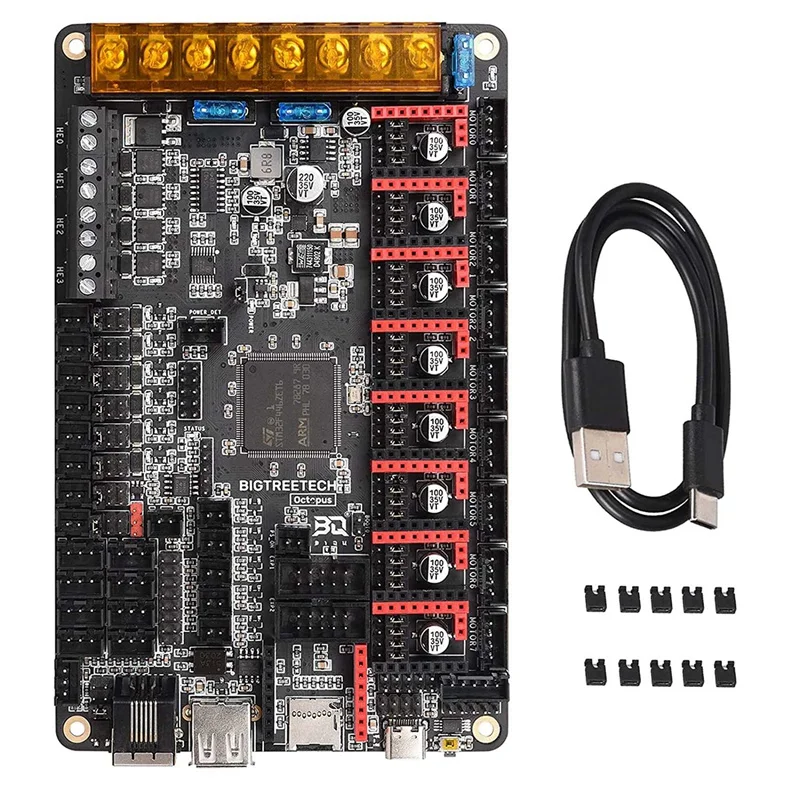
Among the advantages of Rumba are:
- the presence of connectors for connecting a display and a slot for a memory card;
- removable motor drivers that can be easily replaced if broken;
- simple flashing if necessary. nine0018
The main disadvantage of the motherboard is that for printing with multiple filaments, you will need to purchase an additional multi-extruder.
What to look for when choosing a 3D printer board?
When choosing a motherboard for installation in a 3D printer, the user is advised to pay attention to six device parameters:
- The number of supported extruders. Ideally, there should be four or more. In this case, full color printing will be available. nine0018
- Integrated or plug-in drivers. It is desirable that the drivers in the board are removable. Since in the event of a breakdown, they can be easily removed and repaired or replaced in the event of a complete malfunction.
- Number of engines.
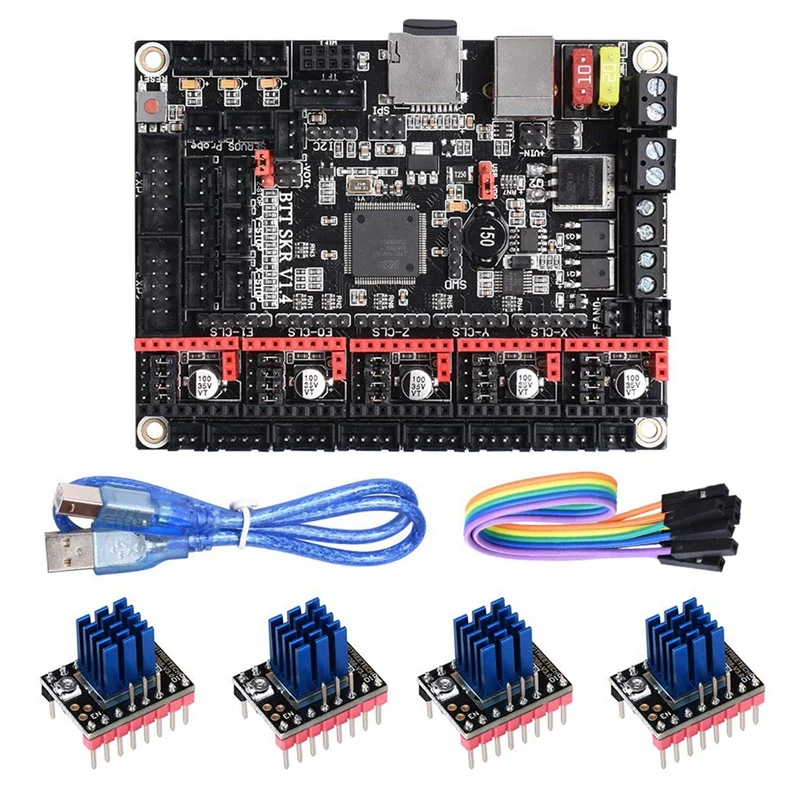 It is recommended that the board has at least four motors, ideally six.
It is recommended that the board has at least four motors, ideally six. - Wi-Fi available. The built-in module will allow you not to constantly connect the printer to the computer each time you print.
- Firmware support. It is desirable that the board supports various types of firmware. Both paid and free. nine0148 Help. Each specific type of board can support one or more types of firmware. Their number depends on the board manufacturer. For example, Arduino boards support Marlin, Marlin Kimbra, Marlin RichCattell, Repetier-Firmware, Teacup, Aprinter, Sprinter firmware. Arduino Due motherboards can work with Marlin4Due, Marlin Kimbra v4.2.x, Repetier-Firmware, RepRap Firmware. And 32-bit ARM processors are compatible with Smoothie Project and Redeem firmware.
- The presence of protection against incorrect inclusion of elements.
In this article, we have listed only the most popular motherboards for 3D printers. However, on the electronics market there are boards for any user requests, the choice of which can be guided by the recommendations presented above.
However, on the electronics market there are boards for any user requests, the choice of which can be guided by the recommendations presented above.
- March 29, 2021
- 5055
Get expert advice
32-bit 3D printer boards
top sellers
-
Bearing 604UU U604ZZ
U-bearing U604ZZ 604UU 4*13*4
35.00 UAH
- nine0169 Thermal mat for 3D printing 200 x 200 mm
3D printing thermal pad
150.00 UAH
-
Buy epo3d+ 3D printer nine0170
Epo3d+ Ukrainian FDM 3D printer on HIWIN rails.
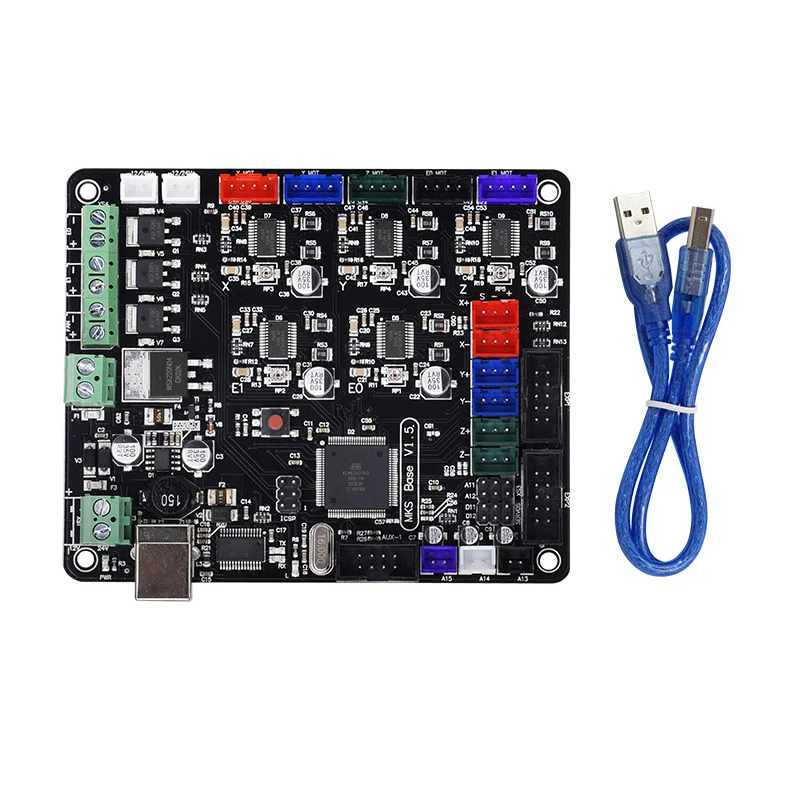 Thanks to reliable...
Thanks to reliable... UAH 35,000.00
-
ABS granules
ABS granules for extrusion
400.00 UAH nine0003
-
PLA
PLA environmental plastic from Plexiwire. 100% advance payment....
UAH 375.00
-
Buy ABS plastic (ABS) nine0170
ABS plastic from Plexiwire. 100% prepayment. Free shipping...
UAH 220.00
-
Mini motor reducer 12v 100 rpm
high torque mini electric motor.
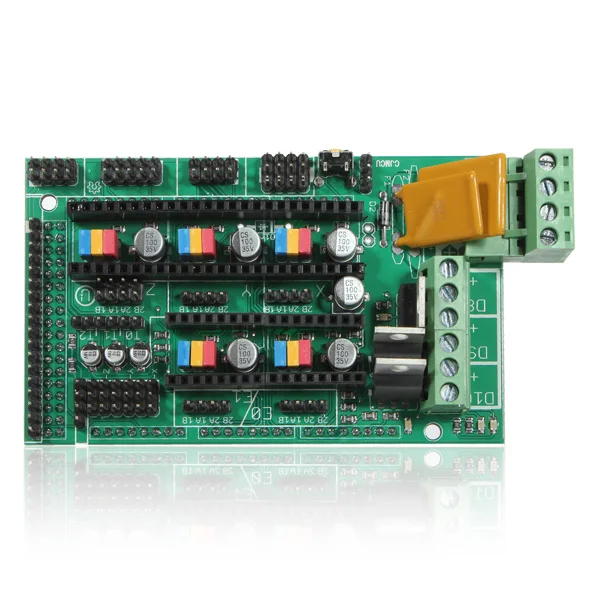 Its size...
Its size... 150.00 UAH
-
Nozzle for 3D printer 1.75 mm, for E3D and MK8 hotends
Nozzle for 3D printer 1.75 mm 0.2/0.3/0.4/0.5
35.00 UAH
nine0018 -
PETG plastic for 3D printer
PETG plastic from Plexiwire. 100% prepayment. Free...
UAH 360.00
-
SHF-20 shaft support nine0170
SHF-20 shaft support is used for CNC
60.00 UAH
-
A4988 stepper motor driver
35.
 00 UAH nine0017
00 UAH nine0017
Buy epo3d 3D printer
Ukrainian epo3d 3D printer built on the basis of modern kinematics...
UAH 18,000.00
All best sellers
categories
Information
32-bit 3D printer boards
The controller board is the heart of any 3D printer and controls components such as the extruder, heated bed, motors and sensors. The rapidly evolving 3D printer controller boards are expanding to offer incredible possibilities.
Duet Wifi
These 3D printer boards are usually powered by RepRapFirmware. The entire Duet family can be controlled through the Duet Web Control , but they also support the PanelDue touch screen. All of them have a slot for an expansion board.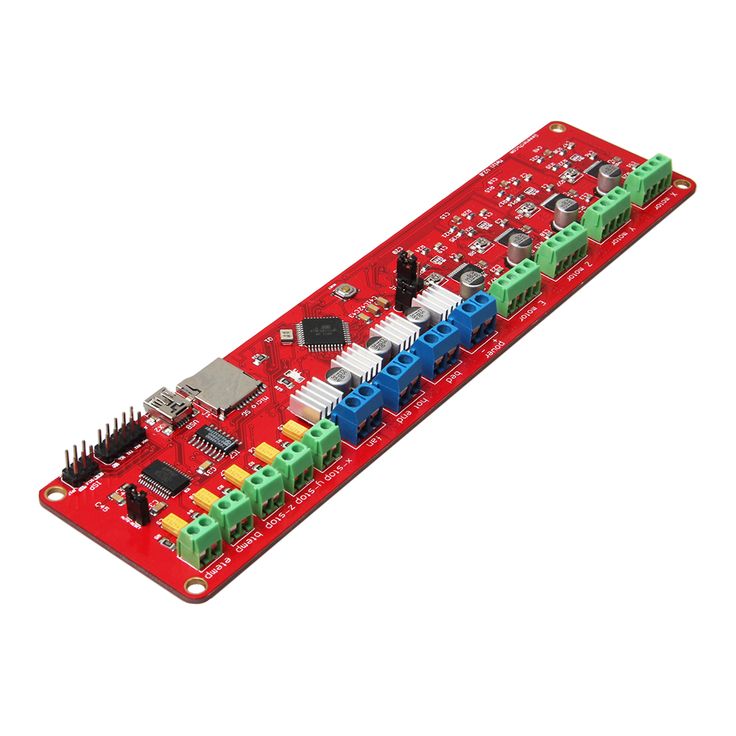 drives 5 independent stepper motors with built-in Trinamic TMC2660 drivers and I/O circuit - DueX4 for Duet 0.6 and 0.8.5, and DueX2 and DueX5 for Duet WiFi and Duet Ethernet. nine0279 Duet board family firmware is open source, but most users do not need to modify the firmware itself, only working with settings stored on the internal SD card. However, it's a good idea to update your Duet to the latest stable firmware.
drives 5 independent stepper motors with built-in Trinamic TMC2660 drivers and I/O circuit - DueX4 for Duet 0.6 and 0.8.5, and DueX2 and DueX5 for Duet WiFi and Duet Ethernet. nine0279 Duet board family firmware is open source, but most users do not need to modify the firmware itself, only working with settings stored on the internal SD card. However, it's a good idea to update your Duet to the latest stable firmware.
Replicape BeagleBone Black
Replicape is a fast 3D printer board. It works with a BeagleBone Black, with a 1GHz processor and two 200MHz PRUs.
It is extremely versatile. The control can support two to five 2A stepper motors, two servos and four fans. Uses the best TMC 2100 stepper motor drivers, which have an incredibly low noise level. And also interacts with the printer through the browser, while printing. nine0003
Re-ARM for RAMPS, simple 32-bit upgrade
The Re-Arm microcontroller board is more powerful and equipped with a faster 100MHz processor, which provides a high feed rate for the 3D printer.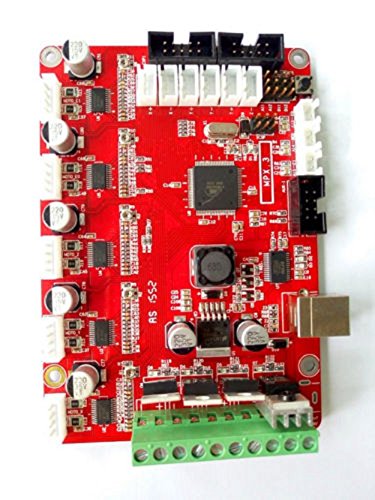 The board has an SD card slot for firmware and configuration files, but a second SD card is also supported, connected via the LCD screen for file uploads. Having a separate configuration file outside of the firmware makes setting changes much easier than other boards that require new firmware for any setting changes. The configuration is a text file that allows you to easily and quickly make changes from your computer. nine0003
The board has an SD card slot for firmware and configuration files, but a second SD card is also supported, connected via the LCD screen for file uploads. Having a separate configuration file outside of the firmware makes setting changes much easier than other boards that require new firmware for any setting changes. The configuration is a text file that allows you to easily and quickly make changes from your computer. nine0003
Arduino DUE with RADDS 1.5
V The RepRap Arduino-Due Driver Shield is a daughterboard for the 32-bit Arduino Due. Although it looks like an 8-bit RAMPS board, it provides much more processing power and allows your 3D printer to print faster and with greater accuracy.
The 12-bit ADC (analogue-to-digital converter) has been upgraded from 10 to 12 bits. The temperature calculation is now performed over 4096 measurement points instead of 1024. This gives 4 times better temperature resolution and improves the accuracy of temperature readings.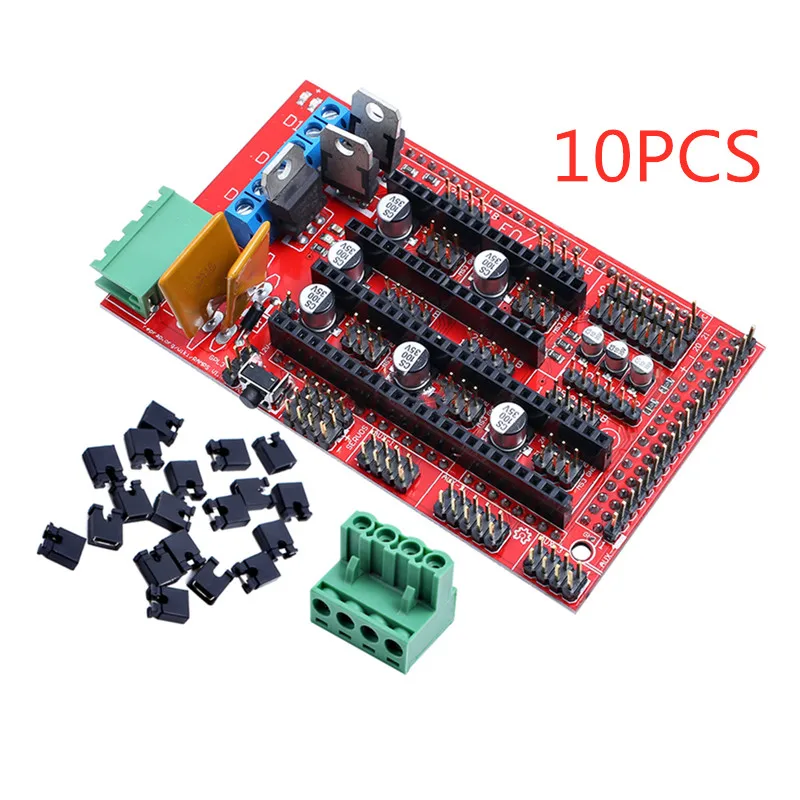 nine0279 In addition to better temperature resolution, the new firmware includes an algorithm that uses 660 measurement points to extrapolate results. This takes RADDS to the next level of temperature control for RepRap 3D printing.
nine0279 In addition to better temperature resolution, the new firmware includes an algorithm that uses 660 measurement points to extrapolate results. This takes RADDS to the next level of temperature control for RepRap 3D printing.
Smoothieboards 4x
Smoothieboards is a controller board for digital machines. It is designed for use in 3D printers ( Reprap ), laser engravers and CNC machines, developed by a community of volunteers to run the open source Smoothieware firmware They come in many varieties, with different sets of features and benefits. nine0279 All Smoothieboards are designed to run on the most powerful machines in their price range. They are designed to be easily extended, developed and used by general users.
Smoothieboard v1 was the first Smoothieboard released and received several updates. It has gone from a pilot project to a widely used and recognized system. The board comes in 3 versions, 3X, 4X and 5X, with different sets of peripherals.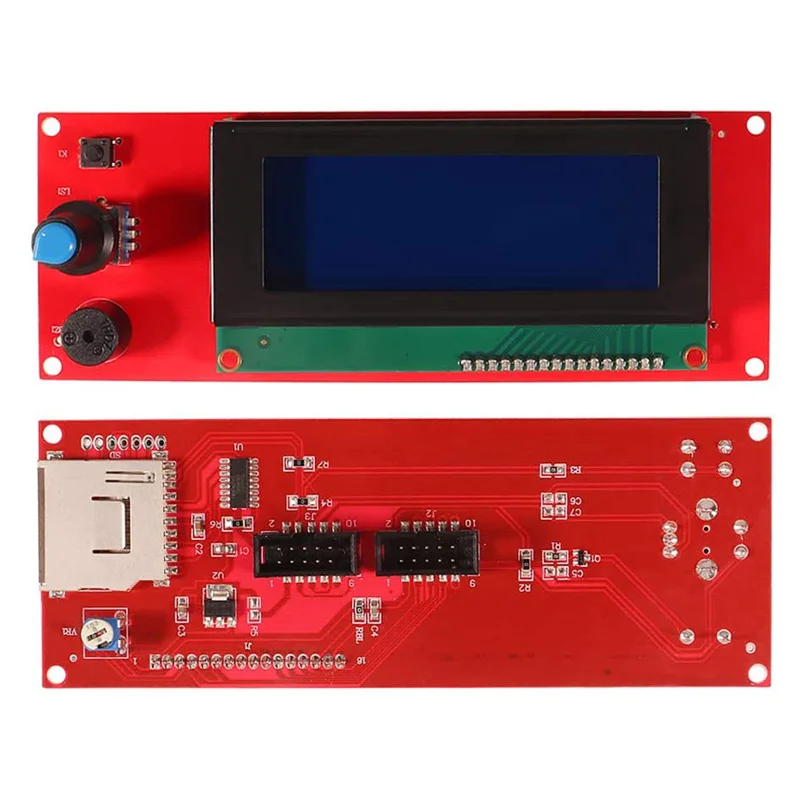
Archim 1.0
This is Archim v1.0a. The Archim Rambo 1.0 board is a versatile 3D printer motherboard. This is an original RAMBo style design with an Atmel SAM3X8E processor (same as the Arduino Due) and DRV8825 stepper drivers on one integrated PCB. Archim is named after the mathematician Archimedes.
Key Features - 5 built-in 1/32 micro stepping motor drivers, 6 full PWM Mosfet outputs, 4 thermistor inputs, PWM motor current control (no tiny knobs to adjust), SMPS supports hostless printing at supply voltages from 10-24VDC , 3 independent power rails with ATC fuse protection, built-in full speed USB protected by ADUM isolator, high quality connectors. It is supported by the Arduino IDE using a third party URL board feature to simplify firmware development. nine0279
MKS SBASE 1.3
MKS SBASE is a multifunctional electronic solution for Reprap and other CNC machines. It features an embedded ARM-Cortex M3 LPC1768.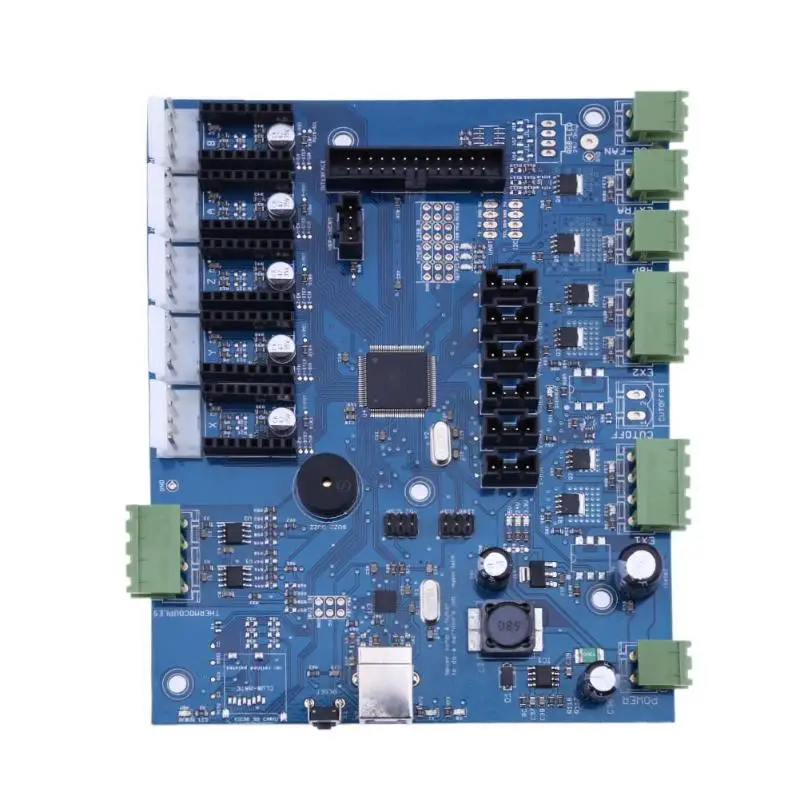 Its five motor outputs are powered by DRV8825 stepper drivers. The board can use the same firmware as Ramps1.4. MKS SBASE is designed with flexibility in user's power supply selection, allowing any power supply from 12V to 24V to be used.
Its five motor outputs are powered by DRV8825 stepper drivers. The board can use the same firmware as Ramps1.4. MKS SBASE is designed with flexibility in user's power supply selection, allowing any power supply from 12V to 24V to be used.
MKS SBASE is suitable for 3D printer manufacturers in mass production and used as the main control board. Relative to Ramps1.4, this adds the heat output of E1. MKS SBASE is suitable for dual extruder machine. nine0003
Arduino DUE with RAMPS-FD
The only secure version of Ramps-FD is V2.A released February 2014. Previous versions carry a high security risk. Unfortunately, the only Ramps-FD available on the market (February 2016) is version 1.2, while its manufacturer has repeatedly warned that the only safe version is 2.A. Beware of confusing wording and lack of clear mention of fee revisions from sellers. Thus, until version 2.A is released, the Ramps-FD board should be avoided. nine0279 The Arduino Due is a new Arduino board using the ARM Cortex M3 processor.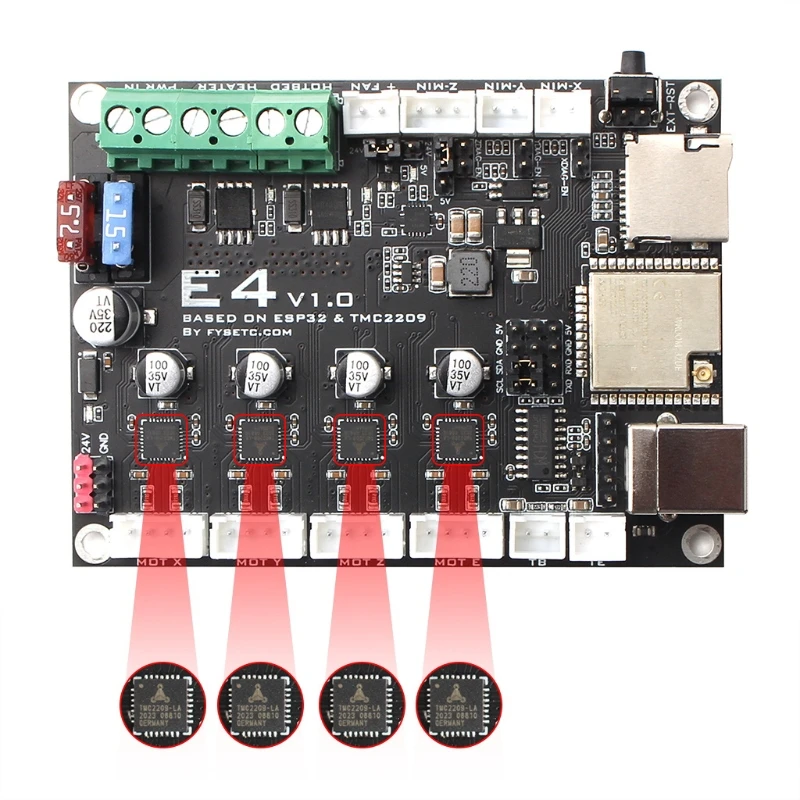 The Atmel SAM3X8E chip used in the Due operates at 3.3V and is not compatible with 5V. Therefore, the RAMPS shield will not work with the Due, and worse, applying 5V to the Due's inputs may damage the chip. Therefore, there are several options: create a new version of RAMPS that is compatible with the Due.
The Atmel SAM3X8E chip used in the Due operates at 3.3V and is not compatible with 5V. Therefore, the RAMPS shield will not work with the Due, and worse, applying 5V to the Due's inputs may damage the chip. Therefore, there are several options: create a new version of RAMPS that is compatible with the Due.
Lerdge-X
Among Lerdge 3D printer boards, Lerdge-X is a highly integrated control board designed for small 3D printers, educational 3D printers and entry-level 3D printers. The motherboard uses 32-bit CoreTX-M4 Core control unit, high and stable performance, feature-rich, price concessions. With a 3.5 inch full color IPS LCD touch screen, it provides simple and smooth operation. The motherboard uses an open interface and can match a variety of motor drive modules (A4988, DRV88225, LV8729, TMC2100 and external driver, etc.) The motherboard optimizes the connection of limit switches and adopts a comprehensive line protection design.
Panucatt Azteeg X5
X5 mini WIFI is an ARM-based 32-bit motion controller for 3D printers, CNC machines and laser cutters.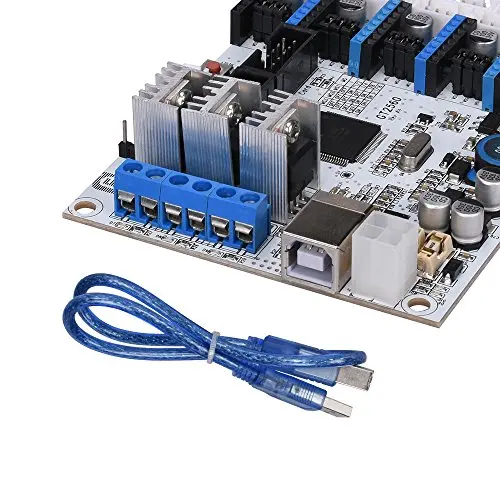 X5 mini runs on Smoothieware firmware and is based on the Smoothieboard. X5 mini WIFI uses powerful 32bit 120MHz ARM NXP LPC1769 chipcapable of faster calculations for quick and fluid movements.
X5 mini runs on Smoothieware firmware and is based on the Smoothieboard. X5 mini WIFI uses powerful 32bit 120MHz ARM NXP LPC1769 chipcapable of faster calculations for quick and fluid movements.
Configuration is made easier with a text-based configuration file loaded onto the SD card, no need to download the firmware every time you make a change. Just edit the config file from your PC, then reboot the board with the new config and you're done.
The Wi-Fi module has its own web page for remote control of the printer. You can transfer files directly to the main SD card and edit the configuration file on any PC, phone or tablet using Wi-Fi. Web Control can also display video when using an IP camera. nine0003
BIGTREETECH SKR V1.1
BIGTREETECH SKR V1.1 - from Shenzhen Bigtree Technology Co., Ltd. introduced a simplified open source 3D printer control board. It is especially suitable for small and medium printers.
Greatly improved the performance of LPC1768 series ARC-class Cortex-M3 master chip with 100M 32-bit main frequency, equipped with Smoothieware open source high-modulus firmware, convenient for DIY and secondary development users, don't worry about not being able to master the main worries code.