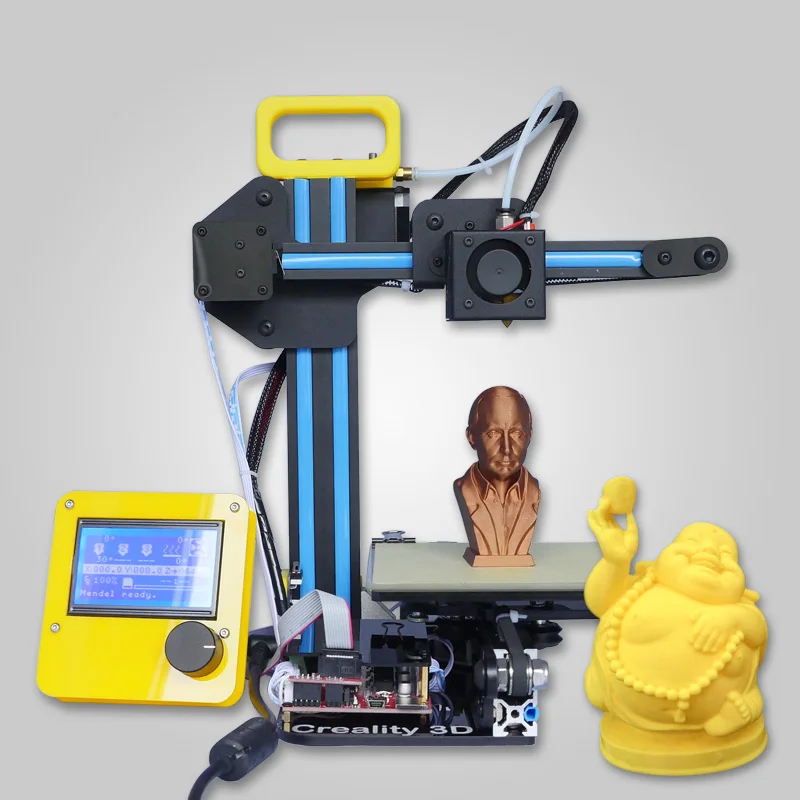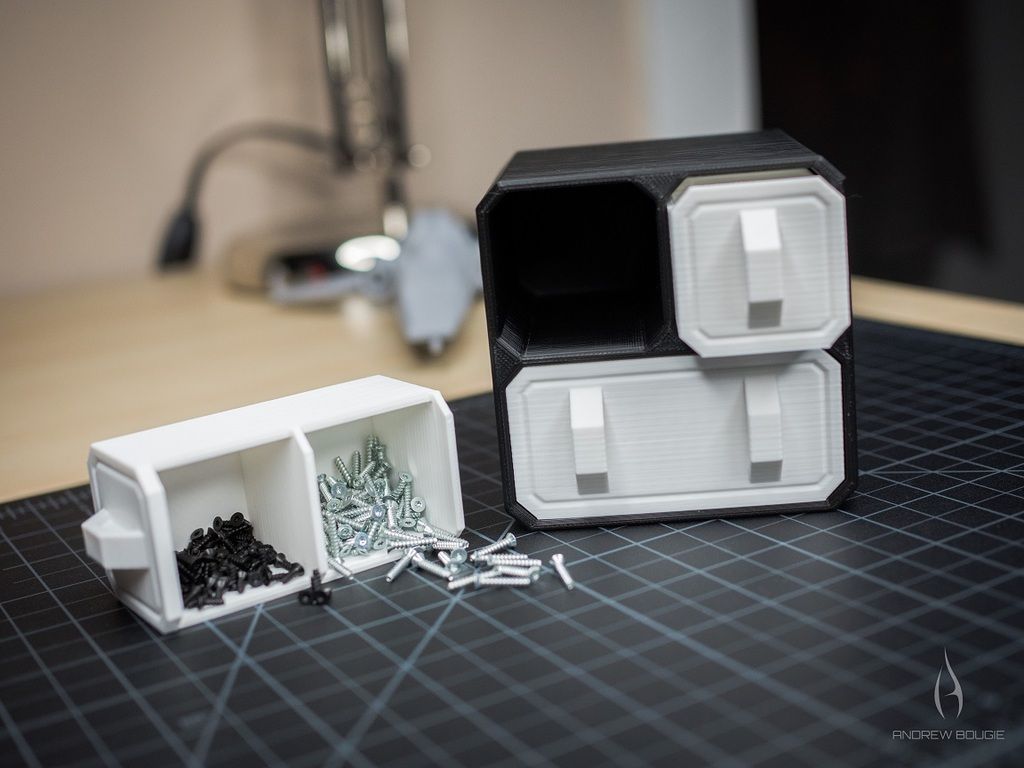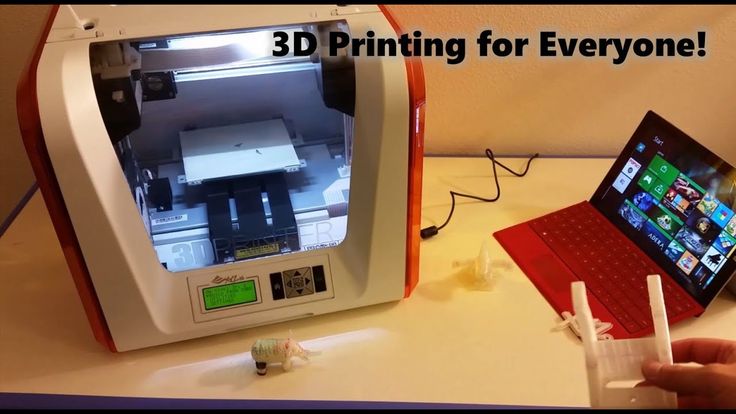Best 3d printers for prototyping
mix of features, performance, and price
What is the best professional desktop 3D printer?
There are so many different 3D printers on the market today that it can be a real challenge to choose one. When every penny of your quarterly budget counts, you want to make sure your professional 3D printer is adapted to your needs. Material compatibility, build size, ease of use, workflow, software, and many more elements come into play.
To help you cut through the clutter, we made a shortlist of some of the best professional 3D printers available this year. These benchtop and desktop FFF (fused filament fabrication) 3D printers for professionals offer a great combination of features, performance, and reliability, and come from well-established brands. They are ideal tools for rapid prototyping and iterative design processes, and are also suitable for low-volume production series. Keep in mind, though, that while part quality does depend on your printer’s performance, it also greatly relies on your choice of materials.
Towards the end of this article, we also provide a brief buying guide where you can learn more about different 3D printer specifications such as printing temperatures, layer thickness, dual extrusion, and more.
Best benchtop 3D printers for professionals in 2022: our selection
The table below recaps our selection of some of the best professional 3D printing options for office use. Our goal is to provide a quick, visual overview of the market; there are of course numerous other factors to take into account (material compatibility, certifications, customer service, software, etc.) before making the right choice.
| Brand | Product | Build size | Country | Price Approximate starting prices based on supplier-provided information and public data. Prices may vary by region, over time and do not include additional products or services (taxes, shipping, accessories, training, installation, …). | |
|---|---|---|---|---|---|
| Prusa Research | Original Prusa i3 MK3S This product has been reviewed by our team. | 250 × 210 × 210 mm9.84 × 8.27 × 8.27 in | Czech Republic | $ 9991 024 €885 £148,544 ¥ | Buy |
| BCN3D Technologies | Sigma D25 | 420 × 300 × 200 mm16.54 × 11.81 × 7.87 in | Spain | $ 3,9953 495 €3,539 £594,029 ¥ | Quote |
| Ultimaker | Ultimaker S5 | 330 × 240 × 300 mm12.99 × 9.45 × 11.81 in | Netherlands | $ 5,9955 495 €5,311 £891,415 ¥ | Quote |
| MakerBot | Method X | 190 × 190 × 196 mm7.48 × 7.48 × 7.72 in | United States | $ 6,4996 664 €5,758 £966,356 ¥ | Quote |
| Raise3D This brand is a certified partner from our network. | Pro3 Plus This product has been reviewed by our team. | 300 × 300 × 605 mm11.81 × 11.81 × 23.82 in | United States | $ 7,2496 249 €6,422 £1,077,876 ¥ | Quote |
| Markforged | Onyx Pro | 320 × 132 × 154 mm12. 6 × 5.2 × 6.06 in 6 × 5.2 × 6.06 in | United States | $ 9,60010 000 €8,505 £1,427,453 ¥ | Quote |
| Stratasys | F120 | 254 × 254 × 254 mm10 × 10 × 10 in | United States | $ 12,00011 000 €10,631 £1,784,316 ¥ | Quote |
Expand to see more specs
The products in the table are ranked by price (low to high).
| Brand | Product | Build size | Build volume | Extruder temp. | Country | Price Approximate starting prices based on supplier-provided information and public data. Prices may vary by region, over time and do not include additional products or services (taxes, shipping, accessories, training, installation, …). | |
|---|---|---|---|---|---|---|---|
| Prusa Research | Original Prusa i3 MK3S This product has been reviewed by our team. | 250 × 210 × 210 mm9.84 × 8.27 × 8.27 in | 11.03 L | 300°C | Czech Republic | $ 9991 024 €885 £148,544 ¥ | Buy on Prusa |
| BCN3D Technologies | Sigma D25 | 420 × 300 × 200 mm16.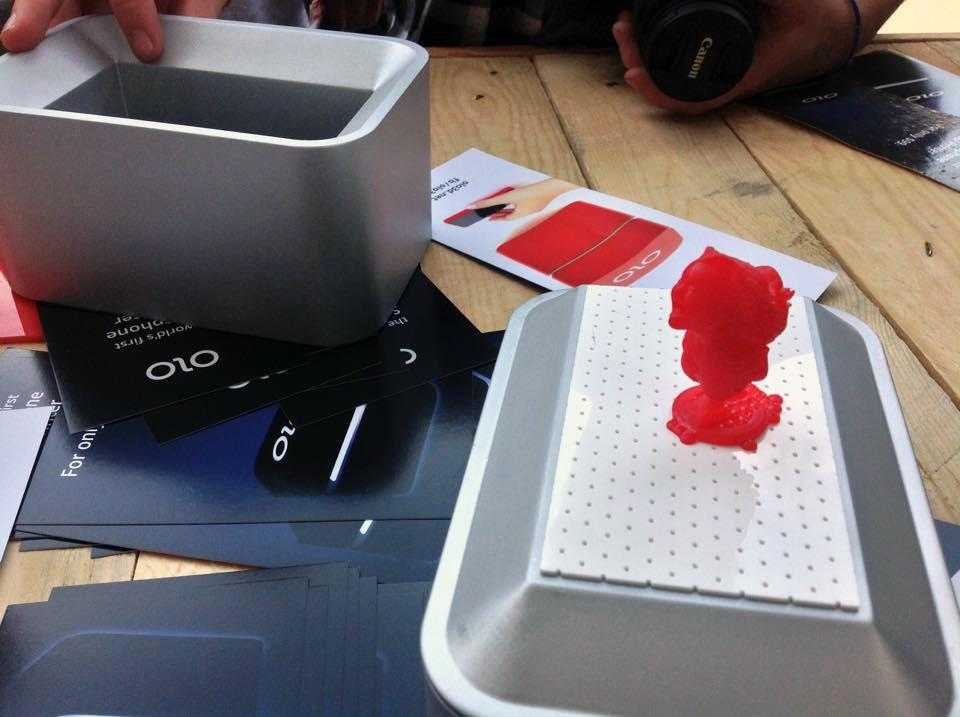 54 × 11.81 × 7.87 in 54 × 11.81 × 7.87 in | 25.2 L | 300°C | Spain | $ 3,9953 495 €3,539 £594,029 ¥ | Get a quote |
| Ultimaker | Ultimaker S5 | 330 × 240 × 300 mm12.99 × 9.45 × 11.81 in | 23.76 L | 280°C | Netherlands | $ 5,9955 495 €5,311 £891,415 ¥ | Get a quote |
| MakerBot | Method X | 190 × 190 × 196 mm7.48 × 7.48 × 7.72 in | 7.08 L | 260°C | United States | $ 6,4996 664 €5,758 £966,356 ¥ | Get a quote |
| Raise3D This brand is a certified partner from our network. | Pro3 Plus This product has been reviewed by our team. | 300 × 300 × 605 mm11.81 × 11.81 × 23.82 in | 54.45 L | 300°C | United States | $ 7,2496 249 €6,422 £1,077,876 ¥ | Get a quote |
| Markforged | Onyx Pro | 320 × 132 × 154 mm12.6 × 5.2 × 6.06 in | 6.5 L | – | United States | $ 9,60010 000 €8,505 £1,427,453 ¥ | Get a quote |
| Stratasys | F120 | 254 × 254 × 254 mm10 × 10 × 10 in | 16.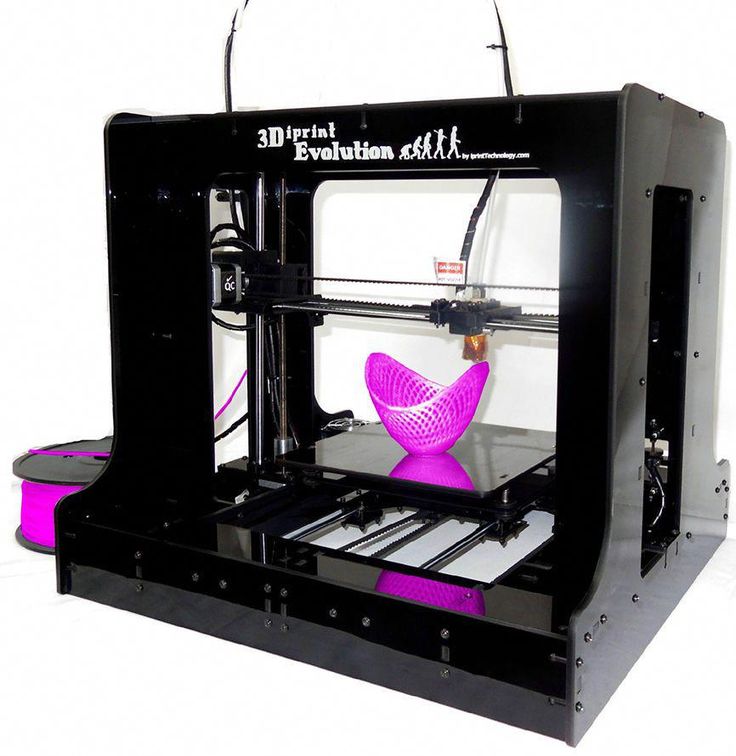 39 L 39 L | – | United States | $ 12,00011 000 €10,631 £1,784,316 ¥ | Get a quote |
Overview of the best professional 3D printers in 2022
In this section, we give some more context and information about each pro 3D printer from our selection.
The Prusa Research Original Prusa i3 MK3S+ is a desktop 3D printer manufactured by Prusa Research, based in the Czech Republic. Prusa Research is a well-known brand created by Josef Prusa, inventor of the open-source Prusa i3 3D printer design.
Prusa 3D printers are highly reliable machines and can produce excellent parts right out of the box. Priced just under $1,000, the MK3S+ offers a very good price-to-performance ratio. With its open chassis and customizable “everything”, it’s a great option for those that like to get manual. Professionals who are looking for easy and low-maintenance operation may want to look at options in a higher price range.
Full review: Original Prusa i3 MK3S review
Buy on Prusa Add to comparison
The BCN3D Sigma D25 is a large desktop 3D printer for office use made by BCN3D Technologies.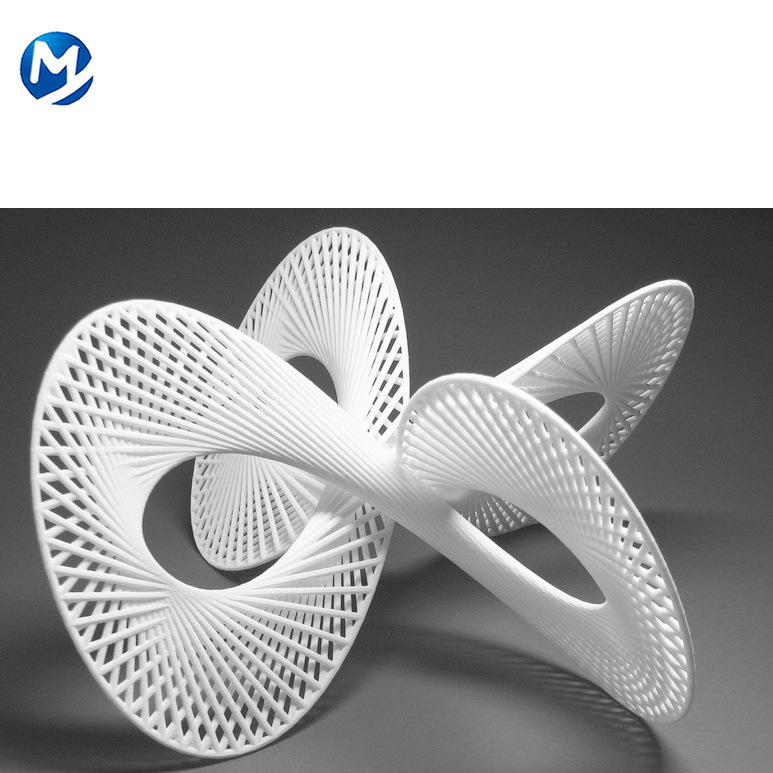 BCN3D, or BCN3D Technologies, is based in Spain and is one of the desktop 3D printer market leaders. They produce high-quality 3D printers for professionals, the Sigma being their flagship series.
BCN3D, or BCN3D Technologies, is based in Spain and is one of the desktop 3D printer market leaders. They produce high-quality 3D printers for professionals, the Sigma being their flagship series.
The Sigma D25 pro 3D printer offers a relatively big build volume and boasts BCN3D’s IDEX technology. This means that there are two separate print heads that can both move independently to either print two identical objects at the same time or print in mirror mode.
Contact manufacturer Get a quote Add to comparison
The Ultimaker S5 is a professional desktop 3D printer made by Ultimaker, a manufacturer based in the Netherlands. Users may control their S5 from a distance thanks to the Ultimaker App and a Wi-Fi connection. There is also an onboard camera to monitor 3D prints from a distance. Furthermore, to maximize production efficiency, it is possible to group multiple S5 3D printers together with Cura Connect.
Today, the Ultimaker S5 is often referred to as the best professional 3D printer, especially when equipped with the Pro Bundle. The Pro Bundle includes a “material station” where up to 6 spools of filament can be loaded and automatically managed (auto-switch, humidity control, etc.), and an “air manager” that closes up the build area and filters particles.
The Pro Bundle includes a “material station” where up to 6 spools of filament can be loaded and automatically managed (auto-switch, humidity control, etc.), and an “air manager” that closes up the build area and filters particles.
Contact manufacturer Get a quote Add to comparison
The Method X is a professional benchtop 3D printer produced by MakerBot (a Stratasys-owned brand). It was designed to 3D print ABS filament reliably and efficiently, thanks to a number of features– including a 100°C heated build chamber– than enable comprehensive environmental control.
Makerbot’s Method X is equipped with a 5-inch touchscreen with real-time feedback and status on print jobs, and offers automatic calibration. This pro 3D printer also boasts “SmartAssist Material Loading”, for fast and easy filament changing. Users can log in to the manufacturer’s proprietary CloudPrint software to monitor prints remotely at any time.
Contact manufacturer Get a quote Add to comparison
The Markforged Onyx Pro is a professional desktop 3D printer made by Markforged, a manufacturer based in Somerville, Massachusetts (USA). With its dual printhead, the Onyx Pro reinforces plastic parts with a continuous strand of fiberglass.
With its dual printhead, the Onyx Pro reinforces plastic parts with a continuous strand of fiberglass.
The main available materials for the Onyx Pro are Onyx (a carbon fiber filled nylon) and Precise PLA. Markforged advertises parts up to ten times stronger than non-reinforced plastic ones.
The MarkForged Onyx Pro is delivered with Markforged’s browser-based Eiger software, powerful and easy to use. Eiger allows precise control over the 3D printing process.
Contact manufacturer Get a quote Add to comparison
The Raise3D Pro3 Plus is a professional, industrial-grade 3D printer made by Raise3D, an ISO9001:2015 and ISO14001-certified manufacturer based in the US (California). Raise3D also has offices in the Netherlands (Rotterdam) and in China (Shanghai).
This 3D printer for office environments is a true workhorse, capable of printing for hours without any hiccups. It does an impressive job with complex overhangs and features an intuitive, user-friendly workflow. The printer comes with an air filtration system, an onboard camera, and a dual extruder. Its control software is also available as a smartphone app for convenient remote monitoring.
The printer comes with an air filtration system, an onboard camera, and a dual extruder. Its control software is also available as a smartphone app for convenient remote monitoring.
Raise3D’s Pro3 series also includes the Pro3, featuring a smaller build volume. Both printers are a follow-up to the Pro2 Series.
Full review: Raise3D Pro3 Plus review
Contact manufacturer Get a quote Add to comparison
Stratasys is the Apple of the 3D printing industry. Their 3D printers, including the F120, are reliable machines with industrial-grade components and printing quality. However, Stratasys 3D printers generally only work with Stratasys materials and hardware. At the moment, less than a handful of filaments are available for the Stratasys F120.
The F120 is one of the most affordable FDM printers from Stratasys and is destined to be a desktop workhorse for professionals. Stratasys emphasizes on the printer’s ease of use, durability, and industrial quality.
Contact manufacturer Get a quote Add to comparison
Professional 3D printer buying guide
There are several features and specifications to take into account when choosing the best professional 3D printer for your needs.
Technology
For this professional desktop 3D printer selection, we focused on FFF (fused filament fabrication) 3D printers. They are ideal for creating both prototypes and end-use parts.
For professionals in dental or jewelry industries where high precision and detail are required, resin 3D printers are more adapted, with SLA, DLP, or LCD-based technologies.
There are also desktop SLS 3D printers (powder 3D printers), PEEK 3D printers, continuous fiber 3D printers, and more for advanced applications. Explore these topics with all of our other 3D printer guides.
Build plate or print bed
A heated print bed is mandatory for users that need to 3D print with ABS and other more demanding materials. The heat helps prevent warping and offers better first-layer adhesion.
While today’s 3D printers almost always feature heated build plates, they don’t all reach the same temperatures. It is best to know which thermoplastics you will be printing and to choose your desktop 3D printer accordingly.
It is best to know which thermoplastics you will be printing and to choose your desktop 3D printer accordingly.
Some professional 3D printers have interchangeable build trays to help speed up the workflow, enabling users to quickly launch new prints while the previous build plate cools down. On higher-end 3D printers, there can even be vacuum systems for instant part release from the print bed.
Print head
PLA and ABS can be considered the most common and basic 3D printing materials in general. Professionals, however, often need to print more complex materials, such as Nylon, Polycarbonate, PETG, ASA, or other engineering-grade polymers.
They don’t all have the same melting or glass transition temperature and therefore have to be 3D printed at different temperatures. For example, PLA can be extruded at around 200°C, PC at around 260°C, and some high-performance materials like PEEK or PEKK need the extruder to reach at least 450°C.
Popular professional filaments also include plastics filled with carbon fiber or glass fiber for increased strength and resistance. These materials are abrasive and require tough nozzles; many professional printers are already compatible with these composites, but it’s important to make sure beforehand.
Some 3D printers are compatible with multiple types of nozzles with varying diameters, and even paste-type print heads exist to 3D print clay.
Automatic calibration
Most professional 3D printer systems are equipped with automatic calibration features to make the process as plug-n-play as possible. It’s important to recalibrate a 3D printer from time to time to ensure consistent print quality.
There are two main types of calibration:
- Print bed leveling (making sure the print bed is perfectly parallel to the nozzle, and not tilted)
- Nozzle offset (determining the right gap between the nozzle and the print bed)
Most 3D printers for professionals feature a probe attached to the print head to automate these processes instead of users having to use a piece of paper or business card.
Some 3D printers also have NFC readers to automatically adjust their temperature settings according to the detected material (so long as the spool is chipped, too).
Dual extrusion and independent dual extrusion (IDEX)
A dual extruder enables users to 3D print with two different colors or materials simultaneously, including soluble support material for complex objects.
If there are two separate print heads, the system is referred to as IDEX (independent dual extruder). BCN3D Technologies was one of the first manufacturers to offer this feature a few years back.
In addition to being able to 3D print two materials at a time, independent dual extrusion offers different 3D printing possibilities:
- Duplication mode: 3D prints two identical objects at the same time.
- Mirror mode: to 3D print an object twice as fast as with just one extruder, each nozzle completes one-half of the object.
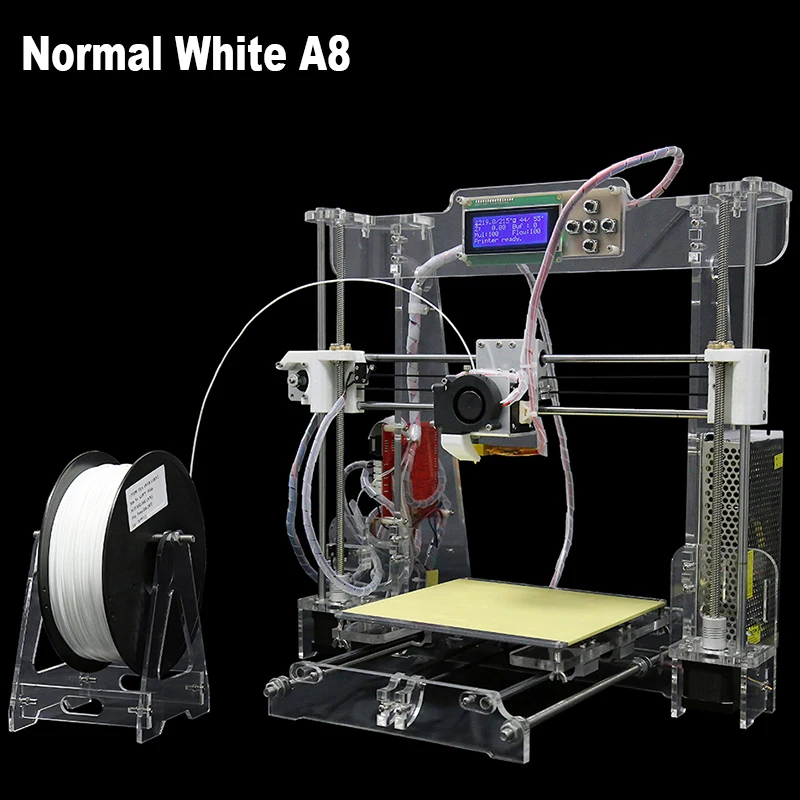
Onboard camera
Some 3D printers are equipped with an onboard camera that monitors prints remotely or saves time-lapse videos. This feature can be useful if the printer must be left unattended for long periods of time. We found it to be quite practical when we launched a long print for our Pro3 Plus review.
With the right 3D software, onboard cameras can help with quality control. Quality control can also be done during post-processing workflows with a metrology 3D scanner.
Minimum layer thickness
3D print quality is intricately linked to layer thickness, a.k.a. layer height or Z resolution. It’s the minimum height of each successive layer that forms the 3D printed object. The thinner the layers, the less they are distinguishable and the smoother the object will be (similar to the ratio of pixels in an image).
Thinner layers also mean that more layers are required to complete the object, which translates into more 3D print time.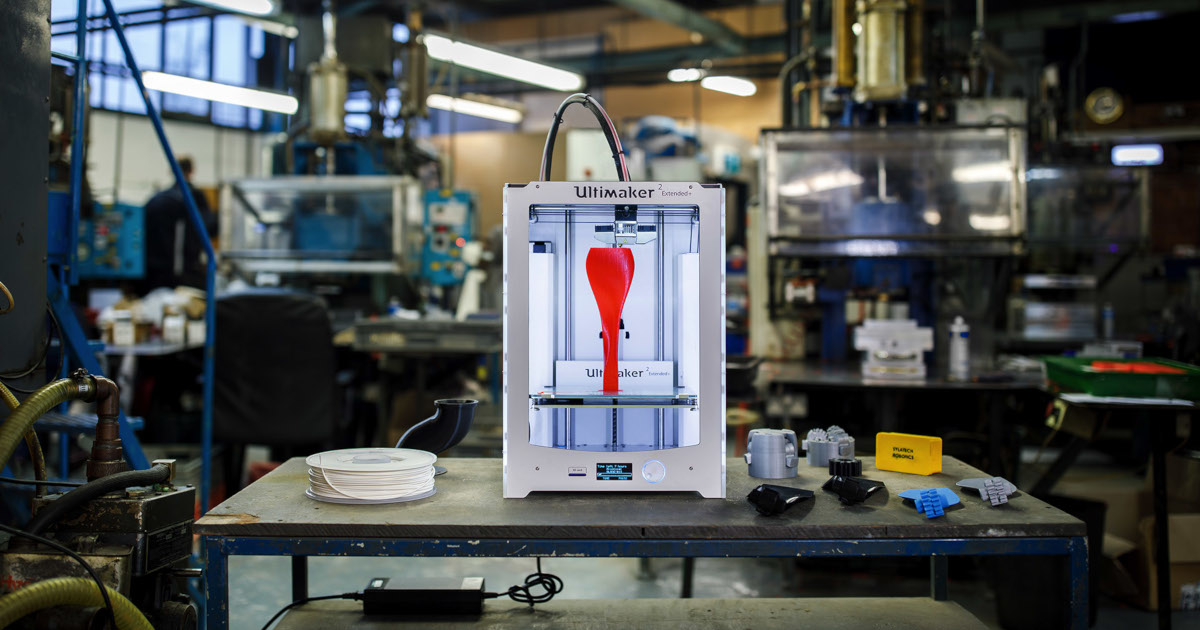 Layer thickness can be adjusted depending on if you need a quick print (thicker) or a high-resolution print (thinner).
Layer thickness can be adjusted depending on if you need a quick print (thicker) or a high-resolution print (thinner).
The typical minimum layer thickness for mid-range FFF 3D printers is 100 microns or 0.1 millimeters, but it can go down to 0.01 mm in some cases.
A simple representation of layer height. Source: Primantes3DBuild volume
The build volume is the maximum size that your prints can be. If you need a bigger volume than what the 3D printers in this guide provide, you may be interested in these selections:
- L: Large volume 3D printers
- XL: Large format 3D printers
- XXL: Large scale 3D printers
Now, there are even large-sized resin 3D printers for those that need both volume and finer surface quality.
Closed frame
Many variables can interfere with 3D print quality, such as temperature changes and room drafts. Hence, 3D printers with an enclosed build chamber tend to provide better quality prints, in addition to reducing noise, odors, and– with a HEPA filter– harmful particle emissions.
A closed frame is almost mandatory when 3D printing with basically anything other than PLA. Today it is quite rare to see a professional 3D printer without an enclosure.
FAQ
Are 3D printers safe?
With basic precaution, 3D printers are relatively safe to use, although there has been some concern over harmful particle emissions from the melted filament. It’s best to use closed 3D printers with filters and to use 3D printers in well-ventilated areas. Users should also be careful not to burn themselves on a hot build plate or extruder; some 3D printers feature door safety sensors to lock the printer while it is printing.
Can 3D printers print metal? What 3D printers can print metal?
Yes, some FFF 3D printers are able to print metal-filled filaments. This is called metal FFF. Once the part has been 3D printed, however, it must undergo two processes called debinding and sintering. Other types of 3D printers (much more expensive and industrial-grade) are able to 3D print metal powder using various metal 3D printing technologies like L-PBF (laser powder bed fusion) or metal binder jetting, among others.
Other types of 3D printers (much more expensive and industrial-grade) are able to 3D print metal powder using various metal 3D printing technologies like L-PBF (laser powder bed fusion) or metal binder jetting, among others.
What is the best 3D printer for jewelry?
For jewelry, resin 3D printers are more adapted than FFF 3D printers. They use SLA, DLP, or LCD-based technologies to produce objects with fine details and smooth surfaces.
Can 3D printers print in color?
Yes, some 3D printers can print in color. They are called full-color 3D printers and often use powder-based technologies. Systems that mix CMYK filaments exist, but cannot reproduce photorealistic colors like powder-based 3D printers.
Best 3D printers of 2022: top choices for work and home use
Our list of the best 3D printers contains clear and concise information on all kinds of 3D printers.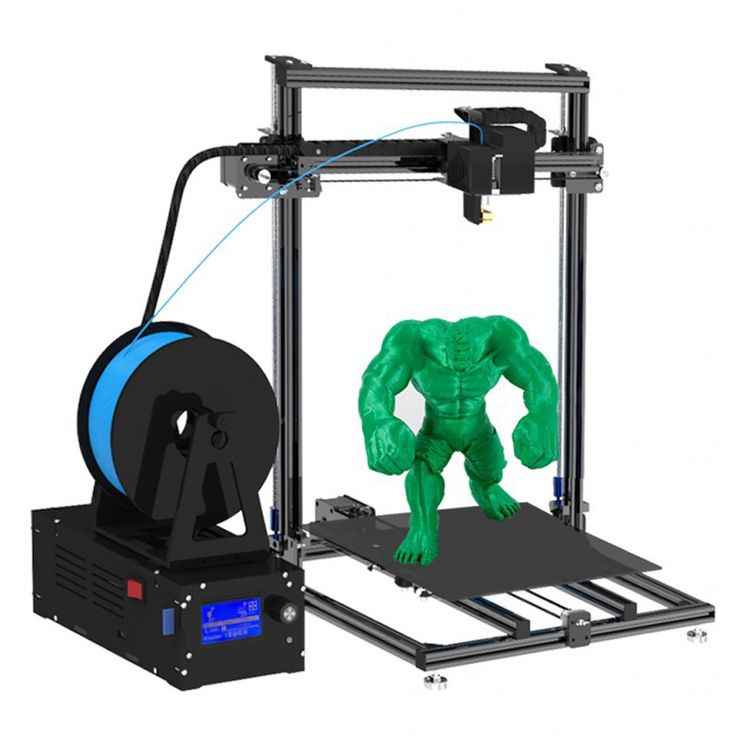 (Image credit: Future)
(Image credit: Future) The 3D printer market is growing at an explosive rate, with new brands and styles of printing making an appearance each year. Where many 3D printers used to be huge, expensive machines, developments in technology and production now mean that many of the best options you can buy are increasingly affordable and can sit on a desk in your home without needing workshop space.
Naturally, this means there's now a massive choice of 3D printers that cater to all sorts of user needs and budgets. While this choice is excellent, picking the best 3D printer for your specific needs can be difficult. However, this guide can help, as we pick some brilliant 3D printers for all uses and budgets, with clear buying advice to help you determine which one you should buy.
Printing hardware has taken off in recent years, so while a handful of filament printers (otherwise known as FDM printers) were all that was once available, there's now a wide variety of different styles to suit your needs across a range of budgets.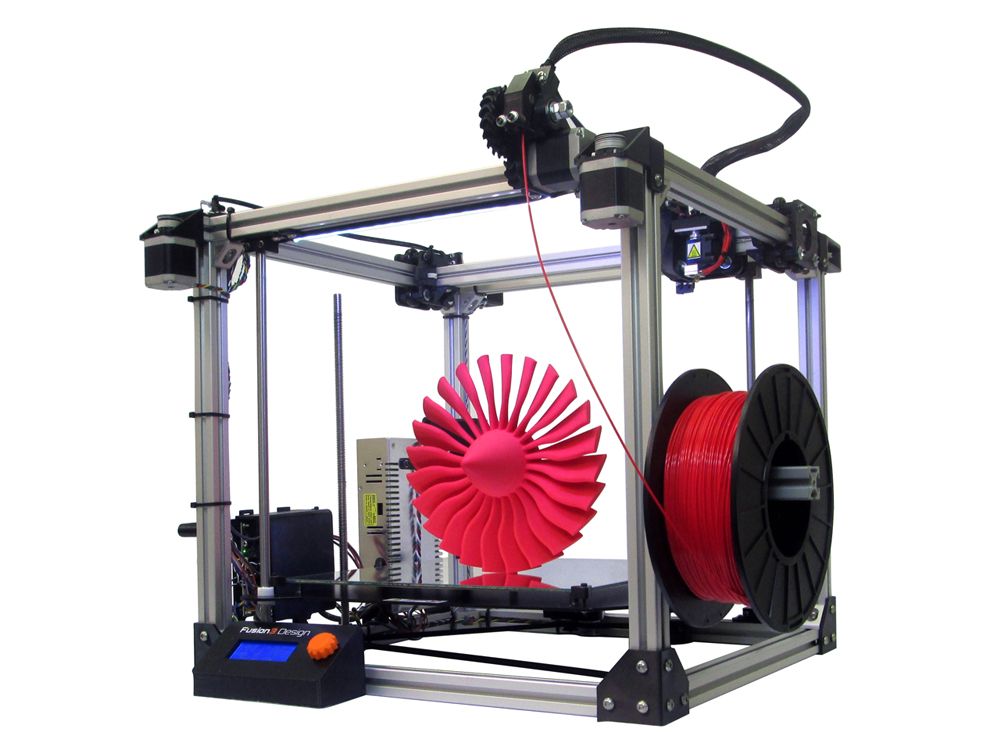
Unlike office-style printers that just print ink onto paper, 3D printers turn digital models into real-world objects made from plastic, metal, and wood. FDM printers now come in all shapes and sizes and are well-suited to prototyping and crafting larger objects. At the same time, resin-based (SLA, MSLA, and DLP) allow for much greater detail, typically at a smaller scale, making them a fantastic buy for anyone looking to design jewelry or create tabletop miniatures.
You can use 3D printers to build complete products, make spare parts, or simply create things you’ll find helpful for your home, office, and workshop. And, since 3D printing technology is within the grasp of just about anyone, you don’t have to utilize one to your advantage.
Whether you’re just getting your feet wet or are an expert, here are the best 3D printers ranges to consider. Our picks wildly vary in price, size, functionality, and use case, so there should be something for you, whatever it is you’re looking for. Remember that the more expensive choices are better suited for professionals, while the best cheap 3D printers are ideal for those just starting.
Remember that the more expensive choices are better suited for professionals, while the best cheap 3D printers are ideal for those just starting.
The best 3D printers
Original Prusa MINI (Image credit: Prusa)1. Original Prusa MINI+
Small, affordable and remarkable 3D printer
Specifications
Print technology: Fused Deposition Modeling
Build Area: 18 x 18 x 18cm
Minimum layer resolution: 50 microns
Maximum layer resolution: 200 microns
Dimensions: 33 x 33 x 38cm
Weight: 4.5kg
Today's Best Deals
Reasons to buy
+
Great value for an FDM printer
+
Easy to use
+
Supports a variety of filament types
Reasons to avoid
-
Reel sits separately
-
Imperfect print quality
-
Calibration can be tricky
This affordable open-frame 3D printer is small enough to sit on your desk and easy enough to assemble yourself without expertise.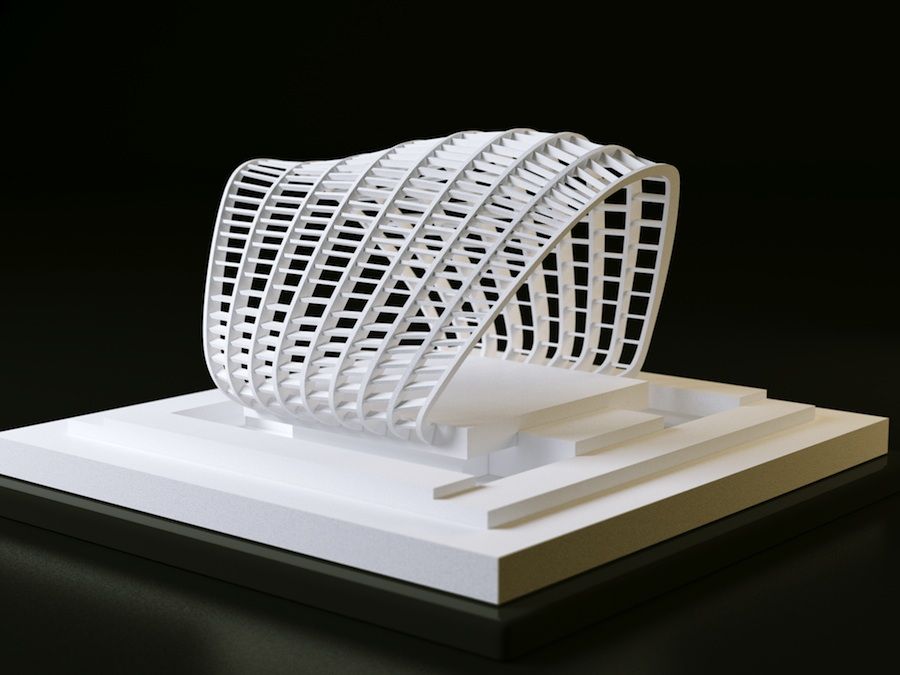 It comes in kit form and uses FDM (Fused Deposition Modeling) to turn popular modeling materials such as PLA, PETG, ASA, ABS, and Flex into accurate printed products. There’s a Network LAN and USB port for simple connectivity and a user-friendly interface. This entry-level printer should be the first choice for crafters, modelers, and engineering enthusiasts. The Original Prusa MINI+ is a replacement for the Original Prusa MINI (minus the plus), the key advantage being that it now comes with a superPINDA sensor, which is not temperature dependent allowing the first layer calibration to be faster and more reliable.
It comes in kit form and uses FDM (Fused Deposition Modeling) to turn popular modeling materials such as PLA, PETG, ASA, ABS, and Flex into accurate printed products. There’s a Network LAN and USB port for simple connectivity and a user-friendly interface. This entry-level printer should be the first choice for crafters, modelers, and engineering enthusiasts. The Original Prusa MINI+ is a replacement for the Original Prusa MINI (minus the plus), the key advantage being that it now comes with a superPINDA sensor, which is not temperature dependent allowing the first layer calibration to be faster and more reliable.
Read the full review: Original Prusa MINI
CEL-UK RoboxPro (Image credit: CEL-UK)2. CEL-UK RoboxPro
Best 3D printer for commercial printing
Specifications
Print technology: Fused Deposition Modeling
Build Area: 210 x 300 x 400mm
Minimum layer resolution: 50 microns
Maximum layer resolution: 500 microns
Dimensions: 513 x 508 x 605mm
Weight: 26kg
Today's Best Deals
Reasons to buy
+
Swappable print heads
+
Dual Extruder and auto bed leveling
+
Network ready, no wired needed
Reasons to avoid
-
Large scale printer, not ideal for home use
-
Can be difficult to load filament
CEL-UK is a leader in 3D Printer innovation, with the original Robox printers introducing many new features to the world of FDM 3D printers. The RoboxPro is Robox on a large scale with a feature set that reads like a 3D print wish list; auto filament loading, auto bed leveling, Wi-Fi, network printing, and swappable tool heads. The main focus of the machine is quality and reliability, designed for anyone wanting a printer that can realize product ideas and get them to market. The enclosed design makes it an ideal choice for commercial and educational use.
The RoboxPro is Robox on a large scale with a feature set that reads like a 3D print wish list; auto filament loading, auto bed leveling, Wi-Fi, network printing, and swappable tool heads. The main focus of the machine is quality and reliability, designed for anyone wanting a printer that can realize product ideas and get them to market. The enclosed design makes it an ideal choice for commercial and educational use.
Read the full CEL-UK RoboxPro review .
(Image credit: TRILAB)2. TRILAB DeltiQ 2
Distinctive delta design for professional 3D printing
Specifications
Print technology: Fused Deposition Modeling (FMD)
Build area: 25 x 25 x 30cm
Minimum layer resolution: 50 microns
Maximum layer resolution: Variable
Dimensions: 41 x 50 x 81cm
Weight: 10kg
Today's Best Deals
Reasons to buy
+
Elegant design
+
Easy expansion
Reasons to avoid
-
Not suitable for all materials
-
Fully open design
This elegant delta design should get your attention if you’re looking for a professional 3D printer for fairly large and complex projects.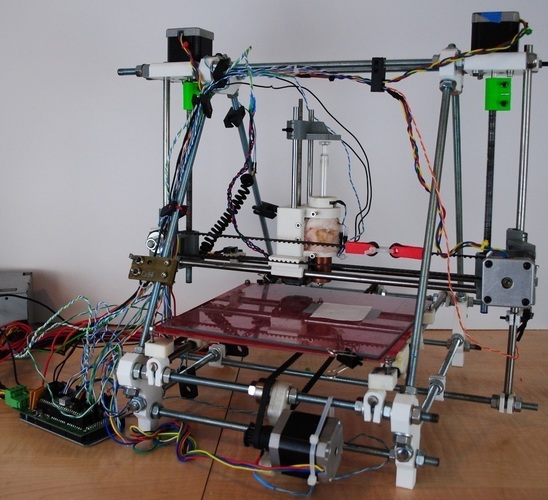 It uses FDM technology to build 3D models from rolls of filament. Still, instead of the more common cartesian printers, the TRILAB DeltiQ 2 has a fixed round build plate with the extruder suspended between three arms that move the print head along three axes. It gives this model a fairly small footprint, while its high tower design ensures it can print some quite large pieces.
It uses FDM technology to build 3D models from rolls of filament. Still, instead of the more common cartesian printers, the TRILAB DeltiQ 2 has a fixed round build plate with the extruder suspended between three arms that move the print head along three axes. It gives this model a fairly small footprint, while its high tower design ensures it can print some quite large pieces.
And unlike most 3D printers, it has two extruder options, one for standard PLA and PETG and the other for flexibles. It just requires a little retooling to swap between them. The TRILAB DeltiQ 2 uses some of the best components available in its construction, and the interface is a smartphone running a dedicated app. This handsome, high-end workshop printer would sit well in any laboratory, studio or classroom.
Read our full TRILAB DeltiQ 2 review .
Original PRUSA SL1 (Image credit: PRUSA)3. Original PRUSA SL1S SPEED
The best MSLA printer just got better
Specifications
Print technology: Stereolithography
Build area: 320 x 450 x 500mm
Minimum layer resolution: 25 microns
Maximum layer resolution: 100 microns
Dimensions: 400 x 237 x 225 mm
Weight: 4. 5kg
5kg
Today's Best Deals
Reasons to buy
+
Rapid printing
+
Great build quality
Reasons to avoid
-
High maintenance
-
Limited build volume
Prusa Research revolutionized the FDM 3D printer market, and this model looks set to do the same for SLA printers. While this printer uses stereolithography technology, it's a slight variant known as MSLA. This uses a monochrome LCD and UV LED to expose the resin, which is cheaper than precision lasers but just as accurate. The SL1S SPEED replaces the outgoing SL1, and as you might have guessed from that model name, it’s faster – around ten times faster and with a vastly improved print quality. The speedy new model looks set to lead the SLA market with support from the excellent PrusaSlicer software and a huge open-source community.
Read our full Original Prusa SL1S 3D printer review .
4. AnyCubic Vyper
The best beginner friendly FDM 3D printer
Specifications
Print technology: Fused Deposition Modeling
Build area: 245 x 245 x 260mm
Dimensions: 508 × 457 × 516mm
Weight: 10kg
Colour
Black
Condition
New
Today's Best Deals
Reasons to buy
+
Built-in accessories drawer
+
Reliable automatic bed-leveling
+
Great value for the features you get
Reasons to avoid
-
Excessive initial stringing
-
Questionable build quality in places
-
Cura profile needs fine-tuning
If the world of 3D printing ever seemed too intimidating for you, look no further than the AnyCubic Vyper. While perfect for beginners with its auto-leveling feature and minimal assembly, seasoned printing hobbyists will also appreciate what it can offer, albeit with a few adjustments.
As the 'automatic leveling' might imply, the AnyCubic Vyper removes the need to align your build plate manually should you want to move the machine to a different location. It's fast and accurate, saving time when setting up your first print, which makes setting up and getting started a breeze.
Read our full AnyCubic Vyper review.
Raise3D E2 (Image credit: Raise3D)5. Raise3D E2
The best workhorse 3D printer
Specifications
Print technology: Fused Deposition Modeling
Build area: 330 x 240 x 240mm
Minimum layer resolution: 20 microns
Maximum layer resolution: 250 microns
Dimensions: 607 x 596 x 465mm
Weight: 35kg
Colour
Black
Condition
New
Today's Best Deals
Reasons to buy
+
High-resolution print capability
+
Innovative ouch screen interface
+
Dual Extruder system can work independently
Reasons to avoid
-
Huge and heavy, not ideal for home use
-
Careful placement of bed required
-
Needs manual assistance for filament loading
3D printing has come of age, and machines like the Raise3D E2 bring high-end FFF printing to the home, education, and business. This dual extrusion printer goes head-to-head with the RoboxPro and will fulfill most companies' design and development needs with slick business and network integration. Home and educational users will benefit from a simple interface and near-faultless reliability. The only drawback of this machine is its size and weight.
This dual extrusion printer goes head-to-head with the RoboxPro and will fulfill most companies' design and development needs with slick business and network integration. Home and educational users will benefit from a simple interface and near-faultless reliability. The only drawback of this machine is its size and weight.
Read the full Raise3D E review .
(Image credit: Anycubic)6. Anycubic Photon M3
Detailed 3D modelling for beginners
Specifications
Print technology: Stereolithography (SLA)
Build area: 18 x 18 x 18cm
Minimum layer resolution: 50 microns
Maximum layer resolution: 200 microns
Dimensions: 18 x 16.4 x 10cm
Weight: 7kg
Colour
Yellow
Condition
New
Today's Best Deals
Reasons to buy
+
Good value
+
Detailed models
Reasons to avoid
-
Print size is small
-
Poorly placed USB port
The Anycubic Photon M3 is the ideal entry-level resin printer to introduce you to 3D printing. It’s relatively easy to set up and operate, and the box includes everything you need to get started except for the UV resin. This compact model will fit easily on your desk in a well-ventilated room, though the build volume is somewhat limited at 180 x 163.9 x 102.4mm or 7 x 6.5 x 4-inches.
It’s relatively easy to set up and operate, and the box includes everything you need to get started except for the UV resin. This compact model will fit easily on your desk in a well-ventilated room, though the build volume is somewhat limited at 180 x 163.9 x 102.4mm or 7 x 6.5 x 4-inches.
This modest machine can turn out surprisingly detailed models for printing small plastic parts or artistic pieces. The interface is a 7.6-inch panel, and the software will help you print your project and slice it. If you want to make larger models, you should consider one of Anycubic’s larger 3D printers, but this is a great place to start for $299 (about £275 / AU$480).
Read our full Anycubic Photon M3 review .
Snapmaker 2.0 A350 (Image credit: Snapmaker)7. Snapmaker 2.0 A350
Best 3-in-1 3D printer
Specifications
Print technology: Fused Filament Fabrication, CNC, Laser
Build area: 350 x 350 x 350mm
Minimum layer resolution: 50 microns
Maximum layer resolution: 300 microns
Dimensions: 645 x 480 x 580mm
Weight: 29kg
Today's Best Deals
Reasons to buy
+
3D printer, CNC, and Laser cutter in one
+
Solid design and build quality
+
Easy to understand software
Reasons to avoid
-
Switching between uses takes time
-
Enclosure purchased separately
-
Very noisy when printing
A true 3-in-1 machine makes sense because 3D printers, CNC, and Laser cutters all use the same basic mechanics and technology.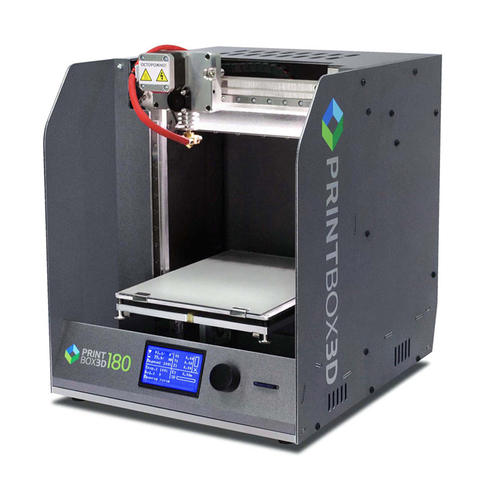 The original Snapmaker has a dedicated following, so it is no surprise that Snapmaker 2.0 builds on its predecessor's reputation and features. The A350 is the largest of three models and proves proficient in all disciplines. Swapping between the three heads and beds does take time to reconfigure and calibrate for the prince and features it's worth it.
The original Snapmaker has a dedicated following, so it is no surprise that Snapmaker 2.0 builds on its predecessor's reputation and features. The A350 is the largest of three models and proves proficient in all disciplines. Swapping between the three heads and beds does take time to reconfigure and calibrate for the prince and features it's worth it.
Read the full Snapmaker 2.0 A350 review .
Best 3D Printers: How did we test them?
3D printers are tested using a collection of bespoke benchmarks that help show the strengths and weaknesses of each model that, after time, can be compared against other products. These will differ depending on printer type, but a filament printer will be tested for stringing, bridging, and speed, as well as additional commentary on detail, achieved, and noise levels.
This will be done fairly, with dues given to different materials and printer types, with resin printers being subject to smaller, more detailed models to replace the stringing test. Design, price, and performance will also be explored as sections within the reviews.
Design, price, and performance will also be explored as sections within the reviews.
All our tests are conducted from the perspective of the printers target market where possible, so expect to see a lot of tabletop miniatures and figurines alongside the usual 'benches' (test models that are also dubbed as 'torture tests' to see where a printer needs to be better optimized for future prints).
- We've also featured the best printers
Round up of today's best deals
Anycubic Vyper
$429.99
View
See all prices
Raise3D E2
$3,499
View
See all prices
Reduced Price
Anycubic Photon M3
$699
$613
View
See all prices
powered by
Collin is the B2B Hardware Editor for TechRadar Pro.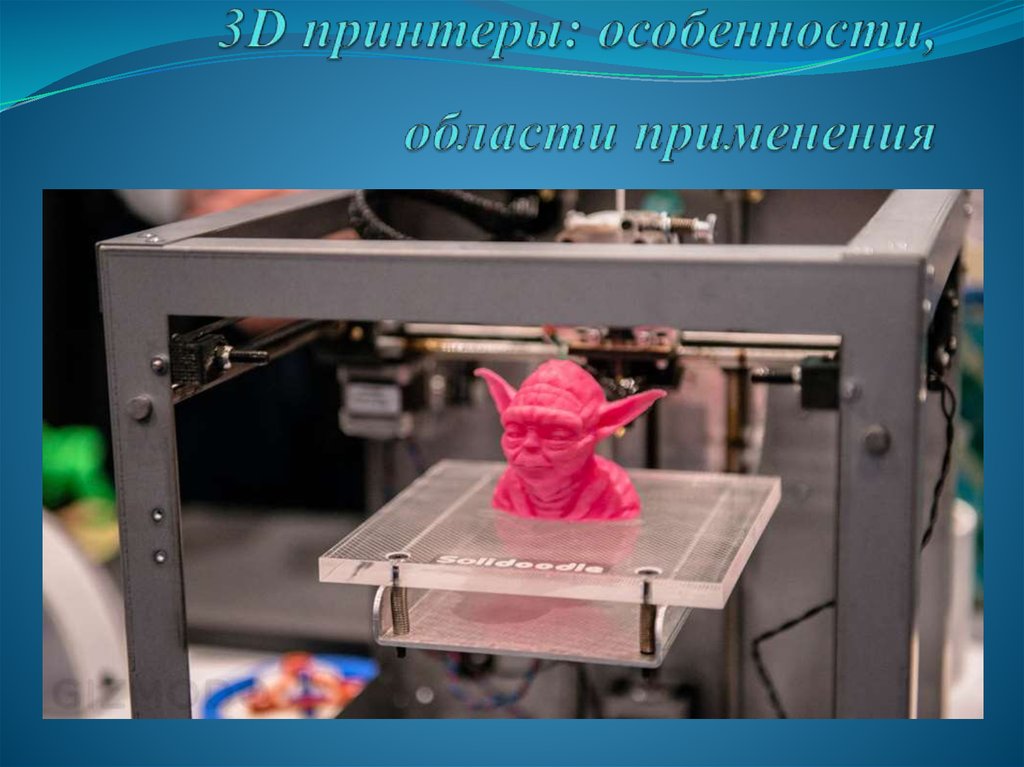 He has been in journalism for years with experience in both small and large markets including Gearadical, DailyBeast, FutureNet and more.
He has been in journalism for years with experience in both small and large markets including Gearadical, DailyBeast, FutureNet and more.
Best Small Business 3D Printer 2022: The Best Professional-Grade Printers
Whether you're looking to jump into professional 3D printing for the first time or upgrade an existing print farm, we're ready to push you in the right direction with our guide to the best 3D printers for business. small business.
Nowadays, a business-ready printer must not only create affordable, high-quality parts and prototypes; it should actively increase productivity and optimize workflows. Below you'll find a selection of the most reliable and user-friendly mid-range printers on the market today, for start-ups and established businesses alike.
We have selected proven working machines suitable for applications ranging from rapid prototyping to end-use parts and everything in between. Let's dive in.
Contents
- Best Small Business 3D Printers
- Formlabs Form 3+ / 3L - Professional Resin Printer
- Ultimaker S5 / S5 Pro Bundle
- Raise3D Pro2 / Pro2 Plus Prusa3-MK+ - Best Inexpensive small business printer
- Desktop Metal Studio System - Best small business metal 3D printer
- Things to consider when buying a small business 3D printer
- Software and workflow
- Materials
- Resolution
- Workpiece size and volume Sphere
- Applications
- Small Business 3D Printer FAQ
Best Small Business 3D Printers
Formlabs Form 3+ / 3L - Professional Resin Printer
The Formlabs 3+ and Formlabs 3L resin printers are designed from the ground up for the fast-paced, productivity-oriented small business that wants to go without outsourcing. They allow companies to easily implement streamlined, affordable prototyping and in-house manufacturing of functional end-use parts.
They allow companies to easily implement streamlined, affordable prototyping and in-house manufacturing of functional end-use parts.
Print quality is nothing short of industrial quality with fast, accurate printing that features rich features and a flawless surface. These printers excel in areas where highly precise and functional parts are required, such as jewelry making, hybrid visual effects, mechanical engineering, medical, and miniature/figure making.
The two printers are basically the same, except that the FormLab 3L offers a larger build volume of 335 x 200 x 300 cm and two light processing units to compensate for the larger build platform. If your job involves large models or prototypes, or if you need to batch print large quantities of small parts, we recommend FormLab 3L. Otherwise, FormLab 3+ offers the same reliable accuracy and speed at a more affordable price.
Formlabs Form 3+ and 3L's focus on productivity extends to the surrounding ecosystem to ensure a seamless end-to-end workflow.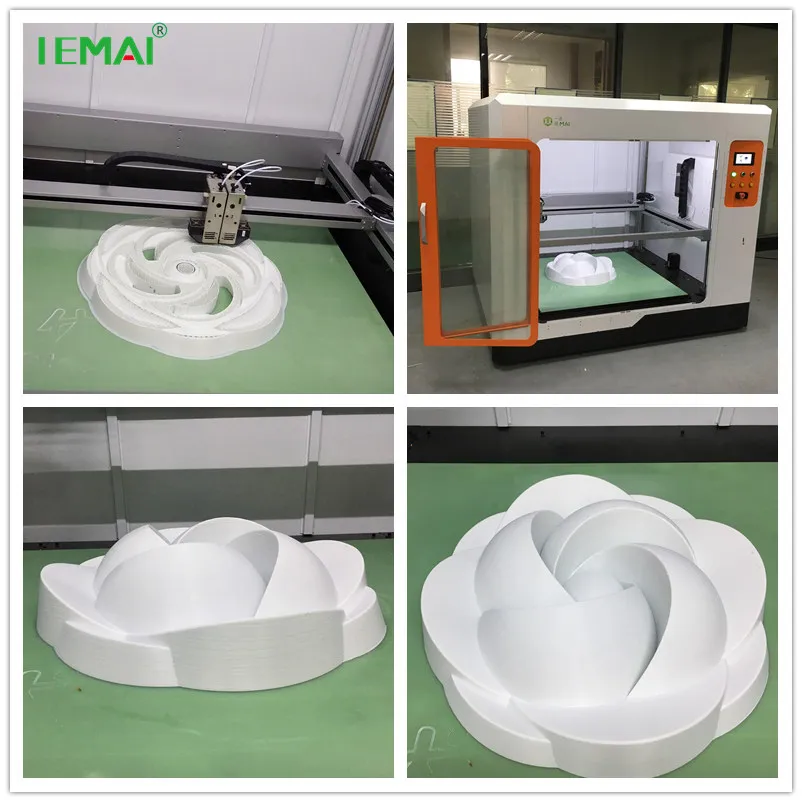 You can switch between 30 different types of resins, each with different characteristics and properties, in seconds with the easy-to-change Formlab cartridges. Formlabs Form Wash and Form Cure accessories fully automate resin print post-processing with a “set it and forget it” feature.
You can switch between 30 different types of resins, each with different characteristics and properties, in seconds with the easy-to-change Formlab cartridges. Formlabs Form Wash and Form Cure accessories fully automate resin print post-processing with a “set it and forget it” feature.
Formlabs PreForm SLA software is equipped with automated features such as adaptive layer thickness, mesh recovery and one-click support generation for true printing. The cloud-based print monitoring and management panel also means you can scale up with multiple printers or queue multiple prints from anywhere without much hassle.
Investing in a complete Formlabs ecosystem is expensive, which can be prohibitive for some businesses. In this case the Prusa SL1S Speed is a great low cost alternative. Since it bears the Prusa name, you are buying 3D printing royalties. It's fast, easy to use, delivers professional-quality prints and keeps running costs low.
Ultimaker S5 / S5 Pro Bundle
The Ultimaker S5 and S5 Pro are working FDM printers for high precision rapid prototyping of functional parts for the arts, medicine, mechanical engineering, automotive, consumer goods and architecture industries.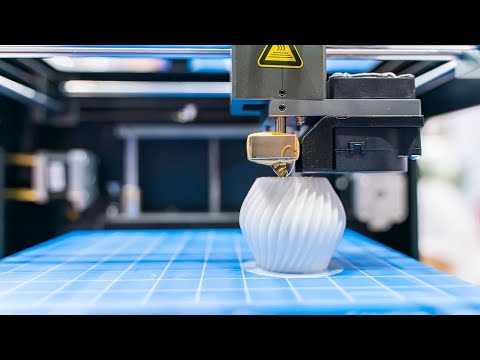
Like consumer-grade Ultimaker printers, the S5 and S5 Pro are designed with ease of use in mind to increase productivity without the hassle while reducing costs. At the heart of this is a dual extrusion system, compatibility with a wide range of materials, easy network printer management, and near-zero one-click printing speed with Ultimaker Digital Factory software.
With desirable and identical specifications, the Ultimaker S5 and S5 Pro produce industrial-grade prints with a level of detail and smoothness that conventional FDM printers rarely achieve. The Ultimaker S5 and S5 Pro allow you to produce durable and precise parts such as mock-ups, prototypes, functional parts, tools and proof samples.
The Ultimaker S5 Pro is an S5 with an enclosed, temperature controlled material feed station. The station filters out toxic fumes and maintains a dust and moisture free environment with a reliable air filtration system to keep materials in optimum condition.
In addition, the station can simultaneously hold up to six different front-loading spools of thread.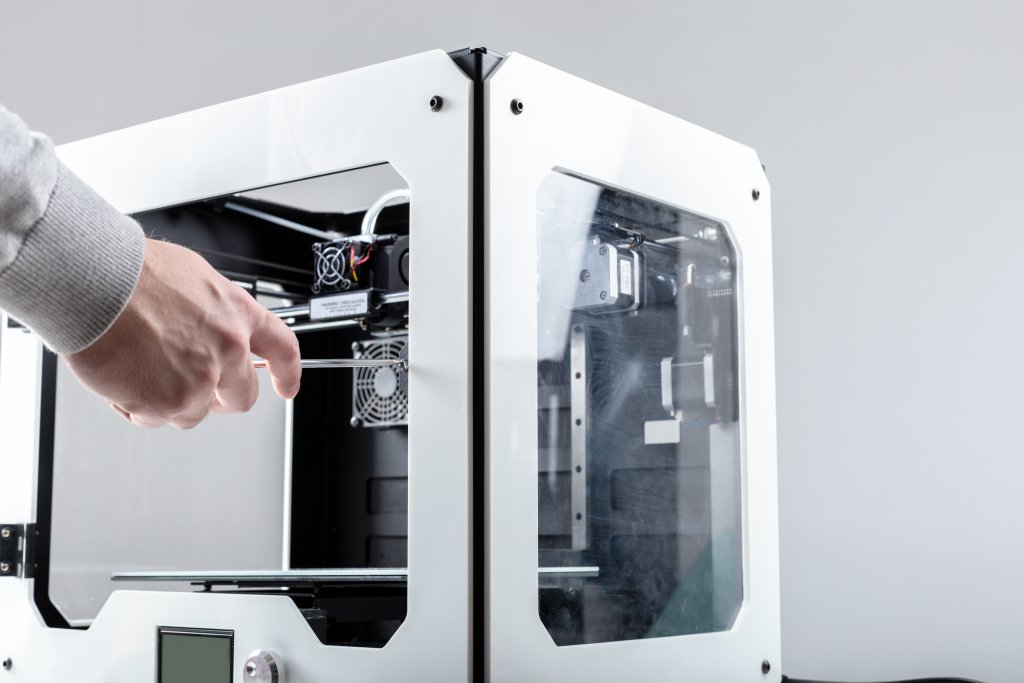 Automatic media handling manages spool changes and runtime switching to ensure trouble-free printing. It really is a handless print.
Automatic media handling manages spool changes and runtime switching to ensure trouble-free printing. It really is a handless print.
Although smaller in footprint and build volume than its S5 sibling, the Ultimaker S3's more affordable price, smaller footprint and identical specifications make it a great choice for smaller businesses with less cash to spare.
Raise3D Pro2 / Pro2 Plus
Raise 3D calls the Raise3D Pro2 and its more expensive Pro2 Plus counterpart the "best industrial-grade 3D printers" under the sun, delivering fast, highly detailed prints backed by a durable and strong frame. Both will make a solid addition for performance-oriented small businesses looking for a reliable and versatile solution for manufacturing and rapid prototyping.
Features include dual extruders, a comprehensive HEPA air filtration system, and end-to-end control of the entire print process with RaiseCloud software, making it easy to manage a flock of printers remotely.
Raise3D Pro2 and Pro2 Plus material compatibility is extensive: PLA, ABS, HIPS, PC, TPU, TPE, PETG, ASA, PP, PVA, nylon, as well as fiberglass, carbon fiber, metal-filled, wood-filled and filled are supported.
With the same basic hardware and specifications as the Raise3D Pro2, the Raise3D Pro2 Plus differs in build volume. It increases the build volume with single extrusion to 305 x 305 x 605mm and dual extrusion to 280 x 305 x 605mm, adding verticality for taller prints.
Raise3D E2 should also be mentioned in passing. With a smaller footprint and build volume, combined with the IDEX system, the Raise3D E2 takes on the form of a desktop printer. It's a great choice for small design studios that don't need as much print area as the industrial-strength Pro2 machines.
Prusa i3 MK3S+ is the best low cost 3D printer for small businesses
A favorite of hobby makers around the world, the Prusa i3 MK3S+ makes our list as a low cost savior for the smallest businesses that are put off by the exorbitant prices of the Form 3+ and Ultimaker S5.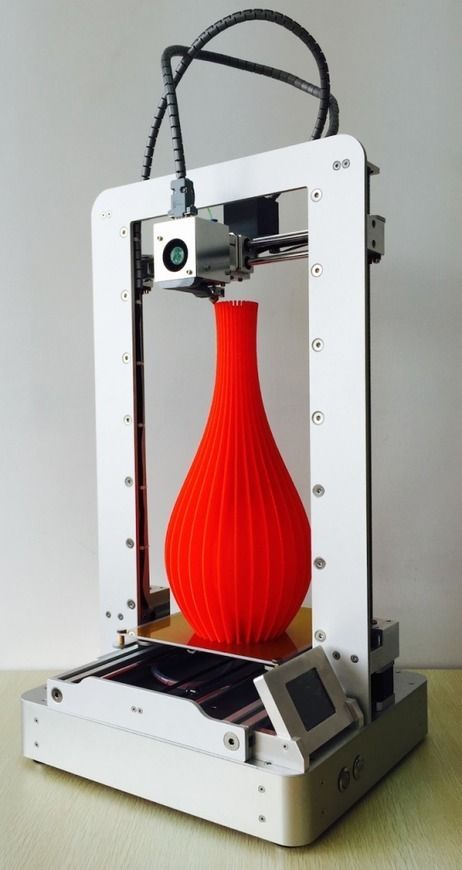
While the Prusa i3 MK3S+ is a workhorse of its kind, it's not a production tool or design powerhouse like the other best small business 3D printers we've rounded up. Its footprint is significantly smaller than most professional grade printers for business use. If you're working from home, the Prusa i3 MK3S+ won't take up an entire room.
More compact and less ambitious, it is a reliable companion for companies that want to produce one high-quality prototype quickly or focus on producing small, highly detailed, limited-edition parts.
The Prusa i3 MK3S+ does just that without compromising the quality of the finished product. Print results come close to what you'd expect from other printers on our list, but at a fraction of the cost. Multiple built-in failsafes and sensors ensure easy printing with high hardware quality and decent media compatibility, including PLA, PETG, ASA, PC, HIPS and more.
Easy printing and software equally appeal to aspiring entrepreneurs getting into 3D printing for the first time. You won't get tired of managing your printer fleet with a cloud-based management system.
You won't get tired of managing your printer fleet with a cloud-based management system.
Desktop Metal Studio System - the best metal 3D printer for small businesses
Despite the ridiculous name, Desktop Metal Studio System is a reliable, advanced metal printing solution suitable for prototyping, manufacturing, automotive design , consumer products and even small disposable parts designed for heavy industry applications.
As the name suggests, this is a desktop-friendly solution with the same approach as the native Fabricate software. The software covers all aspects of part creation, reducing the complex, often confusing, not to say intimidating, metallurgy into a well-managed, step-by-step process. Like the other printers on our list, Fabricate is workflow aware and you can easily manage and control multiple printers for consistent and productive printing.
It's amazing how it makes it easy to create difficult-to-machine parts with a high level of geometric complexity. The results often surpass traditional casting in terms of density and accuracy, while still allowing fine undercuts and internal channels to be produced, resulting in superior surface finish in every print.
The results often surpass traditional casting in terms of density and accuracy, while still allowing fine undercuts and internal channels to be produced, resulting in superior surface finish in every print.
Desktop Metal Studio System comes with a sintering oven in an office-friendly package. The latter has temperature profiles that match the type of material and design, ensuring industrial sintering strength with every print. In addition, the print is much less messy than most powder-based metal systems and has many safety features, not least a fully enclosed chamber.
Things to Consider When Buying a Small Business 3D Printer
Software and Workflow
Time is money, as the old saying goes, and the software installed on a 3D printer plays a huge role in determining workflow and efficiency . Whether you're looking to scale up production, quickly complete an order, or reduce manual steps to improve productivity, look to robust software suites that allow you to monitor and manage multiple printers via the cloud.
One-click printing, Wi-Fi connectivity, automated slicing processes - all worth considering if productivity is your number one priority. An intuitive user interface and ease of use are also important to efficiency.
Materials
When choosing a small business 3D printer, look for material compatibility, especially if your application requires more exotic and abrasive filament types. Generally, professional printers offer wider compatibility than hobbyist printers: PLA, ABS, PETG, and flex materials come standard.
You may also want to consider purchasing a dedicated metal or resin printer if these materials are in your printing plans. Dedicated machines tend to produce better results with selected media than general purpose printers.
Resolution
Resolution, often referred to as layer height, is a measurement in mm (or microns) that determines the thickness of each printed layer. The lower the resolution, the better the details and textures.
For small businesses, 20 to 100 microns is sufficient in most cases. If you want the most accurate results, look to resin printers, high-resolution machines that excel at printing richly detailed parts.
Stock size and volume
Print volume refers to the available printable area, or in other words, the maximum print size. The best small business 3D printers have a higher build volume than standard consumer printers, but it's worth checking if they have a high enough build volume if you're planning on making large prototypes or if you plan on mass printing.
The physical footprint of the printer is probably not that important, but it's worth considering if you're planning to set up a print farm and have limited space in your workshop, lab, or office.
Applications
While most professional 3D printers are suitable for a variety of applications, we recommend that you find out if a particular machine is suitable for your preferred use case. A compact printer like the Prusa i3 MK3S+ is well suited for printing small prototypes and limited edition parts in a small home office environment.
A compact printer like the Prusa i3 MK3S+ is well suited for printing small prototypes and limited edition parts in a small home office environment.
The Metal Studio System is ideal for making disposable metal parts for heavy industry. The Ultimaker S5 Pro makes it easy to print with multiple filament types, automatically switching between them as needed to create complex, detailed parts. You got the idea; make sure the printer meets your needs.
Small Business 3D Printer FAQ
What is the best 3D printer for starting a small business at home?
Although 3D printers, even professional-grade ones, have shrunk considerably since the early days of the technology, they are still bulky machines. To save space and reduce costs, we recommend the Prusa i3 MK3S+ as the best 3D printer for starting a small business at home. The print quality of the Prusa i3 MK3S+ approaches that of three times the price of printers, and its compact size, along with its elegant orange and black color scheme, fits perfectly into a home office environment.
What is the best small business metal 3D printer?
Several printers on our list allow metal 3D printing, but one printer stands out above the rest, the Desktop Metal Studio System. The printer is designed from the ground up to work exclusively with metal for a variety of professional applications. The results are excellent and the Fabricate software greatly simplifies the normally complex art of metallurgy. The printer also comes with an industrial-grade perfect sintering oven.
What is the best resin 3D printer for small businesses?
We recommend Formlabs Form 3+ and Formlab Form 3L for small businesses that want to work exclusively with resin. As ecosystem printers, they have everything you need from design to post-processing to help you set up a reliable, productivity-focused workflow. The print results are excellent, replete with fine detail and a smooth surface. Choose the Formlab Form 3L if you need more build volume to print larger parts or for faster batch printing.
Choosing the best 3D printer for home and hobby (FDM) / Aliexpress selections and more / iXBT Live
The article will provide basic tips for choosing a model, as well as a list of the most popular printers with good reviews.
Buying a 3D printer from Aliexpress is a dream of many. The printer will help in hobbies and creativity, in work and study. 3D printers were developed as a means of rapid prototyping, but now they are available to everyone, and today's prices are very encouraging. But the problem of choice is more acute than ever: what to take?
First, you need to answer the most important question: why do you need a 3D printer? What will you print on it? So:
1) Decide on the size of the working area. Usually it is a square 200 x 200 mm (or 200 mm diameter for delta printers), print height up to 250 mm. This option is the most versatile and most common. Printers with a larger Z-axis (vertical) size, such as delta printers, are suitable for printing tall models. For printing large-sized products, you need to choose printers with dimensions of 300 x 300 x 300 mm or 400 x 400 x 400 mm. I draw your attention to the fact that with an increase in the size of the model, the printing time increases many times over.
For printing large-sized products, you need to choose printers with dimensions of 300 x 300 x 300 mm or 400 x 400 x 400 mm. I draw your attention to the fact that with an increase in the size of the model, the printing time increases many times over.
2) Decide on the basic functionality of the printer, namely: how much you need a touch screen (and what size), printing with Wi-Fi, a color extruder, the presence of auto-calibration or filament sensors. One of the most useful features is the ability to continue printing after a crash, where the printer remembers where it stopped. The rest is for an amateur.
3) Try to choose 3D printers from local stock. For example, when applying, select "From the Russian Federation". Thus, you avoid overpayment due to the duty on parcels, and receive the ordered in a short time.
The best choice of 3D printer for home and hobby
3D printer CREALITY 3D Ender 3 V2 3D printer CREALITY 3D Ender 3 PRO 3D printer LONGER LK4 PRO
Probably the most popular in the Russian-speaking community are 3D printers from Creality-3D, specifically: Ender-3 and Ender-3 Pro. The ratio of price and quality can be considered ideal, with promotions and coupons, printers can be purchased for a symbolic cost. I will highlight the main differences: Creality-3D Ender-3 comes as a pre-assembled kit, that is, it takes about 15 minutes to prepare for printing. Everything is already set up, you just twist the frame to the base and level the table. As for the improved Ender-3 PRO version from Crealuty, this is an updated Ender-3 model with cured sores and improved accuracy, new motor drivers, a more powerful power supply, with the ability to save print progress when the power is turned off. The Ender-3 PRO is shipped disassembled, so you'll have a couple of hours of fun assembling with instructions. Another good option is the Longer LK4 Pro printer. This is an inexpensive and easy-to-learn printer, reliable as a Kalashnikov assault rifle. There are also no particular problems with consumables: plastics such as ABS / PLA / PETG are suitable.
The ratio of price and quality can be considered ideal, with promotions and coupons, printers can be purchased for a symbolic cost. I will highlight the main differences: Creality-3D Ender-3 comes as a pre-assembled kit, that is, it takes about 15 minutes to prepare for printing. Everything is already set up, you just twist the frame to the base and level the table. As for the improved Ender-3 PRO version from Crealuty, this is an updated Ender-3 model with cured sores and improved accuracy, new motor drivers, a more powerful power supply, with the ability to save print progress when the power is turned off. The Ender-3 PRO is shipped disassembled, so you'll have a couple of hours of fun assembling with instructions. Another good option is the Longer LK4 Pro printer. This is an inexpensive and easy-to-learn printer, reliable as a Kalashnikov assault rifle. There are also no particular problems with consumables: plastics such as ABS / PLA / PETG are suitable.
Cubes: CoreXY and H-Bot
CREALITY 3D Ender 5 3D printer Flyingbear Ghost 5 3D printer ANYCUBIC 4Max Pro 3D printer
Advanced models of 3D printers with a rigid cube frame and kinematics hidden inside the case. There are CoreXY and H-Bot options to choose from. Unlike Prusa i3 clones ("dry-tables"), "cubes" are preferable for responsible printing and for printing tall models. The table moves in height (along the Z axis), and the head moves only in XY, which allows you to print an order of magnitude better. The printers have a fully metal, rigid frame, an inductive self-leveling sensor, a huge (3.5") touch control display, a filament sensor. printers, the article on which is available at the link.0003
There are CoreXY and H-Bot options to choose from. Unlike Prusa i3 clones ("dry-tables"), "cubes" are preferable for responsible printing and for printing tall models. The table moves in height (along the Z axis), and the head moves only in XY, which allows you to print an order of magnitude better. The printers have a fully metal, rigid frame, an inductive self-leveling sensor, a huge (3.5") touch control display, a filament sensor. printers, the article on which is available at the link.0003
3D printers with large print area
3D printer Creality CR-10 S5 3D printer Artillery Sidewinder X1
I often get questions about which 3D printers to choose for printing large-sized models, for example, printing REA cases, flower pots and vases and other things. Suitable models such as Artillery Sidewinder, Creality CR-10, Tevo Tornado and others. By choosing such a printer, you get a huge tool with a working field of 300 x 300 x 400 mm. You can even print a tall hookah flask.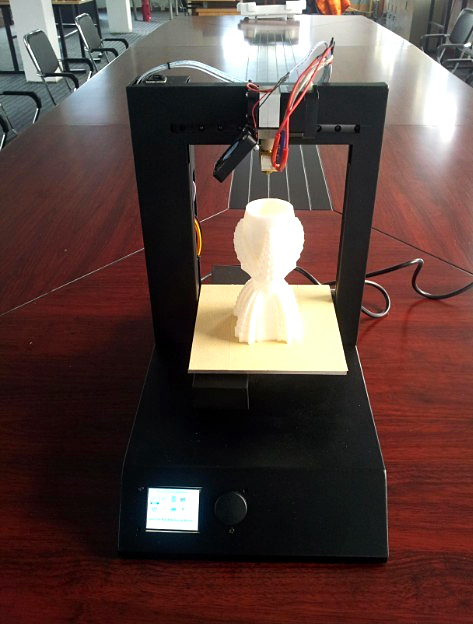 For example, the CR-10 printer is a great, proven model from Creality3D. The link is already the third generation, corrected and supplemented. Another representative of printers with a huge field is the advanced 3D printer Artillery Sidewinder-X1. For relatively little money, you get a large printer with a printable area of as much as 300 x 300 x 400 mm. The printer has an exceptionally well-thought-out design - protective covers are provided, flexible cables are laid in cable channels, electronics are hidden in a special box in the basement.
For example, the CR-10 printer is a great, proven model from Creality3D. The link is already the third generation, corrected and supplemented. Another representative of printers with a huge field is the advanced 3D printer Artillery Sidewinder-X1. For relatively little money, you get a large printer with a printable area of as much as 300 x 300 x 400 mm. The printer has an exceptionally well-thought-out design - protective covers are provided, flexible cables are laid in cable channels, electronics are hidden in a special box in the basement.
Dual Extruder & Color Printers
Geeetech A20M Mix-color 3D Printer JGMaker Artist-D Dual 3D Printer
Printer. This is an excellent model, which features two independent extruders (directs) and a large print area: 31 x 310 x 350 mm. And the interesting Geeetech A20M Mix-color model can mix the colors of the filament right during printing, allowing you to get different shades in the finished model. What is a 3D printer and how to work with it, you can see in the review of a 3D printer from Tronxy.
As for the choice of consumables, modern models of 3D printers print well with common plastics such as ABS / PLA / PETG, which are available from local manufacturers. To print with soft polymers (TPU/Flex), you need to choose a printer with a direct extruder designed for such a filament. Add the selected models to the cart, so you can track the price changes (discounts are expected until the end of December).
News
Publications
Warning: this is really what reflected in the title - first glance. To whom life is not sweet without detailed and detailed test reports with a large number of dry figures, I recommend...
Due to the lack of a legal framework and increased risks of fraud, banks often avoid working with cryptocurrencies and are not ready to offer them to their clients. However, the most advanced of...
Looking for a lightweight modern laptop for work or study? Today we are talking about an ultrabook with modern hardware at an affordable price.