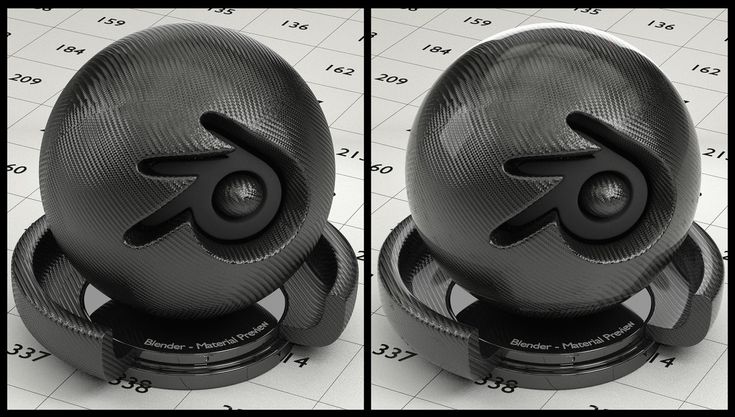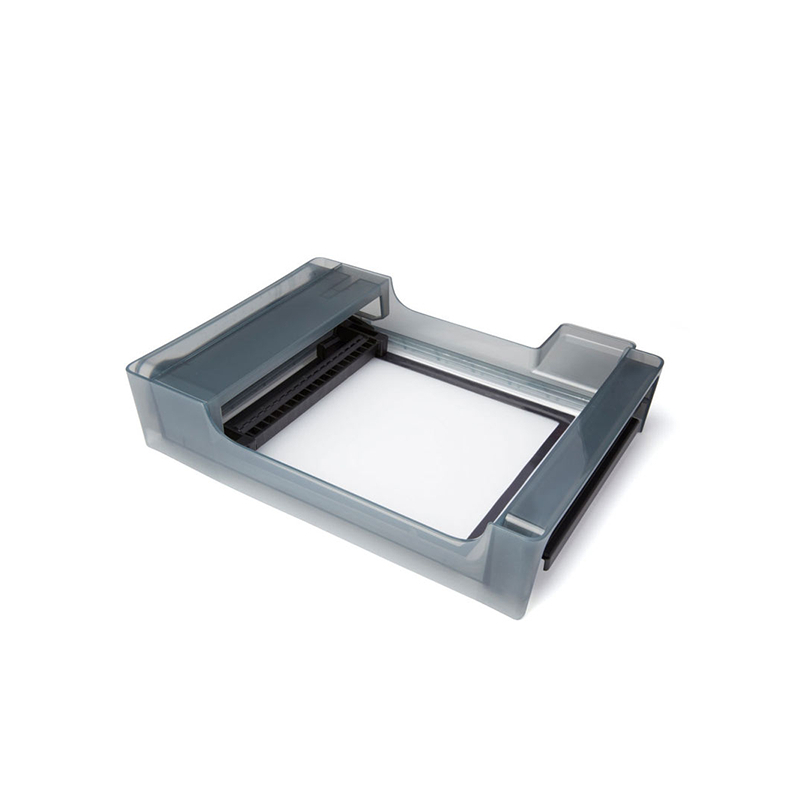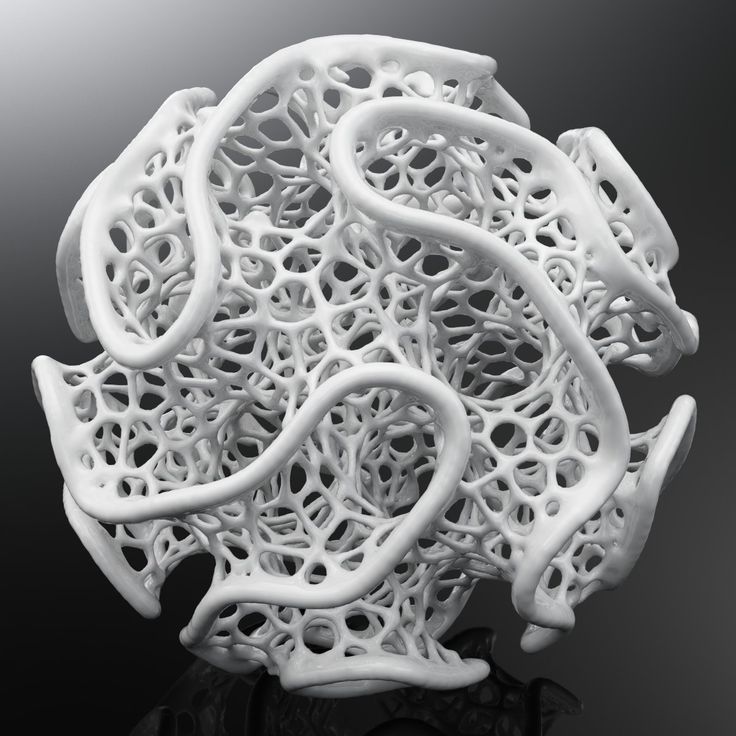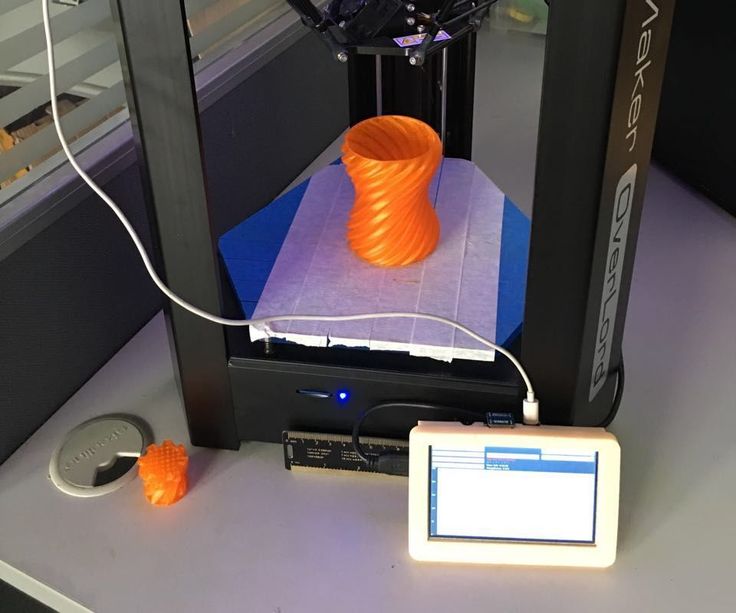Aio robotics full metal premium 3d printing pen
AIO Robotics 3D Pen review
AIO Robotics Full-Metal Premium 3D Printing Pen for kids
A 3D printer technology is a concept that shifted the global perception of creation when they came into the market ready to transform dream architectural designs in reality with a touch of a button. Since then companies have been making major strides towards affordable consumer-oriented 3D technology devices which has lead to the invention of 3D pens. Although new this 3D pen technology has a rapidly growing market allowing them not just to draw but build objects. Among the best of this technology is the AIO Robotics full metal premium 3D printing pen for 3D modeling.
AIO Robotics 3D Pen review
Shaped just like a regular pen except thicker and slightly bulkier the AIO Robotics Premium 3D pen for kids and adults it’s easy to use and handle. It has an ergonomic touch making it extremely comfortable to grip and needs no significant learning curve from using a regular pen. So in no time at all one can go from having never used a 3D pen to building your favorite models and structures.
Ultra-slim high-quality design
The AIO Robotics Premium 3D Pen stands out due to its stylish ultra-slim high-quality design. Capable of creating astonishing three-dimensional art objects in high precision due to its nozzle diameter of 0.5 millimeters, this pen is ideal for educational purposes. In a classroom teachers can use it to draw complex models on 3D, taking visual learning to the next level. It is also a great 3D pen for kids looking to create school projects with an edge.
AIO Robotics 3D Pen Filaments
The AIO Robotics Premium 3D pen uses PLA plastic filaments. The package comes with two out of the 16 available filament colors. The pen is easy to use. After unpacking it, plug it into an electrical source using the cable and A/C adapter it comes with, then insert the filament in the feed spot. The AIO 3D pen gives complete control on flow and speed of the filament extrusion.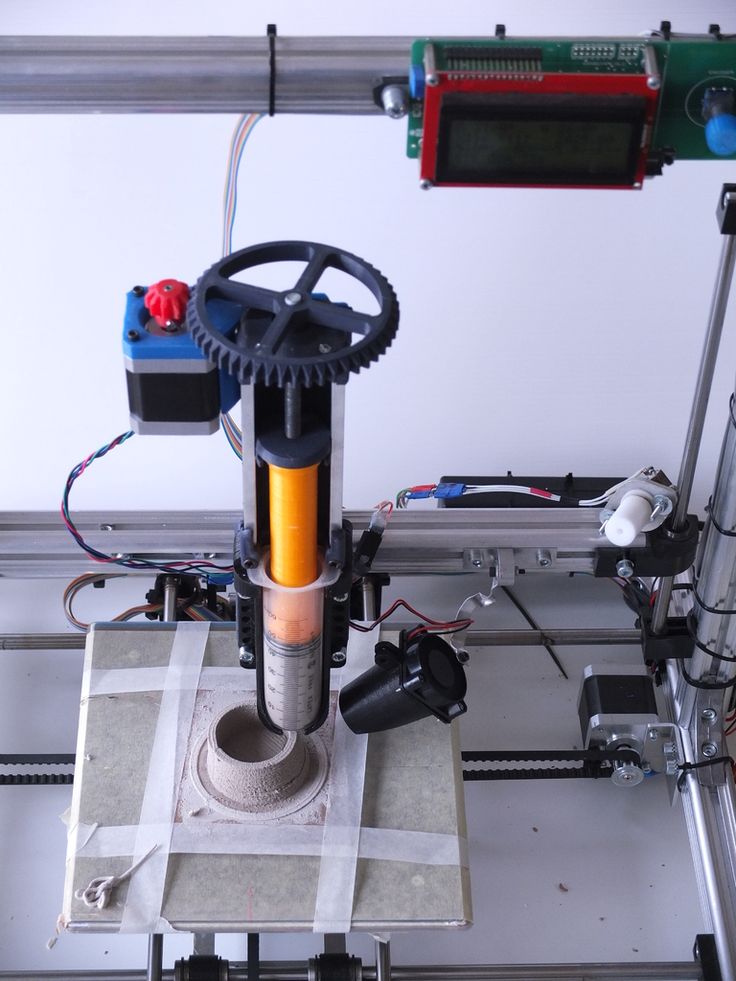 The temperature which ranges between 100 and 190 degrees Celsius can be adjusted in 1-degree intervals. This temperature range allows for other compatible PLA filaments of 1.75-millimetre diameter to be used. This 3D pen is not just user-friendly for kids but the ability to adjust the controls and settings ensures ease while crafting complex sculptures.
The temperature which ranges between 100 and 190 degrees Celsius can be adjusted in 1-degree intervals. This temperature range allows for other compatible PLA filaments of 1.75-millimetre diameter to be used. This 3D pen is not just user-friendly for kids but the ability to adjust the controls and settings ensures ease while crafting complex sculptures.
IMPORTANT: Although this is a safe 3d Pen for kids, make sure they are supervised while playing (especially for children under 12).
Other features
The AIO Robotics Premium 3D pen comes with an extra bright OLED display screen allowing you to monitor any setting adjustments. It’s also durable, made of metal and portable. The USB charging output it comes with can be used in your car, for example, allowing you to create anything from anywhere and never need to worry about battery levels.
AIO Robotics 3D Pen – Final Words
With a high-quality design approved by ROHS, CE and FCC certification, the AIO Robotics Premium 3D pen for kids and adults is truly versatile to the varying needs and experiences.![]() It can be used by hobbyists and professionals but this 3D pen is also a perfect gift and a dream come true for kids looking to explore their creativity in a fun way with drawings that come off the page.
It can be used by hobbyists and professionals but this 3D pen is also a perfect gift and a dream come true for kids looking to explore their creativity in a fun way with drawings that come off the page.
AIO Robotics Full-Metal Premium 3D Printing Pen Review
8.7 Great
3D printing pens are often marketed as toys, but these amazing tools actually have much more potential. In the hands of an artist or dedicated hobbyist, 3D printing pens can be used to make amazing creations. And just like any tool, a 3D pen's quality makes all the difference in your results and user experience. Today's AIO Robotics Full-Metal Premium 3D Printing Pen Review looks at a pen that promises to be a precision instrument as opposed to a kid's toy, but does it live up to expectations? Keep reading to find out.
More Details ❯
-
Design 9
-
Value 8
-
User Experience 9
AIO Robotics Full-Metal Premium 3D Printing Pen Review Basics
Refreshingly, the AIO Robotics 3D Printing Pen feels like a premium product right out of the box. It makes an attractive gift, too, appearing much like an expensive fountain pen in the box. With a metal exterior and well-balanced, substantial weight, this 3D pen gives a great first impression.
It makes an attractive gift, too, appearing much like an expensive fountain pen in the box. With a metal exterior and well-balanced, substantial weight, this 3D pen gives a great first impression.
Print with PLA filament and enjoy single-degree temperature control so you can find the optimum settings for any type or brand of filament. Extrusion speed is similarly controllable in 5 increments. All settings are easy to set and read thanks to a bright OLED display that reads well even in bright environments.
Quickly setting itself apart from the competition with its slim, sleek design and robust construction, the AIO Robotics 3D Printing Pen is off to a good start.
More Details ❯
AIO Robotics Full-Metal Premium 3D Printing Pen Review Pros
User Control
Other, frankly lesser, 3D printing pens only offer users limited control over extrusion speed and temperature. That’s okay for basic designs, but for precision results you need the likes of the AIO Robotics 3D Printing Pen with single-degree temperature accuracy and 5-step speed control.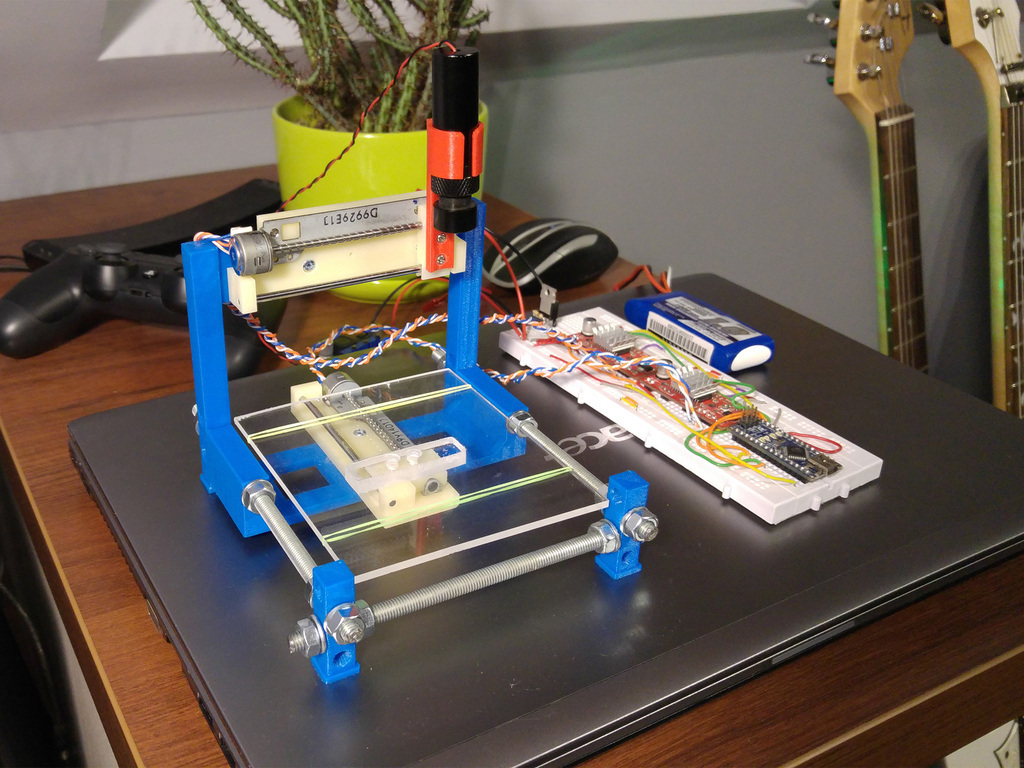
This is important because even though this 3D pen only uses PLA, all PLA is different. Glow-in-the-dark green PLA has a slightly different optimal extruding temperature than plain black PLA, for example. Differences exist between filament brands, too, so this 3D pen’s level of control is invaluable.
Metal Construction
The vast majority of 3D printing pens on the market today are made out of cheap plastic. Plastic casings aren’t very durable and usually belie cheap construction throughout the pen. In contrast, the AIO Robotics 3D Printing Pen uses a solid metal casing with an reassuring weight to it that inspires confidence about the rest of the pen’s construction.
Quiet Operation
Like cheap plastic casings, other 3D pen manufacturers skimp on the pen’s motor. Cheap motors are both loud and prone to failure. Thankfully, the AIO Robotics 3D Printing Pen’s high-quality motor is not just dependable but also incredibly quiet. Use this 3D printing pen comfortably for hours without needing to wear headphones.
More Details ❯
AIO Robotics Full-Metal Premium 3D Printing Pen Review Cons
PLA only
This would be the perfect 3D printing pen if not for its dependence on PLA filament. It may not surprise you to learn that AIO Robotics makes most of its money selling filament, and their wide selection of PLA is highly recommended for use with this pen. Unfortunately, this restriction may be a deal breaker for those with their hearts set on printing with ABS. This frustrating limitation is made more so because the ability to print in ABS is extremely common in 3D pens.
AIO Robotics Full-Metal Premium 3D Printing Pen Review Verdict
More Details ❯
Adults shouldn’t be forced to use cheap toys to explore 3D printing, and the AIO Robotics 3D Printing Pen offers an elegant solution. Offering the superior construction, advanced control, and honest customer support that other 3D printing pens lack, the AIO Robotics 3D Printing Pen represents a safe bet for discerning customers. That is, so long as you don’t want or need to print in ABS. As frustrating as this 3D pen’s filament restriction is, the AIO Robotics 3D Printing Pen still earns top marks.
That is, so long as you don’t want or need to print in ABS. As frustrating as this 3D pen’s filament restriction is, the AIO Robotics 3D Printing Pen still earns top marks.
Share. Twitter Facebook Google+ Pinterest LinkedIn Tumblr Email
≡ Best 3D pen of 2020: Top 10 ranking of popular 3D pens
Contents
- 1 Comparison table: Top 10 ranking of the best 3D pens of 2020
- 2 Top 10 Best 3D Pens of 2020
- 2.1 Leo Evo 3D Drawing Pen – Best Value for Money 2020 3D Pen
- 2.2 LIX PEN UV - the best 3D pen for professional use
- 2.3 The 7TECH 3D Printing Pen is a simple and easy to use device
- 2.4 MYNT3D 3D Professional Printing Pen - Better Ergonomics
- 2.5 DigiHero 3D Pen - the best 3D pen for kids
- 2.6 AIO Robotics premium all-metal 3D pen is the best solution for high precision drawings
- 2.
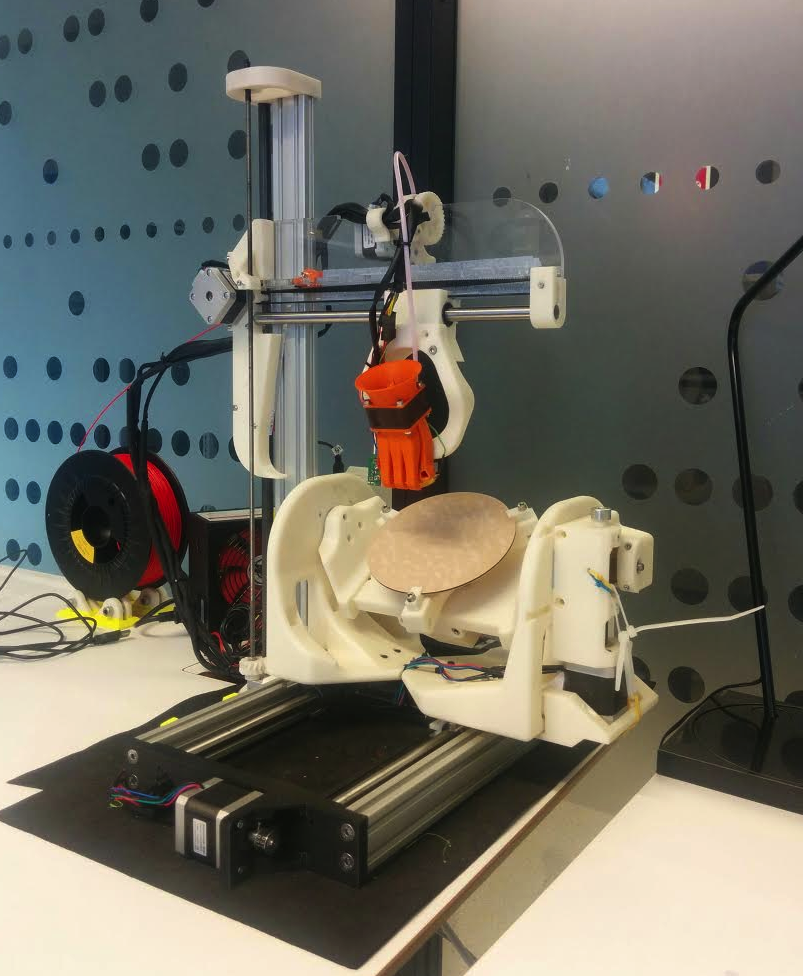 7 3Doodler 3D Printing Pen - More Threads to Create Real Masterpieces
7 3Doodler 3D Printing Pen - More Threads to Create Real Masterpieces - 2.8 Glyby Smart 3D Printing Pen is one of the best budget models
- 2.9TRLife 3D Doodler Pen - the best 3D practice pen
- 2.10 BeTIM 3D Doodler is the best assistant for long-term projects
- 3 3D Pen Buyer's Guide
- 4 3D pen functions
Both for a professional artist and for an amateur who strives to reveal his creative potential, a 3D pen will be a great gift. However, which 3D pen is better? A wide range of models from different manufacturers only complicates the answer to this question. But still, let's try to figure it out. nine0003
We are sure that this review of the most popular 3D pens, as well as tips for choosing a device, will help all buyers make a successful purchase. The rating is presented by Mobikoff online store.
Comparison table: ranking of the top 10 best 3D pens in 2020
Photos | Name | Weight | Dimensions | Display | |
| Leo Evo 3D | 77 grams | 16 x 3 x 3. 55 cm. 55 cm. | Yes | |
| LIX PEN UV | 36 grams | 16 x 1.5 x 1.5 cm. | Yes | |
| 7TECH | 64 grams | 18.5 x 4 x 2.8 cm. | Yes | |
| nine0047 MYNT3D 3D | 36 grams | 17.8 x 1.9 x 1.58 cm. | Yes | |
| DigiHero 3D Pen | 68 grams | 18 x 3.8 x 3.56 cm. | Yes | |
| AIO Robotics | 73 grams | 19.6 x 3.56 x 5.33 cm. | Yes | |
| 3Doodler | nine0047 127 grams19 x 3.8 x 10.1 cm. | No | ||
| Glyby | 68 grams | 21.6 x 16.5 x 6.35 cm. | No | |
| TRLife 3D Doodler Pen | 45 grams | 16.51 x 1.52 x 1.78 cm. | No | |
| BeTIM 3D Doodler | 59 grams | nine0047 18 x 2.No |
Top 10 Best 3D Pens of 2020
and for children. This device offers the user many advanced features that will be appreciated by professionals and adults. These features include speed and temperature control. But children will also be able to appreciate all the advantages of the gadget, for example, doodle patterns and various colorful threads. nine0003
The pen comes with several threads and patterns that will make the user experience much easier. Professional artists will appreciate the function of variable speed and temperature. The device also has a screen that displays all the information about it.
The Leo Evo 3D pen is good for the budget conscious user, great for kids and definitely worth the money.
Pros
- ✔ Gives you everything you need at an attractive and competitive price. nine0006
- ✔ Has enough features to keep professionals and children holding the pen.

- ✔ LCD screen is always welcome.
Cons
- ✘ Difficult to distinguish from other 3D pen.
2. LIX PEN UV - the best 3D pen for professional use
This tiny smart 3D pen from LIX is a great choice for any artist who wants to pursue their profession in an innovative way. Unlike similar 3D pens in the same price range, LIX PEN UV has a lot of potential. Designers, architects and anyone interested in 3D printing can achieve great results with this pen. nine0003
The internal components and structure of the 3D pen have been upgraded and redesigned compared to previous models, making it more durable and comfortable. The buyer can use a wide range of threads - fluorescent, translucent or plastic threads based on wood and metal.
The heating and drawing mechanisms of LIX PEN UV have been optimized to increase stability and therefore improve the flow of filament from the injection point to the extrusion points.
The user will never experience clogging of this handle, thanks to a reconfigured evacuation system that removes plastic dust from internal components. nine0003
LIX Pen UV combines a great pen and a 3D printer in one body, making it easy to create solid free-standing objects. The kit includes two packs of 40 rods each (20 cm long) to get you started.
Pros
- ✔ Extremely lightweight.
- ✔ Easy to wear.
- ✔ Easy to use.
- ✔ Thread heats up and cools down fairly quickly. nine0029
- ✘ A bit pricey compared to other 3D pens (probably due to the aluminum coating).
- ✔ Easy to use.
- ✔ The 3D pen is light and quite thin.
- ✔ The 7TECH 3D Printing Pen comes with an advanced cleaning system that prevents the filament from clogging after cooling. nine0005 ✔ Aluminum spatula included to protect fingers from hot nozzle.
- ✘ Operating temperature can become unbearable.
- ✘ This handle is not easy to use.
- ✘ Not enough thread supplied.
- ✔ Provides a great user experience.
- ✔ The OLED screen is a great addition.
- ✔ The ergonomics are amazing.
- ✔ Supports PLA and ABS filaments.
- ✔ The nozzle can be removed for cleaning.
- ✘ Instruction.
- ✔ Excellent value for money.
- ✔ Comes with 12 PLA filaments which is a nice addition. nine0006
- ✔ Easy and simple for kids.
- ✘ The pen is cheaper than others.
- ✔ Charging via USB, power bank can be used.
- ✔ Best for printing on flat surfaces.
- ✘ Flimsy assembly.
- ✘ Not suitable for children.
- ✔ Sleek and innovative design.
- ✔ Build quality is one of the best.
- ✔ 50 threads provided is a nice bonus.
- ✔ The 3D pen is really easy to set up.
- ✘ The handle is somewhat heavy compared to others in our range.
- ✔ Cheap and convenient.
- ✔ The handle has an attractive design that kids will love.
- ✔ Good build quality.
- ✔ Transparent body.
- ✔ Enough accessories are included with the handle.
- ✔ One button operation.
- ✘ Only PLA plastic is supported.
- ✘ No extra buttons for added flexibility. nine0006
- ✘ Limited functionality.
- ✔ Price.
- ✔ Lightweight construction. nine0006
- ✔ Filament loading size and cost.
- ✔ Fast boot (30 seconds).
- ✘ Clogs more easily than its more expensive competitors.
- ✘ The temperature may fall below the target.
- For children (parental supervision recommended).
- Average price
- Uses photopolymer technology (UV light curing)
- Cordless
- Powered by 3 AAA batteries (not included)
- Average price: $20
- For children (it is recommended to supervise parents)
- Available price
- Uses the technology of photopolymers (stagnation of material under the influence of ultraviolet light)
- Cordless
- Average price: $ 10 - $ 27
- for children (it is recommended to supervise parents)
- Available price
- Low print temperature, if the material PCL
- FDM technology (PCL, PLA, ABS)
- ,0005 Average price: $ 19,000
- Child (Parental supervision recommended)
- Affordable price
- Uses photopolymer technology (UV light curing)
- Cordless
- Powered by AA batteries (last about 4 hours)
- Average price
- : $24
- Portable
- Easy to use
- Child friendly (warm, not hot tip)
- Uses FDM printing technology (special degradable material that melts at low temperatures)
- single button
- On/off button
- LED indicator
- Single temperature setting
- Mains or built-in battery operation
- 1 minute warm up
- Average price: $69
- Easy to use (only one button)
- Child safe (handpiece does not get hot)
- Valuable appearance
- Cordless
- Built-in USB rechargeable battery Uses a large selection of photopolymer printing materials
- 6 90 printing technology for printing (conductive, glow in the dark, etc.)
- Average price: $67
- Child-safe (no heat tip)
- Easy to use
- Includes UV eye protector
- Cordless
- Built-in USB rechargeable battery
- Uses photopolymer technology: materials of different colors and different physical properties
- Speed control button
- Average price: $80
Cons
3. 7TECH 3D Printing Pen - Easy to Use
This pen has several features that make it one of the best. For example, it is equipped with one of the best thermostats, and it is worth noting the notification of a filament jam from convenient functions. The pen allows you to control the extrusion according to the desired speed.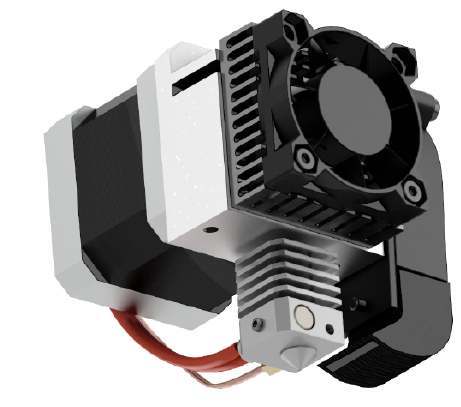 nine0003
nine0003
Disadvantages - lack of supplied threads and high heating temperature for operation. However, this does not prevent the device from being one of the best 3D pens of 2020.
Pros
Cons
4. MYNT3D 3D Professional Printing Pen - Better Ergonomics
This is one of the easiest and most intuitive 3D pens to use. At the same time, the device has an optimal weight for even more efficient work with it. nine0003
The pen also has a small OLED screen that displays the various modes of this 3D pen.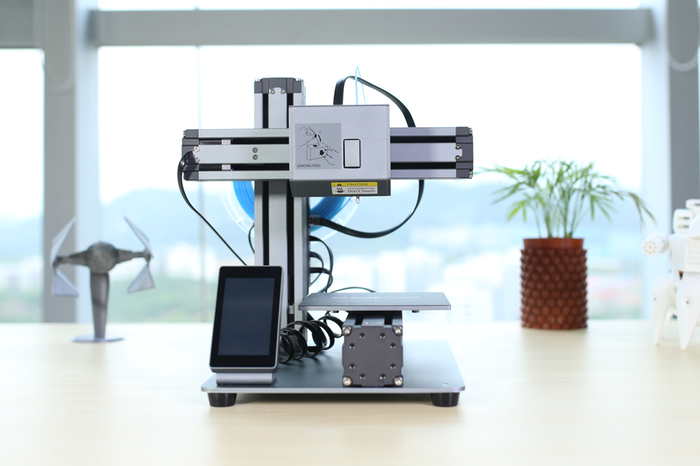 The pen also allows you to adjust the speed and temperature of your work to ensure proper control over the melting of the plastic.
The pen also allows you to adjust the speed and temperature of your work to ensure proper control over the melting of the plastic.
The nozzle can be easily removed for cleaning after use.
Note that the 3D pen supports both PLA and ABS filaments. These threads are available on the market in a wide variety of colors, and some of them are even made with textured materials for extra shine. nine0003
Pros
Cons
5. DigiHero 3D Pen - the best 3D pen for kids
If you need a 3D pen for your child, then the choice should be one that is safe and easy to use. And the DigiHero 3D Pen is exactly what you need.
You can understand that this model is suitable for young artists by the very design and weight of the device. The buyer also receives 12 PLA filaments in random colors, each 10 feet long. But that's not all - DigiHero also includes a tool to remove unused filament, a pen holder and a wall charger that charges the pen via micro USB. nine0003
Of course, the weak point of this device is its performance. The pen lacks additional features such as the removal of a nozzle or a mechanism that can prevent plastic from getting stuck when cold. These are the features that a buyer wants to see in a quality 3D pen.
Pros
Cons
6. AIO Robotics Premium All Metal 3D Pen is the best solution for high precision drawings
AIO Robotics Premium All Metal 3D Printing Pen has a lot to offer professionals.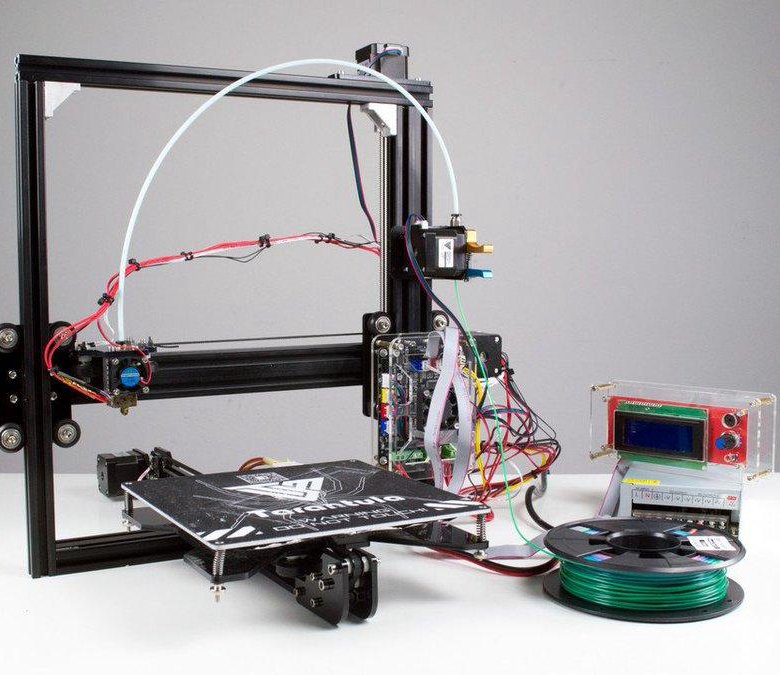 It is elegant, super slim and ergonomic, with an extremely comfortable grip. nine0003
It is elegant, super slim and ergonomic, with an extremely comfortable grip. nine0003
The user can fully control how the pen draws by setting the ink flow and speed. Also, the user can raise or lower the temperature step by step. The constant flow and speed of the ink, as well as the adjustable temperature, ensure that it is easier for the artist to create their artwork. The pen is equipped with a bright OLED display for easy monitoring of the speed and temperature of the printed material.
In terms of print materials, the customer has the opportunity to try different filaments, including ABS and PLA. nine0003
Pros
Cons
7. 3Doodler 3D Printing Pen - More filaments for creating real masterpieces
The stylish pen comes with 50 plastic filaments, has a simply stunning design and a solid set of features.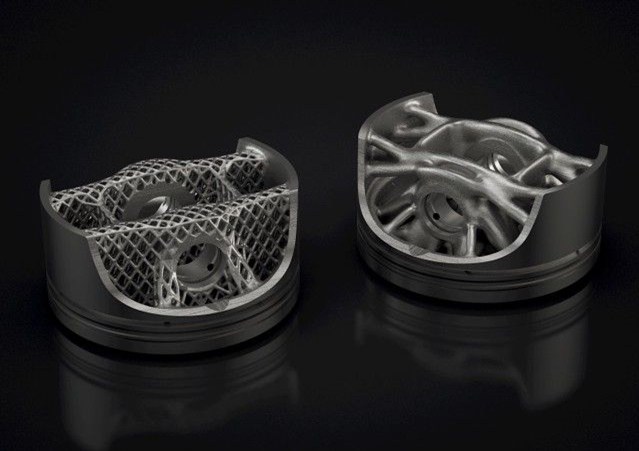 While working with it, the threads can be easily replaced, and in the process of drawing they do not clog the pen. The pen works great on almost all surfaces. nine0003
While working with it, the threads can be easily replaced, and in the process of drawing they do not clog the pen. The pen works great on almost all surfaces. nine0003
All in all, it's just a great solution for both professionals and amateurs. The cost of the pen is available to a wide range of buyers.
Pros
Cons
8. The Glyby Smart 3D Printing Pen is one of the best budget models
Although the Glyby 3D printing pen belongs to the category of budget devices, it deserves to be in this rating. At a cost of only $50, it demonstrates excellent performance. What's more, the pen works on almost all surfaces. However, this model is positioned more like a pen for children. Professionals should look at other devices. nine0003
Professionals should look at other devices. nine0003
All in all, the Glyby 3D printing pen is a fantastic gift for kids who are always ready to learn something new and interesting.
Pros
Cons
9. TRLife 3D Doodler Pen is the best 3D pen for practice
This is the 4th version of the pen and contains many improvements such as a mechanism to ensure that the filament never gets stuck in the pen itself. And you can really see it, thanks to the transparent body of the pen. nine0003
TRLife has included drawing templates for beginners, as well as a clear sheet to help you better draw and practice.
One important thing is that this 3D pen only supports PLA filament, and despite the standard thickness, it does not support other types of plastic. In addition to this, the whole concept of the pen is to provide easy access - the user has only one button for all controls. To many this may seem insufficient.
To many this may seem insufficient.
Despite minor shortcomings, the TRLife 3D Doodler Pen is a good 3D pen, especially considering its price.
Pros
Cons
10. BeTIM 3D Doodler is the best assistant for long-term projects
The light weight of the pen makes it the best device for children, and the black and white design will be appreciated by all adults. At the same time, this model is an excellent combination of ease of use and functionality.
Both PLA and PCL filaments can be used for drawing. PLA filaments cool down to a hard plastic, while PCL filaments are softer and more pliable. nine0003
nine0003
The BeTIM 3D pen comes with two finger guards and a mat. The rug is intended for protection of a workplace. The finger guard helps prevent the user from touching the pen's ceramic nib, which gets really hot. The plastic itself cools almost instantly (and can even be handled by hand), but the tip of the pen gets quite hot.
Pros
Cons
3D Pen Buyer's Guide
The 3D pen looks like a bulkier version of a regular pen or pencil, but instead of using lead or ink, the 3D pen works with plastic. The user simply inserts a plastic thread, which begins to melt under the influence of temperature. The heat is strong enough to melt the plastic and turn it into a liquid. After that, you can start drawing with a pen - and the main advantage of 3D pens is that they work on almost all surfaces. nine0003
After that, you can start drawing with a pen - and the main advantage of 3D pens is that they work on almost all surfaces. nine0003
The thread contains a plastic element that allows you to draw. There are now over a dozen different types of fibers available on the market. Choose a handle that supports threads that require little effort to change. The easily replaceable filament helps a lot in the future because it allows you to use the 3D pen for a long time. There are 4 main categories of fibers: standard, flexible, composite and specialty.
The use of a 3D pen opens up unlimited possibilities for the artist. Generally, pen and pencil drawings are two-dimensional. However, a 3D pen can add another dimension and make drawings or drawings more realistic. Despite the fact that 3D pens have appeared on the market relatively recently, the choice of devices is quite wide. nine0003
3D Pen Functions
Before purchasing a 3D pen, you should familiarize yourself with its functions and features in more detail.
The presence of certain functions, as well as the design features of the device, help to simplify the loading of the thread, its transformation and removal.
Standby mode is a prime example of a useful additional feature. As well as the filament jamming detection system, which is present in many modern models of 3D pens. Smart 3D pens come with options such as temperature control, work LED, etc.
The quality of the 3D pen can be improved with more control. For example, in some 3D pens, you can control the temperature, and even the speed of drawing, by adjusting the filament feed. The adjustable temperature also helps in creating accurate quality patterns.
Another important parameter for choosing a 3D pen is its ergonomic design. The best models are lightweight and compact in size, and are charged via the laptop's USB port. Design plays a huge role in ease of use. Lightweight and ergonomic, it enhances the quality of your 3D pen experience. nine0003
When choosing a 3D pen, also pay attention to the brand and product reviews. Reviews are first-hand information, and the reputation of the manufacturer is a guarantee of the quality of the device. You can get more information from the video reviews on YouTube. Thus, the user will also be able to see how these knobs work.
Reviews are first-hand information, and the reputation of the manufacturer is a guarantee of the quality of the device. You can get more information from the video reviews on YouTube. Thus, the user will also be able to see how these knobs work.
Best 3D Pens of 2017
The3D pen is not only an innovation or a fashionable trinket, but also a great tool that helps children (and adults, too) better understand 3D objects. nine0003
Today, 3D pens use two 3D printing technologies. FDM is short for "Fused Deposition Modeling". The same principle is used in many desktop 3D printers. In this case, molten plastic is fed from a heated nozzle. Most of the 3D pens below use this technology.
There is a second option - when a special ink, called "photopolymer", hardens under the influence of ultraviolet radiation. Liquid ink is fed through a nozzle and hardened under the influence of LEDs installed near the nozzle. This technology is especially safe for children as the nozzle stays cool.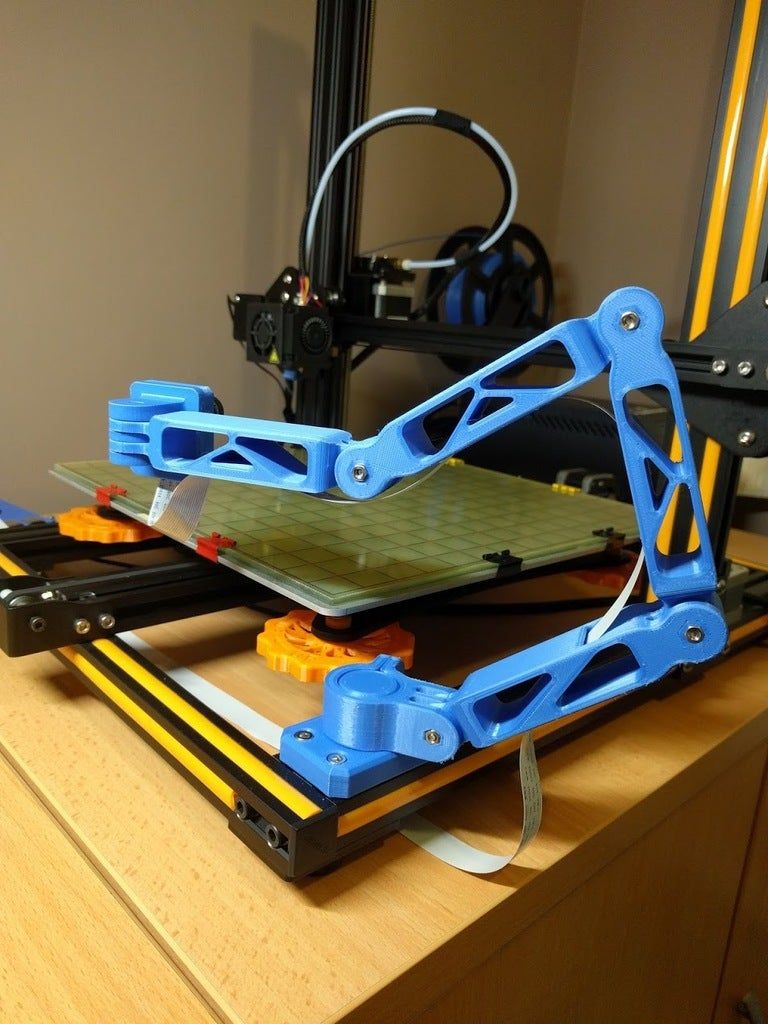 nine0003
nine0003
A quick look at the same Amazon shows that there are already over 100 different models. You can look at Aliexpress and find 100 more. In general, there are plenty to choose from. Most are sold in the same price range. There are several premium models that cost more.
The most popular models of 3D pens are considered in the article, their strengths and weaknesses are noted. We hope this will help you choose a 3D pen for yourself.
The best 3D pens for kids
Let's take a look at the best 3D pens for kids first. In all these models, the nozzle is not heated, so that children do not burn their fingers. However, most instructions recommend that adults still supervise children while using the 3D pens. nine0003
Tech 4 Kids 3D Magic Imagi Pen ($20)
The main target audience for the Tech 4 Kids 3D Magic Imagi Pen is children. This device is safe to use because the nozzle does not heat up and no thermoplastic is used for printing. Instead of thermoplastic, a liquid polymer is used, which is sometimes referred to as "Cooled Ink".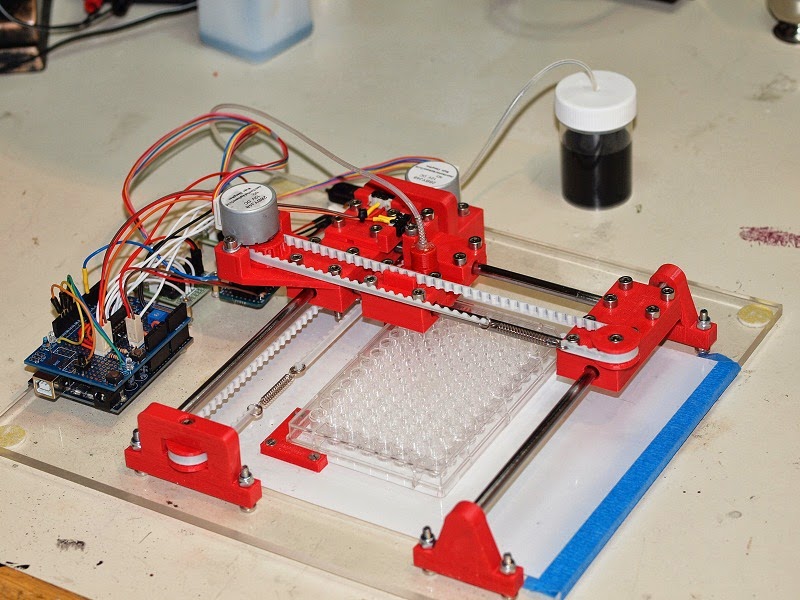 This polymer hardens when exposed to light. The curing process can be accelerated by using ultraviolet light. This allows you to print vertically. nine0003
This polymer hardens when exposed to light. The curing process can be accelerated by using ultraviolet light. This allows you to print vertically. nine0003
LEDs are installed at the end of the 3D pen, so that the material is exposed to ultraviolet radiation. This technology has another advantage. The LEDs can last a very long time on 3 regular AAA batteries (batteries not included). That is, unlike a heated nozzle, you are not tied to a power supply.
Features:
IDO3D Vertical (from $10) : the material cures under the influence of ultraviolet light. The material is fed by manual pressing on the cartridge. The nozzle does not heat up. Comes with a removable UV light source. Cartridges in different colors. Their number depends on the selected product.
 nine0003
nine0003 On the IDO3D website you can find free video tutorials and projects.
Features:
CCTREE 3D PRINTER PRENTER PENTER ( $19)
The CCTREE 3D 3D pen uses PCL, a low temperature, non-toxic material. The manufacturer claims that it can be printed at 40°C, meaning it can even be printed on leather (not recommended). At the same time, the CCTREE 3D 3D pen can print PLA and ABS plastics with higher temperatures. Due to the motor mounted on the side, the appearance of the handle is slightly unusual. nine0003
Features:
Atmosflare 3D 3D 3D 3D 3D Drawing Pen ($24)
The AtmosFlare 3D pen uses photopolymer technology. The material hardens under the influence of ultraviolet radiation. There is no automatic material feed. The user must press the cartridge to feed the material. nine0003
The material hardens under the influence of ultraviolet radiation. There is no automatic material feed. The user must press the cartridge to feed the material. nine0003
Includes four nozzles, one AA battery, which lasts for four hours, two cartridges with printing material and the 3D pen itself.
The manufacturer recommends avoiding printing on surfaces that reflect light. Since ultraviolet light causes the material to cure, reflected light can cause the tip to clog. In addition, reflected ultraviolet light can cause damage to the eyes. So parental supervision is recommended.
Features:
3Doodler Start ($69)
3Doodler Start costs $69 and is aimed at children over 8 years old. An important feature is that the company has developed a special degradable plastic that melts at lower temperatures than PLA or ABS. nine0003
nine0003
3Doodler did a great job with the ergonomics and simplicity of their product. One speed and one print temperature available. The micro USB port is used for charging. There is an LED indicator that shows the charge level and whether the extruder is hot. Button on / off.
On 3Doodler's website you can find over 200 projects that you can implement. The service can be used both to start working with a 3D pen and to further search for inspiration. In addition, 3Doodler Start is also sold as educational kits. nine0003
Features:
CreoPop 3D Pen ($67)
CreoPop isn't the cheapest 3D pen - but it's safe for kids. It has only one button, so it is very easy to use. Photopolymer technology is used for printing, so the tip does not heat up.
It has only one button, so it is very easy to use. Photopolymer technology is used for printing, so the tip does not heat up.
The company provides a wide range of materials for 3D printing - from materials with magnetic properties to glow in the dark and elastic. Since photopolymer printing technology is used, the 3D pen is portable. However, using popular PLA and ABS plastics will not work. nine00003
Features:
Polyes Q1 3D Pen ($80)
The Polyes Q1 3D pen prints using photopolymers. There is a special fuse for children. If it is active, when the handle angle becomes greater than a certain one, the LED will turn off to avoid potential eye damage.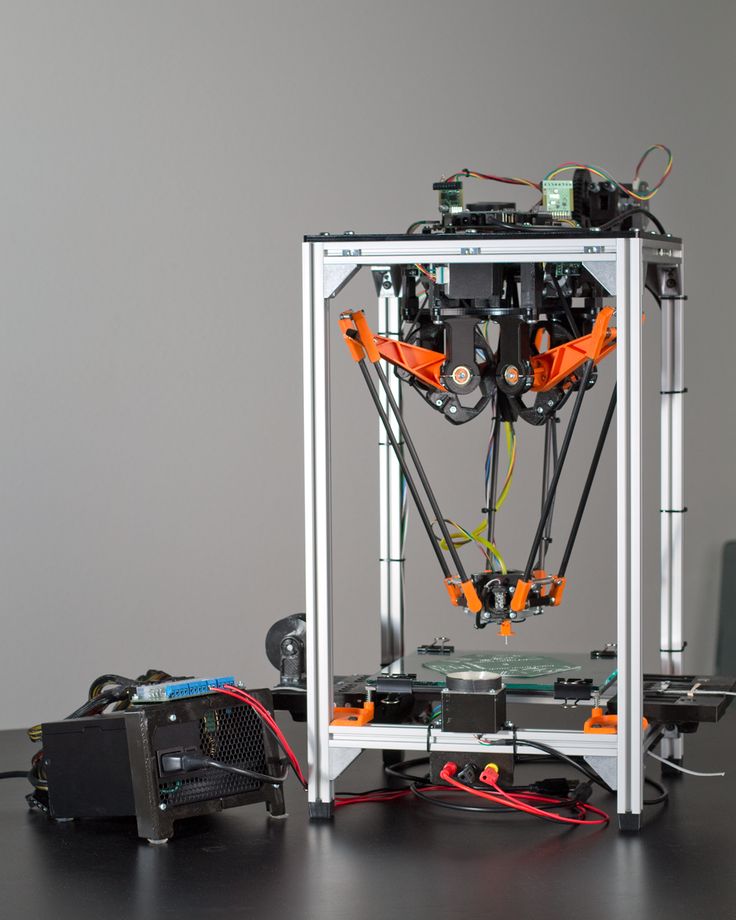 nine0003
nine0003
Materials used for 3D printing do not produce any harmful fumes. Given that the tip doesn't get hot and the LED auto-off feature is included, this is a good, child-safe 3D pen. Naturally, printing with materials such as PLA or ABS will not work.
Features:
Top hobby 3D pens
The Manve Intelligent 3D pen is almost identical in design to the 7Tech. The only difference is that the Manve model does not have an LCD screen. Two buttons on the body are designed to feed and load the material. The slider on the other side allows you to adjust the material feed speed.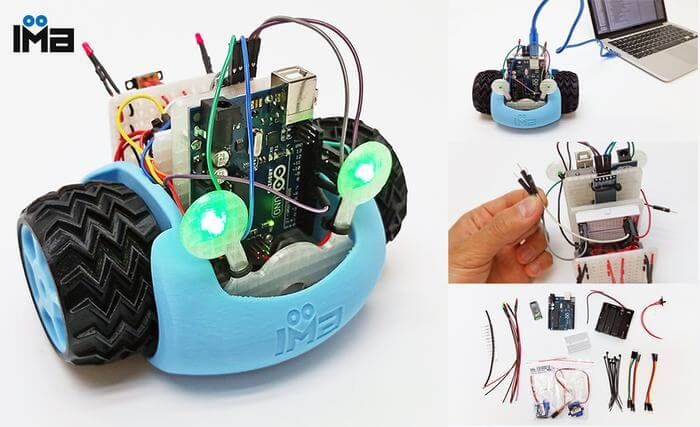 There are also two LEDs. The first shows if there is material, and the second shows if the device is active. There is a mechanism that puts the device into standby mode after 5 minutes of inactivity. nine0003
There are also two LEDs. The first shows if there is material, and the second shows if the device is active. There is a mechanism that puts the device into standby mode after 5 minutes of inactivity. nine0003
Features:
- Very quiet
- Easy to use
- Not suitable for children (tip hot)
- Uses FDM technology (PLA and ABS plastics)
- Includes speed control
- whether a 3D pen is used
- Automatic sleep mode after 5 minutes
- Average cost of Manve Intelligent 3D pen and its clones $20 – $53
MXtechnic 3D Printer Pen ($30)
MXtechnic 3D Printer Pen is a standard 3D pen. It is possible to adjust the temperature and speed, as well as select the print material. You can use a power bank to power the pen. The LCD monitor displays the current state of the 3D pen.
Features:
- Easy to use
- Not suitable for children (hot tip)
- Uses FDM 3D printing technology (PLA and ABS plastics)
- Plastic feed button
- LCD screen
- Average cost of MXtechnic 3D Printer Pen: $30
Print-Rite CoLiDo 3D Pen ($31)
Print-Rite CoLiDo 3D Pen3 indicator light.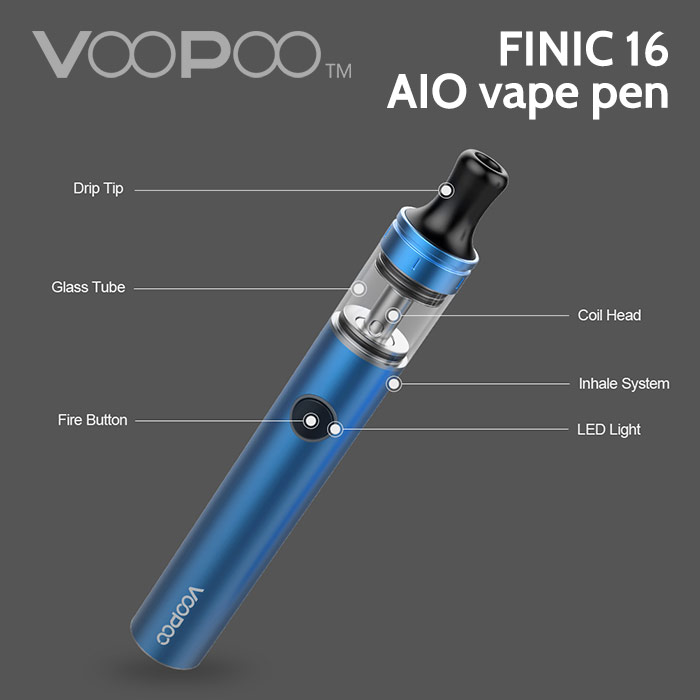 Can print PLA and ABS plastic, easy to operate: only two buttons - fast and slow plastic feeding.
Can print PLA and ABS plastic, easy to operate: only two buttons - fast and slow plastic feeding.
Features:
- Easy to use
- Not suitable for children (hot tip)
- Uses FDM technology (PLA and ABS plastics)
- Has fast and slow plastic feed buttons
- Indicator light
- Average price of Print-Rite CoLiDo 3D Pen: $31
Laimeng 3D Printing pen ($36)
Features:
- It is easy to use
- not suitable for children (hot tip)
- used FDM technology 3D Press
- buttons for filing material
- LCD
- Average cost $ 36
-
Bilila 3D Printing Pen ($ 39 )
Bilila 3D is a stylish gadget that has no special features.
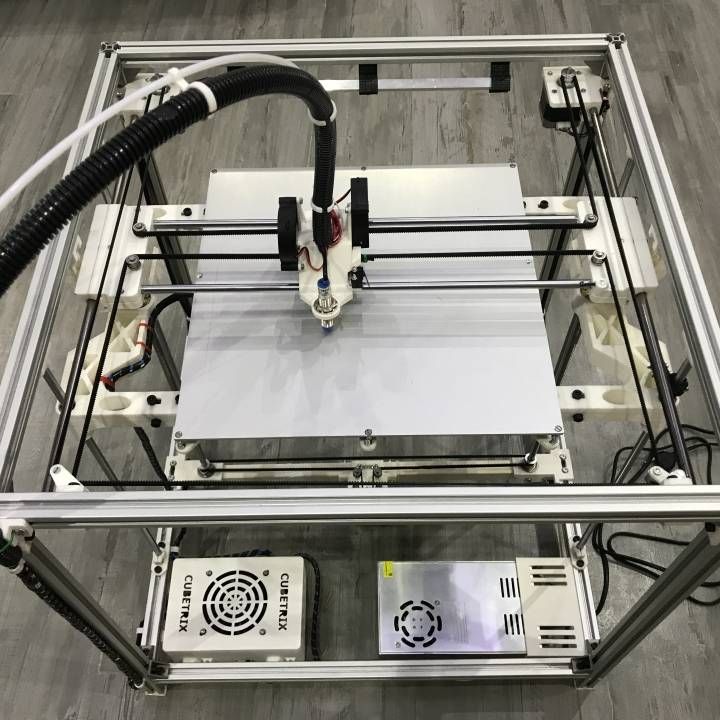 Is that the ability to print PLA and ABS plastics. There are 4 print speeds. Charged from USB. You can use Power Bank if you need portability. nine00003
Is that the ability to print PLA and ABS plastics. There are 4 print speeds. Charged from USB. You can use Power Bank if you need portability. nine00003 Features:
- Beginner friendly
- Stylish design
- Easy to use
- Not suitable for children (hot tip)
- Uses FDM printing technology (PLA and ABS materials)
- Future 9002 9002 Former 3D Printer Pen and copies (from $40)
The Future Former 3D Printer Pen is available in a variety of colors. There is a feed button and a power button. You can print with PLA and ABS plastics. In addition to basic functions, the pen goes into sleep mode after 5-10 minutes of inactivity. All this, plus an ergonomic design, will allow you to concentrate on creativity, rather than mastering the gadget. nine00003
Features:
- Beginner friendly
- Ergonomic design
- Easy to use
- Not suitable for children (hot tip)
- ABS plastics)
- Speed control knobs
- Different materials used for 3D printing
- Average price of Future Former and copies: $40 – $60
Scribbler 3D Pen ($40)
This 3D pen is a standard good option.
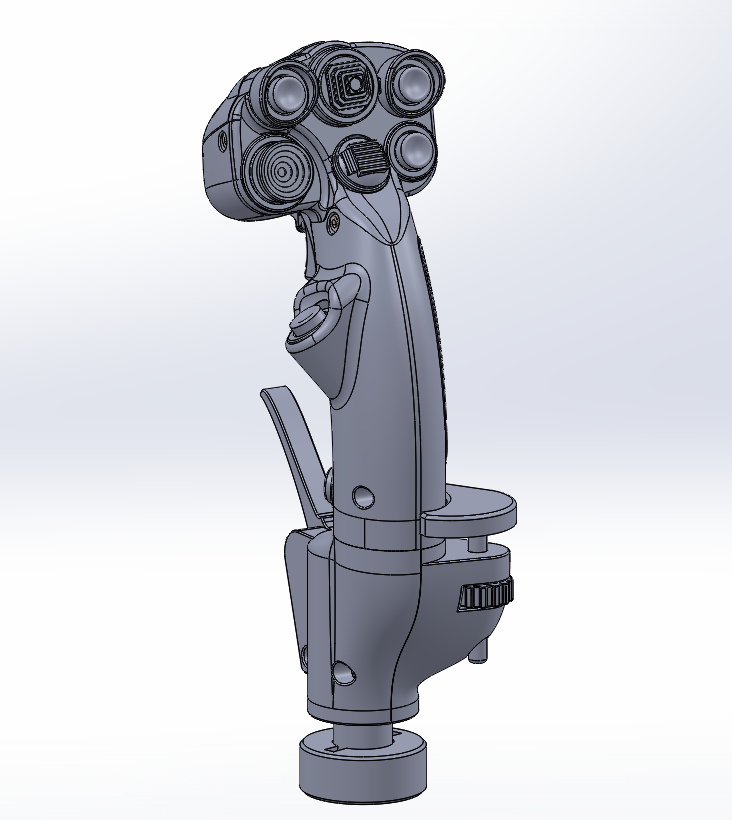 It has an LCD screen, temperature setting and material feed buttons. There are buttons for adjusting the feed rate and an automatic sleep mode mechanism.
It has an LCD screen, temperature setting and material feed buttons. There are buttons for adjusting the feed rate and an automatic sleep mode mechanism. Features:
- Suitable for beginners
- Easy to use
- Not suitable for children (hot tip)
- Uses FDM 3D printing technology (PLA and ABS plastics)
- Auto-sleep mechanism
- LCD screen
- Adjustable speed
- Average price: $40
Da Vinci 3D Pen ($40)
XYZprinting is known for its desktop printers3. They recently introduced a portable 3D printing gadget called “Da Vinci 3D pen”. There are only two buttons on the 3D pen - for feeding and loading material and a small LED that shows if there is material for printing. The device has a very simple design. You can print with PLA plastic. The company provides 11 different colors of plastic. However, PLA plastic from any other manufacturer with a suitable diameter will probably work. nine00003
Features:
- Lightweight
- Easy to use
- Not suitable for children (nozzle gets hot)
- Uses FDM printing technology (PLA plastic)
- Mains powered feed (batteries not included)
- media buttons Average price: $40
AIO Robotics 3D Printing Pen ($50)
AIO Robotics 3D Printing Pen is a slim, crafted and metal gadget.
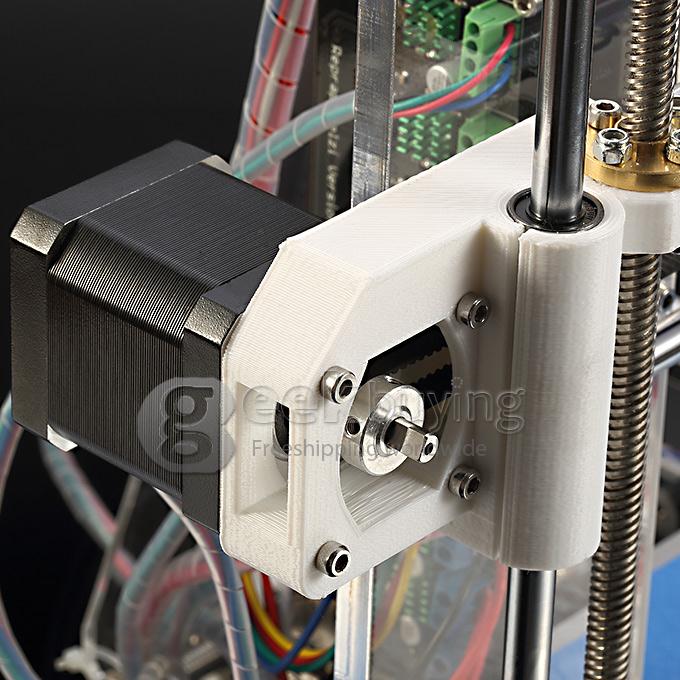 It is possible to adjust the temperature in 1° increments and adjust the material feed rate. However, this model only prints PLA plastic. The OLED display shows the material feed rate and its temperature. nine00003
It is possible to adjust the temperature in 1° increments and adjust the material feed rate. However, this model only prints PLA plastic. The OLED display shows the material feed rate and its temperature. nine00003 Features:
- Metal body
- Temperature adjustable in 1° increments
- Easy to use
- Not suitable for children (hot tip)
- Uses FDM 3D printing technology (PLA plastic) 900 O05
- Built-in display Ability to control print speed
- Average cost: $50
Lay3r 3D Drawing Pen ($52)
Lay3r 3D Drawing Pen is the simplest model. There are two buttons on the body - for loading and for supplying material. The 3D pen comes with a power supply and ABS plastic. To prevent the potential problem of high heat, a cooler is provided on the handle. nine0003
Features:
- Minimalistic design
- easy to use ,
- not suitable for children (hot tip)
- used FDM 3D printing technology (PLA and ABS) 9000
- installed cooler
- ,0005 Average price: $ 52
Nexgadette Intelligent 3D Printing Pen ($32)
The NexGadget Intelligent 3D 3D pen has a very ergonomic design.
 The LCD display shows the current state of the handle. The built-in LCD screen displays information about the type of material used, temperature and material feed rate. The manufacturer claims such a feature as "smart control" (smart control), but in fact it is quite a standard automatic material feed mechanism at the touch of a button. It is possible to adjust the feed rate - 6 different speeds are provided. The 3D pen goes into sleep mode after one minute of non-use. nine00003
The LCD display shows the current state of the handle. The built-in LCD screen displays information about the type of material used, temperature and material feed rate. The manufacturer claims such a feature as "smart control" (smart control), but in fact it is quite a standard automatic material feed mechanism at the touch of a button. It is possible to adjust the feed rate - 6 different speeds are provided. The 3D pen goes into sleep mode after one minute of non-use. nine00003 Features:
- Easy to use
- Not suitable for children (hot tip)
- Uses FDM 3D printing technology (PLA and ABS)
- LCD screen shows temperature, speed and media type
- Automatic material feeding system
- Speed adjustment buttons
- Auto sleep system
- NexGadget Intelligent 3D Printing Pen and copies average price: $32
DIKI IV Intelligent 3D Printing Pen (from $40)
DIKI IV Intelligent 3D Printing Pen is unique in that all control is concentrated in one button.
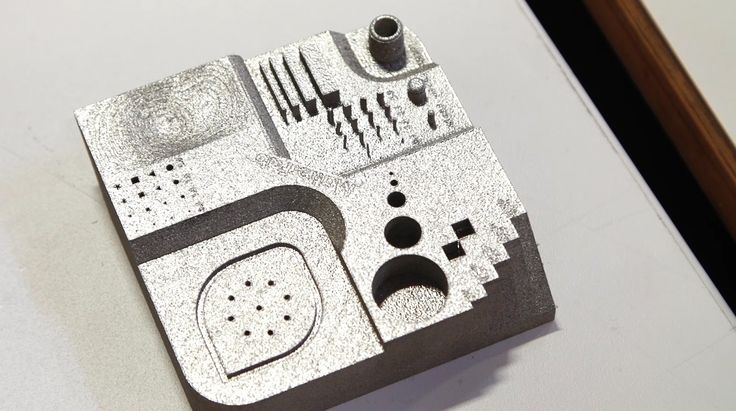 The first press starts heating the nozzle. When the built-in LED turns green, the pen is ready for 3D printing. Press the button again and the feed will begin. Another press stops printing. This model is powered by a USB cable. That is, you can use Power Bank.
The first press starts heating the nozzle. When the built-in LED turns green, the pen is ready for 3D printing. Press the button again and the feed will begin. Another press stops printing. This model is powered by a USB cable. That is, you can use Power Bank. Features:
- Easy to use
- Not suitable for children (hot tip)
- Uses FDM 3D printing technology (PLA plastic)
- One button operation
- Average price of DIKI IV Intelligent 3D Printing Pen and copies: $40 - $60
- Easy to use
- Not suitable for children (hot tip)
- Uses FDM 3D printing technology (PLA and ABS plastics)
- Has a slider to adjust the speed
- Medium Has a standby mechanism
- 6
- Homecube Stereo 3D Drawing Pen and clones price: $30 – $67
- Easy to use
- Not suitable for children (hot tip)
- Uses FDM 3D printing technology (PLA and ABS plastics)
- Feed rate adjustable
- Automatic sleep mode
- by USB cable
- Market value of Dewang X4 3D Pen and clones: $60
- Easy to use
- Not suitable for children (hot tip)
- Uses FDM 3D printing technology (PLA plastic)
- Adjustable speed
- Material automatically stops feeding after 3 minutes of inactivity
- Average6 cost
- : $70
- Improved version of the “original” 3Doodler 9 pen0006
- Quality, stable 3D printing
- Easy to use
- Not suitable for children (hot tip)
- Uses FDM 3D printing technology (PLA and ABS plastics)
- Large selection of optional accessories
- Average market value: $98 0029 The best 3D professional pens
HATCHBOX 3D Printing Pen & clones (from $30)
HATCHBOX 3D Printing Pen is made of plastic. As a result, it weighs only 50 grams. The replaceable tip is made of ceramic. Can print PLA and ABS plastics. The printing temperature and material are configurable. The selected settings are displayed on the OLED screen, making the use of this 3D pen simple and intuitive. The extruder has 6 feed speeds. This is a simple but high-quality model that will help to realize any of your ideas. nine00003
Features:
- Very light (50g)
- Easy to use
- Not suitable for children (hot tip)
- LCD screen displays temperature and material type
- Uses FDM 3D printing technology (PLA and ABS plastics)
- Speed buttons included
- Temperature buttons included
- HATCHBOX and copies average price: $30 – $110
PACKGOUT 3D Printing Pen and copies (from $39)
PACKGOUT 3D Printing Pen prints PLA and ABS plastics.
 It is possible to adjust the temperature. In addition to standard features, this model has an interference detection system that prevents material from getting stuck in the nozzle. Another feature - the device is very quiet and goes into standby mode after 5 minutes of inactivity. All settings are displayed on the built-in LCD screen.
It is possible to adjust the temperature. In addition to standard features, this model has an interference detection system that prevents material from getting stuck in the nozzle. Another feature - the device is very quiet and goes into standby mode after 5 minutes of inactivity. All settings are displayed on the built-in LCD screen. Features:
- Extremely quiet operation
- Easy to use
- Not suitable for children (hot tip)
- One year warranty when purchased from official suppliers
- Uses FDM 3D printing technology (PLA and ABS plastics)
- LCD screen displays material, tip temperature and print speed
- Unclogging mechanism
- Filament jamming detection
- Feed speed slider
- Sleep mode after 5 minutes of inactivity
- Market value of PACKGOUT and copies: $39 – $80
MYNT3D Professional 3D Printing Pen and copies (from $50)
MYNT3D Professional 3D Printing Pen is a simple and easy to use 3D pen that uses FDM printing technology.
 The OLED display shows the material used and the tip temperature. By the way, the temperature is adjustable in 1-degree increments between 130 and 240°C. The side slider allows the user to adjust the material feed speed. The other two buttons are responsible for the supply of material and its loading. Double pressing the feed button activates the automatic material feed mechanism. Removable tip. nine0003
The OLED display shows the material used and the tip temperature. By the way, the temperature is adjustable in 1-degree increments between 130 and 240°C. The side slider allows the user to adjust the material feed speed. The other two buttons are responsible for the supply of material and its loading. Double pressing the feed button activates the automatic material feed mechanism. Removable tip. nine0003 Features:
- Lightweight (40g)
- Easy to use
- Not suitable for children (hot tip)
- Uses FDM printing technology (PLA and ABS plastics)
- Detachable nozzle
- Has a slider for speed adjustment
- Buttons for material loading and feeding (including automatic feeding mode)
- Temperature setting in 1° steps between 130 and 240°C
- OLED screen displays material type and tip temperature
- Average price of MYNT3D and clones: $50 – $70
MorphPen Professional 3D Pen ($50)
MorphPen Professional 3D Pen is one of the representatives of "slim" (thin) 3D pens.
 Very ergonomic and comfortable design. You can print with PLA or ABS plastics. There is one button for material supply and LCD screen. You can use the Power Bank for power. Of the additional useful "features" - a mechanism for automatically switching to sleep mode.
Very ergonomic and comfortable design. You can print with PLA or ABS plastics. There is one button for material supply and LCD screen. You can use the Power Bank for power. Of the additional useful "features" - a mechanism for automatically switching to sleep mode. Features:
- Easy to use
- Not suitable for children (hot tip)
- Uses FDM 3D printing technology (PLA and ABS plastics)
- LCD screen shows tip temperature
- Automatic standby
- Average price Pen: $50
Smarson 3D Printing Pen ($51)
Smarson 3D printing pen is another good model. There is an LCD screen that shows the current temperature of the handpiece. Next to the display there are buttons for adjusting the temperature. There are buttons to adjust the material feed speed. During heating, the red LED flashes. When the required temperature is reached, the blue LED will light up. This means that the pen is ready to print. The basic set includes the 3D pen itself, a power supply, a stand and PLA plastic in four different colors.
 nine00003
nine00003 Features:
- Lightweight
- Easy to use
- Not suitable for children (hot tip)
- Uses FDM printing technology (PLA and ABS plastics)
- Adjustable speed
- Built-in red and blue LEDs is the 3D pen ready to use?0193
NEXTECH Intelligent 3D Printing Pen, uses FDM 3D printing technology. It can print PLA or ABS plastics and even materials with wood additives (Wood filament). Ergonomic, lightweight device. The manufacturer claims that the special design of the tip allows the material to cool faster. There are buttons to adjust the material feed speed. Temperature adjustment is provided. The temperature is displayed on the LCD screen. After one minute of inactivity, the device goes into standby mode. nine0003
Features:
- High -quality assembly
- Ergonomic design
- Light
- easily use
- not suitable for children (hot tip)
- used FDM printing technology (Pla and ABS, materials with wood content) 66666666
- Media Feed and Load Buttons
- Speed Adjustment Buttons
- Built-in LCD Temperature Display
- NEXTECH Average Price and Copies: $71 – $89
Yingjia 3D Printing Pen ($96)
Yingjia 3D Printing Pen - Powered via USB cable.
 As in most of the pens presented above, there is an LCD screen that displays the current temperature of the tip. The temperature is adjusted in 1 degree increments. The buttons for setting the temperature are located next to the LCD screen. The material feed speed is adjustable. The 3D Pen enters standby mode after 5 minutes of inactivity.
As in most of the pens presented above, there is an LCD screen that displays the current temperature of the tip. The temperature is adjusted in 1 degree increments. The buttons for setting the temperature are located next to the LCD screen. The material feed speed is adjustable. The 3D Pen enters standby mode after 5 minutes of inactivity. Features:
- Very quiet
- Portable
- Easy to use
- Not suitable for children (hot tip)
- Uses FDM 3D printing technology (PLA and ABS plastics)
- Feed speed adjustable 900 temperature displayed
- Temperature adjustable in 1 degree increments
- Powered via USB cable
- Switch to standby mode after 5 minutes of inactivity
- Average price: $96
3Doodler PRO ($249)
3Doodler PRO is the top model from 3Doodler. The manufacturer has worked out the design of the nozzle and as a result this pen can print not only with standard materials like ABS and PLA plastics, but also with polycarbonate, nylon, materials with wood and metal additives.
 Nozzle sizes 0.5 mm, 1 mm and 1.5 mm. The shape of the hole is also different - there are square, triangular and round.
Nozzle sizes 0.5 mm, 1 mm and 1.5 mm. The shape of the hole is also different - there are square, triangular and round. Temperature and material feed speed are adjusted using knobs on the end of the 3D pen. The current temperature and material feed rate are displayed on the built-in LCD screen. There is a built-in cooler, the rotation speed of which is also adjustable. nine0003
In general, 3Doodler pro is a very high quality, thoughtful model that is really worth the money.
Features:
- Portable
- Easy to use
- Primary target audience - professionals
- Not suitable for children (hot tip)
- Uses FDM 3D printing technology (wide range of materials - PLA, nylon, metal0,06)
- LCD screen displays temperature and print speed
- Print temperature and speed controls
- Adjustable print speed
- Powered by AC adapter or batteries
- Average price: $249 the world." This is a 3D pen that won the Design Intelligence Award and measures just 6.
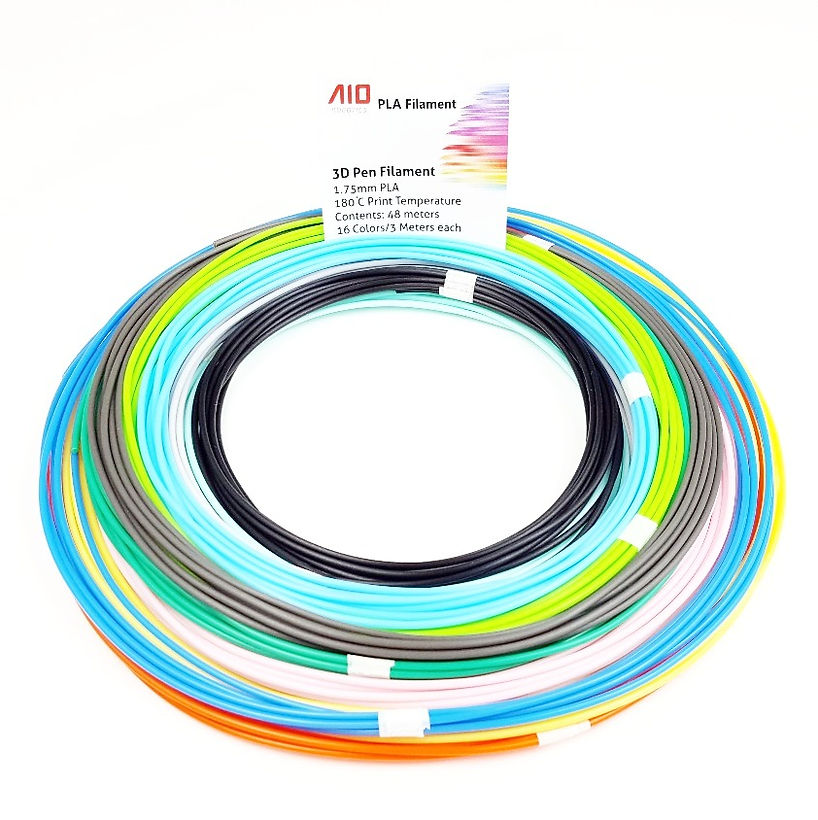
Learn more
Homecube 3D Stereo Drawing Pen (from $30)
Homecube 3D Stereo Drawing Pen is a lightweight 3D pen that fits comfortably in your hand. There is a slider for adjusting the feed rate. There is a safety mechanism - the pen goes into sleep mode after 5 minutes of inactivity. The nozzle is replaceable. There is no LCD screen on the pen, but there is an LED that indicates whether the pen is ready for use. nine00003
Features:
Dewang X4 Intelligent 3D Printing Pen ($60)
The Dewang X4 3D has a simple minimalist design.
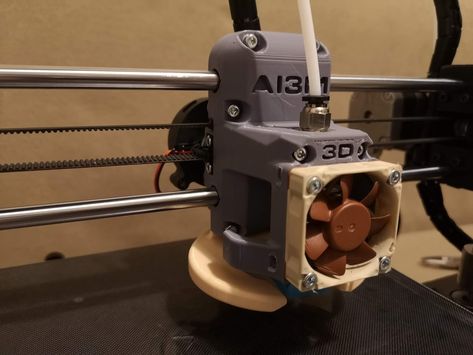 There is a built-in LCD display that shows the type of material being used. On the 3D pen there is a button to switch between ABS and PLA plastics and feed speed settings. It is designed to go into standby mode after 3 minutes of inactivity. Since the 3D Pen is powered by USB, you can use the Power Bank. nine00003
There is a built-in LCD display that shows the type of material being used. On the 3D pen there is a button to switch between ABS and PLA plastics and feed speed settings. It is designed to go into standby mode after 3 minutes of inactivity. Since the 3D Pen is powered by USB, you can use the Power Bank. nine00003 Features:
3D Driller 3D Printing Pen ($70)
3D Driller is another model on the market. There is a button on the handle to adjust the material feed speed. After 3 minutes of inactivity, the material will automatically stop feeding, which ensures the safety of use. A cooling system is provided, thanks to which the material hardens almost instantly. So creating vertical lines will not be a problem.
 nine00003
nine00003 Features:
3Doodler Create (V 2.0) ($98)
This is a model from the manufacturer of the first 3D pen. 3Doodler Create (V 2.0) is an improved version of the first model - 3Doodler 3D. Simple and aesthetically pleasing design, aluminum housing. Simple, intuitive controls. There are two material feed rates and two temperature settings. nine0003
A wide range of optional accessories are available for this 3D pen. Among them: a set of interchangeable tips, a DoodlePad printing surface, a JetPack portable battery pack, a book with projects, a special foot pedal that allows you to unload your toes. In addition, 3Doodler provides a wide range of PLA and ABS colors. Sold special Create (V 2.
 0) 3D pen bundles sets for educational purposes.
0) 3D pen bundles sets for educational purposes. Features:


 3 x 4 cm.
3 x 4 cm.