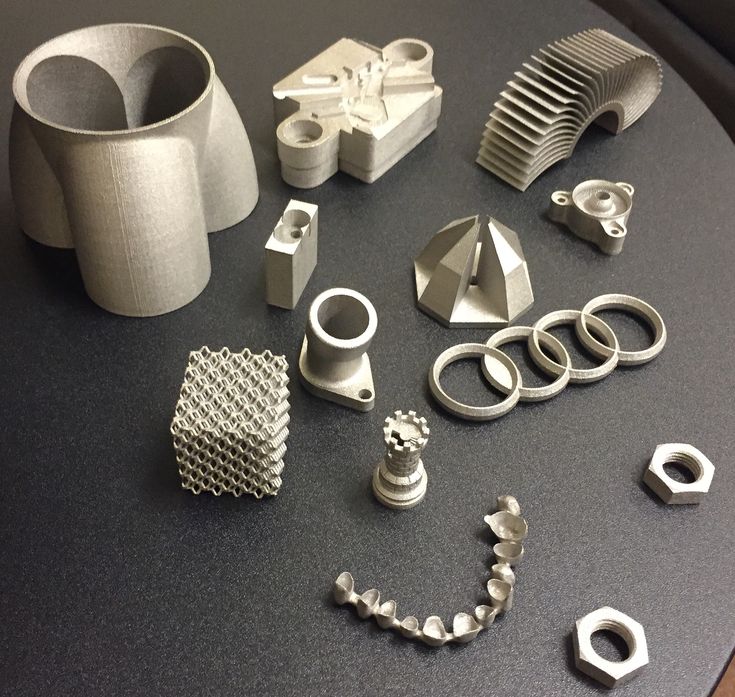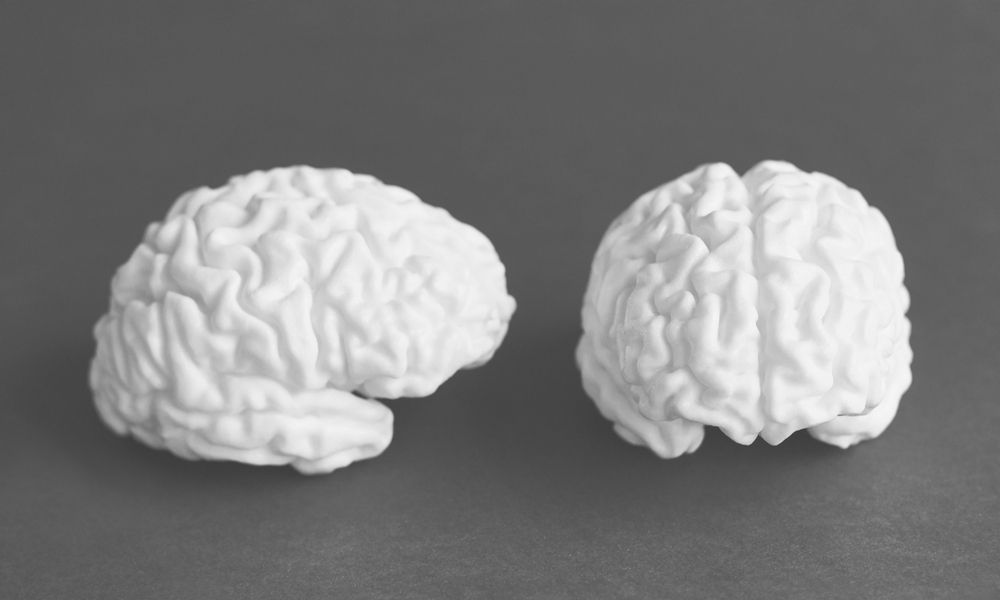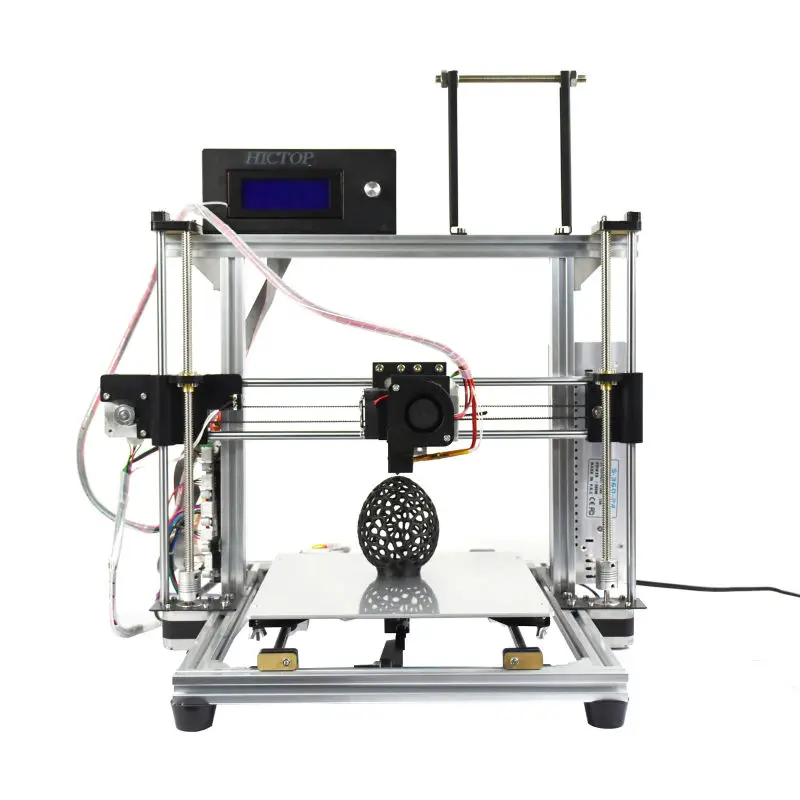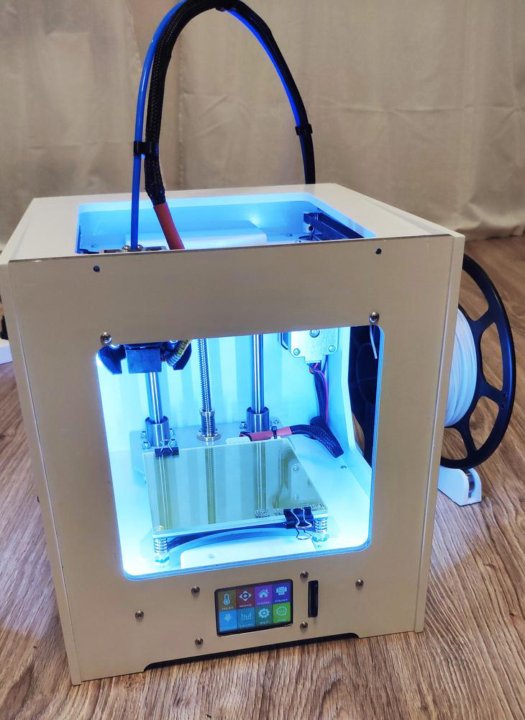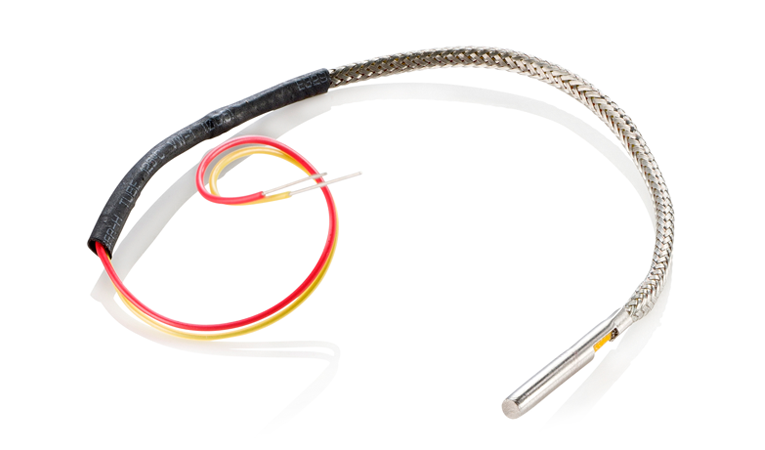3D printing two different materials
Printing two or more materials at the same time -
Jun 1, 2020
3D printing has revolutionized many industries in part due to its ability to transform workflows and make traditionally long processes much more efficient. Multi-material 3D printing, or printing two or more materials at the same time, takes this efficiency to new heights.There are many benefits to multi-material 3D printing and more than one way to get the job done. Let’s explore what those are!
Whether you are interested in printing multiple colors or printing with a supporting material besides the actual part, 3D printing two materials at the same time is a time-saver and have many benefits.
Complex ObjectsMulti-material 3D printing is especially beneficial when trying to print complex objects. Because FFF (Fused Filament Fabrication) deposits filaments layer by layer, some prints require using support material. For example, objects that have an overhang, or designs that have some sort of structure that is not conducive for layer by layer production, will need support material to provide a base for the filament to create the final part.
Having a multi-material 3D printer allows you to print both filaments (one support filament, like soluble material PVA, and the filament for the final part) cohesively. This helps to ensure producers achieve their perfect design, no matter how complex.
Printing Multiple ColorsMulti-material printing also makes printing multiple colors at once a possibility. This becomes especially important when printing end-use products, as 3D printing two colors at once reduces post-production and ensures a more cohesive final look.
Time-SavingIf you are using a multi-material 3D printer, then 3D printing two materials at once will save you a lot of time, because the printer is doing double the work.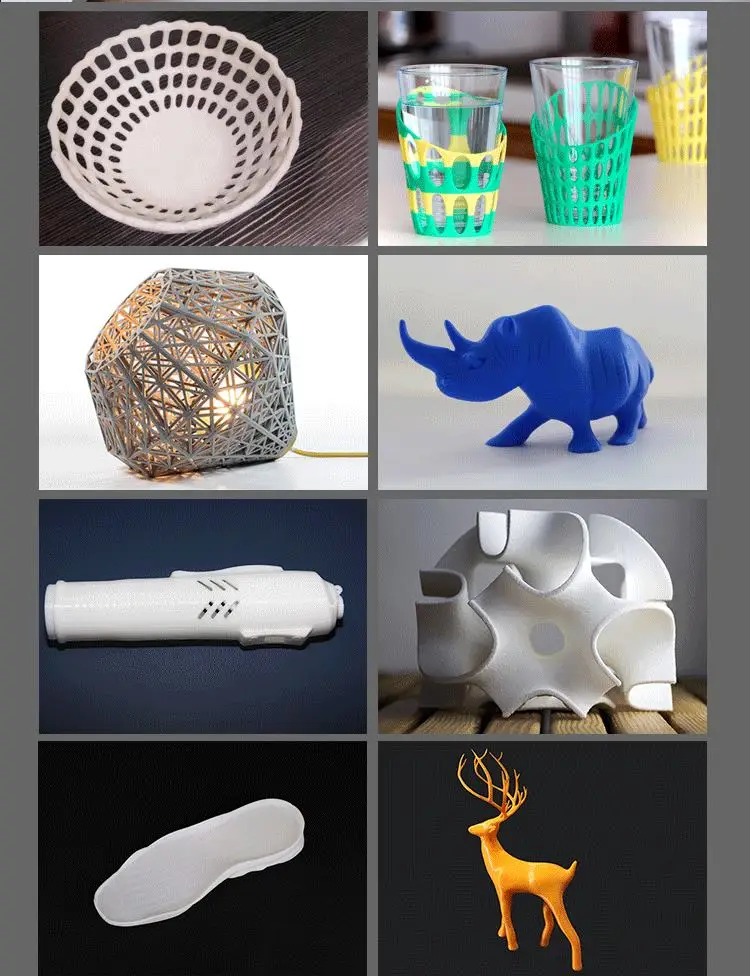 Multi-material 3D printing shaves down post-processing and allows you to print and go. By printing multiple materials, whether different colors or different filaments altogether, assembly and post-production processes are greatly reduced, as the printer has done a lot of the grunt work for you.
Multi-material 3D printing shaves down post-processing and allows you to print and go. By printing multiple materials, whether different colors or different filaments altogether, assembly and post-production processes are greatly reduced, as the printer has done a lot of the grunt work for you.
There are two different ways you can 3D print multiple materials, dependent on the type of printer you have. If you plan on frequently printing multiple materials at the same time then a printer with dual extrusion will be your best option.
However, if multi-material 3D printing is not a common feature in your workflow, there are some workarounds. Just remember that if you have a 3D printer with only one nozzle, you will need a bit more patience and maintenance when multi-material printing.
To print with a single nozzle printer, you will have to pause your print, change the filament, then resume.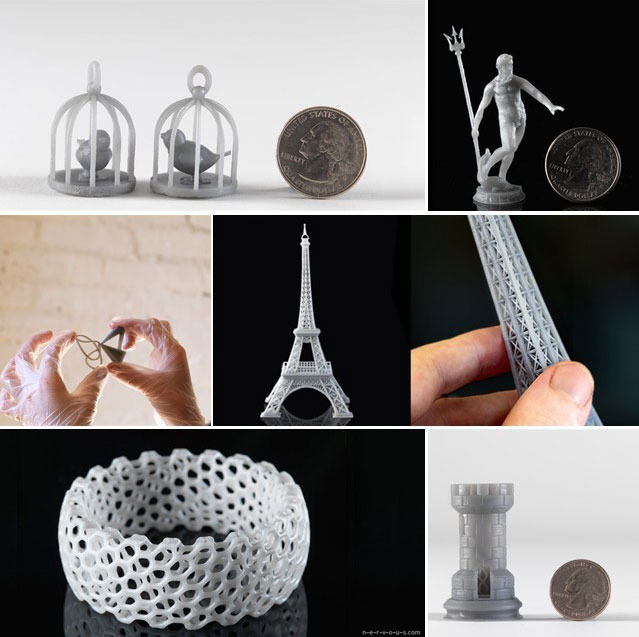 This could lead to problems with alignment and layering. Also, each material might need different settings when it comes to its required extrusion temperature, for example.
This could lead to problems with alignment and layering. Also, each material might need different settings when it comes to its required extrusion temperature, for example.
If you are a beginner at 3D printing, it may require quite a bit of practice and tinkering around with your G-code to get a good final look. Although this method is okay for one off-prints and quick fixes, if you plan on frequently printing multiple materials at once, then consider investing in a multi-material 3D printer.
Multi-Material 3D PrintersThe easiest way to 3D print multiple filaments is to use an FFF printer with dual extrusion. 3D printers with dual extrusion have two nozzles to deposit filament, meaning you don’t have to worry about stopping and starting your print, but can let the printer do the work for you.
A 3D printer with an Independent Dual Extrusion System (IDEX) offers even more efficiency in multi-material 3D printing because the two extruders function independently from one another.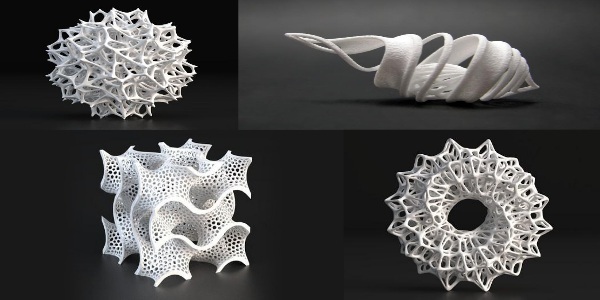 Additionally, if one extruder is not being used, it can be kept away from the printing area to prevent any leftover filament from coming out of the nozzle and ruining the printed object.
Additionally, if one extruder is not being used, it can be kept away from the printing area to prevent any leftover filament from coming out of the nozzle and ruining the printed object.
All BCN3D printers feature an Independent Dual Extrusion System (IDEX) for this reason. Beyond multi-material printing, 3D printers with dual extrusion can also print two objects at once, opening the doors to even more efficient manufacturing and time-saving possibilities.
ConclusionMulti-material 3D printing is incredibly useful for prototyping, end-use production, and time-saving purposes. If you think you will be creating many models that require multiple colors, a combination of materials or support for complex geometries, then a printer that supports multi-material printing will be the best investment in the long run.
The Best Picks for 3D Printing with Multiple Materials
Category Engineering
In this article we’ll assess the most hip and interesting options available in the market right now.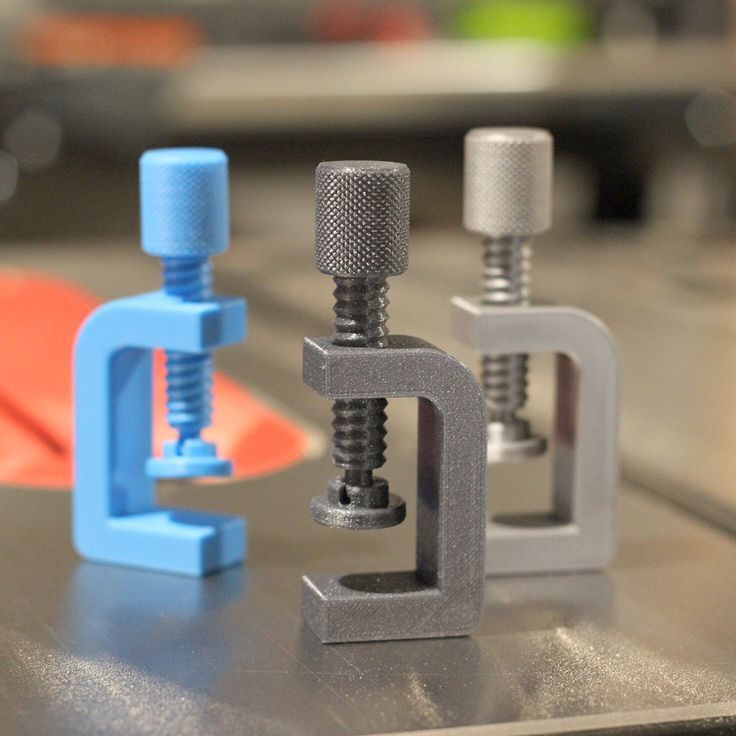 So, if you are interested in multi-color or full multi-material 3D Printing quote, this is your one stop shop!
So, if you are interested in multi-color or full multi-material 3D Printing quote, this is your one stop shop!
Trailblazing!
Printing objects using diverse materials at the same time is said to be the vital capability of additive manufacturing, that could influence its potential well and truly beyond that of other contemporary manufacturing methods. Some of the ways it can change it for the better are as follows :
- It can eliminate the need for post processing assembly.
- It can reduce the requirement for post-processing stages such as coloring etc.
- It helps in promoting the methodical design of multi-functional objects.
- You will also be able to have a lot of savings in both manufacturing time and costs.
Fused deposition modeling or FDM 3D Printing in India governs the realm of the development of multi-material 3D printers, almost exclusively at the consumer level.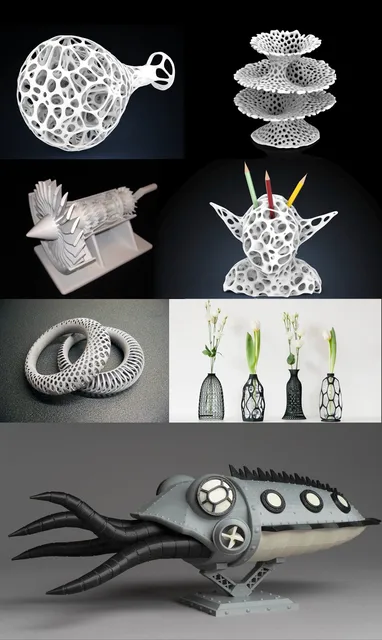 But, since your typical desktop FDM 3D printers are equipped with a single-nozzle, single-extruder setup, it creates a lot of problems that are a bit tricky to overcome. Thanks to the ever-advancing technology and human ingenuity there are some savvy solutions, which we’re happy to share with you here.
But, since your typical desktop FDM 3D printers are equipped with a single-nozzle, single-extruder setup, it creates a lot of problems that are a bit tricky to overcome. Thanks to the ever-advancing technology and human ingenuity there are some savvy solutions, which we’re happy to share with you here.
The Manual Way
Ah the good old manual labor, you can almost always trust your own hands to do a job. This the most rudimentary method. You won’t be requiring any kind of special multi-material 3D printer. You can use any general FDM printer given, you can pause the printing process and switch the filament at any point during the printing procedure.
The trick behind the multi-color 3D printing in India is simply lying to your 3D printing slicer software. While using a slicing software such as Slic3r that supports multiple extrusion, such as, simply go to the “Extruders settings” option and falsely select the option of having more than one hot end. After that, you’ll also need to make the same firmware changes in Repetier Host’s printer settings.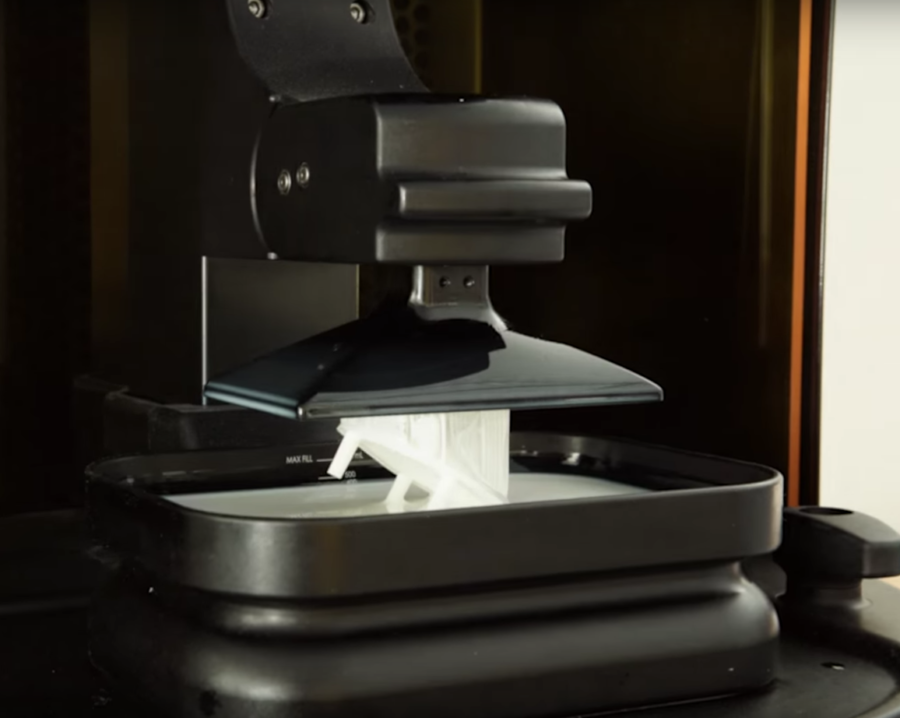 Also don’t forget to add a piece of code to the G-Code setting for a change of tool.
Also don’t forget to add a piece of code to the G-Code setting for a change of tool.
There are certain limitations though:
- An obvious one is, in hacking your printing in this way you’re going to have a lot of trouble in placing the material in specific regions of an XY layer.
- Lack of control is another limitation of this approach; you can somewhat mitigate this by editing the G-code itself. This can further be simplified by writing a script, in your slicer program. Such that it will pause the printing process, according to your needs. So, you can change the filament at locations.
Dual Extrusion
To have cruise control over the material along the X, Y and Z axes, your second-best option is to have a standard printer fitted with two extruders in place of one.
People often prefer using one extruder to print dissolvable supports that can be removed from the print, during post processing. But you may also use them to print in two colors or materials that will be present in the final model.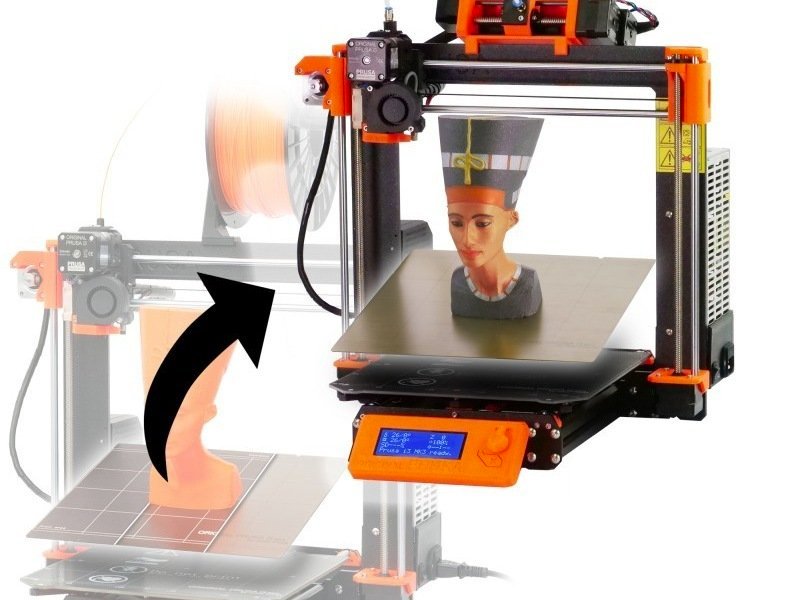
Following are a few limitations of the dual extruder printers:
- The presence of a second extruder will reduce the area available for printing with a single extruder.
- There are greater chances of oozing and stringing.
- If by chance one of the extruders causes material deposited by the other to warp, you might see some layer-shifting defects.
Mosaic Palette 2
This is another option; this includes turning your standard FDM printer into a multi-material 3D printer with certain accessory apparatus. There are certain devices available that manage filament switching operations while simultaneously delivering your print through a single extruder.
One of the most appealing options available is the one devised by Mosaic Manufacturing, which introduced the Palette multi-material device, in 2016. Recently the Palette 2 and Palette 2 Pro were also introduced by the company to supersede this.
Its ability to splice and fuse sections of different filaments is what sets it apart. Such that by the time they arrive at the nozzle, the right type of filament is being fused and deposited at its proper place. It’s possible to combine up to four different filaments. There seems to be no substantial restrictions regarding the combination of filaments made of the different materials. While printing a multi-material object, you’ll have a “purge block” in your arsenal which is used to switch between the two different materials smoothly.
Various manufacturers of 3D Printing companies have collaborated with Mosaic Manufacturing. Making seamless integration with your FDM printer possible in principle.
Prusa Multi Material Upgrade 2S (MMU2S)
This is basically an upgraded reintroduction of Prusa’s II-gen multi-material add-on. With this the users of Prusa’s i3 MK2.5, MK2.5S, MK3, and MK3S 3D printers can print in up to five different materials or colors.
With this the users of Prusa’s i3 MK2.5, MK2.5S, MK3, and MK3S 3D printers can print in up to five different materials or colors.
The novel MMU2S unit sits upstream in relation to the printer’s extruder, which makes simultaneous collection of all five filaments and feeding the correct filament possible. Prusa has put out some massive overhauls by testing and revision in the MMU2S, this results in a much more reliable design compared to MMU2 model.
In addition to all that, the new Prusa MMU2S includes a revamped body, upgraded filament loading mechanism, and a filament buffer. Additionally, the F.I.N.D.A. filament sensor continuously detects feed of filament, assisting in avoiding any print issues from blockages further up the chain.
Contrary to the first MMU’s four, the MMU2S needs only a single extruder motor to pull the filament. It is compatible with PLA, ABS, PETG, and soluble materials.
What Features Are Most Important to You?After you decide what you’re going to do with your multicolor 3D printer, you’ll want to determine which features are a priority. Different products offer different features with different qualities under a different 3D Printing quote.
Different products offer different features with different qualities under a different 3D Printing quote.
Each 3D printer is going to provide a different level of surface finish, resolution, and accuracy. Which of these features are most important to you? Determine that and you’ll have a solid idea of which 3D printer fits your needs for affordable 3D Printing services.
Color 3D Printing Surface Finish
Surface finish is important for a few pieces. Keep in mind that you can smooth the surface of your item after it's done 3D printing, however, it’s usually best to choose a 3D printer that does this for you.
There are a few reasons you want to select a printer with this feature. First, it reduces the total amount of time it takes to produce an item with 3D Printing service since nothing needs to be done post-processing. Plus, if the smoothing process isn’t done properly there could wind up being problems.
Color 3D Printing Resolution
Next up on the list of features to consider is the printer’s resolution capabilities.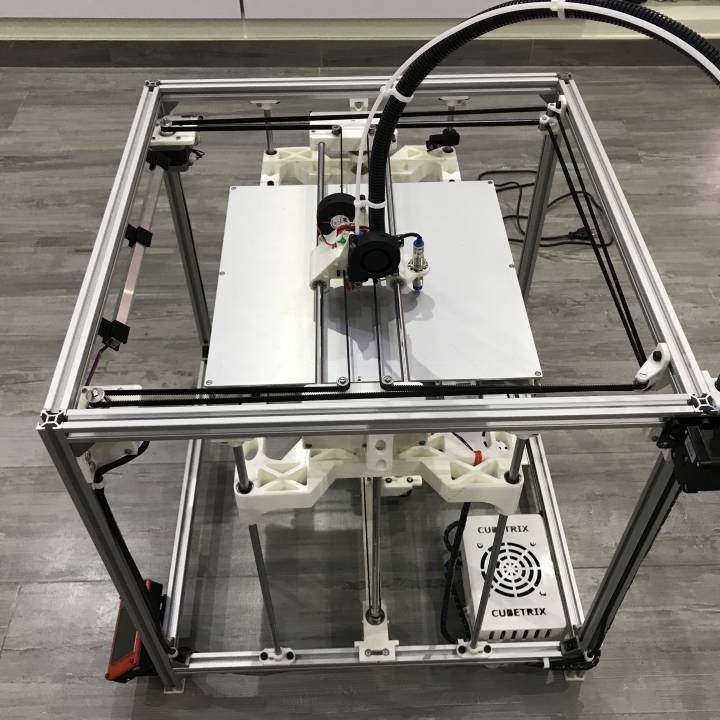 Some 3D printers only print with the minimum resolution possible. However, there are also options on the market for online 3D Printing services that offer excellent resolution, so determine how important this feature is to you.
Some 3D printers only print with the minimum resolution possible. However, there are also options on the market for online 3D Printing services that offer excellent resolution, so determine how important this feature is to you.
Remember that the layer height (layer thickness) is what tells your 3D printer what resolution to print. The lower the designated layer height, the higher the resolution you’ll get on your printed item.
Color 3D Printing Accuracy
Last, but definitely not list, is the accuracy of your multicolor 3D printer. You want complex pieces and geometrical parts to print just the way you expect them to, so you want to be sure you’re getting a 3D printer that can handle it.
Additionally, if you plan on 3D printing pieces that will need to be put together later, accuracy is of the utmost importance. Accuracy is definitely something to keep in mind as you decide which 3D multicolor printer makes the most sense for your 3D Printing service in India.
3D Printing Speed
If you’re unfamiliar with 3D printing speed, it’s measured by inches printed each hour. Of course, the amount of time it takes to print your item depends a lot on the size and complexity of its design.
Oftentimes, speed will also depend on the type of different material you’re printing with. Take all these factors into account before you settle on a multi-color 3D printer for online 3D Printing India. Sometimes the ones that brag about their speed aren’t the ones that can handle heavy workloads.
Also, remember that just because you’re getting higher speeds doesn’t mean you’re getting precision. Some 3D multi-color printers sacrifice on accuracy in favor of higher speeds. So, if you’re planning on printing parts that require extreme accuracy, a high-speed printer may not make sense for you.
3D Printer Build Size
When it comes to the size of your printer, you’ll want to primarily think about how much room you have and what you plan on printing with your online 3D Printing services.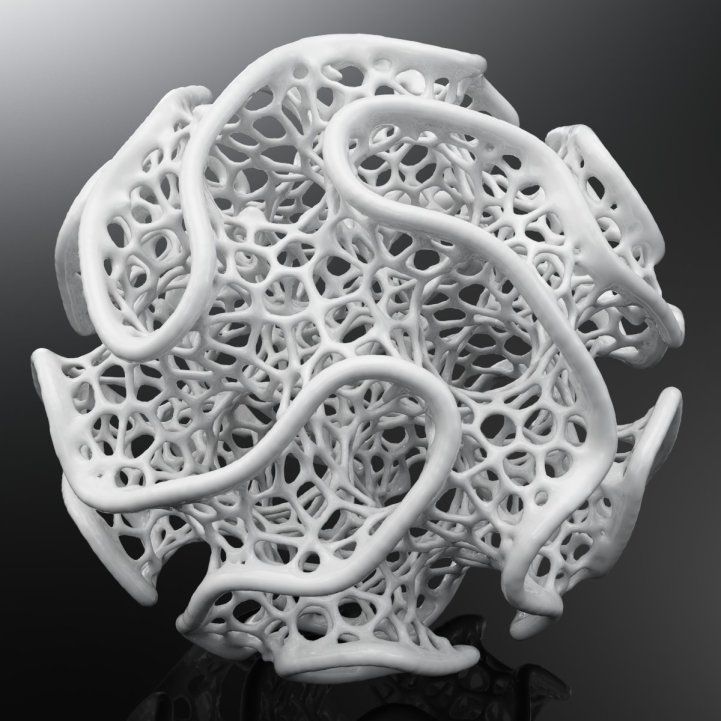 That’s because you can find multi-color 3D printers that are big enough to fill a closet while others are small enough to sit on a desk.
That’s because you can find multi-color 3D printers that are big enough to fill a closet while others are small enough to sit on a desk.
Most 3D printers specify their build size, so you shouldn’t have any trouble finding the right one. Just be sure you don’t ignore the printer’s build size. If you wind up printing items that are bigger than your 3D printer build size, you’ll wind up with a useless printer.
Multi Color 3D Printer Material
Next, let’s take a look at what type of material you plan on using with your multi-color 3D printer. Were you aware that today, there are a wide variety of materials available to choose from? And the list keeps growing!
When 3D printers launched, the only option was photosensitive resin. But as 3D printing service in India has progressed, multiple materials and options have come into the picture.
Of course, selecting the materials for your 3D printer may depend entirely on what you plan on printing. So, for instance, if you need to print items that need to be durable or flexible, you want to be sure you choose a material that allows for those capabilities.
In today’s market of 3D printing online, there are a wide variety of materials available. There’s even a good possibility you’ll find varying degrees of print quality with the type of material you select. That’s why it’s critical that you know exactly what you’re printing and what type of material you’ll need.
For example, if you plan to print using PLA filament (vs PETG filament, ABS filament, or a different filament), then your 3D multi-color printer will have to work with that type of material. Chances are you’ll want to use various types of materials for color 3D Printing service, so try to find a printer that will accept different color and material options.
FAQs About 3D PrintersQuestion: Can my 3D printed items be sanded?
Answer: Plastic parts made from FDM (FDM 3D printer vs SLA printer) are capable of being sanded with belt sanders or by hand.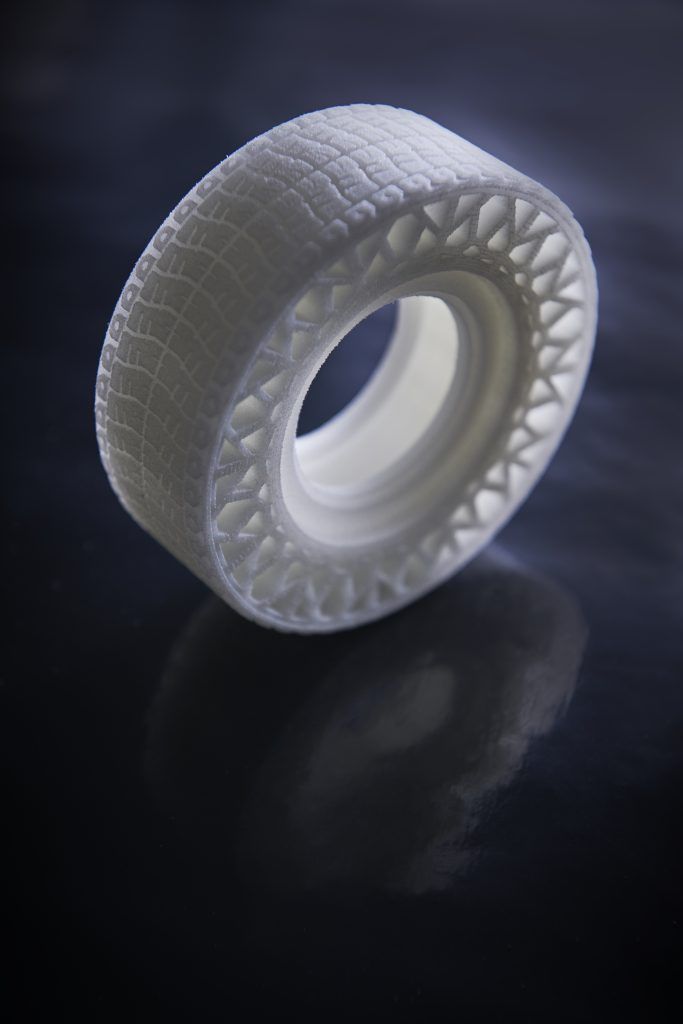 Think of it as sanding down an automotive part of a piece of wood. The nice thing about sanding is that it doesn’t cost a lot and is an effective method for getting a smooth finish on your print.
Think of it as sanding down an automotive part of a piece of wood. The nice thing about sanding is that it doesn’t cost a lot and is an effective method for getting a smooth finish on your print.
Sanding is one of the most used techniques for finishing a 3D-printed part. You can sand and smooth nearly all your pieces except for a few tiny parts.
Question: What is the life expectancy of a PLA print?
Answer: A decent 3D printed piece will roughly take 6 months to start showing signs of stress and decay. This will show up in the form of cracks and lines in your piece. Of course, the length of time it takes depends largely on the conditions in which the piece resides.
While you may notice that the piece isn’t as perfect as it once was, in the right conditions, your printed project may last up to a decade and a half.
Question: Are the parts I printed on my 3D printer airtight?
Answer: With a high-quality 3D printer, you can now print watertight printed objects such as canisters, cups, and containers.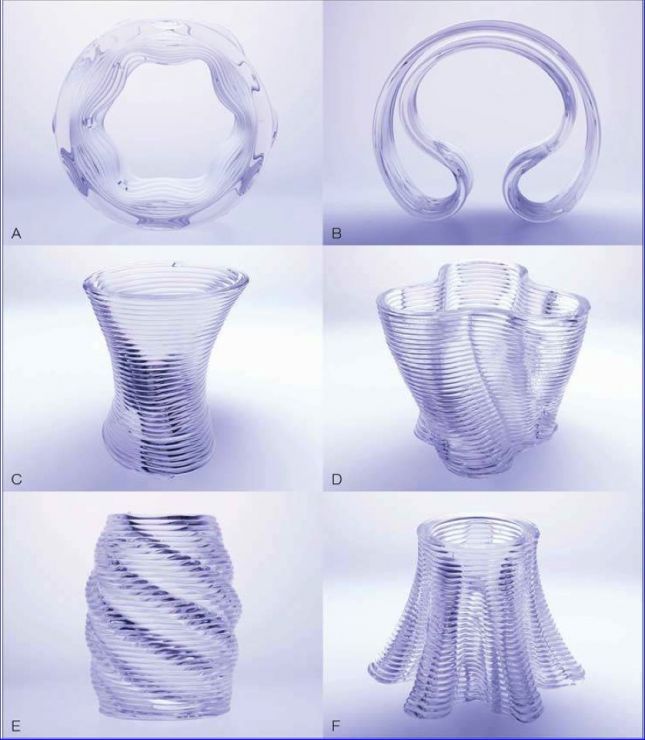 This type of technology makes it possible to create 3D prints that will float or even hold water.
This type of technology makes it possible to create 3D prints that will float or even hold water.
So, what are you waiting for? Go print that 3D boat you’ve always wanted and give it a take on the swim!
Question: Can I make money using my 3D printer?
Answer: Sure, you can! One of the simplest ways to earn a little extra money is by using your multi-color 3D printer to create items and 3D object models and sell them with a good 3D Printing quote. There are sites available online through which you can sell your goods, or you can always create your own.
List your multi-color 3D printer as a service available to others and have them pay you for any items or pieces that you print.
ConclusionWe think that if you need a specific object, buying a whole multi-material 3D printer or an upgrading kit might feel too much like a bother. Fortunately, there are several online 3D Printing services where you can upload your files and have them printed.
Also Read : A Step by Step guide to 3D printing Threads and Screws
How to choose a 3D printer for printing with 2 materials?
Good afternoon everyone!
In this article, we would like to talk about the issue that torments many customers when choosing a 3D printer with 2 extruders. Namely, which is better? What is more stable? Which 3D printer to choose? Why do dual extruder 3D printers alone cost significantly less, and what is the difference between them?
First of all, let's start with the fact that by printing with 2 extruders (or 2-component printing), we mean the ability to print with 2 materials, for example, PLA (base material) and PVA (temporary support material removed chemically, using water in this case ).
It is possible to print in two different colors. But in practice this has not received any great distribution. Printing of complex models with dissolvable supports is in demand.
Therefore, you need to decide for yourself why you need a 3D printer with two extruders? For most tasks, it is enough to use a 3D printer with 1 extruder.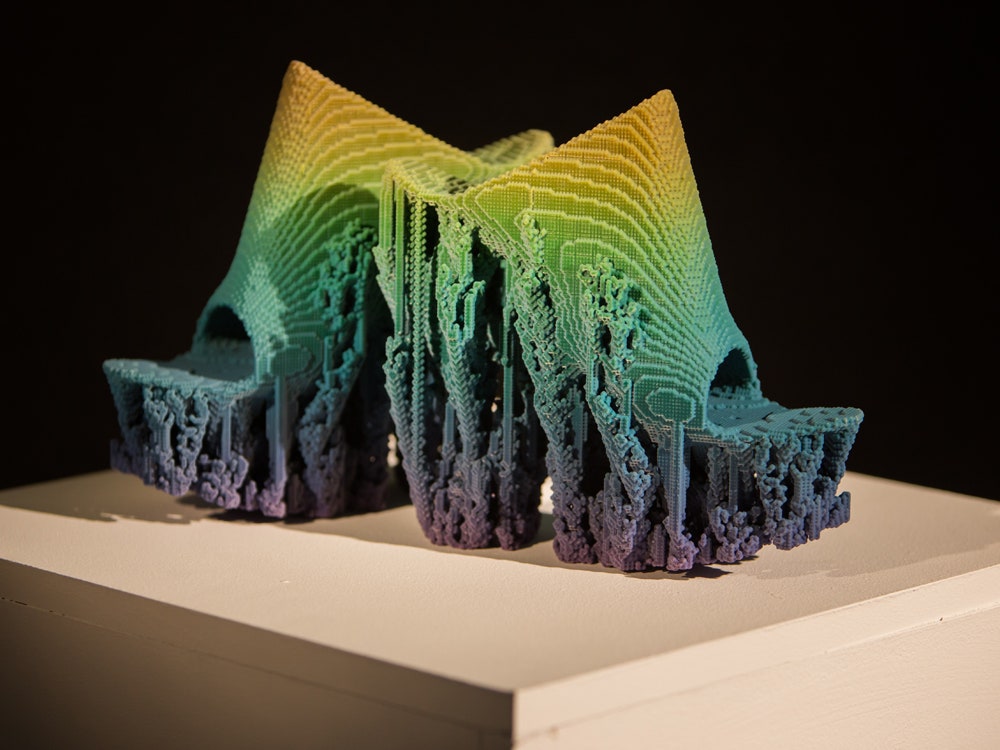
The use of a dual extruder 3D printer is a must when printing complex 3D models with dissolvable supports. Usually such 3D printers are chosen by manufacturing companies for printing geometrically complex prototypes or owners of 3D printers with 1 extruder who understand that they cannot realize with a 3D printer with 1 extruder.
But do all 3D printers with 2 extruders have the same capabilities? Or is it that differences in design, and, accordingly, in price, are of decisive importance?
Consider various solutions for 3D printing with 2 materials on the 3D equipment market.
To implement this function, manufacturers use the following solutions:
Decision No. 1
Use of 2 static extruders. As a rule, these are 2 hot-ends with two independent material feed motors. There are many options. But all of them, to one degree or another, repeat the decisions on the Makerbot Replicator 2, released in 2012.
There are several technical solutions, but they all have a common list of disadvantages and features.
Weaknesses :
1) Be sure to align both nozzles horizontally with respect to the desktop of the 3D printer. In other words, the nozzles of each hotend should be at the same height, ideally with an error of no more than 0.1 mm.
2) Using a utility tower (or analogues) to clean the inactive nozzle from plastic drips (drop formation) before switching to the active mode for printing. Consider an example: if nozzle No. 1 prints a model with blue plastic, then in order for nozzle No. 2 to start printing white, the printer must first print the 1st layer of the tower with nozzle No. 2 to remove plastic residue, and only then move it to print the base model ( see picture). And so every switch. This greatly (at times) slows down the print speed, relative to the same model but when printing in 1 color. Moreover, there is a possibility that the utilitarian tower will collapse (the layer did not fit well, or peeled off from the desktop) and, as a result, the marriage of the entire project.
3) There is no guaranteed result. Due to the complexity and imperfection of the extruder architecture. Large marriage rate. A nozzle that is currently inactive can leak plastic and ruin the part.
Advantages:
1) Low cost solution
2) Simplicity of design, as a result - high maintainability.
This option has the lowest price and the lowest overall performance. The complexity of the settings, to obtain a high-quality result, makes this implementation option a testing ground for experiments at home. In a more or less intensive implementation of projects, this option is quite problematic.
Solution #2
Using a Diamond type extruder. These types of extruders use a single feed motor and a radiator(s) (or cooling module) with multiple internal plastic passages.
Basically, such an extruder is used to print different colors.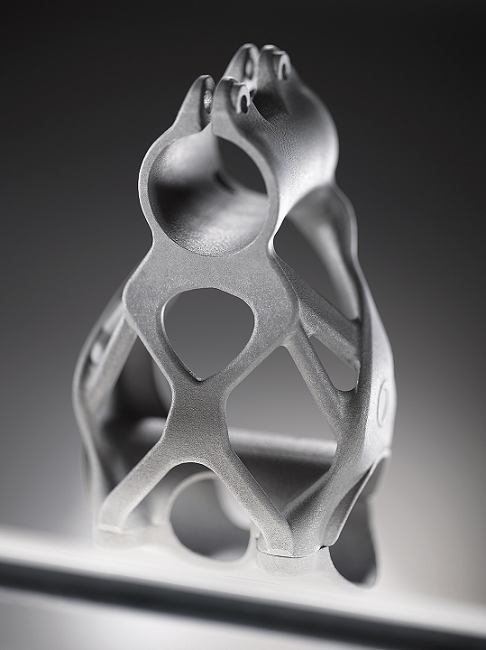 But this, as we already know, has not received much distribution in reality. Printing with solvent material will be somewhat difficult. Firstly, the base material and support material have different operating temperatures. This will cause some difficulties for quality printing.
But this, as we already know, has not received much distribution in reality. Printing with solvent material will be somewhat difficult. Firstly, the base material and support material have different operating temperatures. This will cause some difficulties for quality printing.
And in any case, this design has almost the entire list of disadvantages, like the first option.
Only there is no point about the alignment of the nozzles - here it is one.
Weaknesses :
1) There remains the need to use a utility tower (or analogues) to clean the nozzle from plastic streaks (drop formation) before switching to another material. This "tower" is visible in the photo. This greatly (at times) slows down the print speed, relative to the same model, but when printing in 1 color. Here it will still probably take time to change the temperature of the nozzle, when changing the base material to supports. Or the possibility of poor-quality printing will greatly increase.
2) There is no guaranteed result. Due to the complexity and imperfection of the extruder architecture. Large marriage rate.
3) This type of extruder is equipped with Bowden-scheme plastic feeding. This entails difficulties (more often, even the impossibility of printing with flexible plastics)
The benefits are gone too.
Such a solution is quite expensive. And it has a complex structure.
Advantages:
1) Better print quality than option #1.
As a result, in the option of printing with two materials with dissolvable supports, there are no special advantages over the first solution. But this option has a higher price.
Resolution #3
Extruder designs where the currently inactive nozzle rises to avoid problems. Today's most famous commercial printer is the JetSwitch™ circuit.
Rotary nozzle system from PICASO 3D.
There is one plastic feed motor, which facilitates the design.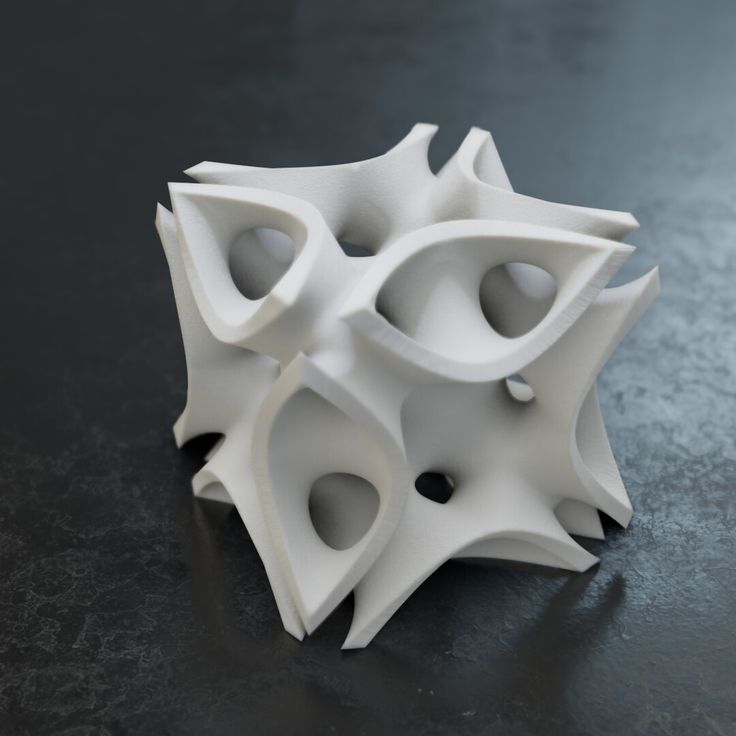
The main feature is that with the help of a rotary mechanism, one of the nozzles, which is active at the moment, is lowered to the working level. The second is closed at this time, and no molten plastic flows out of it.
Advantages:
1) High quality printing
2) There is no need to build a utilitarian "tower". Therefore, the switching time between extruders is short. Printing speed with two materials is MUCH faster than options 1.2. Below is a comparison table from PICASO 3D.
Weaknesses :
1) Relatively complex design, and as a result - a high price.
There are several more options for extruders with lifting nozzles. All of them are united by one thing - a much higher print quality with two materials than the "classic" option No. 1. Yes, they all have a higher price, but the print quality is drastically different.
The conclusions are as follows - by purchasing an inexpensive design, you save money, but spend many times more time on setup and printing itself. With the remaining risk of marriage, which reduces all efforts to zero. At the same time, the print result will still be worse than that of designs with lifting nozzles.
If you need a high-quality result and the printing time of complex models is critical, then it makes sense to choose a model with lifting nozzles:
1) PICASO 3D Designer X PRO - https://3dtool.ru/product/3d-printer-picaso-3d-designer-x-pro-2/
2) Raise3D Pro2 - https://3dtool.ru/product/3d_printer_raise3d_pro2/
3) Ultimaker 3 - https://3dtool.ru/product/3d-printer-ultimaker-3/
What you need to know about printing with two extruders: process features, advantages, disadvantages
07.12.2016
The dual-extruder 3D printers allow printing with not just one, but at least two different filament bars. Due to this, you can not stop printing to create a product from different types of materials. Moreover, you can print models with two consumables at the same time, combining filaments of different types and colors. There are many advantages to machines with two extruders. However, working with them is not as easy as it might seem at first glance.
Moreover, you can print models with two consumables at the same time, combining filaments of different types and colors. There are many advantages to machines with two extruders. However, working with them is not as easy as it might seem at first glance.
What you need to know about printing with two extruders
Features:
distance. To do this, you need to take care of the correct calibration of the platform, and then check whether the nozzles are correctly placed. For the most accurate calibration, it is better to use the test print mode.
3. Before printing, you need to set the slicer settings: indicate that printing will be carried out by two extruders, and set the correct value of the offset along the Y axis. To measure the distance between the extruders to determine the offset, you need after the final calibration of the device.
4. If 3D printing is done with only one extruder, then the second must be removed. If this is not possible, then it must also be heated to operating temperature so that the cold nozzle does not damage the product during the printing process.
Functionality 3 D Dual extruder printers
Dual extruder devices are used for different purposes. Firstly, they allow you to print models of complex geometric shapes with multiple supports. Moreover, these supports are printed by a second extruder from a less expensive, water-soluble filament, which is easily removed after printing. To use the second nozzle in this way, you need to select the "Support extruder" option in the print settings.
Secondly, two extruders allow you to print products in different colors, which reduces post-processing time. It is important to know that to print from two colors, you need to load two different STL files, that is, even at the modeling stage, you need to divide the model into two parts depending on the colors. The first is assigned the parameter of working with one extruder, and the second - with another. To check whether everything was done correctly, you can combine the models.