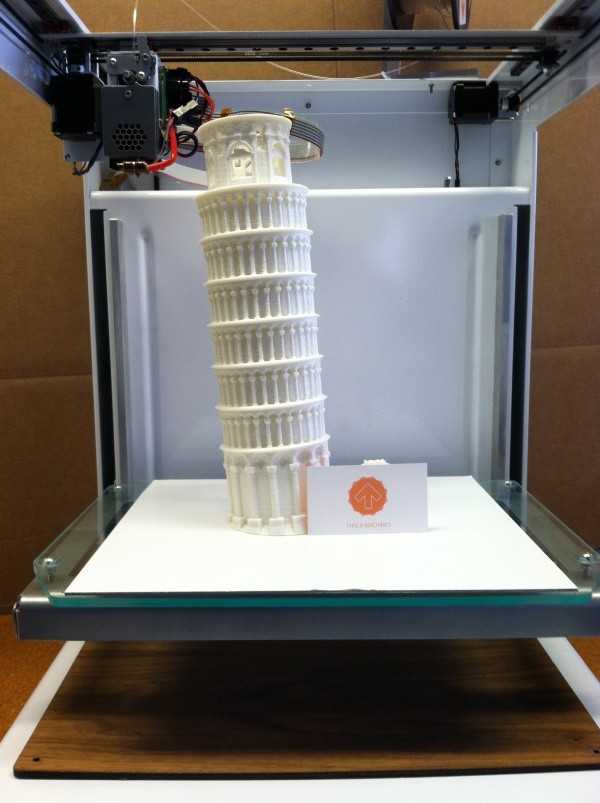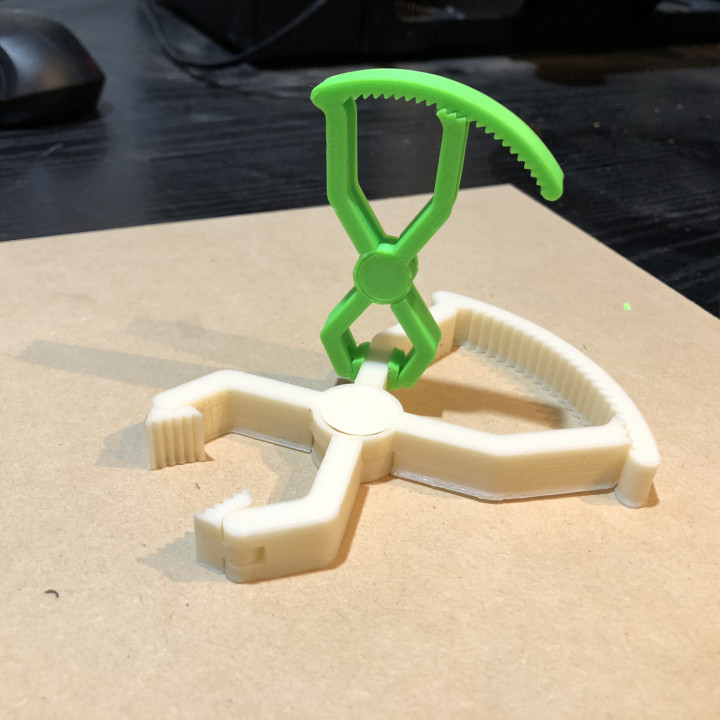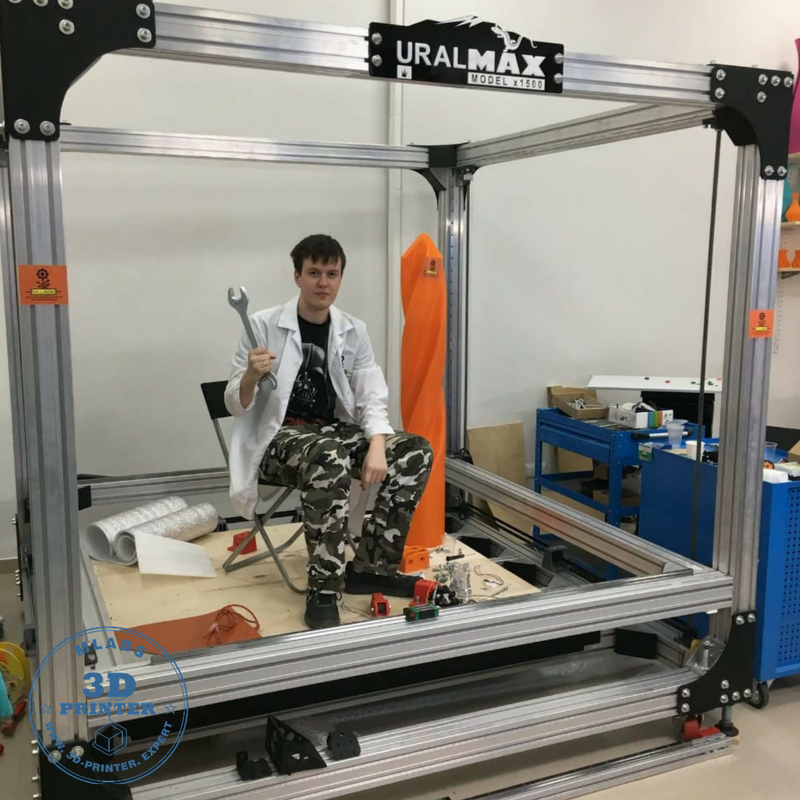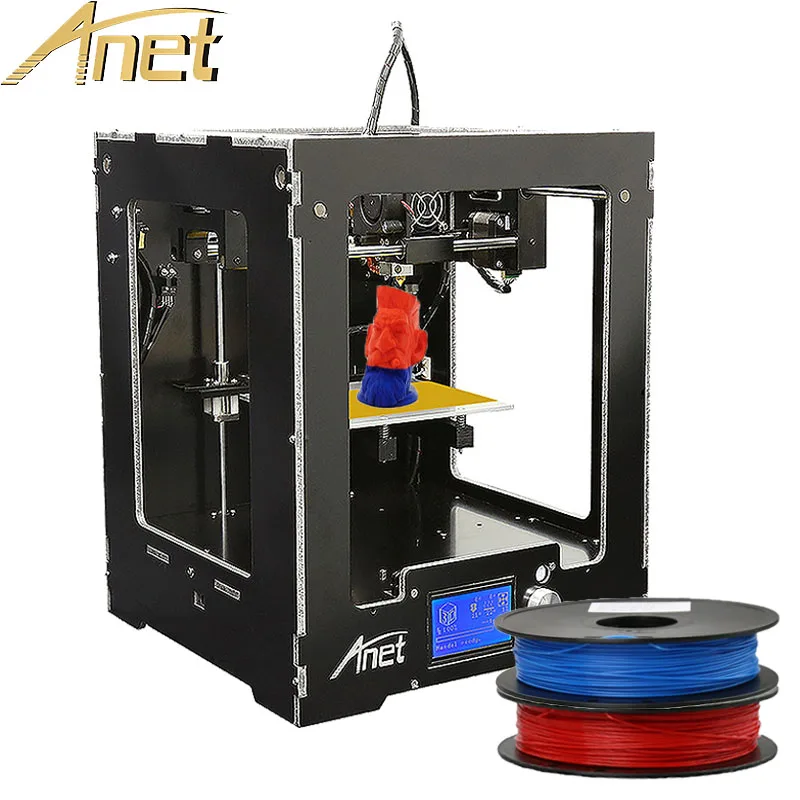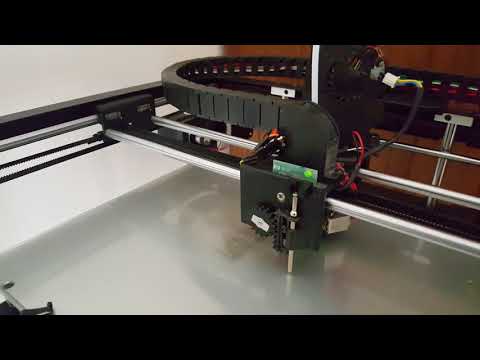3D printing school projects
Educational 3D printer projects to do with kids
As we enter 2021, many of us are stuck in regional lockdowns owing to the COVID-19 pandemic, and schools are closing. With that challenge on their hands, parents around the world are looking for solutions to keep their children out of mischief, keeping them from having too much time on their tech, away from YouTube and gaming consoles. But it isn’t just during global pandemics that parents need projects to engage children – you might be looking for fun projects that have an educational element for during school holiday times.
When you’re trying to juggle home schooling or you need to keep kids entertained during the long summer holidays alongside your job, you need projects that are multi-faceted, and provide multiple opportunities for learning. And depending on how old your children are, you might have to explain the ideas that you’re showing them a bit differently for each child. Luckily, there are some fantastic resources available, not only to create your 3D printer projects, but also to help you explain whatever theory you’re trying to teach.
What can kids learn from 3D printer projects?
Depending on whether you are home schooling or you’re keeping kids entertained through the long summer break will depend on what you want them to achieve from their 3D printer project. The great thing is, you can link 3D printing to almost every part of the national curriculum – even when it doesn’t quite seem like it is possible to. The age of the children you’re teaching will influence the sort of lessons you’ll teach them, and perhaps the depth of the lesson too.
It might not be immediately how English or history can work, but if you think creatively there are plenty of options. And don’t forget, there are many ways that one subject can lead into teaching an idea from another subject – so look for different aspects to draw out the project.
English: An easy way to get started is to 3D print something from the book they’re reading – the Harry Potter series is a perfect example, since there are already plenty of projects available on communities that you can use as a reward to encourage them to keep reading.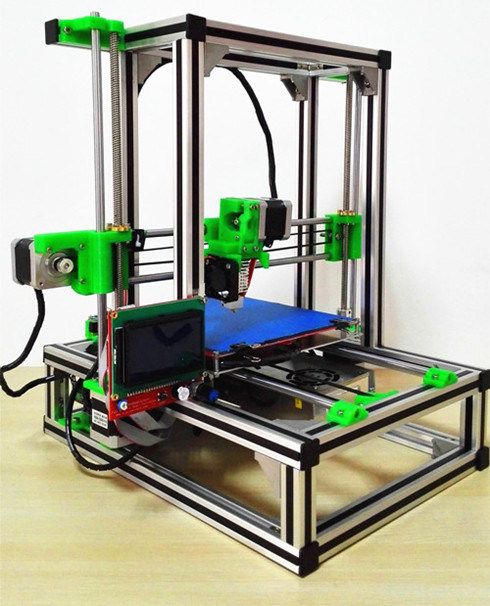 But that doesn’t have to be the end of 3D printing for English – war poetry could link in with 3D printing a tank or a spitfire, for example, which can then lead into explaining history, engineering and so on.
But that doesn’t have to be the end of 3D printing for English – war poetry could link in with 3D printing a tank or a spitfire, for example, which can then lead into explaining history, engineering and so on.
Maths: If you’re already a 3D printing enthusiast, we probably don’t have to explain how maths can come into many types of 3D print projects! If you’ve got younger children you might cover shapes and measurements, and older children can use their 3D print project to practice working through bigger calculations such as ratios.
Science: Like maths, it is pretty clear already how your 3D print projects can cover lots of science. There’s plenty of scope to demonstrate theories from physics with 3D printing, and with the right type of project (such as the skeleton project we detail below) there are plenty of ways you can cover biology too. If your child has had difficulty understanding tiny concepts such as atoms, elements and compounds or other areas of the chemistry curriculum, you’ll find plenty of 3D print projects to aid their understanding.
History: While you’ll probably want to combine 3D printing projects for history with other subjects, there are plenty of cool projects that you could do with your children to encourage their learning. If they’re studying ancient civilisations such as the Greeks or Romans, you might print a model of the Parthenon or the Colosseum, while British history provides plenty of options. Viking longboats, models of historical sites – there’s plenty to inspire those prints, especially if you’ve got the design capability.
Geography: When studying planet Earth, there is a lot of scope for working with 3D prints. 3D print a globe, help children understand map contours, river or coastal landscapes as well as understanding environmental issues and the weather. There’s loads of opportunity for teaching across different subjects with many of these types of projects, as well as being able to teach moral issues such as why littering is a bad thing.
Art and design: This one goes without saying really – in fact, this might be the place that we’d start working on 3D print projects! We’d start by getting youngsters to draw their own toy – whether that is a monster, something from Minecraft, Pokémon or whichever current cartoon is their favourite. Then, (depending on their age) we’d show them, or encourage them to use whichever 3D design package you have to create the print files before printing it. For older children, the possibilities are endless.
Then, (depending on their age) we’d show them, or encourage them to use whichever 3D design package you have to create the print files before printing it. For older children, the possibilities are endless.
IT: Learning how to use CAD or design packages is just one aspect of IT that you can encourage them with. If you’re using open source software for your 3D printer, then there’s a good chance you’ll be a fan of other open source packages – and with that, there’s much more to learn that can help advance their IT knowledge. There’s loads of opportunity to learn coding alongside those 3D printing projects too, which is a requirement at most schools – so getting them ahead is only going to be a benefit in the long run.
Music: Of course, you’re never going to create a Fender Stratocaster (that’s a guitar for those of us that are better at listening to, rather than playing music!) or an instrument that would provide the same quality of sound as a traditionally made instrument. But there are plenty of projects that are available to create musical instruments with your 3D printer, whether they are full size or models. There’s also plenty of ways to design and print their own unique instruments – and who knows where that might lead! We should mention though that if you’re creating musical instruments with your children, you might want to have earplugs handy….!
But there are plenty of projects that are available to create musical instruments with your 3D printer, whether they are full size or models. There’s also plenty of ways to design and print their own unique instruments – and who knows where that might lead! We should mention though that if you’re creating musical instruments with your children, you might want to have earplugs handy….!
PE: While you can probably come up with all kinds of ways to get children moving without additional 3D printing projects, having projects that teach maths and physics and then get them running around or active in other ways is absolutely no bad thing in our opinion! There are all kinds of 3D prints that would work for encouraging exercise and play as well as learning more academic concepts – or linking it to their favourite book, in the example of the Harry Potter series! If they’ve got a bit attached to the TV or their games console, search for print projects that are linked to their latest obsession that can help to get them moving.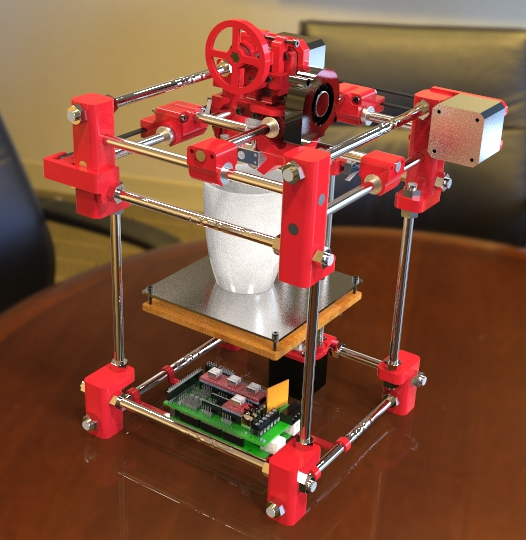
RE: Perhaps one of the subjects that many parents are less concerned with their children succeeding in, it is still part of the curriculum, and offers 3D printing enthusiasts loads of options to print. Check out 3D printing communities for projects to print your own religious items, such as models of Buddha, angels, models of places of worship and items that are used in worship. Don’t forget to talk about the need to be respectful of different religions and items that are used by followers of different faiths.
Where to find beginner projects
Once kids have caught the bug for 3D printing (as you probably already have yourself, if you’ve invested in a 3D printer at home!) then they’re going to have all kinds of ideas for things to create with your 3D printer. Before they have mastered how to use CAD packages, it is often simpler to spark their imagination and get them started using files that are already ready to go to print.
As we’ve mentioned before, there are loads of places online that have files available to use for free, with instructions.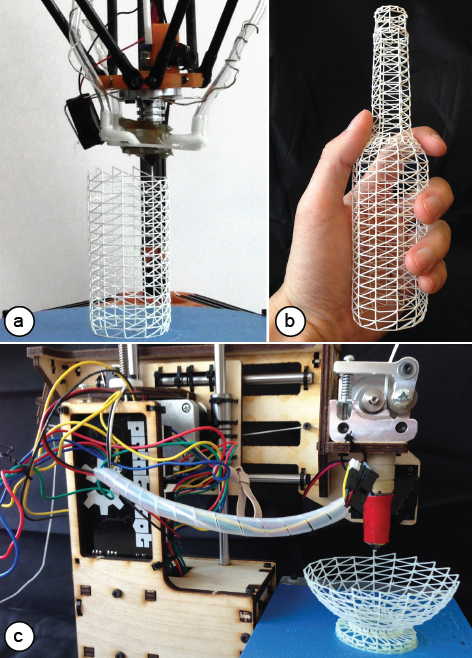 Here are some of our favourite places to search for simple and beginner level projects – with many of these being ideal for kids, as long as you’re supervising the print! If you’ve been 3D printing for a while, we probably don’t need to tell you about many of these resources, but we’ll cover some of our favourites here.
Here are some of our favourite places to search for simple and beginner level projects – with many of these being ideal for kids, as long as you’re supervising the print! If you’ve been 3D printing for a while, we probably don’t need to tell you about many of these resources, but we’ll cover some of our favourites here.
Thingiverse has an absolutely massive community of 3D printing enthusiasts, and a wide range of projects to download and print for free.
MyMiniFactory has 3D print designs that have been created and uploaded by users of their community. Some of these are chargeable though, so keep a close eye on the projects your children are picking!
YouMagine is a full of projects that cost nothing to download, which is ideal when you’re starting out and don’t want to spend a lot.
PinShape offers a wide range of free and paid designs to download, with many of them particularly high quality, with technical information that allows you to get your project printed quickly.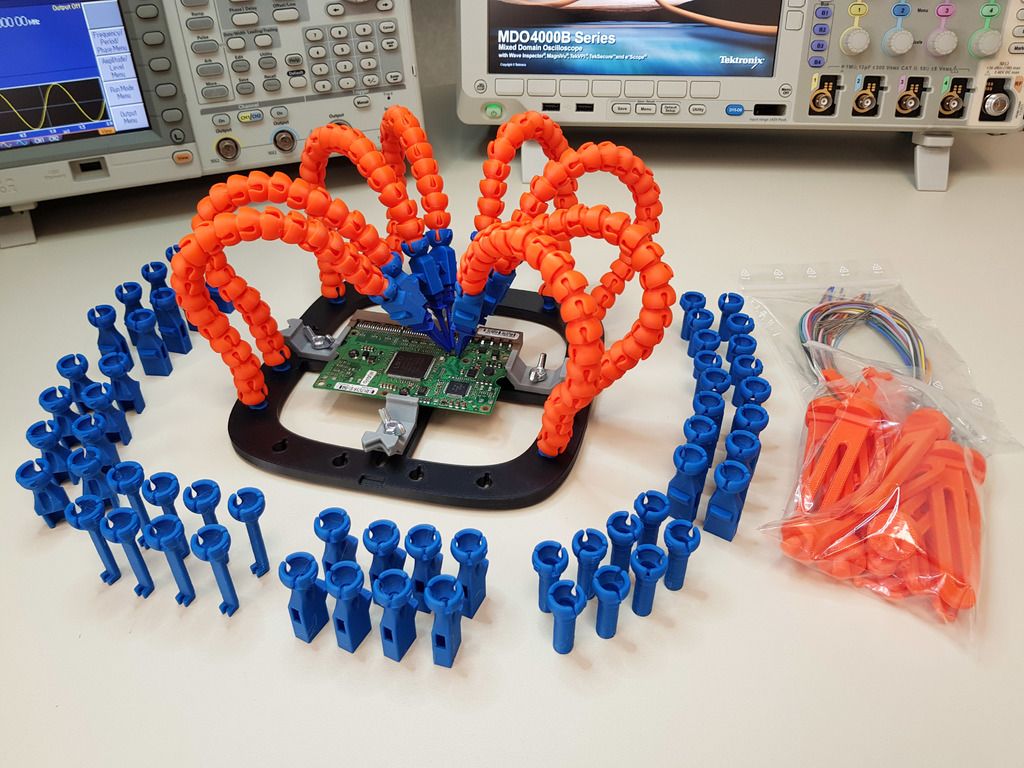
GrabCAD has some free to download projects that are ideal for first-time 3D printers.
If you’ve got a child that wants a project to adapt to their own specifications, then Repables has projects that are uploaded by anybody. That means that the quality of some of the projects may not be as high as on other platforms, but could be perfect for learning more about how to edit and adapt.
Educational 3D printer projects for kids
While there are loads of potential projects to find for yourselves on the 3D printing communities, and can create your own curriculum or project list through the summer, or to support learning through lockdowns, we thought we’d find some great projects as examples. We think some of these are fun enough to want to do for grown-ups too!
Elastic band powered glider
Creating an aeroplane that can actually fly is a great little project – especially if you’re jetting off on a holiday any time soon! Once you’ve downloaded the files and 3D printed your plane, you simply need an elastic band to make this project take off.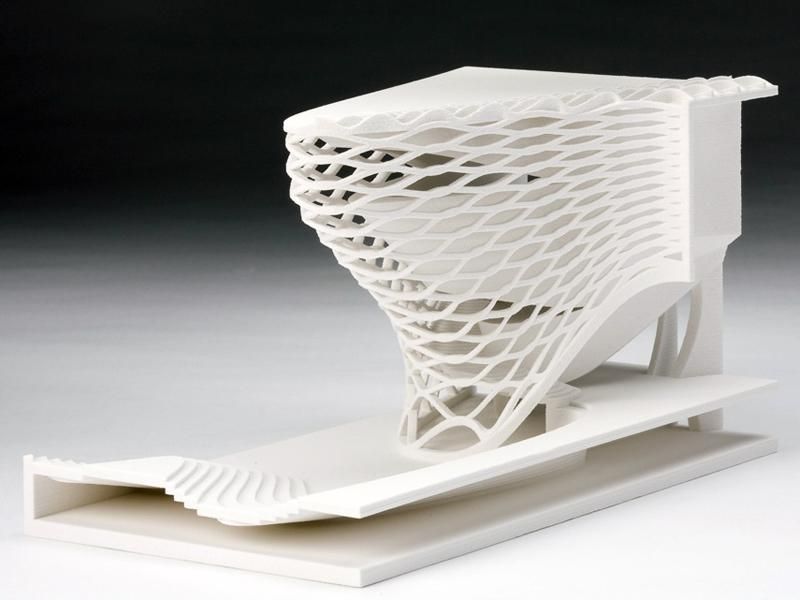 Head out into the garden, or if your garden is on the smaller size you might want to head for the nearest big (and empty) field for a walk to test your creation. The last thing you need is broken windows, after all!
Head out into the garden, or if your garden is on the smaller size you might want to head for the nearest big (and empty) field for a walk to test your creation. The last thing you need is broken windows, after all!
With this project you’ll be able to help kids put theories of angles and motion into action, and if you are able to measure how far the plane can fly, you’ll be able to help them understand distance as well. If you’ve got older children, you’ll be able to teach them about speed, and cover the speed = distance / time equation, which they’ll need to know for GCSE science. If you’re heading out on a windy day, you’ll be able to explain the impact of the weather on how the plane flies, depending on which way you aim the plane.
There are absolutely loads of variations of this type of project that can be found, so if the one we’ve linked to doesn’t suit your needs, you’re bound to find one that does on one of the 3D printing communities. There’s a hidden bonus for tired parents with this project too! Not only will you have loads of fun seeing how far the plane can actually go, you’ll also be able to tire the children out as they run back and forth chasing it.
There’s a hidden bonus for tired parents with this project too! Not only will you have loads of fun seeing how far the plane can actually go, you’ll also be able to tire the children out as they run back and forth chasing it.
Suggested age range: 6+
Teach kids about: Angles, motion, elasticity, distance, speed, weather (physics, engineering, mathematics, geography)
Files available here.
3D cube puzzle toys
This project is a much simpler one that is suitable for younger children to play with when they’re a bit more advanced than playing with simple blocks. While this project probably isn’t going to hold too much interest for older children, 3D cube puzzle toys have endless combinations, helping little minds learn about geometry and engineering concepts from a young age.
If you’re a grown-up fan of building blocks and Lego, you might print this toy at a smaller scale for your desktop – we fancy it on ours for those long Zoom calls!
Suggested age range: Age 3+
Teach kids about: Basic geometry, balance and engineering concepts
Files available here.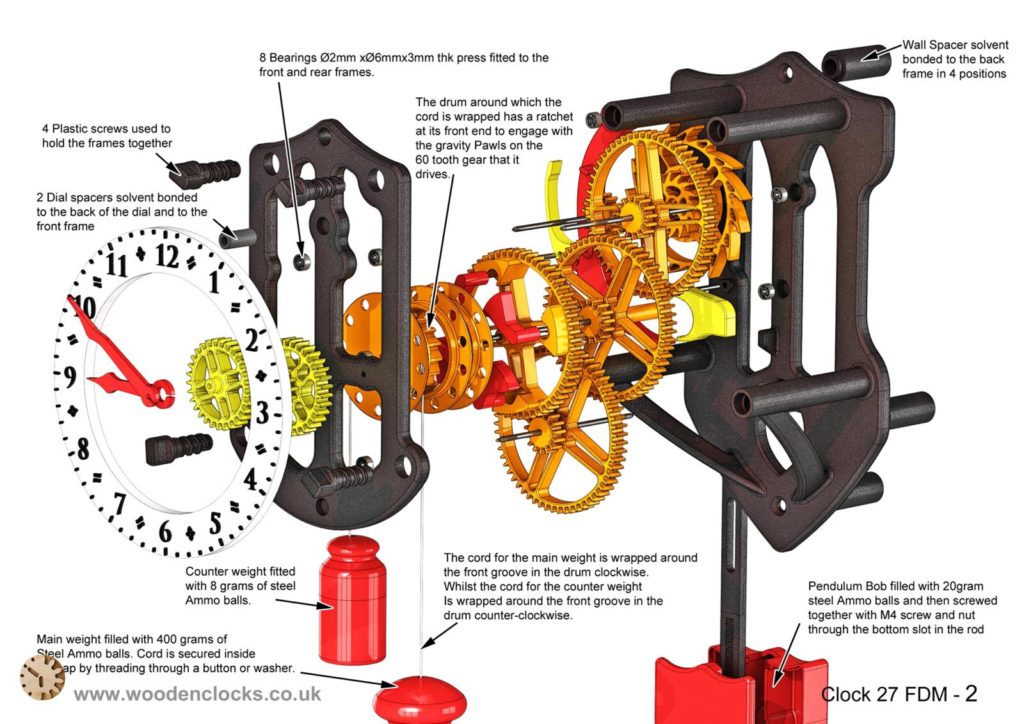
Bottle rocket launcher
We recommend this type of project for when it’s a hot sunny day and the kids want to play with water in the garden. Essentially pumping air into a bottle with water, in this project the print is simply to create the housing for the launch pad and nozzle. You can use an air compressor, or keep it low tech using a bike pump.
You’re going to be teaching children about pressures and forces in this project, and if your child is really into rockets and going into outer space, there is a whole section on the NASA website about rockets that you might find useful – and there’s a variation on the bottle rocket launcher project using other materials here.
While this is a great project for combining fun and understanding science, is also a great one to teach them how important safety measures are! If you’re going to tackle this project and the fun that can come from it, we strongly recommend the use of safety glasses, in case any parts fail or end up flying in the wrong direction.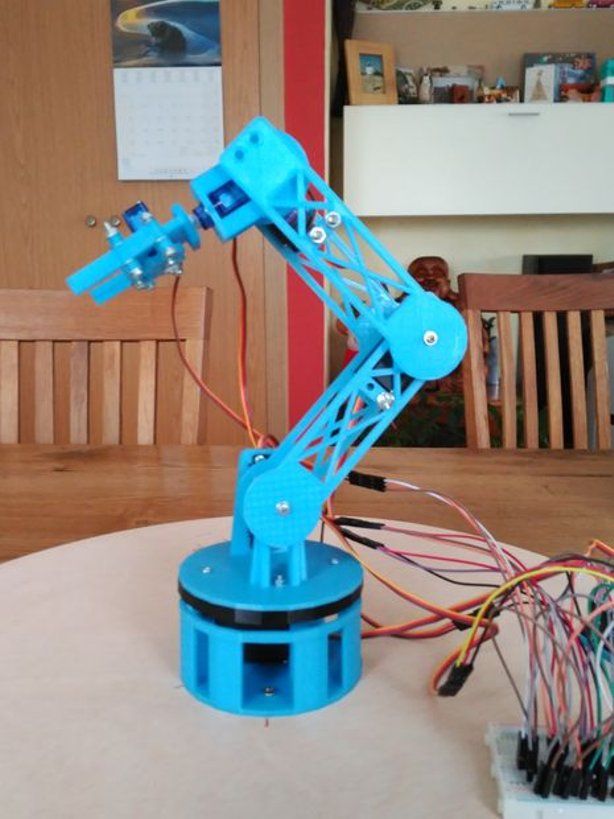 And finally, it should go without saying that children should never be left unsupervised with this type of setup.
And finally, it should go without saying that children should never be left unsupervised with this type of setup.
Suggested age range: Age 7+ (supervised)
Teach kids about: Pressure, force (physics, engineering, mathematics)
Files available here.
Spinning tops
There are very few adults that can say that they never played with a spinning top as a child – even if it was just one that they had out of a Christmas cracker! However, spinning tops are great for teaching balance and motion, and if you want to do a really thorough lesson, you might also print a spinning top that is unbalanced, to show how spinning time is impacted.
If you want to make this project last a bit longer and touch on more points, there’s a great lesson plan suitable for children age 8 and up here that gets children creating their own spinning top from household materials that could work well as a secondary project.
Suggested age range: 3+
Teach kids about: Energy, motion, force, engineering design, mathematical concepts (physics, engineering, mathematics)
Print files and instructions available here.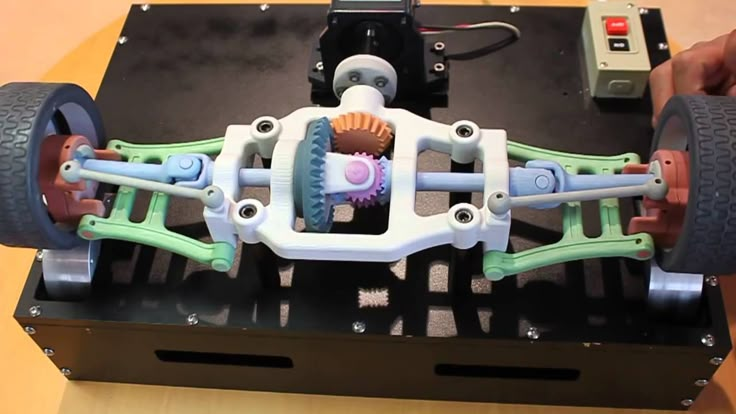
3D print skeleton
Spooky, scary skeletons aren’t just for Halloween decorations (although this project would be absolutely brilliant to do in October too!) they’re also perfect for teaching children about what is under their skin! This project is great for children who are curious about their own anatomy, but also for older children who need to learn the names of bones for their GCSE or A-level exams.
Since this particular project involves printing multiple parts that are designed to come apart and snap together, you’ll want to keep those parts away from small children.
Suggested age range: 7-8 years +
Teach kids about: Biology
Files and instructions available here.
Maths spinner
Learning how to add, subtract, multiply and divide is much more fun – and memorable – when there is a toy involved! This rotating maths spinner isn’t high-tech, but is great to help younger children learn their number bonds from 1 to 10, and remains relevant as they move through primary school and are learning times tables and division.
This type of rotating maths toy is available to buy in loads of places online that you can buy toys, but having their own version 3D printed in the colours they love, while they wait means they’re more likely to actually reach for the toy. And frankly, having Mum or Dad print something to help them with their maths sounds like the sort of memory that many kids would love to have – even if they decide they don’t like maths in the long run.
Suggested age range: 3+
Teach kids about: Adding, subtracting, multiplication and division (primary school mathematics)
Files and instructions available here.
Jet engine
Children that are interested in (or obsessed with – let’s face it!) engines or aeroplanes will absolutely adore learning more about how jet engines work. Since it isn’t easy to get children up-close and personal with this type of engine, (particularly during COVID-19 lockdowns!) having a 3D printed model of one can help children understand exactly how they work. If you’re heading off on holiday on an aeroplane, why not make a lesson part of it? This Aviation for Kids mini course would be a great way to deflect their attention from their holiday countdown.
If you’re heading off on holiday on an aeroplane, why not make a lesson part of it? This Aviation for Kids mini course would be a great way to deflect their attention from their holiday countdown.
There are loads of ways to combine this jet engine print and lesson with all kinds of other cool stuff from the world of engineering and physics – or move into the history of jet propulsion and other types of transport.
Suggested age range: 6+
Teach kids about: Engineering, physics, mathematics
Files available here.
Harry Potter projects
There’s more time than ever during lockdowns and summer holidays to read, and Harry Potter is still one of the most loved series of books for children. We applaud anything that helps to get children reading more, and you might use this Harry Potter wand project as an incentive to get on and finish that book they’re going slowly with.
Need another incentive to keep them reading? Well, there are quite literally hundreds, if not thousands of Harry Potter projects for 3D printers across different 3D printing communities. We think this Deathly Hallows inspired wand holder would be a fantastic addition to a bedroom, and this Harry Potter bookmark would be a great reward for reading regularly over the course of a week or so. If you’re trying to work Harry Potter into the whole curriculum, you might try these cookie cutters for baking, and a golden snitch for playing quidditch in PE!
We think this Deathly Hallows inspired wand holder would be a fantastic addition to a bedroom, and this Harry Potter bookmark would be a great reward for reading regularly over the course of a week or so. If you’re trying to work Harry Potter into the whole curriculum, you might try these cookie cutters for baking, and a golden snitch for playing quidditch in PE!
Although some of the later books as Harry and friends get older are darker and more intense, once a Harry Potter fan, almost always a Harry Potter fan, we think!
Suggested age range: 7+
Teach kids about: Almost any part of the curriculum can benefit from a little Harry Potter magic!
Build a 3D printer
With a desire to make, there might come a point at which your children want their own 3D printer. Rather than buying another item, why not inspire them to create their own? This project is really low budget, and uses recycled parts, so is not only low cost, but also a great way to show them how to reduce their consumption of raw materials.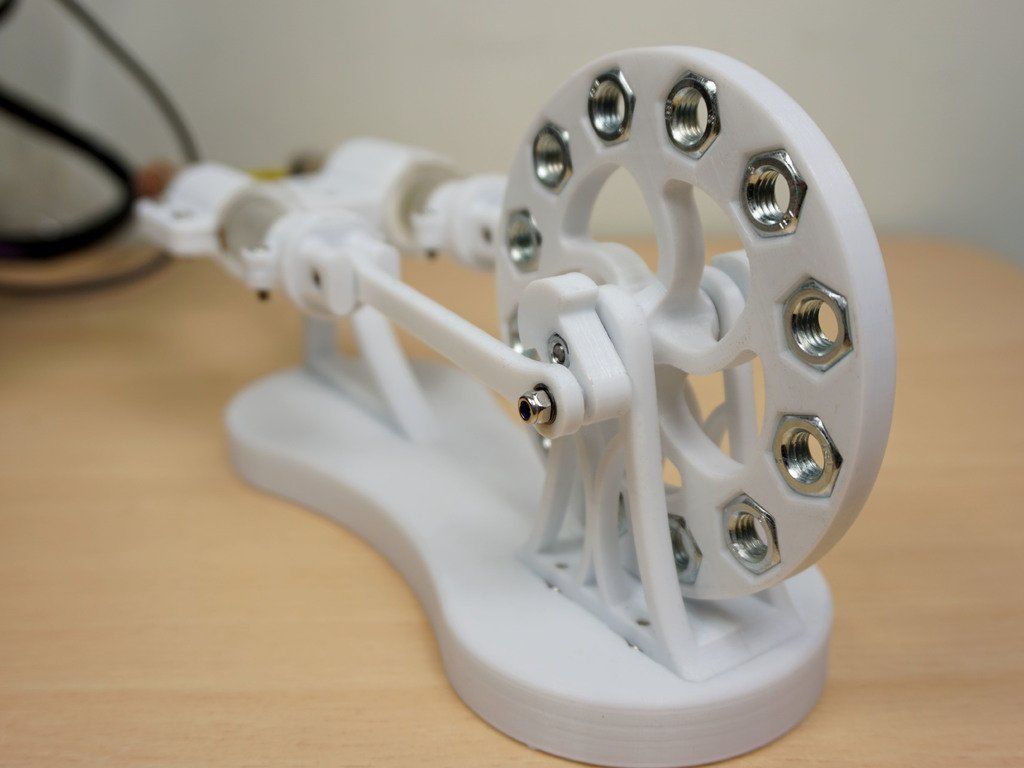
This is a more advanced project, and probably for teenagers but if your child has an interest in electronics and engineering, and they want to get to grips with building their own machines this one is a good one. You’ll need a stash of old items that they can use to make it, or have access to second hand items. The best thing about this project? They get to create even more stuff with their new, self-built 3D printer!
Suggested age range: 12 upwards
Teach kids about: Electronics, engineering, computing, coding,
Files available here.
Get them to design their own 3D print projects
If you’ve got an older child, or one that is particularly creative, get them started designing their own print projects in 3D. Autodesk’s Tinkercad is a great design tool that is easy to use, and can be used for 3D design, electronics, and coding. For kids who are obsessed with Minecraft (and there are plenty of them!) there are options for doing Minecraft modelling, as well as designing with bricks and Lego.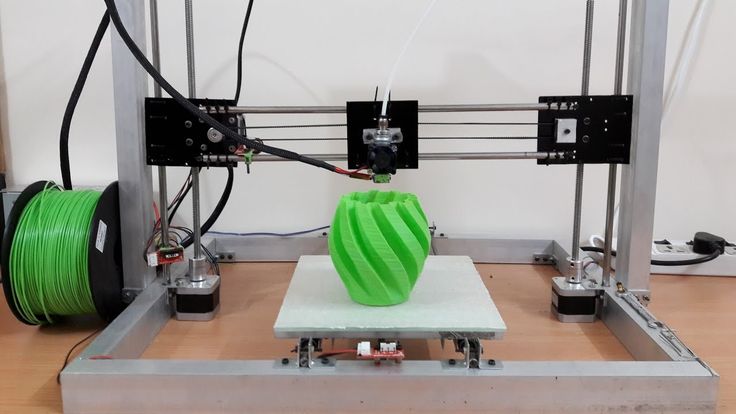 There are no downloads, and it can be used on tablets or PCs – so once you’ve got them signed in with an account (you can sign up with a Google account) it really couldn’t be easier to keep them engaged.
There are no downloads, and it can be used on tablets or PCs – so once you’ve got them signed in with an account (you can sign up with a Google account) it really couldn’t be easier to keep them engaged.
If you don’t want you children on your PC, getting them a very inexpensive PC like a Raspberry Pi is a great way to get them designing and working differently. We’re assuming you’ve got access to a 3D printer if you’re this far into the post – in which case, a great first project is for them to 3D print a case for their Pi! These little but powerful PCs are great to work with, and since they run most types of open source software, you can have them using open source 3D printing packages such as MatterControl or FreeCad.
Suggested age range: 10 +
Teach kids about: Almost anything – but mostly design, computing, coding
3D designs with robotics
If your children are already on board with the 3D printing projects, you can take it up a notch and get them to add robotics in. Creating a robotic arm that is controlled with Arduino software (open source software) might not be the most straightforward of projects, since there are electronics and coding required. But with the right settings, it might just be a long-term challenge that you and your child can focus on together.
Creating a robotic arm that is controlled with Arduino software (open source software) might not be the most straightforward of projects, since there are electronics and coding required. But with the right settings, it might just be a long-term challenge that you and your child can focus on together.
If a robotic arm isn’t quite your thing, how about a robotic animal? As with all types of 3D printing projects, there are plenty of options to get your children involved in, but this robot snake is a great option. It requires printing several parts as well as the electronics, but there’s something pretty cool about being able to control a snake – especially one that isn’t going to harm you!
Suggested age range: 12 upwards
Teach kids about: Electronics, engineering, computing, coding
Useful resources for teaching children
When you’re trying to explain something to your child and they don’t quite understand it, things can get frustrating. Don’t worry, that isn’t your fault – sometimes even teachers with years of experience don’t get it quite right for every student, and it takes another person to explain the idea before the proverbial penny drops. With that in mind, don’t feel like a failure if you need to refer to another resource to succeed. Since many of us are in the same boat with home learning this year, we thought we’d mention some of the resources we refer to regularly.
Don’t worry, that isn’t your fault – sometimes even teachers with years of experience don’t get it quite right for every student, and it takes another person to explain the idea before the proverbial penny drops. With that in mind, don’t feel like a failure if you need to refer to another resource to succeed. Since many of us are in the same boat with home learning this year, we thought we’d mention some of the resources we refer to regularly.
We can’t talk about learning at home without mentioning BBC Bitesize. Whether your child is in their first term at primary school or they’re preparing for GCSE or A-level study (and beyond in many cases) the BBC Bitesize website has some amazing resources that follow the curriculum, and you can search for a particular topic.
This post from publishers Scholastic has 50 online resources for at-home lessons in almost all subjects, so if you’re stuck with what to teach them in the summer holidays, or you’re searching for a way to demonstrate a concept, you’re bound to find something in one of the links here.
There are (quite literally) millions of videos about all kinds of subjects on YouTube – from experts in their fields to self-taught amateurs. You’ll want to check videos for yourself before watching with the kids – unless it is from a well-known content provider. However, there is a separate section for learning-based videos, which is a good place to start.
Pinterest is another great source of inspiration and there are some amazing links to be found on there – however, after we’ve lost an awful lot of hours to Pinterest, we recommend scrolling with care, since you can lose a lot of time once you start pinning!
Final thoughts
Although having kids at home during COVID lockdowns can be challenging, especially if you are attempting to work from home at the same time. But having projects that they can work on alongside you, that are fun and still educational will help them learn those valuable lessons and give them memories that will last forever. Who knows, they might even inform their future career choices and you could have a talented designer or engineer on your hands as a result of this type of project!
Who knows, they might even inform their future career choices and you could have a talented designer or engineer on your hands as a result of this type of project!
If you’re in need of materials for projects with your children, be sure to check out our range of materials. If you’ve been inspired by the projects in this article, tag us in your social media posts – we’d love to see your work!
Facebook: @hobartsgroup
Twitter: @hobartsgroup
Instagram: @hobartslasers
3D Printing Ideas for Students: 16 Useful Projects For The Classroom
This post may contain affiliate links.
Sharing is caring!
- Share
- Tweet
If you’ve just gotten a 3D printer for your classroom and are looking to get started, you’ve come to the right place! In this article we are going to review some awesome ready to go 3D printing ideas for students that can get you started printing useful 3D prints for the classroom.
We’ve also included an introduction to 3D printing in schools and some beginner tutorials to get started with 3D printing for kids.
What is 3D printing?
3D printing means building a physical object from a digital model. This is done by thinly layering melted plastic to build the object.
3D printers can print useful objects like caps, lids, hooks, and bolts. They can also print toys like fidgets, figurines, and articulated characters. 3D printing is an evolving field and 3D prints are being used for amazing medical inovations like hip replacements and valve repairs. 3D printing is likely to continue to grow over the next decade.
3D Printing Tutorials For Kids
If you are looking to get your students involved in the process of 3D print and design we have created a beginner 3D printing tutorial for just that. Our tutorial consists of a google slides presentation with step by step instructions that will guide your students through the process of designing in 3D with TinkerCad.
Students will create their own custom name tag keychain when they’ve finished our tutorial.
16 Easy 3D Printing Ideas for Students
Sometimes you just want to download an already completed design and hit print. These done for your 3D prints will help your students see just what a 3D printer can print. Not only will students enjoys these awesome 3D printed objects, they will be useful in your classroom too!
3D Printed Pencil Holder
By JamesThePrinter
Photo Credit: JamesThePrinterThis woven 3D printed pencil holder is perfect for helping kids keep their desks organized. At the end of the year this pencil holder will make a great souvenir for kids to bring home.
Download and print here.
3D Printed Fraction Blocks
By Andrew_Sink
Photo Credit: Andrew_SinkTeaching fractions just got a whole lot easier! These printable math manipulatives help students visualize fractions easier.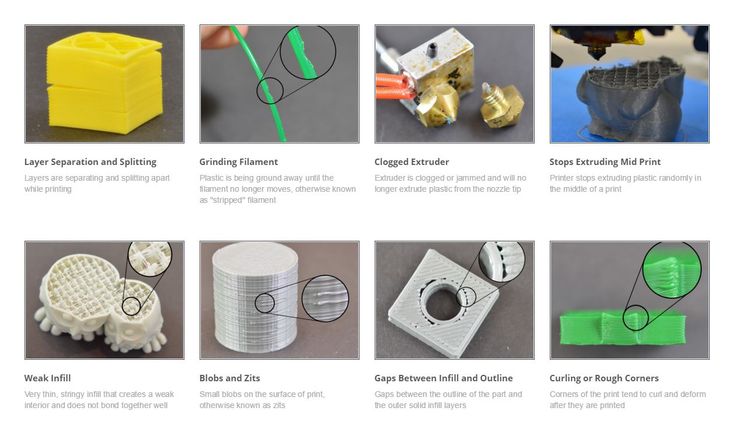 With your own 3D printer you can print as many as you need for the classroom.
With your own 3D printer you can print as many as you need for the classroom.
Download and print here.
3D Reading Bar
By Makers Making Change
Photo Credit: Makers Making ChangeHelp struggling readers and students with ADHD in your classroom with this simple 3D printed tool. This text isolater helps students focus line by line on the text while reading.
Download and print here.
Reading Support Bar
By Ax
Photo Credit: By AxThis little tool makes reading and holding a book with one hand a lot easier. Students who love to read will appreciate this little tool.
Download and print here.
Gold Medals
By Murdoc
Photo Credit: MurdocThese custom gold medals are perfect for celebrating your student’s achievements. They would be great as a student of the month prize or to celebrate other successes.
They would be great as a student of the month prize or to celebrate other successes.
Download and print here.
Desk Mount Headphone Holder
By Beaver
Photo Credit: BeaverWith more and more students using chromebooks and other technology in the classroom, its not uncommon to see headphones at every desk. This desk mount headphone holder will keep your students headphones organized.
Download and print here.
Desk Bag Hook
By PieSupplies
Photo Credit: PieSuppliesAnother simple and incredibly useful design for the classroom! These bag hooks will keep students bags off the floor and organized. This desk bag is also useful for hanging purses at restaurants!
Download and print here.
Find Pairs Matching Game
By Jobla
Photo Credit: JoblaThis matching game is such a unique way to use 3D printing for learning in the classroom.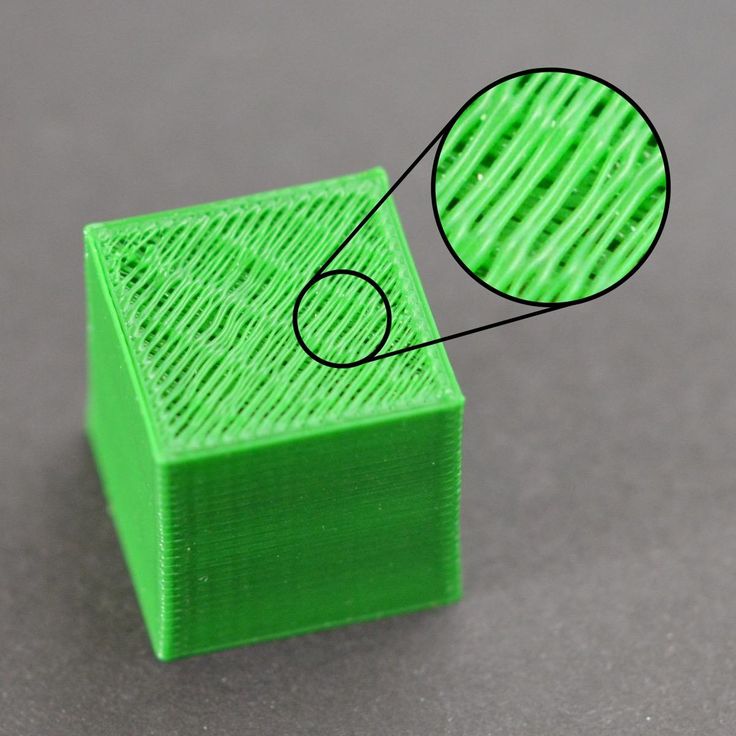 Using the included templates you can create matching quizzes for students to complete.
Using the included templates you can create matching quizzes for students to complete.
Download and print here.
Teaching Clock
By phi.gl
Photo Credit: phi.glI have to admit, with the almost universal use of digital clocks these days, I’m not even sure my own kids can read an analog clock! This 3D printed analog clock model will help kids to learn to read the time on analog clocks. Hold on while I print one quick for my own house!
Download and print here.
Educational Interlocking Blocks
By: DC
Photo Credit: DCThese math manipulatives can be used to make equations. Students can practice their addition, subtraction, multiplication and division with these unique blocks.
Download and print here.
Classroom Passes
By: bjripp
Photo Credit: bjrippKeep track of bathroom breaks, library passes and hall passes with these 3D printed passes.
Print and download here.
Expo Marker Set Holder
By: Pdogman
By: PdogmanThis marker holder will hold 4 expo markers along with a brush and spray. Perfect for organizing your whiteboard area!
Print and download here.
Infinite Fidget Cube
By: DaVinci2000
Photo Credit: DaVinci2000Fidget toys are all the rage and can be useful for kids with sensory needs in the classroom. These 3D printed fidget toys are the perfect printed fidget toy!
Download and print here.
Frog Dissection Kit
By Makerbot
Photo Credit: MakerbotHow cool is this 3D printed frog dissection kit? Skip the gore and 3D print this frog to learn about frog anatomy without the yuck!
Download and print here.
Parallel Line Drawing Tool
By: CodeCreations
Photo Credit: Code CreationsThis line drawing tool is perfect for music teachers and primary teachers who are teaching printing skills.
Download and print here.
Custom Bubble Wand
By: preealpha
Photo Credit: preealphaThis custom bubble wand is the perfect project for a kindergarten or primary grade class. Who doesn’t love bubbles? This custom wand will make a great souvenir that children can bring home and use again.
Download and print here.
3D Printing + Classroom = Fun
There are so many ways to bring 3D printing to your classroom. Did you try any of the ideas above? Drop us a line in the comments and let us know what you’ve made with your printer thus far!
Kaitlyn Siu
Kate is mom of two rambunctious boys and a self-proclaimed super nerd. With a background in neuroscience, she is passionate about sharing her love of all things STEM with her kids. She loves to find creative ways to teach kids computer science and geek out about coding and math. She has authored several books on coding for kids which can be found at Hachette UK.
Modeling and 3D printing at school (personal experience)
In the comments to one of my previous posts, they asked me to tell you exactly what we model and print at school, as part of the Points of Growth modeling class. Well, at the end of the year, a certain amount of material has accumulated, several interesting projects are being completed, and now there really is something to tell and show.
I will immediately note that this year (and last year too) the most interesting projects are formally not related to the "Point of Growth" - they were carried out (as graduation projects) by ninth-graders who were not involved in the "TR" classes. Those. they did projects on their own, mostly at home. And I printed the results of their work on a school printer (not the one that came from the “Growth Point” and has been in the box for almost a year and a half, but on a slightly modernized Ghost 5).
And I printed the results of their work on a school printer (not the one that came from the “Growth Point” and has been in the box for almost a year and a half, but on a slightly modernized Ghost 5).
But I'll start, perhaps, with the work of younger students, made in the framework of the "TR" (both in computer science lessons, and in "out of class"). In two years, I developed my own algorithm for teaching the basics of 3D modeling. We work in FreeCAD. First of all, this program is absolutely free. Secondly, it works offline (with our slow Internet, hung with content filters, this is important). And thirdly, it is quite undemanding to computer resources (I have a 10-year-old typewriter in my office: 2 cores, 4 GB of RAM and a 120 GB SSD - even Compass slows down). We sometimes use Blender, but it slows down, but the artist is not my direction, technical modeling is closer to me.
Actually, we begin to study with a cursory acquaintance with the FreeCAD interface, in parallel I give a little theory (principles of FDM printing, principles of building models).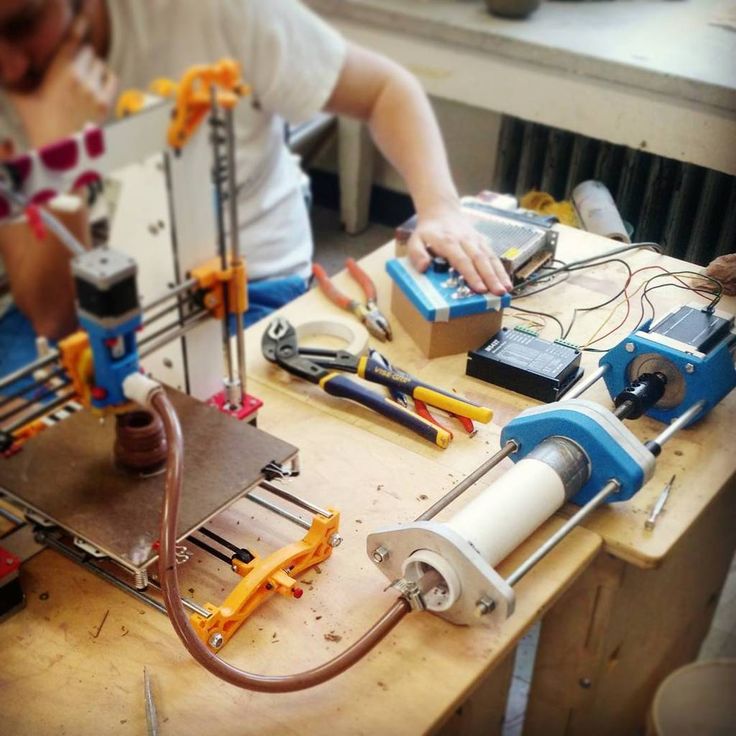 Then we figure out how to build different objects in 3D. Usually we start with modeling the “box” in two ways - by assembling from parts (as in the real world), and by cutting out the internal volume (from the 8th grade I attach it to Boolean algebra - they already know it; I explain it to the younger ones only with examples). We make the first models without being tied to sizes - just to understand the principles and get to know the program.
Then we figure out how to build different objects in 3D. Usually we start with modeling the “box” in two ways - by assembling from parts (as in the real world), and by cutting out the internal volume (from the 8th grade I attach it to Boolean algebra - they already know it; I explain it to the younger ones only with examples). We make the first models without being tied to sizes - just to understand the principles and get to know the program.
Then we model according to my drawings. The simplest is a “kubarik” for sticker papers. Everyone is familiar, binding to the actual application of the model, it is easily modeled in 3-4 sizes.
Then we move on to “copying” solids. I give different examples. In the first year, I used everything that came to hand - a children's pyramid, a box. Then they accidentally found Soviet designers for teaching drawing in an old closet in the teacher's room. That's right, perfect for learning to model. I give different details from the designers, we make 3D copies.
When the children have more or less learned how to model on assignment, we start creative projects. Usually the first thing I suggest is to come up with a “dream organizer” for stationery. The next project is a "car" (any, to choose from).
Finally, we got to the most interesting - the projects of ninth graders. It just so happened that for the second year in a row I have chosen projects related to 3D modeling, students who studied modeling in the form of a short course (in the 8th grade, I had only 7 lessons on this topic). Therefore, these students have to additionally study “advanced” ones (I write in quotation marks, because these functions can be called advanced only relatively very basic ones). FreeCAD (or Blender) features. Therefore, in terms of modeling complexity, these projects are quite simple. But usually a lot of related work is done along the way (studying modeling methods, measurements, etc.).
Here are the most interesting projects of the past two years.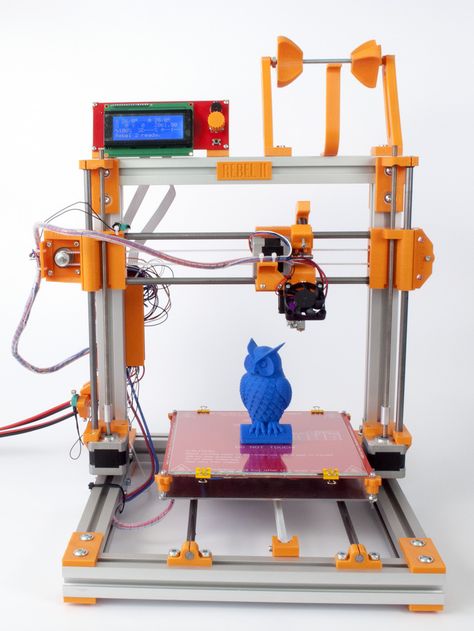
1. Chess set. Graduation project of a ninth grader. Modeled last year by a student of a small rural school, where I worked part-time for some time. The complete set was printed and donated to the school. Unfortunately, I didn’t have a photo of the result, and I don’t work at that school anymore and I can’t shoot chess again. But the models survived.
2. A set of key rings for school classrooms. Also a graduation project, but already this year in our school. The design is simple, of course, but the guy did his best and made two dozen key rings. Printing in different colors - each floor has its own color. Keyrings are already printed and used for their intended purpose. Now in the locker on the watch - beauty. Next year we plan to make a similar set for the second building (elementary school) - with a more fun design, and also make special key rings for all kinds of special doors (such as access to the attic, electrical panel, etc.).
3. Signs for school classrooms. Now we have a problem with the plates. Somewhere there are no signs left at all, somewhere there are still signs from the Soviet era, drawn on glass rhombuses (some of them already broken). And another ninth-grader decided to fix this matter. As a result, neat plates with a simple but pleasant design were modeled. Again, a complete set is modeled, for all school classrooms. I'm just printing the last copies right now. The author himself plans to install it during the holidays, as part of work in a summer labor camp.
Signs for school classrooms. Now we have a problem with the plates. Somewhere there are no signs left at all, somewhere there are still signs from the Soviet era, drawn on glass rhombuses (some of them already broken). And another ninth-grader decided to fix this matter. As a result, neat plates with a simple but pleasant design were modeled. Again, a complete set is modeled, for all school classrooms. I'm just printing the last copies right now. The author himself plans to install it during the holidays, as part of work in a summer labor camp.
4. Model of the school building (one of the two, to be exact). Graduation project again. To be honest, the student overestimated his strength a little. Although in appearance the model is simple (technically, it is). But the work was complicated by the fact that the layout was made in compliance with the exact scale (1:72). The dimensions were taken from the official BTI plans for the building. True, in the course of work it turned out that there were errors in these plans.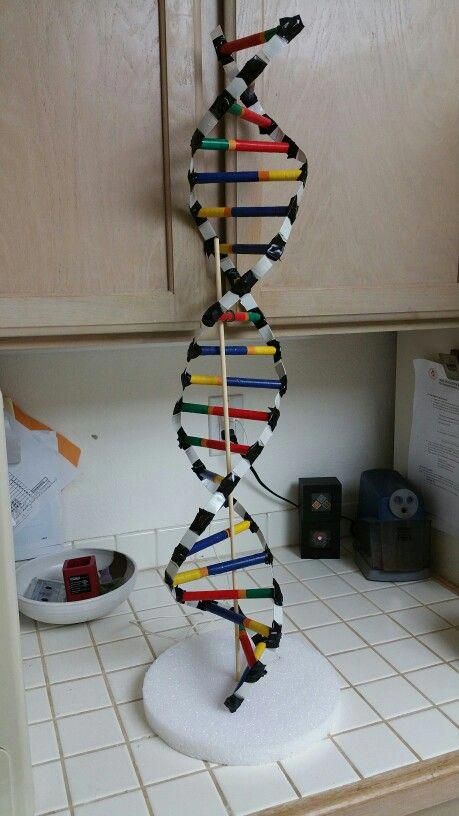 For example, in a couple of offices, the number of windows is at odds with reality. And, apparently, there are errors in size, because in the end we did not agree on the position of the windows on different floors. Alteration took a lot of time and effort. It took more than 2 kg of plastic to print the entire layout. And that's just the "clean" version. Another kilogram was spent on “drafts” during the fitting of the floors and just a marriage (the same offices with the wrong number of windows).
For example, in a couple of offices, the number of windows is at odds with reality. And, apparently, there are errors in size, because in the end we did not agree on the position of the windows on different floors. Alteration took a lot of time and effort. It took more than 2 kg of plastic to print the entire layout. And that's just the "clean" version. Another kilogram was spent on “drafts” during the fitting of the floors and just a marriage (the same offices with the wrong number of windows).
During the six months of work on this layout, the printer broke down several times, was repaired, and the print profiles had to be rebuilt. Because of this, individual parts do not look very good (especially if you know where to look). Plus, in some places unpleasant nuances came out when printing. The fact is that the layout is large (more than a meter in length), and was printed in parts (18 parts in total, 5 of which I had to print at home, on Reborn, because they didn’t figure out how to conveniently cut large rooms like a gym ). Cutting into parts went right into the model - through the cabinets. Thin walls (0.8 mm) were made at the border of the parts, when glued together, a wall of the required thickness was obtained (the thickness of the walls we also correspond to the chosen scale; well, more or less :)).
Cutting into parts went right into the model - through the cabinets. Thin walls (0.8 mm) were made at the border of the parts, when glued together, a wall of the required thickness was obtained (the thickness of the walls we also correspond to the chosen scale; well, more or less :)).
In general, I am personally satisfied with the 3D model. Although the author was very tired at the end and made the last corrections “to get rid of”. For myself, I concluded that such large-scale projects should not be given to one student.
But I'm not proud of the result in terms of printing. The quality of some parts is lame, and there was simply not enough plastic for reprinting. Because of this, the layout is assembled from parts of different colors. Initially, there was blue plastic in the right amount, but re-printing spoiled the plans due to various errors.
5. Owl - a prize for a school ChGK. Yes, yes, an owl familiar to many. But "corrected" in Blender. This is also a project of an intelligent, but slightly lazy, ninth grader (yes, Lenya, you need to work on yourself!). The well-known model was taken as a basis, a piece of log at its base was “smoothed out” and turned into a chest. An academic cap has been added on top, and a stand on the bottom.
The well-known model was taken as a basis, a piece of log at its base was “smoothed out” and turned into a chest. An academic cap has been added on top, and a stand on the bottom.
This is the only model of all that was printed not from PLA, but from transparent SBS (Glass from FDPlast). Looks pretty impressive. Now we have our own “crystal owl”, which can be given to schoolchildren-experts. True, you can print this only in an empty office - after all, SBS smells pretty good when printing, the printer is open. I don't want to breathe this stuff. So during the holidays, in a closed office, with the windows open. Fortunately, SBS is not particularly afraid of drafts.
That's all for now. No, in fact, there are many more little things, but they are hardly of much interest to anyone. The plans for the next year are to distribute beautiful key rings and plaques on the second school building, make organizers for some equipment in the chemistry and physics classrooms, (possibly) a model of the elementary school building (fortunately, it is smaller and simpler in terms of architecture).
Another idea is to combine 3D printing with electronics and make an electronic clock for the school with time synchronization and a call machine. And then we still have grandmothers-watchmen giving a call, referring to the Chinese quartz clock on the wall. The error is from 1 minute (if the clock is behind) to 10 minutes if the grandmother was chatting with someone :) But this project is still in question - you need to persuade the ninth-graders team.
UPDATE: A manual for modeling machine parts and assemblies can be found here - https://3dtoday.ru/blogs/nik-vr/posobie-dlya-modelirovaniya-detalei-i-uzlov-masin
Read the article - 3D - printing in secondary schools on the example of the New Chernogolovskaya school
In the modern world, additive technologies make it possible to facilitate the solution of many problems and reduce costs in almost all areas of activity. And, of course, the introduction of 3D equipment into the educational process is taking place by leaps and bounds, not only in higher educational institutions, specialized colleges, but also in secondary schools.
One of these modern schools is the New Chernogolovskaya School (NChSH) with in-depth study of subjects in the city of Chernogolovka near Moscow.
In addition to the implementation of the general education program with fundamental academic knowledge, the NCS pays great attention to building an individual educational trajectory for each student with the possibility of research activities and applied application of the knowledge gained, the development of initiative, creativity and independence of children.
Mikhail Sergeevich Gavrilov, head of the Engineering Center and part-time technology teacher, told us how the educational process is built.
The engineering center located at the school is equipped with Raise3D Pro2, PICASO3D FDM 3D printers, Phrozen Sonic Mighty 4K photopolymer printer and Granbo and Phrozen accessories, 3D scanner and CNC milling machine, as well as turning and drilling machines and various hand tools.
Mikhail said that the choice of printers was based on personal experience in using various printers and machines. I had experience with Anet, Printbox, Hercules, Anycubic devices. The Raise3D printers proved to be very reliable in operation, they had much less problems with operation compared to others, and they also have a lot of useful features. The ideamaker software that comes with the printers allows you to quickly prepare a file for printing, has many settings, and provides a good print result.
After purchasing the printers, they were immediately put into operation, thanks to a mentor with rich experience in working with CNC machines and 3D printers.
Students begin their acquaintance with 3D printing technology from the 5th grade, and students from 7th to 9th grade are already making various design works, moving mechanisms, souvenirs and much more using 3D printers.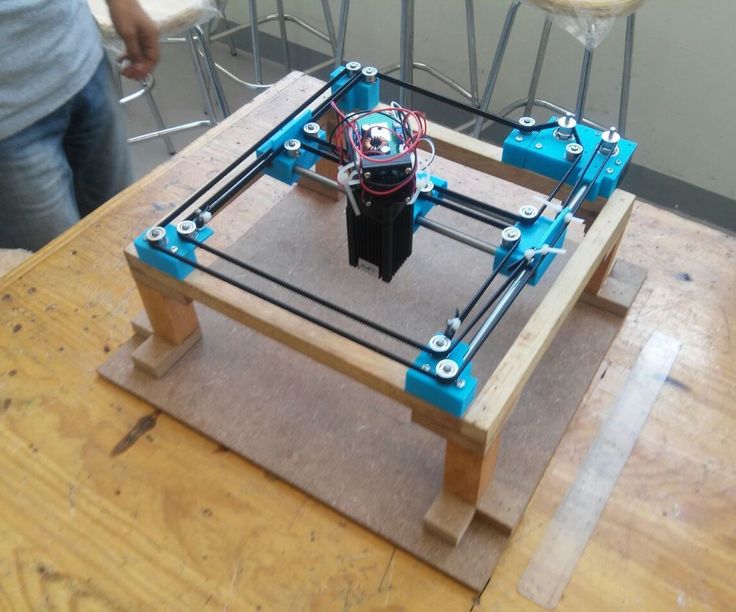 Parts of projects or the entire creation are printed on printers. These are not only school work and assignments, often students defend projects within the framework of the session of the Minor Academy of Sciences and present their work at the All-Russian Olympiad for School Students in Technology and at the Moscow Olympiad for School Students.
Parts of projects or the entire creation are printed on printers. These are not only school work and assignments, often students defend projects within the framework of the session of the Minor Academy of Sciences and present their work at the All-Russian Olympiad for School Students in Technology and at the Moscow Olympiad for School Students.
Along with 3D printing and scanning, of course, children learn 3D modeling in Compass 3D and Fusion 360. They develop 3D models on their own with tips and advice from a mentor. The teacher also comes up with various practical tasks designed to practice certain techniques for building 3D models.
A few words about the work "Chess"
To create a chess table, a CNC milling machine was used. The chessboard itself is made of a mirror engraved on a laser machine.
With chess pieces it's still more interesting. First, the authors of the project prepared 3D models of themselves and their classmates using a 3D scanner, then printed them on a 3D printer and, after a little processing, covered them with paint.