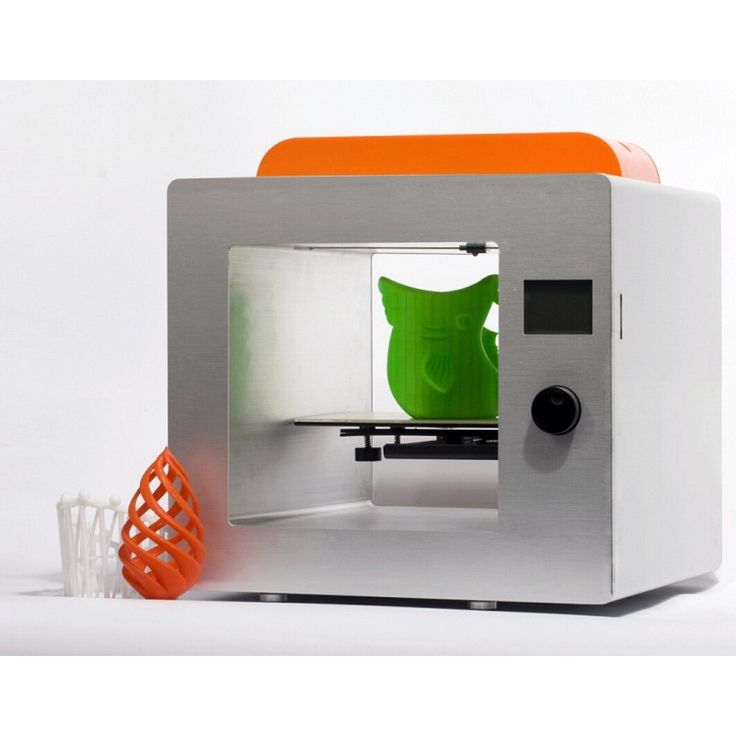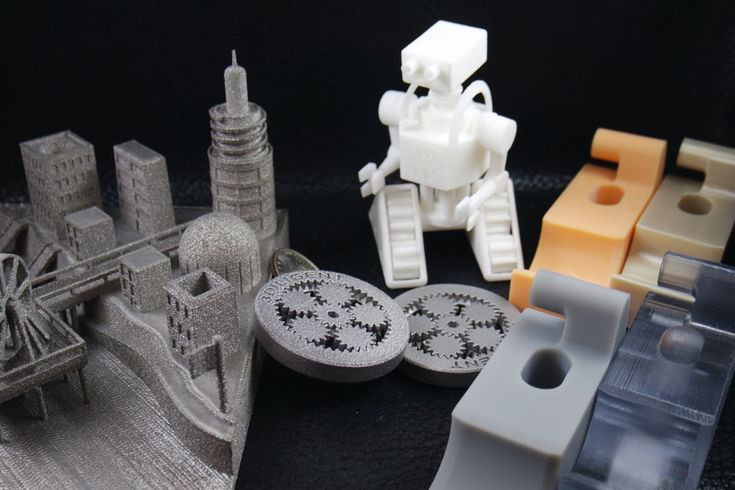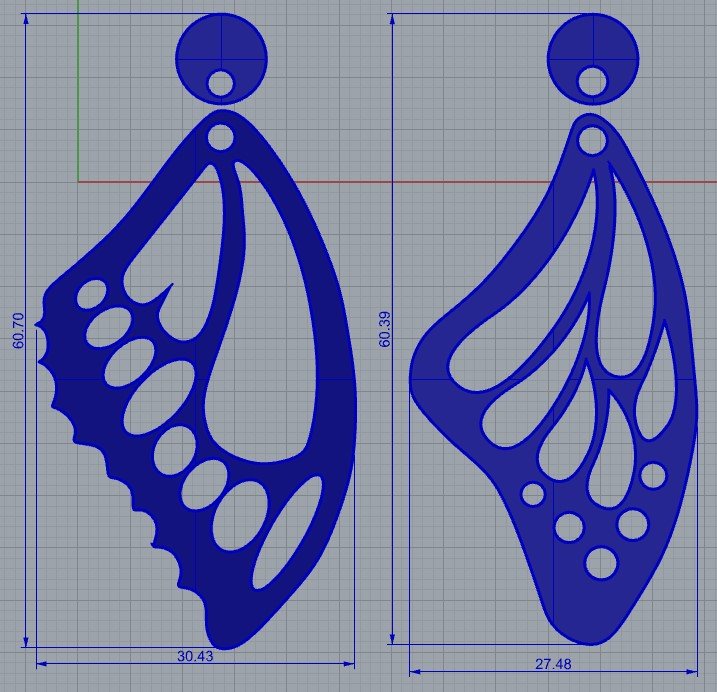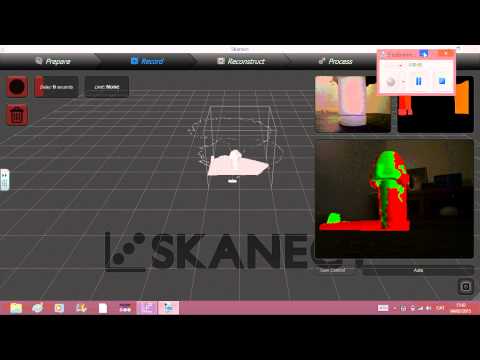Purchasing a 3d printer
6 Things You Should Know Before Buying a 3D Printer
When you learn about the many functions a 3D printer can perform, you can get pretty excited about getting one. 3D printers are fancy because of the many models you can get to print with them; figurines, smartphone cases, and an endless list of things.
There are different specifications of 3D printers, and they vary according to size, function, and technology. So, before you buy a 3D printer, read this article to learn things you should know about 3D printers.
1. Types of 3D Printers
Before buying a 3D printer, you should know the types of 3D printers that are available.
Fused Deposition Modelling (FDM) Printers
FDM technology was first developed by S. Scott Crump in the late 1980s and later commercialized in 1990. Fused Filament Fabrication (FFF) is an equivalent term for FDM created to give a phrase that is legally unimpeded in its use.
In order to create an object with an FDM printer, the files have to be in a computer-aided design (CAD) format which must be converted to a set-up that a 3D printer can understand, in most cases the STL design. These printers use both modeling materials and support materials. The modeling material constitutes the concluded object while the support material holds up the object during printing.
These materials take the form of a thermoplastic filament which is uncoiled and directed through an extrusion nozzle. The nozzle then melts the filaments and places them on a build platform or base. The build platform and nozzle are regulated by a computer which helps generate the X, Y, and Z coordinates to be adapted during printing. The nozzle moves vertically and horizontally over the base forming a thin layer of plastic which after cooling hardens and binds the layer beneath it. The base is then lowered to enable the formation of the next plastic layer, this process continues until the whole design is complete.
The final part of the printing using the FDM technology is removing the object from the printer once it is complete. This is done by soaking the object in a detergent and water solution or by breaking off the support base by hand.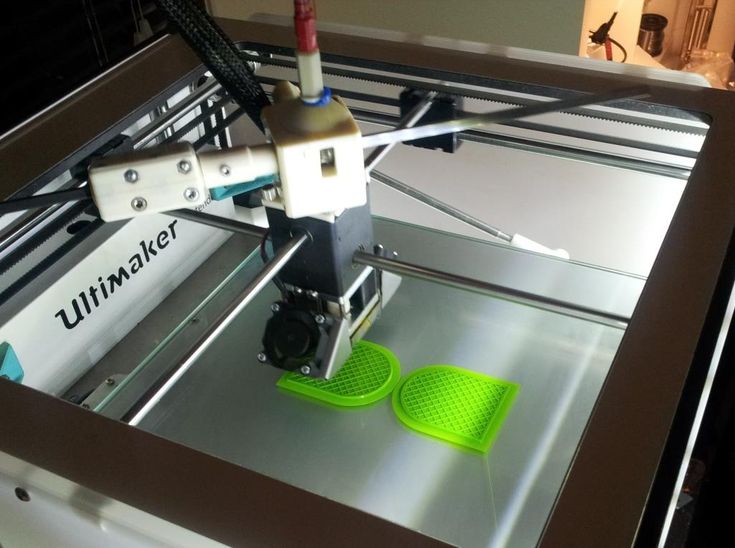 To improve the appearance, the object can be painted, sanded, or lacquered as desired.
To improve the appearance, the object can be painted, sanded, or lacquered as desired.
Stereolithography (SLA)
The SLA printing process creates a model by illuminating a UV light beam on resin or any other photosensitive liquid to harden the area and create the desired model. This method makes the object of higher quality than that of FDM printed objects.
SLA printing uses similar technology to other minor 3D printing processes like Digital Light Processing (DLP) and LCD.
Selective Laser Sintering (SLS)
The SLS printing model also uses a process similar to that of SLA. However, the only difference is that SLS uses lasers instead of Ultraviolet light beams and powders instead of photosensitive liquid. The laser melts and fuses the powder to create a solid model.
SLS printing process is the 3D printing process that can print metal objects and models.
2. Your Budget
When you know about the price of 3D printers and the cost of running them, you might reconsider getting one. However, do not panic; you can get a 3D printer for as low as 180 EUR- a simple model like Creality’s Ender 3.
However, do not panic; you can get a 3D printer for as low as 180 EUR- a simple model like Creality’s Ender 3.
The FDM printer price ranges from 500 to 1500 EUR, while an SLS price ranges from 6000 to 18,500 EUR. Here you can get the best price from best buy 3D printers.
Note that the cost of the 3D printer does not cover all the materials you will need to print the models and objects. The cost of the material varies directly with the cost of the 3D printer. The prices of filaments change regarding the materials that were used in their production.
So, do not just consider the initial cost of getting the 3D printer; consider the subsequent amount you will need to 3D print objects. Spare parts are very affordable, and the price of 1 kg of the most popular filaments is around 20 EUR. With 1kg of filament, you can print a huge amount of 3D products. The consumption of filament depends on several different factors, so it is difficult to determine the exact number of models you can make with 1000g of material.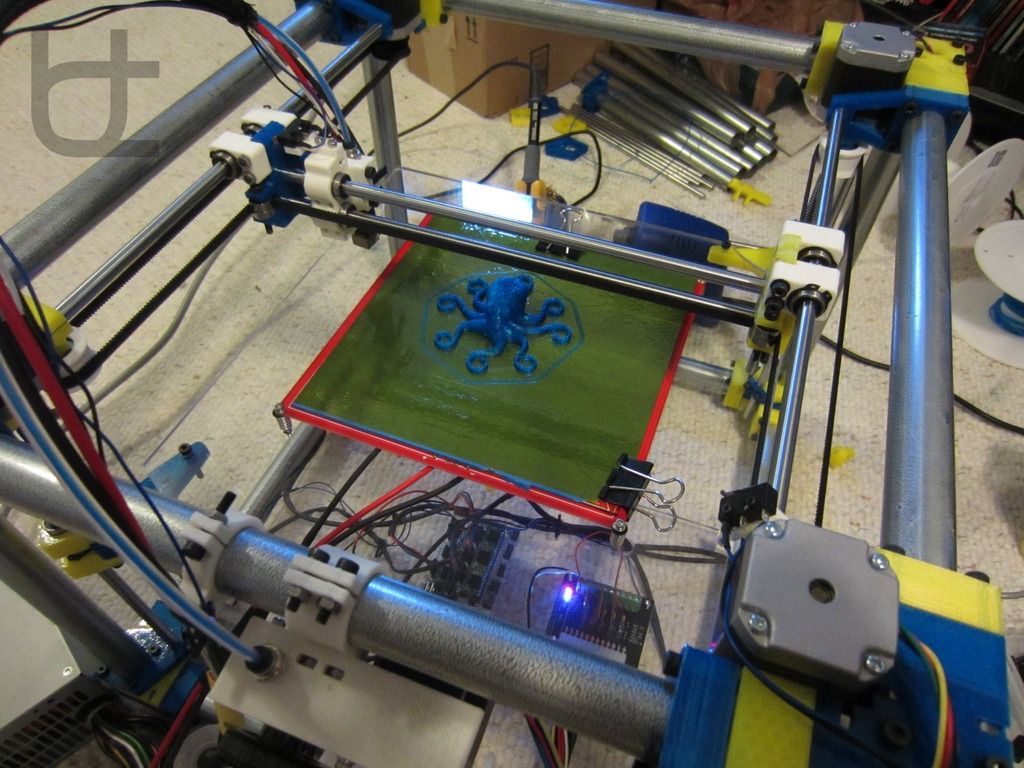 Consumption is affected by model fullness, layer thickness, product size,…
Consumption is affected by model fullness, layer thickness, product size,…
3. Features
When you decide what type of printer you would like to get, you should check out the features you want your printer to have. Some FDM printers can cool the nozzle when you are done printing, and some other printers can move the nozzle away after printing to prevent overheating or the production of excess filament.
Apart from these safety features, be sure to check for other features like:
- type of plate,
- touchscreen interface,
- build volume,
- print bed size,
- sensor filament,
- bed leveling,
- how many extruders have,
- Does it have a direct drive extruder or a Bowden tube system,
- Wi-fi connection,
- Diameter of filament (1,75mm or 2,85mm), …
4. End Result 3D model/ Which 3D material is best to use?
What you intend to print will determine the type of material and the 3D printer you will use.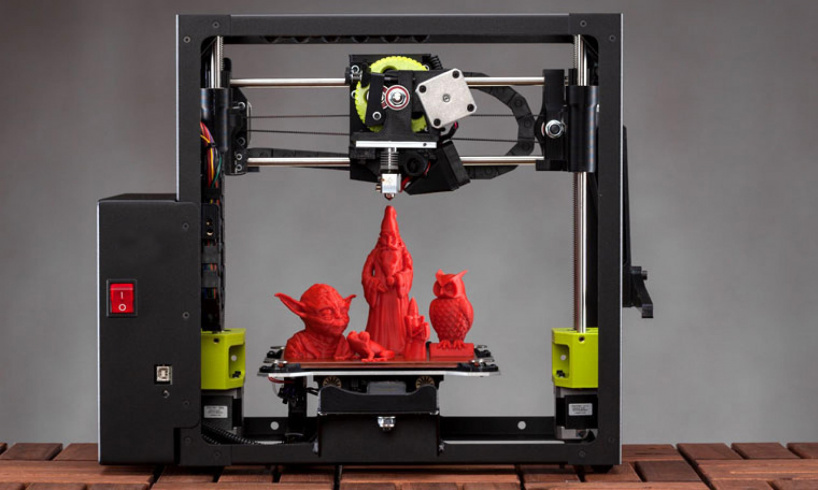 Each type of 3D printer has different kinds of material it supports. 3D filaments are very different from each other in their properties. If you want beautiful, aesthetically pleasing filaments, then SILK or PLA will be the right choice for you. However, if you need a strong and light filament, you will print the PAHT filament with carbon fiber. It is important to know the properties of the materials with which you will 3D print;
Each type of 3D printer has different kinds of material it supports. 3D filaments are very different from each other in their properties. If you want beautiful, aesthetically pleasing filaments, then SILK or PLA will be the right choice for you. However, if you need a strong and light filament, you will print the PAHT filament with carbon fiber. It is important to know the properties of the materials with which you will 3D print;
PLA FILAMENT (Polylactic Acid)
PLA filament is one of the most popular materials in the 3D world. It is used to create household items, figures, vases, phone accessory cases, holders, and home plastic materials. You can get it in full and transparent colors, with the addition of wood (PLA WOOD), glitter (PLA glitter), a special pearl gloss (PLA Pearl), …
Pros
- It is eco friendly and biodegradable
- It cools quickly, which prevents model warping
- Suitable for non-heated print beds and adhesives
Cons
- It has a low melting point which sometimes causes models to deform when you subject them to high heat.
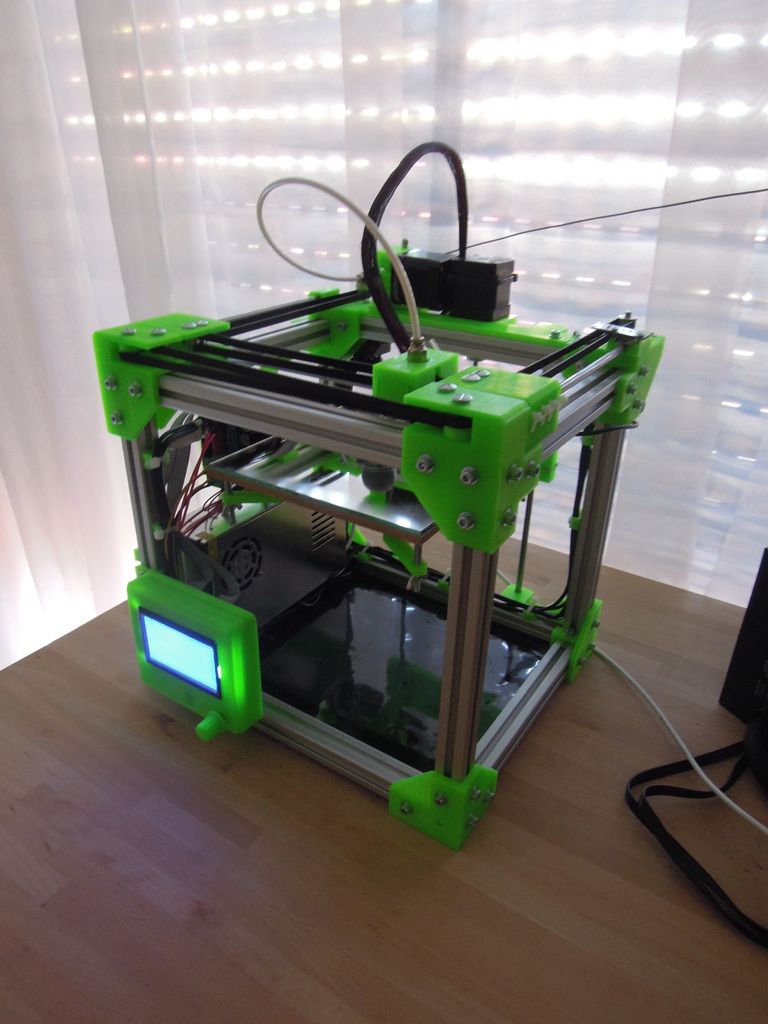
- It is not suitable for making joints or interlocking parts.
ABS FILAMENT (Acrylonitrile Butadiene Styrene)
ABS filament is also a type of plastic made from petroleum-based substances. It is known for being flexible and strong. It is suitable for outdoor products because it can withstand harsh conditions.
Pros
It is very adaptable, making it easy to use to create joints and interlocking parts.
It does not deform when subjected to high heat because it has a high melting point.
Cons
Its high melting point makes it cool slowly and can cause model warping.
It emits fumes that can be dangerous to one's health.
PETG filament (Polyethylene Terephthalate Glycol)
PETG is a thermoplastic polyester modified with glycol. It has a combination of PLA’s ease of use and ABS durability. It is used to make mechanical components, food containers, and water bottles. If you need a hard, strong piece and you are deciding between PLA and PETG filament, choose PETG and you will not be disappointed. In addition to its durability, it is also important to mention that is made of eco-friendly materials, as it is one of the few filaments that can come into contact with food. However, always ask the manufacturer for a food safety certificate.
If you need a hard, strong piece and you are deciding between PLA and PETG filament, choose PETG and you will not be disappointed. In addition to its durability, it is also important to mention that is made of eco-friendly materials, as it is one of the few filaments that can come into contact with food. However, always ask the manufacturer for a food safety certificate.
Pros
- It is FDA-approved that it is suitable for edible consumption containers.
- It does not cause model warping
- It is heat and water-resistant
- It has good electrical properties
Cons
- It is not biodegradable
- It is more expensive
5. Goals
This is also one of the most important factors to consider before buying your 3D printer. Your goal will determine the type of 3D printer to get, the features it should have, and what filaments should you use.
It is important to think about the conditions in which you will use the printer. Outdoor use might require the printer to be waterproof and UV-resistant. And if you want it for indoor use, it must fit into your home. It is important to consider that if you are going to print ABS filament you will smell it during printing since it has a specific odor and is not the safest choice for your bedroom or your kids’ room.
Outdoor use might require the printer to be waterproof and UV-resistant. And if you want it for indoor use, it must fit into your home. It is important to consider that if you are going to print ABS filament you will smell it during printing since it has a specific odor and is not the safest choice for your bedroom or your kids’ room.
When deciding where a 3D printer will be placed, you need to think about what print size suits you; how big do you want your 3D printed items to be? If you are looking to print small items such as figurines, phone accessories, car accessories, useful items for your home, etc. you can look at the Ender 3 or Ender 5 series printers. However, if you need larger models, the CR-10 series will be right for you, as it offers a larger print area and consequently larger prints. The CR-10 MAX printer is considered one of the largest on the market, offering prints up to 450 x 450 x 470 mm.
6.
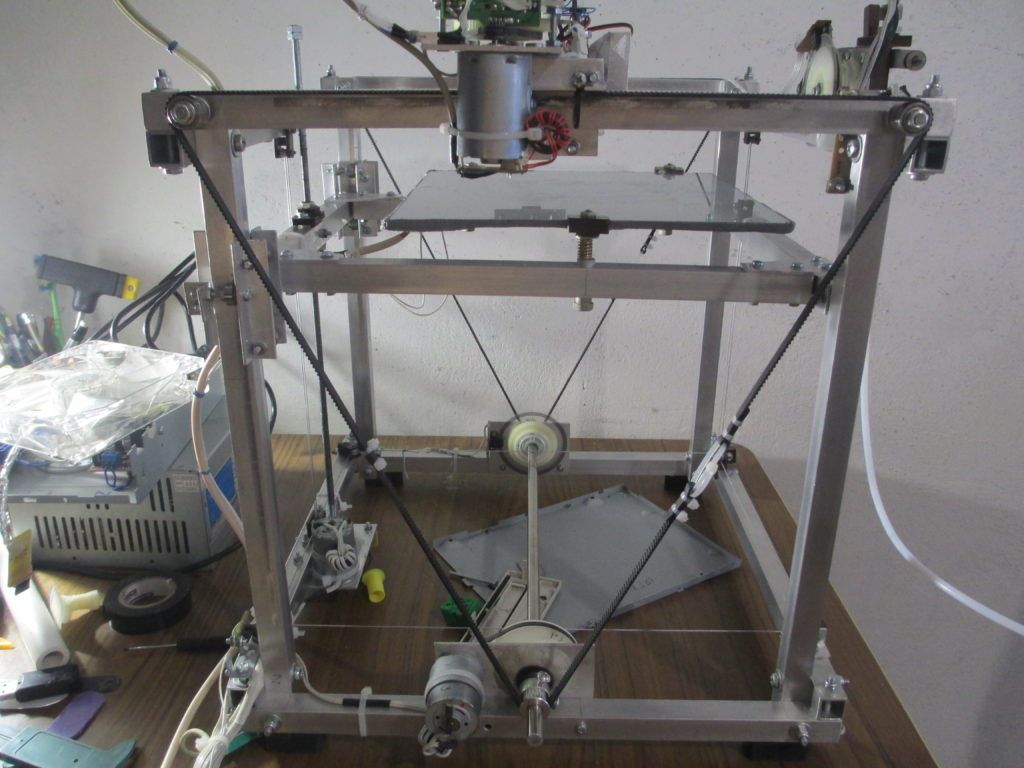 Safety
Safety You should look out for safety features before getting your 3D printers, primarily if you use them in your home or areas accessible to children. 3D printers work with heat, and you will need to take extra care to avoid bad burns.
Some 3D printers have enclosures around the print areas, while some take the nozzle away once you pause or stop printing.
Safety also extends to how environmentally friendly the 3D printer is. Some 3D printers use materials (like ABS plastics) that produce fumes. This type of 3D printer might not be suitable for indoor use or in a place that is not well-ventilated.
In addition, know what material is suitable for specific products. If you want to produce kitchenware or consumables containers, you must ensure the material is food-safe. Note that an FDM-type 3D printer can collect bacteria with its porous surfaces, making it unsafe for food containers.
Building vs. Buying a 3D Printer
3D printing technology leaves a chance for you to be a 3D printer maker or creator. You do not necessarily have to buy a 3D printer because you can build one for yourself. And even though making a 3D printer might be more time-consuming and hectic, it is cheaper than buying a new one.
You do not necessarily have to buy a 3D printer because you can build one for yourself. And even though making a 3D printer might be more time-consuming and hectic, it is cheaper than buying a new one.
If you decide to go with building your 3D printer, you can get the 3D printer kits where you will find an instruction manual, or you can check online to find available tutorial videos. When building your 3D printer, it is better to use a combination of videos and instruction manuals so that you do not make mistakes.
And if you do not have the time or energy to do this, get a pre-assembled 3D printer. The 3D printers you can buy these days usually come with a few parts that need to be assembled. It is definitely easier and less time-consuming, so if you can’t wait to start with 3D printing, is best to buy a 3D printer.
Extra Tips for Getting a 3D printer
Get an Auto-levelling 3D printer.
If you are into the 3D printing service, it is better to go for an auto-leveling 3D printer rather than a manual-leveling one.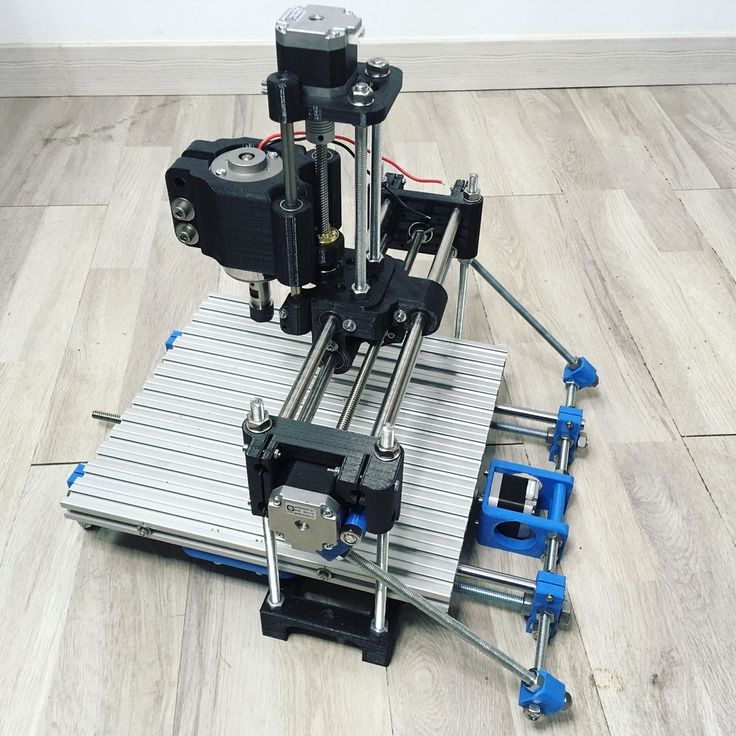 Manual leveling requires pre-leveling knowledge and a few DIYs. And in cases where the print bed is not leveled, it can cause scratch marks on the prints, poor adhesion, and nozzle clogging.
Manual leveling requires pre-leveling knowledge and a few DIYs. And in cases where the print bed is not leveled, it can cause scratch marks on the prints, poor adhesion, and nozzle clogging.
Get a decent filament.
The level of quality of your final product is of the essence. If you want to get the best final product, do not go cheap on the filament, as it determines how well the final product will be.
Conclusion
Getting a 3D printer requires your money and attention; you need to pay attention to the details to get the appropriate one for the intended purpose. Consider what you want to print, look out for the features you want in it, and determine if the quality of the final 3d model presents what you want.
Follow these tips diligently, and you will choose the 3D printer you want and need.
Guide to What to Look for When You Buy a 3D Printer
3D Insider is ad supported and earns money from clicks, commissions from sales, and other ways.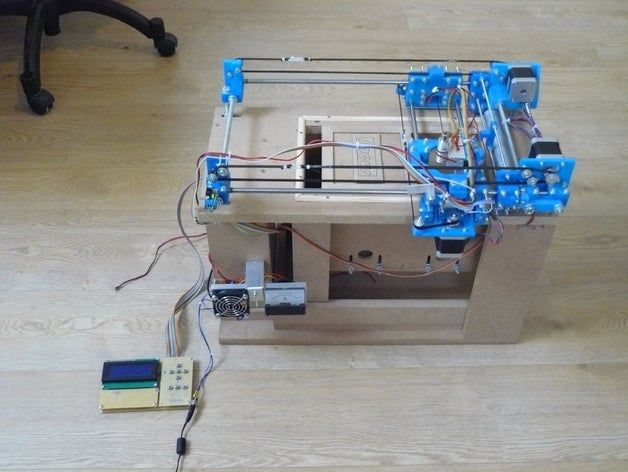
3D printing technology and 3D printers are no longer the sole tools of scientist and engineering projects. As demand grows, the technology improves and prices continue to fall. It’s the same with all new technology, only 3D printing and printers are not all that new. In fact, it’s been over 30 years since that first model came into existence. Back then they called the entire solid imaging process stereolithography, but we’ll stick to 3D printing. It is new, though, for home users, schools, and libraries, etc. That’s because it’s become a lot more affordable in recent times. Okay, so 3D printing is still not ‘cheap’ per se, but it’s a lot cheaper than it used to be. Although you don’t need to own a 3D printer to be able to print in 3D, more people than ever before are investing in their own machines.
It’s the purpose of this guide to make the buying process as easy as possible. It will help you make a better informed decision before you part with your hard earned cash.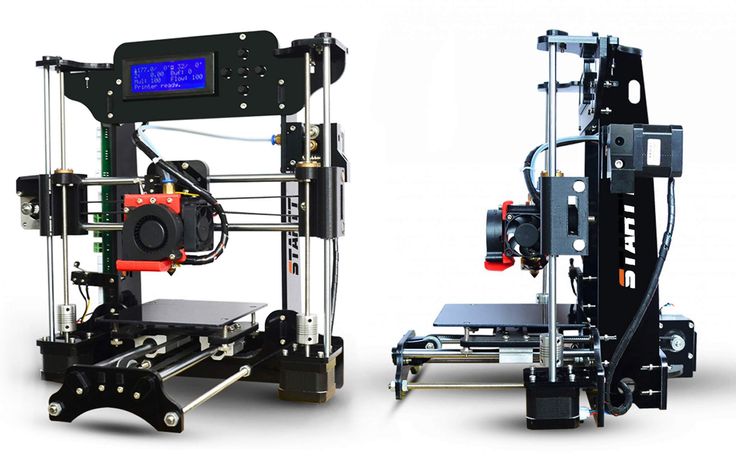 Whether you’re in the market for a 3D printer now, or at some time in the future, this guide is for you.
Whether you’re in the market for a 3D printer now, or at some time in the future, this guide is for you.
What You Will Learn
In this guide you will learn that not all 3D printers are equal, not in cost, quality, functionality, or materials. Keep reading to find out what kind of 3D printer meets your needs, your budget, and why. The highest price doesn’t always mean you’ll get the best model either. This all depends on what you plan to build with the printer and your expectations. You will have all sorts of questions, and it’s the aim of this guide to answer them for you in detail.
Below are the frequently asked questions by those new to 3D printing. We’ve divided them into two categories, general, and technical. The more general FAQs include:
- Do you really need a 3D printer?
- What kind of printer should you consider?
- Which printer’s capabilities meet your expectations?
- What are your ultimate goals?
- Where’s the best place to buy your 3D printer?
Technical FAQs covered include:
- How important is the 3D print speed?
- What type of materials should you print with?
- What size print bed should you go for?
If you’re new to the world of 3D printers and printing technologies, you may want to view our glossary of terms at the back of this guide. To keep things simple, we’ve only included words and terminology used in this guide. You can view the glossary of terms here.
To keep things simple, we’ve only included words and terminology used in this guide. You can view the glossary of terms here.
Beware of Buying on Impulse
All too often people go out and buy something on appearance, price, a friend’s recommendation, or all three. This common impulse applies to all kinds of things, not only 3D printers. How many times in your life have you bought something and later regretted it? Perhaps it didn’t do what you had hoped it would. Or, as you got more knowledgeable about the item, you wished you’d spent the extra and gone for something that was more durable and capable. A good, low-tech, example might be with a quality pair of shoes. Let’s say you bought a cheap pair that looked fine on first inspection, and cost very little. You later discover that the quality shoes—though twice as expensive—would have lasted five times longer, and were more comfortable and supportive to your feet. You get the idea. The point is that it pays to do a little research prior to purchase.
Never forget, a salesperson, or the sales department of a product, wants to sell you their equipment above all else. It’s why they tend to exaggerate or at least highlight only the good points of what it is they’re trying to promote. A little time and research into a product, including 3D printers, is well worth the effort. Consumer reviews with star ratings can also help to make a better informed decision.
Checking all the Boxes
The way to shop for 3D printers is by knowledge first followed by a box checking exercise. Once you know your budget, expectations, etc., it’s then just a simple case of checking your boxes as you work down the list. If you can’t check them all, you’ll at least want most of the items on your list covered.
As you can see from the FAQs above, we’re going to cover all the essential points on buying a 3D printer. For now, take a quick look at the table below. Fill in your answers as best you can before reading the rest of this guide. Don’t worry if you’ can’t answer all the questions yet. You can return here and add to, or delete from, this table at will. By the time you’ve read through this guide you’ll be able to complete the right side column with confidence.
You can return here and add to, or delete from, this table at will. By the time you’ve read through this guide you’ll be able to complete the right side column with confidence.
WHAT DO YOU WANT FROM A 3D PRINTER?
| Q. What do you want to print exactly? | |
| Q. What size do you want to 3D print your objects? | |
| Q. What type of print materials do you want to use? | |
| Q. What print resolution do you expect to print at? | |
| Q. Do you want to print with more than one color? | |
| Q. What surface should you build on? | |
| Q. Should you opt for a closed or open frame? | |
| Q. What are the limitations of this printer based on your personal requirements? |
Again, don’t worry if you can’t answer all the questions just yet. Everything will start to make a lot more sense as you read through our no-nonsense guide.
Q. Do you really need a 3D printer?
It’s a simple question, but your answer might not be so obvious. Let’s say you have something you want to print in 3D, and you’ve even got your design model in place. Have you really thought about where you go after that? Have you got any other projects in the pipeline? And if yes, have you checked to see if your new 3D printer is capable of printing those too? See, you don’t have to own a 3D printer to print in 3D. And if you’ve only got one or two projects lined up, you need to ask yourself about the role of the printer after you’ve completed those jobs. In some cases, it makes far more sense to just get someone or some 3D printing services to produce your 3D models for you.
Ask yourself how much you know about 3D printing and the current technologies. If TV tech shows, YouTube videos, and sales pages have impressed you, is it enough? You’ll be able to make much better decisions once you understand what you’re getting into—it’s as simple as that.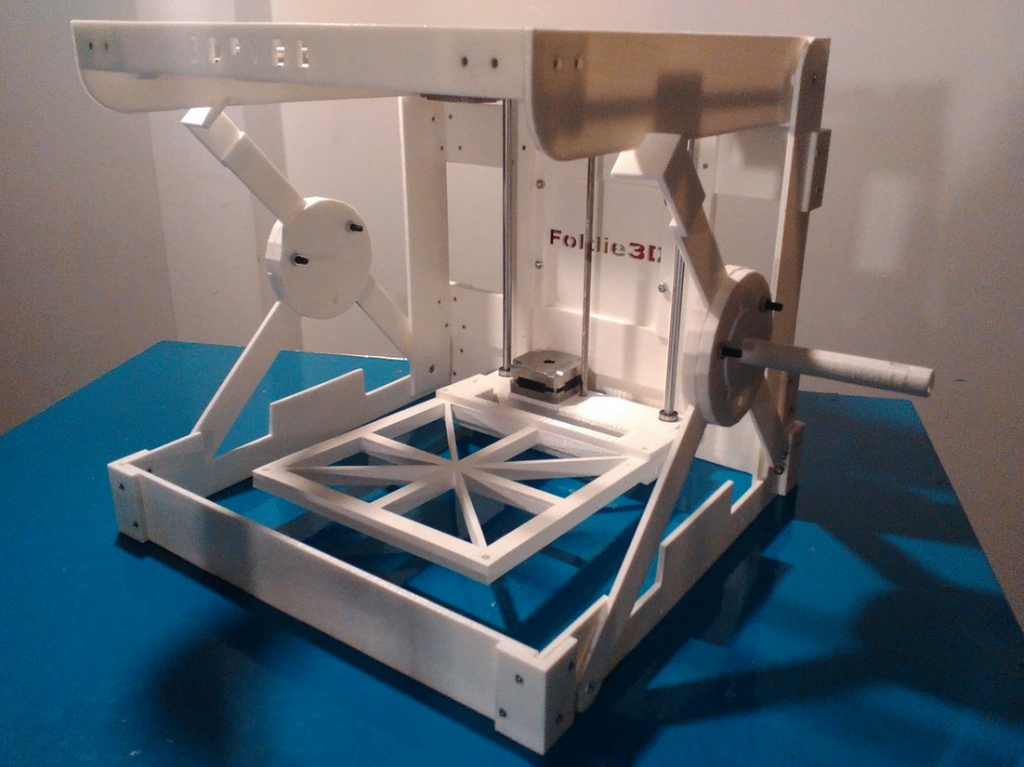 There are plenty of great online tutorials if you still have some to learn. Don’t forget, you can continue to design your 3D models for free, and then use a 3D printing service to build the parts for you. A couple of good examples are Sculpteo and, 3D Hubs, but there are others. This is a great way to learn about 3D technology, materials, and the available 3D printers before making a purchase.
There are plenty of great online tutorials if you still have some to learn. Don’t forget, you can continue to design your 3D models for free, and then use a 3D printing service to build the parts for you. A couple of good examples are Sculpteo and, 3D Hubs, but there are others. This is a great way to learn about 3D technology, materials, and the available 3D printers before making a purchase.
Q. What kind of 3D printer should you consider?
You need a printer that can produce what you want, and at the quality you expect. You also need a machine that has the potential to print the things you hope to make in the future. At the time of writing, there are nine 3D printing technologies in use. Obviously these are not all considerations for home users, that’s unless you plan to print complex parts in metal and other special materials.
The nine major printing technologies are:
- Stereolithography (SLA)
- Digital Light Processing (DLP)
- Fused deposition modeling (FDM)
- Selective Laser Sintering (SLS)
- Selective laser melting (SLM)
- Electronic Beam Melting (EBM)
- Laminated object manufacturing (LOM)
- Material Jetting (MJ)
- Binder Jetting (BJ)
For home users, the two most popular and affordable options are Fused Deposition Modeling (FDM) and Stereolithography (SLA).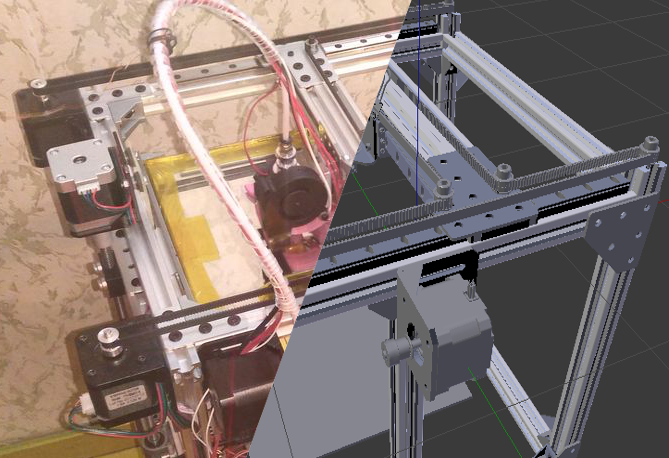 These are the one’s we’ll focus on in this guide.
These are the one’s we’ll focus on in this guide.
Fused Deposition Modeling (FDM)
Out of the two, FDM is by far the most common for 3D desktop printing. A US inventor named Scott Crump first developed FDM technology in the late 1980s. Crump is also the co-founder and chairman of Stratasys, one of the leading manufacturers of modern 3D printers. Since those first FDM machines, there have been other organizations that have adopted similar technologies to FDM, using various other names.
FDM printers are the least expensive machines for hobbyists and enthusiasts. They’re also the most easy to come by. They operate by first heating and then extruding a thermoplastic filament to create the part—one precise layer at a time. After each print cycle, the print table, AKA the print bed or build plate, lowers the object slightly to allow for the next layer to go on top. The printer repeats this process until the object reaches its finished height. Objects which have overhangs require support structures or materials to fortify the build process. It’s somewhat more complex than that, but this is the bare basics of how the technology works.
It’s somewhat more complex than that, but this is the bare basics of how the technology works.
From a buyer’s perspective, the choices can be overwhelming at first sight. After all, there are over 50 companies offering 3D printers using FDM technology. The prices can range from just a few hundred dollars to several thousand. This is why it pays to read through our guide, so that you can narrow down your choices. You will then be in a position to zoom in on only those models that match your budget and realistic expectations. Filament rolls (the print material) is reasonably inexpensive too, ranging from as little as $25 per kilo. This technology is forever evolving, and that means newer, more improved models will continue to appear periodically.
Stereolithography (SLA)
SLA 3D printers are another great choice for home users, though they work in a different way. SLA is a particularly versatile technology. It creates 3D parts by exposing layers of photosensitive resins to an ultraviolet laser beam. In laymen’s terms, that means the process begins with liquid plastic. It then cools down to a solid form which eventually produces the hardened 3D objects. Like FDM printing, the printer moves down by the exact thickness of a layer after each print cycle. Each new layer goes on top of the previous, hardened layer, until model completion. Like FDM, SLA 3D printing also requires support structures when printing objects with overhang. The end product needs rinsing, and sometimes baked in a UV oven to complete the process.
In laymen’s terms, that means the process begins with liquid plastic. It then cools down to a solid form which eventually produces the hardened 3D objects. Like FDM printing, the printer moves down by the exact thickness of a layer after each print cycle. Each new layer goes on top of the previous, hardened layer, until model completion. Like FDM, SLA 3D printing also requires support structures when printing objects with overhang. The end product needs rinsing, and sometimes baked in a UV oven to complete the process.
FDM Vs SLA: The choice between the two is quite straightforward. It all comes down to costs and quality. For high precision and an ultra-smooth finish, use an SLA printer if price is not an issue. If you’re on a tighter budget, then you will want to look at your best options available in FDM printers.
Q. Which printer(s) meet your expectations?
This is a simple question, but if you overlook it you could be throwing money away and end up disappointed. Remember, not all 3D printers are equal. This applies to machines as well as technologies. Imagine getting a 3D printer home only to find out that it’s too small for your needs, or that the quality is substandard. The cost doesn’t stop at the device either, there are materials and support structures/materials to consider also.
Remember, not all 3D printers are equal. This applies to machines as well as technologies. Imagine getting a 3D printer home only to find out that it’s too small for your needs, or that the quality is substandard. The cost doesn’t stop at the device either, there are materials and support structures/materials to consider also.
Most novices will not be expecting to print large objects with intricate details, but some of you will. And if you want to sell your services to other people, then high quality objects will more than likely be a priority. In this case, you will want to focus on two very important factors:
- Print resolution: the smaller this is the better
- Print speed: typically includes 40-50mm/s, 80-100mm/s, and 150mm/s (see below)
There are so many great 3D printers for sale these days. The thing to be careful of is the price. In the budget range, there might not be all that much difference between a $350 model and one that costs $600.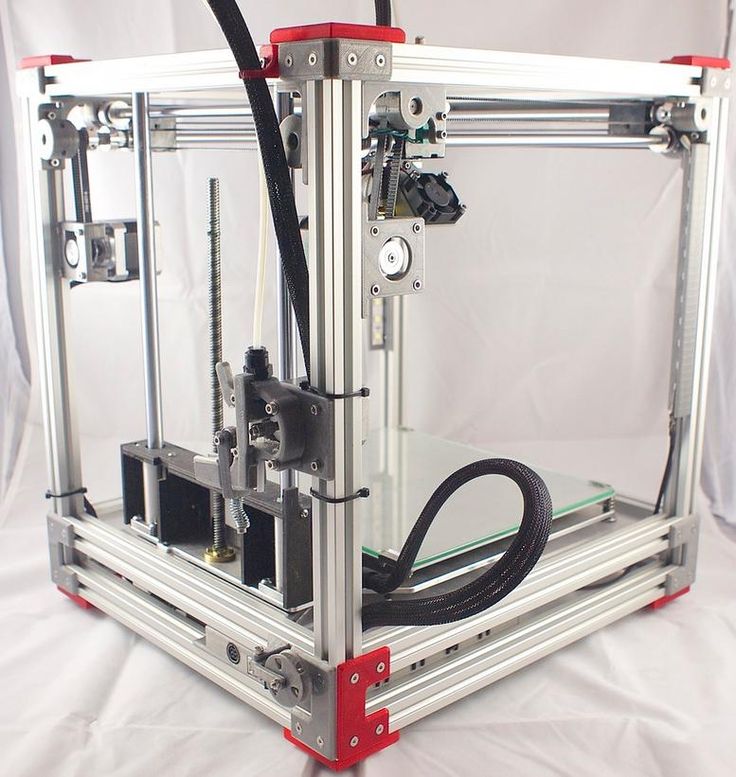 Think carefully about what you intend to print and the quality you expect. A higher priced device doesn’t always translate to higher quality, at least not to the human eye. This is why you need to know what you want to print—specifically—and your expectations.
Think carefully about what you intend to print and the quality you expect. A higher priced device doesn’t always translate to higher quality, at least not to the human eye. This is why you need to know what you want to print—specifically—and your expectations.
Q. How important is the print speed?
You might think that faster is better, but it all depends what you expect from the end piece. It’s important to note that the faster a 3D printer prints, the lower the output quality will be. It’s a good reason not to let print speeds impress you too much at the buying stage. This is particularly the case with printers that boast more than 150mm/s. Once you know the type of parts you plan to print, then you can determine the best print speeds for your needs. Slower is always going to be the better option, at least for larger, high quality objects.
3D printing is not a hobby or an occupation for the impatient. Once it’s set up and running, just let it be. In other words, leave the room and come back later—much later with some projects.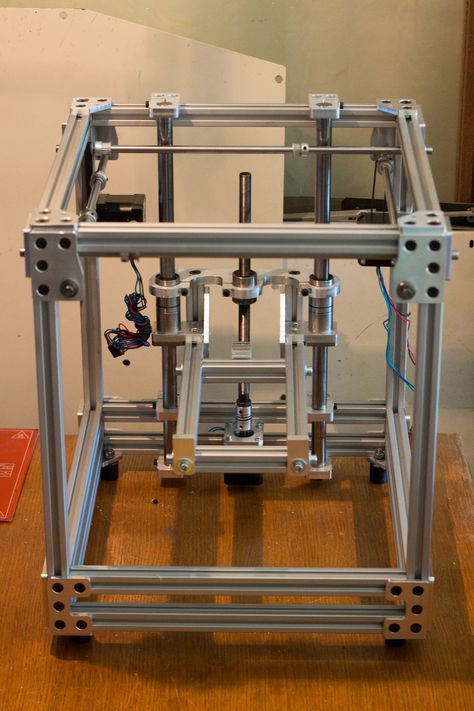 To ask the question: how long does it take to print in 3D, is akin to asking how long a piece of string is. It takes as long as it takes. The size and the complexity of your object play a major role in print speed. The layer height you choose is another. If you print at a higher resolution, you can expect to wait longer, but your reward is a better quality, much smoother object. As you can see, it’s impossible to give an average time, which could be anything from a few minutes to several hours, depending on the above.
To ask the question: how long does it take to print in 3D, is akin to asking how long a piece of string is. It takes as long as it takes. The size and the complexity of your object play a major role in print speed. The layer height you choose is another. If you print at a higher resolution, you can expect to wait longer, but your reward is a better quality, much smoother object. As you can see, it’s impossible to give an average time, which could be anything from a few minutes to several hours, depending on the above.
Q. What are your ultimate goals?
If you’re certain you want to invest in a 3D printer, pause for thought first. Think about your ultimate goals carefully before making a decision to buy anything. You wouldn’t buy a tiny two-seater sports car if you just got married and planned to start a family right away. Likewise, you don’t want to invest a small, budget 3D desktop printer if you have bigger ambitions planned. It would mean your first printer soon becomes surplus to your requirements, and therefore a waste of money—in hindsight. So your question is this: do you expect to design and print bigger and better things as soon as you gain more experience? And will you want to experiment with other materials, and print multiple colored objects?
So your question is this: do you expect to design and print bigger and better things as soon as you gain more experience? And will you want to experiment with other materials, and print multiple colored objects?
Point to note: Not all printers can print using different colors. For multi-colored printed projects, you will need to look for 3D machines that have multiple extruders.
Q. Where’s the best place to buy a 3D printer?
Our Buyer’s Guide is the best place for information. We have listed the best 3D printers you can buy.
You can find 3D printers in all the usual places online like Amazon, eBay and many others. If money’s tight, a secondhand option might be the way to go. The secondhand route, though, is more risky, not least because you have no idea how much use the machine has had. For first time buyers, it’s better to buy new, from the high street. At least this way you can see, touch and test the machines before committing.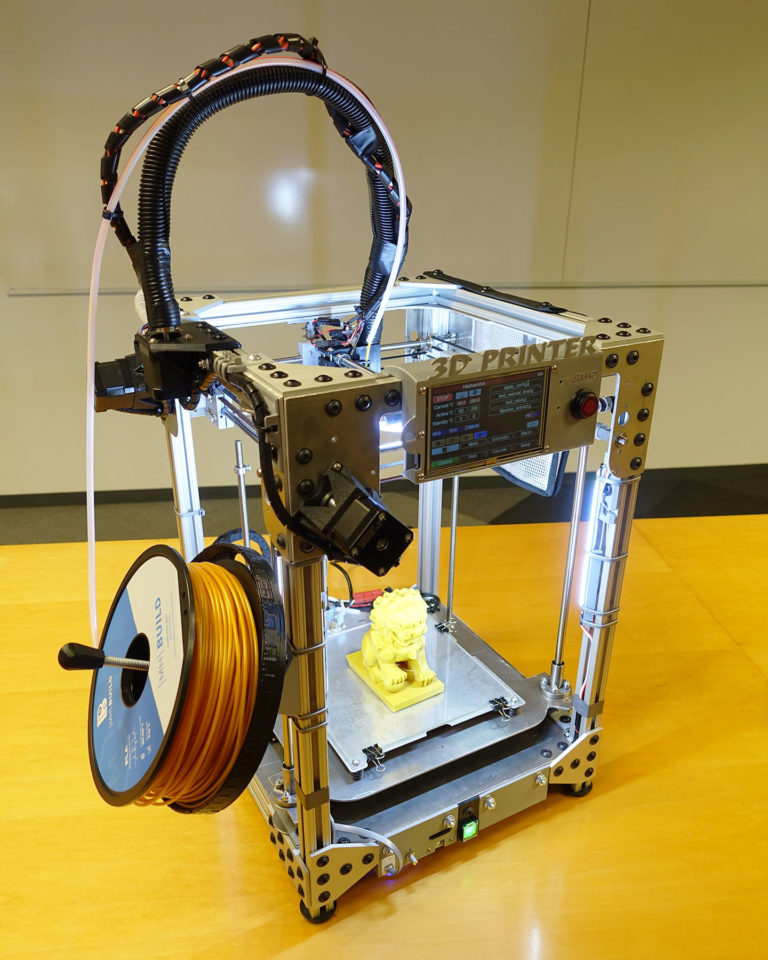 The most important thing is that you can take it back to the shop if there are any problems. Sending big objects through the post, on the other hand, can be time consuming, frustrating, and unpredictable.
The most important thing is that you can take it back to the shop if there are any problems. Sending big objects through the post, on the other hand, can be time consuming, frustrating, and unpredictable.
The best advice is to make a shortlist of printers you’re interested in, and then read up about them online. You can find plenty of reviews and YouTube vids on most popular models, and also user experiences. Once you become familiar with the models and prices on your shortlist, it’s time to shop. Ideally, you will want to see live demos and get to speak to people who understand the industry inside out. Remember to always have your 3D printer checklist with you too. This is in case you come across models of interest that you’re not familiar with.
Q. What type of materials should you print with?
3D printing technologies have come a long way since the early days. Not only are the machines better, but also the types and ranges of materials used. So what type of materials should you print with? That all depends on what it is you’re printing and your end goal. Not all 3D printers can print with all kinds of materials. Most of you reading here will have no interest in the industrial-type printers. Your focus is likely to be with consumer-oriented devices, AKA desktop 3D printers. These types of printer typically use a plastic filament (see below). You can find them all online, in a range of diameters, lengths and colors. Here we look at the popular ABS, PVA, and PLA materials.
Not all 3D printers can print with all kinds of materials. Most of you reading here will have no interest in the industrial-type printers. Your focus is likely to be with consumer-oriented devices, AKA desktop 3D printers. These types of printer typically use a plastic filament (see below). You can find them all online, in a range of diameters, lengths and colors. Here we look at the popular ABS, PVA, and PLA materials.
Acrylonitrile Butadiene Styrene (ABS): This is a great material for kitchen appliances, musical instruments, and toys, etc. Lego bricks are a great example of ABS.
Polyvinyl Alcohol (PVA): This is a special type of water-soluble plastic. We can find it in paper adhesive, in various types of packaging, hygiene products, and in kid’s putty. Fishing bait containers use PVA too, that dissolves under water, thus releasing the bait to attract nearby fish. In 3D printing, PVA sometimes acts to provide support structures to 3D objects during the build process.
Polylactic Acid (PLA): Compared to ABS or PVA, PLA is an environmentally friendly material that’s beneficial for a wide range of uses. You can find PLA in anything from surgical implants to food packaging, disposable garments (including diapers), and lots of other creative ideas.
The Importance of Filament Diameter
Each of these materials has their pros and cons. What type you opt for will depend on your 3D printed model. Once you know what you intend to print, then you can explore the best material for the job. Before you even order your material, you first need to check your printer to see what the filament diameter is. You could have a printer that accepts both sizes, 1.75mm or 3mm. Most models don’t accept both sizes, so be sure to check before ordering. Finding these materials is easy, especially online. You usually buy filament by weight, with options of spools in 750gm, 1kg or 2.5kg.
Q. What size print bed should you opt for?
3D print beds come in both heated and non-heated options. The bed is crucial to the outcome of your 3D printed part as it’s what holds the object steady from the outset. To still the object during the build, you have to adhere it to the 3D printer bed before the process begins. There are two ways to do this, either by using glues or by preheating the bed. If you use ABS filament, a heated bed is necessary. PLA filament is more flexible though, and you can use either heat or an adhesive. A bigger 3D print bed also means you get to print bigger things.
The bed is crucial to the outcome of your 3D printed part as it’s what holds the object steady from the outset. To still the object during the build, you have to adhere it to the 3D printer bed before the process begins. There are two ways to do this, either by using glues or by preheating the bed. If you use ABS filament, a heated bed is necessary. PLA filament is more flexible though, and you can use either heat or an adhesive. A bigger 3D print bed also means you get to print bigger things.
Q. Should you choose an open or closed frame?
Finally there’s that question of open frame vs. closed frame. Both types have their plusses and minuses, so let’s take a look at these now.
An open-frame 3D printer is, as the name suggests, more exposed. This can be convenient because it gives the user easy visibility of an active job. It also allows quick access to the printer bed and the extruder. On the face of it, this seems like the most convenient setup, but there are a few downsides to consider. Let’s look at why a closed-frame arrangement is a better option for some.
Let’s look at why a closed-frame arrangement is a better option for some.
Closed-frame 3D printers come with a fully enclosed structure. That means it has a door, walls, and a lid of some description. The first thing to note about closed-frame printers is that they’re safer—period. The safety aspect is certainly worth considering if you have kids around the house, or pets. You don’t want them to accidently burn themselves by touching the exposed extruder. Closed-frame printers also help to reduce odors, which you’ll be thankful for if printing with ABS. After a while, the burning plastic smell can become overwhelming, especially in a room with poor ventilation. Another plus point for closed-frame 3D printers is that they tend to be quieter. Any reduction in printing noise is welcome if you’re working in the same room as long print job. Finally, closed-frame 3D printers can often maintain temparatures more smoothly.
Decision Time
There are all kinds of things to consider before buying a 3D printer, particularly if it’s your first one.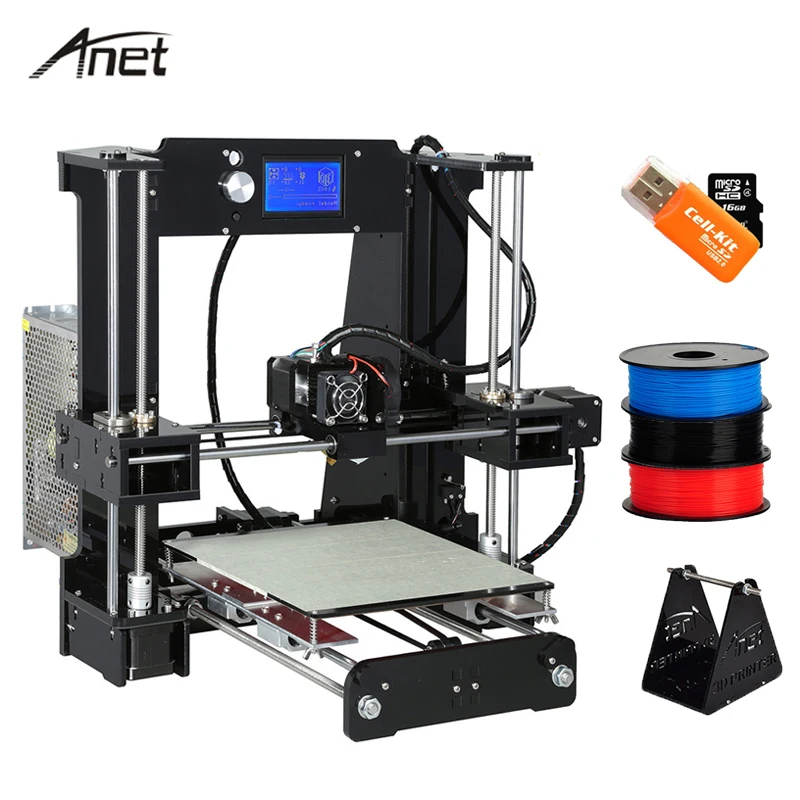 If you’ve read through this guide from top to bottom, you should now have a good basic idea of what to look for. All you have to do now is prepare a shortlist of printers that match your needs and expectations and decide between them.
If you’ve read through this guide from top to bottom, you should now have a good basic idea of what to look for. All you have to do now is prepare a shortlist of printers that match your needs and expectations and decide between them.
Quick Glossary of 3D Printer and Printing Terms
Build Plate, AKA Print Table and Print Bed
This is the surface where the 3D printer forms the 3D part
Build Platform
The part of a 3D printer that supports the build plate above
Extruder
This is the part of a 3D printer that melts and then layers the melted thermoplastic material
Filament
The special plastic material that the printer melts and extrudes through the 3D printer nozzle
Filament Diameter
There are two diameters used for 3D plastic filaments. One is 1.75mm and the other 3mm. Some printers can use both, but most will only use one, so check before you buy your filament.
Layer Height
The exact thickness of single layer in a 3D printed part
Nozzle
The part of the printer that controls the amount of extruded material
Overhang
Any part of a 3D object that lacks support underneath, e. g., a part that juts out 45 degrees or more
g., a part that juts out 45 degrees or more
Resolution
Minimum detail and layer thickness measured in dots per inch (dpi)
Supports (materials or structures)
Support materials or physical structures are there to support 3D parts during the build process. Their primary role is to support gaps between the model and large overhangs. The user removes all support materials or structures at the end of a successful print.
Printer Types
- FDM – Fused Deposition Modeling: Perhaps the most common type of 3D printing. FDM heats and melts the special plastic filaments to print 3D parts
- SLA – Stereolithography: This is now one of the oldest forms of 3D printing, and also the most reliable. SLA uses liquid plastics to create objects.
- SLS – Selective Laser Sintering. This technology relies on a special laser that converts (sinters) special powdered material into a solid form
- SLM – Selective Laser Melting: A high-powered laser melts powdered metal material to build solid objects.
 This metal material quickly solidifies during the 3D printing process
This metal material quickly solidifies during the 3D printing process - EBM – Electron Beam Melting: This is one of the newer technologies. The EBM method uses a powerful electron beam to heat and melt powdered metal.
- LOM – Laminated Object Manufacturing: LOM is one of the fastest 3D printing technologies. It’s typically used to 3D print objects using sheets of layered plastic and paper build materials.
- MJ – Material Jetting: This technology uses inkjet print heads to melt wax type materials onto the printer’s build platform.
- BJ – Binder Jetting: This 3D printing process is a high-tech, affordable solution for building complex, fully-functional metal parts. It bonds a liquid binding agent onto thin layers of a special powder thus ‘binding’ the particles together to create 3D printed models.
Visit this page for a full list of 3D printing materials.
Warning; 3D printers should never be left unattended. They can pose a firesafety hazard.
Desktop 3D printers for the home
Anet Anycubic Creality3D CreatBot Dremel Elegoo Felix FlashForge FLSUN Flying Bear Formlabs IBRIDGER imprinta MakerBot Mingda Peopoly Phrozen PICASO 3D QIDI Raise3D Tiertime Ultimaker Uniz Voxelab wanhao XYZPrinting ZENIT Zortrax
Availability
In stock
Manufacturer
Phrozen Raise3D Creality wanhao FlashForge
PICASO 3D Anycubic Formlabs Tiertime Flyingbear QIDI Uniz CreatBot Dremel DigiLab Felix Zortrax XYZprinting Ultimaker imprinta Elegoo MakerBot Anet FLSUN iBridger MINGDA Peopoly snapmaker Voltera Voxelab ZENIT
Delivery
Assembled printer Assembly kit
Application
Architecture For large objects For beginners Medicine Education
Orthopedics Production prototyping Reverse engineering Advertising, exhibitions Sculpture Dentistry Hobby jewelry
Print technology
DLP/LCD/SLA FDM/FFF LFS
Thread diameter
1. 75 mm 2.85 mm 3.00 mm
75 mm 2.85 mm 3.00 mm
Material type
ABS PLA PETG Photopolymers Flex
Nylon (Nylon) ASA Carbon HIPS PC PEEK PP TPU other Metal (Ultrafuse 316L, Ultrafuse 17-4PH)
Number of extruders (print heads)
Heating table
Yes No
Wi-Fi or other wireless network
Yes No
Country of origin
China Russia USA Taiwan Hong Kong
Netherlands Poland
Add to compare
Product added to compare Go
| Manufacturer | Creality |
| Construction area size | 220x220x250 mm |
| Number of extruders (print heads) | 1 |
| Country of origin | China |
Add to compare
Product added to compare Go
| Manufacturer | Creality |
| Construction area size | 220 x 220 x 250 mm |
| Number of extruders (print heads) | 1 |
Free Shipping
Add to compare
Product added to compare Go
| Manufacturer | Creality |
| Construction area size | 200x200x200 mm |
| Number of extruders (print heads) | 1 |
| Country of origin | China |
Free Shipping
Add to compare
Product added to compare Go
| Manufacturer | Anycubic |
| Construction area size | 102x57x165 mm |
| Country of origin | China |
Free Shipping
Add to compare
Product added to compare Go
| Manufacturer | Creality |
| Construction area size | 250x250x400 mm |
| Number of extruders (print heads) | 1 |
| Country of origin | China |
Add to compare
Product added to compare Go
| Manufacturer | FLSUN |
| On order/Transit | Goods in transit |
| Construction area size | 260 x 330 mm (D x H) |
| Number of extruders (print heads) | 1 |
| Country of origin | China |
Free Shipping
Add to compare
Product added to compare Go
| Manufacturer | Phrozen |
| Construction area size | 165x72x180 mm |
| Country of origin | Taiwan |
Free Shipping
Add to compare
Product added to compare Go
| Manufacturer | Anycubic |
| Construction area size | 219 x 123 x 250 mm (6. 7 l) 7 l) |
| Country of origin | China |
Free Shipping
Add to compare
Product added to compare Go
| Manufacturer | Flash Forge |
| Construction area size | 200x148x150 mm |
| Number of extruders (print heads) | 2 |
| Country of origin | China |
Free Shipping
Add to compare
Product added to compare Go
| Manufacturer | QIDI |
| On order/Transit | Goods in transit |
| Construction area size | 270 x 200 x 200 mm |
| Number of extruders (print heads) | 1 |
| Country of origin | China |
Add to compare
Product added to compare Go
| Manufacturer | FLSUN |
| On order/Transit | Goods in transit |
| Construction area size | 300x410 mm (diameter x height) |
| Number of extruders (print heads) | 1 |
| Country of origin | China |
Add to compare
Product added to compare Go
| Manufacturer | Phrozen |
| Construction area size | 218 x 123 x 235 mm |
| Country of origin | Taiwan |
Free Shipping
Add to compare
Product added to compare Go
| Manufacturer | Anycubic |
| Construction area size | 300 x 298 x 164 mm (print volume 14. 7 l) 7 l) |
| Country of origin | China |
Free Shipping
Add to compare
Product added to compare Go
| Manufacturer | PICASO 3D |
| Construction area size | 200x200x210 mm |
| Number of extruders (print heads) | 1 |
| Country of origin | Russia |
Add to compare
Product added to compare Go
| Manufacturer | QIDI |
| Construction area size | 300x250x300 mm |
| Number of extruders (print heads) | 1 |
| Country of origin | China |
Free Shipping
Add to compare
Product added to compare Go
| Manufacturer | QIDI |
| Construction area size | 330 x 250 x 320 mm (2 extruders) 360 x 250 x 320 mm (1 extruder) |
| Number of extruders (print heads) | 2 |
| Country of origin | China |
3D printing is one of the most promising areas of technological development in the 21st century.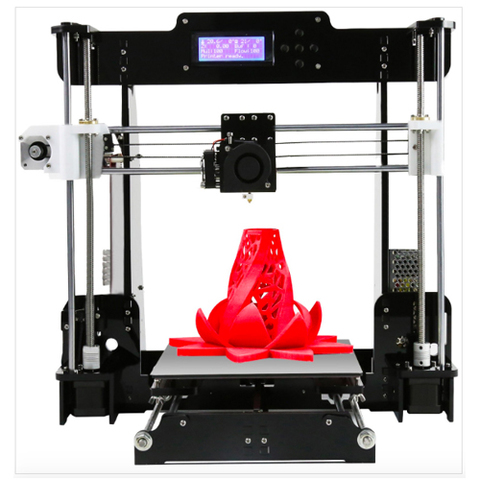 Having gone a long way from bulky and heavy boxes to compact desktop devices, 3D printers have ceased to be something inaccessible to a wide range of users. The era of mass additive manufacturing has already arrived, and every home can now house a real desktop factory.
Having gone a long way from bulky and heavy boxes to compact desktop devices, 3D printers have ceased to be something inaccessible to a wide range of users. The era of mass additive manufacturing has already arrived, and every home can now house a real desktop factory.
You can buy a 3D printer capable of printing small models and prototyping of medium complexity today at the price of an entry-level laptop. The price of PLA or ABS plastic, which acts as a consumable, also no longer seems exorbitant. In a word, if you have long dreamed of getting to know the world of 3D printing and joining the ranks of makers, the right moment has come!
To save you time and make it easier to select equipment, we have collected in one section all desktop 3D printers optimized for home and office use. These are the real "workhorses" with the perfect balance of functionality, quality and price. Even a beginner can understand the settings, mount and calibrate a 3D printer, and as he gains experience, he will be able to print more and more complex three-dimensional models.
Things to know when buying a 3D printer
If you're looking to buy a new 3D printer, there are a lot of decisions to make. We present to your attention a short guide that can be used in addition to reviews of the best models of 3D printers, which we presented a few months ago (http://3dpulse.ru/analitika/luchshie-zarubezhnye-samye-deshevye-i-naibolee-nadezhnye- personalnye-3d-printery) to make an informed decision and get a device that meets your requirements and tasks.
Buying a 3D printer: where to start
When looking to buy a 3D printer, the first thing the average shopper does is Google or go straight to Amazon. Of course, you can start with this, but only for research purposes. Online stores like Amazon can be helpful in terms of user reviews, but it's important to understand that not all reviews are real. You can then view the 3D Printer Reviews page on 3D Hubs, where the company says it takes into account 2,279reviews, 335 hours of writing, 1,623 years of experience, and over 317,000 objects printed, provide the most complete picture of the consumer 3D printer market.
Keep in mind that sites such as Amazon, Google, 3D Hubs, and other reviews and ratings contain a huge amount of information. It’s impossible to absorb and take into account all of it, but it’s extremely useful to take the time to at least understand which devices consistently receive good reviews.
Price is not a guarantee of quality
The next important step is to determine the budget. Don't be fooled by the price tags, as there are plenty of great devices under $1,000 on the market, and plenty of good ones under $600. Don't think that you have to spend $3,000 to fully 3D print, because the price doesn't always guarantee the quality. There are plenty of cases where a $500 device actually performs better than one bought for $1,800, although it's undeniable that there are $500 models on the market that are easier to throw away. Of course, this once again emphasizes the importance of looking at reviews and understanding for what purposes a 3D printer is being purchased.
Spending now will save you money in the future
Contrary to the above, it is often worth investing a little more money into a 3D printer, which will help you avoid additional expenses in the future. Although price and quality are not always directly related to each other, there are devices that are sold at the same price - for example, for $500. At the same time, by buying one of them, you will simply waste your time and money, you may well need to pay another $ 100 only for materials, because, being left to itself for several hours in the printing process, the printer can ruin a huge amount of plastic, while printing something unrecognizable. Despite this, the second device does not create such problems - you can avoid this, again, by carefully looking at the reviews.
Understand your possibilities
This is one of the most important things. Those who are just getting into 3D printing, with little or no experience, often prefer cheaper devices.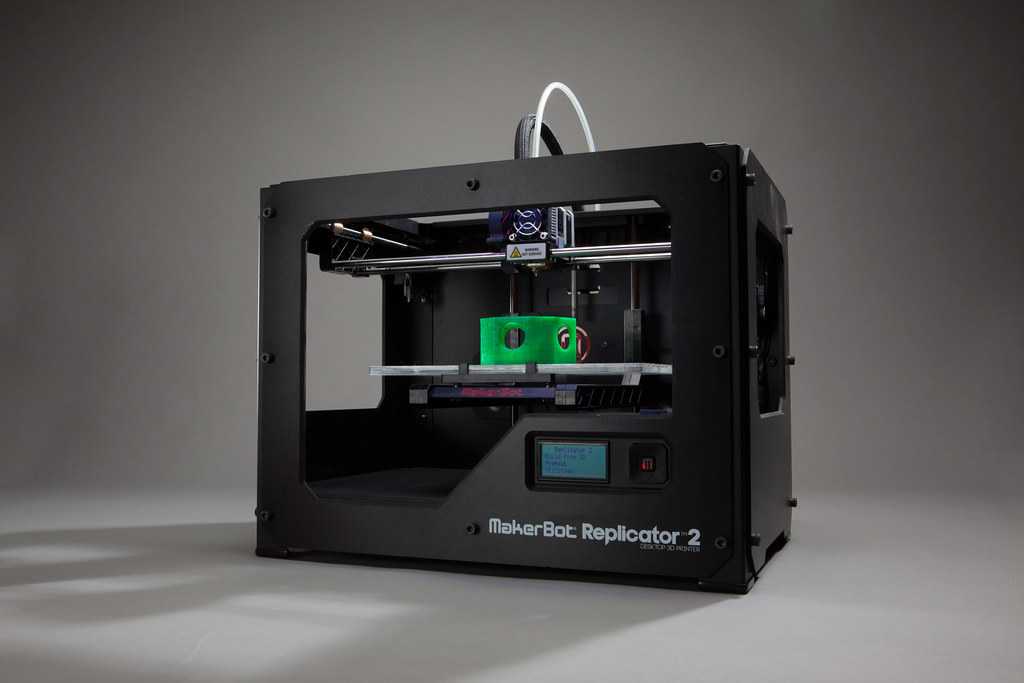 While many of these 3D printers perform extremely well, most have extremely limited functionality. If there is a problem, it may not be easy to fix, and most likely, the device will not have features such as auto-calibration of the printed surface, 3D printing from a cloud server, WiFi connection, and others that make it easier to get acquainted with 3D printing. for newbies. On the other hand, if you already have experience with similar devices, or you are very good at mechanics and electronics, you may benefit from buying a more basic and cheaper model.
While many of these 3D printers perform extremely well, most have extremely limited functionality. If there is a problem, it may not be easy to fix, and most likely, the device will not have features such as auto-calibration of the printed surface, 3D printing from a cloud server, WiFi connection, and others that make it easier to get acquainted with 3D printing. for newbies. On the other hand, if you already have experience with similar devices, or you are very good at mechanics and electronics, you may benefit from buying a more basic and cheaper model.
Define your end goals
As mentioned, there are hundreds of different models of 3D printers on the market. Like any other major purchase, whether it's a car, a smartphone or a computer, different models suit different people. Chances are you won't buy a sports car if you have seven members in your family, and you won't choose a minivan to drive with your wife. The same rules apply to 3D printers.