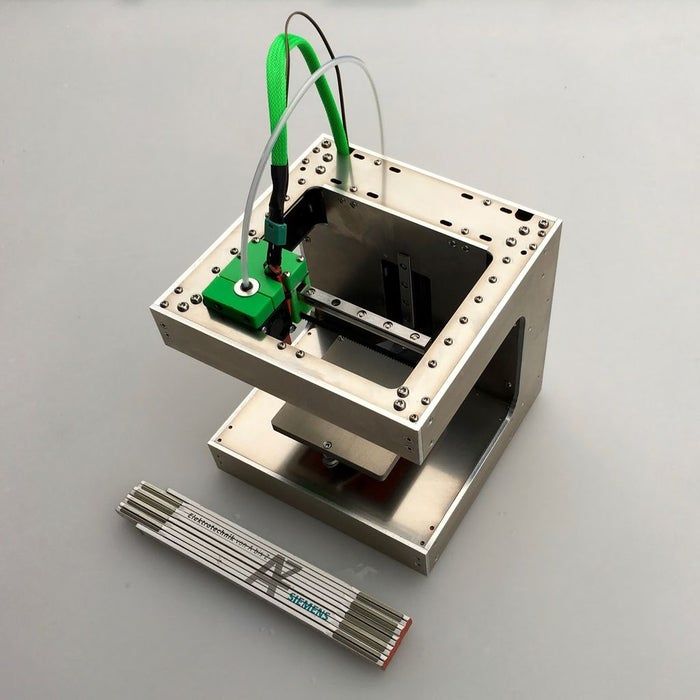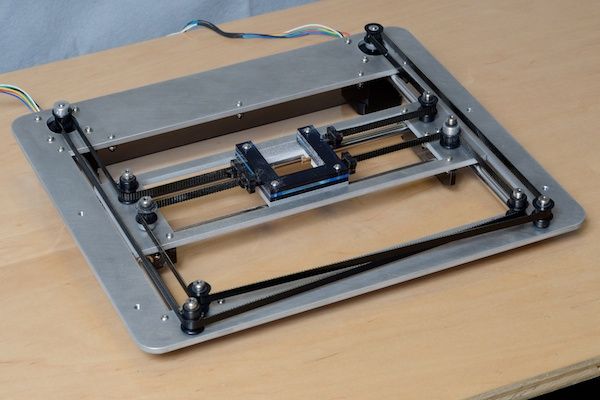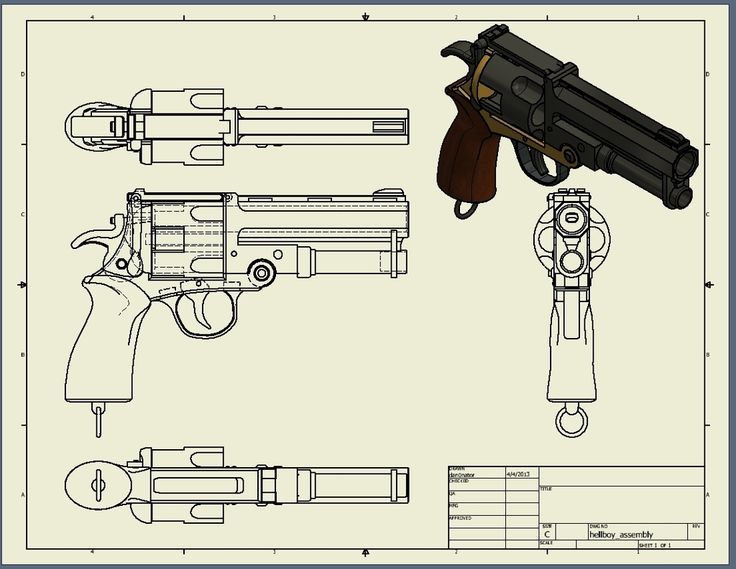3D printing in libraries
3-D Printing in Libraries: Policies & Best Practices
All libraries providing access to 3-D printers should adopt written policies governing the use of their 3-D printers. Such policies should:
- identify those eligible to use the library's 3-D printer;
- outline all rules and regulations concerning user access, fees, and training requirements;
- bar use of the library's 3-D printing facilities for illegal activities;
- include a statement informing users that all other library policies apply when using the library's 3-D printer or printing services, including policies addressing user behavior, acceptable use, cybersecurity, copyright, intellectual freedom and user privacy.
Policies can also include a specific provision requiring users to comply with all applicable laws, including laws governing copyright and the manufacture of regulated or illegal items.
Though policies, by necessity, must address concerns about access, potential misuse, and liability, policies should also reflect the library's commitment to learning and the exploration of ideas. A mission statement or statement of purpose should encourage users to learn about new technologies, exercise their imaginations, and assure their freedom to create, and design new projects within the parameters imposed by the technology.
Listed below are resources created by ALA and its members that provide guidance on developing effective policies and best practices for managing makerspaces and 3-D printers in libraries. We have also included other publications that offer both general information about 3-D printing as well as information about policy development for 3-D printers.
ALA's Office for Intellectual Freedom or ALA's Washington Office Public Policy staff can consult with individual libraries on policy development, depending on the questions or issues raised by the library.
August 2018 Update: Recently, the U.S. State Department entered into a settlement agreement that would have allowed Defense Distributed, a non-profit advocacy group, to post and make available downloadable instructions and templates for printing guns and gun parts on 3-D printers. On July 31, 2018, U.S. District Court Judge Robert Lasnik granted a temporary restraining order barring Defense Distributed from posting their files online. On Monday, August 27, Judge Lasnik issued an order reaffirming and extending the nationwide injunction barring the online dissemination of files for printing plastic weapons. The injunction will remain in place until the state attorney generals' case is resolved. (Attorney generals from 19 states and the District of Columbia have filed a lawsuit to set aside the settlement agreement or to prevent Defense Distributed from posting their files online.)
On July 31, 2018, U.S. District Court Judge Robert Lasnik granted a temporary restraining order barring Defense Distributed from posting their files online. On Monday, August 27, Judge Lasnik issued an order reaffirming and extending the nationwide injunction barring the online dissemination of files for printing plastic weapons. The injunction will remain in place until the state attorney generals' case is resolved. (Attorney generals from 19 states and the District of Columbia have filed a lawsuit to set aside the settlement agreement or to prevent Defense Distributed from posting their files online.)
Libraries should be aware that the settlement agreement allowing online distribution of the plans is not binding on libraries and does not confer a right to use those plans to create guns on library 3-D printers in violation of library policy or in violation of the applicable law regulating the manufacture or distribution of guns in the United States. This includes the law that makes it illegal to create, or assist in the creation, of a gun that is undetectable by x-ray machines or metal detectors.
These materials are not a legal opinion nor should they be regarded as legal advice. Readers should consult their own legal counsel for legal advice regarding their particular situation.
Resources for 3-D Printer Policy Development:
Progress in the Making: 3D Printing Policy Considerations through the Library Lens | ALA Office for Information Technology Policy (2015) (includes the sidebar "3D Printing, Intellectual Freedom and Library Values.") (2015)
Progress in the Making: An Introduction to 3-D Printing and Public Policy | ALA Office for Information Technology Policy (2014)
3D Printing in Libraries: A View from Within the American Library Association: Privacy, Intellectual Freedom and Ethical Policy Framework | Bulletin of the Association for Information Science and Technology (2015)
Copyright Considerations for Providing 3D Printing Services in the Library |Bulletin of the Association for Information Science and Technology (2015)
The Library's Legal Answers for Makerspaces, by Tomas Lipinski and Mary Minow | ALA Editions (2016)
Libraries Make Space For 3-D Printers; Rules Are Sure to Follow | NPR (April 2015)
3D Printers and Library Policy: Cool Technology Needs Rules Too | TechSoup for Libraries (2014)
3-D Printers: General Information
3-D Printers for Libraries, 2017 Edition, by Jason Griffey | Library Technology Reports
Progress in the Making: Librarians' Practical 3D Printing Questions Answered | ALA Office for Information Technology Policy (2016)
Toward A More Printed Union: Library 3D Printing Democratizes Creation | ALA Office for Information Technology Policy (2015)
Sample 3-D Printing Policies:
District of Columbia Public Library
Glen Carbon Centennial Library (IL)
Glen Ellyn Library (IL)
Jacksonville Public Library (FL)
Keene Public Library (NH)
Kirkwood Public Library (MO)
Meriden Public Library (CT)
Northbrook Public Library (IL)
Plano Public Library (TX)
Sacramento Public Library (CA)Idaho State University - Oboler Library
Michigan State University Libraries
Parkland College (IL)
Purdue University Libraries (IN)
University of Massachusetts - Amherst
University of Northern Iowa – Rod Library
3D printing | University of Arizona Libraries
What equipment and materials do you use?We have a variety of 3D Printers across our libraries.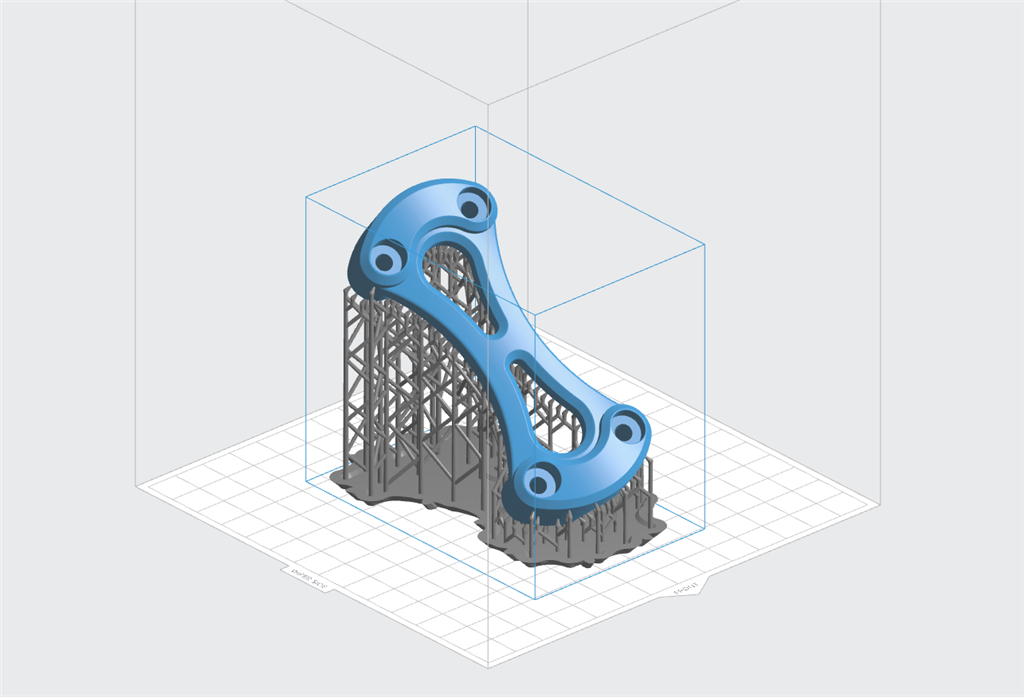
Ultimaker
The Ultimaker 3 and Ultimaker S5 are innovative dual extrusion machines with large build areas (UM3: 200 x 200 x 195 mm & S5: 310 x 220 x 295 mm) that print high resolution, production quality parts. Filaments available for these printers include: ABS, PLA, TPU (Flexy) and PolyCarbonate. Water soluble supports are available upon request.
- Learn more about Ultimaker filament options.
Prusa
The Original Prusa i3 MK3S+ is the latest iteration of Prusa Research’s original fused deposition modeling (FDM) machine. The MK3S+ has a build volume of 250 x 210 x 210 mm build volume and is known for its excellent and reliable prints. Filaments available for these printers include: PLA and PETG.
Learn more about Prusa filament options.
Formlabs
For higher resolution & finely detailed objects, we have 3D printers available that use Stereolithography (SLA) technology to build 3D objects. Formlabs Form3 printer has a max build volume of 145 x 145 x 185mm, printing 3d objects using a liquid resin material. Colors are limited. Note: FormLabs printers use a different technology than other 3D resin printers; because of this we do not suggest submitting pre-supported models for this machine.
Colors are limited. Note: FormLabs printers use a different technology than other 3D resin printers; because of this we do not suggest submitting pre-supported models for this machine.
Phrozen
The Mega 8K LCD resin printer allows high resolution & fine detail of SLA but with an increased build plate size, 325 x 175 x 375mm. This machine excels at art and display models, with a single color selection and no engineering resins. This machine is the best choice for objects that need to look excellent with minimal mechanical stress.
Learn more about Phrozen Mega 8k resin
Who can use this service?
The service is open to all, but the priority is for UA students, faculty, and staff. Members of the community may submit requests to the Main Library, but the requests may be backlogged during peak use during the semester.
What does it cost?
| Material Type | Cost |
| PLA & PETG & ABS | $0. |
| Specialty Filament (PC, TPU) | $0.15/per gram + $1 set up fee |
| Formlabs Resin (Standard and Engineering) | $0.25/per gram + $1 set up fee |
| Phrozen 8k Resin (Art) | $.10/gram + $1 set up fee |
Set Up Fees
A $1.00 set up fee will be applied to any job printed with specialty filament or resin or that requires special handling.
For those objects printed with regular filament, a $1.00 set up fee may be added to your price quote. This determination is based on: the object's complexity, its build process, and the amount of staff attention needed to complete the job.
Please also note that a set up fee will apply to each file that must be created in order to print your objects. If your request contains multiple objects, we will combine as many objects onto the same build plate while still maintaining print integrity.
Payment
For students faculty, and staff, we add the charges to your library account, for members of the community, we’ll send a generic login you can use to pay.
What is the turnaround time?
Printing times vary based on size, complexity, and any backlog. If requested, we will contact you within two business days with an approximate turnaround time. To best accommodate large orders, please contact us 4-6 weeks prior to your "need by" date at [email protected]. For instructors, please contact us at the beginning of the semester so we can coordinate the best time for
your class to submit their projects.
Where can I get help?
You can prepare your own 3D file for printing and learn how to use the slicing software by visiting CATalyst Studios, located on the 2nd floor of the Main Library. A staff member can help you prepare your model for printing and set up the print job. If you are interested in becoming certified to use 3D printers in CATalyst Studios, please sign up for a 3D printing user certification workshop.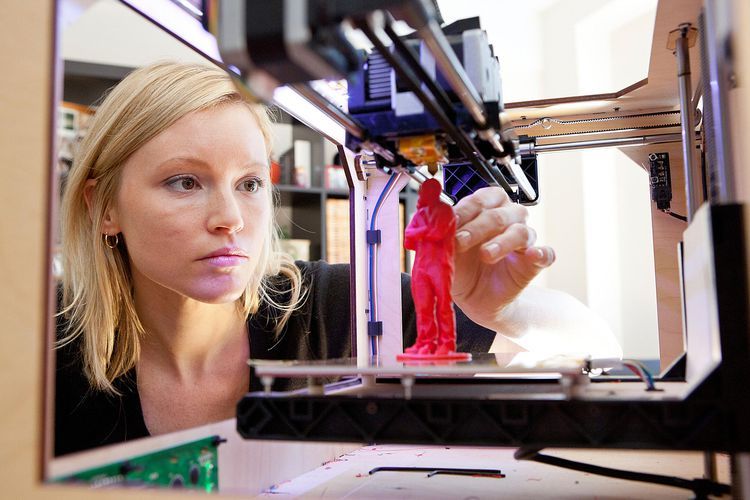
Please note, CATalyst Studios can only accommodate smaller 3D print jobs during their open hours. If you need to print larger items or require special materials, submit a 3D Printing request to our production service and we will take care of your 3D print for a fee.
Visit our 3D modeling resources page for modeling software, design libraries, and tutorials. Consultants from the Office of Student Computing Resources are available in the OSCR Zone to answer software questions.
Contact us
520-621-6442
3D printer models
Looking for 3D printer models? The Internet is filled with sites that offer them for free. We have collected the TOP 10 catalogs that you can use to search and download free models in STL format. We hope you can find what you are looking for.
- Yeggi
- Yobi 3D
- STLfinder
→ myminifactory.com
My Mini Factory is a 3D model depository operated by iMakr, an online store that sells 3D printers and accessories. It also has one of the biggest 3D printer shops in Central London. The site contains 3D models designed by professionals, and all models stored on it are checked for quality. You can also make a request for the desired model, which their designers will create and put in the public domain. Billing itself as a 3D printing social network, MyMiniFactory is a thriving community of makers who love to showcase their creations. Users vote for the best models, which allows popular creations to rise to the top of the list and gain popularity. The site presents models that are stored on its social network, as well as outside it, for example, on the Thingiverse and YouMagine sites.
It also has one of the biggest 3D printer shops in Central London. The site contains 3D models designed by professionals, and all models stored on it are checked for quality. You can also make a request for the desired model, which their designers will create and put in the public domain. Billing itself as a 3D printing social network, MyMiniFactory is a thriving community of makers who love to showcase their creations. Users vote for the best models, which allows popular creations to rise to the top of the list and gain popularity. The site presents models that are stored on its social network, as well as outside it, for example, on the Thingiverse and YouMagine sites.
→ thingiverse.com
The most popular and famous site among 3D printer users, Thingiverse is owned by MakerBot Industries, the creator of the popular Replicator 3D printer series. The site allows users to store and share 3D model files that are used with 3D printers. It's a very popular site and has a large community of people hosting various categories of files on it.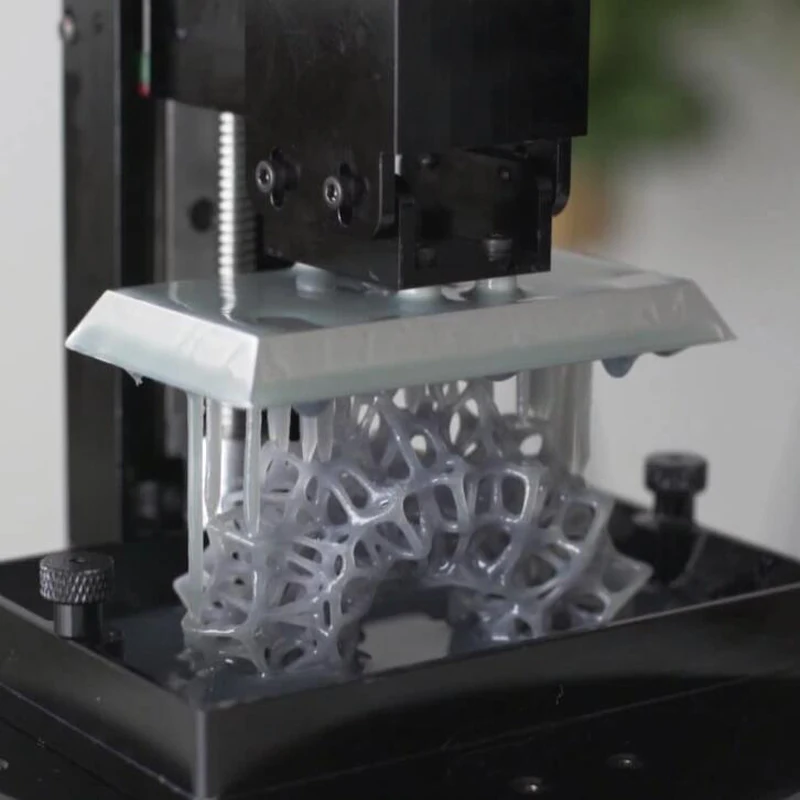 So if you're looking for "cool" printable stuff, Thingiverse is worth a visit. It is a portal designed to provide its users with ways to share their designs and to help print 3D creations. The site has a system that tries to find out what you like. The more you interact with the site, downloading and evaluating various developments, the better its recommendations will be.
So if you're looking for "cool" printable stuff, Thingiverse is worth a visit. It is a portal designed to provide its users with ways to share their designs and to help print 3D creations. The site has a system that tries to find out what you like. The more you interact with the site, downloading and evaluating various developments, the better its recommendations will be.
→ 3dshook.com
Another online community for 3D printing hobbyists showcasing interesting 3D printer accessories, electronics and most importantly 3D models. The site contains many very interesting models of cars and buildings, as well as various add-ons and spare parts for your 3D printer. A huge catalog of paid and free models for a 3D printer. There are original unique products. Convenient search, navigation, rubricator. 3DShook has over 40 categories and adds over 100 new models to its collection every month. On 3DShook you can always find something for your home, animals, kids or something special for yourself.
→ youmagine.com
YouMagine catalog for Cube series consumer 3D printers manufactured by 3D Systems. The site mainly offers various ways to buy 3D printer supplies and files, but it also has a number of cool free items available, mostly in the Kids section. Some of these elements can be customized by children using an online application. The company offers 3D modeling and publishing tools on its website for both hobbyists and professionals. The site offers a content warehouse where the community hosts and shares models. Registration is required to download files.
→ 123dapp.com
Autodesk 123D is a suite of computer-aided design (CAD) and 3D modeling tools aimed specifically at hobbyists. Along with the toolkit, Autodesk also has a website where users can record their designs and share them with other users. Many of these models can be downloaded and printed using Autodesk as a utility to interface with the MakerBot 3D printer. The goal of the Autodesk website is to "help engineers build products faster." The site offers tools to help them collaborate on their files. For the casual 3D printing enthusiast, the best part of the site is the large library of free files created by a community of over a million engineers. Registration on the site is required, but the number of files that are then available is worth it.
The goal of the Autodesk website is to "help engineers build products faster." The site offers tools to help them collaborate on their files. For the casual 3D printing enthusiast, the best part of the site is the large library of free files created by a community of over a million engineers. Registration on the site is required, but the number of files that are then available is worth it.
→ cgtrader.com
Being primarily a place to buy and sell a variety of 3D models (not necessarily just those designed for 3D printers), CGTrader does offer a selection of free models that can be used on 3D printers. The site has a system that tries to find out what you like. The more you interact with the site, downloading and evaluating various developments, the body will have better recommendations.
→ cults3d.com
A French community and marketplace where developers can share or sell their creations. The site has a collection of high quality models that you can download.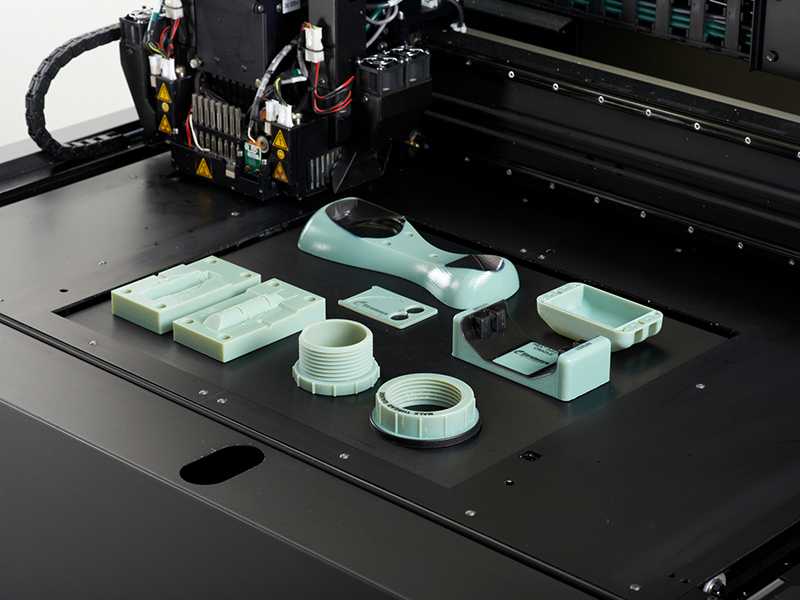 Users can follow the work of the designers they like and get instant updates when a new creation is posted on the site. The site's name, Cults, is a backwards spelling of St. Luc, the patron saint of artists. The site also supports English. This is a relatively new community, so the number of its users is not very large yet.
Users can follow the work of the designers they like and get instant updates when a new creation is posted on the site. The site's name, Cults, is a backwards spelling of St. Luc, the patron saint of artists. The site also supports English. This is a relatively new community, so the number of its users is not very large yet.
→ instructables.com
The Instructables website is a community where users can share their DIY projects. This also includes products obtained using 3D printers. The site also provides explanations and instructions describing how to build 3D elements, and some designers take the time to answer questions from site members. Instructables allows users to store and organize their 3D printing projects. This is done to help them work together in the future. You can think of this site as a GitHub 3D printing site where users can share their files, discuss projects, and participate in them. The site also offers the ability to make a request, so if you can't find what you're looking for, you can ask the site's community about it.
→ pinshape.com
Pinshape, a marketplace for 3D models, is similar in style (layout, look, and ability to capture likes) to the well-known site Pinterest. You can buy models from designers, or download them for printing yourself if they are offered for free. Pinshape allows users to host and share 3D model files on it. Basically, this site acts as an online store where you can buy 3D printed parts, or order your own 3D model to be printed. But if you look closely enough, you can find people who sell their products and also offer the files you need so you can print them yourself.
→ 3dfilemarket.com
A new and growing repository of 3D File Market models. All models are tested for suitability for 3D printing. You can download as many models as you like without registration, although you must provide your email address to access the 3D model files. This is a very simple site aimed at being a repository of model files for 3D printers, and nothing more. The basic design of the site allows users to put files on it for public access, and download files that they would like to use. The site contains many small, simple 3D models ready to be printed, as well as a good selection of everyday items and even spare parts for 3D printers.
The basic design of the site allows users to put files on it for public access, and download files that they would like to use. The site contains many small, simple 3D models ready to be printed, as well as a good selection of everyday items and even spare parts for 3D printers.
Search engines for 3D models in various formats, including STL for a 3D printer. Use queries in English, these search services collect information about models from all over the Internet.
→ yeggi.com
Yeggi is a search engine that will browse major 3D printing sites to find files compatible with 3D printers. You can also browse some popular searches to get an idea of what the community is currently interested in.
→ yobi3d.com
When in doubt, use yobi3D to search for files that match the desired 3D printer. This tool is useful if you want to search for one thing across all sites at once. A very convenient format filter, fast search, high-quality previews and stl models prepared for 3D printing for printing.
→ stlfinder.com
This is another STLfinder that surfs the web looking for 3D printing. To select files compatible with 3D printers, he goes through many 3D modeling sites.
3D printing - 🚩 Metro Library named after Lenin - Moscow with reviews, addresses and photos 3 places and 8 more nearby
- 3D printing - we found 3 organizations near the Lenin Library metro station in Moscow;
- information about selected services and prices for you, convenient search;
- 3D printing - addresses on the map near the Lenin Library metro station with visitor reviews and photos.
-
Services
- metro area
-
Rating
- There are promotions
- Online appointment
- Next to me
- around the clock
- Open now
- Will be open for 2 more hours
- With reviews
- With photo
- Rating 4+
- Sorting DefaultBy price ➚By price ➘Best firstBy distance
-
0Other filters
-
P
-
R
-
T
-
A
-
F
-
A
-
K
-
E
-
M
-
F
- Learn more


 10/per gram
10/per gram