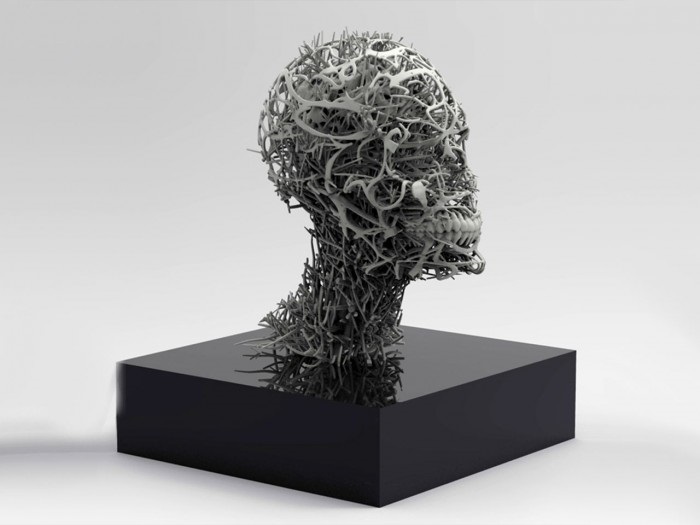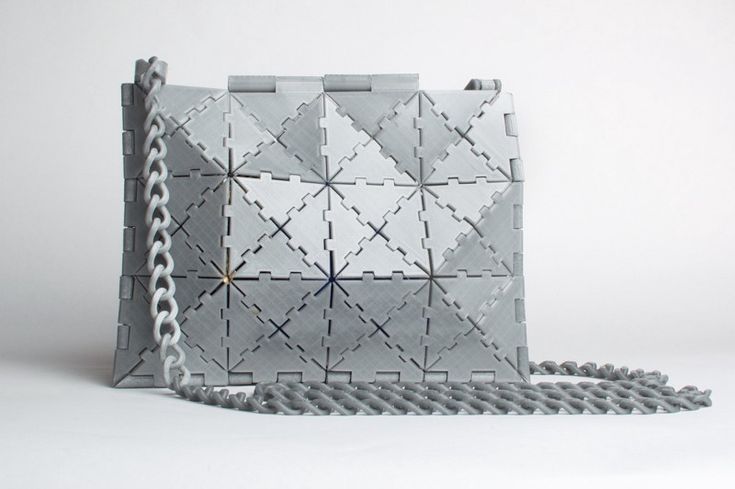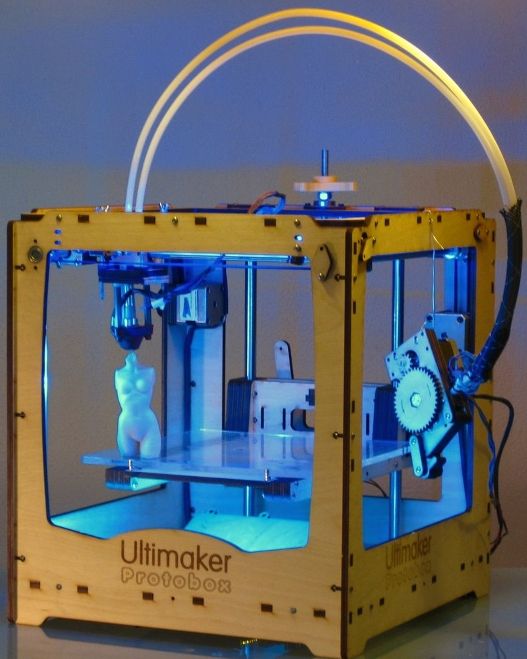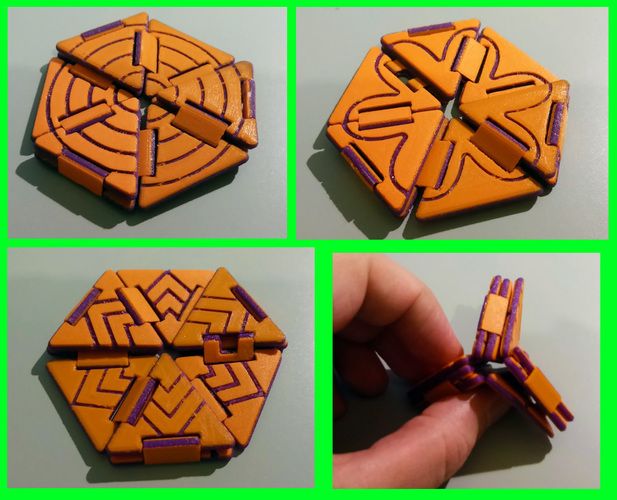3D printers for under 500
Best 3D Printers Under $500 in 2022
Just a few years ago, finding a 3D printer under $500 would have been almost impossible. Now there are dozens to choose from. This brings 3D printing within the reach of modelers, hobbyists, and small businesses.
Of course not every cheap 3D printer has the same capabilities. They produce different-sized models with varying levels of detail. Many are filament models, but several resin printers also come within this price bracket. Getting the right balance between cost and performance can be difficult, and the technology can be confusing.
This article demystifies the jargon, and finds the best 3D printers under $500 for whatever kind of model making appeals to you.
— Best Overall: Anycubic Photon Mono X 4K Resin 3D Printer
— Best Budget: ELEGOO Neptune 2 FDM 3D Printer
— Best for Beginners: Creality Ender 3 3D Printer
— Best Dual Extruder: QIDI TECH X-Pro 3D Printer
— Best Large Volume: Artillery Sidewinder SW-X2 3D Printer
We imposed a price ceiling of $500 to ensure each of our picks fell within what could be expected as a reasonable price for those buying their first 3D printer. The result is some of the best budget 3D printers currently available. However, price was far from the only consideration.
Build Volume: Many 3D modelers focus on small projects, or create complex assemblies from a number of small components. Others want to go big as soon as possible. Fortunately, buying a low cost 3D printer doesn’t necessarily limit the scale of your ambitions. We sought a range of alternatives to cover all potential users.
Set Up and Ease of Use: The best resin 3D printers within our price bracket come ready to use, but many filament models require some assembly. How easy they are to operate also varies. Our picks illustrate this variety, allowing buyers to choose a model that is appropriate to their experience level.
Value: Price doesn’t always equate to value. Despite the relatively low cost of our top picks, these are not always the cheapest 3D printers on the market. However, one we selected comes from a brand recognized for their expertise and quality. As a result they should offer long-term reliability.
As a result they should offer long-term reliability.
Why It Made The Cut: By any standards, the Anycubic Photon Mono X 4K is a high quality 3D printer. To find it priced below $500 makes it terrific value.
Specs:
— Type: Resin
— Built Volume: 7.55 inches L x 4.72 inches W x 9.84 inches H
— Speed: 1.97 inches per hour
Pros:
— Highly detailed prints
— Durable, stable all-metal chassis
— Easy setup and use
Cons:
— No direct computer connection
— Gimmicky WiFi
Anycubic has long been one of the leading names in 3D printers with a wide range of innovative, high-quality machines. The Anycubic Photon Mono X 4K set new standards for speed and detail when introduced, and while larger, faster models are now available, few can challenge this model in the under $500 bracket.
With resin printers like this, screen resolution has a big impact on the detail provided. This one has an 8.9-inch 4K LCD, resulting in 3,840 x 2,400 pixels per inch. It‘s capable of printing layers at just 50 microns (0.0019 inches) thick, and at almost 2 inches per hour, it is also one of the fastest resin printers in its class.
The general structure of this 3D printer has the solidity necessary for consistent results and its built-in fans keep things at a constant temperature. The setup is somewhat time consuming, though more straightforward than most filament models. A 2.8-inch touch screen accesses many functions, but files have to be input via a USB stick. There is a WiFi app but its functions are limited and setting it up can be frustrating, so many independent testers consider it not worth the effort. The Photon Workshop software also has its critics, though popular alternatives are available from ChiTuBox and Lychee.
When introduced, the Anycubic Photon Mono X 4K was around 30 percent more expensive than it is today.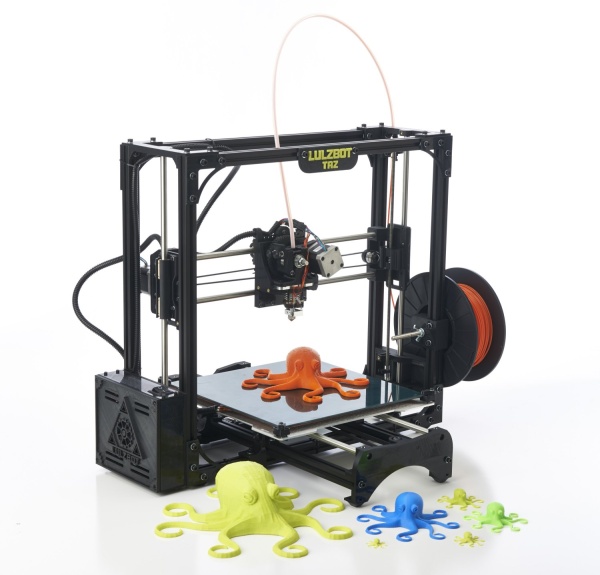 It has dropped into our price range mostly because 6K and 8K versions now exist. At the moment, we think the Anycubic Photon Mono X 4K is the best 3D printer under $500 on the market.
It has dropped into our price range mostly because 6K and 8K versions now exist. At the moment, we think the Anycubic Photon Mono X 4K is the best 3D printer under $500 on the market.
Why It Made The Cut: There are plenty of cheap 3D printers on the market, but none come with the clear instructions and high print quality of the Elegoo Neptune 2.
Specs:
— Type: Filament
— Built Volume: 8.66 inches L x 8.66 inches W x 9.84 inches H
— Speed: 1.97 inches per second
Pros:
— Clear assembly instructions
— Good print quality
— Low cost
Cons:
— Manual leveling
— Poor interface
The entry-level Elegoo Neptune 2 comes in at well under half our $500 price limit, making it the best budget 3D printer in purely monetary terms. That alone would make it attractive to those thinking of trying 3D printing for the first time, however, the Elegoo Neptune 2 has more to offer than just low cost.
The majority of 3D filament printers come as self-assembly kits. Care is necessary because errors can impact performance later on. Fortunately, the Elegoo Neptune 2 comes with clear instructions, and obvious components, so setup is comparatively simple. It’s not quite all plain sailing though, as bed leveling is a key feature for accurate prints, and this needs to be done manually. Getting it right can be time consuming which may be frustrating for complete beginners. Also, while the touch screen display provides a lot of information, much of it can be unclear and confusing. Fortunately, the provided Cura software is very good, and helps enormously.
Mechanically and functionally the Elegoo Neptune 2 is a very good 3D printer for the money, though sadly the interface lets it down. There are plenty of online sources that can help resolve problems, and results will be worth it, but getting the best from the machine will require patience.
Best for Beginners: Creality Ender 3 3D PrinterAn Excellent Learning Resource. Comgrow
ComgrowWhy It Made The Cut: Creality was one of the first to produce high-quality, budget-friendly 3D printers. The Ender 3 has become hugely popular and has outstanding learning resources.
Specs:
— Type: Filament
— Built Volume: 8.66 inches L x 8.66 inches W x 9.84 inches H
— Speed: 7.9 inches per second
Pros:
— Excellent component quality
— High-quality output
— Outstanding customer support
Cons:
— Manual bed leveling
— Assembly instructions could be improved
At first glance the Creality Ender 3 looks a lot like a whole bunch of other low-cost 3D printers. In fact, Creality is renowned for 3D filament printers that combine quality components with competitive pricing, and as a result, there are many copies.
The Creality Ender 3 can produce layers at 100 microns (0.0038 inches) thick, which, while not as high as resin printers, is good for a budget 3D printer and results in smooth models.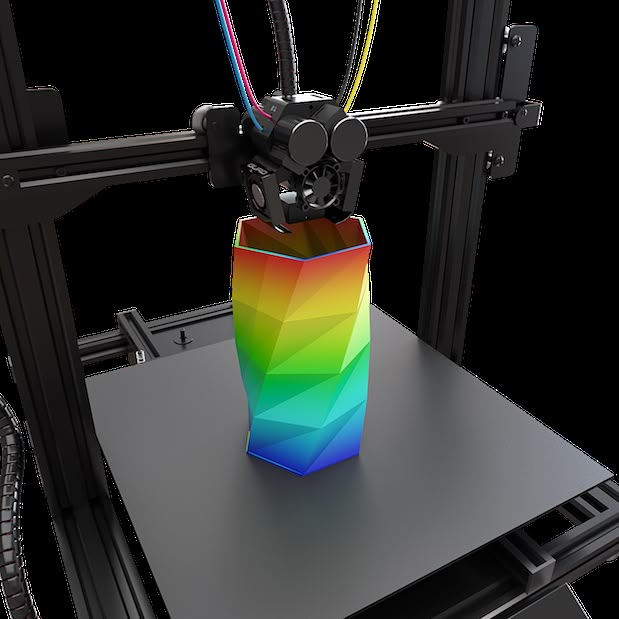 Unlike many cheap rivals that only use PLA filament, the Creality Ender 3 can use ABS, PETG, and TPU. The machine is very quiet, heats up quickly, and the user interface is clear and informative.
Unlike many cheap rivals that only use PLA filament, the Creality Ender 3 can use ABS, PETG, and TPU. The machine is very quiet, heats up quickly, and the user interface is clear and informative.
It isn’t a particularly easy machine to assemble. Creality says it takes two hours, but we feel that’s optimistic and the instructions could certainly be improved. So if that’s the case, why do we recommend this as one of the best 3d printers for beginners?
The main reason is the incredible support network, and the potential for multiple machine upgrades. Not only is Creality’s own customer support very responsive, but the popularity of the Creality Ender 3 means there are dozens of videos and other resources available online. After mastering the basics of 3D printing, add-ons are available so that those who want to improve their knowledge don’t need to buy a whole new machine. It is an excellent introduction to 3D printing, and for the money, there is no better learning platform.
Best Dual Extruder: QIDI Tech X-Pro 3D PrinterPrint Two Colors Together. R QIDI TECHNOLOGY
R QIDI TECHNOLOGYWhy It Made The Cut: The QIDI Tech X-Pro provides outstanding versatility for those who want to up their game from single-color models or even experiment with multiple filaments.
Specs:
— Type: Dual Filament
— Built Volume: 5.9 inches L x 5.9 inches W x 9.1 inches H
— Speed: 5.9 inches per second
Pros:
— Minimal assembly required
— Can print two colors
— Compatible with multiple filaments
Cons:
— Modest build size
— Poor documentation
The QIDI Tech X-Pro has one key feature that sets it apart from other sub-$500 3D printers: the ability to create two-color models in a single process. It is also possible to combine different filament materials, building the majority of a model from PLA, for example, then adding a TPU base for elasticity or ABS for greater strength.
This is an area that can require considerable research and experimentation to achieve success, but can be fascinating for those who want to increase their knowledge of what’s possible with 3D printing on a modest budget.
The QIDI Tech X-Pro comes almost complete, with just the fans needing to be added and the bed leveled. The fully enclosed structure reduces the chances of drafts spoiling the model (ABS is particularly susceptible). The touch screen interface is easy to use, though the manufacturer’s guide is poorly written, which can be a little frustrating at first.
With a 50-micron layer capability, resolution is theoretically as high as our top resin choice, though actual output is not as smooth. The build volume is smaller than many, and it isn’t particularly fast. However, as far as we know, this is the cheapest dual extruder 3D printer available, and many buy it for that function alone.
Best Large Volume: Artillery Sidewinder SW-X2 3D PrinterImpressive Build Volume. ArtilleryWhy It Made The Cut: The Artillery Sidewinder offers an impressive build volume for a printer at this price, and doesn’t compromise on quality or user-friendly features.
Specs:
— Type: Filament
— Built Volume: 11.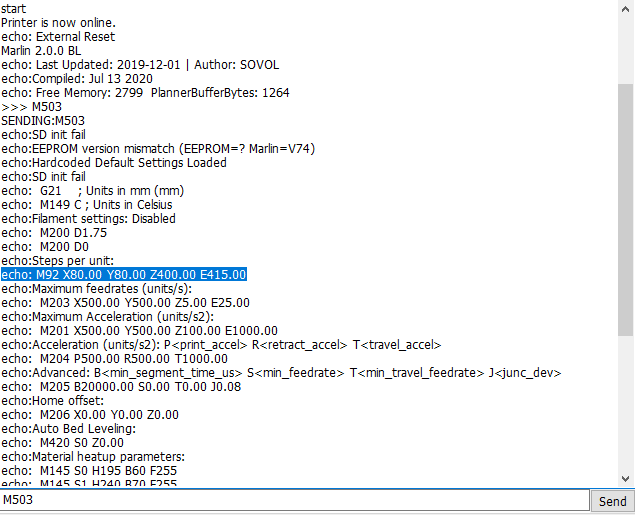 8 inches L x 11.8 inches W x 15.75 inches H
8 inches L x 11.8 inches W x 15.75 inches H
— Speed: 5.9 inches per second
Pros:
— Large build volume
— Arrives 95 percent assembled
— Auto bed-leveling
Cons:
— Filament holder could be improved
— Poor customer support
With its impressive print volume, the Artillery Sidewinder is definitely the best affordable 3D printer for creating large models. It would be no surprise if the company had cut corners elsewhere in order to offer a machine of this capability for the money, but that doesn’t seem to be the case. While there are a couple of areas that could be improved, issues are minor.
The Artillery Sidewinder is not particularly fast, but can create layers of 100 microns (0.0038 inches) each, so quality is comparable with many smaller devices. It comes almost complete, just needing ribbon cable and the spool holder assembled. The quality of the latter isn’t the best, resulting in occasional feed errors, but the printer will restart from the same point if interrupted. The touch screen controls are also very easy to use.
The touch screen controls are also very easy to use.
Unusually for a cheap 3D printer, the Artillery Sidewinder has auto-leveling, which saves time and frustration. The glass bed heats up in around two minutes, so it’s ready to print quickly, and very quietly. It can take a while to get the Artillery Sidewinder working at its best, but that’s not unusual with budget 3D printers. In general, the machine is very reliable, though owners have been critical of customer support when problems have occurred.
Things To Consider Before Buying A 3D Printer Under $500There are so many good machines available today that choosing a 3D printer under $500 presents few restrictions. However, there are a few key points that need some thought.
Build VolumeThe size of the projects a 3D printer can create will have a big impact on most people’s choice, but this is just one aspect. It’s a good idea not to be focused on size alone, as this can result in weaknesses in other areas.
Resin 3D printers tend to be more expensive than their filament counterparts, but often create more detailed models. On the other hand, filament tends to produce a stronger model. The type of filament can make a big difference and is worth looking into further if you are unaware of how each performs. Bear in mind while the best 3D printers can use a wide variety of materials, sub-$500 models may have more limited choices.
SpeedMost people are understandably impatient to see their 3D object finished, and print speed can vary considerably. Filament printers are usually much faster than resin. However, figures can be confusing because resin 3D printer speeds are given as the height of model created per hour, whereas filament 3D printer speeds are how fast the nozzle travels. Neither give a very accurate indication of how long a particular model will take, but they can be used for comparisons.
Also bear in mind with filament printers the maximum speed may seldom be used. For instance, our best budget 3D printer can run as fast as 7 inches per second, but for common filaments like PLA, the optimum speed is only around 2 inches per second.
For instance, our best budget 3D printer can run as fast as 7 inches per second, but for common filaments like PLA, the optimum speed is only around 2 inches per second.
3D printers are completely legal. What is illegal is the copying and sale of patented or copyrighted objects. Making popular games figures for your own use, for example, is okay, but. trying to sell them is not, and may bring a lawsuit from the rights owner.
Q: Are cheap 3D printers worth buying?Absolutely. In the last few years prices have dropped considerably, so today’s best 3D printers under $500 are very capable, great fun, and can also be very educational.
Q: What can I create with low cost 3D printers?What you can print with low cost 3D printers largely depends on print volume. Toys, models, figurines, and jewelry are popular. Credit card holders and phone cases are possible, as are plant pots and other containers. There are hundreds of free-to-download files available, or you can create your own.
There are hundreds of free-to-download files available, or you can create your own.
Not all cheap 3D printers use PLA, although many do. Some can also use ABS or TPU (thermoplastic polyurethane). Our pick for best 3D printer under $500 is a resin model, which is liquid plastic rather than PLA, which is a filament.
Q: Can 3D printers under $500 work with any software?A great deal of software works with 3D printers under $500, but there are some restrictions. It’s important to check before purchasing, particularly if you have a particular package in mind.
Q: Do I need a good computer for a cheap 3D printer?Whether you need a good computer depends on the 3D models you intend to produce. Most of the standard SLA files that are available online are quite small, and don’t need a lot of computing power to process. However, if you intend to create your own unique models, the software required can be memory- and processor-intensive. In that case, using a budget computer might prove limiting.
In that case, using a budget computer might prove limiting.
The ANYCUBIC Photon Mono X is an excellent 3D printer, and no other machine currently available under $500 can match the output quality. Unfortunately, resin printers produce toxic fumes so it’s very much a tool for a well-ventilated garage or workshop.
The Elegoo Neptune 2 is great value. It takes a while to set up but instructions are excellent, and many 3D printing enthusiasts feel it’s optimal to know the ins and outs of their machine. Unfortunately, the horrible interface detracts from what is otherwise a good entry-level device. Solutions are readily available, though.
This post was created by a non-news editorial team at Recurrent Media, Futurism’s owner. Futurism may receive a portion of sales on products linked within this post.
Share This Article
The 10 Best 3D Printers Under $500 in 2022 – Clever Creations
Nowadays, you can find 3D printers at a variety of price points.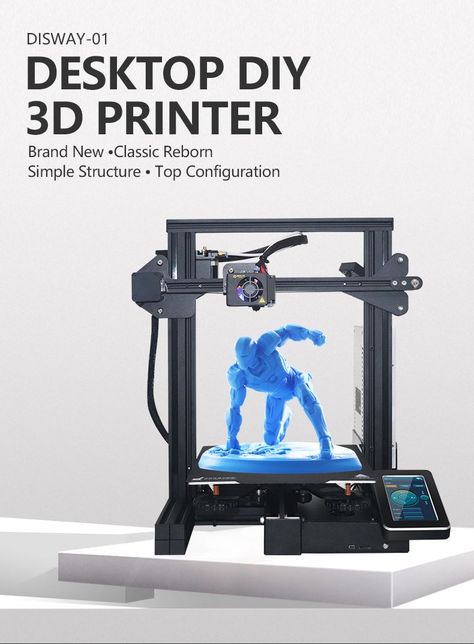 No matter your budget, if you want a 3D printer under $300, a 3D printer under $1000, or anything in between, it is available for you to buy.
No matter your budget, if you want a 3D printer under $300, a 3D printer under $1000, or anything in between, it is available for you to buy.
Each of these price ranges has its own merits and drawbacks. If you’re looking for a quality machine that won’t break the bank, you’ll want to go for the best 3D printer under $500. These machines offer an excellent blend of print quality and features.
With brands releasing new printers quicker than ever before, however, it is easy to get confused between all the options. To help you out, we’ve curated this up-to-date list of the best 3D printers under $500 currently available on the market. No matter your preference (FDM, resin, enclosed, CoreXY, dual extrusion, etc.), we have included a printer that will suit your needs.
Let’s dive in!
| Best 3D Printer Under $500 | Type | Build Volume | Price | Best Offer |
|---|---|---|---|---|
| Creality Ender 3 S1 | FDM | 220 x 220 x 270 mm | $399 | Creality |
| Creality Ender 3 S1 Pro | FDM | 220 x 220 x 270 mm | $479 | Creality |
| Anycubic Kobra | FDM | 220 x 220 x 250 mm | $299 | Anycubic |
| Anycubic Photon M3 | Resin | 180 x 163 x 102 mm | $299 | Anycubic |
| Flashforge Adventurer 3 Pro | FDM | 150 x 150 x 150 mm | $399 | Flashforge |
| Elegoo Saturn S | Resin | 196 x 122 x 210 mm | $450 | ELEGOO |
Voron 0. 1 1 | FDM | 120 x 120 x 120 mm | $339 | AliExpress |
| Anycubic Chiron | FDM | 400 x 400 x 450 mm | $349 | Anycubic |
| FlashForge Dreamer | FDM | 230 x 150 x 140 mm | $449 | Flashforge |
| Prusa MINI+ | FDM | 180 x 180 x 180 mm | $459 | Prusa3D |
The 10 Best 3D Printers Under $500 in 2022
Creality Ender 3 S1
Best overall
Check Price
AmazonCrealityCreality3DOfficialMatterHackers
The Creality Ender 3 S1 is the latest 3D printer in the popular Ender 3 series. It features a brand new design and several new features that make it the current overall best 3D printer under $500.
It comes with an entirely new direct drive extruder from Creality: the Sprite extruder. It has dual metal gears that give you increased pushing force and help achieve better print quality with flexible filaments.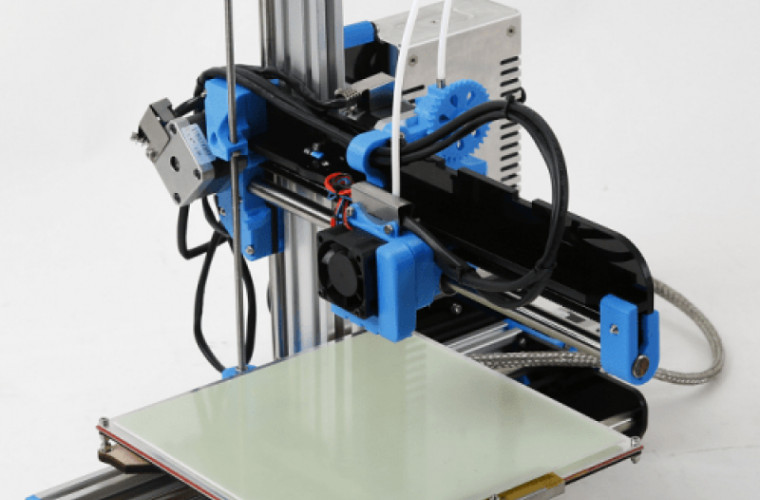
The Ender 3 S1 also has a built-in CRTouch sensor that facilitates 16-point automatic bed leveling. This feature was previously found on more expensive printers and is a fantastic addition to the Ender 3 S1, making it easier than ever to get great prints.
The machine itself is also very well built. It has a sturdy aluminum frame that ensures stability during longer prints. The print surface is a magnetic detachable build plate that can be removed easily after printing. A simple bend and your 3D print will pop right off.
Creality has integrated a dual Z-axis in the Ender 3 S1’s design, giving it improved stability and precision. The inclusion of an easy-to-use LCD screen, filament runout sensor, and resume printing function, are additional features that enhance its user experience.
Despite that, the Ender 3 S1 does have a couple of shortcomings. Lack of a touch screen, poor quality instructions, and underdeveloped firmware are the main gripes we ran into when testing the machine.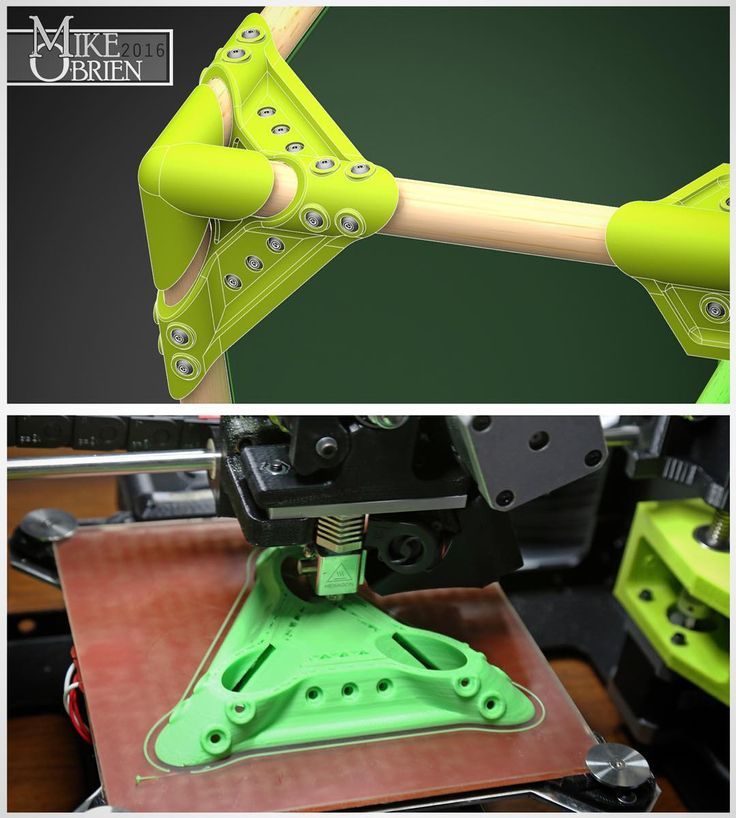
At an asking price point of $400, however, these issues can be forgiven. The Ender 3 S1 is an incredible machine that offers a fantastic printing experience.
With its new features, it has firmly established itself as the best overall 3D printer under $500. It makes for an excellent 3D printer for intermediate-level users, small-business owners, and hobbyists who need a reliable printer that delivers great print quality.
Recommended:
Creality Ender 3 S1 Review: A New Standard
Standout Features
- Dual-gear direct extrusion
- CRTouch automatic bed leveling
- Dual Z-axis leadscrew
Technical Details | |
|---|---|
| Print volume | 220 x 220 x 270 mm |
| Printing technology | FDM |
| Maximum nozzle temperature | 260°C |
| Maximum bed temperature | 100°C |
| Material support | PLA, ABS, PETG, TPU |
| Connectivity | USB Type C, SD Card |
What We Like
- Silent 3D printing
- Easy to level and calibrate the first layer
- High print quality
- Beginner-friendly design
Could Be Better
- Limited connectivity options
- Poor instructions
Find Creality Ender 3 S1 at
AmazonCrealityCreality3DOfficialMatterHackers
Creality Ender 3 S1 Pro
Best high-end
Check Price
AmazonCrealityCreality3DOfficialComgrow
The Ender 3 S1 Pro is the middle sibling in the S1 series and differentiates itself with some nifty features. Creality has included several advanced features in the Ender 3 S1 Pro that make it a more user-friendly Ender 3 3D printer under $500.
The S1 Pro keeps the same design as the Ender 3 S1, albeit with subtle differences. The hot end is upgraded to print high-temperature materials up to 300 °C, giving you access to additional 3D printing filaments.
It also comes with a 4.3-inch full-color LCD touch screen and an intuitive user interface for easy access to all the features. Compared to the LCD screen with a knob of the Ender 3 S1, the touch screen of the S1 Pro is a welcome addition.
The spring steel magnetic PEI build plate on the S1 Pro gives you excellent bed adhesion, durability, and easy removal of your prints. Again, an improvement over the PC-coated plate of its S1 sibling.
The bed handle and an overhead LED light setup are also neat features in the S1 Pro. They make for an easier-to-use 3D printer, as they take away some of the hassles that are associated with 3D printing.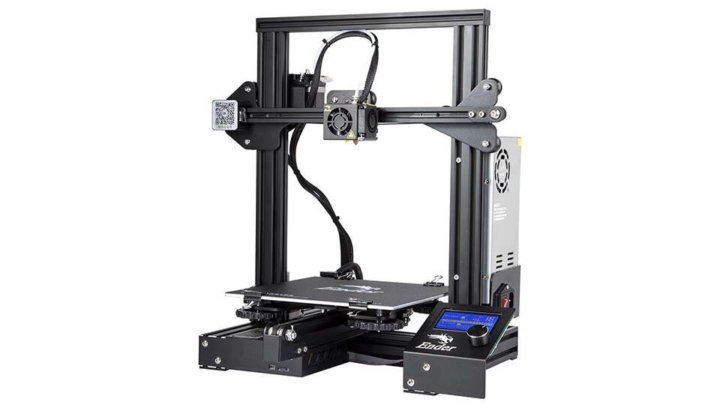
In terms of negatives, the instructions that come with the Ender S1 Pro are still poorly written and don’t do a great job of explaining how to set up the machine. The machine we tested was also a bit louder than expected, even though that could have been a variation in the individual unit.
At $479, the Ender 3 S1 Pro is the most expensive printer in our lineup. But it’s also the best 3D printer under $500 as long as you don’t mind spending your entire budget.
The combination of its excellent print quality, ease-of-use features, and overall build quality help the Ender 3 S1 Pro stand out from other 3D printers, including the Ender 3 S1. It makes a good choice for prosumers and business owners who need a higher-end 3D printer with advanced features at a relatively low cost.
Recommended:
Creality Ender 3 S1 Pro Review (Hands-On)
Standout Features
- 300°C high-temperature hot end
- Spring steel PEI build plate
- 32-bit silent motherboard
Technical Details | |
|---|---|
| Print volume | 220 x 220 x 270 mm |
| Printing technology | FDM |
| Maximum nozzle temperature | 300 °C |
| Maximum bed temperature | 110 °C |
| Material support | PLA, ABS, PETG, TPU, PA, Wood |
| Connectivity | USB Type C, SD Card |
What We Like
- 25 point leveling for the perfect first layer
- Compatible with flexible filaments
- Easy removal of prints
- High print speed
Could Be Better
- Underpowered print cooling fan
- Limited firmware upgradability
Find Creality Ender 3 S1 Pro at
AmazonCrealityCreality3DOfficialComgrow
Anycubic Kobra
Best on a budget
Check Price
AmazonAnycubicAliExpress
The Anycubic Kobra is the newest line of 3D printers by the Anycubic team. It is updated with modern features and priced conservatively, making it one of the best budget 3D printers under $500 available.
It is updated with modern features and priced conservatively, making it one of the best budget 3D printers under $500 available.
The Kobra comes with a typical 220 x 220 x 250 mm build volume that is sufficient to 3D print nearly all of your basic designs. Despite its low price, no compromises have been made in terms of build quality and stability. The Kobra is built with a full metal frame that ensures the machine remains sturdy during operation.
Anycubic has integrated their LeviQ automatic bed leveling feature that calibrates the bed using a 25-point mesh resulting in a perfect first layer print quality and good print bed adhesion. In our testing, we found this to work very well.
The Anycubic Kobra also has some of the best print quality in its price range with very few imperfections. Its direct extruder helps with flexible filaments and gives you greater control over the filament flow.
Its LCD touch screen is surprising at this low price and is both intuitive and user-friendly. The assembly is similar to that of most other 3D printers under $500. It comes partially pre-assembled in a flat pack and takes about 15 minutes to set up.
The assembly is similar to that of most other 3D printers under $500. It comes partially pre-assembled in a flat pack and takes about 15 minutes to set up.
You will notice that the Anycubic Kobra is rather loud. Its print cooling fan is also underpowered, which can result in some print issues if you’re not careful with your settings.
At $299, however, these problems are easy to overlook. The Kobra is an impressive 3D printer that offers a lot of value for the money and is our pick for the best budget 3D printer under $500.
It makes for a superb first 3D printer for beginners or students in educational institutes. It also is for hobbyists who need to upgrade their previous generation 3D printer to a brand new one at an affordable price.
Recommended:
Anycubic Kobra Review: The Best Budget 3D Printer?
Standout Features
- Auto-bed leveling
- Sensorless homing
- Direct drive extruder
Technical Details | |
|---|---|
| Print volume | 220 x 220 x 250 mm |
| Printing technology | FDM |
| Maximum nozzle temperature | 260 °C |
| Maximum bed temperature | 110 °C |
| Material support | PLA, ABS, TPU and PETG |
| Connectivity | microSD card, USB |
What We Like
- 25 point leveling for ideal first layer
- Compatible with flexible filaments
- Easy removal of prints
- High print speed
Could Be Better
- Generic power supply
- Limited firmware upgradability
Find Anycubic Kobra at
AmazonAnycubicAliExpress
Anycubic Photon M3
Best budget resin printer under 500
Check Price
AmazonAnycubicAliExpressGeekbuying
The Anycubic Photon M3 is a budget resin 3D printer offered in the Anycubic’s long line of resin printers. It is the base model in the M3 series of resin printers and comes with some of the best features in its category.
It is the base model in the M3 series of resin printers and comes with some of the best features in its category.
The M3 comes in a modern-looking curvy yet boxy design that helps to differentiate it from other resin 3D printers. It includes a 4K monochrome LCD screen that outputs a respectable XY resolution of 40 microns. This enables you to execute precise printing and reproduce fine details on your intricate prints. Its 400:1 contrast ratio also contributes to that.
Anycubic has ensured that the LCD screen stays usable for a long time, and hence the M3 comes with an anti-scratch protective film on the LCD. The build plate is also texturized to improve the success rate of your 3D prints and help with bed adhesion.
The Photon M3 is fully compatible with the Anycubic ecosystem, giving you access to various materials and 3D printer accessories. It is a great option for beginners venturing into the resin printing world and hobbyists who need good quality 3D prints without spending a lot of money.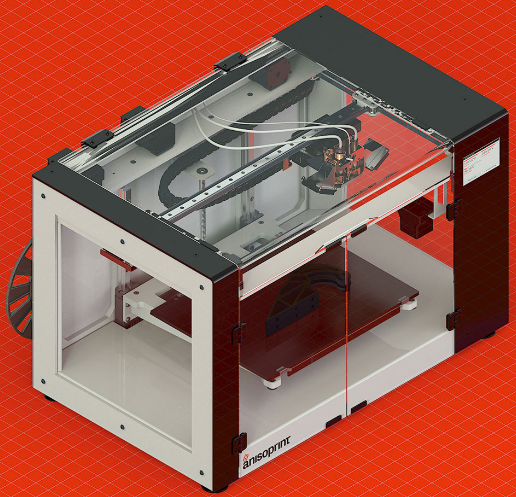
Standout Features
- Laser engraved build plate
- 400:1 contrast ratio
- Anti-scratch film
Technical Details | |
|---|---|
| Print volume | 180 x 163 x 102 mm |
| Printing technology | Resin |
| Material support | 405 nm UV resin |
| Connectivity | USB |
What We Like
- Fast printing speeds
- Reproduces finer details easily
- Excellent bed adhesion
Could Be Better
- Finicky bed leveling
- Limited slicer compatibility
Find Anycubic Photon M3 at
AmazonAnycubicAliExpressGeekbuying
Flashforge Adventurer 3 Pro
Best enclosed 3D printer under 500
Check Price
AmazonFlashforgeAliExpress
The Adventurer 3 Pro is the top-of-the-line model in the Adventurer 3 series of 3D printers from Flashforge. It comes with many unique features that make it a great enclosed 3D printer on a budget.
It comes with many unique features that make it a great enclosed 3D printer on a budget.
The printer comes with both 245°C and 265 °C hot ends set to ensure you get maximum material compatibility. The build plate is made of carbon-silicon crystal glass with excellent flatness. This helps reduce warping and curling, giving you better print quality.
Additionally, the build platform comes factory leveled, eliminating any worry about the print bed leveling procedure before your first 3D print.
To help you get started quickly, the Adventurer 3 Pro comes pre-assembled right out of the box. It also includes automatic filament loading, a filament run out sensor, a quick change nozzle system, and a touch screen for convenience.
The sole drawback is its small build volume of 150 x 150 x 150 mm. Unfortunately, a decreased build volume is a common side-effect of enclosed 3D printers. Especially on a small budget, you can expect to make this trade-off.
So if a large build volume is not your priority, the Adventurer 3 Pro is the best enclosed 3D printer under $500 you can find right now. Its increased safety makes it a superb classroom 3D printer for kids. If you have a child who is looking to learn and explore the 3D printing world, you can’t go wrong with this one.
Its increased safety makes it a superb classroom 3D printer for kids. If you have a child who is looking to learn and explore the 3D printing world, you can’t go wrong with this one.
Standout Features
- Leveling free build platform
- Carbon silicon crystal glass build plate
- Filament auto-loading
- Cloud printing
Technical Details | |
|---|---|
| Print volume | 150 x 150 x 150 mm |
| Printing technology | FDM |
| Maximum nozzle temperature | 265 °C |
| Maximum bed temperature | 100 °C |
| Material support | PLA, ABS, PC, PETG |
| Connectivity | USB stick, Wi-Fi, Ethernet FlashCloud, PolarCloud |
What We Like
- Ready to print out of the box
- High build quality
- Remote monitoring and control
Could Be Better
- Small build volume
- No air filter
Find Flashforge Adventurer 3 Pro at
AmazonFlashforgeAliExpress
Elegoo Saturn S
Best resin 3D printer under 500
Check Price
AmazonELEGOOMatterHackers
The Elegoo Saturn S is a large format resin 3D printer with a build volume of 196 x 122 x 210 mm.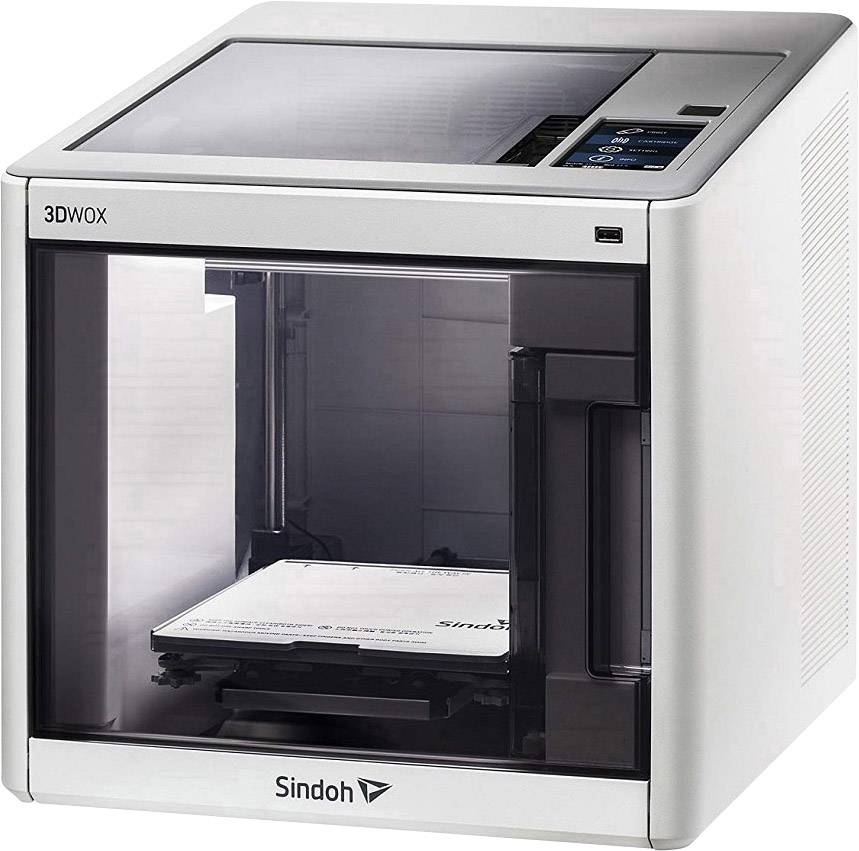 It is designed to be an upgrade over the previous Elegoo Saturn and comes with an improved set of features.
It is designed to be an upgrade over the previous Elegoo Saturn and comes with an improved set of features.
Its large 9.1-inch LCD is a monochrome screen, letting you achieve fast print speeds and get an increased screen lifetime. With a printing resolution of 0.048 mm on the XY axes, it offers excellent reproduction of the finer details in your printed models.
The Elegoo Saturn S comes with a big build plate. To support the large build platform, the machine uses dual linear rails on the Z-axis. These add stability and rigidity to the printer’s metal frame while enabling smooth motion. As a result, you get reduced vibration and ghosting artifacts in your resin prints.
The Elegoo Saturn S houses an inbuilt carbon filter as well. This helps eliminate the foul smell of some 3D printer resins and lets you print indoors with fewer worries.
Considering its features and the large build volume, the Elegoo Saturn S is an excellent printer for large-scale printing miniatures and batch resin 3D printing. It is ideal for hobbyists and small businesses looking for a reliable resin 3D printer under $500.
It is ideal for hobbyists and small businesses looking for a reliable resin 3D printer under $500.
Standout Features
- Massive build volume
- Dual linear rails on Z axis
- Built-in air filter
Technical Details | |
|---|---|
| Print volume | 196 x 122 x 210 mm |
| Printing technology | Resin |
| Material support | 405 nm UV resin |
| Connectivity | USB |
What We Like
- Excellent build quality
- Easy to level bed
- Produces detailed prints
Could Be Better
- No Wi-Fi or ethernet port
Find Elegoo Saturn S at
AmazonELEGOOMatterHackers
Voron 0.1
Best 3D printer kit under 500
Check Price
AliExpress3DPrintersBay
The Voron 0.1 is a compact CoreXY 3D printer kit born out of the Voron Project group. It is an entirely open-source 3D printer design that you can customize and build as per your needs. Each Voron 3D printer uses high-quality components and aims to deliver the best print quality.
It is an entirely open-source 3D printer design that you can customize and build as per your needs. Each Voron 3D printer uses high-quality components and aims to deliver the best print quality.
The Voron 0.1 comes with a small build volume of 120 x 120 x 120 mm. Its CoreXY design coupled with Klipper firmware helps you achieve a fast print speed of 120 mm/s. And it is compatible with various all-metal hot ends such as the Mosquito, DragonFly, and the E3D V6 hot end.
There are several variations of the Voron 0.1 design, and each comes with slight differences. Yet, they follow the same design philosophy of using high-end components. You can easily get one of these DIY kits for less than $500. Their low price point makes it a lucrative choice for DIY 3D printer enthusiasts and hobbyists who need a fast high-quality 3D printer on a budget.
Standout Features
- CoreXY design
- Low mass direct drive extruder
- Klipper firmware
Technical Details | |
|---|---|
| Print volume | 120 x 120 x 120 mm |
| Printing technology | FDM |
| Maximum nozzle temperature | 300 °C |
| Maximum bed temperature | 110 °C |
| Material support | PLA, PETG, ASA, ABS, PC (Polycarbonate), PVA, HIPS, PP |
| Connectivity | USB |
What We Like
- Enclosed build chamber
- High-quality components
- Fully open-source design
Could Be Better
- Small build volume
- Requires extensive assembly
- Can be difficult to source components
Find Voron 0. 1 at
1 at
AliExpress3DPrintersBay
Anycubic Chiron
Best large 3D printer under $500
Check Price
AmazonAnycubic
The Chiron is a large 3D printer from the Anycubic team. It comes with a massive build volume of 400 x 400 x 450 mm, suitable for large prints, batch 3D printing, and creating cosplay components.
Very welcome on the Chiron is the automated bed leveling feature. It makes it easy to level the big print bed. As a result, you can achieve better first-layer adhesion, which is crucial for prints with a large surface area.
You can interact with the 3D printer using its full-color TFT touch screen. Its user interface is easy to use, and the touch screen functionality removes the need to fiddle around with buttons or rotary knobs.
To detect and stop the printing process if the filament breaks or runs out, the Chiron comes with a filament runout sensor. Combine this with the print resume function, and you can be sure of reliable and uninterrupted long prints.
Some shortcomings of the Chiron are poor cable management and limited upgrade options. Despite those, you can still be hard-pressed to find a better FDM 3D printer under $500 with such a large build volume.
Anycubic has designed the Chiron for easy assembly and quick 3D printing out of the box. It makes the assembly process a breeze for newbies in 3D printing. The price of less than $400 makes it an appealing buy for hobbyists who can fully utilize its big printing area on their various projects.
Standout Features
- Big build volume
- TFT touch screen display
- Automatic bed leveling
Technical Details | |
|---|---|
| Print volume | 400 x 400 x 450 mm |
| Printing technology | FDM |
| Maximum nozzle temperature | 260 °C |
| Maximum bed temperature | 100 °C |
| Material support | PLA, ABS, HIPS, Wood, TPU |
| Connectivity | SD card, USB |
What We Like
- Sturdy build quality
- Excellent bed adhesion and print removal
- Easily prints with flexible filaments
Could Be Better
- Poor cable management
- Limited upgrade options
Find Anycubic Chiron at
AmazonAnycubic
FlashForge Dreamer
Best dual extruder 3D printer under $500
Check Price
AmazonFlashforgeMatterHackers
Dual extruder 3D printers are usually expensive due to their complicated design and operation process.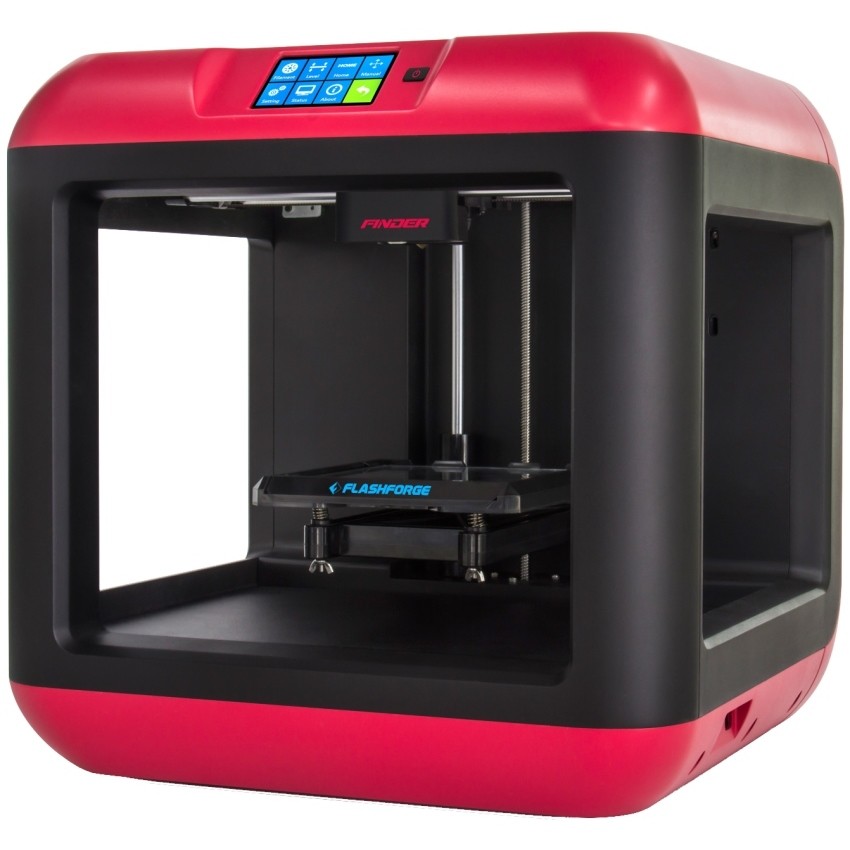 Yet the FlashForge Dreamer is an exception and provides excellent value for your money with its dual extruders and durable build quality.
Yet the FlashForge Dreamer is an exception and provides excellent value for your money with its dual extruders and durable build quality.
The FlashForge Dreamer aims to provide multi-color printing at a relatively low cost. It utilizes an aluminum print bed that ensures even heating of the build surface and the print chamber. This helps prevent warping in higher-temperature filaments, like ABS.
The fully enclosed design helps to keep the heat inside the build area and reduces 3D printer fumes from escaping the enclosure. This is especially helpful if you 3D print in an office or living area.
You also get built-in Wi-Fi connectivity for remote 3D printing, and its 3.5-inch touch screen makes it easy to access the printer’s functionalities when you are using it.
The bundled FlashPrint slicer software is excellent for Flashforge 3D printers, but experienced users might find it limiting in terms of features. You can use other compatible slicers such as Cura, PrusaSlicer, and Simplify3D however.
The Dreamer is mainly aimed at beginners and educational institutes. It is beginner-friendly, safe to use, and pre-assembled out of the box. The feature set, too, is ideal for first-time 3D printer users and primary 3D printing use cases. It is most suitable as a dual extruder 3D printer under $500 for children, beginners, and schools.
Standout Features
- Dual color 3D printing
- Wireless monitoring
- Aerospace grade aluminum build plate
Technical Details | |
|---|---|
| Print volume | 230 x 150 x 140 mm |
| Printing technology | FDM |
| Maximum nozzle temperature | 240 °C |
| Maximum bed temperature | 120 °C |
| Material support | PLA, TPU 95A, ABS, PETG |
| Connectivity | USB cable, SD card, Wi-Fi |
What We Like
- Controllable enclosure area
- Easy to use touchscreen
- Fully assembled, ready to print out of the box
Could Be Better
- Small build volume
- Limited features in FlashPrint software
Find FlashForge Dreamer at
AmazonFlashforgeMatterHackers
Prusa MINI+
Smallest 3D printer under 500
Check Price
Prusa3D
The Prusa MINI+ is the smallest FDM 3D printer in the Prusa lineup and stands out with its cantilever style design.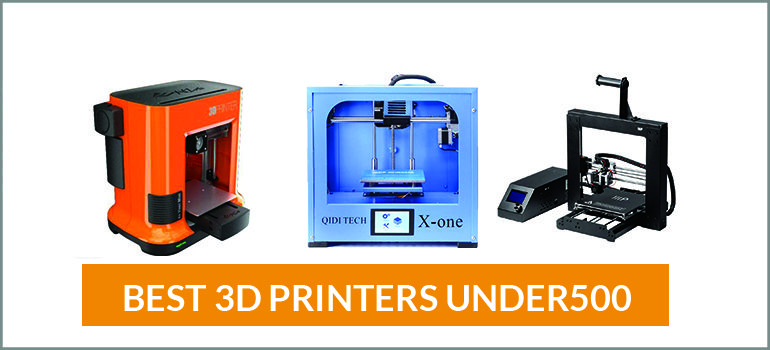 It is designed for small workspaces and first-time 3D printer users who need a high-quality Prusa 3D printer on a budget.
It is designed for small workspaces and first-time 3D printer users who need a high-quality Prusa 3D printer on a budget.
The MINI+ comes with a modest build volume of 180 × 180 ×180 mm, which will suffice most basic 3D printing needs. It also includes a magnetic spring steel print bed that helps you remove your 3D prints easily.
Its automatic bed leveling probe ensures that you get an ideal first layer that sticks to the print bed every time. This removes the time-consuming process of manual bed leveling and makes it easier for beginners to get started with 3D printing.
The 32-bit 3D printer controller board on the MINI+ is equipped with Trinamic 2209 drivers that enable silent 3D printing. This is a welcome addition that cannot even be found on the larger i3 MK3S+.
The Prusa MINI+ is a great 3D printer for print farms, hobbyists, and beginners who need a reliable workhorse from the Prusa team. The price of $400 is modest, and for that, the MINI+ gives you a reliable 3D printer with a decent range of features and capabilities.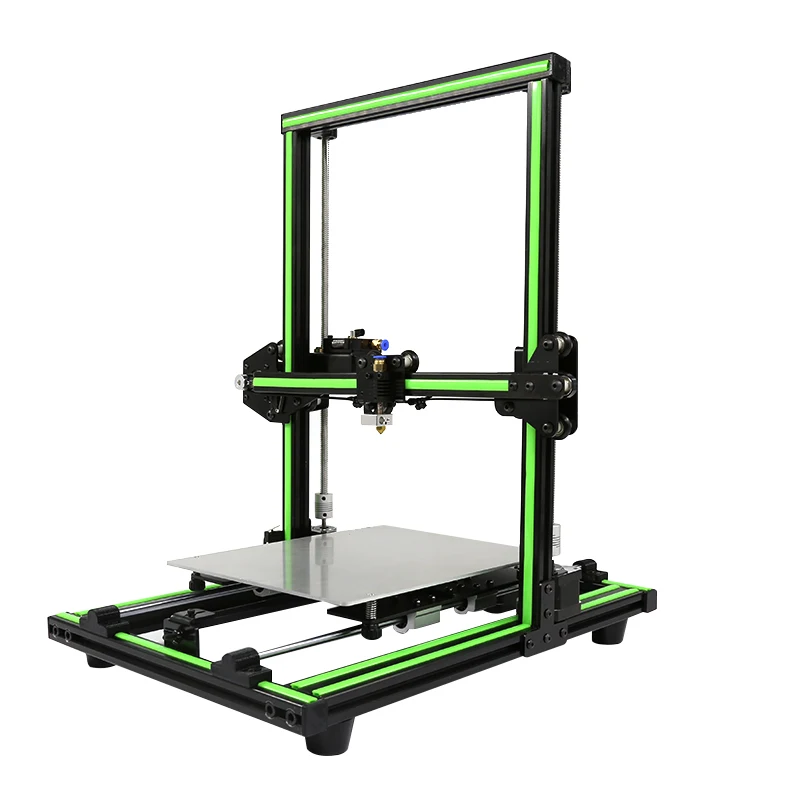
Standout Features
- SuperPINDA bed leveling probe
- Ethernet connectivity
- 32-bit motherboard
Technical Details | |
|---|---|
| Print volume | 180 x 180 x 180 mm |
| Printing technology | FDM |
| Maximum nozzle temperature | 280 °C |
| Maximum bed temperature | 100 °C |
| Material support | PLA, PETG, ASA, ABS, PC (Polycarbonate), CPE, PVA/BVOH, PVB, HIPS, PP |
| Connectivity | Ethernet, USB |
What We Like
- Easy to use full-color control screen
- One-click 3D printing
- Automatic bed leveling
- Easy print removal
Could Be Better
- Costly
- Limited build volume
Find Prusa MINI+ at
Prusa3D
What to Look for When Buying a 3D Printer Under $500
Printing Technology
A filament printer utilizes a thermoplastic material to manufacture objects. PLA, ABS, PETG, TPU, and ASA filament are some common 3D printing materials that you can use with FDM printers. The advantages of FDM 3D printing are its low cost, significant build volume, and easy learning curve. Yet, the resolution of FDM parts is inferior compared to parts produced by resin printing.
PLA, ABS, PETG, TPU, and ASA filament are some common 3D printing materials that you can use with FDM printers. The advantages of FDM 3D printing are its low cost, significant build volume, and easy learning curve. Yet, the resolution of FDM parts is inferior compared to parts produced by resin printing.
In contrast, resin 3D printers produce very high resolution 3D prints. A resin printer utilizes photocuring resin and a UV light source to manufacture intricate prints. This technology results in 3D printed parts that have smooth surfaces, accurate dimensions, and high precision.
However, resin 3D printers are more expensive than filament printers, have a steeper learning curve, and are tedious to operate indoors.
A filament printer is most helpful if you want to 3D print large, strong, or functional components. They are also cheaper and easier to operate.
When looking at the best 3D printers under $500, filament printers give better value for your money. In contrast, resin 3D printing will be beneficial if you need to create high-detail models, like when 3D printing miniatures and figurines.
Recommended:
Resin vs Filament 3D Printers: What’s the Difference?
Filament Compatibility
A 3D printer with wide filament compatibility lets you print a broad range of materials and utilize 3D printing in various applications. The material compatibility of any FDM printer is determined by its design, maximum printing temperature, extrusion system, and the availability of a heated bed.
A 3D printer that supports a maximum temperature of 240-250°C and comes with a heated bed can print PLA, PETG, and low-temperature ABS filaments. But, if you want to print with advanced materials such as Nylon, Polycarbonate, and Polypropylene, you will need a high-temperature nozzle that can go above the 260 °C mark.
In this list of the best 3D printers under $500, the Ender 3 S1 Pro and the Voron 0.1 support high-temperature 3D printing. Being an enclosed printer, the Voron 0.1 will minimize the warping effects at high temperatures and deliver slightly better results. But, you can also enclose the Ender 3 S1 Pro with an aftermarket 3D printer enclosure and take advantage of its more considerable print volume.
But, you can also enclose the Ender 3 S1 Pro with an aftermarket 3D printer enclosure and take advantage of its more considerable print volume.
Bed Leveling
Bed leveling is a crucial element in any 3D printing process, and it can influence the success or failure of your 3D prints to a large extent. Most budget 3D printers skip the automatic bed leveling feature to keep the costs low. 3D printers under $500, on the other hand, have enough room in their budget to incorporate a bed leveling sensor.
A leveled bed ensures that your first layer of the print sticks well to the print bed and results in a successful 3D print. Manual bed leveling is a tedious process and still doesn’t guarantee a perfectly leveled print bed before each print.
An automatic leveling probe, like a BLTouch or CRTouch, will help a 3D printer automatically calibrate for any irregularities in the bed’s surface and adjust the first layers of the 3D print. Aside from the Voron 0.1 and the Flashforge Dreamer, all the 3D printers on this list have an automatic bed leveling feature.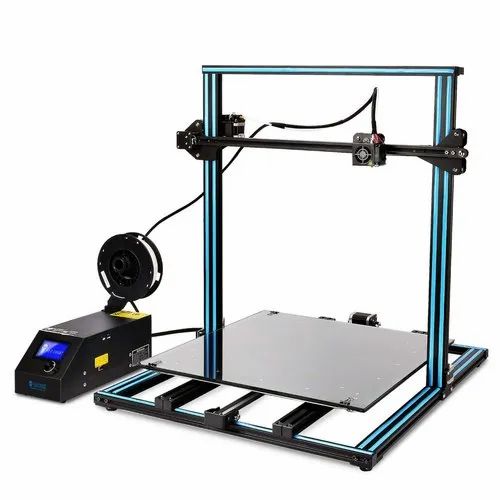
Build Volume
The build volume of a 3D printer dictates the types of models you can 3D print on it. The best 3D printers under $500 come with a variety of build volumes, from small to large.
If you need a 3D printer for small models or miniatures, you can get away with a 3D printer that has a small build volume. On the other hand, a larger build volume is a must if you want to 3D print large objects, like terrains, life-size figurines, cosplay items, or other large models.
Of course, you can always split 3D models and print them in separate parts. However, this can be a time-consuming endeavor with sub-optimal end results. A 3D model that is printed as a whole will be superior to one made from separate parts that were assembled.
FDM 3D printers have larger build volumes compared to similarly priced resin 3D printers. For example, the Elegoo Saturn S is priced at almost $450, yet has a smaller print area than the equally priced Creality Ender 3 S1.
If you want to buy a 3D printer under $500 and build volume is your priority, the 400 x 400 x 450 mm print area of the Anycubic Chiron will be your best option. But, if you do not need a large-format 3D printer, the Creality Ender 3 S1 and the Prusa MINI+ still offer you a decent print volume and come with loads more advanced features.
But, if you do not need a large-format 3D printer, the Creality Ender 3 S1 and the Prusa MINI+ still offer you a decent print volume and come with loads more advanced features.
Enclosure
An enclosure helps to maintain a constant temperature in the print chamber, reducing the warping of your 3D prints. It also keeps the 3D printer fumes inside the build area and limits your exposure to them.
The enclosure acts as a safety buffer too, as it protects users from the hot elements of the 3D printer and helps prevent accidental burns. On an open-frame form-factor 3D printer, you do not have this protection.
The major drawbacks of enclosed 3D printers are the increased price and small build volume. The enclosure takes up a lot of desktop space, and you get a small print area compared to a similarly priced open, metal frame 3D printer.
The Voron 0.1 and the Flashforge Adventurer 3 Pro come with an enclosure. The Flashforge printers are beginner-friendly, come fully assembled, and the enclosed chamber makes them ideal for use in schools, indoors, and around children.
Connectivity
The connectivity of a 3D printer is often an overlooked factor by manufacturers. Typically, you’ll get a USB port and a micro SD card on the 3D printer. But, these options often limit the flexibility of the 3D printer and do not facilitate easy wireless 3D printing.
The Prusa MINI+ is the leading 3D printer on this list regarding connectivity options. It has a USB port as well as an Ethernet connection. The ethernet port allows you to connect several 3D printers on a single network, which you can easily control from a single computer.
The Flashforge Adventurer 3 Pro also has good connectivity, as it comes with a Wi-Fi connection. Using the FlashCloud software, you can remote 3D print and use its built-in camera to monitor the progress of your print.
What to expect from a 3D printer under $500
It is important to temper your expectations when buying in this price range, even if it is the best 3D printer under $500 for you. You’ll never get all the bells and whistles and top-of-the-line performance of industrial or even sub-$1000 or sub-$2000 3D printers.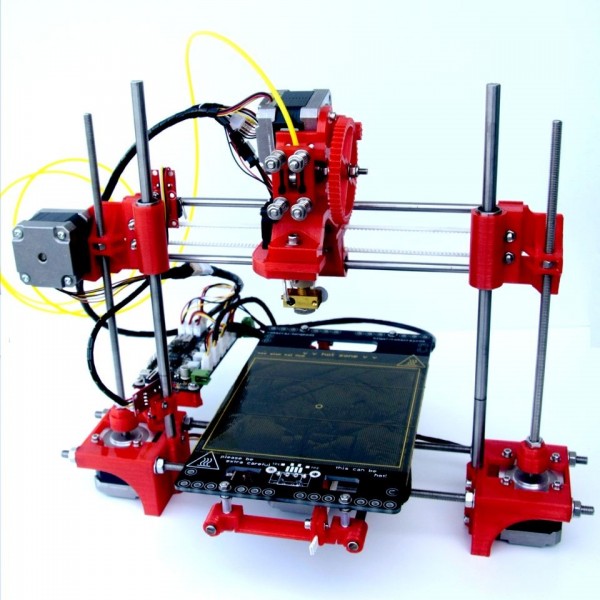
But, that doesn’t mean that 3D printers under $500 are not worth your time and money. We have listed some great options that can give you a great 3D printing experience. All options on this list provide excellent value for the money. Depending on your specific requirements, one or more of these 3D printers are going to be great for your needs, without you having to spend excessive amounts of money.
Frequently Asked Questions
Which type of 3D printing is cheapest?
Fused deposition modeling is the cheapest type of 3D printing. It works by extruding molten plastic through a nozzle, which is deposited layer by layer to build up the desired object. Both the 3D printer and the filament are significantly cheaper than resin printers and their materials.
If you are looking for the cheapest possible 3D printing technology, fused deposition modeling is the way to go. The most important thing you need to keep in mind when choosing this technology is that you are sacrificing on print detail/resolution. However, you can still achieve excellent results if you calibrate your printer correctly and use the right type of filament.
However, you can still achieve excellent results if you calibrate your printer correctly and use the right type of filament.
How much is a beginner 3D printer?
For a decent entry-level beginner 3D printer, you can expect to pay around $200 to $500. Anything less than that and you’re not buying anything worth your time.
3D printers are becoming more and more popular, so the prices are coming down. But if you want something that delivers good results and is reliable, you’ll need to spend at least a few hundred dollars.
Are sub-$500 3D printers worth buying?
The best 3D printers under $500 are in a sweet spot between being affordable for most people and offering features that serious hobbyists and makers need. At this price point, you’ll find some excellent machines that can do a lot of different things.
If you are just starting out with 3D printing and have no specific needs, there isn’t much reason to spend more than $500 on a 3D printer. Later, once you have a better idea of what you want to do with 3D printing, you can always upgrade to a more expensive machine.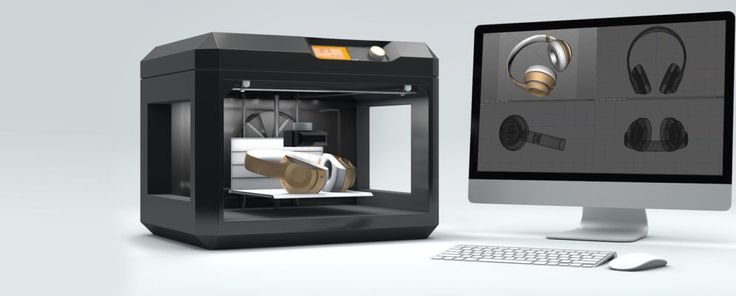
Conclusion
There are a variety of 3D printers available in the $500 price bracket, and these printers come with an advanced set of features designed to enhance the overall user experience. To make it easy for you to select your ideal 3D printers, we’ve shortlisted the top three best 3D printers under $500.
The Creality Ender 3 S1 ranks on the top and is in our opinion the best 3D printer under $500. It comes with the latest features, good build quality, and an improved design to deliver the best quality 3D printing. It is an excellent choice for beginners, hobbyists, and prosumers who need a sturdy and reliable 3D printer.
The Prusa Mini+ and the Elegoo Saturn S are the next best 3D printers that you can get below the $500 category. The Mini+ has excellent reliability and delivers high-quality 3D prints. On the other hand, the Elegoo Saturn S is a value-for-money resin printer with its large build volume and built-in air purifier.
Which ones from the list are your favorite 3D printers? Do you have any experience using any one of them? Let us know and if you have anything else to add, feel free to comment below.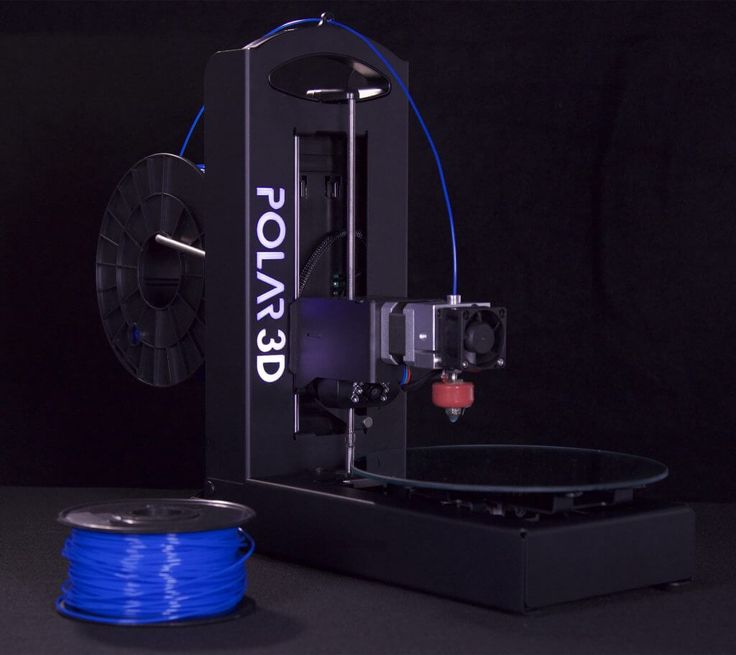
All about a 3D printer in dentistry: features, applications, technologies
The first attempts to use 3D printing in dentistry were made by specialists from Align Technology in the 1990s. Using a 3D printer, mouth guards were made, which served as a start for the development of this technology in the dental industry. The process of making teeth was looked at from a radically new point of view.
But development did not progress as fast as we would like: it took almost 20 years to achieve satisfactory print quality and optimize performance. The first implant was printed by Layer Wise in 2012. In the same year, for the first time, it was possible to implant a patient with a titanium lower jaw, which was made using a 3D printer. Since then, the technology has evolved and raised the quality bar.
The advantages of using a 3D printer in a short time to solve almost any problem. With a dental 3D printer, a significant number of required instances can be modeled in a single session.
 All projects are saved in files, so in the future you can re-make the same model if necessary.
All projects are saved in files, so in the future you can re-make the same model if necessary. It is no longer necessary to send the patient for 2-3 days to wait for the production of plaster models. Now everything happens much faster: the doctor builds a 3D model in a few minutes using an intraoral scanner and instantly transfers the data to the laboratory, where printing also does not take much time. Speed and maximum precision increase the level of treatment and really save resources and time.
What you can print
Let's highlight the most common uses of 3D printing in dentistry. Using the printer, you can create:
- demonstration and collapsible models of the jaw, sectoral reproduction of the upper and lower jaws in the occlusion;
- ashless constructions, caps, bases for crowns and bridges, clasp prostheses;
- surgical guides for implantation, individual trays, guides for maxillofacial surgery.
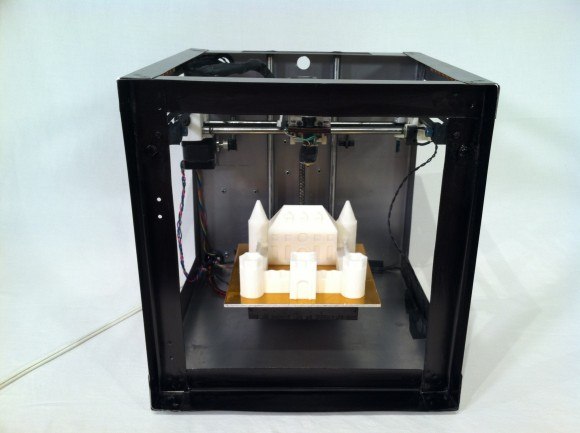
Such a promising direction as the printing of permanent and temporary orthopedic structures, removable denture bases is actively developing.
About the types of printing
As we have already found out, the main task of a 3D printer for dentistry is to reduce the time of manufacturing restorations and reduce the cost of production without loss of quality and accuracy. We will understand the printing technologies and their features.
Stereolithography (SLA or SL). With this technology, a laser beam selectively impacts a container of liquid resin through the printable area. Thus, the resin hardens in layers in specific places and forms a three-dimensional figure.
Stereolithography gives the best surface finish on parts and is most commonly used in today's 3D printer models. SLA machines provide a large area of restoration construction and work with a wide range of materials designed for a variety of tasks.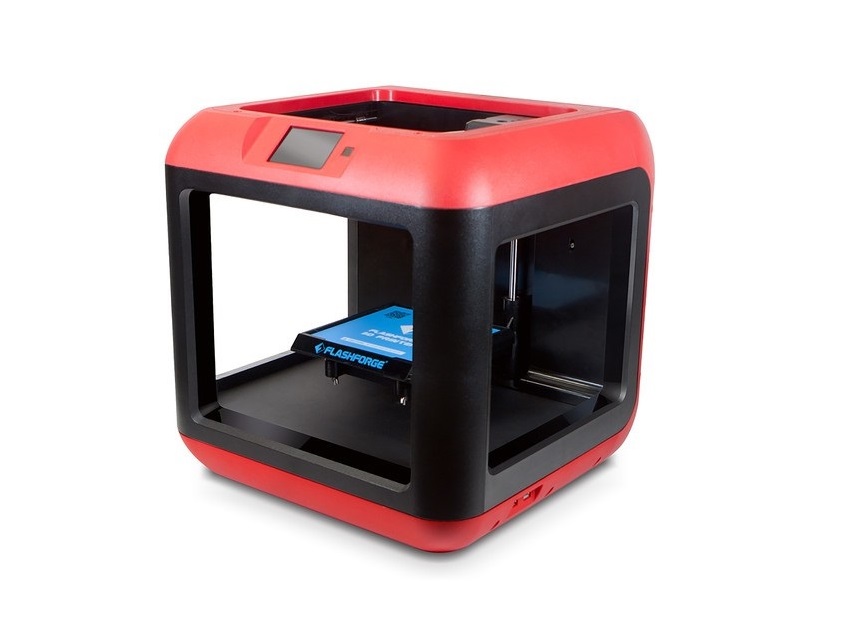
To switch from one material to another, it is enough to change the cartridge and the resin bottle. Relatively compact dimensions, ease of workflow and affordable price make SLA printers the best choice for dental laboratories. An example of SLA models - Form 2 and Form 3 from Formlabs, SLASH PLUS from Uniz Technology, Basic Dental from Omaker, Asiga PICO2.
Digital LED projection (DLP). Here, the chemical process is similar to SLA, but a digital projector is used instead of a laser as a light source to cure the resin. DLP printers have a simple interaction process, a fairly modest footprint, and a good selection of material options, but at a higher price compared to SLA.
Due to the nature of the illumination of the LED projector, there is a tendency for voxel lines-layers formed by small rectangular bricks of material. Models made by DLP have inferior surface quality to SLA models. But it is worth noting that DLP printers print much faster than laser ones. Examples of DLP printers include Varseo S by Bego, AccuFab-D1 by Shining 3D, D2-150 by Veltz 3D, Versus by Microlay.
Examples of DLP printers include Varseo S by Bego, AccuFab-D1 by Shining 3D, D2-150 by Veltz 3D, Versus by Microlay.
PolyJet technology. The process is similar to that of a regular inkjet printer, but instead of inkjet drops on paper, the 3D printer blows layers of liquid resin onto the printable area. The layers harden when exposed to light.
Once upon a time PolyJet gained popularity in the dental industry, but its development was slowed down by two factors: the high cost of equipment and the impressive dimensions of the devices. Models made using PolyJet technology require long post-processing and are again inferior to SLA in terms of surface quality.
PolyJet systems produce parts very quickly, but are limited in scope due to expensive proprietary consumables. Therefore, in the context of our industry, it is better to buy a dental 3D printer with SLA technology.
SLS and EBM. Allows titanium printing of ready-made elements for replacement of jaw parts. These technologies work on the principle of laser sintering of metal clay, a special metal powder for dentistry. So, the SLS and EBM systems allow you to work with a biocompatible titanium alloy. Since pure metal powder does not require a binder filler, the finished models do not differ in porosity. To achieve the required mechanical strength, the products do not require additional firing. An example of a printer capable of printing with metals is the EP-M150T from Shining 3D.
These technologies work on the principle of laser sintering of metal clay, a special metal powder for dentistry. So, the SLS and EBM systems allow you to work with a biocompatible titanium alloy. Since pure metal powder does not require a binder filler, the finished models do not differ in porosity. To achieve the required mechanical strength, the products do not require additional firing. An example of a printer capable of printing with metals is the EP-M150T from Shining 3D.
Filament printing. Technology is not relevant in dentistry and now we will explain why.
Printed with filament, a material similar to fine garden trimmer wire. The wound filament is charged directly into the 3D printer head, which moves on three axes.
Compared to other materials for 3D printing, this filament is quite inexpensive, but gives low accuracy compared to powders. The most popular types of filament are ABS and PLA plastic.
Comparison of the main 3D printing technologies used in dentistry
To clearly show the main pros and cons of each technology, we compare them in a table format.
| Stereolithography (SLA) | Digital Light Processing (DLP) | PolyJet Technology | SLS and EBM technologies | |
| Precision | ★★★★★ | ★★★★★ | ★★★★★ | ★★★★★ |
| Surface finish | ★★★★★ | ★★★★☆ | ★★★☆☆ | ★★★★☆ |
| Print speed | ★★★★☆ | ★★★★★ | ★★★★★ | ★★★☆☆ |
| Availability of materials | ★★★★★ | ★★★★★ | ★★★★☆ | ★★☆☆☆ |
| Metal printing | ||||
| Benefits |
|
|
|
|
| Drawbacks | Slow single print speed |
|
|
|
Our CV
PolyJet technology is becoming a thing of the past due to high cost and imperfect print results.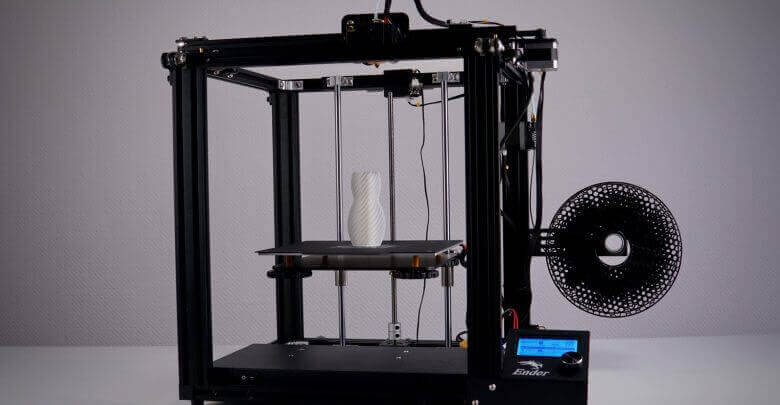 SLS and EBM are more relevant for large laboratories than ordinary clinics. Therefore, it is worth considering SLA and DLP printers for everyday tasks. For example, take a closer look at Bego Varseo S, Formlabs Form 2. These devices have already proven themselves in the dental market and provide guaranteed high-quality results. You can see all 3D printers presented in StomShop.pro here.
SLS and EBM are more relevant for large laboratories than ordinary clinics. Therefore, it is worth considering SLA and DLP printers for everyday tasks. For example, take a closer look at Bego Varseo S, Formlabs Form 2. These devices have already proven themselves in the dental market and provide guaranteed high-quality results. You can see all 3D printers presented in StomShop.pro here.
← General requirements for the placement of portable X-ray machines | TOP-5 Backlit Physiodispensers →
professional 3D printing solutions
Secure online payment
After completing the reservation of the order, on the website of our online store, you can pay using the following payment systems:
For online payment, you will be redirected to a secure payment page. The payment page meets international security requirements for payment systems.
The payment page meets international security requirements for payment systems.
Cashless payment
Payment by invoice for legal entities and individuals:
- For legal entities persons account is generated automatically when placing an order.
- For physical persons must send an application with the selected goods to [email protected]. We will send you an invoice.
- After payment is received, our manager will contact you to agree on the date and time of delivery.
*Recipient from a legal entity is required to provide a power of attorney to receive the goods.
A set of documents upon receipt of goods:
- Original invoice
- Delivery note
- Invoice
Details
Individual entrepreneur - Vasily Alekseevich Latkin
Legal address: 127566, Moscow, st. Rimsky-Korsakov, house
No. 11, building 7, apt. 162
11, building 7, apt. 162
JSC "TINKOFF BANK"
c/c 30101810145250000974 at the Central Federal District of the Bank of Russia
BIC 044525974
Delivery
FREE SHIPPING OF 3D PRINTERS!
| Moscow |
|---|
| Courier delivery: 1. Order amount up to 10,000 rubles - 350 rubles Courier service SDEK: |
| Moscow region |
| Courier delivery: 1. Order amount up to 10,000 rubles - 500 rubles Courier service SDEK: 1. |
| Regions of Russia, Belarus, Kazakhstan |
| Courier service SDEK: 1. Delivery to most cities of Russia to the pickup point or by courier to the door 2. Delivery time from 2 working days 3. The price is calculated when placing an order Transport companies : After full payment, the goods will be sent to the city you specified |
| Pickup |
| Free of charge: Pickup point: Moscow, Yaroslavskoe shosse, 146/2. *Dear customers! Please, before arrival, check the availability of the goods you are interested in by phone. |


 Delivery by courier or to the nearest pickup point 1. 903 5 -4 working days
Delivery by courier or to the nearest pickup point 1. 903 5 -4 working days