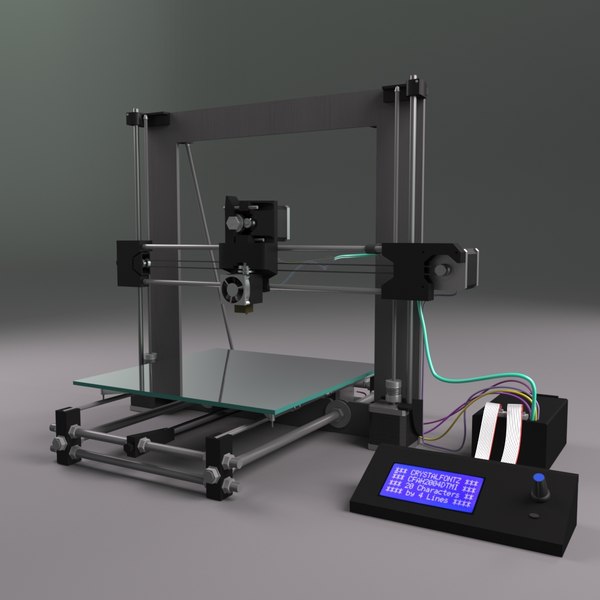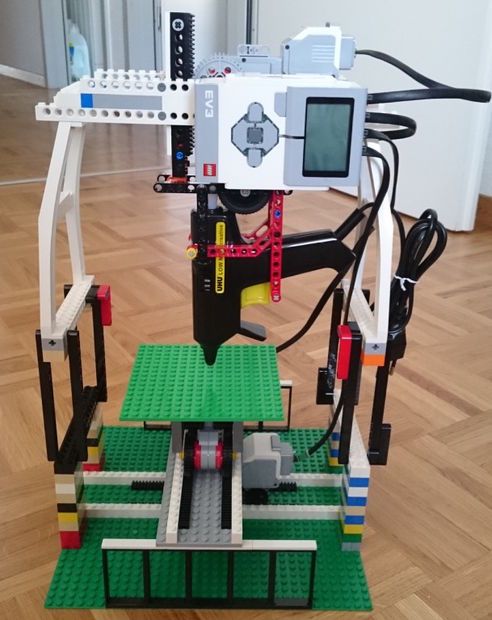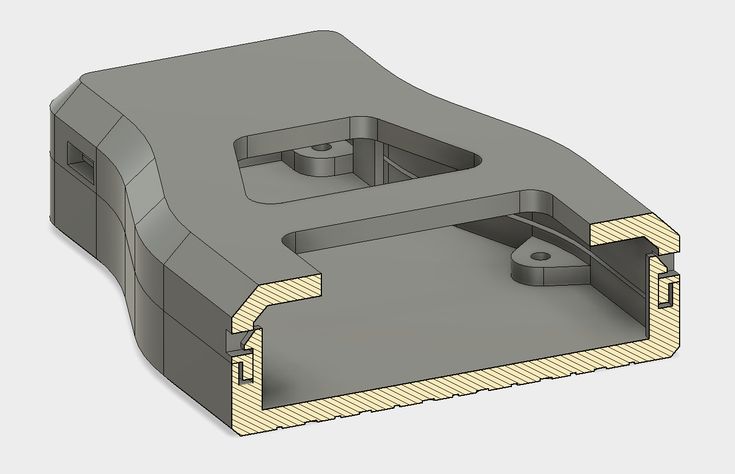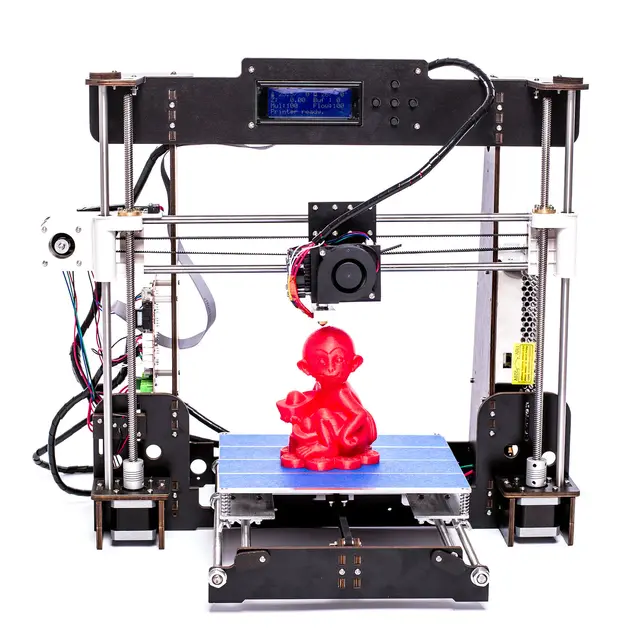3D printers for cookie cutters
The 5 Best 3D Printers for Making Cookie Cutters – Clever Creations
Image: Oogime via Cults3D
Our site is reader-supported. When you buy via the affiliate links on this site, we will receive a commission at no cost to you. All opinions remain our own. Learn more
Best overall
Creality Ender 3 S1
- Less than 50db while printing
- Reliable
- High-quality prints
Check Price
Best on a budget
Qidi Technology X-one2
- Ready to use out of the box
- Supports all popular materials
- All-metal frame
Check Price
Best high-end
Prusa i3 MK3S+
- Great print quality
- Wide material compatibility
- Many reliability features
Check Price
If you’ve ever wondered if you can make your own cookie cutters with a 3D printer, we’re here to tell you you’re in luck! Not only are cookie cutters easy and beginner-friendly 3D printing projects, but they are also easy to customize and design as well. Having the right 3D printer for cookie cutters is essential, but with so many options available, it can be hard to choose.
In this article, we’ll dive into the five best 3D printer options for making cookie cutters, what you should look for when buying a 3D printer for these types of projects, and what other supplies you need to start printing your cutters and be one step closer to delicious cookies with a personalized twist.
| Cookie Cutter Printer | Summary | Build Volume | Type | Price (~) | Best offer |
|---|---|---|---|---|---|
| Creality Ender 3 S1 | Best overall | 220 x 200 x 270 mm | FDM | $440 | Creality |
| Qidi Technology X-one2 | Best on a budget | 140 x 140 x 140 mm | FDM | $250 | Amazon |
| Prusa i3 MK3S+ | Best high-end | 250 x 210 x 210 mm | FDM | $750/$1000 | Prusa3D |
| FlashForge Adventurer 3 | Best enclosed | 150 x 150 x 150 mm | FDM | $450 | Flashforge |
| Elegoo Mars 3 | Best resin printer | 143 x 89 x 175 mm | Resin | $299 | ELEGOO |
The Best 3D Printers for Cookie Cutters in 2023
Creality Ender 3 S1
Best overall
Check Price
AmazonCrealityCreality3DOfficialMatterHackers
An upgraded version of the popular Ender 3 V2 printer, the Ender 3 S1 boasts a new line of features for easier and more accurate printing. For example, the new “Sprite” dual gear extruder is built to handle flexible filaments like TPU. With its all-metal gears and direct drive system, it performs much better than the Bowden system on the original. While TPU isn’t a good material for making cutters for cookies, it is suitable for things like cookie stamps, dough texturing sheets, and other baking applications.
For example, the new “Sprite” dual gear extruder is built to handle flexible filaments like TPU. With its all-metal gears and direct drive system, it performs much better than the Bowden system on the original. While TPU isn’t a good material for making cutters for cookies, it is suitable for things like cookie stamps, dough texturing sheets, and other baking applications.
The S1 is quiet during printing. While the original Ender 3 runs anywhere between 58-70db, the S1 consistently performs under 50db during the print process. This makes it perfect for users who want to run it within their kitchen, living, or dining room.
The heated build plate comes with a removable magnetic sheet that bends to allow for easier removal once the print is done. This is a helpful feature since cookie cutters can be somewhat fragile where the base meets the thin cutting edge. Breaks and other damage during removal from the print bed are common problems.
With the S1, this is not an issue. If you are looking for the all-round best 3D printer for cookie cutters, the Ender 3 S1 is it.
If you are looking for the all-round best 3D printer for cookie cutters, the Ender 3 S1 is it.
Recommended:
Creality Ender 3 S1 Review: A New Standard
Standout Features
- Automatic leveling
- Dual gear direct drive extruder
- Precision Z-axis
Technical Details | |
|---|---|
| Build Volume | 220 x 200 x 270 mm |
| Max. Extruder Temp | 260°C |
| Max. Bed Temp | 100°C |
| Bed Leveling | Automatic |
| Connectivity | USB |
| Compatible Materials | ABS, PLA, TPU, PETG |
What We Like
- Less than 50db while printing
- Reliable
- High-quality prints
Could Be Better
- No enclosure
Find Creality Ender 3 S1 at
AmazonCrealityCreality3DOfficialMatterHackers
Qidi Technology X-one2
Best on a budget
Check Price
Amazon
QIDI technology 3D printers are a popular and more affordable alternative to many of the plug-and-play 3D printers currently on the market. Built with rigid frames, their printers offer a sturdy and reliable experience at a fraction of the typical 3D printer cost.
Built with rigid frames, their printers offer a sturdy and reliable experience at a fraction of the typical 3D printer cost.
Made with an all-metal frame, the QIDI Tech X-one2 is a sturdy and durable option that is ready to go right out of the box. It has a build volume of 140mm x 140mm x 140mm. Overall, this isn’t a very large possible print size, but it is more than sufficient for creating cookie cutters since the vast majority of them don’t exceed 120mm in length or width.
The X-one2 is easy to use and ready to print straight out of the box. It uses manual leveling, which takes time and practice to get perfectly level (especially at first). Otherwise, the printer is easy to use and guides you through the various functions, making it a great choice for users looking for an affordable and beginner-friendly option to get them printing cutters quickly so they can move on to the real fun—baking cookies in fun shapes.
Standout Features
- Heated build plate
- Large full-color touchscreen
- Easy-to-use interface
Technical Details | |
|---|---|
| Build Volume | 140 x 140 x 140mm |
Max.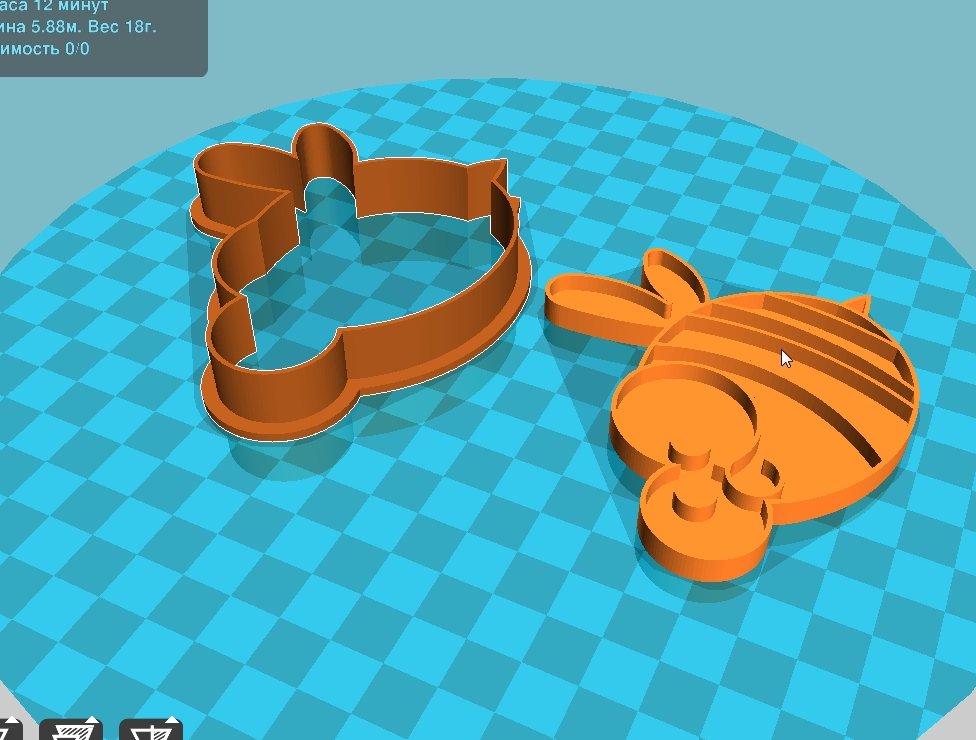 Extruder Temp Extruder Temp | 250°C |
| Max. Bed Temp | 110°C |
| Bed Leveling | Manual |
| Connectivity | USB |
| Compatible Materials | ABS, PLA, TPU, PETG |
What We Like
- Ready to use out of the box
- Supports all popular materials
- All-metal frame
Could Be Better
- Small build volume
- Manual bed leveling
Find Qidi Technology X-one2 at
Amazon
Prusa i3 MK3S+
Best high-end
Check Price
AmazonPrusa3D
The Prusa i3 MK3S+ one of the best all-purpose 3D printers on the market. Available as a kit or as a pre-assembled printer, it has an option for users of all skill levels. Unlike most printers sold as kits that rely heavily on precise assembly, the MK3S+ self-corrects errors in the build process so that you can achieve reliable prints without having to fiddle with your printer for hours.
Unlike most printers sold as kits that rely heavily on precise assembly, the MK3S+ self-corrects errors in the build process so that you can achieve reliable prints without having to fiddle with your printer for hours.
With a high-precision SuperPINDA probe, the MK3S+ uses a gridded auto-leveling system that maps variations in the bed height to produce a consistent first layer for your printed object every time. This is a valuable feature for cookie cutters, since their thin, flat bases can make layer adhesion a big challenge.
This printer also has several features meant to reduce waste and prevent print failures. Power loss recovery ensures that you can resume your project if the printer loses power mid-print. Its built-in filament sensor also stops it from continuing to print if the filament breaks or runs out, saving you from having to remove your failed cookie cutter and starting over again.
The Prusa i3 MK3S+ is a great choice for cookie cutters and other small 3D prints. It’s easy to use, reliable and produces high-quality results. Its wide range of features do come at a cost, but the MK3S+ is an investment that will pay off in your kitchen for years to come.
It’s easy to use, reliable and produces high-quality results. Its wide range of features do come at a cost, but the MK3S+ is an investment that will pay off in your kitchen for years to come.
Standout Features
- Self-correcting kit assembly
- High-precision automatic bed leveling
- Rigid frame
Technical Details | |
|---|---|
| Build Volume | 250 x 210 x 210 mm |
| Max. Extruder Temp | 300°C |
| Max. Bed Temp | 120°C |
| Bed Leveling | Automatic |
| Connectivity | USB, micro SD card, Wi-Fi (optional), ethernet (optional) |
| Compatible Materials | PLA, PETG, PVA, PC, ASA, ABS, CPE, PVB, HIPS, PP, TPE, Filled |
What We Like
- Great print quality
- Wide material compatibility
- Many reliability features
Could Be Better
- 8-bit motherboard
- No enclosure
Find Prusa i3 MK3S+ at
AmazonPrusa3D
FlashForge Adventurer 3
Best enclosed
Check Price
AmazonFlashforgeBanggood
The FlashForge Adventurer 3 is a user-friendly and intuitive 3D printer that is easy to use and gives you excellent print quality more or less straight out of the box.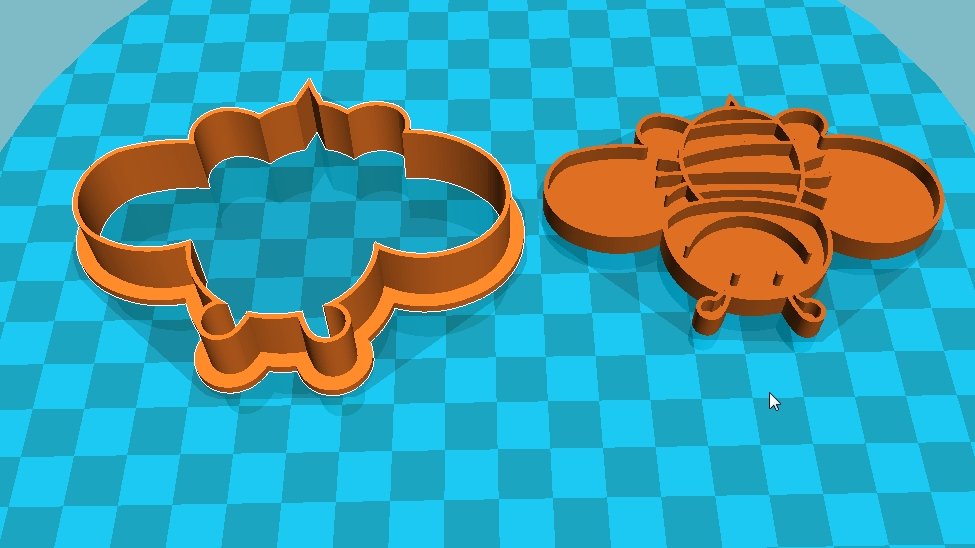 Its fully enclosed design keeps printing fumes contained and makes it safer to use in your home. It also allows you to print high-temp filaments like ABS without having to deal with excess warping.
Its fully enclosed design keeps printing fumes contained and makes it safer to use in your home. It also allows you to print high-temp filaments like ABS without having to deal with excess warping.
Its hot end uses a special quick-swap chassis that allows you to easily change the nozzle. This is useful in the event of a clog or if you want to switch to a different nozzle size. Using different nozzle sizes can speed up or slow down the printing process, with larger nozzles printing faster but with less detail while smaller nozzles take longer to print but have much better detail.
It runs on FlashForge’s proprietary slicing software FlashPrint, which is also designed to be clean and user-friendly. It has a simplified mode that loads in printer settings for fast, normal, and high-detail printed objects, with an optional advanced mode for fine-tuning your settings as needed for different projects.
With its enclosure and easy-to-use slicer, it is perfect for kids to make their own cookie cutters. They can simply load in the cookie cutter design, set it to high detail, and let the Adventurer 3 do its thing. You’ll have a cookie cutter that is accurate down to the smallest detail in no time at all.
They can simply load in the cookie cutter design, set it to high detail, and let the Adventurer 3 do its thing. You’ll have a cookie cutter that is accurate down to the smallest detail in no time at all.
Standout Features
- Quick-swap nozzle system
- Fully enclosed design
- Easy to use slicer
Technical Details | |
|---|---|
| Build Volume | 150 x 150 x 150 mm |
| Max. Extruder Temp | 265°C |
| Max. Bed Temp | 100°C |
| Bed Leveling | Automatic |
| Connectivity | WiFi, USB |
| Compatible Materials | PLA, ABS, PETG |
What We Like
- Easy to use
- Good quality prints
- Fully enclosed
Could Be Better
- Small build volume
- Limited slicer options
Find FlashForge Adventurer 3 at
AmazonFlashforgeBanggood
Elegoo Mars 3
Best resin printer
Check Price
AmazonELEGOOMatterHackers
While past SLA printers have suffered from slow print times and small build plates, they weren’t typically considered for functions like printing cutters for cookies.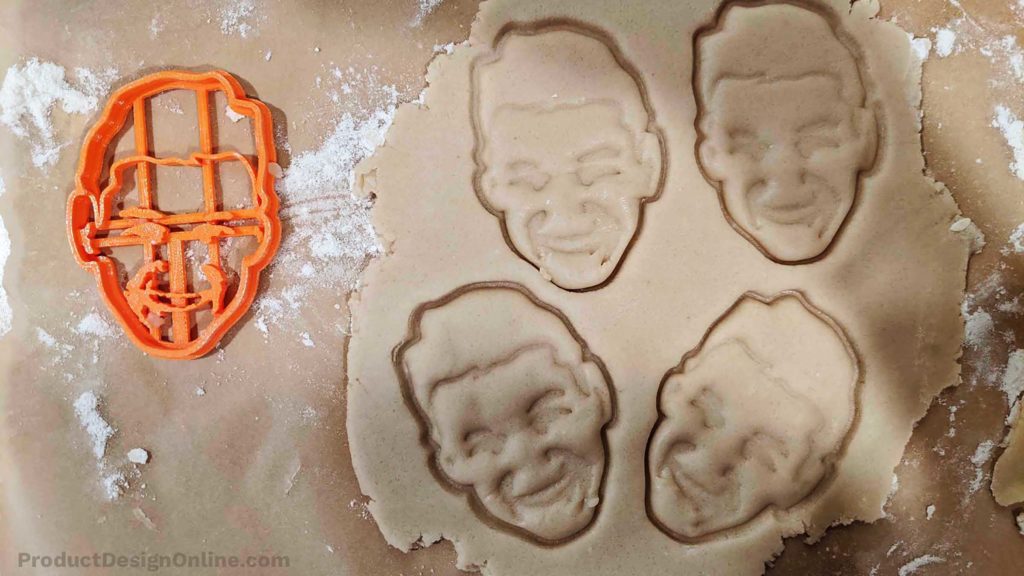 However, the Elegoo Mars 3 is an MSLA LCD resin 3D printer, meaning it prints much faster than a typical SLA 3D printer does.
However, the Elegoo Mars 3 is an MSLA LCD resin 3D printer, meaning it prints much faster than a typical SLA 3D printer does.
The Elegoo Mars 3 features a 143mm x 89mm x 175 mm print size, perfect for cookie cutter production. Cutters for cookies don’t necessarily need the incredible resolution that comes with resin 3D printing, since the baked cookies lose most of their definition anyway. However, other baking applications like cutting and stamping fondant definitely benefit from this higher level of detail.
This printer is best used in an adjacent or separate area like a garage or workshop. Uncured resin produces a lot of fumes that can irritate your lungs if breathed in for too long. You should also use gloves, goggles, and a respirator rated for VOCs when working with resin. If you plan to use the printer indoors, proper ventilation is essential.
The Elegoo Mars 3 is an excellent cookie cutter 3D printer for anyone looking to get into 3D printing with resin. With a price tag of under $300, it’s also one of the more affordable options on the market. It offers incredible print quality and a decent build size. While it does require some safety precautions, this printer is perfect for anyone who wants to be able to create cookie cutters, fondant stamps, and other high-detail kitchen 3D prints with one machine.
With a price tag of under $300, it’s also one of the more affordable options on the market. It offers incredible print quality and a decent build size. While it does require some safety precautions, this printer is perfect for anyone who wants to be able to create cookie cutters, fondant stamps, and other high-detail kitchen 3D prints with one machine.
Standout Features
- 4K LCD screen
- Fast print speeds
- Decent build volume (for MSLA)
Technical Details | |
|---|---|
| Build Volume | 143 x 89 x 175 mm |
| Max. Extruder Temp | N/A |
| Max. Bed Temp | N/A |
| Bed Leveling | N/A |
| Connectivity | USB |
| Compatible Materials | 405 nm UV Resin |
What We Like
- Amazing print quality
- Fast print times
- Great value
Could Be Better
- Requires food safe resin or epoxy
- No air filter
Find Elegoo Mars 3 at
AmazonELEGOOMatterHackers
Buying a 3D Printer for Cookie Cutters: What to look for
Heat-up time
How long the hot end and bed take to reach the necessary print temperatures is a large part of how quickly you can produce your cookie cutters. If you want to print cutters to sell, print times can be a huge factor in what kind of order volume you can handle.
If you want to print cutters to sell, print times can be a huge factor in what kind of order volume you can handle.
It will also determine how quickly you can go from a 3D model to baked cookies. This is especially important if you want to make money with your 3D printer by making custom cookie cutters for your bakery or business.
Image: Emily Wolfel
Noise Levels
If you plan to spend a lot of time around your 3D printer while it is running, you should think about printing noise. Some printers are quite loud during printing and can be disruptive if you print a lot or need to use the printer at night while others nearby might be asleep.
However, if you have your printer running in an adjacent space like a garage or workshop, the printing noise probably isn’t as much of a concern.
Enclosure
An enclosure for your 3D printer is necessary in order to work with some filaments. High-temperature materials like ABS and PETG work best with an enclosed 3D printer, because the case traps the heat inside and reduces temperature variations that cause warping.
Enclosed printers are also a good idea if you plan to keep your printer in your living space. Filaments can give off 3D printing fumes as they melt, which can be potentially damaging when breathed in on a regular basis. It can also overwhelm your home with strong odors that linger even after the print is finished.
With a 3D printer enclosure, most of the fumes stay contained within the printing chamber. Some 3D printers even come with HEPA filters that filter out odors and harmful particles.
User Interface
Another thing you should consider when choosing a printer is its user interface. Look for a printer that is easy to use and has an intuitive interface. That way, you can spend more time printing cookie cutters and less time trying to fumble through confusing menu screens.
This is also an important factor if you will use the machine to introduce 3D printing to your kids. A printer with a simple and easy-to-use interface will make it less frustrating for them when they are trying to learn how to use the printer.
Kit vs. Pre Assembled
One of the most important factors in choosing a 3D printer model is assembly. While some printers come ready to use out of the box like most other commercial electronics, others require assembly.
3D printer kits tend to be more affordable than pre-built printers and are an excellent way to learn how the machine works. On the other hand, this takes quite a bit of time and effort to put them together and can be frustrating for beginners. Some of the lower-end kits also tend to require more calibration and tinkering even after being assembled than other printers as well, which is not ideal if you plan to print cookie cutters on the regular and need a fast turnover time.
Best Filament Types For Cookie Cutters
PLA
PLA (polylactic acid) filament is one of the preferred materials for 3D printing cookie cutters. It’s a low temperature filament, so it doesn’t require a heated bed, enclosure, or all-metal hot end to use it. It’s also a bioplastic made from organic plant matter like corn starch and sugarcane, making it a more natural alternative to some of the harsher petroleum-based printing materials.
The most important question, of course, is whether PLA is food-safe. The answer is that PLA is rated as GRAS—generally regarded as safe—in terms of food contact safety. While that isn’t necessarily true for all PLA 3D printer filaments, since they can have additives and contaminants in them, they are still considered much safer than materials like ABS.
Recommended:
PLA vs ABS: Which Filament is Better?
Recommended brands
For that reason, it is important to go with a high-quality PLA filament that can be trusted. Our recommendation is to use either Polymaker PolyTerra PLA (budget) or FormFutura PLA (more expensive).
Polymaker is a high-quality filament brand that offers excellent print quality and a wide variety of available colors. Their PolyTerra PLA filaments come wound on an eco-friendly cardboard spool. They also plant a tree for every spool purchased, so it is a great option for users who are concerned about their environmental impact.
PolyTerra PLA is tougher than regular PLA, making it a good choice when making cookie cutters. Since cutters are thin, that makes them prone to breakage. Any added strength is helpful to keep the print from failing (especially if it has stamp pieces, which can be even more delicate.)
Polymaker Matte PLA Filament 1.75mm Black, 1.75 PLA 3D Printer...
Check PriceFor more recommendations, you are welcome to check out our article with the best PLA filament brands currently available.
PETG
PETG is another common 3D printing material used for making your own cookie cutters. The preferred material for beverage bottles, food containers, and other food contact applications, PETG is a transparent, tough, and food-safe material.
While not as unforgiving to work with as materials like ABS or Nylon, PETG requires a maximum extruder temperature of about 250°C. It also requires a heated bed and preferably an enclosure to retain enough heat to keep from warping. Its higher printing temperatures at least give it more heat resistance than PLA, which warps at fairly low temperatures.
Recommended brand
As a high-quality product available in a wide variety of colors, Prusament PETG filament is one of the best on the market. Not only are they affordable at about $30 per 1kg spool, they undergo a rigorous quality control process to ensure that you receive a consistently great product.
Prusament filaments are made by the same people behind the Prusa printer lines, and all filament is made in their facility using carefully sourced and tested materials. Like all PETG products, Prusament PETG filament is strong, with good impact resistance and tensile strength, making it a great option for cookie cutters.
Prusament Prusa Orange, PETG Filament 1.75mm 1kg Spool (2.2 lbs),...
Check PriceEpoxy Coating
Using a food-safe epoxy resin coating to cover your printed cookie cutters can make them safer, stronger, and more resilient. Since most of the concern with 3D printing food contact items comes from the microscopic gaps between layers, using epoxy resin can fill and seal them, removing the worry of bacterial growth between the layers. Art Resin is a great option for sealing items with infrequent food contact.
ArtResin - Epoxy Resin - Clear - Non-Toxic - 32 oz (16 oz Resin + 16...
Check PriceFrequently Asked Questions
Can you make cookie cutters with a 3D printer?
Yes, cookie cutters are actually one of the easiest projects to make on a 3D printer. They are flat, which means they don’t have overhangs, bridges, or other difficult printing conditions. It does, however, mean they have trouble with bed adhesion, so choosing a 3D printer with a heated bed and easy leveling system is key.
They are flat, which means they don’t have overhangs, bridges, or other difficult printing conditions. It does, however, mean they have trouble with bed adhesion, so choosing a 3D printer with a heated bed and easy leveling system is key.
Using an adhesive like a PVA glue stick on the build plate can help prevent warping in your print objects as well.
How long does a 3D printer take to make cookie cutters?
Print times will vary based on how large the cutter is, but on an FDM 3D printer, a single 100 mm cookie cutter of a basic shape takes about 45-75 minutes to print using average print speeds and layer height. A smaller one will take less time, whereas a larger one will take more time.
The amount of detail in the cutter will also affect how quickly you can 3D print cookie cutters. A cookie cutter that outlines a shape will print faster than cutters that have built-in stamping details.
Is it safe to 3D print cookie cutters?
3D printing items for food contact is a complicated issue. There are several issues that can arise from the 3D printing process that makes it unsuitable for food contact surfaces on its own. Out of all possible food applications, cookie cutters are considered one of the safest, since the contact is extremely brief and the cookies are baked afterward.
There are several issues that can arise from the 3D printing process that makes it unsuitable for food contact surfaces on its own. Out of all possible food applications, cookie cutters are considered one of the safest, since the contact is extremely brief and the cookies are baked afterward.
However, there are several ways to make your 3D printed cookie cutters more food safe:
- Use a high quality, FDA-graded food safe, or antimicrobial filament
- Coat your cookie cutters in a food-safe epoxy resin
- Replace your brass nozzle with a stainless steel nozzle
- Try not to use harmful materials (carbon-fiber filament, for example) in the 3D printer for cookie cutters
Is it safe to use PLA for cookie cutters?
PLA is one of the safer printing materials to use for food-based applications. Studies have found it to be GRAS (Generally Regarded As Safe) for food contact and is already used in many types of food product packaging including containers and plastic wrap.
How thick should a 3D printed cookie cutter be?
The walls of the 3D printed cookie cutter should be about 0.2mm thick and at least 5mm tall. The base should be thick and wide enough to offer stability to the shape. We recommend at least 3mm wide by 2mm tall.
How hard is it to design a cookie cutter for a 3D printer?
There are a few different ways for designing cookie cutters for 3D printing, but the easiest way is by using Adobe Illustrator and Photoshop to make a basic extrusion model from a vector image (SVG or AI file) for your shape. If you aren’t used to using the Adobe creative suite or some other form of graphic design software, it will take a little time to understand the tools needed, but it is overall an easy process with only a few steps.
This video from Joel (the 3D printing nerd) gives you step-by-step instructions for creating cookie cutters using the Adobe creative suite. The tutorial shows you how to convert an image into a vector, but you can also cut out this step by drawing your own or by using a vector file from one of the following websites:
- FlatIcon
- Vecteezy
- FreePik
You can also use CAD software to achieve the same results (especially with simple shapes and designs), but it is much easier to use the Illustrator workflow as you get into more detailed print objects.
Final Thoughts
Choosing a 3D printer for cookie cutters comes down to price, user accessibility, and quality. Since cookie cutters are one of the easier 3D printing projects to do, it’s possible to use a basic printer for it and still get good results. The Creality Ender 3 S1 is our final choice for 3D printing cookie cutters because it’s easy to use, quiet, and comes almost fully assembled.
The Prusa i3 MK3S+ is a close second, with buying options for a kit or fully assembled 3D printer depending on your budget. It also has advanced mesh bed leveling, a filament sensor, and a power loss recovery, leading to fewer failed prints and less wasted time.
Do you still have questions about 3D printing cookie cutters? Let us know in the comments!
Best 3d Printer for Cookie Cutters : Top 6 Model Reveled!
Kids love cookies. Adults do, too! But making the age-old round shaped cookies over and over again should definitely bore everybody.
Especially when it's celebration time, and the kids are dying to eat wafers of different shapes and sizes, you can't just rely on the biscuit cutters you bought from the stores.
The best way to meet this demand is by making your own cookie cutters. All you need is a bit of designing ideas and a 3D printer in action. As we all are designers of some sort, the only quest is to find the best 3D printer for cookie cutters.
In this article, we will be talking about 6 different 3D printers that you can use to make your own biscuit shapes. So fasten your seatbelts, let's roll!
Image | Name | Editor's Rating | Price |
|---|---|---|---|
Comgrow Ender 3 3D Printer | 5 out of 5 | Check Price | |
Flashforge Adventurer 3 3D Printer | 5 out of 5 | Check Price | |
Monoprice 121711 Select Mini 3D Printer V2 | 4. | Check Price | |
FlashForge 3D Printer Creator Pro | 4 out of 5 | Check Price | |
R QIDI TECHNOLOGY i Mates 3D Printer | 4. | Check Price |
Our Recommended 6 Best 3d Printer for Cookie Cutters
While 3D printers have been recent phenomena in the tech world, it is slowly becoming a retail product every day.
Not so surprisingly, the options are expanding daily, too. Sorting out the best choices wasn't an easy chore, but we did make a list of 6 composers for you. Here's what we have found.
1. Comgrow Ender 3 3d Printing Cookie Cutters
Comgrow was one of the first movers in selling 3D printers on e-commerce platforms. Its Ender 3 is an ideal display of their performance and excellence.
The machine is built with quite a simple user-interface. It's easy to operate, and even children can play with it making different toys out of it. The installation and assembly process is pretty much straightforward, as well.
Being a non-expert in the field of 3D printers, you can still assemble this device within 2 hours only. Just make sure you're putting 20 nuts together and following all the guidelines that the package comes with.
Just make sure you're putting 20 nuts together and following all the guidelines that the package comes with.
An excellent feature of the Ender 3 is the V-shape upgraded wheels that make the sliders of the machine move smoothly. That's not all; it makes sure that it causes the least sound possible for a composer.
It's a good move from Comgrow, while most printers today make awkward mechanical sounds during the print, which is pretty annoying.
Another hi-five function of this device is its resume printing option. Trust us; this is too good. Imagine you're printing some 3d printing cookie cutters, and in the middle of the printout, the machine loses the power connection, or there is a power cut.
You don't need to start all over again. When the power connection resumes, the printing resumes as well, just from where it was left!
It takes only 5 minutes for the machine to heat up to 110-degree temperature. Once it's heated up, it's ready for action!
Highlighted Feature:
- Simple user-interface and easy-to-use options.

- Resume print option in case of interruption.
- Reaches 110 degrees in 5 minutes.
- Simple assembly system takes 2 hours to get it done.
- Noiseless printing and smooth slider movement.
2. Flashforge Adventurer 3 3D Printer
If you're new to the world of cookie cutters, the Flashforge Adventurer 3 3D printer is a great option to consider. It's a user-friendly machine that was designed to take out most of the hard work of setup and maintenance. How?
The build plate comes perfectly leveled in the factory so you don't have to take any extra steps when setting up. Plus, it comes with a removable heating bed which makes taking off the printed models much easier since the heat won't stay stuck to them.
With a 50-second warmup time, you won’t be stuck waiting around and it works with PLA, ABS, and PETG filaments to give you more variety in terms of what kind of cookie-cutter shapes and sizes you can create. Even better, the printer has a filament detection feature that kicks in if your filament runs out or breaks.
Even better, the printer has a filament detection feature that kicks in if your filament runs out or breaks.
With a low-noise level of just 50 decibels, The Flashforge Adventurer 3 3D Printer provides a quiet yet powerful experience that won't distract you from what's important: baking up delicious treats! And thanks to its user-friendly design, everyone from beginner to pro bakers can make use of this 3D printer for cookie cutters.
The printer also comes with a 12-month warranty, 24/7 technical assistance, and outstanding customer service, ensuring that users have reliable backups and help whenever they need it. It’s easy to see how the Adventurer 3 could be your new best friend when it comes to customizing your kitchen creations.
Highlighted Feature:
- Heat-up time of just 50 seconds
- Beginner-friendly interface
- It makes sound below 50 decibels
- Comes with a 12-month warranty
- Removable heating plate and factory-leveled build plate
3.
 Monoprice 121711 Select Mini 3D Printer V2
Monoprice 121711 Select Mini 3D Printer V2With a dimension of 7.5 x 11.3 x 13.5 inches, this 14-pound 3D printer is one of the sleekest and most compact 3D composers we have come across. This is pretty compact to fit any desktop and can add to the look of the tabletop, too.
It comes with a heated build plate and an impressive extruder temperature range. It can afford a maximum extruder temperature of around 482-degree F. That's why it is compatible with most types of filaments - from basic to ABS and PLA, etc.
The coolest part of the device is, it comes fully assembled from the manufacturers. All you need to do is just open the box and start using it right away.
To make things easier for you, the producers attached a MicroSDTM card with the models so that you don't have to wait any longer to start composing.
Connect the device to your gadgets and PC with the help of a wireless connection. This smart printer can instantly connect to these devices using the Wi-Fi option. Apart from Wi-Fi, you can also go for USB and microSD card connection too.
Apart from Wi-Fi, you can also go for USB and microSD card connection too.
It comes with a vibrant 3.7-inch color touch display to communicate with the device. You can give some prompts commands through the touchscreen without even using your PC or phone.
Highlighted Feature:
- Compact device weighs around 14 pounds.
- 3.7-inch full-color touchscreen display.
- Can be connected with PC or phone using Wi-Fi and flash drives.
- Comes fully assembled from the manufacturers.
- Includes a microSD card for prompt printing.
4. FlashForge 3D Printer Creator Pro
We are back with yet another FlashForge 3d printer for cookie cutters. This time, it's the Creator Pro! It significantly differs from the previous model, at least in the case of its enclosed design.
The enclosed build-up is an excellent addition to the safety of the printing material inside. Plus, the 6.3 mm aluminum plate makes sure the inner surface is absolutely flat and would not warp for once during the heating time.
Constructed from a sturdy metal frame, it's quite evident that the machine is going to last for a long time. No matter how hard you use it, it's not going to break down anytime sooner.
That's not all; the metal platform also makes sure that the device gets a perfect z-axis movement. This allows the platform arm to be safe from getting deformed.
To add to this functionality, the device is compatible with the most common filament types - from PLA to ABS, Pearl, PVA, HIPS, TPE, TPU, and many more!
Illuminating the device interior is vital, especially in the case of such an enclosed design. That's why the Creator Pro comes with an LED light that makes it easy to see whatever is happening inside!
Again, to make sure you're putting in proper commands in the machine, it comes with an LCD screen for prompts and hassle-free navigation. There's a button board on its side for you to click through the options.
There's a button board on its side for you to click through the options.
Highlighted Feature:
- A 6.3-mm aluminum plate confirms the inner surface is absolutely flat.
- Constructed from sturdy metal material.
- Compatible with most common filament types.
- An LED light for illuminating the inner side.
- LCD screen and buttoned navigation zone.
5. R QIDI TECHNOLOGY i Mates 3D Printer
The R QIDI TECHNOLOGY i Mates 3D Printer is made with an all-metal frame and fully enclosed construction, giving users peace of mind that their prints will be completed with the highest quality results. It's user-friendly too, with an adjustable temperature range and intuitive settings panel, so once it's out of the box it won't take long to figure out.
The impressive machine can handle two printing types – closed printing and ventilated printing – plus models up to 260×200×200mm in size. This means you'll never have a problem achieving the perfect shape or size for your cookies.
This amazing 3D printer for cookie cutters comes with a 0.4mm extruder and a 0.2mm hotend, giving you maximum accuracy and precision. And if you're looking for something more advanced, you can also take advantage of their expert mode for those more intricate projects, which is sure to give you even better levels of accuracy.
The R Qidi Technology i Mates 3D Printer is one you shouldn't overlook - perfect for both novice hobbyists and experienced cookie-cutter engineers.
Highlighted Feature:
- All-metal frame and fully-enclosed structure
- Handles closed and ventilated printing with high accuracy
- Expert mode for advanced users
- 260x200x200mm max model size, plus an intuitive UI interface
- Maximum precision and accuracy with 0.
 4mm extruder, 0.2mm hotend
4mm extruder, 0.2mm hotend
6. LONGER Orange 10 Resin SLA 3D Printer
Our final choice for the best 3d printer for cookie cutters is a bit different. The Longer Orange 10 Resin 3D composer works on LCD 3D printing technology. This method is better and more accurate than the traditional SLA system devices.
It uses 24 different parallel LED lights for curing the resin, giving you the most precise printout you can ask for. You can get cookie cuts in superb details that the general FDM models cannot come up with.
The full metal body of this device makes it an absolute durable machine. Consider using this printer for a long time ahead, and you won't be regretting it, surely.
A full touchscreen is there to guide you through the offline use of the device. Make it work by using flash memory cards with it. It's simple, just insert the card, explore it with the help of a touch-sensitive 2.8-inch display and take out your print right away!
The printing size of this machine is around 3. 86 x 2.17x 5.5 inches, which is kind of the most commonly used size when it comes to 3D print. That means you can do a lot of stuff outside printing 3d printed cookie cutters, too!
86 x 2.17x 5.5 inches, which is kind of the most commonly used size when it comes to 3D print. That means you can do a lot of stuff outside printing 3d printed cookie cutters, too!
Highlighted Feature:
- Runs on LCD 3D printing technology.
- Made from strong metal construction.
- Touch responsive display to navigate offline operation.
- Universal print size for multipurpose printing.
- Comes readily assembled right out of the box.
Comparison Table Of 3D Printers For Cookie Cutters
Name | Assembly | Wi-Fi Option | Noiseless |
|---|---|---|---|
Comgrow Ender | Self-Assembly | Not Availble | Yes |
FlashForge Finder 3D Printers | Self-Assembly | Availble | Yes |
Monoprice 121711 | Pre-Assembly | Availble | No |
Flashforge Adventurer 3 3D Printer | Self-Assembly | Availble | No |
R QIDI TECHNOLOGY i Mates 3D Printer | Pre-Assembly | Not Availble | No |
LONGER Orange SLA 3D Printer | Pre-Assembly | Not Availble | Yes |
3D Printer For Cookie Cutters Buying Guide
So, you're going to get the best 3d printer for cookie cutters, right? We're here to help. Before you make a move and try out one of the gadgets we have reviewed in this piece, here are some vital factors you need to check.
Before you make a move and try out one of the gadgets we have reviewed in this piece, here are some vital factors you need to check.
Sturdy Build Quality
The composer needs to be strong and sturdy. Being a 3d cookie printer, it calls for heavy use of heat and electrical power. Without being sturdy enough, the device won't work quite last in the long run. So make sure the composer is made from robust metal construction or heavy-duty plastic alloy, at least.
Quick Heat Up
As most 3D composers use heat-up as a method to print objects, it's crucial that the heat-plate is promptly heated up when necessary. Some of the most efficient printers in the market heat up, reaching up to 110-degree F within just 5 minutes. Make sure you're getting something of the same caliber.
Easy Assembly
Who's got time to explore the entire guidebook or internet to assemble the machine? A 3D printer should be quite easy to assembler without spending much time in guesswork. The best will be if the device comes pre-assembled by the manufacturer. It will save you from the hassle of assembling and setting up.
The best will be if the device comes pre-assembled by the manufacturer. It will save you from the hassle of assembling and setting up.
Noiseless Printing
Although it may not be a prerequisite for most users, having a noiseless composer machine is of great help for family use. Not everyone in the house is going to absolutely love a cracking sound every time you print something in it. So, make sure the device makes at best a sound at a decibel of 50.
Wi-Fi And Flash Drive
Going cable-free is the leading mantra in the 21st century. So there's no way you need to use a cable for printing from your PC if there is a wireless option. Try getting the one that comes with a wireless connection system. You can easily connect it to your PC or phone via Wi-Fi and operate remotely.
Again, provision for using microSD or other flashcards should be there, as well. In case your PC breaks down, and you need a printout, the flashcard will come handy in that case.
Navigation Panel
Speaking of flashcard operation, it's not going to be smooth if you can't navigate through the options and explore the files.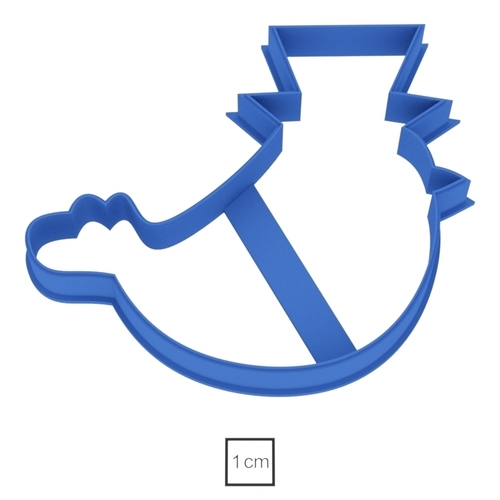 That's where a navigation display comes into play. Having a clear, vivid touch panel lets you explore the files and pass commands for print without the help of a PC or phone.
That's where a navigation display comes into play. Having a clear, vivid touch panel lets you explore the files and pass commands for print without the help of a PC or phone.
Resume Printing Option
In the case of a power cut and machine failure, there may come sometime when the print is halted in the middle of the process.
For most devices, the process would need to be started from the beginning again. But if the printer comes with a Resume Printing option, it would automatically start from where it left immediately after the reconnection.
How to Make Your Own 3D Printer Cookie Cutters
If you're looking to make something special, or just want to get creative in the kitchen, creating your own custom-made 3D printer cookie cutters is a great and fun way to do it. Here is our step-by-step guide:
1. Design the cookie cutter:
The first step to creating the perfect cookie cutters is to design them. It’s up to you how big, small, round, or square you want them to be. This involves designing or downloading a template of the shape that you want your cookie cutter to be. If you choose to design one yourself, use a 3D modeling software like SketchUp or TinkerCad.
This involves designing or downloading a template of the shape that you want your cookie cutter to be. If you choose to design one yourself, use a 3D modeling software like SketchUp or TinkerCad.
2. Prepare and export the 3D model for printing:
Once your 3D model is ready, save it in either .stl or .obj format and upload it onto your 3D printer for slicing (translating from the computer into a language the machine understands). Be sure to clarify any settings related to measurement units for an accurate final product!
3. Load the model into slicing software:
Having your model ready to go, the next step is loading it up into a slicing software. For novices, it might be best to stick with a popular one like Cura so that when it comes time to troubleshoot, there are plenty of resources out there!
4. Print the cookie cutter:
This step is fairly straightforward. Simply enter the information you want into your 3D printer's software and go; in a short time, you'll have your very own customized cookie cutters.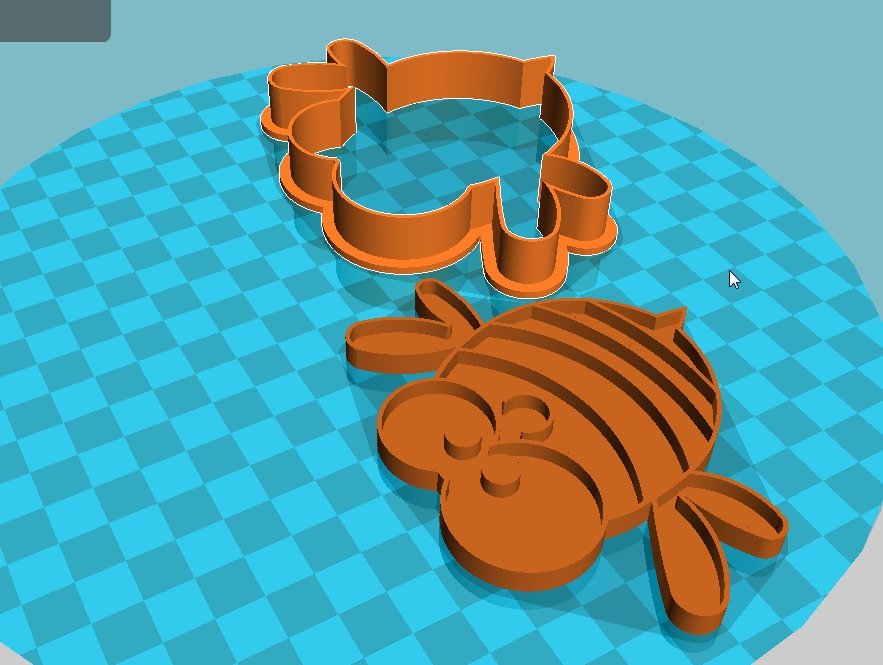 Once the print is complete, remove any support material and clean up any rough edges or imperfections.
Once the print is complete, remove any support material and clean up any rough edges or imperfections.
5. Bake your cookies:
Congrats! You have successfully designed and printed your very own 3D printer cookie cutter. It’s time to get baking! For the best results, make sure to use your cookie cutter right away. This will ensure freshness and will also help prevent the edges from becoming dull and rigid. If you're done with one use, be sure to thoroughly clean it up before storing it away - a little bit of soapy water should do the trick!
Frequently Asked Questions
1. Can you make cookie cutters with a 3D printer?
Ans. Yes, With the advancement of 3D printing technology, it is becoming widely popular among household users, as well. Right now, numerous producers are making printers that can be easily used for any use. Cookie cutters are one of those simple shapes that you can promptly print out of a 3D composer.
2. Can I use ABS or PLA while making a cookie-cutter?
Ans. If you're planning to use it for once and just for one-time use, then yes, you can use ABS or PLA filaments. But for multiple uses, it is not recommended.
If you're planning to use it for once and just for one-time use, then yes, you can use ABS or PLA filaments. But for multiple uses, it is not recommended.
3. Are 3D printers noisy?
Ans. Basically, these printers are noisy. But there are a number of models available that come with a noiseless solution, as well.
4. Can a minor use a 3D printer?
Ans. A few producers do make simpler versions of 3D printers that can be used by kids and minors. That being said, it should be used by the minors under the proper guidelines of seniors.
5. Does a 3D printer need assembling?
Ans. Yes, most 3D printers need to be assembled after you open the package. While some options are there that come pre-assembled (like some of the composers we have reviewed here), most won't come in such a manner.
6. How long does a 3D printer take to make a cookie cutter?
Ans. Generally, basic cookie cutters won't take more than a few minutes to print out, while intricate shapes will require several hours on most 3D printers.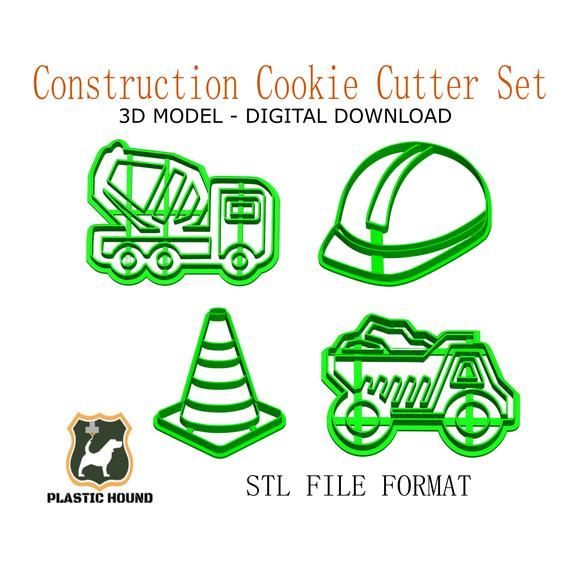 I've tried plenty of cookie cutters during my baking adventures and the ones that take longer are definitely worth the wait.
I've tried plenty of cookie cutters during my baking adventures and the ones that take longer are definitely worth the wait.
7. How thick should a 3D-printed cookie cutter be?
Ans. We recommend that you aim for at least 2 mm thickness - this will ensure that it doesn't break easily when applying pressure, while allowing you to get those amazing details into each cookie. Too thin and it could crack, too thick and some of the intricate details won't be present after baking.
Final Words
The happiness you get by customizing cookies for your kids and family can't be expressed in words. It reaches a new height when it's holiday time!
Actually cookie decorating is very creative task but if you choose right tool for it then baking a cookie in the shape of your kid's favorite superhero doesn't need to be rocket science anymore.
Getting the best 3d printer for cookie cutters can make things a lot easier and simpler. Keep our buying guide handy to make sure you're spending your bucks on the right product.
Happy baking!
Up Next: Get a good quality sprinkles for decorating your cookie from our lists.
SeaRanchLodge.com is a participant in the Amazon Associate program and will earn from qualifying purchases.
DIY cookies / Sudo Null IT News
You may have read the post "Prodlenka" about the children's acquaintance with the profession of a programmer - As we explained to children who a programmer is (I remind you, "Prodlenka" makes interesting free events for children with the best Russian and foreign specialists. And broadcast freely throughout the country).
The next lecture (February 22) was about confectioners. An idea came up - is it possible to make a "bundle" between programmers (IT-specialties) and confectionery? I talked with the organizers - it turned out that there are enough intersections: there are 3D printers that print with sugar, you can 3D model molds for pouring chocolate, there are delta 3D printers for creating pastries, there are chocolate 3D printers.
But we stopped at the simplest - this is the creation of 3D cookie cutters.
It was necessary:
- to create a 3d model of the form,
- 3d print,
- make cookies,
- treat the guys at the event
There were only a few days left before the start of the event, and there will be a story about how everything was - from idea to implementation.
Find/make a cookie shape
Cookie molds are not something new, I remember there was a post about them on Habré, and we printed a mold in hackspace, and the participants baked, and this is what happened:
.
But I wanted to make them themed cookies - by February 23 (the event about confectioners was on February 22). I immediately thought of making a star, but this is somehow not original, so I decided to make a mold for an airplane.
After a short search, I settled on this - meet the T-50, a 5th generation fighter:
Here is his model:
Based on this model, using the free and open graphic editor GIMP, a mask was made:
The mask for the shape is ready, now you need to make a 3d model.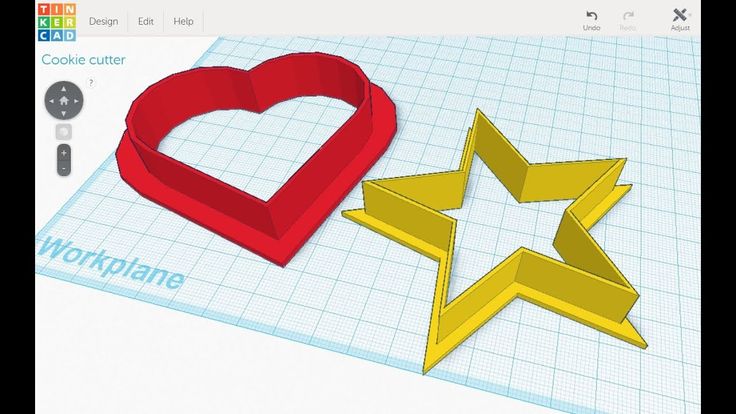
Make a 3d model of a cookie cutter
The question of where to do it was solved simply - the cookiecaster.com service. This is a free specialized service for creating cookie cutters:
The principle of operation of the service is simple - with the mouse we click on the working area, and lines are created between the points where we clicked, after completing the shape (clicking on the starting point) - the shape is displayed on the right above is a preview.
For example, let's make a simple shape, a triangle:
We see on the right the display of the shape created by the program (in addition to the outline, the program creates a small frame at the initial level - this increases the strength of the model). It is also possible to edit the "nodes" of the model, and we can click on the "edges" and make convex / convex contours.
Below the preview screen are the settings for the size of the created 3D model:
- the maximum size of the form (Large 4") - (4 inches = 10 cm)
- height (0. 65") approx. 1.5 cm
65") approx. 1.5 cm
- wall thickness - 2mm
You can change these settings to obtain molds of different sizes.
And below is the button to download the cookie form - Download 3D File . Click and get cooke.stl file (3d model in STL format).
The service has the ability to upload a picture - Trace . In this case, you can "circle" the contour in the picture.
Let's load our template. And we can “click” along the contour.
But to automate the contour tracing, the service provides the function "Magic trace" - this function allows you to find the contour of an object. We click on it, and after that we click on the “body” of our airplane contour, and the system itself creates the contour. Here's what happened:
3D models were made - for different sizes of cookies. STL files can be downloaded from here.
This is how the created STL models look like in the Cura 3D printing program:
You can read more about printing time estimation in the Cura program here (no 3D printer required).
Print the 3D model on a 3D printer
The guys from the Moscow hackspace Neuron agreed to help in printing the molds (3D printing laboratory, thanks to Ivan).
This is what it looked like:
Printing process:
And the finished mold:
Making cookies
Julia (prodlenka project manager) helped in making cookies.
Here are her photos of the making process, based on the recipe:
Dough is made, rolled out, and with the help of molds we make cookies on it:
And after that we bake in the oven:
Result
Here is a story about 3D cookies at the event:
And Yulia demonstrates the result:
A fragment of the broadcast about 3D cookies.
Bonuses
If you want to make a 3D form using the cookiecaster service, then there is a bonus for you.
I talked to Ivan (Moscow) from the 3D printing laboratory, and they provide 15% discount all March for printing 3D cookie cutters (the average price is from 150 rubles/form).
Also, we, in Yekaterinburg in the MakeItLab hackspace, provide a 15% discount for printing cookie cutters throughout March.
Maybe someone will make cookies by March 8th :)
You can find a lot of ideas for 3d models on the Thingiverse service, for example, the query "cookie cutter" - returns more than 1000 options.
Let me remind you that you can look for 3D printing in your cities - in hackspaces, fab labs, CMITs, and simply in companies providing 3D printing services. It is recommended to print cookie cutters from PLA plastic.
Culinary possibilities of an ordinary 3D printer
Dear friends, if on the threshold of the new millennium the concept of 3D technologies was somewhat vague for most of us, today even children actively use them. The areas of application of 3D printing are so extensive that no one is surprised by its use even in .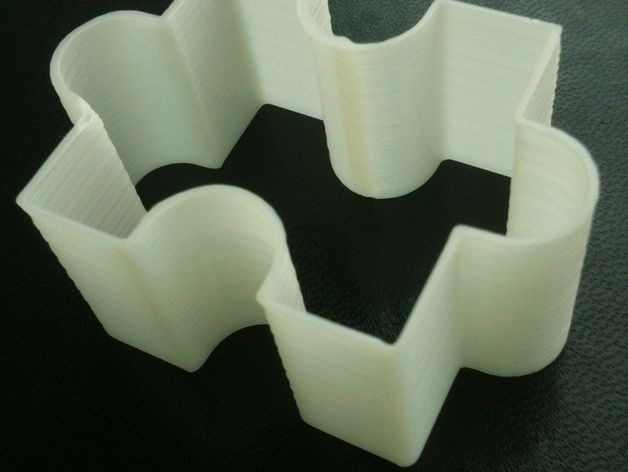 .. cooking :) - we will tell you about this non-standard experience of using 3D printers.
.. cooking :) - we will tell you about this non-standard experience of using 3D printers.
Printing without borders
As you know, 3D printing allows you to qualitatively speed up, improve and automate many production processes, and the use of consumables with different structure and physical and chemical properties makes it possible to create functional parts and objects that are successfully used and in real life.
Most affordable, from a financial point of view, models of universal use as the main consumable use PLA plastic - no less affordable and presented on the modern market, including in the assortment of our 3DMall online store, in a wide variety.
The main advantage of PLA is its absolute safety and environmental friendliness. The material is made on the basis of cane and corn raw materials, the key components in its composition are cellulose, starch, soy protein and cereals obtained from cassava tubers - as you can see, it cannot harm health in any way, therefore it is rightfully considered the most popular both in professional and and in consumer 3D printing.
Whatever one may say, but life is, first of all, the kitchen. In the process of cooking, we need various auxiliary devices - from appliances to dishes, and lovers of sweets and those who have children also constantly acquire various forms for baking figured cookies, self-made caramel, original bowls for jelly and casseroles.
What does 3D printing have to do with kitchen utensils, you ask? The most immediate thing is that even on a very simple 3D printer, it is possible to make various absolutely harmless, in contact with food, kitchen appliances from PLA plastic with low cost and excellent performance characteristics.
Now it's hard to say who exactly came up with the idea to print cookie cutters on a 3D printer, but we, as professionals and fans of 3D technologies, also decided to experiment and, moreover, to verify the functionality of the grown device from our own experience.
We report: we not only printed several original cutters, but also tested them - used them for their intended purpose for working with dough, washed in hot water using dishwashing detergent, put the molds in the cold and made sure that 3D printing kitchen appliances has a right to exist and can be a good idea for a business.
Of course, in most cases 3D printers are purchased for professional use, but the percentage of people who buy these devices for hobby is also not small.
The advantages of using 3D technologies for printing the same baking dishes include:
- No restrictions in geometry with high levels of detail and intuitive ease of modeling thanks to innovative software - you can choose any classic design solution or create your own;
- Practicality and quality of products - they have good mechanical and physico-chemical resistance, are durable;
- Low cost - for example, you can buy a PLA bioplastic spool with a standard thread diameter of 1.75 mm from us at a more than affordable price (say, within 1500 rubles), with an average mold weight of 10-15 g, its cost will be about 20 R.
- Large selection of colors.
Of course, the cost of a cookie cutter does not include energy costs, depreciation, the cost of the time of a person who prints, but for any housewife the opportunity to create dishes to her own taste is already a huge advantage. Moreover, it can be used both for personal use and as a practical gift, and even open your own mini-business - for example, to produce original, colorful and practical tableware for children or outdoor recreation.
Moreover, it can be used both for personal use and as a practical gift, and even open your own mini-business - for example, to produce original, colorful and practical tableware for children or outdoor recreation.
Experience of French confectioners
We live in a dynamically developing society - almost every active Internet user follows the latest trends and day by day becomes more and more involved in the process of world globalization. Along with changing fashion trends, there are well-established, well-known visual images - logos of famous brands, currency signs, emoticons, after all.
The development of 3D technologies is an open field for creating original solutions and products, and keeping up with the times, entrepreneurs are actively using new opportunities to popularize their brands. Since today we are considering 3D printing of molds for confectionery products, we cannot ignore the successful launch of a new series of lollipops by the French manufacturer Babines, which in record time has become famous not only in France, but throughout the world - and even more recently, about practically no one in our country knew this company.


 5 out of 5
5 out of 5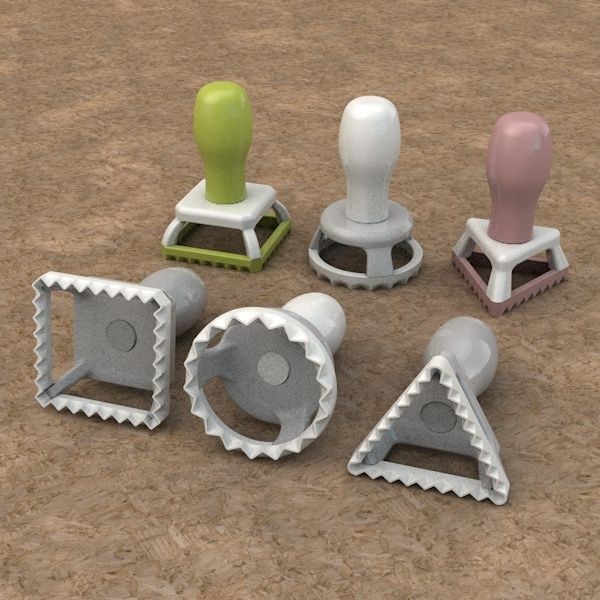 5 out of 5
5 out of 5