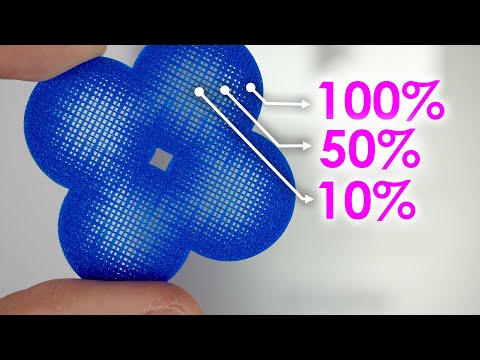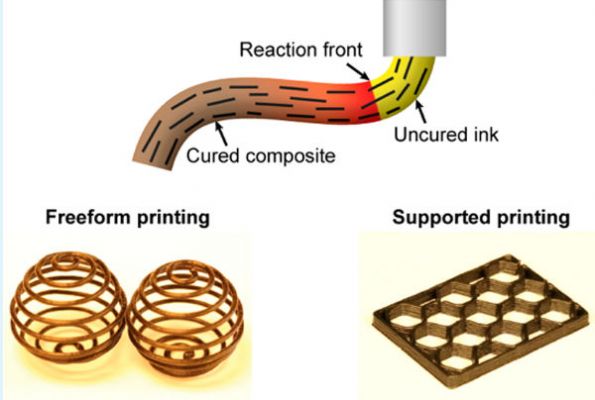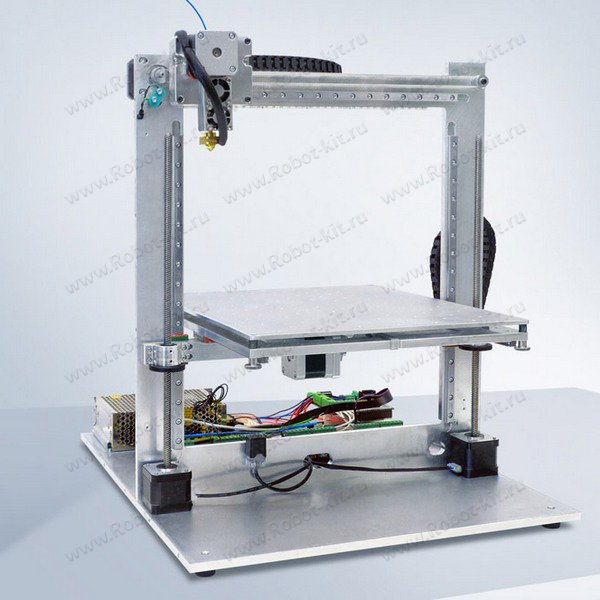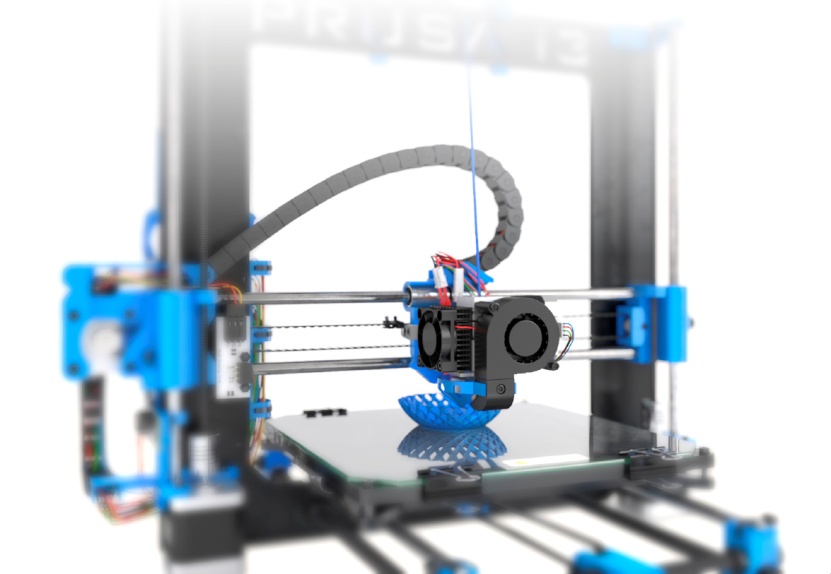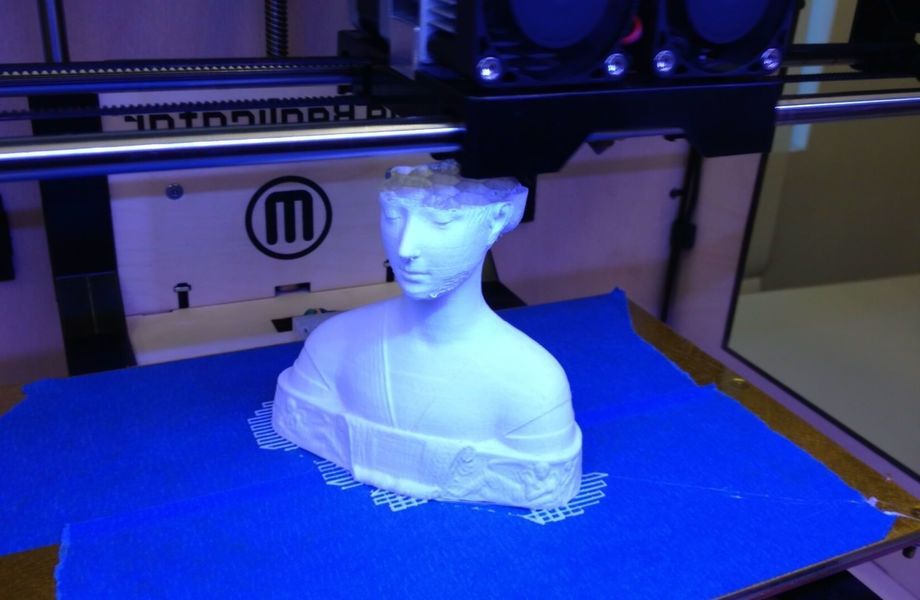3D print infill density
Choosing Infill Percentage For 3D Printed Parts — 3DPros
3D printed parts are typically not produced with a solid interior. Instead, the printing process uses a crosshatch or other pattern for interior surfaces. This greatly reduces cost due to reduced material usage and print time, while moderately reducing strength. The density of this pattern is referred to as the infill percentage.
The diagram below shows the appearance of various infill settings on a partially completed model. The exposed pattern would not be visible on a completed print.
Use these recommendations to choose the best infill percentage based on the requirements of your project:
0-20%: Non-functional parts: For pieces that are not functional or do not need to withstand force, such as a display model or presentation prototypes, 10-20% infill is sufficient. In some cases, no infill is a viable option if there are no large flat surfaces on the top of the print.
If there are large flat surfaces on the top of the print, some infill is needed to support those surfaces.
20-40%: Light-use parts: For functional parts which will undergo some force, a moderate level of infill provides nearly the same strength as a solid part at a reduced cost.
40-100% Heavy-use parts: If your parts must withstand significant forces, or strength is the most important factor above cost, a higher infill percentage is the best choice. However, increasing infill percentage beyond 60% has diminishing returns on strength.
The price difference between higher and lower infill settings can vary greatly depending on the geometry of the model. Models with more interior volume will see a significant impact to the cost from changes in infill percentage, whereas thinner parts may see no impact.
Print speed is another factor to consider when choosing an infill percentage for a 3D print. A higher infill percentage will result in a longer print time, especially on models with a large interior volume.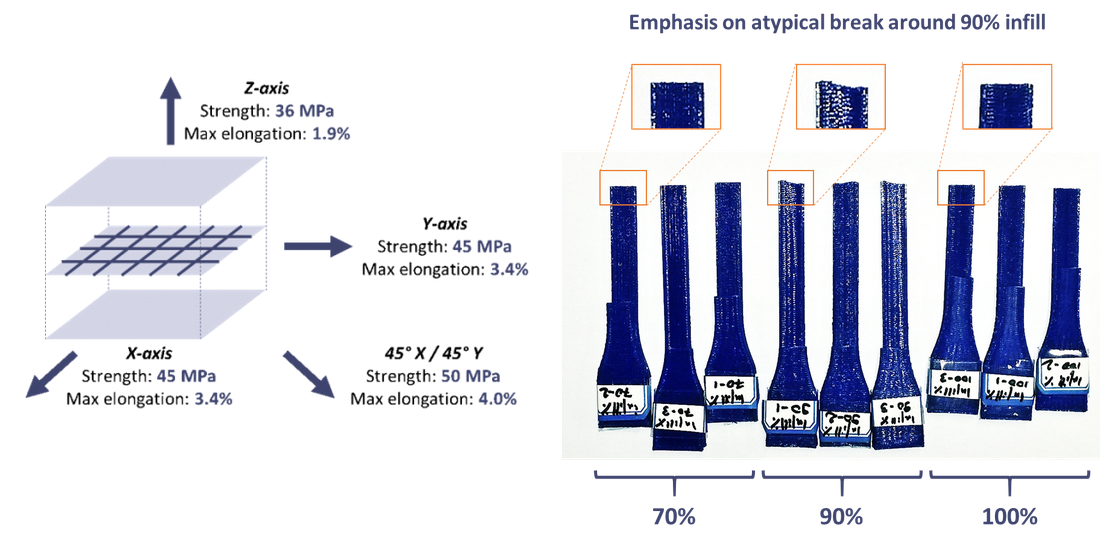
Also, keep in mind that infill is not the only setting that can impact the strength of a printed part. The thickness of the outer shell and the how the part is oriented when printing are also important factors for the strength of the print. If you print your parts through us, we will help you decide on the best settings based on the requirements of your application.
Want to Learn more about buying your own 3D printer?
Our informational site www.crealityexperts.com is a great place to start! We have used Creality brand 3D printers for years and have been very happy with them
Looking to order 3D printed parts?
You can find a local vendor on Treatstock; a site for small 3D printing businesses to list their services. We have worked with them in the past and had great experiences, and we highly recommend them if you are looking to work with a small business
What You Need to Know
If you are new to FDM 3D printing, you might have noticed that the term “infill” keeps coming up alongside 3D models and in 3D printing tutorials.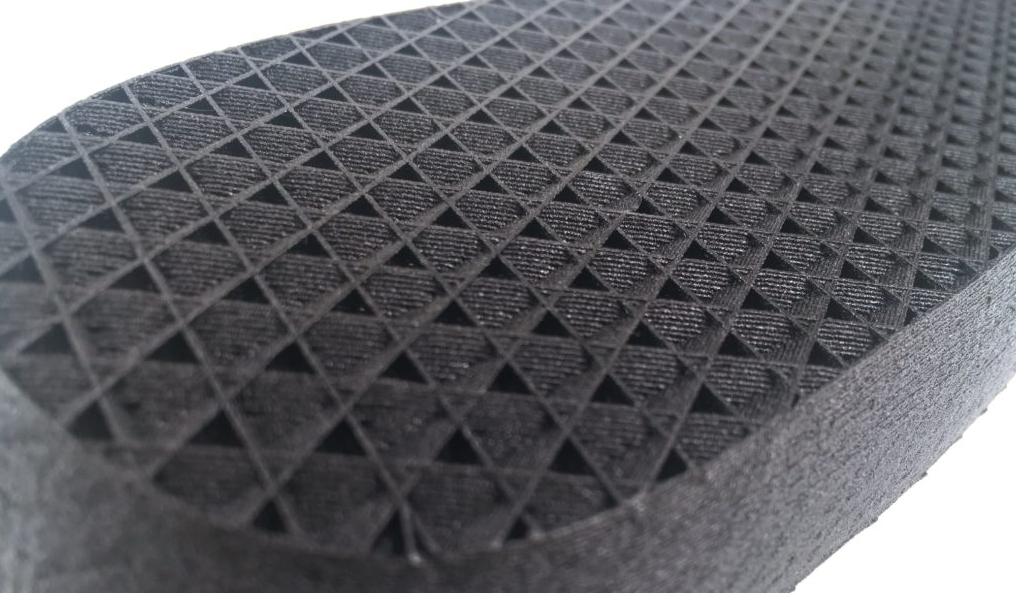 What is infill? In the simplest terms, infill refers to the density of plastic inside the 3D printed object. In the FDM 3D printing process, parts are not necessarily made solid. Instead, makers can generate an infill in their slicing software, which creates a pattern inside the solid outer shell of the printed part.
What is infill? In the simplest terms, infill refers to the density of plastic inside the 3D printed object. In the FDM 3D printing process, parts are not necessarily made solid. Instead, makers can generate an infill in their slicing software, which creates a pattern inside the solid outer shell of the printed part.
In fact, additive manufacturing is one of the only manufacturing processes that gives such a high degree of control when it comes to the inside of a part: most other manufacturing processes simply allow for a solid or fully hollow construction.
Infills are a great way to reduce material usage (and costs) and create more lightweight parts. But there are many reasons why it is important to choose the right infill parameters like pattern and infill percentage. These slicer settings influence the integrity and strength of the final printed object as well as other factors like material consumption and print speed. In this article, we are zooming in on these settings, with a particular focus on infill percentage.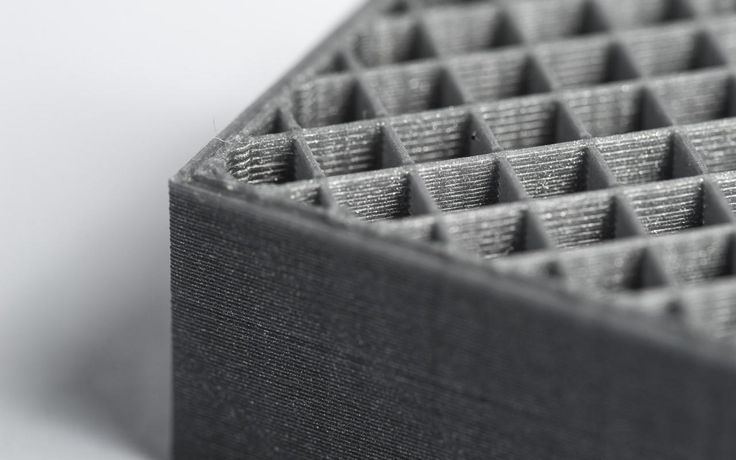
What is Infill Percentage?
As we saw, infill refers to structure inside a 3D printed model. Infill percentage, for its part, controls the density of this structure and is represented by a percentage value. For example, a 3D print with 100% infill will have a solid internal structure, while a 3D model with 0% infill will be printed as an empty shell. In other words, a higher infill percentage will increase the amount of material inside the 3D printed component.
The infill percentage directly influences the infill density, but it also has an impact on many other properties, including the final 3D part’s strength, flexibility, and weight, as well as overall 3D print time. In general, a higher infill percentage will increase part strength, weight, and 3D printing time.[1] Choosing the right infill percentage for a particular 3D print job is therefore important in meeting design and performance goals.
Recommended reading: Infill 3D printing: All you need to know
Recommendations for Infill Percentage
While most slicer programs come with a default infill percentage of about 20%, there is no one-size-fits-all answer for choosing the right infill percentage.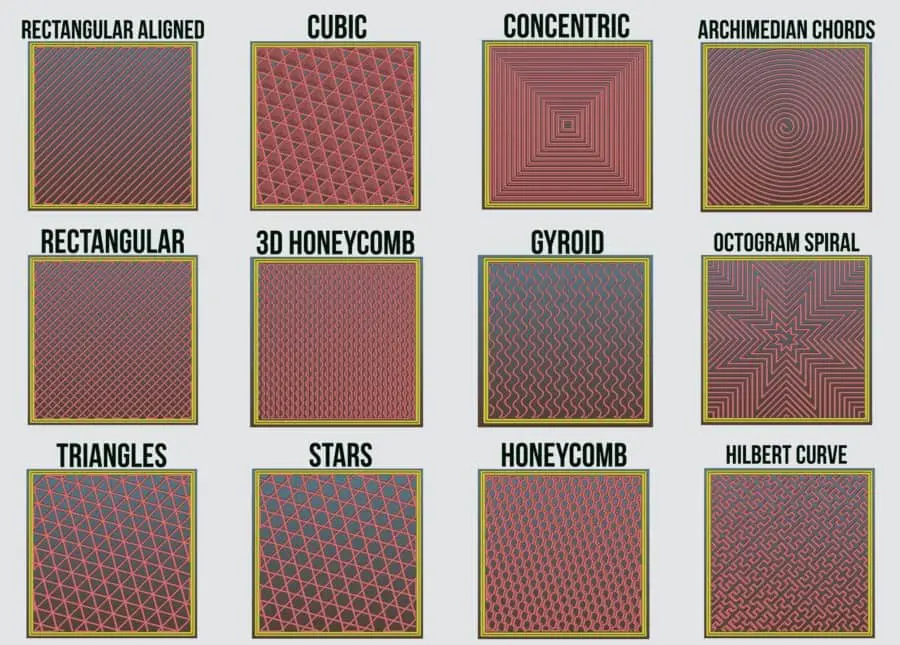 The optimal infill density will depend on several factors, including what the purpose of your 3D print is (i.e. is it a prototype, visual model, or functional part) and what the design goals are (i.e. producing a lightweight part or a dense and strong component). Below you’ll find some helpful tips for choosing infill percentage based on what type of part you are 3D printing.
The optimal infill density will depend on several factors, including what the purpose of your 3D print is (i.e. is it a prototype, visual model, or functional part) and what the design goals are (i.e. producing a lightweight part or a dense and strong component). Below you’ll find some helpful tips for choosing infill percentage based on what type of part you are 3D printing.
Non-functional 3D prints
For non-functional 3D prints—this includes visual prototypes and end-use prints that do not require strength or load bearing properties—a low infill percentage should be sufficient. Depending on the part geometry, you can select an infill between 0% and 15%. Choosing a low infill density will enable you to print your part rapidly and with minimal material cost.
Higher infill percentages provide greater strength and resistance, but increase print time and material usage.
Flexible 3D prints
When it comes to choosing an infill density for 3D prints made from flexible filaments such as TPU, TPA, and TPC, the main thing to consider is how the percentage will influence part flexibility. Ultimately, the lower the infill percentage, the higher the flexibility. By the same logic, choosing a higher infill density will result in a less flexible part. Like with more conventional filaments such as PLA and ABS, print time, material usage, costs, and weight will also increase with a higher infill percentage.
Ultimately, the lower the infill percentage, the higher the flexibility. By the same logic, choosing a higher infill density will result in a less flexible part. Like with more conventional filaments such as PLA and ABS, print time, material usage, costs, and weight will also increase with a higher infill percentage.
Standard 3D prints
For standard 3D prints, which will undergo light usage and require some strength, an infill percentage between 15% and 50% is suggested. This range of infill density will provide a limited degree of strength and reinforce the part’s structure without adding significant weight or print time. The lower the infill percentage, the less material will be used and thus the cheaper the cost of 3D printing will be.
Functional 3D prints
Functional parts, such as brackets or components that must withstand forces and loads, typically require a higher infill density to ensure they won’t break under pressure. The minimum infill percentage for functional 3D prints should be 50%. While it is possible to choose 100% infill density, this will take the longest to print and use the most material. It will also result in the heaviest part, which can minimize the benefits of the solid structure.
The minimum infill percentage for functional 3D prints should be 50%. While it is possible to choose 100% infill density, this will take the longest to print and use the most material. It will also result in the heaviest part, which can minimize the benefits of the solid structure.
Moreover, infill percentage is not the only factor that will influence how strong your 3D print is. The right infill pattern can help you optimize weight and strength without drastically increasing density. Let’s take a look.
Recommended reading: How to Remove Supports from 3D Prints
How do you choose an infill pattern?
First thing is first: what is an infill pattern? The infill pattern is a setting in 3D printing slicer programs, such as Cura and Simplify3D, that determines the geometry of the internal infill structure. Today, there are several different infill patterns available, each of which ranges in complexity and has benefits in terms of part strength and printing time. Among the most common types of infill patterns are lines, grid, triangles, cubic, concentric, zig-zag, honeycomb, and gyroid.[2] Here are our recommendations for infill patterns depending on your 3D printing application.
Among the most common types of infill patterns are lines, grid, triangles, cubic, concentric, zig-zag, honeycomb, and gyroid.[2] Here are our recommendations for infill patterns depending on your 3D printing application.
Non-functional 3D prints
Non-functional 3D prints are models that do not require high strength or resistance. They include visual prototypes, decorations, and other objects that will not come under mechanical force. These types of 3D prints can fulfill their function with lower infill density (0-15%) and with the simplest infill patterns, such as lines or grid. These two patterns provide adequate strength in only two dimensions, and can be printed quickly. Lines are the fastest infill pattern to print and use the least amount of material, though they are less strong than grid, which provides strength in two directions.
Flexible 3D prints
The best infill patterns for flexible 3D prints made from TPU and other rubber-like filaments are concentric, cross, and cross 3D. Concentric infill consists of internal rings that follow the perimeter of the part’s walls. This pattern is great for flexible filaments because it provides little reinforcement to the walls and thus allows for flexible movement. As the names imply, cross and cross 3D are made up of 2D and 3D cross structures, respectively. Because the crosses are made up of short horizontal lines (compared to longer lines characteristic of line or grid), they provide less strength and better flexibility. Cross 3D, for its part, also reduces the vertical strength, promoting flexibility in all directions.
Concentric infill consists of internal rings that follow the perimeter of the part’s walls. This pattern is great for flexible filaments because it provides little reinforcement to the walls and thus allows for flexible movement. As the names imply, cross and cross 3D are made up of 2D and 3D cross structures, respectively. Because the crosses are made up of short horizontal lines (compared to longer lines characteristic of line or grid), they provide less strength and better flexibility. Cross 3D, for its part, also reduces the vertical strength, promoting flexibility in all directions.
Infill patterns, such as grid, triangle, and cross, influence how strong and heavy a final 3D print will be.
Standard 3D prints
For standard 3D prints that have some physical function but do not need a high level of strength, slightly more complex infill patterns like triangle and honeycomb are suitable. The triangle pattern provides strength in the direction of the part’s outer walls, while honeycomb offers good strength in all directions.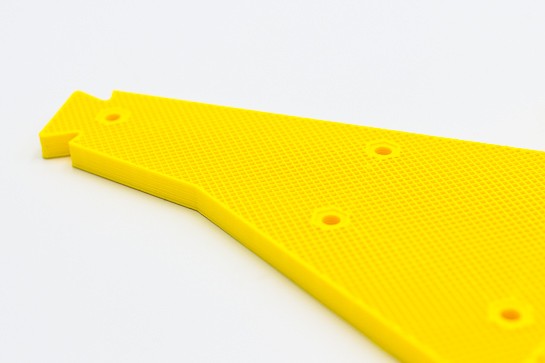 Honeycomb is also known to have one of the best strength-to-weight ratios. These patterns do use more material and will extend your print time compared to the simplest infill patterns.
Honeycomb is also known to have one of the best strength-to-weight ratios. These patterns do use more material and will extend your print time compared to the simplest infill patterns.
Functional 3D prints
For functional 3D prints, the strongest infill patterns are recommended. Generally speaking, the strongest infill patterns are three dimensional patterns, such as cubic, octet, and gyroid. The cubic infill pattern consists of repeating 3D cubes, which are oriented on their corner. This orientation results in high strength in all directions. The octet pattern consists of a combination of 3D tetrahedrons and cubes, which provides very high strength. Last but not least, the gyroid infill is a complex and unique geometric structure made up exclusively of wavy lines. The gyroid infill is very strong in all directions as well as shear resistant. It also requires less material to achieve greater strength than many infill patterns and can be printed rapidly due to its curvy lines.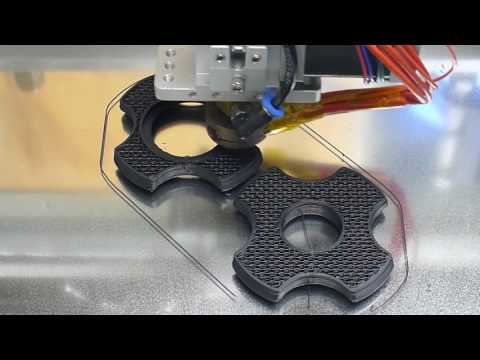
Recommended reading: Cura infill patterns: What they are and when to use them
Key Takeaways
Infills are an important part of extrusion-based FDM 3D printing and understanding how the different densities and patterns influence your final 3D model is vital. Why? Because choosing the right infill percentage and pattern allows you to optimize not only the performance of your printed object but also time and cost efficiency of the printing process.
In this article we covered the basics of choosing an infill percentage and pattern depending on the type of object you are 3D printing. Here are some of our key takeaways:
Your choice of infill settings will influence the strength, resistance, and flexibility of your 3D print, as well as print times and material usage.
A higher infill percentage corresponds to a greater infill density. A part with 100% infill will be solid, while a part with 0% infill will be hollow.

There is a correlation between higher infill density and greater tensile strength.
While non-functional 3D prints can be printed with a low infill density (0-15%), functional components should have an infill percentage of at least 50%.
3D infill patterns, such as cubic, octet, and gyroid provide high strength in all directions. Simpler infill patterns, like lines or grid, are faster to print but provide limited strength in 1-2 directions.
References
[1] M Rismalia et al. Infill pattern and density effects on the tensile properties of 3D printed PLA material. Journal of Physics: Conference Series, Volume 1402, Issue 4. 2019.
[2] Infill settings [Internet]. Ultimaker Support. Ultimaker; 2020 [cited 2022 Sept 7]. Available from: https://support.ultimaker.com/hc/en-us/articles/360012607079-Infill-settings
What is a fill pattern in 3D printing?
3DPrintStory 3D printing process What is a fill pattern in 3D printing?
Quite often, 3D printing is used to produce parts that can be easily produced using another manufacturing technology. However, while the end results may look the same on the outside, what's on the inside can be drastically different.
However, while the end results may look the same on the outside, what's on the inside can be drastically different.
The main advantage (and necessity) of 3D printing is that parts can have different degrees of filling with material. From a production standpoint, this reduces the amount of material needed and the cost as well as the weight of the final product. And in terms of 3D printing, it saves precious time!
What's inside the outer shell of a 3D printed model is called infill. It can be adjusted by the ratio of density (0% - emptiness, 100% - solid) and pattern.
Next, we'll take a look at the various fill patterns, in particular those available in Cura.
What filling options are available?
In the latest version of Cura (4.5), 13 infill types are available. They are grouped below according to what they are best suited for:
- Models and figurines (low strength): Lines, zig-zag ;
- "Standard" 3D models (medium strength): Grid , triangles , tri-hexagon ;
- Functional 3D models (high strength): Cubic , cubic subdivision , octet , quarter cubic , gyroid ;
- Flexible 3D models: Concentric , cross , cross 3D .
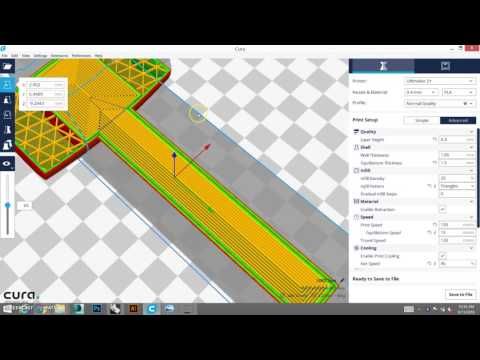
Models and figurines
Recommended infill density: 0-15%
3D models that are used as models or figurines usually do not require special strength, as they are not subjected to heavy operating conditions and are not subjected to heavy loads .
For these 3D printing options, lines or zig-zag fills are best because they provide the fastest 3D printing.
Similar to the "rectilinear" in other slicers, both templates create a 2D grid where 3D prints only along one axis on one layer. The difference between the two is that lines create multiple lines per layer, while a zigzag is just one continuous line (unless interrupted by a model).
Models or figurines work well with simple filling patterns. Prototypes of your future parts are also good candidates, given that they do not need to be tested for durability.
"Standard" 3D models
Recommended infill density: 15-50%
For 3D models subjected to low stresses, such as the media guide above, use a medium strength infill pattern.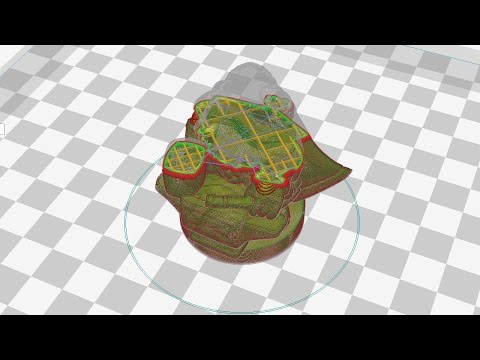 The most appropriate fill options are grid, triangles, or tri-hexagon. However, please note that these patterns can increase print times by up to 25% compared to lines.
The most appropriate fill options are grid, triangles, or tri-hexagon. However, please note that these patterns can increase print times by up to 25% compared to lines.
- grid: A clear 2D template. The main advantage is the speed of 3D printing, as it is the least complex of the three;
- triangles: A 2D mesh made up of triangles. This pattern infill option has an inherent strength advantage when a load is applied perpendicular to the object's surface. It makes sense to use for parts with thin rectangular components that might otherwise have very few connections between the walls;
- tri-hexagon: This 2D fill option creates hexagons interspersed with triangles. One of the advantages is that hexagons are a very rigid geometric figure, which ensures high strength of the finished product. In addition to this, the tri-hexagon filling gives shorter lines to connect each side, resulting in fewer bending issues due to poor cooling during 3D printing.
Functional 3D prints
Recommended infill density: > 50%
Functional 3D prints such as a shelf bracket require high strength in many directions. Excellent candidates for fill patterns include: cubic, cubic subdivision, octet, quarter cubic, gyroid.
Excellent candidates for fill patterns include: cubic, cubic subdivision, octet, quarter cubic, gyroid.
- cubic: this is a three-dimensional pattern of stacked and tilted cubes;
- cubic subdivision: this is a variant of the cubic type that uses less material;
- octet: This pattern variant, also known as tetrahedral infill, combines pyramid shapes;
- quarter cubic: this three-dimensional pattern is similar to the octet, but half of the pyramidal shapes are offset from the other half;
- gyroid: A unique 3D pattern that gives the impression of waves. However, it handles loads equally well in many directions. Thus, this infill pattern will be a good choice for a part that will be subjected to various loads.
The above 3D model infill options are often used even at lower infill densities due to their aesthetic appeal. Some people just like the effect of the internal pattern, which can be observed directly during 3D printing.
Flexible 3D models
Recommended infill density: 0-100% (depending on how “soft” you want the final product to be).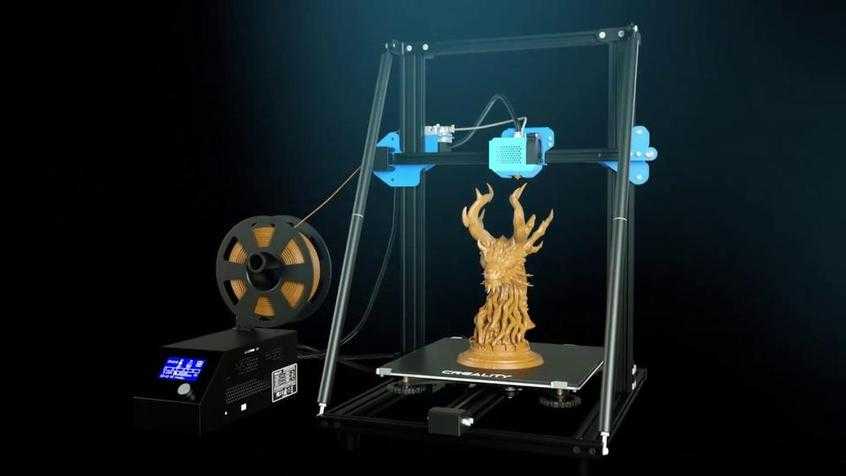
For flexible materials such as soft PLA MatterHacker, flexible infill patterns must be used to maintain the flexible nature of the print. Fill patterns such as concentric, cross, cross 3D are best for these types of 3D models.
- concentric: This 2D pattern creates "waves" within the print, mimicking the shapes of exterior walls. This is very similar to how a stone thrown into water leaves concentric circular waves on the surface;
- cross: Another 2D pattern that creates a grid of very fancy crosses. The gaps between the crosses and gratings allow bending and twisting;
- cross 3D: This 3D pattern is similar to a cross, but as the 3D model grows, the lines move at an angle. The end result is an object with a bit more rigidity.
Tips and Tricks
The choice of fill pattern for a 3D model is important, but that's not all. Here are a few things to keep in mind the next time you're configuring Cura's 3D print settings.
Fill Line Direction
One of the often overlooked fill settings is the fill line direction. The default is 45° so that both X and Y motors work together to print infill at maximum speed. However, it may be more useful to orient the infill at a different angle to maximize the strength or flexibility of the part, especially if its walls are aligned diagonally.
The default is 45° so that both X and Y motors work together to print infill at maximum speed. However, it may be more useful to orient the infill at a different angle to maximize the strength or flexibility of the part, especially if its walls are aligned diagonally.
Gradient Fill vs. Gradual Fill
When it comes to fill, we usually think of it as uniform throughout the inside of the part. However, this should not be the case.
Using gradient infill, you can set up 3D printing with a higher infill density around the perimeter. Generally speaking, this should maintain the effective strength and stiffness of the part while using less material. This option is not built into Cura, but it can be implemented relatively easily with a Python script.
Gradient fill should not be confused with gradual fill, which provides something similar, but along the Z axis rather than the X and Y axes. In other words, this option makes the fill denser at the top of the 3D model compared to the bottom. It can save material and time while maintaining sufficient strength.
It can save material and time while maintaining sufficient strength.
Multiple filling density settings
Since the release of the fourth version of Cura, it has been possible to set the settings for each model. This allows for some neat design tricks, including multiple infill types and densities in a single model.
With the ability to set custom settings for each imported model and Cura's ability to easily combine them together, specialized support can be provided in specific areas.
While this will certainly require a lot of manual work and tweaking, this feature may become easier to use in the near future.
What is infill in 3D printing and how to properly set it up on a 3D printer.
top sellers
-
Bearing 604UU U604ZZ
U-bearing U604ZZ 604UU 4*13*4
35.
 00 UAH
00 UAH -
Thermal mat for 3D printing 200 x 200 mm
Thermal mat for 3D printing
150.00 UAH
-
Buy epo3d+ 3D printer
Epo3d+ Ukrainian FDM 3D printer on HIWIN rails. Thanks to reliable...
UAH 35,000.00
-
ABS granules
ABS granules for extrusion
400.00 UAH
-
PLA
PLA environmental plastic from Plexiwire.
 100% advance payment....
100% advance payment.... UAH 375.00
-
Buy ABS plastic (ABS)
ABS plastic from Plexiwire. 100% prepayment. Free shipping...
UAH 220.00
-
Mini motor reducer 12v 100 rpm
high torque mini electric motor. Its size is...
150.00 UAH
-
Nozzle for 3D printer 1.75 mm, for E3D and MK8 hotends
Nozzle for 3D printer 1.75 mm 0.2/0.3/0.4/0.5
35.00 UAH
-
PETG plastic for 3D printer
PETG plastic from Plexiwire.
 100% prepayment. Free...
100% prepayment. Free... UAH 360.00
-
SHF-20 shaft support
SHF-20 shaft support for CNC
60.00 UAH
-
A4988 stepper motor driver
35.00 UAH
-
Buy epo3d 3D printer
Ukrainian epo3d 3D printer built on the basis of modern kinematics...
UAH 18,000.00
All best sellers
Information
What is infill in 3D printing and how to properly set it up on a 3D printer.
In 3D printing, the internal filling is a very important factor for the strength, structure and weight of the finished model. In this article, we will look at the various forms and types of filling to find out why and for what they are needed.
Target
In addition to the sealing function, infill also changes weight and allows
3D printers to reliably print flat horizontal edges over empty space. Without it, 3D models would not have robust structure and stability, and would be incredibly fragile.
Infill is perhaps one of the most significant factors in 3D printing. It comes in a variety of shapes and patterns, densities and styles. Its optimization can be a difficult task. However, with certain knowledge and settings, it will significantly improve the result.
Styles
Each 3D infill pattern has strengths and weaknesses, and each is applicable in its own way. There are several fairly standard patterns.
Because 3D infill takes up space within an object, it should be chosen for quality improvement, not aesthetics.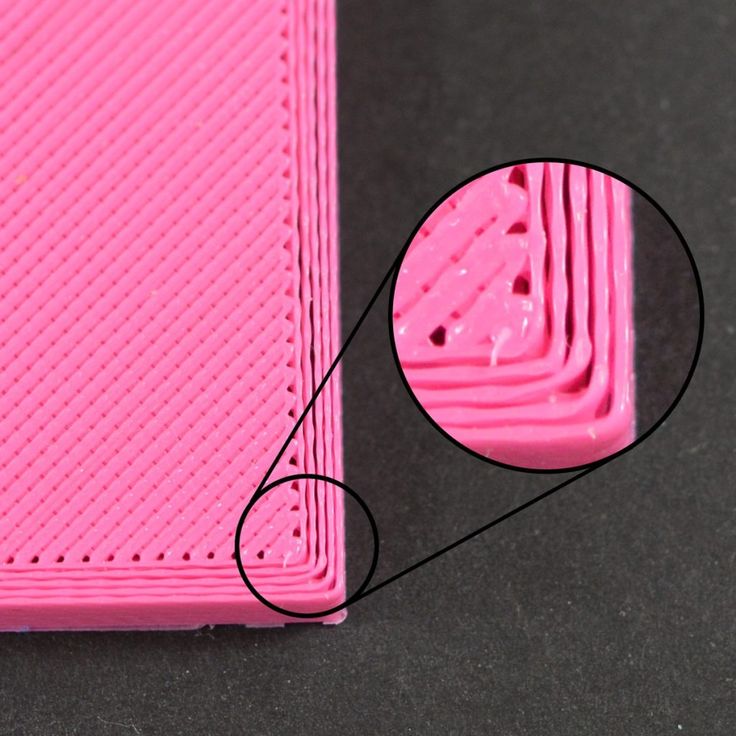 To do this, it is better to use patterns that include grids, lines, honeycombs, as well as rectilinear or concentric patterns.
To do this, it is better to use patterns that include grids, lines, honeycombs, as well as rectilinear or concentric patterns.
When set correctly, they provide enough volume for 3D printing between gaps. This allows the 3D printer to print on voids more accurately and with fewer errors.
Density
Once you've decided on the look of your drawing, the next step is to set the saturation of your 3D print, which is measured as a percentage. 0% is a hollow model and 100% is a solid print. Of course, there are many levels in between, and adjusting this value is incredibly useful.
One very obvious use is to vary the mass of a 3D product. Higher density makes heavier and harder 3D printing. On the contrary, a lower one will provide a simple and easy result.
Standard 3D infill is 20% to 25%. This strikes a good balance between durability and consumable material. If the composition does not matter, then you can take settings from 10% to 15%.
None of these ranges provide very much support, so don't use them if your subject needs to be rigid.