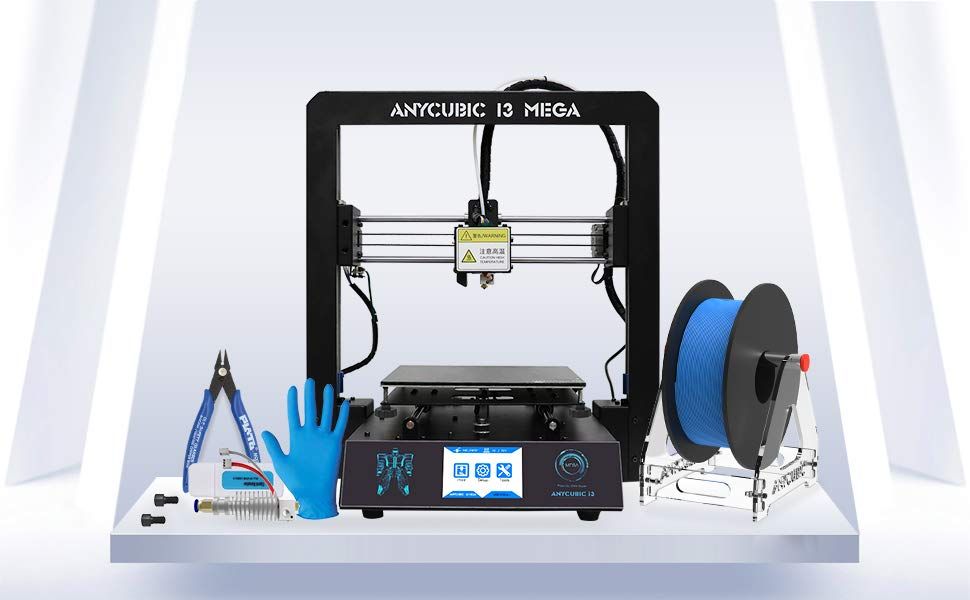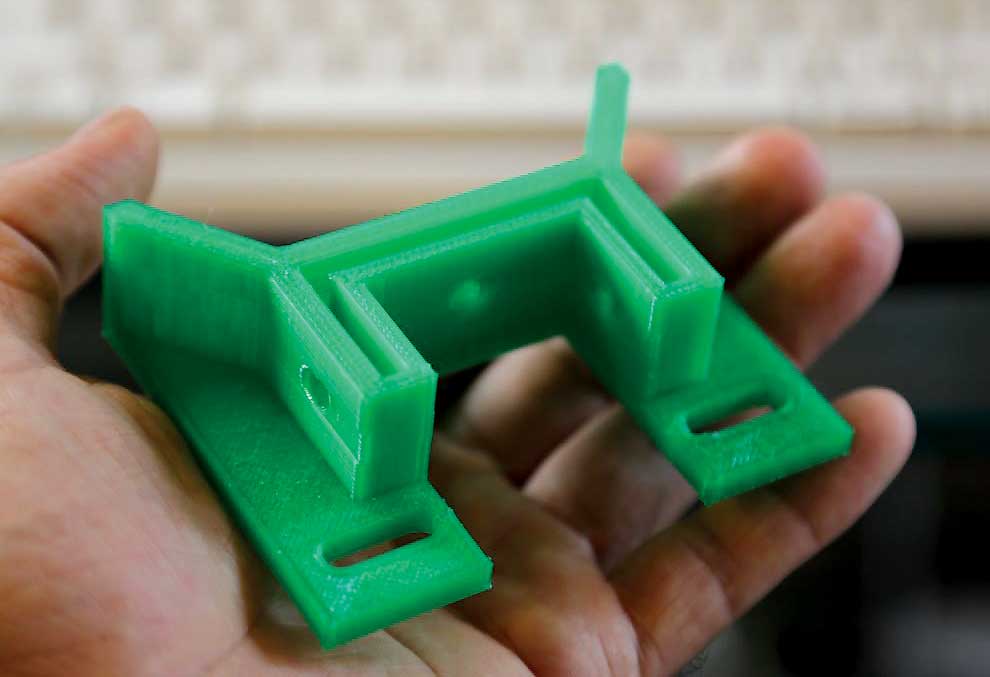Ziro 3d printer filament
ZIRO 3D Printer Filament Shop
Your position: Home / Products
PLA PRO Filament
Gradient Color T-PLA Filament
Silky PLA Filament
Matte PLA Filament
ABS Filament
PETG Filament
Stone Filament
Glitter Filament
Carbon fiber PLA
Flexible TPU
Customized Specification - 2kg 3kg 5kg
Newsletter
About the latest offers and deals Subscribe today!
Sort by: Most PopularSalesFavoritesNewPrice
-
-
Quick View
Sale -
ZIRO Gradient Color Translucent PLA Filament - 1kg, 1.
75mm, Season series - Winter
$36.99
$39.99Add to Wishlist
-
Quick View
Sale -
ZIRO Gradient Color Translucent PLA Filament - 1kg, 1.75mm, Season series - Autumn
$36.99
$39.99Add to Wishlist
-
Quick View
Sale -
ZIRO Gradient Color Translucent PLA Filament - 1kg, 1.75mm, Season series - Summer
$36.99
$39. 99
99Add to Wishlist
-
Quick View
Sale -
ZIRO Gradient Color Translucent PLA Filament - 1kg, 1.75mm, Season series - Spring
$36.99
$39.99Add to Wishlist
-
Quick View
Sale -
ZIRO Gradient Color Translucent PLA Filament - Season series, 250g*4rolls, 1.75mm
$38.99
$39.99Add to Wishlist
-
Quick View
Sale -
ZIRO PETG Filament - Silver, 1kg, 1.
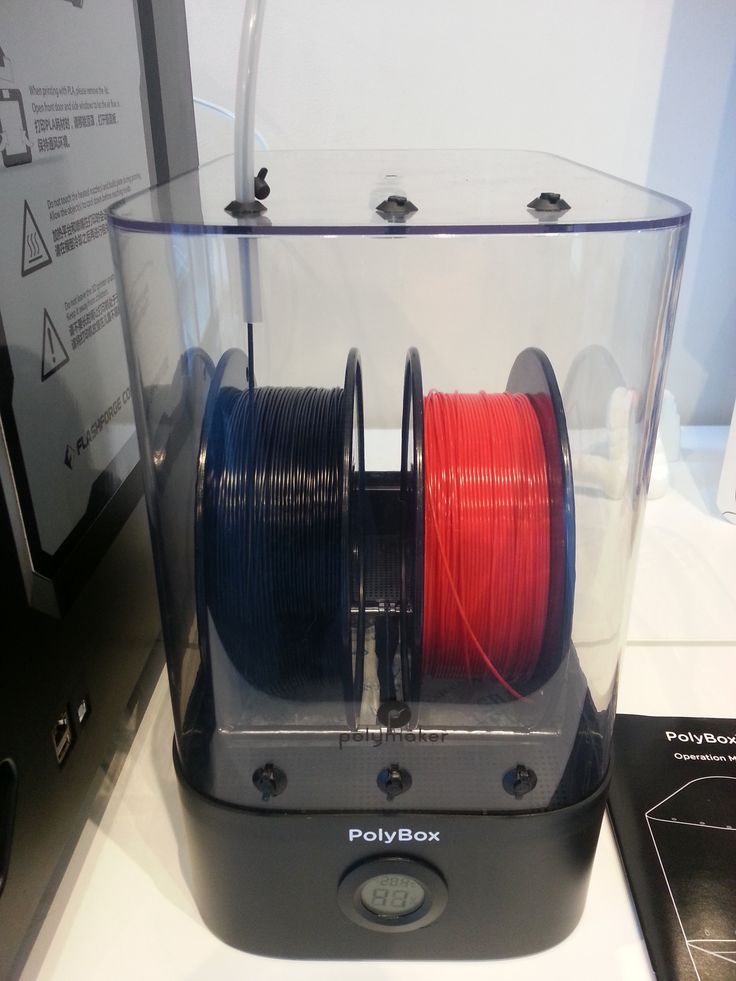 75mm
75mm$22.99
Add to Wishlist
-
Quick View
Sale -
ZIRO PETG Filament - Purple, 1kg, 1.75mm
$22.99
Add to Wishlist
-
Quick View
Sale -
ZIRO PETG Filament - Gray, 1kg, 1.75mm
$22.99
Add to Wishlist
-
Quick View
Sale -
ZIRO PETG Filament - Green, 1kg, 1.
 75mm
75mm$22.99
Add to Wishlist
-
Quick View
Sale -
ZIRO PETG Filament - Blue, 1kg, 1.75mm
$22.99
Add to Wishlist
-
Quick View
Sale -
ZIRO PETG Filament - Yellow, 1kg, 1.75mm
$22.99
Add to Wishlist
-
Quick View
Sale -
ZIRO PETG Filament - Red, 1kg, 1.
 75mm
75mm$22.99
Add to Wishlist
-
Quick View
Sale -
ZIRO PETG Filament - Transparent, 1kg, 1.75mm
$22.99
Add to Wishlist
-
Quick View
Sale -
ZIRO PETG Filament - White, 1kg, 1.75mm
$22.99
Add to Wishlist
-
Quick View
Sale -
ZIRO PETG Filament - Black, 1kg, 1.
 75mm
75mm$22.99
Add to Wishlist
-
Quick View
Sale -
ZIRO Stone PLA Filament - Blue&White PLA, 1kg, 1.75mm
$25.99
Add to Wishlist
-
Quick View
Sale -
ZIRO Stone PLA Filament - Straw fiber PLA, 1kg, 1.75mm
$25.99
Add to Wishlist
-
Quick View
Sale -
ZIRO Stone PLA Filament - Marble White PLA, 1kg, 1.
 75mm
75mm$25.99
Add to Wishlist
-
Quick View
Sale -
ZIRO Twinkling PLA Filament, Twinkling Transprent, 1.75mm, 1kg
$25.99
Add to Wishlist
-
Quick View
Sale -
ZIRO Twinkling PLA Filament, Starry Blue, 1.75mm, 1kg
$25.99
Add to Wishlist
- Previous
- 1
- 2
- 3
- 4
- 5
- Next
Ziro PLA Blue Diamond Filament Review Enormous Sparkle
Table of Contents
If you want to add a bit of sparkle to your 3D prints, then come and check out the Ziro PLA Blue Diamond 3D printer PLA filament! I’m sure I have seen filament like this before and I have! I have reviewed Eryone Sparkly Blue filament before, which is very much like this.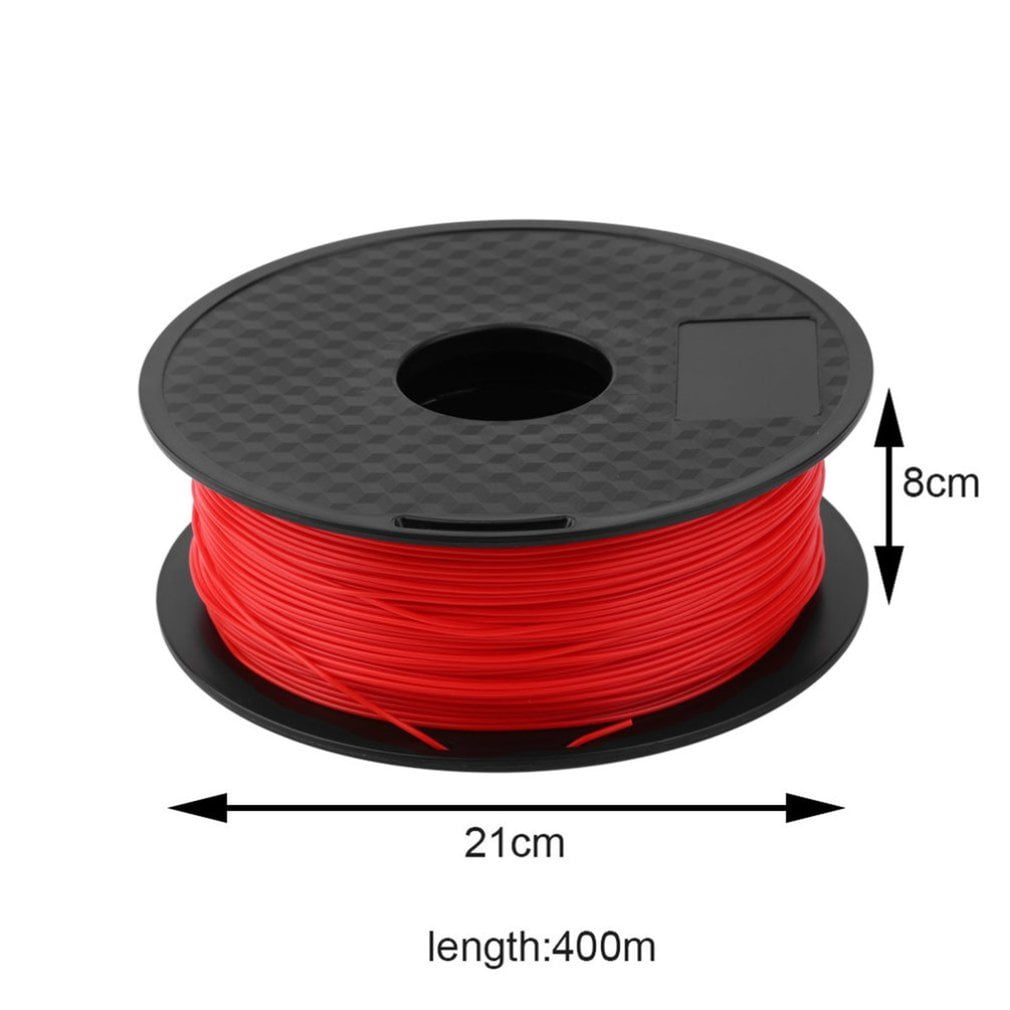 However, is the Ziro PLA Blue Diamond filament any good? Read on to find out more.
However, is the Ziro PLA Blue Diamond filament any good? Read on to find out more.
Ziro Filament Packaging
Purchased via Amazon, the Ziro PLA Blue Diamond filament came in the usual Amazon box, but inside it has its own decorative box. Boasting QR codes for its social media channels on the outside. The usual printing temps, weight and description. Also included was what they call a bone bag for storing your filament in. Oooh, shiny! The filament was vacuum sealed along with 2 desiccant sachets, and the winding of the filament is OK.
Ziro PLA Blue Diamond 3D Prints
In this section I have added links on where to find all the STL files that have been used in this review.
The Witcher 3 Wall plaque
My first print to use with the Ziro PLA Blue diamond filament is a Witcher 3 wall plaque which can be found on MyMiniFactory. This will surely look great printed in this filament! I used my CR10 Mini for this print and used the following settings:
- Nozzle Temp: 205°C
- Bed Temp: 60°C
- Layer Height: 0.
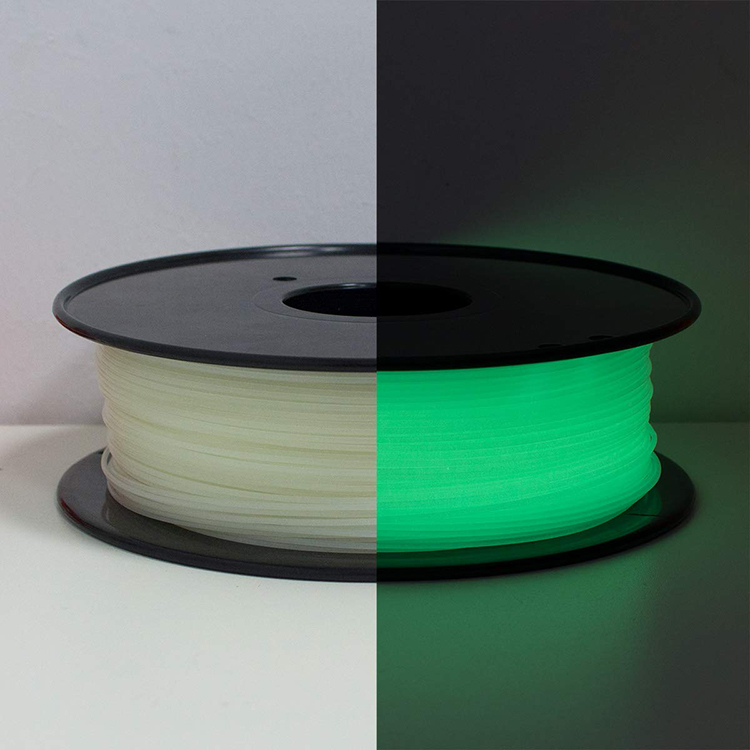 2mm
2mm - Infill: 12%
Well, despite my slight layer shift after knocking the printer, this printed extremely well, and it looks great! It has that sparkle to it. It looks great on my wall. The supports for this were easy to remove and hadn’t bonded like glue. Most likely because of my slicer settings, however, it shows the filament is forgiving! Let’s see what else this can do.
Diamond Vase
My next print is a diamond vase, again found on MyMiniFactory. Being a diamond pattern, it’s only fitting I try this! I printed this with the same settings above, albeit using vase mode and scaling the model up to 250%. This print looks gorgeous! Especially when you catch it in the right light, you can see the additives that makes it want to sparkle! The adhesion was great between the layers, so no cracks or splits, which is a bonus.
Diamond Zombie Hunter Head
I just love the Zombie Hunter head model, so I gave that a whirl too! It looks fantastic with the sparkle from the blue filament.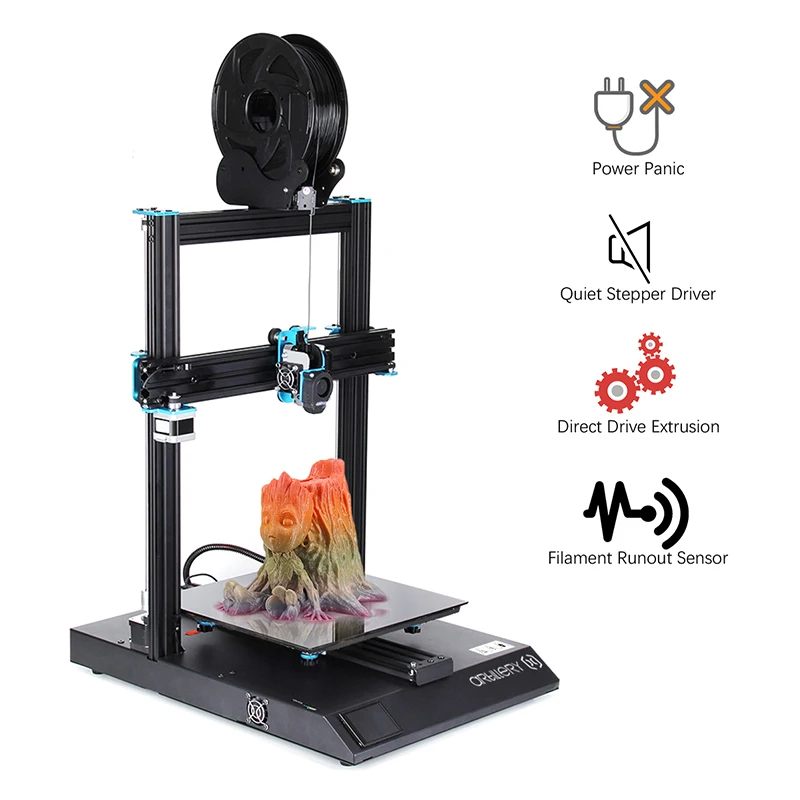 You can find this STL file on Thingiverse by Sculptor
You can find this STL file on Thingiverse by Sculptor
Where to buy Ziro PLA Blue Diamond
We can buy Ziro PLA Blue Diamond 3D printer filament via Amazon at a reasonable price of £21.99 at the time of posting this review. Other colours are also available, of which I will try these too! If you want to learn more about Ziro, then go over and check out their site! In addition, go over to their Facebook page. There might be exclusive discounts!
ZIRO 3D Printer Filament PLA-Diamond Series 1.75 1KG(2.2lbs), Dimensional Accuracy +/- 0.05mm,blue
ZIRO 3D Printer Filament PLA-Diamond Series 1.75 1KG(2.2lbs), Dimensional Accuracy +/- 0.05mm,blue
£19.99
£22.99
in stock
as of October 11, 2022 8:01 am ⓘ
Buy Now
Amazon.co.uk
ZIRO 3D Printer Filament PLA-Diamond Series 1.75 1KG(2.2lbs), Dimensional Accuracy +/- 0.05mm,Blue
ZIRO 3D Printer Filament PLA-Diamond Series 1.75 1KG(2.2lbs), Dimensional Accuracy +/- 0.05mm,Blue
$25.99
in stock
as of October 11, 2022 8:01 am ⓘ
Buy Now
Amazon.com
Black Diamond PLA Purple Diamond PLA Red Diamond PLA
Conclusion
This is a great-looking filament, and it prints really well! The added sparkle really makes it stand out and, as a result, is perfect for ornamental pieces. I do hope they introduce more colours as part of Ziro’s Diamond series. Compared to the Eryone Sparkly Blue I had reviewed prior to me, this seems to have more of a sparkle to it. The spool on the filament is of the higher quality side so is rigid all round and it even has their name embossed around the centre hole. I would definitely use this filament again as it prints nicely and is a good price point compared to other brands!
The spool on the filament is of the higher quality side so is rigid all round and it even has their name embossed around the centre hole. I would definitely use this filament again as it prints nicely and is a good price point compared to other brands!
Related Articles:
- Colorfabb nGen Filament Review – the next generation?
- Flashing Rain Light Mod Tutorial For OpenRC F1 3D Model
- Tiamet3D Ultra Nano Diamond Filament Review
3d printer3d printing3dprintinbirddiamondfdmfilamentplaziro 2020-09-21
Tags 3d printer 3d printing 3dprintinbird diamond fdm filament pla ziro
Overview of the Anycubic MEGA ZERO 3D printer / Sudo Null IT News
The Chinese company Anycubic is well known in the world of 3D printing, especially for its flagship models such as the i3 Mega FDM 3D printer or the Photon resin printer.
Relatively recently, Anycubic launched the MEGA Zero, a new entry-level 3D printer. The 3D printer market still has a small selection of printers at such an affordable price. Let's see how good he is.
The 3D printer market still has a small selection of printers at such an affordable price. Let's see how good he is.
General specifications
Source: top3dshop.ru
No assembly problems
Anycubic Mega Zero 3D is a pre-assembled 3D printer that saves on transportation costs. Well-protected parts are laid in a cardboard box in two layers. Everything you need is included. Among other things, Anycubic provides a cutter, a spatula, as well as several meters of filament.
The printed manual is very clear, with step by step assembly breakdowns and drawings. The most complex knots have already been assembled.
The supplied 8 GB memory card contains an even more detailed manual in digital format. Anycubic also posted a very detailed MegaZero assembly video on his Youtube channel.
Everything is clearly marked, so it's hard to connect anything wrong. Power cables are insulated, belts are well tensioned.
The control box is located on the right side. There is a small monochrome display and a rotary knob. The unit contains the motherboard, but no power supply. Electricity comes from an external power supply.
On the right side of the control box is a microSD card reader and a USB-A port for direct control (not recommended).
Simple but good design
Anycubic has accumulated experience in producing reliable 3D printers at a low cost. The frame of MEGA ZERO is completely made of aluminum, with a large margin of stability.
The MEGA ZERO 3D printer measures 504mm x 396mm x 607mm and weighs 6.4kg. Due to the control unit moved to the side, the width has increased.
General design - portal type. The print head moves along the X axis, which in turn moves up and down along the Z axis. Finally, the platform moves along the Y axis. The dual drive system increases the traction force applied to the plastic thread. The extruder holds the filament well even if you are using a soft material like TPU.
The extruder holds the filament well even if you are using a soft material like TPU.
Printhead - traditional design, ventilated.
The manufacturer has added two rails to the design of the carriage, which makes the desktop more stable, printing is of high quality, and the result is stable.
User interface
3D printers that have been released recently are increasingly offering a color touch screen. The Anycubic Mega Zero has a simple blue screen with white font and a push-and-turn selector system.
The main screen displays a minimum of information. It shows the current and target nozzle temperature, printing progress as a progress bar, elapsed time, the name of the file being printed, and XYZ coordinates.
Pressing the button displays a menu in English, with a tree-based navigation logic.
The photo below shows various screen states.
The logic is a bit confusing.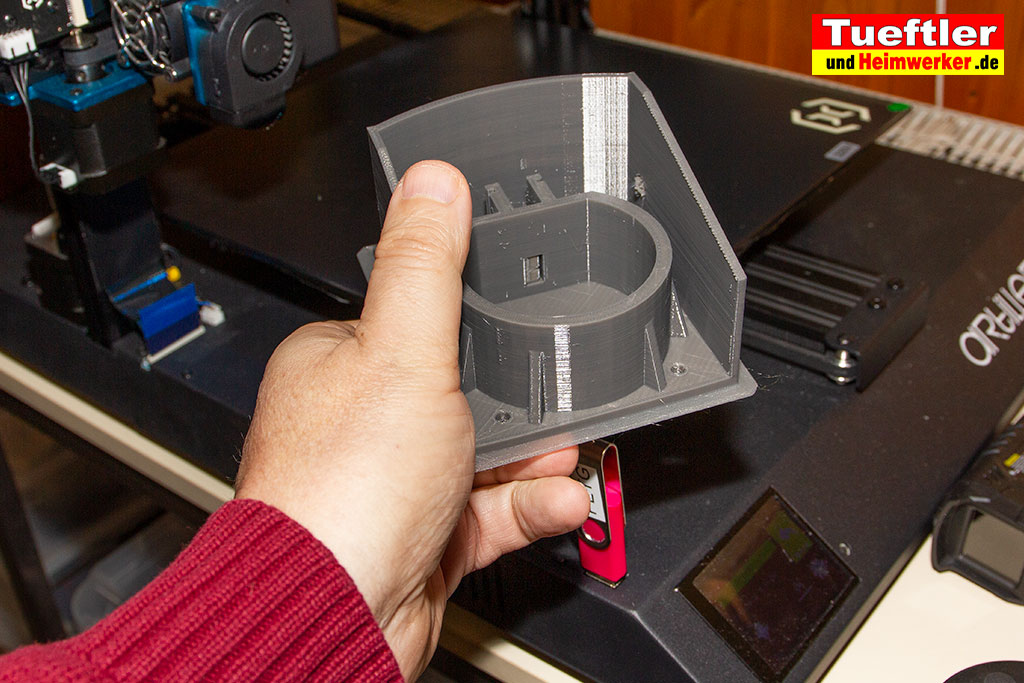 For example, to level the platen, you must first select HOME and then HOME ALL to change the position of the printhead before moving on to selecting LevelCorners. At your choice, the printhead moves to each of the four corners of the platform so you can adjust the height. The adjustment wheels under the platform are large so they are easy to turn.
For example, to level the platen, you must first select HOME and then HOME ALL to change the position of the printhead before moving on to selecting LevelCorners. At your choice, the printhead moves to each of the four corners of the platform so you can adjust the height. The adjustment wheels under the platform are large so they are easy to turn.
To load or unload filament, you need to start preheating the extruder with the Preheat PLA command, and then go to the Move Axis / Extrude item so that the filament can move forward or backward. You can also pull the filament by hand.
Once printing has started, you can also adjust the print speed, fan speed, or nozzle temperature.
Print preparation and printing
Once the 3D printer is assembled and the filament is loaded, it's time to print something.
There are two small but not very interesting examples on the supplied 8 GB MicroSD card. Stefan also recommends downloading files from free 3D modeling sites such as Thingiverse, CULTS 3D, and My Mini Factory.
The software that Anycubic provides for the Mega Zero is the classic Ultimaker CURA slicer, version 4.4.
The user manual on the memory card explains how to set up CURA. Customization is done by manual data entry or using the included profile files, one for PLA and one for TPU printing.
The author of the article recommends leveling the platen twice for perfect results.
Note that Anycubic MEGA ZERO does not have a heated bed. The manufacturer had to make such a compromise in order to reduce the price. This is not critical as filaments such as PLA, TPU, HIPS, PETG or Wood do not necessarily require table heating, although it does reduce the risk of peeling.
3D models printed on Mego Zero in different types of plastic.
Some long models (or two models that are printed at the same time) can be fixed to the platen surface more securely by using a UHU/BIC type glue stick.
The print quality is good, no defects, the surface is smooth. It is better to print not too fast, at a speed of about 50 mm / sec.
It is better to print not too fast, at a speed of about 50 mm / sec.
Please note that there is a mechanism to resume printing after a power failure.
Conclusion
The Anycubic MEGA ZERO is a decent printer at an attractive price. Anycubic MEGA ZERO is currently the most inexpensive and reliable 3D printer, a strong competitor to the Creality Ender-3 KIT printer.
It is easy to assemble, well made and strong. You can print beautiful 3D products on it.
Anycubic Photon Zero 3D Printer + Anycubic Wash
Introducing the Anycubic Dental 3D Printing Kit. The kit includes:
- Anycubic Photon Zero - photopolymer 3D printer
- Anycubic Wash & Сure - two in one, a device for post-processing models (post-curing with ultraviolet and ultrasonic cleaning).
Anycubic 3D Printing Equipment Kit
This is a ready-made kit for dentistry, which allows you to optimize the cost of services provided, improve them and make your work more efficient overall.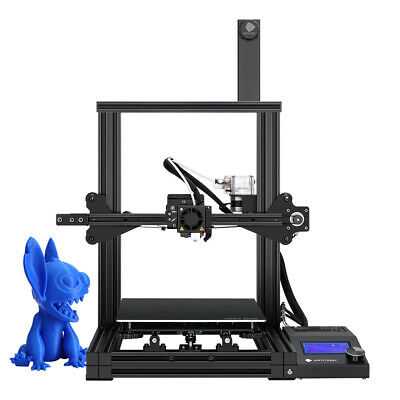
The kit includes a 3D printer that prints with photopolymer resins, as well as a device for complex post-processing of models. The combination of this equipment makes it possible to obtain high-quality models at the output.
The kit allows you to print the following types of products:
- surgical guide;
- master model;
- impression spoons;
- aligner;
- mouthguards, etc.
You can do all this directly in the clinic, without resorting to the services of third-party laboratories.
Advantages of the kit:
- compactness – the equipment is easily placed on the desktop and does not require any special conditions;
- a turnkey solution consisting of devices that complement each other perfectly;
- affordable cost - this is budget equipment;
- saving time and optimizing costs.
3D printer Anycubic Photon Zero
Budget 3D printer with DLP/LCD/SLA technology.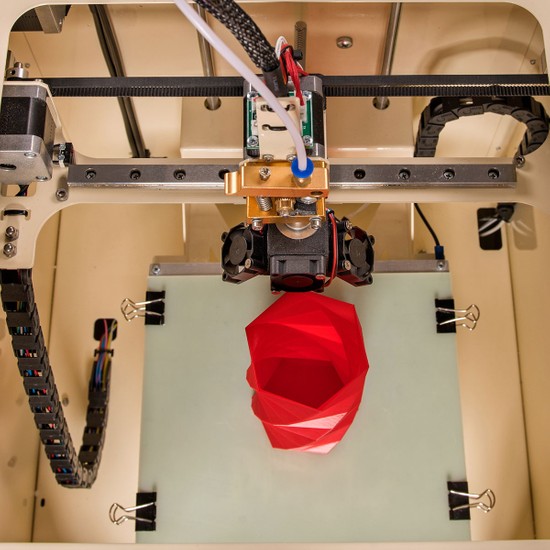 The illumination wavelength is 405nm, which allows a wide range of photopolymer resins to be used for printing. The construction area is 9.7x5.4x15cm. The device is able to print at a layer thickness of 0.01-0.2mm, providing high accuracy. This is an ideal device for those who are new to 3D printing but still want to use it for professional applications. Anycubic Photon Zero is an affordable, compact, reliable and intuitive 3D printer!
The illumination wavelength is 405nm, which allows a wide range of photopolymer resins to be used for printing. The construction area is 9.7x5.4x15cm. The device is able to print at a layer thickness of 0.01-0.2mm, providing high accuracy. This is an ideal device for those who are new to 3D printing but still want to use it for professional applications. Anycubic Photon Zero is an affordable, compact, reliable and intuitive 3D printer!
Anycubic Wash&Cure
This equipment is for complete processing of printed models. Bathroom, with a volume of 3.5 liters, allows you to rinse the model. And for additional illumination, it is necessary to place the model on a special turntable. After printing on Anycubic Photon Zero, the model can not be separated from the working platform, but installed in Anycubic Wash&Сure directly on it.
Using Anycubic Wash&Cure saves time and guarantees excellent results.
| Anycubic Photon Zero 3D printer | 1 pc. |
|---|---|
| 2in1 Ultrasonic Cleaner and UV Curer for Anycubic Wash Models | 1 pc. |
3D printers are delivered free of charge in Moscow and Russia*
Delivery of 3D printers in Moscow and Moscow region
0 Dostavista, Yandex Delivery, SDEK . After placing the order, the manager will contact you by phone to clarify the delivery details (time, address, name of the recipient).
Delivery of 3D printers to the regions of Russia
Our company delivers 3D printers in Russia using courier services SDEK, Yandex Delivery, Business lines to the TC terminal in your city, pickup point, postomat. After placing the order, our manager will contact you and agree on possible delivery options, the exact date and time at which the order will be delivered;
*The cost of delivery of 3D printers to the cities of the Siberian, Far Eastern Federal Districts is calculated individually according to the tariffs of the shopping mall.