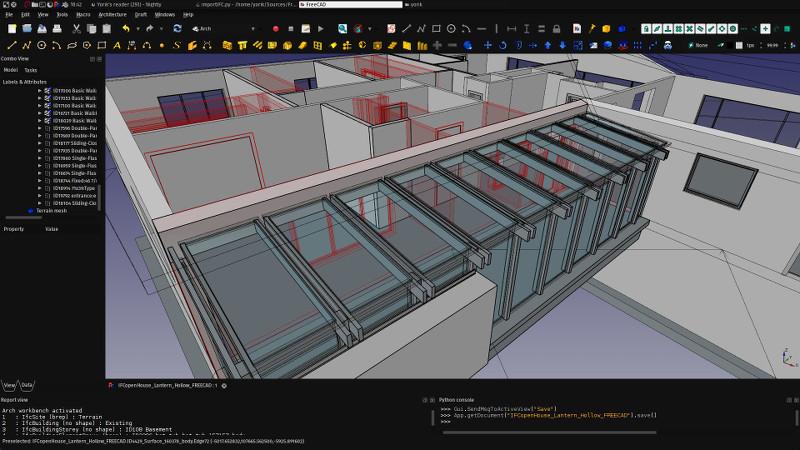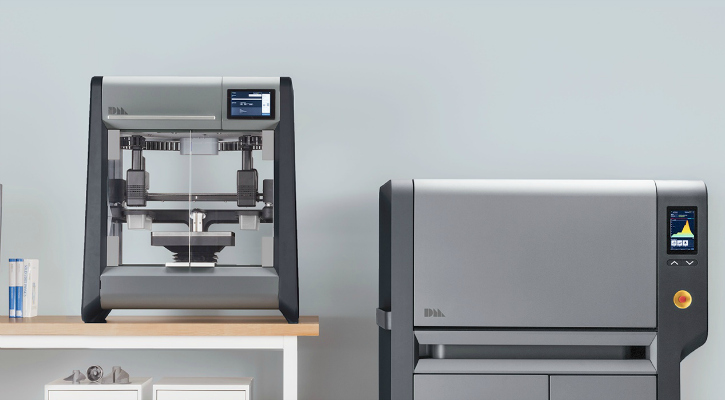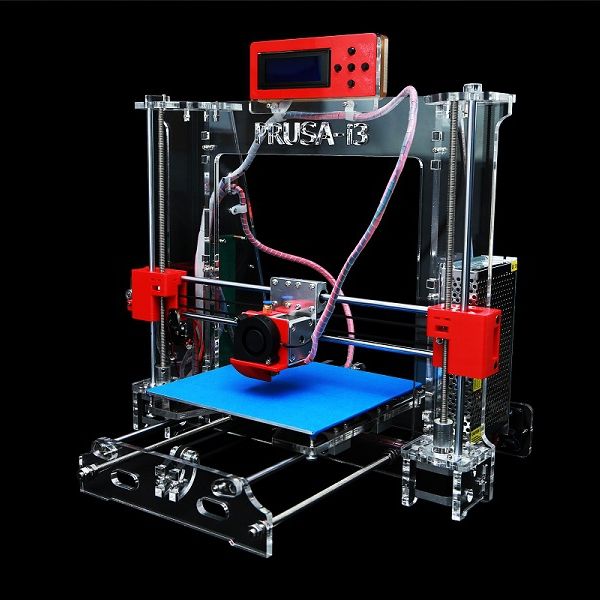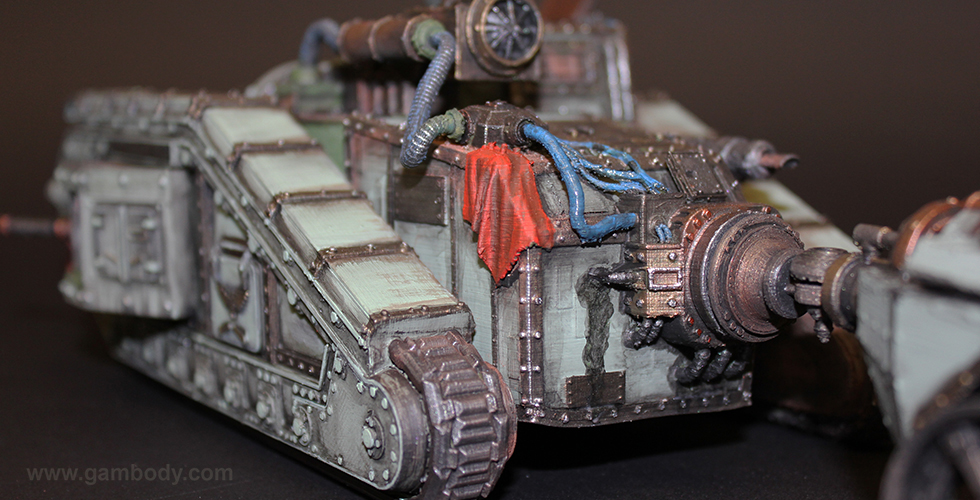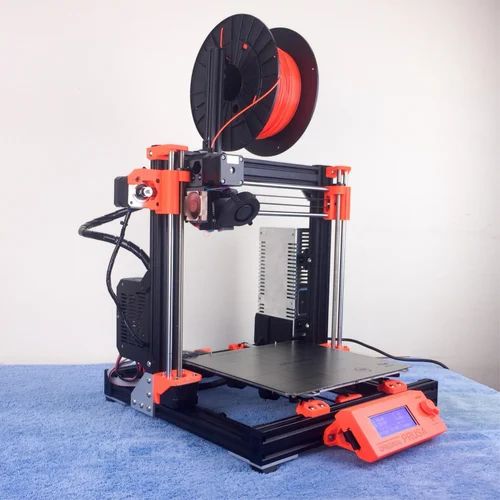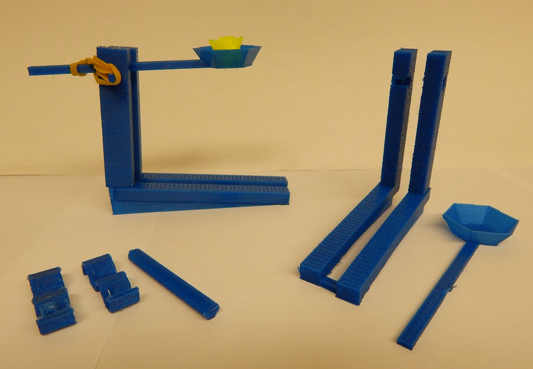What is the best cad software for 3d printing
The Best CAD Software for 3D Printing (for Hobbyists & Professionals)
Not all CAD software is created equal.
Some excel at technical modeling for applications in fields like engineering and architecture. Some are more geared towards artistic modeling. Others simplify the process of creating 3D models suitable for 3D printing.
This article will focus on the last category, bringing you recommendations for the best CAD software for 3D printing.
As always, we’ll cover most bases, offering a solution for everyone from the occasional hobbyist with little to no experience to the well-versed professional on the hunt for a program to ease the transition from a 3D digital model to physical print.
We also have an article on the best free CAD software for 3D printing, if you’re on a budget.
How Does CAD Software Work With 3D Printing?
CAD software gives you tools to create a 3D model from scratch that can then be processed, sliced, and sent to a 3D printer for printing.
It’s the starting point from which a fully formed 3D model emerges, a digital blank canvas that allows you to transform an idea or concept into a real-world 3D printed object.
On a more granular level, the best free CAD software for 3D printing allows you not just to create an object or model but export it to a file format, such as STL or OBJ, compatible with and ready for slicing.
3D slicing software then translates the model into a set of G-code instructions interpretable by a 3D printer.
The printer can then print a physical, real-world replica of the CAD software-created digital model.
Best CAD Software for 3D Printers
Blender
- Price: Free, open-source
- Supported 3D Printing File Formats: STL, OBJ
- Operating System Support: Windows, macOS, Linux
Blender is an open-source CAD program that leans heavily towards the artistic side of computer-aided design. It’s one of the most expansive and feature-rich free modeling software for 3D printing.
The software features a potent trove of features and tools suited to creative applications, including modeling, simulation, animation, digital art, video editing, and much more.
Though not innately geared towards 3D printing, the relatively new 3D Print Toolbox and Mesh Analysis features take strides to make Blender a far more 3D printing-friendly program.
Here, the idea is to simplify and process the often very complex polygonal models made with Blender to achieve better 3D printer results.
These new features include a series of checks and fixes that refine and clean up any model for export with 3D printing in mind. These include checking scale and measurement, wall thickness, edges, overhang geometry, support positioning, and hollow areas.
Although not a new addition, Blender also offers export to a selection of the most popular 3D printing formats, including STL.
Aside from this, Blender features a full-fledged modeling and sculpting toolbox to create high-quality 3D models.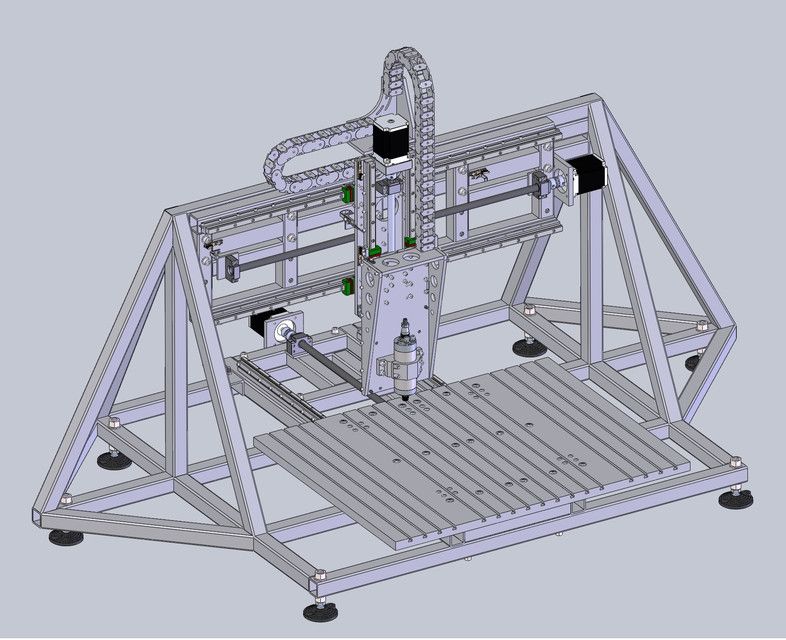 If anything, Blender suffers from this versatility and comes sided by a hulking learning curve, which means beginners may be overwhelmed by what’s offered here.
If anything, Blender suffers from this versatility and comes sided by a hulking learning curve, which means beginners may be overwhelmed by what’s offered here.
FreeCAD
- Price: Free, open-source
- Supported File Formats: STL, OBJ
- Operating System Support: Windows, macOS, Linux
FreeCAD is a free CAD software best described as a Swiss Army knife for all kinds of 3D modeling.
It’s a parametric modeler, meaning every aspect of a model is updated when changing a single parameter, part, dimension, or rule. Despite FreeCAD’s drab interface, the program is a powerful design tool that lends itself well to 3D printing.
FreeCAD works based on Workbenches, or toolsets, with different functions.
In the case of 3D printing, the interesting ones are Part and Part Design, which have a range of sketching, constraint, and modeling functions to create 3D models based on a library of geometric shapes.
There’s also a Mesh Workbench, which contains analysis and repair tools to iron out any potential errors that could lead to a failed print.
From there, FreeCAD allows you to export your model to the STL format, among others, and send it to a slicer program to 3D print cad files.
Fusion 360
- Price: Limited free version (non-commercial license) or $60/month
- Supported 3D Printing File Formats: STL, OBJ
- Operating System Support: Windows, macOS
Our top pick for the best CAD software for 3D printing, Fusion 360 is developed by AutoDesk, the company behind AutoCAD, Maya, and other leading CAD, animation, and visual effects programs.
Although intuitive to use and laid out for simplicity, Fusion 360 is a potent CAD tool that houses a dizzying array of professional 3D design, modeling, machining, schematics, and simulation tools.
It’s also a potent tool for creating models for 3D printing and easily one of the best CAD program for 3D printing
Useful features include many you’d usually expect in slicers, such as automatic orientation, infill patterns, support structures, and a print simulation tool to verify the integrity of the build process before sending it to a 3D printer.
In essence, Fusion 360 covers every step from design to model and part preparation.
There’s a free limited non-commercial version available for hobbyists and personal use. Alternatively, you can pay $60/month for the full version, which throws in fully-featured CAM, CAE, and PCB tools along with collaboration features and access to an unlimited number of active projects.
SolidWorks
- Price: Limited free trial, $4,000/year
- Supported 3D Printing File Formats: STL
- Operating System Support: Windows, MacOS
SolidWorks is a professional-grade 3D printing CAD software launched way back in 1995.
Although it houses state-of-the-art modeling tools, SolidWorks is relatively easy to use and is often praised for its clean user interface and intuitive workflow.
SolidWorks allows you to adjust model settings in preparation for 3D printing.
These include resolution fine-tuning, tolerance deviations, and visualization tools to ensure a model won’t result in a failed print. You can export models to STL, ready for slicing.
You can export models to STL, ready for slicing.
SolidWorks costs a pretty penny at $4,000 a year for the most basic licenses, so it isn’t a viable choice for amateurs and hobbyists, who’d be better served with a less feature-rich but far more affordable alternative such as Fusion 360.
CREO
- Price: 30-day free trial, $2,000-$3,000/year
- Supported 3D Printing File Formats: STL
- Operating System Support: Windows, Linux
Creo is CAD software designed for solid 3D modeling for the most demanding applications and industries.
It’s through and through a professional application, making it particularly suited to uses where high-quality, precise 3D prototypes and models are required.
Beyond a comprehensive suite of design and modeling tools, Creo allows users to optimize designs for 3D printing by detecting potential errors, providing optimal print positioning, and offering support simulation.
Creo can also export models in the STL file format.
Creo is notoriously challenging to master because it’s geared towards the most complex CAD needs and requirements. As such, we can’t recommend it for beginners, but only to seasoned professionals and businesses.
The price of entry is also very high – around $2,000 to $3,000 for a year-long license.
TinkerCAD
- Price: Free
- Supported 3D Printing File Formats: STL, OBJ, GLB, SVG
- Operating System Support: Browser-based
If the thought of firing up a complex, professional free modeling software for 3D printing has you worried, then TinkerCAD should be your go-to first and best CAD for 3D printing.
Schools and educators favor TinkerCAD across the globe for its effortless ease of use, intuitive design, and colorful interface.
It’s no exaggeration to say it’s the most accessible CAD software for 3D printing.
The design phase is a walk in the park, using a Lego-inspired shape-based approach that’s easy to pick up.
You modify shapes, tune colors, adjust dimensions, add texts, include holes, and more effortlessly. If you want the quickest path from a simple idea to a 3D model to a real-world printed part, no program makes it as easy and fast as TinkerCAD.
Developer AutoDesk also provides an extensive library of tutorials, learning resources, and projects to help you make that first step to creating a CAD design for 3D printing.
As a browser-based program, TinkerCAD works on virtually any device and offers STL and OBJ exporting for slicing.
SketchUp Free
- Price: Free
- Supported 3D Printing File Formats: STL
- Operating System Support: Browser-based
SketchUp Free is a free browser-based CAD program used to create high-quality 3D models and designs without navigating complex systems.
It’s particularly forgiving to beginners, thanks to being a fun and very predictable way to dabble in 3D design for 3D printing for the first time. Getting to grips with basic navigation and functions takes minutes.
Getting to grips with basic navigation and functions takes minutes.
Every model starts from a basic geometric shape, which can then be modified, scaled, added to, and subtracted from to create solid models for 3D printing.
Furthermore, SketchUp Free features a free library of user-generated and manufacturer-produced 3D models, the 3D Warehouse, which can be used to spark inspiration, find a part to fit a particular build volume, or remix a model that’s already been vetted for 3D printing success.
Because SketchUp Free runs on any browser and has a companion SketchUp Viewer app to visualize models from a mobile device, it’s the perfect CAD program if you’re often on the move.
It also exports to all your favorite 3D printing file formats like STL.
Best CAD Software for 3D Printing Buyer’s Guide – Things To Consider
What You Plan On 3D Printing
Simply put, this is about complexity and choosing a CAD Software for 3D printing capable of bringing your ideas to life.
While valuable tools for beginners, programs like TinkerCAD can only help you create pretty rudimentary models due to their reasonably limited toolset.
On the other hand, when using professional programs like Fusion 360 and SolidWorks stacked with advanced features, you’re only ever hemmed in by your skillset, experience, and the quality of your modeling ideas rather than the software itself.
In other words, if you plan on creating and 3D printing intricate, feature-rich models, be sure to use advanced CAD software.
The more beginner-friendly options will serve you well if you’re simply testing the waters or only have a basic print in mind.
Your 3D Printer’s Quality and Type
Spending hours modeling a pristine 3D model only to find out your 3D printer isn’t up to the task is not an experience we recommend to anyone.
As such, it’s essential to be well aware of your printer’s capabilities and choose a CAD Software that matches your 3D printing needs.
This is especially important if your model includes overhangs, sharp outward angles, precise surface details, or requires support structures. All these add complexity to the printing process, and not all printers are up to the task.
The type of technology underpinning your printer matters, too.
While cheaper and better suited to larger prints, FDM printers often fail when it comes to printing small, high-detailed models. On the other hand, resin printers excel at doing just that, prized for their ability to pump out high-resolution prints with plenty of fine detail and texture.
Look at your printer’s resolution and minimum layer height to get an idea of what level of detail you can expect.
File and Slicer Compatibility
Consider what file types a particular CAD software for 3D printing supports, especially export formats.
These largely determine compatibility with slicing software. Working hours on a model only to find out the program can’t export to a supported format is something you want to avoid.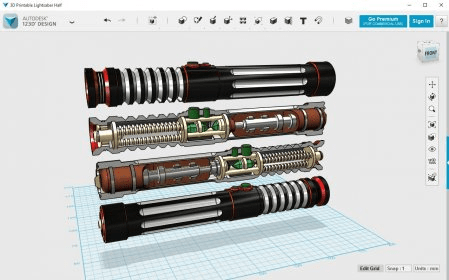
As a rule of thumb, opt for CAD software for 3D printing that includes STL exporting at the very least.
Best CAD Software for 3D Printing – FAQs
What is the best CAD software for 3D printing?
Shoving the critical question of cost to the side for a moment, Fusion 360 is one of the best CAD software for 3D printing around.
It bundles all the features and tools you’d conceivably ever need to create any 3D model, along with easy exporting for slicing your work ready for 3D printing.
It’s widely used by professionals in numerous fields, rubbing shoulders with the likes of AutoCAD as one of the most respected and accessible fully-featured CAD programs available today.
What is the best free CAD software for 3D printing?
It depends on your aims.
For beginners looking for a fun and easy route into CAD design, little rivals TinkerCAD’s simplicity and user-friendly appeal. A complete novice will be designing within a matter of minutes.
For more advanced users and professionals, free open-source options like Blender and FreeCAD are better because they offer a vastly broader palette of tools and features.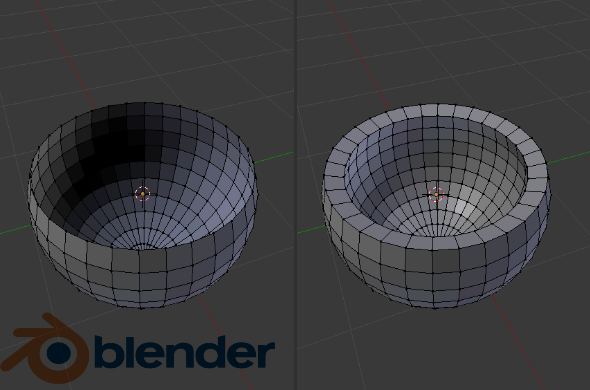 The resulting models are far more complex and hit a quality threshold suitable for professional applications.
The resulting models are far more complex and hit a quality threshold suitable for professional applications.
Can CAD software export STL files for 3D printing?
Yes, most CAD software for 3D printing can export models in the STL file format for 3D printing, pending processing through a slicer program.
However, we recommend checking the respective feature list of the program you have your eye on to double-check this is indeed the case before committing to a purchase.
Other articles you may be interested in:
- Cura vs Slic3r
- The best free CAD software
- The best 2D CAD software
- Best 3D rendering software
- Best 3D sculpting software
- The best CAD software for beginners
13 Best CAD Software for 3D Printing Modeling and Design (2022)
Table of Contents
- The Top 10 Best CAD Software & Tools for 3D Printing of 2022
- What Is A 3D Printing Software?
- Conclusion
Do you know which is the best 3d printing software? Let's explore in this article step by step.
The 3D printing realm has evolved drastically, and the growth that we’ve observed in the last decade is staggering.
Here is a short list of the best 3d printer modeling and design software:
- Autodesk Fusion 360 – Best overall 3d printing software with cheap plan
- Autodesk AutoCAD – Best 3D modeling software for beginners (for Mac too)
- nTopology – Best free option for non-commercial, students and academics
- MeshLab – Best open-source 3D printer/design program
- FreeCAD – The best totally-free 3d printing modeling software
Today, we have developed software to aid us in the 3D development of numerous projects related to technology, manufacturing, or healthcare.
These certain 3D printing software are bound to gain more modernization in the future; however, for now, they’re being used to create life-like models or designs of many complex products.
Considering the fact that 3D technology is evolving at a rapid pace, today, businesses need more features-oriented 3D printing software to get their sophisticated product designs built.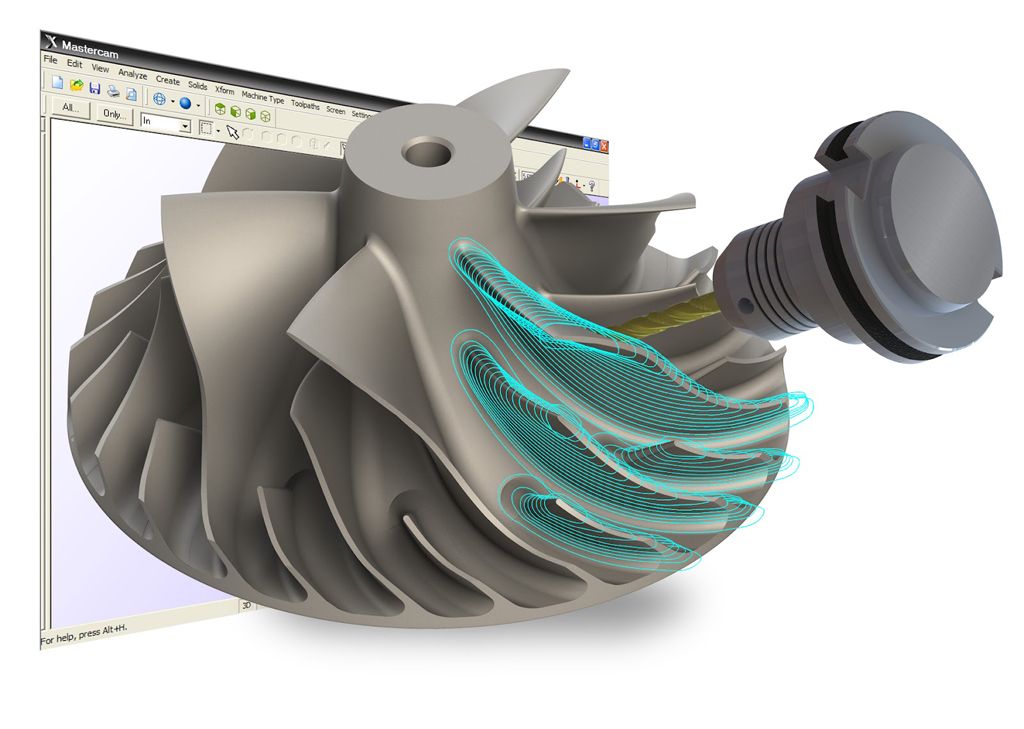
However, the good news is that today we have several innovative and intuitive 3D printing software available in the market that are providing users with new opportunities in 3D printing via seamless integration with computer hardware.
And this is the most probable reason why we’re here to give you a list of the best 3D printing software that 2022 has to offer.
Note that these software are ranked in no particular order; however, they have the most desired specs and features that you need to get your 3D printing going in no time.
The Top 10 Best CAD Software & Tools for 3D Printing of 2022
1. Autodesk Fusion 360
Autodesk Fusion 360 is probably the most powerful 3D Printing software out in the market today, and it is preferred by engineers, designers, and architects globally.
While using the software, you’ll observe a seamless and powerful combination of features that help you design, engineer, and manufacture your product or project easily. Also,
Also,
the Autodesk Fusion 360 is best for producing highly efficient mechanical projects.
Moreover, Autodesk helps you streamline your project development and ensures a faster delivery while keeping the overall quality intact. It gives you total control over the shaping and designing of your project.
Robust features allow powerful modeling and ensure the creation of highly detailed and clean models. The software is also based on making communication and collaboration with other designers easier.
And the simulation feature enables users to test their project’s design for performance and functionality before implementing and starting the development phase.
Pricing: $60/month
2. Autodesk AutoCAD
Best 3d printing software for beginners
Autodesk AutoCAD is another simple but powerful 3D printing tool that makes the designing and development job easier for professionals.
The Auto CAD hosts a very agile user-interface that provides users with several useful and innovative features to get started on their 3D models.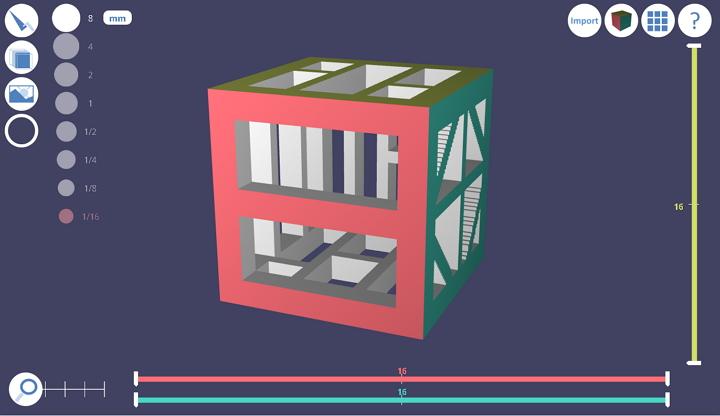
The Autodesk AutoCAD allows you to import data in PDFs and add annotations to drawing within the software. These features enable users to showcase their data in a more informed manner while delivering analytics in real-time.
Moreover, when you subscribe to AutoCAD, you get access to software that can work on both Mac and Windows.
AutoCAD also offers a fully functional free version, which is amazing because this software is built for professionals who deal with sophisticated projects.
Pricing: $1449/year
3. nTopology for 3D printing
nTopology is an advanced engineering design software targeted primarily at professional and academic users. It offers a set of powerful design tools that enable engineers and designers to meet high-performance product requirements.
Unlike standard CAD and 3D modeling packages, in nTopology, you rarely create designs from scratch. Instead, you build design processes that you can then use again and again to generate optimized parts for 3D printing or other advanced manufacturing technologies.
That said, nTopology includes the most comprehensive and powerful suite of lattice generation and surface texturing tools available on the market today. In the software, you will also find state-of-the-art topology optimization and simulation tools that can help you create lightweight and organic-looking components.
In the heart of nTopology, lies its implicit modeling engine — a technology that describes solid bodies as (relatively) simple equations. When combined with nTop’s GPU acceleration for visualization technology, you can generate on your screen very complex geometries near-instantly that take minutes in other software.
Furthermore, nTopology is free for non-commercial use for students, academics, and educators.
4. MeshLab
Here is another open-source but extremely professional and quality-oriented 3D modeling tool that experts can use to create flawless prototypes of their projects or products.
Generally, MeshLab is more suitable for editing and processing 3D meshes. MeshLab outclasses even the most modernized CAD software when it comes to providing texture, details, render and convert into meshes.
For those who don’t know, meshes are basically wireframes of products used to determine the core basics of a model.
Moreover, we think that due to the cutting-edge features MeshLab has, it would be best if experts would use it to edit 3D triangular meshes.
Some features of MeshLab are that it is best for 3D printing, hollowing, and closing. It enables you to perform 3D mapping and texturing. You can clean the mesh efficiently through the options available.
You can also use the measurement tool to accurately calculate the linear distance between two mesh points, which is impressive.
Pricing: Open-Source.
5. FreeCAD
As the name suggests, this amazing 3D printing/modeling tool is free for users. It comes equipped with some of the best features and specs that let you design life-like designs of any shape or size.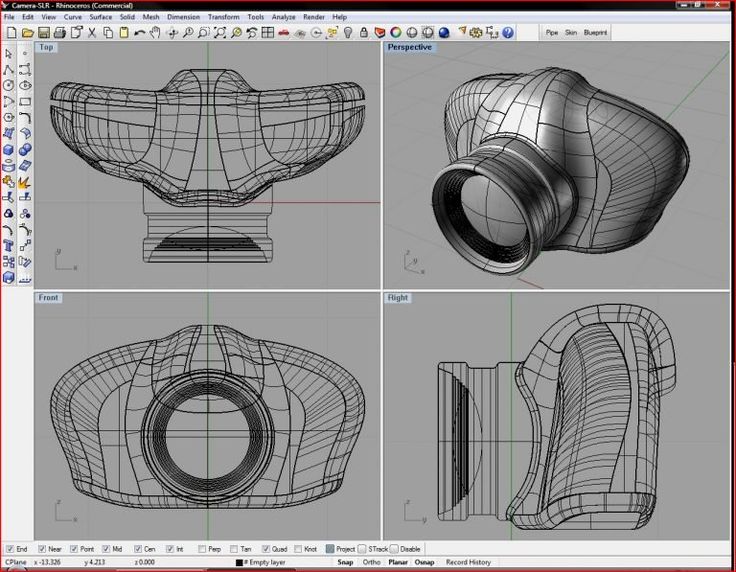
The FreeCAD is hardwired to perform amazingly well, which is why it has 3D modelers. Our recommendation would be to use FreeCAD as an efficient 3D printing training tool because of its simplicity and the basic toolkit.
Moreover, some of this stunning tool’s best features are that it lets designers create 2D models that act as a base for creating 3D models quickly.
The parametric components of FreeCAD make the process of 3D model editing easy and convenient.
Some other tools integrated within this marvelous software are the Element analysis tools, BIM, experimental CFD, and robotic simulations.
Pricing: Open-Source.
6. Creo
Parametric technology corporation bought us Creo, a 3D printing software that quickly became the product design industry’s talk.
The biggest reason, however, why this amazing software became popular is because of its features like structural, motion, and thermal. Creo has some extremely useful tools that enable you to simulate and print your 3D models.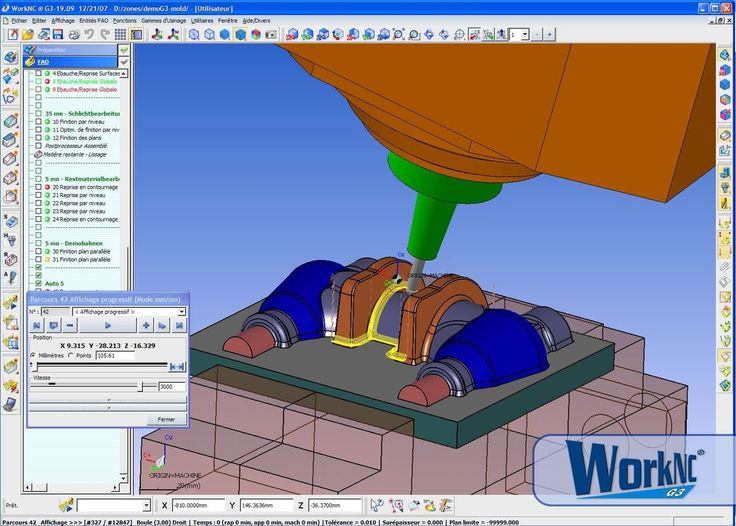
From finite element analysis to surfacing and modeling, the software lets you design your product while ensuring quality. We believe that this tool is best for manufacturers purely because of its specifications.
Some other features of this amazing tool are the augmented reality feature, and the simulation of 3D designs has the best topology optimization technologies. It leverages data from models to create real-life smart designs.
Pricing: $2,310 per year.
7. Solidworks
Solidworks is developed by Dassault Systemes. As the name suggests, Solidworks is designed to give you some solid features and functionalities that enable you to create robust and quality-oriented designs.
This unique and innovative tool offers several features that you can use for industrial purposes to design sophisticated 3D models.
However, we believe that this tool is the best choice for creating a totally new thing or implementing a new practical design.
Some amazing feature of this super-useful tool includes a reverse engineering and modeling tool. Leveraging the NURBS system enables the user to create hyper-detailed products and efficiency. Solidworks also offer a 3D Experience feature that you can leverage to create your designs with extreme accuracy.
Furthermore, the latest version of Solidworks offers even more enhanced specs and features than before.
Pricing: Cost Available Upon Request.
8. CATIA
CATIA was initially designed to meet aviation’s internal requirements that gained popularity and evolved into something beyond.
This specific multipurpose suite became famous only because of the features it offered. From 3D experience to supporting every file format to having every designing tool, CATIA has everything.
Moreover, we believe that CATIA is the best when you have different requirements, i.e., CAD, CAE, or CAM. The multipurpose suite lets you handle all your designing tasks and makes it one of the best aviation or automotive engineers’ best choices.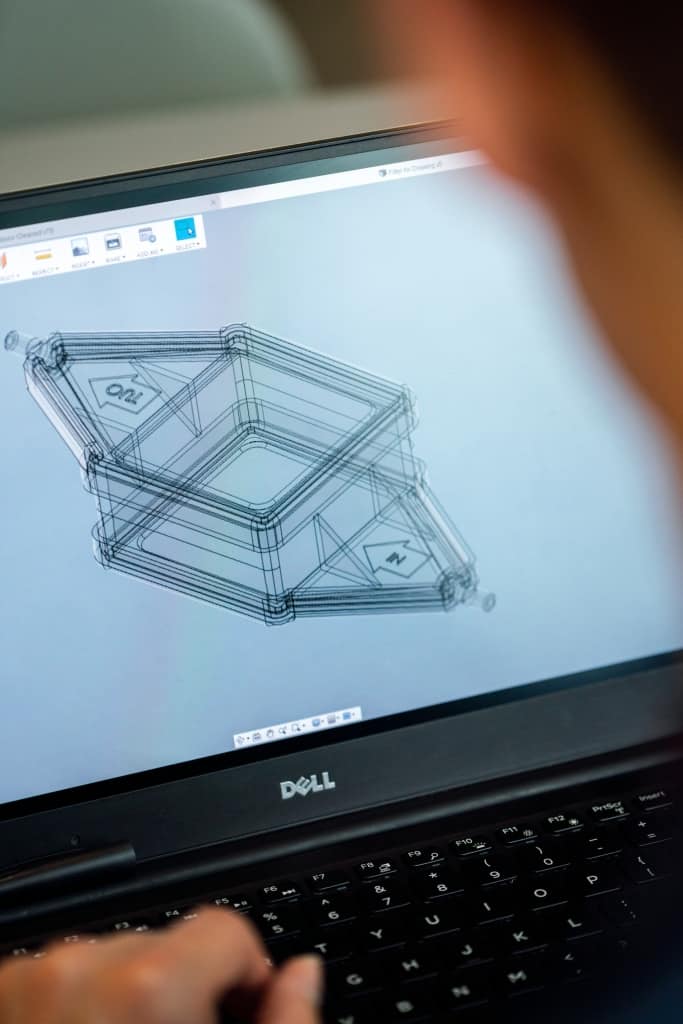
CATIA’s key features are that it enables engineers to design and develop multinational organizations' products and assignments. CATIA enables users to track their 3D models’ changes and revamp if anything is missed.
The software also manages all your data during product designing and development. The fact that CATIA is being used by some of the biggest tech and manufacturing companies out there makes it the most accurate and smart choice.
Pricing: Open Source (Trial). For the pricing, you have to submit a request.
9. OpenSCAD
Last but certainly not least, OpenSCAD. This marvel of technology includes all the features, tools, and specs you need to design an efficient and reliable 3D model.
The quality-oriented outcome of the work you initiate on OpenSCAD speaks for itself. More importantly, this tool gives competitors the edge while designing their products.
The tools offer amazing functionality and user-experience, and technically, we believe that this tool is best for professionals and experts who have years of experience in the 3D printing industry.
The facility designing a super-sophisticated and complex project to giving an advantage to coders and programmers is basically designed for professionals.
Moreover, you would need appropriate training and knowledge of the tool before getting started on using it.
Some innovative advantages of OpenSCAD are that it comes with CSG (Constructive Solid Geometry), which by the way, lets you design buildings and apartments. The software also has 2D outlining features, shape and 3D model creation, and the change tracking functionality.
Also, the massive community that supports the OpenSCAD is to be considered here because every issue with this software may have a solution, just a Google search away.
OpenSCAD also runs smoothly on Mac, Windows, and Linux.
Pricing: Open-Source.
10. Ultimaker Cura
Were you looking for a 3D printing software that guides you through the process of development and designing? Well then, look no further because the Ultimaker Cura has got you covered.
This open-source (free) software seamlessly integrates with 3D printers with a user-friendly interface and provides immense usability and user experience.
The software provides relevant and quite helpful recommendations to ensure the creation of an excellent project designed to perform.
This guiding feature of the Ultimaker Cura makes it the perfect choice for beginners and new users by making the complex process easy for them.
Moreover, the Ultimaker also provides its users with the customization mode to easily make edits to their design to meet specific requirements.
In our perspective, the Ultimaker Cura is best for beginners who don’t know how to operate 3D printing software properly. Since Ultimaker is open-source software, it would also prove to be a cost-effective solution.
Some key features of the Ultimaker are that it lets users monitor all the 3D printing projects from a single interface. There are adjustment tools available for you to leverage for refining your 3D model.
You can also use this marvelous software on multiple networks. Its compatibility with STL, X3D, and 3MF format files makes the overall process even more feasible for the users.
Pricing: Open-Source.
11. Tinker CAD
Best free 3d printing software
Meet the iconic 3D printing software “Tinker CAD.” This stunning web-based 3D modeling and development tool comprises a pretty easy to understand but super-useful and modernized interface.
These specific tools make manufacturing and engineering the overall process, even the most complex projects, easy and convenient. With Tinker CAD, you get the feature of shaping complex models with ease.
Moreover, we believe that the Tinker CAD is perfect for designing both complex and simple 3D models.
And since the software is easy to operate and has amazing features, we think it would be a good choice for both experts and newcomers.
Some more features of the Tinker CAD are that it supports STL files, gives users the facility to import their 2D or 3D models for printing, and enables users to execute and operate laser cutting.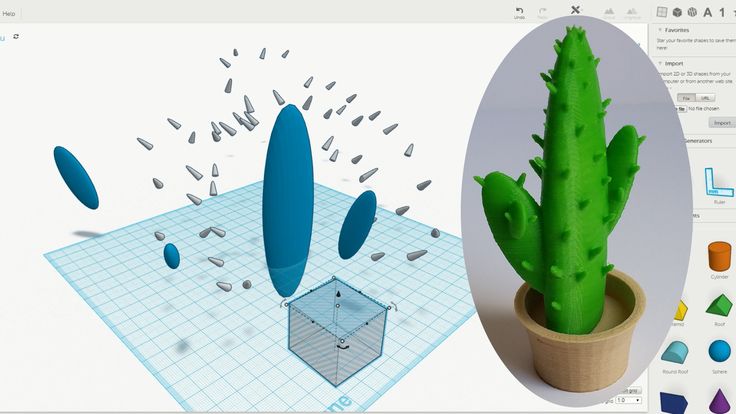
Tinker also has cloud storage so that you can safely secure your data online.
Pricing: Open-Source
12. Rhino
Rhino, a widely used 3D printing software, can conveniently recognize and translate vitals of three-dimensional printing like NURBS, curves, polygons, surfaces, solids, etc.
Its highly compatible interface makes it a unique provider available in the market. It does not matter what kind of design or draft you are working on; Rhino is meant to provide satisfactory results in each case. It can also scan and restore complex webbing of the object, even if it is in the form of IGES files.
Additionally, it has a smooth learning curve with beginner-friendly visualization techniques. This software can be purchased at economical rates and is entirely devoid of extra maintenance charges. Further, its efficient functionality on ordinary laptops saves a lot of money usually spent to acquire additional hardware.
The Rhino SubD tools provide total value for the money with the unique algorithm of QuadraMesh in action. These attributes give easily manageable workflows, leading to outstanding geometrical outputs.
These attributes give easily manageable workflows, leading to outstanding geometrical outputs.
It is indeed one of the finest and speediest 3D printing software with extensive support for three-dimensional structures.
Price: $995
13.
SketchUpSketchUp by Trimble is an ideal 3D printing software to transform your building ideas into desirable results. Its ultra-modern tools allow drawing by hand and highly value your personalized designs to create a fully matching outcome.
Moreover, you can establish sustainable buildings and also customize a three-dimensional workplace with the assistance of AI-powered extensions. SketchUp also aims to provide extra comfort to its users, who can document the design in standard 2D while creating a 3D model.
SketchUp is undoubtedly an all-in-one positioning solution with enhanced productivity and safety measures. The other secret behind the high functionality of SketchUp 3D software is its accurate detailing and the way its modernized tools design, define and plan with the same intensity in each step of the project.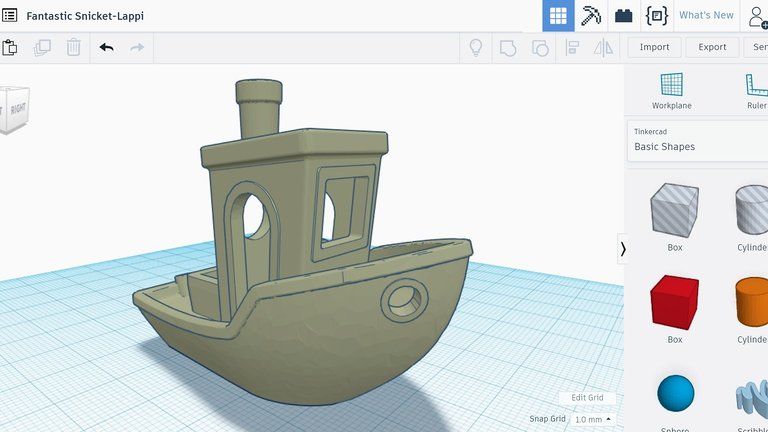
Some of the highly appreciated attributes of SketchUp include its capability to generate detailed reports, inbuilt objects, inferencing for better speed and accuracy, and interoperability between the tools to work in combination that ultimately provides satisfactory results.
Price:
- Shop – $119 per year
- Pro – $299 per year
Studio – $699 per year
What Is A 3D Printing Software?
3D printing software allows users, i.e., engineers or architects, to design a life-like project model. This project is created with the help of 3D printing software.
This software runs on computers. They let you design 3D models that translate into real models that you can interact with, touch, use, and implement in the real world to ensure accuracy and quality.
With the definition out of the way, let’s start discussing the most intuitive and user-friendly 3D printing software out there, along with their features and pricing plans.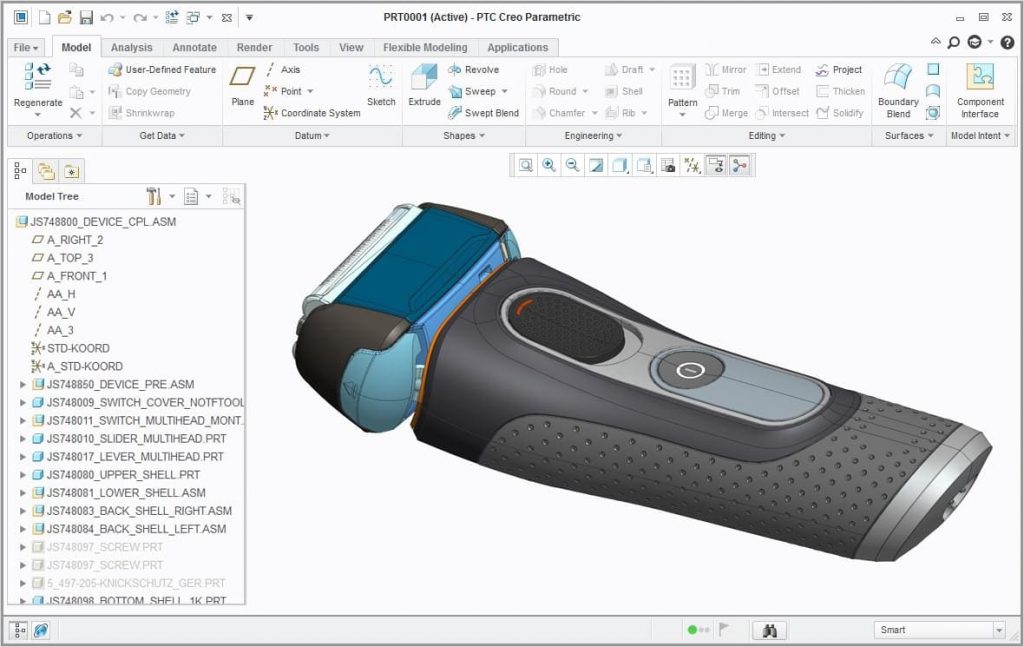
The 3d Printing software can be used by architects so if you are one of them and want to create a website for your company check some of the best architecture studio WordPress themes
Conclusion
There we go! Now you have all the tools in our grasp that you need to design and develop your 3D model.
This software will let you easily create a product ensuring quality along the way, and you can print these products using the 3D printing software mentioned on this list.
Moreover, we would like to suggest that you make sure you use the perfect 3D printing software according to your usage.
Selecting the product purely because of its features and functionality is not recommended here. Instead, go for software that best fits your requirements, whether they’re heavy or light.
So, what do you think of our list? Are there some 3D printing software that we missed? Be sure to leave your suggestion below.
REC Wiki » Best 3D Printing Software in 2022
3D printing is a multi-step process, because you first need to design a 3D model, check it for errors, convert it to machine code, and only then the 3D printer goes into business .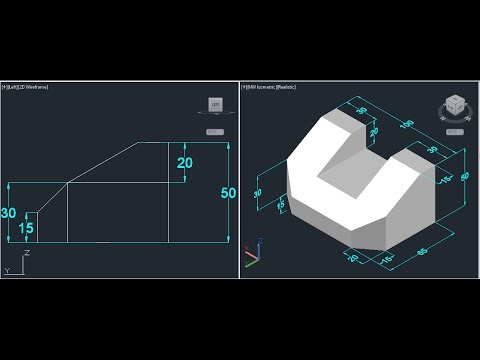 In this article, we will share examples of programs that can help at every stage of preparatory work and directly during 3D printing.
In this article, we will share examples of programs that can help at every stage of preparatory work and directly during 3D printing.
Contents:
1. 3D modeling software:
- Tinkercad
- ZBrushCoreMini
- 3D Builder
- SketchUp Free
- Fusion 360
- FreeCAD
- Blender
2. Editing and repairing STL files:
- Meshmixer
- MeshLab
3. Slicers:
- Cura
- PrusaSlicer
- ideaMaker
- ChiTuBox Basic
- Lychee Slicer
- Kiri:Moto
- IceSL
4. Control programs:
- OctoPrint
- MatterControl 2.0
- AstroPrint
5. G-code Visualizers
- UVTools
- WebPrinter
- Gcode Analyzer
- Design Software
1.
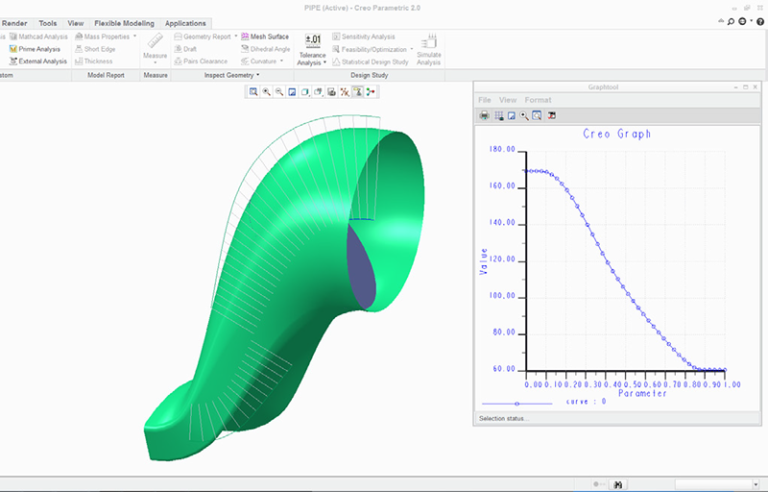 3D modeling software
3D modeling software If you are ready to create from scratch, you will have to learn special 3D modeling software. Many of them, especially professional computer-aided design systems, can be expensive investments, but on the other hand, there are plenty of quite capable and at the same time free offers on the market.
Tinkercad
Tinkercad is a browser-based application from Autodesk that is great for no-experience users, even kids, because of its simplicity. In this program, 3D models are built on the basis of basic blocks - simple geometric shapes that are joined together and then "filed" to the finished look. You can also convert 2D vector images into 3D models. Of course, you have to pay for simplicity - in the case of Tinkercad, rather primitive functionality that makes it difficult to create truly complex models. But such a task is not worth it: having gained basic skills on Tinkercad, you can always move on to more complex and more capable programs on our list.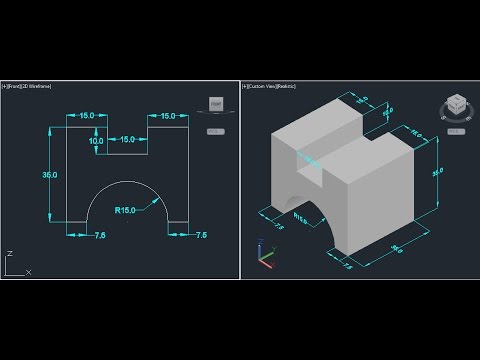
Official website
ZBrushCoreMini
ZBrushCoreMini is primarily a 3D sculpting tool, especially popular among those who create human and animal figures, computer game characters, comics, and the like. This software is mainly aimed at beginners and users with moderate experience, but at the same time, it is full of impressive features that make the work easier. For example, dynamic tessellation algorithms constantly analyze the surface of the working model and automatically add polygons so that detail is not violated.
ZbrushCoreMini is offered free of charge and is positioned as an entry-level program for learning and gradually moving to more capable and complex options - ZBrush and ZbrushCore.
Official website
3D Builder
This program was developed by Microsoft and was included with Windows 10 for some time, although now it needs to be downloaded and installed separately. 3D Builder allows you to edit models in STL, OBJ, and 3MF formats, as well as create models from scratch. In this regard, the program is quite primitive, but it is simple and understandable even for novice modelers.
In this regard, the program is quite primitive, but it is simple and understandable even for novice modelers.
One of the interesting features of 3D Builder is the ability to simplify meshes by reducing the number of polygons, file weight and processing time in the slicer - useful in cases where the original designer obviously went too far with polygons. Additionally, you can import models from the library and even use Kinect sensors to 3D scan and import models of physical objects.
Official website
SketchUp
SketchUp is a web application with a great combination of simplicity and functionality. The user-friendly interface is intuitive and greatly facilitates learning, and the set of tools is quite diverse even for advanced users - hence the wide popularity of this program.
The free version was formerly called SketchUp Make, but is now simply called SketchUp Free. It includes everything you need for 3D modeling for 3D printing, just don't forget to download the module for exporting STL files - it's also free.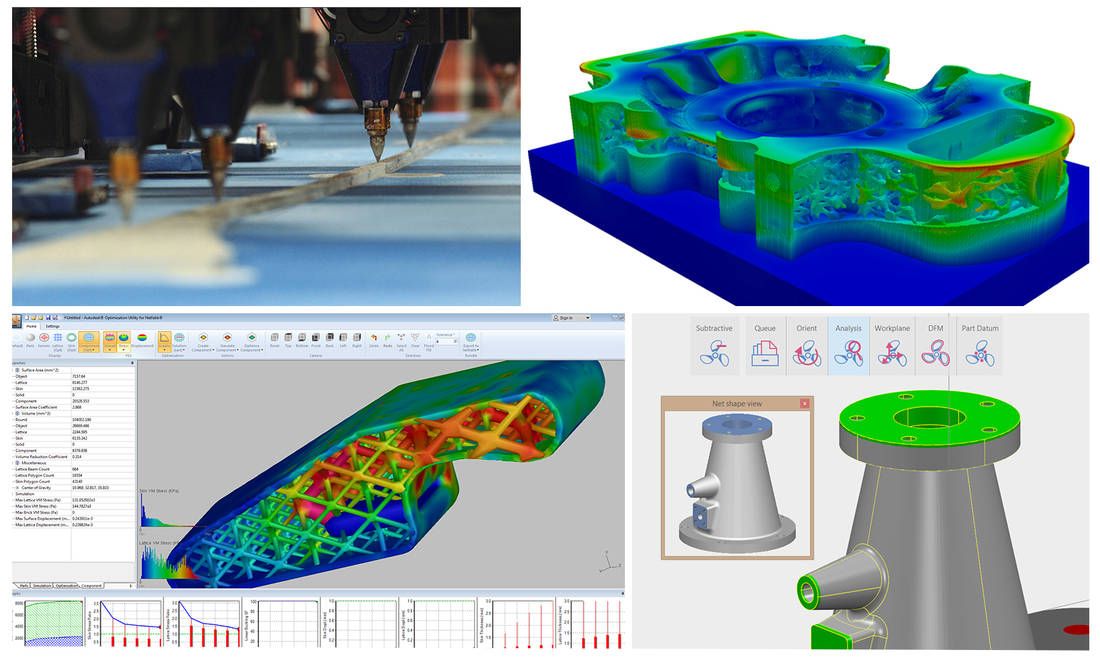 The kit comes with 10 GB of storage for projects in the cloud and access to the 3D Warehouse, a repository with open source user-generated content.
The kit comes with 10 GB of storage for projects in the cloud and access to the 3D Warehouse, a repository with open source user-generated content.
Official site
Fusion 360
Professional CAD developed by Autodesk and famous for its ease of use and advanced functionality. This includes parametric modeling and mesh analysis and load distribution tools, including through generative design with topological optimization. The program is great for those who are engaged in 3D printing of functional products, for example, for industrial applications.
Some versions of Fusion 360, such as hobby and student versions, are even available free of charge. FreeCAD FreeCAD The program relies on a parametric approach: at any point in history, you can scroll back and make changes to the parameters. The program even includes finite element analysis and a robotic system simulator.
Official site
Blender
One of the most popular 3D modeling programs, but quite difficult to master.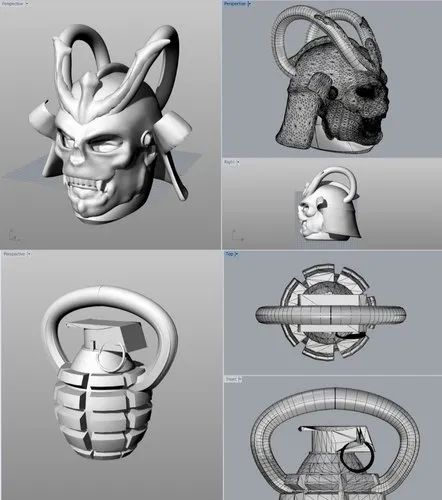 Not the best choice for a novice designer, but a great tool for those who have already gotten their hands on simpler editors. Fortunately, the popularity of Blender has led to a huge number of guides, tutorials, and visual examples published by experienced users for beginner colleagues.
Not the best choice for a novice designer, but a great tool for those who have already gotten their hands on simpler editors. Fortunately, the popularity of Blender has led to a huge number of guides, tutorials, and visual examples published by experienced users for beginner colleagues.
Developers are trying to make the program more convenient without sacrificing functionality: the interface has recently been updated, rendering has been improved, and 3D design and animation capabilities have been expanded. And yes, it's open source and freeware, so you don't risk anything.
Official site
2. Editing and repairing STL files
If you find an interesting 3D model on the Internet, this does not mean that it can be immediately sent to a 3D printer. Many models are created for completely different needs, such as animations or video games, and in principle are not intended for 3D printing. But there is a solution: before processing such models into G-code, they must first be repaired so that the slicer can do its job well. The following programs on our list will help you cope with the repair.
The following programs on our list will help you cope with the repair.
Meshmixer
Meshmixer is an advanced and free program from Autodesk that allows you to view and check 3D models for errors in polygonal meshes that can ruin 3D printing. If such problems are detected, the program can automatically repair meshes. One example of an application is finishing 3D scans to a state suitable for 3D printing.
Additional functionality includes mesh blending, 3D sculpting, surface writing, cavity creation, support branching, mesh smoothing, and more.
Official website
MeshLab
MeshLab is another open source program for editing polygonal meshes. MeshLab has the necessary tools for editing, checking, cleaning and converting meshes with the ability to combine meshes into one model and patch holes that can lead to incorrect processing of models into G-code.
Official website
3. Slicers
After receiving a 3D model, it must be converted into machine code - a series of commands understandable to CNC machines, including 3D printers.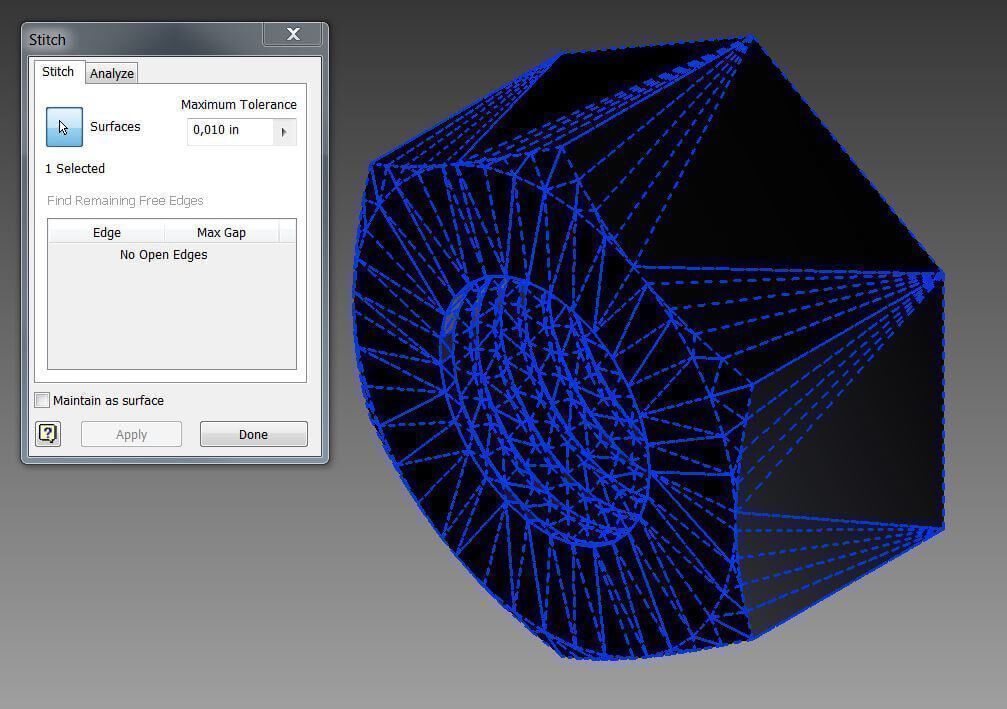 Slicers are responsible for this task - programs that accept digital models (usually in the form of files with STL, OBJ or 3MF extensions), analyze their structure, and then compile lists of actions for 3D printers, called G-code (Gcode). Such lists contain all the information necessary for the equipment: to what temperature to warm up the extruders and tables, whether to use airflow, along what trajectory and at what pace to lay the plastic.
Slicers are responsible for this task - programs that accept digital models (usually in the form of files with STL, OBJ or 3MF extensions), analyze their structure, and then compile lists of actions for 3D printers, called G-code (Gcode). Such lists contain all the information necessary for the equipment: to what temperature to warm up the extruders and tables, whether to use airflow, along what trajectory and at what pace to lay the plastic.
Cura
Cura is a slicer from the Dutch company Ultimaker, designed primarily for proprietary 3D printers, but open source and compatible with most other FDM/FFF systems. The program is easily customizable with various plugins. Since this is a very popular program, the chances are that it already has a profile with optimal settings for your 3D printer. If not, then nothing prevents you from creating a profile manually or using profiles prepared by other users.
The program has several levels of difficulty depending on the level of training - basic, advanced, expert and complete. The higher the level, the more access to customizable options. At a basic level, the program takes the bulk of the work on itself, helping inexperienced users.
The higher the level, the more access to customizable options. At a basic level, the program takes the bulk of the work on itself, helping inexperienced users.
Cura is constantly being developed and improved through regular updates and is also offered free of charge, although a paid version of Cura Enterprise is available to professional users with licensed plug-ins from the Ultimaker Marketplace, technical support and additional security measures.
In addition to converting 3D models to G-code, Cura can also take on the role of a control program, but this will require a constant connection between the 3D printer and the computer throughout the 3D printing. Professionals appreciate another feature of Cura - seamless integration with professional computer-aided design systems such as SolidWorks and Siemens NX.
In general, Сura is suitable even for novice users, especially since a huge number of training videos and step-by-step guides are available for this program, both from developers and enthusiasts.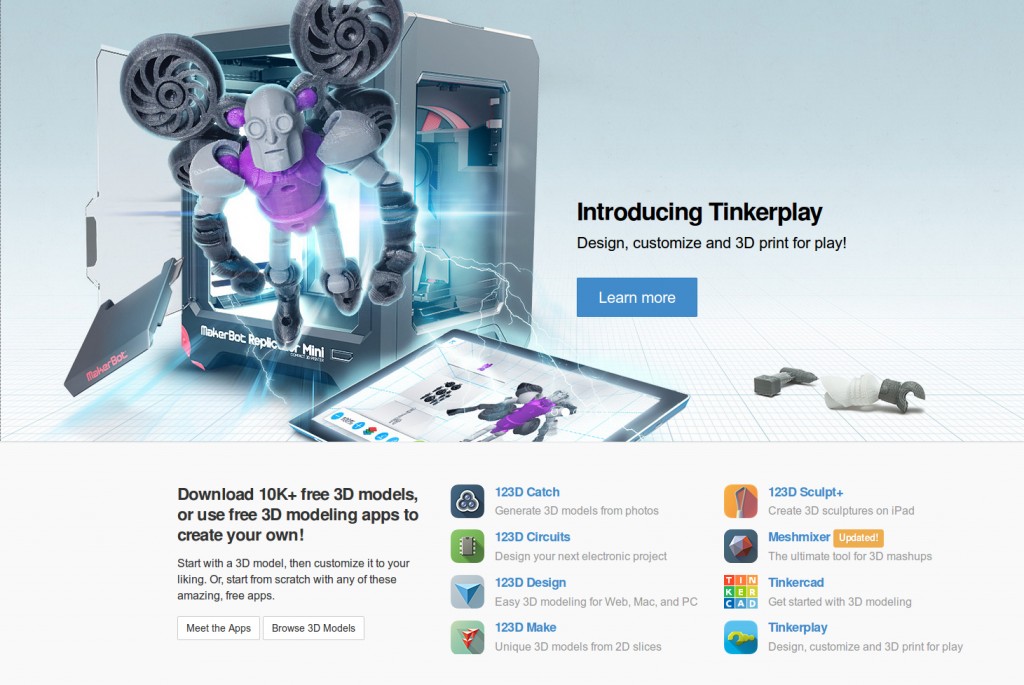
Official website
PrusaSlicer
3D printer manufacturer Prusa Research, under the leadership of the legendary Czech engineer Josef Prusa, whose designs are copied and refined around the world, has developed its own open source software based on the Slic3r slicer. PrusaSlicer quickly gained popularity as it not only retains the original program's extensive customizations, but also adds a number of useful features not found in Slic3r.
A redesigned interface, support for Original Prusa branded 3D printers, and profiles with settings to work with many common polymers are just some of the improvements. Additionally, algorithms for generating support structures have been improved, support for multimaterial 3D printing and the ability to dynamically adjust the layer thickness have been added.
PrusaSlicer can process models not only for FDM 3D printers, but also for stereolithographic systems printing with photopolymers. As with Cura, the user can select a difficulty level with appropriate access to fine-tuning.
Official website
ideaMaker
Raise3D's slicer is optimized for branded additive hardware in the same way that PrusaSlicer is optimized for Original Prusa 3D printers, and Cura is optimized for Ultimaker 3D printers, but this does not mean that it cannot be use with third party systems. The organization of workflows and the interface is somewhat more complicated than in Cura and PrusaSlicer, but on the other hand, ideaMaker allows you to set up individual layers and apply textures for product customization.
ideaMaker users can connect to the cloud platform and access hundreds of 3D printer profiles and materials created by other operators, or create their own library of settings.
Add the ability to customize support structures, split models for more efficient 3D printing of large parts, integrated mesh repair tools, and OctoPrint compatibility, and you have a flexible, versatile program to suit the needs of most 3D printers.
Official website
ChiTuBox Basic
This is a specialized slicer for those who use stereolithographic 3D printers that print with photopolymer resins. Most budget LCD masked stereolithography (MSLA) 3D printers rely on motherboards and firmware from ChiTu Systems, which also developed this software.
Most budget LCD masked stereolithography (MSLA) 3D printers rely on motherboards and firmware from ChiTu Systems, which also developed this software.
Users gain control over technology-specific parameters such as layer exposure time, as well as access to predefined profiles with settings for many popular 3D printers. The slicer takes into account such moments as the orientation of the model and the automatic construction of support structures with the possibility of manual optimization.
Official website
Lychee Slicer
A program from the independent Franco-Belgian team Mango 3D, not associated with 3D printer manufacturers, but with support for many popular stereolithographic 3D printers, including those from Elegoo, Anycubic, Phrozen and Creality.
One of the features of this program is the high level of automation. If you wish, you can simply click on the "magic" button (it's called Magic), and the slicer will do everything by itself: it will orient the model on the platform, generate supports, and so on. Although, here you are lucky: the results are not always optimal, but usually adequate for relatively simple models. Otherwise, everything can be configured manually.
Although, here you are lucky: the results are not always optimal, but usually adequate for relatively simple models. Otherwise, everything can be configured manually.
The program is offered in free and paid versions. The functionality of the free version is slightly reduced, but it has everything you need.
Official site
Kiri:Moto
Browser solution for those who lack computing power. Kiri:Moto can prepare 3D models for both 3D printing and laser engraving or milling. The settings are somewhat more primitive than in locally installed slicers, but are sufficient for most users.
Official website
IceSL
IceSL is a combination software that combines slicing with 3D modeling. In the left window, you can edit 3D models using scripts in the Lua language, which makes it possible to perform parametric modeling. On the right side, the 3D printing settings are displayed. For beginners, pre-configured settings are available, while experienced users can take advantage of features such as specific adjustment of parameters for individual layers with automatic gradation of intermediate areas.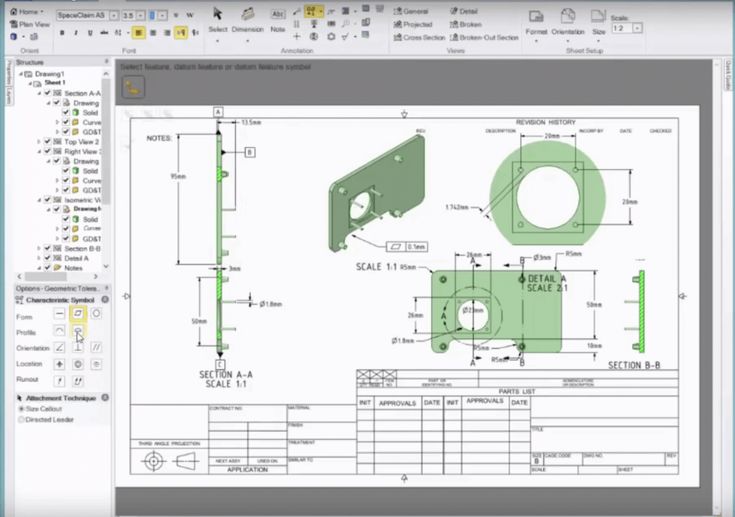 For example, this allows you to gradually reduce or, conversely, increase the filling density of the product as it is built, or gradually change the thickness of the layers.
For example, this allows you to gradually reduce or, conversely, increase the filling density of the product as it is built, or gradually change the thickness of the layers.
Official website
4. Control programs
Control programs are designed for exactly this - managing workflows during 3D printing. Although you can insert a G-code drive into almost any 3D printer and press the start button, this is not always convenient, especially when you have to work with several 3D printers at the same time, and even more so when you do it remotely. This is where control programs come to the rescue. In addition, some of them offer additional functionality, including slicing and even editing 3D models.
OctoPrint
A web-based appliance that requires connection to a 3D printer via a microcomputer such as a Raspberry Pi equipped with a Wi-Fi module. This system allows you to control 3D printers remotely. OctoPrint accepts G-code from almost any slicer and provides the ability to visualize - view files before and during 3D printing. Alternatively, STL files can be loaded and processed directly in OctoPrint.
Alternatively, STL files can be loaded and processed directly in OctoPrint.
OctoPrint not only provides all the necessary tools for remote management, but also allows you to track the work in progress using notifications via various instant messengers.
This is a completely free, open source program with many plug-ins created by enthusiasts and available on the official website.
Official website
MatterControl
MatterHackers offers its own control program, slicer and 3D editor in one package. MatterControl allows you to directly control and observe 3D printing, slice, export G-code to SD cards for offline printing, and even create 3D models from scratch. The 3D printer will need a Wi-Fi or USB connection to run MatterControl.
The interface is well structured: on the left side there is a file browser and a library of simple geometric shapes. Interestingly, these shapes can be dragged into the 3D model and used as support structures.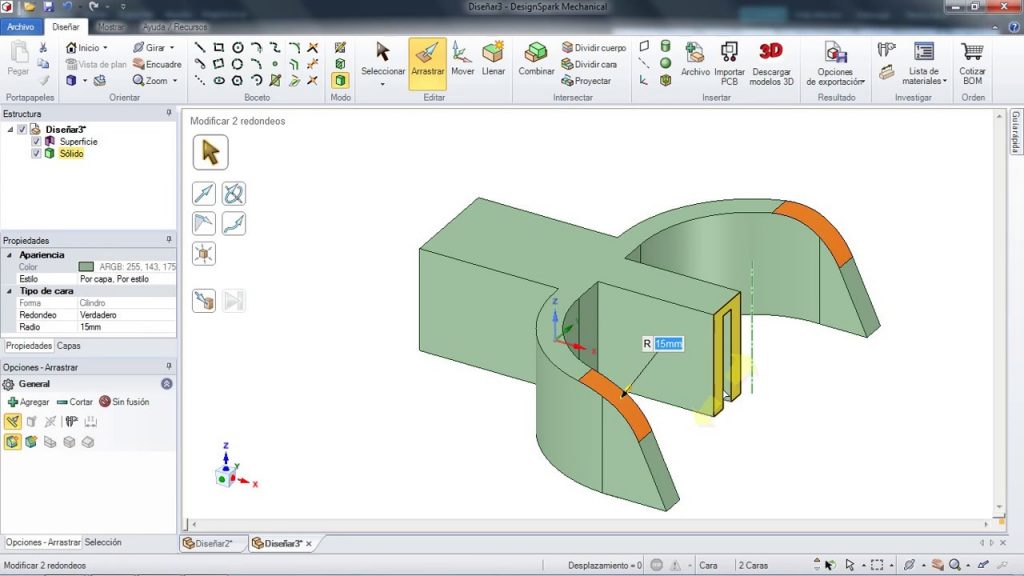
Basic functionality is available in the free basic version, advanced users can pay to upgrade to MatterControl Pro.
Official website
AstroPrint
AstroPrint is a cloud-based management platform that allows you to remotely monitor and control multiple 3D printers simultaneously, store files, convert 3D models to G-code, and track workflow statistics. The functionality ranges from basic in the free version to advanced with different levels of paid subscriptions.
The 3D printer will require a Wi-Fi module to fully work with AstroPrint. In conjunction with the Raspberry Pi, the system is similar in functionality to OctoPrint: you can process models and send the finished code to a 3D printer via a web interface without the need for additional software. Another plus is integration with popular repositories of 3D models Thingiverse and MyMiniFactory, as well as 3D editors 3D Slash and Leopoly.
Official website
5.
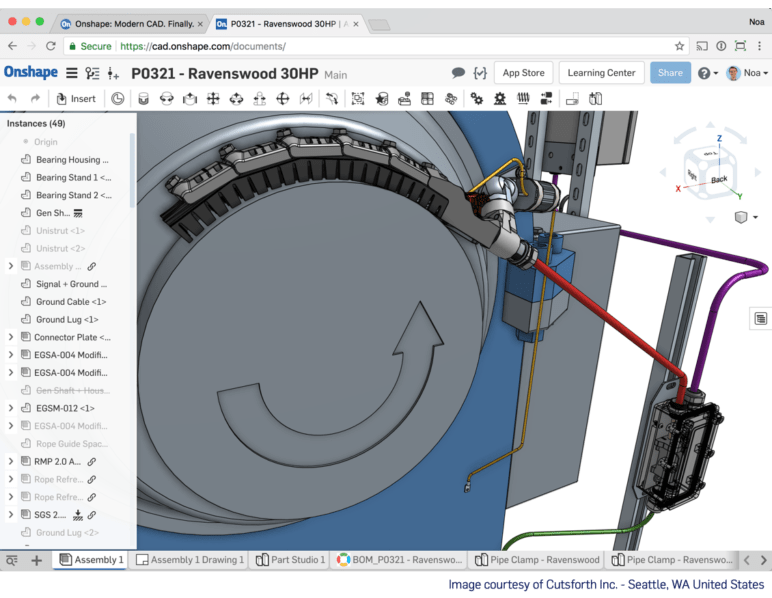 Programs for visualizing G-code
Programs for visualizing G-code What if you find an old file with a G-code, but you have no idea what it is and why - maybe garbage, or maybe an excellent, but long-forgotten model without a clear marking in the file name? The programs in this section will help you visualize the contents of such files.
UVTools
This program combines file browsing with layer editing and even model repair for stereolithographic 3D printing. The program can also be used as a plug-in for PrusaSlicer, adding support for third-party photopolymer 3D printers - although PrusaSlicer is open source, support for stereolithographic systems is still limited to branded equipment. At the same time, UVTools allows you to print calibration samples to check the exposure time and other parameters, which can be useful, for example, when working with new photopolymers that have not yet been tested.
Official website
WebPrinter
A simple browser tool for quick G-code preview, developed by the same team that created the IceSL slicer and 3D editor.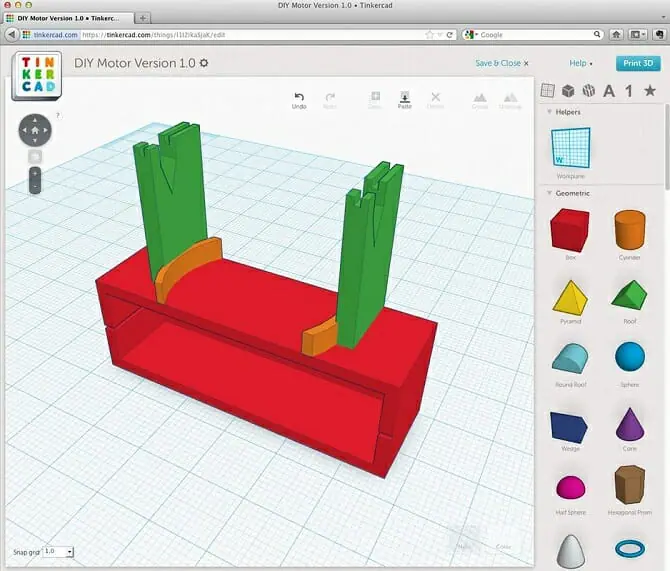 The application works very simply: follow the link, upload the file with the G-code and see how the 3D printer will grow the model according to the commands provided. Unfortunately, the functionality is limited: for example, the application does not provide information about temperature settings. On the other hand, you can quickly figure out what kind of model is hidden in a file with an incomprehensible name.
The application works very simply: follow the link, upload the file with the G-code and see how the 3D printer will grow the model according to the commands provided. Unfortunately, the functionality is limited: for example, the application does not provide information about temperature settings. On the other hand, you can quickly figure out what kind of model is hidden in a file with an incomprehensible name.
Official website
Gcode Analyzer
An old but still very capable and popular G-code analysis web application. The 3D simulation doesn't work very well, but the 2D and G-code previews work great. In 2D mode, you can conveniently view individual layers, moving from layer to layer and following the construction path step by step using two sliders. G-code viewer displays a complete list of commands, allowing you to see what a particular line of code is doing.
Official website
Adapted translation of The Best Free 3D Printing Software of 2022 article.
TOP 10 3D Printing CAD
TOP 10 3D Printing CAD
The software you should use when designing 3D printing depends entirely on its nature. The complexity of your object will influence your final choice. In general, simulation software can be divided into two categories: CAD software and software for 3D modeling . In most cases, CAD software will be used to create industrial objects that integrate more or less complex mechanisms. 3D modeling software is preferred when you want more artistic and conceptual freedom - it has historically been used in the video game and animation sector. We will also cover 3D software for beginners.
But what is CAD software ( CAD )? The acronym stands for Computer Aided Design and suggests that it facilitates the generation, modification and optimization of a design for a room or a series of more or less complex pieces. CAD software can be very specific, whether it's industrial design, mechanics, architecture, or aeronautical engineering. Today we will focus on the CAD software that is used to model future 3D printed parts. Considering the many features that the software can have, we have divided them by level of knowledge - beginner, intermediate and professional.
Today we will focus on the CAD software that is used to model future 3D printed parts. Considering the many features that the software can have, we have divided them by level of knowledge - beginner, intermediate and professional.
Free CAD software for beginners
TOP 1 - TinkerCAD
TinkCAD is Autodesk's application for beginners in 3D design. The software is based on building blocks, which allows you to develop models from a set of basic shapes. It includes a library of millions of files that users can use to find the shapes that best suit them and manipulate them however they want. This is a rather simplistic software that will have limitations for some projects. However, it is ideal for those who do not have experience in 3D modeling .
Entry level
Free
TOP 2 - FreeCAD
FreeCAD is a completely free and open source parametric 3D modeling tool that allows you to design real objects of any size. The parametric side makes editing easier. You can view the history of your model and change its settings to get a different one. This software is not intended for professional use, but is a good learning tool. The suggested options are quite simple and will be a good starting point for any beginner.
The parametric side makes editing easier. You can view the history of your model and change its settings to get a different one. This software is not intended for professional use, but is a good learning tool. The suggested options are quite simple and will be a good starting point for any beginner.
Entry level
Free
TOP 3 - BlocksCAD
This 3D software was specially designed for education. It has been designed so that everyone can use OpenSCAD, the more professional CAD software. The controls for creating and transforming objects are represented by blocks of colors, which reminds us of the well-known LEGO building block. Blockscad code is compatible with OpenSCAD code so you can complete your templates. Export formats can be OpenSCAD or STL. For everyone who wants to learn how to use the software in Blockscad, there is a YouTube channel with various tutorials for 3D modeling .
Entry Level
Free
CAD Software for Intermediate Users
TOP 4 - Creo
30 years ago. It integrates many features, whether thermal analysis, structure, motion, parametric surface shaping, and freestyle or direct modeling. It is a complete tool ideal for additive manufacturing that will allow you to do all your design calculations while modeling your final idea. The latest version of Creo 5.0 was released in 2018 and includes an improved user interface that has been redesigned for a better grip. A 30 day trial is available for free.
It integrates many features, whether thermal analysis, structure, motion, parametric surface shaping, and freestyle or direct modeling. It is a complete tool ideal for additive manufacturing that will allow you to do all your design calculations while modeling your final idea. The latest version of Creo 5.0 was released in 2018 and includes an improved user interface that has been redesigned for a better grip. A 30 day trial is available for free.
Intermediate
$2,310 for standard license
TOP 5 – 360° Fusion
Fusion 360° is a cloud-based CAD software. It uses the power of the cloud to bring teams of developers together to work together on complex projects. The software can store the entire history of the model, including all of its iterations. It also has a variety of design options, including free-form modeling, solids, and lattice structures. Works on a monthly paid subscription. The developers regularly update their features with more news.
Intermediate
Price: $60/month or $495/year; free for start-ups and individuals for one year
Professional CAD software
TOP 6 - Solidworks
This software developed by Dassault Systèmes is one of the best known on the market. It uses parametric design to generate three types of files: parts, assemblies, and drawings. Solidworks includes a wide range of features such as design checkers or reverse engineering. Often used for industrial parts, it is practical and highly detailed. Unlike many other programs that simulate curves with slightly slanted planar structures, Solidworks uses the NURBS system to offer very detailed curves.
Intermediate
Price: $3995 license
TOP 7 – 4D_Additive
The 4D_Additive software developed by CoreTechnologie is a fully thought out additive manufacturing solution. It can check the fit of the part and suggest possible modifications to adapt it to the 3D printing processes of and improve its final quality.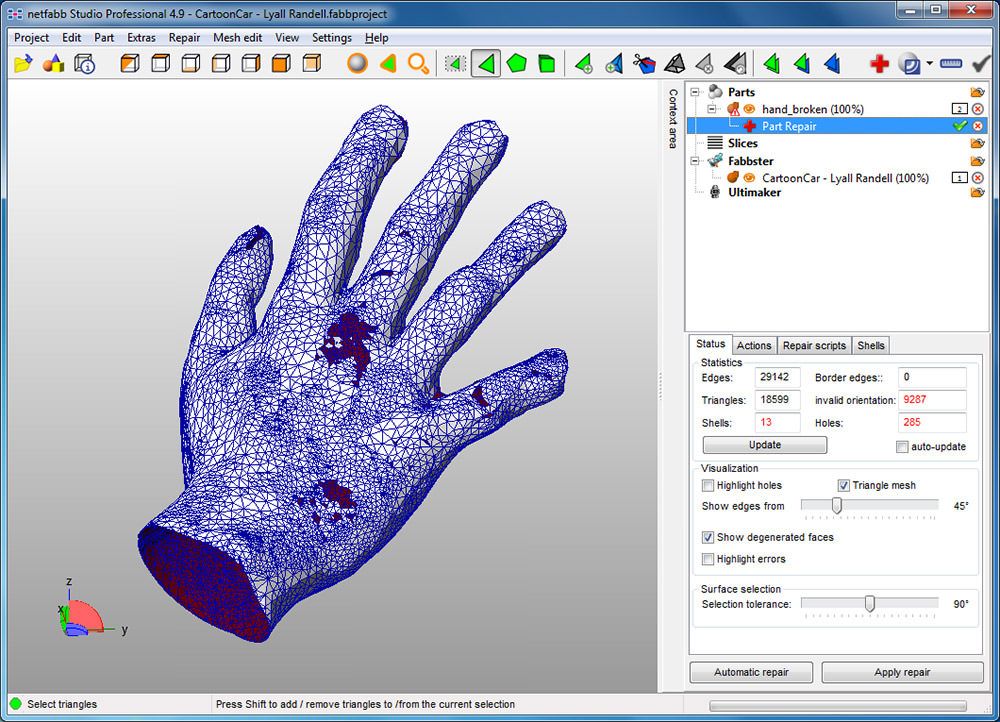 It can fix overlays, deformed edges, or any geometric error. 4D_Additive also includes various analysis tools for 3D printing such as surface quality analysis, part orientation and more. The CAD software also offers to create printed media when needed.
It can fix overlays, deformed edges, or any geometric error. 4D_Additive also includes various analysis tools for 3D printing such as surface quality analysis, part orientation and more. The CAD software also offers to create printed media when needed.
Professional level
Price: from 5K to 30K depending on the selected parameters (import interfaces, 3D slices, textures ...)
TOP 8 - CATIA CAD
The solution was developed historically for our own needs CATIA CAD Dassault Aviation. Therefore, we are facing established software in the aerospace sector as well as in product development, whether for engineers, system architects, designers, etc. Built on top of the DEXault Systèmes 3DEXPERIENCE platform, the software offers 3D modeling and simulation capabilities, allowing users to streamline their tasks and organize their tasks more efficiently. CATIA is mainly used in the field of mechanical and electrical engineering, engineering and systems engineering.