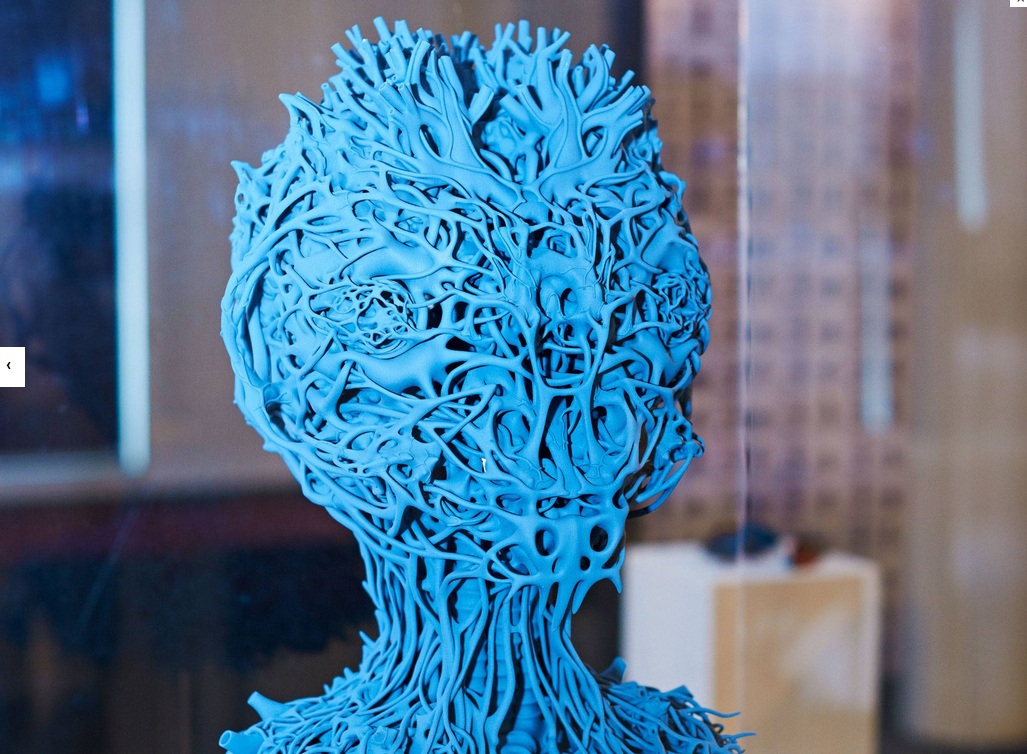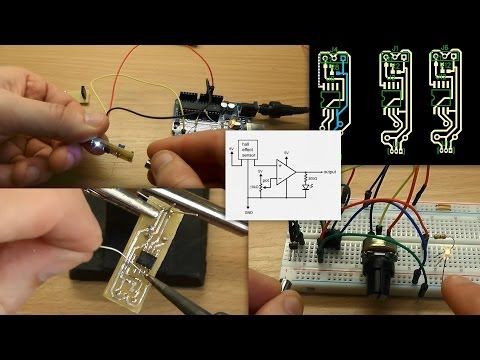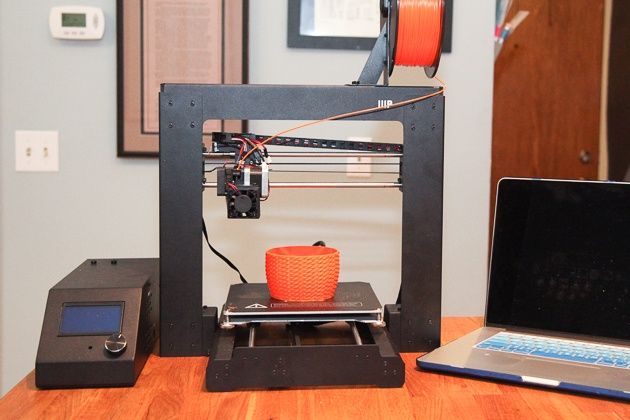What is a 3d printer pen
3D Printer Pen - How does a 3D printer pen work?
Like their 3D printer counterparts, 3D pens utilize heat to extrude malleable plastic to form various shapes.
Most 3D printing pens have a filament feeding slot, a heated tip, a button or squeezing area to command the extrusion process and a power input (or built-in battery). Some 3D printer pens have a display screen so the user can monitor the temperature and settings.
Quick jump to:
- How does a 3D printer pen work?
- What materials can a 3D printing pen use?
- Is a 3D printer pen safe to use?
- 3D pen features
- 3D Pens on Amazon
How does a 3D printer pen work?
As the name suggests, they have a pen-like shape with a heating apparatus and filament processing tube. This allows users to trace shapes and create them in real time. Users can sketch out lines vertically and horizontally by controlling the extrusion. After making each line, the user has to wait a few seconds for the plastic to cool and then can move on to the next one.
What materials can a 3D printing pen use?
3D printing pens generally use PLA, ABS or UV resin.
Is a 3D printer pen safe to use?
Many people who are interested in 3D pens raise questions about the user safety of the technology. Like with 3D printers, this depends largely on the pen and the materials in question. While some pens can use ABS, PLA is less smell inducing and requires lower temperatures. Certain pens can get very hot. To curb this sort heating issue, many companies have installed built-in temp controls that manage the heat when the pen is not in use.
3D pen features
Since there are multiple producers on the market, certain pens have additional exclusive features. 3Doodler pens give users the ability to switch out pen tips. Some have displays that help the user determine temperature or adjust other settings. Similarly, pens can vary in terms of nozzle diameter and filaments used.
The pens mechanisms can vary. Certain pens use a button to extrude, whereas others have a squeezing mechanism. While most pens are refillable, some are disposable, single charge pens.
While most pens are refillable, some are disposable, single charge pens.
Although most 3D pens need a power connection, certain pens operate by using rechargeable batteries. Other devices can run on USB power.
What can you do with a 3D pen?
3D printer pens are primarily used for creating free form structures. They can also help build prototype models and rough sketches for prints. Aside from art and illustration, 3D pens are being used for dentistry as well.
Some users have noted that they can be used to repair plastic objects. This applies to 3D prints with abrasions or other flaws. 3D pens can give the ability to post-process a print to give it the desired structure. It can even be used on non-printed objects, as the video below demonstrates:
The 2 Best 3D Pens of 2022
We independently review everything we recommend. When you buy through our links, we may earn a commission. Learn more›
- Games & Hobbies
If you like crafting—or perhaps you’re in a profession like architecture that often requires you to create 3D models—a 3D pen can be a fun and useful tool for “drawing” three-dimensional objects. After 35 hours of research, and having created 20 sculptures out of heated plastic with 10 3D pens, we’re certain that the 3Doodler Create+ offers the best overall experience. It has an easy-to-use, comfortable design and offers a hard-to-find set of tips for drawing different line sizes. Just as important, 3Doodler’s customer service is responsive and helpful, which is an essential feature for a relatively new type of product.
Our pick
3Doodler Create+
Comfortable to hold and easy to start using right away, the Create+ also benefits from 3Doodler’s excellent customer service and the option to buy different-size tips.
The models we made with the 3Doodler Create+ looked similar to those designed with other pens, but the Create+ provides the best combination of comfort, price, and customization of any pen we tried. It rests in your hand much like a normal pen, requiring only a brief button press to start drawing (some models require you to hold a button down while you draw). Without much practice you can draw a simple 3D box, or pick from hundreds of stencils to create designs like flowers and masks. However, you have to use 3Doodler’s own filament, which is more expensive than generic brand filaments that work with other pens—though it still costs only about a dollar to draw over 300 inches, or about $2 for an hour of normal drawing (including expected stops).
Advertisement
Also great
3Doodler Start
Though slow and lacking in features compared with traditional 3D pens, the Start is cool to the touch, making it safer for kids younger than 12.
The 3Doodler Start is slower and has far fewer features than most of the pens we tested, but both its tip and just-extruded plastic are completely safe to touch. That’s essential for kids under 12, who have a tendency to touch and mold plastic as a part of the creation process. The Start’s smaller, contoured shape also makes it easier for kids to hold.
Everything we recommend
Our pick
3Doodler Create+
Comfortable to hold and easy to start using right away, the Create+ also benefits from 3Doodler’s excellent customer service and the option to buy different-size tips.
Also great
3Doodler Start
Though slow and lacking in features compared with traditional 3D pens, the Start is cool to the touch, making it safer for kids younger than 12.
The research
- Why you should trust us
- What is a 3D pen?
- How we picked
- How we tested
- The best 3D pen: 3Doodler Create+
- Flaws but not dealbreakers
- The best pen for kids under 12: 3Doodler Start
- The competition
Why you should trust us
Since 2013, I’ve been discovering, studying, and testing 3D printers—and sometimes 3D pens—for tech publications including Gigaom, TechCrunch, and now Wirecutter. I understand the shortcomings of the technology as it exists, and also its potential.
When researching this guide, I interviewed Rachel Goldsmith, a New York–based artist who uses 3D pens prominently in her work (and who the 3D-pen brand 3Doodler commissioned to do artwork in the past) about the general features that matter the most when using a 3D pen. I also spoke to Joseph Flynt, who writes frequently about 3D pens for industry blog 3D Insider, about notable pens he has tested.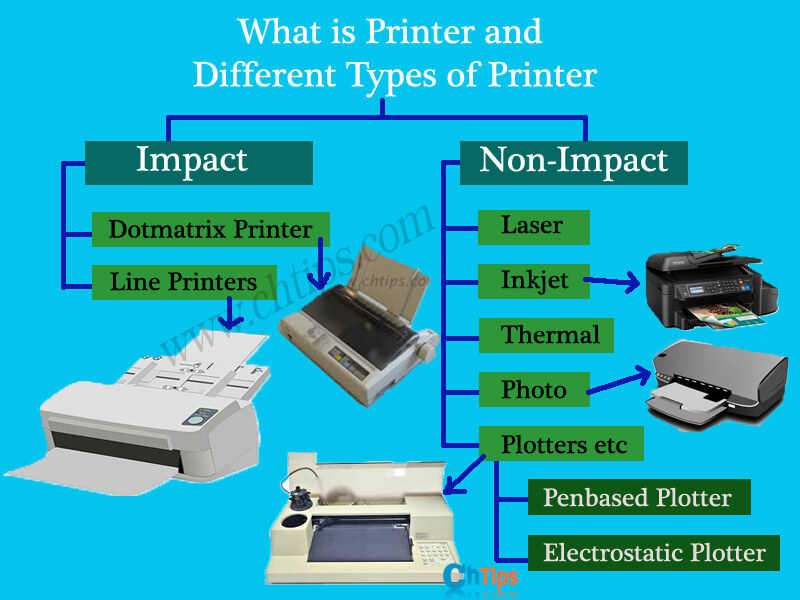
What is a 3D pen?
A 3D pen is the handheld cousin of a 3D printer. You feed strands of hard plastic (called filament) into the pen, and the pen melts the filament and extrudes it out of the tip as a string of gooey plastic. By holding the pen like a regular pen and drawing in any direction—including straight up into the air, with practice—you can create 3D art, figurines, game pieces, or basic plastic objects like baskets and phone holders. You may even be able to repair broken objects made from ABS plastic by using a 3D pen to “weld” the pieces back together with melted ABS.
3D pens can be useful to people of all ages and ability levels—even kids as young as 8 can use models specially designed to be safer to work with, like our also-great pick. They tend to appeal to anyone who already likes 3D printers, drawing, or modeling, though they offer less fine-grained control during the creative process than many artists may be used to: Drawing a clean-looking model with a 3D pen takes a lot of practice, which means that beginners should be okay with their creations looking a little more organic.
This freeform drawing aspect is also what makes 3D pens especially appealing to kids, though for those who prefer more guidance or structure, a wealth of stencils are available online for creating anything from the Golden Gate Bridge to a rhinoceros beetle. Manufacturers generally do not recommend 3D pens for children under 8, but we think use by a responsible younger child under adult supervision is fine.
If you already own a 3D printer, you might feel like you already have enough plastic objects in your life. But working with a 3D pen is more creative and satisfying because you’re actually producing something with your hands instead of designing with software and letting a printer produce it. You can also combine 3D printing with 3D drawing by using a 3D pen to fill in mistakes in a printed model, or to finish it with colorful details. And 3D pens don’t have a size limit like a 3D printer—you can work at virtually limitless scale.
How we picked
In early 2018, we tested eight pens that ranged in price, shape, and capabilities.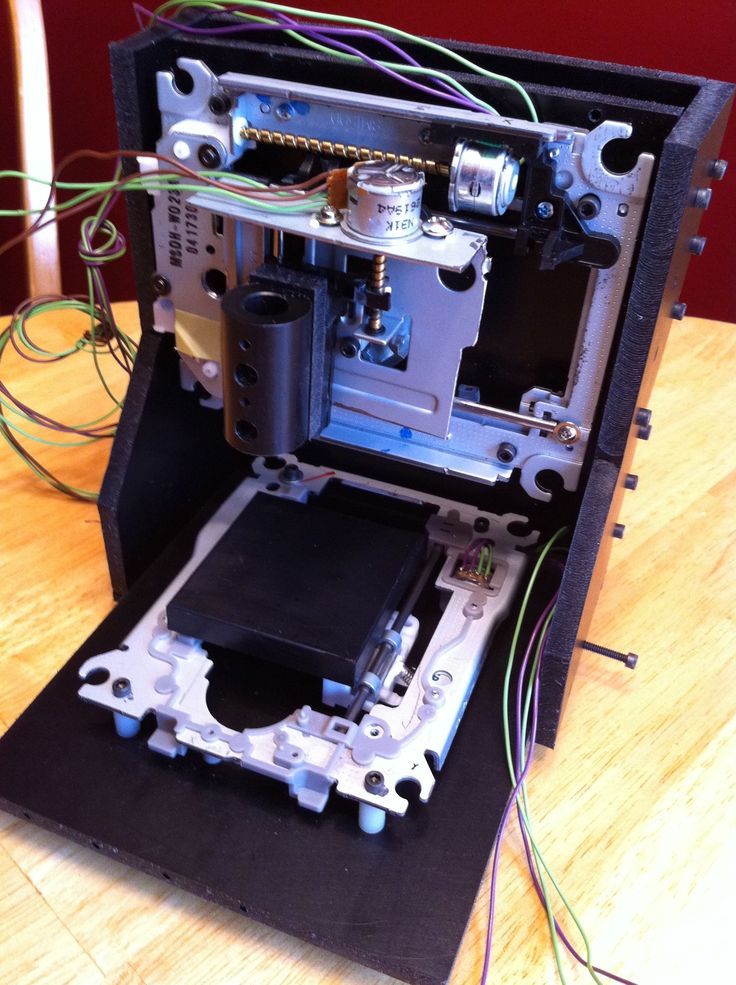 In 2020 we found no new models worth testing. Photo: Signe Brewster
In 2020 we found no new models worth testing. Photo: Signe BrewsterWhile searching for 3D pens to test, we consulted existing buying guides from sites like 3D Insider, Popular Science, and Code Mom. We also asked our experts about the most important features to look for and potential flaws to avoid.
You can spend up to $300 on a 3D pen, but not everyone needs the extra features found on high-end models, such as more-powerful motors (which allow for more precision and additional extrusion options) or the capability to print using unusual materials. You can also find pens for less than $25, but they get poor reviews, and we didn’t come across any worth testing. The best pens for most people tend to cost between $25 and $100 and have the following features:
- Comfortable to hold: Because 3D drawing projects usually take significant time, comfort is important. Although one of our experts said it’s possible to get used to the shape of any 3D pen, we preferred a pen with a more ergonomic shape that’s comfortable from the start.
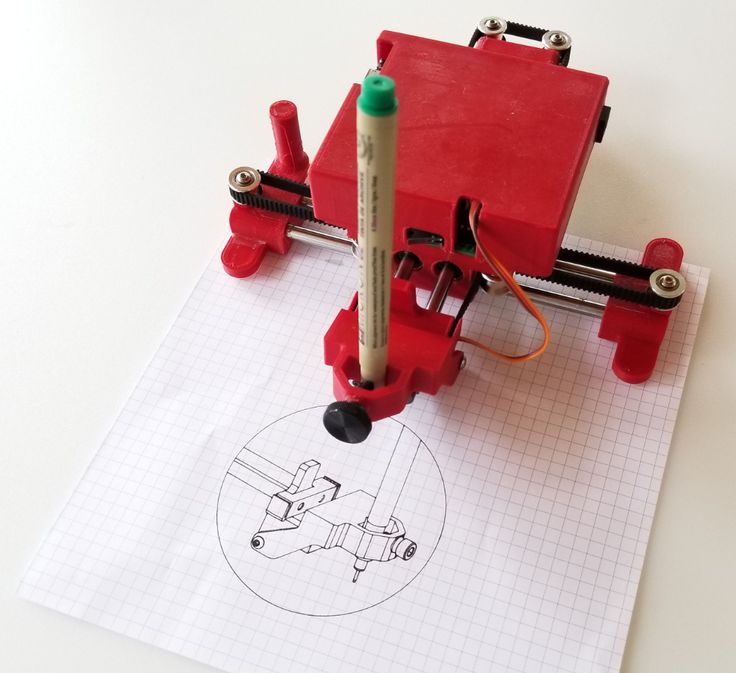 And the heat from the part of the pen that melts plastic shouldn’t make the grip area uncomfortable to hold.
And the heat from the part of the pen that melts plastic shouldn’t make the grip area uncomfortable to hold. - Reliable: The pen shouldn’t be prone to filament clogs or break easily.
- Steady plastic extrusion: The pen should put out a steady, even strand of plastic at a comfortable speed, adding to your sense of control over the pen.
- Customizable settings: Pens that give you a choice of extrusion speeds make it easier to switch between slower detail work and faster infill work, and multiple temperature settings make it possible to work with a wider range of filament types.
- Continuous extrusion: A continuous-extrude option (where you simply press a button once to start drawing) is easier on your hand during longer drawing projects than a button you have to hold down.
- Easy to load: Whether you want to load in a fresh string of plastic or swap the existing one for a different color, it should be simple and fast to load and unload filament.

- Swappable tips: Pens that come with (or have the option to buy) multiple tip sizes allow you to draw in different thicknesses, which is useful for switching between details and filler.
- Portable: The pen should be cordless or at least have a cord that’s long enough to use in a variety of work environments. In our experience, a cord of less than around 6 feet of length still felt a bit too short.
- Good customer service: The company behind the pen should be reachable if something goes wrong. It’s a bonus if the pen has a generous replacement policy or warranty.
- Widely compatible filament: Most 3D pens are compatible with lots of different brands of filament, but some require uniquely designed plastic that has special features—or locks you into buying from the same company. A 3D pen that can work with a range of materials and brands is better.
- Safe: The pen shouldn’t give off dangerous or overly smelly fumes.

Using the above criteria, we narrowed our list to eight 3D pens for an initial round of testing in early 2018: the 3Doodler Start, 3Doodler Create, Scribbler 3D Pen (discontinued), Mynt3d Printing Pen, Soyan 3D Pen (discontinued), Polaroid Draw (discontinued), 3Dsimo Basic, and Tipeye Smart 3D Pen (discontinued). In late 2018, we tested the 3Doodler Create+ and 3Doodler Pro (discontinued). In late 2020, we tested the 3Doodler Pro+.
How we tested
Photo: Signe BrewsterI tested all 11 pens myself and then enlisted the help of a panel of four kids, ages 8 to 10, to further test the two pens appropriate for people under 12. For the initial test, we evaluated how comfortably each pen fit into testers’ hands and took note of whether it felt too hot after extended use. We drew a straight line across a sheet of plastic, constructed a small box that required drawing straight into the air, and built a 10-inch-tall model of the Eiffel Tower using a paper stencil.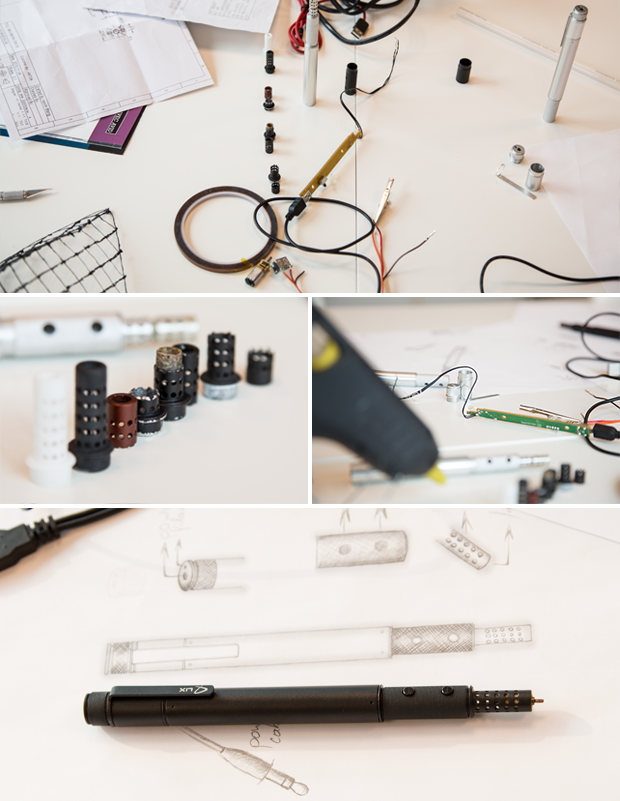
We also evaluated the settings on each pen, including how easy it was to change the temperature and speed. We loaded and unloaded filament and watched out for jams. We also made note of how much smell and noise were produced.
For our kid test panel, we asked each child to use each of the two pens for up to 30 minutes apiece. We provided the kids with books of stencils but let them decide how they wanted to play with the pens. Some kids used the stencils, others chose to free draw. We then asked the kids to pick their favorite pen and explain what they liked and disliked about each.
The best 3D pen: 3Doodler Create+
Photo: Rozette RagoOur pick
3Doodler Create+
Comfortable to hold and easy to start using right away, the Create+ also benefits from 3Doodler’s excellent customer service and the option to buy different-size tips.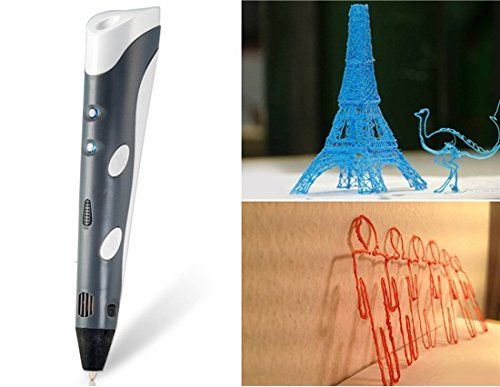
The 3Doodler Create+ offers the best overall drawing experience for people ages 12 and older who want to start working with 3D pens. In our testing, it drew clean lines of plastic that solidified quickly, was the easiest to use, and was one of the most comfortable to hold. It comes with the widest variety of useful accessories, and should you ever need assistance, 3Doodler’s customer service is by far the most responsive we encountered.
3D drawing projects can take a while to complete, so we like that the triangular coated aluminum body of the Create+ feels natural to hold, even over long periods of use. Your finger rests naturally within reach of two buttons that you press once to start or stop extruding at a slow or fast speed, respectively—a design we found ideal for achieving fine control while drawing. The Create+ also stays comfortably cool while drawing, unlike many of the earliest 3D pens.
The Create+ puts out steady, even strands of plastic as you draw. The lines solidify quickly and stay put when you draw over them; most other pens grab onto still-soft filament and drag it along, warping your drawing. We appreciate that instead of having to hold a button down to extrude the plastic, you just press once, which adds to this pen’s comfort for long periods of drawing. The Create+ has a speed range that’s somewhere in the middle of the pack for pens we tried, but both its fast and slow settings are comfortable for normal drawing. The pen is also the best among those we tested at drawing lines straight into the air—something we didn’t do all that often during normal use, but that’s a much-hyped ability for 3D pens.
We appreciate that instead of having to hold a button down to extrude the plastic, you just press once, which adds to this pen’s comfort for long periods of drawing. The Create+ has a speed range that’s somewhere in the middle of the pack for pens we tried, but both its fast and slow settings are comfortable for normal drawing. The pen is also the best among those we tested at drawing lines straight into the air—something we didn’t do all that often during normal use, but that’s a much-hyped ability for 3D pens.
Loading filament is easy with the Create+; it follows the standard 3D pen procedure, which is similar to that of a glue gun. To unload filament, you press and hold both extrude buttons until the strand of filament is loose enough to tug out. 3Doodler recommends unloading the pen after every use to prevent long-term damage from storing plastic inside it. The pen lets you choose between two heat settings, for ABS plastic (about 380 degrees Fahrenheit) or PLA plastic (about 360 degrees), which is all you need if you’re using 3Doodler’s line of filament options (more on this below).
Supposedly, one of the most common problems with any 3D pen is a filament clog (caused by melted plastic hardening and getting stuck inside the pen), and 3Doodler pens are the only ones we tested that come with tools designed to fix clogs. However, we never had the opportunity to use it because the Create+ pen—like all 11 pens we tested—never actually clogged for us.
The Create+ is among the only pens we tested with the option to buy additional tip sizes (you can buy them for the 3Doodler Create and Pro pens too). One of our experts strongly recommends extra tips, as thin tips give you more control over detail work, and thick tips are better for filling in large areas more quickly. After testing the various tips, we agree. If you want more control over detail work or to speed up infilling, the additional tips will help. There are also two ribbon-like shapes that can be useful for adding texture. You don’t have to buy these tips for a good experience with the Create+, but they certainly help. One word of caution: Make sure the pen is hot when you swap a tip or you risk permanently breaking your pen.
You don’t have to buy these tips for a good experience with the Create+, but they certainly help. One word of caution: Make sure the pen is hot when you swap a tip or you risk permanently breaking your pen.
As a part of our testing, we sent each 3D pen company an email asking if it is safe to use third-party filament. We found that 3Doodler responded within minutes—the fastest of any company we queried—and was one of only a handful of companies that responded at all. After shipping it halfway across the country twice, the original Create pen we tested stopped working and we had the chance to interact with 3Doodler’s customer service again. As before, someone responded within minutes by email. Within 25 minutes of the first response, the person helping us had diagnosed an electrical issue and offered to send a replacement. All 3Doodler pens are covered by a one-year warranty.
Flaws but not dealbreakers
The 3Doodler Create+ is easy to hold and use, but it uses expensive filament. Photo: Signe Brewster
Photo: Signe BrewsterWe got similar line control from the Tipeye Smart 3D Pen, our former budget pick, despite the Create+ costing significantly more. However, we found that the Create+ model’s other strengths make the additional cost worthwhile. We also noticed that the Create+ has a tendency to pause to reheat when you stop extruding, which can be annoying when you are stopping and starting frequently to draw fine details. It slowed down the overall pace of our drawing, but it was worth the wait to get evenly heated filament in return.
The Create+ comes with 75 10-inch strands of plastic, which is more than you get with most of the pens we tested. However, the ABS and PLA filament refills for the Create+ pen—which come in a wide range of colors and types—are the most expensive of any pen we tested. (The company says that using third-party filament voids the pen’s warranty, as 3Doodler’s pen motors are designed to handle straight, short strands of plastic, not the longer, coiled strands common to inexpensive third-party filament. ) For example, a pack of 25 10-inch strands (20 feet of filament) for the Create+ starts at $8, compared with 240 feet of third-party filament for our budget pick for around $15—which works out to about $1.25 for 20 feet. That’s a fivefold difference, but considering that 20 feet is enough filament for roughly two hours of constant drawing at the Create+ pen’s fast speed, it’s not a huge difference on a per-project basis. (The Eiffel Tower in the photo above took about an hour, including starting and stopping.)
) For example, a pack of 25 10-inch strands (20 feet of filament) for the Create+ starts at $8, compared with 240 feet of third-party filament for our budget pick for around $15—which works out to about $1.25 for 20 feet. That’s a fivefold difference, but considering that 20 feet is enough filament for roughly two hours of constant drawing at the Create+ pen’s fast speed, it’s not a huge difference on a per-project basis. (The Eiffel Tower in the photo above took about an hour, including starting and stopping.)
The shorter filament strands of 3Doodler pens also run out faster, which means you have to stop and reload a Create+ more often than you do pens from other manufacturers. Reloading while drawing can be annoying—especially if you wait too long to reload and the pen just stops extruding plastic.
As was the case with all of the other pens we tried, using the Create+ with ABS filament gives off a chemical-like odor, while PLA filament strands smell more like maple syrup.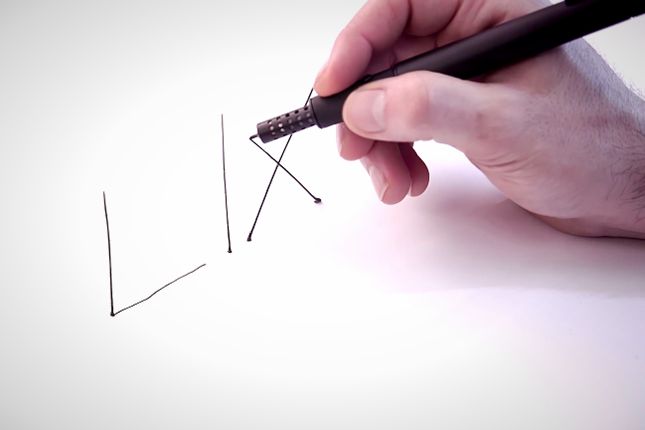 Also like other models, the Create+ produces a whiny motor noise while drawing. It’s annoying but not loud enough to bug someone in the next room.
Also like other models, the Create+ produces a whiny motor noise while drawing. It’s annoying but not loud enough to bug someone in the next room.
The Create+ has a 5.9-foot cord that’s fairly standard for a 3D pen, but it felt a bit short in our work environment: You want a lot of slack in the cord so you don’t feel any tugging from the top of the pen as you work. We recommend buying an extension cord if you don’t plan to use the pen directly in front of an outlet.
The best pen for kids under 12: 3Doodler Start
Photo: Signe BrewsterAlso great
3Doodler Start
Though slow and lacking in features compared with traditional 3D pens, the Start is cool to the touch, making it safer for kids younger than 12.
After testing two kid-safe pens with the help of a panel made up of four children, we think the 3Doodler Start is the best option for anyone under age 12.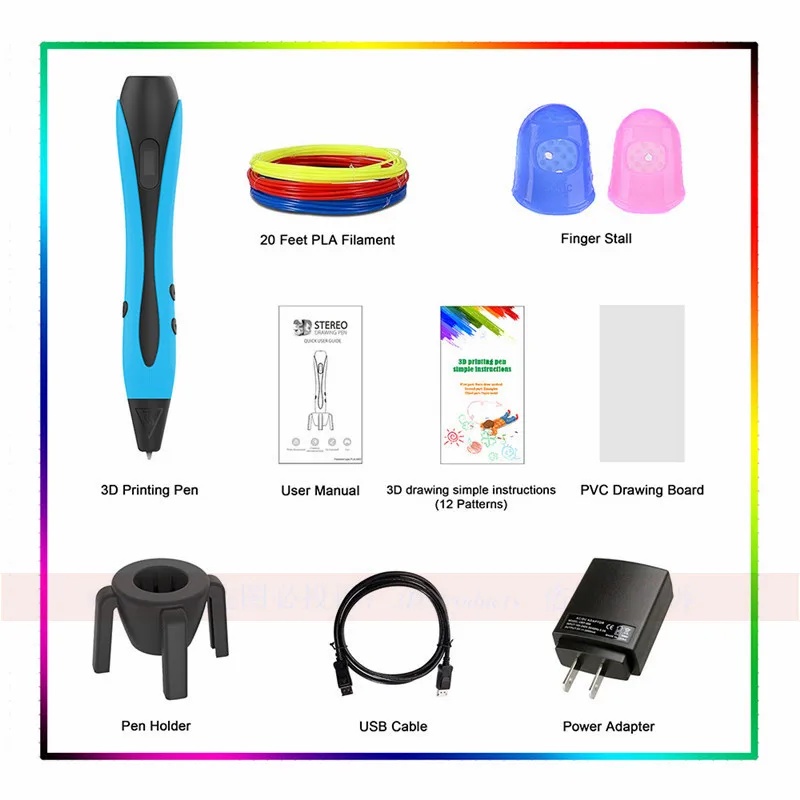 We noticed during testing that kids like to touch and mold the pens’ extruded plastic, which means that pens with hot tips that use ABS or PLA plastic—including the Create+—are not safe for them to use. The 3Doodler Start has a cool-to-the-touch tip and makes use of special plastic that comes out of the pen at a cooler temperature so kids can draw and mold however they choose.
We noticed during testing that kids like to touch and mold the pens’ extruded plastic, which means that pens with hot tips that use ABS or PLA plastic—including the Create+—are not safe for them to use. The 3Doodler Start has a cool-to-the-touch tip and makes use of special plastic that comes out of the pen at a cooler temperature so kids can draw and mold however they choose.
Our four-kid panel was split on which pen they preferred overall, but all four kids liked using the Start, and only two liked the 3Dsimo Basic. The Start is smaller and curved, which a majority of the kids said made it fit better in their hands; the Basic is longer and flat like a candy bar. Neither pen clogged during testing, but because their tips are shorter than an adult-friendly pen, the part of the pen around the tip had a habit of dragging through half-dry plastic and getting gunked up. Both pens got gunky enough to annoy the panelists, though the Start gunked noticeably less than the Basic.
The 3Doodler Start is small enough to fit in a child’s hands—and won’t burn them.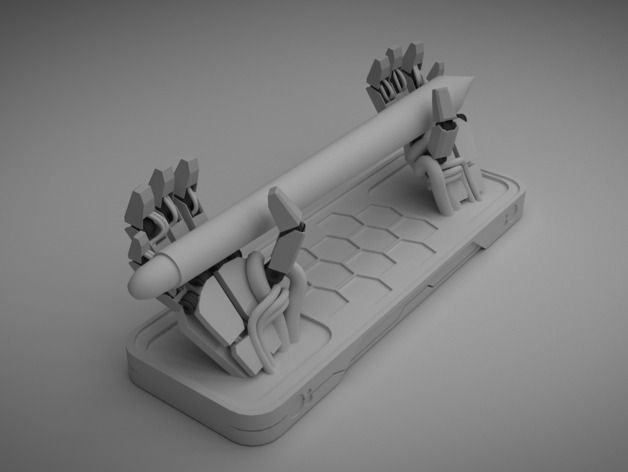 Photo: Signe Brewster
Photo: Signe BrewsterIt’s possible to draw steady, straight lines with the Start, but because it uses filament that has a more claylike texture and takes longer to dry than the filament in our other picks, it requires more patience while using. In fact, it’s the slowest pen of any we tested because you have to move slowly and wait for lines to dry completely before attempting to draw over them again.
Some of the testers found drawing with the 3Dsimo Basic to be slightly easier because the pen uses PCL plastic—a material that performs closer to the PLA used in the adult pens. We also found that drawing a line straight into the air was much harder with either of the kid-friendly models, because it takes the just-extruded plastic from these pens so long to dry. Neither model has temperature controls.
We didn’t encounter any problems loading or unloading the Start, but as with our top pick, you’re stuck using 3Doodler’s expensive refill filament. And one tester disliked the short, straight pieces of filament (which need to be reloaded more often than other types) so much that he preferred the 3Dsimo Basic overall.
You cannot buy other sizes of tips for the Start. However, you can charge it and use it without a cord—a feature we wish all 3D pens had. And like the Create+, the Start benefits from the fastest-responding customer service team of any pen we tested. The Start is also backed by a one-year warranty. It produced virtually no odor and was quiet enough not to annoy patrons in a coffee shop during our kid test panel.
The competition
The 3Doodler Pro+ is the most comfortable pen to hold and gave us the greatest amount of control over our lines. It’s one of the most flexible pens we’ve tested when it comes to materials, too: While the Create+ is compatible with PLA, ABS, and Flexy plastics, the Pro+ adds additional options like wood (blended with plastic), copper (also blended with plastic), and nylon. It also allows for precise temperature control, which makes it easier to work with unusual third-party materials. However, these benefits weren’t enough for us to recommend the Pro+, because it costs more than three times as much as the Create+. That pricing rules it out for anyone but the most devoted 3D pen users.
However, these benefits weren’t enough for us to recommend the Pro+, because it costs more than three times as much as the Create+. That pricing rules it out for anyone but the most devoted 3D pen users.
The 3Doodler Create is the older model of the Create+ and was our previous top pick. We like it for many of the same reasons as the later model, including comfort, customer service, and tips for drawing multiple line sizes. Its brushed aluminum exterior also looks a bit more polished than the Create+ model’s plastic shell, in our opinion. However, the Create+ handles filament noticeably better, making drawing smooth, straight lines easier. If you want a pen that shares most features with our top pick at a cheaper price, the Create could be a good option while it’s still available.
The Mynt3d Printing Pen the company loaned us was dead on arrival—it would load filament only a few millimeters at a time and heated up only when we held one of its buttons down, which is not the way it’s designed to work. But the squarish shape of the pen would have been enough to disqualify it for comfort reasons: Unlike with the other pens, our fingers did not rest naturally on the extruder button. Mynt3d did not respond to our customer service request.
But the squarish shape of the pen would have been enough to disqualify it for comfort reasons: Unlike with the other pens, our fingers did not rest naturally on the extruder button. Mynt3d did not respond to our customer service request.
We tested the cool-to-the-touch 3Dsimo Basic against the 3Doodler Start to find the best 3D pen for kids. 3Dsimo is one of the few companies (along with 3Doodler) that responded to our customer service request, and the pen is compatible with cheaper, third-party filament. Although three of the four kid testers thought the Start’s smaller size made it easier to hold in their smaller hands, one thought the Basic allowed them to draw in greater detail. In our own testing, we agreed: While the Start extrudes claylike plastic that is easier to mold, the 3Dsimo’s plastic feels closer to what’s used in adult pens (despite being cool to the touch immediately after extrusion). The Basic comes with a beautiful book of stencils that’s larger and better printed than the Start’s stencil booklet, but the pen is also more expensive and not as widely available as the Start.
The 3Doodler 3D Build and Play isn’t a traditional 3D pen; you turn a handle to extrude a string of soft plastic into a mold to create shapes. We tried it in person at Toy Fair in 2020 and found it underwhelming. While it’s safe to use for children ages 4 and up, we found it still took some skill to use the molds, and the results looked sloppy.
About your guide
Signe Brewster
Signe Brewster is an editor on Wirecutter's PC team. She also writes about virtual reality. She previously reported on emerging technology and science for publications like Wirecutter, MIT Technology Review, Wired, Science, and Symmetry Magazine. She spends her free time quilting and pursuing an MFA in creative writing.
Further reading
The Best Electronics Kits for Kids and Beginners
by Signe Brewster
We tested electronics kits with kids ages 7 to 12 and got feedback from parents and makers to find the most engaging ways for kids to learn about electronics.

The 29 Best Gifts for 5-Year-Olds
by Kelly Glass, Caitlin Giddings, and Wirecutter Staff
Many of the best gifts for 5-year-olds are projects or kits to help them explore their newly developing interests, whether they’re in art, music, science, or nature.
The 25 Best Gifts for 7-Year-Olds
by Kelly Glass, Ellen Lee, and Wirecutter Staff
Some of the best gifts for 7-year-olds foster a sense of accomplishment and challenge them to think strategically.
Wirecutter is the product recommendation service from The New York Times. Our journalists combine independent research with (occasionally) over-the-top testing to save people time, energy and money when making buying decisions. Whether it's finding great products or discovering helpful advice, we'll help you get it right (the first time).
- About Wirecutter
- Our team
- Staff demographics
- Jobs at Wirecutter
- Contact us
- How to pitch
- Deals
- Lists
- Blog
- Newsletters
Dismiss
3D Pen
- 1 Description
- 2 History
- 3 Design
- 4 Materials
- 5 Application
- 6 Development
- 7 Interesting 3Dtoday blog posts about using 3D pens:
Description
FDM printing is the logical evolution of CNC machines.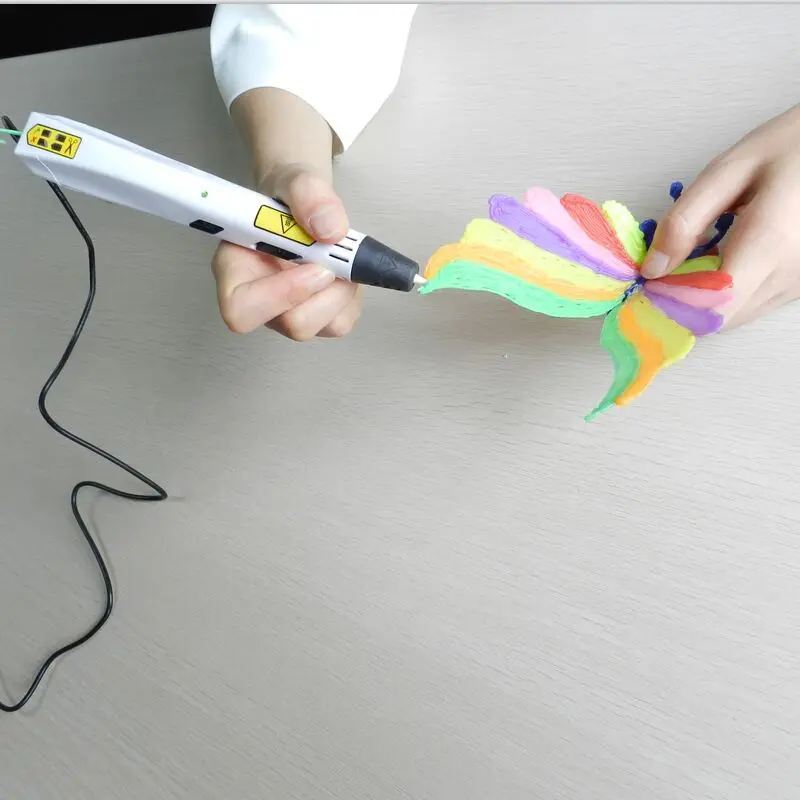 The only fundamental difference was the use of a specialized nozzle (extruder) for melting and feeding plastic. By the same logic, hot glue guns, which are widespread in everyday life, have also been developed. The use of thermoplastics instead of thermoplastic adhesives allows devices like these, dubbed 3D pens, to be used as hand-held additive manufacturing devices. nine0022
The only fundamental difference was the use of a specialized nozzle (extruder) for melting and feeding plastic. By the same logic, hot glue guns, which are widespread in everyday life, have also been developed. The use of thermoplastics instead of thermoplastic adhesives allows devices like these, dubbed 3D pens, to be used as hand-held additive manufacturing devices. nine0022
Parts of the future model can be drawn on paper using templates and glued together
History
One of the latest developments is the Dim3W 3D pen
The pioneer of a new direction in the development of 3D printing was the pen from Wooodleworksr.
The team turned to Kickstarter to raise the funds needed to bring the project to life.
With a goal of raising $30,000, Wobbleworks had raised over $2 million by the end of the campaign, indicating high public interest. nine0022
Amid the success of 3Doodler, a competitive wave swept through. The current range of 3D pens includes actual 3Doodler clones such as 3DYAYA or SwissPen, as well as more original designs including Dim3W and LIX.
The current range of 3D pens includes actual 3Doodler clones such as 3DYAYA or SwissPen, as well as more original designs including Dim3W and LIX.
The basic principle of operation of all these devices is the same, but there are some design features aimed at improving a fairly young concept.
Design
In essence, a 3D pen is nothing more than a manual extruder. The user himself acts as the CNC of the machine. nine0022
3Doodler disassembly. The nozzle at the bottom and the pull mechanism in the middle of the handle are clearly visible. and heating element.
Since almost all software functions of 3D printers are performed by the user, 3D pens do not require a connection to a computer or the creation of digital models. Only a power supply is required - as a rule, conventional power supplies with a 12V voltage converter are used. nine0022
As with FDM printers, it takes a few minutes for the nozzle to heat up, after which the pen is ready to print. The supply of material is carried out by pressing the corresponding button. Some models, such as the Dim3W, are equipped with a print speed control.
The supply of material is carried out by pressing the corresponding button. Some models, such as the Dim3W, are equipped with a print speed control.
Also available with reversible pull mechanism. This feature allows you to quickly remove the plastic filament from the pen and replace it with a different color material.
Materials
3Doodler complete with colorful ABS plastic packs
Two of the most popular plastics in FDM 3D printing are currently used as materials for 3D pens - ABS plastic and organic, biodegradable polylactide (PLA plastic). Theoretically, it is possible to use other materials - polycarbonate, nylon, etc. At the same time, existing models do not provide the ability to accurately adjust the nozzle temperature, which is important when switching to other materials. Temperature characteristics are embedded in the firmware. In the future, we can expect more variety in the range of materials and the ability to fine-tune the temperature if there is a corresponding demand. nine0022
nine0022
Like full-fledged FDM printers, 3D pens use thermoplastic filaments with a diameter of 1.75 or 3mm. For ease of use with the pen, the threads are usually supplied as scraps rather than spools, but it is ultimately up to the user to choose.
Applications
Similar voids formed during plastic delamination due to uneven cooling can be filled with a 3D pen
3D pens are positioned as a means for creative work, three-dimensional drawing. Although devices can indeed fulfill such a role, creating more or less decent-looking models requires serious skill. nine0022
However, initially 3D pens were conceived for a completely different purpose, similar to the purpose of their ancestors - hot glue guns. It's about repairs. The fact is that some types of plastics used in FDM 3D printing (for example, the very popular ABS plastic) have a high degree of shrinkage and a tendency to deform during uneven cooling. All this often leads to cracking of the manufactured models. 3D pens were supposed to be a tool for manually repairing printed models. These devices allow you to fill in missing layers or faults. nine0022
All this often leads to cracking of the manufactured models. 3D pens were supposed to be a tool for manually repairing printed models. These devices allow you to fill in missing layers or faults. nine0022
Particularly good results can be achieved with careful treatment of cracks with acetone, which dissolves ABS plastic. The surface softened in this way will adhere well to freshly applied plastic with a 3D pen.
3D pens allow you to draw in the air instead of paper
The surface of the repaired area can be leveled by sanding and gently working with the same acetone. Similarly, household products can be repaired - many of them are made from the same ABS plastic that has become widespread in the industry. nine0022
As for artistic applications, 3D pens will appeal to those who love to draw and want to move from 2D sketches to 3D physical models.
The main difficulty lies in purely human limitations - any unwanted hand movement will affect the quality of the model, especially when drawing the model "in the air".
One interesting way to improve the quality was to divide the models into component parts, using sketches on paper as templates. Finished parts are simply glued together. nine0022
BioPen allows surgeons to "paint over" damaged areas of bone or cartilage tissue, contributing to its restoration
This method is quite possible to make a good reproduction of the Eiffel Tower.
Of course, the method is applicable only when creating parts of models with relatively flat surfaces.
The possibility of using a variety of 3D pens in medicine is very promising.
Devices called "bio-pens" (BioPen) are being tested as instruments for applying live cell layers mixed with biopolymers that act as support matrices and contain essential nutrients. nine0022
The original 3D BioPen was developed by Australian scientists at ASEC and is designed to repair cartilage and bone tissue.
During surgery, PioPen allows clinicians to “paint over” damaged areas of bone or cartilage, stimulating the recovery process.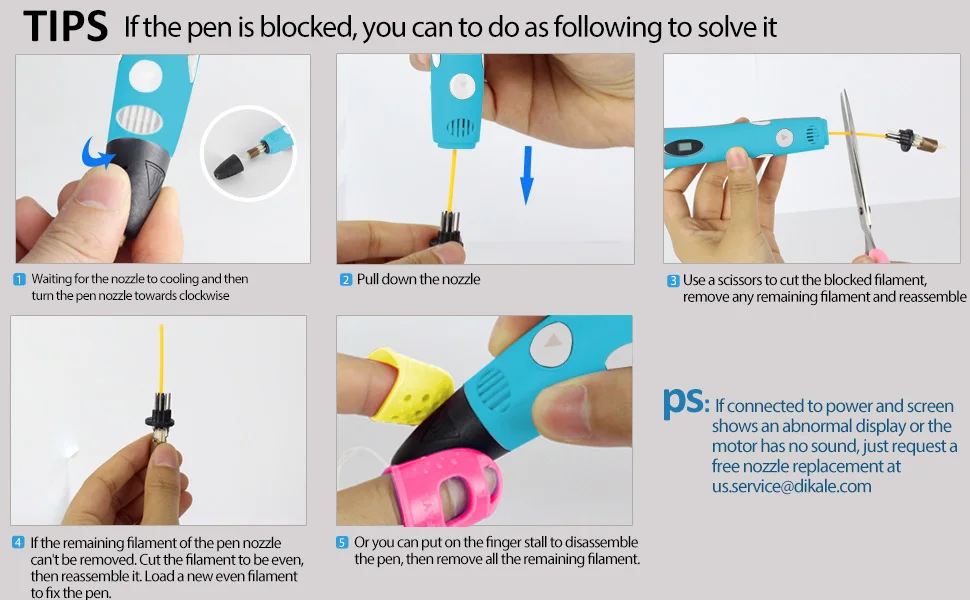
Development
CreoPop - the next step in the development of 3D pens
Following the FDM technology, photopolymer 3D printing has also undergone adaptation for "manual" use. The CreoPop project proposes an innovative 3D pen design based on the extrusion of a liquid photopolymer resin that cures when exposed to a UV light. Unlike FDM handles, such a device does not pose a risk of burns - there are no hot elements in the design. In addition, photopolymer resins are known for a wide range of physical properties, ranging from solid materials to rubbery and even magnetic ones. The cost of such devices will be quite low, at the level of FDM 3D pens, but the cost of consumables will make this 3D drawing method somewhat more expensive. nine0022
Interesting 3Dtoday blog posts about using 3D pens:
- New Year symbol of the year with a 3d pen
- 3Doodler for small and big creative "Ninjas"
Go to the main page of the Encyclopedia of 3D printing
What is a 3d pen and why is it needed
If you don't know what a 3d pen is, don't worry, because 3d pens are still quite new and not everyone has them.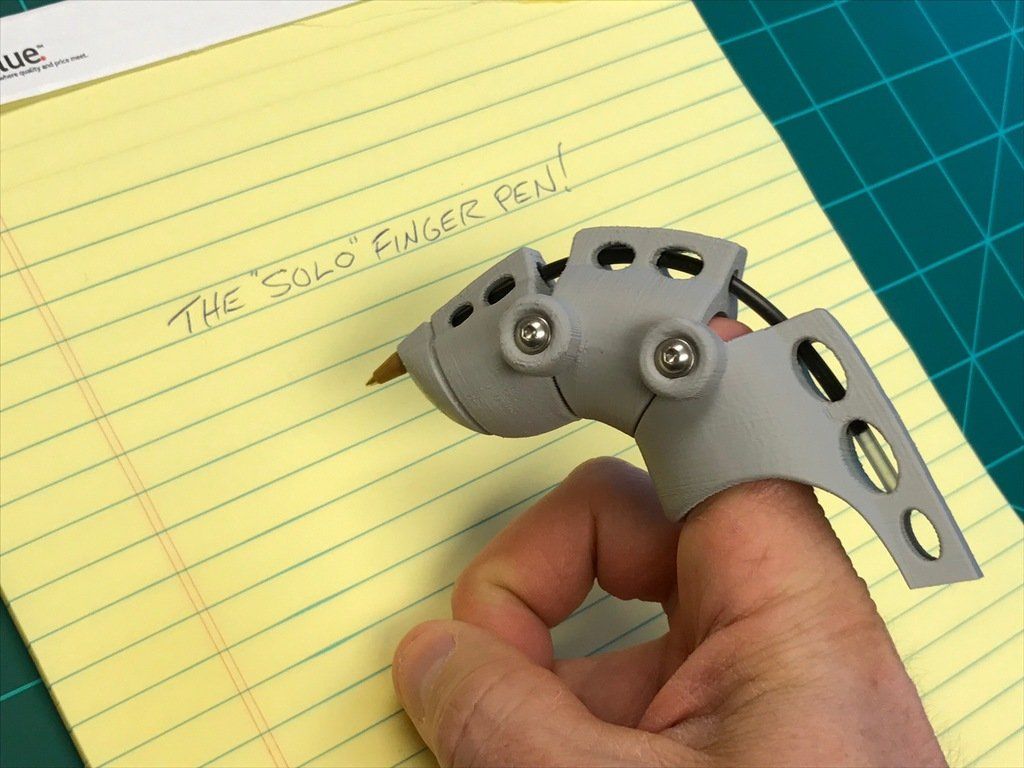
3D pen is a pen that emits hot plastic from a nozzle and can draw in three dimensions. It works like a glue gun. By the way, the 3D pen can also glue, repair and fix various objects. Although as a rule it is used for drawing figures and artwork. nine0022
You do not need to deal with special programs for work and be smart with the installation of equipment. Understand how to design objects on a computer, have special knowledge.
The handle is easy and simple to operate. It is small, independent and portable.
You can create a sculpture in different colors with just a pen (not simple, but three-dimensional).
Everything that your imagination draws can be recreated in reality.
The pen was first used by 3D printer owners who needed to clean up small imperfections. nine0022
In 2013, Peter Dilworth, Maxwell Bogue, and Daniel Cowen created the first pen, called the doodler, thanks to a bad experience. Now on the market there are a huge variety of pens Doodler, 3dsimo, Polyes Q1, Dewang, Creopop.
Now on the market there are a huge variety of pens Doodler, 3dsimo, Polyes Q1, Dewang, Creopop.
The most budgetary and practical option, in our opinion, is the 3d Pen 2 analogs of myriwel, and among the photopolymer pens, we draw your attention to the Vertical IDO3D brand (which was also noted by Western experts in 2018).
The principle of operation is very simple. The filament or plastic thread is fed into the handle, under the action of high temperature the plastic is melted and flows out of the nozzle. The temperature varies depending on the material of the plastic. The user moves the handle to create different shapes and forms. The melted plastic solidifies quickly outside the handle. nine0022
| PLA | ABS | PCL |
|---|---|---|
| Most popular plastic. Suitable for most surfaces | Dries quickly. For drawing in air | Low heating temperature. For children For children |
PLA for 3d pen
Lower melting point 160-220 degrees Celsius. Made from sugar cane, potatoes and beets. When working, it has a sweet smell like when baking pancakes. It cools down slowly and therefore does not draw in the air. nine0022
ABS for 3D Pens
The highest melting point from 210 to 250 degrees Celsius. However, this temperature causes the plastic to "emit fumes" or an unpleasant odor, so when working for a long time, you need to use a mask or ventilate the room well. And it is better not to give to children!
PCL for 3d pen
Lowest melting point from 115 to 154 degrees Celsius. PCL is non-toxic and safe for children. Fantastic features can be heated and recycled. nine0022
Zd pen and its application are very different:
- to make decorative objects,
- to create interior things,
- to engage in abstract drawing and art,
- to make toys and funny postcards,
- to build models of buildings and structures ,
- to create a form for cookies,
- to make designer decorations,
- to repair and fix objects and things
And much more!
The 3D pen allows you to move away from flat surfaces and make something truly tangible.