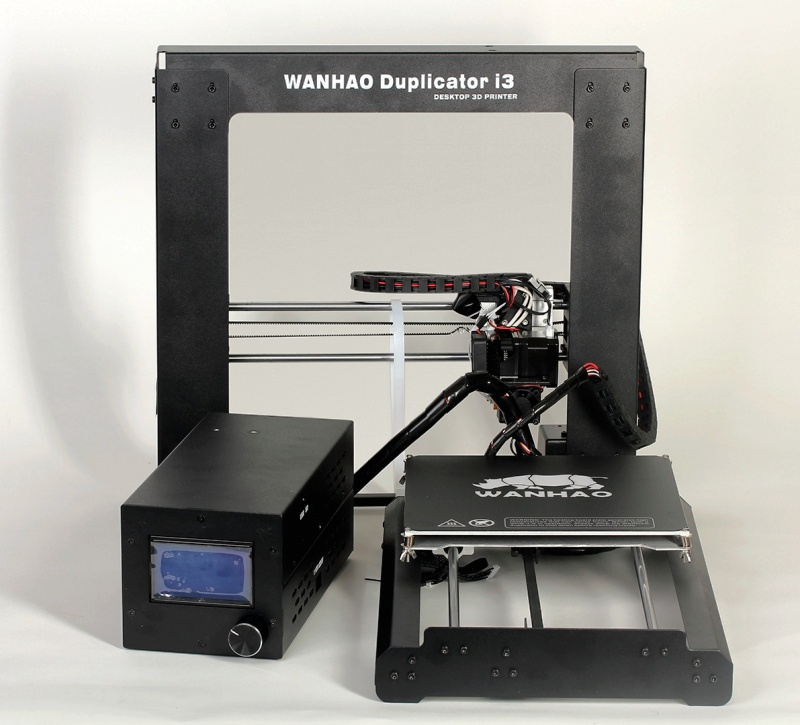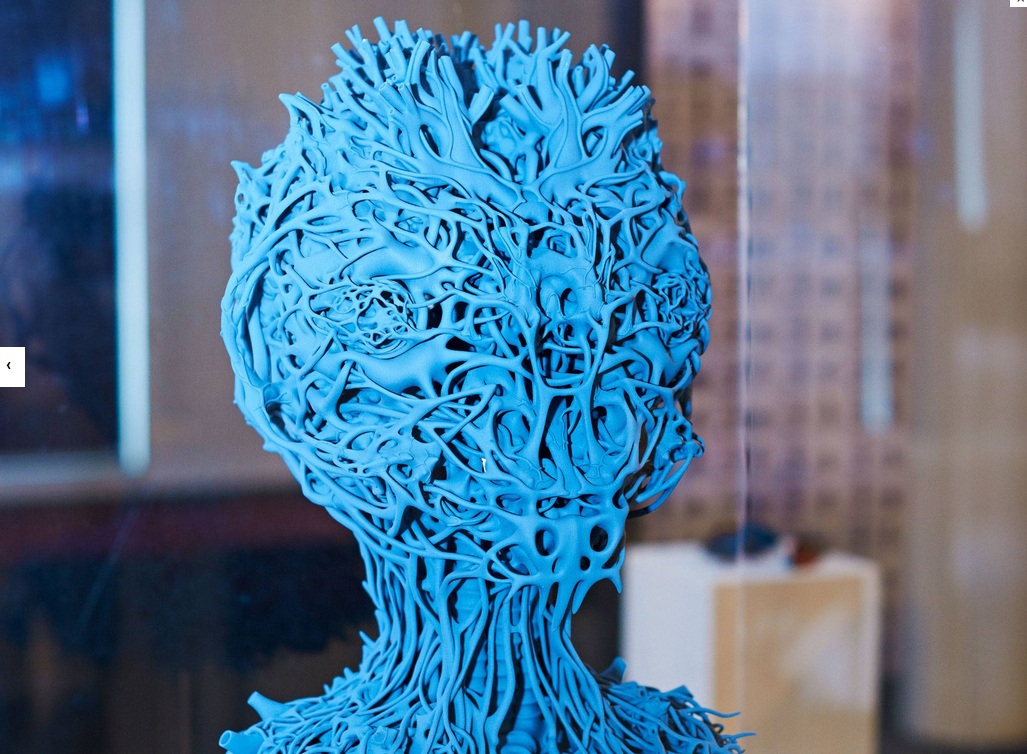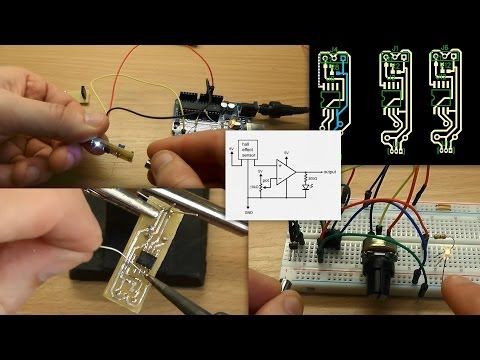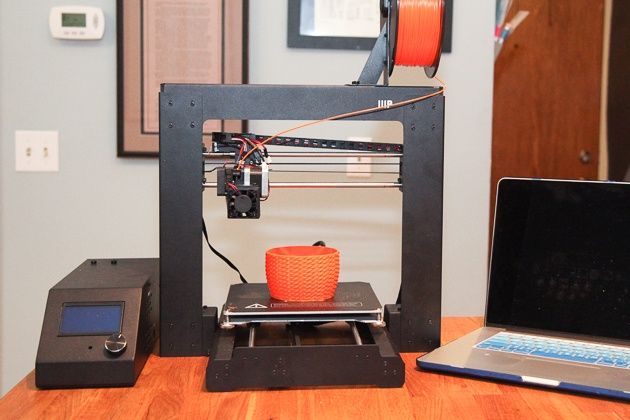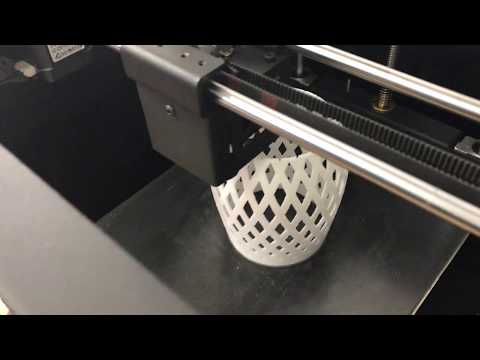Wanhao 3d printer review
Wanhao Duplicator i3 Review 2022
We have tested the popular printer that has been re-launched as the Wanhao Duplicator i3 v2. Is it worth it? You can't go wrong by choosing this 3D printer.
By Justin Evans
3.7
See Price
3D printing can be an expensive hobby to get into. Despite the proliferation of open source and low-cost printers, it’s often difficult to find one that’s actually worth your time. Of course, all the technical specs and jargon don’t help.
In this article, we’ll attempt to demystify the Wanhao Duplicator i3. There are several variants of this printer, but we’ll be focusing on the V2 since that’s the most up-to-date version. So is it worth the price? You’ll have to read on to find out.
| Filament Diameter | 1.75mm |
| Extruders | 1 |
| Supported Materials | PLA, ABS, PVA, PEVA, HIPS |
| Connectivity | USB, SD Card |
| Printing Speed | 30-60mm per minute |
| Build Volume | 200 x 200 x 400mm |
Table of ContentsShow
Design
Unlike many other budget-friendly 3D printers, the Duplicator i3 V2 boasts an open design that allows you to create bigger structures with ease. It comes in several separate pieces, but all you have to do is screw them together and configure the bed level. In total, the whole process takes less than 30 minutes.
The frame itself is made from hardened steel, and both the extruder and base are capable of moving independently of one another. You’ll interact with the printer either via dedicated software on your computer or with the gcode-based microcontroller that sits at the side. Evidently, this isn’t as easy to use, but it’s fine for making small changes to the positioning.
View post on imgur.com
This printer supports both 110V and 220V inputs, but you’ll have to make sure you flip the switch into the right position before plugging it in. If you live in an area with a different outlet voltage, make sure to use a step-down or step-up converter in conjunction with this product.
Printing
As you might expect from a budget printer, there’s just one extruder. This can be removed and swapped out if you’d like to use wood or carbon-fiber filaments. The V2 actually supports a decent range of materials, though: you can choose between PLA, ABS, PVA, PEVA, or HIPS.
This can be removed and swapped out if you’d like to use wood or carbon-fiber filaments. The V2 actually supports a decent range of materials, though: you can choose between PLA, ABS, PVA, PEVA, or HIPS.
Using these materials, you can create supporting structures for more convoluted prints, although with a single extruder, it will take a bit longer. Still, for a low-cost model, that’s not half bad!
Generally, prints come out looking pretty good. That said, they’re not ideal: even at the lowest setting (0.10mm), layers are easily distinguishable. The good news is that it handles overhangs well, with very little distortion even on fairly intricate models.
Features
Wanhao has really tried to make using this product as simple as possible. They’ve addressed customer feedback and made some small but important changes including using thumb screws instead of wingnuts on the base, including a leveling card, rounding off the edges of the bed itself.
There’s no way to automatically level the bed, but they do include a small instruction leaflet that walks you through the process.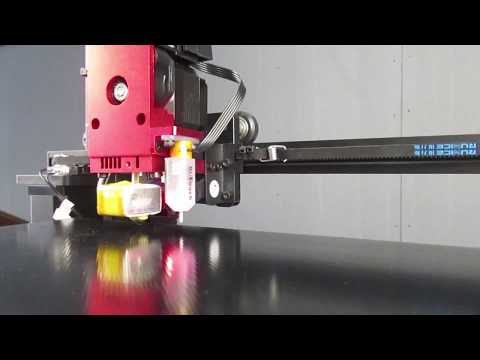 The heating plate can range from 40-60°C, which is fairly low, but fewer options mean less confusion for novice users, so it’s not a deal breaker unless you’re planning to use this printer commercially.
The heating plate can range from 40-60°C, which is fairly low, but fewer options mean less confusion for novice users, so it’s not a deal breaker unless you’re planning to use this printer commercially.
Both USB and SD card connectivity is included, although this printer isn’t WiFi or LAN compatible. A basic SD card is included in the box, as is a small sample roll of filament, some Buildtak, and a scraper.
Cost
The Wanhao Duplicator i3 V2 retails for around $450, which is around half the price of some more popular models. Of course, for this price, you can’t expect the world on a plate – there are a couple of minor issues you’ll have to put up with, such as the bed leveling and single extruder.
The good news is that you don’t have to fork out for software. This printer comes with a customized version of Cura for Windows devices. Their website also offers a version for MacOS, but unfortunately, there’s no Linux support at this time. The product manual can also be downloaded from the site.
Since this product is open, it’s easy to remove and clean various components, which keeps the overall maintenance and replacement costs very low. Consider how often you’ll be printing – if it’s a lot, your filament costs will, of course, be higher than if you only print occasionally.
Support
Wanhao’s website offers several tutorials and troubleshooting information for the i3 V2, and although they’re often written in broken English, it’s still easy enough to follow along thanks to the numerous photographs used. There are also a couple of helpful videos available so you can follow along in real time.
Now, while Wanhao encourages its customers to improve and upgrade their printer, they say very clearly that mishandling or modifying it will void the warranty. This warranty lasts for three months and while returns aren’t accepted, the team will always try to help you fix any issues you experience.
Customer support is available via email, over the phone, or through a Google Group.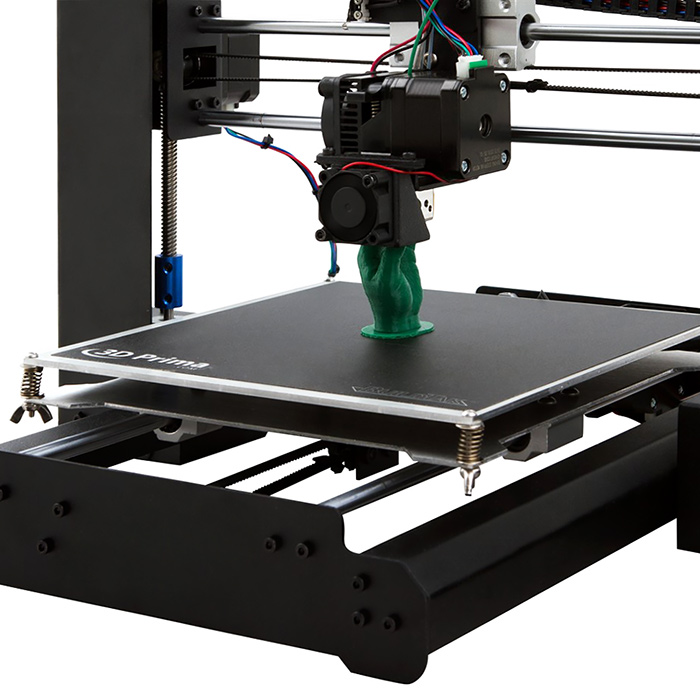 As ever, we’d advise you to use email where possible so that you have an undeletable record of any communication with the company.
As ever, we’d advise you to use email where possible so that you have an undeletable record of any communication with the company.
Summary
The Wanhao Duplicator i3 V2 is an excellent choice for people looking to break into the world of 3D printing. It offers a good degree of flexibility without overwhelming the user with options, and as a bonus, it’s priced so as to be affordable for most people.
The warranty and support options leave a little to be desired, and the website itself can be confusing since it’s clear the designer wasn’t an English speaker, but if you can push past these problems, you’ll find the V2 a solid, dependable printer that allows you the freedom to do whatever you want.
Read our review on the Wanhao Duplicator 7. This 3D printer might be the one what you’re looking for.
Robo 3D C2 Review
Wanhao Duplicator 7 Review 2022
The Wanhao Duplicator 7 is a somewhat popular 3D printer with a lot to offer, but is it worth it for your use case? Read our review and find out!
By Justin Evans
3.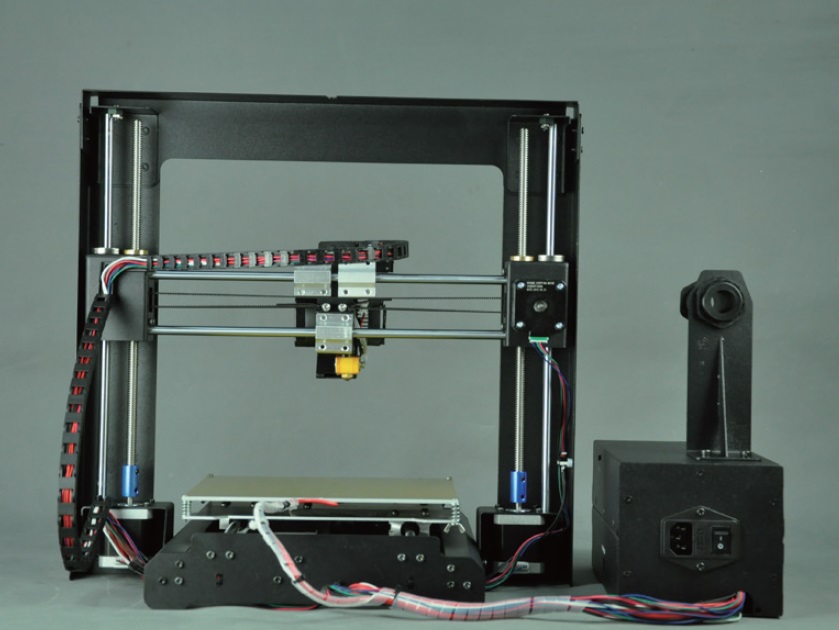 9
9
See Price
What do you picture when you imagine a mid-budget 3D printer? Probably something with okay-ish levels of detail and average-at-best functionality, right? What if we told you there was a DLP printer in the same price range that could create highly detailed models? Would you be interested?
There is. It’s called the Wanhao Duplicator 7 and it certainly seems to go above and beyond what most people would expect. Today, we’ll be taking a look at its strengths, its weaknesses, and its overall versatility to see if this is the right 3D printer for you.
| Printer Type | DLP |
| Supported Materials | 405 NM UV Resin |
| Connectivity | USB, SD Card, WiFi, Ethernet |
| Printing Speed | 35mm per hour |
| Build Volume | 4.7 x 2.6 x 7” |
Table of ContentsShow
Design
You’ll notice that this is a pretty imposing printer.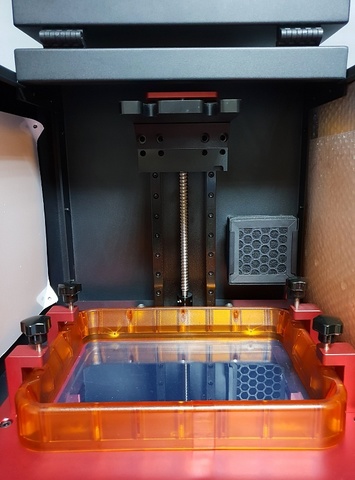 It’s rather large and features a steel outer enclosure, so at the very least, it’s sturdier than most. The inner mechanisms are fairly straightforward, though, with the resin basin and print head kept as simple as possible. This makes it easy for people who’ve never used a DLP printer before to get started.
It’s rather large and features a steel outer enclosure, so at the very least, it’s sturdier than most. The inner mechanisms are fairly straightforward, though, with the resin basin and print head kept as simple as possible. This makes it easy for people who’ve never used a DLP printer before to get started.
You can control this printer either using your PC directly or by using the large built-in screen. Note that the menus are clean and easy to navigate, with each icon large enough to tap easily. This sounds like a small thing, but it actually means you can get printing easily and without messing about trying to hit a tiny little menu option.
It’s rare enough to find a printer in this price range that comes with WiFi functionality, but this one includes an Ethernet port as well. Given just how different this model is from the others on the market, it’s definitely piqued our attention. It’s all for nothing if it doesn’t print well, though, so let’s try it out.
Printing
Unlike FFF printers, DLP models don’t use a filament.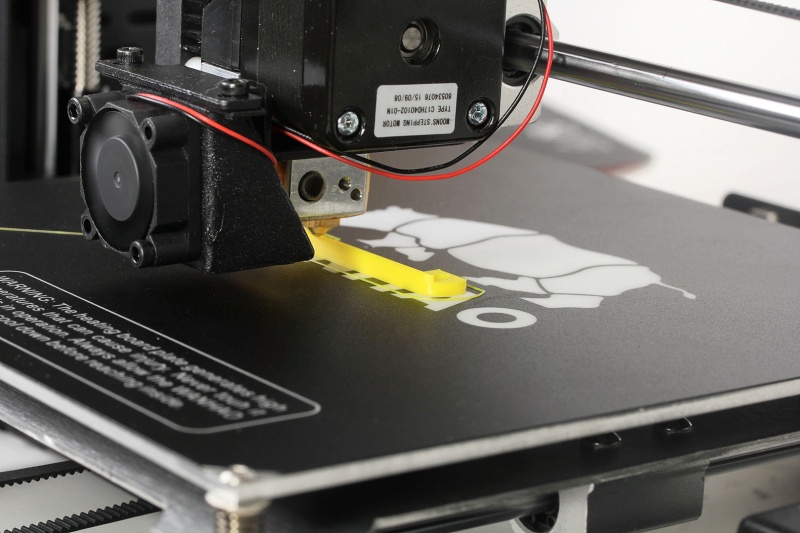 Instead, they activate UV-sensitive resin and “grow” your models. This allows them to create more detailed objects, albeit at a slower pace. The Duplicator 7 does a fantastic job of building complex items, and even those with internal structures come out pretty nicely.
Instead, they activate UV-sensitive resin and “grow” your models. This allows them to create more detailed objects, albeit at a slower pace. The Duplicator 7 does a fantastic job of building complex items, and even those with internal structures come out pretty nicely.
There is one slight issue, though: you can’t stop and refill the resin basin during a print. As such, you’ll have to plan ahead and ensure you’ve filled it adequately beforehand. This also means that your print size is pretty limited, although, with a smaller-than-average build volume, you shouldn’t be expecting to print massive items.
This printer doesn’t come with any kind of slicing function, so you’ll have to use a program to do this. It also only reliably works with Windows PCs – while there is limited MacOS and Linux support, it’s not exactly ideal.
Features
To be honest, there really isn’t that much in the way of advanced functionality. For instance, you have to manually level the print bed, and ultimately, all you can do is print pre-sliced models. However, DLP printers can be pretty intricate, so we’re actually happy to see one cater to new users in this way.
However, DLP printers can be pretty intricate, so we’re actually happy to see one cater to new users in this way.
You also have to remember that these types of machines can easily cost thousands of dollars. Considering this one is so low-priced, we feel it’d be unreasonable to expect too much. Simply, it creates much more detailed models than many of its similarly-priced rivals, while boasting greater connectivity, so it’s hard to complain about.
Now, the Duplicator 7’s slow print speed makes it unsuitable for mass production. However, it’s awesome for prototyping or creating a smaller quantity of highly detailed models. If you’re a massive Dungeons and Dragons fan, for instance, you’ll appreciate just how fine the details can be on your character models.
Cost
This printer retails for around $400, but it can’t be purchased directly from the manufacturer anymore since it’s been replaced by the Duplicator 7 Plus. Still, if you can find one from a reputable retailer, we’d advise giving it a chance – you might be surprised by just how good it is.
As resin costs more than filament, your monthly material costs are going to be slightly higher. However, Wanhao has allowed its users to utilize third-party resin. This means that you have a greater selection of materials and can choose between simply buying whatever’s cheapest and what gives you the nicest finish.
One of the things we love about this model is that it’s perfectly priced for hobbyists and small businesses alike. The range of things you can do with this printer is almost limitless, and since it has a simpler construction than an FFF printer, you’re less likely to spend money on replacement parts or maintenance.
Support
Wanhao’s website has a quick start guide for each iteration of the Duplicator 7, as well as a document that lists the changes between each model. You can also take a look at model-specific FAQs, manuals, and software downloads, but unfortunately, the support section of the site is completely empty.
At the very least, there are video tutorials that walk you through getting set up and solving common problems.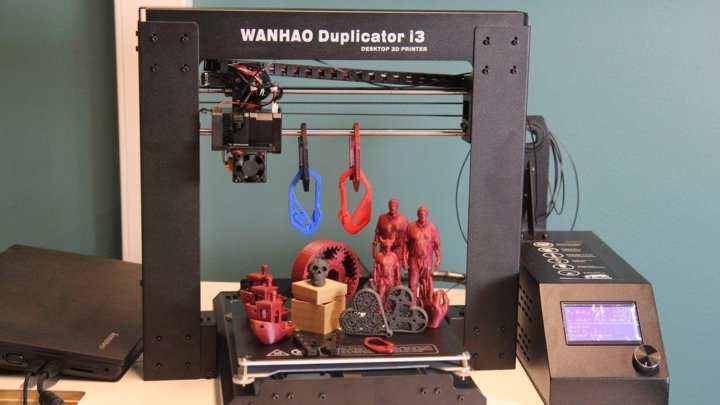 We’d have liked to see some kind of out of warranty repair service, but if there is one, it’s not immediately apparent. You can request repairs while your warranty remains active, though.
We’d have liked to see some kind of out of warranty repair service, but if there is one, it’s not immediately apparent. You can request repairs while your warranty remains active, though.
This printer comes with a one-year warranty from the date of purchase, and Wanhao encourages users to contact it via email or phone in the event of any problems.
Looking for another Wanhao 3D printer? Check our review about the Wanhao Duplicator i3, read it here.
MakerBot Replicator 5th Generation Review
Wanhao Duplicator i3
3D Printer Overview The Wanhao Duplicator i3 3D printer is an entry-level printer built with Prusa technology. Prusa is an architecture and
frame type of 3D printers developed by Czech engineer Josef Prusa, today, 3D printers created using RepRap Prusa technology are the best-selling on the market due to low cost, reliable, and at the same time, simple design that provides high print quality, with minimal professional knowledge and experience. nine0006
nine0006
In the box with the printer
The Wanhao Duplicator i3 3D printer comes with everything you need to start printing right after unpacking the printer from the box. The Wanhao Duplicator i3 of the first version were fully assembled, but in the Duplicator i3 v2.0 (version 2.0) version, the frame consists of two parts, but is easily assembled using eight screws and special hex keys that come with the printer. This made it possible to reduce the size of the box and make the packaging more reliable during transportation. nine0006
The Wanhao Duplicator i3 3D printer comes with: a microSD card with loaded 3D models for test printing, several sheets of special platform coating, a scraper for easy removal of the finished model from the platform. Power and USB cables and a small amount of PLA plastic with a diameter of 1.75 mm.
To prevent damage during shipping, all stepper motors are disconnected from the power supply, so you need to connect the power and control wires to the appropriate connectors according to the assembly instructions. The spool holder consists of two parts and does not take much time to assemble. No special tools are required for its assembly. nine0006
The spool holder consists of two parts and does not take much time to assemble. No special tools are required for its assembly. nine0006
Interface & Software
The Wanhao Duplicator i3 3D printer has a bright LCD display mounted on the power and control box. The 3D printer can print from an SD card, or from a computer via a USB cable. Attention!, when printing via a USB cable, the computer must be constantly turned on and in active working mode. When the computer enters sleep mode, or is turned off, printing will stop. Easy to use and easy to manage, Cura or Simplify 3D software is fully compatible with the printer and the most popular computer operating systems. Programs allow you to customize: print quality, speed, print and table temperature, control cooling, adjust the percentage of filling the model, scale the model, select the type of plastic and much more. nine0006
nine0006
Capabilities
Despite the low cost, the Wanhao Duplicator i3 3D printer offers no less than its more expensive competitors. The print area is 200 x 200 x 180 mm, this size is quite enough to print the most popular models, and solves most of the user's tasks. The size of the printer itself is 400 x 410 x 400 mm, so it won't take up much space on your desk.
The 0.4mm nozzle is the most popular diameter and is ideal for printing fine details at 100 micron resolution without losing speed or clogging the plastic in the extruder. Many users confirm the high quality of printing with basic 3D printer settings. Many websites list the maximum print speed of the Duplicator i3 as 100mm per second. But in our experience, a print speed no higher than 65 mm per second is the most suitable for this model. Increasing the print speed is fraught with the fact that the extruder may become clogged. nine0006
Wanhao MK10 extruder temperature can reach 260°C, although for most types of consumables, the extrusion temperature does not exceed 210°C, so the printer can print elastic and engineering materials.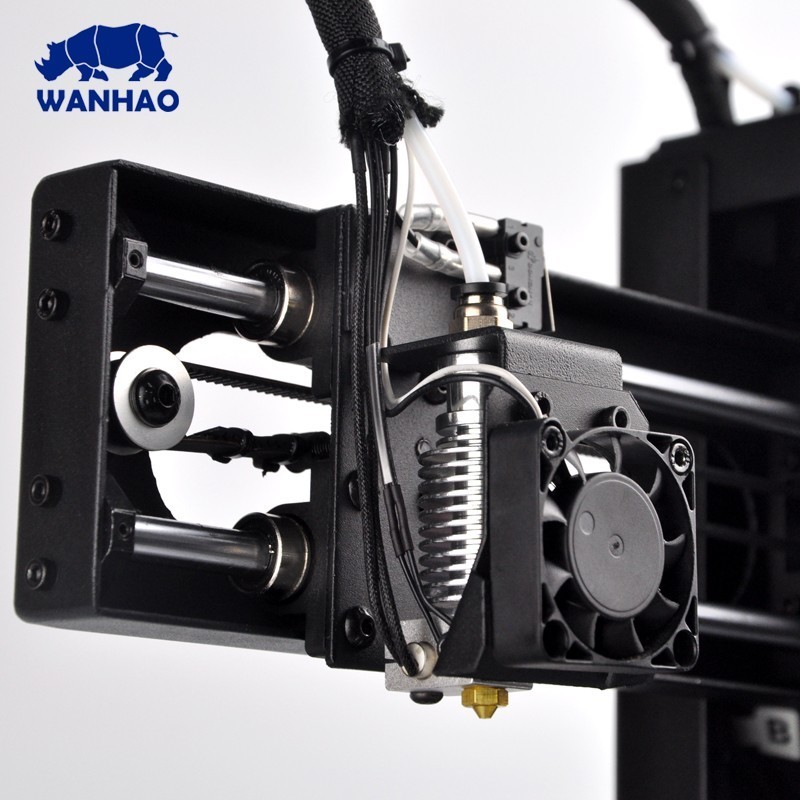
The Heated Print Bed has a standard size of 200 x 200 mm and is heated to 100°C. The platform is fixed on four spring-loaded screws, which make it easy to calibrate the platform before printing.
Open source code
Many people say that the Wanhao Duplicator i3 3D printer is just for beginners, but the open architecture of the printer allows it to be upgraded and improved. The Duplicator i3 entered the market quite recently, but many users are already sharing their experience and methods of improving both the mechanics of the printer, tap and its software. The open source Melzi control board makes it easy to upgrade and upload new control firmware.
Terminal
If you're looking for an inexpensive 3D printer, but don't want to mess with DIY kits to assemble, then the Wanhao Duplicator i3 is the one for you. Pre-assembled and configured, this printer is very easy to use. The steel frame ensures that it will run smoothly and you won't have to reprint and change plastic parts over time like on competitors' RepRap printers. But don't expect too much from a printer either. Start printing simple models at low speed, hone your skills and gain experience in both printing and modeling printable models. Learn, print, earn money with Wanhao Duplicator i3 3D printer. nine0006
Pre-assembled and configured, this printer is very easy to use. The steel frame ensures that it will run smoothly and you won't have to reprint and change plastic parts over time like on competitors' RepRap printers. But don't expect too much from a printer either. Start printing simple models at low speed, hone your skills and gain experience in both printing and modeling printable models. Learn, print, earn money with Wanhao Duplicator i3 3D printer. nine0006
Pros:
Low cost,
Easy setup,
Safe,
Sturdy steel construction.
Everything you need to print included,
Bright LCD display and standalone operation,
Open design.
Cons:
Extrusion speed is relatively slow,
Minor pre-assembly required.
Plastic spool not included
Mandatory specification of model height in settings
I hope the review of the Wanhao Duplicator i3 3D printer was helpful. We recommend it for those on a budget and looking for a good printer.
We recommend it for those on a budget and looking for a good printer.
Duplicator i3 v.2.0 |
9000 9000 003 unpacking, assembly, calibration and configuration of the 3D printer Duplicator i3 |
| Installation and configuration of the Cura program for 3D Duplicator i3 | 9000 9000 9000 |
| 3D models for refinement and improvement of WanHao Duplicator i3 3D printer |
| Printing process |
| Plastic replacement instructions 02/01/2021 Last year, Wanhao never ceased to please us with novelties in the field of 3D printing. The new D12 series of desktop 3D printers for printing with two plastics was quite expected, judging by the market trends.
Wanhao D12 300 is delivered semi-assembled: base with table and control module, assembled support for X and Z axes, two hinged profile parts. The assembly of the printer is described in detail in the instructions and will not cause difficulties even for beginners. Also included are assembly tools and a starter kit for printing: a flash drive, a card reader, a spatula, needles for cleaning the nozzle and two small spools of plastic. nine0006
The design of the printer is of high quality. The frame is made of the 20th profile, which made it possible to remove all the wires inside, which, by the way, deserve special attention.
The print platform has also changed. The "Middle Adhezive" magnetic coating should noticeably better hold the model on the table.
And the most interesting thing is the print head. The head is removable, fastened with two screws on the back of the printer. The connection is made through the "ethernet" connector, which is fixed with two screws. Nearby are two fittings to hold the plastic supply tubes. The titanium extruder type feed mechanisms themselves are located on the top of the frame, from there two tubes go to the print head. The plastic is changed in a Y-shaped splitter right inside the radiator, which significantly reduces the distance for plastic rollback. The control unit works on the Makerbase Robin Nano version 1.2 board with a 32-bit STM32 processor. Silent TMC 2209 drivers and a turbofan are installed on all axes, which actually cools the drivers themselves. But the platform is heated using a separate 220V solid-state relay, which made it possible to unload the power supply and reduce the cost of the entire structure. The printer is directly controlled using the new touch display, or via Wi-Fi connection in the Wanhao slicer. nine0006 The Cura slicer must be set to the G-code "Repieter" variant before printing, otherwise printing problems may occur. The first test model, a calibration cat, was printed with PLA Tiger3D plastic. The discrepancy between the dimensions of the 3D model and the printed model is insignificant, which indicates fairly good accuracy for such a budget 3D printer. The following test model is printed in PETG Tiger3D plastic. The model clearly shows acne, hair and in some places under-extrusion. But the mechanisms started working immediately, without additional efforts. After printing tests, it was decided to continue printing with PLA plastic. The Tyrannosaurus skull model consists of two parts: the main part of the skull and the jaw. The total printing time for both parts was over 30 hours. nine0006 On closer inspection, there are still pimples and under-extrusion, although in general the model turned out pretty well. The overhangs, by the way, turned out well - well-built cooling of the print area affected here. The Wanhao D12 series of 3D printers positions itself as a budget desktop 3D printer for beginners, but it just won’t suit them. |


 The Wanhao Duplicator 12 300 3D printer is noticeably different from its younger brother D12 230, and outwardly has much more in common with the D9 model. However, don't be fooled by the resemblance, the D12 has a completely new design. As well as a number of technical advantages and new features that Wanhao fans have long been waiting for.
The Wanhao Duplicator 12 300 3D printer is noticeably different from its younger brother D12 230, and outwardly has much more in common with the D9 model. However, don't be fooled by the resemblance, the D12 has a completely new design. As well as a number of technical advantages and new features that Wanhao fans have long been waiting for.  The print head cable is heavily insulated and secured with two screws, and the coiled X-axis cable does not risk getting caught on anything. The movement of the axes is carried out by rollers, and the Z-axis belt ensures smoother and more stable movement. nine0006
The print head cable is heavily insulated and secured with two screws, and the coiled X-axis cable does not risk getting caught on anything. The movement of the axes is carried out by rollers, and the Z-axis belt ensures smoother and more stable movement. nine0006 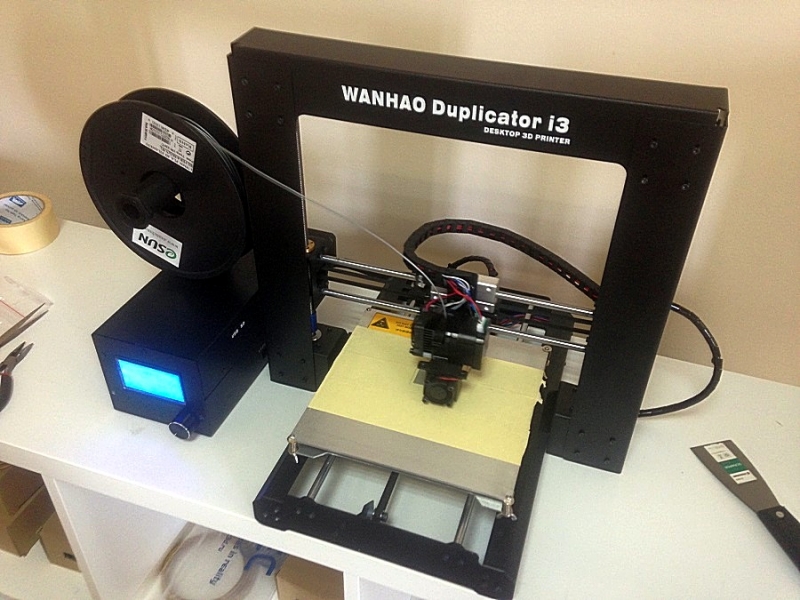 nine0006
nine0006 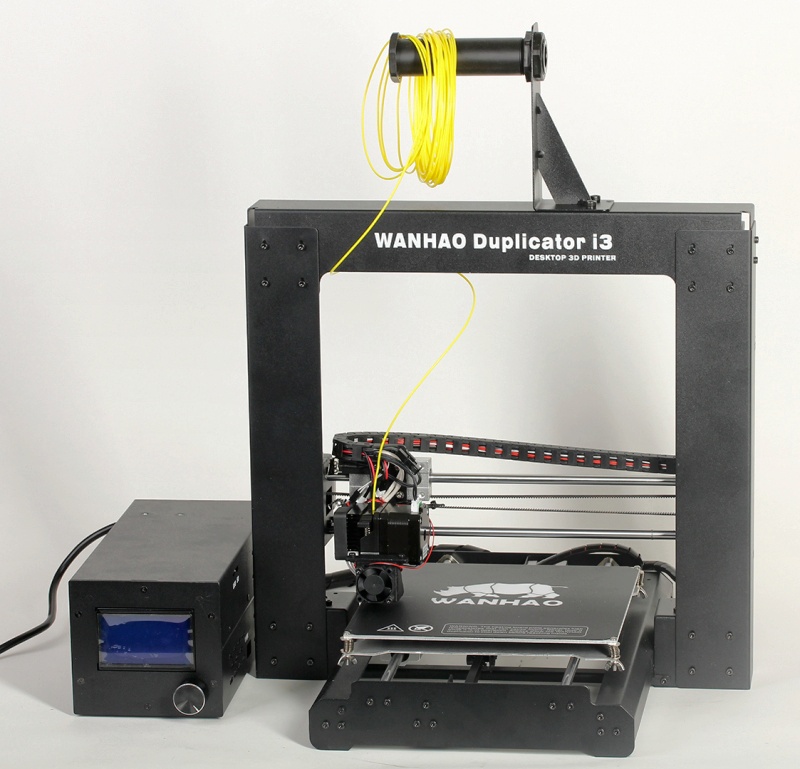 nine0006
nine0006