Water soluble support 3d printer
Which 3D Printer Under $1,000 Works Best With Soluble Supports?
Comprehensive guide to 5 low-cost dual-material FFF printing technologies in 2021/2022This story was originally published on www.fabbaloo.com (see Part 1 and Part 2).
“I don’t care about multi-color, I just want soluble supports,” writes a 3D printer user in a forum on dual-material 3D printing.
Sure, a model of a four-colored amazon rainforest frog would look great in your 3D printed collection. But enough users would agree that the true potential of dual-head printers lies in their ability to print soluble supports rather than a palette of colors.
A quick search on Google reveals dozens of soluble support filaments on the market. Most of them are based on well-known water-soluble polymers PVA and BVOH. But there are also new contestants coming out such as VXL from Xioneer that provide superior performance to PVA.
But printing a support-material combination is not the same as printing two colors of the same filament. So, which dual extrusion 3D printer is up to the task?
In general, multi-material FFF technologies can be classified into five categories – each with its own pros and contras when it comes to printing soluble supports.
Depending on how often you print, what support material you use, and how much you are willing to invest, you might even find the perfect match for your needs.
The good news: you can get a decent 3D printer in any of these categories for under $ 1,000. So read on.
1. Mixer 3D Printers: Lowest Price-Tag But Probably Not the Best Choice for PVA
Mixer Hotend (Illustration by Xioneer)In 2014, the legendary 3D printer component manufacturer E3D came out with its “Cyclops” hot-end. The name says it all: It is a hot-end with two inlets, but only one outlet: the “eye.”
This mystical creature takes two filaments in, melts them inside, and extrudes a single strand of mixed material. It’s great for mixing colors and creating stunning color gradients in your parts using just two filaments.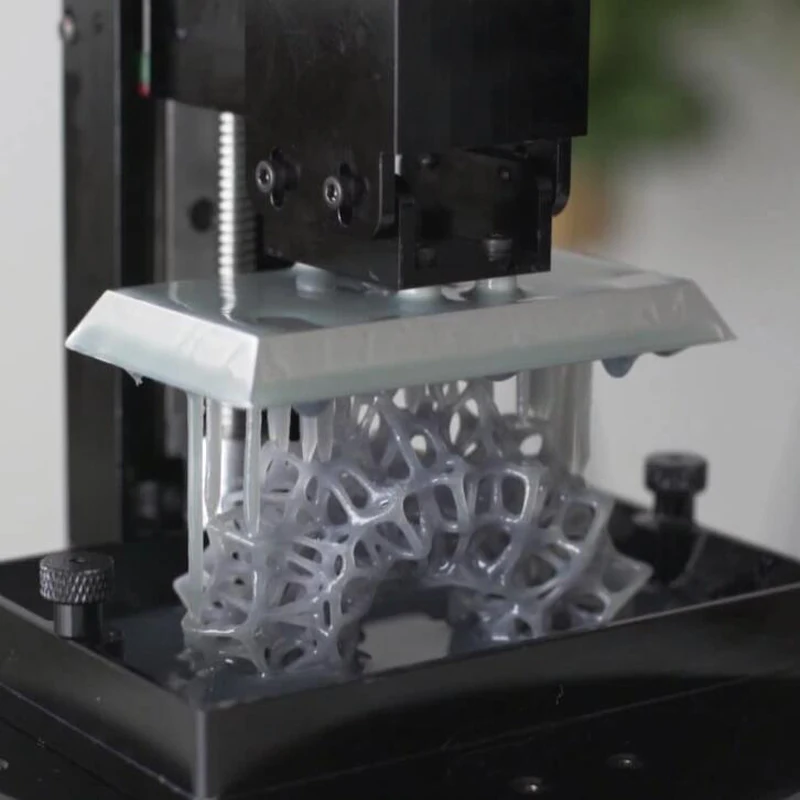
But can it also print supports?
The mixer hot-end acts as a Y-splitter – letting you extrude either support or model material from a single nozzle – without mixing them together. So yes, it can print supports too.
3D printers with a mixer hot-end like the Geeetech A10M sell from USD 230. This price tag is really hard to beat when it comes to something as sophisticated as dual-material 3D printing.
Nozzle calibration on these machines is straightforward because they use only one nozzle. No need to fiddle with extruder offsets, which are notorious in systems with two separate nozzles. So with a device like A10M you could start churning your complex models with supports soon after unboxing.
But before you grab your credit card to order an A10M, you might want to keep learning about some of the drawbacks.
Mixer hot-ends require you to print a purge tower with every print job. It is a way to clean the nozzle before switching materials and avoid material bleed in your parts.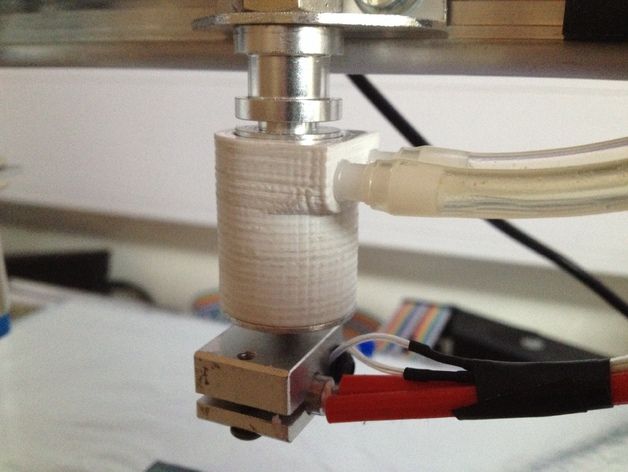
But getting the right amount to purge can be tricky. Purge too much and you needlessly waste precious filament. Purge too little, and the residues of support filament will contaminate your model affecting part stability and surface quality in the end.
But one way or another: mixer hot-ends will always produce waste.
Besides, using PVA with a mixer hot-end is a challenge on its own.
PVA and similar water-soluble materials are very sensitive to heat. If you leave them lingering for too long in a hot nozzle, they will degrade and turn into a crusty mess – clogging your extruder.
So, with mixer hot-ends, you want to keep PVA flowing through your nozzle as much as possible. This means shorten time window to print model materials. In practice, you will print only smaller models to avoid a clogged nozzle when using a mixer hot-end.
One trick is to use more temperature-stable support material such as VXL from Xioneer. But if you absolutely need to stick to PVA, the only remedy seems to use two separate nozzles – each with its own temperature control.
2. Traditional Dual-Extruders: Work With PVA But Are a Challenge to Calibrate
Traditional Dual Extruders (Illustration by Xioneer)What’s the benefit of using two nozzles (for model and support materials respectively) versus a single alá “Cyclops” nozzle?
Using two nozzles lets you cool PVA inside your support nozzle while you print your model material with another nozzle. This helps prevent PVA from overheating and eventually clogging your extruder.
But this requires some tweaking to get it right.
However, PVA will need at least a 20°C-50°C temperature drop to keep the material from degrading too quickly. This leads to long heat-up times for every layer, adding to hours of unproductive time throughout the entire print job.
One solution is to use a temperature-stable support material such as VXL instead. The material does not degrade as quickly as PVA inside a hot-end saving you the need to cool down your support nozzles.
The two low-cost dual-printhead 3d printer models often found in reviews are the X-Pro from Qidi Technology and the Bibo Dual Extruder 3D Printer. These printers seem to be popular due to their low prices of $482 and $650 respectively.
These printers seem to be popular due to their low prices of $482 and $650 respectively.
A decent 3D printer model comes from Prusa with its I3 MK3S+ together with the dual head upgrade. This kit would burden your wallet with around 890 euros. However, the reputation of Prusa and its supportive community, this investment may pay itself off quickly.
But despite their advantages over mixer hot-ends, dual-printhead models do not always sell well. I once asked one of our resellers why.
The problem wasn’t the higher price. It was the complexity of getting these systems calibrated. This reseller required its users to undergo rigorous mandatory training to learn how to use dual-head machines (probably to save hours of support calls later on).
Imagine holding two pens in your hand and trying to write something with both of them at the same time. One of them will always try to lift up, while the other will be pushing too hard against the paper. It’s really tricky.
The same problem happens when printing with two nozzles mounted on a single print-head. If one is too low, it may kick your part off the build plate. If it is too far, the layers will not bond well.
If one is too low, it may kick your part off the build plate. If it is too far, the layers will not bond well.
So calibrating the height of two nozzles in a sub-millimeter range will take time and experience to get it right before every print job.
Actually, this problem was one of the reasons 3d printing companies came up with another solution: place both nozzles on separate print-heads: each with its own temperature and motion control.
3. IDEX: Most Likely Your Top Choice For Support Materials
IDEX Multi-material 3D printing (Illustration by Xioneer)IDEX stands for an independent extruder 3d printer. These systems use two extruders that alternate in the printing process.
So instead of trying to hold two pens in one hand, you take one pen in each hand – and write with each of them individually. Now, most of us aren’t ambidextrous (able to write with left and right hand equally well) – the machines do a great job printing with a pair of independent print-heads.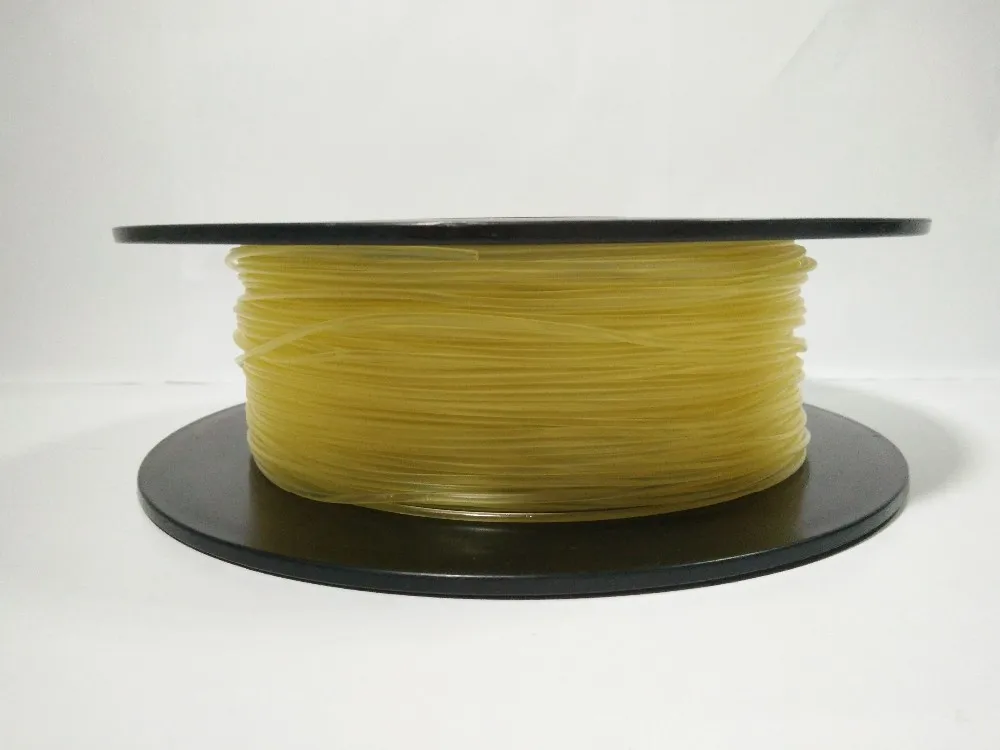
The first benefit of two independent nozzles: they are typically easier to calibrate than two nozzles mounted on a single print-head.
Another benefit of IDEX systems: they park unused nozzles outside of the build area, where they can leak material without oozing over your part.
Oozing is indeed a big issue not only in multicolor 3D printing but in printing model-support combinations. The smeared support may leave blemishes and holes inside your model undermining its aesthetics and surface finish.
So using IDEX 3D printers typically results in more reliable printing, prevents scraping of nozzles over the parts, and creates smoother surfaces. Such systems come very close to being the top choice for printing with support materials.
One of the lowest cost IDEX machines is the Tenlog Hands 2 Pro which retails at $430. The machine encompasses an impressive build volume of 235 x 235 x 250 mm. If you need to print larger parts, Tenlog offers its TL-D3 Pro with 310 x 310 x 350 mm build volume with a price tag of $ 560.
Another popular IDEX model appearing in 2021 reviews is the Creator Pro 2 from FlashForge. It is available for USD 700 and comes with a number of useful features such as an enclosed build-area to reduce the warping of parts. The Creator Pro 2 has a build space of 200 x 148 x 150 mm.
When it comes to printing support materials (VXL or PVA), machines with independent extruders offer the best price-performance ratio in my opinion.
4. Tool Changers: Smooth Parts But Comes With a High Price-Tag
Tool changer (Illustration by Xioneer)Tool changers are nothing new in the world of CNC machining. But in 3D printing, they are considered an exotic species. Although priced above a thousand dollars, it would be unfair to leave them out of this review.
In our pen and paper example, tool changing is the equivalent of picking a pen from a cup whenever you need it. When you are done writing with one pen, drop it back into a cup, and simply pick another one. In fact, this is what we (humans) naturally do when we want to use two pens.
For a machine, this approach has a few benefits.
A machine with a tool-changer only needs a single set of motors. So overall, these systems typically exhibit fewer moving masses, letting you reach smoother surfaces on your parts. This is clearly an advantage when printing intricate models with lots of supports.
But this solution is generally the most expensive choice. This is bad news if you are looking for a 3d printer with a tool-changer under one thousand bucks: we didn’t find any as of this day.
The option that comes to mind is to build a tool-changing dual extruder 3D printer yourself. You can get a head-start with a $ 2,105 (excl. VAT) Tool Changer & Motion System Bundle from E3D that provides all the mechanics you need to create such a beast.
5. Filament Switchers: Great for PVA But Produce Waste
Filament Switcher (Illustration by Xioneer)The Canadian company Mosaic Manufacturing came up with a multi-material 3D printing solution that is truly out of the box.:quality(80)/images.vogel.de/vogelonline/bdb/779600/779668/original.jpg)
Mosaic Palette 3 is a device that cuts different filaments and welds them together in a single multi-material filament strand. Depending on the amount of model and support material for each layer, the device will precisely chop the filaments in lengths as needed – and deliver a welded strand to your 3D printer.
The device is an add-on. This means a great deal if you already own a single-extruder 3d printer. No need to buy a new dual-extruder machine and calibrate its two nozzles. You can keep using your single-extruder 3D printer and fit the Palette post factum.
Agreed, a price tag of $599 is more than double what you pay for a Geeetech A10M, but the Palette 3 seems to offer a unique benefit when it comes to printing with support materials.
Switching filament before the melt-zone on Palette makes sure that PVA is delivered to the nozzle only when it is needed. So PVA does not have a chance to linger in a hot nozzle eventually clogging it. This should drastically improve printing reliability.
Another – less expensive option – is the Prusa’s MMU2S Upgrade that retails for USD 300, but it was designed specifically for upgrading Prusa printers in mind.
However, both products seem to have a major drawback: they produce lots of waste when switching from one material to another.
On the mosaic website, the manufacturer states: “In order to create clean, high-quality multi-color/material prints, Palette uses a Transition Tower. This allows your extruder to purge the filament in between transitions, creating precise breaks in your model. Without these towers, the quality of the print would be reduced due to filament bleed and other print issues.”
They recommend purging 130mm of filament for its transition tower on each layer. Now, for a 1000-layer object, this amounts to 130 meters of wasted material or about a half of a 750g spool! This may not seem like a big deal when using cheap PLA or ABS. But you may consider accounting for so much waste when using expensive support materials such as PVA and VXL.
Mosaic and Prusa do provide tips and tricks on how to reduce material waste. For example, printing multiple objects at once, or using your model infill as a purge/transition area. But clearly, the material waste remains one of the key issues of filament switchers.
SummaryPrinting model and support is no longer a luxury of high-end expensive FFF machines. You can get a decent dual-material system well under $1,000.
The table below gives a summary of the low-cost options available on the market today.
If you are aiming for the lowest price and plan to use VXL instead of PVA as your support material, then you may seriously consider getting the Geeetech A10M. The device comes with the added benefit of simpler calibration due to a single-nozzle setup.
But if you look for a more reliable printing experience with PVA and less material waste, you should be looking into an IDEX machine like the TenLog Hands 2 Pro or the Creator Pro 2 from FlashForge. The nozzle calibration is a bit trickier than on A10M, but not as challenging as on traditional dual-nozzle machines.
The nozzle calibration is a bit trickier than on A10M, but not as challenging as on traditional dual-nozzle machines.
For the highest reliability when printing with PVA, and if you don’t mind the notable material waste, you might find a filament switcher like the Mosaic Palette 3 or Prusa’s MMU2S as an attractive option. The system gives PVA the least chances to burn and clog in your nozzle. The device is an add-on you can fit onto an existing single-head 3d printer.
Summary: 5 dual-material technologies for printing soluble supports.Using soluble 3D printer filament to build support structures
Using soluble 3D printer filament is an easy and effective way of building support structures for your 3D printed part. In this article, we run through the different types of soluble filaments on offer, the advantages of using this type of material as opposed to insoluble supports, and our tips and tricks for the smoothest printing process possible.3D FDM printing is a manufacturing technology that allows us to create parts with complex geometries, typically impossible to achieve using traditional methods. However, in using this technology, each layer of the part requires a support surface, either on the structure of the part itself or an added support structure.
However, in using this technology, each layer of the part requires a support surface, either on the structure of the part itself or an added support structure.
On single extruder printers, you are limited to using the original printed part’s material to build the support structure. This is not the case in dual extruder printers as soluble filaments can be used to create these structures.
Types of filaments for soluble 3D printing3D printer water-soluble filamentsThese materials are known for being soluble in ordinary water without any type of aggregates. This makes them an excellent option as their dissolution does not represent any type of danger as well as not causing any reaction to the material of the piece.
Of these materials, we have PVA, which is the most commonly used material to create support structures in 3D printing. BVOH is another commonly used material with better material compatibility than PVA as well as a shorter dissolution time.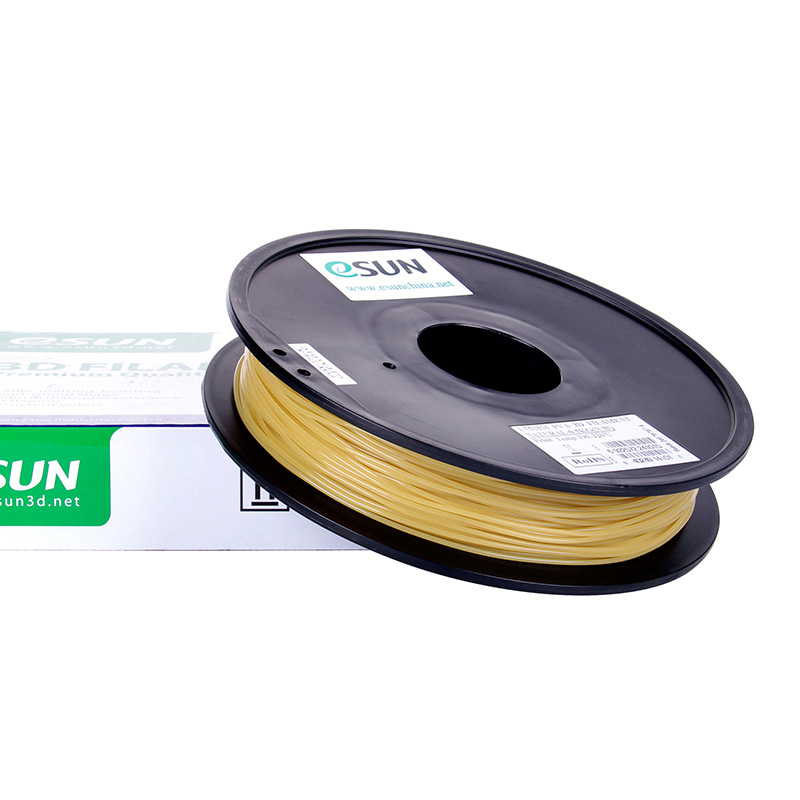
Certain materials used at an industrial level are not compatible with filaments such as PVA or BVO due to their chemical properties and/or thermal resistance. For this reason, materials similar to BVOH or PVA have been designed with added properties to allow their compatibility with high-temperature materials such as PEEK, PEKK, PPSU, PP, among others.
To dissolve these support structures, the pH of the water must be acidic in order to break down the sugars this type of material normally contains as this is less dangerous than the use of solvents.
3D printer soluble filaments with organic solventsThese are the least used materials due to the complexity of using organic solvents with the polymers most used in 3D printing because the solvent can react with the print´s material and damage it.
The advantage of using these filaments is that they are highly compatible with the structural material. The most used example being HIPS as a support material for ABS.
The most used example being HIPS as a support material for ABS.
Soluble filaments for support structures have the following advantages and disadvantages compared to the use of insoluble filaments:
Easier to remove supportsAs the support structures are soluble, one simply needs to submerge the piece in the correct solvent and wait for the support structure to disappear. This is highly beneficial to parts with very complex structures.
Improved surface quality of the contact surfaceThis is an advantage related to the first point; Because the material is easy to remove, it is possible to create a solid base in the area where supports are required, thus allowing a smooth surface finish free of filament remainders.
Less need to post-process the partThe ability to print complex parts with high surface quality due to the use of soluble filaments, also reduces the need to perform post-processing tasks, such as polishing, sanding, gluing, among others.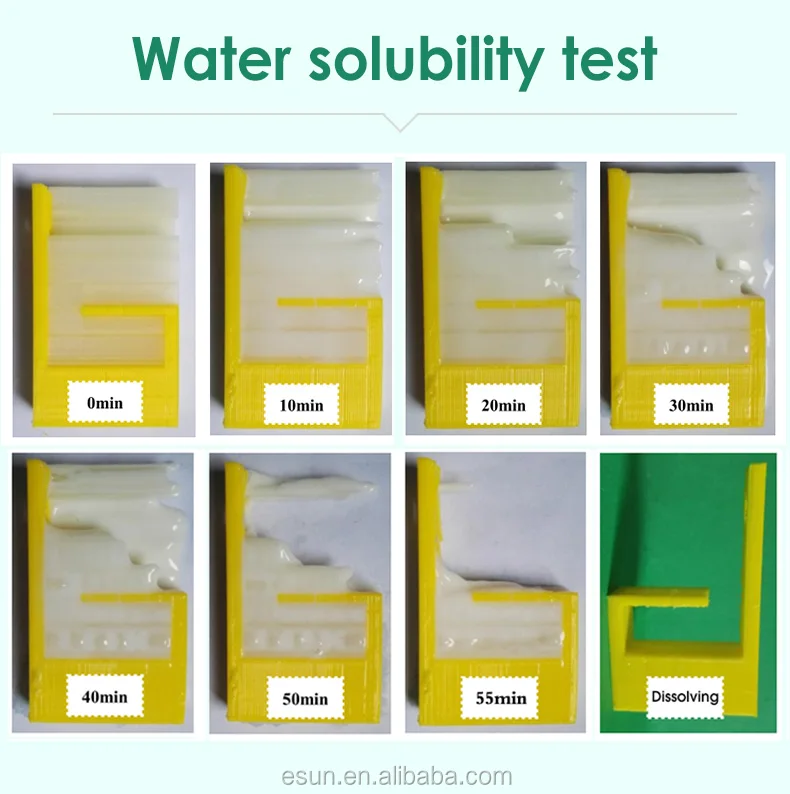
The problem with using soluble filaments is the increase in printing time, as it is necessary to change materials during printing. However, there are support structure optimization techniques to reduce this problem.
Tips to create support structures with 3D printer soluble filamentsModifying some settings in your slicer, you can get strong support structures to improve the quality of your printed part. If you want to know more about our slicer, please visit our website about BCN3D Stratos.
Improving the resistance of the support towersIt is quite common for thin towers to be generated to hold very thin parts of the piece, however, they are not resistant and tend to break during the printing process.
To improve the strength of the towers, the following support configuration parameters can be adjusted:
- Horizontal expansion of the support: Increases the overall thickness of the support, allowing the tower to be thicker and stronger.
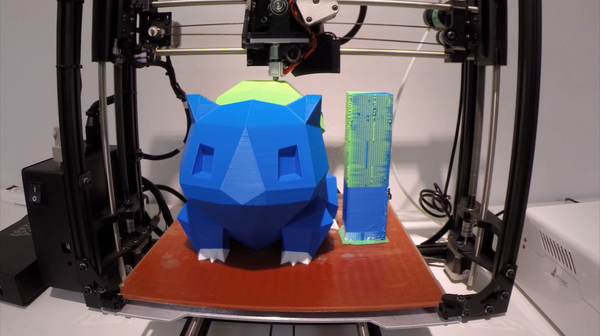
The supports have the thickness of the diameter of the hotend, so they are usually quite brittle and can break during the print. By modifying the pattern and other parameters, the robustness of the supports can be increased:
- Support pattern: The grid and triangle patterns are quite resistant to tearing during the printing process. These patterns are only recommended to be printed on soluble material, as they are quite difficult to remove.
- Support printing speed: If the supports are printed too fast there is a risk of the structure breaking. By reducing the speed, the structure avoids vibrations or being damaged by the passage of the head.
The quality of the contact surface depends on the Z distance from the backing pattern, the direction of the top and bottom lines of the perimeter, and the amount of material holding the base of the part.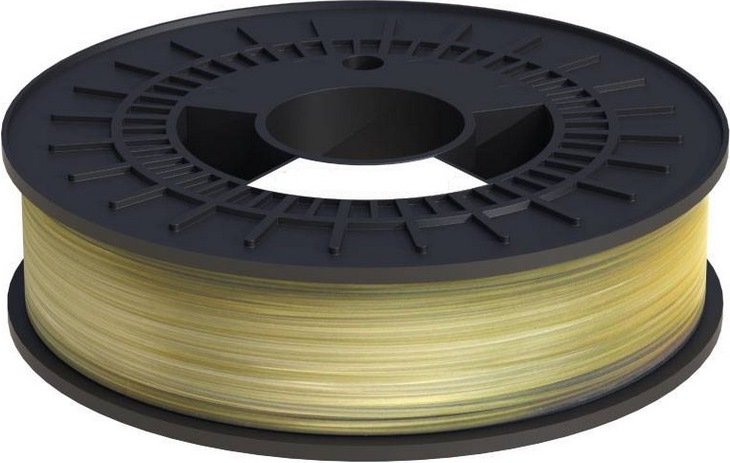 Modifying these parameters can improve the surface quality but complicate the process of extraction of the supports.
Modifying these parameters can improve the surface quality but complicate the process of extraction of the supports.
- Support density: The higher the density of the supports, the better the piece will hold and therefore the surface finish will improve.
- Top/bottom Line directions: Changing the direction of the perimeter pattern helps to hold the bottom piece layer, as it allows the backing and perimeter patterns to better intersect.
- Support pattern and top/bottom pattern: The patterns of the support and the perimeters influence how the piece of the supports is fastened, the ideal is that the patterns intersect as much as possible to better fasten the first layer.
Always bear in mind that it’s important to keep your filaments dry since soluble materials absorb humidity easily and could cause problems during the printing process. For more information on this topic, check out our knowledge base article.
Materials like PVA and the BVOH can be dissolved in normal water.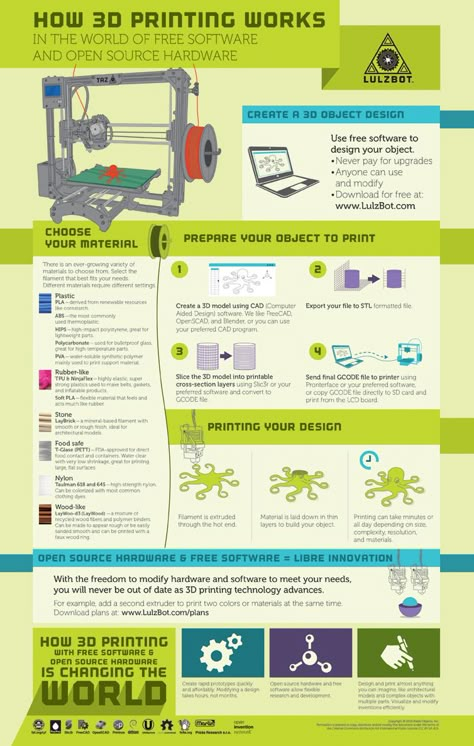 This water can also be heated to reduce the time it takes to dissolve.
This water can also be heated to reduce the time it takes to dissolve.
We hope that you follow our tips and tricks to achieve improved surface quality of your 3D printed parts and a faster, more efficient process. Check out how Camper is using the dual extrusion system and the water-soluble materials to revolutionize its footwear design process through in-house 3D printing.
90,000 types of plastic for 3D printerContent
-
- Pla
- ABS
- HIPS
- PVA
- Petg
- SBS 9000
Every year 3D printing becomes more popular and accessible. Previously, a 3D printer was more like a complex CNC machine, but now manufacturers are meeting users. Simplified and automated settings that many beginners drove into a stupor. Despite this, it can be difficult for a novice user to understand the variety of constantly appearing plastics for a 3D printer. nine0003
The choice of plastic for a 3D printer is very important, especially when the goal is to print a functional model with certain properties.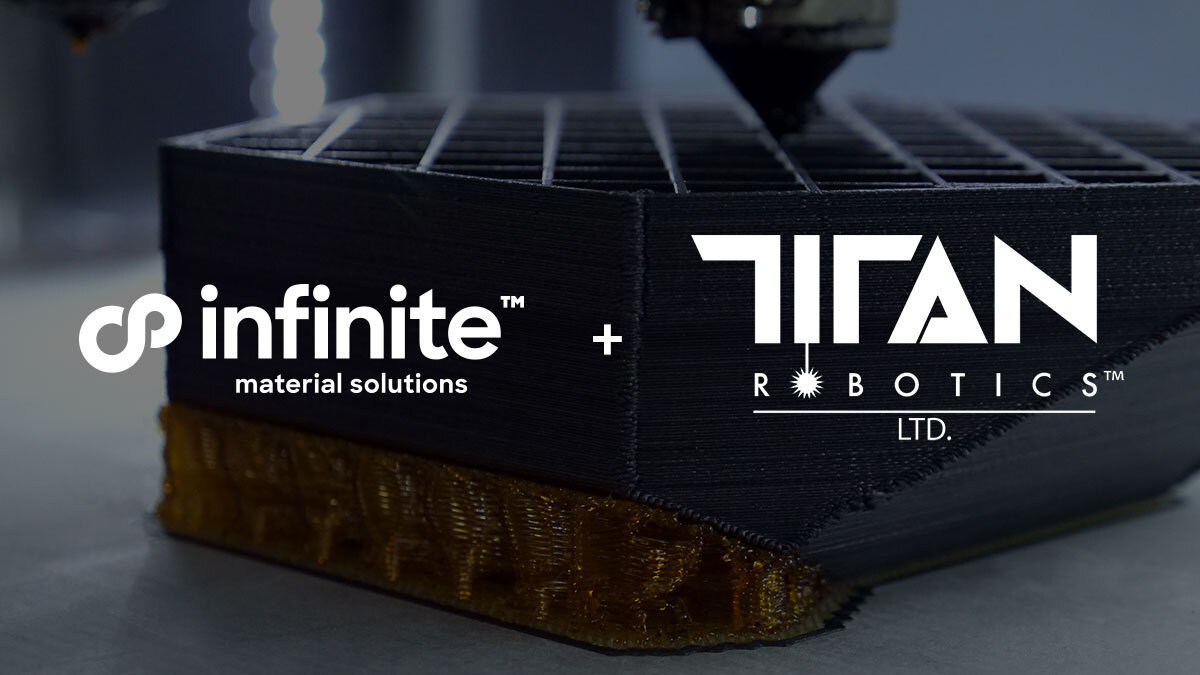 It will be a shame if the printed gear breaks almost immediately, or the decorative model quickly loses its beauty.
It will be a shame if the printed gear breaks almost immediately, or the decorative model quickly loses its beauty.
It is important to understand whether the printer will be able to work with the selected plastic. Some materials (most often engineering) require certain conditions for successful printing.
First, decide which model you want to print. What properties should it have? Does the model need to be durable? Or is it a master model for further replication, in which the quality of the surface is important? nine0003
90% of 3D printers use 1.75 diameter filament. 3mm diameter is rare, but it is better to check in advance which size is used in your printer.
PLA
PLA (Polylactide) is the most popular and affordable 3D printer plastic. PLA is made from sugar cane, corn, or other natural raw materials. Therefore, it is considered a non-toxic, biodegradable material.
Extruder temperature - 190-220 degrees. Table heating is not needed, but if the printer's table has a "heater" for better adhesion, you can heat it up to 50-60 degrees. PLA is very easy to work with. The only requirement is to blow the model. There is practically no shrinkage in this material. When printed, it is practically odorless, and if it smells, it smells like burnt caramel.
Table heating is not needed, but if the printer's table has a "heater" for better adhesion, you can heat it up to 50-60 degrees. PLA is very easy to work with. The only requirement is to blow the model. There is practically no shrinkage in this material. When printed, it is practically odorless, and if it smells, it smells like burnt caramel.
Pros:
-
Does not shrink. This makes it easy to build prefabricated or huge models without changing dimensions. nine0003
-
There are no specific requirements for a 3D printer. Any working 3D printer will do. PLA doesn't need a heated table or a closed case.
-
Non-toxic. Due to this, during printing it does not smell or has a barely perceptible aroma of burnt caramel.
-
Diverse color palette.
nine0051 Cons:
-
PLA is poorly sanded and machined.
-
It begins to deform already with a slight heating (about 50 degrees).

-
Fragility. Compared to other materials, PLA is very brittle and breaks easily.
-
Decomposes under the influence of ultraviolet radiation. Of course, it will not fall apart into dust, but it can become more brittle and fade. nine0003
PLA is perfect for making dimensional or composite models. For example, decorative interior items, prototyping, electronics cases, etc.
Recently, PLA+ has appeared on the market. It may differ from conventional PLA in improved performance. For example, more durable, with improved layer adhesion.
Dummy turbine
Decorative coasters
ABS
ABS (acrylonitrile butadiene styrene) is the second most popular plastic for 3D printing due to its properties, availability and low price.
Extruder temperature - 220-240 degrees. The temperature of the table is 80-100 degrees.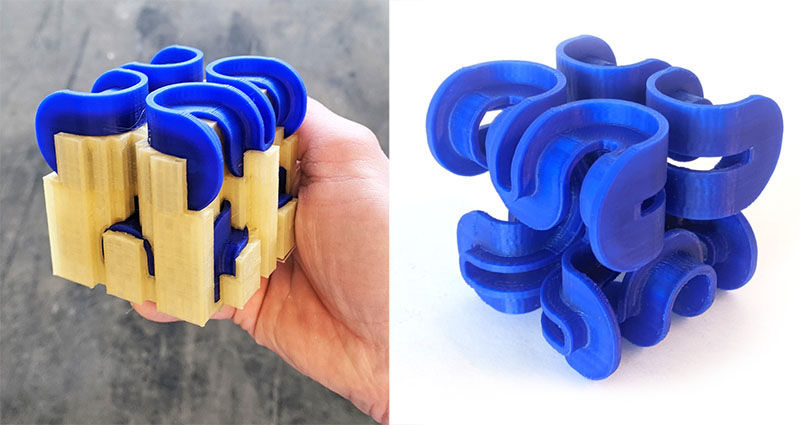 For printing, a heated table is required at the printer. It is desirable to have a closed chamber, because ABS "does not like" drafts. Due to a sharp temperature drop, it can “unstick” from the table or crack in layers. ABS can smell bad when printing, so it is recommended to use the printer with a closed chamber and filters, or print in a well-ventilated area. nine0003
For printing, a heated table is required at the printer. It is desirable to have a closed chamber, because ABS "does not like" drafts. Due to a sharp temperature drop, it can “unstick” from the table or crack in layers. ABS can smell bad when printing, so it is recommended to use the printer with a closed chamber and filters, or print in a well-ventilated area. nine0003
Pros:
-
Good strength characteristics allow the production of functional prototypes from ABS.
-
Simple mechanical and chemical processing. ABS is easy to sand and drill, and with an acetone bath you can achieve a perfectly smooth surface.
-
It is currently the most inexpensive type of plastic for 3D printing. nine0003
-
Large selection of colors and shades.
Cons:
-
High shrinkage. Because of this, it can be problematic to manufacture overall products.
-
Printing requires a heated bed and a closed chamber.
nine0008 Without this, the ABS may peel off the table or crack in layers.
Without this, the ABS may peel off the table or crack in layers. -
During the printing process, ABS can smell bad. Therefore, it is recommended that you print in a ventilated area or use the printer with a sealed chamber and filter.
ABS is an engineering plastic. It is suitable for the manufacture of simple functional products.
ABS after chemical treatment in an acetone bath
nine0003
RU model made of ABS
ABS+ differs from conventional ABS in improved strength characteristics (elasticity, rigidity, hardness), less shrinkage and sometimes resistance to certain oils and solvents (eg gasoline).
HIPS
HIPS (high impact polystyrene) - originally conceived as a soluble support plastic for materials with high printing temperatures. For example for ABS or Nylon. nine0003
The extruder temperature is 230-260 degrees. The temperature of the table is 80-100 degrees. It is desirable to have a closed camera for a 3D printer.
The temperature of the table is 80-100 degrees. It is desirable to have a closed camera for a 3D printer.
Pros:
-
Less shrinkage than ABS.
-
Ease of machining.
-
The matte surface looks very advantageous on decorative products. nine0003
-
Food contact allowed (but be sure to check with a specific manufacturer for certificates)
Cons:
-
For printing, you need a printer with a heated table and a closed chamber.
-
More flexible and less durable than ABS. Because of this, it will not be possible to produce functional products. nine0003
-
Small palette of colors.
Most often, HIPS is used for its intended purpose for printing on 2x extruder printers as a support for ABS. It dissolves perfectly (though not very quickly) in limonel.
Sometimes HIPS is used as an independent material. Products from it are not very durable, but this plastic is loved for easy post-processing. HIPS can be used for models that will subsequently come into contact with food (not hot). nine0003
Products from it are not very durable, but this plastic is loved for easy post-processing. HIPS can be used for models that will subsequently come into contact with food (not hot). nine0003
Using HIPS as a Soluble Support
Decorative vase made of HIPS
PVA
PVA (polyvinyl alcohol) is a material that was developed as a water-soluble support for PLA.
Extruder temperature - 190-210. Table heating is not required. PVA is a slightly "capricious" material, it is not recommended to overheat it and print at high speeds. nine0003
PVA is very hygroscopic and dissolves in plain water. Therefore, it is only used as a support for PLA or other plastics with print temperatures close to PVA.
Soluble PVA Support
Add to compare
Item added to compare Go
| Manufacturer | Tiger3D | nine0265
Add to compare
Product added to compare Go
| Manufacturer | Tiger3D |
Add to compare
Product added to compare Go
| Manufacturer | Esun |
Add to compare
Product added to compare Go nine0003
| Manufacturer | Esun |
PETG
PETG (polyethylene terephthalate) combines the best properties of PLA and ABS. It is easy to work with, it has a low percentage of shrinkage and excellent sintering of the layers.
It is easy to work with, it has a low percentage of shrinkage and excellent sintering of the layers.
Extruder temperature - 220-240 degrees. Table temperature - 80-100 degrees. During the printing process, the model must be well blown.
Pros: nine0003
-
Excellent sinterability of layers.
-
PETG is very strong and wear resistant. Good impact resistance.
-
Virtually no smell when printing.
-
Non-toxic.
-
Little shrinkage.
nine0029 -
slight shrinkage
-
Transparency. After treatment with solvent, limonel or dichloromethane, beautiful transparent products with an almost smooth surface can be obtained.
nine0005 -
Allowed contact with food.
-
High strength and wear resistance.
nine0008 -
High slip factor.
-
Heat resistance compared to other 3D printing plastics.
-
High resistance to many solvents.
-
Good for mechanical processing.
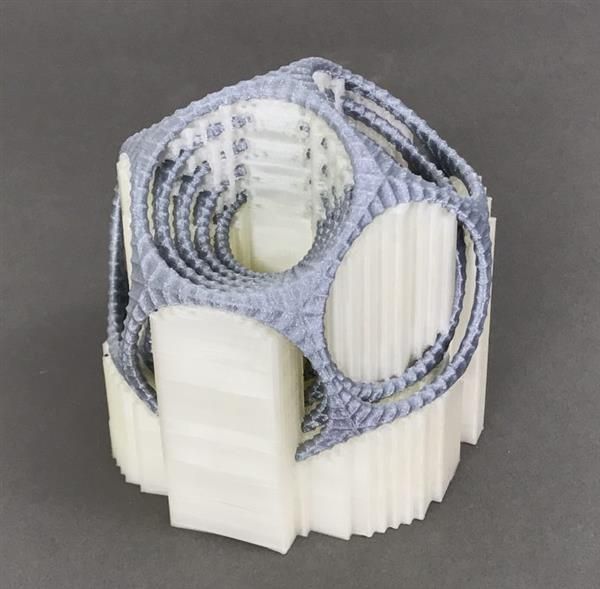 Perfectly polished and drilled.
Perfectly polished and drilled. -
Some fillers (eg clay) are abrasive. For such plastics, the standard brass nozzle cannot be used. Will have to buy a harder steel nozzle.
-
Some decorative plastics can clog the small nozzle (0.4 or less). For them, you need to use a “thicker” nozzle. nine0003
-
Hardness and strength.
-
Low flammability or non-combustibility.
-
High precision due to low shrinkage.
nine0029
Cons:
PETG is perfect for printing functional models. Due to its low shrinkage, it is often used to make large or composite models. Due to its low toxicity, PETG is often used for products that will come into contact with food.
Cookie cutters and patterned rolling pin
SBS
It is a highly transparent material. At the same time, it is durable and resilient.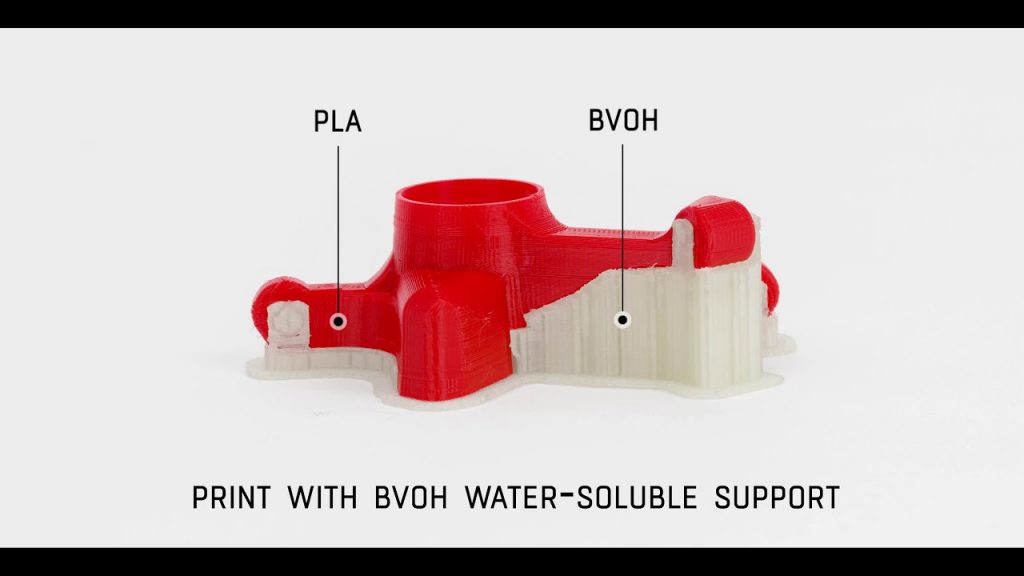 SBS is a low toxicity plastic. It can be used to print food contact models. nine0003
SBS is a low toxicity plastic. It can be used to print food contact models. nine0003
Extruder temperature - 230 -260 degrees. Table temperature - 60-100 degrees. You can print without the closed case on the printer.
Pros:
Easily processed mechanically or chemically.
Cons:
SBS is excellent for translucent vases, children's toys and food containers. Or functional things that require transparency, such as custom turn signals for a motorcycle or car, lamps or bottle prototypes. nine0003
Vases are perfectly printed with a thick nozzle (0.7-0.8) in one pass (printing in 1 wall or spiral printing in a slicer).

Models of bottles after chemical treatment
Nylon
Nylon (polyamide) is considered the most durable material available for home 3D printing. In addition to good abrasion resistance and strength, it has a high slip coefficient. nine0003
Extruder temperature - 240-260 degrees. The temperature of the table is 80-100 degrees. Nylon is a very capricious and hygroscopic material - it is recommended to dry the coil with plastic before use. For printing, you need a printer with a heated table and a closed chamber, without this it will be difficult to print something larger than a small gear.
Pros:
nine0051 Cons:
Nylon is perfect for making wear-resistant parts - gears, functional models, etc. Sometimes nylon is used to print bushings.
Nylon gear
Add to compare
Product added to compare Go
| Manufacturer | Tiger3D |
Add to compare
Product added to compare Go
| Manufacturer | Tiger3D |
Add to compare
Product added to compare Go
| Manufacturer | Esun |
Add to compare
Product added to compare Go nine0003
| Manufacturer | Bestfilament |
Soft plastics
FLEX (TPU, TPE, TPC) is a material similar to silicone or rubber. It is flexible and elastic, but at the same time tear-resistant. For example, TPE is a rubbery plastic, while TPU is more rigid.
FLEX are printed at a temperature of 200-240 (depending on the material). A heated table is not required. On printers with direct material feed (feed mechanism on the print head), there are usually no problems with printing. On a bowden feeder (the feed mechanism is located on the body), printing with very soft plastics can be difficult. Usually it is necessary to additionally adjust the clamping of the bar. The main nuance is the very low print speeds - 20-40mm. nine0003
Pros:
Cons:
Depending on the type of FLEXa, the models can be flexible or rubber-like. This material, depending on its softness, can be used to print gaskets, insoles, belts, tracks or other models that require flexibility or softness.
FLEX belt
nine0102 Trainers with flexible soles
Wheel for switchgear model
Decorative plastics
Decorative plastics are PLA plastics with various fillers (wood or metal shavings).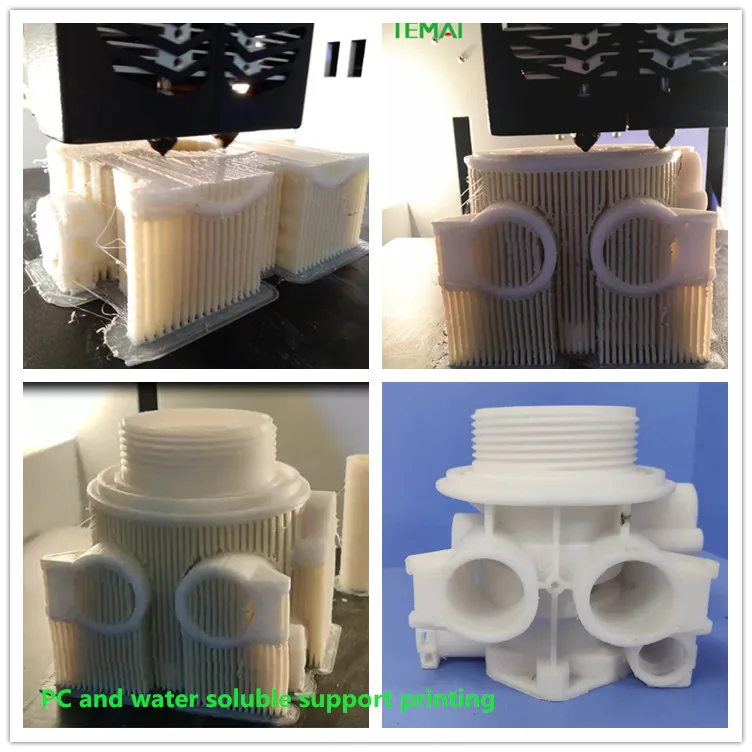 Or with dyes selected to imitate different materials. Since the base of the plastic is PLA, it is very easy to print.
Or with dyes selected to imitate different materials. Since the base of the plastic is PLA, it is very easy to print.
Extruder temperature - 200-220 degrees (depending on the manufacturer). A heated table is not required. nine0003
Pros:
Cons:
Depending on the filler, different material properties are obtained. Plastics that use only dye do not require additional processing. Materials with "fillers" may sometimes require additional post-processing.
Plastics with metal fillers after printing must be processed with a metal brush. Then the Metal content will show through and the model will resemble a metal casting.nine0043
Plastics with metallic powder
These plastics are often used for printing key chains, decorative models and interior details.
If the plastic has a high content of wood dust, then it is recommended to use a larger nozzle diameter (0.5 or more), a smaller nozzle can quickly become clogged during printing.
Wood-filled plastic ground
Plastic key rings with copper dust
Engineering plastics
These are nylon-based plastics with fillers that improve strength, heat-resistant and other characteristics, help to achieve less shrinkage of the material. For example - carbon fiber, carbon fiber or fiberglass.
Extruder temperature - 240-300 degrees (depending on the manufacturer). Table temperature - 90-110 degrees. Since plastics are based on nylon, the requirements for printing are similar. This is a heated table and a closed printer case.

Pros:
Cons:
3D printers use brass nozzles, some plastics can quickly “waste” it during printing. For such materials it is recommended to use steel nozzles.
These are highly specialized plastics used for a specific task, depending on the filler. For example, functional parts that do not lose their shape when heated, are resistant to many solvents, etc. nine0003
Functional Carbon Fiber Composite Prototype
Composite frame
Polycarbonate ashtray
Totals
This is of course not the whole list of materials for 3D printing. There are many highly specialized engineering and decorative plastics for specific tasks.
nine0003
Manufacturers are constantly trying to replenish the range of materials for 3D printing. Already familiar materials are improved for more comfortable printing. There are many interesting decorative plastics imitating different materials - ceramics, clay, wood, metals.
And of course, the assortment of engineering plastics is constantly updated. Now there are many interesting materials for highly specialized tasks - for example, burnable plastic with a low ash content for subsequent casting in metal. nine0003
Burnout plastic
Before buying a coil, read the information on the website of the manufacturer or seller. There you can find some nuances of printing for a particular plastic. The manufacturer indicates the recommended temperature range on the box. Sometimes, for quality printing, it is recommended to print several tests to adjust the temperature settings, retract, etc.
Try to store the started coil in silica gel bags.
It is recommended to additionally dry high-temperature plastics before printing to remove excess moisture. nine0003
Add to compare
Product added to compare Go
Manufacturer Tiger3D Add to compare
Product added to compare Go
Manufacturer Esun Add to compare
Product added to compare Go nine0003
Manufacturer Esun Add to compare
Product added to compare Go
Manufacturer FlashForge Cults0045Discover our selection of 3D files of design phone holders, very useful and beautifully 3D printed. No matter what you want to use the phone holder for (music, charging, jewelry, car...), in this collection you will find something to print in 3D.
flexible turtle
Free
Mechanical quick release phone stand
Free
Mobile phone holder in socket
Free
flexible mammoth
free
PRINT-IN-PLACE PHONE HOLDER - FOR SPACE?!
Free
flexible bear
Free
nine0707 Universal phone holder _ Samsung galaxy / Xiaomi RedmiFree
phone holder - candice
Free
Modular mounting system
Free
phone stand
1 €
Universal phone stand
Free
Cell Phone and Tablet Stand
Free
Multi-angle phone stand
Free
Amplifier for iPhone
Free
Mobile Phone Stand-2
Free
nine0707 Sound amplifier for phone HexFree
Bat Smarphone Stand
Free
Stand Holder Tool for iPhone iPad
Free
Phone Stand with Cable Routing
Free
Geometric phone holder
Free
nine0707 Piggy Phone Stand KeychainFree
Parametric Folding Phone Stand
Free
Support phone 2 positions
Free
Kitty Phone Holder
Free
Sticky Note!?
Free
nine0707 Customizable Bike Mount for Modular Mounting SystemFree
Phone holder for charging
Free
Tortoise Keychain / Smartphone Stand
Free
Octopus Tablet / Phone Stand
Free
iPhone 6, 6S and 6 plus Amp Dock
Free
Telephone Support
€0.
50
Post It Phone Stand - Stand Phone
0,50 €
Multi Angle Phone Stand
Free
Charging shelf
Free
iphone 5/5S/SE car holder
Free
Cell phone stand-4
Free
Smartphone Hugger
Free
Phone Stand project by Mayku
Free
Cat Phone Stand
Free
Textured column phone stand
Free
Elephant diver Portable stand and pencil cup
2,90 €
Foldable tilting tablet/phone stand
Free
mobile support
Free
Phone Mount for Car Vent
Free
nine0707 Funny Phone StandFree
Universal Stand for Mobile Phone and Tablet
Free
GRAMiPhone Fixed - iPhone 6 Gramophone Horn
Free
Support phone
Free
flexible turtle
phone holder - candice
flexible bear
Stand Holder Tool for iPhone iPad
Here is our selection of best files for phone and smartphone holder 3D printers, all of these creations are created on Cults STL file platform and are perfectly 3D printable for .

This collection includes free and commercial 3D files phone holders created by our community designers. There is something for every taste and every need. Indeed, you'll find designer phone holders with sleek shapes that are almost invisible and leave your phone as the only visible graphic element on your desktop. There are also much more technical stands with 3D printed mechanisms that allow you to block them, for example. Some cradles are designed so that the phone can be plugged into a power outlet so that it remains visible and accessible while the batteries are being charged. nine0003
In addition to looks, there is also a utility: some stands allow to amplify music in a passive way . Thus, without wasting energy, you can listen to your favorite songs to your friends in the evening, on the beach or in the office. These phone stands in most cases are very useful and convenient for 3D printed models .

Learn more












