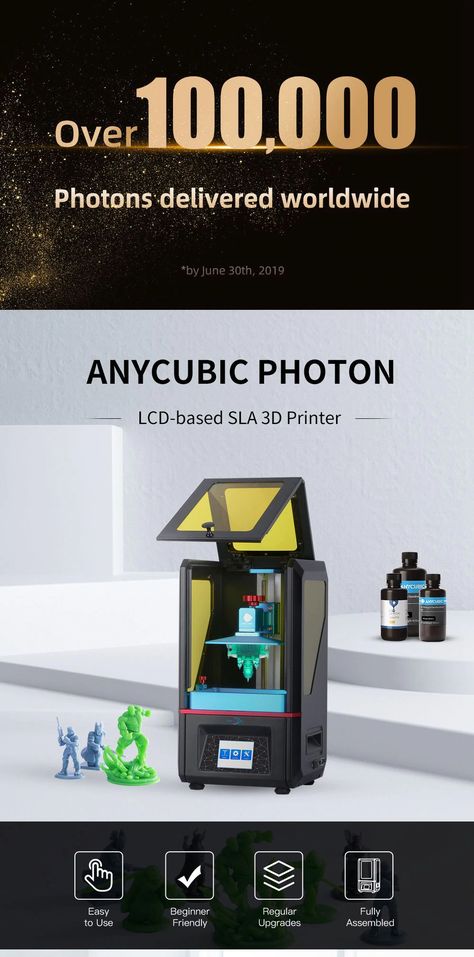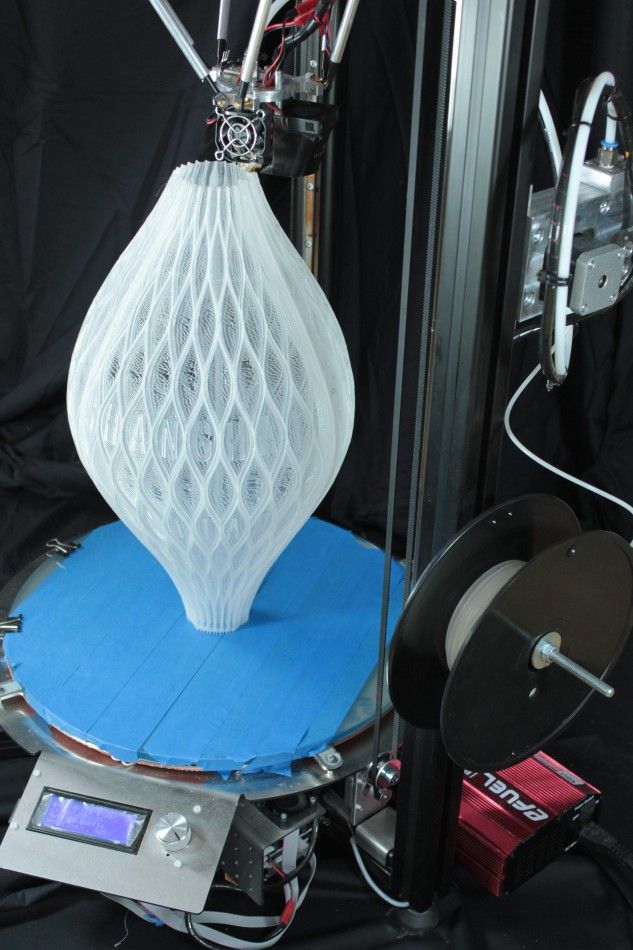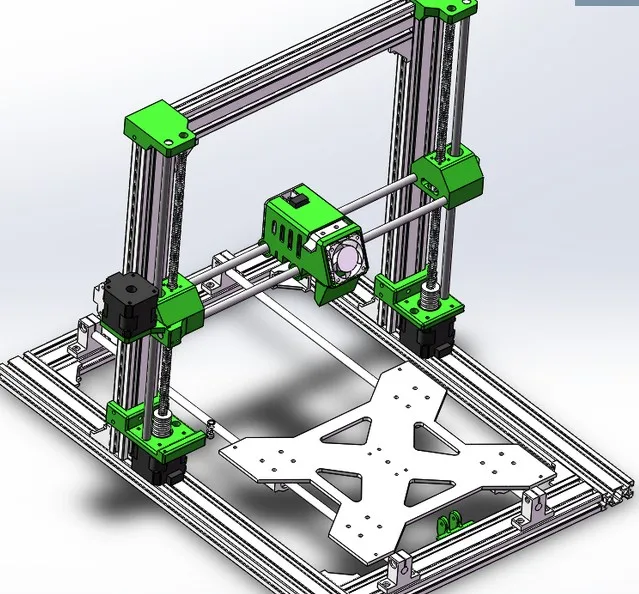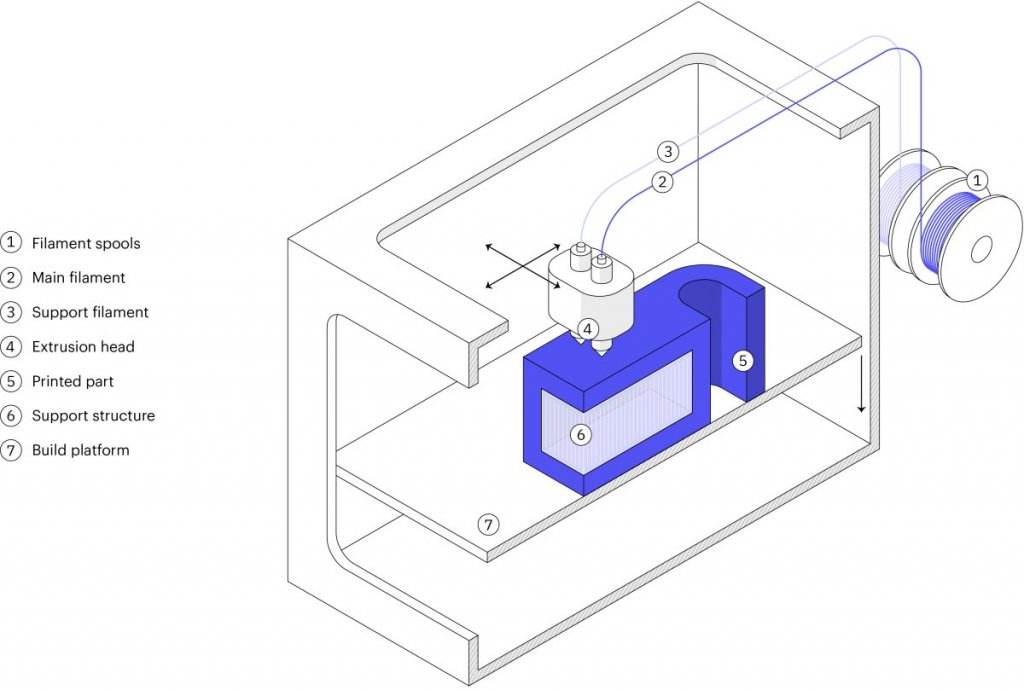All in one 3d printers
All-in-one 3D printer 2022 - Laser engraving, CNC milling & more
All-in-one 3D printers are 3D printers with additional functionalities like CNC milling or laser engraving and cutting. There are very few options available on the market today- find out which ones in this guide. If you make a purchase through one of our affiliate links, we may earn a small commission to support our content and site.
Last update March 19, 2020
In our Fall update, we removed discontinued products (XYZprinting, FLUX, …), added new brands (Hyrel 3D, Diabase) and models (Snapmaker 2.0), and did some minor adjustments here and there. We also added the E3D ASMBL Tool Changer as s special mention.
Table of contents
What’s an all-in-one 3D printer?
Top all-in-one 3D printers in 2022
CNC milling
Paste extrusion (syringe extruder)
Laser cutting and laser engraving
Other functionalities
VX
System 30M
Snapmaker 2.0 A150
Snapmaker Original
Stepcraft-2/840 (Kit)
Optimus C1
5AXISMAKER CNC machine
H-Series
Special mention: ASMBL Tool Changer
AIO Robotics Zeus 3D printer and scanner combo
ATOM Atom 2. 5 EX 3D Printer Kit
FABtotum Core PRO
FLUX Delta
MAG iCreatum
MakerArm, the ultimate 4-in-1 3D printer for fablabs?
XYZprinting Da Vinci 1.0 Pro 3-in-1
What’s an all-in-one 3D printer?
Like a modern Swiss Army knife, all-in-one 3D printers (a.k.a. AIO 3D printers, multifunctional 3D printers, or multitool 3D printers) boast features such as laser engraving and cutting, vinyl cutting, drawing, and more.
AIO 3D printers can be multi-purpose fabrication tools for makers, professionals, businesses, and hobbyists alike. However, there aren’t that many desktop options available today. We decided to take a closer look at the multitool 3D printer market and list the best all-in-one 3D printers currently available.
We only included multifunctional 3D printers that cost less than $9,000, excluding industrial all-in-one 3D printers that require advanced knowledge (and budget).
Top all-in-one 3D printers in 2022
| Brand | Product | Build size | Country | Price Approximate starting prices based on supplier-provided information and public data. | |
|---|---|---|---|---|---|
| Snapmaker | Snapmaker Original | 125 × 125 × 125 mm4.92 × 4.92 × 4.92 in | – | $ 799812 €709 £119,096 ¥ | Contact |
| Snapmaker | Snapmaker 2.0 A150 | 160 × 160 × 90 mm6.3 × 6.3 × 3.54 in | – | $ 1,1991 219 €1,064 £178,718 ¥ | Contact |
| Stepcraft | Stepcraft-2/840 (Kit) | 600 × 840 × 140 mm23.62 × 33.07 × 5.51 in | – | $ 1,6991 479 €1,507 £253,246 ¥ | Contact |
| Febtop Tech | Optimus C1 | 280 × 280 × 280 mm11.02 × 11.02 × 11.02 in | – | $ 2,4992 540 €2,217 £372,491 ¥ | Quote |
| ZMorph | VX | 250 × 235 × 165 mm9.84 × 9.25 × 6.5 in | – | $ 2,7992 845 €2,483 £417,208 ¥ | Quote |
| Diabase | H-Series | 400 × 180 × 180 mm15. 75 × 7.09 × 7.09 in 75 × 7.09 × 7.09 in | – | $ 8,5008 500 €7,540 £1,266,976 ¥ | Quote |
| 5AXISWORKS | 5AXISMAKER CNC machine | 400 × 400 × 400 mm15.75 × 15.75 × 15.75 in | United Kingdom | upon request | Quote |
| Hyrel 3D | System 30M | 225 × 200 × 200 mm8.86 × 7.87 × 7.87 in | United States | upon request | Quote |
Expand to see more specs
The products in the table are ranked by price (low to high).
| Product | Brand | Country | Price Approximate starting prices based on supplier-provided information and public data. Prices may vary by region, over time and do not include additional products or services (taxes, shipping, accessories, training, installation, …). | |
|---|---|---|---|---|
| Snapmaker Original | Snapmaker | – | $ 799812 €709 £119,096 ¥ | Contact manufacturer |
| Snapmaker 2.0 A150 | Snapmaker | – | $ 1,1991 219 €1,064 £178,718 ¥ | Contact manufacturer |
| Stepcraft-2/840 (Kit) | Stepcraft | – | $ 1,6991 479 €1,507 £253,246 ¥ | Contact manufacturer |
| Optimus C1 | Febtop Tech | – | $ 2,4992 540 €2,217 £372,491 ¥ | Get a quote |
| VX | ZMorph | – | $ 2,7992 845 €2,483 £417,208 ¥ | Get a quote |
| H-Series | Diabase | – | $ 8,5008 500 €7,540 £1,266,976 ¥ | Get a quote |
| 5AXISMAKER CNC machine | 5AXISWORKS | United Kingdom | upon request | Get a quote |
| System 30M | Hyrel 3D | United States | upon request | Get a quote |
All-in-one 3D printer functionalities
A range of functionalities can be included in all-in-one 3D printers: CNC milling, laser cutting and engraving, paste extrusion, and more.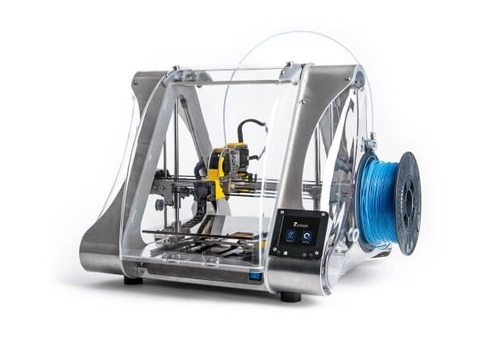
CNC milling
Computer numerical control (CNC) milling is the removal of material through a specific process that uses rotary cutters, performed by computer-controlled machines that are also known as machining centers or stations. CNC milling, a process similar to drilling and/or cutting, is considered subtractive manufacturing in contrast to 3D printing which is an additive method.
Paste extrusion (syringe extruder)
Paste extrusion is the process of simply pushing any paste-type filament such as PVC foil, EVA foam, machining wax, and even chocolate (food 3D printing!) through a special tube and nozzle. Paste extruders are also known as syringe extruders.
Laser cutting and laser engraving
Laser cutting is quite simple; a computer-controlled machine directs the laser beam onto the material and moves according to the desired shape. Engraving works the same way, but with less laser power.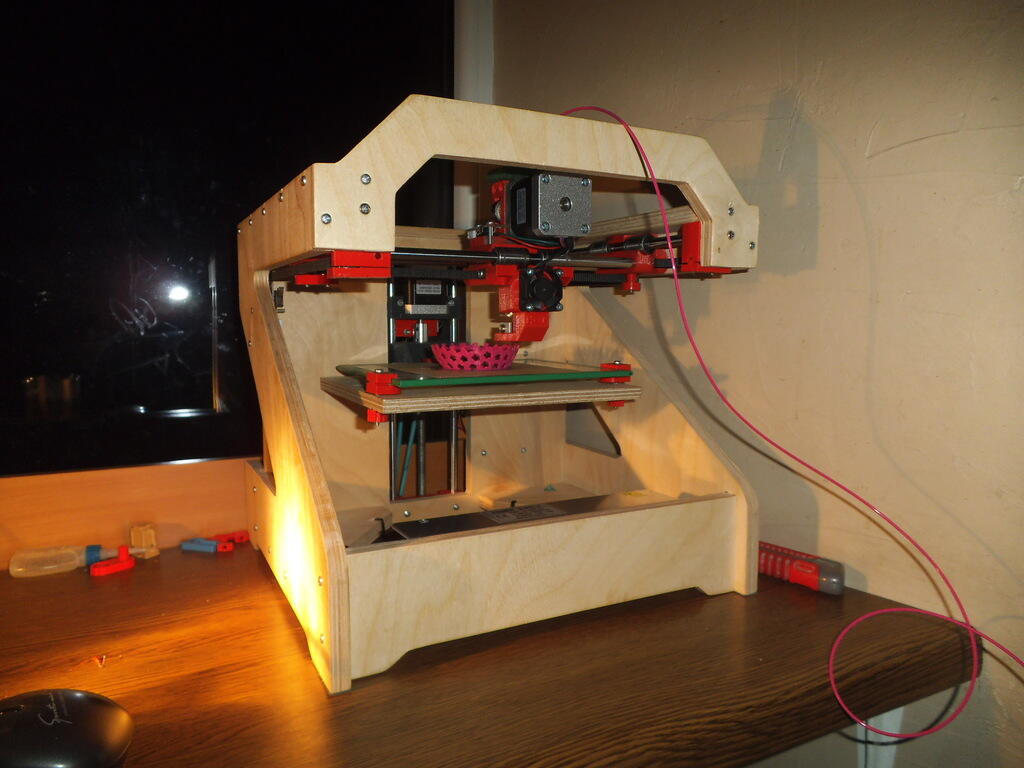 Compatible materials – for non-industrial desktop machines – include different kinds of plastics as well as soft metals and wood. Check out our guide to laser engravers and cutters for further information.
Compatible materials – for non-industrial desktop machines – include different kinds of plastics as well as soft metals and wood. Check out our guide to laser engravers and cutters for further information.
Other functionalities
Some of the all-in-one 3D printers included in this article feature other functionalities besides the ones mentioned above. Some of these functionalities include:
- Drawing: a writing instrument such as a pen or marker can be attached to a 3D printer’s tool head in order to create automated (or CNC) drawings.
- Hot-wire cutting: the 3D printer is equipped with a wire made of stainless steel, ideal for cutting foam and similar materials.
- Vinyl cutting: a technique where a drag knife, also known as a “craft cutter”, is used to cut out shapes or letters from thin, adhesive plastic (ie. for stickers) through adjustable-depth cutting.
Multifunctional 3D printers overview
The ZMorph VX is a powerful all-in-one desktop 3D printer made by ZMorph, a manufacturer based in Poland. Thanks to its interchangeable tool heads, the ZMorph VX enables users to rapidly switch between functionalities: CNC milling, laser engraving/cutting, 3D scanning, and paste extrusion.
The VX comes with Voxelizer software (Voxelizer 2). This software allows users to slice models for 3D printing but also to access the printer’s CNC mill and laser engraving/cutting capacities.
ZMorph’s multitool 3D printer VX is ideal for professionals and enthusiasts in the woodworking business since its CNC mill is capable of cutting several materials such as plywood, beech, oak, maple, walnut, pine, chestnut, machining wax, PCB, plexiglass and PVC foam.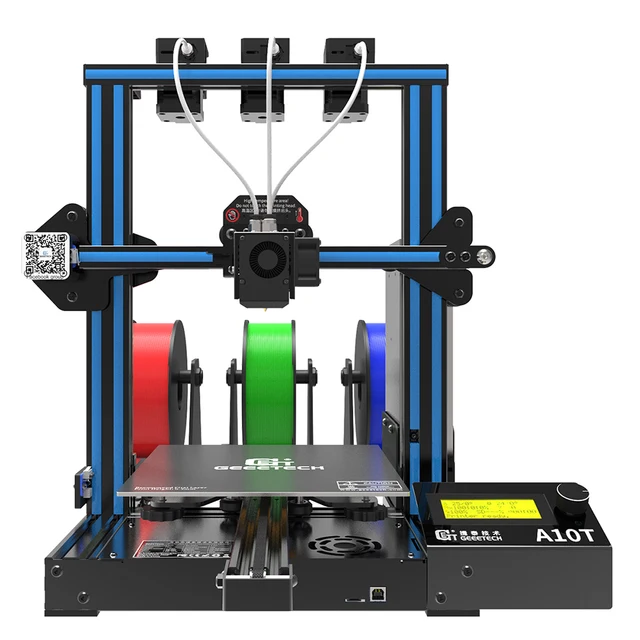
Main functionalities: CNC milling, laser cutting/engraving, paste extrusion
Contact manufacturer Get a quote Add to comparison
The System 30M by American manufacturer Hyrel 3D is an ultra modular 3D printer. It’s compatible with Hyrel’s wide range of nozzles and extruders, thus making it eligible to print high-temperature materials, standard or engineering plastics, clays, hydrogels, and more.
This printer features a sturdy, all-metal chassis with an enclosed build to protect jobs from room drafts or temperature changes. It comes with a table PC and boasts an onboard camera and lighting for remote monitoring.
Main functionalities: CNC milling, laser cutting/engraving, paste extrusion
Contact manufacturer Get a quote Add to comparison
The Snapmaker 2.0 is Snapmaker’s second-generation multifunctional 3D printer. This time, it comes in three different versions – A150, A250, and A350 – each offering varying build volumes.
Through an intuitive and easy user interface, the included software handles all of the machine’s multiple facets: 3D printing, CNC milling, and laser engraving/cutting. Users can control the Snapmaker 2.0 via its removable touchscreen (it looks like a smartphone).
Users can control the Snapmaker 2.0 via its removable touchscreen (it looks like a smartphone).
An optional enclosure is available.
Main functionalities: CNC milling, laser cutting/engraving
Contact manufacturer Add to comparison
The Snapmaker 3D printer is an affordable all-in-one 3D printer that started as a Kickstarter project and managed to gather the considerable amount of $2,227,182 from 5,050 backers.
The Snapmaker Original features a heated bed capable of reaching up to 80°C, and a CNC milling work area of 90 x 90 x 50 mm.
Main functionalities: CNC milling, laser cutting/engraving
Contact manufacturer Add to comparison
The Stepcraft-2/840 is a professional AIO 3D printer made by the German manufacturer Stepcraft. In addition to its many functionalities, the Stepcraft-2/D.840 can be equipped with a hot wire cutter, a drag knife and a mini engraving point for faster but less detailed engraving than with the laser.
The original Stepcraft-2 was introduced as a Kickstarter project in 2015 and managed to gather over $500,000 by 211 backers.
Main functionalities: 3D scanning, CNC milling, laser engraving
Contact manufacturer Add to comparison
The Optimus C1 is a three-in-one delta 3D printer made by the Swedish manufacturer Febtop Tech. The original Optimus 3-in-1 3D printer was an Indiegogo project that managed to gather over $360,000, well over its $50,000 goal.
This version, the C1, offers a large 3D printing build volume of 300 x 300 x 300 mm. Its closed frame boasts an air filter and a color touchscreen for an enhanced user experience.
Main functionalities: CNC milling, laser cutting/engraving
Contact manufacturer Get a quote Add to comparison
The 5AXISMAKER is a professional 3D printer CNC mill combo made by 5AXISWORKS, a manufacturer based in the United Kingdom. This 2-in-1 3D printer is also available in a bigger version with a 3D printing build size of 600 x 600 x 600 mm.
Besides CNC milling, the company is working on providing a 3D scanning touch probe extension.
Main functionalities: CNC milling
Contact manufacturer Get a quote Add to comparison
This multifunctional 3D printer offers a wide build volume of 400 x 180 x 180 mm.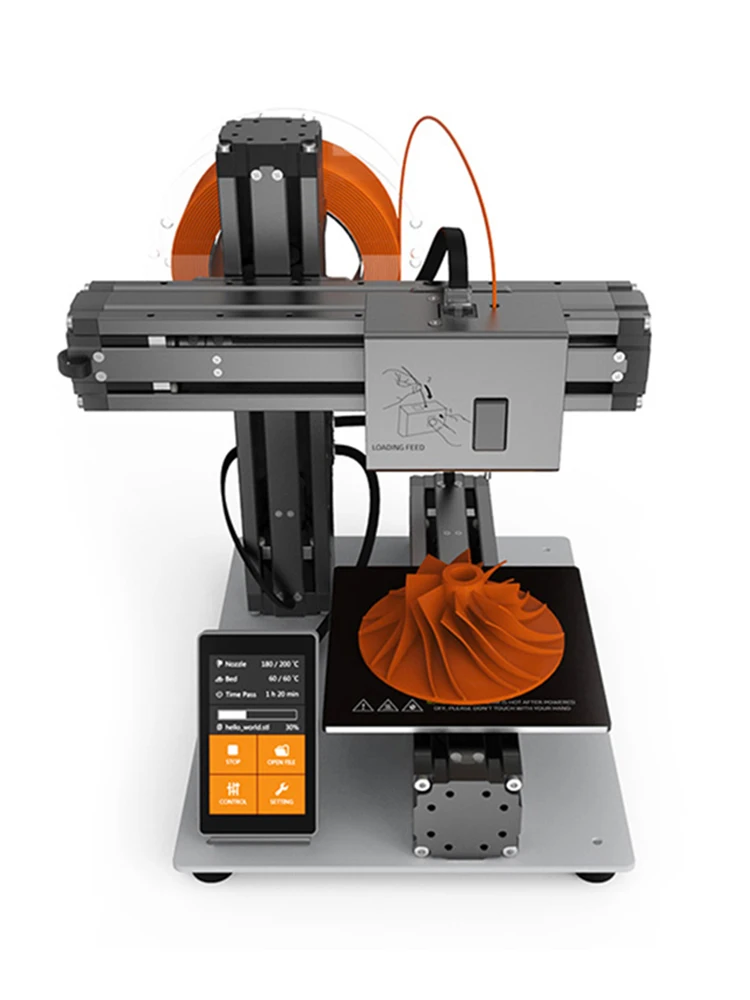 It can be equipped with up to 5 print heads at a time or 4 spindles, or any combination of the two. The built-in cleaning station helps keep each nozzle clean between switches.
It can be equipped with up to 5 print heads at a time or 4 spindles, or any combination of the two. The built-in cleaning station helps keep each nozzle clean between switches.
Diabase refers to their H-Series machine as a “Hybrid manufacturing” system for professionals. You first 3D print your part and then use the spindle head to add CNC-level precision (sharper edges, finer details, …).
Main functionalities: CNC milling
Contact manufacturer Get a quote Add to comparison
E3D is a leading extruder and nozzle manufacturer from the United States. They recently launched their ASMBL (Additive and Subtractive Manufacturing by Layer) system, enabling users to use both 3D printing and CNC milling in the same run.
Similarly to Diabase, the goal is to achieve better part tolerance, higher accuracy and obtain sharper edges by combining both technologies (hybrid manufacturing).
Discontinued multitool 3D printers
Various all-in-one 3D printer manufacturers have closed down or stopped manufacturing their products. Other were Kickstarter projects that didn’t make it on the market. We listed them here (below) for those that may be wondering why a certain printer or brand isn’t on our main list.
Other were Kickstarter projects that didn’t make it on the market. We listed them here (below) for those that may be wondering why a certain printer or brand isn’t on our main list.
AIO Robotics Zeus 3D printer and scanner combo
Zeus, a 3D printer and 3D scanner combo made by the US manufacturer AIO Robotics, was one of the most popular AIO 3D printers on the market. However, AIO Robotics no longer manufactures any 3D printers.
ATOM Atom 2.5 EX 3D Printer Kit
The Atom 2.5 EX was a professional delta 3D printer with a laser engraver. ATOM had announced an Atom 3 in 2018, but it isn’t possible to purchase 3D printers on their website anymore.
FABtotum Core PRO
The FABtotum Core PRO was capable of CNC milling, laser cutting cardboard and paper, and laser engraving. This 3D printer is no longer available, as the brand is in liquidation.
FLUX Delta
FLUX was an interesting multifunctional option from Taiwan, but they stopped manufacturing printers and now sell sunglasses!
MAG iCreatum
This multifunctional 3D printer was supposed to feature 3D printing, ink plotting, and other functionalities for only $300. Kickstarter suspended its campaign in 2017 as the project violated its rules.
Kickstarter suspended its campaign in 2017 as the project violated its rules.
MakerArm, the ultimate 4-in-1 3D printer for fablabs?
The MakerArm started as a Kickstarter project and managed to gather over $430,000 from 340 backers in November 2015. After unexpected rises in component costs, the MakerArm team decided to refund their backers.
XYZprinting Da Vinci 1.0 Pro 3-in-1
Although it’s still displayed on XYZprinting’s website, this 2-in-1 3D printer and scanner has been out of stock for quite some time.
5 Best 3-in-1 3D Printer (with Laser Engraving & CNC) 2022 Update
- Last Updated: November 14, 2022
Bored of your current marriage with your 3D printer? Want more spice in your life? Maybe you’re looking to cheat on your 3D printer with a CNC milling machine?
Well what if I tell you that you could have the best of both worlds.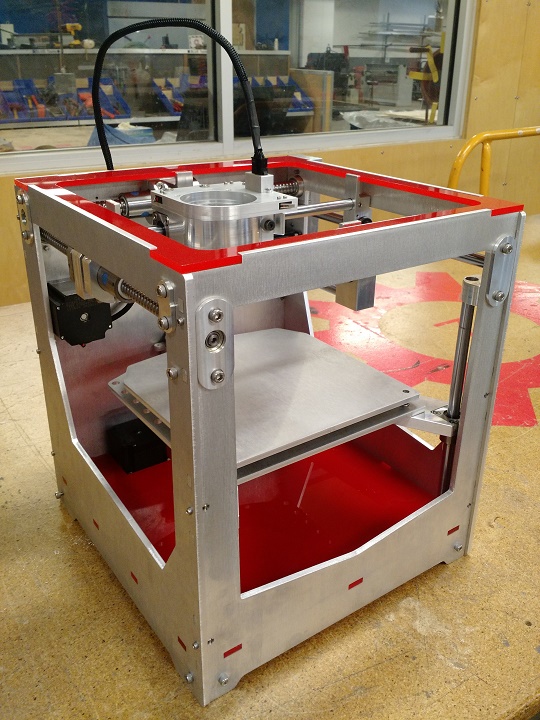 Thanks to all-in-one 3D printers, it has never been easier to stay faithful!
Thanks to all-in-one 3D printers, it has never been easier to stay faithful!
More than just 3D printing, these machines can laser engrave, CNC machine, print food (you heard that right, your future machine-wife cooks as well), and much more!
Snapmaker 2.0
Build Volume: 320 x 350 x 330mm
Get Discount (Official Store)
Check Latest Price
Snapmaker Original
Build Volume: 125 x 125 x 125 mm
Get Discount (Official Store)
Check Latest Price
Zmorph Fab
Build Volume: 250 x 235 x 165mm
Get Discount (Official Store)
Check Latest Price
What’s an all-in-one 3D printer?An all-in-one 3D printer is a jack-of-all-trades kinda machine. As I mentioned, it can 3D print, laser engrave, CNC machine, print food, and more.
All kinds of people use these 3D printers – hobbyists, engineers, businesses, chefs, etc.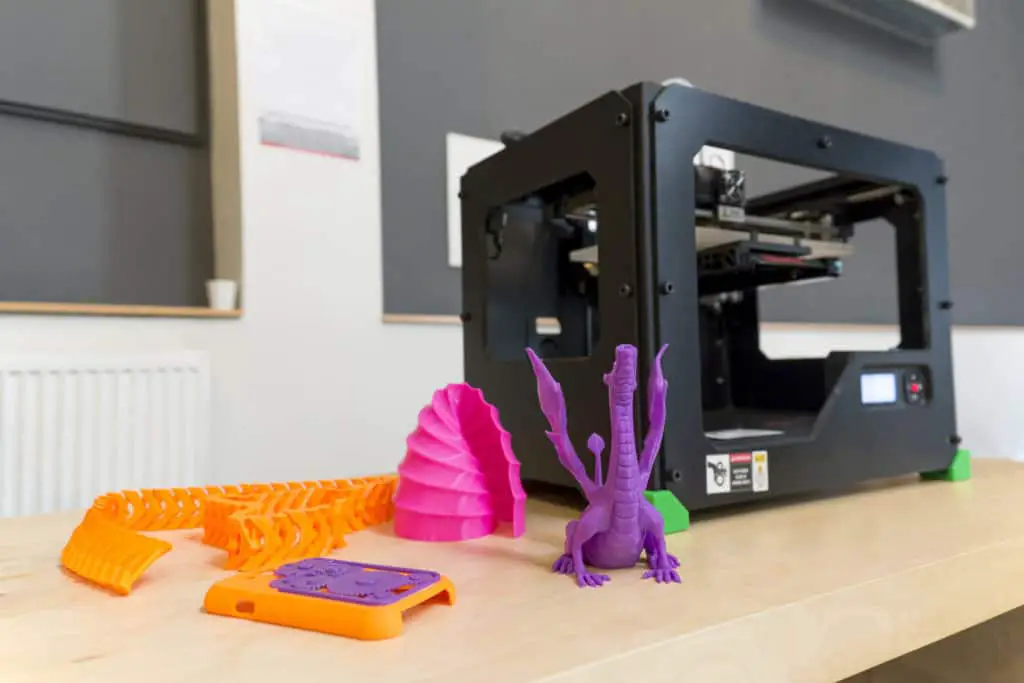 They can be a godsend to those who don’t want multiple machines taking space in their house. Additionally, buying all those contraptions can significantly rack up your expenditure.
They can be a godsend to those who don’t want multiple machines taking space in their house. Additionally, buying all those contraptions can significantly rack up your expenditure.
Let’s look at the different capabilities of these machines.
3D Printing
If it wasn’t already obvious, 3D printing is the main function of an all-in-one 3D printer. For those not familiar with 3D printing, it’s a process by which material is deposited layer by layer to create a 3D object.
Laser Engraving/Cutting
Laser cutting uses a high-powered laser to cut into materials like metal, plastic, and wood to create objects in different shapes. Laser engraving, on the other hand, uses a low-powered laser to engrave on similar materials.
CNC milling
CNC milling is a popular method used in subtractive manufacturing (the process of removing materials to create different objects). A rotary cutter moves along a pre-programmed path to cut the block to be milled.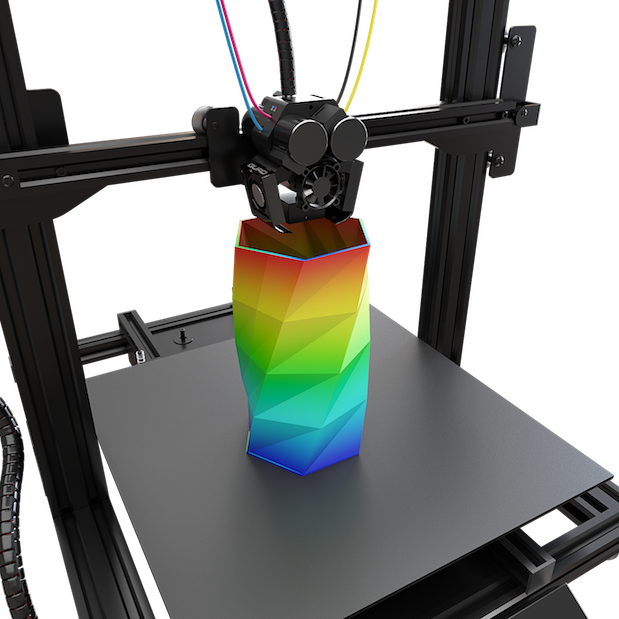
Paste Extrusion/Syringe Extrusion
With paste extrusion, a syringe is used to print objects made of filaments such as PVC foil, wax, EVA foam, etc. Even food can be used as filament, as long as it’s made into a uniform semi-solid paste.
Hot-wire cutting
In hot-wire cutting, a heated wire of stainless steel is used to cut polystyrene foams and other materials.
Drawing
Perfect for artists, this tool uses a pen to draw computer-programmed illustrations on any surface.
Vinyl Cutting
This process uses a drag knife to cut designs or letters into thin adhesive plastic surfaces.
How good are these 3D printers?An all-in-one 3D printer is a Jack-of-all-trades. But you know Jack; the guy doesn’t seem to master anything.
Don’t expect these compact machines to perform each task like a champ. Ideally, these 3D printers would serve hobbyists the best. On the other hand, if you’re running a full-scale business, you may want to reconsider.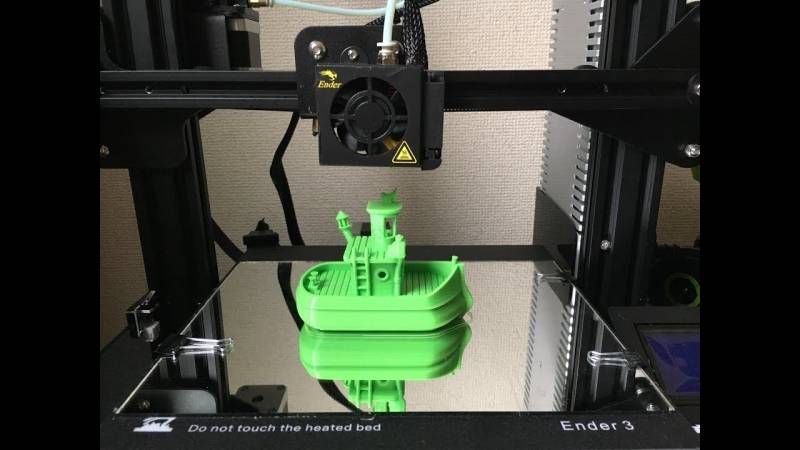
Table of Contents
- What’s an all-in-one 3D printer?
- All-in-one 3D printing functionalities
- 3D Printing
- Laser Engraving/Cutting
- CNC milling
- Paste Extrusion/Syringe Extrusion
- Hot-wire cutting
- Drawing
- Vinyl Cutting
- How good are these 3D printers?
- Top All-In-One 3D Printer At A Glance
- 1. Snapmaker 2.0 (Best Value)
- 2. Snapmaker Original (Best Budget)
- 3. Zmorph Fab (Premium Choice)
- 4. Creality CP-01
- 5. E3D ASMBL Tool Changer
1. Snapmaker 2.0 (Best Value)
2. Snapmaker Original (Best Budget)
3. Zmorph Fab (Premium Choice)
4. Creality CP-01
5. E3D ASMBL Tool Changer
1. Snapmaker 2.0 (Best Value)
One of the most funded Kickstarter 3D printing projects ($7.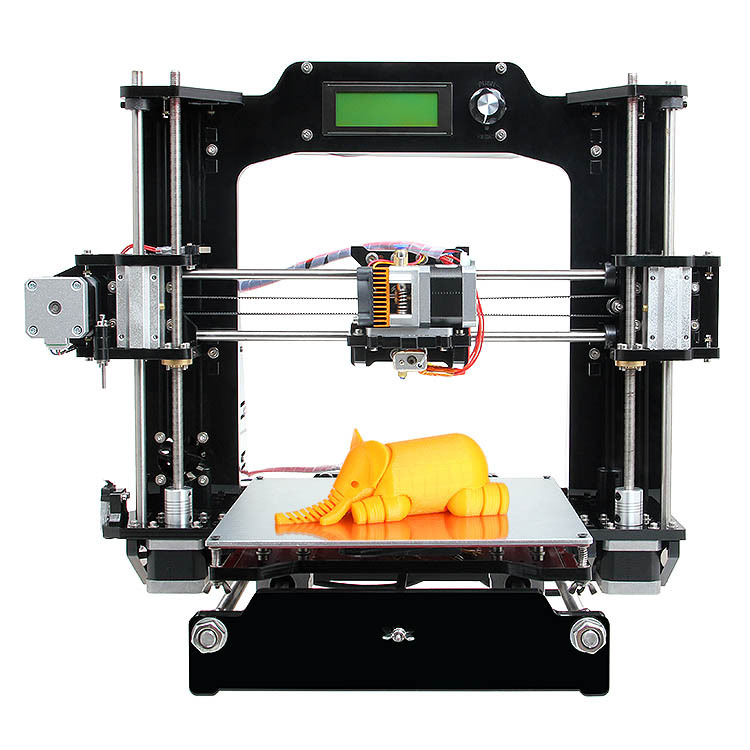 85M to be exact), the Snapmaker 2.0 follows boldly in the footsteps of its predecessor. It surpasses the Snapmaker Original; not by a huge margin, but just enough to keep you hooked.
85M to be exact), the Snapmaker 2.0 follows boldly in the footsteps of its predecessor. It surpasses the Snapmaker Original; not by a huge margin, but just enough to keep you hooked.
Available in three sizes:
- The A150 (160 x 160 x 145mm) – considered the direct replacement to the itty bitty 125 x 125 x125mm build volume of the Snapmaker Original
- The A250 (230 x 250 x 235mm), and the
- A350 (320 x 350 x 330mm)
The build size is the only difference in all these models.
The 2.0 improves upon the original in a few ways. The automatic bed leveling, a feature lacking in the older version, is one of the welcome additions in the new one. Another cool upgrade is the camera module on the laser tool head. A final noteworthy upgrade is the option of varying CNC milling speeds.
The Snapmaker 2.0 inherits the good looks from the original, it looks gorgeous and oozes with class. The body is made of machined metal – you can see the care taken in crafting the machine.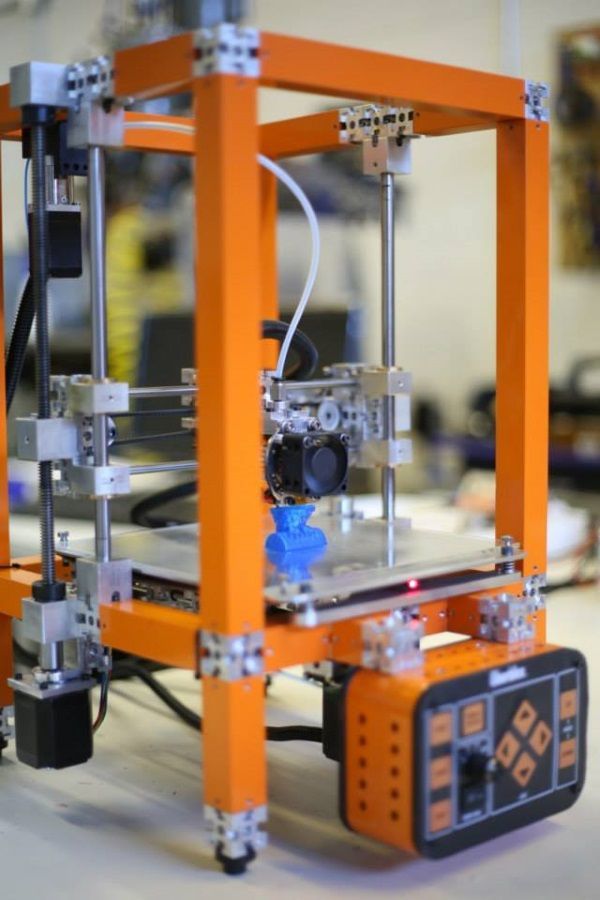 If you love machines, you may lust for this one.
If you love machines, you may lust for this one.
Looking at the 3D printing side of things first, the A350’s build volume of 320 x 350 x 330mm makes it the Godzilla of 3D printers.
Print quality is pretty good; the prints came out nice and smooth. Just don’t expect world-class printing (remember, it’s Jack).
Printing is unfortunately slow, a snail may race past this one. The 3D printer trudges along to get the job done.
The laser engraver does its job well. You can engrave on materials like plastic, leather, wood, non-transparent acrylic and more.
There are four lasering modes: Black & White, Greyscale, Vector, and Text. Another feature is the camera, with which you can take a picture of the uncut material block. The picture then shows up on your design software, with the help of which you can easily align the design in the software.
CNC milling improves upon the original, while some things stay intact. The primary changes are hardware related, and they get the job done more efficiently.
If you’re looking for the best value for your money (especially the A350 with it’s ginormous build volume) , you can’t go wrong with the Snapmaker 2.0.
- The 3D printer is a stunner
- Print volume is large, especially in the A350 version
- Good 3D printing and laser engraving
- Slow 3D printing speed
Get Discount (Official Store)
Check Latest Price
2. Snapmaker Original (Best Budget)
The legend of the Snapmaker series began with this machine. It was also one of the most funded Kickstarter projects, raising around 2. 2 million from its backers. When it was first released it was the best modular 3D printer under $1000.
2 million from its backers. When it was first released it was the best modular 3D printer under $1000.
Packaging was awesome; if you’ve had any experience with Apple packing, you’ll know what to expect.
After unboxing the machine, you need to set it up. And that takes time. Luckily, the kind folks at Snapmaker provide you with step-by-step instructions so that you won’t get stuck anywhere.
Build quality is once again apparent in the 3D printer. Each module (3D printing, CNC, and laser) feels solid.
Changing between different modules is a fluid and easy process. Unscrew a couple of screws, remove a cable, fix the new module, and rescrew. All in a minute’s work.
Print quality was good in our test print. We found no noticeable errors, and I was happy with the final results. You can also use a wide range of materials as the nozzle can attain temperatures of 250°C.
The laser tool module has a laser of power 200mW with a wavelength of 405nm.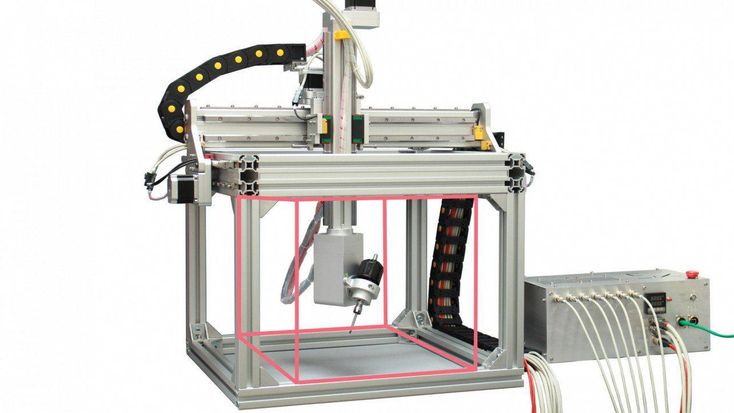 These specs are decent, and get the job done. I missed the presence of the 2.0’s camera though, as laser engraving was a ton easier.
These specs are decent, and get the job done. I missed the presence of the 2.0’s camera though, as laser engraving was a ton easier.
If we look at the CNC milling side of things, the Snapmaker Original pales compared to the 2.0 – this CNC is rudimentary in many ways. Don’t expect industrial-level output on the machine, the CNC module is only meant for light-duty work.
Another disappointment was the work volume, with measly dimensions of 125 x 125 x 125 mm (the smallest version of the Snapmaker 2.0 had dimensions of 160 x 160 x 145 mm for reference). You won’t be winning any Guinness Records for the World’s Biggest Printer with this 3 in 1 3D printer.
But on the bright side, the 3D printer is much more affordable than its successor and it’s worth the price.
- Affordable
- Build quality is excellent
- 3D printing and laser engraving is good
- Poor CNC milling
- Small work volume
Get Discount (Official Store)
Check Latest Price
3.
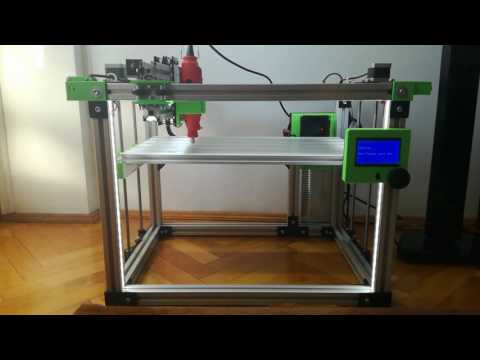 Zmorph Fab (Premium Choice)
Zmorph Fab (Premium Choice) The Zmorph is an engineering marvel. If I had to choose one 3D printer among this list that captured my heart, it would be this one.
Sexy – that’s the adjective that comes to mind looking at the machine. I hope you aren’t attracted to machines, you’ll fall for this one (I think my machine-o-philia is slipping through in this article).
This 3 in 1 3D printer is as sturdy as a stubborn rock. For 3D printing, this is fantastic news – you don’t need to do any leveling as the build plate won’t budge. The rigidity also helps in the CNC milling.
3D printing with standard settings leads to good prints, with just a few kinks here and there. However, you can make masterful prints by playing around with settings, so your prints are in good 3D printer hands.
Ready for the feature that will blow your minds? (None of the other 3D printers have this)
This machine has a dual-extruder tool head!
With this unique addition, you can mix and match filaments. Or use the same filament with different colors. The print bed is your playground.
Or use the same filament with different colors. The print bed is your playground.
Secondly, let’s look at the laser engraving feature. Engravings are picture-perfect with little to no artifacts. There’s not much to say here, other than – wow. The laser is carried over from the discontinued VX which is a 2.8 watt blue laser diode. It’s not the strongest laser but it’s sufficient enough to cut softer materials and be able to engrave woods, plastics, and leather without overburn.
And lastly, the CNC module steals the glory with the best CNC milling I’ve ever seen in an all-in-one machine.
The Zmorph Fab is an upgraded version of the former ZMorph VX. Here’s a list of enhancements from the original model.
- The single extruder is upgraded for faster 3D printing.
- Addition of sensors to detect filament runout.
- The cooling fan is redesigned to cool better. This further results in faster printing speed.

- An improved aluminum work table for the CNC that improves rigidity.
- Improved software
- A HEPA filter that prevents the emission of 99% of particles released during the 3D printing process.
Be ready to shell out some serious dough. You may have to pick a few pockets, but it’s worth being on the wrong side of the law to get this beauty of a laser 3D printer and CNC combo.
- Beautiful machine
- Dual Extruder tool head
- Heated bed goes up to 115°C - great for ABS, PETG, plus HIPS and PVA
- All 3 modules do a fantastic job
- Expensive
Get Discount (Official Store)
Check Latest Price
4.
 Creality CP-01
Creality CP-01 Yes, Creality had to put its hat into the all-in-one 3D printing ring. The CP-01 is their desktop 3D printer, laser engraving, and CNC milling answer to the success of the original Snapmaker.
And does it succeed? For the price, I’d say it does!
The setup was swift and simple, thanks to the instructions included with the 3D printer. The printer had excellent build quality and was sturdy.
Creality follows in the footsteps of Snapmaker to a tee with the 3-in-1 model (3D printer, laser engraver/cutting, and CNC milling).
I first tested 3D printing (because that’s where my heart lies). There was one feature I didn’t like – the rather bulky tool head. It prevented me from seeing the first few layers while printing.
The initial print turned out quite stringy, though that was mostly due to the initial settings (a common theme for Creality owners). I then adjusted the slicer settings and had a go again. Thankfully this time around the prints turned out clean.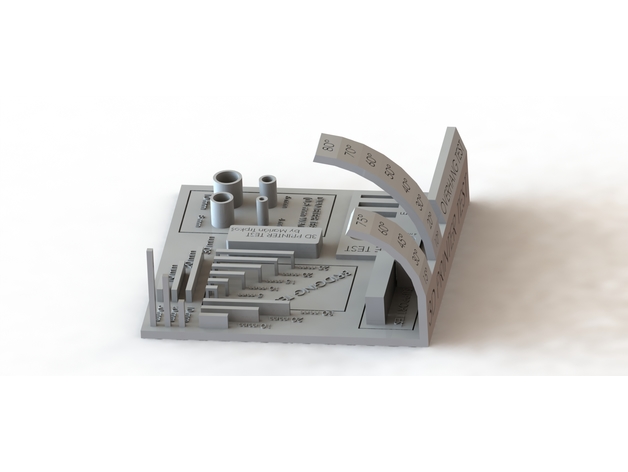 Surfaces felt smooth to touch and were rich in detail.
Surfaces felt smooth to touch and were rich in detail.
I then checked the laser module. Once again, switching from the 3D printer to the laser only took a few minutes. This ease of use makes it worthwhile to buy 3D printers like these.
The laser software was just as easy to use as the 3D printing slicer. The laser engraving was good, and I loved how the final piece turned out.
To get the best results in laser engraving, you only need to play around with one setting, and that’s the speed (as the power remains the same).
Be warned though: wear the safety goggles that come with a printer when using the laser. I cannot stress this enough. The lasering process also releases a lot of smoke, so I advise you to move this 3D printer to a ventilated area.
And now, let’s talk about the most inferior part of the machine, the CNC mill module.
The results from this were lackluster, you need to REALLY slow down speed settings to get a decent result.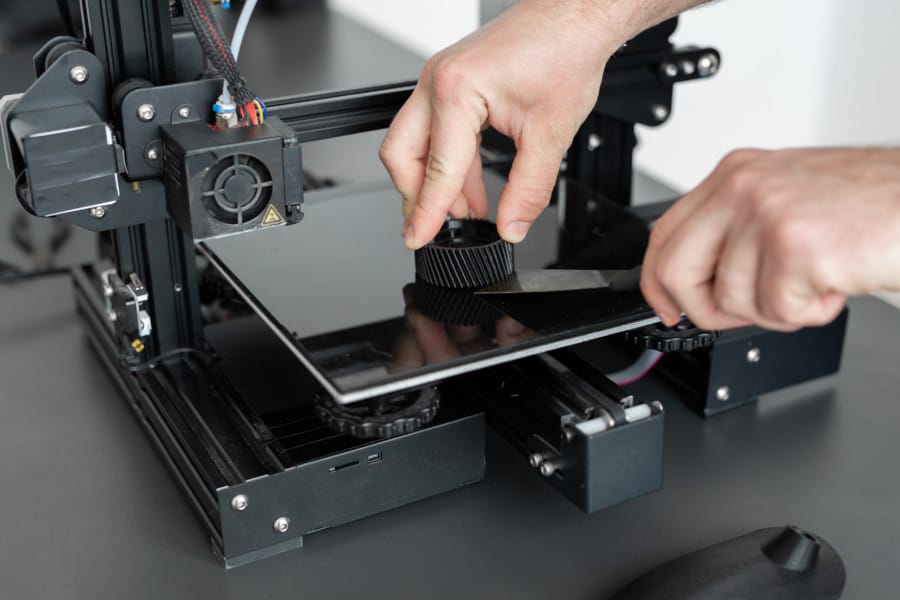 The machined portions were uneven at higher feed rates. I did manage to get decent prints at slower speeds, but of course, this took ages.
The machined portions were uneven at higher feed rates. I did manage to get decent prints at slower speeds, but of course, this took ages.
A major contributor to the poor performance in CNC milling is that the drill isn’t rigid and wobbles slightly.
But if you can forgive the CNC bit, Creality CP-01 is a fantastic machine that does a commendable job in both 3D printing and laser engraving. And as Creality’s 3D printers tend to be, the 3D printer is relatively inexpensive.
- Good 3D printing and lasering
- Relatively affordable
- The CNC milling was subpar
Check Latest Price
5. E3D ASMBL Tool Changer
In all the above 3 in 1 3D printers, you cannot go all out on customizing the 3D printer. Understandably, the DIYers among you may want a machine that scratches your DIY itch.
Understandably, the DIYers among you may want a machine that scratches your DIY itch.
Well, you can scratch away thanks to the E3D Motion system and Tool Changer.
The level of customization possible is staggering. In this printer, you can combine 4 multifunctional tools in a single print. Tools like laser engravers, CNC tools, extrusion tool heads, and more.
Just check out the hotend variety here.
E3Ds components are high-performance and best-in-class – built to meet the highest standards.
Spare parts like cable covers and spool holders among others can easily be downloaded on E3D’s GitHub.
The build volume is 300x200x300mm, which is extremely big.
You need to set up the 3D printer all by your lonesome, so if you’re really planning to buy this, be aware. You can get assembly guides to aid you here.
Using an automatic sensor leveling system, leveling is made easy.
And what about print quality?
I experimented with a few different tool heads, and boy was the print quality something to behold. The surfaces were smooth, and with the help of the milling tool, these surfaces could be made even smoother.
The surfaces were smooth, and with the help of the milling tool, these surfaces could be made even smoother.
With a 3D printer of this complexity, you may require additional help from outside. If so you can always go to this forum: you’ll get all your questions answered by the company’s engineers.
Of course, the E3D ASMBL printer is an expensive one. Buying different parts and playing around with them makes it an even more costly affair.
But who says money can’t buy fun? You’re sure to get yourself entertained with the endless customizability offered by this 3D printer.
- Highly customizable 3D printer
- Great 3D prints
- A costly affair
Check Latest Price
Pat Nathaniel
Pat is the editor-in-chief at Printing Atoms.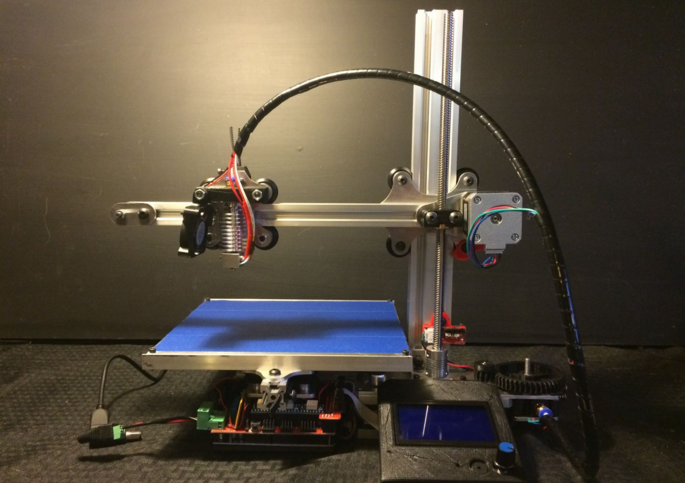 He has a BS in Mechanical Engineering from the University of Florida and wants to spread the word on 3D printing. When he's not writing, he likes to tinker with his Ender 3 Pro, test filament brands, and scuba dive.
He has a BS in Mechanical Engineering from the University of Florida and wants to spread the word on 3D printing. When he's not writing, he likes to tinker with his Ender 3 Pro, test filament brands, and scuba dive.
Zmorph Fab 3D printer - all-in-one device
Poland's Zmorph is venturing into areas that conventional 3D printers simply can't go. At the same time, the brand's multifunctional equipment still fits on the table.
The Zmorph Fab 3D Printer is three tools in one for learning and prototyping. The machine is capable of creating almost anything. With impeccable build quality, a user-friendly interface, and industry-standard electronics, the Zmorph-Fab will be the most sought-after and reliable all-in-one 3D printer on the market. nine0003
All-in-one equipment
The manufacturer has integrated a unit for 3D printing, CNC milling, laser cutting and engraving into the machine. The development is distinguished by a list of bright advantages:
- compact device fits even on the desktop;
- simple and convenient tool change takes no more than 60 seconds;
- the machine is compatible with materials not available for single-purpose 3D printers.

Zmorph Fab starts working right out of the box. Smart hardware with automatic tool detection and auto-calibration gets the job done so technicians can focus on ideas. nine0003
Technology for Reliability
TheZmorph is a 3D printer that guarantees trouble-free 3D printing. The machine works with almost any type of plastic filament available on the market. Automatic calibration makes the printing process easy and fast even for beginners. The multi-material option allows you to print 3D objects with water-soluble backing.
Unsurpassed build quality
Heavy duty aluminum plates provide increased rigidity and protect electronics from dust and machining residue. The rugged construction is designed to enable fast 3D printing with a variety of filaments. The Cartesian motion system of the XZ head is reinforced with two fiberglass reinforced belts. nine0003
A brand new CNC worktable offers a user-friendly workpiece system, provides greater stability.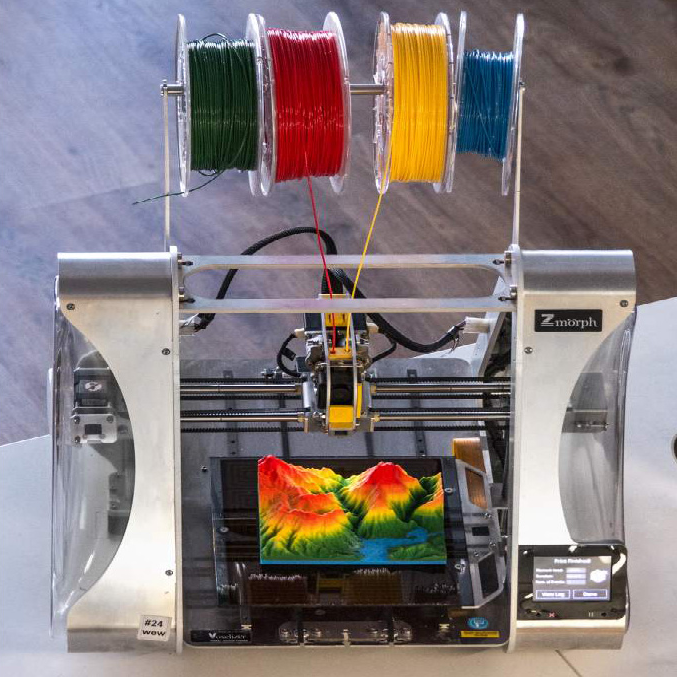
Software
The equipment is equipped with a clear interface and a single software for 3D object construction, machining, laser cutting and engraving. The unit is immediately ready for multi-material 3D printing.
Optimum combination of HEPA and carbon filter disintegrates semi-toxic particles and consumable vapors emitted during 3D printing and laser cutting. The Zmorph-Fab printer notifies the user when the filter element needs to be changed. nine0003
Innovation Features
TheZmorph Fab is equipped with a professional CNC worktable equipped with a simple system for mounting components. The technique guarantees safe interaction with various configurations, sizes and raw materials. The brand's software includes a standard workflow for step-by-step CNC procedures, the ability to change tools within a single G-code, and toolpath visualization.
The accessible and intuitive user interface allows for easy menu navigation and is suitable for professionals and novices alike. nine0003
nine0003
Get the most out of Zmorph-Fab with dedicated slicing software. Voxelizer is a versatile software for 3D printing, CNC milling, laser engraving and cutting. The program supports all tool heads of the device. Pre-installed materials allow you to immediately test the unit. The software is optimized for Zmorph 3D printers, providing the best and fastest results.
Changing workflows in Zmorph-Fab is quick and easy with automatic tool head detection. Switching tools takes just a few simple steps and no more than a minute. nine0003
The equipment is so ergonomic that it is comfortable and safe to work near the machine as the printer is virtually silent. Behind the quiet operation lies the design of the unit, enhanced by high quality electronics and carefully programmed drivers.
TheZmorph Fab is a versatile desktop 3D printer, but its heart is an industrial grade machine. The electronics provide reliability and stable repeatability.
What's Included
Powerful hardware capabilities allow you to create multi-material functional prototypes, complex concept models to test original ideas or market-ready products.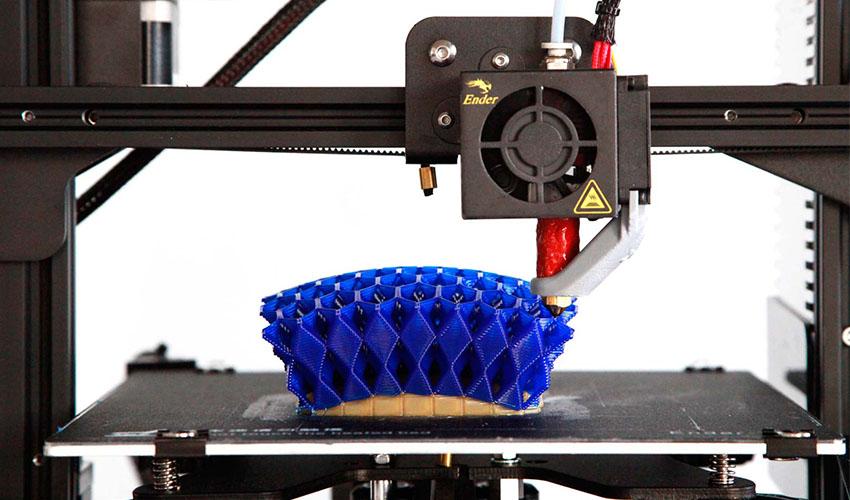 nine0003
nine0003
Zmorph-Fab All-In-One 3D Printer includes:
- single extruder tool head;
- milling short toolhead;
- laser head;
- heated desktop;
- coil holder;
- 0.5 kg of PLA plastic;
- cleaning needle;
- nozzles with a diameter of 0.4 mm;
- adhesive adhesive PrintaStick;
- cooling fan; nine0013 protective glasses;
- desktop and clamps for CNC;
- hex, adjustable and wrench;
- putty knife;
- SD card
- power cable;
- set of HEPA filters.
An interchangeable tool head system and a wide range of compatible materials make the Zmorph-Fab the most versatile desktop 3D printer on the market. The development is convenient to use for creating decorations, tutorials, signs, as well as for the purpose of customization. You can now manage projects using local settings and advanced helper structures. nine0003
Zmorph-Fab is available worldwide through a network of authorized companies that distribute machines, branded materials, accessories and spare parts.
Source
Tags:
Polish company Zmorph, Zmorph Fab 3D printer, hassle-free 3D printing
Attention!
We accept news, articles or press releases
with links and images. [email protected]
Top 20 Free 3D Printing and 3D Printing Software
Looking for 3D printing software? We've rounded up the top 20 software tools for beginners and professionals alike. Most slicers are free.
What is a slicer? This is a program for preparing a digital model for printing. Models for 3D printing are usually distributed in STL files. To turn an STL file into G-code (a language that a 3D printer understands), a slicer program is required. It is called a slicer because it cuts (to slice - English) a 3D model into many flat two-dimensional layers, from which a 3D printer will add a physical object. nine0003
Which slicer should I choose? In this article, we will tell you which slicer is the best choice for 3D printing for each stage of your work.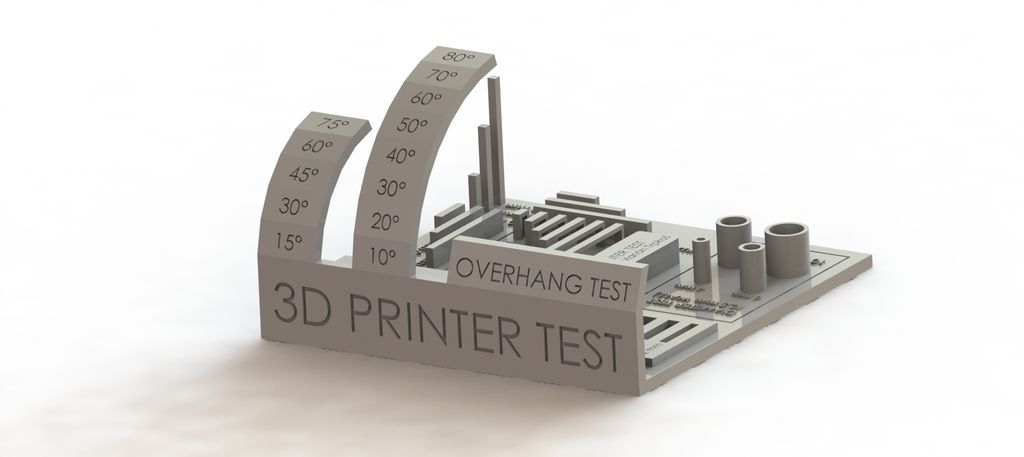 Which one is better for preparing a 3D model for printing? But what if you need to create a 3D model from scratch? And if you are only taking the first steps in 3D?
Which one is better for preparing a 3D model for printing? But what if you need to create a 3D model from scratch? And if you are only taking the first steps in 3D?
Don't be afraid: we've answered all of these questions, including the required skill level for each program and where you can download it. The great thing is that most of these programs are completely free and open source. nine0003
- Cura
- CraftWare
- 123D Catch
- 3D Slash
- TinkerCAD
- 3DTin
- Sculptris
- ViewSTL
- Netfabb Basic
- Repetier
- FreeCAD
- SketchUp
- 3D Tool
- Meshfix
- Simplify3D
- Slic3r
- Blender
- MeshLab
- Meshmixer
- OctoPrint
#1: Cura
For beginners who need a slicer to prepare STL files for 3D printing
Cura is the default slicer software for all Ultimaker 3D printers, but can be used with most others , including RepRap, Makerbot, Printrbot, Lulzbot and Witbox.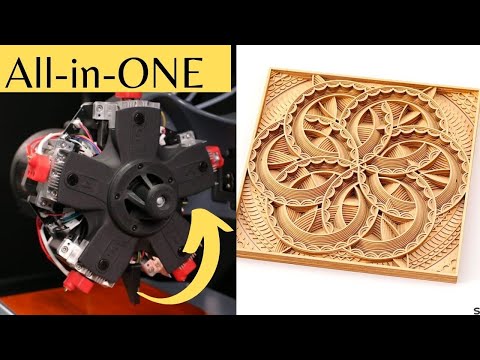 The program is completely open source, its capabilities can be extended using plugins.
The program is completely open source, its capabilities can be extended using plugins.
This program is very easy to use and allows you to manage the most important 3D printing settings through a clear interface. Start in Basic mode to quickly get up to speed and change print quality settings. If finer control is required, switch to Expert mode. nine0003
Cura can also be used to directly control the printer, but then the printer and computer must be connected to each other.
Download: Cura
Price: Free
Systems: PC, Mac, Linux
#2: CraftWare
3D printers by the Hungarian startup CraftUnique to support their CraftBot crowdfunding machine. However, the program works with other printers. nine0003
Like Cura, CraftWare allows you to switch from "Easy" to "Expert" mode, depending on how confident you feel. It's a colorful app that features a visual G-code visualization with each function represented by a different color. But the most outstanding feature is the individual support service.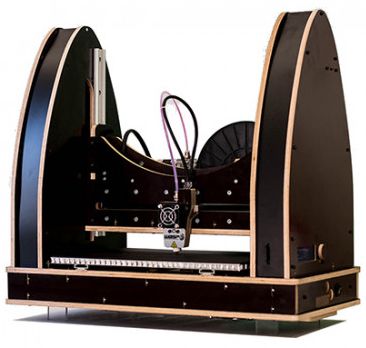 As far as we know, only the paid program Simplify3D has this.
As far as we know, only the paid program Simplify3D has this.
Please note, however, that this program is still in beta, so bugs may occur. nine0003
Download: CraftWare
Price: Free
Systems: PC, Mac
#3: 123D Catch
-systems, smartphones and tablets, which allows you to convert images of objects into a 3D model. Pictures can be taken with a smartphone/tablet or digital camera.
You need many photos of the object from different angles - the more the better - after which they will be compiled into a 3D model. nine0003
123D Catch is more of a fun app than a professional 3D printing tool, but after some tambourine dancing, you can get good results, especially when paired with an STL editor like MeshLab or Meshmixer.
Price: Free
Systems: PC, Android, iOS, Windows Phone
#4: 3D Slash
and surprisingly simple, and refreshingly new. With 3D Slash, you can design 3D models using your dice skills. nine0003
nine0003
You can start with a large block and, like a virtual sculptor, remove small cups from it with tools such as a hammer or drill, or start from empty space and build a model from cubes and other shapes. You can paint with flowers or use template pictures.
Other features worth mentioning are tools for creating logos and 3D text. The Logo Wizard imports an image and creates a 3D model, while the Text Wizard allows you to enter and format text, and then turn it into 3D. nine0003
Recommended!
Download: 3dslash.net
Price: Free
Systems: PC, Mac, Linux, Browser
#5: TinkerCAD
- A computer-aided design (CAD) system for 3D printing, which is a good starting point for beginners. Since its capabilities are limited compared to Blender, FreeCAD and SketchUp, many users switch to more powerful tools after some time. nine0003
As in 3D Slash, here you can build models from basic shapes. At the same time, unlike 3D Slash, TinkerCAD allows you to create vector shapes in 2D and convert them into three-dimensional models.
Come in: Autodesk TinkerCAD
Price: Free
Systems: Browser
#6: 3DTin
For beginners who want to create 3D printable models
another easy and intuitive online tool choice for beginners in 3D modeling. All you need is a Chrome or Firefox browser with WebGL enabled. nine0003
Choose from a huge library of 3D shapes and add them to your sketch. All sketches are stored in the cloud, access to them is free if you honor the Creative Commons license. Everything can be exported to STL or OBJ formats.
Enter: 3DTin
Price: Free
Systems: Browser
#7: Sculptris
For beginners who want to create 3D printable models
clay. This is a fantastic 3D modeling program if figurines are your main task. For example, you can make a bust of your favorite video game or comic book character. Sculptris is completely free and bills itself as a stepping stone to the more complex (and expensive) ZBrush tool. nine0003
nine0003
Download: Pixologic Sculptris
Price: Free
Systems: PC, Mac
#8: ViewSTL
For beginners who want to view STL files
ViewSTL is the easiest way to view STL files . Simply open a web page and drag the STL onto the dotted box.
The STL online viewer allows you to display the model in one of three views: flat shading (for a quick view), smooth shading (for a high-quality image), and wireframe. nine0003
Enter: ViewSTL
Price: Free
Systems: Browser
#9: Netfabb Basic
some nice features that allow you to analyze, "repair" and edit STL files before moving on to the model cutting stage.
A good choice if you need more than just a slicer and want to be able to quickly fix STL files without having to learn programs like MeshLab or Meshmixer. nine0003
Don't let the 'Basic' in the name fool you, Netfabb Basic is actually a very powerful 3D printing tool. It's "basic" only in the sense that it doesn't cost €1,500 like Netfabb Professional!
Download: netfabb.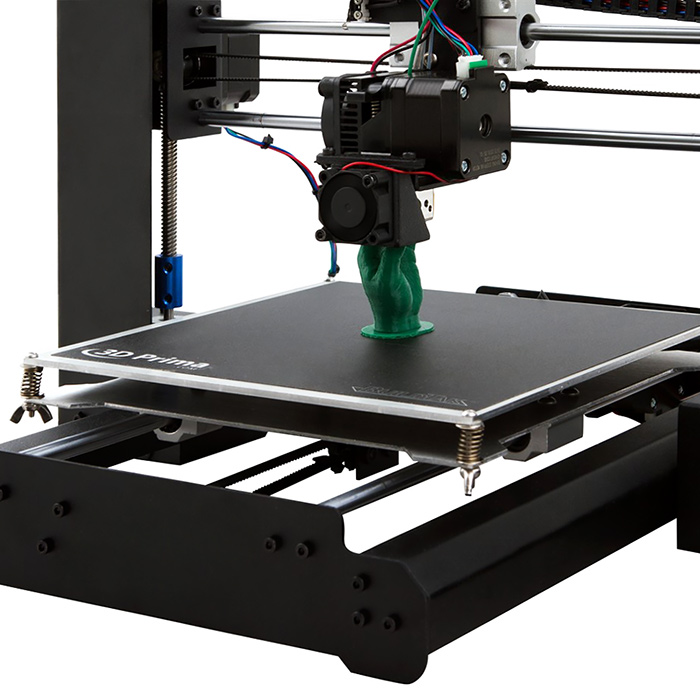 de
de
Price: Free
Systems: PC, Mac, Linux
No. 10: Repetier
For advanced to prepare STL files for 3D printing
9002 the next level of 3D printer slicer software, but if you want to stay open source, you should look into Repetier. It is the great grandfather of 3D printing software and a favorite of the RepRap community. nine0003Today the program is moving by leaps and bounds from the level for beginners to advanced users. Packaged in an all-in-one configuration, it supports up to 16 extruders, multi-slicing via plug-ins, and virtually every fusing 3D printer on the market. Get ready to tinker!
What's more, Repetier Host works remotely via Repetier Server, so that the 3D printer can be controlled via a browser, tablet or smartphone. nine0003
Download: Repetier
Price: Free
Systems: PC, Mac, Linux
#11: FreeCAD
The program is a great option for developing your design skills. More technically, this parametric 3D modeling program allows you to easily change the project by rolling back through the history of the model and editing the parameters. nine0003
nine0003
Download: freecadweb.org
Price: Free
Systems: PC, Mac, Linux
#12: SketchUp
For beginners who want to create 3D printable models
SketchUp is the perfect combination of simplicity and the perfect combination functionality, with a user-friendly interface and a relatively flat learning curve (i.e., as experience grows with the time spent), the ideal program for developing three-dimensional models.
The Make SketchUp version is free and will have everything you need for 3D modeling if you also download and install the free STL exporter. There is also a professional edition for architects, interior designers and engineers. nine0003
Download: sketchup.com
Price: Free (SketchUp Make), $695 (SketchUp Pro)
Systems: PC, Mac, Linux
#13: 3D-Tool Free Viewer
view and check STL files
3D-Tool Free Viewer is a sophisticated tool that, among other things, allows you to check the structural integrity and printability of your file.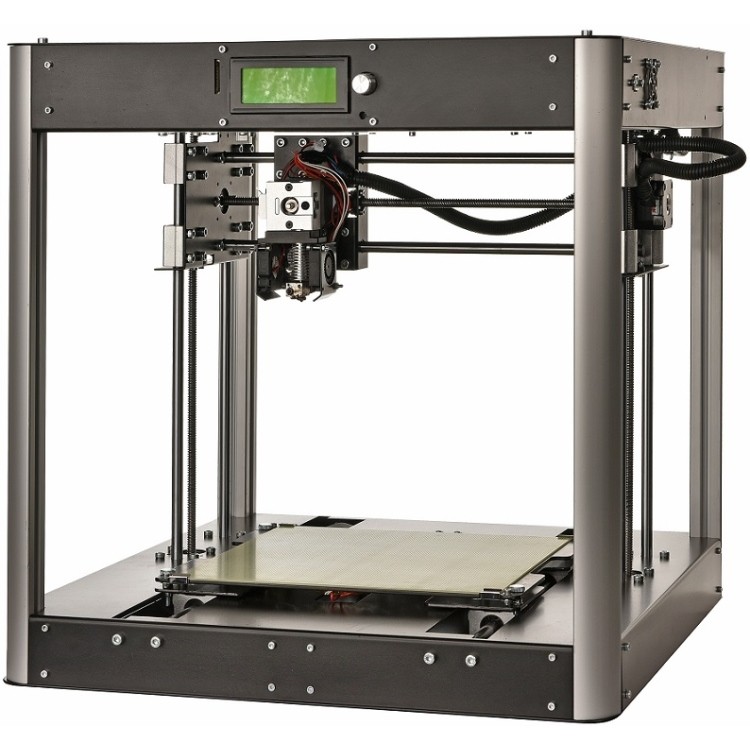 With the Cross-Section function, for example, you can look at the model from the inside and check the wall thickness. Very useful if you want to check your STL file for killer errors before printing. nine0003
With the Cross-Section function, for example, you can look at the model from the inside and check the wall thickness. Very useful if you want to check your STL file for killer errors before printing. nine0003
Download: 3D-Tool
Price: Free
Systems: PC
#14: Meshfix
your model for errors.
Price: Free
Systems: Browser
#15: Simplify3D
For professionals to prepare STL files for 3D printing print. A flexible algorithm checks the model for problems, fixes them, shows a preview of the printing process (ideal for identifying potential problems), and then slices it. nine0003
This slicer offers the best infill pattern options in the competition. For models that require supports, Simplify3D will create the appropriate structures on its own and give you full control over their placement. For printers with a dual extruder, when printing with different materials, the Dual Extrusion wizard will help, as a result of which, for example, it will be easier to remove the dissolving filament.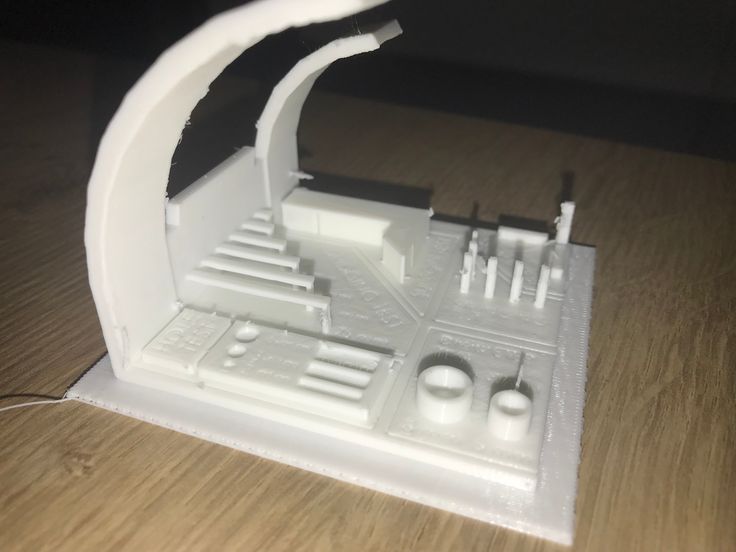
Simplify3D supports 90% of today's commercially available desktop 3D printers and is compatible with Marlin, Sprinter, Repetier, XYZprinting, FlashForge, Sailfish and MakerBot firmware. Simplify3D can also be used to directly control the printer, but then the printer and computer must be connected to each other. nine0003
Download: simplify3d.com
Price: $149
Systems: PC, Mac, Linux
#16: Slic3r
source code, which has a reputation as a carrier of super new functionality, which you will not find anywhere else. The current version of the program is able to show the model from multiple angles, so that the user gets a better preview experience.
There's also an incredible 3D honeycomb infill, the first of its kind that can extend over multiple layers rather than repeating itself like a stamp. This significantly increases the strength of the internal filling of the model and the final printout.
Another option is direct integration with Octoprint. Once the files on the user's desktop are sliced, they can be directly uploaded to Octoprint with one click.
Once the files on the user's desktop are sliced, they can be directly uploaded to Octoprint with one click.
Download: Slic3r
Price: Free
Systems: PC, Mac, Linux
#17: Blender
For professionals who want to create 3D printable models
Blender is a popular computer-aided design (CAD) system with a steep learning curve. Not at all the best choice for beginners, but what you need if you are quite experienced and need something more complex for modeling and printing.
In short, Blender is one of the most powerful tools in existence. Its community is always ready to help, there are a lot of educational materials. It's also open source, so enthusiasts often write extensions to make it even better and more powerful. nine0003
Download: blender.org
Price: Free
Systems: PC, Mac, Linux
#18: MeshLab
For professionals to prepare STL files for 3D printing
MeshLab - advanced editor. It allows you to remove parts of a 3D model, merge two models into one, patch holes. If you need a program to modify models for 3D printing or some kind of "repair" work, MeshLab is the right choice.
It allows you to remove parts of a 3D model, merge two models into one, patch holes. If you need a program to modify models for 3D printing or some kind of "repair" work, MeshLab is the right choice.
Price: Free
Systems: PC, Mac, Linux
#19: Meshmixer
For professionals to prepare STL files for 3D printing files. It's especially good for identifying potential problems and fixing them automatically. For example, it will show paper-thin walls that can lead to problems with 3D printing. Meshmixer is part of the Autodesk family of 3D printer software, so it should work well with tools like TinkerCAD. nine0003
Price: Free
Systems: PC, Mac
#20: OctoPrint
start, pause or interrupt 3D print jobs. Combined with Wi-Fi capable devices, it makes for a great monitor for remotely monitoring the 3D printing process.
Octoprint understands the G-codes of almost all 3D printers and slicers and includes a gCodeVisualizer to visualize this code before or during printing.


 Prices may vary by region, over time and do not include additional products or services (taxes, shipping, accessories, training, installation, …).
Prices may vary by region, over time and do not include additional products or services (taxes, shipping, accessories, training, installation, …).