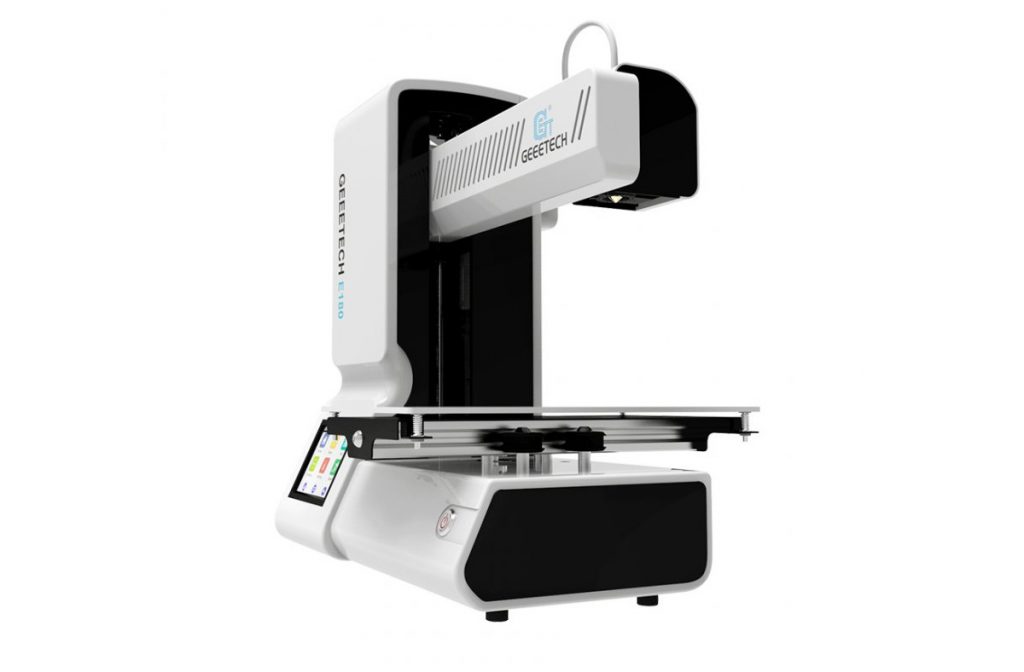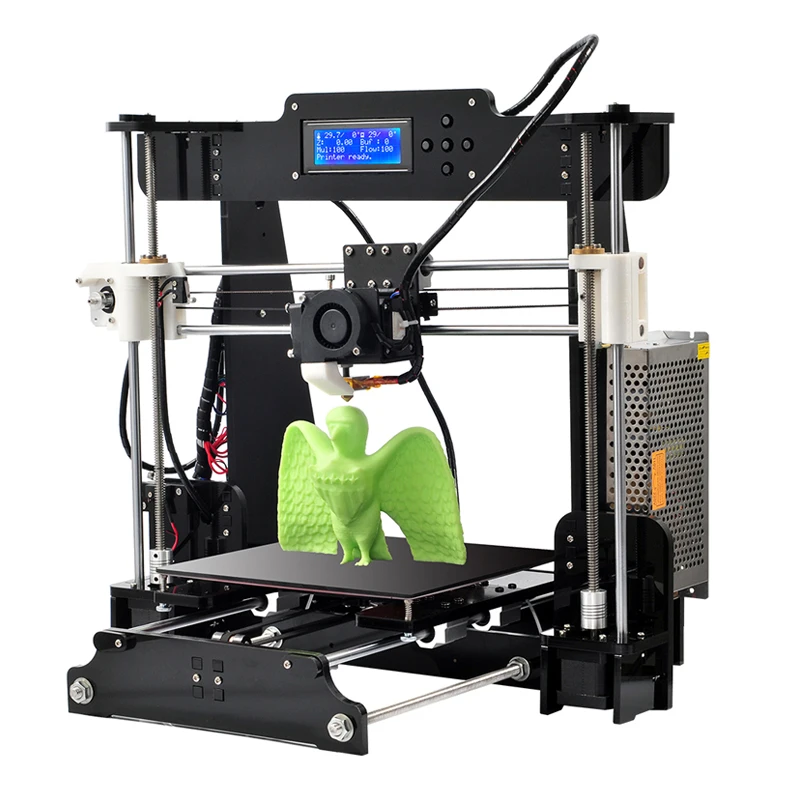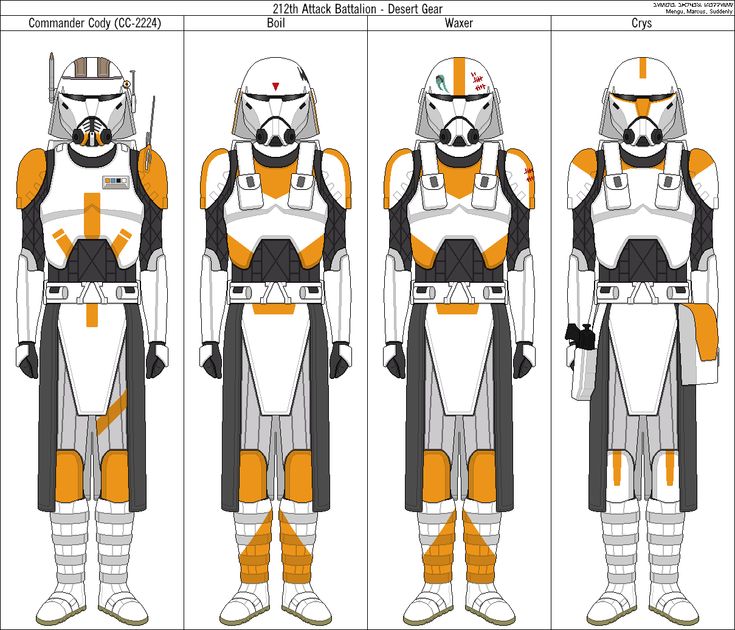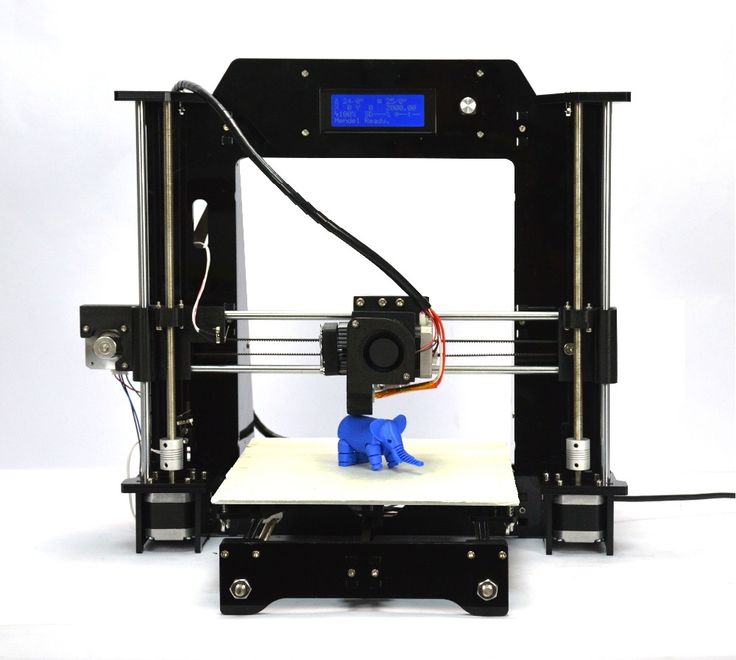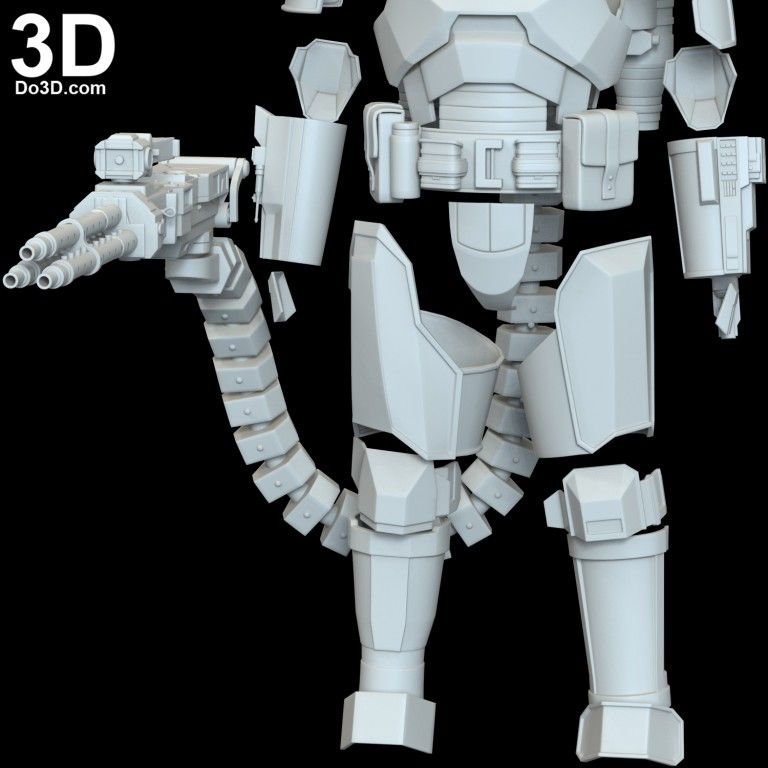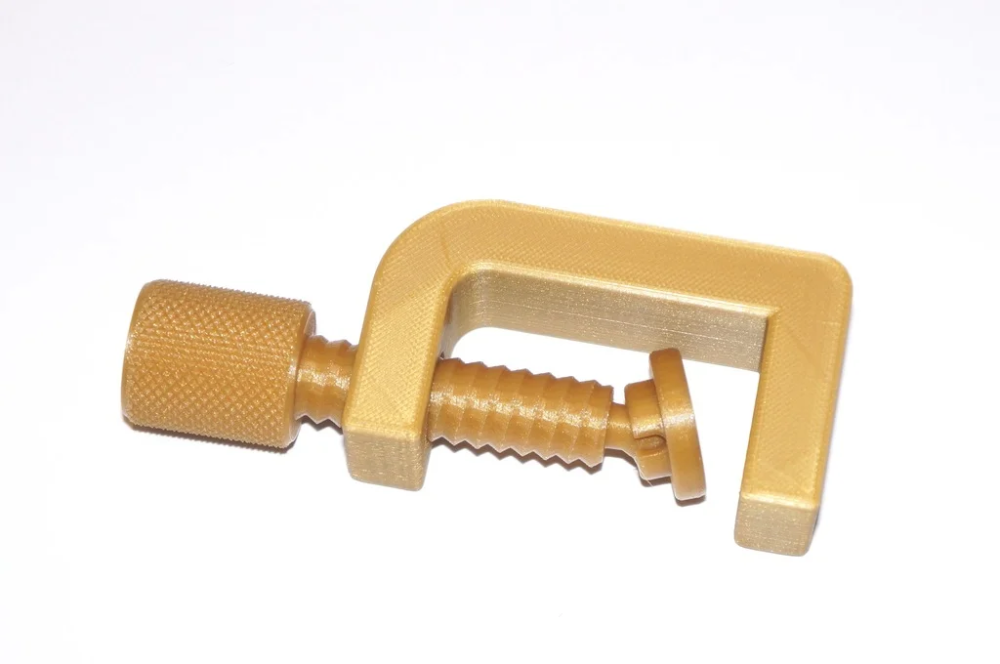Geeetech e180 mini 3d printer review
Geeetech E180 3D Printer Review: A Mini Budget 3D Printer
In addition to the fully-assembled E180 printer, you get:
- A spool holder
- A USB cable
- An AC adapter
- A MicroSD card
- A small amount of starter filament
- An extra hotend for future replacement
- Build plate tape
- A few tools
Fully assembled means no assembly required! This is a huge plus since assembling a budget 3D printer usually means 10 hours of assembly plus further adjustments. You can buy large fully-assembled printers, but these are generally far more expensive.
The trade-off here is that the build volume is smaller, but this isn't a huge deal for me since most of my 3D prints are for smaller parts.
You do have to assemble the spool holder, but this consists of attaching 4 screws and only takes a minute.
Standing at just under 3 cans of La Croix tall, the Geeetech E180 is a very compact printer -- it has a desktop footprint of just 8. 5" x 11", including the bed, and is about 12.5" tall. The spool holder is housed separately, but more on that later.
The E180 appears to be well-manufactured and sturdy. The core of the machine is metal with ABS plastic panels. It has a standard aluminum build plate. Plastic panel fitment is good.
Nothing about the unit feels particularly cheap, which is nice, but the power button on the front is so recessed that it's hard to push with big fingers. I've been using my nail or pinky.
One thing that will appear to beginners is that the E180 appears physically familiar and approachable -- it sort of resembles a small sewing machine. I actually had a few friends comment that they could get into 3D printing with a machine like this since it doesn't seem as complex and daunting.
The built-in touchscreen is a nice touch (pun intended) that makes controlling the unit a breeze. It's a full color LCD display that measures approximately 3.25".
There's no immediately obvious pixelation; resolution is nominal.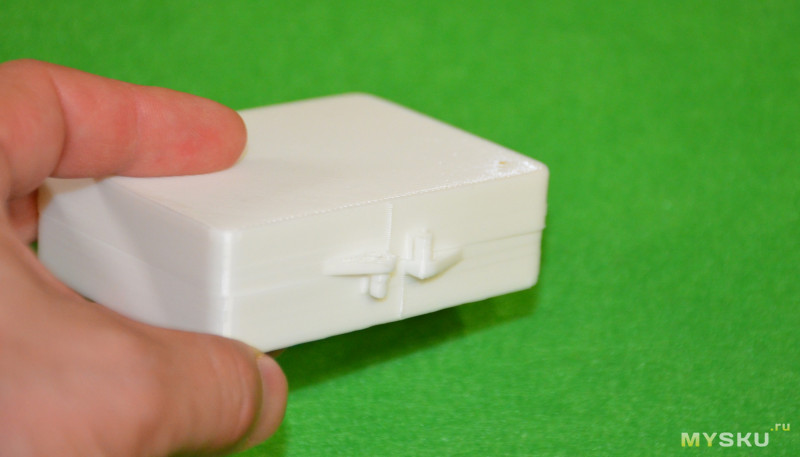
Since this printer was originally geared towards beginners and schools, it's safe to use around kids and other people who might be tempted to touch all the things. I've run my Anet in a classroom before during a sort of career day event, and I can confirm that kids will try and touch the extruder nozzle ("hotend") and drive belts. The E180 is designed such that you can't touch these things as shielding keeps fingers away from the dangerous parts. Speaking of hotend, swapping it out on the E180 is as easy as sliding the old one out and sliding the new one in. Replacement E180 hotends are about $18, which isn't bad.
This is indeed a nice touch but can make it more difficult to view your print as it starts and might provide difficult to work on the printer down the road.
Speaking of the spool holder, it sucks. One of the screws stripped immediately and it kind of slides around while printing.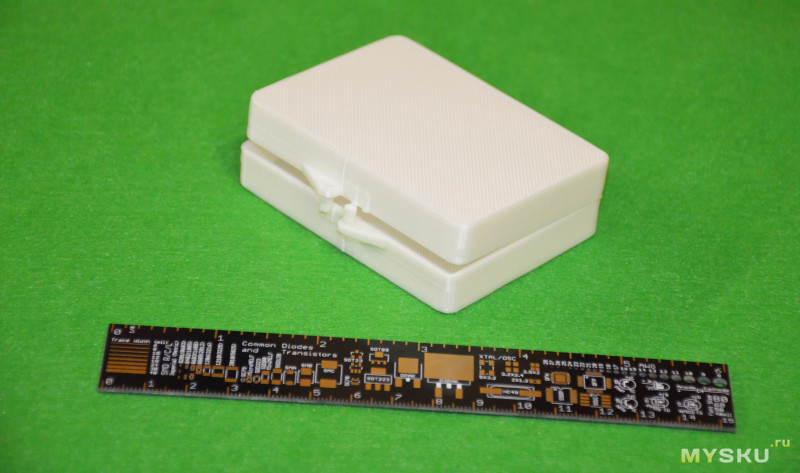 This isn't a huge deal, as it still works -- and you can always 3D print a new one later. ;) It would be nice if the spool holder were built into the printer itself so it wouldn't take up additional desktop space.
This isn't a huge deal, as it still works -- and you can always 3D print a new one later. ;) It would be nice if the spool holder were built into the printer itself so it wouldn't take up additional desktop space.
You can see in this GIF the spool holder continually sliding behind the unit (not a big deal on a big table, but would be an issue on smaller desks).
Loading and changing filament is one of those pain in the ass things about most printers. The E180 uses a Bowden-type tube and extruder, which means you can load and unload filament using the touchscreen. This was effortless and a nice surprise compared to my Prusa I3.
HomoFaciens created an excellent model for a spool holder, AC adapter holder and handle that you can attach to your E180. I used a drill and small bolts/nut to attach it.
Do yourself a favor by downloading and printing the spool holder here.
The E180 prints using standard gcode files. There are a few ways to get your prints going on the E180.
Slicing STL files
Geeetech recommends using their EasyPrint 3D desktop application to slice your STL files into gcode and optionally send them to your printer remotely. However, this program only works on Windows, which sucks. Seriously, no Mac version at all?
If you use a Mac (like I do), or if you have a slicer of choice, you can still use any other slicer (like Cura or Repetier) to generate your gcode files -- you just need to add the printer and print settings manually to your slicer of choice. These settings are hard to find, but luckily through the process of researching this printer I put together a guide documenting E180 printer and material settings so you don't have to use EasyPrint 3D.
Standalone printing
As with most 3D printers, you can print by dropping files on the included MicroSD card and sticking it into the printer. Speaking of sticking it into the printer, the MicroSD card slot is in the most user-unfriendly place possible -- on the back of of the printer. You can grab a MicroSD extension cable to remedy this, but it seems like a dumb design decision.
You can grab a MicroSD extension cable to remedy this, but it seems like a dumb design decision.
Remote printing
You can also control the E180 remotely using the EasyPrint 3D app on your computer, iPhone or Android device. I couldn't get remote printing to work from the iOS app; I think it's a network configuration issue. It's definitely possible, but might require some tinkering to get it to work. I was hoping this would be plug-and-play, but I usually print via SD card anyways. I'll have to figure that one out later.
The EasyPrint 3D desktop application for Windows sucks, apparently. I haven't used it, but after reading the Geeetech forums, it's sluggish and buggy. It will certainly get better over time, but having not used it personally I can't speak about it too much. Remember, you can always print using your own slicer and the SD card, so using EasyPrint 3D isn't actually necessary.
Because this is a compact 3D printer, the build volume of 130 x 130 x 130mm is smaller than most. However, this is definitely good enough for most prints -- for example, I was able to easily print an SNES controller for an upcoming guide. But keep this in mind -- this is, intentionally, a compact 3D printer. :)
However, this is definitely good enough for most prints -- for example, I was able to easily print an SNES controller for an upcoming guide. But keep this in mind -- this is, intentionally, a compact 3D printer. :)
Leveling your print bed is another huge pain in the ass when it comes to 3D printing. With most printers you need to manually adjust the bed screws using a screwdriver. I was pleasantly surprised that the E180 lets you do this through use of the touchscreen, though adjusting the bed screws might still be needed for finer leveling adjustments. I was able to run my first print without a screwdriver but ended up adjusting the bed screws using the included tool to get a better print.
Speaking of leveling, this bed levels to itself, not the table the printer is on. What does this mean? Well, many printers, including my Prusa i3, don't have a rigid base or structure -- so the surface [table] it sits on provides structural support. With those printers, the bed is technically leveled to the table it sits on, which means that moving or shifting the printer can unlevel it.
The E180 is a rigid structure so it can be moved without the need to level it again, which is awesome. A lot of "cube" type printers also benefit from this feature.
Unfortunately, the E180 does not have a heated bed. This means you'll have to use tape on the E180's aluminum bed in order to get good print adhesion. This is common of printers without a heated bed.
Installing an aftermarket heated bed that can be controlled by the printer (via gcode) isn't possible since the printer board is closed-source and the printer's power supply is not sufficient to power a heated bed.
You could still add your own heated bed that has its own external power supply and temperature control, which some people have done in the past with other closed-source printers.
Either way, a heated bed is not a requirement for printing PLA, it's just nice to have. I definitely wish this printer had one so I could install a glass bed, which is my personal favorite type of build plate.
With a minimum layer height of 0.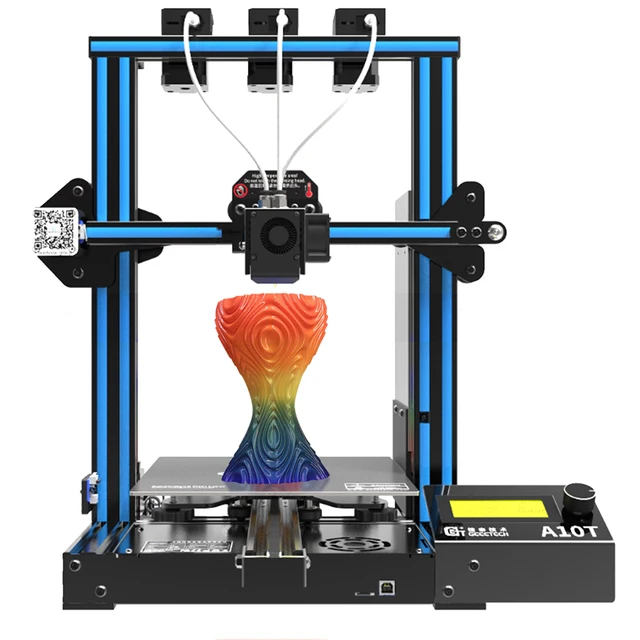 05mm, the E180 definitely delivers good print quality (even without a heated bed). Attached is a sample photo of a recent print.
05mm, the E180 definitely delivers good print quality (even without a heated bed). Attached is a sample photo of a recent print.
I printed this at a lower quality (0.2mm layer height) with a print speed of 60mm/s and travel speed of 120mm/s.
To sum it up, I love the compact size, ease of use and "fully assembled" nature of the E180. It could definitely use a heated bed since I hate messing with tape, but this isn't a dealbreaker.
At around $250, the E180 is a pretty good value for the money. It's similar in size and form factor to the Monoprice Select Mini but with some obvious upgraded features (such as the touchscreen).
If you're new to 3D printing or a veteran looking for a secondary printer with a small footprint for quick smaller prints, this printer is for you. I also recommend it for people with kids, as it's far more difficult to injure yourself on this one. PLA printing can be done safely indoors, unlike ABS.
If this is the printer for you, GearBest sent us a special link that gives you 15% off the E180 -- check it out on GearBest here.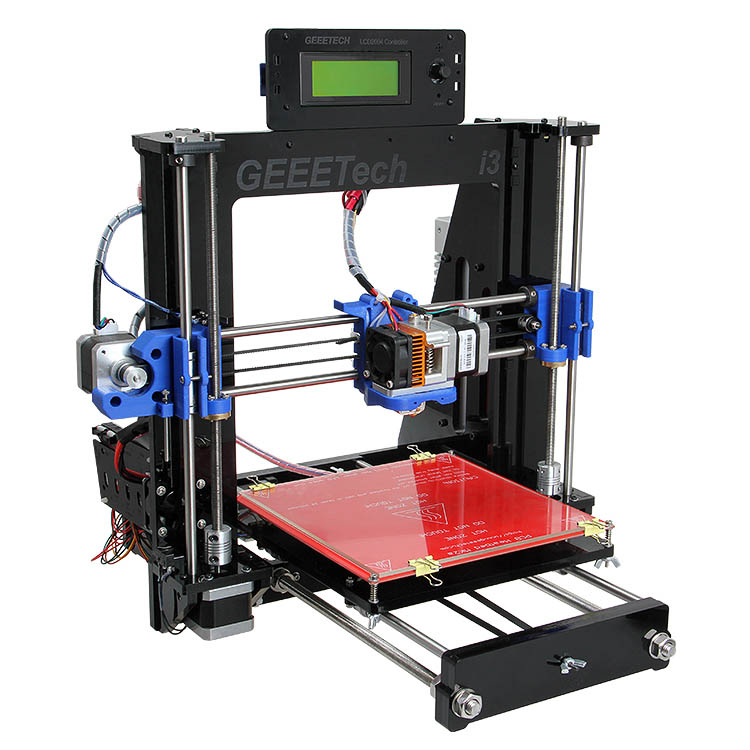 :)
:)
NEXT UP
John(
304
)
0
The Prusa i3 is an open-source, self-replicating printer. There are many great 3D printers on the market that are based on Prusa's designs.
Continue reading
Geeetech E180 3D Printer Review: A Mini Budget 3D Printer
In addition to the fully-assembled E180 printer, you get:
- A spool holder
- A USB cable
- An AC adapter
- A MicroSD card
- A small amount of starter filament
- An extra hotend for future replacement
- Build plate tape
- A few tools
Fully assembled means no assembly required! This is a huge plus since assembling a budget 3D printer usually means 10 hours of assembly plus further adjustments.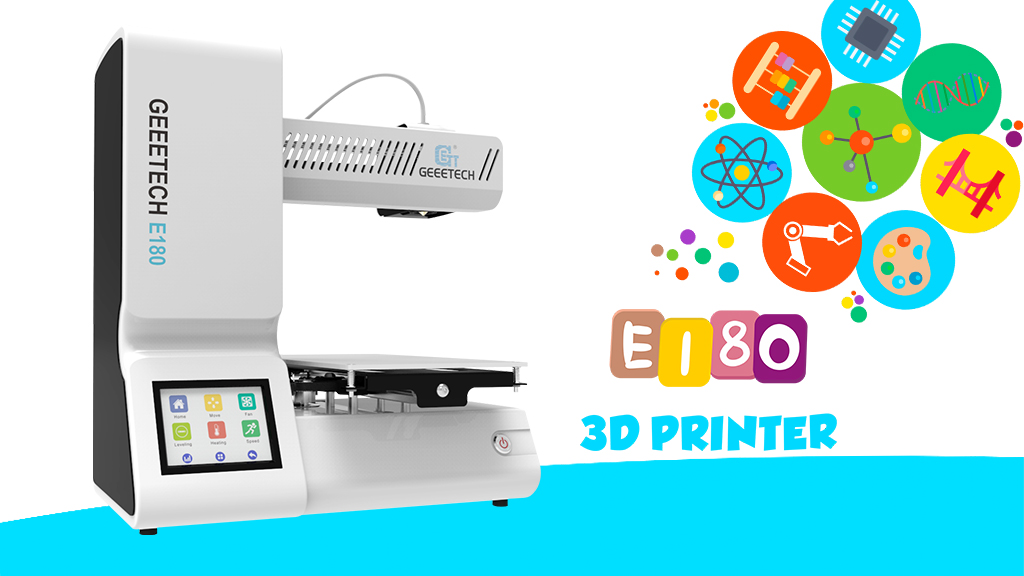 You can buy large fully-assembled printers, but these are generally far more expensive.
You can buy large fully-assembled printers, but these are generally far more expensive.
The trade-off here is that the build volume is smaller, but this isn't a huge deal for me since most of my 3D prints are for smaller parts.
You do have to assemble the spool holder, but this consists of attaching 4 screws and only takes a minute.
Standing at just under 3 cans of La Croix tall, the Geeetech E180 is a very compact printer -- it has a desktop footprint of just 8.5" x 11", including the bed, and is about 12.5" tall. The spool holder is housed separately, but more on that later.
The E180 appears to be well-manufactured and sturdy. The core of the machine is metal with ABS plastic panels. It has a standard aluminum build plate. Plastic panel fitment is good.
Nothing about the unit feels particularly cheap, which is nice, but the power button on the front is so recessed that it's hard to push with big fingers. I've been using my nail or pinky.
One thing that will appear to beginners is that the E180 appears physically familiar and approachable -- it sort of resembles a small sewing machine. I actually had a few friends comment that they could get into 3D printing with a machine like this since it doesn't seem as complex and daunting.
I actually had a few friends comment that they could get into 3D printing with a machine like this since it doesn't seem as complex and daunting.
The built-in touchscreen is a nice touch (pun intended) that makes controlling the unit a breeze. It's a full color LCD display that measures approximately 3.25".
There's no immediately obvious pixelation; resolution is nominal.
The screen looks better IRL; it's hard to capture a photo.Since this printer was originally geared towards beginners and schools, it's safe to use around kids and other people who might be tempted to touch all the things. I've run my Anet in a classroom before during a sort of career day event, and I can confirm that kids will try and touch the extruder nozzle ("hotend") and drive belts. The E180 is designed such that you can't touch these things as shielding keeps fingers away from the dangerous parts. Speaking of hotend, swapping it out on the E180 is as easy as sliding the old one out and sliding the new one in. Replacement E180 hotends are about $18, which isn't bad.
Replacement E180 hotends are about $18, which isn't bad.
This is indeed a nice touch but can make it more difficult to view your print as it starts and might provide difficult to work on the printer down the road.
Speaking of the spool holder, it sucks. One of the screws stripped immediately and it kind of slides around while printing. This isn't a huge deal, as it still works -- and you can always 3D print a new one later. ;) It would be nice if the spool holder were built into the printer itself so it wouldn't take up additional desktop space.
You can see in this GIF the spool holder continually sliding behind the unit (not a big deal on a big table, but would be an issue on smaller desks).
Loading and changing filament is one of those pain in the ass things about most printers. The E180 uses a Bowden-type tube and extruder, which means you can load and unload filament using the touchscreen.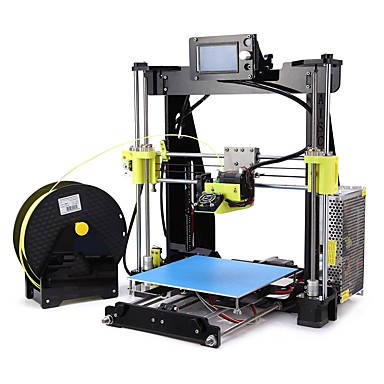 This was effortless and a nice surprise compared to my Prusa I3.
This was effortless and a nice surprise compared to my Prusa I3.
HomoFaciens created an excellent model for a spool holder, AC adapter holder and handle that you can attach to your E180. I used a drill and small bolts/nut to attach it.
Do yourself a favor by downloading and printing the spool holder here.
The E180 prints using standard gcode files. There are a few ways to get your prints going on the E180.
Slicing STL files
Geeetech recommends using their EasyPrint 3D desktop application to slice your STL files into gcode and optionally send them to your printer remotely. However, this program only works on Windows, which sucks. Seriously, no Mac version at all?
If you use a Mac (like I do), or if you have a slicer of choice, you can still use any other slicer (like Cura or Repetier) to generate your gcode files -- you just need to add the printer and print settings manually to your slicer of choice. These settings are hard to find, but luckily through the process of researching this printer I put together a guide documenting E180 printer and material settings so you don't have to use EasyPrint 3D.
Standalone printing
As with most 3D printers, you can print by dropping files on the included MicroSD card and sticking it into the printer. Speaking of sticking it into the printer, the MicroSD card slot is in the most user-unfriendly place possible -- on the back of of the printer. You can grab a MicroSD extension cable to remedy this, but it seems like a dumb design decision.
Remote printing
You can also control the E180 remotely using the EasyPrint 3D app on your computer, iPhone or Android device. I couldn't get remote printing to work from the iOS app; I think it's a network configuration issue. It's definitely possible, but might require some tinkering to get it to work. I was hoping this would be plug-and-play, but I usually print via SD card anyways. I'll have to figure that one out later.
The EasyPrint 3D desktop application for Windows sucks, apparently. I haven't used it, but after reading the Geeetech forums, it's sluggish and buggy. It will certainly get better over time, but having not used it personally I can't speak about it too much.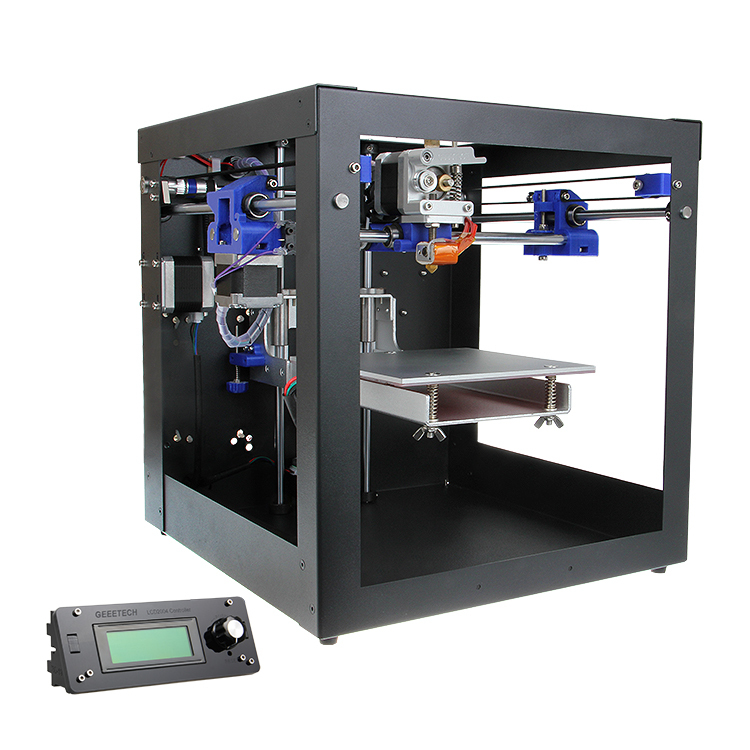 Remember, you can always print using your own slicer and the SD card, so using EasyPrint 3D isn't actually necessary.
Remember, you can always print using your own slicer and the SD card, so using EasyPrint 3D isn't actually necessary.
Because this is a compact 3D printer, the build volume of 130 x 130 x 130mm is smaller than most. However, this is definitely good enough for most prints -- for example, I was able to easily print an SNES controller for an upcoming guide. But keep this in mind -- this is, intentionally, a compact 3D printer. :)
Leveling your print bed is another huge pain in the ass when it comes to 3D printing. With most printers you need to manually adjust the bed screws using a screwdriver. I was pleasantly surprised that the E180 lets you do this through use of the touchscreen, though adjusting the bed screws might still be needed for finer leveling adjustments. I was able to run my first print without a screwdriver but ended up adjusting the bed screws using the included tool to get a better print.
Speaking of leveling, this bed levels to itself, not the table the printer is on. What does this mean? Well, many printers, including my Prusa i3, don't have a rigid base or structure -- so the surface [table] it sits on provides structural support. With those printers, the bed is technically leveled to the table it sits on, which means that moving or shifting the printer can unlevel it.
What does this mean? Well, many printers, including my Prusa i3, don't have a rigid base or structure -- so the surface [table] it sits on provides structural support. With those printers, the bed is technically leveled to the table it sits on, which means that moving or shifting the printer can unlevel it.
The E180 is a rigid structure so it can be moved without the need to level it again, which is awesome. A lot of "cube" type printers also benefit from this feature.
Unfortunately, the E180 does not have a heated bed. This means you'll have to use tape on the E180's aluminum bed in order to get good print adhesion. This is common of printers without a heated bed.
Installing an aftermarket heated bed that can be controlled by the printer (via gcode) isn't possible since the printer board is closed-source and the printer's power supply is not sufficient to power a heated bed.
You could still add your own heated bed that has its own external power supply and temperature control, which some people have done in the past with other closed-source printers.
Either way, a heated bed is not a requirement for printing PLA, it's just nice to have. I definitely wish this printer had one so I could install a glass bed, which is my personal favorite type of build plate.
With a minimum layer height of 0.05mm, the E180 definitely delivers good print quality (even without a heated bed). Attached is a sample photo of a recent print.
I printed this at a lower quality (0.2mm layer height) with a print speed of 60mm/s and travel speed of 120mm/s.
To sum it up, I love the compact size, ease of use and "fully assembled" nature of the E180. It could definitely use a heated bed since I hate messing with tape, but this isn't a dealbreaker.
At around $250, the E180 is a pretty good value for the money. It's similar in size and form factor to the Monoprice Select Mini but with some obvious upgraded features (such as the touchscreen).
If you're new to 3D printing or a veteran looking for a secondary printer with a small footprint for quick smaller prints, this printer is for you. I also recommend it for people with kids, as it's far more difficult to injure yourself on this one. PLA printing can be done safely indoors, unlike ABS.
I also recommend it for people with kids, as it's far more difficult to injure yourself on this one. PLA printing can be done safely indoors, unlike ABS.
If this is the printer for you, GearBest sent us a special link that gives you 15% off the E180 -- check it out on GearBest here. :)
NEXT UP
John(
304
)
0
The Prusa i3 is an open-source, self-replicating printer. There are many great 3D printers on the market that are based on Prusa's designs.
Continue reading
Geeetech E180 3D Printer Review - Budget Workhorse
Well, like a horse. Hurry pony...
Lots of options - touch screen, Wi-Fi, pause, smartphone app. And the print area is only 130x130x130 mm.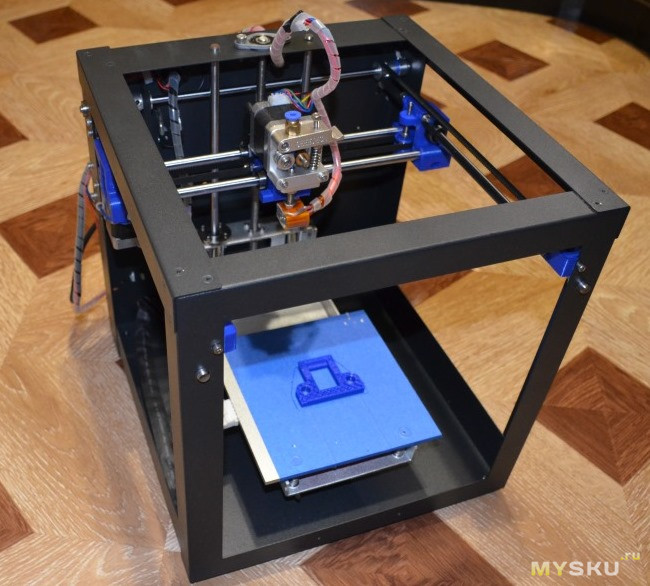
This is a brand new development from Geeetech om one of the best office style 3D printer in its price category, which is not ashamed to put on the table, show to colleagues or friends.
Geeetech E180 is a fully assembled printer with great functionality: Wi-Fi access, full print pause, large 3.2' touch screen. The whole design is made very carefully, thoughtfully, in a strict office style. Despite the L-shaped design, the Z-axis is rigid, made on 3 guides and a trapezoidal screw.
 8 degree step angle with 1/16 micro-stepping
8 degree step angle with 1/16 micro-stepping The printer has been in use for about a year, I add my summary point by point:
1. A well-thought-out approach to packaging and product packaging
The printer comes with everything you need for active printing right out of the box.
The printer is packed in a foam shell, in the cells in their places are the parts of the kit (power supply, spare nozzles, filament tester). Nothing is bent or broken in transit. It is especially convenient if you take not for yourself, but as a gift.
2. Interesting "office" design. Sophisticated design - no protruding wires, all axles are covered with casings and body structures. The carriage and extruder are also covered with covers. The table is not heated - there are practically no dangerous parts in which a child's 'finger' can be pinched. In this regard, a 3D printer is suitable for home use too.
I liked the printer for its neatness and rich functionality. Movable table, interesting console design with print head. The table, by the way, has an adjustment, you can align it manually by tightening the screws in the corners (seen in the photo under the adhesive tape). A rather successful design with three (!) vertical guides is hidden inside the case.
Movable table, interesting console design with print head. The table, by the way, has an adjustment, you can align it manually by tightening the screws in the corners (seen in the photo under the adhesive tape). A rather successful design with three (!) vertical guides is hidden inside the case.
3. Ease of operation. A 3D printer is suitable for a novice user, with no experience in assembling, setting up and printing.
Unpack, choose a place on the table, connect the power supply. A computer, in fact, is not required - you can control it from your smartphone. It is possible to print offline from a microSD card.
Just warm up the nozzle and fill in the plastic and the printer is ready to print. We assemble the stand for plastic, fill the extruder with a rod. Heating and running plastic to the nozzle are available in the menu. There is also a 5-point calibration
Simple extruder design ensures reliable feeding and easy maintenance. But soft plastics, most likely, will be too tough.
But soft plastics, most likely, will be too tough.
4. Touch display 3.2'.
A special feature set is added by a large touch display. You can configure the printer, control parameters, adjust the print mode on the fly. There is also a pause and continue printing, calibration, acceleration and temperature changes right during printing.
5. Wi-Fi module.
Yes, yes. This is one of the few budget 3D printers that comes with Wi-Fi out of the box.
It is enough to activate this setting in the options, and find and connect to the network that appears.
6. Pause, full, with saving the results
I will dwell on such a useful function as a print pause. If during printing it was necessary to turn on the pause, just click on the corresponding icon on the display. The printer goes to the “home” position, remembering the place where it stopped. You can check the progress and quality of printing, you can change the color of the filament.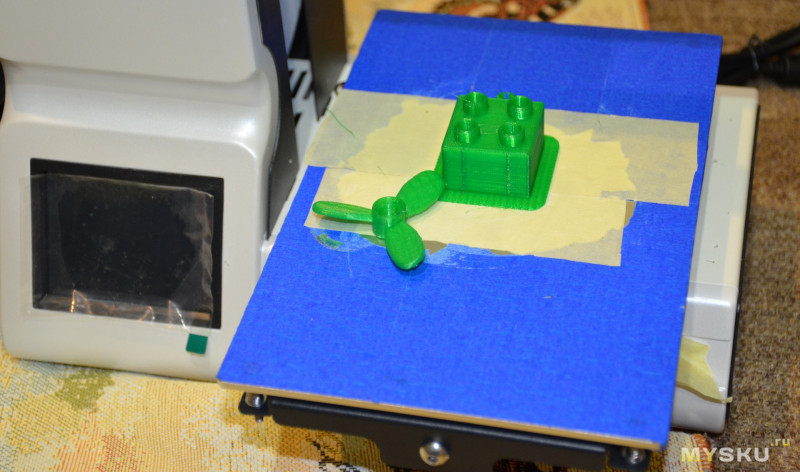 If it runs out, replace the coil completely. Then continue printing without any problems. Start coordinates after a pause are stored in non-volatile memory. It is possible to disconnect the printer from the network completely, and transfer it, continue, for example, the next day. Very comfortably.
If it runs out, replace the coil completely. Then continue printing without any problems. Start coordinates after a pause are stored in non-volatile memory. It is possible to disconnect the printer from the network completely, and transfer it, continue, for example, the next day. Very comfortably.
7. EasyPrint3D cloud application
We set up a Wi-Fi network on the printer, connect, download the EasyPrint3D application, authenticate the printer (by serial number).
The application provides printer settings and management, as well as many models in the cloud. Directly from a smartphone, you can select, download a model, select settings and a print profile and immediately send it to the printer, controlling the progress of printing.
No computer required, just a tablet or smartphone.
8. Repairability
Geeetech is assembled on the basis of standard components that are available on the market. Maintenance and repair of a 3D printer will not be difficult. Software and firmware are also freely available.
Maintenance and repair of a 3D printer will not be difficult. Software and firmware are also freely available.
All detachable connections are fixed with hot melt adhesive.
Nozzles are sold in 'cartridges' from Geeetech. Change does not present any problems. Just snap the 'lever' to the side, no long disassembly required.
Nozzle seat.
I mentioned the blowing of the model - the photo shows a separate fan and a separate nozzle for blowing.
9. Smart design that provides the required rigidity when printing.
Models are obtained very, very decent quality.
I have already spoken about the well-thought-out design on three vertical rails. For movement, a T8 screw is used. In X and Y, a GT2-6mm belt is used to move. Simple and reliable solutions.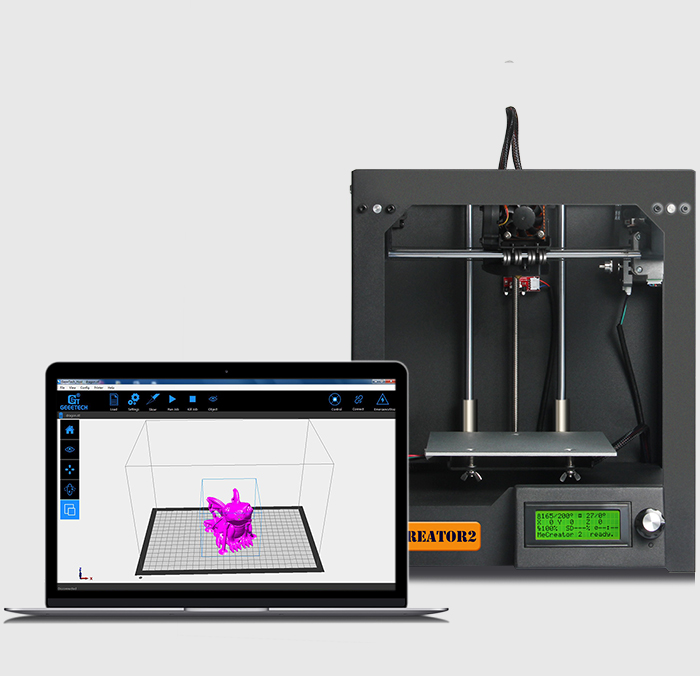
10. Budget cost.
Now you can buy this interesting 3D printer for a modest $219.99
I liked the printer.
Has a thoughtful interface (display, application) and design. I expected any pitfalls - they are not. I don’t know how wear and tear will manifest itself over time, but it served for almost a year.
I note that the nozzle from Geeetech can heat above 230 ° C, but the manufacturer limits this figure, so ABS / PETG can be used, but at the lower temperature limit ...
10 reasons to choose the Geeetech E180 3D printer / 3D printers, machines and accessories / iXBT Live
I present to your attention a review of a more than interesting Geeetech printer from Kickstarter.
→ GEEETECH E180 INTEGRATED 3D PRINTER $239.99
This is one of the best office style 3D printers in its price range, which is not ashamed to put on the table, show to colleagues or friends.
Geeetech E180 is a fully assembled printer with great functionality: Wi-Fi access, full print pause, large 3. 2" touch screen. The whole design is made very carefully, thoughtfully, in a strict office style.
2" touch screen. The whole design is made very carefully, thoughtfully, in a strict office style.
The printer has been in use for more than six months, I add my summary point by point:
1. A well-thought-out approach to packaging and product packaging
The printer comes with everything that is required for active printing right out of the box.
The printer is packed in a foam shell, in the cells in their places are the parts of the kit (power supply, spare nozzles, filament tester).
2. Interesting "office" design
I liked the printer for its accuracy and rich functionality. Movable table, interesting console design with print head.
Inside the case there is a rather successful design with three (!) vertical rails.
3. Easy to use
Just warm up the nozzle and fill the plastic and the printer is ready to print.
Simple extruder design for reliable feeding and easy maintenance.
4. Touchscreen 3.2"
A special feature set adds a large touch screen. You can configure the printer, control settings, adjust the print mode on the fly.
5. Wi-Fi
Yes, yes. This is one of the few budget 3D printers that comes with Wi-Fi out of the box. It is enough to activate this setting in the options, and find and connect to the network that appears.
6. Pause, full, with saving the results
I will dwell on such a useful function as a print pause. If during printing it was necessary to turn on the pause, just click on the corresponding icon on the display. The printer goes to the “home” position, remembering the place where it stopped. You can check the progress and quality of printing, you can change the color of the filament. If it runs out, replace the coil completely. Then continue printing without any problems. Start coordinates after a pause are stored in non-volatile memory. It is possible to disconnect the printer from the network completely, and transfer it, continue, for example, the next day. Very comfortably.
The printer goes to the “home” position, remembering the place where it stopped. You can check the progress and quality of printing, you can change the color of the filament. If it runs out, replace the coil completely. Then continue printing without any problems. Start coordinates after a pause are stored in non-volatile memory. It is possible to disconnect the printer from the network completely, and transfer it, continue, for example, the next day. Very comfortably.
7. EasyPrint3D cloud application
We set up a Wi-Fi network on the printer, connect, download the EasyPrint3D application, and authenticate the printer.
The application provides printer settings and management, as well as many models in the cloud. Directly from a smartphone, you can select, download a model, select settings and a print profile and immediately send it to the printer, controlling the progress of printing. In this case, a computer is not required, only a tablet or smartphone.
8.
 Repairability
Repairability Geeetech is assembled on the basis of standard components that are available on the market. Maintenance and repair of a 3D printer will not be difficult. Software and firmware are also freely available.
9. Thoughtful design that provides the required rigidity
I have already mentioned the thoughtful design on three vertical rails above. For movement, a T8 screw is used. In X and Y, a GT2-6mm belt is used to move.
10. Price
Now you can buy this interesting 3D printer for a modest $ 239.99
→ GeeTECH E180 Integrated 3D Printer $ 239.99
If my article interests you, I propose to get acquainted with more detailed
by the selection of 9000 3d.
News
Publications
Hello everyone! When it becomes necessary to buy the most budgetary phone, any one is usually taken and we proceed only from the price. What if we add a little more stylish look and...
This story was told to me by my close friend, who has been living in America for many years for permanent residence and sometimes comes to visit.