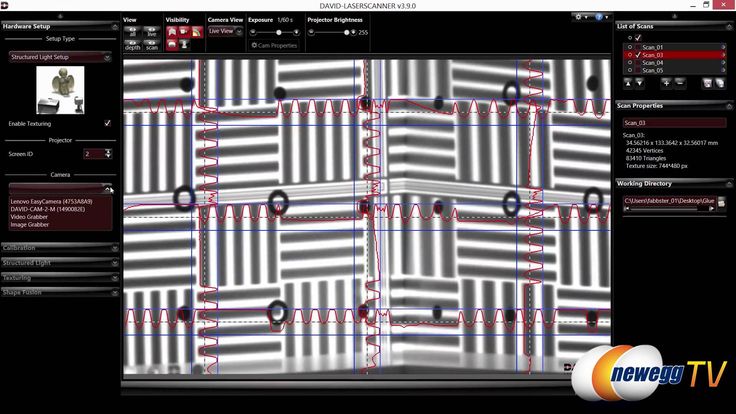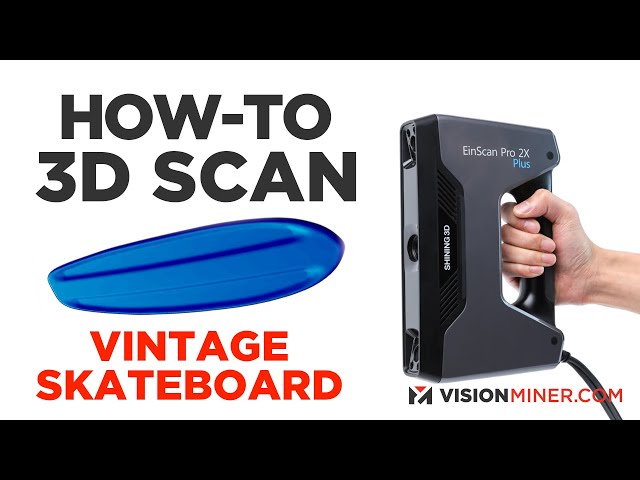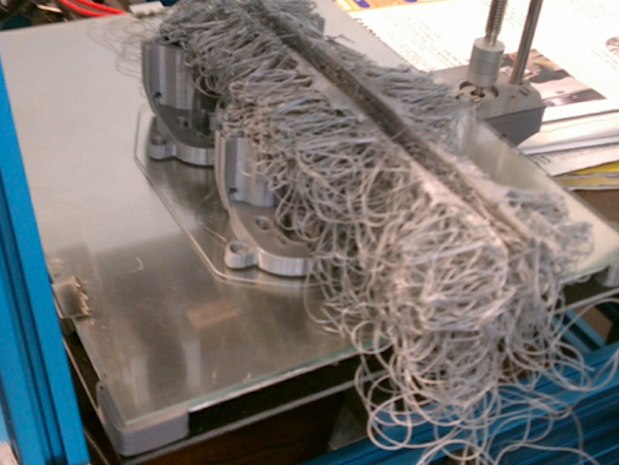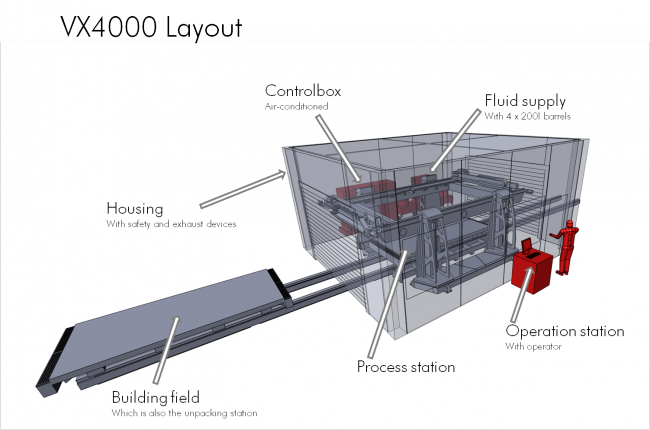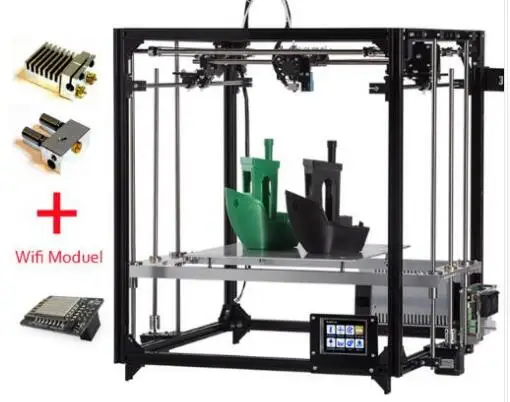Structured light 3d scanner software
Software
IMPORTANT: If you find this software useful, consider citing the following in your publication:
3DUNDERWORLD-SLS: An Open-Source Structured-Light Scanning System for Rapid Geometry Acquisition
| DOWNLOAD FROM GITHUB |
This is v3.0 of the high-accuracy 3D structured-light scanner and reconstruction software 3DUNDERWORLD-SLS. It is based on the principle of structured-light scanning. Designed for easy integration with high-end(Canon EOS DSLR) camera/projector systems.
- The software offers reconstructions in projector space.
- he reconstruction is based on ray-ray intersections and is computed based on the camera-camera system (not camera-projector). No restrictions on camera-projector setup.
- The software works with a minimum of 2 cameras.
- Uses OpenCV C++.
The source is provided for non-commercial, research purposes only.
- 3DUNDERWORLD-SLS v3.0 Visual Studio C++ open source
- 3DUNDERWORLD-SLS v3.0 User Manual
Dependencies:
- Canon SDK.
- OpenCV2.4.
FP7-PEOPLE-2010-RG Rapid Scanning and Automatic 3D Reconstruction of Underwater Sites is licensed under a Creative Commons Attribution-NonCommercial-ShareAlike 3.0 Unported License
This is v2.1 of the high-accuracy 3D structured-light scanner and reconstruction software 3DUNDERWORLD-SLS. It is based on the principle of structured-light scanning. Designed for easy integration with high-end(Canon EOS DSLR) camera/projector systems.
- The software offers reconstructions in image and/or projector space.
- The reconstruction is based on ray-ray intersections. No restrictions on camera-projector setup.
- Updated to the latest OpenCV C++.
The source is provided for non-commercial, research purposes only.
- 3DUNDERWORLD-SLS v2.
 1 Visual Studio C++ open source
1 Visual Studio C++ open source - 3DUNDERWORLD-SLS v2.x User Manual
Dependencies:
- Canon SDK.
- OpenCV2.4.
FP7-PEOPLE-2010-RG Rapid Scanning and Automatic 3D Reconstruction of Underwater Sites is licensed under a Creative Commons Attribution-NonCommercial-ShareAlike 3.0 Unported License
This is v2.0 of the high-accuracy 3D structured-light scanner and reconstruction software 3DUNDERWORLD-SLS. It is based on the principle of structured-light scanning. Designed for easy integration with high-end(Canon EOS DSLR) camera/projector systems.
- The software offers reconstructions in image and/or projector space.
- The reconstruction is based on ray-plane intersections which poses restrictions on the camera-projector setup. This will be addressed in a future release.
- Uses OpenCV C.
The source is provided for non-commercial, research purposes only.
- 3DUNDERWORLD-SLS v2.
 0 Visual Studio C++ open source
0 Visual Studio C++ open source - 3DUNDERWORLD-SLS v2.x User Manual
Dependencies:
- Canon SDK.
- OpenCV2.4.
FP7-PEOPLE-2010-RG Rapid Scanning and Automatic 3D Reconstruction of Underwater Sites is licensed under a Creative Commons Attribution-NonCommercial-ShareAlike 3.0 Unported License
A high-accuracy 3D reconstruction software based on the principle of structured-light scanning. Specifically designed for the Miro ex1 high-speed camera and a high-end HD projector.
The software will be available by the end of March 2013.
Top 3D scanner apps and software in 2022
3D Learning Hub
See all categories
Contents:
- Introduction
- How does 3D scanning work?
- Photogrammetry software
- 3D scanning software for 3D scanners
- 3D scanning apps
- Let's 3D scan today!
Introduction
How does 3D scanning work?
We already wrote an article about how 3D scanning works, so dig into it if you would like to know all the details! In a nutshell, 3D scanning allows you to produce a 3D model of a physical object. 3D scanning is a technology that’s now available for everyone. Doctors and other professionals use 3D scanners at work, but they are also widely used by commercial companies and amateurs.
3D scanning is a technology that’s now available for everyone. Doctors and other professionals use 3D scanners at work, but they are also widely used by commercial companies and amateurs.
3D scanning can be as easy as using your own smartphone or setting up a bunch of cameras. There are 3 methods to use 3D scanning technology: laser 3D scanning, photogrammetry, and structured light scanning. We prepared a guide to help you choose the best 3D scanner for your project. Since there are different devices used for 3D scanning, we organized our list of the top 20 3D scanning software by type: photogrammetry software, 3D scanning software used for 3D scanners and 3D scanning apps for your phone.
Photogrammetry software
Photogrammetry software is a technology based on photos to produce your 3D models. It uses photographs to calculate measurements and turn them into 3D data. To 3D scan with a phone, drone or a camera, you need photogrammetry software. We already dedicated a blog post to the best photogrammetry software, but now we will enrich this list.
We already dedicated a blog post to the best photogrammetry software, but now we will enrich this list.
3DF Zephyr
3DF Zephyr is one of the leaders on the market thanks to its UI. It is very intuitive and user-friendly. Inexperienced users will be guided through the 3D scanning process, however, 3DF Zephyr is not only for amateurs. Professionals from different fields will use a lot of helpful tools, such as the ability to transform the model into CAD software. There are also plenty of options to tweak the 3D model and adjust it.
Agisoft Metashape
This professional 3D scanning software is popular for GIS applications (Geographic Information System), but also for visual effects production, historical documentation and game development. The software is capable of working with both close-range and aerial photogrammetry.
An interesting feature of Agisoft Metashape is that the user can make 4D models as the software allows to save whole scenes as editable 3D objects
Autodesk ReCap
Autodesk ReCap stands for Reality Capture. It uses photos, but can also apply laser scans to produce 3D models. It can be used for aerial scans and close-range. The 3D objects can be used with CAD and BIM software. With this 3D scanning software, you will be able to achieve high-quality models, which can be edited thanks to specialized tools.
It uses photos, but can also apply laser scans to produce 3D models. It can be used for aerial scans and close-range. The 3D objects can be used with CAD and BIM software. With this 3D scanning software, you will be able to achieve high-quality models, which can be edited thanks to specialized tools.
Bentley ContextCapture
This is a very powerful professional photogrammetry software, capable of producing whole infrastructure landscapes. It will give you a lot of advanced tools to organize and edit the 3D models. This software is popular for construction projects, it can create highly detailed street views This software can be with aerial photogrammetry and laser scanning in order to achieve the best 3D models. With Bentley ContextCapture you can even produce 3D animations and fly-throughs.
Colmap
Colmap allows for the production of 3D mesh from one camera or from a set up of cameras. It is free and easy to use. There are more advanced options available, especially to improve quality. However, you can’t edit the 3D model in this software. It is great for quick and easy 3D scanning.
However, you can’t edit the 3D model in this software. It is great for quick and easy 3D scanning.
DroneDeploy
As the name suggests, this 3D scanning software was designed for drones. It consists of two apps. One controls the path of the drone and will guide it from take-off to landing. A second program gathers the photos and creates a 3D model. It provides you with tools to measure areas, volumes, and distances. Additionally, you can add more personalized features.
IMAGINE Photogrammetry
IMAGINE is a professional photogrammetry software. It is important for you to consider if you’re planning to work with mapping 3D scans. It is very well known in the industry and used by the department of transportation, commercial mapping companies, and national and regional mapping authorities.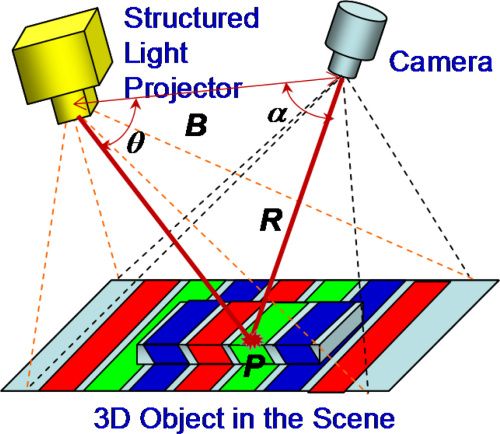 It provides users with plenty of professional tools such as different point cloud views, to help transform the photos and manage large data.
It provides users with plenty of professional tools such as different point cloud views, to help transform the photos and manage large data.
Meshroom
Meshroom stands out for an easy learning curve. The 3D scanning process is very intuitive, and based on nodes and creates a 3D model for you. You also have the option to edit the nodes later and adjust the 3D scan according to your needs.
MicMac
This professional photogrammetry software was created by the French National Geographic Insitute and the French National School of Geographic Sciences. It provides you with highly professional tools, especially for academic and industrial applications. It can be used for small and large scale scans.
OpenMVG
Yet another 3D scanning software for professionals. It is trusted by computer-vision scientists and the Multiple View Geometry (MVG) industry. OpenMVG operates with Structure from Motion (SfM) photogrammetry technology.
Photomodeler
Photomodeller allows you to create 3D objects thanks to 3 different methods. You can manually fit common characteristics, automatically produce a 3D model from coded targets or match point clouds from overlapping images. It is an easy to use and affordable 3D scanning software.
You can manually fit common characteristics, automatically produce a 3D model from coded targets or match point clouds from overlapping images. It is an easy to use and affordable 3D scanning software.
Pix4D
This 3D scanning software covers all the tools from flying a drone to generating a 3D model. It will assure your drone path is correct and then allows you to create orthomosaics, index maps, elevation models or point clouds to produce an accurate 3D model. You also have access to different analytic tools so the model can be edited.
3D scanning software for 3D scanners
3D scanning apps
This cutting-edge technology of 3D scanning has gone so far that you can even use your phone to both make a 3D scan and then a 3D model. There are dedicated apps that will allow you to turn a real object into a 3D model in just a few clicks. Learn how to 3D scan with a smartphone
Learn how to 3D scan with a smartphone
Qlone
This is all-in-one mobile 3D scanning software. Qlone will allow you to 3D scan and produce a 3D model with just your smartphone. It’s easy and fast to use. The 3D model can be exported into several 3D formats and sent for 3D printing.
Trnio
Trnio can be considered as photogrammetry software but can be used on a smartphone. It turns pictures into 3D objects, but you can also actually 3D scan the object. It offers two quality options: high and low texturing resolution.
Sony 3D Creator
If you need to get high resolution models using a 3D scan app on your smartphone, this Sony 3D Creator app could totally fit your needs. This free app is perfectly adapted to beginners, allowing you to render your 3D model in 4K for a better resolution.
Heges
Heges is a scanning app for iPhone, targeting professional users. This program has many interesting features: it performs 360° rotation, it includes “Infinity scanning” for large spaces. You can also make the most of its dark mode allowing you to scan in dark environment!
This program has many interesting features: it performs 360° rotation, it includes “Infinity scanning” for large spaces. You can also make the most of its dark mode allowing you to scan in dark environment!
Scann3D
Yet another photogrammetry software. It has a very simple UI and is user-friendly. Take 20-40 pictures in order to generate a 3D model. It can work with small objects as well as bigger objects (such as a tree). You can export your model as an STL file, one of the most popular formats for 3D printing.
3D Creator
This mobile app was developed by Sony and will provide you with high-quality 3D scans, it’s especially popular for portraits. The models can be used within different apps such as messages, but also to 3D print models in full color.
Scandy Pro 3D Scanner
This intuitive 3D scanning software makes it so easy to generate high-quality models. It prides itself in light files without losing quality, built-in support for STL, OBJ, GLB, USDZ and PLY formats, and moreover, fully-featured editing tools.
It prides itself in light files without losing quality, built-in support for STL, OBJ, GLB, USDZ and PLY formats, and moreover, fully-featured editing tools.
Let's 3D scan today!
As you can see the list of Top 3D scanning software is long and for sure one of them will fit your needs. From professional landscape mapping to medical 3D scanning, this technology amazes us. But it can also be used at your home, all you need is a phone.
3D printing can be just as easy. All you need to do is to upload your 3D objects to our online Additive Manufacturing service. 3D printing has never been more simple!
Don’t forget to subscribe to our Newsletter and follow us on Facebook for the latest 3D printing news!
Related Topics
- Return to Top
Get the latest 3D printing news delivered right to your inbox
Subscribe to our weekly newsletter to hear about the latest 3D printing technologies, applications, materials, and software.
Structured Light Digitization vs. 3D Handheld Laser Scanning
With the continuous development of technology, the 3D scanning market boasts a wide variety of brands, device categories and price ranges. Today we will take a detailed look at the key selection criteria for an industrial 3D scanner and provide information on the characteristics and applications of various types of metrology systems.
3D metrology scanner selection criteria
When evaluating the capabilities of various 3D scanning devices, the following points play the most important role:
User side:
- requirements for data quality, accuracy and detail;
- usage scenarios, size of scanned objects, textures and digitization time;
- budget.
From the manufacturer:
- user reviews;
- brand and services offered;
- software and updates.
Let's compare two examples of 3D scanning systems in our range:
OptimScan 3D Metrology Scanner with Blue LED Structured Illumination
The OptimScan system is designed to digitize relatively small objects with high precision and detail: cast and forged parts, molding and foundry tooling, plastic components, fine detail products, and the like.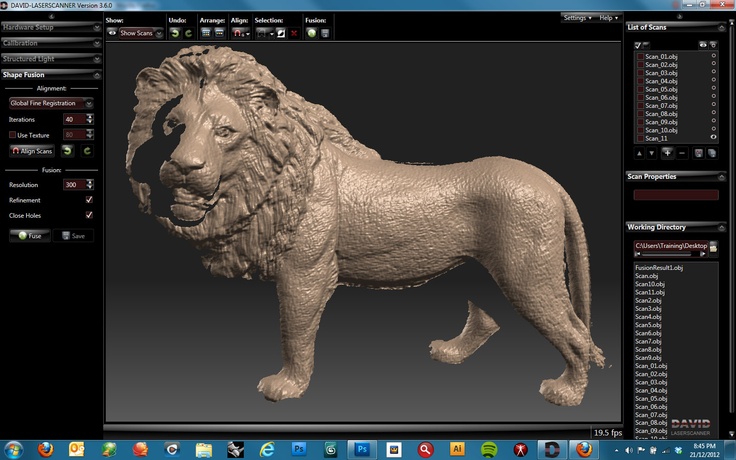 It can be used in conjunction with collaborative robotic arms, for example, for digitizing large objects - car bodies, stamped parts, and so on. Applications include automotive and transportation, electronics, molding and foundry tooling, aerospace, and others.
It can be used in conjunction with collaborative robotic arms, for example, for digitizing large objects - car bodies, stamped parts, and so on. Applications include automotive and transportation, electronics, molding and foundry tooling, aerospace, and others.
FreeScan UE Handheld 3D Laser Scanner
The FreeScan UE 3D Scanner lets you capture medium to large objects, as well as work with dark and reflective surfaces. Examples include casting dies, clay models, automobile bodies, aircraft engines, large blades and vanes, and the like. Applications include automotive, rail, energy, construction and others.
Structured Illumination 3D Scanners: Precision and Detail
High-precision systems based on structured LED illumination technology and handheld 3D laser scanners form a point cloud in different ways. The former build the cloud in separate solid frames, while the latter generate a cloud by combining and merging frames with a partial display of the object.
Structured light 3D scanning features:
- stable accuracy of the metrological level, in the case of 3D scanners of the OptimScan line, reaching 0.005 mm;
- good detail.
Level of detail when digitizing with the OptimScan 3D scanner
3D handheld laser scanners: compact and versatile
Handheld 3D scanners offer advantages in terms of compactness and the ability to adapt to a wide range of materials through the use of laser emitters:
- handheld 3D laser scanners are flexible, easy to use and fast: the FreeScan UE 3D scanner weighs only 750 grams, and it takes about ten minutes to digitize a car;
- wide range of material compatibility: dark and reflective surfaces can be digitized without the need for frosting sprays;
- high precision, in the case of FreeScan UE up to 0.02 mm with high repeatability.
Key points for choosing between two types of metrology 3D scanners
The main thing to pay attention to is data quality requirements and working conditions.
For high quality and detail requirements, we recommend using 3D scanners with structured illumination technology. Examples:
3D scanning of small objects with high precision and detail
3D scanning on the production line with the required accuracy in the range of 0.005-0.015 mm
If compactness and versatility are in the foreground, handheld 3D scanners are worth using. Examples:
3D scanning of stationary, bulky, non-separable objects
3D scanning of dark and/or reflective surfaces without matting spray option
In general, structured light 3D scanning is best suited when there are strict requirements for accuracy and detail. When working with dark and reflective surfaces, matting sprays can be used. Handheld 3D laser scanners, on the other hand, are well suited for working in tight spaces and are highly compatible with various types of surfaces.
There is a misconception that 3D scanning systems based on structured illumination technology are not versatile enough and have too low performance. In fact, these 3D scanners demonstrate high capture speeds and good repeatability, especially when scanning objects on turntables, working with complex geometries, and even in cases where repeatability control of production batches is required.
For example, digitizing an 8 cm impeller pump using a turntable takes only about one minute.
In addition, high-precision structured light 3D scanning systems are very effective in conjunction with collaborative multi-axis robotic arms and coordinate measuring machines with automatic data processing.
3D inspection of the F-35 fighter assembly line
3D metrology scanner applications
3D scanning with structured LED illumination
Example #1: 3D scan of the bottom of the optical modem case
Example #2: 3D scanning of mobile phone components
Example #3: Digitizing thin walls with a minimum thickness of 0.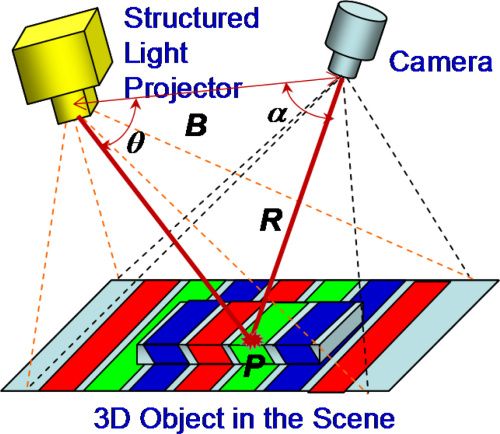 16 mm
16 mm
Example #4: Digitizing a 6 mm part
Example #5: Digitizing a form with the required accuracy of 0.03 mm
Handheld 3D scanner applications
Example #1: 3D scan of an aircraft engine
Example #2: 3D scanning of cast metal parts
Example #3: 3D scan of a reflective mold die
Conclusion
We hope that we have been able to provide useful information for the selection of the most suitable equipment. To summarize:
- For precision 3D scanning of small to medium-sized parts, use 3D inspection scanners with structured LED technology;
- For medium to large parts, choose handheld 3D laser scanners;
- Many users with high requirements for measurement control prefer to keep both structured light scanning systems and 3D laser scanners on hand, using one or the other depending on the task at hand, thereby increasing the overall efficiency of design and manufacturing processes.

If you are interested in industrial grade 3D scanning systems and need further advice, please contact us and we will help you select the most suitable equipment.
Detailed information on 's offerings under the Shining 3D brand is available on our website.
3D laser scanning - definition, characteristics
Your city: Moscow
Right?
× Choose the city closest to you:
Moscow St. Petersburg Vladivostok Novosibirsk Ekaterinburg Kazan Nizhny Novgorod Chelyabinsk Omsk Rostov-on-Don Samara Krasnoyarsk Voronezh Perm
Volgograd Krasnodar Saratov Tyumen Tolyatti Izhevsk Barnaul Ulyanovsk Irkutsk Khabarovsk Makhachkala Yaroslavl
▼ Show more
Deselect
3D scanning is a technique used to capture the shape of an object with a 3D scanner. The result is a 3D object file that can be saved, edited, and even printed in 3D. Some 3D scanners can collect shape and color data at the same time. 3D scanning is compatible with computer-aided design (CAD) software, as well as 3D printing after a little training in the relevant programs.
Some 3D scanners can collect shape and color data at the same time. 3D scanning is compatible with computer-aided design (CAD) software, as well as 3D printing after a little training in the relevant programs.
3D scanning technologies:
- Photogrammetry – 3D modeling from photographs. The principle of photogrammetry is to analyze several photographs of a static object taken from different viewpoints and automatically detect pixels corresponding to the same physical point. The input required from the user is camera parameters such as focal length and lens distortion. Photogrammetric technology is also capable of reconstructing objects of various scales photographed from the ground or from the air. The main advantages of 3D photogrammetry scanning technology are its accuracy and speed of data collection.
- Structured Light 3D Scan - Structured Light 3D Scan technology works by projecting a series of linear patterns onto an object.
 The system is then able to examine the edges of each line in the pattern and calculate the distance from the scanner to the surface of the object. The structured light used for 3D scanning can be white or blue and is generated by numerous types of projectors such as digital light processing (DLP) technology. The projected pattern is usually a series of light rays, but can also be a random dot matrix. The main advantages of structured light technology for 3D scanning are speed, resolution and the ability to 3D scan people.
The system is then able to examine the edges of each line in the pattern and calculate the distance from the scanner to the surface of the object. The structured light used for 3D scanning can be white or blue and is generated by numerous types of projectors such as digital light processing (DLP) technology. The projected pattern is usually a series of light rays, but can also be a random dot matrix. The main advantages of structured light technology for 3D scanning are speed, resolution and the ability to 3D scan people. - 3D Laser Triangulation Scanning Technology – Laser triangulation based 3D scanners use either a laser line or a single laser dot to scan an object. Using this method, digitization begins with the emission of a rectilinear laser beam, which deforms upon contact with the object. Using a camera, the 3D scanner analyzes the deformation of the line emitted by the laser on the reliefs of the object in order to determine its position in space using trigonometric calculations.
 The angle formed between the camera and the laser beam, the distance from the camera to the object, and the distance from the laser source to the object (known from the calculation of the time it takes the laser to go around) are parameters. which allow you to determine the spatial coordinates of the object. The advantages of laser triangulation technology for 3D scanning are resolution and accuracy.
The angle formed between the camera and the laser beam, the distance from the camera to the object, and the distance from the laser source to the object (known from the calculation of the time it takes the laser to go around) are parameters. which allow you to determine the spatial coordinates of the object. The advantages of laser triangulation technology for 3D scanning are resolution and accuracy. - Laser pulse based 3D scanning technology is a 3D scanning technology based on calculating the time it takes for a laser to reach the surface and return. Each measurement made by a 3D scanner reports a point on a surface, and the operation must be performed hundreds of thousands of times over the entire surface. This 3D scanning technology includes laser pulsed 3D scanners and phase shift 3D scanners. They, in addition to modulating the amplitude of the laser beam used for 3D scanning, also modulate its phase. These systems offer superior performance by combining the two types of modulation.
 Advantages of pulsed laser 3D scanners: the ability to scan large objects and the environment.
Advantages of pulsed laser 3D scanners: the ability to scan large objects and the environment. - 3D Contact Scan uses contact between a probe and an object to reveal surface information measured by probe deformation. This is done using a touch probe, also called a probe or probe, connected to a 3D scanner. The probe is usually connected to a structure (for example, a robotic arm) capable of registering its deformations. The main advantages of contact technology for 3D scanning are its accuracy and the ability to 3D scan transparent or reflective surfaces.
Recommended equipment
- 3D equipment
- Accessories
3D equipment
Accessories
Application for 3D scanning
I have read the Privacy Policy and agree to the processing of my personal data.
Service request
I have read the Privacy Policy and agree to the processing of my personal data.