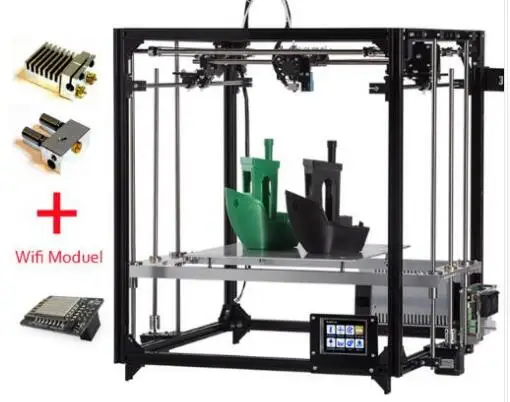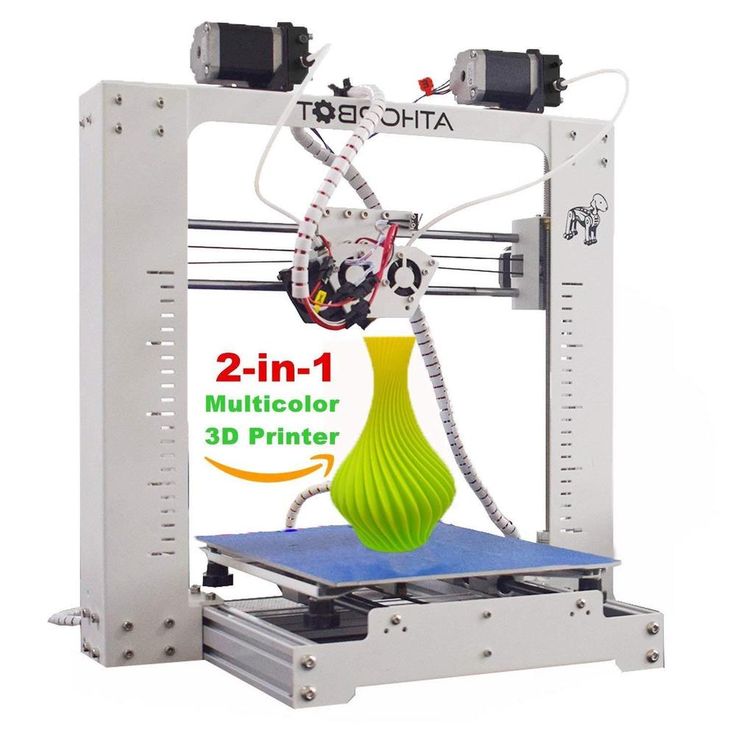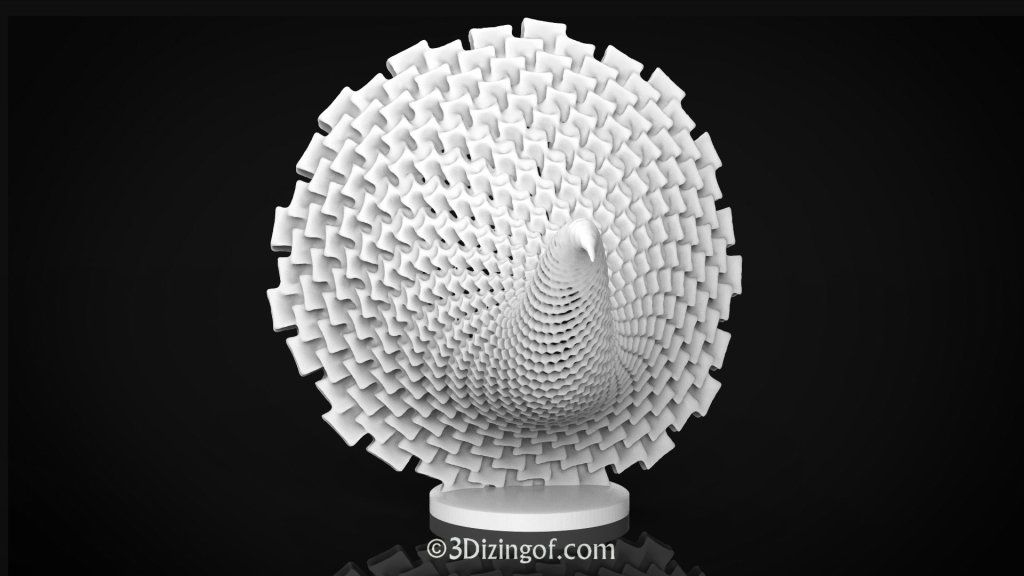Voxel 3d printers
Formlabs 3D printers @ Voxel Factory
Why SLA / LFS (Liquid resin)?
FINE DETAILS - SMOOTH SURFACE - HIGH TEMP
Why Formlabs?
Innovation is what really distinguishes Formlabs from the competition. With new resins, improved formulas, advanced and connected software, Formlabs always remains impressive. cULus certification is CSA compliant and is valid everywhere in Canada, Europe and USA.
Why Voxel Factory?
Voxel Factory is a Formlabs CERTIFIED SERVICE & SUPPORT PARTNER. Get a FREE 3-hour hands-on workshop in Vancouver, Montreal or online with any Formlabs 3D printer purchased at Voxel Factory. Formlabs being our favourite SLA 3D printing solution, all Formlabs 3D printers, materials and parts are in stock and ready to ship or pickup at any time.
Request a quote at service@voxelfactory. com or 1-877-360-2159
or simply scroll below for more information about a Formlabs solution at Voxel Factory.
Formlabs 3D printers (Form 2, Form 3 and Form 3L)
Formlabs Form 3, Form 3L, Wash & Cure
The Form 3 & Form 3L delivers high-resolution parts at a fraction of the cost and footprint of industrial 3D printers. Scale your prototyping and production in-house with desktop stereolithography.
For the best results and mechanical properties, all SLA parts require IPA rinsing and post-curing. Form Wash and Form Cure streamline and automate post-processing of Form 3 prints. Consistently produces high-quality results with less time and effort.
The complete Formlabs SLA / LFS solution
Formlabs Form 3+ LFS 3D Printer
$5,138.00
Formlabs Form 3B+ Biocompatible LFS 3D Printer
$5,890.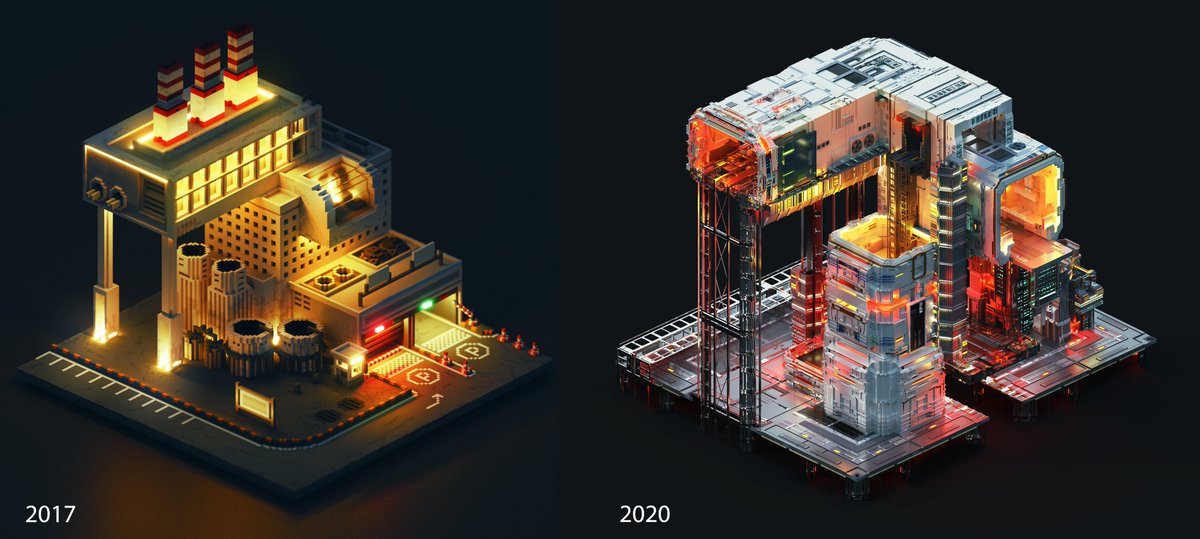 00
00
Formlabs Form Wash for Form 2 & 3
$891.00
Formlabs Form Cure for Form 2 & 3
$1,028.00
Formlabs Form 3, Wash and Cure are in stock at Voxel Factory in Canada and shipping from the nearest office. No custom fees, no worries.
Shop Formlabs 3D printers and Post-processing Wash & Cure
Formlabs resins
Formlabs materials
With the best materials science team in the industry, Formlabs is constantly developing new additions to their library of advanced resins. Their materials are designed specifically for the Form 3 to deliver functional parts with a smooth surface finish that look like, feel like, and work like a final product.
An insight of the wide range of Formlabs materials
Sale
Formlabs Form 2 & 3 Flexible Resin 1L
$124.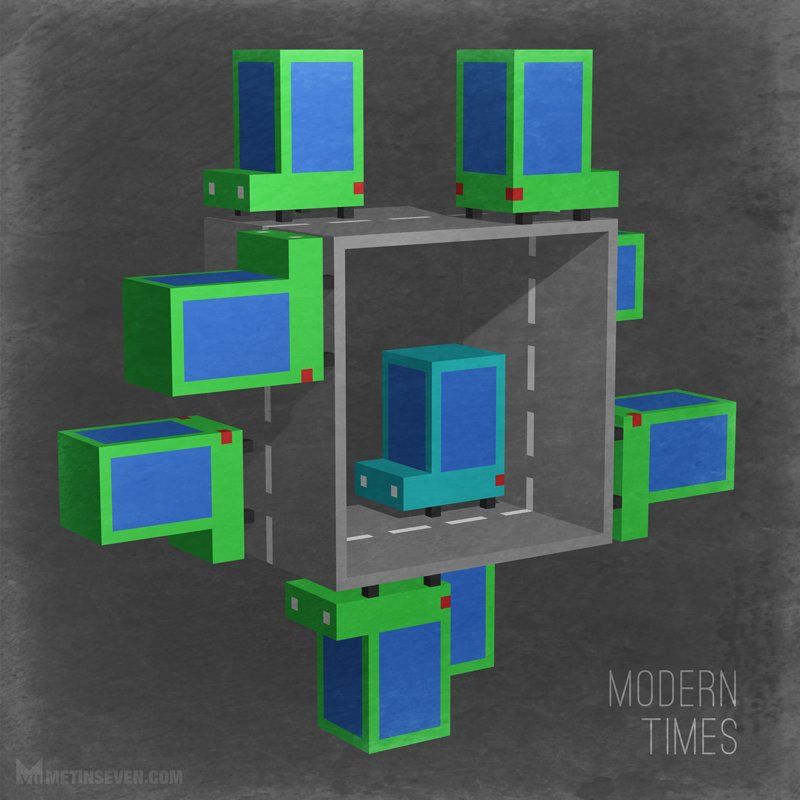 00 $225.00
00 $225.00
Formlabs Form 2 & 3 Clear Resin 1L
$204.00
Formlabs Form 2 & 3 Color Kit 800mL
$240.00
Formlabs Form 2 & 3 Durable Resin 1L
$273.00
Formlabs Form 2 & 3 High Temp Resin v2 1L
$273.00
Formlabs Tough 2000 Resin 1L
$273.00
Formlabs Form 2 & 3 Flexible 80A Resin 1L
$273.00
Formlabs ESD Resin 1L
$314.00
Standard resins, tough, durable, flexible, high temp, castable wax and rigid etc... Formlabs keeps adding more and more materials to its wide range of resins and Voxel Factory keeps them all in stock.
Shop all Formlabs resins
Formlabs parts
Formlabs parts
When it comes to consumables, you want to deal with a local supplier that ships as fast as you order.
The essentials part to operate your Form 2 3D printer
Formlabs Form 2 & 3 Build Platform
$136.00
Formlabs Form 2 Resin Tank LT
$136.00
Formlabs Form 2 Resin Tank
$81.00
Voxel Factory carries all the parts available from Formlabs in Montréal and Vancouver.
Shop all Formlabs parts & tools
PreForm software
Formlabs PreForm software
PreForm prepares your 3D models for printing on your Formlabs printer, giving you the freedom to focus on creating. Get your model ready in minutes, upload to your printer, and let it build.
PreForm's One-Click Print offers an option for automatically orienting, supporting, and laying out your models. Sending your print is quick and convenient. You can select multiple printers and easily upload your print with PreForm's wireless connectivity feature.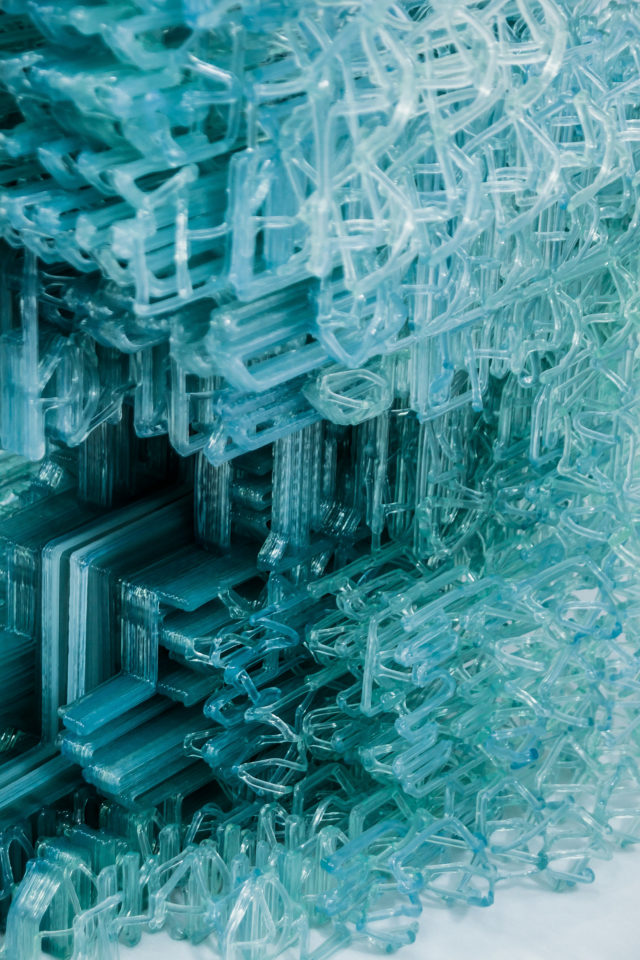
Now supporting 5 languages: English, German, French, Japanese, and Chinese.
More about Formlabs preForm software
Service & support
Service & support
Formlabs 3D printers, Wash & Cure are covered by a 12-month warranty on parts and labour (extendable to 24 months)
A Voxel Factory certified technician will take care of warranty repair and maintenance
3D Printing service
SLA 3D printing services available at Voxel Factory
Contact us for more informations !
What is a voxel in 3D printing?
Home > Latest Articles > What is a voxel in 3D printing?
By Leslie Langnau Leave a Comment
New words, or words with new definitions, pop up regularly in the 3D printing industry. One of the latest words is Voxel.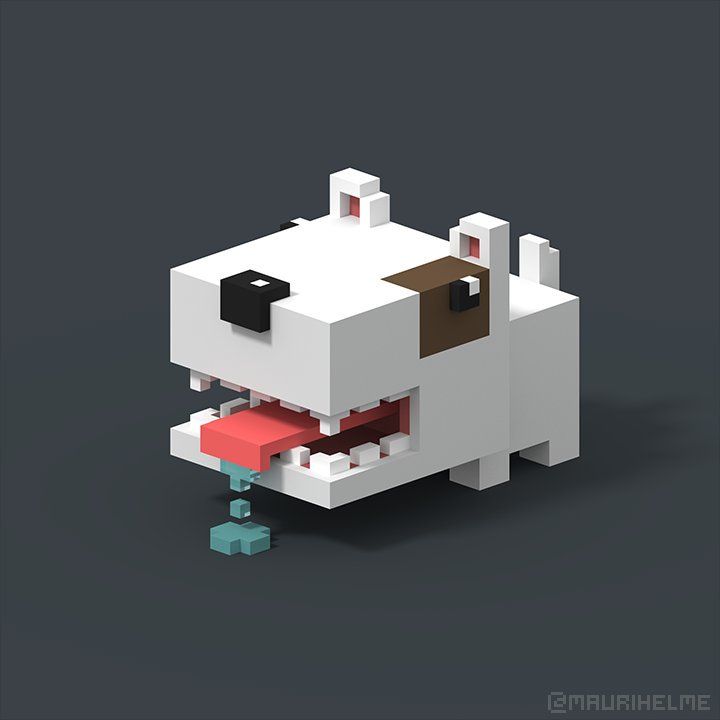
According to Wikipedia, “a voxel represents a value on a regular grid in three-dimensional space. These values are frequently used in the visualization and analysis of medical and scientific data.”
According to the dictionary, the term voxel is “commonly used in computer-based modeling and graphic simulation. This voxel is an array of elements of volume that constitute a notional three-dimensional space, especially each of an array of discrete elements into which a representation of a three-dimensional object is divided.”
And, according to others, voxel is a takeoff of the word Pixel. Pixels are a common term in photography. Pixels are the dots that are printed (or emit light) at a specific number per inch (“dpi”), at a specific size, and with a specific color. The 3D analog of pixel is “voxel,” where a voxel has depth and a pixel is more of a two-dimensional reference.
Then HP introduced its first 3D printer—the Multi-Jet Fusion 3D printer. This printer enabled designers to individually address volume elements HP labeled “voxels.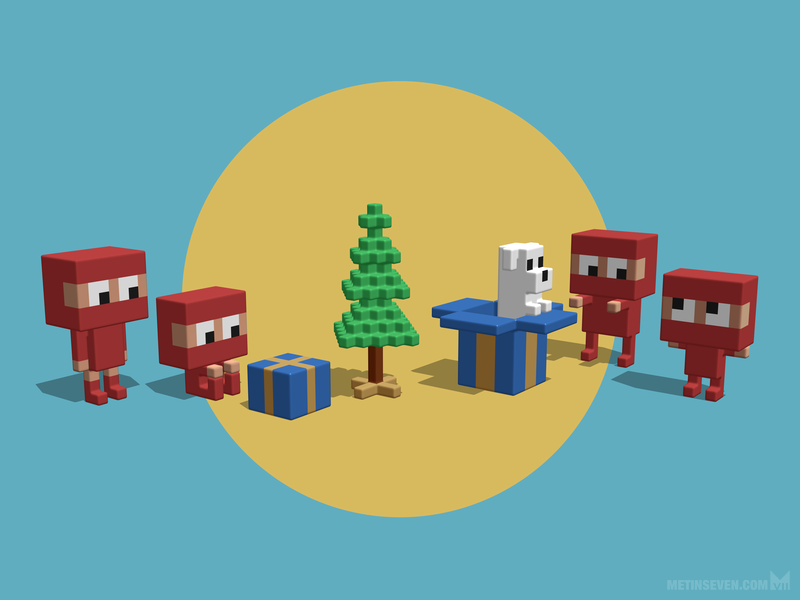 ”
”
What’s the importance of addressing individual bits of powder 3D printing build material? According to HP, it enables designers to control the physical properties of each voxel. Thus, designers can decide properties such as strength, look, feature detail, and so on at any and every voxel point.
According to HP, voxels form a thin layer that is a slice of a part’s cross-section, and many such layers are stacked to form an object.
Specifying the properties of each voxel defines a 3D-printed part point-by-point over its surfaces and within its volume.
With the HP printer, a voxel is either fused or not—this is a reference to agents HP adds to the print material during an object build. The agents give the built parts a range of physical and functional properties, and even color.
The added agents are known as Fusing and Detailing Agents. They control the fusing of selected voxels and the edges between fused and unfused regions in each layer.
Another agent is known as a Transforming Agent. It imparts mechanical and physical properties within and across a single part or among separate parts printed simultaneously in the build unit.
It imparts mechanical and physical properties within and across a single part or among separate parts printed simultaneously in the build unit.
Transforming Agents control the interaction of the Fusing and Detailing Agents with each other as well as modify the properties of the fused material. By depositing Transforming Agents voxel-by-voxel, designers can produce parts that cannot be made by other methods.
The Transforming Agents can deliver:
–Dimensional accuracy and detail
–Control surface roughness, texture, and friction coefficient
–Deliver greater tensile strength, elasticity, hardness, and other material properties
–Add electrical and thermal conductivity properties to an object
–Control opacity or translucency in plastics
— Add color: embedded and at the surface
Filed Under: FAQs
3D printer comparison in 2020
A variety of 3D printing technologies are available on the market today. Getting to know the nuances of each helps you understand what you can expect from the final models and decide which technology is right for you.
Stereolithography (SLA) and digital light processing (DLP) are the two most common 3D printing technologies using resins. 3D printers that use resin as consumables have become very popular due to their ability to produce highly accurate, isotropic and waterproof prototypes and models with high detail and smooth surfaces.
While these technologies used to be complex and prohibitively expensive, today's compact desktop SLA and DLP printers produce industrial quality parts at an affordable price and offer tremendous application flexibility through a wide range of materials.
Both of these processes selectively expose liquid polymer to a light source: an SLA laser, a DLP projector, forming very thin, hard layers of plastic that fold into a solid object. Although the principle of operation of these technologies is very similar, they can give significantly different results.
In this detailed guide, we will explain the features of these two 3D printing processes and see how they differ in terms of resolution, accuracy, print volume, speed, workflows, etc.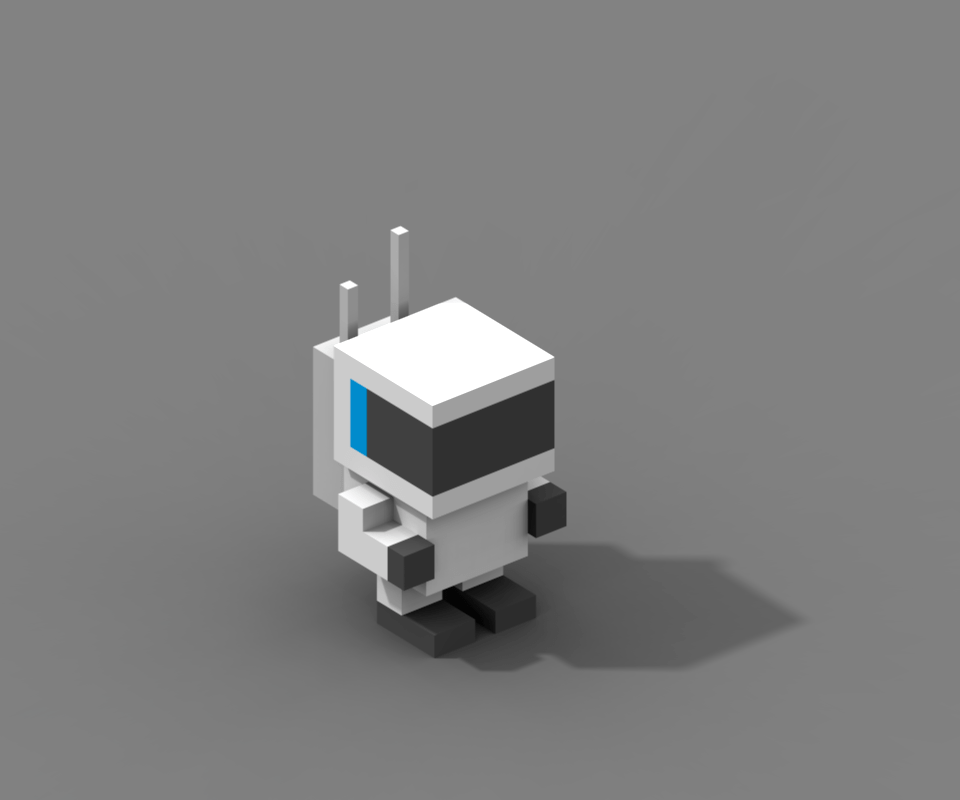
sample print
printing from my own experience. We will send a free sample of the Formlabs stereolithographic 3D printed model directly to your office.
Request a free print sample
Desktop stereolithography 3D printers contain a resin tank with a transparent bottom and a non-adhesive surface that serves as a base for the liquid resin to solidify, allowing the newly formed layers to be gently peeled off.
The printing process begins with the platform lowered into the resin tank, leaving a free space corresponding to the height of the layer between the platform or the last finished layer and the bottom of the tank. The laser beam is fed to two mirror galvanometers, with the help of which it enters the desired coordinates on a series of mirrors. This allows a focused beam of light to be fed upwards through the bottom of the tank, under the influence of which the polymer layer hardens.
Then the hardened layer is separated from the bottom of the tank, and the platform rises higher, and liquid polymer enters the freed space. This process is repeated until printing is complete.
This process is repeated until printing is complete.
The Form 3 and Form 3L Low Force Lithography (LFS) stereolithography technology is a new step in the development of stereolithographic 3D printing.
In LFS-based 3D printers, the optical components are located in the Light Processing Unit (LPU). Inside the LPU, a galvanometer positions the high-density laser beam in the y-direction, passes it through a spatial filter, and directs it into a deflecting and parabolic mirror to ensure that the beam always remains perpendicular to the plane of the platform, ensuring print accuracy and reproducibility.
As the LPU moves in the X direction, the printed model is gently separated from the flexible bottom of the tank, which greatly reduces the forces on the models during the printing process.
LFS-based 3D printing greatly reduces the stress placed on parts during the printing process by using a flexible reservoir and linear illumination to deliver incredible surface quality and print accuracy.
This advanced stereo lithography technology features higher surface quality and print accuracy. The lower print tear force also allows the creation of lightweight support structures that can be detached without force, and the method itself opens up great opportunities for the further development of advanced production-ready materials. Learn more about stereolithographic 3D printing
White Paper
Download our in-depth white paper to learn how SLA printing works, why thousands of professionals use it today, and how this 3D printing technology can help your work.
Download white paper
Desktop DLP printers use a resin tank with a transparent bottom and a platform that descends into the tank to layer upside down models. In this they are no different from stereolithographic 3D printers.
The difference between them is the light source. DLP-based 3D printers use a digital screen to project the image of the layer onto the entire platform, causing all the desired dots to solidify at the same time.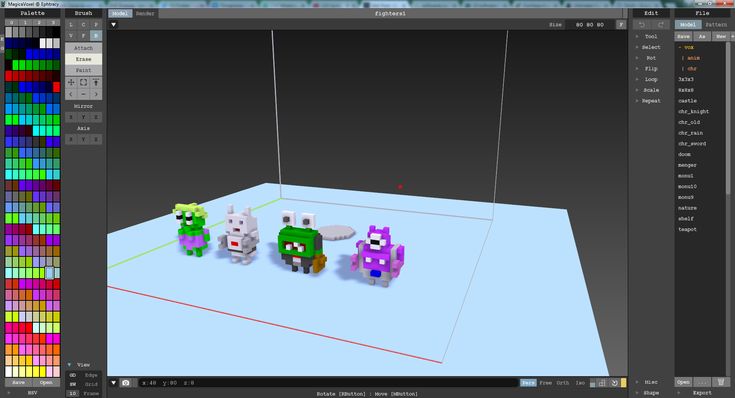
Light is reflected on a digital micromirror screen (DMD), a dynamic mask consisting of microscopic mirrors that are located in a matrix on a semiconductor chip. The rapid switching of these tiny mirrors between lenses that direct light to the bottom of a tank or radiator determines the coordinates at which the liquid polymer must solidify in order to form the current layer.
Because the projector is a digital screen, each layer's image is made up of square pixels, resulting in a three-dimensional layer of rectangular cubes called voxels.
When it comes to 3D printer specifications, resolution is the focus, but it often leads to confusion. The basic units of the SLA and DLP processes are different forms, making it difficult to compare printers by numbers alone.
In 3D printing, there are three dimensions to consider: two planar 2D dimensions (X and Y) and a third vertical Z dimension, which is used for 3D printing.
The resolution of the Z measurement is determined by the thickness of the layer that the 3D printer can print. Printers based on SLA and DLP technology have one of the best Z resolutions of any other process, allowing you to print layers with minimal thickness. Typically, users can set the layer height to between 25-300µm, allowing developers to trade-off between level of detail and speed.
Printers based on SLA and DLP technology have one of the best Z resolutions of any other process, allowing you to print layers with minimal thickness. Typically, users can set the layer height to between 25-300µm, allowing developers to trade-off between level of detail and speed.
In DLP printers, XY resolution is determined by the pixel size, the smallest detail that the projector can reproduce in a single layer. It depends on the resolution of the projector (the most common is Full HD (1080p)) and its distance from the optical glass. Therefore, most desktop DLP printers have a constant XY resolution of 35 to 100 microns.
In stereolithographic 3D printers, the XY resolution is determined based on the size of the laser spot and the number of steps that can be used to control the beam. For example, a Form 3 3D printer based on LFS technology has a laser with a spot size of 85 μm, but due to the constant line scanning process, the laser can move at a smaller step, and the printer can consistently print models with an XY resolution of 25 μm.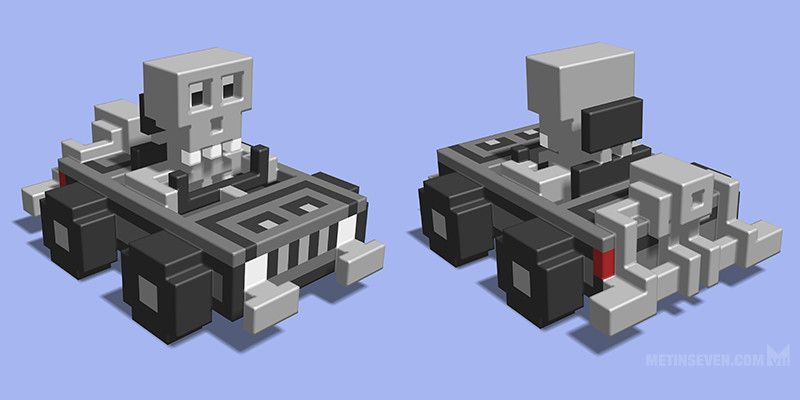
Resolution itself is often only an indicator of vanity. It gives some idea of the performance, but does not necessarily directly correspond to the accuracy and quality of the print.
Learn more about resolution in 3D printing in our detailed guide.
Since 3D printing is an additive process, violations can potentially occur in every layer. The process of forming layers affects the level of accuracy and correctness of each layer. Accuracy and accuracy depend on many factors: 3D printing process, materials, software settings, post-processing, etc.
In general, SLA and DLP printers are among the most accurate. Differences in print accuracy are often more noticeable between printers from different manufacturers than between the technologies themselves.
For example, entry-level SLA or DLP printers may use off-the-shelf projectors, lasers, or galvanometers, and their manufacturers strive to achieve optimum performance from these parts. Professional SLA and DLP printers (such as Formlabs Form 3) have a special optical system that is adjusted according to the needs of users.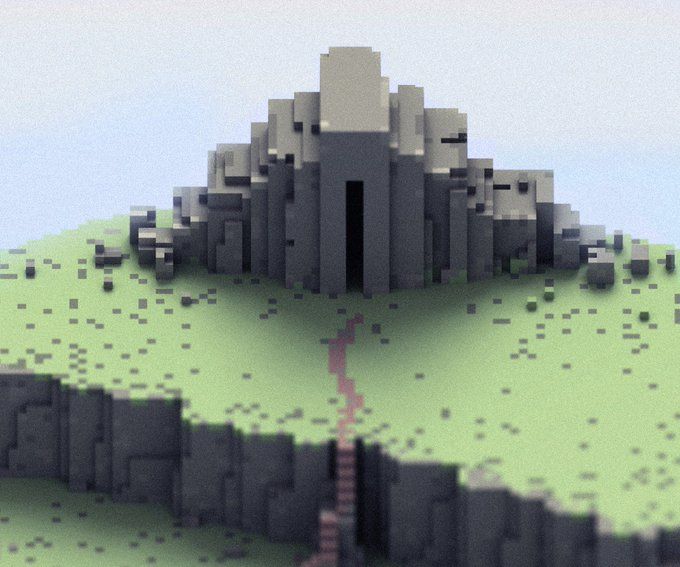
Precision is critical for parts such as mouth guards (left) and surgical guides (right).
Precision is critical for parts such as mouth guards (left) and surgical guides (right).
Equally important is calibration. When using DLP projectors, manufacturers face uneven distribution of light on the platform and optical lens distortion, which means that the size and shape of the pixels in the middle and at the edges are different. Stereolithographic 3D printers use the same light source for all parts of the model, ensuring uniformity, but they still need to be carefully calibrated to avoid distortion.
Even a 3D printer with the best components and the best degree of calibration can produce different results depending on the consumables used. Resin parameters have to be changed to ensure the best quality, but they may not be available for new materials that have not been properly tested with the appropriate 3D printer model.
What conclusion can be drawn from this? Knowing only the technical characteristics, it is impossible to get a complete picture of the quality. The best way to evaluate a 3D printer is to study the models printed on it or ask the manufacturer to make a test model for your project.
The best way to evaluate a 3D printer is to study the models printed on it or ask the manufacturer to make a test model for your project.
DLP printers have an inverse relationship between resolution and working volume. The resolution depends on the projector, which determines the number of pixels/voxels available. If you move the projector closer to the optical glass, the pixels will become smaller and the resolution will increase, but the working area will be limited.
Some manufacturers install multiple projectors side by side or use a 4K high-definition projector to increase the working area, but this increases the cost significantly. The price of such models is much higher than other desktop 3D printers.
Therefore, DLP printers are usually optimized for specific purposes. Some of them have a smaller workspace and allow you to produce in high resolution such small and detailed models as jewelry, while others can print larger parts, but with a lower resolution.
The stereolithography process is inherently more scalable because the print volume of an SLA printer is independent of model resolution. A single model can be of any size and resolution, and can be placed anywhere on the workspace. This allows you to print large high-resolution 3D models or large batches of finely detailed models to increase printer performance.
Another hurdle to increasing print volume in both SL and DLP printers is the release force. When printing large models, the forces applied to them increase exponentially as the cured layer separates from the reservoir.
With LFS printing, the flexible film at the base of the resin reservoir gently peels off when the platform pulls the model up, greatly reducing stress on the model. This unique feature has dramatically increased print volume in the first affordable large-format stereolithography printer, the Form 3L.
Form 3L is the first affordable 30 x 33.5 x 20cm large format 3D lithography 3D printer.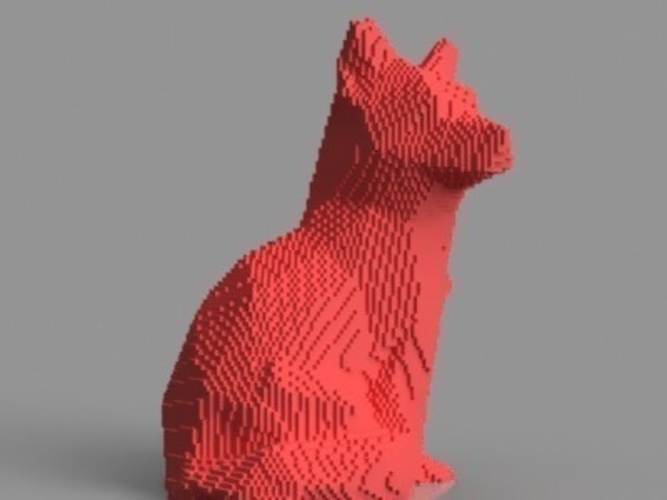 compared to solutions based on other technologies. When we talk about differences, in most cases they are only visible on very small parts and models with a high degree of detail.
compared to solutions based on other technologies. When we talk about differences, in most cases they are only visible on very small parts and models with a high degree of detail.
Because 3D printers print in layers, finished models often have noticeable horizontal lines. And due to the fact that digital light processing technology uses rectangular voxels, the effect of vertical lines can also be observed.
DLP printers use rectangular voxels to render images, which can result in vertical lines. In this image, the vertical voxel lines are shown as they appear when printed (left), highlighted for better visibility (right).
Since voxels are rectangular, they affect the shape of the curved edges. Let's draw an analogy with creating a round shape from a LEGO constructor - the edges will have a stepped shape both along the Z axis and on the X-Y plane.
Due to the rectangular shape of the voxels, curved edges appear jagged. Removing visible voxels and layer lines requires post-processing such as sanding.
Layer lines are virtually invisible when printed with LFS-based 3D printers. As a result, surface roughness is reduced, resulting in a smooth surface, and when using transparent materials, models with greater transparency.
When talking about the speed of 3D printing, it is important to consider not only the printing speed itself, but also the performance.
The overall print speed of 3D printers based on SLA and DLP technologies is approximately the same. Since the projector exposes each layer as a whole, the speed of DLP 3D printing is uniform and depends only on the height of the model, while SLA 3D printers laser shape each part. As practice shows, as a result, stereolithographic 3D printers become comparable in speed or even faster when printing one small or medium model, while DLP printers are faster at printing large solid models or several models that almost completely fill the space of the platform.
But do not forget that in printers based on DLP technology, there is an inverse relationship between resolution and working volume. A small DLP printer can quickly print small models or high-resolution (small) batches of small models, but print volume limits model size and device performance. Another high volume device can produce larger models, or batches of smaller models, faster but at lower resolution than a stereolithographic printer.
A small DLP printer can quickly print small models or high-resolution (small) batches of small models, but print volume limits model size and device performance. Another high volume device can produce larger models, or batches of smaller models, faster but at lower resolution than a stereolithographic printer.
With a stereolithographic 3D printer, all this can be done on one machine. At the same time, users can decide what they want to optimize in each case: resolution, speed or performance.
DLP printers use rectangular voxels to render images, which can result in vertical lines. In this image, the vertical voxel lines are shown as they appear when printed (left), highlighted for better visibility (right).
Stereolithographic 3D printers have higher print volumes, batch production, and overnight printing for increased productivity.
| 100 microns | 200 microns |
|---|---|
| | |
| nine0141 Grey Resin 100 microns | 200 microns |
|---|---|
| | |
| 100 Microns | 200 Microns |
|---|---|
| | |
Stereolithographic 3D printers have higher print volumes, batch production, and overnight printing of models, increasing productivity.
INTERACTIVE
Try our interactive ROI tool to see how much time and money you can save by printing with Formlabs 3D printers.
Calculate savings
As with accuracy, differences in workflows and available materials are more printer specific than technology.
Most SLA and DLP printers are plug and play and allow easy replacement of platforms and resin tanks. Some more sophisticated models come with a cartridge system to automatically refill the reservoir with liquid resin, requiring less attention and making it easier to print at night.
Some printers come with their own software for preparing 3D models for printing (for example, PreForm for Formlabs stereolithographic 3D printers), while other manufacturers offer ready-made standard solutions. Different software tools have different features, such as PreForm allows you to customize the printing process with one click, powerful tools for optimizing the density and size of supporting structures, adjustable layer thickness, and features to save materials and time.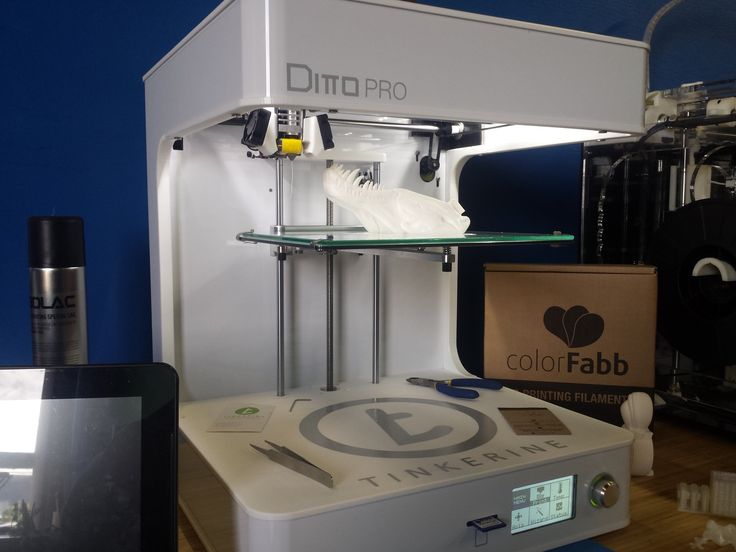 Fortunately, the software can be downloaded and tested before purchasing a 3D printer.
Fortunately, the software can be downloaded and tested before purchasing a 3D printer.
As with precision, differences in workflows and available media are more printer dependent than technology.
3D printers can work with a wide range of polymer materials for different applications.
One of the main advantages of polymer-based 3D printing is the large number of materials from which models can be made for various purposes. Polymers with different compositions have a variety of characteristics: they can be soft or hard, contain additives such as glass and ceramics, or have special mechanical properties such as high bending temperature under load or impact resistance.
But at the same time, the range of supported materials depends on the specific model of the 3D printer, so we recommend that you check this information with the manufacturer before making a purchase.
SLA and DLP prints require post-processing after printing. First, the models must be washed in solvent to remove excess resin.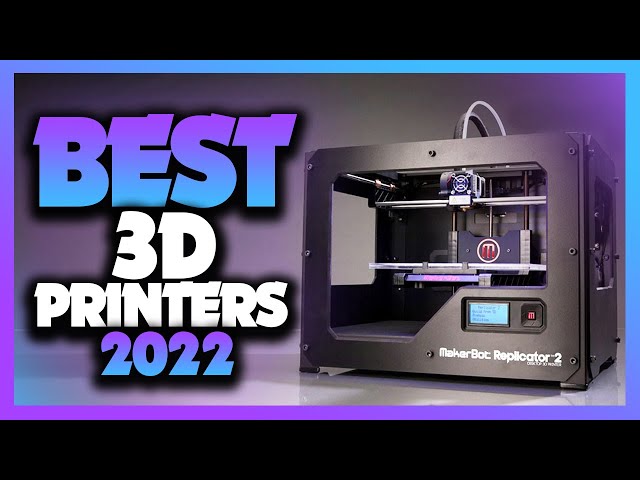 In some cases, such as models made from engineering and biocompatible materials, final polymerization is also required. For stereolithographic 3D printers, Formlabs offers solutions to automate these steps, saving you time and effort.
In some cases, such as models made from engineering and biocompatible materials, final polymerization is also required. For stereolithographic 3D printers, Formlabs offers solutions to automate these steps, saving you time and effort.
Finally, 3D models printed on supporting structures require the removal of such structures. This must be done manually - the process is similar for both SLA and DLP printers. LFS-based 3D printers use lightweight support structures with very small contact points, allowing for easy release with minimal marks.
Interactive
Need some help figuring out which 3D printing material you should choose? Our new interactive material wizard helps you make the right material decisions based on your application and the properties you care the most about from our growing library of resins.
Recommend Me a Material
We hope that after understanding the differences in technologies and print results, it will be much easier for you to choose the 3D printer that best suits your needs and workflow.
To learn more about the next generation of stereolithographic 3D printers, check out the Form 3 and Form 3L devices based on LFS technology.
Would you like to see the resulting quality with your own eyes? Order a print sample, which will be delivered directly to your office.
Request a free print sample
| 3DNews Technologies and IT market. 3D Technology News German scientists have created the fastest... The most interesting in the reviews 02/06/2020 [13:37], Gennady Detinich 3D printers are similar to conventional inkjet printers, but are much slower. The heads or cartridges of inkjet printers contain dozens and even hundreds of nozzles, while, for example, laser 3D printing operates with a single beam. This shortcoming of 3D printers was corrected by German scientists and the speed of 3D printing increased by several orders of magnitude. A sample of a metamaterial printed by an advanced 3D printer (KIT) scale. The 3D printer presented by scientists is focused on printing with an accuracy of one micrometer. Such precision is needed for the production of metamaterials with unusual properties and for the industrial production of parts with complex shapes. According to the scientists, the new machine set a world record for high-precision printing speed. The proposed enhancements have enabled researchers to achieve 3D printing speeds of around 10 million voxels per second (a voxel is a three-dimensional analogue of a pixel), which is the same speed as that achieved by 2D graphics inkjet printers. Until now, the maximum print speed of high-precision 3D printers was several hundred thousand voxels per second. The main feature of the new 3D printer was the optical system, which made it possible to divide one laser beam into nine, with the ability to control the focus of each of them separately. |