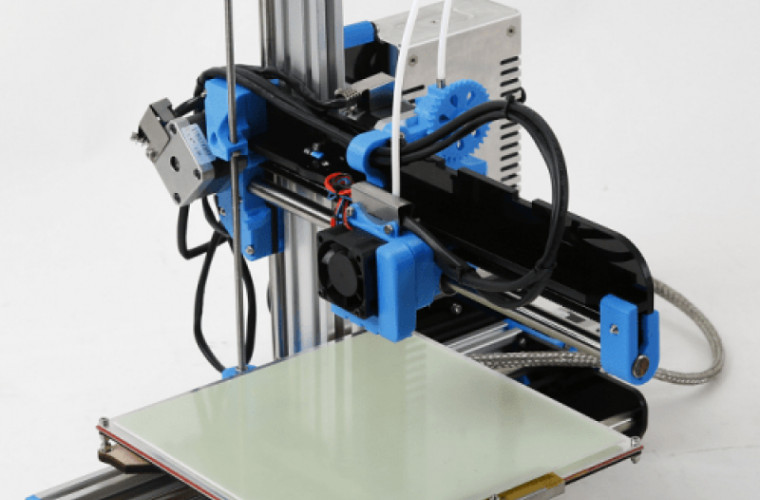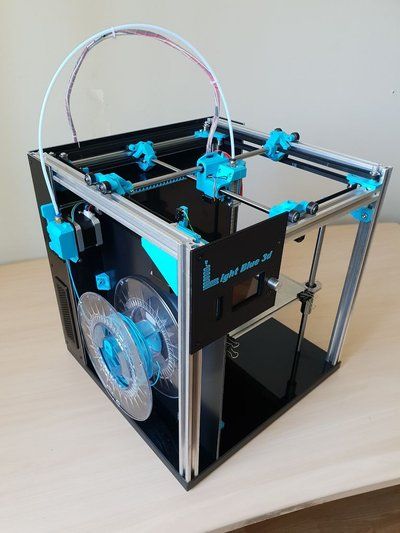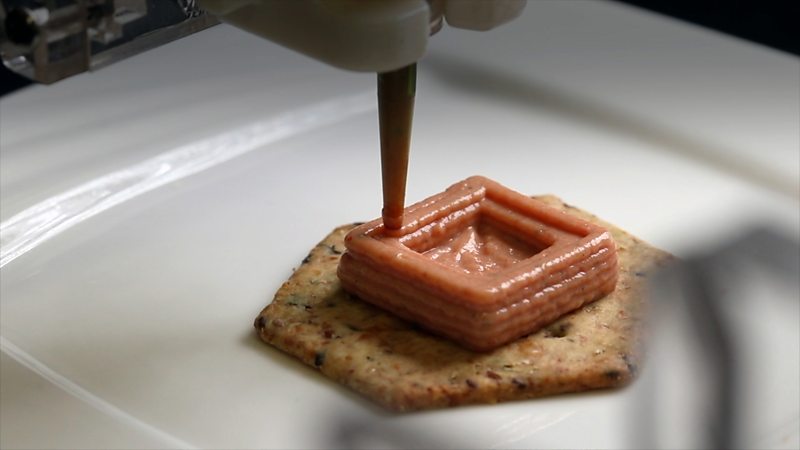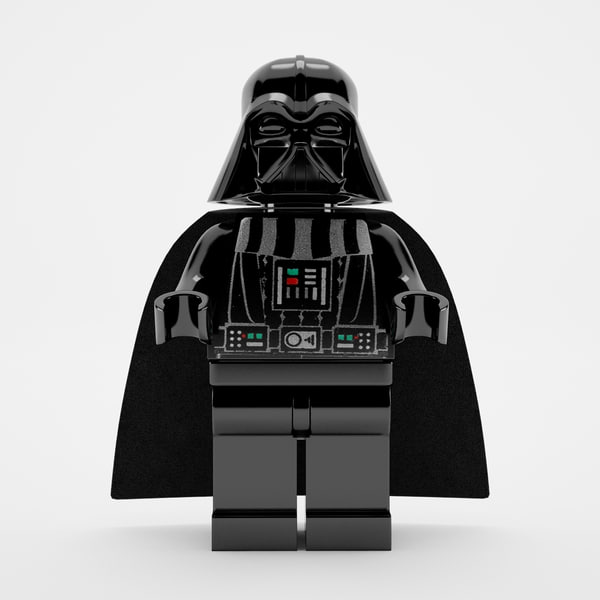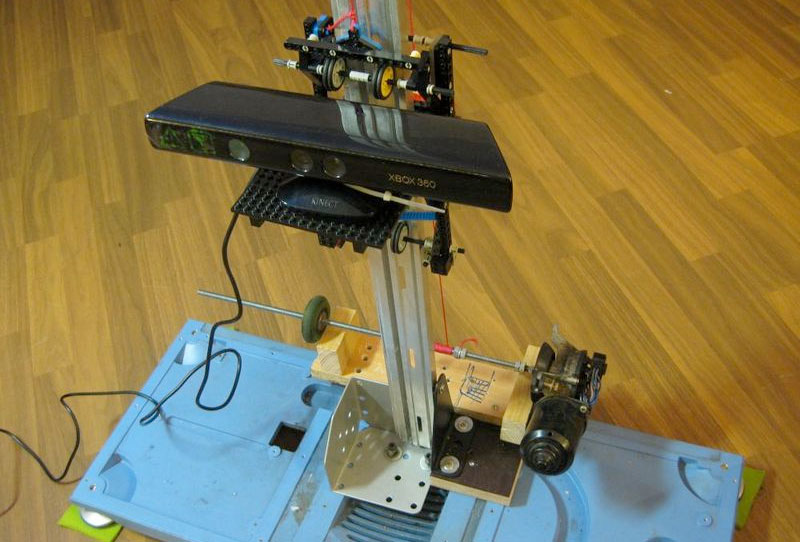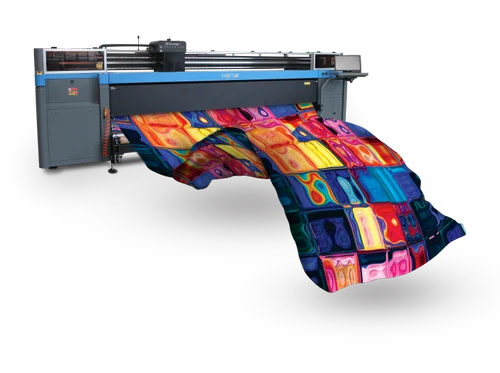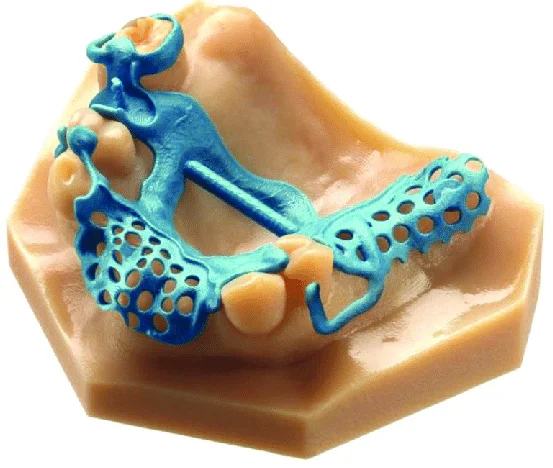Spiderbot 3d printer
Hexy the 3D Printed Spiderbot Tutorial
Hexy Showing himself off!Difficulty:
3D Printing
5
Medium
Assembly
7
Medium/Hard
Electronics
2
Easy
Table Of Contents
- 3D Printing
- Assembly
- Electronics
- Femurs
- Baseplate
- Faceplate
- Gears
- Attaching the Motors
- Attaching the Gears
- Faceplate Assembly
- Adding Feelers and Faceplate
- Assembling and Attaching Legs
3D Printing
Download Files
3D print the following parts:
| Quantity | Part |
| 1 | Base Plate |
| 2 | Conduit |
| 1 | Face |
| 6 | Femur Slide |
| 6 | Femur Yoke Sleeve |
| 12 | Femur Yoke |
| 6 | Femur |
| 4 | Gear 18 Teeth Idle |
| 2 | Gear 30 Teeth Drive |
| 4 | Gear 30 Teeth Idle |
| 1 | Hardware Cover |
| 1 | PCB Clip |
| 4 | Plate Spacer |
| 6 | Tibia Wide |
| 1 | Top Plate |
Assembly
Prepping the Femurs, Base, Faceplate, and Gears
Femurs
Start by using a heat gun and heat the hole on the femur. Make sure to keep the heat gun on low and a safe distance away from the femur. Only heat the hole of the femur enough to loosen the plastic just enough to insert the ball stud. Insert the ball stud, ball side up, into the femur hole from the bottom side. Use a socket screwdriver to apply even pressure when pushing the femur into the ball stud.
Baseplate
To prepare the base plate you will need a soldering iron and the #2-56 x 0.115″ heat-set inserts for plastics and M3-0.5 x 3mm inserts for injection molding. The #2-56 x 0.115″ inserts will go through the topside of the base plate (side without grooves) while the M3-0.5 x 3mm inserts will go into the bottom side (side with the grooves). Adjust the temperature of the soldering iron to around 320°C. Place an insert on top of a designated hole, then use the soldering iron to heat the insert and slowly push it into the base plate. Reference the diagram below to figure out which inserts go in which hole.
Reference the diagram below to figure out which inserts go in which hole.
*IMPORTANT*
Keep the soldering iron perpendicular to the surface to ensure that the inserts are not going in at an angle. This is particularly important to keep the screws that go into the gears and motors leveled.
Faceplate
Repeat the same procedure as the baseplate for the faceplate using #2-56 x 0.115″ heat-set inserts.
Gears
Repeat the same procedure as the baseplate for the gears using the M3-0.5 x 3mm inserts for all gears.
Assembling the Femurs
Run the femur through femur slide making sure the femur is being inserted into the side of the femur slide that has the extrusion. Insert 2 steel ball bearings to the top and bottom femur rails. The entry point for the balls is on the side with the ball stud.
Take 2 femur yokes and place them on the femur slide so that they enclose the extrusion. Insert the legs of the femur yoke into the femur yoke sleeve and insert the exposed leg into the designated hole on the base plate. Repeat for all 6 assembled femurs.
Repeat for all 6 assembled femurs.
Assembling the Gears
This assembly process is only for the idle gears. Place a shielded metal bearing into the slot of the idle gear. Next, orient the anchor so that the extrusions are on top so the inner part of the anchor can hold the inner race of the steel bearing. Line up the extrusions to the grooves inside the gear and slowly press it in. Be careful when inserting these anchors as applying too much pressure can break them.
After placing in the anchor, take a gear spacer and insert it into the gear. Insert a M3-0.5 x 12mm button head cap screw through the topside of the gear and out the back through the spacer.
After assembling the all the femurs, screw the ball stud into all the 30 teeth idle and driver gears. Use a 5mm wrench or pliers to screw in the ball stud.
Note: If you plan to remove the bearing later you cannot reuse the same anchor and will need to print a new one to refasten the steel bearing.
Attaching the Motors and Gears to the Base Plate
Attaching the Motors
Orient the baseplate to see the bottomside with the grooves.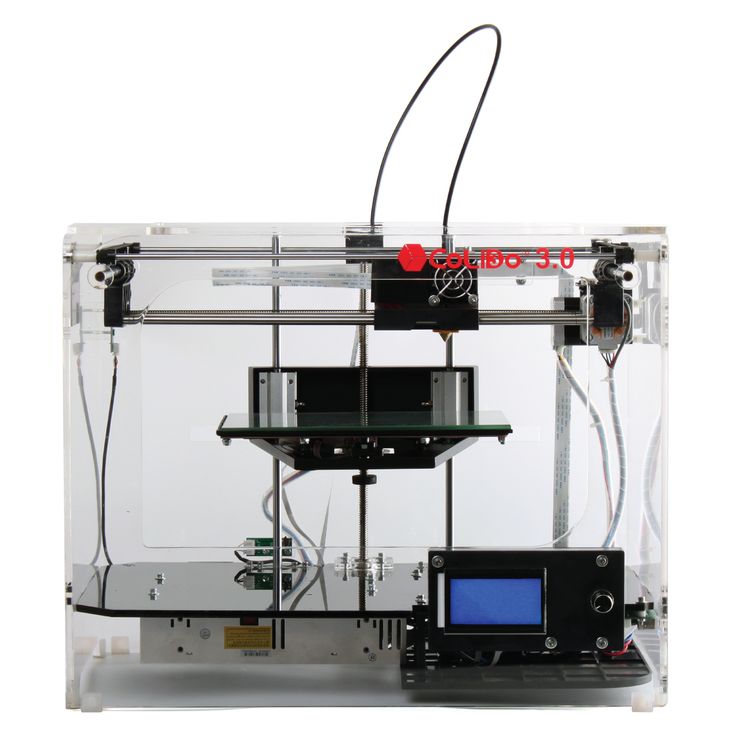 Line up the motors with the grooves that are on the bottom side of the backplate. Make sure that your motors’ D-shaft is going positioned to go through the baseplate. Secure the motors with #2-56 x 11/16″ pan head machine screws.
Line up the motors with the grooves that are on the bottom side of the backplate. Make sure that your motors’ D-shaft is going positioned to go through the baseplate. Secure the motors with #2-56 x 11/16″ pan head machine screws.
Attaching the Gears
Flip the baseplate to have the top side up facing up. Install the driving gears first. Find the 2 driving gears that have a D-shaft cutout. Match up the D-shaft cutout to the D-shaft on the motor and insert the shaft. Push the gear all the way down until the gear is secured. Next, take the posts on holding the femur slide and insert those into the post holes of the baseplate.
Now we will install the idle gears. Following the driving gear, take an 18 teeth idle gear and place it on the hole next to the driving gear. Secure the idle gear with a M3-0.5 x 12mm button head cap screw. Use a [I need to specify the size] hex bit to screw in the screw. Following the 18 teeth idle gear is a 30 teeth idle gear. Repeat the installation process for all gears.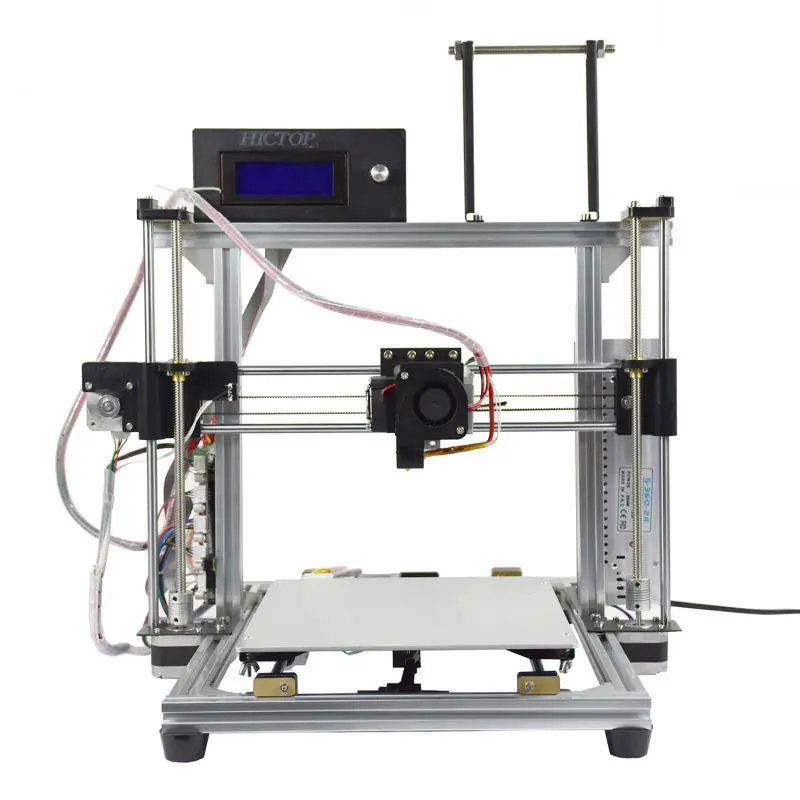 To determine the position of gears, remember that the 30 teeth idle gears will be in line with the driving gear and the idle gears are in line with each other.
To determine the position of gears, remember that the 30 teeth idle gears will be in line with the driving gear and the idle gears are in line with each other.
Note: Keep each 30 teeth idle gear 180° out of phase from its neighbor. For example, if the ball stud of the driving gear is directly next to its femur post, the neighboring gear (the middle gear) will need to be positioned so the ball stud is furthest from its femur post. Feel free to unscrew the 18 teeth idle gears to make it easier to adjust each gear.
Securing the Top Plate and Cable Routing Tube
First we will install the top plate before installing the cable routing tube. Align the dovetail in the back of the top plate with the divot in the bottom plate. Slowly fit the top femur posts to the holes in the top plate starting with the posts closests to the back and work your way to the front. After all the posts have been inserted into the top plate, position the long plate spacers in the four corner holes between the two plates. Screw them down with a M3-0.5 x 35mm socket head cap screw. Insert the screw from the top plate and screw it into the post using a [I need to specify the size] hex bit
Screw them down with a M3-0.5 x 35mm socket head cap screw. Insert the screw from the top plate and screw it into the post using a [I need to specify the size] hex bit
Installing the Final Accessories
Faceplate Assembly
The faceplate is made to accommodate ultrasonic sensors or our blank eyes. First insert the spacer into the side grooves of the faceplate. Make sure the orientation of the legs of the spacer line up correctly with the faceplate. Repeat this for both sides.
Optional: If you are planning on mounting an ultrasonic sensor then use the eyes that have the cutout for the ultrasonic sensors. Add the 4 board clips with the thicker part positioned on the inner side of the cutout. These clips will hold the sensor in place.
To insert the eyes start with pushing the eyes towards one direction of the faceplate, on one of the spacers, then slide the other side of the eyes into the faceplate.
Adding Feelers and Faceplate
Insert the feelers into the front rails and secure it by inserting the faceplate.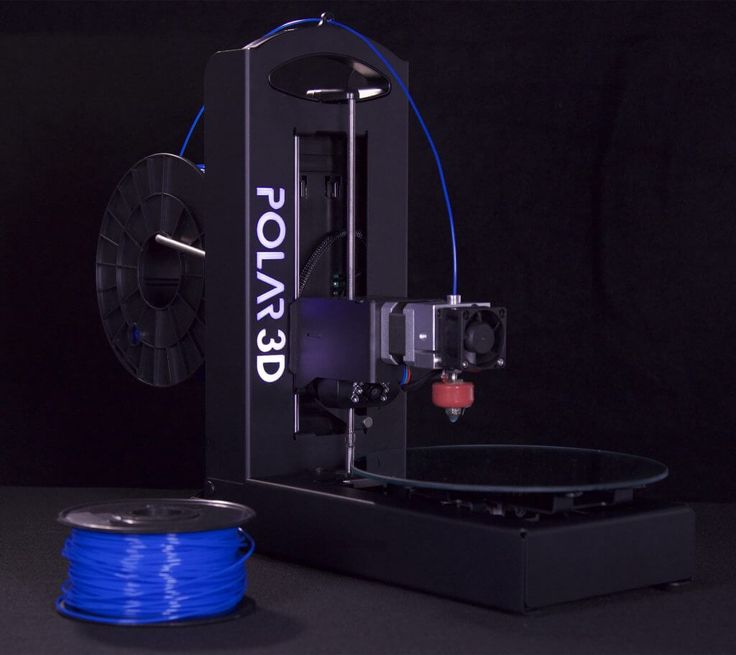 The faceplate will slide partly into the rail and will hold the feelers in place. It should be flush with the rest of the front of the top plate. The faceplate will be secured by #2-56 x 1/4″ flat head machine screws.
The faceplate will slide partly into the rail and will hold the feelers in place. It should be flush with the rest of the front of the top plate. The faceplate will be secured by #2-56 x 1/4″ flat head machine screws.
Assembling and Attaching Legs
Start by fitting all the socks onto the feet of each leg. Next, match up the dovetail on the femur to the cutout in the leg and insert the legs. Repeat for all six legs. The last step is to put the shell on top of the robot.
And done! Slide in a 3DoT when ready.
SpiderBot Version 2.1 Delta 3D Printer is Unveiled With New Unique Heating System - 3DPrint.com
When it comes to desktop FFF/FDM 3D printers, we are limited to two different types of technology. There are the more traditional and conventional Cartesian style printers which utilize a box shaped gantry where the hot end is moved on the X/Y/Z axes using common gantry techniques. Then there are the less popular, but no less effective delta robot style 3D printers which utilize delta robotics tp attach the 3D printer hot end to three separate arms which also are capable of precisely moving the print head in all three dimensions (X,Y,Z). When it comes to choosing the 3D printer that is right for you, it’s really all about preference. Delta machines are typically able to provide more print area per printer size, but also are limited more in the X and Y directions.
When it comes to choosing the 3D printer that is right for you, it’s really all about preference. Delta machines are typically able to provide more print area per printer size, but also are limited more in the X and Y directions.
For one company, run by Myriam & Philippe Boichut, they’ve been building and selling delta style 3D printers for quite some time. This week, however, they released their latest version of their rather popular SpiderBot 3D printer.
SpiderBot v2.1, which comes in three different forms — the Standard Kit (starting at 1140,00 €) , Pro Kit and Custom version — has officially been unveiled and made available for purchase this week, with a mere lead time of just 3-5 days.
For those unfamiliar with SpiderBot, their printer features a “tilting dual head” extruder which allows for the printing of more complex parts. It also includes some other high end features such as linear guides, magnetic ball ends, stainless steel rails, a full metal chassis, an enclosure, and the special TSS (Three Sphere) System, which is explained as follows:
“The extrusion head is supported by a single plate with only 3 spheres and the Rod-End magnets.
The TSS is a combination of magnets with spherical bearing surfaces at every end of the 6 carbon tubes connected to three spheres on the support plate that holds the extrusion head. The support plate has only three spheres so that each sphere is always perfectly positioned by two arms. Through this support by only 3 points, it is always perfectly parallel to the heated bed. Due to the magnetic connection that can be broken by applying the right amount of force, maintenance on the print head is easily done.”
On this latest version 2.1 of the SpiderBot, the company has worked very hard to improve the print quality of this TSS system by improving the ventilation and air flow within the printers’ enclosures. Using simulations that they compiled, they were able to study the airflow that took place within the SpiderBot, and used this information in order to build a system that can use the hot air within the printer’s enclosure to keep the printed part warm enough to prevent warping or shrinkage, but at the same avoid hot spots within the enclosure and the print bed.
The printer’s main fan has been inclined, which creates two separate air flow streams (seen in red in the photos below) rather than just one. Surrounding the print bed, SpiderBot has installed special conical air deflectors (seen in orange in the photos below) which take what would have previously been “lost hot air” and redirect it onto the object which is in the process of being printed.
This allows parts to receive approximately three time the hot air than on other similar 3D printers, thus preventing warping on ABS printed plastic parts. This is really a revolutionary system for delta style 3D printers, one which should really enhance the print quality of printed objects, specifically objects printed in ABS.
What do you think about these new redesigns seen in the SpiderBot v2.1? Will this really enhance the quality of prints? Discuss in the SpiderBot 2.1 forum thread on 3DPB.com.
Stay up-to-date on all the latest news from the 3D printing industry and receive information and offers from third party vendors.
Tagged with: delta style 3d printers • spiderbot • spiderbot 3d printer • spiderbot v2.1
Please enable JavaScript to view the comments powered by Disqus.
🕸️ The best spiderman printable files that can be made with a 3D printer・Cults
🕸️ The best spiderman printable files that can be made with a 3D printer
Download 3D STL files from the Spiderman universe
If you are a fan of Spider-Man comics and movies, this page is for you! Download your favorite 3D files of various elements of the Spider-Man universe and create them with a 3D printer. Several fan art options are available and you can color the models or print them in multiple colors.
Superhero Key Rings
Free
Bust of Spiderman (fan art)
Free
Spiderman
Free
File: Spiderman bust in STL digital format
Free
funko spiderman
Free
Iron Spiderman
Free
Vintage Bust of Spiderman
Free
Bust Spiderman
Free
Spiderman Figurine 4 colors
Free
Venom arm
Free
Spiderman Collection
Free
Super Heroes/ Villains Keychains Funko Pop Style
Free
Spiderman Keychain
Free
Reloj Spiderman
Free
Spiderman Headphones Stand
Free
Spiderman
Free
Spiderman Keychain
Free
Spiderman IronSpider Collection
Free
Low Poly Spiderman
1. 53 €
53 €
Working Spiderman web shooter for Christmas
Free
SPIDER-MAN KEYCHAIN
Free
Spiderman Iphone 5 5S Case
Free
Super Hero Ear savers
Free
Reloj spiderman V2
Free
Spiderminion Homecoming (Easy print no support)
0,50 €
Keychain Multicolor Spiderman
Free
Spider-Man Spidey Shooter DIY 3D printed
Free
Functional Spiderman Web Shooter
Free
Halloween Spiderman
Free
Spider-man wall art (Single and MMU)
Free
Low Poly Spider-Man Symbiote
1.53 €
Lithophane SPIDERMAN
Free
Spiderman yoyo
Free
Deadpool
Free
Reloj zebra Spiderman
Free
Green Goblin Pumpkin Prop Bomb
Free
BLACKSPIDER - COMPLETE FIGURE
5,36 €
Spider-Man bust
1,90 €
SPIDER ARMOR UPGRADE PACKAGE
5. 06 €
06 €
SpiderCat - Miles Morales spiderman
1,02 €
Fan Art Symbiote Spiderman - Statue
11.91 €
Spiderman Bust - Easy print, no supports.
€13.24
Spider-man interpretation Flexi action figure (Spider-verse 1/6)
2,57 €
Avengers Clock Face
0.74 €
Superhero masks (PROMO)
3 €
SPIDER-MAN SKULL
10 €
MOBILE AND JOYSTICK HOLDER: SPIDERMAN 2002
9,16 €
SPIDER TIME - COMPLETE FIGURE
6.24 €
Bust of Spiderman (fan art)
Spiderman statue fan art 3d print
Bust of Spiderman (fan art)
Spiderman Keychain
Here is our selection of the best STL files from the Spider-Man universe, all these beautiful creatures are taken from Cults 3D File Library and Easy 3D Printable .
This collection includes both free and commercial 3D files that allow you to print most of the creations from the Spider-Man universe. Of course, the famous costume and all its variations depending on different years, different films and different animated series. But in this collection you will also find of all the villains that have appeared in the comics and various movies about Spider-Man : Vulture (Spider-Man: Homecoming), Octopus (Spider-Man 2), Lizard (The Amazing Spider-Man), Sandman (Spider-Man 3), Mysterio (Spider-Man: Far From Home), Electro (The Amazing Spider-Man 2), Green Goblin (The Amazing Spider-Man 2), Venom (Spider-Man 3).. ..
For fans of Peter Parker, there are also cosplay items here to dress up as your favorite hero and show the world that this Marvel character is your favorite superhero!
3D printing allows you to create a wide variety of items**, so you can print a variety of Spider-Man-related items and souvenirs at home: watches, key chains, decorative items, figurines, etc.
3D Models
- Categories:
- Robots (15)
- 3d models (24)
-
Rating:
Read more
Read more
Models for 3d printer
Have you been dreaming of 3D printing for a long time? Then this kit is just right for you!
Download
-
Rating:
Read more
Read more
Robot Quad
Introducing a great spider robot with detailed assembly and customization! In addition, it is very cheap in terms of electronics!
Download
-
Rating:
Read more
Read more
Robot Balancer
Everyone knows what a gyro scooter is? Now you can assemble a robot on such a platform with your own hands!
Download
-
Rating:
Read more
Read more
Robot Miner
The new tank robot model can transmit video and be controlled remotely! Add a claw to it and it will be like a real Robot Miner!
Download
-
Rating:
Read more
Read more
Robot Dancer
Meet the robot that can dance cool! Programming it is a pleasure!
Download
-
Rating:
Read more
Read more
GoPro Hero Camera Case (1)
Printing a 3d model of a frame case for a GoPro Hero action camera (1) is a quick and easy way to make the necessary accessory for your camera.

Download
-
Rating:
Read more
Read more
Baby Groot
Baby Groot miniature figure from the upcoming blockbuster Guardians of the Galaxy Vol. 2
Download
-
Rating:
Read more
Read more
Tank with lights
Meet the tank 3d model with glowing headlights! Collect and program!
Download
-
Rating:
Read more
Read more
Speed tank
A fast DIY tank is every boy's dream!
Download
-
Rating:
Read more
Read more
Terminator head 3d model
Model of the famous cyborg from the cult action movie
Download
-
Rating:
Read more
Read more
Jeep Grand Cherokee SRT8
Becoming the owner of the legendary SUV Jeep Grand Cherokee has become much easier!
Download
-
Rating:
Read more
Read more
Volkswagen Touareg
Volkswagen Touareg is one of the most popular mid-size crossovers in Russia, its miniature 3d model can now be downloaded from our website.

Download
-
Rating:
Read more
Read more
Engine Subaru WRX
A real legend - the Subaru WRX engine is now available to everyone!
Download
-
Rating:
Read more
Read more
Roboarm with attachments
Great robotic arm platform, which is easy to put on various attachments!
Download
-
Rating:
Read more
Read more
Stepper Manipulator
Excellent model of the robotic arm.
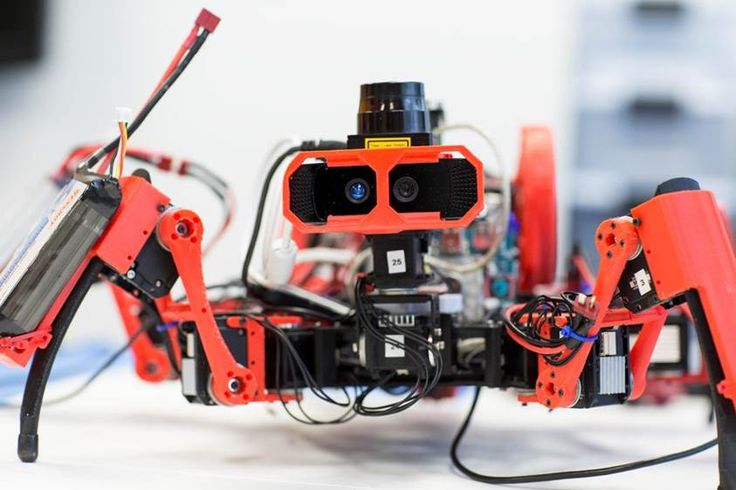 assembled on stepper motors!
assembled on stepper motors! Download
-
Rating:
Read more
Read more
Do-it-yourself vice
Need tools for gardening and everyday life? 3d printer and fantasy - all you really need!
Download
-
Rating:
Read more
Read more
4 wheel robot
Simple to assemble and easy to drive - this is our 4 wheel friend!
Download
-
Rating:
Read more
Read more
Hexapod
New do-it-yourself spider robot! Now he has 6 legs, print the 3d model and assemble!
Download
-
Rating:
Read more
Read more
Little dancing robot
This robotic baby can dance, make sounds and avoid obstacles!
Download
-
Rating:
Read more
Read more
Sumo tank
Let's release the sumo tank into the ring! Download this model, print on a 3d printer and fight with your friends!
Download
-
Rating:
Read more
Read more
Robot Spider
On the Internet, we found an excellent robot, the 3d model of which you can download for free!
Download
-
Rating:
Read more
Read more
Pegassi Monroe
Great 3d model of a racing car! Download the retro supercar for free and print it on a 3D printer!
Download
-
Rating:
Read more
Read more
Android assembly
Download the 3d model of a toy android! Of course, this is not a robot, but a great toy and souvenir that is very easy to print on a 3D printer!
Download
-
Rating:
Read more
Read more
St.
 Paul's Cathedral
Paul's Cathedral A high-quality 3d copy of St. Paul's Cathedral gives you the opportunity to build one yourself! Download the 3d model of this building and enjoy its beauty at home!
Download
-
Rating:
Read more
Read more
Stadium
Everyone is waiting for the World Cup, but not everyone will have a stadium built for it? Download free stadium 3d model, print and get closer to the World Cup!
Download
-
Rating:
Read more
Read more
Star Trek Scout Ship
The universe of Star Trek ships is coming to RobotON! All aboard starship 3d models, you can download them for free!
Download
-
Rating:
Read more
Read more
Manipulator
Everyone can assemble a robot manipulator with their own hands! Download free 3d model of robotic arm parts, print and assemble your robot!
Download
-
Rating:
Read more
Read more
Starship DS9 Star Trek
Dedicated to fans of Star Trek and starships! New 3d model of a spaceship from the Star Trek universe from the Internet!
Download
-
Rating:
Read more
Read more
Warhammer heavy tank
A tank from the cult game Warhammer is waiting for you! Download the 3d model for free and create from any available material!
Download
-
Rating:
Read more
Read more
Yarik from Minecraft
Download and print the 3d model of a man of the cult game Minecraft and forward to new victories!
Download
-
Rating:
Read more
Read more
Lara Croft
The main character of the series of computer games Tomb Raider Lara Croft can now be in your hands!
Download
-
Rating:
Read more
Read more
Mecha Sion
Mecha Sion is one of the heroes in League of Legends.

Learn more