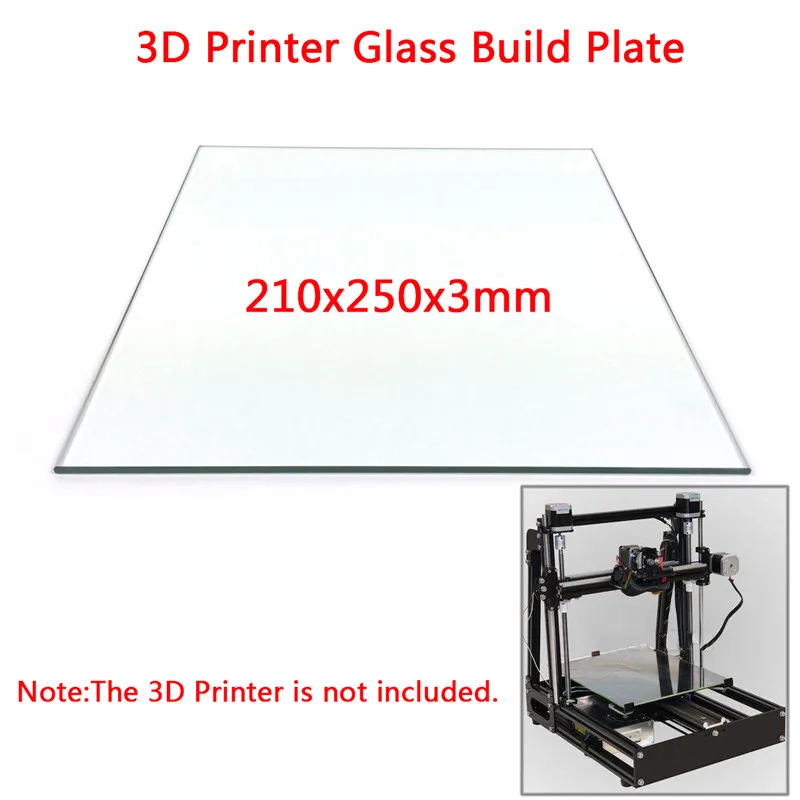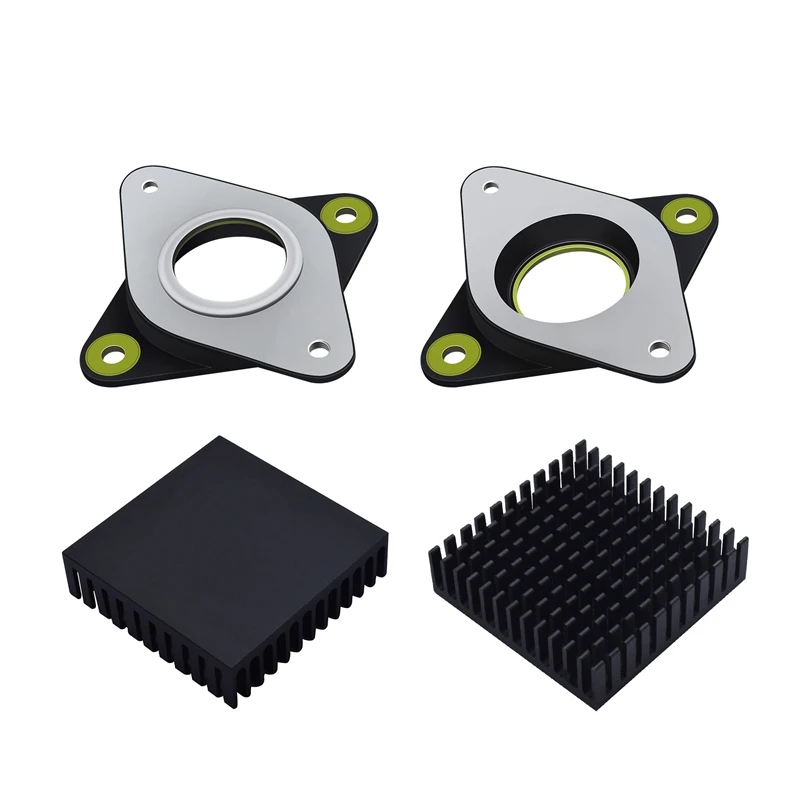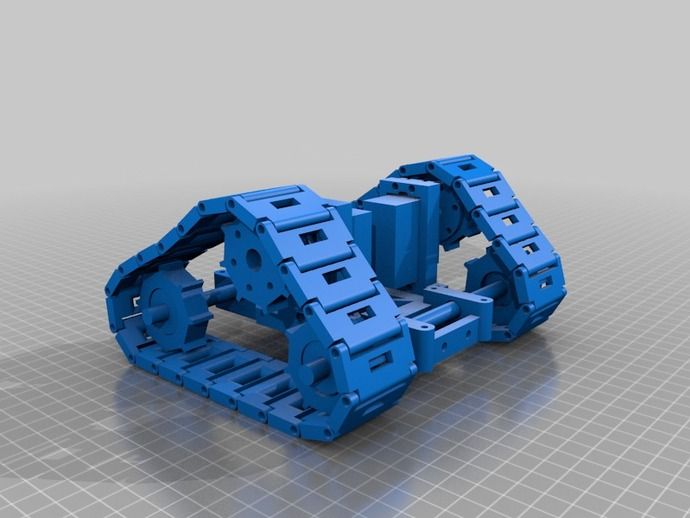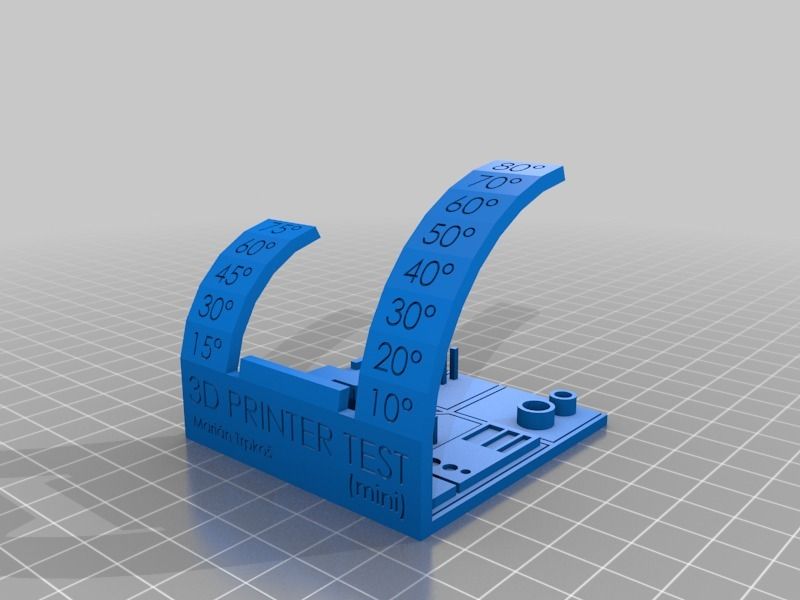Sony xperia xz1 3d scanner
Sony Xperia XZ1: What is 3D scanning and how does it work?
Sony released their latest flagship in IFA a few months back and the device has built-in 3D scanning capabilities. Obviously, this was a feature that I got particularly excited over, and finally, I got to test it out.
This is the Sony Xperia XZ1In true Sony fashion, the handset is sleek, boxy, and to me, very reminiscent of a chocolate bar.
It has flagship functionalities like powerful cameras (which take great photos and have super slow-mo video capabilities), a Full HD display, and a top-of-the-line Snapdragon processor.
But, most importantly, it has 3D scanning capabilities!
Now, I know that 3D scanning isn’t particularly new — you could download apps to be able to get this function on most devices — but Sony’s implementation allows you to do more fun things with your scan. You’ll see later on.
All scanning is done via the 3D Creator app that’s built in. Though originally available on the Xperia XZ1, the app has been made available to other Sony devices, as well.
Said app allows for four different types of scanning modes: 360 degrees of your head, face, free form, and food. Now, I know what you’re thinking: What ever would I need to scan? Well, I’d imagine a lot. Food photography, for one, will never be the same. Imagine having 3D scans of your meals instead!
Or, scan your friends to remember them by, always! Below is a scan or Marvin, our Managing Editor, which is an effective reminder to always double-check the grammar in my articles.
Besides, at this point, it’s not a matter of what you need to do, but what you can do with the 3D scanning — and you can do a lot.
How to 3D scanSony, in theory, makes it easier for people with no prior 3D scanning experience (i. e., me) to create scans.
e., me) to create scans.
Figure 1
I enlisted the help of Chay, GadgetMatch’s Creative Director (perfect because I’d imagine this to be a creative activity), to put the 3D scanning app to the test.
This is how it goes: You open 3D Creator and start off by picking which type of scan you’d want to do. I chose the “head scan” for this tutorial. This means we scan 360 degrees of Chay’s likeness. The first step (as shown in Figure 1) entails fitting the subject’s face into an outline. You are then instructed, by big directional arrows, to move around the subject for the actual scanning (see Figure 2).
Figure 2
Seems easy enough, yes? I’ve seen people do it during the launch in IFA, and I’ve even witnessed it being done to me at the Xperia XZ1’s local launch. So, I tried…
Figure 2.1
… and tried…
Figure 2.2
… and tried harder.
Figure 2.3: Chay getting really bored
Guess what? It wasn’t as easy as it looked. Who knew following a line could be so hard?
You also need perfect lighting and very accurate spacial-navigation skills for the perfect scans. But, let’s be honest — no one’s perfect, especially at first try. And then, there were times when the app just froze. It’s a learning process with the end of each scan telling you what went wrong, or what you could fix to better the scan (Figure 3).
But, let’s be honest — no one’s perfect, especially at first try. And then, there were times when the app just froze. It’s a learning process with the end of each scan telling you what went wrong, or what you could fix to better the scan (Figure 3).
Figure 3
When we finally finished, we ended up with less than perfect scans. Still, workable 3D scans are very impressive feats in themselves.
Figure 4
In theory, we could make really detailed mini versions of Chay’s head — if we were patient enough to perfect how to do it.
Final product!So, okay, I scanned Chay. Now what?
Well, you can 3D print all the mini-Chays you want! In some countries, Sony has even partnered with 3D printing services to make this process quick and seamless.
But, if you’re not the figurine-lover type like me, fret not: 3D Creator also has AR integration. You can dress up your mini-Chays in funky dino suits (just one among the many options) and make it dance around the real Chay like I did! Think Snapchat’s Bitmoji AR features, only better.
There are pre-set poses and actions you can make the 3D-scanned avatar do. Take photos, shoot videos, you name it. You can even use your 3D scan as a live smartphone wallpaper because, why not? The app also has social media integration so you can share said scans away. Also, a crowd favorite: GIF stickers are a possibility! See below:
So, is Sony’s 3D scanning worth it?
There’s still much to be improved. Don’t get me wrong — this is some great tech, but user experience can be made better, easier. I have no doubt, however, that the developments would come sooner or later.
Bottomline is: Sony has found an enjoyable way to integrate 3D scanning tech in our 2017 lives because let’s be real, who 3D prints stuff for fun? On the other hand, I send fun GIFs to people on a daily basis and this level of personalization is a dream.
Some may argue this is another useless smartphone feature, but in the age of animated emojis, I would argue otherwise.
SEE ALSO: Sony Xperia XZ1 and XZ1 Compact Hands-On
[irp posts=”19367″ name=”Xperia XZ1 and XZ1 Compact stick to Sony’s proven formula”]
Reviews
The better Flip?
OPPO may not be new in the foldable world as they already have the Find N and Find N2
— but the Find N2 Flip, despite its name, is actually the brand’s first-gen Flip device.
While foldable tablets have dominated the market from the likes of Samsung, Huawei, Xiaomi, HONOR, and even vivo,
there are limited options when it comes to compact foldables.
If you’re looking for one that’s globally-ready and is NOT as pricey as the Galaxy Z Flip4,
then the Find N2 Flip might just be your GadgetMatch — or is it really?
Head over to our OPPO Find N2 Flip review now to know more!
SEE ALSO: OPPO Find N2 review: Most approachable foldable
Continue Reading
Camera Shootouts
🎶 You make me feel like 11 🎶
Aside from 10 as my favorite number, 11 is also a special one: IVE’s Eleven, Stranger Things’ Eleven, wishing every 11:11, to name a few. But which “11” will reign in today’s camera smackdown?
Coincidental or not, iQOO and OnePlus both offer “11” as their latest flagship smartphones. Both equipped with the latest Snapdragon 8 Gen 2 chipset and both coming from the same parent company BBK Electronics, a lot of you will probably say they are just similar phones with a different body.
To add more to the guesswork, iQOO’s 11 was launched as early as December 2022. Meanwhile, OnePlus 11 was launched as early as January 2023 in China followed by a global launch in February.
Camera Specs
Looking at their specific camera hardware specifications, the only thing that’s quite similar are their main (1x wide) camera sensors. The difference? iQOO 11 uses Samsung’s GN5 which is also the same one from its older sibling, the iQOO 9T. Meanwhile, OnePlus 11 has the newest offering from Sony — the IMX890. Selfie cameras are also the same at 16MP with an f/2.5 aperture.
| OnePlus 11 | iQOO 11 | |
| Wide | 50MP f/1.8 1/1.56” Sensor Size Multi-directional PDAF OIS | 50MP f/1.9 1/1.57” Sensor Size PDAF OIS |
| Ultra-Wide | 48MP f/2.2 115º AF | 8MP f/2.ZheltyiYellow_2-500x500.png) 2 116º 2 116º |
| Telephoto | 32MP f/2.0 2x optical zoom 20x digital zoom PDAF | 13MP f/2.5 2x optical zoom 20x digital zoom PDAF |
| Selfie | 16MP f/2.5 Gyro-EIS | 16MP f/2.5 Gyro-EIS |
Other than that, there are major differences between their ultra-wide (UWA) and 2x telephoto lenses. Most of all, iQOO has vivo’s special V2 imaging chip while OnePlus’ has its Hasselblad partnership for a more accurate camera color calibration plus built-in camera filters (that I didn’t use for fairness’ sake).
But as we always say, specs are just numbers. What we need to know are the real-world camera performance of each phone. To fully-embody “11” in this specific writeup, I’ve nit-picked 11 sets of photos for each category — together with some bonuses at the end (that are not 11, sorry).
Disclaimer: Just like our previous camera shootouts, photos were collaged, resized, and labeled for faster loading and preview. No other manipulations were applied.
No other manipulations were applied.
Wide
When it comes to camera hardware, the wide sensors of both phones are a close call. But are they actually close in terms of output quality?
W1
W2
W3
W4
W5
W6
W7
W8
W9
W10
W11
Ultra-wideEven though the UWA lenses of both phones are close in terms of aperture and FoV (Field of View), the obvious advantage of the OnePlus 11 is its 48MP shooter over iQOO 11’s measly 12MP sensor. But can you actually tell which is which?
U1
U2
U3
U4
U5
U6
U7
U8
U9
U10
U11
2x Zoom
Another major difference between these two phones are their 2x zoom cameras. OnePlus 11 has an obvious advantage on paper when it comes to megapixel count and lens opening. Then again, let your judgments, preferences, and the photo quality prevail.
OnePlus 11 has an obvious advantage on paper when it comes to megapixel count and lens opening. Then again, let your judgments, preferences, and the photo quality prevail.
Z1
Z2
Z3
Z4
Z5
Z6
Z7
Z8
Z9
Z10
Z11
Night Mode
This is always what makes or breaks a camera smartphone. With various AI processing magic and Night Mode algorithms made by vivo for iQOO and OnePlus with Hasselblad, which phone can actually deliver favorable nighttime photos?
N1 (1x wide)
N2 (1x wide)
N3 (1x wide)
N4 (2x zoom)
N5 (2x zoom)
N6 (2x zoom)
N7 (Ultra-wide)
N8 (Ultra-wide)
N9 (Ultra-wide)
N10 (Ultra-wide)
N11 (Ultra-wide)
BONUS: 5x digital zoom
Both phones lack a dedicated periscope zoom lens but that didn’t stop me from trying out at least its 5x digital zoom capabilities both during the day and night.
B1
B2
BONUS: Faces
Some users are critical when it comes to selfie and portrait quality. While there’s barely any difference between the selfie (and wide) cameras of the two, I’m still leaving some photo samples that feature faces in it — so you can see that there are still differences between each phones’ AI processing techniques.
B3 (Natural Beauty Mode)
B4 (Classic Beauty Mode)
B5 (Custom Beauty Mode)
B6 (1x wide)
BONUS: Macro Mode
It’s either good or bad news for some, but only the OnePlus 11 has a built-in Macro Mode feature out of the box.
Furthermore, exploring iQOO 11’s camera modes doesn’t show any “Super Macro” mode that was present on its predecessor, the iQOO 9T.
Results
Are you convinced with your picks? Well, here are the results:
Photo A — iQOO 11
Photo B — OnePlus 11
Conclusion
Some of you might have already noticed that most photos are consistent all throughout the set. Regardless of what type of camera lens and mode it is, whether its wide, ultra-wide, 2x, indoors or outdoors, day or even night, the left side lean towards the cooler side of the spectrum while the latter has an overall warmer output. What most of you didn’t know is telling which phone is which.
Regardless of what type of camera lens and mode it is, whether its wide, ultra-wide, 2x, indoors or outdoors, day or even night, the left side lean towards the cooler side of the spectrum while the latter has an overall warmer output. What most of you didn’t know is telling which phone is which.
If you have read our iQOO 9T vs vivo X80 Pro camera shootout before, overall results show that vivo produced cooler photos over its iQOO counterpart. But the case is different with this camera duel.
The iQOO 11 may have the latest V2 imaging chip from its parent brand, vivo, but that didn’t help much in taking more color-accurate photos. Photos tend to be less vibrant and have cooler AWB — well except for OnePlus’ photos in sets W10 / W11 / Z7 / Z8 / Z11 / that looked cooler than iQOO’s. And even if OIS is turned on, some photo details are less clear. They are just blurry even if you try hard to be still, especially in 2x zoom and night mode shots.
On the other side of the coin, OnePlus 11 has an overall better representation of how my eyes perceived the subjects, objects, and sceneries I’ve captured IRL. It’s maybe because of the new Sony IMX890 sensor, the equipped 13-channel multi-spectral sensor, and/or even the added Hasselblad color calibration.
While I wasn’t able to show the beauty of Hasselblad filters (you can head over to Rodneil’s OPPO Find N2 review to know more about that), it’s a great addition if you want to capture photos with more oomph. Moreover, the OnePlus 11 snaps photos faster than the iQOO 11. Double clicking power button is handy for quick camera sessions that the iQOO 11 doesn’t possess.
Lastly, taking night mode photos was also a breeze. Most nighttime photos with the OnePlus 11 only took below 0.5 seconds whereas iQOO struggles between 1-3 seconds of night mode shutter duration. That’s more helpful when taking photos of moving subjects, city life, and even pets at night.
Continue Reading
Features
Recapping tech introduced by vivo
We’re deep into the second month of 2023. Gadget releases are coming in hot and fast. vivo, for its part, has already started making waves with the international release of the vivo X90 series. But before we get ahead of ourselves, here’s a quick recap of what vivo showcased in 2022.
vivo X Fold
vivo released its first foldable in April 2022 — the vivo X Fold. It’s equipped with a Snapdragon 8 processor, dual 120Hz E5 screens and comes with full-focal ZEISS four cameras. It also has a massive 4,600mAh battery that comes with a 66W dual fast charging support.
In that same month, the vivo X Note was also released, and comes with a 7-inch large screen, and has the same features that the vivo X Fold has.
vivo X80 Series
vivo truly made waves with the vivo X80 Series. It was easily one of the better smartphone cameras released in 2022. We’d talk you into it, but the results speak for themselves.
Watch our Unboxing and Review:
We also compared it to a couple of other smartphones. Check out these camera shootouts:
- vivo X80 Pro vs iPhone 13 Pro Max
- vivo X80 Pro vs Huawei P50 Pro
- iQOO 9T vs vivo X80 Pro: Camera Shootout
It’s truly one of the smartphones in 2022 that deserved more attention.
vivo V25 Series
In May 2022, vivo released yet another mobile photography standout, this time in the mid-range segment, with the vivo V25 Series.
As a night vision device, the vivo V25 Pro offers a 64MP OIS Ultra-Sensing rear camera with extreme night vision, an 8MP Super Wide-Angle camera, and a 2MP Super Macro camera. I truly is a Night Portrait Master.
Check out some of the photos we took:
vivo X Fold+
The company wasn’t done with foldables as it followed its earlier release with the vivo X Fold+. This time, it’s powered by the Snapdragon 8+ Gen 1 Mobile Platform featuring an enhanced Secure Processing Unit (SPU).
The foldable featues a 2K+ Ultra Vision Foldable Screen, 3D Ultrasonic Dual-Screen Fingerprint Scanning, and 50W wireless FlashCharge.
vivo X90 Series
Following up the vivo X80 Series is the X90 Series which promises to be another smartphone camera powerhouse. The series delivers a whole new set of advanced camera features and all-around performance upgrades.
It’s powered by a state-of-the-art dual flagship chip technology featuring vivo’s exclusive V2 chip, in addition to the company’s continuous collaboration with ZEISS in terms of imaging and camera system innovation, including optics, anti reflective coating, software and system integrations.
vivo S16
vivo Capped the year off with the vivo S16 series. It has the Aura Light Portrait Feature, that enables consumers to capture soft and stunning photos without even needing a ring light. The vivo S16 also packs powerful camera sensors that are typically in a flagship device.
No. 1 in China, Stable globally
In 2022, vivo occupied the biggest place in the domestic smartphone market share in the third quarter, and its share of the global market was also stable in the top five. According to data released by IDC, vivo ranked third in the domestic smartphone market share at 17.9% in the first quarter of 2022, with shipments of 13.3 million units.
In Q2 2022, according to data released by IDC, vivo had a market share of 19.1% in domestic smartphones and shipped 12.9 million units, ranking second. In terms of the global market, vivo ranked fifth, accounting for 9% of the market share, slightly lower than the same period last year. (Source: Canalys)
In Q3 2022, vivo Topped China Smartphone Market with 21% Market Share. In terms of the global market, vivo ranked fifth in shipments, accounting for 9% of the market share. (Source: Canalys)
In Q4 2022, in the global smartphone market, vivo still ranked fifth in the fourth quarter, accounting for 8% of the share. (Source: Canalys)
Self-developed Chips
In April 2022, vivo introduced the second generation of self-developed chip V1+ together with the vivo X80 Series. V1+ is a fantastic chip with three characteristics: good scheduling, fast speed, and high energy efficiency. Official data shows that its data throughput speed can be efficiently maintained at about 8GB/s; efficiency is improved by about 300% and power consumption is reduced by approximately 72%.
At the same time, vivo and MediaTek have in-depth cooperation to adjust the V1+ chip with Dimensity 9000, and more than 30 patents have been generated in the cooperation.
In November 2022, the self-developed chip V2 was released, which adopts a new and iterative AI-ISP architecture, which brings a comprehensive improvement in compatibility and functionality, and upgrades the on-chip memory unit, AI computing unit, and image processing unit.
OriginOS 3
In November, the 2022 vivo developer conference was held and the latest version of OriginOS 3 was officially launched.
vivo has introduced the intelligent computing hub framework, which includes three levels: breakthrough of basic capabilities at the bottom layer, resource scheduling optimization in the middle layer, and upgrade of upper vision and control perception.
OriginOS 3 adds a variety of algorithms that are able to upgrade the memory fusion with a maximum effect of +8GB. At the same time, it has upgraded the design system to make it clearer and less complex.
New iQOO Phones To Be Launched this 2023
In addition to the new smartphone iteration of the vivo brand, its sub-brand, iQOO, has also successively released iQOO 9 series, iQOO Neo6 series, iQOO 10 series, iQOO Z6 series, iQOO Neo7 series, and iQOO 11 series models in 2022.
The Vivo iQOO 10 Pro smartphone is a good package of specs and features. Most of which you see in flagship models. It provides amazing performance to support your gaming session and heavy usage easily. The iQOO 10 Pro, released in July 2022, debuted a 200W ultra-fast flash charging commercial. The IQOO 10 Pro has an ultra-fast mode. It has a built-in 4700mAh battery can be charged from 1% to 100% in only 10 minutes.
The IQOO 10 Pro has an ultra-fast mode. It has a built-in 4700mAh battery can be charged from 1% to 100% in only 10 minutes.
vivo had a busy and productive 2022. They hope to deliver more of the same in 2023.
Continue Reading
Sony Xperia XZ1 Boasts 3D Scanning Capabilities « Next Reality
- By Tommy Palladino
At IFA in Berlin today, Sony introduced the latest models of the Xperia line, with new features in tow that should appeal to creators of augmented and virtual reality content.
The Xperia XZ1 and XZ1 Compact both carry the Motion-Eye camera that can capture video at 960 frames per second for slow motion video, anticipate action or smiles to take a photo proactively, and continually focus on subjects as they move.
The headline feature for Next Reality readers, though, is the 3D Creator feature. Using a proprietary algorithm, 3D Creator offers users the ability to scan 3D objects in one minute. 3D Creator offers four modes – head scan, face scan, food scan, and freeform scan – each with their own guides to assist the user in scanning and after effects to modify the results.
3D Creator enables users to scan subjects in one of four modes (including head mode) and use the resulting models to print in 3D. Image by Sony/YouTubeUsers can share the scans as stickers in messaging apps or upload their creations to sites like Sketchfab. The scans can be used in camera AR effects, live wallpapers, and third-party apps. Of course, they can also be replicated via 3D printers.
3D Creator will also recommend apps that take advantage of 3D models in Google Play; one could surmise that these recommended apps could include ARCore apps fairly soon.
Don't Miss: Scandy Gives Tango Owners a Taste of 3D Scanning
In recent years, some smartphone makers have attempted to appeal to specific user communities with niche features. For instance, the Tango platform gives users depth-sensing features for augmented reality experiences. The LG V20 found itself on a number of "best of" lists with advanced camera and audio recording capabilities that appealed to creators.
With its 3D Creator feature, Sony appears to appeal to a similar subset, namely virtual and augmented reality content creators or 3D printing enthusiasts.
(1) Sony Xperia XZ1 comes in four colors, including Moonlit Blue, (2) and White Silver. Images via SonyDon't Miss: Qualcomm and Himax Align to Advance AR Hardware with 3D Camera Sensor
Running on the Qualcomm Snapdragon 835, the Xperia ZX1, with its 5. 2 inch display, and its Compact cousin, with a 4.6 inch screen, offer a cadre of other features as well, including high-fidelity audio output, quick charging, and water resistance. Available worldwide next month, both phones will ship with Android 8.0 Oreo.
In addition, Sony revealed the Xperia XA1 Plus, which features a higher-capacity battery and a 23MP camera, but lacks the 3D Creator and other features of the ZX1 models. The XA1 Plus will be available in Fall 2017.
- Follow Next Reality on Facebook, Twitter, Instagram, YouTube, and Flipboard
- Sign up for Next Reality's daily newsletter
- Hot
- Latest
-
News: This Is How the Augmented Reality World of the Metaverse Could Be Opened to the Visually Impaired
-
HoloLens Dev 101: How to Get Started with Unity's New Video Player
-
News: Rokid's New Smartglasses Mirror Content from Smartphones, Desktops, & Consoles to Virtual Screens
-
HoloLens Dev 101: The Unity Editor Basics
-
News: Blippar Unveils Positioning System That Bests GPS in Urban Areas
-
News: The Crazy Process Behind the HoloLens Optics That Make Mixed Reality Possible
-
News: Mapbox Unrolls Magic Maps Developer Tool for Magic Leap
-
News: Microsoft Shows Off Rare Images of Early HoloLens Prototypes
-
How To: Improve Your Pokémon's Stats in Pokémon GO
-
ARKit 101: How to Place 2D Images, Like a Painting or Photo, on a Wall in Augmented Reality
-
How To: Make Your Own Animoji Karaoke Video
-
News: Microsoft's HoloLens 2 Makes Primetime Debut on Fox TV Show 'The Resident'
-
How To: Fake Your GPS Location & Movement to Cheat at Pokémon GO on Android
-
News: Home Decor App Houzz Expands Augmented Reality Catalog to Include Virtual Floor Tile
-
News: Marvel Heroes Invade ESPN's NBA Broadcast of Warriors vs.
 Pelicans Game via AR
Pelicans Game via AR
-
News: Hands-On with the Lego Snapchat Augmented Reality Experience That Lets You Build With Friends Remotely
-
News: This Android App Lets You Search for Specific Words in Books & Documents via Augmented Reality
-
News: What Is the Difference Between Facebook Ray-Ban Stories, Snap Spectacles, & Amazon Echo Frames Smartglasses?
-
HoloLens Dev 101 : How to Build a Basic HoloLens App in Minutes
-
News: Sherwin-Williams Uses Augmented Reality to Take the Guesswork Out of Paint Color Selection
All Features
-
News: This Is How the Augmented Reality World of the Metaverse Could Be Opened to the Visually Impaired
-
News: Rokid's New Smartglasses Mirror Content from Smartphones, Desktops, & Consoles to Virtual Screens
-
HoloLens Dev 101: How to Get Started with Unity's New Video Player
-
HoloLens Dev 101: The Unity Editor Basics
-
News: Mapbox Unrolls Magic Maps Developer Tool for Magic Leap
-
News: Blippar Unveils Positioning System That Bests GPS in Urban Areas
-
News: The Crazy Process Behind the HoloLens Optics That Make Mixed Reality Possible
-
News: Microsoft Shows Off Rare Images of Early HoloLens Prototypes
-
How To: Improve Your Pokémon's Stats in Pokémon GO
-
ARKit 101: How to Place 2D Images, Like a Painting or Photo, on a Wall in Augmented Reality
-
How To: Make Your Own Animoji Karaoke Video
-
News: Microsoft's HoloLens 2 Makes Primetime Debut on Fox TV Show 'The Resident'
-
How To: Fake Your GPS Location & Movement to Cheat at Pokémon GO on Android
-
News: Home Decor App Houzz Expands Augmented Reality Catalog to Include Virtual Floor Tile
-
News: Hands-On with the Lego Snapchat Augmented Reality Experience That Lets You Build With Friends Remotely
-
News: Marvel Heroes Invade ESPN's NBA Broadcast of Warriors vs.
Pelicans Game via AR
-
News: This Android App Lets You Search for Specific Words in Books & Documents via Augmented Reality
-
News: What Is the Difference Between Facebook Ray-Ban Stories, Snap Spectacles, & Amazon Echo Frames Smartglasses?
-
News: Sherwin-Williams Uses Augmented Reality to Take the Guesswork Out of Paint Color Selection
-
HoloLens Dev 101 : How to Build a Basic HoloLens App in Minutes
All Hot Posts
The simplest 3D scanner on the example of a smartphone Sony Xperia XZ1 Compact
I share my experience of 3D scanning and printing of busts (souvenirs).
Until now, 3D scanners have been an expensive and inaccessible way to digitize, sometimes it's easier to draw a simple model by hand. But what if you need to create a bust or a model of a real object? This is where various tricks come to the rescue in the form of digitizing from photographs.
But in modern flagship smartphones, such functions have long been built in. The review will focus on the 3D Creator application for Sony Xperia.
Hello everyone!
Quite by accident I found out that there is a fairly good and inexpensive way for 3D scanning.
Specifically, the 3D Creator application for the Sony Xperia XZ1.
The 3D Creator app is free to download, but without a Sony Xperia smartphone it won't be much use. The program is a 3D model builder that allows you to make a 3D model with relatively low detail and post-processing from a series of shots from a good rear camera.
I found a relatively good Sony Xperia XZ1 Compact smartphone, which is equipped with a laser sensor suitable for creating 3D models.
Features:
Brand: Sony
Model: Xperia XZ1 Compact
Processor: Qualcomm Snapdragon 835, GPU Adreno 540
NFC: Present
OS: Android 8.0
Protection: IP65/IP68
Display: 4.6" IPS Triluminos Display Corning Gorilla Glass 5
Screen Resolution: 1280x720
Rear camera: 19 MP (Sony G Lens wide-angle optics) EIS stabilization, laser and phase detection autofocus, slo-mo super slow motion 960 fps.
Aperture f/2.0 Sony IMX400 Motion Eye
Front: 8 MP Sony IMX219PQ (Ultra wide angle lens up to 120°)
Battery: 2700mAh supporting QC3.0
Interfaces: BT 5.0, aptX HD, USB Type-C, Wi-Fi a/b/g/n/ac dual-band, 3G, 4G LTE
Additional features:: 3D scanning application
So, the peculiarity of this phone is the built-in laser rangefinder for autofocus, which is adapted for 3D scanning in the proprietary 3D Creator application. Scanning involves an accelerometer, a laser range finder and a rear camera.
There are a number of preset modes (portrait, bust, object scanning), as well as built-in processing (elimination of noise and defects) and post-processing (rotation, cropping, etc.). The result is *.mesh and *.stl for a regular 3D printer.
The result of the scan is extremely dependent on the lighting, the background (and dynamic objects in the background), the stability and accuracy of the scan itself. The result is not always satisfactory.
Built-in processing reduces noise, reduces detail and heavily blurs objects.
The scanning process is simple - select victim object, select a background (light, monotonous, if a person is on a chair, then in an empty room or against a clean wall).
Preset modes have their own scanning patterns - focus marks, direction of movement, etc.
As a matter of fact, the scanning process itself is not complicated - just rotate the smartphone along the pattern, trying to maintain the radius, uniformity, etc. The more accurate you do and the smoother the lighting, the better the result. It doesn’t always work out the first time, but there is an opportunity to “rescan”.
The result looks creepy - the application imposes a photo texture on the 3D model. It turns out so still a cabinet of curiosities.
Initially, the application was positioned as a "hype" for creating animations and 3D collages on Instagram and other social networks. With the ability to order a print in the store. But… the application allows you to export the original *.mesh model, as well as get a ready-made *.stl-file for printing.
When exporting, we get an archive with scan results.
File contents: *.mesh point cloud and textures in jpg.
But there is a separate option to generate a *.stl file that can be loaded into any 3D printer slicer. The screenshot shows the result of a bust scan. The printer prompts him to print 1:1.
The result of printing on a photopolymer printer
Detailing, of course, so-so. Will go for paint.
Such figures are suitable, for example, as a souvenir caricature, for example, if you paint / decorate a figure, for example, with a wig.
Or “make fun” by painting it creepily for Halloween
Complex or small objects, for example, a bolt thread, the smartphone does not scan - there is too much noise, which is then cut out by the application. As well as it is impossible to make high detailing.
A smartphone/3D Creator app is suitable for creating simple firukas, busts, commemorative models with low detail. Often the resulting models require "refinement" - the removal of scanning errors. Although, if you provide conditions and “fill” your hand, then there will be fewer such errors.
Thus, you can get a very simple (and inexpensive) hobby 3D scanner, the scanning itself does not require special skills or software, and the process itself is quite fast. Shooting a bust takes an average of 2-3 minutes of leisurely movement. It can be faster if you get used to it. Printing models on a photopolymer printer took 2 hours.
As for the application, it did not start on my other smartphones. Editing *.mesh is still a pleasure, as well as editing stl.
Looking ahead, I’ll say that Samsung also has a similar application and scanner, but 3D Creator on Xperia works much better. Perhaps in the future I will compare these functions.
Link to the application and description of 3D Creator on the official website.
How to create realistic 3D models with the Sony Xperia XZ1 Compact / Sudo Null IT News0001
As you already know, one of the highlights of the Sony Xperia XZ1 and Xperia XZ1 Compact smartphones is the Motion Eye camera. But it is interesting not only because of the high-quality shooting of photos and videos, but also because of the innovative 3D Creator function. We have already written about the capabilities of the camera itself, and today we will talk about what can be created in the 3D Creator application using the Sony Xperia XZ1 Compact as an example.
So, the 3D Creator function is available inside the application of the same name. In Russian firmware, it is simply called "3D Model Constructor" and is available on the XZ1 Compact right out of the box. And before you get started, we recommend that you update this app via Google Play as it is constantly being improved.
3D head and face scan
The application contains four basic modes: face scan, head scan, food scan and freeform scan. The last mode is recommended only for advanced users, so first we will deal with food, head and face.
At the very beginning, it is recommended to scan the face - this mode is used as a calibration, plus in the process you will understand exactly how the scanning takes place. And it happens simply. You simply move the device in the specified direction while the smartphone collects data on the physical movement of the smartphone in space, and the camera "scans" the texture of the face. The 3D model of the face looks specific, like the back half of the head and neck is cut vertically, but this model is used where a 360-degree rotation is not required. For example, when creating three-dimensional animated avatars for further use in augmented reality mode. And also to save 3D stickers that you can save it and send to a friend in any messenger.
But don't worry, a 360-degree head scan mode is also provided. True, before moving on to it, you will first have to scan the face. The resulting model can be uploaded, for example, to Sketchfab and then viewed on any device.
3D food and freeform scanning
While your friends are posting food photos online, you can take it to the next level and post a 3D model of a cake or a bowl of soup. The modes of scanning food and arbitrary shapes are separated, and in the first case, the smartphone recognizes typical shapes and uses blanks when building 3D models - this greatly simplifies and speeds up the process.
It is recommended to switch to working with arbitrary forms with a certain skill. But we can immediately give some useful tips. Try to make sure that the subject is evenly lit - if it is under a table lamp, move it to the side to remove hard shadows. And if it takes place on the street, then it is better to move into the shade - the result will be better. And, of course, do not demand the impossible from the application. 3D Creator is unlikely to be able to model in detail every needle on the back of a hedgehog, but with a cactus in a pot, a smartphone will have no problems.
Augmented reality, animation and 3D printing
The augmented reality photography mode allows you to use not only pre-made 3D models, but also your own 3D avatars. All this will be available for use when shooting in the standard AR effect application.
Not many features, though, and it's not the only application that takes advantage of 3D scanning capabilities.