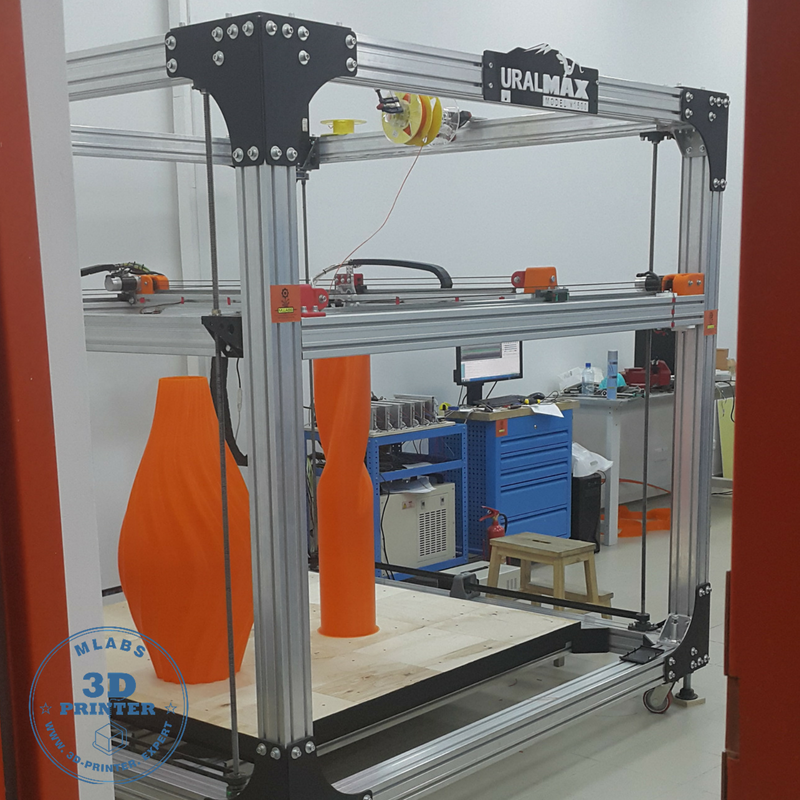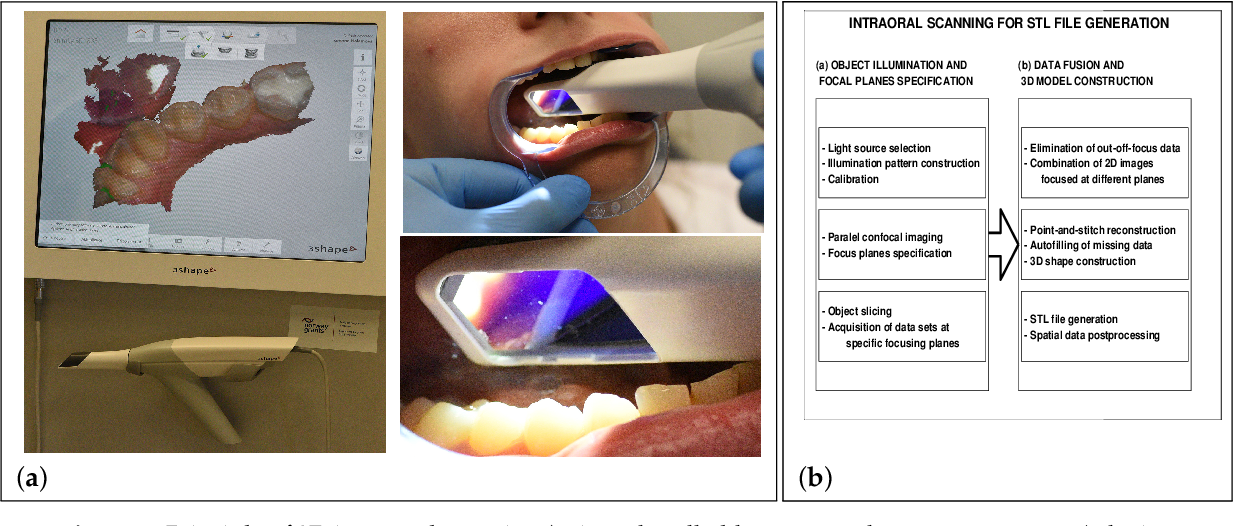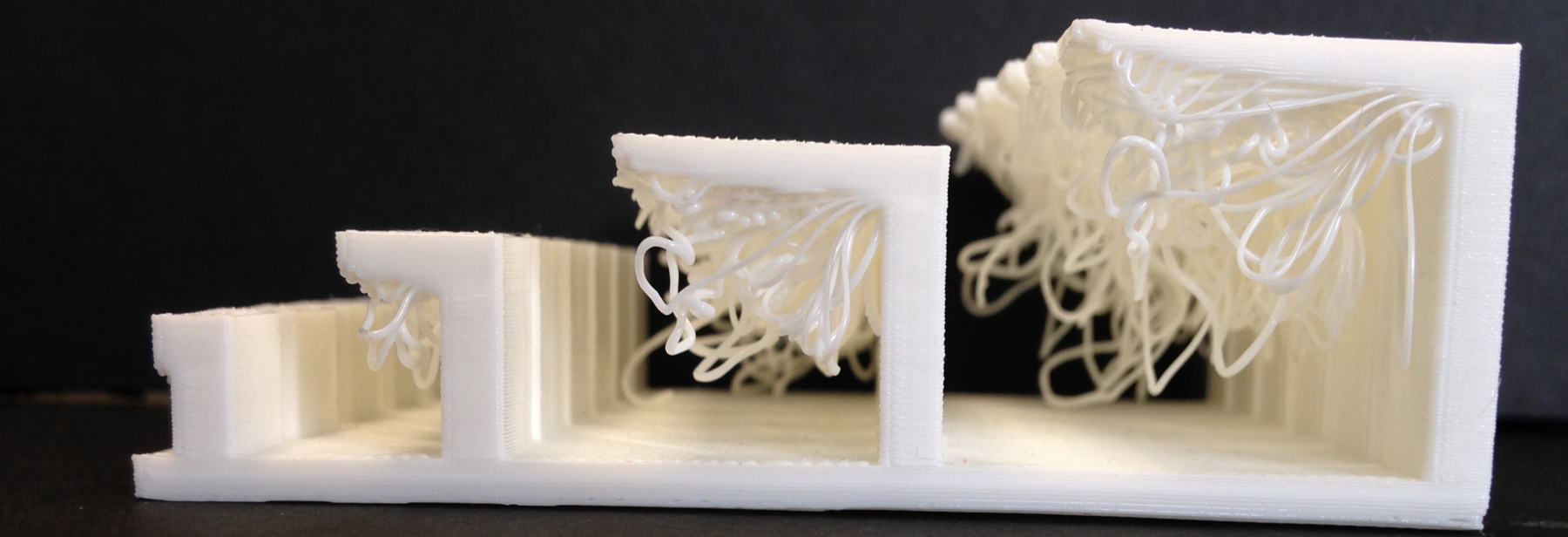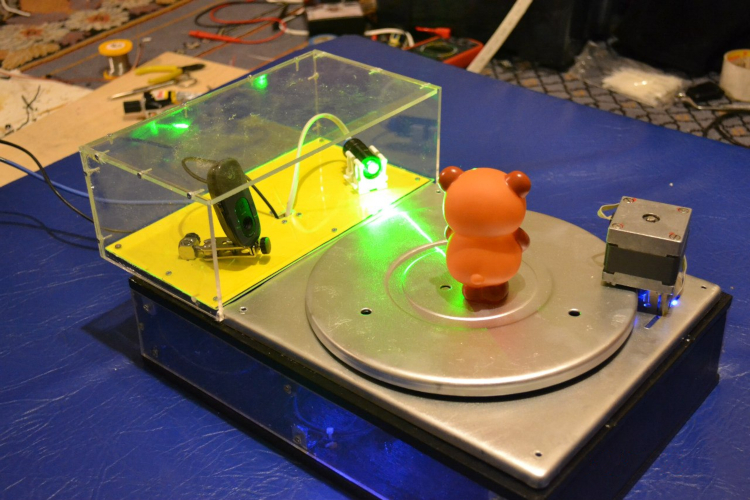Powerspec ultra 3d printer
PowerSpec Ultra 3D Printer Review 2022
2.3
See Price
Today, we get our hands on one of PowerSpec’s flagship 3D printers, the PowerSpec Ultra. Sitting in the sub-$1000 price range, the Ultra is geared towards hobbyist and enthusiast who want a fully enclosed ABS capable printer with many of the features we’ve come to expect from 3D printers.
Is it worth the price tag and how does it fare when we get down to the task of printing models?
| Printing Area | 229mm x 150mm x 150mm |
| Layer Resolution | 100 to 500 microns |
| Supported Filament | PLA, ABS, PVA |
| Filament Diameter | 1.75mm |
| Extruders | 2 |
| Extruder Diameter | 0.4 mm |
Table of ContentsShow
Design & Features
Beating around the bush is entirely redundant, and we’ll, therefore, start by stating that the PowerSpec Ultra is cosmetically a direct clone of the Flashforge Creator Pro with its innards mimicking those of the Flashforge Dreamer. In turn, these two printers are heavily inspired by the MakerBot Replicator 2. We have, therefore, a multiple producer and model copycat printer.
Apart from a different logo, it is very much the same 3D printer with the familiar aluminum frame encased in glossed wooden panels on all sides as well as acrylic panels on the front hinged door and sides with the protruding removable hood. Combined their ensure a stable temperature inside the build chamber — the black color scheme, tidy interior, and off-blue interior lighting return as well.
The PowerSpec Ultra uses additive FDM technology in a standard XYZ cartesian configuration with NEMA stepper motors running a set of belts aided by 8mm lead screws and flush rods. The build area tallies in at 229mm x 150mm x 150mm, which is well within the median volume for printers in the sub $1000 price bracket and is more than appropriate for most hobbyist modeling and prototyping needs.
The printer has a dual extruder setup running on the same extruder mount with each capable of reaching temperatures up to 230 degrees centigrade controlled by dual active cooling fans. The nozzle diameter measures in at a standard 0.4 mm and, in theory, is capable of resolutions from 100 to 500 microns.
The nozzle diameter measures in at a standard 0.4 mm and, in theory, is capable of resolutions from 100 to 500 microns.
In reality, matters aren’t quite as clear cut because the Ultra has a step length of 0.4 mm meaning that the extruder setup is only able to measure up layer resolutions that are a multiple of 0.4 mm. In real terms, this means you can print as small as 40 microns, then 80 microns, 120 microns, 160 microns, and so on, but not at 100 microns or 500 microns as the machine specifications list. In itself, this isn’t much of an issue, but it does shine a negative light on PowerSpec’s ability to provide accurate information about its products.
The aluminum bed is heated, covered in polyamide film, and capable of up to 100 degrees centigrade making it theoretically ideal for ABS printing especially in unison with the enclosed chamber. The quality of the bed isn’t anything exceptional and as we’ll see below invariably requires the use of adhesive aids or replacing it entirely.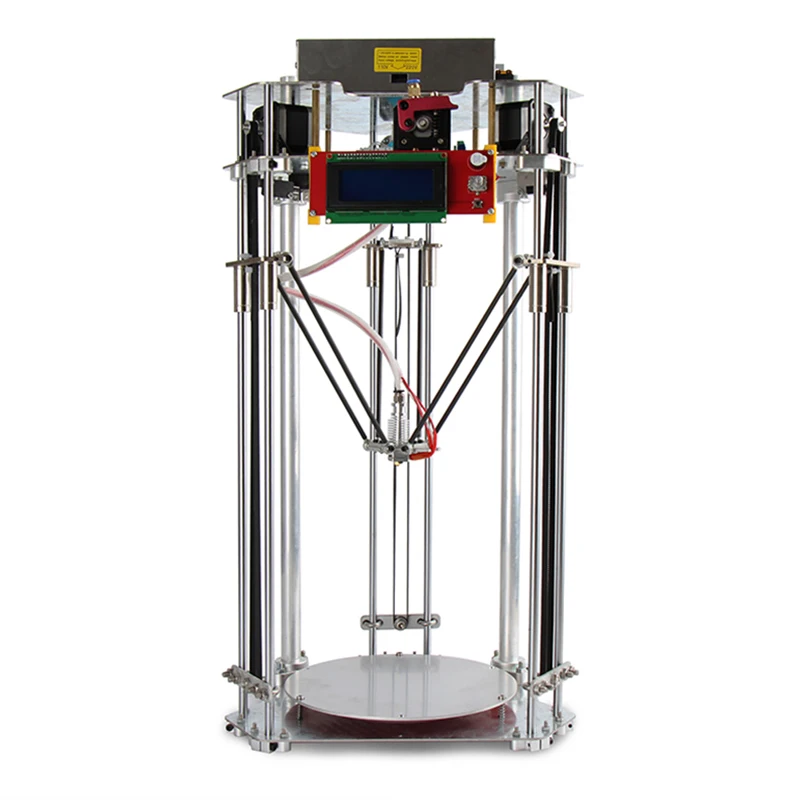
The PowerSpec Ultra can handle 1.75 mm diameter filament including PLA, ABS, and dissolvable PVA for support structures. The system is open source and consequently functions with any third-party material.
The Ultra is laden with a welcome spread of connectivity options that include SD card and USB to PC. A Wi-Fi option is available on the 2.0 version of the Ultra, but this comes with a significant premium.
The front left of the Ultra is fitted with a color touch screen LCD that is a nice feature with somewhat limited functionality. It allows the user to navigate through the different media connected to the printer and select a model for printing, preheating the extruder and platform, as well as a selection of tools designed to help with feeding filament, leveling the build platform, monitoring details, and tinkering with general printer settings.
As for supported software, the PowerSpec Ultra ships with PowerPrint, which is all round an awful excuse for a slicing program and produces more issues than it helps create models fit for printing. Fortunately, the Ultra is compatible with STL, OBJ, and Gcode file types alongside open source slicers like Cura and Simplify3D. We can’t stress how fundamental it is to forget PowerPrint in favor of a more robust alternative to avoid day one issues.
Fortunately, the Ultra is compatible with STL, OBJ, and Gcode file types alongside open source slicers like Cura and Simplify3D. We can’t stress how fundamental it is to forget PowerPrint in favor of a more robust alternative to avoid day one issues.
Assembly
The PowerSpec Ultra is a fully assembled 3D printer and arrives as such in thick bubble wrap wedged between two large styrofoam cutouts with the various installable parts housed in purpose cardboard boxes. The configuration of the boxes makes use of the space inside the chamber well and removing all the parts is straightforward.
The package contains the PowerSpec Ultra, a power cord, USB cable, sensor line, filament guide tube, filament spool holder, acrylic sheets (hood, doors, sides), a handle, startup guide, dual extruder heads, 4GB SD card, bolts, hex wrench, and a set of screws.
Unfortunately, the package doesn’t include any filament even though it does include two empty filament boxes to prevent the build plate from moving during transit. A tantalizing tease in our book as we saw the packaging and were pleasantly surprised only to realize they were empty.
A tantalizing tease in our book as we saw the packaging and were pleasantly surprised only to realize they were empty.
Installation is well documented with a startup guide and installation video on the SD card. Hands-on installation involves fitting the extruder casing to the horizontal mount above the build plate by way of a set of silver screws, then attaching the various acrylic paneling. When it came to fitting the handle, we found that unless we used what felt like a wholly unsatisfactory torque the screws caused the acrylic to warp and crack.
The next step is fitting the spool holders on the back panel of the printer by inserting the plastic holder into circular mounts and tightening the nut securing them.
The filament guide tube is fitted from the extruder to the guide on the back on the printer that leads to the filament spool holders. To complete the setup, you have to plug in the power cord and fit the filament spools onto the holders.
The last step is feeding the filament into the extruder by heating the extruder via the display screen on the printer and gently feeding it through the tubing until the extruder gears latch onto the material.
As for bed leveling, the Ultra ships pre-leveled but transit can more often than not budge the calibration, and this was the case with our model. The process will be familiar to those with 3D printing experience and involves slipping a piece of paper under the extruder then adjusting the three-point spring-loaded screws under the build platform. The printer assists by providing automatic positioning but adjusting the bed is down to the user.
Printing
Before we were even able to trigger a print, the Ultra suffered from consistent USB connectivity mishaps. Either the printer wasn’t recognized, or it failed to respond with the only option being to power down both the printer and PC to start over again.
To add insult to injury each power down caused the on-printer display to revert to the standard Chinese language factory settings — a small inconvenience but one that weighs heavy after the umpteenth restart.
When the printer did connect, PowerPrint was disastrous, underpowered, temperamental, and unresponsive; it failed to slice models correctly causing all manner of problems.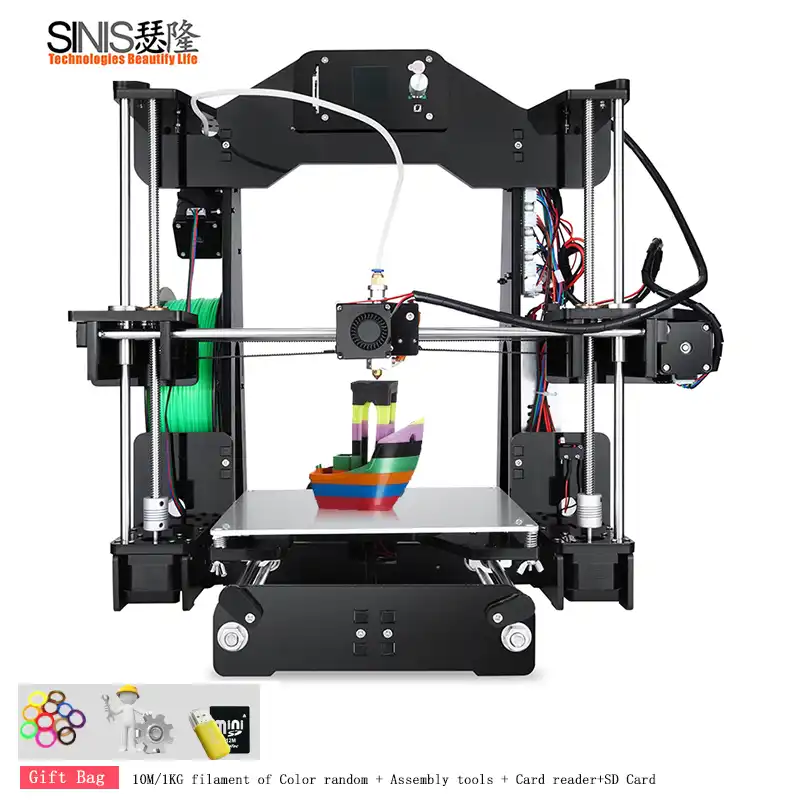 We quickly reverted to Cura.
We quickly reverted to Cura.
Once we finally got a print going, we instantly faced first layer adhesion issues: it systematically became dislodged regardless of whether we used PLA or ABS and varying extruder/bed temperatures, even with a generous helping of hair spray, painter’s tape, and BuildTak. Ultimately, we fitted a replacement glass bed ourselves and this all but solved the adhesion issues.
When we surpassed these initial issue and got to printing, the Ultra revealed itself as one of the most demanding 3D printers we’ve had the opportunity to review. Finding the right settings in the software and on the printer itself is a little like playing the lottery, and involves a tiring back and forth of experimentation. Adjust the bed temperature here, reduce the resolution there, over level the bed, tinker with rafts: you name it, we messed with it.
The results were very much a mixed bag, but when the printer performed as it should the results weren’t extraordinary but well within the bounds of acceptability. The PowerSpec Ultra seems to suffer from inherent layering issues whereby contours are always a little off possibly due to the distance between the bed and the rods alongside the natural wobbliness of the bed.
The PowerSpec Ultra seems to suffer from inherent layering issues whereby contours are always a little off possibly due to the distance between the bed and the rods alongside the natural wobbliness of the bed.
Support
PowerSpec offers barebones after-sales support from a website that looks like it was designed in the late 1990s, which doesn’t bode well. Contact is only available through live chat, and our experience was patchy at best especially waiting to be connected to a technician. The warranty is a standard one-year parts and labor deal.
On the enthusiast side, the inherent issues of the Ultra mean a community of disgruntled owners has sprung up to share their experiences and, more importantly, the enhancements they’ve made to the printer. It is entirely possible to transform the Ultra into a versatile printer thanks to this wealth of knowledge and troubleshooting expertise.
Verdict
If we are honest, it’s hard to recommend the PowerSpec Ultra due to the myriad issues it coughs up out of the box. The wavering print quality and incessant troubleshooting make for a stressful experience that is at odds with the ethos of 3D printing as an innovative and enjoyable pursuit.
The wavering print quality and incessant troubleshooting make for a stressful experience that is at odds with the ethos of 3D printing as an innovative and enjoyable pursuit.
It may, however, suit a veteran who can grab one at a bargain price and is willing to tinker with mods and upgrades.
PowerSpec 3D Pro Review 2022
Here's a detailed and comprehensive review of the PowerSpec 3D Pro 3D printer. See if it is something for you!
By Thomas Bardwell
2.6
See Price
The PowerSpec 3D Pro follows in the company’s tradition of copycatting the massively successful MakerBot range from a design as well as a hardware point of view. Similarly to other models in the PowerSpec range, the 3D Pro is very much a cost-cutting iteration of the MakerBot Replicator 2, and as such, it’s worth approaching it with a degree of skepticism, especially if you are expecting a model on par with MakerBot’s offering.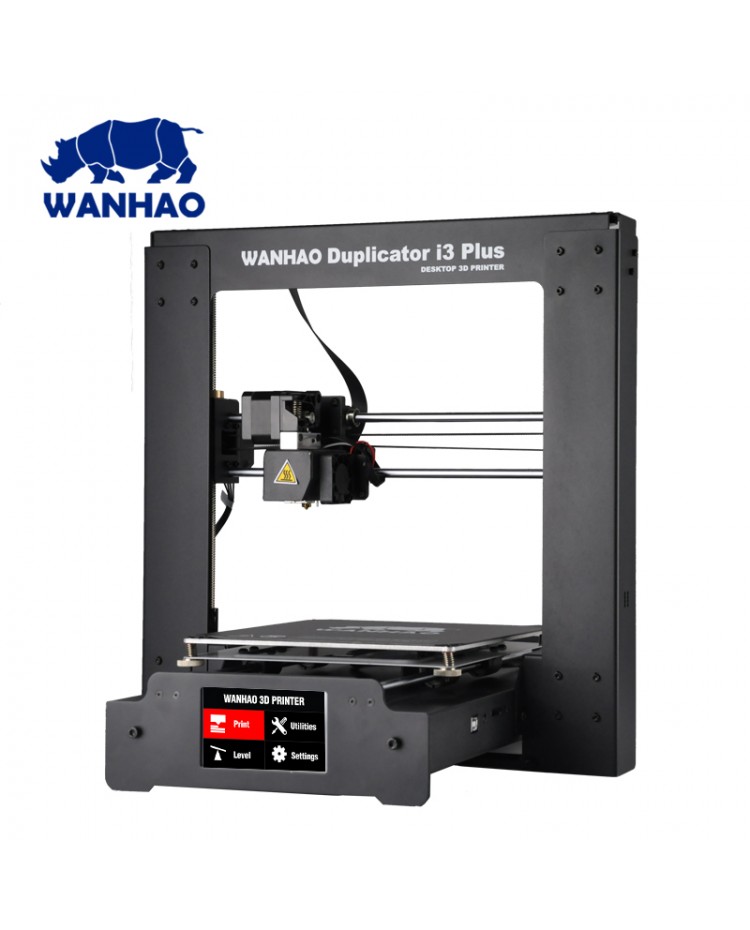
With that said, it does appear to sport a few improvements on its inspiration and with a significant price cut as well. Today, we investigate the PowerSpec 3D Pro to determine whether its worthy of the cost.
| Printing Area | 226 mm x 144 mm x 149 mm |
| Layer Resolution | 100 to 500 microns |
| Supported Filament | PLA, ABS, PVA |
| Filament Diameter | 1.75mm |
| Extruders | 2 |
| Extruder Diameter | 0.4 mm |
Table of ContentsShow
Design & Features
In terms of design, it is definitely a duplicate of the MakerBot Replicator; the metal chassis holds the 3D Pro firmly on its feet coupled with glossy wooden panels on all sides as well as a removable hood that sits atop the printer. Both the left, right, and front panels are fitted acrylic windows, the front of which is hinged upwards for access to the build area.
The enclosed design serves not only to manage internal temperatures for ABS printing (insufficient heat can cause warping) but also to provide a degree of protection and a boxed, all-in-one feel.
The all-black color scheme returns for an ordered look that we are rather fond of for the stripped back, yet stylish, functional appeal. It also weighs a bit more than the Replicator 2 at 32 lbs.
The PowerSpec 3D Pro has a build volume peaking at 226 mm x 144 mm x 149 mm and employs additive FDM technology, which is pretty much standard fare for sub-$1000 printers, alongside the usual internals centered on a belted XYZ configuration powered by stepper motors. The bed is heated linking up with the ABS compatibility of the printer.
The printer is capable of layer resolutions within a range of 100 to 500 microns thanks to a dual direct drive extruder setup fitted with two 0.4mm diameter nozzles. XY precision comes in at a more than respectable 11 microns and print speeds approximating 24cc/h.
The PowerSpec 3D Pro can print in ABS, dissolvable PVA, and PLA in standard 1.75 mm diameter filament with an open source template. The enclosed design is more tuned towards ABS, but removing the hood and opening the door provide sufficient ventilation to allow noxious fumes to escape when using PLA. The PVA is primarily used for support structures with the option to fit one of the extruders with ABS/PLA and the other with PVA.
On printer control is within a monochrome LCD fitted on the bottom right of the front panel with a circular five-button tactile interface to navigate menus.
The PowerSpec 3D Pro is somewhat of a let down with only SD card connectivity with no possibility of linking it to a PC for easier data transfer. The SD card setup does allow for untethered use though.
PowerSpec delivers the 3D Pro with ReplicatorG as a slicing tool, which can convert STL and OBJ files. Due to the SD card configuration, any open source slicer will work such as Slic3r or Cura for example. If you opt for ReplicatorG, note it only works with Windows machines and not Mac or Linux. Additionally, it is slightly outdated having last been updated back in 2012, and in our opinion, other alternatives are a better bet.
If you opt for ReplicatorG, note it only works with Windows machines and not Mac or Linux. Additionally, it is slightly outdated having last been updated back in 2012, and in our opinion, other alternatives are a better bet.
Assembly
One of the biggest appeals of buying PowerSpec is getting a fully-assembled printer for the cost of a kit. It means convenience and avoiding a few hours of frustrating from scratch assembly, making the 3D Pro far more attractive to a first timer without the hands-on experience to construct a kit printer.
Alongside the PowerSpec 3D Pro, the package also contains a power cord, USB cable, sensor line, filament tube, two spool holders, the dual extruder mount, 4GB SD card, Hex wrench, screws, bolts, and assembly kits for the acrylic hood and door.
Installation met a roadblock out of the box as we couldn’t spot a quick start guide. We finally figured out that the SD card included all the documentation for the printer. Other connectivity options aren’t necessarily a bad thing, but a least a sheet explaining this would have saved us considerable trouble trawling through the PowerSpec website to figure out what was needed to get the printer up and running.
Calibration is relatively standard for devices without automatic leveling, although we did find that the three wingnut configuration differed from the four wingnut arrangement mentioned in the user guide. More than likely this is an editing oversight from a previous iteration of the 3D Pro documentation but is a cause for concern when it comes to quality control.
Printing
Printing results were unsurprisingly akin to what comes out of a Replicator 2, but with a certain knockoff veneer. The quality was respectable without producing anything worth writing home about. Finding the right settings is somewhat or a rigmarole but once established, the printer is adequately performant and should suit most hobbyist makers.
PLA suffers from a lack of adequate cooling even with the door open and the cover removed. The biggest culprit is the absence of an active cooling fan fit for purpose. The result was invariably a few blotching problems and globule build ups especially at lower resolutions, but nothing that destined prints to the trash can.
ABS printing was sometimes erratic due to a gap that exists between the front door and the frame but overall produced decent results. We’d say the printer is far better suited to ABS models than PLA by a long shot.
Support
When buying a PowerSpec 3D Pro, you are very much buying into a tacit agreement that the company will provide little to no after sales support, and you’ll need to tackle any troubleshooting yourself or seek help from fellow owners. The PowerSpec website is notoriously unhelpful with barebones FAQ sections and a support team that is among the hardest to contact for assistance.
The warranty is an underwhelming 180 day limited deal with very to little leeway from PowerSpec. Buying from a third party is the way to go for extra peace of mind and at least a refund policy for defective models.
Verdict
If you are a fan of the MakerBot Replicator 2, then the PowerSpec 3D Pro will be familiar even down to the looks. For a beginner, the PowerSpec’s low cost is unquestionably attractive, but the variable quality of the prints may be too troublesome.
There’s nothing special or unique – it’s a direct copy – and is as functional as a 3D printer can get. The simplicity is one of the 3D Pro’s greatest assets and negatives, in equal measure.
Mojo 3D Printer Review
A new version of the popular slicer Simplify3D 3.1 has been released
Simplify3D continues to delight all 3D printing enthusiasts. This slicer allows you to unlock the full potential of your 3D printer and help users get past the entry level of 3D printing, as well as provide access to universal software that is compatible with the largest number of 3D printers.
In the latest version of Simplify3D 3.1, developers have added support for more than 30 new 3D printers, such as the latest:
3D Systems CubePro, BCN3D Sigma, bq Prusa i3 Hephestos 2, Cocoon Create 3D Printer, CTC Bizer Dual, E3D BigBox, FlashForge Finder, LulzBot TAZ 6, MendelMax 3.0 Dual, Monoprice Maker Select, PowerSpec Ultra, Raise3D N2, re: 3D Gigabot 2 XL and Gigabot 3 XL, Renkforce RF2000, Kossel Pro, Robo3D R1+, Turnigy Fabrikator and Fabrikator Mini, Ultimaker 2+, Ultimaker 2 Extended+, DeltaWASP 20x40, DeltaWASP 40x70, XYZprinting da Vinci 1. 1 Plus, da Vinci 1.0 Pro, da Vinci Jr. 1.0.
1 Plus, da Vinci 1.0 Pro, da Vinci Jr. 1.0.
Owners of these printers will now have access to a whole new range of printing options with advanced Simplify3D features.
To check the compatibility of your 3D printer with Simplify3D, a special utility (Printer Compatibility Tool) is presented on the developer's website, with which you can determine whether your existing 3D printer will work with the new software.
In addition to enhanced compatibility with 3D printers, the new version of Simplify3D includes many new features and enhancements to the software platform:
New Enhancements for USB Communication - Printing with a USB cable is now more reliable than ever with the addition of real-time error checking! The program will automatically check every command it sends, thus allowing the 3D printer to avoid transmission errors that could stop printing.
Intuitive Editing of Internal Supports - Simplify3D has always included some of the best support building tools for printing overhangs in a 3D model. Users have had ample opportunity to customize the size and location of support elements before. The new version combines this customization functionality with the cross section tool, making it easy to look inside your models and edit internal supports that would otherwise be hidden from your view.
Users have had ample opportunity to customize the size and location of support elements before. The new version combines this customization functionality with the cross section tool, making it easy to look inside your models and edit internal supports that would otherwise be hidden from your view.
Improved Automated Mesh Repair - Sometimes some 3D models may have mesh errors or other defects that will cause problems during printing. Simplify3D has a special feature that tries to fix many of these common problems automatically to make 3D printing easier for new users.
Support for BFB File Formats - The latest update adds support for the Bits-of-B file format (BFB), which provides another generation of 3D printers to use the slicing and printing capabilities introduced from Simplify3D.
To see all other changes in version 3.1, please visit the Release Notes page.
Simplify3D 3.1 is available today as a free update for all existing Simplify3D clients.
Source: Ink-Market.ru.
Should I switch to the Micro Swiss Hotend Kit for 3D printing?
Best answer: Micro Swiss all-metal machine is an essential upgrade for any MK10 extruder, especially Monoprice Maker Select v2.1 and Plus.
- Amazon: Micro Swiss MK10 All Metal Hotend ($38)
- Amazon: Monoprice Maker Select Plus ($310)
This allows the use of high temperature filaments
TPU is not the only filament that Micro Swiss all-metal case can use. Polyethylene terephthalate (PetG) and high temperature polylactic acid (HTPLA) require temperatures above the PTFE tubing rating.
You can get some prints at really high temperatures, 235 degrees Celsius or more, but you will see the nozzle start to fail very quickly. However, the Micro Swiss nozzle is custom made to work with these temperatures and these threads.
Removes point of failure
Having an all-metal sleeve removes the polytetrafluoroethylene (PTFE) tube that normally protects your filament, which can get burned or caught on the wall of an unprotected nozzle.
Because of the manufacturing process behind the Micro Swiss - it's polished to a high sheen, making it smooth and nick-free - you can completely remove the PTFE tubing and you no longer have to replace it every 100 prints or so.
Has the best heat transfer
One of the most important processes when it comes to your hotden is making sure the heat is only at the tip. Micro Swiss has excellent heat transfer that keeps the entire throat cool and at the same time increases the heat at the tip of the nozzle.
This is especially important when using more exotic yarns such as thermoplastic polyurethane (TPU) . TPU is a type of flexible filament that can make rubber models such as phone cases. Because it's already flexible, it's important that the heat doesn't soften before it squeezes out or you'll end up with a mess.
Works on many printers
Micro Swiss has made sure that its hotend and conversion kit work with as many printers as possible. Most of the list are clones of the original i3 Prusa, but it also works with Replicator 1 clones.