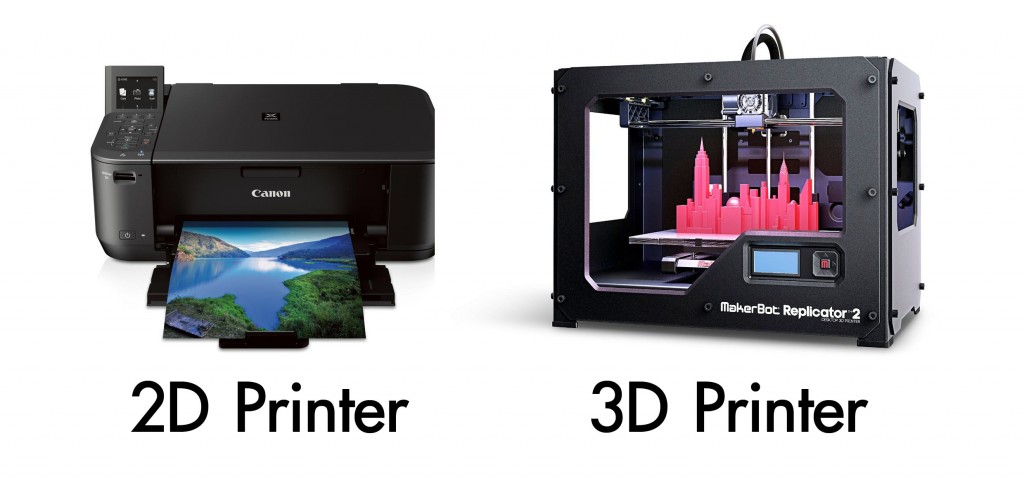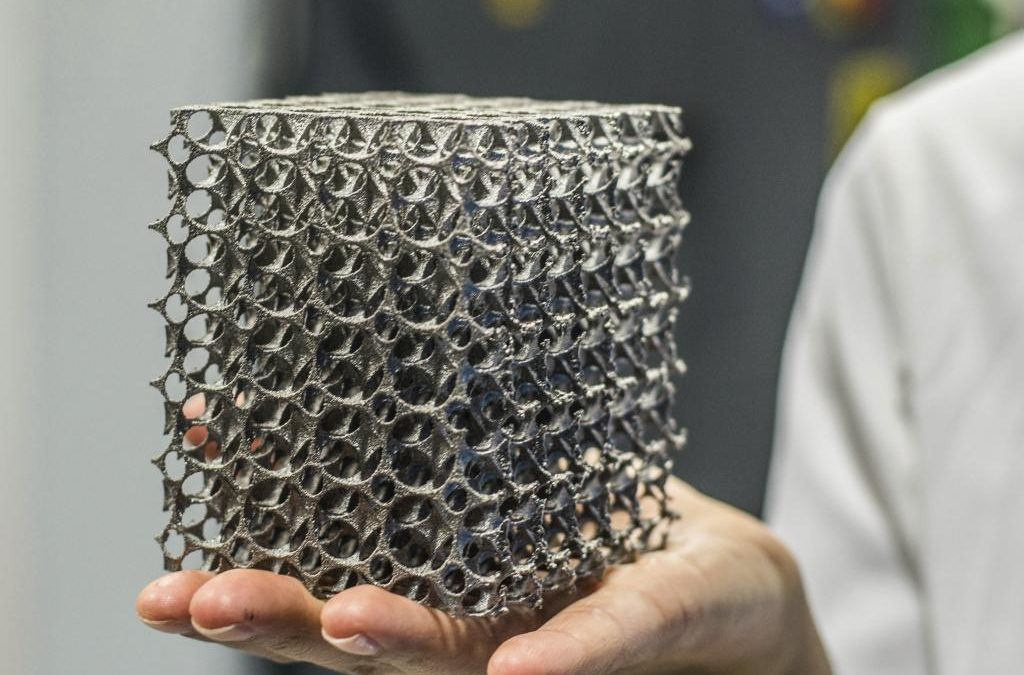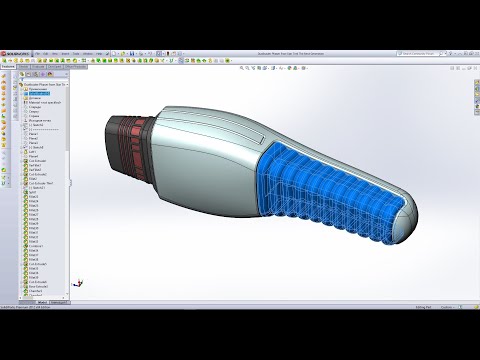Original prusa i3 mk3 3d printer kit
Original Prusa i3 MK3S+ kit
The Original Prusa i3 MK3S+ is the latest version of our award-winning 3D printers. We have upgraded the MK3S with a brand new SuperPINDA probe for improved first layer calibration, added high-quality bearings and various useful design tweaks to make the printer easier to assemble and maintain. The MK3S+ includes all the proven features of the previous models, including the heatbed with removable PEI spring steel print sheets, automatic Mesh Bed Leveling, filament sensor, power loss recovery (power panic) and safety features. And it is still as silent as ever!
The functionality of the MK3S+ can be further enhanced by our unique Multi-Material Upgrade 2S for printing with up to 5 filaments simultaneously.
Main Features
SuperPinda Probe
SuperPINDA probe features a hiqh-quality sensor for a fully-automatic Mesh Bed Leveling process. Before every print, the printer probes the bed in several places and creates a virtual heightmap of the print area. This process ensures that the first layer will always be spot on!
Quality Bearings & more
The MK3S+ features a new set of metal clips for the high-quality bearings on the Y-axis. The belt tensioning mechanism on the X-axis was reworked and the X-end plastic parts reinforced. The filament path in the extruder was altered for better support of flexible filaments.
Removable Print Sheets
Spring steel sheets are easy to maintain and make removing the printed object from the print surface a breeze. We offer three types of print surface: smooth, textured and satin to cover all your needs when printing from a wide range of different materials - most of which do not require any special separation layers or surface preparation.
High-Quality Parts
The MK3S+ features an aluminum extrusion Y-axis assembly. Thanks to the milled dural frame, the MK3S+ is stable, rigid, and easy to assemble. Combined with our internally developed extruder featuring Bondtech gears and the E3D V6 hotend, the MK3S+ can print high-quality objects up to 210 mm in height.
Thanks to the milled dural frame, the MK3S+ is stable, rigid, and easy to assemble. Combined with our internally developed extruder featuring Bondtech gears and the E3D V6 hotend, the MK3S+ can print high-quality objects up to 210 mm in height.
Power Loss Recovery
Are you afraid of a blackout ruining your 48-hour print? Worry no more - the MK3S+ can deal with that! The printer can fully recover from the loss of power and continue printing exactly where it left off. It detects power interruptions and shuts down the heatbed and extruder heating, and saves the last known location.
Filament Sensor
The MK3S+ further enhances the reworked extruder from the MK3S. The built-in filament sensor uses a reliable trigger system, which detects whether a strand of filament is inserted into the extruder. It can detect any type and color of filament and is not susceptible to mechanical wear.
Mesh Bed Leveling
Thanks to the SuperPINDA probe, the MK3S+ can use the Mesh Bed Leveling process to compensate for microscopic imperfections of the print sheet, and inconsistencies caused by the assembly and stacking of the manufacturing tolerances of various parts.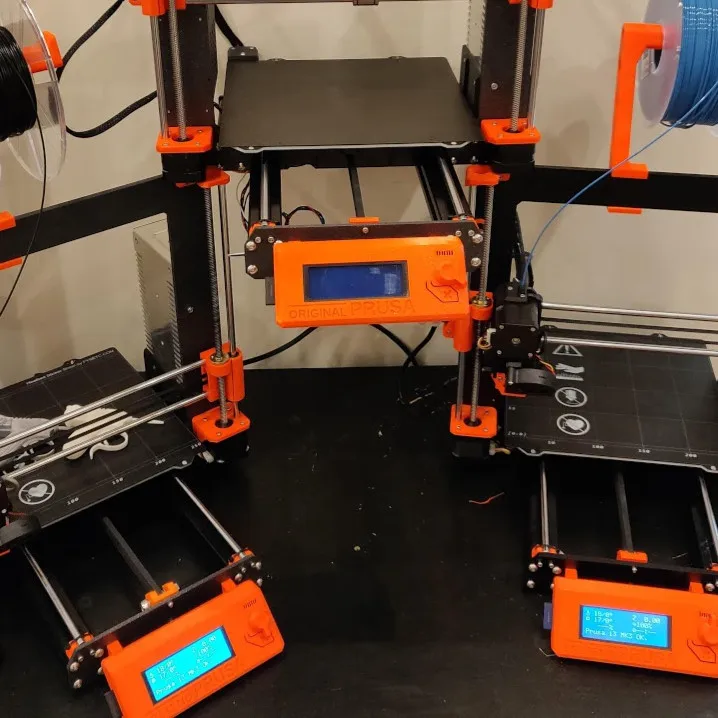 Achieving a great-looking first layer is quick and easy.
Achieving a great-looking first layer is quick and easy.
Slice with PrusaSlicer
Our internally developed multiplatform slicer comes with in-house made and fully tested profiles for all of our 3D printers and a wide range of filaments. With built-in tools, such as advanced support generation, cutting, automated object distribution, ironing and many others, you will turn your 3D models into print files in no time!
Support for a wide range of Materials
The MK3S+ is fully compatible with a wide range of various types of materials. No matter whether you want to print something for fun from PLA and flexible materials, or you need to produce durable prototypes from PETG, ASA, Polycarbonate and Polypropylene - the MK3S+ can handle them with ease.
Open-source Hardware & Firmware
We develop firmware for all of our 3D printers and test every new version thoroughly before release. Ongoing development and regular updates ensure that our machines are packed with useful features, such as print sheet profiles, automated calibration, Mesh bed leveling, advanced diagnostics, remaining print time estimation, Octoprint support and more!
Ongoing development and regular updates ensure that our machines are packed with useful features, such as print sheet profiles, automated calibration, Mesh bed leveling, advanced diagnostics, remaining print time estimation, Octoprint support and more!
Technical Parameters
| Build Volume | 25×21×21 cm (9.84"×8.3"×8.3") |
| Layer height | 0.05 - 0.35 mm |
| Nozzle | 0.4mm default, wide range of other diameters/nozzles supported |
| Filament diameter | 1.75 mm |
| Supported materials | Wide range of thermoplastics, including PLA, PETG, ASA, ABS, PC (Polycarbonate), CPE, PVA/BVOH, PVB, HIPS, PP (Polypropylene), Flex, nGen, Nylon, Carbon filled, Woodfill and other filled materials. |
| Max travel speed | 200+ mm/s |
| Max nozzle temperature | 300 °C / 572 °F |
| Max heatbed temperature | 120 °C / 248 °F |
| Extruder | Direct Drive, Bondtech gears, E3D V6 hotend |
| Print surface | Removable magnetic steel sheets(*) with different surface finishes, heatbed with cold corners compensation |
| Printer dimensions (without spool) | 7 kg, 500×550×400 mm; 19. 6×21.6×15.7 in (X×Y×Z) 6×21.6×15.7 in (X×Y×Z) |
| Power consumption | PLA settings: 80W / ABS settings: 120W |
* Consumable parts, such as PEI sheets (smooth, textured, etc.) are not covered by warranty as the coatings are designed to diminish over time unless failure has occurred due to a defect in materials or workmanship. Cosmetic damage, including but not limited to scratches, dents, cracks, or other cosmetic damage is also not covered by the warranty. Only defective sheets on arrival are covered by warranty.
Sample Prints
Full Features List (July 2022 Edition)
- Controller: EINSY RAMBo 8-bit board with Trinamic 2130 drivers (256 microstepping), co-developed with Ultimachine, sensorless homing for X and Y axes
- Mesh Bed Leveling: Advanced high-quality SuperPINDA sensor (Super Prusa INDuction Autoleveling sensor)
- Print sheet profiles: Firmware supports print sheet profiles to store Live Z calibration data to enable quick switching between different print sheets.
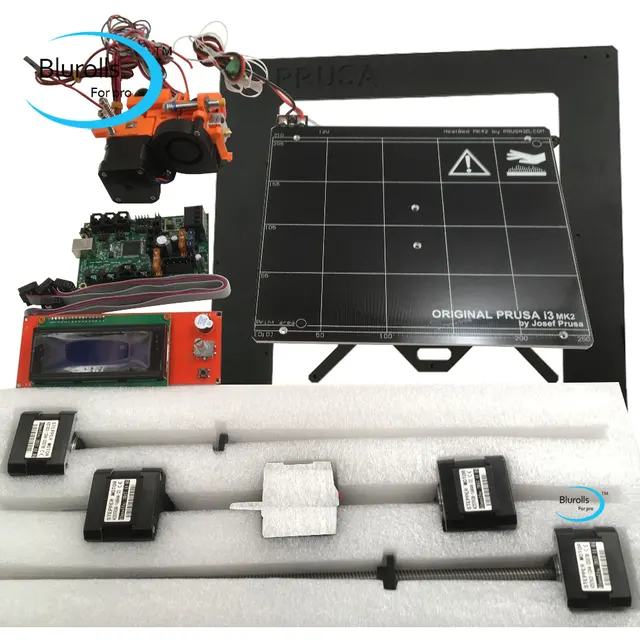
- Filament sensor: IR sensor built-in, supports filament auto-loading. Print pauses when filament runs out.
- Power Panic: Hardware-based, single G-code line accuracy
- Ethernet connection: via Raspberry Pi (optional)
- Wi-Fi connection: via Raspberry Pi (optional)
- Advanced sensors: 3 thermistors, fans RPM monitoring, SuperPINDA
- Calibration: Automatic, Mesh Bed Leveling, SelfTest
- Print medium: SD card (16 GB card included)
- Firmware update: via PC (USB cable)
- PSU: Custom-made Delta PSU with hardware-based power panic
- Advanced features: Automatic filament loading, steel sheet profiles, Octoprint compatibility and more
- New features introduced through firmware upgrades
Awards & Press Reviews
Thanks to all of these (and many other) features, the MK3S became the “Best 3D Printer” according to ALL3DP. The MK3S is also the highest-rated 3D printer, and the “Editor’s Choice”, in the prestigious MAKE:MAGAZINE’s Digital Fabrication Guide 2019. The MK3S is also featured in TechRadar's Best 3D printers of 2021 as The best all-around 3D printer. NY Times wrote that "...of the 11 printers we’ve tested over the past five years, the Prusa i3 MK3S printer has produced the largest and best-looking prints." According to ZDNet, the MK3S is "The best pro-sumer 3D printer under 1000 USD."
The MK3S is also the highest-rated 3D printer, and the “Editor’s Choice”, in the prestigious MAKE:MAGAZINE’s Digital Fabrication Guide 2019. The MK3S is also featured in TechRadar's Best 3D printers of 2021 as The best all-around 3D printer. NY Times wrote that "...of the 11 printers we’ve tested over the past five years, the Prusa i3 MK3S printer has produced the largest and best-looking prints." According to ZDNet, the MK3S is "The best pro-sumer 3D printer under 1000 USD."
6 reasons to buy the MK3S+
1
Great User Support
We offer 24/7 tech support via live chat and email in seven languages. Our printers come with detailed instructions and guides for easy assembly and maintenance. You can also visit our knowledge base, community forum, Facebook groups and official Blog, where we publish useful 3D printing tips and tricks, contests and more!
2
Fun to Assemble
The MK3S+ assembly kit is an excellent first step into the world of 3D printing. You will get to know your 3D printer inside out and find out how it works! The assembly is quite easy, requires no soldering, all cables are cut to length and ready to be plugged in. The assembly instructions are easy to follow and all texts are translated into 8 languages. All of this makes the kit very friendly to younger builders, too!
You will get to know your 3D printer inside out and find out how it works! The assembly is quite easy, requires no soldering, all cables are cut to length and ready to be plugged in. The assembly instructions are easy to follow and all texts are translated into 8 languages. All of this makes the kit very friendly to younger builders, too!
3
Built-in Safety Features
Original Prusa 3D printers are well-known for their reliability and safe operation. Every part of our printers is thoroughly tested in-house. The MK3S+ is equipped with three thermistors and comes with a custom-built high-quality Delta power supply. The printer can recognize issues with heating and stop operation to prevent damage.
4
Open-source and Community Friendly
All parts of our printer are open-source, which means we publish all source codes and blueprints online.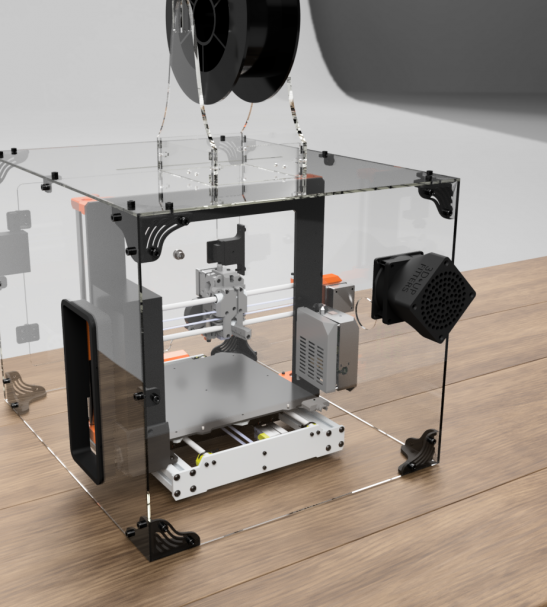 The community around our products is huge and the feedback is overwhelmingly positive - don't believe us? Check out Facebook groups and YouTube videos! There's so much to do with your 3D printer - buying it is just the beginning!
The community around our products is huge and the feedback is overwhelmingly positive - don't believe us? Check out Facebook groups and YouTube videos! There's so much to do with your 3D printer - buying it is just the beginning!
5
Ready for the Multi-Material Upgrade 2S
Multi Material Upgrade 2S is our unique add-on option for printing with up to 5 different filaments simultaneously. Multi-material could be your next step in the 3D printing world and the MK3S and MK3S+ are completely ready for the upgrade! MMU2S also allows you to print a soluble support interface - check out the video!
6
Upgradability
One of the most popular features of the Original Prusa i3 concept is upgradability. When you buy our 3D printer, you can upgrade it later to a newer version, so you don't need to buy a whole new model every two years like, for example, your phone or laptop. We also keep supporting our 3D printers with regular firmware updates that bring new features!
Best assembly instructions and free 3D Printing handbook
We didn't want to leave anything to chance, so our assembly instructions are pictured to the smallest detail.
See the assembly manual for yourself!
All fasteners and mechanical parts have 1:1 drawing so you can easily find them, and there is no chance of you picking a wrong one. You don't have to be MIT graduate to assemble our kit ;-)
Our fastest customer built the kit in 4 hours! Will you beat him?
Ready to print settings
We provide high print settings with the printer, so you don't have to dive into complex new programs the second you finish the build. You can start printing right away, and this gives you a great head start!
These settings are great for all kinds of objects, not just for a couple of prepared showpieces. After a while, when you're familiar with the printer, you can, of course, dive into tinkering ;-)
We are developing our own slicing software. PrusaSlicer is a feature-rich, frequently updated tool that contains everything you need to export the perfect print files for your Original Prusa 3D printer. But of course, we also have the settings for the third party slicers like Simplify3D, Cura, etc.
But of course, we also have the settings for the third party slicers like Simplify3D, Cura, etc.
MK3S+ vs MINI+ Comparison
| Original Prusa i3 MK3S+ | Original Prusa MINI+ | |
Build volume |
250 x 210 x 210 mm | 9.84 x 8.3 x 8.3 in | 180 x 180 x 180 mm | 7 x 7 x 7 in |
Layer height |
0.05 – 0.35 mm | 0.05 – 0.25 mm with 0.4 mm nozzle |
Max travel speed |
200+ mm/s | 200+ mm/s |
Max hotend/heatbed temp. |
300 °C / 120 °C (572 °F / 248 °F) |
280 °C / 100 °C (536 °F / 212 °F) |
Mainboard |
Einsy RAMBo 8-bit board with Trinamic 2130 drivers co-developed with Ultimachine |
Custom 32-bit Buddy electronics with STM32 and latest Trinamic 2209 silent stepper drivers |
MMU2S support |
Yes |
No |
Extruder |
Direct drive |
Bowden system with 3:1 gearing |
LCD screen |
Monochromatic LCD |
2. |
Print surface |
magnetic heatbed with removable PEI spring steel sheets |
magnetic heatbed with removable PEI spring steel sheets |
Filament diameter |
1.75mm |
1.75mm |
Number of materials (simultaneously) |
1 | 1 |
Nozzle diameter |
0.4mm (default) / other nozzle diameters supported |
0.4mm (default) / other nozzle diameters supported |
Supported materials |
Any thermoplastic including Nylon and Polycarbonate |
Most thermoplastics except Carbon filled |
Filament sensor |
Yes (IR) |
Optional upgrade |
Power panic |
Hardware-based, single G-code line accuracy |
Future software upgrade, single layer accuracy |
Ethernet connection |
Via Raspberry Pi |
Yes |
Wi-Fi connection |
Via Raspberry Pi |
Separate future upgrade (ESP Wi-Fi module) |
Advanced sensors |
3 thermistors + SuperPINDA, fan RPM sensors |
3 thermistors + SuperPINDA, fan RPM sensors |
Farm mode |
No |
Yes (upcoming feature) |
Calibration |
Automatic, Mesh Bed Leveling |
Automatic, Mesh Bed Leveling |
Print medium |
SD card |
USB drive / LAN |
Firmware update interface |
USB port |
USB drive / LAN |
Power supply |
240W, custom made by Delta with Power Panic HW |
160W, external adapter by Mean Well or Delta depending on the region |
Kit price |
799 USD / 849 EUR (VAT incl.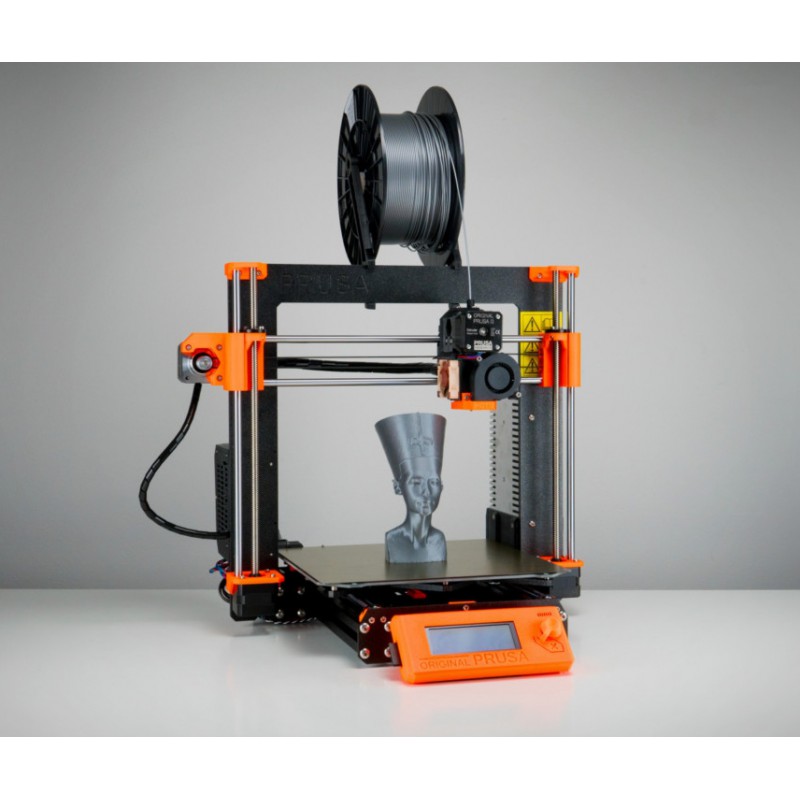 ) ) |
429 USD / 459 EUR (VAT incl.) |
Assembled printer price |
1099 USD / 1159 EUR (VAT incl.) |
459 USD / 489 EUR (VAT incl.) |
Original Prusa i3 MK3S+ | Original Prusa 3D printers directly from Josef Prusa
See the Original Prusa i3 MK3S+ in action!
Assembled Printer & Kit Comparison
Assembled 3D Printer |
3D Printer Kit |
|
| Warranty | 2 Years in EU, 1 Year ROW - Built, calibrated, tested, and with a full warranty | 2 Years in EU, 1 Year ROW - Warranty on parts only |
| Owner Discount | 10% discount on subsequent orders of assembled i3 printer and selected filaments | 5% discount on subsequent orders of selected filament |
| Support | Premium 24/7 support via chat and e-mail + forum | Premium 24/7 support via chat and e-mail + forum |
| Consulting and Documentation | Printed version of 3D Printing Handbook and Free Access to the Prusa Academy - Online Course of 3D Printing and Modeling. |
The best assembly instructions proved by thousands of builders, printed version of 3D Printing Handbook |
| Assembly | Ready to print | Full Assembly Experience (6-8 hours), which teaches you how the printer works |
Main Features
SuperPinda Probe
SuperPINDA probe features a hiqh-quality sensor for a fully-automatic Mesh Bed Leveling process. Before every print, the MK3S+ probes the bed in several places and creates a virtual heightmap of the print area. This process ensures that the first layer will always be spot on!
Misumi Bearings & more
The MK3S+ features a new set of metal clips for the genuine MISUMI bearings on the Y-axis. The belt tensioning mechanism on the X-axis was reworked and the X-end plastic parts reinforced. The filament path in the extruder was altered for better support of flexible filaments.
Removable Print Sheets
Spring steel sheets are easy to maintain and make removing the printed object from the print surface a breeze. We offer three types of print surface: smooth, textured and satin to cover all your needs when printing from a wide range of different materials - most of which do not require any special separation layers or surface preparation.
High-Quality Parts
The MK3S+ features an aluminum extrusion Y-axis assembly. Thanks to the milled dural frame, the MK3S+ is stable, rigid, and easy to assemble. Combined with our internally developed extruder featuring Bondtech gears and the E3D V6 hotend, the MK3S+ can print high-quality objects up to 210 mm in height.
Power Loss Recovery
Are you afraid of a blackout ruining your 48-hour print? Worry no more - the MK3S+ can deal with that! The printer can fully recover from the loss of power and continue printing exactly where it left off.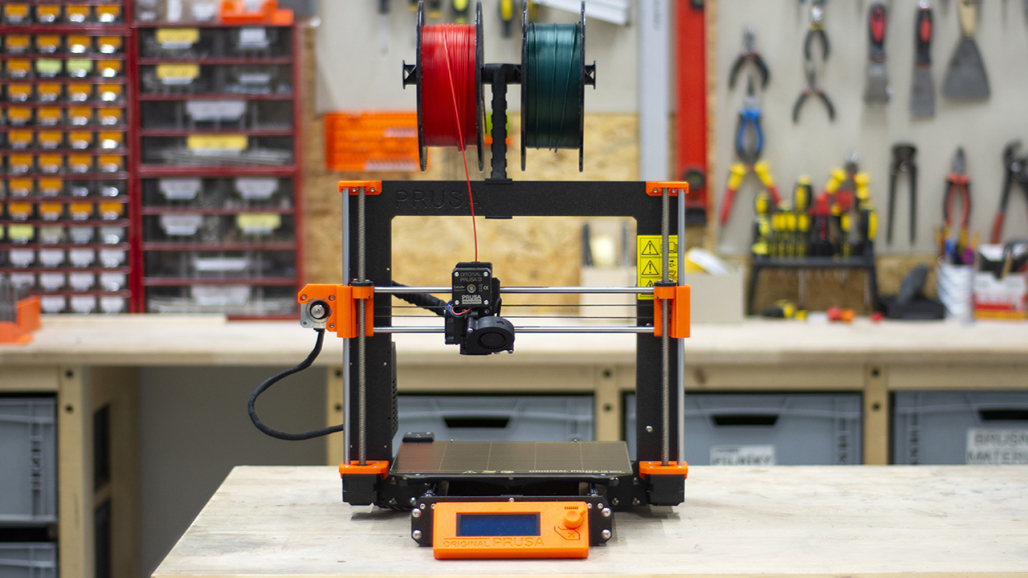 It detects power interruptions and shuts down the heatbed and extruder heating, and saves the last known location.
It detects power interruptions and shuts down the heatbed and extruder heating, and saves the last known location.
Filament Sensor
The MK3S+ further enhances the reworked extruder from the MK3S. The built-in filament sensor uses a reliable trigger system, which detects whether a strand of filament is inserted into the extruder. It can detect any type and color of filament and is not susceptible to mechanical wear.
Mesh Bed Leveling
Thanks to the SuperPINDA probe, the MK3S+ can use the Mesh Bed Leveling process to compensate for microscopic imperfections of the print sheet, and inconsistencies caused by the assembly and stacking of the manufacturing tolerances of various parts. Achieving a great-looking first layer is quick and easy.
Slice with PrusaSlicer
Our internally developed multiplatform slicer comes with in-house made and fully tested profiles for all of our 3D printers and a wide range of filaments.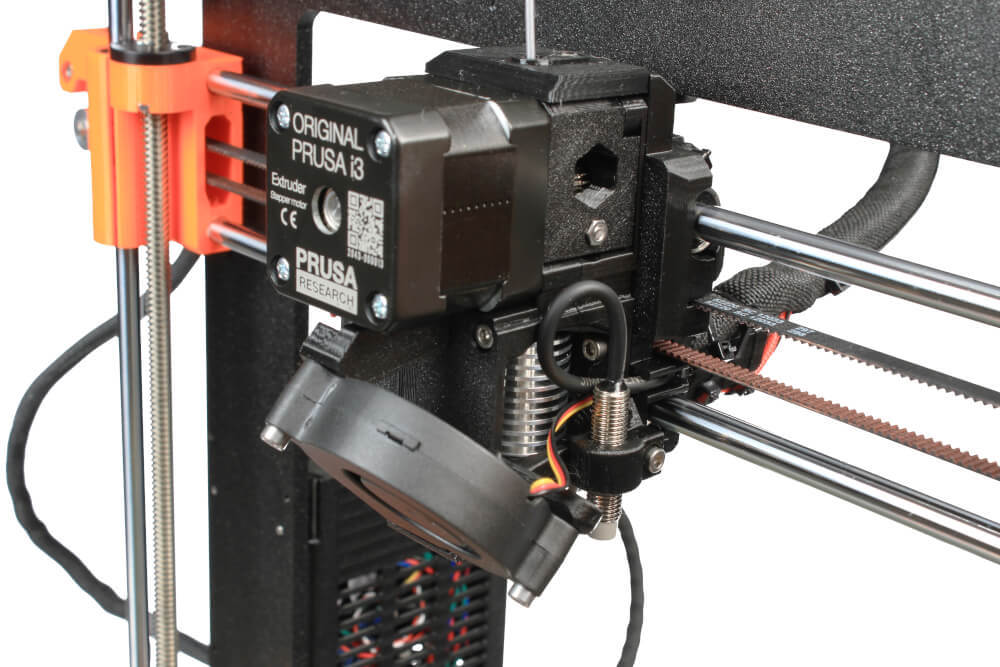 With built-in tools, such as advanced support generation, cutting, automated object distribution, ironing and many others, you will turn your 3D models into print files in no time!
With built-in tools, such as advanced support generation, cutting, automated object distribution, ironing and many others, you will turn your 3D models into print files in no time!
Support for a wide range of Materials
The MK3S+ is fully compatible with a wide range of various types of materials. No matter whether you want to print something for fun from PLA and flexible materials, or you need to produce durable prototypes from PETG, ASA, Polycarbonate and Polypropylene - the MK3S+ can handle them with ease.
Open-source Hardware & Firmware
We develop firmware for all of our 3D printers and test every new version thoroughly before release. Ongoing development and regular updates ensure that our machines are packed with useful features, such as print sheet profiles, automated calibration, Mesh bed leveling, advanced diagnostics, remaining print time estimation, Octoprint support and more!
Original Prusa MMU2S Upgrade
Multi Material Upgrade 2S (MMU2S) is the second generation of our unique multi-material addon, which enables your 3d printer to print with up to 5 colors at the same time.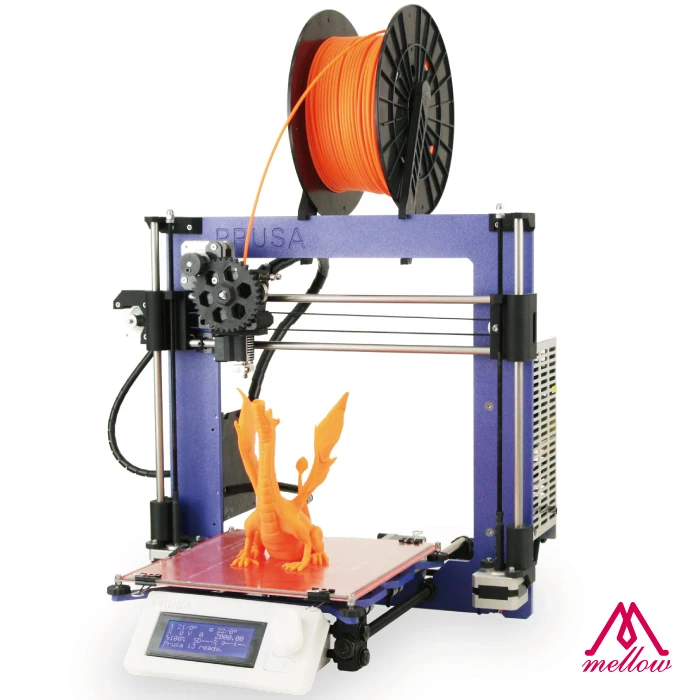
More details
Awards
Our printers continue to collect great reviews and awards all around the world. Original Prusa i3 MK3/S is the best 3D Printer in the Ultimate Guide to Digital Fabrication by MAKE: Magazine and our printers also received several editor's choices and awards from respected media outlets like All3DP, PC Mag, Tom's Hardware, TechRadar, Forbes, WireCutter, Windows Central and many more!
Reviews
6 reasons to buy the MK3S+
1
Great User Support
We offer 24/7 tech support via live chat and email in seven languages. Our printers come with detailed instructions and guides for easy assembly and maintenance. You can also visit our knowledge base, community forum, Facebook groups and official Blog, where we publish useful 3D printing tips and tricks, contests and more!
2
FUN TO ASSEMBLE
The MK3S+ assembly kit is an excellent first step into the world of 3D printing. You will get to know your 3D printer inside out and find out how it works! The assembly is quite easy, requires no soldering, all cables are cut to length and ready to be plugged in. The assembly instructions are easy to follow and all texts are translated into 8 languages. All of this makes the kit very friendly to younger builders, too!
You will get to know your 3D printer inside out and find out how it works! The assembly is quite easy, requires no soldering, all cables are cut to length and ready to be plugged in. The assembly instructions are easy to follow and all texts are translated into 8 languages. All of this makes the kit very friendly to younger builders, too!
3
Built-in Safety Features
Original Prusa 3D printers are well-known for their reliability and safe operation. Every part of our printers is thoroughly tested in-house. The MK3S+ is equipped with three thermistors and comes with a custom-built high-quality Delta power supply. The printer can recognize issues with heating and stop operation to prevent damage.
4
Open-source and Community Friendly
All parts of our printer are open-source, which means we publish all source codes and blueprints online.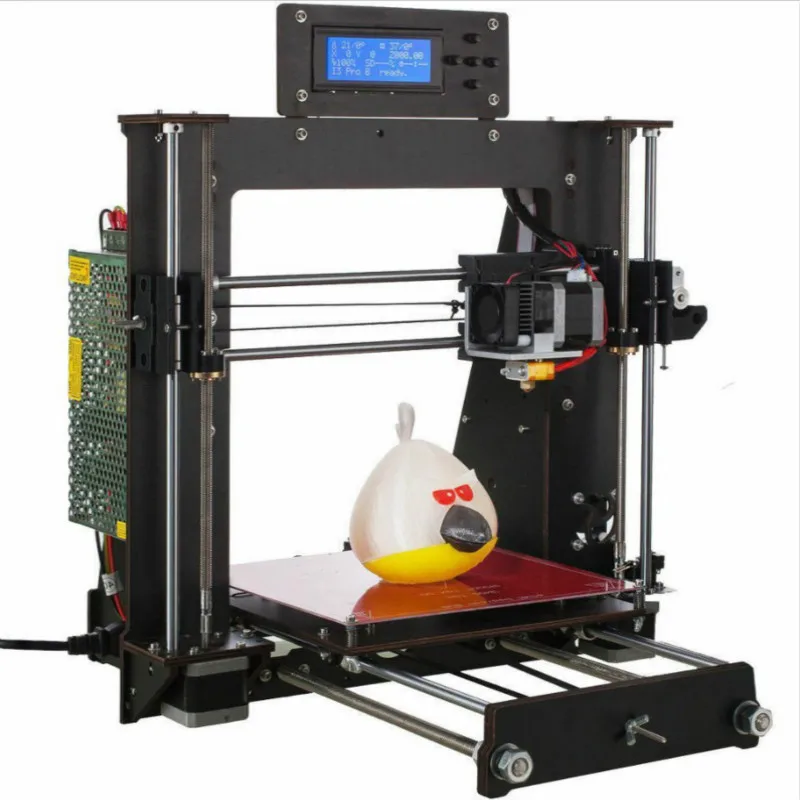 The community around our products is huge and the feedback is overwhelmingly positive - don't believe us? Check out Facebook groups and YouTube videos! There's so much to do with your 3D printer - buying it is just the beginning!
The community around our products is huge and the feedback is overwhelmingly positive - don't believe us? Check out Facebook groups and YouTube videos! There's so much to do with your 3D printer - buying it is just the beginning!
5
Ready for the Multi-Material Upgrade 2S
Multi Material Upgrade 2S is our unique add-on option for printing with up to 5 different filaments simultaneously. Multi-material could be your next step in the 3D printing world and the MK3S and MK3S+ are completely ready for the upgrade! MMU2S also allows you to print a soluble support interface - check out the video!
6
Upgradability
One of the most popular features of the Original Prusa i3 concept is upgradability. When you buy our 3D printer, you can upgrade it later to a newer version, so you don't need to buy a whole new model every two years like, for example, your phone or laptop. We also keep supporting our 3D printers with regular firmware updates that bring new features!
Get the Original Prusa i3 MK3S+ now
Should I buy the original Prusa i3 MK3 3D printer kit or a ready-made model?
Best answer: if you want to buy a Prusa i3, buy it as a kit. The kit is easy to assemble and saves over $300 after shipping. With this money, you can buy a lot of accessories, including upgrades to Mk3s. You can buy a ready-made model for convenience, but what's the point when you can learn one or two things and keep it?
The kit is easy to assemble and saves over $300 after shipping. With this money, you can buy a lot of accessories, including upgrades to Mk3s. You can buy a ready-made model for convenience, but what's the point when you can learn one or two things and keep it?
- Learn, Share, Grow: Prusa i3 Mk3 Kit Model ($750 Prusa Research)
- Pre-built for convenience: Prusa i3 Mk3 pre-built model ($1000 for Prusa research)
If you build a thing, you know a thing
When Prusa first sent me the Mk3 i3 kit, which I have to admit, I was worried. I'm fairly computer savvy and can draw, but making a working 3D printer seemed like a terrible prospect. I couldn't be more wrong.
The kit comes in a large box filled with many small boxes, each numbered to make the instructions as clear as possible. The assembly guide looks a little intimidating until you realize that there is only one instruction per page and this instruction is shown with several pictures to help you get it right.
In the process of creating my kit, I learned a lot more about 3D printing and how each of my printers works. From the biggest parts of a printer - like how to properly level a bed - to the smallest electronic components - the need to craft every detail and install it properly has made me appreciate the printer like never before.
My worries were completely unfounded. It turns out that not only can I create a 3D printer, but I can also create one that makes amazing prints almost every time.
Saving money is a huge deal
It's not all about money, but sometimes it makes sense to save where you can. The difference between a kit i3 and a finished i3 model, when you factor in shipping costs, is over $300, which is a huge amount of money.
For $300 you could buy enough Prusament thread to last you a few months - or a few weeks if you really got into it - you could even buy an upgrade for the Mk3.
While it may seem like a good idea to purchase a fully fabricated printer, the convenience doesn't outweigh the cost, and you'll benefit financially and gain more knowledge if you get just the kit.
This does not mean that Prebuilt is garbage. The biggest benefit of getting a printer ready is knowing that it was created by Prusa engineers. This means it will be done by someone who really knows what they are doing, not you who can't. There is also an obvious convenience factor so that you can get your print right without having to build a machine yourself.
I'm still not sure if it's worth the extra $300, but if you do, then do it. The Prusa is a great car, even for $1,000.
Our Pick
Prusa i3 Mk3 Kit
The Best You Can Get
Prusa i3 Mk3 is the best printer you can buy for less than $1,000. You can save even more on this if you create it yourself and learn along the way.
- $750 at Prusa Research
Convenient but expensive
Prusa i3 Mk3 pre-built
Expert pre-built
The Prusa i3 Mk3 is the best printer you can buy at this price point. If you're not sure if building a printer is right for you, Prusa engineers are happy to do it for you - for a fee.
- $1000 at Prusa Research
There are so many extras you can buy for the $300 you save from buying the Mk3 kit that we can't list them all here, but we can give you some useful things to spend your money on.
Prusament ($25 at Prusa Research)
Prusament is an example of how well filament can be made when it is produced by a 3D printing company. This black one is also one of my favorites. It's full of stars!
Mk3s Upgrade ($20 at Prusa Research)
One of the best things about buying a Prusa i3 is the constant upgrades that become available over time. This simple upgrade improves the filament sensor and is worth the price.
Magigoo Adheisive Bed ($20 at Amazon)
Sometimes even Prusa needs help with bed adhesion. Magigoo never stops imprinting and it will last hundreds of successful imprints too.
We may earn commissions on purchases using our links. Read More
Original Review Prusa i3 MK3 - Best Spring 2019 3D Printer
Original Review Prusa i3 MK3 is the best 3 Spring 2019 D-printer
Writing this original Prusa i3 MK3 review was no easy task. Why? Because there are a lot of innovations that I want to talk about.
In February 2019, the MK3 received an upgrade to the MK3S. This is the only version you can buy from the Prusa store. It features an improved extruder, improved PINDA sensor, and other nice touches that make printing even more fun.
The original Prusa i3 MK3S is the “Best 3D Printer” according to All3dp.com and Make: Magazine, where MK3S also received an “editors' choice” as a 3D printer with the highest rating in the 2019 digital manufacturing manual.
MK3S FUNCTIONALITY CAN BE EXPANDED WITH THE UNIQUE MULTI-MATERIAL UPGRADE 2. 0 TO PRINT UP TO 5 MATERIALS SIMULTANEOUSLY.
Open source
First things first, this machine doesn't look too different from the old MK2, or even from many other i3 printers. Why is this design so popular? Because it's printer open source! Prusa has always published all design files for its machines, including the very first i3 that spawned thousands of derivative printers.
So yes, everything on this printer, from the frame, which of course is still just a metal frame, to the electronics and sensor boards, down to the firmware and improved slicer, everything now published on Github is licensed from open source, available to any person or company to use or modify their own products or projects. And it's just fantastic.
What's new in MK3?
Features & Design
After taking a closer look at our original Prusa i3 MK3 review, let's take a closer look at its features. This block is presented as a refinement of everything Prusa Research has achieved to date; it's more than just a reliability upgrade, but a new and improved desktop 3D printer with innovative technology.
Where previous models offered amazing print quality at a low price, the Prusa i3 MK3 aims to make FFF technology more intuitive and simple than before, with multiple sensors to alert users to potential problems and prevent failed prints.
There's a lot to tell here, but let's summarize these new features:
- Filament sensor
- Power Panic
- Speed sensitive fans and quieter cooling Noctua
- Ambient thermistor and PINDA 2 with thermistor
- EINSY RAMBo motherboard
- Trinamic2130 drivers with layer offset detection, fast and quiet printing
- New Y-axis
- Bondtech extruder
- Magnetic Cotton MK52
- Powder Coated PEI Spring Steel Printing Sheet
- OctoPrint
Filament sensor uses an optical filament sensor to detect the presence and movement of a filament. This provides advance warning of when the filament is about to run out and the machine can pause printing and prompt the user to insert a new spool. It can also detect a stuck filament and recommend a "cold pull" to clear the nozzle and continue printing.
Other upgrades are Power Panic, where the Prusa i3 MK3 can recover and resume a print job after power loss, and the new EINSY RAMBo motherboard, which is considered the most advanced 3D printer board for currently. How advanced is it? For example, it can monitor power, which allows it to detect blown fuses. On the other hand, it features Trinamic drivers which are very fast, quiet and can detect (and correct) layer misalignment during printing.
Elsewhere, the original Prusa i3 MK3 has a redesigned Y-axis to increase frame rigidity and an additional 10mm build volume at the Z-height. And there is an upgraded Bondtech drive extruder that grabs the filament from both sides to increase the pushing force of the filament and make it more reliable (especially for flexible filaments).
But perhaps the most obvious highlight of the Prusa i3 MK3 is the new MK52 magnetic heating plate that holds removable spring alloy steel sheets coated with PEI powder. When the sheet cools, it can be removed by simply bending the sheet inwards.
Setup
Whether you bought the Original Prusa i3 MK3 assembled or as a kit, the included 3D Printing Manual is a vital reference for your new 3D Printer. It contains all the necessary information about setup, calibration, printer materials and other frequently asked questions.
The steps for setting up and calibrating the machine are described in the assembly diagram below. But for advanced customization, we'd like to take a closer look at the three big benefits of the Prusa i3 MK3; panic sensor, crash detection and filament supply.
Testing these parameters on a regular 3D printer would be somewhat risky, perhaps even dangerous. Therefore, we do not recommend doing this on any machine other than the Prusa i3 MK3.
For the panic function, we connected it to a normal power supply with an on/off switch. We have started printing a model of Buddy, Prusa's pet. After about 20 minutes, we flipped the switch and waited 30 seconds before turning it back on.
And so, the Prusa i3 MK3 immediately detected that there was a power failure and resumed printing exactly where it left off. Impressive!
Software
Oh yes, software. Any review of the original Prusa i3 MK3 would not be complete without discussing the software.
Simply put, users have many options when it comes to slicing their objects for printing.
The first and easiest option is PrusaControl . This is a simplified interface for coating your models. Select a thread from the list of presets, change the scale, orientation, line height and padding, and then generate your G-code.
This is a very good and efficient solution and is the software we used for most of the objects printed for this Prusa i3 MK3 review. The only downsides we could see were that if your requirements were a bit more complex then you should use something else.
For example, printing a chromatic vase requires a special "vase mode" that is standard in most other slicer software. Without it, you will end up printing a solid object that won't accept the flower no matter how hard you try. You won't find this in PrusaControl, which is a curious omission.
Instead, we turned to the second, more complex option; Prusa3D Slic3r MK3. This open source slicing software definitely has a vase mode. In fact, it has one hundred and one modes to turn it on and off, and it can be a little tricky for absolute beginners. But in fact it is the same platform as the PrusaControl, except for the stabilizer wheels.
For the third option, we tested printing on a Prusa i3 MK3 using a paid software slicer such as Simplify3D. It works pretty well; it already has the required printer profile and it might be more useful if you are experimenting with custom supports.
Completion
The temptation is strong to win the Original Prusa i3 MK3 review with a perfect score of 10. This is simply the best kit for the 3D printer money can buy. It's quiet, fast, and pleasant to use.
And its technological prowess is such that it will easily surpass 3D printer three times the price. The crash detection and panic feature are great ideas that all 3D printers should offer as standard settings. And the removable print bed is something we didn't know we needed.
But we have to be objective in this Original Prusa i3 MK3 review, and there are one or two small issues holding it back. The main problem is that the filament sensor getting into the translucent filaments undermines our confidence in its operation.
Of course, this is an additional option and, of course, it does not prevent the printer from producing quality objects. And we fully expect the issue to be fixed in future production runs.



 8″ graphic 65k color screen
8″ graphic 65k color screen