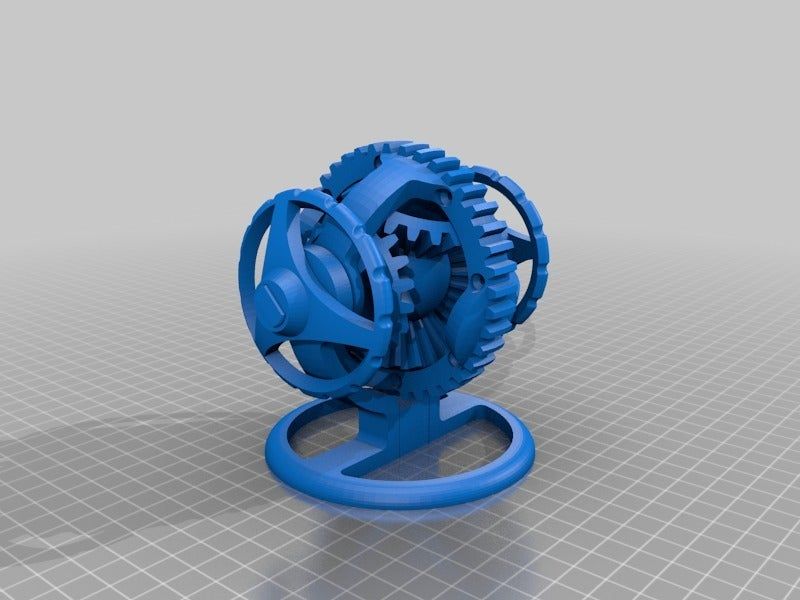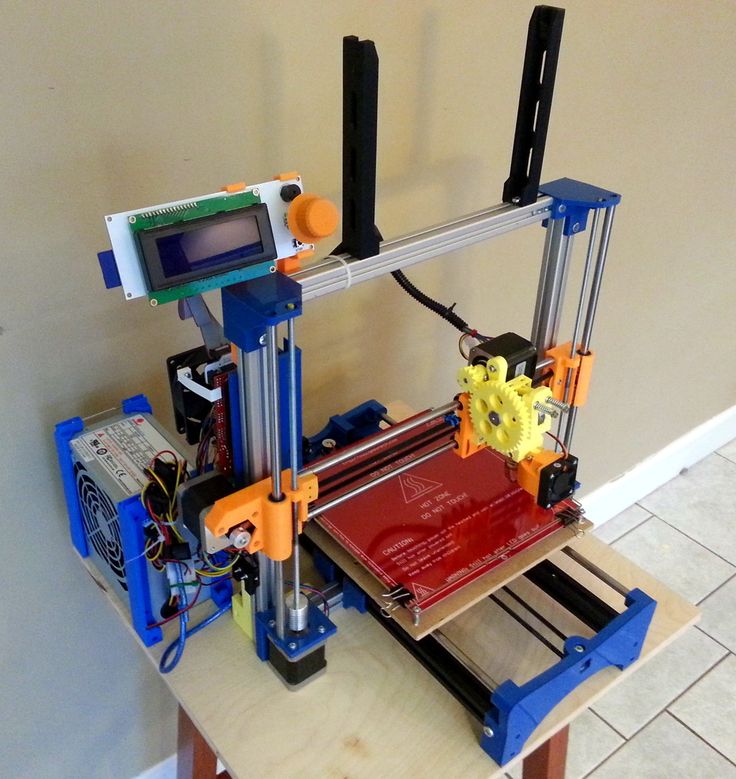Solidworks 2023 3d printing
TriMech Global Technology Event and SOLIDWORKS 2023 Launch
Watch the Global Tech Event On-Demand to learn What's New in SOLIDWORKS 2023, plus 3D Scanning, Additive Manufacturing, and Cloud Collaboration
Register On-Demand
What to expect at the Event
All the latest information on SOLIDWORKS 2023 and more!
25+ Expert Sessions
There's more than just SOLIDWORKS 2023, check the full agenda.
Get Your Questions Answered
Learn about the latest enhancements in SOLIDWORKS and 3DEXPERIENCE
New Technology
Learn about 3D Printing, 3D Scanning, Design Automation, and that latest Cloud-based Technology from Javelin.
SOLIDWORKS Launch
The Global Technology Event brings together everything you've come to expect from a SOLIDWORKS launch
Along with the latest in technology insights from the wider group, and from industry partners including Dassault Systèmes, DELL, NVIDIA, DriveWorks and other design/manufacturing partners.
This event replicates the experience of a real event hall.
Packed 2 Days
This year we are bringing you the largest and most comprehensive agenda yet.
The duration of the event is 4 hours start to finish. Sessions will run several times each day across multiple time zones.
Please take a look at the full agenda below.
The agenda features two tracks of content that will run at the same time. You can jump in and out of these tracks at any time to attend the sessions most relevant to you. All sessions will be available on-demand for 30 days after the event.
Event Sessions
Learn What's New in SOLIDWORKS 2023 and so much more!
2023 What's New Sessions
Discover the latest enhancements in SOLIDWORKS 2023 for part, assembly, drawing, and add-in products.
General Sessions
Learn about the latest news and announcements from TriMech, hear from guest speakers and chance to win prizes.
SOLIDWORKS Tips & Tricks
Learn the latest SOLIDWORKS techniques from our team of certified experts, including sketching, large assemblies, drawing, part modeling, and catch up on what's new from 2018 to the current release.
Hardware Sessions
Discover the latest in SOLIDWORKS CAD Workstations, Stratasys 3D Printers, and 3D Scanners from Artec and ZEISS.
Agenda
Two Tracks of on-demand sessions to choose from:
Track 1
Day One - November 2
Hardware Guide - How to choose the right PC for 2023
Guest Speaker: Richard Browning - Gravity Industries
Day Two - November 3
Working with Large Assemblies in 2023
Understanding Product Lifecycle Management and the Digital Thread
SOLIDWORKS Tips & Tricks - Drawings, Assemblies & More!
Easing the Engineering Release to Purchasing & Manufacturing
SOLIDWORKS What's Old: 2018 - 2022 Catch Up
Advanced Virtual Testing Powered by SIMULIA
Your Guide to Technical Communication Solutions
Day Two Recap and Closing Comments
Track 2
Day One Sessions
DriveWorks - SOLIDWORKS Automation & CPQ Configurator
DELMIA - Digital Manufacturing Software
Which SOLIDWORKS Data Management Solution is Right for You?
Day Two Sessions
How to integrate 3D Scanning into your SOLIDWORKS workflow
SOLIDWORKS Tips & Tricks - UI & Sketching
Heavy Metal! How to Design for Manufacture
Woodworking for SOLIDWORKS - SWOOD Overview
SOLIDWORKS Tips & Tricks - Advanced Part Modeling & Fabrication
Event FAQs
Get answers to your questions about the Global Event
What if I can't attend while the event is live?
You'll miss the chance to interact with our experts and exhibitors, but all the content will be available for you to access for 30 days after the event. Registration remains open so join whenever you can.
Registration remains open so join whenever you can.
How can I get help with technical issues?
There is a help desk in the virtual lobby if you have issues with the platform, if you are a TriMech client you can also contact support as usual.
Is there a cost for attending?
No, we're happy to say our Global Technology Event is available for everyone for free.
When will SOLIDWORKS 2023 launch?
More information coming soon.
What if I want to watch sessions that clash?
Every session will be recorded and available for you to watch up to 30 days after the event finishes. Additionally, as this is a global event, we will be repeating the whole agenda for the convenience of those watching from other time zones.
Sponsors and Exhibitors
Watch the Event On-Demand
Register to access the recorded content from the event
Register Now
What's New In SOLIDWORKS 2023 CAD
Search Websiteclose
event
- Oct.
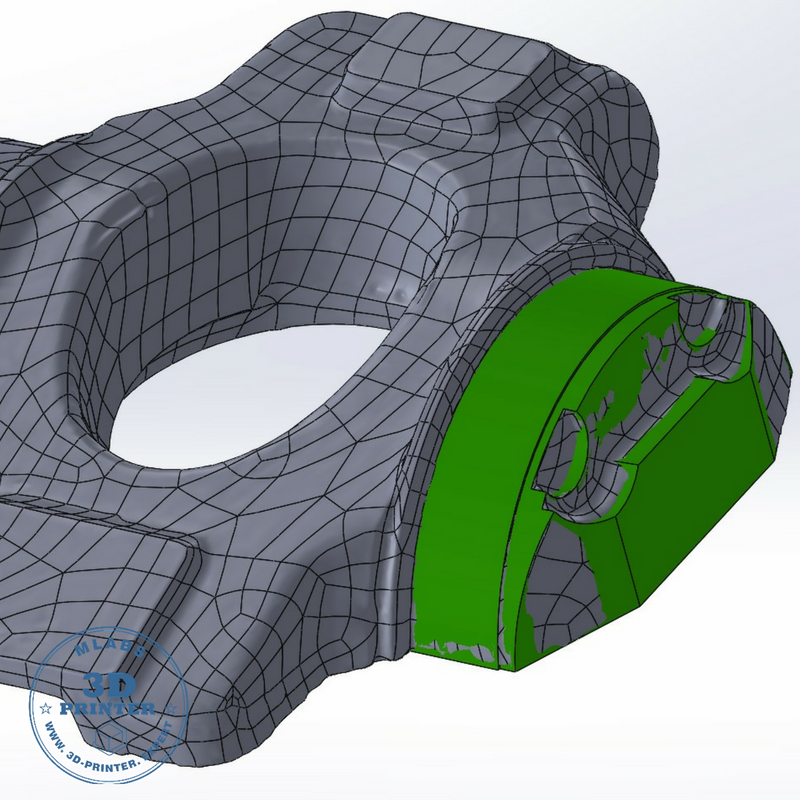 3rd 2022
3rd 2022 - 1:00pm - 2:00pm CST
In this Design Innovation Month What’s New webcast installment, we are covering SOLIDWORKS Design 2023. We’ve looked at the What’s New guide and want to share some of the new functionality that caught our attention. During the 30-minute webcast, we are going to cover several new enhancements for parts, assemblies, drawings and more. Join Application Engineer Manager Kris Dubuque for this presentation and live Q and A following the event.
Register
Other Events in this Series
| Start Date | Location | ||
|---|---|---|---|
| 06 Dec | Electrical Schematics Hands-On-Test-DriveDecember 6th, 2022 9:00 am - 12:00 pm CST | Webcast | Register |
| 06 Dec | 3DEXPERIENCE: Big Company Simulation, Little Company InfrastructureDecember 6th, 2022 1:00 pm - 2:00 pm CST | Webcast | Register |
| 07 Dec | Replace your short run injection moldings (WIP)December 7th, 2022 11:00 am - 11:30 am CST | Webcast | Register |
| 07 Dec | What’s New in SOLIDWORKS 2023 – Ashland, NEDecember 7th, 2022 1:00 pm - 5:00 pm CST | Ashland, NE | Register |
| 13 Dec | CLOUD CHANGES THE GAME: Successful Data Management in the New Cloud ParadigmDecember 13th, 2022 1:00 pm - 2:00 pm CST | Webcast | Register |
We Empower The
Innovators
Schedule a CallPage Setup - 2023 - SOLIDWORKS
Help Allows you to change printer settings.
You must open a SOLIDWORKS document to set print options.
To change printer settings:
Click File > Page Setup, select one of the options below, then click OK.
You can also click the Page Setup button in the Print dialog box.
Printer settings
| Use system settings | Print a document using the Windows printer settings and change those settings as you like. |
| Use the settings in this document. | The system print settings are ignored, the print settings saved in the current document are used, and any changes to these settings apply only to the current document. The system print settings remain unchanged. |
Set separate settings for each drawing sheet. | Specifies options for each sheet in the drawing; for this, the drawing sheet is selected in the Settings for list. |
| SOLIDWORKS remembers the last options selected and applies them to all subsequent files queued for printing. | |
Resolution and scale
Not available for drawing sheets in native DXF/DWG format.
Select the scale for the printed document.
| Like a window (only for parts and assemblies) | Prints the current view displayed in the graphics area. |
| Fit to screen (drawings only) | Prints the drawing sheet according to the paper size. |
| Scale | Prints the document using the specified scale value (in percent). |
| High quality (only for drawings) | The SOLIDWORKS software determines the best combination of printer resolution and paper size. If High Quality is selected, select File Seal Properties to set additional properties for the selected printer. If there are options for enhanced bitmap output, select them to print your document in the best possible quality. |
Paper
| The size | Sets the paper size required to print the document. |
| Source | Sets the printer tray that holds paper. |
Drawing color
Not available for drawing sheets in native DXF/DWG format.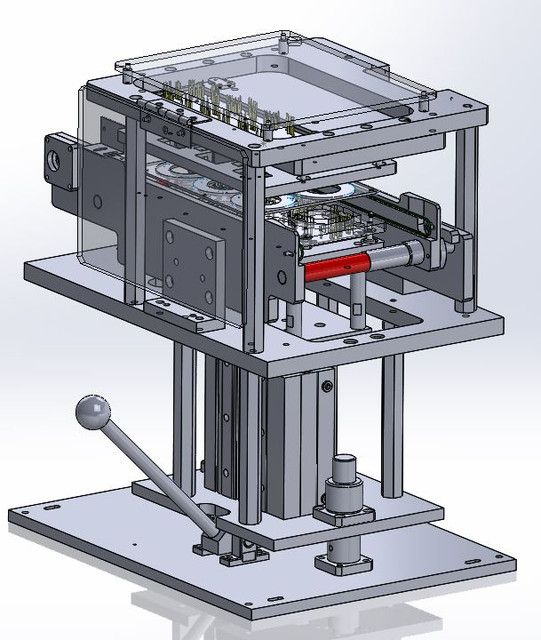
| Auto | Send color information if the printer or plotter reports that color printing is possible. Otherwise, the SOLIDWORKS software sends the data as a black and white image. |
| Color / Grayscale | Send color information to a printer or plotter, regardless of the capabilities of the printer or plotter. When selected, black-and-white printers print color objects in grayscale. Use this setting when printing in color and black and white on a plotter using the Auto setting. |
| black and white | Sends all objects to the printer or plotter in black and white, regardless of the color capabilities of the printer or plotter. |
Orientation
| Book | Prints a document with portrait page orientation.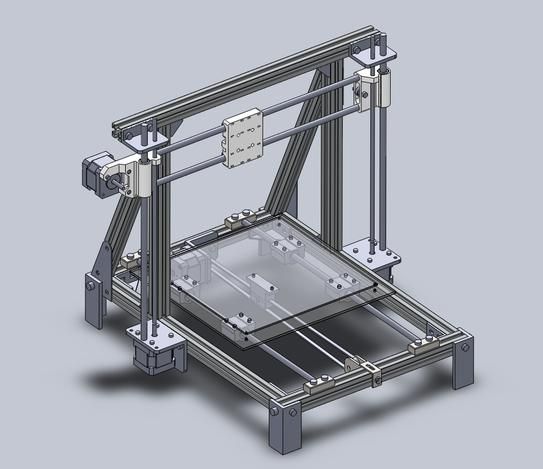 |
| landscape | Prints a document with landscape orientation. |
Online course Industrial product design, development and design
PR. Press Service
Hotels. Restaurants. Catering
Engineering networks: construction and repair
The medicine
Organization of activities of cultural institutions
Organization of transportation.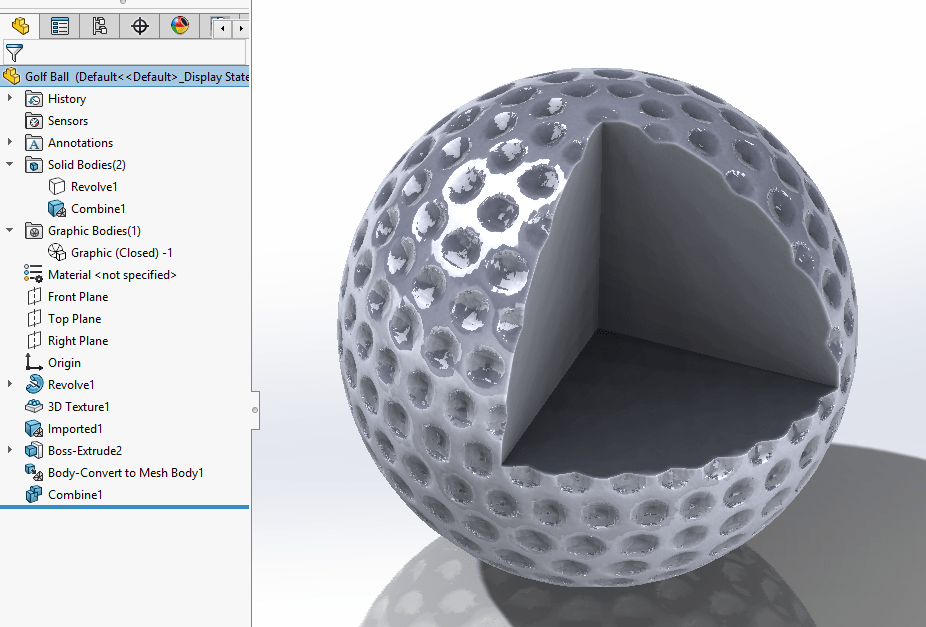 Transport
Transport
Office. Office work. Archives
AHHO. Office
Occupational Safety and Health. Safety
Right. FEA
Production
Social protection
Trainings
Services
Energy.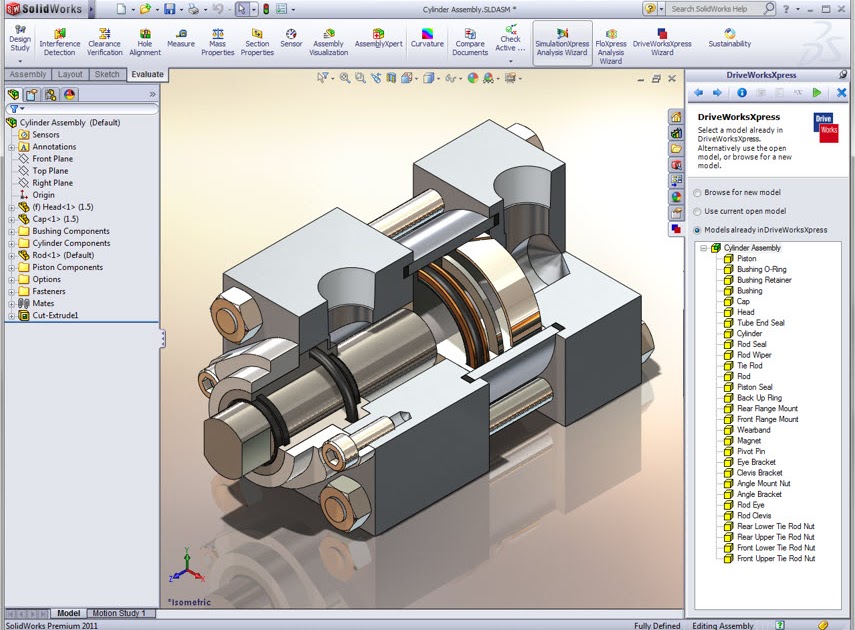 energy saving
energy saving
Industry
Lean
State defense order
Procurement. Supply. Stock
Import substitution
Intellectual property
Light industry
Materials, technologies, equipment
food industry
Standardization. Metrology
Metrology
Transport
Transport logistics
Railway transportation
Motor transport
Innovation management
Quality control
Manufacturing control
Security
Control systems security
Information Security
Personnel risks
Comprehensive Security
Occupational Safety and Health
Fire safety
Industrial Safety
Environmental Safety
Economic and legal
Energy
Legal regulation in the energy sector
Economy and investment in energy
Operation of fuel and energy facilities
energy saving
Construction and engineering networks
road construction
Engineering networks: design and construction
Low-current system
Gas supply
Water supply and sanitation
Heat supply and ventilation
Power supply
Legal regulation of construction activities
Design. research
research
Estimated business
Building materials and technologies
Construction: organization and management
Construction economics
housing and communal services. Municipal economy
Housing and communal services. Urban economy
Repair and operation of buildings and structures
Real estate
Management and operation of real estate
Ecology and land use
Subsoil use.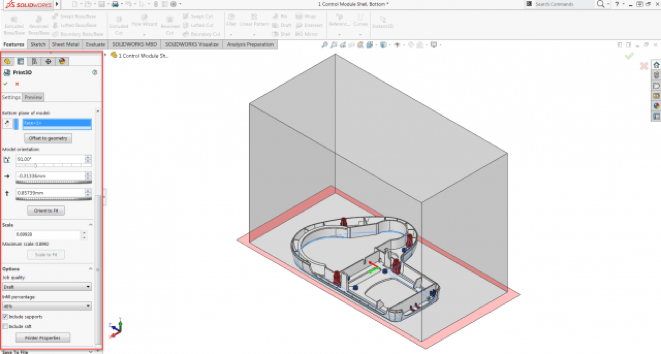 Land law, cadastral activities
Land law, cadastral activities
Ecology
Human Resources
HR technologies. Personnel Management
Labor law. HR records management
Office services
Archives
office work
Working with a leader
Management
General management
Special management
Sports management
Management of administrative and economic activities
Marketing.
 PR
PR Marketing. Sales
Advertising. PR
Economics. Finance. Accounting
Accounting
budget accounting
Industry accounting
Accounting in commercial organizations
Taxation
Labor rationing
Pay and motivation
Financial management. Economy
Economy
Law. VED
Foreign economic activity
Civil and procedural law
Contract work
Other branches of law
Corporate law
Right by type of activity
Information technology
Process automation, application software
IT infrastructure management
Communication
Design and construction of communication facilities
Legal support and FCD
State and municipal administration
Budget financing
Non-Profit Organizations
Organization of activities of institutions and authorities
Social protection
Organization of work of bodies of social protection of the population
Social service technologies
Medicine
Health Organization
Law in healthcare
Pharmacy
Economics and finance in healthcare
Veterinary
Veterinary
Education
Higher education
Additional professional education
Secondary general and special (correctional) education
Secondary vocational education
Culture
Museums.