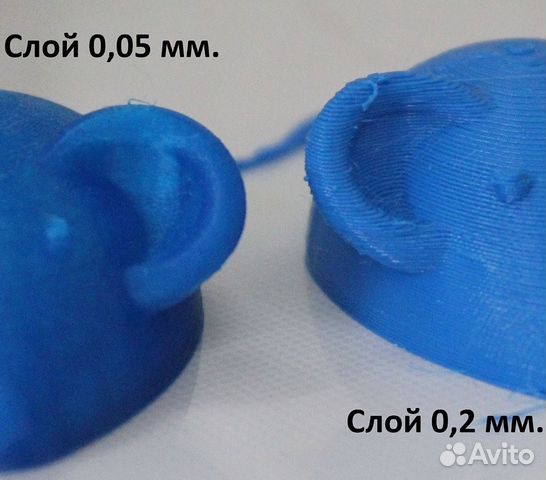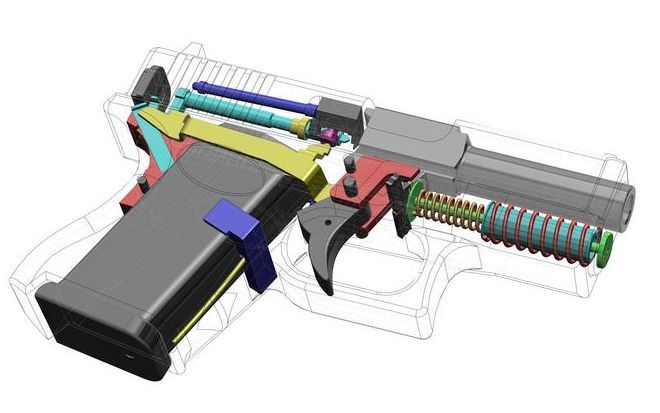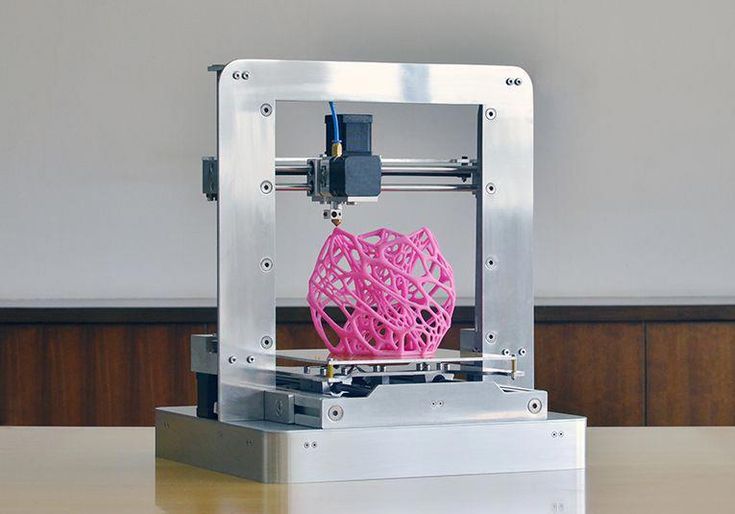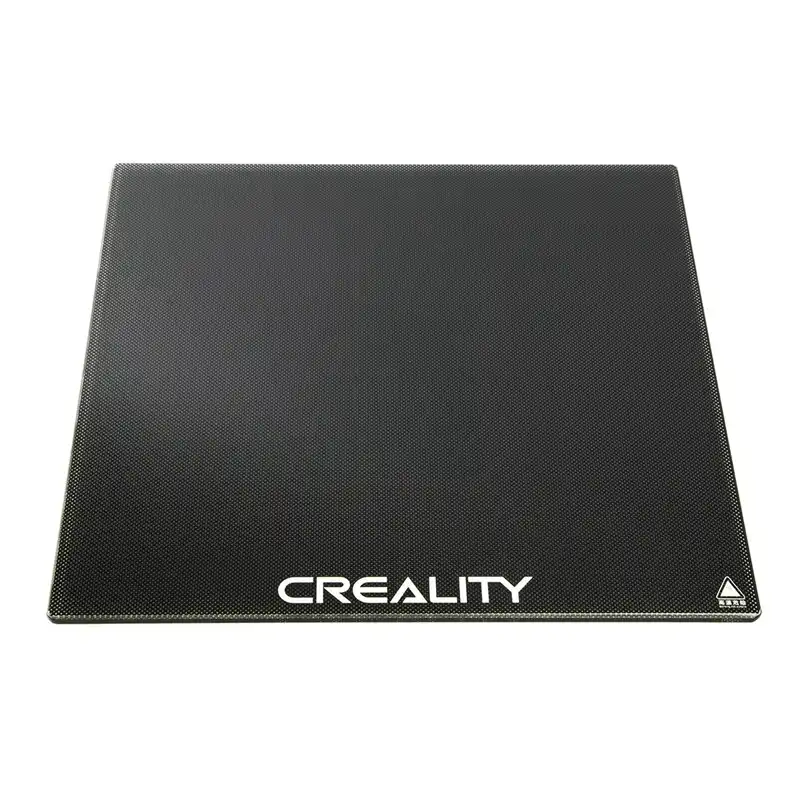Orbbec 3d scanner
Download SDK-Orbbec 3D
Download SDK-Orbbec 3D
中文
CN
- Home page
- Develop
- Download SDK
filter
-
Data name Creation time
-
Orbbec SDK 1.4 for Windows 2022-12-02
Supports Astra+, Femto, Femto W, Astra Mini Pro, Astra Stereo S U3, with other new products coming soon *Please note that the Orbbec SDK is still at beta testing stage, some functions may not work as expected.
Customer assumes the risk when testing. We will continue to improve, adding more functions and provide periodic updates on the SDK. System Requirements: • Windows 10+ • USB 3.0 • Duo Core 2.2GHz+ • 4GB+ RAM
Click download
-
Orbbec SDK 1.4 for Linux 2022-12-02
Supports Astra+, Femto, Femto W, Astra Mini Pro, Astra Stereo S U3, with other new products coming soon *Please note that the Orbbec SDK is still at beta testing stage, some functions may not work as expected. Customer assumes the risk when testing. We will continue to improve, adding more functions and provide periodic updates on the SDK. System Requirements: • Ubuntu 18.04/20.04 • USB 3.0 • Duo Core, 2.2GHz+ • 4GB+ RAM
Click download
-
Orbbec SDK 1.
 4 for Android
2022-12-02
4 for Android
2022-12-02
Supports Astra+, Femto, Femto W, Astra Mini Pro, Astra Stereo S U3, with other new products coming soon *Please note that the Orbbec SDK is still at beta testing stage, some functions may not work as expected. Customer assumes the risk when testing. We will continue to improve, adding more functions and provide periodic updates on the SDK. System Requirements: • Android OS 6.0+ • USB 3.0 • Quad Core 2GHz+ • 2GB+ RAM
Click download
-
Orbbec OpenNI SDK for ROS 2 2022-08-15
Supports ROS 2 Galactic (Ubuntu Focal)
Click download
-
Orbbec OpenNI SDK Documentation 2022-11-30
Click download
-
Orbbec OpenNI SDK for Linux 2022-11-30
System Requirements: • Ubuntu 14.04 or later (20.04) • USB 2.0+ • Duo Core, 1.8GHz+ • 1GB+ RAM
Click download
-
Orbbec OpenNI SDK for Android 2022-08-12
System Requirements: • Android OS 4.4.2+ • USB 2.0+ (OTG Capable) • Quad Core 1.5GHz+ • 512MB+ RAM
Click download
-
Orbbec SDK Beta for ROS 2 2022-07-15
Supports Astra+, Femto with other new products coming soon *Please note that the Orbbec SDK is still at beta testing stage, some functions may not work as expected. Customer assumes the risk when testing. We will continue to improve, adding more functions and provide periodic updates on the SDK.
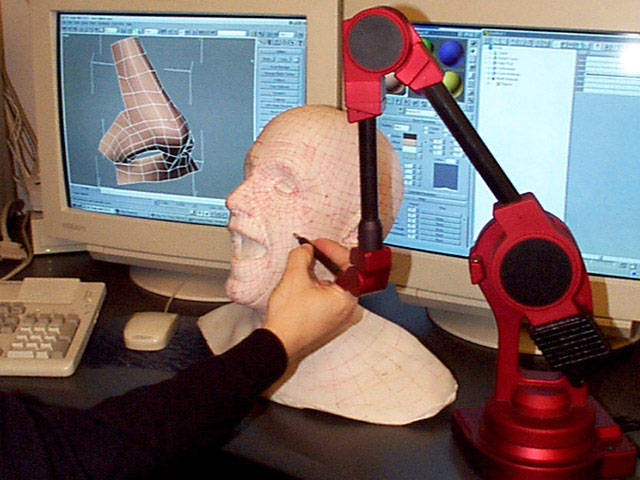
Click download
-
Orbbec SDK Documentation 2022-12-02
Click download
-
Orbbec Viewer 1.4 for Android 2022-12-02
Supports Astra+, Femto, Femto W, Astra Mini Pro, Astra Stereo S U3, with other new products coming soon *Please note that the Orbbec SDK is still at beta testing stage, some functions may not work as expected. Customer assumes the risk when testing. We will continue to improve, adding more functions and provide periodic updates on the SDK. System Requirements: • Android OS 6.0+ • USB 3.0 • Quad Core 2GHz+ • 2GB+ RAM
Click download
More
Orbbec Looks Ahead With Long-term Commitment to 3D Camera Market-Orbbec 3D
Recent Partnership with Microsoft Underscores Orbbec's Continuing Innovation on 3D Sensing Solutions for Robotics, Retail, Healthcare, 3D AR/VR/MR, Scanning and Many More
TROY, Mich. , Aug. 31, 2021 /PRNewswire/ -- Orbbec, a leading global 3D camera provider, today affirmed its long-term commitment to the worldwide 3D camera industry, providing a full range of cost-efficient, customizable and high-performance products for virtually all original equipment manufacturers (OEM), academic and enthusiast needs. With a passion for meeting application-specific and high-volume production requirements, Orbbec is dedicated to supplying customers today and in the years ahead.
, Aug. 31, 2021 /PRNewswire/ -- Orbbec, a leading global 3D camera provider, today affirmed its long-term commitment to the worldwide 3D camera industry, providing a full range of cost-efficient, customizable and high-performance products for virtually all original equipment manufacturers (OEM), academic and enthusiast needs. With a passion for meeting application-specific and high-volume production requirements, Orbbec is dedicated to supplying customers today and in the years ahead.
"Orbbec was founded in 2013 by a small team of engineers and researchers who believed in the ability of 3D imaging to transform the way we live. Today, our company has over 800 employees and a global base of customers," noted David Chen, co-founder and Director of Engineering at Orbbec. "Our recent partnership with Microsoft to create a new line of ToF cameras is taking our capabilities to an even higher level, enabling us to address AI and computer vision applications."
Announced in May 2021, the Orbbec-Microsoft alliance is a collaboration aimed at providing a new class of 3D sensor technologies for robotics, logistics, retail, healthcare and fitness applications. The partnership combines Microsoft's market-leading 3D sensor technology with Orbbec's 3D camera design, development and manufacturing capabilities. The first cameras based on the alliance, a series of high-performance 3D cameras able to produce precise depth images, is expected to debut in early 2022.
The partnership combines Microsoft's market-leading 3D sensor technology with Orbbec's 3D camera design, development and manufacturing capabilities. The first cameras based on the alliance, a series of high-performance 3D cameras able to produce precise depth images, is expected to debut in early 2022.
Industry-Specific Solutions
Orbbec innovation has resulted in a wide range of 3D imaging products suitable for applications in robotics, automation, retail, healthcare, 3D scanning, smart homes, AR/VR/MR, gaming and many others. Its solutions include both camera-only and 3D camera solutions with onboard processors; various products are designed for limited space, low- to no-light, wide ambient temperatures, and high-resolution performance.
Among Orbbec's latest developments is Time-of-Flight (TOF) technology which can capture the exact position and shape of static or moving objects and scenes with high accuracy. Orbbec TOF sensors have a depth-of-field range from 0. 2 to 5 meters with multi-camera synchronization support and can be used in complete darkness.
2 to 5 meters with multi-camera synchronization support and can be used in complete darkness.
Diverse Product Line
Orbbec's Astra camera offerings span the Astra Series, Astra Mini Series, Astra Stereo S U3, Astra Embedded S, and Astra+. The Astra+ is just the latest example of Orbbec advancements, using structured light and image processing to compute a 3D image of the observed environment in real-time. It offers high thermal performance and long-range measurements along with an RGB camera up to 1080p resolution, all at an attractive price.
Other Orbbec products include a body-tracking SDK, modular development boards and much more. To learn more about Orbbec products, visit www.orbbec3d.com.
About Orbbec
Orbbec is dedicated to creating intelligent technologies for every human, everywhere. Achieving this requires superb 3D cameras that are affordably priced and universally available. Orbbec designs and manufactures state-of-the-art 3D cameras and the world's first camera-computer, Orbbec Persee. Learn more about Orbbec by visiting the website, www.Orbbec3D.com
Learn more about Orbbec by visiting the website, www.Orbbec3D.com
PreviousNo data available NextOrbbec and Microsoft Set the Future Direction for 3D Cameras
Scanform - professional handheld 3D scanners
Our clients
See all3
Well Technology Company
Manufacture of industrial ventilation equipment
Well Technology
FENDERIST — Vladivostok
Development and production of tuning components
fenderist. com
com
BoatService – Croatia
Boatservice Group - A network of yacht service workshops operating in Croatia, Slovenia and Montenegro since 2008. Perform almost…
boatservice.eu
Bratuhin Customs - Izhevsk
Production of individual motorcycles and components: 3d scanning, reverse engineering, production and installation of side trailers…
bratukhincustom.com
Physics Racing - St. Petersburg
Petersburg
Quality construction, repair and maintenance of sports cars. Professional approach to work, preparation for exhibitions and competitions…
fizikaracing.vsite.biz
RMM manufacturing — Novosibirsk
Manufacture of downpipes and exhaust systems for Mercedes, BMW, Porsche, Audi, Aston Martin, McLaren, etc.
CAD Engineer
Affordable 3D scanning and CAD design services in Florida, US
facebook.com
KMZ - St. Petersburg
Petersburg
Kingisepp Engineering Plant - a domestic manufacturer of diesel, heat exchange and deck equipment
kmz1.ru
DirTire - Vladivostok
Manufacturing, engine swaps, design, CNC laser cutting, welding, custom work, 3d scanning, 3d printing.
4
"Sport brake systems" - JBT
CTC (Sport Brake Systems) is an official dealer of high-tech brake systems JBT, providing significant . ..
..
View photo report
4
LLC "TAURUS" - Istra
LLC "Taurus" provides services for clearing land from unwanted trees and shrubs using mulchers.
See photo report
mulcher-taurus.ru
3
Steffi Group - Rostov-on-Don
The company specializes in laser cutting, marking, CNC metal processing, CNC tube and bar bending. 3D modeling, scanning…
3D modeling, scanning…
View photo report
cnc-services.ru
14
SWAP POINT
The company specializes in engine swaps and car modifications. As the guys say about themselves: “We swap everything that moves, and what ..
See photo report
youtube.com/Swap
5
SVS-Sochi
Russian company for the development and production of tuning components for cars of any class with its own unique design.
See photo report
5
Magic Print
3D printing, 3D scanning, design and modeling in Chechnya
View photo report
6
3D-Cartel — St. Petersburg
3D-Cartel offer a range of services for: 3D scanning, 3D printing, Modeling, Reverse engineering, wax casting and aluminum casting
View photo report
6
Box 3D - Moscow
Specializes in 3D printing: large-scale objects, engineering composites, 3D scanning, modeling, design
See photo report
box3d. ru
ru
4
Auto Concept Studio – Car Audio and Tuning Studio – Ekaterinburg
Installation and adjustment of sound, production of podiums, etc.
See photo report
AUTOCS.ru
VKontakte
Dicom to Stl (translation of MRI or CT to 3D model)
Technica
Subscribe to
Subscribe
I do not want
9000 38 There are several programs for converting MRI or CT images into a 3d model. We use InVesalius to create a 3D model from .dcm images. This program is not only convenient and easy to use, it is also available for most platforms: Windows, Mac OS, etc. The program is free and distributed in the public domain.
The program is free and distributed in the public domain.
After installing and opening the program, we get to the main menu. Where to upload our original DICOM snapshots.
Select our project and press the "open" button.
We are waiting for the process of loading all the images.
After loading, select our project and click on the "import" button.
If your computer does not have enough RAM, the program will offer to reduce the original resolution of images.
After import we will see a window with images of our tomography. In the second window, it will be necessary to adjust the areas that we want to transfer to the 3D model.
In the third window, we need to create a new surface.
This surface will be the frame of our future model. We give her a name.
We give her a name.
As you can see, our 3D model has appeared in the lower right corner.
All we have to do is go to the fourth window and export the 3D surfaces.
Name the file and save it.
Let's check the result in MeshMixer.
Subscribe to the author
Subscribe
Don't want
38
Article comments
More interesting articles
fifteen
Subscribe to the author
Subscribe
Don't want to
Probably, many have already heard about the charms of the Klipper firmware, but after trying to install it, they broke the ambi...
Read more
Artego
5 9000 Loading
11/09/2022
1141
ten
Subscribe to the author
Subscribe to the author
Don't want to
In general, on the second day after printing, I could not stand the test deer on this miracle, because this product screeches .