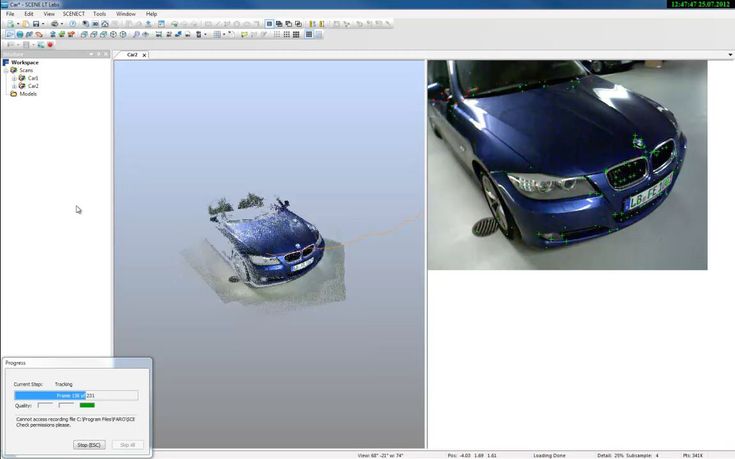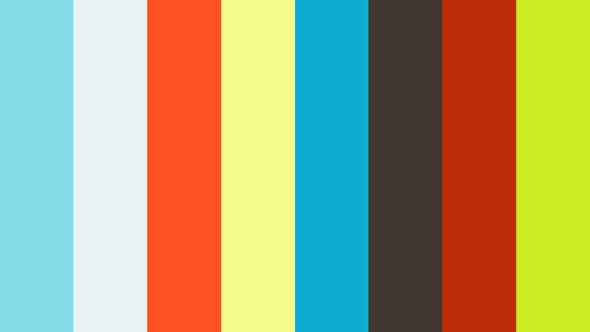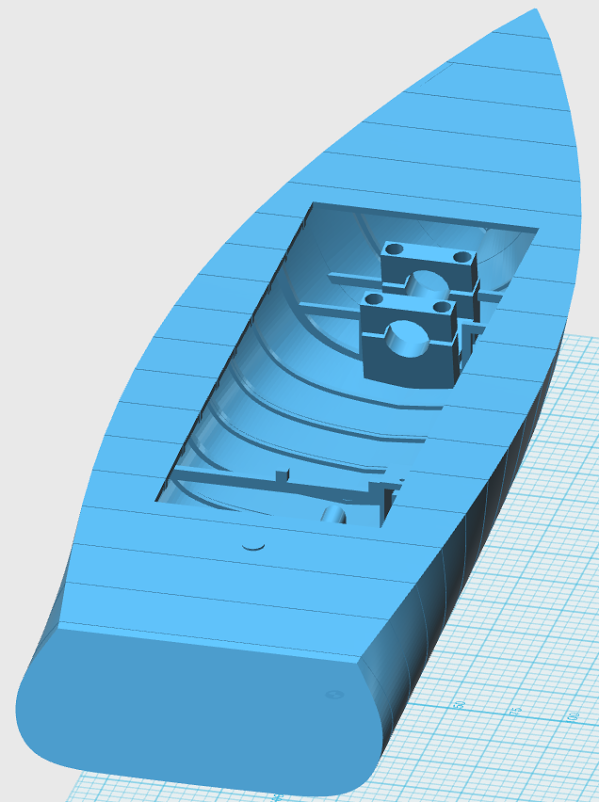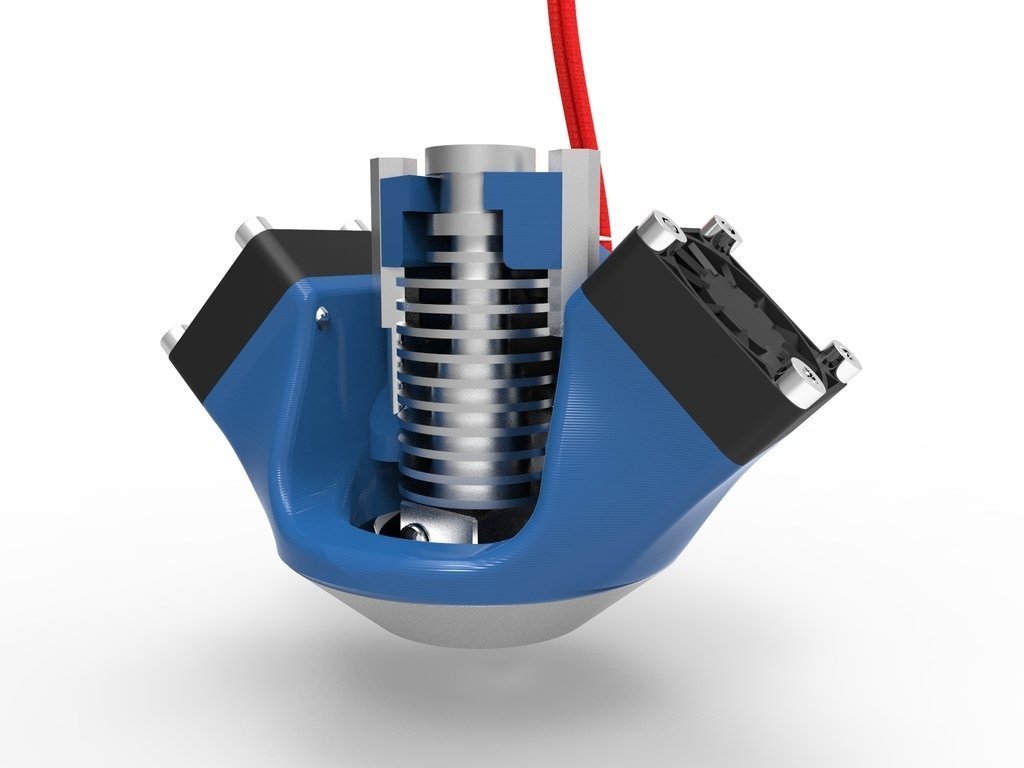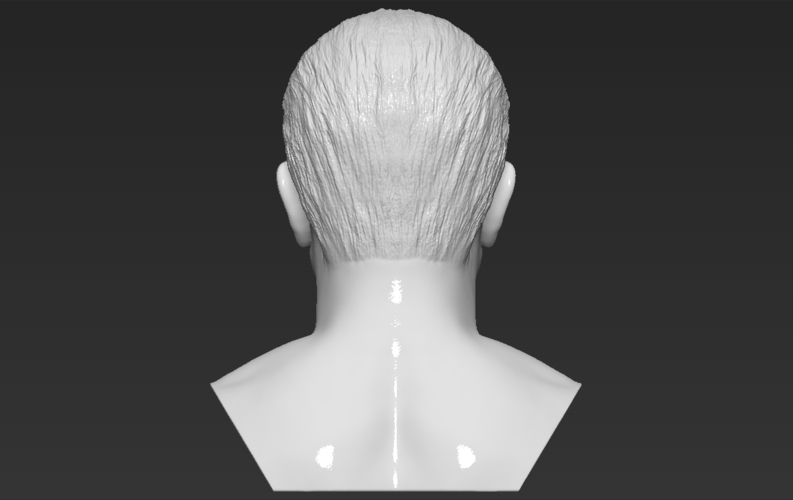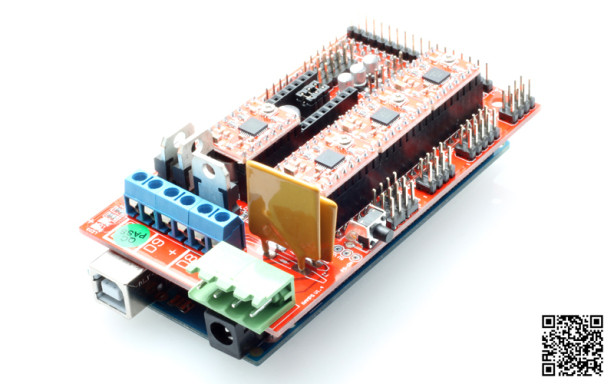Open source kinect 3d scanner
Open Source Kinect stand-alone 3D Scanner
- The 2015 Hackaday Prize
View Gallery
Team (7)
- Mario Lukas
- ntrewartha
- Darksider7
- enesgonul2
- bwang40
- Heydar Elahi
- Tushar Nakini
Related lists
2015 Hackaday Prize: Quarterfinalists
Projects that were officially submitted to the 2015 Hackaday Prize
Python Powered Projects
Projects running the Python programming anguage
3D Scanner
What else can I say?
3d
Ed print
Workshop
Work related
This project is submitted for
- Hackaday.
com Tip Line
- The 2015 Hackaday Prize
This project was created on 06/08/2015 and last updated 3 years ago.
The idea behind this project is a low-cost Mobile Raspberry Pi2 and Kinect based 3D Scanner.
Use cases:
- saving/archiving cultural heritage
- medical applications
Details
- 1 × Microsoft Kinect
- 1 × Raspberry Pi2
- 1 × Raspberry Pi Display
- 1 × Battery Pack
- 1 × SD-Card
View all 8 components
-
Software development
Mario Lukas • 09/27/2016 at 20:34 • 0 commentsMany people ask for a software during the last year.
 Until last year this was only a proof of concept project for me. But the good news is that i will make it happen. I am working simultaneously on the FabScanPi project . Most of the FabScanPi software can be reused for this project. Thats the reason why i prepared the FabScanPi software to add a module for Kinect support in the last month.
Until last year this was only a proof of concept project for me. But the good news is that i will make it happen. I am working simultaneously on the FabScanPi project . Most of the FabScanPi software can be reused for this project. Thats the reason why i prepared the FabScanPi software to add a module for Kinect support in the last month. So if you want to stay up to date, follow also the FabScanPi project.
-
Maker Faire Berlin
Mario Lukas • 09/23/2015 at 07:33 • 0 commentsI was able to compile some software for the scanner. And hopefully this software will work. I had not the time to test it until now but come and visit our booth at Berlins first Maker Faire on 3th and 4th of October.
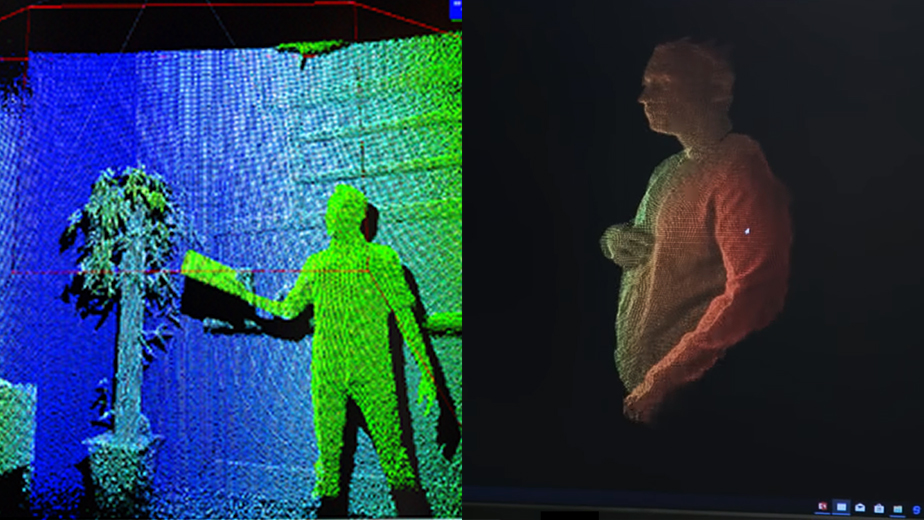 You can find this project at the booth of "Freie Maker".
You can find this project at the booth of "Freie Maker". -
Chaos Communication Camp 2015.
Mario Lukas • 08/05/2015 at 08:42 • 2 commentsI will bring this project to the ccc camp from 13 - 17 August for working on the software.
-
Work on Software starts today.
Mario Lukas • 07/18/2015 at 11:53 • 0 commentsI had to finish the Software of my other project FabScan Pi.
 But today i will start to write the Software for the Kinect Scanner.
But today i will start to write the Software for the Kinect Scanner. -
Compiling instructions for libfreenect
Mario Lukas • 06/10/2015 at 06:48 • 0 commentsThe project is in an early state now. But you can find compiling instructions for the libfreenect kinect library and raspberry pi at http://www.mariolukas.de/2015/04/proof-of-concept-3d-scanner-with-kinect-and-raspberry-pi2
-
Kinect + Raspberry Pi2
Mario Lukas • 06/08/2015 at 11:56 • 0 commentsA first test of using a Kinect with Raspberry Pi2 is done.
 Libfreenect compiles without any problems on a Raspberry Pi2.
Libfreenect compiles without any problems on a Raspberry Pi2.
View all 6 project logs
Enjoy this project?
ShareReconstructMe for Developers | ReconstructMe
ReconstructMe SDK is your one stop C-style library for performing real-time 3D reconstruction. It offers you the freedom to control the reconstruction process the way you want it be. It targets simple applications as well as complex multi-sensor reconstruction processes.
Download 2.6.43 for 64bit Vista/7/8/10
Other downloads
Online documentation
Cite us! Please consider citing us, if you use ReconstructMe for scientific purposes
@inproceedings{heindl2015reconstructme,
title={ReconstructMe SDK: a C API for Real-time 3D Scanning},
author={Heindl, Christoph and BAUER, Harald and ANKERL, Martin and PICHLER, Andreas},
booktitle={6th International Conference and Exhibition on 3D Body Scanning Technologies},
year={2015}
}Real-time Performance
ReconstructMe SDK performs scanning in real-time on your GPU using OpenCL technology. This allows you to get immediate feedback about the progress of your scanning task. Read about our hardware requirements.
This allows you to get immediate feedback about the progress of your scanning task. Read about our hardware requirements.
Plug and Play Supported Sensors
ReconstructMe SDK supports a wide range of commodity RGBD sensors such as the ASUS Xtion Family, the PrimeSense Carmine Family or the Microsoft Kinect family. Browse our compatible sensor list.
Texture Support
ReconstructMe SDK is capable of capturing and processing the color information of the object being scanned, as long as the sensor provides the necessary color stream. Watch a sample video.
Multi Sensor
ReconstructMe SDK supports multi-sensor scenarios where many sensors are working together on creating a global model. Watch a sample video.
Mesh Post-Processing
ReconstructMe SDK allows you to modify the scan result. Supported operations comprise removing noise, making meshes watertight, reducing triangle count and performing CSG operations on meshes. Watch a sample video.
Watch a sample video.
Point and Shoot
The SDK offers possibilites to apply reconstruction on a sparse key-frame basis without the hardware requirements for real-time scanning. Watch a sample video.
Accross all Scales
Modelling with ReconstructMe SDK scales from smaller objects such as human faces up to entire rooms.
Metric Units
ReconstructMe performs the entire reconstruction in metric space. No need for freaky scaling attempts. The result can be exported to various CAD formats such as STL, OBJ, 3DS, and PLY.
Clean Interfaces
A fully documented and consistent API allows you grasp the concepts quickly and develop your first reconstruction application within minutes. Check out our one minute example and convince yourself.
Industrial Strength
ReconstructMe SDK is applied in many real world applications by our partners. Examples include digitization of production halls, human body scanning for medical purposes and creation of virtual characters in movies.
Marker Support
ReconstructMe SDK supports marker detection and tracking. Markers can be used to pinpoint real-world 3D positions in the scan, or position the scan volume with respect to a marker placed in the room.
(There is a solution) Open source 3D scanning
3d-design scanning open-source
I'm trying to make a 3D structured light scanner using one camera, a light projector and a turntable.
After a few days of googling, I didn't find any solid open source projects that I could get to work. SLStudio did seem like a good choice, but it didn't compile properly.
I was wondering if anyone knows of a good open source code that they used with the same setup? Any help would be greatly appreciated. I'm blocked here. nine0003
@Hamza Tasneem, iry
Discussion
7 answers
Best answer:
▲ 0
I have several truly useful resources, but I got rid of the structured light approach due to the smaller ones due resources.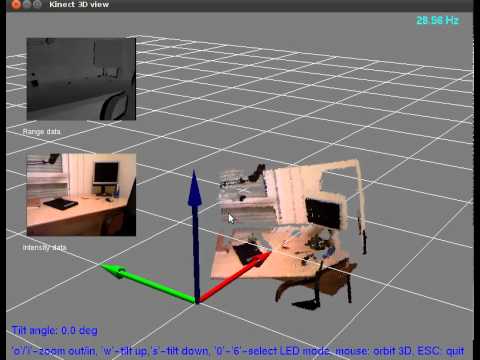
For this purpose I used VisualSFM(.exe) , VisualSFM(source) with turntable and got pretty neat results. Works well and is easy to use.
, @ Hamza Tasneem
▲ 1
Try Brown University School of Engineering: Projector and Camera Calibration / 3D Scanning Software.
I haven't tried it myself, but take a look.
, @ NccWarp9
▲ 1
This is not structured light. A laser is used for this:
https://hci.rwth-aachen.de/fabscan
But this is completely open source software / open source hardware. nine0003
See also here:
https://www.thingiverse.com/thing:14198
https://www.youtube.com/watch?v=hBueeqDJ6rQ
.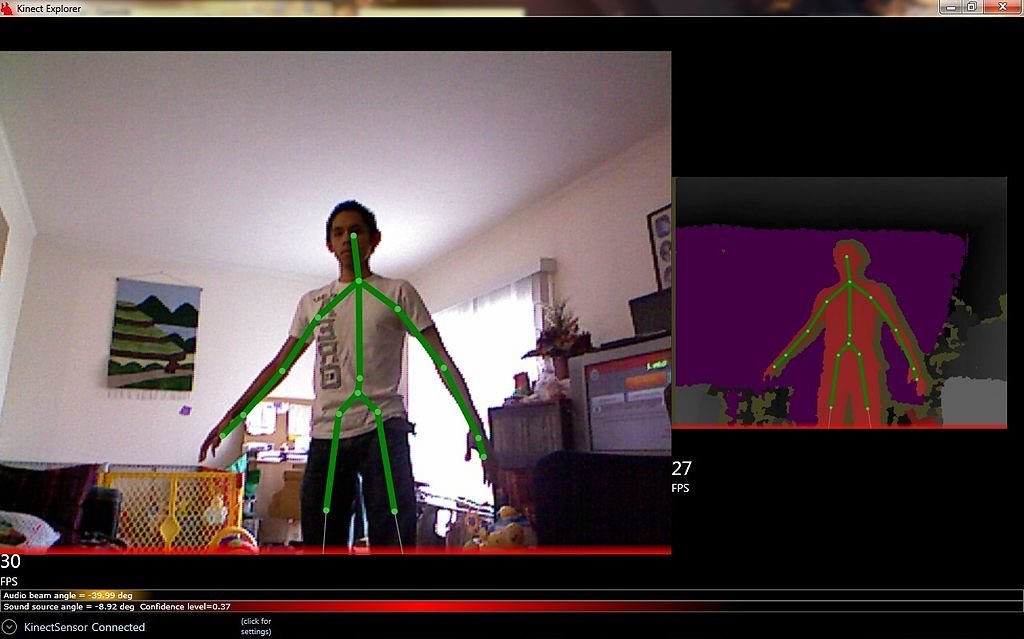 @ Lars Pötter
@ Lars Pötter
▲ 2
I was also looking for some free or paid 3D scanning software and the closest I found to something that could work is http://wedidstuff. heavyimage.com/index.php/2013/07/12/open-source-photogrammetry-workflow/ But it is not a light structure (does not use a projector)
If you want to stick with structured light I would suggest looking into OpenCV (http://docs.opencv.org/trunk/d1/d90/group__structured__light.html#gsc.tab=0) looks like you could do something about it.
, @ user802599
▲ 12
I've only found one 3d scanner that uses structured light. There are many projects using a laser diode. And these systems are completely open source. nine0003
3D Structured Light Scanning by kylemcdonald
- http://www.instructables.com/id/Structured-Light-3D-Scanning/?ALLSTEPS
Sardauskan
- http://www.
 instructables.com/id/Build-a-30-laser/?ALLSTEPS
instructables.com/id/Build-a-30-laser/?ALLSTEPS - https://github.com/Sardau/Sardauscan
- http://www.thingiverse.com/thing:702470
ATLAS 3D Scanner
- http://www.freelss.org
- http://www.thingiverse.com/thing:1280901
- https://www.kickstarter.com/projects/1545315380/atlas-3d-the-3d-scanner-you-print-and-build-yourse/posts/1475722
Ciclop
- http://diwo.bq.com/en/tag/ciclop/
- https://github.com/bqlabs/ciclop
3D(ollar) scanner
- https://hackaday.io/project/2021-3dollar-scanner
- http://www.instructables.com/id/Lets-cook-3D-scanner-based-on-Arduino-and-Proces/?ALLSTEPS
"Super Do Anything" Tutorial on How to Make a Simple 3D Scanner
- https://www.youtube.com/watch?v=-qeD2__yK4c
- http://www.thingiverse.com/thing:1413891
- http://diy3dprinting.blogspot.de/2016/04/super-make-something-tutorial-on-how-to.
 html
html
$15 3D scanner consists of a milk bath and a smartphone
An interesting idea of using milk and a phone.
- http://www.instructables.com/id/GotMesh-the-Most-Cheap-and-Simplistic-3D-Scanner/
- http://www.3ders.org/articles/20160423-this-3d-scanner-consists-of-a-tub-of-milk-and-a-smartphone.html
, @ amra
▲ -2
BQ Ciclop 3D Scanner
- Scan volume: Over 5 cm x 5 cm and under 20 cm x 20 cm
- Scanning accuracy: 0.5 mm
All necessary parts for the Ciclop are included in this DIY kit, which comes unassembled. nine0003
This Ciclop 3D Scanner Parts List:
- 1 x Plastic Parts( 1 set with 11 pcs)
- 1 x Arduino Uno R3 with USB cable
- 1 x ZUM Scan Shield
- 1 x Stepper driver A4988
- 1 x C270 HD camera
- 1 x Nema17 stepper motor
- 2 x Laser
- 1 x Power adapter
- 1 x 16014 ball bearing
- 1 x threaded rod M8 (9 pcs)
- 2 x Acrylic panel nine0089 1 x 8 mm spiral wrapping tape
- 1 x Set of screws and nuts
, @ Shawn Maker
▲ 2
You can use the Xbox 360 Kinect Sensor OR the Xbox One Kinect Sensor. This sensor allows you to get a real 3D surface using the SDK. You can connect these devices directly to your computer using USB (I have one).
This sensor allows you to get a real 3D surface using the SDK. You can connect these devices directly to your computer using USB (I have one).
Even the Xbox One model has an example in its SDK that allows you to export the captured mesh as STL files. nine0003
, @ Jairo Andres Velasco Romero
Top 13 3D scanners on the market!・Cults
In the past, 3D scanners were mainly used for industrial and professional applications. For example, scanning architectural objects or creating digital models for films. As technology advances, the price continues to drop. Now, 3D scanning gives the average person the ability to custom-make just about anything they want. With more affordable prices, 3D scanning is becoming more accessible to consumers for personal use. nine0003
But first, a basic overview of 3D scanning:
A 3D scanner scans real objects and passes the image data to a 3D modeling program. The object can then be manipulated in the software and - if desired - exported and created on a 3D printer.
The object can then be manipulated in the software and - if desired - exported and created on a 3D printer.
1. Select any object (or person!) you want to scan
Why is 3D scanning useful?
Imagine if you could scan your body and see how clothes fit and look online before you order them? 3D scanning technology can do just that. For example, bodylabs uses 3D scanning to understand how products will work for customers based on their body shape and posture. nine0003
2. Scan it and customize it in 3D modeling software
After scanning the object, you can reduce the size or edit it with free 3D design software. You can then choose to 3D print the edited file.
3. Export your model and print it in 3D!
Once the model has been scanned and edited to your liking, you can export it to .stl format and send it to a printer to bring it to life. nine0003
We have listed the 3D scanners below in ascending order of price (from cheapest to most expensive). Their rating does not necessarily reflect our judgment of the quality of the product. We've included some handy YouTube videos that go into more detail about each product.
Their rating does not necessarily reflect our judgment of the quality of the product. We've included some handy YouTube videos that go into more detail about each product.
1. XBox Kinect 3D Scanner - $95 USD
If you want to get by on the cheap, there are ways to use your old Xbox 360 or Xbox One Kinect device to get great results! If you have a Kinect. nine0003
2. iSense 3D Scanner for iPhone/iPad - $99
This scanner was developed by 3D Systems as part of the Cubify family. Although they don't sell 3D printers anymore, they keep their 3D scanner in the market. Like a structure sensor, iSense attaches to an iPad or iPhone. Its range of motion is 0.5m more than the Sense.
3. XYZprinting 3D Scanner - $139
XYZprinting 3D Scanner is the cheapest portable 3D scanner on the market. At under $200, it's perfect for anyone looking to get into 3D scanning on a budget. nine0003
The size of the scanner is 60 cm x 60 cm x 30 cm, so it is best used for small items.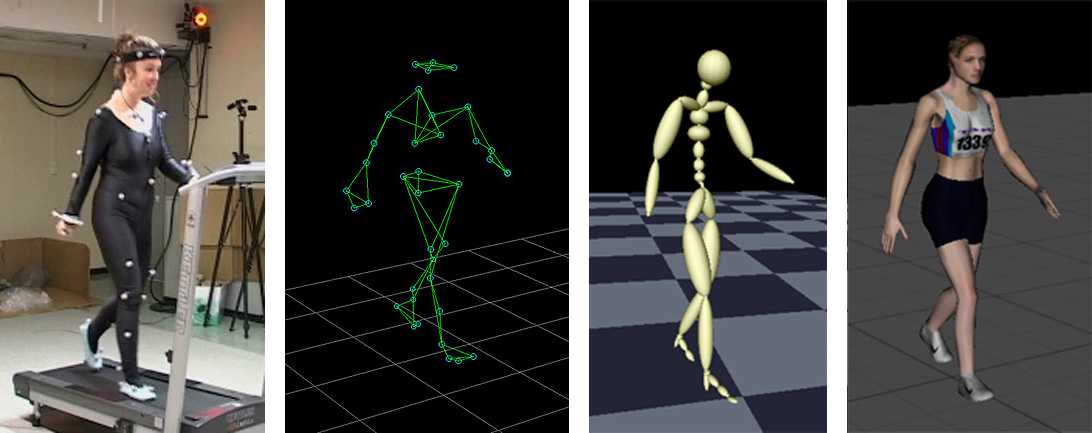 It also uses the new Intel RealSense image capture software, which means it can connect to any Windows device with a 4th generation Intel processor.
It also uses the new Intel RealSense image capture software, which means it can connect to any Windows device with a 4th generation Intel processor.
4. BQ Ciclop 3D Scanner Kit - $199
This open source hardware project has been released under an open source license so that all mechanical design, electronics and software information is available to the community for further development . The full package costs about 199 USD. You can even download the design and print it in 3D!
5. Structure Sensor for iPad - $379
Arguably the best scanner on the market, the Structure Sensor was developed through a Kickstarter campaign that attracted over 3,500 people and raised $1.2 million. Structure Sensor turns your regular iPad into a 3D scanner that captures three streams of data at 30 frames per second.
6. Cubify Sense - $399 USD
Cubify Sense is a portable pen scanner that makes it easy to manually scan 3D objects. This makes it possible to use Sense in quite unique areas, with both advantages and disadvantages. Sense is compatible with Windows and Mac OS.
Sense is compatible with Windows and Mac OS.
7. Matter And Form MFS1V1 Desktop 3D Scanner - $467 USD
The first ever crowdfunded 3D scanner, Matter and Form, is a Toronto-based company that has raised nearly half a million dollars to develop this product. It uses a 3D laser scanner with a movable camera head and a 360-degree rotating platform. nine0003
MFS1V1 generates a detailed point cloud, which again works very well in some scenarios and less well in others.
8. XYZprinting Da Vinci 1.0 Pro 3-in-1 3D Printer - $810
Da Vinci 1.0 Pro is both a 3D scanner and a 3D printer. It uses a laser diode module with a 2 megapixel camera (higher resolution than 1.2 megapixel iPad scanners). Please note that this machine uses proprietary 3D printing consumables. nine0003
9. Einscan-S - $999
Einscan-S has two scanning modes: automatic and free. The first one is the easiest: just place an object on the rotating surface of the Einscan turntable and the machine will scan it in just 3 minutes with an accuracy of . 1 mm. For large models, free scan mode works by rotating the scanner on a tripod around the object. Einscan-S generates one STL file that can be sent directly to your 3D printer. Einscan-S produces 3D printable models with greater accuracy (using "Light Structure Phase Shift Technology" instead of lasers) than competitors, providing industrial quality 3D scanning technology within a consumer's budget. nine0003
1 mm. For large models, free scan mode works by rotating the scanner on a tripod around the object. Einscan-S generates one STL file that can be sent directly to your 3D printer. Einscan-S produces 3D printable models with greater accuracy (using "Light Structure Phase Shift Technology" instead of lasers) than competitors, providing industrial quality 3D scanning technology within a consumer's budget. nine0003
10. IIIDScan PrimeSense 3D Scanner - $1441 USD
Greater accuracy comes at a price. This tripod-mounted 3D scanner is unique in that it uses a short-range image sensor capable of scanning 3D objects in more detail and at a faster rate than other scanners on the market.
11. Fuel3D Scanify - US$1,500
This is a very high speed handheld 3D scanner capable of capturing an object in less than 1/10th of a second. In this regard, it differs significantly from the other 3D scanners on this list. In practice, it's more like taking a 3D photograph than manually scanning an object. Fuel3D Scanify uses a dual HD stereo laser camera combined with photometric data from three xenon flashes to create reasonably realistic 3D scans in the blink of an eye (so to speak). High tech. nine0003
Fuel3D Scanify uses a dual HD stereo laser camera combined with photometric data from three xenon flashes to create reasonably realistic 3D scans in the blink of an eye (so to speak). High tech. nine0003
12. NextEngine 3D Scanner HD - $2,995 USD
The NextEngine 3D Scanner HD combines portability with very high accuracy - much better than the scanners at the top of this list. Of course, the higher the accuracy, the higher the price! It uses an electro-optical system with a laser array that scans in tandem. The advantage is that the high-precision scanner has no size limits. The scanner comes with its own mesh creation software package, and you can also check out their NURBS and Solid modeling packages as options. nine0003
This is the scanner for those who want to get really serious results from their 3D scanning efforts. If you check out the gallery on their site, you can see how much more detailed NextEngine scans are compared to some of the cheaper scanners on this list.