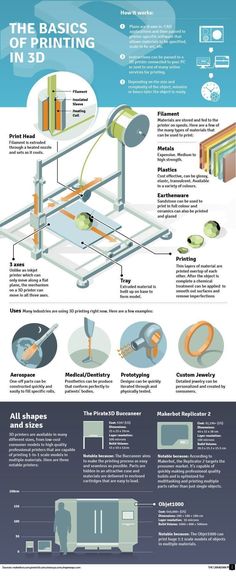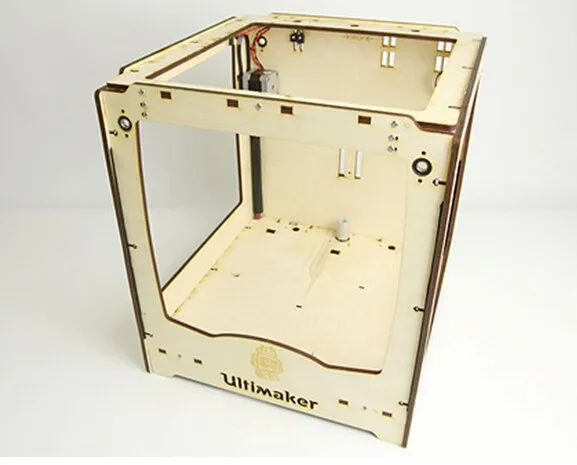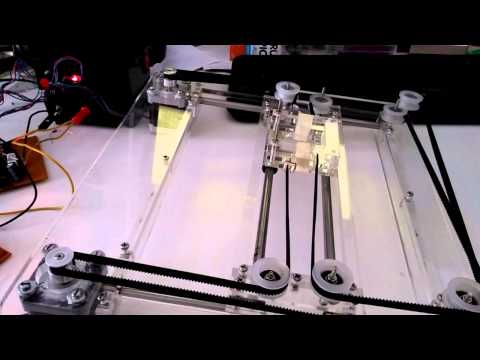Objet 3d printer resolution
Objet30 Pro 3D Printer Review 2022
4.6
See Price
Stratasys’ ambition with the Objet30 Pro is to offer the precision and adaptability of an industrial-grade fast prototyping printer within a device with physical dimensions nearing those of an inkjet printer or office photocopying machine – a compact workhorse capable of highly detailed prints.
We’ve taken a look at the Objet30 Pro to see how well it lives up to these claims. Here’s our honest opionion.
| Printing Area | 294 x 192 x 148.6 mm |
| Layer Resolution | 16 to 28 microns |
| Supported Filament | Rigid Opaque, Transparent, High Temperature, Simulated Polypropylene, FullCure |
| Printing Tech | PolyJet |
| Extruders | 2 |
Table of ContentsShow
Design & Features
Touted as a desktop printer, the Objet30 Pro has all the allure of a professional grade printer with a sleek black and white color scheme that shapes a rectangular body that interestingly curves inwards vertically towards the center of the unit. The plastic casing will be familiar to anyone having used a consumer-grade ink printer making it very much at home in a design studio, home office or university alongside similar devices.
The total weight of the printer is a robust 106 kg, which apart from making transportation a hassle, ensures near unwavering stability, even when the print heads are whizzing away at the highest speed setting.
The components are all heavy duty and of the highest quality, positioned for maximized functionality but also a certain aesthetic, mechanical appeal especially when opening the hood and peering inside. The extruder mount can only be described as chunky with one of the most prominent profiles we’ve come across from a printer with this footprint.
The Objet30 Pro employs Stratasys’ patented PolyJet printing technology, which sits somewhere between typical FDM and precision SLA printers. The process resembles the inkjets found in standard printers whereby a jet places drops of liquid photopolymer material onto the build plate and then hardens or cures it by shining UV light onto it. This method is uncommon with results that offer precision unseen in printers using FDM technology.
This method is uncommon with results that offer precision unseen in printers using FDM technology.
The build area tallies up to 294 x 192 x 148.6 mm with axis resolutions of 600 dpi, 600 dpi, and 900 dpi for the X-axis, Y-axis, and Z-axis respectively. Generally speaking, the Objet30 Pro attains software to real-world print accuracy levels correct up to around 0.1mm, but this vacillates important waging on the type of model, size, the materials used, and the complexity of the design.
The Objet30 Pro has a dual extruder setup; one for printing material and the other for support material, both sitting alongside the UV light that does the curing work. The configuration allows layer resolutions ranging from 16 to 28 microns depending on whether it prints on the high quality or high-speed setting. The precision makes it one of the most detailed printers on the market regardless of cost and is a world away from the 100 microns best of most consumer models.
The material support of the Objet30 Pro is where the printer comes into its element with different liquid photopolymers endowed with a range of physical properties for all manner of situations, the only real downside being that only materials sourced from Stratasys are compatible.
Rigid Opaque in white, black, gray, and blue allow for high detailed prints that reach the quality level of end products for prototyping. Transparent VeroClear is ideal for fine-modeling used to simulate end-product transparent materials. High-Temperature RGD525 is geared towards functional testing for scenarios where high temperatures, be it air or liquid, are required. Lastly, the printer supports DurusWhite Simulated Polypropylene designed for durability and robust usage for example low tolerance hinges and snap-fit products.
The printer also uses the non-toxic gelatinous FullCure 705 support material that is not only ideal for crafting complex overhangs and the like but is removable via the DT3 Clean Station that ships with the printer.
The materials are housed in a convenient slide out draw sitting below the main printing area. Should any of the liquid photopolymer cartridges run dry, the printer has an inbuilt feature that pauses the building process to allow the user to load in a replacement, when the device picks up where it left off.
Connectivity is limited to a local network via ethernet cable, which is the standard for industrial sized printers that need a connection to multiple workstations.
As for software, the Objet30 Pro functions with Stratasys’ Objet Studio that converts any STL or SLC 3D CAD file into a sliced model that the printer can interpret and render. All controls are managed from Objet Studio with no LCD or controls on the printer itself.
Functionality ranges from automatic support creation, a range of editing tools, material selection, auto-positioning, maintenance, and the like. Compatibility is reserved for Windows systems. Overall, Objet Studio is as intuitive as it is versatile and rivals open source slicers such as Simplify3D.
Assembly
The Objet30 Pro arrives fully assembled with no installation other than fitting the liquid photopolymer cartridges into the loading tray and loading the roller bath/blade assembly into its berth below the build plate.
The package includes the Objet30 Pro waste containers, roller bath assembly, wiper blade assembly, sanding sponge, ethernet cable, nozzle ruler, loupe, tool kit (scraper, Allen key, mirror, spatula), cleaning cloths, transparency sheets, pink paper, nitrile gloves, scale, spray bottle, support cleaning fluid, model cleaning fluid, user guide notebook, USB flash drive, and a stylus pen.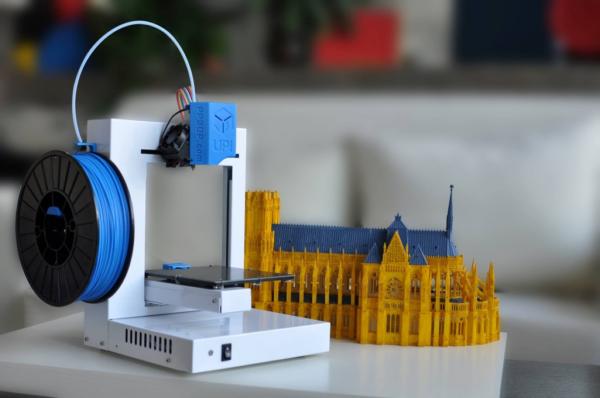
Due to its complexity, the Objet30 Pro does require quite a bit of maintenance from cleaning the innards, replacing printheads, emptying waste containers, but nothing a versed lab or office technician couldn’t handle.
Printing
For a price tag nearing $20,000, we wouldn’t accept anything short of extraordinary, and the Objet30 Pro fits the bill. Prints are more or less immaculate, and the range of printing materials allow a varied selection of models. All our test prints were smooth, precise, and showed a level detail usually found in pre-assembly line models. We encountered no issues whatsoever with the printing process.
The results are suited to all manner of ends from engineering, consumer goods, low tolerance prototyping, end-user small scale manufacturing, dentistry, electronics, medical, and of course design. Virtually any industry can benefit from the quality of the prints generated by the Objet30 Pro.
Objet Studio is packed with choices and is incredibly simple to use even though it controls such a strong beast of a machine.
Support
As you’d expect from Stratasys, the support is of the highest caliber with a rich vault of guides, tutorials, and videos peppering its web site alongside the Stratasys Service Offering which includes on-site technical service and maintenance, part replacement, user training seminars, and discounts on accessories among other benefits.
Additionally, technical support teams are available throughout the world through phone, email or in person support. The printer itself ships with a standard one-year warranty.
Verdict
When reviewing leviathan grade printers with all the bells and whistle it is hard to produce a verdict other than excellent, but then again this is very much expected from the associated price tag.
The Objet30 Pro follows suits, and if you’ve got the budget to match (including maintenance and on-going production costs), then you quite simply can’t go wrong with this model.
It comes highly recommend for any professional context in need of a reliable, versatile, and precision-oriented 3D printer that won’t take up too much space yet deliver the same level of quality as pricier alternatives.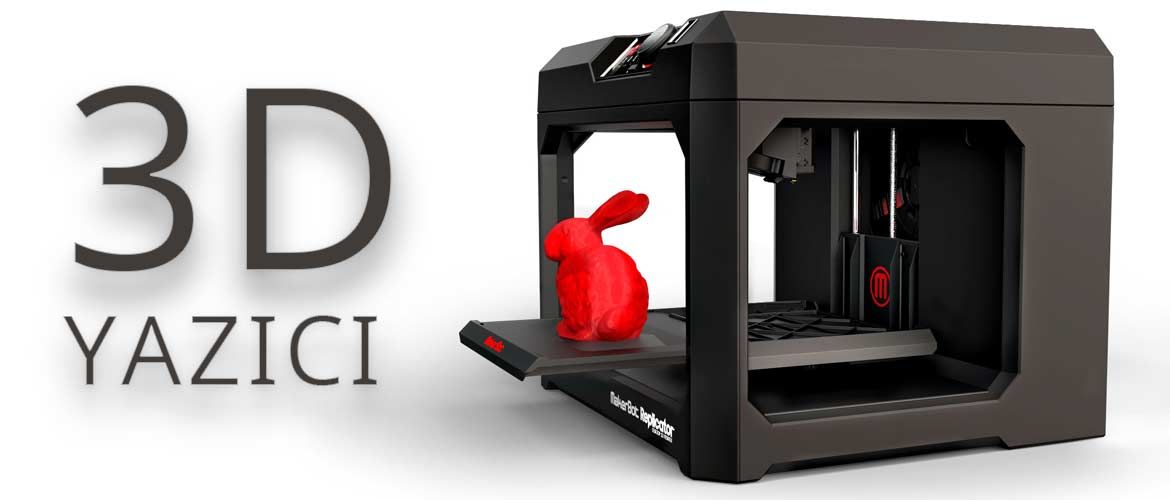
Stratasys Objet30 3D Printer Series
THE STRATASYS
The Most Versatile Family of Compact Precision 3D Printers
The Objet30 Series from Stratasys features the Objet30, Objet30 Pro and the Objet30 Prime; the world's most versatile set of desktop 3D printers. With a wide gamut of material options as well as the precision and accuracy of PolyJet technology, your design team will be enabled to create true-to-life prototypes that mimic the look and feel of the end product. With a variety of print modes you are able to 3D print fast, shortening product development cycles and design iterations.
View Video Brochure Request Demo
https://youtu.be/ZdjP7hNR5EY
- Overview
- Key Features
- Advantages
- Objet30 Series
- Materials
- Specifications
- Request a Quote
Bring Precision Prototyping to your Desktop
Whether you need to prototype consumer products or print with a range of specialized materials. There is an Objet30 3D printer that will suit your organization and fit right on your desktop. Featuring the Objet30, Objet30 Pro and the Objet30 Prime, each iteration carries a build size of 30 x 20 x 15 cm allowing fast print times with a small footprint. The Pro and Prime models feature an extended list of material capabilities including up to 12 different materials for the best surface resolution in the business.
There is an Objet30 3D printer that will suit your organization and fit right on your desktop. Featuring the Objet30, Objet30 Pro and the Objet30 Prime, each iteration carries a build size of 30 x 20 x 15 cm allowing fast print times with a small footprint. The Pro and Prime models feature an extended list of material capabilities including up to 12 different materials for the best surface resolution in the business.
Big Performance, Small Footprint
The Objet30 Series Printers fit conveniently right in your office and carry a small footprint to allow prototyping as convenient as possible.
Material Variety
The Objet30 Prime can print with a variety of materials such as: Rigid Opaque, Transparent, Simulated Polypropylene, High Temperature, Rubber-like, and bio-compatible
Accuracy
Achieve detailed and precision printing with an accuracy down to 0.1 mm [0.0039 in] across all models in the Objet30 Series.
Build Modes
Get up to three different build modes including Draft, High Speed, and High Quality from the Objet30 Series.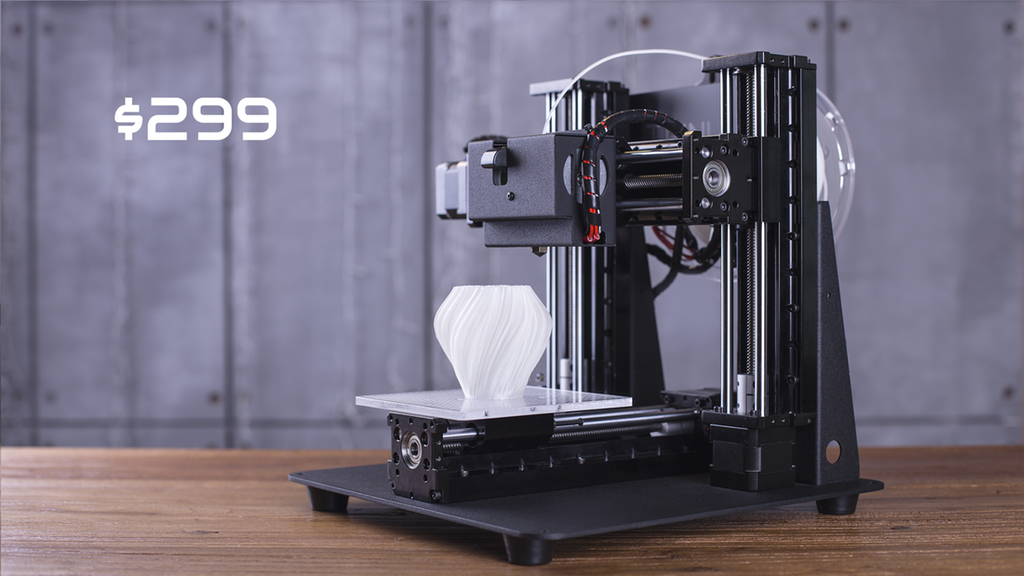 Choose the one that’s right for your business.
Choose the one that’s right for your business.
With PolyJet technology you are able to produce smooth and accurate models for a variety of conceptual modeling and prototyping applications.
With microscopic layer resolution and accuracy down to 0.1 mm, PolyJet 3D printing technology is the perfect fit for getting detailed models in a timely manner.
LEARN MORE ABOUT POLYJET
High-Resolution 3D Printing
With 28 micron layers, you don’t have to be a big budget business to create accurate, working models for multiple applications. Speed, reliability and precision – all-in-one.The Objet30 desktop 3D Printer is capable of printing high quality models in 5 different materials. This compact 3D printing solution, brings rapid prototyping capabilities to any office environment. Regardless of their size, product design agencies, service providers, consulting agencies, as well as engineering companies will benefit from the use of the Objet30
Big Power from a Little Package
Objet’s smallest 3D printer family fits compactly on your desktop and emits no toxic fumes, no loud sounds and is completely office friendly. Both designers and engineers can build working models and prototypes featuring ultra-precise details straight from your office desk. With an Objet24 on your desktop you print one part many times, or multiple parts one time throughout the day. The Objet24 lets you rapidly prototype whatever you need , as often as you like, in the convenience of your office – without the hassle of specialist training or equipment.
Both designers and engineers can build working models and prototypes featuring ultra-precise details straight from your office desk. With an Objet24 on your desktop you print one part many times, or multiple parts one time throughout the day. The Objet24 lets you rapidly prototype whatever you need , as often as you like, in the convenience of your office – without the hassle of specialist training or equipment.
The Objet30 Series from Stratasys consists of the Objet30, Objet30 Pro and Objet30 Prime desktop 3D printers. All these systems are designed to help you create high-end prototypes with realistic and specialized material properties.
Objet30
Precision and Versatility for Rapid Prototyping
An office-friendly 3D printer from Stratasys capable of printing high quality models in five different materials. The Objet30 provides accuracy and versatility in a compact footprint- making it great for prototyping consumer products, even with limited space and budget.
Material Options – 3D print with five different materials including a polypropylene mimic.
High Detail and Dimensional Stability – simulate plastics that look, feel and function like the end product.
Applications – With high precision, speed, and material selection the Objet30 is perfect for rapid prototyping, snap fit, and assemblies.
Objet30 Pro
High-End Rapid Prototyping On Your Desktop
Produce high-end prototypes and realistic models with specialized properties with the Objet30 Pro. With its high accuracy and versatility, this system allows you to print your ideas from your desktop.
8 Different 3D Printing Materials – Use materials such as clear, high temperature and simulated polypropylene to create hyper-realistic models.
Best-In-Class Resolution– The Objet30 Pro yields high accuracy and smooth surfaces on even the smallest moving parts and the ability to create thin walls.
Big Tray Size – Print objects such as consumer goods, electronics, medical devices and more.
Objet30 Prime
3D Printing With New Possibilities
Print your biggest ideas right on your desktop with the Objet30 Prime, offering twelve different printing materials and ultimate precision & versatility within your office space. Enjoy three print modes from draft to high quality for every phase of your development cycle.
3 Print Modes – Deliver your boldest ideas with the versatility of three print modes.
Draft Mode– Enable fast and economical printing and prototyping from your earliest concepts.
Silent Operation & Small Footprint – The Objet30 Prime fits unobtrusively in any office space.
Rietveld Architects
Architecture
Rietveld Architects LLP was established in 1994 in New York City and is known throughout the U. S. and Europe for its creative commercial and residential spaces. Having first learned about 3D printing from NASA, the firm's partners Margaret and Rijk Rietveld saw the potential for this technology to increase productivity and foster more innovative designs.
S. and Europe for its creative commercial and residential spaces. Having first learned about 3D printing from NASA, the firm's partners Margaret and Rijk Rietveld saw the potential for this technology to increase productivity and foster more innovative designs.
View Case Study
Rigid Opaque
Combining dimensional stability and fine detail, Rigid Opaque materials in the Vero family simulate the appearance of production parts, and are even suitable for rapid tooling.
LEARN MORE
Transparent
Using RGD720 and VeroClear, combine features such as clarity, dimensional stability and surface smoothness in your print. Transparent Polyjet material lets you prototype clear & tinted products.
LEARN MORE
Rubber-Like
With Tango Gray and Tango Black material, rubber-like is suitable for a range of applications requiring non-slip or soft surfaces. Simulate rubber with different levels of hardness, elongation & tear resistance.
Simulate rubber with different levels of hardness, elongation & tear resistance.
LEARN MORE
Objet30 |
Objet30Rigid opaque white (VeroWhitePlus)Rigid opaque black (VeroBlackPlus ) Rigid opaque blue (VeroBlue) Rigid opaque gray (VeroGray) Polypropylene-like material (DurusWhite) |
Objet30 Prime |
Objet30 PrimeRigid Opaque (Vero family) in a variety of colors including white, gray, blue and blackTransparent (RGD720 and VeroClear) for clear and tinted products with great dimensional stability and surface smoothness High Temperature (RGD525) for advanced functional testing, hot air and water flow, and static applications Simulated Polypropylene materials (RGD450 & RGD430) with toughness and durability for smooth prototypes with living hinges, flexible closures and snap-fit parts Rubber-like materials (Tango Gray or Tango Black) for a range of applications requiring non-slip or soft surfaces Bio-compatible (MED610) for medical-device prototyping |
Objet30 Pro |
Objet30 ProTransparent (VeroClear), a nearly colorless material featuring great dimensional stability, fine-detail model building, and simulation of transparent thermoplastic such as PMMAHigh Temperature (RGD525) for advanced functional testing, hot air and water flow, and static applications Simulated Polypropylene (RGD450 & RDG430) a material offering toughness and durability for smooth prototypes with living hinges, flexible closures and snap-fit parts |
Objet30 Series Specifications
Build Tray Size |
Build Tray Size29. 4 x 19.2 x 14.8 cm [11.57 x 7.55 x 5.85 in] 4 x 19.2 x 14.8 cm [11.57 x 7.55 x 5.85 in] |
Minimum Layer Thickness |
Minimum Layer Thickness28 microns [0.0011 in] |
Build Resolution |
Build ResolutionObjet30 & Objet30 ProX-axis: 600 dpi Y-axis: 600 dpi Z-axis: 900 dpi Objet30 Prime |
Build Modes |
Build ModesObjet30High Speed 30-micron [0.  001 in] 001 in]Objet30 Pro Objet30 Prime |
Model Materials |
Model MaterialsObjet30Rigid Opaque, Simulated Polypropylene Objet30 Pro Objet30 Prime |
Support Material |
Support MaterialSUP705 (WaterJet removable)SUP706 (soluble) |
Power Requirements |
Power RequirementsObjet30Single phase: 100-200V; 50-60Hz; 7A or 200-240V; 50-60Hz 3. 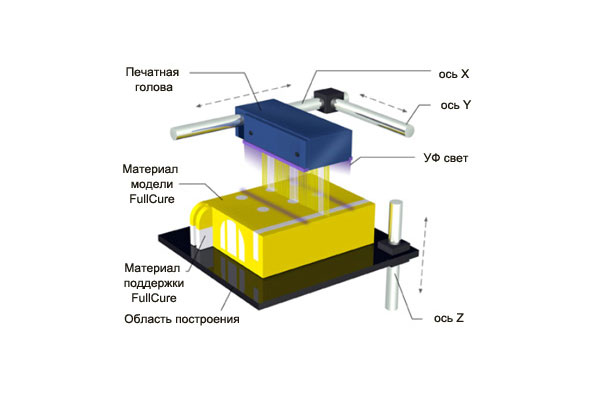 5A 5AObjet30 Pro Objet30 Prime |
System Size & Weight |
System Size & WeightObjet30 & Objet30 Pro82.6 x 60 x 62 cm [32.5 x 23.6 x 24.4 in] 106 kg [234 lbs] Objet30 Prime |
Objet30 Desktop 3D Printer
Objet30 Desktop 3D Printer is the only office system capable of printing high quality, finely detailed models in a variety of materials. Objet30 enables advanced 3D printing to be used by a wide range of small and medium-sized organizations such as design offices, engineering companies, consulting and service providers.
Affordable high-resolution 3D printing in your office
High-resolution 3D printing with 28 micron layer thickness is now available not only to high-end enterprises. With the affordable Objet Desktop 3D printers, designers and engineers can build realistic models and prototypes with ultra-precise detail right at their desk.
Don't let your ideas go unfulfilled. With the Objet Desktop family of desktop 3D printers, you don't have to compromise on build quality and speed. Instead, reproduce your ideas into accurate and working prototypes. Demonstrate them. Improve them. Then bring your product to market before the competition. And all this at an affordable price. nine0003
Objet30 Multifunction Desktop 3D Printer
Designed specifically for office use, the Objet30 inherits the Objet24's features and benefits of exceptional ease of use, accuracy and affordability. At the same time, Objet30 has additional features:
- Extra wide build tray (300x200x150 mm)
- Set of 5 printing materials with different levels of physical and mechanical properties (strength and flexibility)
- Choice of 4 colors
Specifications
| Objet30 | |
| Technology | PolyJet™ |
| Tray size | 300 mm x 200 mm 150 mm |
| Construction area | 294 mm x 192 mm x 148 mm |
| Layer thickness | 28 µm (900 dpi) |
| Approval | X-axis: 600 dpi Y-axis: 600 dpi |
| Number of print heads | 2 (1 for modeling material; 1 for support) |
| Cartridge weight | nine0032 1 kg |
| Connection interface | Ethernet 10/100 BaseT |
| File formats | STL |
| Power input | 1. 5 kW max 5 kW max |
| Dimensions | 825x620x590 mm |
| Weight | 83 kg |
| Materials | VeroWhite Plus, VeroBlue, VeroBlack, VeroGray, DurusWhite - modeling material; FullCure®705 Support |
What is the resolution of a 3D printer? What does it affect. How to setup!.
In many technical descriptions, one can come across such a characteristic of a 3D printer as resolution. This parameter is changeable and therefore it is also important to understand what it is and what values it can take, since this will be reflected in the print results. nine0003
An analogy can be made with an ordinary image, that is, a picture. The higher the resolution, the better the picture will be, the higher the detail. However, the size of such an image will be larger. This is natural for any devices (phones, tablets, TV screens, etc.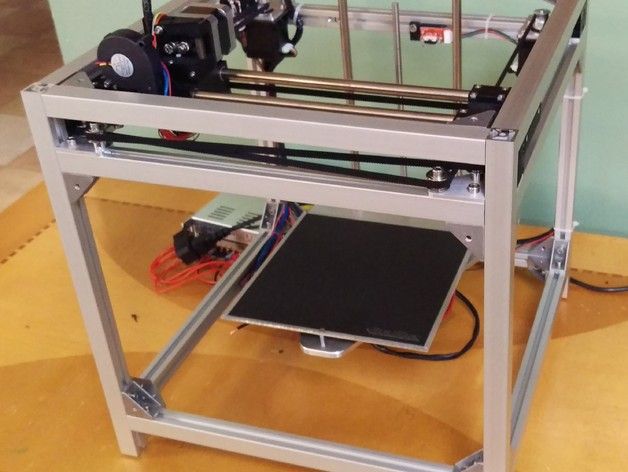 ). It's the same with a 3D printer.
). It's the same with a 3D printer.
Any 3D model is formed by slicing. This is the process of cutting into separate horizontal layers, from which a physical model is formed.
3D printer has two resolutions:
• along the X and Y axes;
• Z-axis.
The first will be the resolution in the 3D plane, and the second will be the height of the layer.
In the specifications of a 3D printer, the maximum resolution is the minimum layer height value. The lower the layer height, the better the detail will be. At the same time, the number of layers will also increase, which will affect the printing time - it will increase.
For comparison, we can take FDM, SLA printers. Printing technologies are different, as are the specifications. For an FDM printer, the minimum layer height is 0.05mm. An indicator less does not make sense, since these devices are not suitable for printing highly detailed products, as well as small models. And a smaller value of resolution along the Z axis will not affect the print quality. In SLA 3D printers, the layer thickness can be 0.005mm. Therefore, such devices are used to print small parts, such as jewelry, dental products. nine0003
In SLA 3D printers, the layer thickness can be 0.005mm. Therefore, such devices are used to print small parts, such as jewelry, dental products. nine0003
A legitimate question arises: “Is high resolution always required?” If you set the layer thickness to the minimum value, then the print time will always increase. For example, if you print a product not at 100 microns, but at 25 microns of layer height, then the printing time will increase by 4 times, that is, in direct proportion.
If your model is a flat wall at a right angle, then the increase in resolution will not affect the quality. At least substantially accurate. In the event that your 3D printer is not well calibrated, then the layers may shift relative to each other. And it turns out that the more layers there are, the greater the displacement and, accordingly, the irregularities. And as a result, at high resolution, you can get a detail of worse quality. nine0003
If you need to print miniature products with complex elements: engravings, roundness, arches, a large number of complex shapes, then high resolution will be a must, because otherwise no elements will be clearly printed, and they may simply be invisible.
Z-axis resolution will be limited by the design of the printer. For FDM devices, this will be the nozzle diameter. It is impossible to set the layer thickness greater than the nozzle diameter, since this would be impossible from a physical point of view. For SLA printers, it is also impossible to supply more than 100 microns, since the layer must be well cured by the laser. The higher the layer height, the longer it will take to illuminate the laser. In addition, due to the high layer thickness, various defects and artifacts can occur, that is, the quality of the product will suffer greatly. nine0033
The X and Y resolution will depend on the design of the printer. When viewed from the point of view of prints, then this indicator will affect the last layers of the product. For an FDM printer, it will also depend on the nozzle diameter, and the smaller it is, the higher the resolution will be. In this case, the fills will be less noticeable, and the quality of the product will be higher.