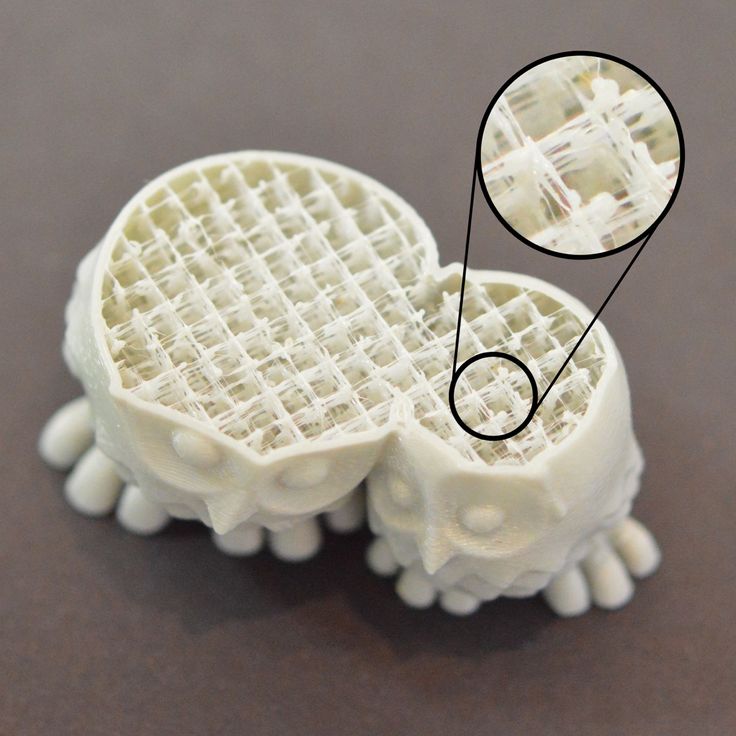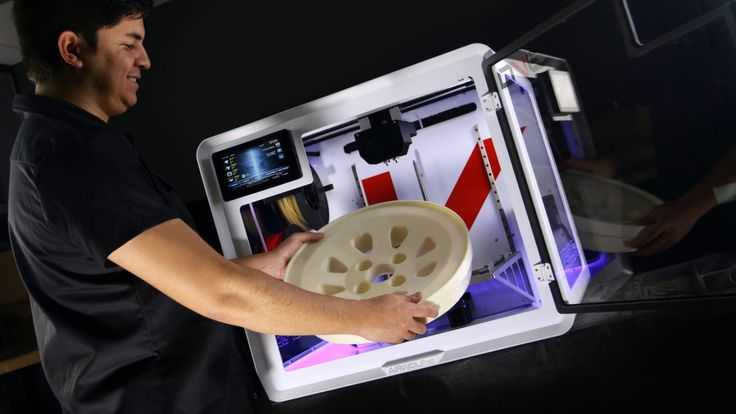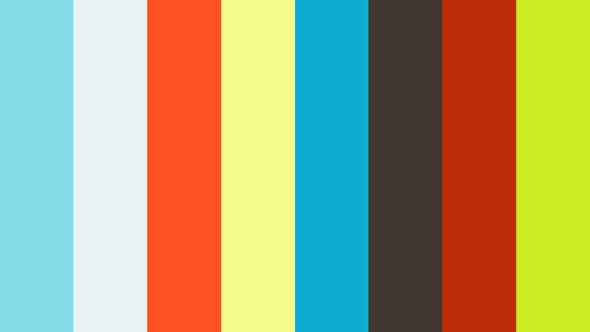Mini kossel 3d printer kit
Kossel Mini Review 2022 - Why This 3D Printer May Be For You
The Kossel Mini is a decent 3D printer and the smaller version of the original Kossel. But can it print? Yes! Read our full review of this 3D printer.
By Justin Evans
3.8
See Price
There’s been a lot of talk about open-source 3D printers recently, but how do they hold up against specialized, usually more expensive models? To find out, we’ve researched the Kossel Mini – a minimalistic little printer with more than a few die-hard fans.
We won’t be going easy on it just because it’s cheap to build, though. We’ll be addressing any issues we encounter so you can decide for yourself it the Kossel Mini is right for your needs. Of course, the flip side of this is that we’ll also be giving credit where credit is due.
| Filament Diameter | 1. |
| Extruders | 1 |
| Supported Materials | PLA, ABS, Exotics |
| Connectivity | USB, SD Card |
| Printing Speed | 320mm/s |
| Build Volume | 6.6 x 6.6 x 9.4” |
Table of ContentsShow
Design
One of the great things about this printer is that many of the parts you need can actually be 3D printed themselves. You will still have to purchase the mechanical and metal components, though, but all in all, it has a nice, simple design. There are lots of construction guides too, so that won’t be an issue.
We’re big fans of the open design. This allows you to build larger objects without having to resort to combining several smaller discrete parts. You should note that as it’s a vertical build area, you’ll probably have to build more supports than with a traditionally-shaped build zone.
There is only a single extruder, but it moves very quickly: up to 320mm/s. For comparison, that’s about 33% faster than some premium printers we’ve covered in the past. Because of the open-source nature of the project, you can also upgrade it extremely easily.
Printing
The print quality is about what you’d expect from a low-end 3D printer. For the most part, models come out looking decent, but certainly not what you’d call professional-level. For instance, the layers are clearly visible and there’s often a little excess material left hanging. However, this printer is highly customizable and you may be able to reduce these issues with a little tinkering.
There’s support for a good range of materials, including exotics, which is great to see. Remember – most Kossel Mini kits won’t include a metal extruder, so if you want to print with exotic materials, you’ll have to pick one up separately.
We’d say that this printer is best suited to people looking to get into 3D printing as a hobby.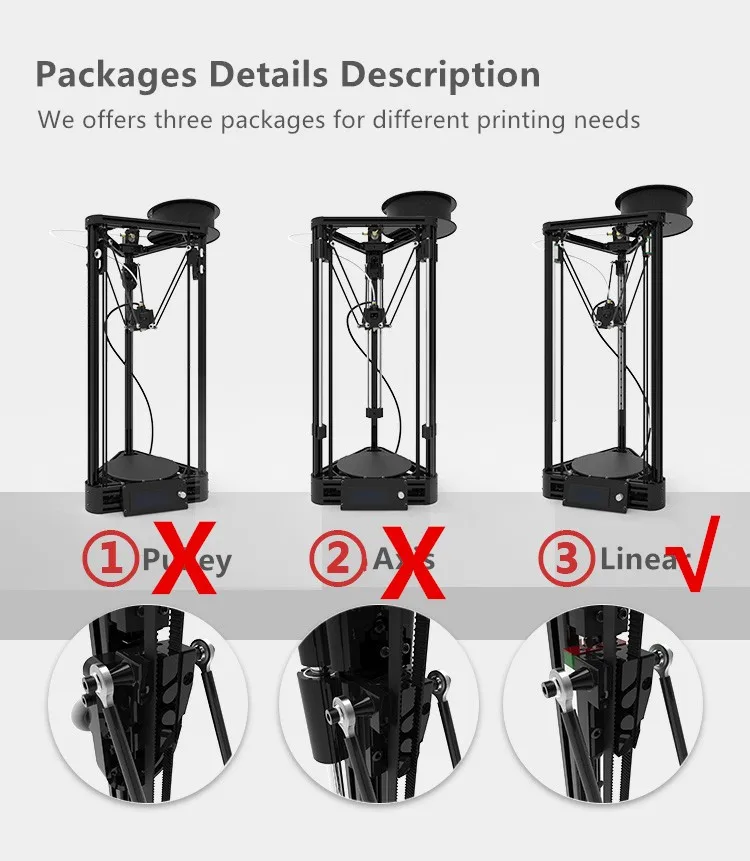 It’s not quick enough for commercial applications, and it’s a little fiddly to get started with, but once everything’s set up, it’d make a great long-term project.
It’s not quick enough for commercial applications, and it’s a little fiddly to get started with, but once everything’s set up, it’d make a great long-term project.
Features
Because you have to build this printer yourself, there’s scope for all kinds of upgrades and add-ons. For instance, you can add a second extruder for far less than most companies charge. We’ve even seen heated print beds, like in the image above. The only limit is your imagination.
That said, the basic Kossel Mini is fairly limited in terms of functionality. It has a small microcontroller that you can use to set up a print, but you can also connect it straight to your computer. There’s USB stick and SD card support, but no WiFi, which is to be expected.
There is an automatic bed-leveling function, though, which takes a lot of the hassle out of starting a print. It might not be much in the grand scheme of things, but every second you save is a second you could be dreaming up cool things to create.
Support
Since you buy this printer in pieces, the warranty provided will differ from one retailer to another. That said, you’ll struggle to find another 3D printer with as much freely available support information. Seriously – the Kossel site redirects to an extremely in-depth user guide with extensive documentation. That’s always a bonus!
We’ve also found that modification guides for the printer are easily found online, and there are even some quick additions you can print out yourself. Think about it: the Kossel Mini is a printer that (with your help) can actually improve itself over time.
Cost
While several sources suggest that the components for the Kossel Mini should cost less than $600, we’ve actually found kits available for around $190. When you consider that even the most basic 3D printer costs around $300, the advantages of open-source hardware quickly become clear.
Of course, what you save in cold, hard cash, you pay for in elbow grease. The Mini is a pretty complex thing to assemble if you’ve never done it before. That said, it shouldn’t take you more than a day or two, provided you bought everything you needed beforehand.
The Mini is a pretty complex thing to assemble if you’ve never done it before. That said, it shouldn’t take you more than a day or two, provided you bought everything you needed beforehand.
The other problem is there’s no official repair service. You’re saving money on the initial purchase because if anything goes wrong, it’s going to be down to you to fix it. If you’re the type of person that likes to experiment, you’ll likely love this. If not, well, maybe choose a prebuilt printer instead.
Review Summary
The Kossel Mini shows how good open-source tech can be. However, it might be a little too hard to build and maintain for novice users.
MakerBot Replicator 5th Generation Review
Kossel - RepRap
Kossel
Release status: experimental
| Description | Delta robot 3D printer with extrusion frame. |
| License | GPL |
| Author | User:Johann |
| Contributors | |
| Based-on | Rostock |
| Categories | Kossel |
| CAD Models | GitHub |
| External Link | Blog |
Kossel is a parametric delta robot 3D printer, built in 2012 by Johann in Seattle, USA, based on his Rostock prototype.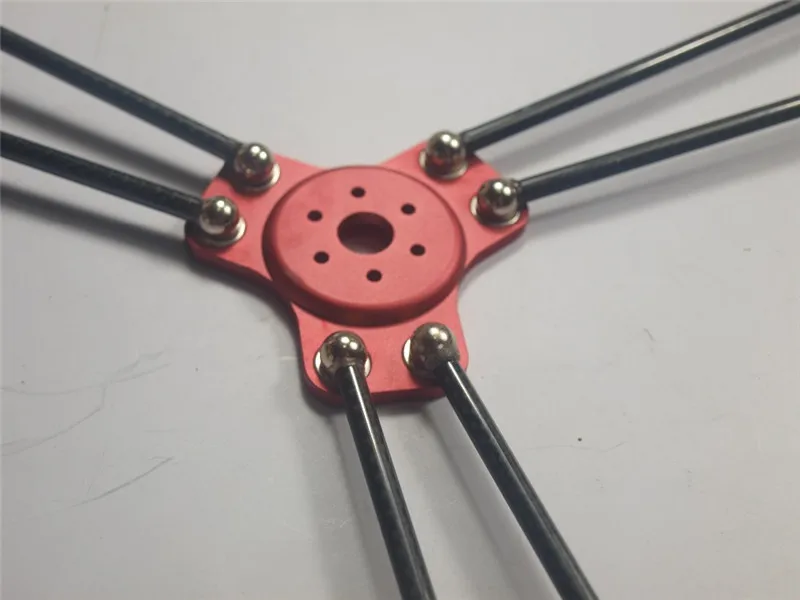
It is named after Albrecht Kossel, German biochemist and pioneer in the study of genetics. He was awarded the Nobel Prize for Physiology or Medicine in 1910 for his work in determining the chemical composition of nucleic acids, the genetic substance of biological cells.
Contents
- 1 History
- 2 Design Goals
- 3 Bill of Materials
- 3.1 Printed parts
- 3.2 Frame
- 3.3 Fasteners
- 3.4 Linear motion
- 3.5 Diagonal push rods
- 3.6 Bowden
- 3.7 Endstops
- 3.8 Electronics
- 3.9 Tools
- 4 Assembly instructions
- 4.1 Step By Step Instructions
- 4.2 Autolevel probe
- 4.3 FSR Autolevel
- 4.4 Viki LCD with Azteeg X3
- 4.5 Where to buy
- 5 Links
History
There are several printers in the Kossel family.
Legacy Kossel
- Spectra line instead of timing belt.
- 623 bearings running directly on vertical 15 x 15 mm aluminum extrusion like OpenBeam, 6 bearings per carriage.

- PG35L extruder directly on the end effector (moving platform).
- This design is deprecated but the source files are still available.
OpenBeam Kossel Pro
- Terence Tam's design for mass manufacturing.
- Successfully funded on Kickstarter.
- Stamped and injection molded parts instead of 3D printed.
Mini Kossel
- This is Johann's latest and stable version.
- The rest of this page describes the details of Mini Kossel.
Design Goals
- Zero backlash.
- Type: Delta printer
- Speed: 320 mm/s in all 3 directions.
- Resolution: 100 steps/mm in all 3 directions.
- Repeatability: better than 0.03 mm (30 micron)
- Build volume: cylindrical, 170mm diameter, 240mm height.
- Footprint: triangle, 300 mm width (240mm OpenBeam + printed corners).
- Frame height: 600 mm.
- Print surface: unheated round glass, doesn't move.
- Mass of end effector with hotend: less than 50 grams.

- Simplicity: fewer than 200 parts.
- Hardware cost: less than $600 USD.
- Fully automatic print surface level calibration (autoleveling).
Optionally scale down to a Traveling RepRap that fits within IATA hand luggage size limit (see transportation):
- Frame height: 550 mm.
- Footprint: triangle, 270 mm width, 250 mm across (210mm 15 x 15 mm aluminum extrusion like OpenBeam + printed corners).
Bill of Materials
Printed parts
All files come from Johann's Kossel repo: https://github.com/jcrocholl/kossel
- 1x hotend_fan.stl which also serves to attach the hotend.
- 1x plate_1x.stl which includes the following parts:
- 1x End effector RobotDigg Effector
- 1x Extruder RobotDigg Extruder
- 1x Retractable Z probe
- 2x Power supply bracket (optional)
- 3x plate_3x.stl which includes the following parts:
- 3x Bottom vertex RobotDigg
- 3x Top vertex RobotDigg
- 3x Vertical carriage RobotDigg
- 6x Endstop holder
- 3x Print surface holder
Recommended print settings:
- Layer height = 0.
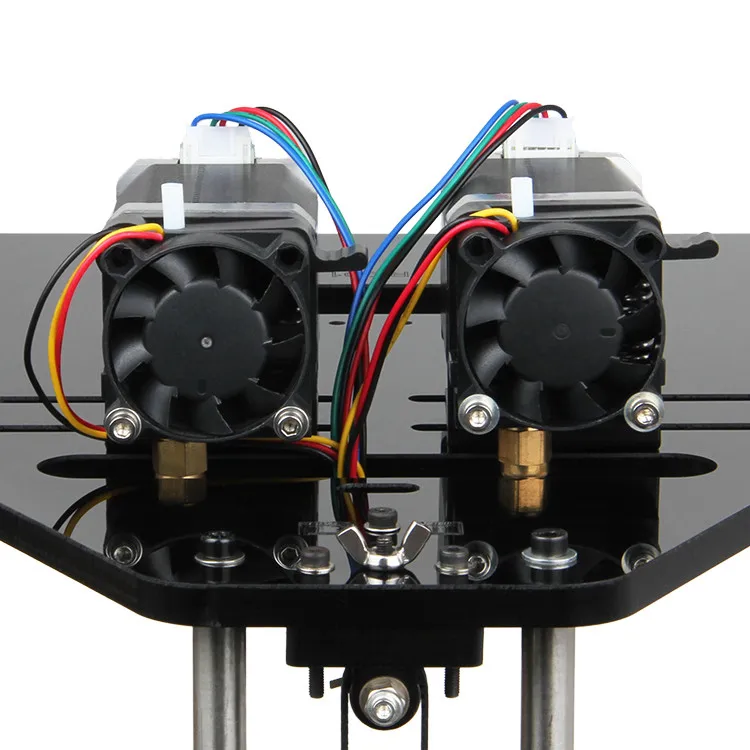 2 to 0.3 mm (around 60% of your nozzle size)
2 to 0.3 mm (around 60% of your nozzle size) - Perimeters = 3
- Top/bottom solid layers = 3
- Infill density = 50%
Note, a PLA End effector may bend or warp if it is not cooled with a fan or insulated. The insulation can be as simple as a loose layer of tin foil to create air pockets between the tin foil and the part. An ABS end effector is less likely to bend. It can also help to insulate parts of the hot end with Kapton tape.
- Quality machined aluminum parts are available from RobotDigg
A kit with the printed parts is available @ Builda3Ddprinter.eu and think3dprint3d in Europe, or TriDPrinting.com, CrunchTech's eBay store or from Erie 3D Printing in the USA.
Frame
- 3x 600mm vertical OpenBeam from Builda3dprinter.eu or OpenBeam.de or Misumi HFS3-1515
- 9x 240mm horizontal OpenBeam from Builda3dprinter.eu or OpenBeam.de or Misumi HFS3-1515
- 1x 170mm round glass/borosilicate plate TriDPrinting.
 com or Makea3dfactory.comor Builda3dprinter.eu or Ultibots LLC or 3dprinteu.eu/shop
com or Makea3dfactory.comor Builda3dprinter.eu or Ultibots LLC or 3dprinteu.eu/shop
Fasteners
- 100x M3x8mm stainless steel screws (frame and most connections)
- 100x M3 stainless steel nuts
- 100x M3 nyloc nuts
- 6x M3x20mm stainless steel screws (arm attachment to vertical carriage)
- 12x M3x25mm stainless steel screws (belt idlers and effector-rod attachments)
- 6x M3x35mm stainless steel screws (tensioners)
- 50x M3x6mm stainless steel screws (rail attachment to extrusions - 8mm is too long!)
- 12x M3x16mm stainless steel screws (push rod attachment)
- 6x M2.5x12mm screws (micro switches)
- 3x M2.5x16mm (automatic bed leveling probe)
A nuts, bolts and screws kit is available from TriDPrinting.com or Builda3dprinter.eu.
Linear motion
- 3x 400mm hardened steel rail and carriages HIWIN MGN-12H
- 3x 1164mm GT2 belt closed loop with 2mm pitch and 6mm width - UltiBots LLC.
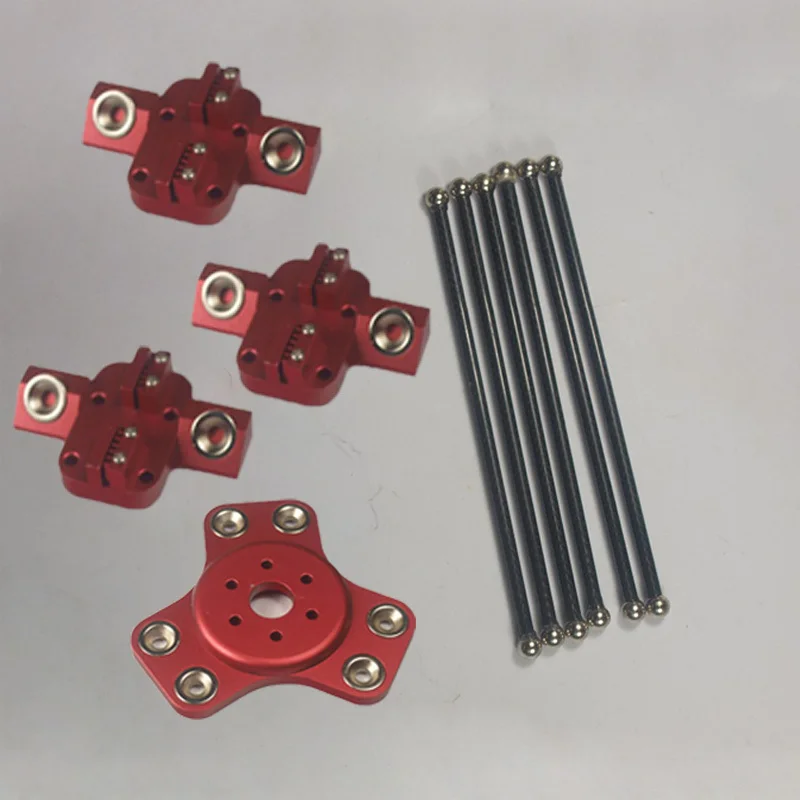
- 6x F623ZZ flanged bearings 3x10x4mm (or F684ZZ 4x9x4mm for printed parts before June 21st)
- 3x GT2 pulley with 16 teeth and 2mm pitch
- 3x Kysan NEMA17 stepper motor,TriDPrinting.comor Builda3dprinter.eu or UltiBots LLC.
Diagonal push rods
- 12x Traxxas 5347 rod ends Traxxas 5347 $14.99
- 12x M4x20mm set screws
- 6x 180mm Carbon tube ID=4mm
A pre-cut rod kit is available from Builda3dprinter.eu and are 3K woven carbon rods]. Fully assembled carbon rod kit is available at 3dprinteu.eu/shop or TriDPrinting.com or www.UltiBots.com
Bowden
- 1x J-Head Hotend 0.5mm for 1.75mm filament
- 1x Clear PFA tubing ID=2mm OD=4mm
- 2x Push fit connector ID=4mm with M5 thread (or bigger thread before June 21st).
Motor
- 1x NEMA-17 motor with an integrated Planetary gearbox with a 5 2/11 :1 ratio.(http://robot-italy.com, Builda3dprinter.eu for EU (http://www.phidgets.
 com/products.php?product_id=3317 in US).
com/products.php?product_id=3317 in US). - 1x Spur Gear, 22 Tooth, 12mm od, 8mm id - #S10T05M022S0508 from SDP-SIor Builda3dprinter.eu. Alternately, a Hardened MK7 drive gear that fits the geared stepper motor is available from TriDPrinting.com
- 3x M3-0.5x25 Cap Screw
- 3x M3 Washer
Idler
- 1x 625 ball bearing (5x16x5)
- 1x M5-0.8x20 Cap Screw
- 1x M5 Washer
- 1x M5-0.8 Hex Nut (Nylock optional)
- 1x M3-0.5x16 Cap Screw
- 1x M3 Washer
- 1x M3-0.5 Hex Nut, Nylock
Endstops
- 3x Omron SS-5 micro switch or Honeywell ZM10B10A01 - UltiBots LLC.
Automatic Bed Leveling Options - Only need one of the following, depending on which you choose.
FSR(force sensitive resistor)
- 3x FSR circular pads
- 3x mounts for fsr pads
Bed leveling probe
- 1x Micro switch (same as for endstops above)
- 1x Bondhus 1.
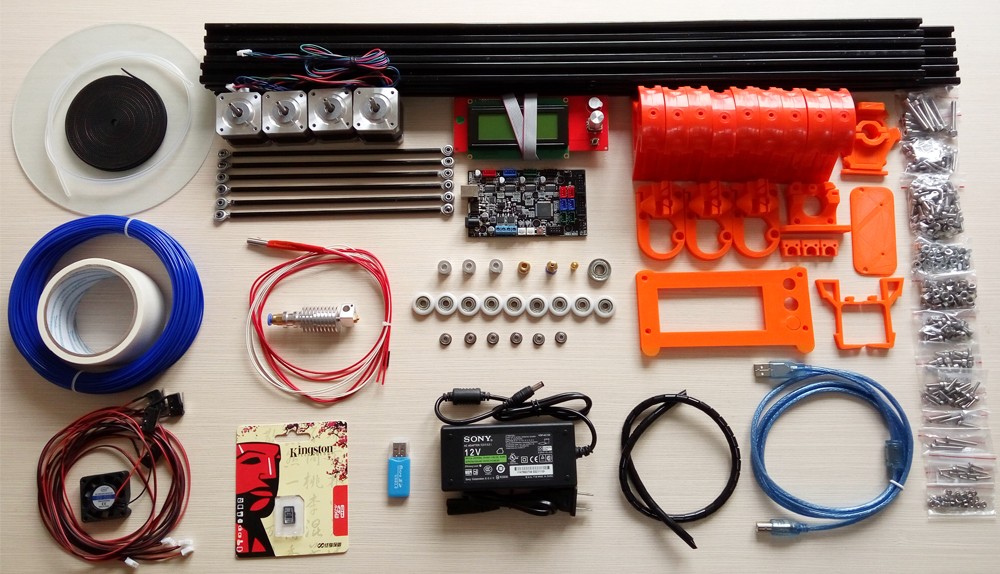 5mm allen wrench
5mm allen wrench - 1x Safety pin with 2.5mm loop
- 2x Ball point pen spring
- 1x Euro-style terminal block connector
- 1x Heat shrink tubing ID=2mm
Proximity Sensor
Excellent guide to set up proximity leveling can be found on Instructables, search for "auto bed leveling Marlin"
- 1x PNP Inductive proximity sensor
Several versions are available but the most popular and simple to use is the LJ12A3-4-Z/BY. This model works at 6-36vdc(many other models need at least 12v), and has a sensing distance of 4mm. Can be bought on eBay for <$5
- 1x mount for your specific effector/carriage
Electronics
- 1 Electronics setup RepRap Interface Standard #RIS 1 compatible or anything else compatible
- 1x 12V 5A LCD screen power supply
- 1x 3010 DC Fan and 1x 4515 Blower Fan RobotDigg
Tools
This is not a comprehensive list, but should give you an idea of what tools may be required. Review all build manuals/videos to ensure you have all necessary tools.
Review all build manuals/videos to ensure you have all necessary tools.
- 1x metric caliper
- 1x M4 Tap Drill bit
- 1x M5 Tap Drill bit
- 1x 1.5 mm allen wrench
- 1x slow-set epoxy
Assembly instructions
Step By Step Instructions
For a video tutorial and step by step instructions see the following website: Kossel mini & Kossel XL build instruction or go to the YouTube channel
Instructions for Kossel Mini kits from Blomker Industries
IPFS link to Instructions
Detailed build manual from Think3dPrint3d with pictures for every step is available here:
Think3dPrint3d Kossel mini build manual
This is a GERMAN translation of Think3dPrint3d's manual:
HKBay.com Mini Kossel Detaillierte Bauanleitung in PDF Format
HKBay.com Mini Kossel Detaillierte Bauanleitung auf Instructables.com
Wiring and commissioning instructions for Mini Kossel using 32-bit Duet electronics:
https://miscsolutions.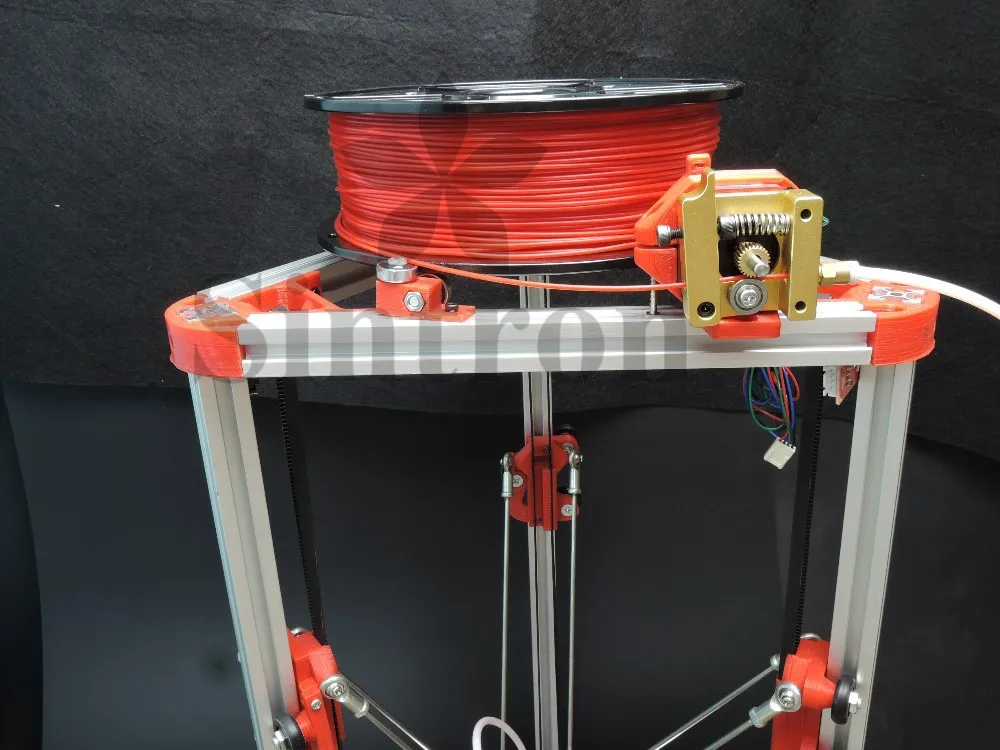 wordpress.com/2015/01/04/upgrading-the-mini-kossel-to-duet-electronics-part-1-hardware/ and the other articles in that series
wordpress.com/2015/01/04/upgrading-the-mini-kossel-to-duet-electronics-part-1-hardware/ and the other articles in that series
Video assembly from the perspective of someone new to the Kosssel:
YouTube Playlist by engineglue
Autolevel probe
X_MAX, Y_MAX, Z_MAX top endstops: NC (Normally Connected). M119 for these should show:
- TRIGGERED when the carriage touches the endstop.
- open during normal operation.
Z_MIN autolevel probe: NO (Normally Open). M119 for Z_MIN should show:
- TRIGGERED when the autolevel probe is retracted (up).
- open when the autolevel probe is deployed (down).
- TRIGGERED when the autolevel probe touches the print surface.
Make sure that M119 does NOT show X_MIN or Y_MIN, if it does you must change them to -1 in Marlin/pins.h.
Although the parts list suggests that a small allen wrench be used, in reality, a short piece of wire might work slightly better since it can rotate more easily.
FSR Autolevel
http://reprap.org/wiki/FSR
Mini Kossel FSR Auto Leveling Setup Guide
Viki LCD with Azteeg X3
References:
- Azteeg X3 wiring diagram
- Viki LCD wiring diagram
- RepRap forum thread with pictures
Connect Viki J2 to Azteeg EXP3 port like this:
- +5V to +5V (red)
- GND to GND (black)
- SDA to SDA (blue)
- SCL to SCL (green)
- ENC_A to D22 (white)
- ENC_B to D7 (yellow)
Connect Viki J3 to Azteeg ICSP port like this:
- CS to CHIP SELECT (D53) (red)
- BTN to D32 on EXP2 (optional) (black)
- DI to MOSI (blue)
- CLK to SCK (green)
- DO to MISO (white)
- CD to CARD DETECT (D49)(yellow)
CS (D53) and CD (D49) are directly next to the ICSP port, slightly under the expansion shield, but the connectors still work fine if you push them in slightly angled.
BTN is for the pause/stop/resume LCD button (kill switch).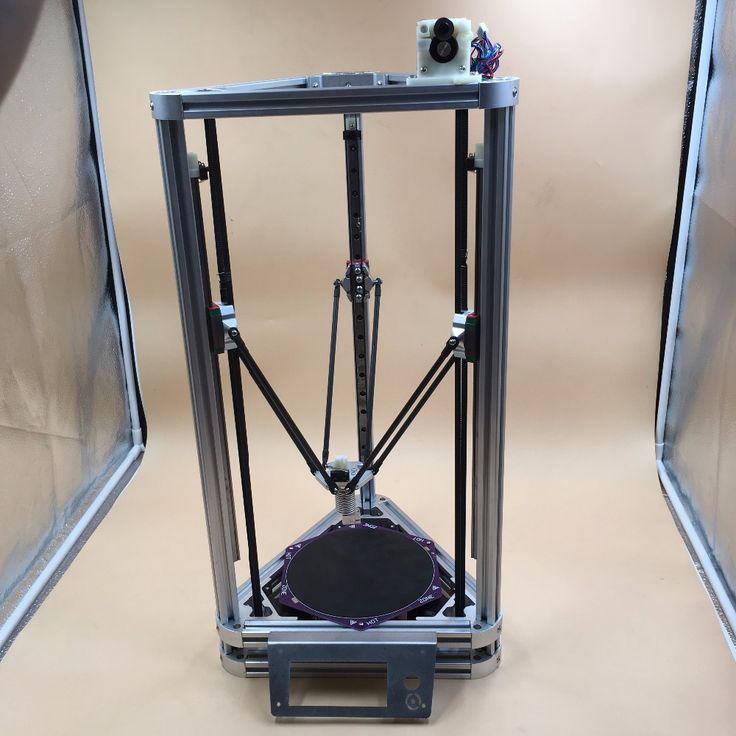 We recommend not connecting it and using a power switch for emergency stop instead. If you do want to use it, it should be connected to the Arduino BTN_ENC pin. Otherwise set BTN_ENC to -1 if not used.
We recommend not connecting it and using a power switch for emergency stop instead. If you do want to use it, it should be connected to the Arduino BTN_ENC pin. Otherwise set BTN_ENC to -1 if not used.
This uses the LiquidTWI2 library v1.2.3 or later. Copy the LiquidTWI2 directory into the Arduino libraries subdirectory (something like /Applications/Arduino.app/Contents/Resources/Java/libraries/LiquidTWI2, just next to the existing LiquidCrystal folder). If you end up with a directory named "LiquidTWI2-master" then remove the "-master" part. We tested this successfully with Johann's latest Marlin version (as of 2014-03-21) and Arduino 1.0.5.
In Marlin/Configuration.h uncomment or adjust the following lines:
- #define MOTHERBOARD 33 // Azteeg X3
- #define LCD_I2C_VIKI
In Marlin/pins.h under MOTHERBOARD == 33 adjust the following lines:
- #define SDSS 53
- #define SDCARDDETECT 49
- #define BTN_EN1 22
- #define BTN_EN2 7
- #define BTN_ENC 31
Disconnect solder jumper JP12 at bottom of Azteeg X3 to disable onboard SD slot and use pins for external SD reader (Viki LCD SD slot).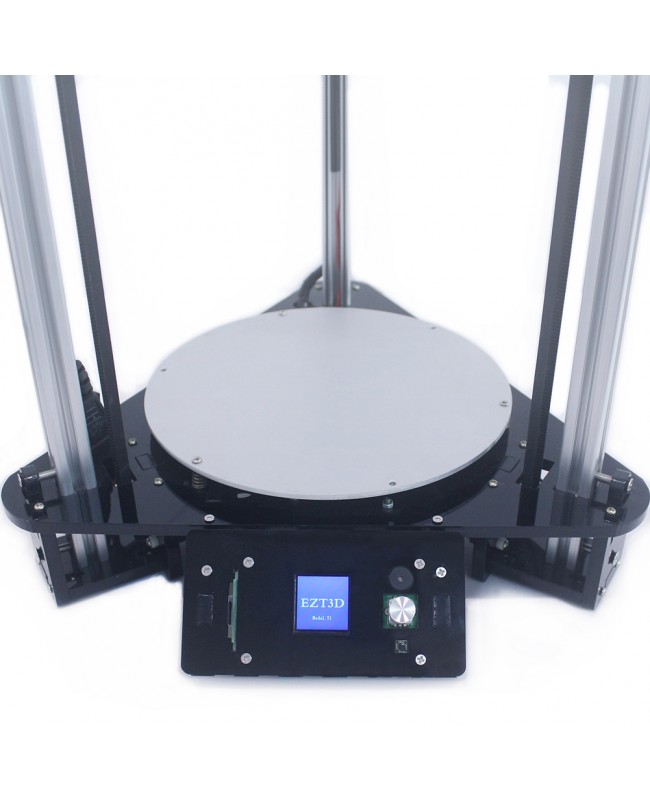
Where to buy
| Shop | Stock | Location |
|---|---|---|
| 3dprinterkart.com | - Kossel/Delta Lowest Prices | India based - ships worldwide |
| 3dprintersbay.com | - Kossel/Delta Printers | US based - Ships Worldwide |
| Build A 3D Printer.eu | Kossel Mini & XL - Highest quality parts | EU/Netherlands based - ships worldwide |
| Think3dPrint3d | Complete DIY Kit Components | UK based - ships worldwide |
| www.HKBay.com | Komplettes DIY Kit mit Deutscher Anleitung | HK/Switzerland based - ships worldwide |
| www.UltiBots.com | Kossel Mini & 250 V-Slot DIY Kits | USA Based - ships worldwide |
| 3DMarkt.at | Complete DIY SET, E3D Extruder, Large | Austria based - shipping to EU |
| reprap.cn | full metal extruder,four wheels design bigger size | China based - shipping to worldwide |
reprapworld. com com | Kossel mini | Netherlands Based - ships worldwide |
| RepRap PT | Printer Parts | Portugal Based - Ships to Portugal and Spain |
| FunReprap France | Kit Kossel Mini et Maxi en Français | Site Français - Mode d'emploi en Français |
| Replikeo | Kit or Assembled Kossel | Hong Kong based - Worldwide shipping |
| DIYKits.eu | Improved Kossel Mini Kit | EU/Croatia - Ships to EU |
Links
- Kits and Parts
- Kossel Pulley Diy Kit
- Specialized shop in Delta printers with video manual to build a Kossel mini and the Kossel XL
- RobotDigg parts n full kits
- KITS $239
- Delta bigger size kit
- Complete Kossel Mini Kit at $599USD ONLY!!
- Think3dPrint3d's kit with detailed documentation on Kossel mini assembly
- single/dual/bigger delta KITS $179
- Guides and instructions
- Assembly Guide for Blomker Industries Kossel Mini Kit
- HKBay.
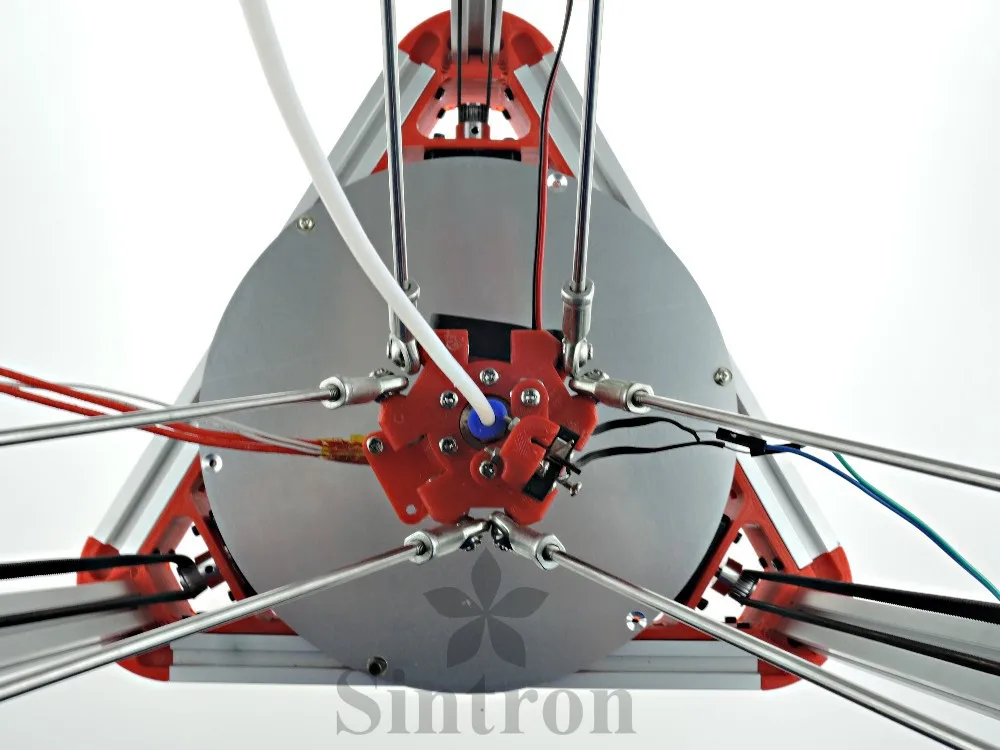 com GERMAN translation of Think3dPrint3d's manual
com GERMAN translation of Think3dPrint3d's manual - Information on how to pick parts
- Pictures on Flickr
- Project blog on Tumblr
- Calibrating a delta printer manually
- How to build a Kossel in china《搭建kossel3d打印机》
- Frame size calculator spreadsheet.
- Mini Kossel FSR Auto Leveling Setup Guide
- Larger (300mm dia. x 480mm print volume) high-accuracy Kossel design and parts list
- Electronics and firmware
- Calibration video using Repetier firmware
- Auto calibration video using IR height sensor with Duet electronics and firmware
- Modified Marlin firmware on GitHub for delta geometry on Arduino.
- RepRapFirmware for delta geometry on Duet.
- How to use Duet electronics in a Kossel
- Source files
- OpenSCAD source files on GitHub for printed plastic parts.
- A prototype heatbed design for the Mini Kossel.

- Community resources
- Online forum for delta printers with vast resources.
- RepRap Forum for delta printers
Site map
Site mapMain page-Personal pages-Dmitry Konovalov
| ||
Answers to questions about kossel
For questions about the Kossel family of printers in particular. Questions about Delta printers in general have their own tag. nine0003
Questions about Delta printers in general have their own tag. nine0003
This tag is for questions specifically about the Kossel family of printers. Questions about delta 3D printers usually have their own tag.
Kossel 3D printer is a parametric delta printer based on Rostock 3D printer. From RepRapWiki - Kossel:
Kossel is a delta robot parametric 3D printer built in 2012 by Johann in Seattle, USA, based on his Rostock prototype.
It is named after Albrecht Kossel, a German biochemist and pioneer in the study of genetics. He was awarded the Nobel Prize for Physiology or Medicine at 1910 for his work by definition chemical composition of nucleic acids, genetic substance biological cells.
The original printer has spawned a number of derivatives that differ mainly in their size, but which basically have the same design. Again, from RepRapWiki - Kossel:
History
There are several printers in the Kossel family.

Kossel heritage
- Spectrum line instead of timing belt. nine0017
- 623 bearings running directly on a 15 x 15mm vertical aluminum extrusion such as OpenBeam, 6 bearings per bottom bracket.
- Extruder PG35L directly on the end effector (moving platform).
- This design has been deprecated, but the source files are still available.
OpenBeam Kossel Pro
- Designed by Terence Tam for mass production.
- Successfully funded on Kickstarter.
- Stamped and injection molded parts instead of 3D printing. nine0017
Mini Kossel
- This is the latest and stable version of Johann.
- The rest of this page describes the details of the Mini Kossel.
There are other (usually larger) projects from other authors, namely Terence's and David Crocker's , among others.
The original goals of this particular delta-style printer design, as opposed to the more traditional cartesian-style designs that exist, are as follows:
Design Objectives
- Zero backlash.

- Type: Delta Printer
- Speed: 320 mm/s in all 3 directions.
- Resolution: 100 steps/mm in all 3 directions.
- Repeatability: greater than 0.03 mm (30 microns)
- Assembly volume: cylindrical, diameter 170 mm, height 240 mm.
- Size: triangle, width 300 mm (240 mm open beam + printed corners).
- Frame height: 600 mm.
nine0012 Print surface: unheated round glass, does not move.- Mass of end effector with hotend: less than 50 grams.
- Simplicity: less than 200 parts.
- Hardware cost: less than $600.
- Fully automatic print surface level calibration (auto leveling).
(Source: RepRapWiki - Kossel)
- Printing half size after replacing board I recently burned one of the MOSFETs on my RAMPS 1.4 board on my Sintron Kossel clone so I upgraded to RAMPS 1.6. Now my printer only prints 50% of the intended size...
- How to align the end points of the kossel? My printer is kossel (delta 3d printer).
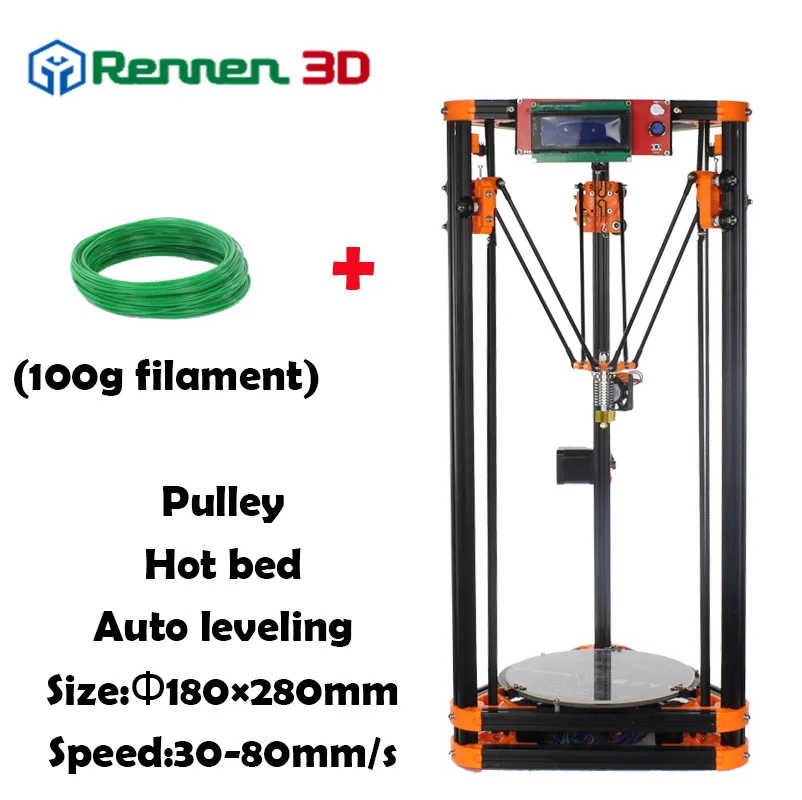 I have a probe far from the nozzle (offset -x45 y17), every time I run a G29 the result is unacceptable, distance z between points exceeds 0.5mm,…
I have a probe far from the nozzle (offset -x45 y17), every time I run a G29 the result is unacceptable, distance z between points exceeds 0.5mm,… - Anycubic Kossel Delta switch from Trigorilla to MKS Gen L 1.0 I have an Anycubic Kossel Delta 3D printer. The original Trigorilla motherboard died and I decided to buy it but only found the Makerboard MKS Gen L 1.0 which is said to be compatible with…
- How to replace Trigorilla motherboard with MKS Gen L 1.0 I have the following printer: Anycubic Kossel. It has a Trigorilla motherboard. My motherboard is dead and replacing it with another Trigorilla motherboard is very expensive or almost...
- Marlin: Switch Y to E1 I have an Anycubic Kossel with a Trigorilla motherboard, Mega2560+RAMPS1.4. I am using Marlin 2_0_bugfix My Y-connector is no longer working, so I would like to use the E1 connector in…
- Looking for files for printed parts for my Kossel XL kit from Builda3Dprinter.
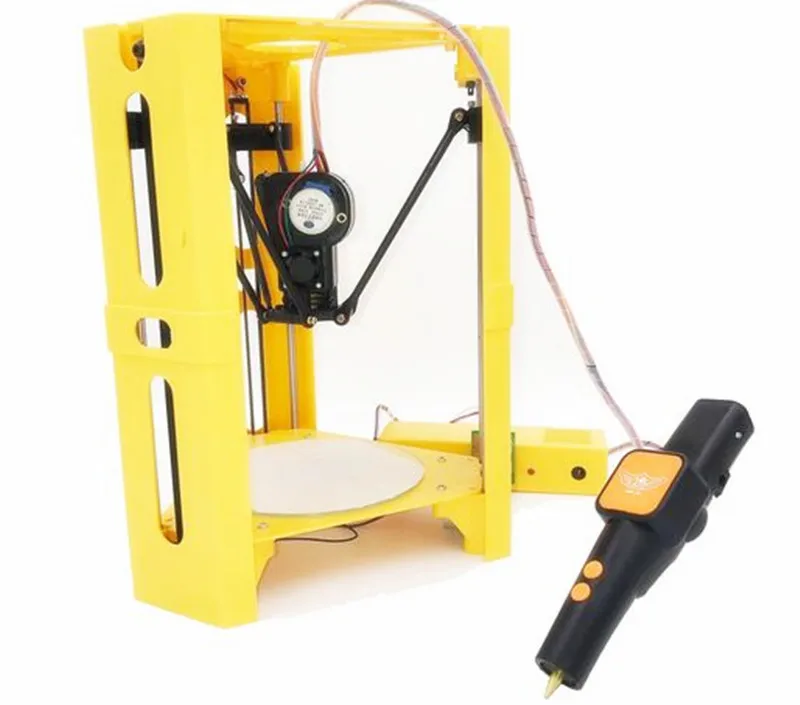 eu A couple of years ago I got a Kossel XL kit from builda3dprinter.eu as a gift, but I stopped building it because a few parts were missing, including printed parts . Now that I'm building...
eu A couple of years ago I got a Kossel XL kit from builda3dprinter.eu as a gift, but I stopped building it because a few parts were missing, including printed parts . Now that I'm building... - Partial underextrusion in the walls I'm encountering strange underextrusion "pillars" on the outer walls of my XYZ test cube. In the pictures below, I printed PLA test cubes with a 0.4mm nozzle, 0.2mm height, and a temperature of…
- Anycubic Kossel Plus raises the printhead too high on the corners of the table if the print is too close to the corners Hi guys, I'm quite new to 3d printing. I have this issue with the print head rising too high during printing as it gets close to the edge of the table. This is not a problem with…
- LV8729 about kossel issues with print sizes (steps) I installed an LV8729 on a kossel configured with SKR 1.3 and marlin 2.0 with all jumpers configured the same for 16 micro steps in X Y Z.
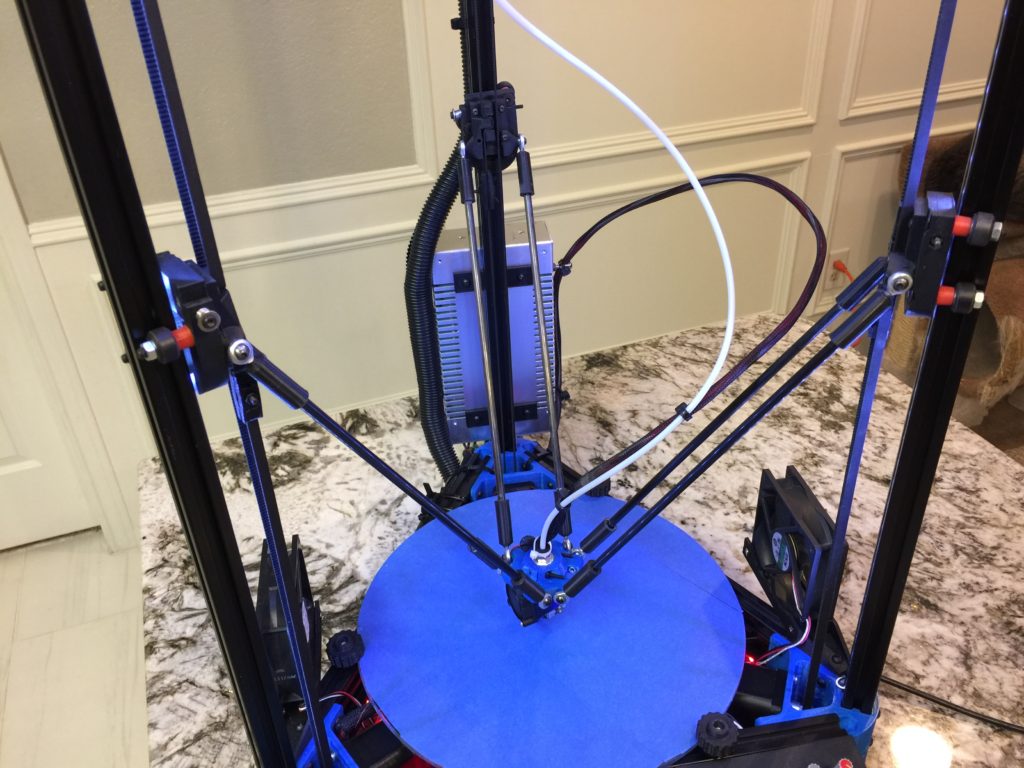 Everything seems fine, the printer…
Everything seems fine, the printer… - Getting wrong measurements on my Kossel Linear Plus after installing SKR 1.3 with Marlin 2.0 So I replaced the Trigorilla board in the printer with SKR 1.3 with TMC2208 drivers and installed the latest Marlin 2.0 with a configuration based on this . You can find the config.h here…
- How to Build an Extruder Motor Holder for Kossel Mini I'm building a mini Kossel and I'm stuck on the extruder motor holder. My Kossel came without instructions, I was given a set of instructions by a friend ("Kossel Assembly Guide" by Blomker industries). I…
- XY plane distortion calibration in Repetier I built a delta 3d printer (eg mini Kossel) and am now trying to calibrate it. I made all the horizontal and vertical rods out of wood myself and bought the gussets (between the rods)…
- What are the changes in this Kossel? (This question is sort of self-answered. I know who made this printer, he explained the modifications and I thought it might be of interest to others as well.
 I asked him to answer this…
I asked him to answer this… - Kossel clone print quality for Print in Place models My first printer is a Delta style Kossel clone and I have no luck with Print In Place (PIP) models, especially with hinges. I suspect my printer simply can't achieve low enough tolerances...
- Delta printer offset on first few layers On first few layers, each layer has an offset in the -X/-Y direction on the previous layer. But above ~2 mm it is vertical. I checked the printer assembly that there is no noticeable error in the towers. Tried…
- How to draw a delta kossel angle in fusion 360? I want to draw a delta kossel angle in fusion 360 for 2040 aluminum extrusion like the picture below but can't find a way to actually start, I draw 3 side polygons and a rectangle…
- Pronterface won't connect to Anycubic Kossel Linear Plus Anycubic Kossel Linear Plus I have to upload data to the 3D printer from a software called Arduino and then close it.
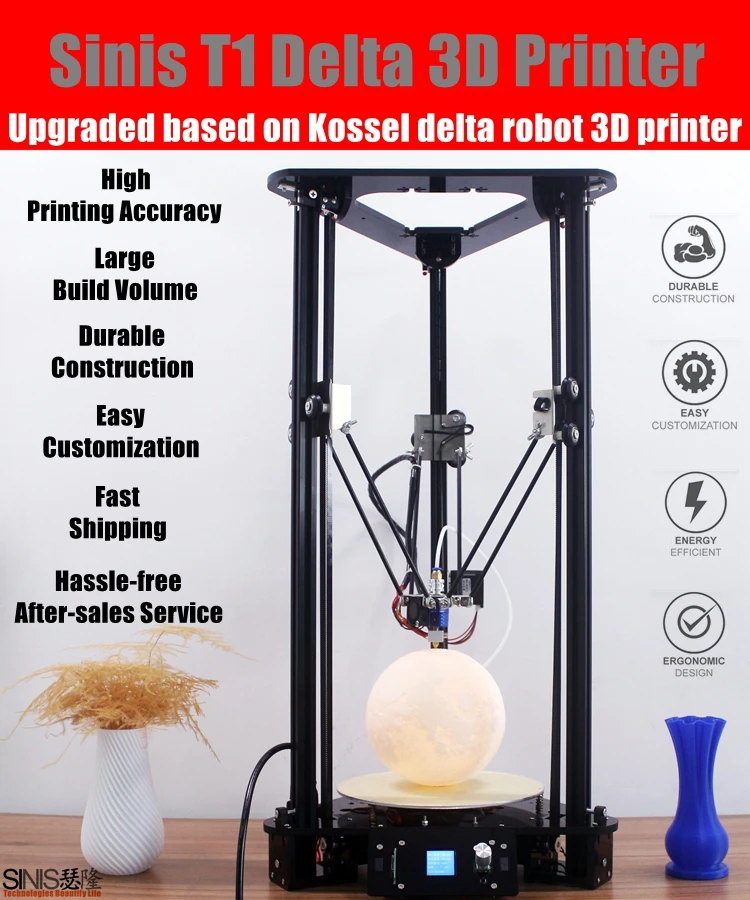 Then I open Pronterface and put in the right port and…
Then I open Pronterface and put in the right port and… - Complete list of fasteners for Sintron Kossel TL;DR I need a complete list of fasteners (bolts, nuts and washers) for Sintron Kossel. Has anyone bought this kit and knows the answer, or knows where it's documented? Full list…
- Kossel is accumulating error along the Z axis I have a mini Kossel and I am calibrating. I can go home and find a paper table - a test getting some Z value with M114 . Then I run the effector almost all the way...
- Table leveling method not working with Repetier firmware 0.92.9? I built a delta 3d printer (e.g. Kossel mini) with Z-probe next to hotend with manual deployment and RAMPS 1.4 board: I set up the Repetier firmware with an online tool; All my…
- How long are Traveling Kossel carbon rods? TL; DR - For a given Kossel frame size (taking into account the vertical and horizontal lengths of the aluminum extrusion frame), what would be the length of the carbon fiber bars? As an example from .

Learn more