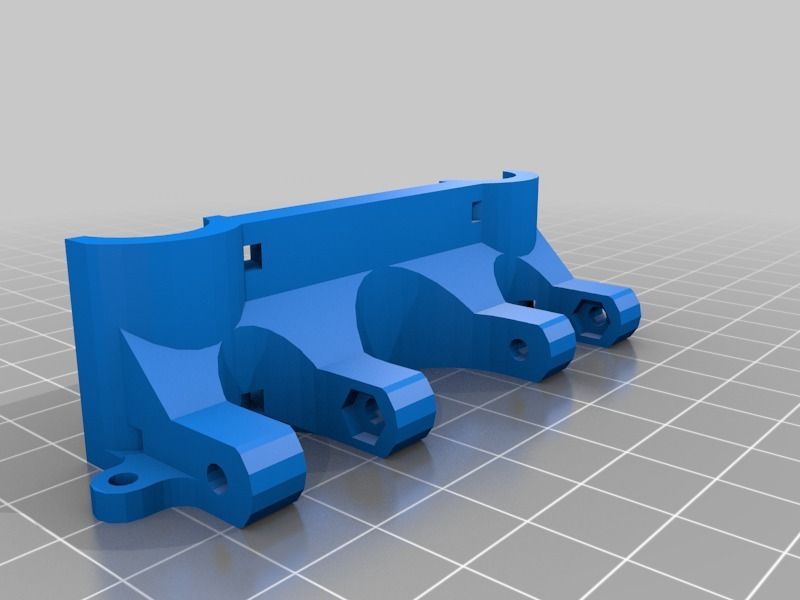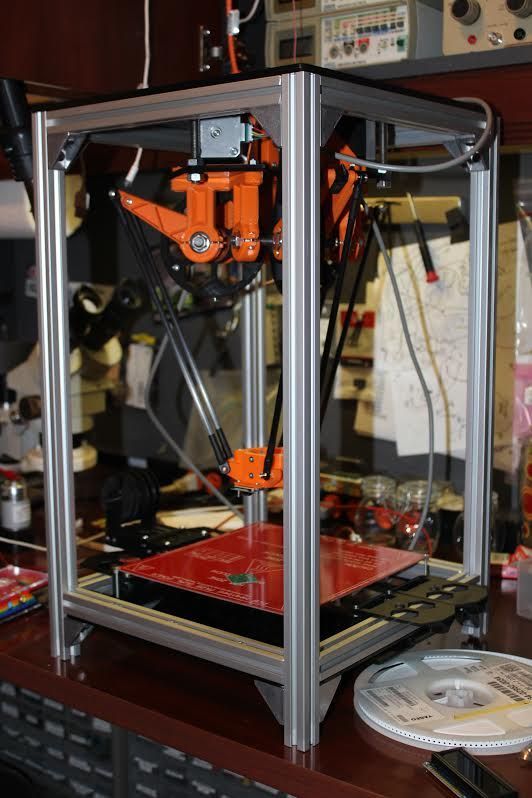Mbot 3d printer kit
3DPrinter Kit Kit, MBot 3DPrinter Kit | MBot 3D Printer by Magicfirm
- Benefits
- Specifications
- Media
- Brochures
[email protected]
Find Assembly And Howto Document From https://github.com/MBot3D/3DPrinterKit
Reliable Print Head
Print head are from Grid and the print quality is very good.
New Designed Build Platform
We design new build platform which can ensure the print quality. At the same time
increase printing success rate avoiding fragile glass plate.
All Needed Tools and Accessories
The 3DPrinter includes all necessary tools and accessories, such as screw keys, SD card,
SD card reader, spatula scraper, pinch tool, filament holder and ribbons.
Multi Materials Supported
PLA, ABS, HIPS, PETG, ASA etc (Temp. under 260 C)
Perfect Print Quality
After properly assembly, the print quality are very good. The quality can compare with most of
the desktop 3D printer in the market. The parts used in the 3DPrinter are from the Grid and
some parts are redesigned.
Repetier Slicer Softerware
Cura and Slic3r slicer engine both included in Repetier, users can choose either of them.
TIME TO HAVE YOUR OWN 3D PRINTER!
The product uses the current mainstream hardware market, we have the standard of
most of the features, there is no standard function, will allow users to expand their own.
Loading images...
Parameters
|
Print Accuracy |
0.1mm |
Print Material |
PLA/ABS |
|
Layer Thickness |
0.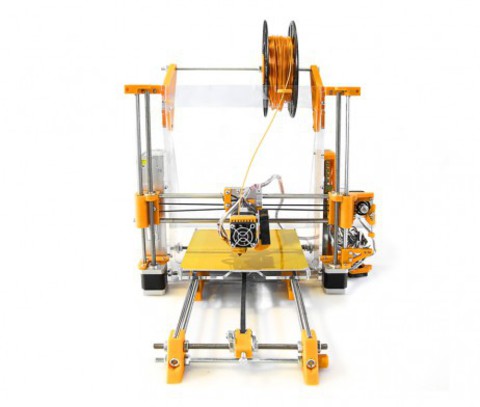 1-0.3mm 1-0.3mm |
Material Diameter |
1.75mm |
|
Print Technology |
FDM(Fused deposition modelling) |
Human-computer interaction |
LCD2004 Screen |
|
Nozzle Diameter |
0.4mm |
Type of Power Supply |
150W |
|
Input |
USB Cable/SD card |
Net Weight |
8kg |
|
Shipping Volume |
610*510*170mm(W*D*H) |
Gross weight |
9.2kg |
|
Build Volume(WxDxH) |
240*220*200mm(W*D*H) |
Software |
Repetier |
|
Product Dimensions |
410*400*410mm(W*D*H) |
Design File |
STL |
|
Nozzle Temperature |
<260℃ |
Compatible Software |
Win7/8/10/vista、Linux、Mac OS X |
|
Printing Speed |
90-120mm/s |
|
|
Product Specifications
|
Material of Body |
Basswood board |
Build Plate Leveling |
Manual leveing |
|
Interface Language |
English |
Heated Bed |
Available |
|
Number of Extruder |
1 |
Filament Run Out Detection |
Optional |
▷ mbot%20cube%203d%20printer%20kit 【 STLFinder 】
Mbot
sketchfab
Mbot avec trois capteurs
mBot
thingiverse
Built a smaller sizer chase for mBot
Mbot_case_coque_Mbot
thingiverse
It's a shell for the Mbot robot that covers its entire upper part. ... C'est une coque pour le robot Mbot qui recouvre toute sa partie supérieur.
... C'est une coque pour le robot Mbot qui recouvre toute sa partie supérieur.
mBot house
thingiverse
mBot is an educational kit produced by Makeblock (https://www.futurashop.it/MBOT_Educational%20Robot%20Kit) and this 3D printed house it could be used like parking or charging station for the robot. ...Print Settings Printer Brand: ...
MBot Dozer
thingiverse
MBot Dozer
Cama mbot
thingiverse
cama para mbot
MBot
grabcad
Just a simple model of a stand alone toy bot
MBot
sketchfab
Box
mBot
myminifactory
Robot i designed using Fusion360. ...
...
mbot
thingiverse
This thing was made with Tinkercad. ...Edit it online https://www.tinkercad.com/things/4REKWqwUOni
Matrix Mbot
thingiverse
Matrix for Mbot The matrix breaks easily, you can replace it with this 3D model
MBot Cube
thingiverse
... personal 3d printer based on MakerBot's Replicator. Thanks for MakerBot's Open Source Project. Get More on MBot Cube www.mbot3d.com Instructions For more information of Mbot Cube, Please go to: http://www. mbot3d.com/product-3d-printer/mbot-cube-kit
mbot3d.com/product-3d-printer/mbot-cube-kit
Mbot wheel
cults3d
It is a rue designed for the yellow 2-axis Geared Motor, these Geared Motors are integrated in different educational robots such as mbot and line followers among others. This part was created to replace original components of the different robots...
mbot label
thingiverse
http://www.thingiverse.com/apps/customizer/run?thing_id=175150 Instructions Using the following options: line_spacing = 2 plate_thickness = 3 letter_spacing = 1 slitwidth = 4 line_10 = font = write/orbitron.dxf fontsize = 8 corner_radius = 3...
Mbot Restoracion
thingiverse
Restauración de mbot, se reparo carril y, es muy común la rotura de esta pieza, en el soporte de la correa, se debe de agujerear para colocar bridas(precintos), también se diseño sistema woden, para aligerar cabezal, incluye una manera muy sencilla. ..
..
mbot 3d left bar
thingiverse
mbot 3d left bar
mbot sensor shelf
thingiverse
mbot 感測器延伸支架,可裝置兩個感測器模組於前方中央。
Mbot_Front_Bumper
thingiverse
Mbot_Front_Bumper
Mbot Broken Axes Fix
thingiverse
Replacement parts for Mbot 3d Printer
Mbot Ultrasonic Cover Case
thingiverse
Mbot'lar için ultrasonic sensor koruma
Bulldozer Mbot bélier
thingiverse
Transform your Mbot into a war machine
Makeblock mBot stand
thingiverse
Programing and servicing stand for Makeblock mBot.
charging cradle Mbot
cults3d
Charging stand for Mbot . ... There are the 20 STL for 20 MBOT
MBot Makeblock Needle-Holder
thingiverse
mBot Roboter AddOn MBot MakeBlock Needle-Holder for Ballon Game http://store.makeblock.com/ http://store.makeblock.com/mbot-v1-1-stem-educational-robot-kit
mBot modul for decoration
thingiverse
Screew less modul for decoration mBot with filament remainders.
mBot front wheel
thingiverse
This is a mBot front wheel You can edit here. ... - https://www.tinkercad.com/things/8Ebg9uskjKy-mbot-wheel
MBot STL Electronic parts
thingiverse
Partes electrónicas del robot mBot de Makeblock. Adaptadas de los diseños originales de Makeblock publicados en GrabCAD. mBot electronic parts. ...Adapted from the Makeblock GrabCAD account.
Mbot rear bumper
thingiverse
Mbot rear bumper.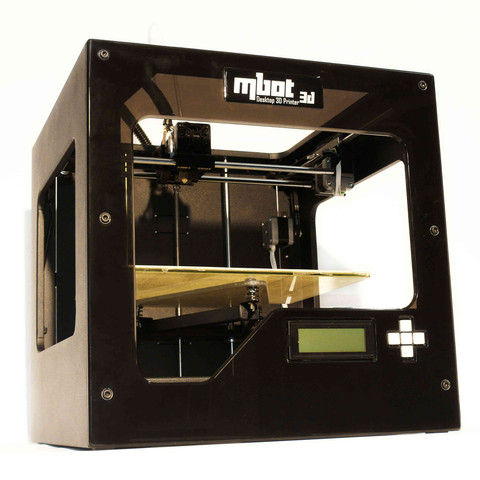 ... I designed also the front bumper:
https://www.thingiverse.com/thing:2714883
... I designed also the front bumper:
https://www.thingiverse.com/thing:2714883
Mbot front Bumper
thingiverse
Mbot front bumper. ... I designed also the rear bumper: https://www.thingiverse.com/thing:2731475
Bumper for mbot
thingiverse
This is a bumper for mbot,they have no hole to fix it
MBOT V1.1-PINK robot kit (bluetooth version)
Description
MBOT V1.1-PINK Robot Kit (bluetooth version)
The mBot Robot Kit is a STEAM robot training kit for beginners that makes learning and programming robots easy and fun. With just a screwdriver, step-by-step instructions, and a class schedule, kids can build a robot from scratch and experience the joys of hands-on building. Along the way, they will learn about various robotic machines and electronic parts, master the basics of block programming, and develop their logical thinking and design skills.
Along the way, they will learn about various robotic machines and electronic parts, master the basics of block programming, and develop their logical thinking and design skills.
Create a variety of shapes with mBot
The mBot robot kit has 4 expansion ports and can connect to more than 100 kinds of electronic modules. Kids can use a variety of add-on kits and over 500 parts on the Maker platform to create a variety of creative shapes. During construction, they will learn about the principles of electronics and mechanics and lay the foundation for understanding robots. mBot is also compatible with other building blocks, which means the gameplay can continue to grow over time.
Features
- Visual programming based on Scratch
- Compatible with Makeblock and Lego pieces
- Compatible with Ardruino
- Connection via Bluetooth or 2.4 GHz wireless module
- Programming with tablet, PC, iPad
- Extruded/anodized aluminum elements
- Variety of sensors, motors and controllers
- Availability of additional kits
- One programming environment
- Educational literature
3D building lessons improve children's spatial intelligence
mBot uses a modular design. The electronic modules and the motherboard interface are color-coded so that the corresponding colors can be easily connected. All you need for assembly is a screwdriver. We have also developed a 3D building guide with simply worded instructions that guides children step by step and builds their spatial intelligence.
The electronic modules and the motherboard interface are color-coded so that the corresponding colors can be easily connected. All you need for assembly is a screwdriver. We have also developed a 3D building guide with simply worded instructions that guides children step by step and builds their spatial intelligence.
3 intelligent control modes, mBot control is easy!
Do you need to avoid obstacles ahead? Or follow the line using a trendy walk? Then bend those fingers because mBot is ready to go! It comes with 3 preset control modes: avoid Obstacle avoidance mode, mBot can automatically detect the obstacle ahead and change path in time to avoid it; Mode Line following mode, mBot can move freely on various black and white lines; In manual control mode, kids can use the remote control or the Makeblock App to directly program the mBot and explore its many other features.
Additional programs for programming
The Makeblock App is a piece of powerful software. This allows kids to control their mBot at the push of a button, or combine preset controls in any way they like. mBot is simple enough for kids who haven't learned to read yet. Want to explore more advanced features? Try mBlock 3 for block programming. By simply dragging, dropping and combining command blocks, just like building blocks, kids can control mBot's every move and create their own robot.
This allows kids to control their mBot at the push of a button, or combine preset controls in any way they like. mBot is simple enough for kids who haven't learned to read yet. Want to explore more advanced features? Try mBlock 3 for block programming. By simply dragging, dropping and combining command blocks, just like building blocks, kids can control mBot's every move and create their own robot.
Gamification makes learning to code an endless pleasure
The mBolck Blocky gamified Learning app makes learning and playing one and the same. mBolck Blocky has developed game levels that are easy to understand and master, each new level adds to the knowledge of the child in the field of programming. Mr. Panda guides kids step by step through the app as they learn how to program their mBot remotely, discover different knowledge points and master new programming skills one by one.
Professional and unique learning system
Instructions, tutorials and courses created by Scratch teachers are freely available to teachers, parents and children to help them take their first steps with mBot.
See the composition of the set
Chassis - 1 pc.
mCore controller (compatible with Arduino UNO) - 1 pc.
Plastic housing for the microcontroller - 1 pc.
DC motor - 2 pcs.
Wheel - 2 pcs.
Tires - 2 pcs. Support Mini-wheel - 1 pc.
Line sensor - 1 pc.
Ultrasonic sensor/sensor - 1 pc.
Velcro - 2 pcs. IR remote control 1 pc.
Bluetooth (dual mode)-module - 1 pc.
6P6C RJ25 cable - 2 pcs.
USB cable - 1 pc.
AA battery holder - 1 pc.
Brass studs M4 x25 - 4 pcs.
M4 x 8 cap screws x 15 Self-tapping screw M2.2 x 9 - 4 pcs.
Countersunk screws M3 x 25 - 6 pcs.
Nut M3 8 pcs. Screwdriver - 1 pc.
Map / drawing for testing and following the line - 1 pc.
Features
| Trademark | Makeblock |
| Model | MBOT V1.1-PINK |
| Application | Primary School |
| Age | 6+ |
| Controller supply voltage | 5 - 12 V |
| Dimensions | 17 x 13 x 9 cm. |
| The weight | 1034 grams |
Documentation 9000 print, change or cancel any mode of operation. Information about the current operation is displayed on a four-line LCD display to the left of the control buttons.
Similar to most modern printers, the power connector (100-240 V, 50-60 Hz, 220W) and the USB connector (USB 2.0) for connecting to a PC are located on the back of the case. The spool of plastic thread is conveniently attached to the back. Positioning accuracy: 0.0025mm (XY axis), 0.011mm (Z axis). The printer does not have a heated bed. The software (Replicator G) for the 3D printer is supplied free of charge. With the help of the software, you can import STL files for subsequent printing of a 3D model. The program allows you to change the scale, and perform all kinds of manipulations with a 3D model on a plane.
MBot Cube has two print heads (extruders) with a nozzle diameter of 0.4 mm, allowing you to print three-dimensional figures in different colors.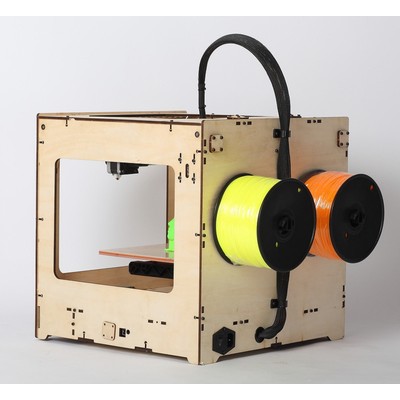 To feed the plastic filament into the second print head, a second feed spool is provided on the rear wall of the housing. When the printer is ready to use, it is backlit from blue to pink.
To feed the plastic filament into the second print head, a second feed spool is provided on the rear wall of the housing. When the printer is ready to use, it is backlit from blue to pink.
MBot Cube allows you to create objects using the FDM (Fused Deposition Modeling) method, i.e. layer-by-layer deposition with a thickness of each layer of 0.1 ... 0.3 mm. The ability to adjust this parameter is an additional convenience that affects the smoothness of the resulting figure. As a working material, you can use threads made of ABS or PLA plastic with a diameter of 1.75 mm.
- Instruction manual in English (in Russian can be downloaded from the website)
- Power cable
- Spool holders
- SD card
- Tool kit
- USB cable
| Selections: | Color |
| Manufacturer: | MBOT 3D |
| Motherboard: | MIGHTYBOARD, 5 axes, 1/16 microstep motor |
| Capacity: | 24cm3/hour |
| Z-axis positioning accuracy: | 0.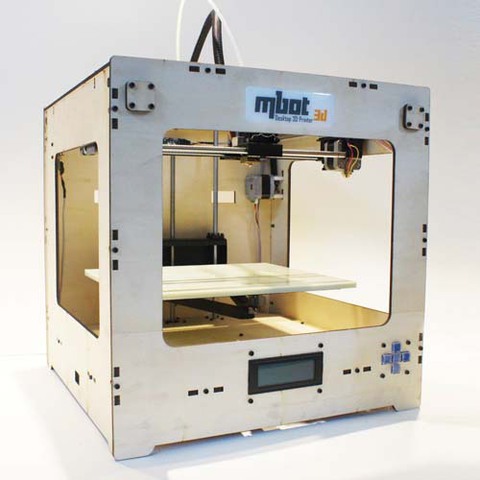 011 mm 011 mm |
| XY positioning accuracy: | 0.0025 mm |
| Print material: | ABS, PLA |
| Number of heads: | 2 |
| Country of origin: | China |
| Operating system: | Windows XP, Windows 7, Linux, Mac OS |
| Connection: | USB, SD |
| Energy consumption: | 100 - 240V |
| Print speed: | 40mm/sec |
| Layer thickness: | 0.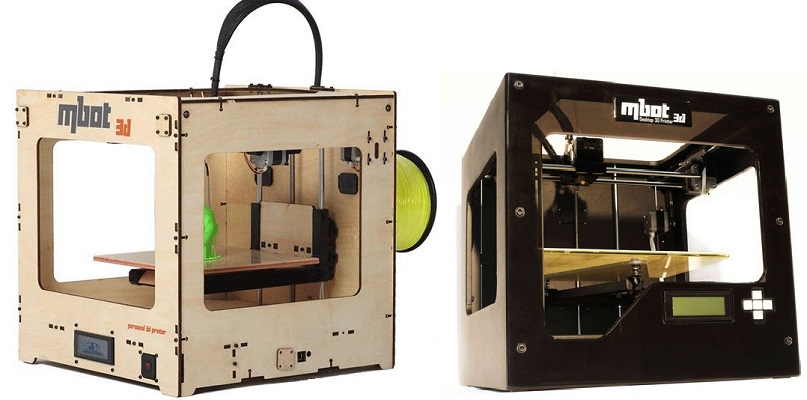 |