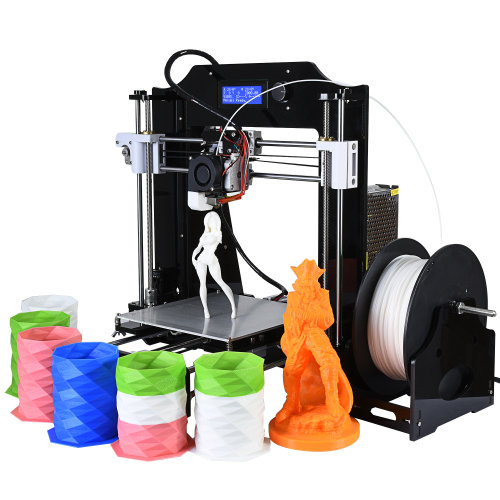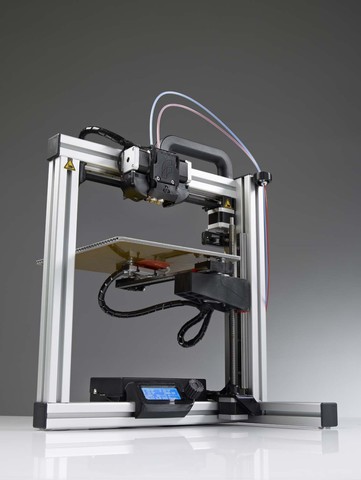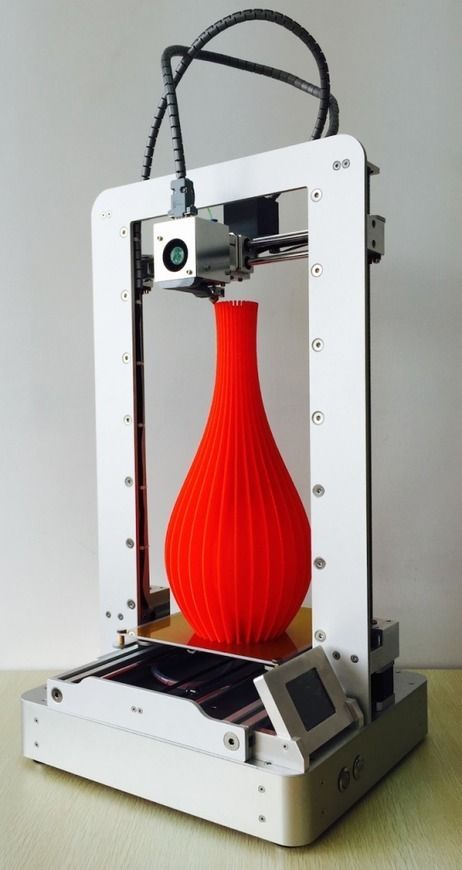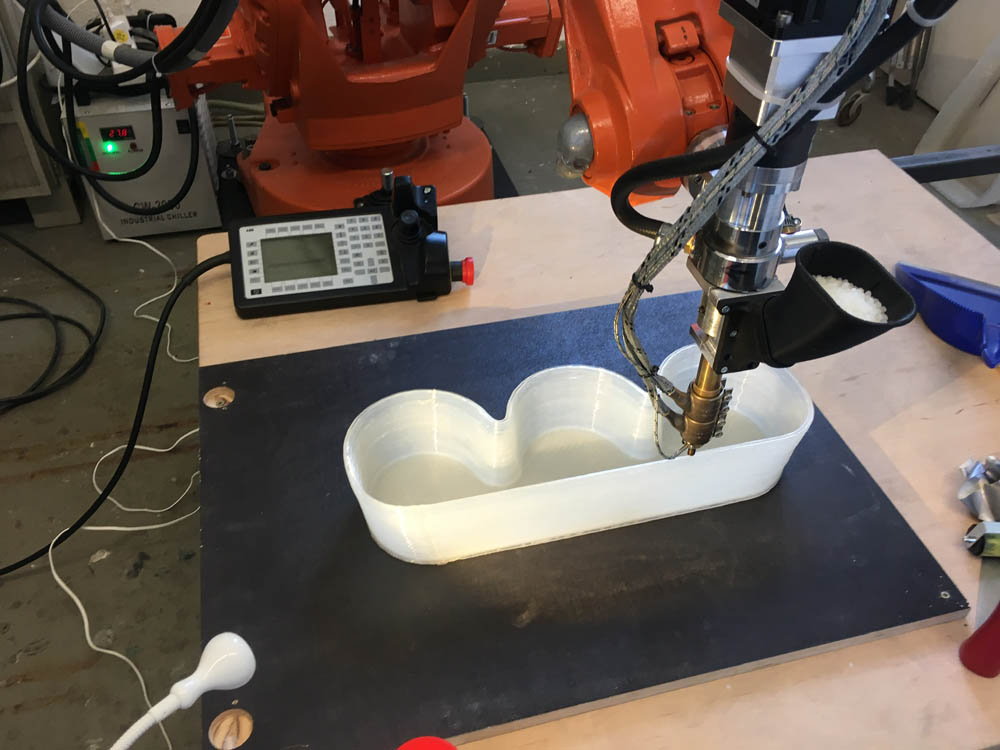Matter and form desktop 3d laser scanner
Matter and Form – Teq
The scanner works perfectly with all third-party 3D printers and modeling programs, and offers engaging 3D experience that guides its users from beginner to pro.
Schedule a Demo
The tool for digital craftsmanship
For more info or to request a product demo, simply fill out the form and a Teq Representative will reach out to you directly.
Interested in a live or virtual demo? Visit the calendar to schedule.
SCHEDULE A LIVE OR VIRTUAL DEMO
The Matter and Form 3D scanner uses a high-definition camera to capture 3D objects at a high resolution and convert them to a digital file. 3D scanning takes an object and makes it into a digital file (the inverse of 3D printing, which takes a digital file and makes it into an object). 3D scanning is a great tool to add to your STEM or 3D print lab.
It brings together art, science, and technology for your students, and engages them in the engineering design process.At the heart of the scanner’s technology is a high-definition camera that produces accurate, detailed color scans at resolution qualities that match (or top!) what more expensive scanners can achieve. The V2 supports Windows and Mac OS and allows students to scan solid items to create basic scans quickly and with little effort. It is also capable of exporting intricate, high-resolution, 3D representations for use in any number of digital 3D applications.
Designed for use with MFStudio (Matter and Forms desktop 3D scanning software), students will find themselves experimenting and learning to master the complexities of 3D scanning quickly.
What is in the Box:
1 AC Power Adapter
4 Interchangeable Power Adapter Plugs (set of 4 international)
1 USB B Cable
1 Plastic toy for first time scans
1 Calibration Box or Card and stand
Set-up Manual
Electronics Documentation
The scanner also features a removable plug in the center of the turntable bed. Removing the plug reveals a standard camera threaded socket that users can use to attach a tripod mount for holding objects in place.
Removing the plug reveals a standard camera threaded socket that users can use to attach a tripod mount for holding objects in place.
About MFStudio and +Quickscan
MFStudio is a powerful scanning application with precise color texturing and robust cleaning tools. The +Quickscan add-on feature delivers immediate, responsive scanning. Together, MFStudio and +Quickscan produce rewarding, fast results that allow students to set up a scan and watch the object materialize on their screens in minutes.
Explore reverse engineering with Matter and Form’s 3D Scanner! Check out our lesson idea to learn one way to use this scanner to help students learn about Forces and Interactions — and Design. Reverse Engineering
- Using a toy truck or other small object, challenge students to think about potential design changes that could make the truck go faster.
- Give students time to deconstruct the toy truck and scan it using the Matter and Form scanner.

- Now that they have their objects 3D scanned, have them piece out the portions they will redesign to tackle the design challenge. One example could be modifying the hood of the toy truck to decrease drag.
- Once redesigned, let students 3D print their redesigned part for the toy truck and test it for fit and function!
Matter and Form 3D Scanner
Notes from the Workshop:
The Matter and Form team will soon be releasing their new products known as Cashew and Bevel. Cashew is an online platform for users to upload their 3D files and have the option of sharing or selling via storefront to other members in the community. Bevel is the first smartphone attachment capable of capturing physical objects in full 3D, otherwise known by the team as “Genuine 3D Photography”. Using an eye safe laser, users can pan around an object, take pictures of each angle, and quickly combine and convert the images into a 3D printable file.
Emphasizing compact design with affordability, the Matter and Form tabletop 3D scanner is ready to use out of the box; boasting high resolution scans in under 5 minutes. Objects can be processed in full color thanks to a built-in, commercial grade, HD camera capable of capturing up to 2,000 points per second via 360° turntable. The Matter and Form 3D scanner provides rapid processing of objects as point clouds are instantly generated in real-time. With a 0.08 cubic meter scan volume, Matter and Form has created a robust unit that yields a small desktop footprint; easily transportable thanks to an integrated carry case built directly into the unit. This scanner is designed for streamlined workflow, worry-free setting adjustments, and easy creation of watertight meshes for 3D printing.
Objects can be processed in full color thanks to a built-in, commercial grade, HD camera capable of capturing up to 2,000 points per second via 360° turntable. The Matter and Form 3D scanner provides rapid processing of objects as point clouds are instantly generated in real-time. With a 0.08 cubic meter scan volume, Matter and Form has created a robust unit that yields a small desktop footprint; easily transportable thanks to an integrated carry case built directly into the unit. This scanner is designed for streamlined workflow, worry-free setting adjustments, and easy creation of watertight meshes for 3D printing.
At under 3.77 lbs (1.71 kg), the Matter and Form scanner is both lightweight and easy to handle for storage or deployment on any workspace. The unit’s case is integrated directly with the scanner’s camera and turntable, easily folding together. Tethered to a PC via USB, Matter and Form features a simple one-time setup process to get started. The moving CMOS HD camera, combined with dual lasers to scan rotating objects, creates a dependable combination of performance for home or office needs. Capable of handling objects up to nearly 10” in height, this 3D scanner packs ample punch despite its discreet size.
Capable of handling objects up to nearly 10” in height, this 3D scanner packs ample punch despite its discreet size.
The Matter and Form 3D scanner’s adjustable color output allows users to generate high resolution surface details for smooth or rugged objects. The 7.0” (18 cm) diameter turntable steadily rotates and as the sensor utilizes a full 360° field of view. While compact in size, the scanner’s turntable motor will still accommodate objects up to 6.6 lbs (3.0 kg) and capture details as small as 0.43 mm. It’s fully assembled and ready to go, giving users the ability to create digital 3D representations at the click of a button.
Each unit is bundled with Matter and Form’s OEM scan software that’s compatible with Windows or OSX. Developed with custom meshing algorithms to optimize performance, users can create watertight meshes instantly that are converted to STL and ready for 3D printing. At under $600.00, the unit is an easy choice for those who understand the balance between cost and resolution in a small package. Matter and Form makes high quality scanning easy, fast, and accurate for a variety of applications.
Matter and Form makes high quality scanning easy, fast, and accurate for a variety of applications.
With Matter and Form scan software, you can also combine two different scans of the same object. This ensures that any missing features from the first scan attempt can be filled in with features captured at a different angle during the second scan attempt. In future updates, new tools will be developed that allow misaligned combined scans to be merged together permanently.
With over 10,000 units sold worldwide, the team at Matter and Form combines design and programming with value. Since 2014, Matter and Form has made it their goal to provide high-resolution 3D scanners to those who could not afford professional grade units at premium prices. Backed by an extensive reseller program and key distribution partners across the globe, Matter and Form has established itself as a formidable player for affordable 3D scanning.
90,000 technologies, methods and principles of 3D scanners04/16/2021
Content
-
- What is 3D scan and why it is used by
- How 3D scanner
- 3D scan technologies
- Methods 3D
- Contact 3D scanners
- Non-contact 3D scanners
- Types of 3D scanners according to the principle of use
- Advantages and disadvantages of 3D scanners
- Things to consider when choosing a 3D scanner
- Applications
Currently, few people are not familiar with such a concept as 3D printing. Many companies are using modern 3D printers with might and main, recreating layouts of various shapes and sizes with their help. There are also those that recreate whole objects - not only small ones (for example, phone cases, souvenirs, sneakers), but also large ones (houses, engine parts, etc.). But all this would not be possible without 3D scanners. It is they who allow you to accurately copy almost anything - from huge buildings and structures to humans, animals, small objects and much more.
Many companies are using modern 3D printers with might and main, recreating layouts of various shapes and sizes with their help. There are also those that recreate whole objects - not only small ones (for example, phone cases, souvenirs, sneakers), but also large ones (houses, engine parts, etc.). But all this would not be possible without 3D scanners. It is they who allow you to accurately copy almost anything - from huge buildings and structures to humans, animals, small objects and much more.
What is 3D scanning and what is it used for
Three-dimensional scanning is a technology that appeared in the 60s of the 20th century. It was created in order to transfer the physical parameters of the object into a digital format in the form of a three-dimensional model. The need for this naturally arose when people around the world increasingly began to use computers both in everyday life and in production.
The first samples of 3D scanners were quite simple and did not have wide functionality. Gradually, they became more complex and improved, making it possible to achieve an ever clearer image of the object. This has become especially relevant with the advent of lasers.
Gradually, they became more complex and improved, making it possible to achieve an ever clearer image of the object. This has become especially relevant with the advent of lasers.
3D scanners allow you to transfer object data into digital format
3D scanning has opened up new opportunities in various areas of human activity - from the automotive industry and the military industry to design, medicine and cinema.
How a 3D scanner works
A 3D scanner is a device that examines an object by digitizing it using sensors and using the information received to create a three-dimensional model. In fact, a 3D scanner creates a digital copy of a physical object of any configuration and complexity. In this, it fundamentally differs from its predecessors - conventional scanners that can only read information from documents and photos.
The scanning process itself can take place in different ways - depending on the type of 3D device and the technology used, as well as on what object you want to process with it - moving or static.
3D Scanning Technologies
There are 2 main types of 3D scanners - laser and optical. Their fundamental difference lies in how and with the help of what the “removal” of data takes place. Let's take a closer look at both.
Laser 3D scanning, as the name implies, uses a laser and can be carried out both at short and long distances from the object.
Laser Scanner
For the most part, 3D laser scanners work on the principle of triangulation, when the camera finds a beam on the surface of an object and measures the distance to it, after which a cloud of points is created, each of which has its own coordinates in space, and a 3D model is built. Their "advantages" are affordable price and ease of use combined with high scanning accuracy. Of the "minuses" - there are restrictions on the remoteness and size of the object.
Another type of laser scanner works by measuring the response time of a beam from the surface of an object - the so-called laser range finder. They are widely used where it is necessary to create 3D models of various buildings and structures. It is not advisable to use them at short distances, since in such cases the response time is very short and the accuracy of the data is reduced. Otherwise, this type of scanner is characterized by high scanning speed and the ability to read all the details.
They are widely used where it is necessary to create 3D models of various buildings and structures. It is not advisable to use them at short distances, since in such cases the response time is very short and the accuracy of the data is reduced. Otherwise, this type of scanner is characterized by high scanning speed and the ability to read all the details.
The disadvantage of laser scanners is the impossibility of their use on moving objects. Then optical 3D scanners come to the rescue, which shoot with one or more cameras from different angles an object illuminated by a special projector. Based on the received image, a three-dimensional image is built.
Optical scanner
A "contraindication" for the use of this technology are reflective and translucent surfaces - shiny, mirror or transparent. But when scanning a person, they are simply irreplaceable.
3D scanning methods
Any object can be digitized both by contact and non-contact methods. In the first case, active interaction with the subject is necessary, in the second, accordingly, no. Both of these methods have their advantages and disadvantages.
In the first case, active interaction with the subject is necessary, in the second, accordingly, no. Both of these methods have their advantages and disadvantages.
Contact 3D scanners
They have a mechanical probe with a special sensor that measures parameters and transmits the collected information to the device. To do this, the object under study is placed on a special surface and fixed (if necessary). Such tight physical contact makes it possible to determine and then build a 3D image as accurately as possible, however, there is a small risk of damage to the prototype.
Non-contact 3D scanners
This category includes all devices capable of scanning at a distance. This is especially true for objects located in hard-to-reach places.
Non-contact 3D scanner
A stream of radiation (it can be ultrasound, light, X-rays or a laser) is directed to the object and reflected from it, it is recognized by the 3D scanner. They are similar in principle to a video camera and may require the use of additional devices for better lighting.
They are similar in principle to a video camera and may require the use of additional devices for better lighting.
Non-contact 3D scanners come in 2 types:
-
Active - work with the help of a laser beam or structured light directed at an object, which, when reflected, give information about the location of the object in the form of coordinates.
-
Passive - use time-of-flight rangefinders that read the time and distance that the laser beam travels to the object, and so - for each point in space, which ultimately allows you to accurately recreate its three-dimensional image.
Desktop 3D scanners are very popular and widespread, since they are mostly simple and safe to use, do not require any special technical skills and are quite cheap. The EinScan-SE 3D scanner is one such example. It can be used both at home and in the office. It has access to the API of many popular 3D printers, which makes it possible to immediately print the created three-dimensional model.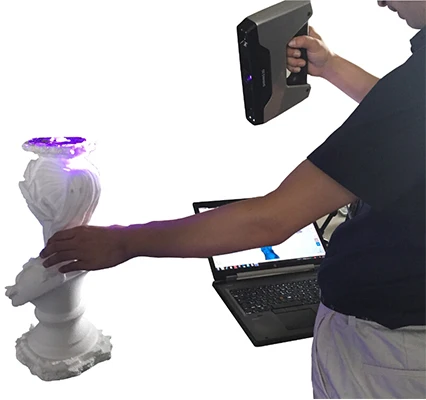
Add to compare
Product added to compare Go
| Manufacturer | Thor3D |
Add to compare
Product added to compare Go
| Manufacturer | Shining 3D |
Add to compare
Product added to compare Go
| Manufacturer | Shining 3D |
Add to compare
Product added to compare Go
| Manufacturer | Range Vision |
Types of 3D scanners according to the principle of use
There is also a variety of species here. Let's highlight the main ones:
-
Manual: The are handy and simple models that are easy to use as they are quite compact and do not require special skills. True, their technical capabilities may be somewhat limited.
-
Portable: are mainly used for field work, they are convenient to take with you.

-
Desktop: have extended functionality and are used to create high-quality 3D models. Most often used in offices.
-
Stationary: are used, as a rule, in production, various enterprises, as they can scan a large number of objects of the same type at once. Mounted on special turntables.
Handheld 3D Scanner Calibry
Such a choice of products allows you to select the right model for a specific task. In some cases, scanners independently measure objects, in others - with the help of a person who sequentially moves the device until all the necessary information is collected.
Such options for hand-held 3D scanners as Calibry are in high demand among buyers. Despite the apparent simplicity of execution, it has a high resolution and scanning accuracy, due to which it is able to digitize objects with a length of 0.2 to 10 meters. Objects that have a non-standard surface - dark or shiny, with a large number of corners and small details will not become a problem either. Among other things, its undoubted advantage is its low weight, only 900 grams.
Among other things, its undoubted advantage is its low weight, only 900 grams.
Advantages and disadvantages of 3D scanners
Surely, many of the potential buyers are wondering: do you really need a 3D scanner to invest a lot of money in it? What can this acquisition give and will such an investment be justified?
3D scanning has become an integral part of any modern manufacturing process
In order to understand how much you need this equipment, we will list its advantages and disadvantages.
Benefits:
-
They make it possible to scan objects located at a remote distance and in places inaccessible to the presence.
-
They have the ability to "read" not only colors and images, but also to convey the texture of the surface.
-
Significantly speed up the process of "taking" data from any object, even a very complex one with a large number of planes.

-
A variety of models allows you to choose the most convenient version of the scanner, including manual or portable, which can be easily taken with you.
Weaknesses:
-
Some scanners are unable to recognize transparent or black and white objects. In this case, their preliminary preparation (treatment with a special composition) is required.
-
I do not always display complex objects correctly, with a large number of inserts and partitions.
-
To obtain a high-quality result, they require skills and abilities to work with certain computer programs for creating 3D models.
-
If the rules of operation are constantly violated, it may become necessary for expensive repairs to the equipment.
If you need high-precision and high-quality three-dimensional copies of objects, then you cannot do without a 3D scanner. It makes it possible to work in almost any conditions - indoors and outdoors, and with any objects by type and size. It is not surprising that now these devices are in great demand, which gives rise to the annual release of a large number of models, from which you can always choose the one that suits you in terms of quality and price.
It is not surprising that now these devices are in great demand, which gives rise to the annual release of a large number of models, from which you can always choose the one that suits you in terms of quality and price.
What to consider when choosing a 3D scanner
The computer equipment market offers a huge amount of all kinds of equipment, including devices for three-dimensional scanning. Navigating that variety is sometimes not at all easy: some buyers are only concerned about the cost, others are interested in the number of options (sometimes completely useless), but the most far-sighted look at the ratio of the first and second.
Choosing the right 3D scanner is a big deal
It is not always easy to take into account all the technical points that can significantly affect what result will be ultimately achieved. We will tell you what you should pay attention to if you are thinking about buying a 3D scanner.
Focus on the following parameters:
-
How high is the accuracy of the 3D scanner.
 This is one of the most important features. It needs to be targeted first.
This is one of the most important features. It needs to be targeted first. -
Resolution also plays an important role. It follows from the first, since the accuracy of measurements and the quality of copying depend on the resolution.
-
In what range the device operates, how close / far it can be from the scanned object.
-
The scanning field is the parameters of that object, thing that it is able to process in 1 session.
-
Does the scanner capture various atypical types of surfaces with complex terrain - channels, partitions, holes, etc.).
-
Portability, mobility of the device - how easy it can be moved if desired, taken with you, its size.
-
The time it takes to prepare for work, as well as the duration of the digitization process itself.
-
The range of possibilities in terms of copying: are there any restrictions on shapes, textures, material, as well as operating conditions - temperature, light, etc.

Of course, the better the quality of the 3D scanner, the more expensive it is. However, you should focus primarily on the tasks that you face, and only then take into account everything else.
Applications
Three-dimensional scanners are in demand in many areas of human life. They are irreplaceable both in the industry, and for household needs. The range of their application is so wide that it is possible to list for a very long time. It's easier to say where they are not needed.
The most common areas of use are, of course, medicine, industry, architecture, construction, film industry and design.
For example, in dentistry, these devices allow you to create ultra-precise three-dimensional models of dentures. One type of such a scanner is Shining 3D's AutoScan DS-EX PRO, which does a great job with a variety of tasks while being quite affordable and reliable.
Medical 3D Scanner
In engineering, such technologies are also indispensable. Digital building prototypes are now much easier and faster to obtain than in the past, when it required multiple manual measurements and then entered into a database. Any physical object can now be recreated in three-dimensional form, moreover, in the shortest possible time and with a minimum error.
Digital building prototypes are now much easier and faster to obtain than in the past, when it required multiple manual measurements and then entered into a database. Any physical object can now be recreated in three-dimensional form, moreover, in the shortest possible time and with a minimum error.
In cinemas, we can see with our own eyes "revived" fantastic characters, which were created using motion capture technology, which made them as realistic and impressive as possible. This would not have been possible without 3D scanners.
A few decades ago, it was even difficult to imagine all the things that we use all the time today. And in many ways this has become achievable thanks to three-dimensional digitization. This approach provides huge advantages in work (especially for technical specialists - engineers, designers, designers), however, in order to use them to the maximum, it is also necessary to understand computer programs for 3D scanning.
We will talk more about this topic in one of our next articles.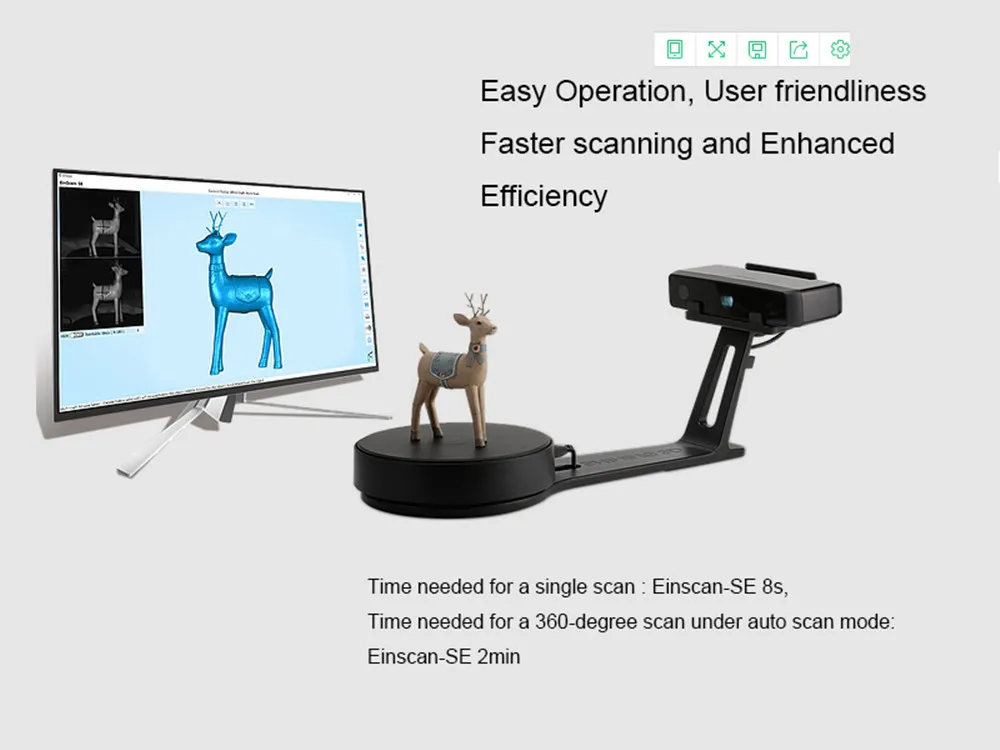 And if you want to know more about it, stay tuned.
And if you want to know more about it, stay tuned.
#Useful
Expert in the field of additive and subtractive technologies, 3D equipment and CNC machines with over 10 years of experience.
Share
all materials
Why are 3D scanners so expensive? - Technology and Computing 2022
How accurate is a 3D scanner in this regard?
>
Featuring precision in the range of 0.1mm or better, laser and structured light scanners are well suited along with high resolution 3D printers. This means that details on a scanned object that is smaller than the scanner's resolution will not be recorded.
Similarly, people ask how much does a 3D scan cost?
3D scan part can cost $100 to $1,000 or more. Our rates range from $100 to $200 per hour, depending on the 3D Scan technology used. At The cost of ultimately depends on the size and complexity of the part 3D scan .![]()
>
Second, how much does a laser scanner cost?
Home 3D Scan Cost Small parts start at $100 or more depending on the size and complexity of the part. On site The cost of 3D laser scanning from 1500 dollars per day or more, depending on the situation.
Can you scan in 3D with your phone?
3D The creator is Sony's take on the smartphone 3D scan . This app used to be exclusive to Sony XPERIA smartphones. Now it is compatible with all Android devices 8.0 and up. With this app you can easily 3D scan yourself thanks to selfie mode.
>
Related questions and answers
What is 3D laser scanning in construction?
Laser Scanning is a fast, accurate and unobtrusive way to collect built-in construction data, and eliminates the need to return to the site for additional measurements. Construction Application support for 3D laser scanning .
Construction Application support for 3D laser scanning .
How do you 3D print?
How to scan an object for 3D printing: reverse engineering workflow
- Prepare the object for scanning. Spray the object with a temporary matt powder to increase the accuracy of the scan.
- 3D scanning of an object.
- Refine mesh.
- Import the mesh into CAD.
- Remove critical surfaces.
- Integrate new objects.
- New design 3D printed.
What are 3D scanners used for?
In other words, 3D laser scanning is a way to transfer the exact size and shape of a physical object into the computer world as a digital 3D representation. 3D Laser Scanners Measure fine details and capture freeform shapes to quickly create high-precision point clouds.
Can you scan something and print it in 3D?
Researchers can use 3D scanners to capture the original sample in 3D digital form, and then 3D print them for a thorough in-depth analysis.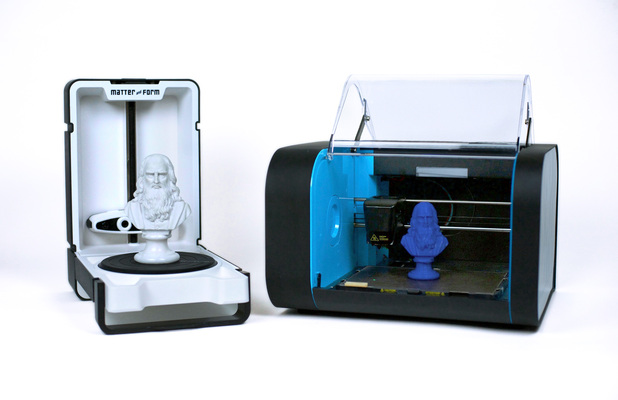 Once the object 3D scan into the digital 3D model, the way we interaction with the physical model is completely different from the interaction with the model on the screen.
Once the object 3D scan into the digital 3D model, the way we interaction with the physical model is completely different from the interaction with the model on the screen.
What is a FARO scanner?
FARO ® The latest ultra-portable Focus S Laser The series scanner allows you to quickly, easily and accurately measure complex objects and buildings. The built-in 8MP HDR camera captures detailed images with ease, providing natural color blending to scanned data in extreme lighting conditions.
How do portable 3D scanners work?
3D Scan Someone with Portable 3D Scanner works by making the person stand still while you slowly move the 3D Scanner around them to capture different parts of their body. The process usually takes 2-3 minutes.
What is laser imaging?
In the area of 3D object scanning , laser scanning (also known as lidar) combines 9 guided control0115 laser beams with laser rangefinder.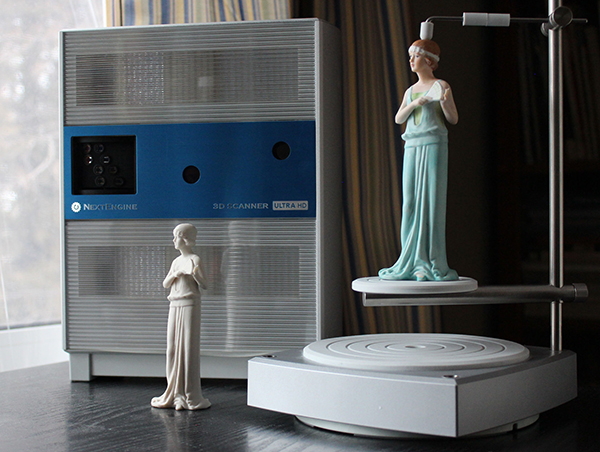 By measuring distance in all directions, the scanner quickly determines the surface shape of objects, buildings and landscapes.
By measuring distance in all directions, the scanner quickly determines the surface shape of objects, buildings and landscapes.
Is 3D scanning safe?
With 3D and 4D scan , you see your baby's skin, not his insides. As a result, some departments of fetal medicine use 3D scans , but only when they are medically necessary. There is no evidence that scan is not safe and most moms-to-be get confidence from them.
How to make a Kinect 3D scanner?
All you have to do is download and install the 3D Scan and 3D Builder applications on your system.
- Step 1: 3D scan an object or person. The free Microsoft 3D Scan app lets you perform real-time color 3D scans using your Kinect sensor and your PC.
- Step 2: Import and edit your 3D model.
- Step 3: 3D print your object.
How much does a 3D ultrasound cost?
B The cost of for this scan is $50. Additional family members and friends should use our family room to view during the growth scan. During the 4D scan, they can continue viewing in the viewing room or enter the ultrasound room . The total scanning time will be 20-30 minutes.
Additional family members and friends should use our family room to view during the growth scan. During the 4D scan, they can continue viewing in the viewing room or enter the ultrasound room . The total scanning time will be 20-30 minutes.
How much does a Creaform scanner cost?
Best Handheld Scanners & Handheld 3D Scanners in 2020
| Handheld 3D Scanner | Technologies | Price*** |
|---|---|---|
| Go! SCAN SPARK | Structured light | $30,000 |
| FARO Freestyle3D X | Laser triangulation | $10-50k US |
| Praying Mantis Vision F6 | Laser triangulation | $10,000-50,000 USA |
| Creaform HandyScan BLACK | Laser Triangulation | 50-100k USD USA |
What is the best 3D scanner?
Top 10 3D Scanners of 2019
- 3 No.
 3 Occipital Structure Sensor.
3 Occipital Structure Sensor. - 4 #4 3D Matter and Shape Scanner V2.
- 5 #5 Artec Leo.
- 6 #6 BQ Ciclop.
- 7 # 7 Digitizer from Makerbot.
- 8 #8 Fuel3D Scanify.
- 9 #9 Sense 3D scanner.
- 10 # 10 EinScan Pro.
What is a Leica scanner?
Leica RTC360 A 3D reality capture solution that combines the high performance laser scanner and a mobile device app to capture and register scanned images in real time.
What is 3D laser scanning?
3D laser scanning : 3D laser scanning or LIDAR (Light Detection and Ranging) is the process of shining a reflectorless laser line across a surface to collect 3D data. In 3D Survey The collected points are combined into a point cloud that represents the surface of interest.
What is the best 3D laser scanner?
- Shiny 3D Einscan Pro 2X Plus.
 The Shining 3D Einscan Pro 2X Plus is a versatile professional grade 3D scanner capable of handling most things it comes across.
The Shining 3D Einscan Pro 2X Plus is a versatile professional grade 3D scanner capable of handling most things it comes across. - Radiant 3D EinScan-SE.
- 3D Matter and Shape Scanner V2 (MFS1V2)
How does a laser scanner work?
It basically measures the distance by shooting the laser beam at an object and measure how long it takes the laser beam to bounce back. Therefore, the time of flight of the scanner makes the nothing more than measure the distance as well as the horizontal and vertical angle for every position it is in.
Do you have a 3D scanner?
Today, there two main technologies for 3D scanning objects, structured light technology and laser triangulation, and two types of devices: handheld and desktop.
How much does a Faro laser scanner cost?
FARO says the Scanner, which will cost less than $25,000, will be "an ideal entry point for all professional users who count laser scanning in the construction BIM/CIM and public safety forensics markets.