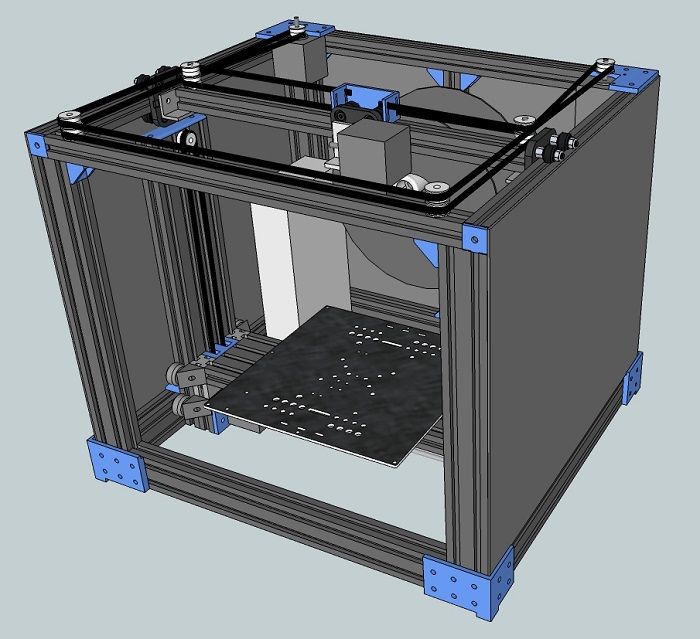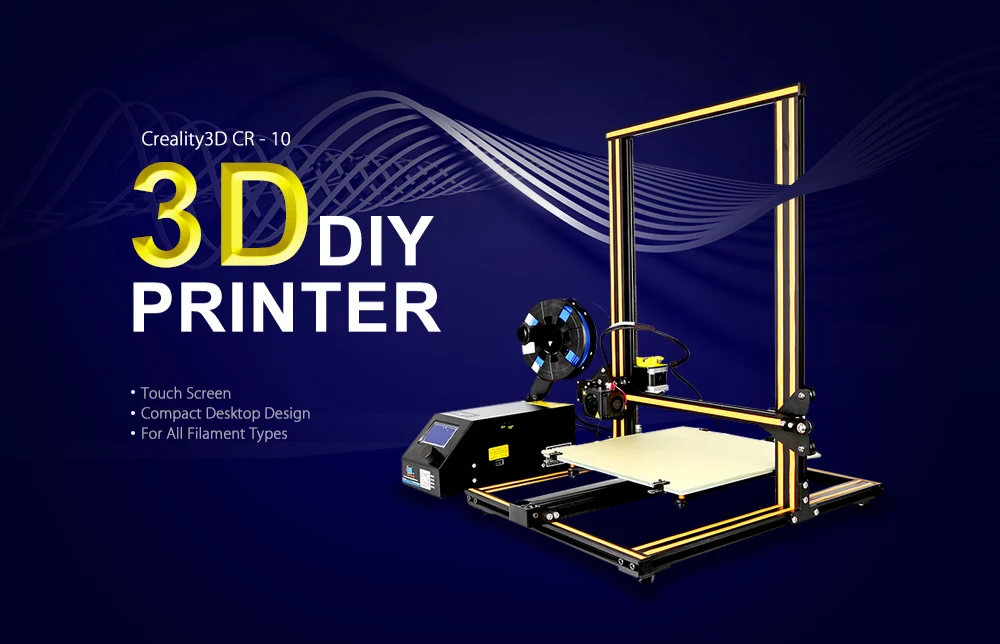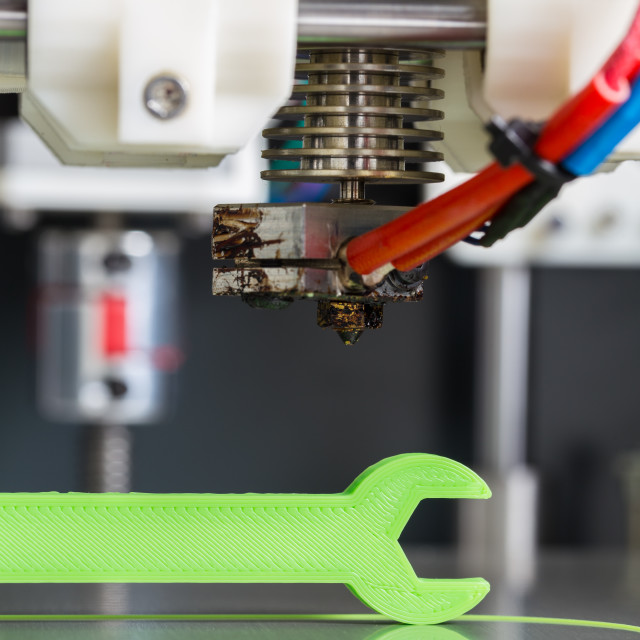Mastercam 3d printing
What’s the Difference between CAD/CAM and 3D Printing?
Skip to content
- August 12, 2022
- Michelle Nemeth
- Posted in General
NC code, CNC machines, G-code, CAD software, CAM software, 3D printing – even a quick dive into manufacturing will bombard you with terms like these. But what do they mean, and are they connected? This blog will piece apart three of the most commonly used terms in production circles today: CAD, CAM, and 3D printing. First, let’s define the three:
- CAD: computer-aided design; software that crafts virtual models of parts and part assemblies that will later be manufactured.
- CAM: computer-aided manufacturing; software that directs the actual manufacturing of said part(s) by communicating with a numerically controlled (NC) manufacturing machine.
- 3D printing: the process of building parts by laying material on a base or on other material in a predetermined motion.
Just knowing their definitions isn’t enough, though. Let’s look at the relationships between and among these concepts.
CAD and CAM Working Together
CAD and CAM are used in tandem, but both are distinct types of software. CAD was created to automate the drafting of products. It is often used by designers to create renderings and drawings of models. These renderings can display the size, texture, shape, material, and general appearance of the designed part.
Instead of painstakingly drawing multiple two-dimensional diagrams by hand, ensuring that all of the measurements are correct, keeping careful track of the copies so that nothing is accidentally destroyed, and hoping that nothing is lost in translation, now designers generate models quickly and easily in their CAD programs.
When discussing CAD systems, CAM systems are often mentioned. CAM software – or computer-aided manufacturing software – builds NC code for CNC machines that produce parts.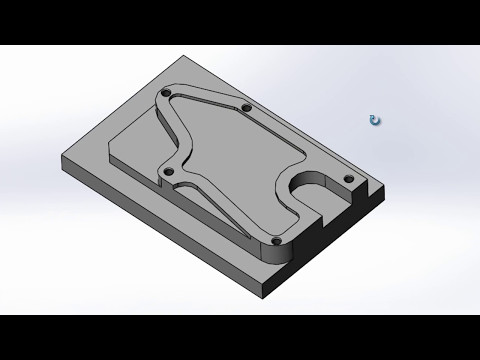 The software plans out and directs toolpath motion to achieve the most efficient manufacturing.
The software plans out and directs toolpath motion to achieve the most efficient manufacturing.
Milling, turning, routing, metal stamping, grinding, and laser cutting can all be supported by CAM. Some CAM systems come with their own CAD systems to make design and manufacturing more streamlined.
3D Printing and CAD/CAM
While an ink printer creates images by organizing layers of liquid ink on paper, a 3D printer creates three dimensional objects by organizing layers of molten plastics (or other materials) on top of each other. Just like with any machined part, a 3D printed part will be produced most efficiently when designed with CAD. 3D printers are subject to the instructions contained in the CAD model. They use this data to determine how much material to deposit and where exactly to deposit it.
After a part has been printed, engineers sometimes must go back in and machine the part. This is due to the fact that 3D printing is often not accurate enough to build parts that must meet tight tolerances.
3D printed parts for the medical and aerospace industry, for example, are often not functional or safe immediately off the printer. Parts like these must be taken back into a CAD program for further modeling at the designated scale and then exported to a CAM program so that the machining aspect can be programmed. Usually, the machining is quick, focusing mainly on finishing toolpaths that turn out high quality surface finishes.
Overall, the main difference between CAD/CAM and 3D printing is 3D printing is a manufacturing process to make components, while CAD/CAM is the process of designing and manufacturing these components.
Give Mastercam a Try
Download a free trial version of Mastercam today to experiment with its CAD and CAM capabilities.
CAD/CAM Design Software Solutions | Mastercam Products
Skip to content
Mastercam Design is a computer-aided design solution that simplifies the creation of even the most complex parts with a robust suite of CAD tools.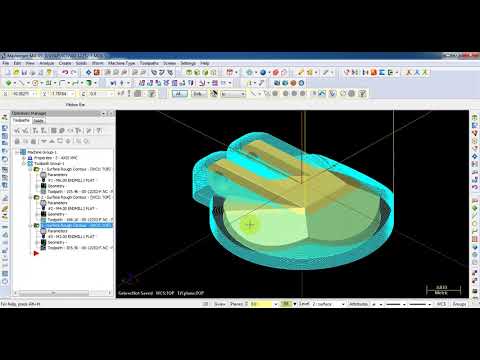 Design is included with Mastercam’s suite of CAM solutions. It is also available as a standalone product.
Design is included with Mastercam’s suite of CAM solutions. It is also available as a standalone product.
From fixing flaws in an imported model, to creating fixtures for work holding on a machine-and so much more, this powerful CAD engine includes modeling and prep tools for CAM programmers to get parts on and off machines quickly.
- Comprehensive CAD platform.
- Direct modeling, file import functionality, and model prep.
- CAD for CAM supports production efficiency.
A notable advantage of our integrated CAD for CAM is the ability to import files from virtually any computer-aided design source. Mastercam includes a large selection of CAD model importers, so no matter where a model was created, you can import and modify as needed for your machining purposes.
- Mastercam can read CAD files from ASCII, CADL, DWG, DXF, EPS, IGES, Inventor (IPT, IDW, IAM), KeyCreator Files (CKD), Parasolids, Rhino 3DM, SOLIDWORKS (SLDPRT, SLDASM, SLDDRW), SAT (ACIS solids), Solid Edge (PAR & PSM), SpaceClaim Files (SCDOC), STEP, STL, and VDA.
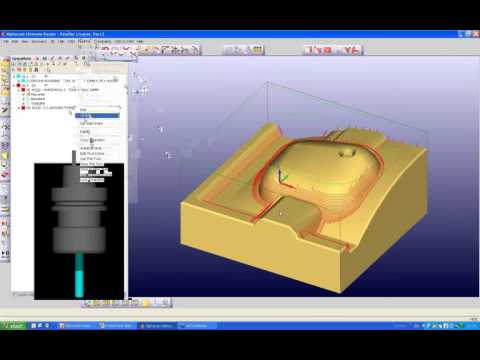
- Specialty data translators are available to read CAD files from UG/NX, CoroPlus®, Creo, and CATIA™.
- Full 3D CAD modeling.
- Import, create, and manipulate wireframe, surfaces, STL, and solids data.
- Mastercam Art makes it possible to work with files including JPG, TIFF, and raster-based images—and create a 3D relief based on user preference.
Features
Robust CAD
A comprehensive suite of tools for the creation/import and editing of models to modify and prepare for machining.
Direct-Editing Solids
This suite of tools found on the Model Prep ribbon allows you to modify solids that have no history to edit. You can select faces of a solid body to change the length, you can modify the radius of fillets or remove them all together. You can select bosses or cavities and move them, copy them, or eliminate them entirely.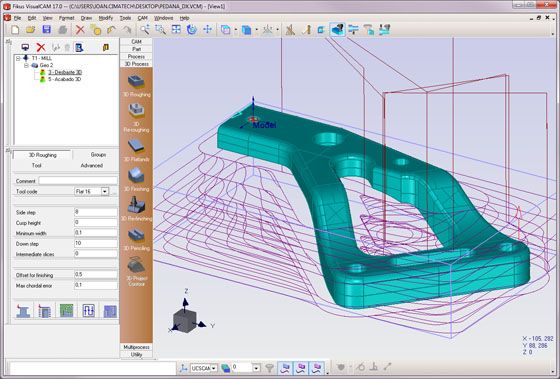
Drafting
Dimensions, labels, and notes are part of our drafting functionality to communicate important design information to the shop floor.
Wireframe
Includes everything you need for the creation and editing of lines, arcs, splines, and points. Beyond 2D sketch creation, 3D capabilities offer unlimited flexibility to create the geometry you need with ease.
Surfaces
Surface modeling is an excellent way to create, edit, and display shapes from simple surfaces of revolution to complex organic shapes that cannot easily be done with wireframe. Mastercam gives you a powerful set of surface design tools for straightforward control over every detail of your work.
Free Software
Give the world’s #1 CAM software a test drive. Download Mastercam Demo/Home Learning Edition at no cost. Use it to learn Mastercam and get familiar with the latest advances in CAD/CAM – every step of the way up to actually machining a part!
Localized Support
Our Mastercam Resellers bring years of practical experience specific to various regions, manufacturing goals, and language requirements worldwide, to ensure that as a Mastercam user, you always have the support you need to get the most out of your CAD/CAM investment.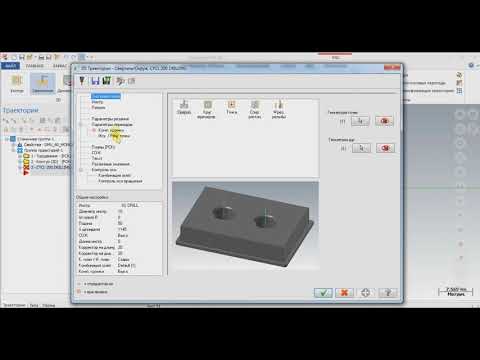
History-Based Solids
Allows you to construct models from the simplest wireframe sketches and to continue to edit the model to meet your desired result. These functions create a sequential history of individual operations that can easily be edited as required and update downstream operations automatically. These functions offer a great amount of flexibility for future change.
System Requirements
See the table below for minimum and recommended system configurations for Mastercam. These recommendations are based on systems we have in use at CNC Software for testing and evaluation purposes. Our recommendation is to get as much power (processor, video card, and memory) for your systems as you can afford.
| Minimum | Recommended | |
|---|---|---|
| OS | Windows 10 or Windows 11 64-bit Professional | Windows 10 (version 20h3 or later) 64-bit Professional |
| Processor | Intel® or AMD 64-bit processor, 2.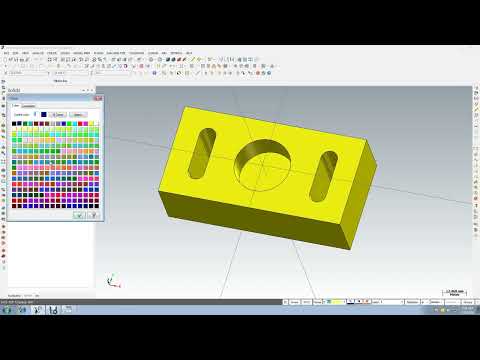 4 GHz or faster 4 GHz or faster | Intel i7 or Xeon® E3, Kaby Lake or later, 3.2GHz or faster |
| Memory | 8 GB | 32 GB |
| Video | OpenGL 3.2 and OpenCL 1.2 support with 1 GB memory. No onboard graphics. | NVIDIA Quadro® or AMD FirePro™ / Radeon Pro card with 4 GB (or higher) dedicated memory. |
| Monitor | 1920 * 1080 resolution | 1920 * 1080 resolution, dual monitors |
| Storage | Solid State Drive (SSD) with at least 20 GB free and a USB 2.0 reader (for installation media) | NVMe Drive with at least 20GB free |
| 3D Mouse | 3Dconnexion 3D mouse |
Connection to Internet and email is recommended for installation, support, and updates.
View Detailed Requirements And Suggestions
OPERATING SYSTEMS
CNC Software continues to review the operating system (OS) requirements for Mastercam with a goal of providing the best possible user experience for our customers.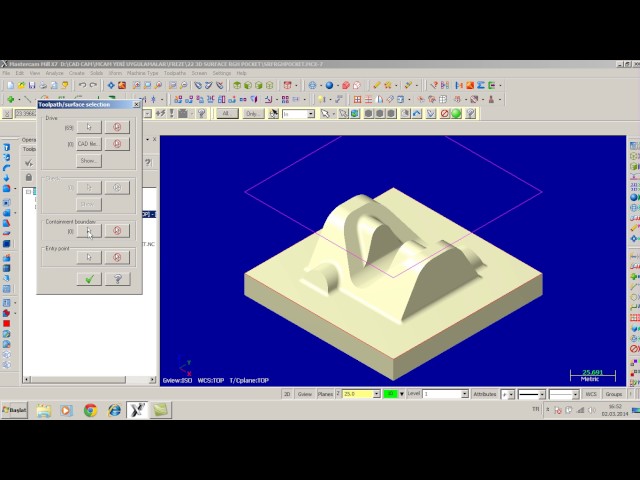
We recommend using Windows 10 64-bit Professional editions. While Mastercam may run on other Windows editions (such as Home Edition) or virtual environments (such as Parallels for Mac), it has not been tested on these configurations and is therefore not supported.
Mastercam X7 MU2 was the last release to support Windows 7 32-bit OS.
PROCESSOR
The processor speed will impact how fast the software will calculate and complete tasks. With each release, more and more aspects of Mastercam are becoming multi-core processor aware. Toolpath calculation and Simulation will generally run faster with a multi-core processor. We typically see a 50% reduction in toolpath calculation time with the latest Intel i7 or Xeon processors.
MEMORY
When Mastercam uses all available RAM, it switches to using virtual memory space, which is stored on the hard drive, and will dramatically slow the system down. We recommend a minimum of 8GB memory. For large toolpath generation and simulation, we recommend 32 GB of RAM.
VIDEO
When purchasing a new computer for Mastercam, one of the most important component is the video card.
We recommend an NVIDIA Quadro® or AMD FirePro™ / Radeon Pro card with 4 GB or more of memory. Other graphics cards can be used, but they must offer full OpenGL 3.2 and OpenCL 1.2 support. OpenCL is required for Mastercam to be able to hand off certain computation tasks to the graphics card to increase system performance.
We do not recommend or support the use of onboard graphics found with some PC configurations. These do not generally have the capability to drive graphics intensive applications such as Mastercam.
Make sure you are using up-to-date drivers from your card manufacturer. We often see issues that are resolved with updated video drivers. The driver version can have a great impact on how the card performs.
The latest drivers for NVIDIA and AMD can be found at the online links. We recommend using the automatic detect feature to detect which video card is installed.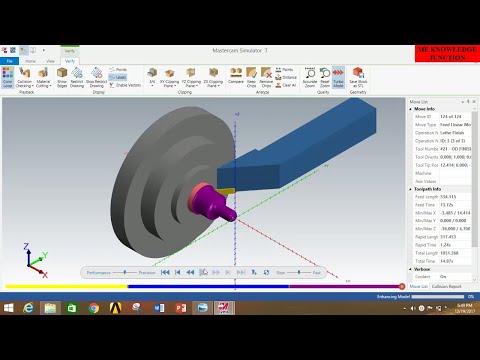 More information on configuring the graphics card can be found at this Mastercam knowledge base article.
More information on configuring the graphics card can be found at this Mastercam knowledge base article.
MONITOR
The majority of our internal systems utilize dual monitors and we find this to be more productive. A second monitor allows applications such as Mastercam Simulator, Code Expert, Tool Manager and other applications to run on the secondary monitor while Mastercam utilizes the primary monitor.
The minimum recommended resolution for the primary display is 1920 * 1080 resolution typical of widescreen monitors available today. Mastercam will run on lower resolution screens but beware of potential sizing issues with larger dialog boxes and panels which may be awkward to work with. Lower resolution monitors may work fine as a second monitor in a dual screen setup.
Mastercam will run on large format displays, including 4K monitors and high-DPI devices however, we do some display issues with these configurations.
STORAGE
We have found that one of the best computer upgrades is to invest in a Solid State Drive (SSD).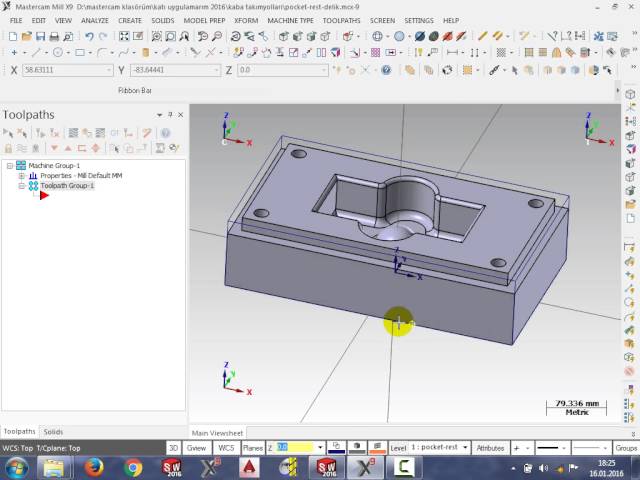 These drives are now priced at a point which makes them a good investment. Many of our test systems employ a smaller primary SSD for the OS and installed applications with a second large capacity conventional drive for data.
These drives are now priced at a point which makes them a good investment. Many of our test systems employ a smaller primary SSD for the OS and installed applications with a second large capacity conventional drive for data.
3D MOUSE
A 3D mouse improves the way you interact with your 3D application. It is designed to be used by your non-dominant hand in tandem with a standard mouse for a balanced and cooperative work style. You gently manipulate the 3D mouse’s controller cap to simultaneously pan, zoom and rotate 3D content while your standard mouse is free to select menu items or parts of the model. Additional technical and purchase information can be found on the 3Dconnexion
website.
ANTI-VIRUS SOFTWARE
Most computers today have some kind of anti-virus software to protect from unwanted malware. In some cases, these have been found to interfere with applications such as Mastercam which are running on the computer. CNC Software does not recommend specific anti-virus products, but if you see unexpected issues, it may be a conflict with anti-virus software.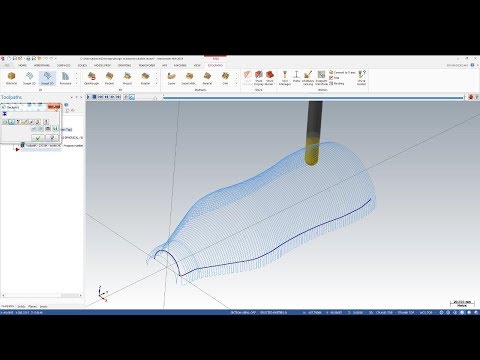 Try temporarily disabling the anti-virus software or setting an exception for Mastercam.
Try temporarily disabling the anti-virus software or setting an exception for Mastercam.
Case Studies
CADET at Kent Theodore Roosevelt High School
Learn More
Central Connecticut State University
Learn More
View More
Diversified Metals Services, Inc.
Learn More
When you choose the world’s most widely used CAM, you gain benefits beyond the technology driving our software. Our global community of Mastercam users, experts, educators, and enthusiasts helps you get the most from your investment.
- Online and local training
- Network of innovation
- Educational resources
- What’s New documentation for Mastercam and Mastercam for SOLIDWORKS®
Frequently Asked Questions
What is CAM used for in design?
Computer-aided manufacturing (CAM) software is used in design to produce prototypes and production parts. Using a software like Mastercam, parts that are created in design software are prepared for machining. The CAM software generates the toolpaths that control a CNC machine to cut or 3D print parts to the specifications of the design.
Using a software like Mastercam, parts that are created in design software are prepared for machining. The CAM software generates the toolpaths that control a CNC machine to cut or 3D print parts to the specifications of the design.
How does CAD and CAM help designers?
From design through the manufacturing process, CAD and CAM increase productivity with digital solutions that help designers apply their creative and technical expertise. The limits of what CAD can be used to design is truly the human imagination.
Why is CAD CAM used in the design industry?
CAD/CAM software is used in the design industry because the technology enables rapid prototyping and iterative design processes. Using CAD/CAM, you could reach a production run in the time it once took to create blueprints.
What is the use of CAD CAM in product design?
CAD/CAM software is used in product design to bring digital flexibility and automation to design and manufacturing processes. The use of these technologies brings speed and efficiency to product design that can reduce the barrier to the market and improve the chances of successful market introduction as a result of digital iteration and rapid prototyping.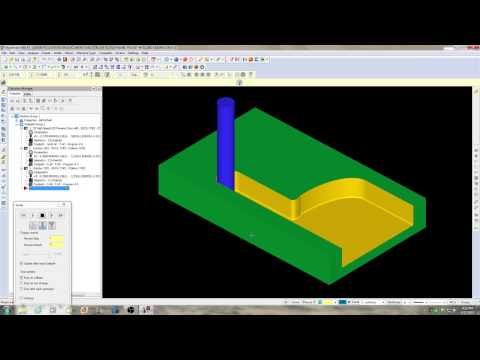
What can CAD be used to design?
Computer aided design software, called CAD, can be used to design everything from industrial production parts to art installations to everyday items you will find in your home. CAD is used to design parts for cars and the transportation industry, lifesaving parts and devices in the medical field, numerous components in the aerospace industry, and much more.
How has CAD affected the design industry?
The design industry has been empowered by advances in CAD technology. CAD software applications provide digital tools for improved design quality, streamlined productivity, and enhanced collaboration among designers.
Please contact a local Mastercam Reseller for additional information and expert advice about products and services to meet your exact needs.
Find My Reseller
3D Printing in the Machine Shop: Lessons from A&M Tool
In manufacturing, success is always about speed. The ever-changing technology landscape offers manufacturers and machine shops the opportunity to increase their productivity by introducing new tools, but they also face the challenge of choosing technologies that can reliably and cost-effectively scale upgrades.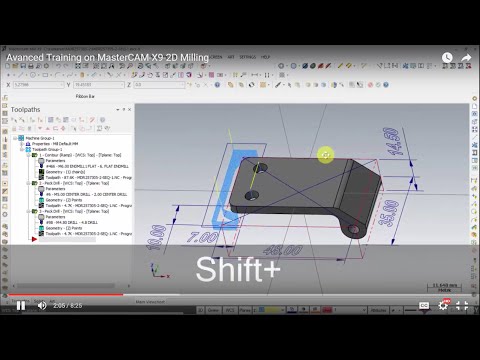
A&M Tool and Design has witnessed the evolution of precision and efficiency standards for over 65 years. At 19In 1948 the company began its activity as a small family mechanical workshop. This description is still true today, but, of course, in a modified version: next to the highly skilled operators working on classic Bridgeport CNC machines, there are racks with eight support surfaces of the Mazak PALLETECH system, which can work without an operator 24/7.
Over the years, the workshop has been modernized, adding reliable traditional technologies and modernized machines for the production of parts with new equipment and specialized machines for the production of aerospace, optical and robotic components. Clients include Boston Dynamics, LinkNYC, NASA, Goodrich and Corning. nine0003
In addition to mass production automation equipment such as PALLETECH, last year the workshop purchased an industrial grade desktop stereolithography (SLA) 3D printer to speed up projects and attract more engineers.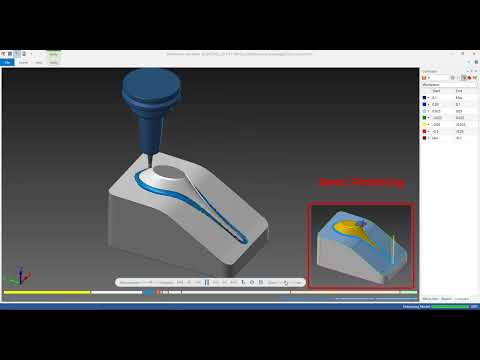 Since then, they have scaled the scope of 3D printing from prototyping and demonstration models to manufacturing auxiliaries and final parts for specialized equipment.
Since then, they have scaled the scope of 3D printing from prototyping and demonstration models to manufacturing auxiliaries and final parts for specialized equipment.
"3D printing has become an invaluable tool in our toolbox," says Guido Jacques, vice president of operations at A&M. nine0003
A&M Tool and Design machine shop uses a wide range of technologies, from Bridgeport CNC machines to the SLA desktop 3D printer.
A&M Tool added the Formlabs Form 2 desktop 3D printer to its toolbox less than a year ago to speed up prototyping workflows and increase in-house production of low-cost parts.
To effectively replace prototyping, which would otherwise be done through more labor-intensive workflows, 3D printing needed to be both cost-effective and accurate. Ryan Little, Mechanical Engineer at A&M Tool, after researching which 3D printer would best suit their needs, chose the Form 2.
“Among other things, we were looking for a 3D printer that could work autonomously and didn't require a lot of training to use,” says Little.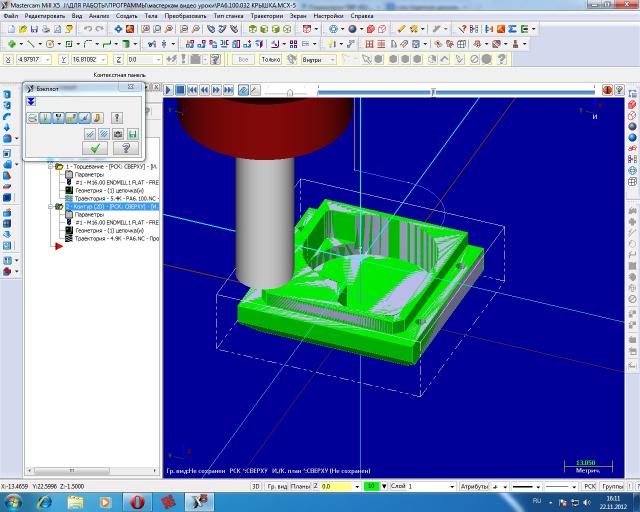 We can use some of the CNC machines downstairs, but these are rarely free, and programming a CNC machine to do a complex job in Mastercam or on the controller itself can take hours. It takes 10 minutes to run a job in the Formlabs PreForm software and it really isn't that hard."
We can use some of the CNC machines downstairs, but these are rarely free, and programming a CNC machine to do a complex job in Mastercam or on the controller itself can take hours. It takes 10 minutes to run a job in the Formlabs PreForm software and it really isn't that hard."
Changing tools and setting up CNC machines can take hours, while preparing a 3D print job takes less than 10 minutes. nine0003
Little and his colleagues regularly discover new opportunities to use cost-effective 3D printed plastic parts to improve workflows and projects. The printer serves as a workshop for fixing errors and speeding up deadlines, from prototyping to making production tools and printing final parts for temporary replacements.
In many cases, the decision comes down to the material: does it have to be metal? Can it be easily replaced with a polymer-based part? nine0003
“A lot can be done with a lathe. We can machine a shaft of a very specific diameter in 20 minutes and it will be a very precise job.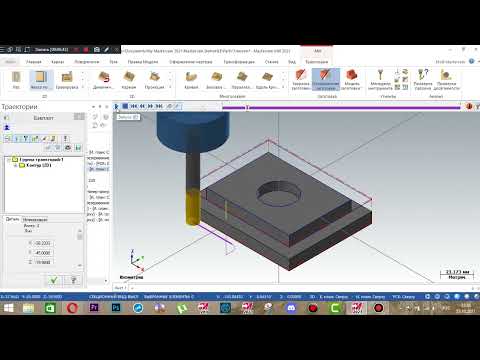 But if a machine operator needs five hours of programming and 10 hours of fabrication, 3D printing will be preferable to machining,” says Little. — Compared to the world of machining, why choose titanium when this part can also be made from aluminum. There is no need for titanium."
But if a machine operator needs five hours of programming and 10 hours of fabrication, 3D printing will be preferable to machining,” says Little. — Compared to the world of machining, why choose titanium when this part can also be made from aluminum. There is no need for titanium."
A&M Tool engineers regularly use the Form 2 3D printer to make prototypes, tooling and more
In the area of prototyping, the workshop began using 3D printed parts to test fit and function. 3D printing allows Little and his engineers to produce parts much faster and use all the hours available in the day, starting printing at night and getting parts ready for use the next day. 3D printing comes into play especially when it comes to shaped parts that are expensive and time consuming to produce on a CNC machine. nine0003
“The printer is almost like an auxiliary tool in addition to CAD,” says Little. — We produce a huge number of prototypes for different types of tools. If we didn't have the Form 2, many prototypes would remain digitally in CAD until the machining queue was cleared, and some parts would never be made or designed because it would be impractical.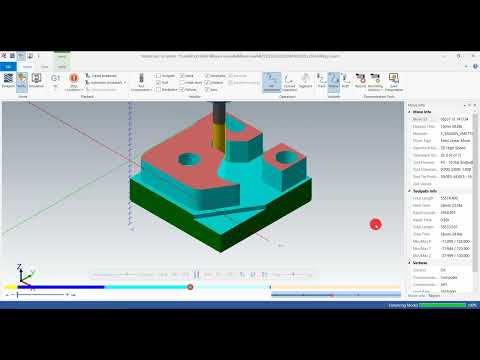 "
"
Many of the parts manufactured by A&M are designed to resist fatigue and/or carry loads. To prototype strong, functional parts and assemblies that will be subjected to transient loads or tension, Little often uses Tough Resin, a Formlabs polymer. Learn more about Formlabs Engineering Resins or request a free sample to experience the quality yourself. nine0003
CNC programming requires skill and time. When a part does not need to be metal, 3D printing can be a practical tool for prototyping or manufacturing tooling to produce the desired part much faster and at a lower cost.
A&M engineers also use 3D models to facilitate interaction with machine operators and welders by turning complex drawings into physical models. Machine operators are increasingly making requests for models themselves. nine0003
“Sometimes a hole in a finished part is knocked out in the wrong direction, or a feature is on the wrong side, and it can't be fixed. This happens when the part is already pretty much complete and has to be started all over again,” explains Little.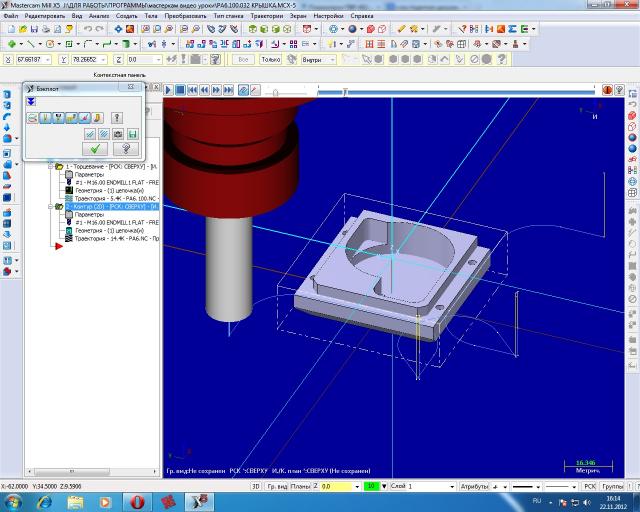
- We have highly skilled machinists who can read drawings with so many callouts that you can hardly see the drawing itself behind them, but even they sometimes need more clarity, especially when there are complex geometric elements, such as undercuts. Now, if we have an assembly file or a SolidWorks file, we make a model of the part to scale and give it to them, and they love it. Everyone in the workshop is even starting to get used to it.” nine0003
In addition to prototyping, A&M has expanded its use of 3D printing to produce functional parts such as fixtures, and even some end pieces, from an ergonomic handle for a custom machine to a temporary sprocket clutch for one of their polishers.
In particular, when a delivered sprocket coupler for one of their large polishers turned out to be the wrong size two days before a major trade show, Little quickly designed and 3D printed a replacement in the correct size in Durable Resin. The printed clutch was used to run a 2 hp grinder motor.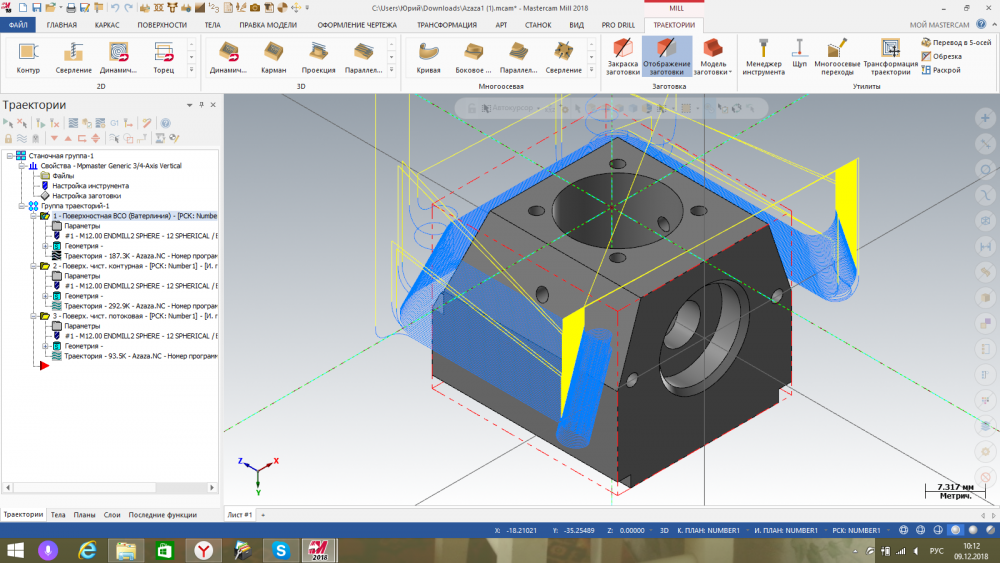 nine0003
nine0003
When a sprocket clutch for a polisher ordered before a big show turned out to be the wrong size, Little 3D printed a temporary replacement in Durable Resin.
Clamps, fasteners and other special production tools are essential for efficient and effective production. Check out our 3D Printing Jig and Fixture Design Guide for helpful tips and practical ideas. nine0003
A&M Tool purchased one 3D printer less than a year ago and continues to find new applications and experiment with new materials.
“3D printing allows us to do things that would not be easy to do in the shop, such as creating geometric conditions that would be a nightmare to implement on a machine, etc.,” says Little. “It gives the workshop a competitive edge.”
“It gives you the ability to do things you don't think about when you buy. We are very pleased with the Form 2 and the decision we made,” notes Jacques. nine0003
Manufacturers and machine shops across industries are turning to 3D printing technology to improve efficiency and reduce costs by outsourcing parts such as clamps, fasteners and tooling.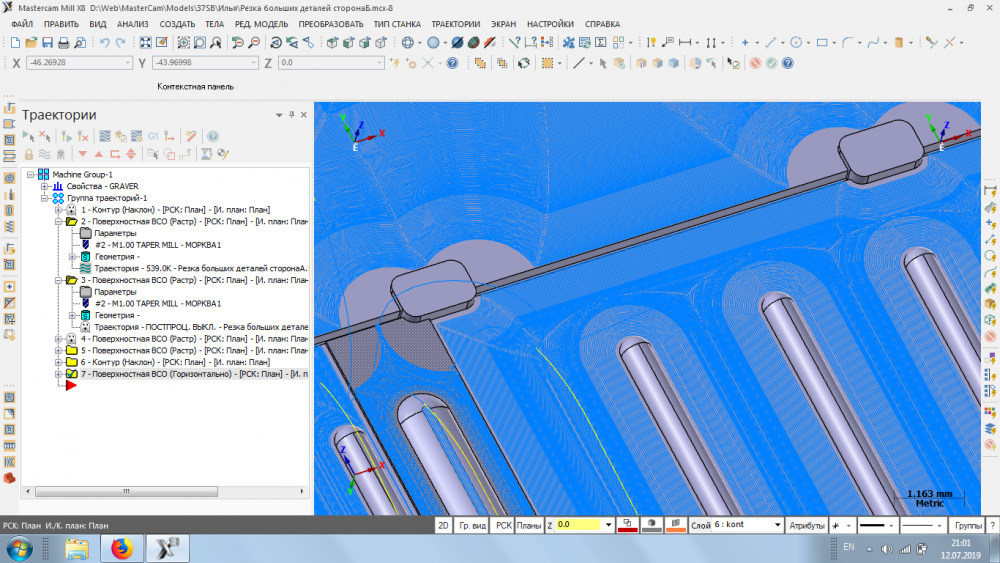 Watch our webinar to learn how companies are benefiting from 3D printing in manufacturing, as well as best practices for using the flexibility of 3D printing to create fasteners.
Watch our webinar to learn how companies are benefiting from 3D printing in manufacturing, as well as best practices for using the flexibility of 3D printing to create fasteners.
.
Watch webinar
News and events from the world of CAD/CAM and CNC in video format
NewsFrom the 23rd informational issue of the CAM Planets video blog you will learn about: the winners of the 20th Anniversary Ace Contest of 3D Modeling ASCON, cloud CAE modeling in Onshape, Mazak iConnect add-on for Autodesk Fusion 360, support for barrel tools in CAMWorks, tutorial by ADEM, NC2Check - another G-Code Machining Simulator for Mastercam, a major update to NX for Manufacturing, the release of Praktik 16 CAD/CAM system, new versions of SolidEdge, NCSimul and GibbsCAM. At the end of the video - discussions on the topic of advertising engineering software; final of the CAD/CAM/CAE Observer magazine, as well as intriguing import substitution news. nine0003 Interview
It's been a long time since Planet CAM has had any material on additive manufacturing. But the topic does not lose its relevance, on the contrary, additive technologies, including metal 3D printing, are becoming more perfect and, no less important, cheaper. In general, I decided to get one unpublished interview from the archive, with NC Kishore, an employee of Dassault Systemes, who is responsible for additive manufacturing at the company.
But the topic does not lose its relevance, on the contrary, additive technologies, including metal 3D printing, are becoming more perfect and, no less important, cheaper. In general, I decided to get one unpublished interview from the archive, with NC Kishore, an employee of Dassault Systemes, who is responsible for additive manufacturing at the company.
Long time no see! Despite what is happening around, Planet CAM continues to acquaint you with news from the world of CAD/CAM and CNC. Quite a lot of industry events have taken place over the past two months of summer and one month of autumn, which you will learn about in this large news release. In addition, I will share my impressions of my trip to Chicago to attend IMTS, North America's largest manufacturing technology trade show. Top news in the issue: Vericut CNC Machine Connect; Cimatron 16; AutoCAD Web; CIMCO is now 100 times faster; updates of SprutCAM, Gemma-3D, ModuleWorks, IMS Post and IMS Verify, C3D Toolkit 2022, KOMPAS-3D on RED OS; ADEM transfers licenses to KNRTU-KAI.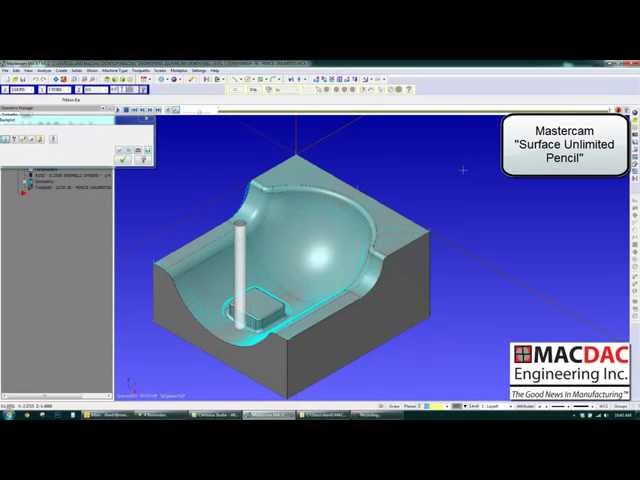 nine0071
nine0071
Hello everyone, you are on the Planet CAM channel, which means that you, like me, are interested in news from the world of CAD / CAM and digital production. In this issue: the forced transition of the Russian industry to domestic digital solutions; new versions of Siemens NX, Mastercam, NCSIMUL, WORKNC, RADAN; premiere of the NEXUS platform from HEXAGON; offline CloudNC production; ModuleWorks is now in CNC devices; marketplace for CAD models from NEXAR; personal impressions of visiting the Moscow exhibition "Metalworking-2022" and the conference "White Nights of CAD" of the ASCON company. nine0003 News
In this issue: PTC introduced the 9th version of Creo, ASCON launched the beta version of KOMPAS-3D v21 and told about the opening of an office in Uzbekistan, Hexagon released the 5th generation of the ESPRIT CAM system - the Russian premiere will take place at the Moscow Metalworking-2022 exhibition , a beta version of Mastercam 2023 is available, CAD / CAM 2022.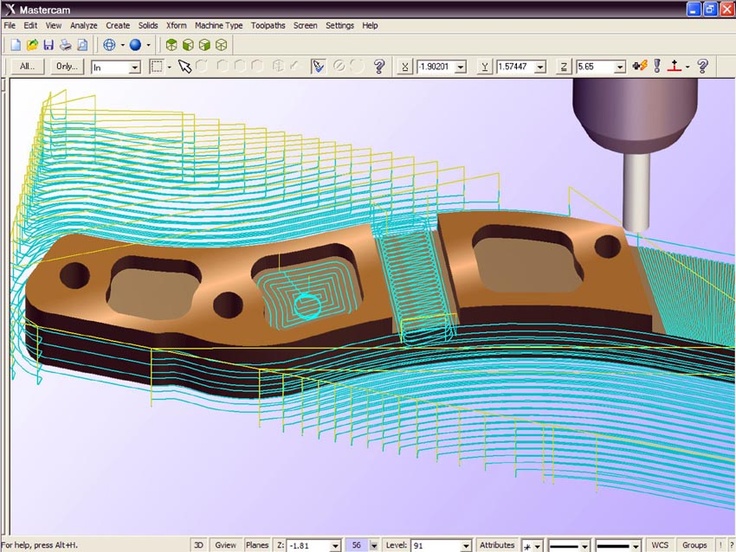 04 software components from ModuleWorks, a new 8.4 version of MachineWorks, GeMMa-3D. The verifier has been updated to version 4.0, anti-crisis offers from ADEM and SPRUT-Technology. nine0003 News
04 software components from ModuleWorks, a new 8.4 version of MachineWorks, GeMMa-3D. The verifier has been updated to version 4.0, anti-crisis offers from ADEM and SPRUT-Technology. nine0003 News
"Planet CAM" announces an issue about the Russian machine tool industry, the heir to the Soviet Stankoprom, perhaps not the most advanced, but certainly one of the most powerful in the world. Let's deal with the current state of affairs in the industry together - is everything so bad, or vice versa, is the Russian machine tool industry on the rise? To get an objective picture, I talked with business representatives, officials, employees of enterprises, with people “in the know”, and who are not indifferent to the future of the domestic machine tool industry. nine0003 News
We have an unusual release on the channel. I decided to share information about what is happening in the CAD market in our country, because I feel that some of you are not yet aware that most foreign engineering software vendors have suspended their business in Russia.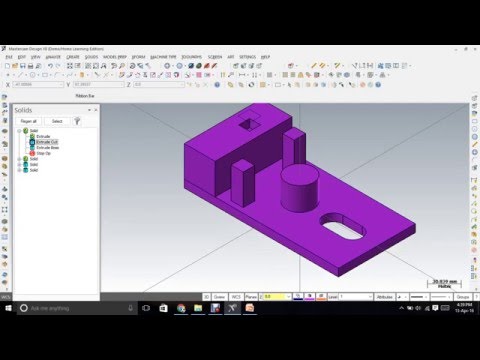 For two weeks now, you can not order products from Autodesk, PTC, Dassault Systemes and Hexagon, as well as buy Siemens NX, Mastercam, Edgecam, Vericut and even Cimco. The list goes on. They just got up and left! nine0003 Interview
For two weeks now, you can not order products from Autodesk, PTC, Dassault Systemes and Hexagon, as well as buy Siemens NX, Mastercam, Edgecam, Vericut and even Cimco. The list goes on. They just got up and left! nine0003 Interview
Hello everyone from Ivanovo! I am not here in search of a bride and not in order to buy a good loom. The purpose of the business trip is to meet personally and introduce you to OOO Mekhatronika, the leading domestic manufacturer of numerical control devices (CNC). Yuri Tararykin, the organizer and commercial director of the company, kindly agreed to tell and show how premium Russian CNC systems are developed and produced. nine0003 News
Sandvik Coromant updates Competence Centers and CoroPlus Tool Guide app; Autodesk announces the acquisition of Prodsmart, and hints at a deal with CIMCO, ASCON introduced the ASCON 22 PLM complex and became a Winnum partner; TOPSOLID updated logo and slogan; a series of webinars "Eleven Friends of Esprit"; changes in the management of Dassault Systems; artificial intelligence in the new version of Siemens NX.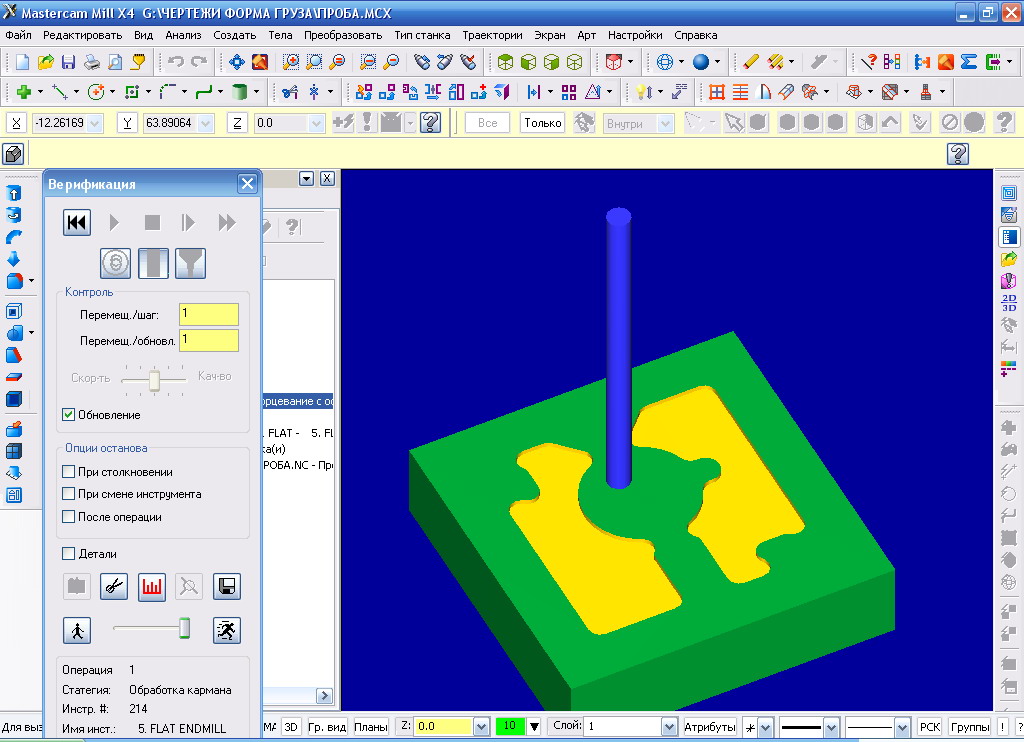


/cdn.vox-cdn.com/uploads/chorus_asset/file/24096810/AirBell_Shopify4_2048x.jpg)