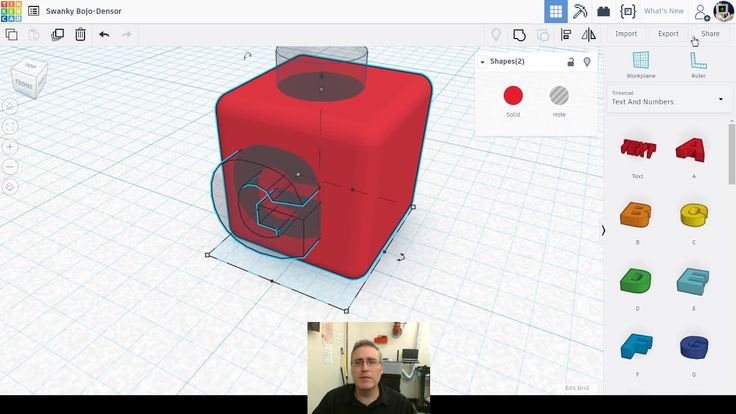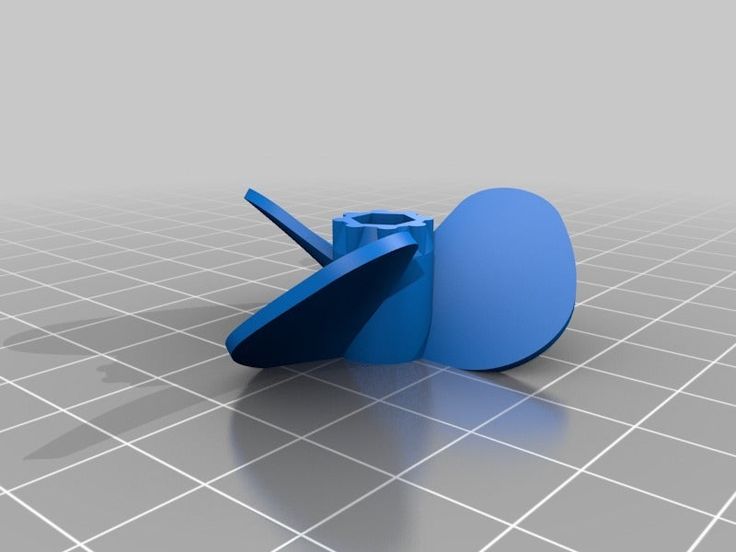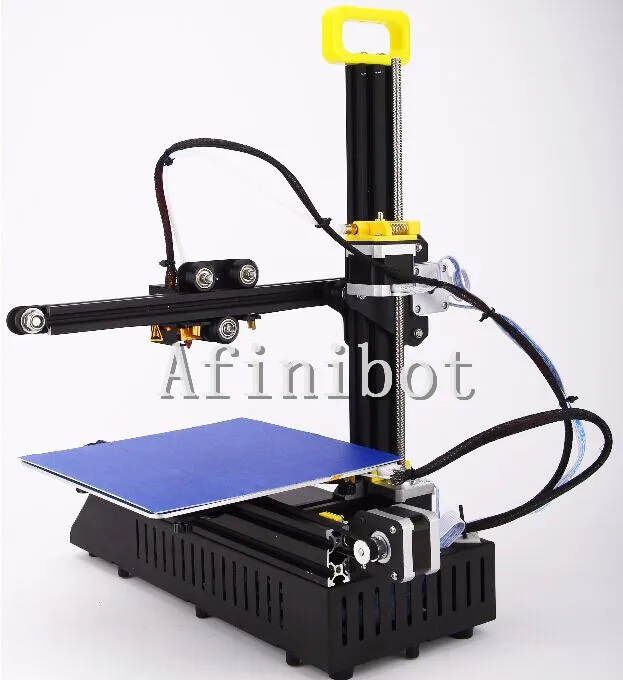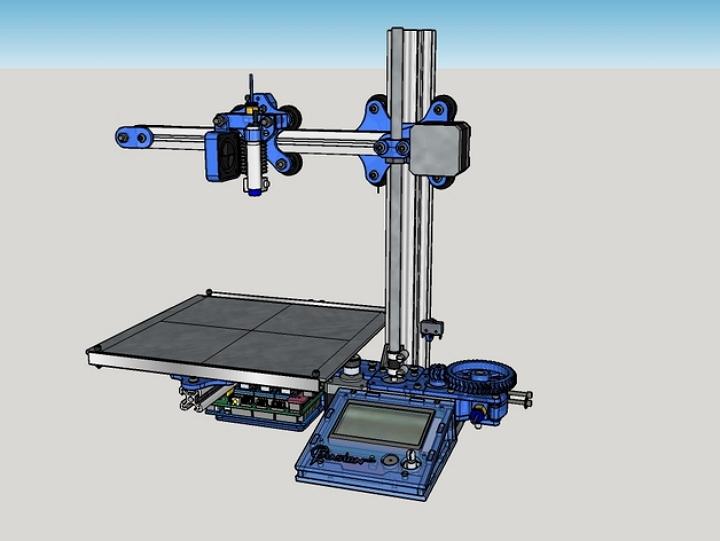Maker 3d printers
3D Printing Software & Apps
Cloud-Powered 3D Printing
MAKERBOT CLOUDPRINT™
Print and monitor your project - from your browser straight to your MakerBot 3D Printer. Add the Print from CAD integration for your favorite CAD program and start a print in just two clicks.
PREPARE AND LAUNCH 3D PRINTS FROM ANYWHERE
Open a native CAD file in MakerBot Cloud, adjust your print settings, and start a print on your connected MakerBot 3D printer. No downloads or updates required.
Cloud-Powered 3D Printing
MAKERBOT CLOUDPRINT™
Print and monitor your project - from your browser straight to your MakerBot 3D Printer. Add the Print from CAD integration for your favorite CAD program and print in just two clicks.
PREPARE AND LAUNCH 3D PRINTS FROM ANYWHERE
Open a native CAD file in MakerBot Cloud, adjust your print settings, and start a print on your connected MakerBot 3D printer. No downloads or updates required.
Streamline Your 3D Printing
Discover, import, prepare, manage, monitor, and share your 3D prints. MakerBot’s software and apps optimize and streamline the 3D printing process for any workflow or environment.
Streamline Your 3D Printing
MAKERBOT 3D PRINTING
SOFTWARE + APPS
Discover, import, prepare, manage, monitor, and share your 3D prints. MakerBot’s software and apps optimize and streamline the 3D printing process for any workflow or environment.
Best-in-class 3D printing software
MAKERBOT PRINT
MakerBot Print is the best and easiest way to prepare, manage, monitor, and share your 3D print files. Enjoy the best of everything that 3D printing has to offer on your Mac, PC or in the Cloud.
PREPARE AND PREVIEW 3D PRINTS
Import design files and fine-tune settings for optimum results when printing.
IMPORT NATIVE CAD FILES
Streamline print preparation and file management with native CAD file support.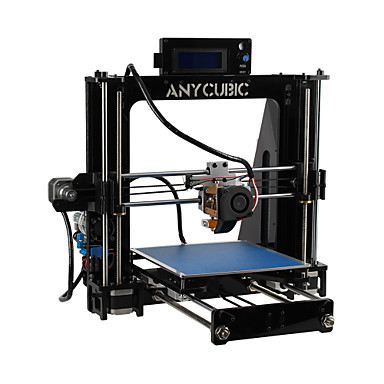
CLOUD-ENABLED 3D PRINTER MANAGEMENT
Control and monitor multiple 3D printers via live camera feeds and print status updates.
Best-in-class 3D printing software
MAKERBOT PRINT
MakerBot Print is the best and easiest way to prepare, manage, monitor, and share your 3D print files. Enjoy the best of everything that 3D printing has to offer on your Mac, PC or in the Cloud.
PREPARE AND PREVIEW 3D PRINTS
Import design files and fine-tune settings for optimum results when printing.
IMPORT NATIVE CAD FILES
Streamline print preparation and file management with native CAD file support.
CLOUD-ENABLED 3D PRINTER MANAGEMENT
Control and monitor multiple 3D printers via live camera feeds and print status updates.
Discover millions of free 3D printable Things
THINGIVERSE
Thingiverse is the world’s largest 3D printing community with over 1. 7 million 3D printable models. Browse all of the designs, remix them using Thingiverse apps, or share your work with the world!
7 million 3D printable models. Browse all of the designs, remix them using Thingiverse apps, or share your work with the world!
EXPLORE THINGIVERSE
Discover millions of free 3D printable Things
THINGIVERSE
Thingiverse is the world’s largest 3D printing community with over 1.7 million 3D printable models. Browse all of the designs, remix them using Thingiverse apps, or share your work with the world!
EXPLORE THINGIVERSE
Hundreds of free 3D printing lessons
THINGIVERSE EDUCATION
Thingiverse Education provides hundreds of free 3D printing lessons that make teaching with a 3D printer easier and more effective for a variety of grade levels and subjects. It also provides a community where educators can exchange best practices or remix projects.
EXPLORE THINGIVERSE EDUCATION
Hundreds of free 3D printing lessons
THINGIVERSE EDUCATION
Thingiverse Education provides hundreds of free 3D printing lessons that make teaching with a 3D printer easier and more effective for a variety of grade levels and subjects. It also provides a community where educators can exchange best practices or remix projects.
It also provides a community where educators can exchange best practices or remix projects.
EXPLORE THINGIVERSE EDUCATION
METHOD
INDUSTRIAL 3D PRINTING FOR EVERY ENGINEERNext-Generation desktop 3D printing platform that delivers manufacturing-grade parts with advanced engineering materials.
SKETCH CLASSROOM
THE IDEAL CLASSROOM SETUP
The most reliable classroom 3D printing setup, giving your students the access they need and setting you up for classroom success.
A manufacturing workstation
METHOD
Print real, production-grade ABS with a 100°C chamber—powered by Stratasys®.
SKETCH CLASSROOM
THE IDEAL CLASSROOM SETUP
The most reliable classroom 3D printing setup, giving your students the access they need and setting you up for classroom success.
Industry-Leading Quality
MAKERBOT 3D PRINTING MATERIALS
Materials optimized to give you the best results and highest quality with MakerBot 3D Printers.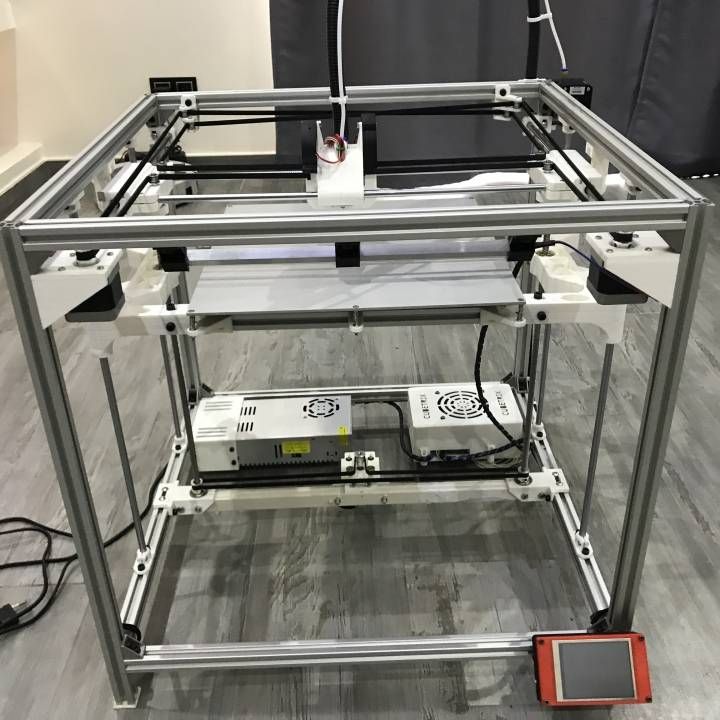
MakerGear M2 3D Printer - MakerGear™
-
We know that high precision print quality, especially over time, can’t exist without high-quality components. When you combine these components with our Made in the USA quality, it's easy to see why we are regarded as the top choice for industrial-level precision at an affordable price.
Additionally, we have made this durable machine completely modular, so that maintenance is a breeze — this means less time troubleshooting, more time innovating.
With our outstanding customer support and amazingly consistent reviews, you can be confident that you'll be delighted with your M2 and its performance.
M2s are in stock and ready to ship!
(Refurbished M2s are also in stock and ready to ship.) - The M2 was originally released in 2012. MakerGear has continued to improve it based on real-world feedback and is now shipping the M2 Rev. E. (M2e), the fifth generation of the M2 series.

The M2 Revision E includes a number of improvements including the new, easy to adjust yet more rigid, four-point leveling system, metal components that replaced printed parts, QuickStart software, Tutorial video, and updated User Guide. Open the box, follow the instructions, and beautiful prints will soon follow.
Reliability: With its steel frame and CNC machined cast aluminum construction, the M2 is engineered and manufactured to provide industrial-level precision with a small footprint. The new four-point print bed is easy to level, stays level, and removes the need for z-compensation (aka “auto-leveling”). Whether you are a professional or a weekend hobbyist, the M2 is built to run and built to last.
Freedom: While MakerGear filament is recommended, you are free to use the filament of your choice. The M2 also uses open-source electronics and firmware. The M2 provides the versatility and flexibility you need to accomplish your project your way.
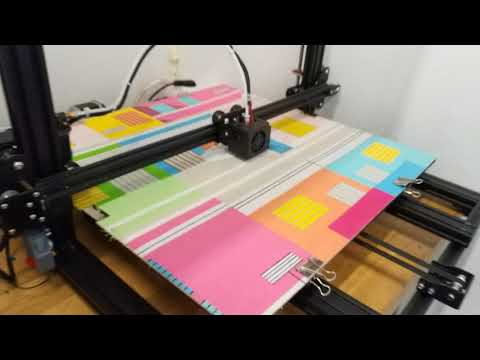
Ready to Use: Every M2 is tested at the MakerGear factory in Beachwood, Ohio, and is ready to use out of the box. The QuickStart software, step-by-step user guide, and tutorial video will take you from unboxing through your first prints.
The Real Deal: With it’s ease of use, reliability, excellent prints, high-quality construction and components, and MakerGear’s prompt in-house support from M2 experts, you really do get it all with the MakerGear M2.
-
Build Dimensions 200 mm (8") x 250 mm (10") x 200 mm (8") Build Plate 110 °C and higher. Borosilicate glass print bed with laminated, replaceable print surface. Build Plate Leveling 4 point leveling. Level out of the box. Leveling assisted by quickstart app. Filament Feed Direct (non-Bowden). Materials 1.75 mm. PLA, ABS*, PET, HIPS*, HDPE, TPU (i.  e., flexible filament), Polycarbonate, composite (Metal-, Carbon Fiber-, or Wood-Filled), and many more!
e., flexible filament), Polycarbonate, composite (Metal-, Carbon Fiber-, or Wood-Filled), and many more!Nozzle Shipped with 0.35 mm brass (0.25mm, 0.5mm, 0.75mm brass and 0.35mm and 0.50mm steel are available on the MakerGear website). Maximum Extruding Temperature 40 Watt heater and thermistor rated to 300 °C. Hot End Single extruder. Hot End is easy to swap/upgrade. Print technology FFF (Fused Filament Fabrication) X/Y Motion Independent axes with high precision linear rails guiding motion driven by kevlar reinforced belts. Z motion 10 mm rods guide motion driven by lead screw. Layer Resolution smaller than 50 microns to 0.25 mm with a 0.35 mm nozzle. Please note there is more to print quality than layer thickness. Print head travel speed Printing: 80 - 200 mm/sec for best print quality.  Travel Speed: 450 mm/sec maximum.
Travel Speed: 450 mm/sec maximum.Ambient operation temperature 15 ˚C to 32 ˚C (59 ˚F to 90 ˚F) Storage temperature 0 ˚C to 32 ˚C (32 ˚F to 90 ˚F) Operating Sound lower than 65 dBA Machine Weight 12 kg (26.5 lbs.) Machine Dimensions with spool and full range of motion Width x Depth x Height: 533 mm (21") x 610 mm (24") x 420 mm (16.5"). shipping box dimensions 19 kg (42 lbs.). 535 mm x 535 mm x 535 mm (21" x 21" x 21"). AC input 100 - 120 V (4 A)/220 - 240 V (2 A), 47 - 63 Hz Power requirements 24 Volts DC @ 15 Amp Power consumption 360 Watt max Software Compatible with many open-source and commercially available modeling, slicing, and printer control software available for Windows, Mac, and Linux. Simplify3D software is recommended. 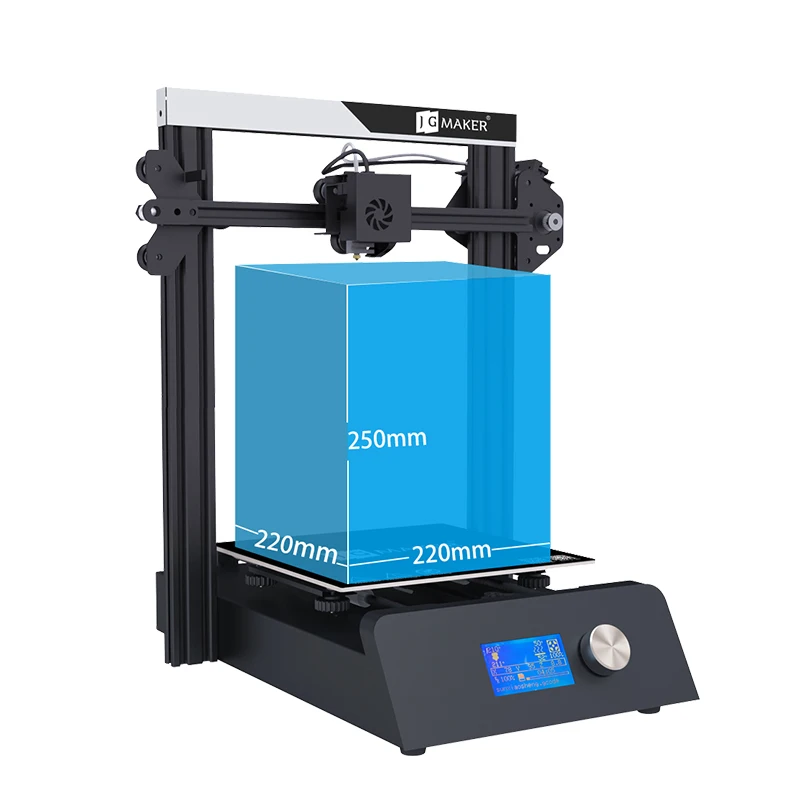
Connectivity SD Card Reader, USB connection to a computer, LCD machine control optional *CA Prop 65 WARNING: This Filament - when used in the operation of 3D Printers or 3D Pens - can expose you and others in the same room to styrene, a chemical known to the State of California to cause cancer. www.P65Warnings.ca.gov .
ALWAYS OPERATE THIS PRODUCT IN A WELL-VENTILATED AREA. - - MakerGear M2e printer with V4 hot end
- Power supply with adjustable input voltage (115 V or 230 V)
- Power cord compliant with your country's power outlets
- 1 kg spool of black PLA
- 8 inch x 10 inch borosilicate glass print surface with applied film print surface
- Roll of 2 inch replacement printing film
Toolset
- Sample prints made by your M2
- SD card with sample prints
- User guide
-
Software Options
Simplify3D™ ($149) Software (sold separately) is a powerful, integrated software platform that handles all of your 3D printing needs.
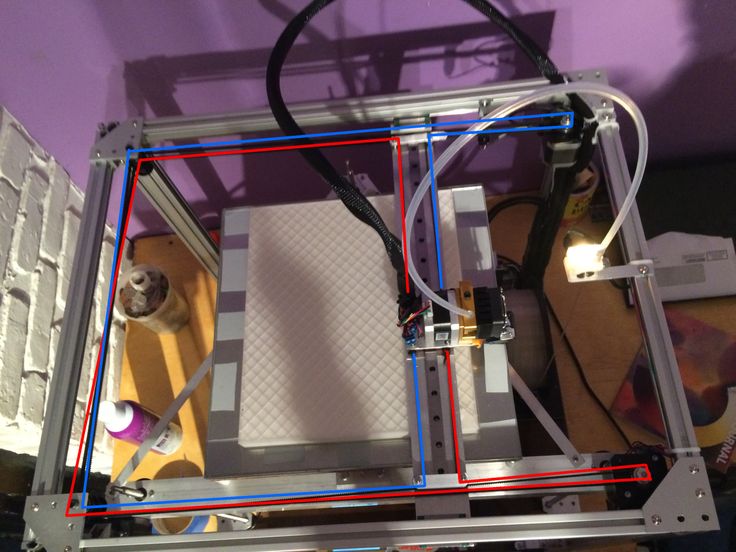 The immersive environment brings your content to life. The software includes streamlined workflows that help you move from digital to physical faster than ever! S3D includes M2 settings to help you get started. S3D is recommended if you are new to 3D printing or just looking to get started quickly.
The immersive environment brings your content to life. The software includes streamlined workflows that help you move from digital to physical faster than ever! S3D includes M2 settings to help you get started. S3D is recommended if you are new to 3D printing or just looking to get started quickly. - Open Source software is also available for free download. The open-source tool-chain allows you to prepare your models for printing and run your printer. This software is only recommended for intermediate to advanced users.
-
LCD ($99)
The MakerGear LCD Interface is a perfect upgrade item for those who wish to control their printer without the use of a computer. It includes a RepRap Smart Controller-style LCD screen as well as a laser-cut ABS housing unit and 3D-printed ABS adjustment knob.
Spare Parts Set ($110)
The V4 Spare Parts Set is ideal for international customers and others who wish to maximize uptime by stocking spare parts, and includes:
1 - V4 Filament Drive
1 - 40 mm fan (24 V)
1 - 50 mm fan (24 V)
1 - Extra Thermistor
1 - Extra V4 Cartridge Heater
1 - V4 Hot End -
Important: Review the Terms of Service updated on 5/31/22 before purchasing.
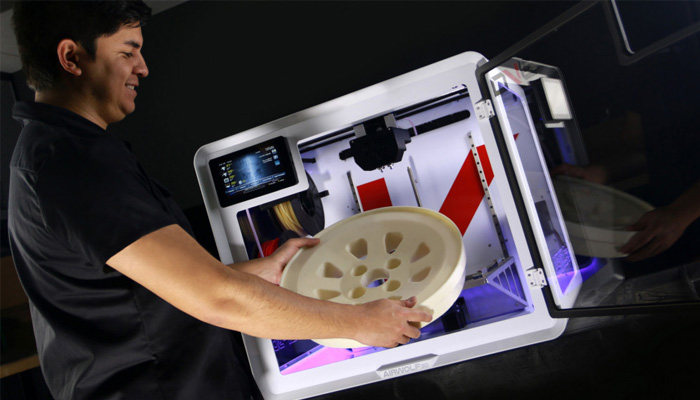
-
M2s are in stock and ready to ship.
- MakerGear will include the standard power cord used in the country to which the 3D printer is shipped.
MakerGear shipping fees cover transportation only. Customs duties, domestic sales tax, etc. are the responsibility of the customer.
Customers who live in Canada and other certain countries who have applicable free trade agreements with the US will not be charged customs duties, though domestic sales tax may still apply. Customers in South Korea will need to fill out their portion of the Certificate of Origin form and send it to [email protected] for completion by MakerGear to eliminate customs duties.
3D Printer Manufacturers: Quality 3D Printers
3D Printer Manufacturers
If you are interested in 3D printing and want to buy your own 3D printer, you might be wondering which 3D printer manufacturers are out there. In this article, we will try to answer this question in as much detail as possible and list the existing manufacturers.
Of course, it makes no sense to talk about all the developers, because there are a lot of them. Manufacturers of 3D printers today are divided not only by the type of technology used by their devices, but also by the class of devices. nine0005
In general, all 3D printer manufacturers can be divided into three groups:
- Professionals. They produce the highest quality equipment, including industrial ones. The cost of their goods, respectively, is significantly higher than the average market prices, but the buyer pays not only for the brand, but also for reliability;
- Middle segment. The vast majority of 3D printer manufacturers fall into this category. These are companies that have already established themselves in the market, but have not yet reached a certain point. It produces good quality products at an affordable price; nine0012
- Start-up producers. Basically, these are young enthusiastic developers who are eager to bring their product into circulation.
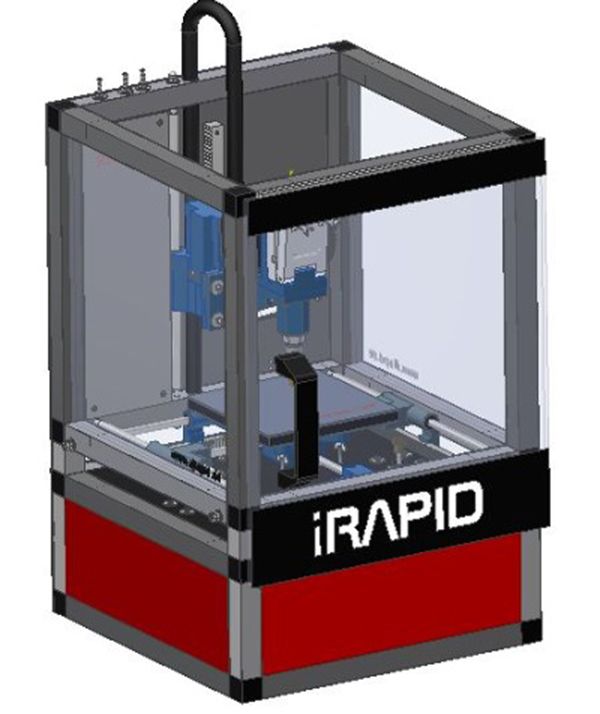 It is possible that their products can be quite good, but often such 3D printers are very raw and unfinished.
It is possible that their products can be quite good, but often such 3D printers are very raw and unfinished.
Other questions and answers about 3D printers and 3D printing:
Quality 3D printer
Of course, if you want to buy your own device for 3D printing, you want to buy the highest quality 3D printer. But what if all the manufacturers of 3D printers are touting their products? How to decide? Let's figure it out. nine0005
First of all, you should trust only proven equipment developers. See which 3D printer manufacturers have been on the market for a long time and what they offer.
Secondly, analyze the proposed options. Compare prices and features of 3D printers, see reviews. It is also a good option to get professional advice from distributors. For example, in 3DDevice you will always be helped to make a choice.
Popular 3D printers
In order to bring some clarity and help you make your choice, it is worth mentioning the most popular 3D printers. Well-known 3D printer manufacturers such as Stratasys, 3D Systems, MakerBot, Formlabs, CreatBot, Ultimaker offer good options and the market is flooded with their products. The advantage of choosing a popular 3D printer is its ease of use. After all, there is probably a training video or a review on the desired model on the network. nine0005
Well-known 3D printer manufacturers such as Stratasys, 3D Systems, MakerBot, Formlabs, CreatBot, Ultimaker offer good options and the market is flooded with their products. The advantage of choosing a popular 3D printer is its ease of use. After all, there is probably a training video or a review on the desired model on the network. nine0005
Of course, when choosing a 3D printer, you should not focus solely on the manufacturer. There are many selection criteria to consider. However, 3D printer manufacturers are not the last factor to consider.
If you have additional questions that we have not covered, write to us by e-mail and we, if necessary, will add your questions! Best regards, 3DDevice team.
We would like to remind you that in our store you will find a large number of equipment for 3D printing - desktop and professional 3D printers. We also have 3D scanners, 3D plastic and photopolymer resins, as well as spare parts and accessories at the best prices on the market with delivery throughout Ukraine.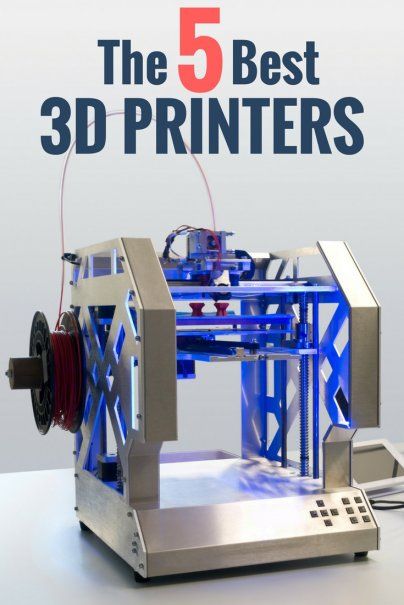 In addition, we provide 3D modeling, 3D printing and 3D scanning services. For all questions, please contact us in any of the ways convenient for you using these contacts. We look forward to collaborating! nine0005
In addition, we provide 3D modeling, 3D printing and 3D scanning services. For all questions, please contact us in any of the ways convenient for you using these contacts. We look forward to collaborating! nine0005
Back to main page
Manufacturers of 3D printers. Reference information
- home
- 3D printer manufacturers
-
TPM3D
TPM3D is a Chinese manufacturer of equipment and consumables providing industrial solutions for SLS 3d printing.
More
-
CreatBot
Henan CreatBot Technology Limited - Chinese manufacturer of 3D printers
Read more
-
Eplus3D
Eplus3D is a manufacturer of industrial metal 3D printers, consumables and peripheral equipment.
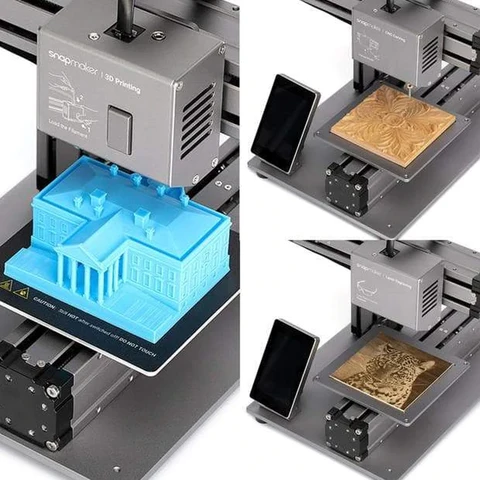 The company is based in China.
The company is based in China. Read more
nine0011 -
iSQUARED
Compatible FDM and Polyjet Materials for Stratasys 3D Printers
Read More
-
Sindoh
Sindoh is a professional 3D printer manufacturer
Read more
-
Raise3D
Raise3D is a renowned Chinese designer and manufacturer of professional FDM 3D printers.
Read more
-
Artec 3D
Portable 3D scanner manufacturer
More
-
3NTR
3NTR is an Italian manufacturer of professional 3D printers
Read more
-
PRODWAYS
PRODWAYS GROUP is a French holding specializing in industrial and professional 3D printing technologies.

Learn more
Stratasys
Stratasys is one of the world's largest manufacturers of 3D printing equipment and a leader in additive manufacturing
Read more