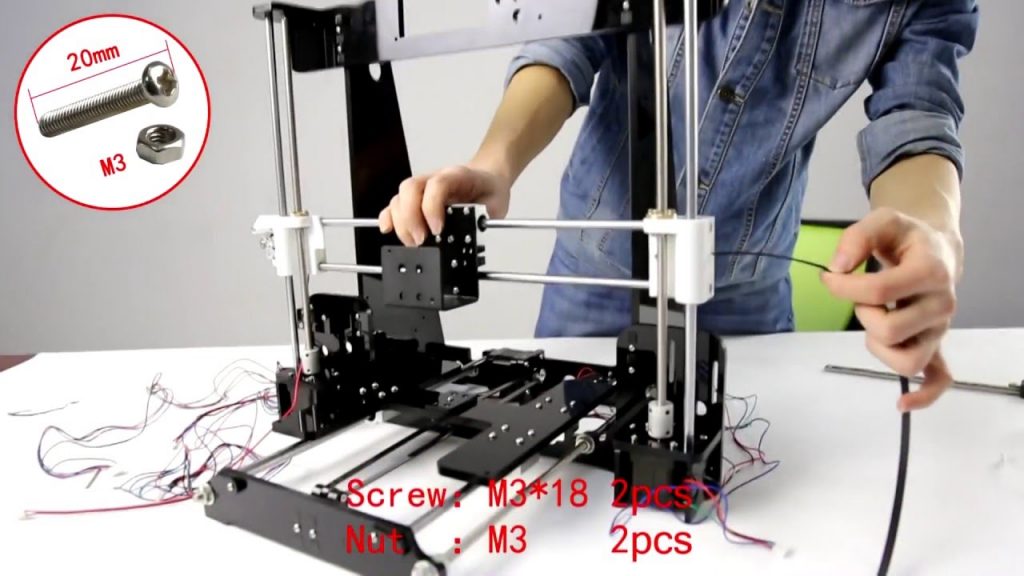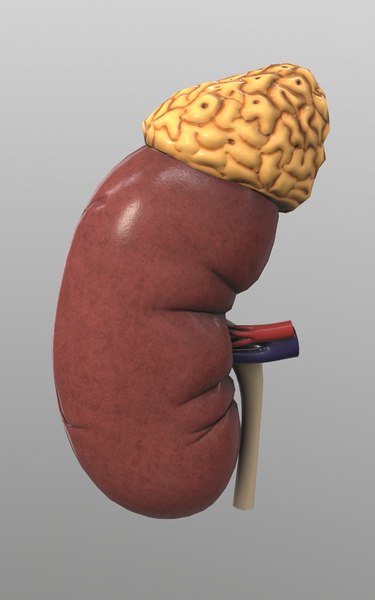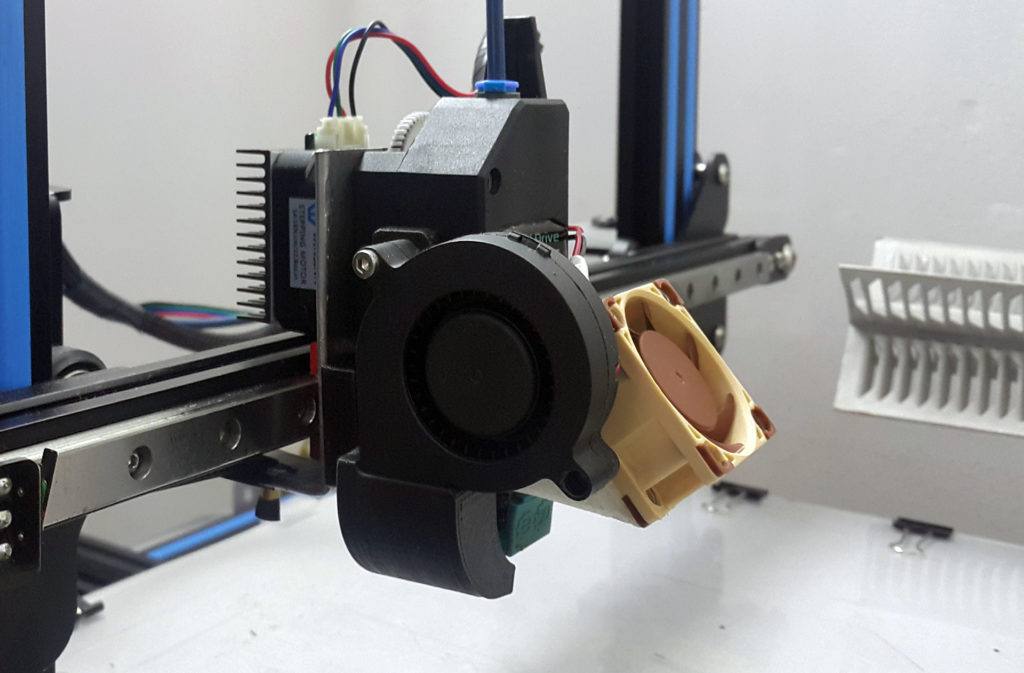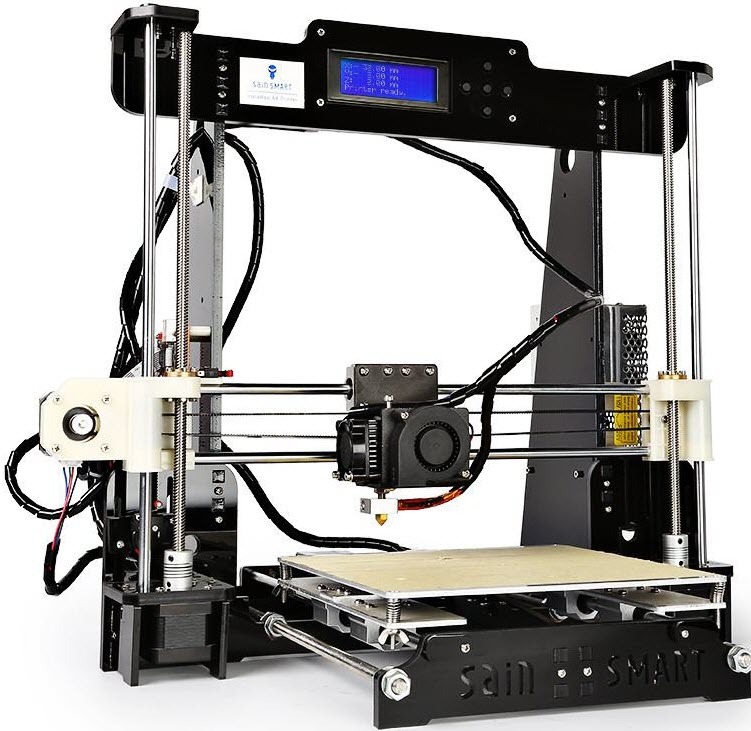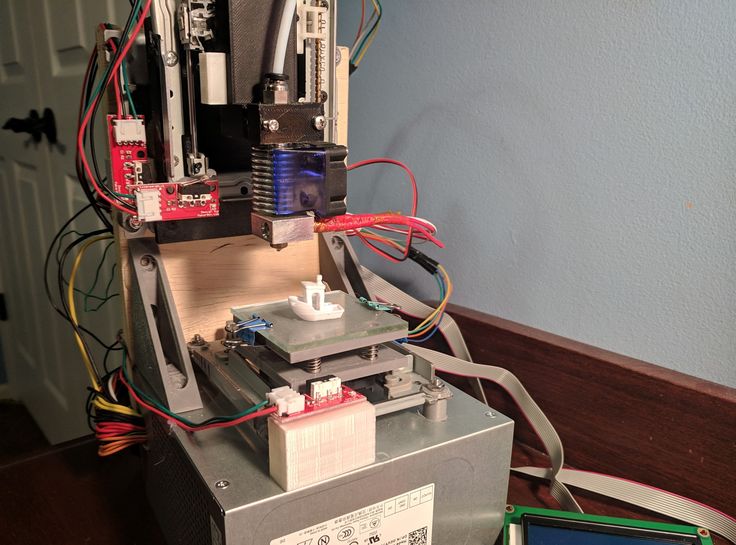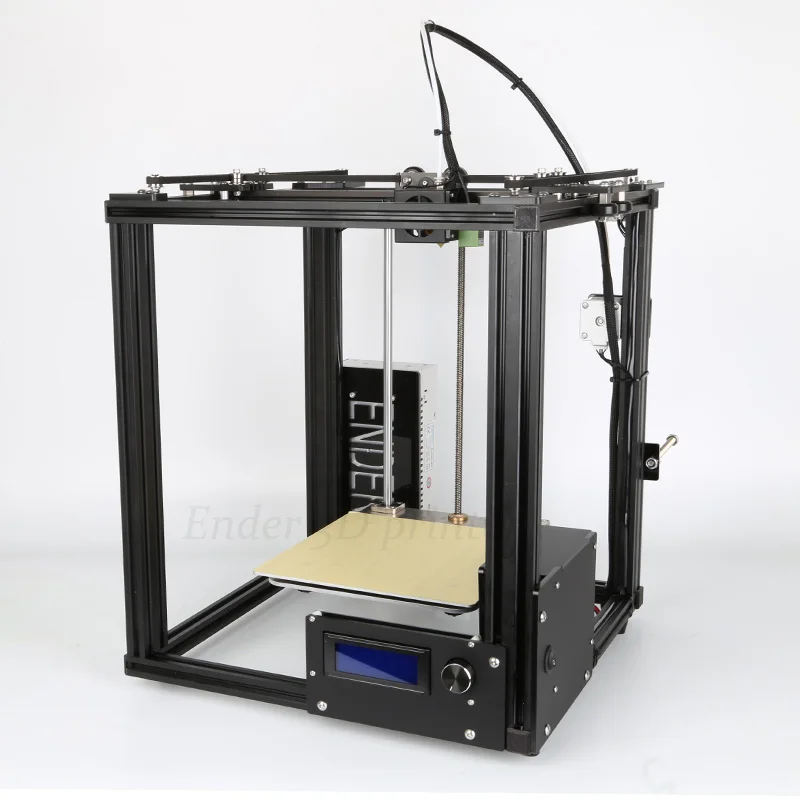Kelcom 3d printing
KELCOM 3D | Markforged 3D Printers
Metal X
Metal X
Industrial Series
Industrial Series
Desktop Series
Desktop Series
3D Printers
Print Services
Additive Trends Report: 100+ Industrial Use Cases for Today’s Modern Manufacturer
Recent News
Testimonials
"We have been using Markforged 3D printers for over a year. The print quality is excellent and the production is very reliable. They have been an excellent ROI for our company."
Simon Britton Centerline (Windsor) Ltd
"Our Markforged 3D printer has been pivotal in simplifying our production. We have been able to replace traditional CNC machined sensor brackets and motor mounts with printed carbon fiber parts from the printer."
Robert Drake Sales Manager, PROTO Mfg. Ltd.
Industrial Printing
X Series : Strength, Quality, and Surface Finish. No Compromise. A game changing way to get industrial-grade parts in hours, not weeks — the carbon fiber 3D printer fundamentally improve manufacturing operations at light speed.
For a wide variety of functional requirements — flame resistance,
chemical resistance, energy absorbance, high resolution, draft parts, ask us about our X Series Industrial Printers.
MARKFORGED Strength
• All the benefits of incredibly strong, lightweight parts
LEARN MORE
Engineering Composite Printers
Combine Markforged’s unique continuous carbon fiber reinforcement with workhorse reliability for the strongest, most versatile parts. A leading way to make aluminum-strength parts on your desktop — the composite 3D printer enables engineers to generate
massive value for their business.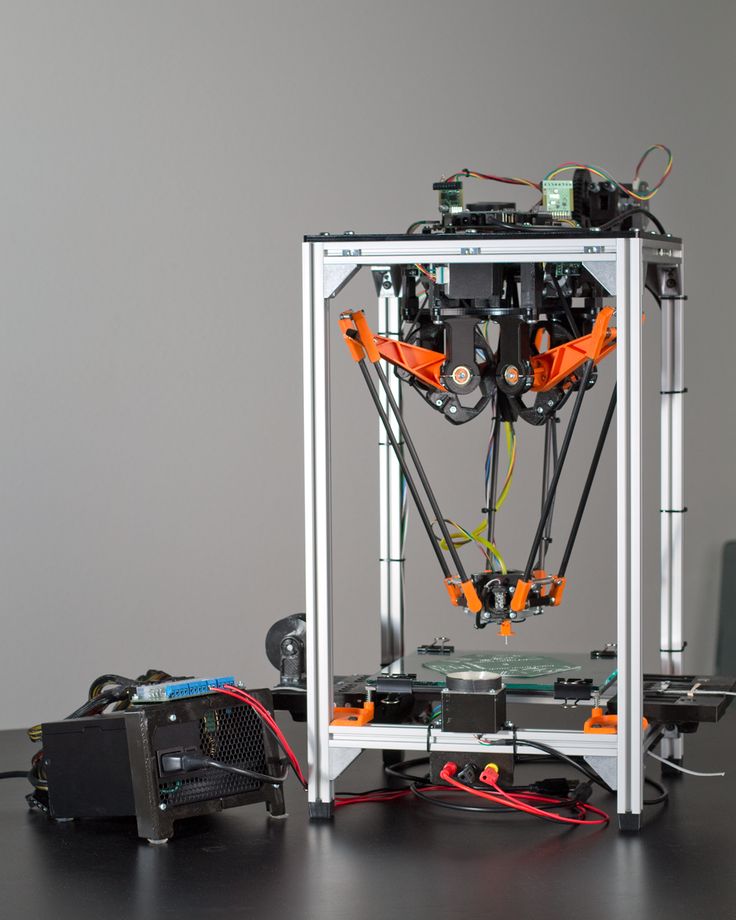
Using Carbon Fiber Strength, we can print continuous Carbon Fiber reinforced parts – stiff, strong, extremely durable, and capable of replacing machined aluminum.
LEARN MORE
Metal X Printers
The Metal X 3D printer is a end to end manufacturing solution for metal parts. The Metal X is up to 10 times less expensive than alternative additive manufacturing solutions and up to 100 times less expensive than traditional fabrication technologies like machining or casting.
The Metal X is one of the most intuitive metal 3D printers available today. Print a wide range of materials from stainless steels to copper. Metal X is purpose-built for consistent part quality and a seamless user experience.
LEARN MORE
3D Printing Services Made Easy
3D File Upload
Need help with easier industrial solutions? We are experts!
Learn More
about us
KELCOM has been providing 50+ years of customer service
KELCOM 3D Division provides sales & Service of Markforged 3D Engineering, Industrial & Production Printers. We offer a wide range of materials from Stainless Steel, super alloys to composites with Carbon fiber, Kevlar & Fiberglass. We also offer in house 3D Print services to help you manufacture your complex parts or design quickly and affordable.
We offer a wide range of materials from Stainless Steel, super alloys to composites with Carbon fiber, Kevlar & Fiberglass. We also offer in house 3D Print services to help you manufacture your complex parts or design quickly and affordable.
LEARN MORE
Introducing The Metal X A Breakthrough In Metal 3D Printing
Scaling Metal 3D Printing
Authorized Reseller of
KELCOM 3D Division | 3D Printers
Markforged Desktop Series 3D Printers
Built on the DNA of the Industrial Series Printer in a package that fits on your desk. The Engineering series combines industrial quality and affordability in an all aluminum frame to uniquely create stiff chopped carbon fiber parts with a beautiful surface finish and high chemical resistivity. Onyx material is the core material for all Markforged composite printers, Onyx is a proprietary material from Markforged that combines nylon with chopped carbon fiber and is twice the strength of other 3D printed plastics. Great for industrial applications like functional prototyping and end use parts. This series printer won enterprise printer of the year in 2017.
Great for industrial applications like functional prototyping and end use parts. This series printer won enterprise printer of the year in 2017.
Mark Two
The Mark Two is the top of the line engineering series printer that has the capability to print composite parts that are as strong as aluminum, Replace machined aluminum tooling - jigs, jaws and fixtures - with stronger parts for a fraction of the price. The Mark Two combines Markforged’s unique continuous carbon fiber reinforcement with workhorse reliability for versatile parts with 23x the strength of ABS, ready same-day for use straight off the printer. Formed from the combination of two materials, composite parts are incredibly strong and versatile. This unique fabrication process from Markforged enables you to print parts that are an order of magnitude stiffer and stronger than typical 3D printed objects.
Request Quote
Onyx Pro
The Onyx Pro features our unique continuous fiber reinforcement at an affordable price. Built on a durable chassis with precision components, the Onyx Pro prints fiberglass-reinforced thermoplastic parts that are 10x as strong as traditional printing plastics. Formed from the combination of two materials, composite parts are incredibly strong and versatile. This unique fabrication process from Markforged enables you to print parts that are an order of magnitude stiffer and stronger than typical 3D printed objects.
Built on a durable chassis with precision components, the Onyx Pro prints fiberglass-reinforced thermoplastic parts that are 10x as strong as traditional printing plastics. Formed from the combination of two materials, composite parts are incredibly strong and versatile. This unique fabrication process from Markforged enables you to print parts that are an order of magnitude stiffer and stronger than typical 3D printed objects.
Request quote
Onyx One
The Onyx One prints stiff and dimensionally stable engineering grade parts with twice the strength of other 3D printed plastics. Onyx parts have a beautiful surface finish and are suitable for industrial applications. A unibody aluminum chassis and precision-machined components deliver lights-out reliability over thousands of print hours.
Request Quote
Markforged Industrial Series 3D Printers
The Markforged Industrial series printers provide unparallel accuracy, repeatability and reliability. With the ability to print exceptionally strong parts, the Markforged Industrial series printer is a perfect fit for every manufacturer. These printers provide a low cost and lights-out solution for applications like fixtures, jigs, tooling, functional prototyping, and end use parts. With the ability to print at 50 micron resolution, your parts will come out with an incredible surface finish with the look and feel of injection moulding.
With the ability to print exceptionally strong parts, the Markforged Industrial series printer is a perfect fit for every manufacturer. These printers provide a low cost and lights-out solution for applications like fixtures, jigs, tooling, functional prototyping, and end use parts. With the ability to print at 50 micron resolution, your parts will come out with an incredible surface finish with the look and feel of injection moulding.
FX20 Industrial
The FX20 brings the Digital Forge and Continuous Fiber Reinforcement to a new realm of parts, problems, and industries. A precision-designed, sensor-driven production 3D printer delivers breakthrough reliability and performance with a simple user experience. Built for everything from performance tooling and fixtures to flight-ready production parts — this large format 3D printer can reinforce ULTEM™ 9085 Filament with continuous carbon fiber.
Request Quote
X7 Industrial
The X7 features a strengthened dual nozzle that supports continuous carbon fiber and Kevlar reinforcement, with the added carbon fiber and Kevlar the top of the line X7 3D printer has the capability to produce parts that can stand up to the toughest of applications, from replacing machined aluminum parts with loaded carbon fiber parts to replacing traditionally machined end of arm tooling with impact resistant Kevlar.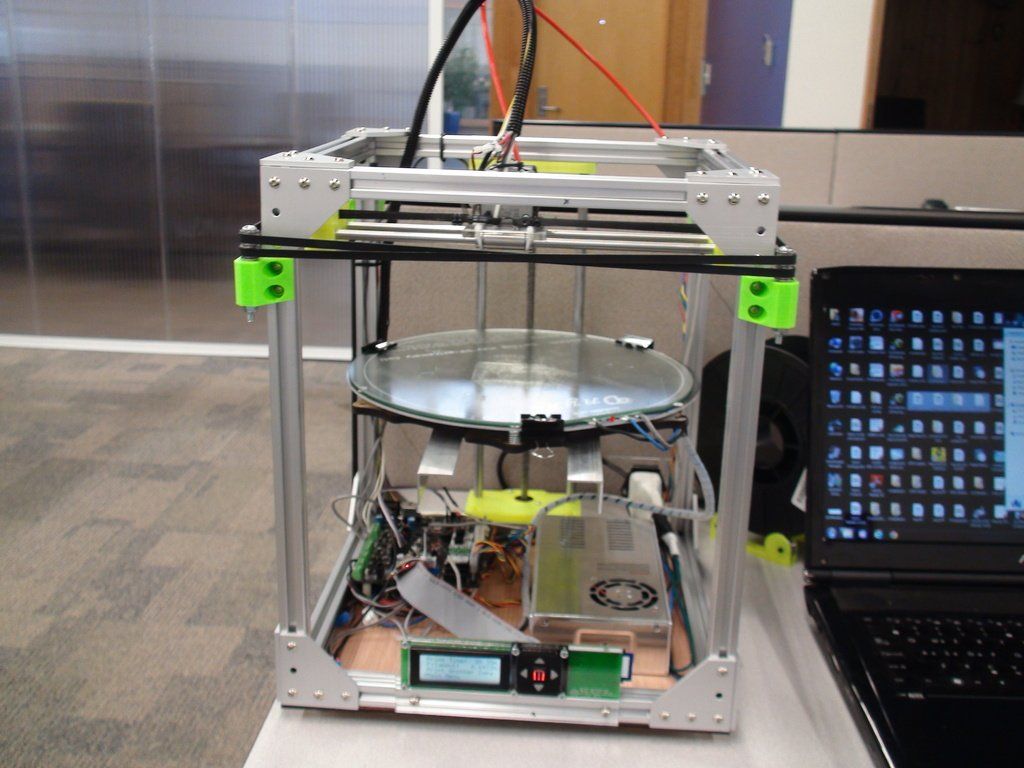
Formed from the combination of two materials, composite parts are incredibly strong and versatile. This unique fabrication process from Markforged enables you to print parts that are an order of magnitude stiffer and stronger than typical 3D printed objects.
Laser Precision - With a built-in laser micrometer, the X7 automatically scans the print bed with 1µm accuracy to generate a contour map of its surface. By calibrating its measurements with extrusion readings to perfectly set nozzle height and active topography adjustment, the X7 ensures your prints come out exactly how you want them.
Request Quote
X7 Field Edition
X7 FE extends the reach of the Digital Forge, helping you produce parts with minimal effort at any point of need.
Simple user interface for effortless print configuration, with onboard
utilities for guided printer calibration and maintenance. The X7 FE can
The X7 FE can
be fully set up and ready to print in minutes. The unit contains the
materials, spare parts, and tools needed to sustain production between
resupply opportunities.
Increase supply chain resilience by printing tools, adapters, and replacement parts for equipment at the point of need. Ensure dimensional accuracy for the most critical tolerances with the integrated laser micrometer and adaptive bed leveling.
Request quote
X3 Industrial
The industrial grade X3 printer starts with an all aluminum unibody encloser built around an ultra flat gantry system, machined aluminum stage with kinematic bed coupling and a precision ground print platform. The X3 uses chopped carbon fiber filament reinforcement to produce parts that are 20% stronger and 40% stiffer than ABS. Resistant to impact and a wide variety of manufacturing chemicals. These heavy-duty parts stand up to abuse. The X3 is built to thrive in the manufacturing environment, fully instrumented with motor encoders and a laser micrometer 3D scanner so accurate it can compensate for single digit changes in room temperature. The X3 is a cost-effective 3D plastic printer that meets the needs of a huge range of industrial applications.
The X3 is built to thrive in the manufacturing environment, fully instrumented with motor encoders and a laser micrometer 3D scanner so accurate it can compensate for single digit changes in room temperature. The X3 is a cost-effective 3D plastic printer that meets the needs of a huge range of industrial applications.
Laser Precision - With the built-in laser micrometer, the X3 3D plastic printer automatically scans the print bed with 1µm accuracy to generate a contour map of its surface. By calibrating its measurements with extrusion readings to perfectly set nozzle height and active topography adjustment, the X3 ensures your prints come out exactly how you want them.
Request Quote
Markforged Metal X 3D Printer
The Metal X 3D printer is a end to end manufacturing solution for metal parts. The Metal X is up to 10 times less expensive than alternative additive manufacturing solutions and up to 100 times less expensive than traditional fabrication technologies like machining or casting. The Metal X is a brand new kind of metal 3D printer. By printing metal powder bound in a plastic matrix, we've eliminated the safety risks associated with traditional metal 3D printing while enabling new features like closed-cell infill for reduced part weight and cost.
The Metal X is a brand new kind of metal 3D printer. By printing metal powder bound in a plastic matrix, we've eliminated the safety risks associated with traditional metal 3D printing while enabling new features like closed-cell infill for reduced part weight and cost.
Request quote
Need help with easier industrial solutions? We are experts!
LEARN MORE
3D printer Longer LK4 Pro and comparison with LK4
Hi all. Today we will consider two FDM printers from Longer from the same line, visually similar, but different in cost. Let's evaluate the complexity of the assembly, understand the differences and compare the print quality. There will be a minimum of improvements, because. and out of the box the result is pretty good
.
Features
Model: LK4 PRO
Printing technology: FDM
extruder: single
Table size: 220*220*250 mm
Print temperature: 190-250 ℃
Diameter of the nozzle: 0.4 mm
layer thickness: 0.1 -0.4 mm
Bar Sensor: Yes
Heated Table: Yes
Print Continuation: Yes
Screen: 4.3" Color Touch Screen (2.8" in LK4)
Print Speed: 90 32 mm /sec. (recommended 60-80 mm/s)
Software: Cura, Reptier-Host
File format: G-code, STL
Connection: TF card or USB cable Output voltage: 24 in 15a
Power: 280 W
Weight Net: 7.8 kg
Brutto weight: 8.6 kg
Printer size: 425*402*505mm The parcel size: 467*412*412*412*412*412*412*412*412*412 *187mm
Operating temperature: 20℃-40℃
Relative humidity: 30%-60%
Unpacking and appearance
The boxes for the two models are the same
LK4 Pro is delivered almost assembled, three “Z” axis profiles are twisted on top
Table already in place, X axis carriage ready
Wires are also connected
It remains to screw the motor with the Z-axis limit switch, the kit includes a spare filament sensor
Fix the Z axis shaft, install the screen, fix the glass on the table and you can start setting up
For LK4 , only the main components are assembled
Heated table, glass, film pulled together, clothespins also thrown
The coating is longer, it differs little from the same stickers from enikubik
On the product page, the kit looks the same as Pro model
And it's just as easy to assemble0008
But in my case, I will have to assemble the carriage (the most tedious), the Z axis (three profiles), screw the table into place
By the way, complete springs are normal, with flat coils
Well, then everything is like in the Pro version, we just screw everything into place. Assembly instructions are available both on paper and on a complete flash drive in video file format, just repeat step by step and there will be no assembly problems
Assembly instructions are available both on paper and on a complete flash drive in video file format, just repeat step by step and there will be no assembly problems
Perhaps they sent me a sample from an old batch and now they are delivering in the same form as the Pro model. But in any case, these were flowers compared to the assembly of my first printer, which at the initial stage looked something like this)
Assembly flaws
I have the axle in was poorly tightened and if you press with force from the side, the table walked relative to the body, which is not very good for models with an exact fit. I leveled it with a corner, it is possible with a ruler, after which I tightened these four screws well
I also noticed that the belt of the axis X rubs along the corner of the profile. Loosen clamping bolts
And I pressed the pulley a little onto the shaft so that the belt ran exactly in the middle. Don't forget to tighten bolts
Well, the rest of the connections also checked and tightened just in case
Differences
The first thing that catches your eye is the covers of the controllers, in LK4 passive cooling
Pro models have active. It is certainly good, but the fan is the noisiest design element
It is certainly good, but the fan is the noisiest design element
At the same time, the board LK4 does not get very hot, the maximum that I saw was 50+ degrees
In LK4 , the coil is installed on the side below, which is somewhat more convenient in Pro according to the classics it is in the upper part
Another tangible difference is the noise, in the Pro model, as I wrote above, the cooling fan of the board makes the most noise, so in standby mode it behaves louder than its counterpart, but after the start of printing, LK4 catches up with engines, because. The drivers it has installed are simpler. No, it is not louder than the same anets, just due to the use of TMC2208, the engines of the Pro model are almost silent, so when they work simultaneously, the difference is quite noticeable. Also, updated drivers make movements smoother, which also affects print quality, but more on that below. nine0008 Well, in LK4 , the USB connector and flash drives are located on the back, and not on the side like in Pro , which is less convenient.
Interface
In LK4 the screen is smaller, it does not have its own controller and it is connected to the board with a rather wide cable.
The interface is not as colorful, but there are a few more options. The first point is moving
Second seal. You can drop parts consisting of many models into subfolders, which is quite convenient
The third one is to control the extruder, can be used to change the filament
Fourth preheat. There are three settings for different plastics and manual temperature adjustment
Recovery is inactive, in the sixth they hid the alignment of the table by 5 points
And quite subtle settings for the printer, which I do not advise beginners to climb into
Firmware version 2.15 based on marlin. They write that there is a new version, but it is being tested
In LK4 Pro the screen is larger and stands vertically, the status is displayed in the main tab, next to it is the adjustment tab
The third tab is responsible for controlling all motors: X, Y, Z axes and extruder
The preheating and extruder points were combined into one, which is quite logical, next to the leveling of the table
Well, the last tab is the choice of a file for printing, only files in the root directory are indexed
Well, version
It turns out that in the Pro version, the interface seems to be more convenient, but somewhat simplified, you can’t scatter files into directories, while working, the end time is not shown, the airflow status (only in the adjustment tab), well, there are no detailed firmware settings that I would not show a beginner, but in the future they may well be useful. Okay, let's move on.
Okay, let's move on.
Print preparation
The first thing to do is calibrate the table. The matter is simple. We go to the corresponding menu item, put a piece of paper on the table and launch the first point. The extruder will crawl home, after which it will drop to the zero position in height above the left adjustment screw. We twist it in the right direction until the paper begins to squeeze between the table and with the nozzle with little effort. We repeat for the rest of the points, the central one usually leaves a little, because. the surface of the table and glass is not perfectly flat, so it can be skipped. I usually repeat the calibration twice. The only problem that may arise at this stage is the loss of one or more limit switches, I just forgot to connect along the X axis. The extruder hit the profile a little and an error popped up on the screen. Connected the wire, restarted the power and everything worked
Next, insert the USB flash drive into the PC, go to the folder with the manual and software
By the way, I still recommend watching the video before assembling, the process will go faster
Choose language
Printer model, LK4 and LK4 Pro have different profiles
Finished
And . .. in front of us is a circumcised chicken. The file is automatically saved to the flash drive after any changes
.. in front of us is a circumcised chicken. The file is automatically saved to the flash drive after any changes
Quick settings
If desired, you can go to detailed settings
Of which there are not so many
There are even multiple display types, classic
Transparent walls
X-ray
And layered. It is strange that it is not set by default
In general, it’s enough for a start, it’s not difficult to figure it out and the result will be good, but I would switch to a full-fledged chicken as soon as possible so that later it doesn’t seem too confusing.
We download from the official site, it is free, the installation will be similar, at the stage of choosing a printer we find Alfawise U30 , this is the closest full LK4 clone. There are a lot of settings here, but usually there are about a dozen from model to model, so don't be alarmed. There are many guides on the Internet.
Seal
The table was calibrated, the model was prepared in a slicer and put on a USB flash drive, the USB flash drive was inserted into the printer.
Go to the "Print" tab, select our file, confirm that we are ready to start. You can change the table temperature, extruder temperature, airflow rate, travel speed, and bar feed ratio at any time. nine0008
Here, in the Pro model, another problem arose. The table heated up, the extruder too, the carriage went to zero coordinates and the task was reset. If this happens, don't be alarmed, I've experienced this several times before. This happens because of buggy cheap flash drives. We just take the tested one up to 16GB and use it without problems.
We make sure that the first layers grab normally and you can go about your business, PLA and PETG are unpretentious, if everything sticks right away, there should not be any surprises, the main thing is that the light does not go out or the rod does not end. It's especially disappointing when this happens after 15 hours of printing. But these models have a function to continue printing after failures. nine0008 Here the light went out, after turning on a window pops up with a suggestion to continue from the place where you finished.
We agree, wait for warming up and finish off the model. At the very beginning, of course, it was wiser to start again
And then the bar suddenly ended, they didn’t watch it or it broke at a break. In order not to melt the wall for nothing, the nozzle is retracted to the far corner of the table and a window pops out, offering to insert a new rod
We agree, the preheating tab opens, where you need to click “load” and feed the tip of the filament to the feed gear, after which it will push it where it needs to. After the plastic comes out of the nozzle, you need to press "OK" and the feed will stop, after which you will be prompted to continue printing
As a result, after two problems that have arisen, we will have an influx on one of the walls and in the corner of the table.
Agree, a small price for the opportunity to complete the process, which before that could last ten hours
If everything went well, the result will be good out of the box with stock settings
Yes, the sticker is not visible in the photo, because I'm used to printing PLA on glass (just turned it over).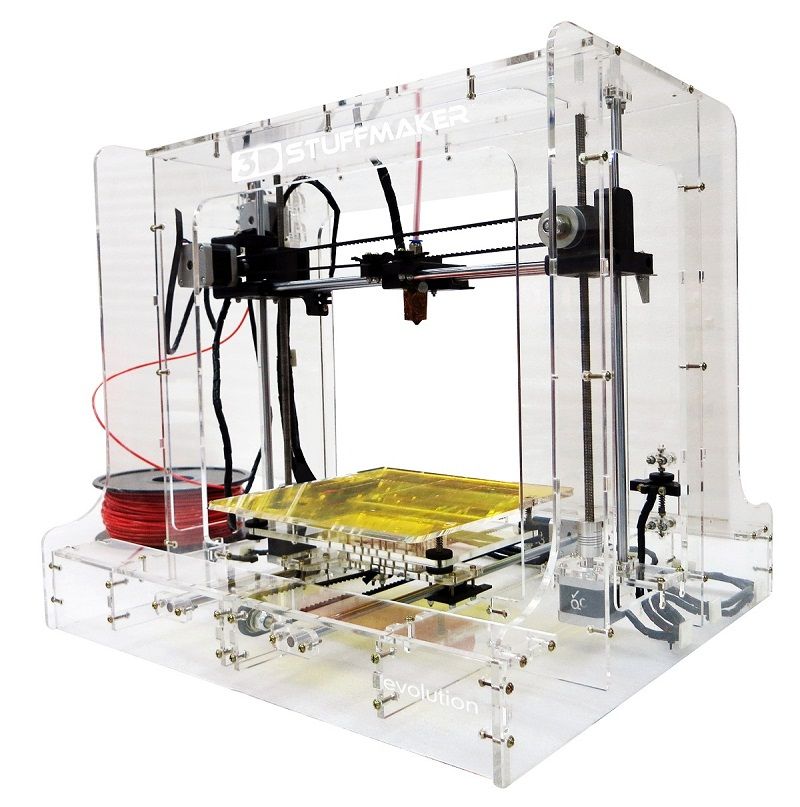 You can tear off the figs from the complete cover of the model, you have to literally knock them down with a spatula, after which each time you calibrate the table. I use this glue, I bought it in absmaker
You can tear off the figs from the complete cover of the model, you have to literally knock them down with a spatula, after which each time you calibrate the table. I use this glue, I bought it in absmaker
It is enough to spray in several layers on cold clean glass. After heating the table to 60 degrees, PLA will already hold quite well
And after cooling down to 30, it is removed without much effort, ABS parts often bounce
The sole remains mirror-smooth
Works with many types of plastic, for ABS the table needs to be heated up to 110 degrees, otherwise the edges may come off
To compare the quality and speed of printing, I peeled a model with the same settings and threw it into both printers, started the task at the same time. LK4 started printing about a minute earlier, although the initial temperature was the same. The table warmed up longer, but the manufacturer declared a different type of glass, so it may well be due to the fact that it is more massive in the Pro model
But by 20%, he caught up with his brother. By the way, LK 4 can still show the time until the end, at 15:15 it was 8:53
By the way, LK 4 can still show the time until the end, at 15:15 it was 8:53
At 50% the gap widened in favor of LK4 Pro
At 97% LK4 was already 15% behind
And at 22:46 he promised to finish in 1 hour 58 minutes
But at the same time, the operating time lagged behind the Pro by 20 minutes (09:19 vs. 09:42)
Okay, one could start counting at the start of heating, and the second after the start of the extruder, but not for 20 minutes. Fortunately, there are photos with different time periods. LK4 at 15:15 announced 2:06 work, at 22:46 already 9:19, that is, in 7 hours 31 minutes he counted only 7 hours 13 minutes, that's our lost 20 minutes. So I haven’t met a single model yet that would ideally calculate the time until the end of work, but usually it just adjusts a little, first it writes 2 hours, and after 2 hours there are still 10 minutes left, but here’s the main time to move ... the priority may be incorrectly set in the firmware, for 32 bit controllers marlin is still damp.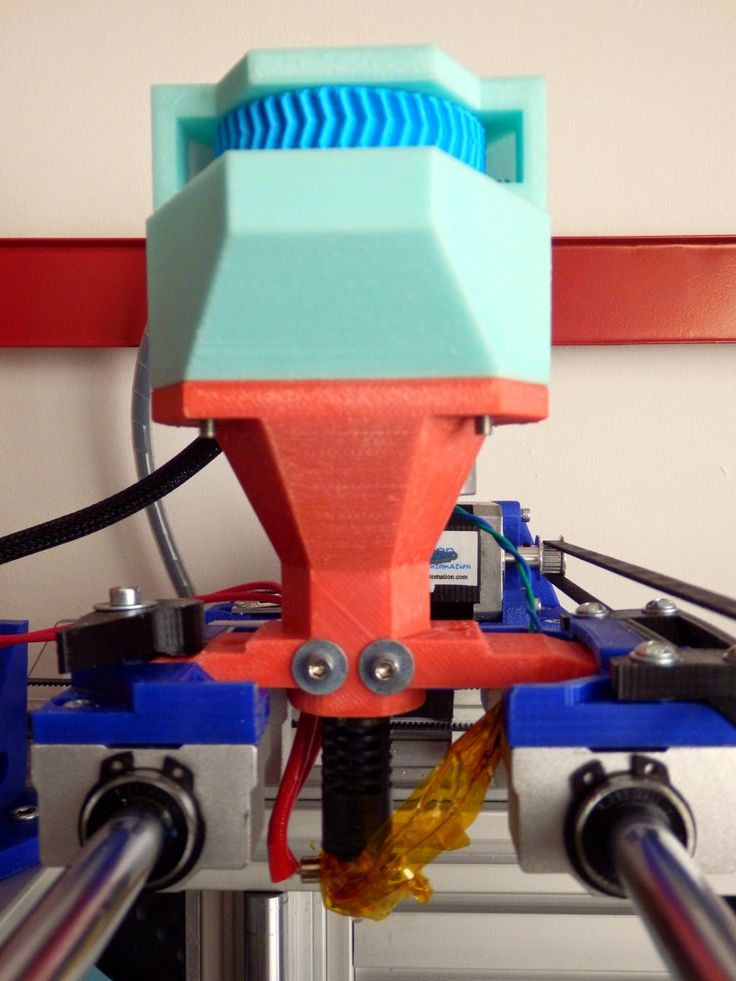
Well, okay, it's not so critical, anyway, a shift of 20 minutes in 11 hours of printing seems not so significant, let's compare the result better. Left LK4 right Pro
Closer
The layers lie evenly, there are small differences in width, but it is difficult to avoid this
Pro similar to
The only thing that gives out LK4 is a ladder on a circle, the drivers lack anti-aliasing
But in order to see these shortcomings, you still need to choose the right angle and turn on the flash
Also, to evaluate print quality, I usually use the same model in vase mode in order to avoid the influence of retract, filling and moving between vertices on the result. So, the built-in slicer, although it can cut in this mode, does not ignore the wall thickness parameter, what happened in the picture on the left. nine0008
But the classic chicken coped well with the task
Again, at a certain angle, the flash highlights a non-perfect rounding
But this is if you look closely, from the side with your eyes you need to look for flaws directly
The situation is aggravated by the unevenness of the bar, so I reduced the feed rate to 85%, which paid the price on the upper layers, where there was not enough plastic to cover the bridges.
Kratos was the first to print at 100% feed and in some places when zooming in, excess plastic sags are visible
Yes, and models with many peaks were overgrown with cobwebs, so 85-90% of them disappeared, and the same dinosaurs that were made last already turned out without serious flaws, one son took a fancy, the second was asked for by friends in the collection
Modifications
I did not find any serious design problems, you can use printers out of the box and nothing will break, so almost all the improvements are more of a cosmetic nature.
The most necessary thing is blowing. The complete one is not the worst of those that I have seen, and the link is also not the ultimate dream, but without additional alterations, the circular one cannot be squeezed out. Look carefully at the installation photo so that it blows on the model, and not on the table. AT Pro used a 2mm spacer instead of the stock one, in LK4 it fits fine without it. I have never broken, but when rubbed, it makes extra sounds, and it looks dumb. In LK4, the coil is located differently and the kink is not so big, so you don’t have to change it. Printed with an SLA printer, because with the same 0.1mm layer, the process is much faster. Well, it looks nice with transparent resin. nine0008
I have never broken, but when rubbed, it makes extra sounds, and it looks dumb. In LK4, the coil is located differently and the kink is not so big, so you don’t have to change it. Printed with an SLA printer, because with the same 0.1mm layer, the process is much faster. Well, it looks nice with transparent resin. nine0008
For the same reason, the upper filament guide will not be superfluous for the Pro, it slipped in the photo above
but there were fewer of them and the connection is not so reliable. But for insurance, you can do it, I managed to put it in Pro, I didn’t get it in the regular version
Instead, you can use these fasteners, they cling to the engines, one lifts the corrugation of the table, the second the extruder wiring so that they do not hang out at random. I printed it, but it turned out that extended propellers are needed (2x10 M3 for each engine), the supplied ones are too short
TPU printed soft footrests, they are better than stock plastic ones
I tried this plug on the power supply fan, although in LK4 the main noise is emitted by engines during operation, and in Pro you need to turn off the main board fan, so the changes are hardly noticeable
And here they already suggested a solution to the main noise problem in Pro, though you need to buy a fan and a lowering
I dragged the printers to a temporary workshop, so the noise does not bother me, there is a camera for monitoring and in case of problems, the power of each is turned off remotely. I also set up the automation in the outlet from the blitz so that it turns off when the consumption drops below 50W for 10 minutes. Convenient. nine0003
I also set up the automation in the outlet from the blitz so that it turns off when the consumption drops below 50W for 10 minutes. Convenient. nine0003
Well, that's all, of course, it was possible to analyze some aspects in more detail, but I think some of the users did not read this far because of the volume of the material (and I prepared it for a week). The rest of the fellows, we did it)
What's inside
LK4 board
LK4 Pro board, a separate controller dedicated to the screen
Results
The Pro currently costs $143 without filament, which is cheaper than the regular LK4 model( $168 ) and the nearest competitors and for this price the option is really good:
+ Acceptable print quality out of the box. The frame is rigid, the design does not sway or shake during operation, the rollers, of course, do not reach the rails, but everything is better than linear bearings of old models
+ The main units are supplied assembled, it remains only to connect them together
+ Quiet drivers that give good anti-aliasing
+ Table heating 24V three-channel, from 22 to 80 degrees it heats up in 5 minutes
+ Quite convenient touch control, printing continues after failures, filament sensor
- Noisy board fan. If it were quieter, it would be hard to find fault with it.
If it were quieter, it would be hard to find fault with it.
The airflow is not ideal and there are already options for converting it to a circular one with additional fans, but the modified side model also gives a good result, so you can not bother too much.
Also in Pro there is an 8-bit controller, but a separate one with its own firmware is allocated for the screen, in the normal version a 32-bit controller is used, but it processes both printing and the interface, so it’s hard to say which option turned out to be more stable in the end, I don’t have one the model showed no signs of dulling, the only thing was that LK4 was weird with counting the weaving time of printing. Yes, and marlin for 32 bits is released less often, although a new beta is currently being tested, but there is still silence about a stable release. nine0008 You can also add to the LK4 piggy bank, in my opinion, a more advanced interface (although not so beautiful), a little more information about the printing process is displayed, and in the advanced settings you can adjust many parameters embedded in the firmware, which may appeal to experienced users, but what Stumbled inexperienced can be rolled back to default.
It is strange that in Pro this feature was removed, and indeed, the more I compared these two models, the more it seemed that PRO in this case is an abbreviation for the word PRO more
As always, constructive criticism in the comments is welcome. Good luck to everyone =)
At the request in the comments, I added a comparison of printing models with small details, as for me, it turned out even better, apparently LK4 copes better with small radii, although this picture shows an arc on the toe, so you can guess which model what printer did it print. And then I had to look for another angle, because. lighting is bad. nine0008
Problems are not visible from a different angle
Well, closer is the model from LK4 Pro
Other angle
The banding appears a little, but again, you need to look for the right angle to see it
The plastic is not very successful, it is also interspersed, perhaps because of this, the uniformity of the feed is a little lame, but these same particles also mask minor flaws, so in general it turns out well.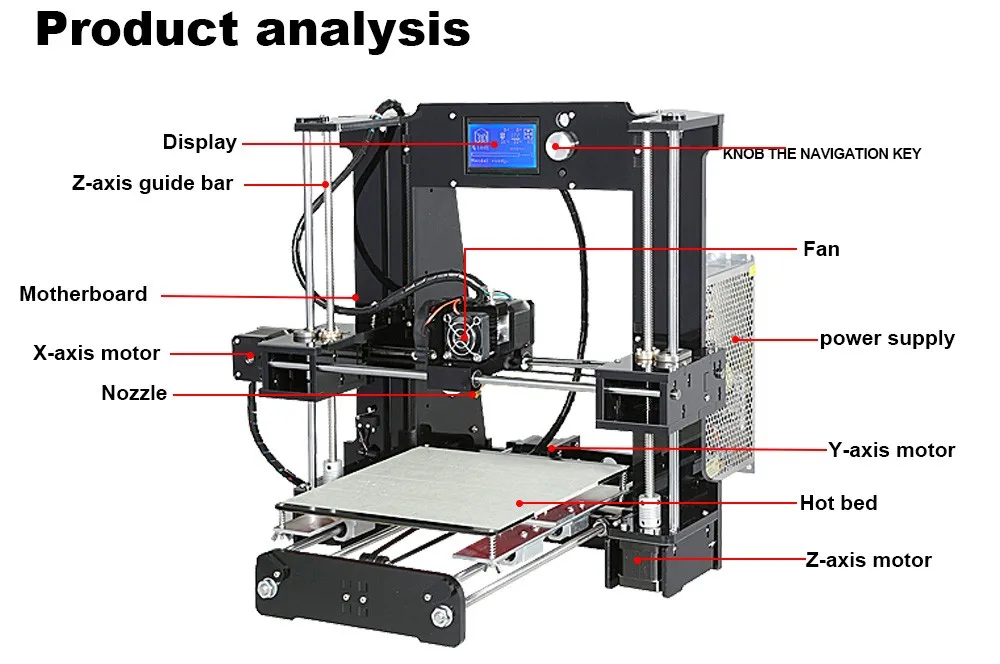 Ideally, of course, use white or vice versa dark filament, but I only have this PLA (longer gold, although Creozon gold is more gold, this one is more yellow with sparkles), transparent green PETG, and a little transparent SBS nine0003
Ideally, of course, use white or vice versa dark filament, but I only have this PLA (longer gold, although Creozon gold is more gold, this one is more yellow with sparkles), transparent green PETG, and a little transparent SBS nine0003
Product for writing a review provided by the store. The review is published in accordance with clause 18 of the Site Rules.
Partnership for the RA and RPK
- Home
- On company
- Article
- Partnership for RA and RPK
On 4 Paints, as a partner Illan Communitions , could be read in the 1st issue of the magazine for this year. The reviews were the most positive, and we decided to get acquainted with the production of the 4 Paints company and its founder Andrei Zhuravlev personally. nine0003
Interviewed by Mikhail Shpilkin
The traditional question: how did it all start?
I came to the industry in 1998, after studying at the Faculty of Geography of Moscow State University — it just so happened.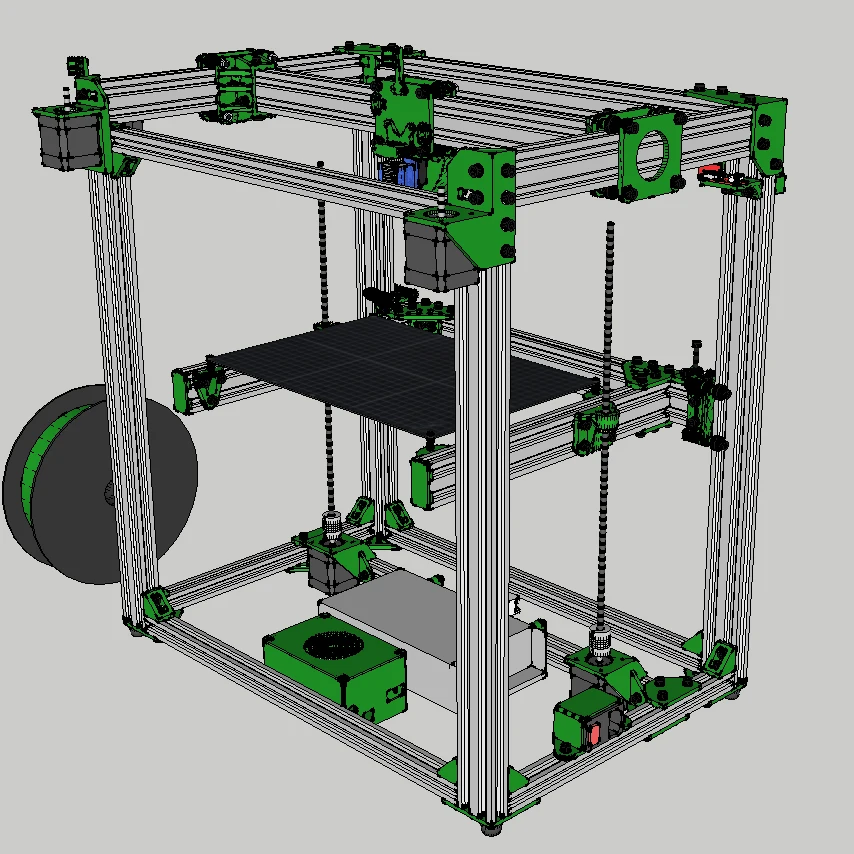 He worked as an assistant printer, then as a silkscreen printer. Since 2001, he has worked as a head of production in large RPKs (advertising and production companies). It was a fairly wide range of technologies: silk-screen printing on textiles, silk-screen printing on paper, plastics, souvenirs, UV varnishing, decal printing and firing, laser engraving, pad printing. He was also engaged in printing and post-printing - they produced calendars and paper bags using offset printing, risography and digital printing. nine0003
He worked as an assistant printer, then as a silkscreen printer. Since 2001, he has worked as a head of production in large RPKs (advertising and production companies). It was a fairly wide range of technologies: silk-screen printing on textiles, silk-screen printing on paper, plastics, souvenirs, UV varnishing, decal printing and firing, laser engraving, pad printing. He was also engaged in printing and post-printing - they produced calendars and paper bags using offset printing, risography and digital printing. nine0003
In 2008, the crisis prompted me to start my own business. We bought our first textile printer, an M&R i-Dot, and started printing T-shirts. It was definitely a way out of the comfort zone: from a large, well-established production with a staff of 50 people to a very small family business - me, my wife Oksana and 2-3 other employees. We had an idea to print for retail. Create a website with designs, sell piece T-shirts with custom prints and slogans to clients, create showcases for designers.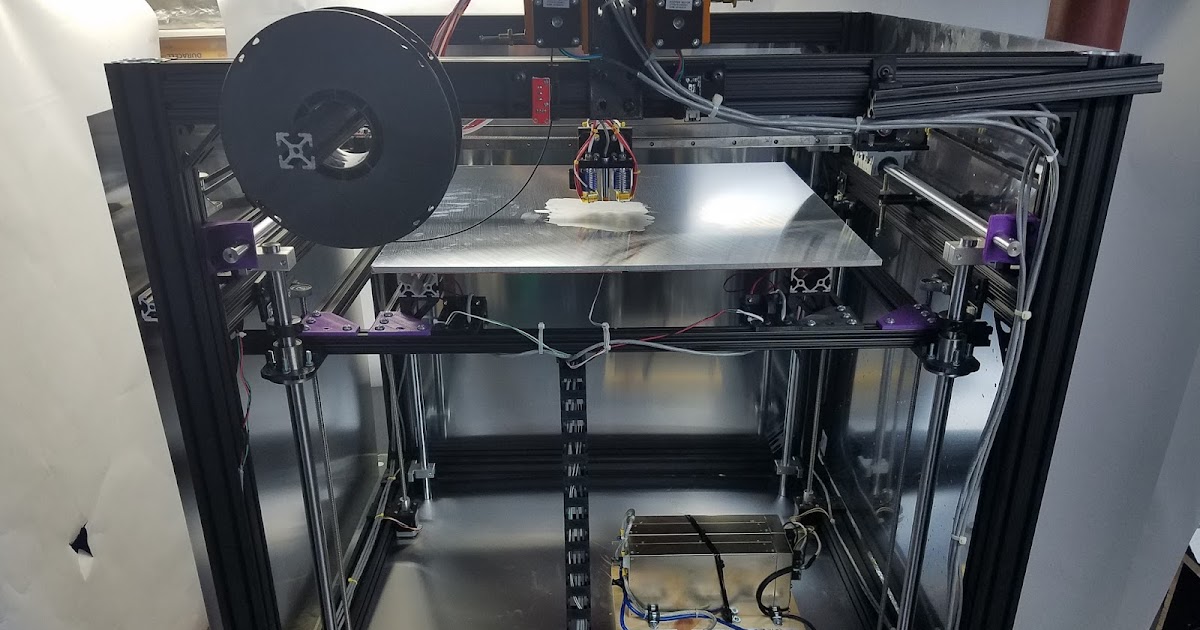 In general, what some companies that started at about the same time as us have successfully implemented. But it turned out that my competence and connections in the advertising business led to the fact that we moved from retail to the B2B sector. And we work quite comfortably and successfully in it, increasing the volume of production, equipment, client base, and so on, and improving precisely in the area of working with corporate clients, primarily with advertising agencies. nine0003
In general, what some companies that started at about the same time as us have successfully implemented. But it turned out that my competence and connections in the advertising business led to the fact that we moved from retail to the B2B sector. And we work quite comfortably and successfully in it, increasing the volume of production, equipment, client base, and so on, and improving precisely in the area of working with corporate clients, primarily with advertising agencies. nine0003
What equipment do you use in the DTG printing area?
In 2009 we had one i-Dot printer, we bought another one, then another… We brought the fleet of these printers to five, plus a couple stood in the corner as spare parts donors. At a certain point, they stopped satisfying us in terms of quality, speed of work, and stability. And we bought the first (and then the second) Brother GTX 422. This was in 2018, a year after it even appeared on the market. Brother printed twice as fast as our old printers, was much easier to maintain. We experimented with white ink, but decided not to use it in these printers. Right now our GTXs only print CMYK, no white, but they do it quickly and predictably well. We use a print program in conjunction with a projector, which allows very accurate positioning of products, which is especially important when printing on a cut or on products with a complex print arrangement. nine0003
We experimented with white ink, but decided not to use it in these printers. Right now our GTXs only print CMYK, no white, but they do it quickly and predictably well. We use a print program in conjunction with a projector, which allows very accurate positioning of products, which is especially important when printing on a cut or on products with a complex print arrangement. nine0003
And for color T-shirts we use Kornit Breeze and Thunder printers. A huge advantage of all Kornit printers over any other printers on the market is printing without a separate priming process. Everything happens inside the printer, in one cycle - primer application and printing. Printing is “wet on wet”, which speeds up the process and minimizes the primer mark, and gives almost perfect wash resistance.
In 2020, we expected to purchase Kornit Storm HD6, but the pandemic has made its own adjustments - the market has stopped. Our clients stopped holding events, and for two quarters we worked only to keep the team and rent. Did it. And they worked well for the rest of the year, there was even a lack of equipment capacity - in December it worked around the clock, proving, by the way, its reliability. 2021 showed excellent results - we printed about 100 thousand products at the DTG site. nine0003
Did it. And they worked well for the rest of the year, there was even a lack of equipment capacity - in December it worked around the clock, proving, by the way, its reliability. 2021 showed excellent results - we printed about 100 thousand products at the DTG site. nine0003
Besides digital printing, do you also have thermal transfer technology?
Without false modesty, we have an excellent transfer shop. We use:
- Silkscreen thermal transfers (traditional technology), silkscreen printing on paper or film, transfer to the product. Benefits: Accurate pantone colors that a corporate client needs, low cost of printing on large print runs, convenience and ease of transfer to products.
- Various films: flex, flock, films with special effects (fluorescent, retroreflective, luminous, flocks, glitters, etc.). nine0410
- Full-color eco-solvent transfers: printing on film, notching, transfer to products (including bases with special effects).
- DTF transfers.
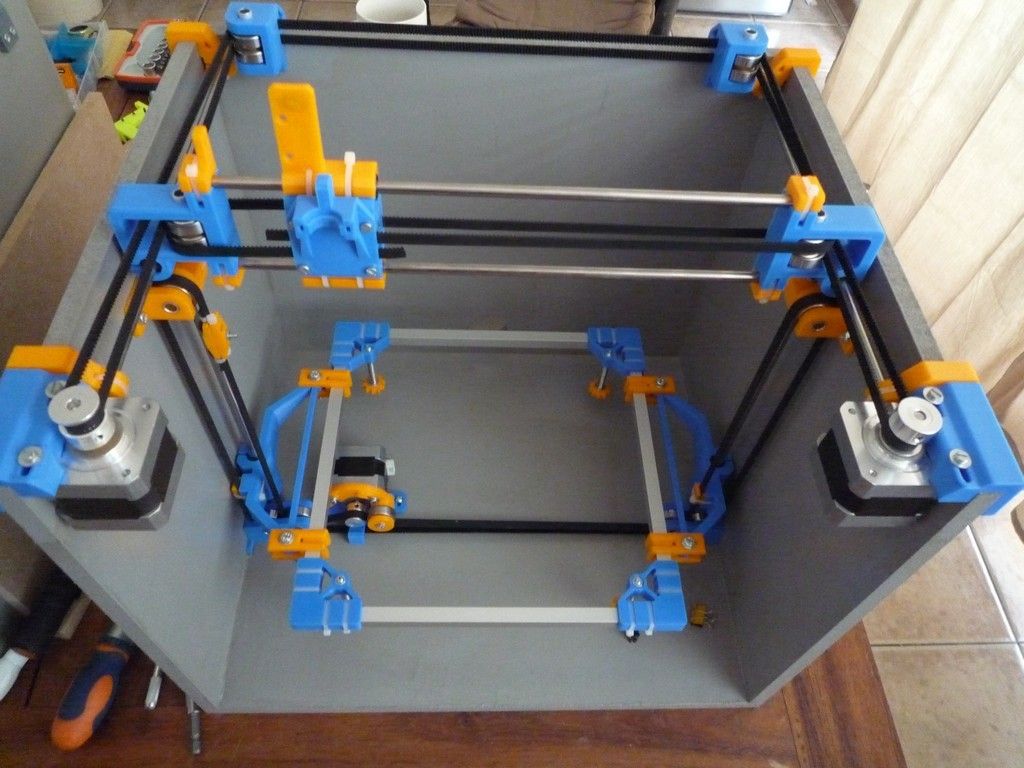 This technology literally broke into the market in 2021, taking away, due to a number of advantages, a share in volumes from all other types of textile personalization. The technology is still raw, but I dare to hope that we have mastered it well and are doing interesting projects using it.
This technology literally broke into the market in 2021, taking away, due to a number of advantages, a share in volumes from all other types of textile personalization. The technology is still raw, but I dare to hope that we have mastered it well and are doing interesting projects using it.
Tell us more about the transfer films you use. nine0010
Flex-film — roll material for cutting on a cutter and further sampling-transfer. The variety of source materials is huge: glitter film, luminous, reflective, holographic, fluorescent, 3D, etc., as well as ordinary color films. The simplest and most typical product is a white inscription on a colored item, for example, 200 polos with a last name, first name and number for some corporate event. Of course, it is unprofitable to do it with silk-screen printing, it is not very fast and not cheap to do with digital printing, but it is very easy, simple and high-quality to do with white flex film. This is the most common application.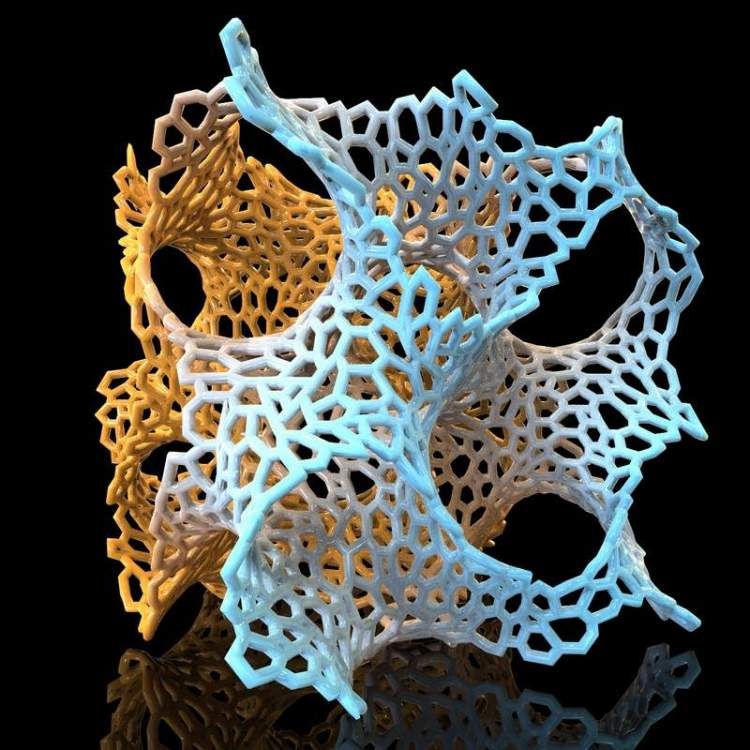 At the same time, we often make flex transfers for printing on backpacks, baseball caps, cool bags, umbrellas, and so on, when printing in 1-3 colors with high film coverage or with special effects on complex products is required. nine0003
At the same time, we often make flex transfers for printing on backpacks, baseball caps, cool bags, umbrellas, and so on, when printing in 1-3 colors with high film coverage or with special effects on complex products is required. nine0003
Please tell us about eco-solvent transfers.
There is no common term in our country. We call this vinyl (eco-solvent) transfers. That is, in fact - transfers printed on film in a printer. This is a white or transparent film (although there are more interesting options), printing on a roll with eco-solvent ink, then notching and sampling-transfer. We use two Roland printers, the TrueVIS VG2-640 and VersaSTUDIO BN-20 models. Application - full-color printing on a variety of products. It can be windbreakers, umbrellas, backpacks, baseball caps, sweatshirt sleeves. From piece to thousand copies, which are simply not made in other ways or are made with dubious quality. It is possible to print full-color silk-screen transfers in an edition of 20 pieces, but a raster dot will be visible, the color rendition cannot be corrected with two clicks in Photoshop, to say nothing about the cost and speed of such a project. And in digital transfers, the time between launching and transferring to the product is minutes, the cost of test printing and correction after the probe is extremely low. Yes, there are restrictions on the thickness of the lines and the complexity of the cutting contours (let's not forget about the manual selection of the film flash). There are flaws in color rendition: not all pantone colors print correctly from CMYK. But the benefits outweigh, and more than enough. nine0003
And in digital transfers, the time between launching and transferring to the product is minutes, the cost of test printing and correction after the probe is extremely low. Yes, there are restrictions on the thickness of the lines and the complexity of the cutting contours (let's not forget about the manual selection of the film flash). There are flaws in color rendition: not all pantone colors print correctly from CMYK. But the benefits outweigh, and more than enough. nine0003
What about DTF transfers?
I have been looking at this technology since 2020, but what stopped me was that the equipment and consumables were rather handicraft alterations from ordinary inkjet printers. In 2021, printers and consumables that were more or less stable in operation began to be brought to the Russian market, suppliers gained some experience in launching and operating. And at the end of 2021, we purchased a roll printing complex on 60 cm wide film. DTF-transfer claims to be a universal type of printing: full-color printing with a substrate, high color brightness, minimal prepress costs, no need for manual flash removal, like flexo or eco-solvent.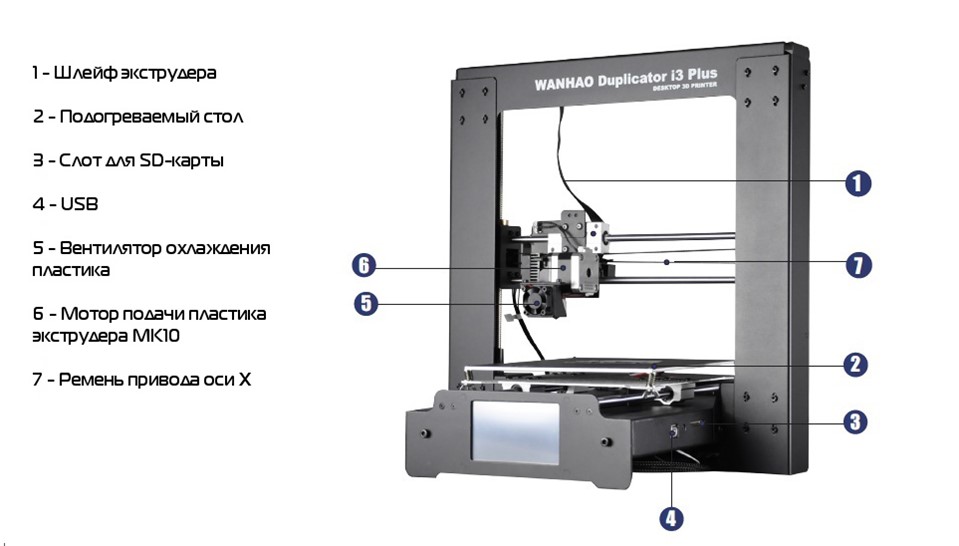 But in large print runs, it loses the same screen printing in terms of cost and speed, it does not have the ability to print with special effects. nine0003
But in large print runs, it loses the same screen printing in terms of cost and speed, it does not have the ability to print with special effects. nine0003
Digital DTG printing is more elastic and more pleasant to the touch. But as an option for fast, bright full-color printing on short runs, DTF transfers are almost ideal. In the first quarter of this year, DTF-transfers took about 50% of the transfer printing volume, the rest is approximately equally divided between the other types: flex, eco-solvent, silk transfers.
At the moment, the entire fleet is American Stahls presses: five flat manual presses, pneumatic semi-automatic, four baseball presses. The presses are not cheap, but they completely suit us with reliability, convenience, and a range of equipment suitable for a wide variety of products.
What's in your screen printing area?
We have two manual carousels for small runs of textiles, two flatbed presses for printing thermal transfers and sheet products.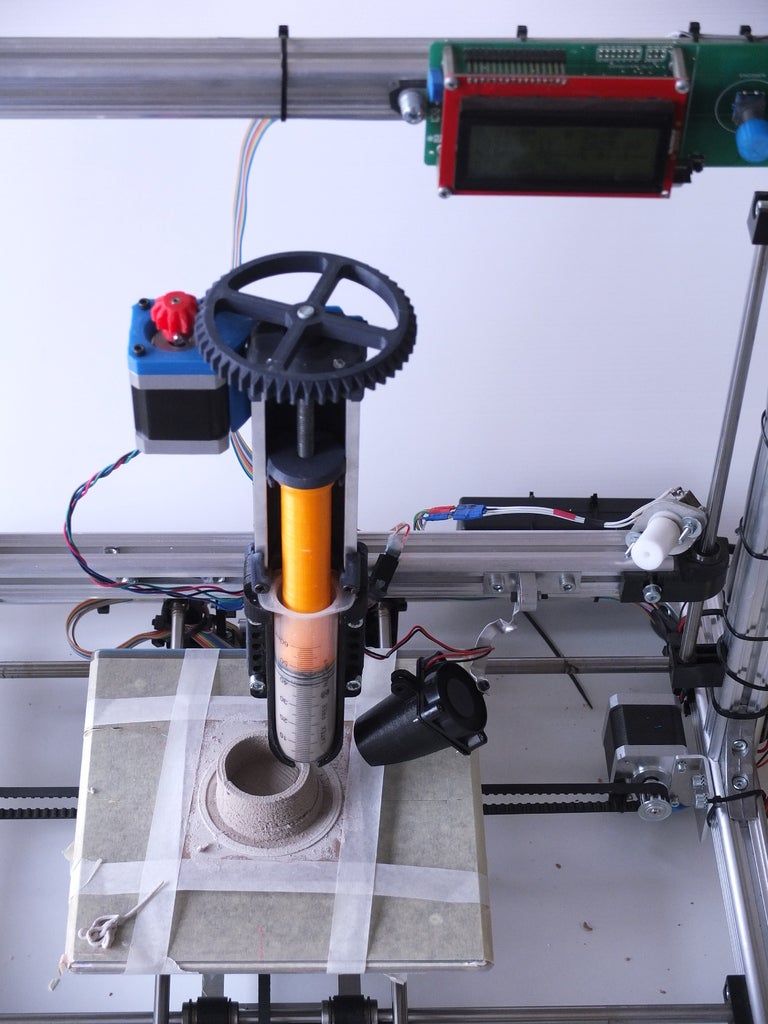 And the main player in the workshop is the semi-automatic MHM X-TYPE 6*8. nine0003
And the main player in the workshop is the semi-automatic MHM X-TYPE 6*8. nine0003
We print on finished products, on cuts. We try to use the possibilities of screen printing as widely as possible. We print with plastisol, water-based and etched inks. Standard works - pantone layouts. Full color more often go to DTG and DTF. We print with silkscreen a wide range of special effects: puff, 3D, gel, metallics, reflective and fluorescent paints. We cannot compete with large screen printing companies in terms of equipment fleet, color and print format. But we take our client with quality, meeting deadlines, and the possibility of combining a variety of technologies. And always happy to learn if the request challenges experience. nine0003
Your advantage is the variety of technologies?
One of the pluses - yes, no doubt. For example, a circulation of 200 sweatshirts. On the chest, we print a two-color silkscreen print, add elements with a reflective film. We make a full-color DTF transfer on the sleeve, and numbers on the backs with flex film.
It can be quite problematic to do it only with silk-screen printing or only with transfers - terms, price, quality.
And it happens that the print run comes under one printing technology, but in the process either the print run is replayed to reduce or increase, or the layout itself is replayed, full color is added, a special effect is added. Or significantly reduce the time. Or the client makes a sample with silkscreen on the footer, and he does not like the opacity or hairiness of the print. Or the print migrates on not quite high-quality dyed red textiles. In this case, we can offer the client the option of replacing or combining silk-screen printing, digital printing, several types of transfers - depending on his wishes, site load, budget. nine0003
Is the season gender holidays for you?
No. Sales statistics show a drawdown in the first "gender" quarter: January, February, March. But from April begins a long textile season. Peak months are May, September and November-December. May and September - preparation of our clients for exhibitions and marketing events. November-December is the traditional pre-New Year season in the industry. There is a shift from clothing to textile souvenirs: backpacks, umbrellas, fanny packs, baseball caps, and so on. That is, in the products that end customers order from our partners for New Year's gifts. nine0003
May and September - preparation of our clients for exhibitions and marketing events. November-December is the traditional pre-New Year season in the industry. There is a shift from clothing to textile souvenirs: backpacks, umbrellas, fanny packs, baseball caps, and so on. That is, in the products that end customers order from our partners for New Year's gifts. nine0003
Do you work more with advertising agencies?
Yes, our main clients are RA, event- and BTL-agencies, clothing manufactures, clothing brands. To a much lesser extent - end customers. The proportion of B2B and B2C volumes is approximately 80 to 20. This proportion also determines the personnel composition of our company. We have significantly more employees directly at the production site than at the office. We mainly work with ready-made layouts and technical specifications, with professional customers. nine0003
How many T-shirts do you print per year?
We keep rather scrupulous statistics for all sections. This is important for calculating the cost, payback, retrofitting. And, of course, for the rationing and planning of work. The DTG section produces between 5,000 and 15,000 pieces per month. In 2019, we printed 80 thousand products, in the pandemic 2020 - 75 thousand, in 2021 - about 100 thousand. Plus, of course, sections of silk-screen printing and thermal transfers. In 2021, we printed about 420 thousand products with silk-screen printing, 19 with thermal transfers0 thousand.
This is important for calculating the cost, payback, retrofitting. And, of course, for the rationing and planning of work. The DTG section produces between 5,000 and 15,000 pieces per month. In 2019, we printed 80 thousand products, in the pandemic 2020 - 75 thousand, in 2021 - about 100 thousand. Plus, of course, sections of silk-screen printing and thermal transfers. In 2021, we printed about 420 thousand products with silk-screen printing, 19 with thermal transfers0 thousand.
What do you print on?
B2B customers most often bring their own products for printing. First of all, these are products of catalogs - Project 111, Oasis, Happy Gifts, Stan, Trisar, Geiser, etc. It is pleasant (and mutually productive) that catalogs often recommend us as contractors for their clients. In recent years, the share of printing on tailoring textiles - cut and finished products - has grown significantly. It is also important that our quality control department carefully works on the acceptance of products for application. Spots, sorting, different colors, holes - all this is monitored before it is sent to print. For our customers, this is a very important service. nine0003
Spots, sorting, different colors, holes - all this is monitored before it is sent to print. For our customers, this is a very important service. nine0003
Do you hardly work with private customers?
We worked with private customers in the early days of the company. But gradually we left and now we have practically left this niche. We have a relatively high minimum order amount, we accept payment only by bank transfer, we do not have a library of designs, we do not help the client with the development of a design for a piece order. Individuals have no reason to work with us, and neither do we with them. This is despite the fact that digital printing, flex-films and so on are considered fast and small-circulation printing, print-to-order. nine0003
We are often told: let's make one T-shirt quickly, it will take five minutes. This is not so if the work is not debugged precisely for such orders. For us, this is the process of receiving goods at the warehouse by the storekeeper, checking the completeness and quality of products.
The manager discusses the nuances of technology and layout, agrees on the terms of reference. The terms of reference are drawn up for the workshop, the layout designer prepares files for printing. Still, we are not a print studio "I'll come, print with me." We are relatively small, with a production staff of 25-30 people, a compact, versatile and fast production of bulk printing. nine0003
What new technologies are you planning to introduce?
This year it is difficult to talk about the modernization and expansion of production. Nevertheless, we are closely monitoring (including with the help of the Digital Textile magazine) new equipment, technologies, and consumables. The priority has always been and will be quality equipment that allows us to confidently print for our customers.
You have excellent reviews in social networks, in particular in the profile group Gifts Club. On what principles do you build your relationships with customers? nine0010
Boris Grebenshchikov sang: “I am no longer afraid of those who are confident in me.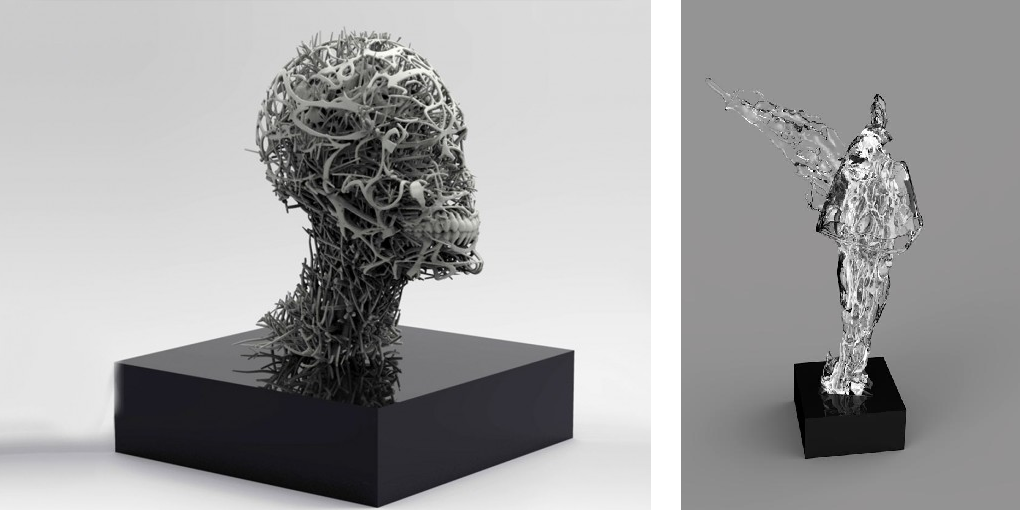 ” I haven't reached his level of enlightenment yet. Although, to be honest, it's nice to read such reviews on Russia's largest informal platform of the industry.
” I haven't reached his level of enlightenment yet. Although, to be honest, it's nice to read such reviews on Russia's largest informal platform of the industry.
We work closely, in partnership with several RAs from the top ten of the Russian market. I really like the term "conscious partnership". I would like to think that our relationship with clients is exactly that. We need each other and we work together on end customer orders. Mutual learning on complex projects. Our expert execution of orders, assistance in the choice of technology, discussion of possible problems before they arise. Transparent passage and coordination of all stages of order execution - from the acceptance and verification of goods by the warehouse, through the mandatory approval of the first prints by photo / video, quality control after printing, packaging, shipment, delivery. Careful attitude to accounting. In the well-known triad "quality - term - price" people come to us first of all for quality and terms. At the same time, we try to dedicate the intricacies of the technological process to the production managers of customers. Provide them with photographs and live samples of various technologies. And we expect from our partners a certain understanding of technologies and processes that allows us to speak the same language. And the division of responsibilities in the work on the result, when communication with the client is the task of the agency. And the technical execution of the project is the task of our production. nine0003
At the same time, we try to dedicate the intricacies of the technological process to the production managers of customers. Provide them with photographs and live samples of various technologies. And we expect from our partners a certain understanding of technologies and processes that allows us to speak the same language. And the division of responsibilities in the work on the result, when communication with the client is the task of the agency. And the technical execution of the project is the task of our production. nine0003
Which of the completed projects do you consider the most interesting in terms of production?
The most interesting projects are made under contracts with NDA (non-disclosure agreement). And we sacredly observe trade secrets in relations with our partners. I can say that the internal merch shops of several large banks and IT companies work with our direct participation. We also print textiles for velcom packs for these clients. We print promotional textiles before the premieres of blockbusters in cinema networks.