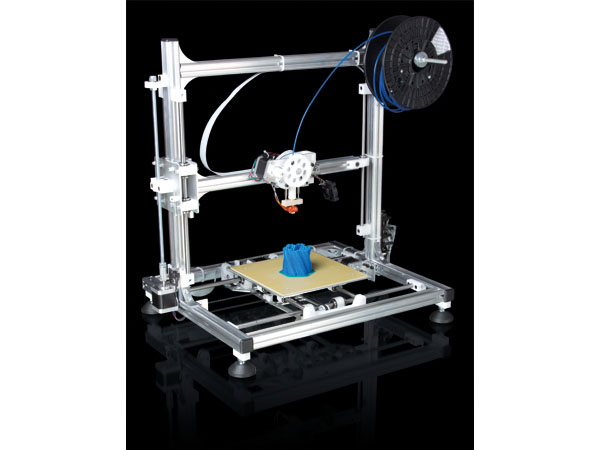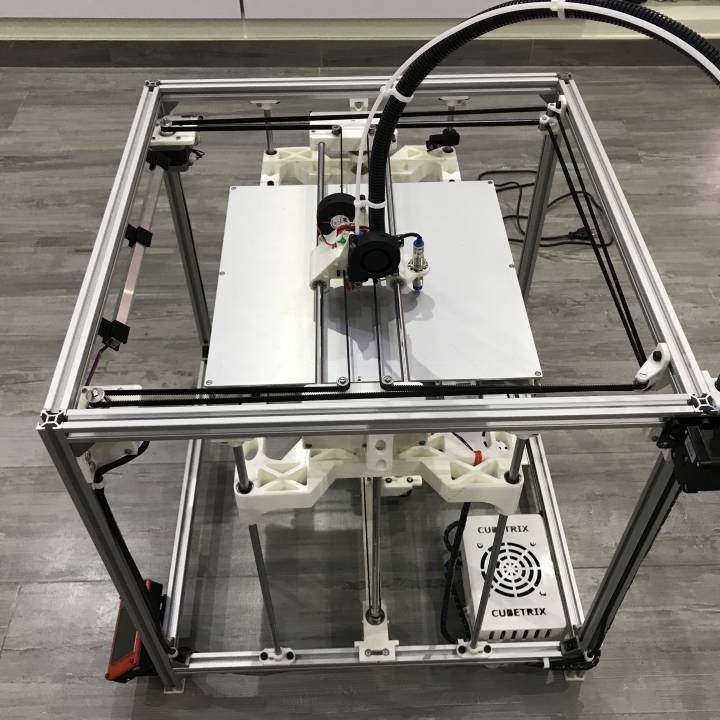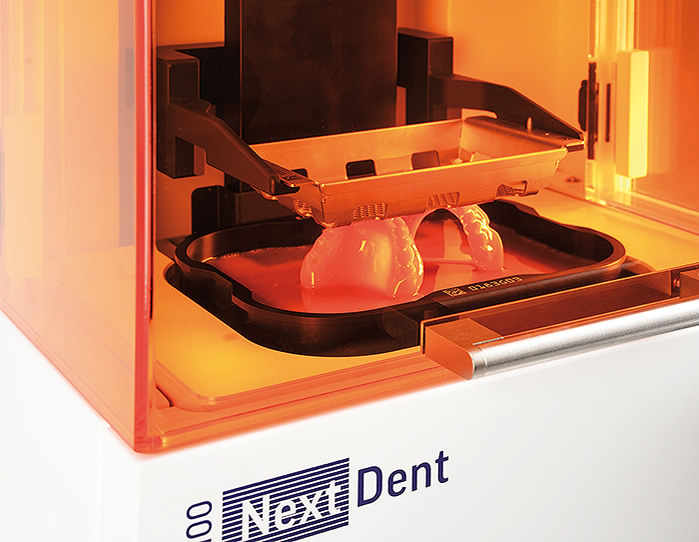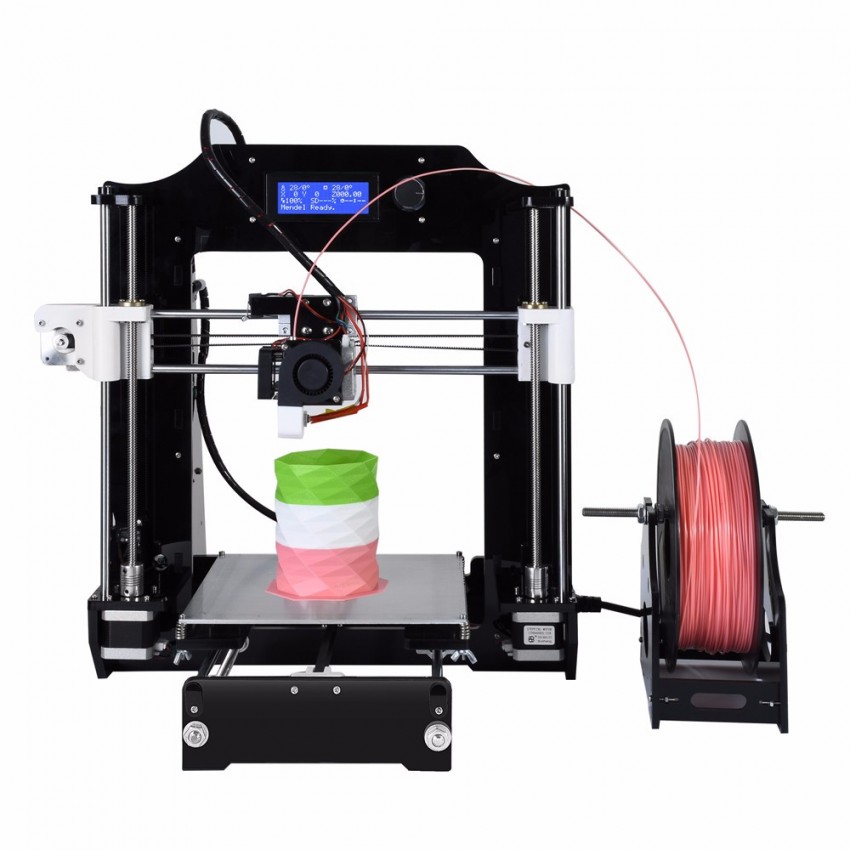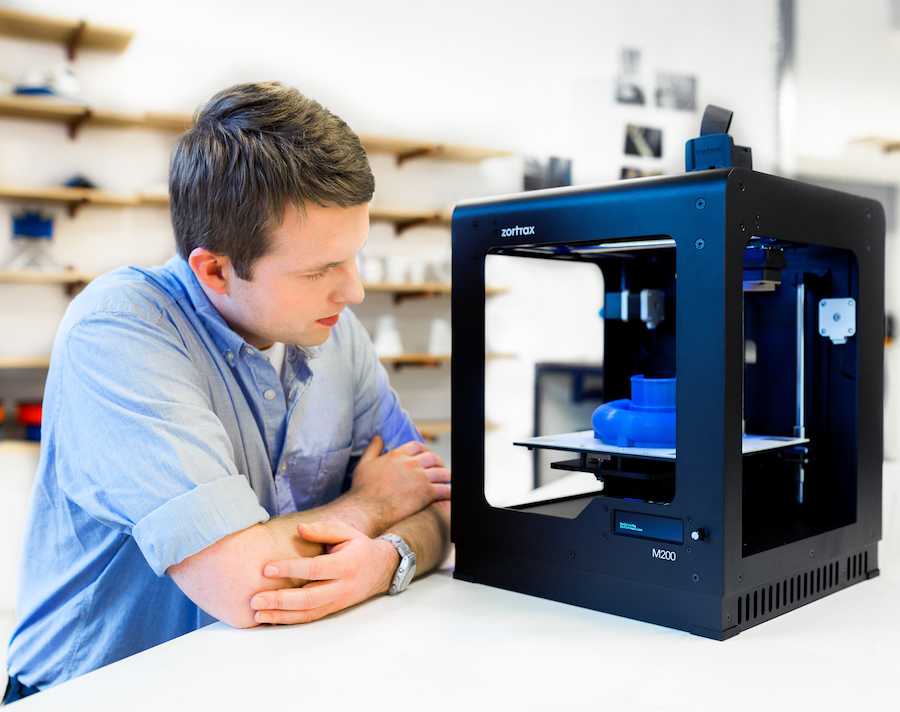Gigamax 3d printer
3d printer | Gigamax 3D Printing Technology
Posted on by gigamax3d
algorithmicart
Hi there! It’s been a long time since I posted new entry on this 3d printing related blog, I really have to apologize because the last couple of months have been really busy with Gigamax 3D Printing Technology and parametric | art 3d print studio. The two projects did some huge things this summer, you can read about the great 3d printing events in Budapest organized by Design Terminal and Varinex on another blog about 3d printing.
3d printed on the Velleman 3d printer
Today I’m going to introduce you my favorite affordable 3d printer machine, the Velleman K8200 open-source 3d printer kit which I got from GigamaX3D for testing. The original design of the 3d printer has been developed by Open Electronics under the ‘3Drag’ project name, and they have organized the mass production together with the Belgian DIY giant Velleman company and gave it the name…
View original post 1,623 more words
Like this:
Like Loading. ..
Posted on by gigamax3d
Christmas is fast approaching and if you already own a desktop 3d printer, you want for Christmas nothing but a 3d scanner, but a great one, not a crap! It’s okay, it’s not as simple, but there are so many 3d scanners on the market, from the cheapest one to the most expensive industrial grade machines. 3d scanner are devices to capture our real-world environment and store it as 3d data, which can be used for 3d printing, reverse engineering, video games and animation, medical industry, dentistry, quality control and prototyping.
3d scanner are devices to capture our real-world environment and store it as 3d data, which can be used for 3d printing, reverse engineering, video games and animation, medical industry, dentistry, quality control and prototyping.
Since the desktop 3d printer market has expanded and FDM machines are almost everyday objects now the 3D printing revolution generated demand in both 3D scanning and software. 3D scanning technology got upgraded in the last couple of years but 3D scanner price varies from $500 to thousands of dollars. The prices are still high for private users. If you want to buy an affordable 3d scanner, you have to get a big picture of the 3d scanner market. Basically, there are two types of 3d scanning methods: contact and non-contact techniques of collecting 3d data. Machines using the contact technology have a higher accuracy and are mostly used in quality control/measuring and reverse engineering/prototyping. I’ve seen some professional machines from Nikon at the 3d print TCT Show Birmingham last year.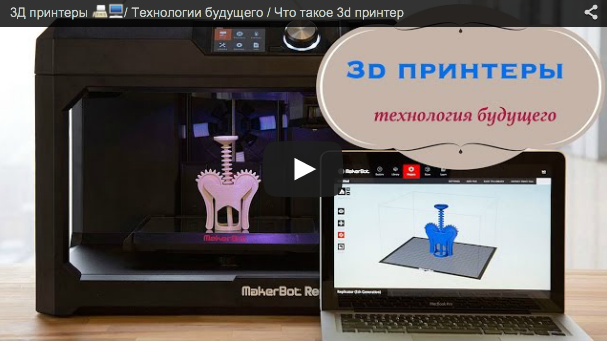 The group of the non-contact 3d scanning devices is divided into 2 subcategories: active and passive processes.
The group of the non-contact 3d scanning devices is divided into 2 subcategories: active and passive processes.
If you just want to make 3d scans of handheld objects, you don’t have to spend too much money for a high-grade model. Desktop 3d scanners like the Makerbot Digitizer or the Matterandform 3d scanner give you quite good results with simple objects, but who wants to scan simple objects?! In my own opinion, those machines are a little bit overpriced because of their monochrome features, bad scan accuracy and relatively small scan area. Although I have to mention, that I like the sleek design of the Matterandform machine, and if the specs are true, it isn’t bad at all. On their home page, they claim to be able to create watertight 3d models within 0.25 mm of the size and detail of the original object. The basic idea of this kind of 3d scanning is so simple, it doesn’t cost half the price if you check it. And the secret key of successful 3d scanning is a good software, which helps you to create a repaired mesh of the scanned point cloud and maybe with high-res textures mapped seamlessly on the polygons.
© Matter and Form
But if you want something similar with a better accuracy for the half price, I would suggest you the David Laserscanner starter KIT V2 3d scanner. The setup is very simple, you also build your own if you want to, the most important part of the KIT is the software, which handles the collected 3d information (pointcloud) optimized for repair works with full color bitmap data allowing 3d models for color 3d printing as well. The main parts of the setup is a focusable red line laser, a calibration board, and a HD webcam with autofocus function. You only have to install the David 3D Laserscanner software on you computer and you can start scanning objects with 200 micron (scan distance: 40 cm) accuracy! That’s what we wanted to reach, some dimensions which fit to our desktop 3d printers. With its incredible low price, the David Laserscanner is the best machine for the best price on the 3d scanner market. At least from those, that I’ve already tested. This package contains everything you need to set up your own 3d scanner. Just hold the laser in your hand and sweep the laser line over the object you wish to scan: a sculpture, a face, anything at all. David Laserscanner will immediately generate a 3D model in your PC, capturing even fine surface details of less than 0.2 millimeter. Simply scan all sides of the object separately, including top and bottom. The software will semi-automatically align and fuse all scans to create a textured all-round model!
Just hold the laser in your hand and sweep the laser line over the object you wish to scan: a sculpture, a face, anything at all. David Laserscanner will immediately generate a 3D model in your PC, capturing even fine surface details of less than 0.2 millimeter. Simply scan all sides of the object separately, including top and bottom. The software will semi-automatically align and fuse all scans to create a textured all-round model!
© David 3D
© David 3D
© David 3D
© David 3D
If you want a resolution of 0.06 mm (6 microns!), normally you should pay at least twenty thousand dollars for an artec 3d scanner or a similar product. But David 3d scanner technologies offer and affordable solution for professionals as well! The new David-SLS-2 professional 3d scanner uses the fast and accurate Structured Light technology, which provides extremely precise 3D scanning in a blink of an eye. The 3d scanner setup is portable and can be isntalled easily in the front of the structure to be captured in 3d.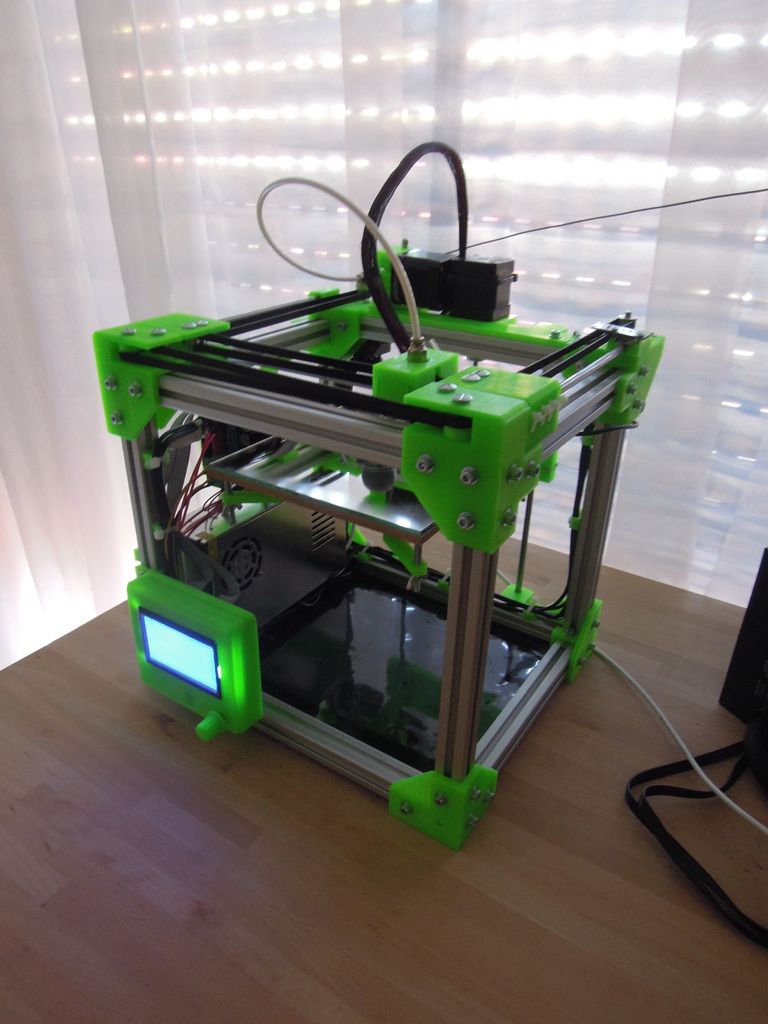 Just a simple click in the easy-to-use DAVID software starts the 3d scan – and a few seconds later the digitized 3D model shows up on your screen ready to 3d print it!
Using this technique you can partially scan all sides of a bigger object, and finally join them to a closed watertight surface. The modular and upgradeable hardware allows an easy adaptation to the pbject – any size from coin to car is possible!
The scanned 3d data can be exported into well-known 3D formats like OBJ, STL, and PLY, and processed in other applications I’ve mentioned before for modifying and/or 3d printing! The limits are set only by your imagination!
Just a simple click in the easy-to-use DAVID software starts the 3d scan – and a few seconds later the digitized 3D model shows up on your screen ready to 3d print it!
Using this technique you can partially scan all sides of a bigger object, and finally join them to a closed watertight surface. The modular and upgradeable hardware allows an easy adaptation to the pbject – any size from coin to car is possible!
The scanned 3d data can be exported into well-known 3D formats like OBJ, STL, and PLY, and processed in other applications I’ve mentioned before for modifying and/or 3d printing! The limits are set only by your imagination!
© David 3D
© David 3D
© David 3D
© David 3D
There are some cheap handheld solutions for capturing 3d data through an Xbox Kinect controller or some other 3d cameras, but those only can work with a 2 mm accuracy as you can see it on the picture below. There are some free DIY tools to use your Kinect as a 3D scanner, but it never will produce any acceptable quality for a 3d print. If you have a 3d printer with 100 micron accuracy, why would you work with low-res scans?
If you have a 3d printer with 100 micron accuracy, why would you work with low-res scans?
By the way, Skanect and ReconstructMe are some easy-to-use software which can turn your Microsoft Kinect or Asus Xtion 3d camera into an ultra-low cost 3D scanner able to create 3D meshes out of real scenes in a few minutes.It’s quite the same with 3D Systems’ Sense 3d scanner, although I have to recognize it, that it is an easy-to-use machine focused on the user experience, and it can make better 3d scans than a Kinect. However if you can get your hands on a Primesense scanner, you can start scanning too! The Primesense scanners are only $100 more, work with both Win and OSX, and have a significant better resolution than the Kinect. Better, but still not good enough. If you aren’t interested in using open-souce tools, you can use Microsoft’s own software for 3d scan and 3d print. The Kinect gives 3D Builder extra features, in that it allows users to 3d scan people and physical objects for 3D printing. The application performs colorful scans, which can then be 3D printed directly from 3D Builder on your own 3D printer or through the company’s partnership with 3D Systems. Well, well, Microsoft with 3D Systems and maybe
The application performs colorful scans, which can then be 3D printed directly from 3D Builder on your own 3D printer or through the company’s partnership with 3D Systems. Well, well, Microsoft with 3D Systems and maybe TakerMakerbot… I’d prefer to use Slic3r, Meshlab and Netfabb basic to 3d print my 3d scans if I want to go for a good quality and control of my prints. Within these open-source or free apps, models can be cleaned up, repaired, and splitted or cut into parts for 3d printing.
© Artec3d.com
For professional use, there are some handheld devices available as well. The Artec Eva 3D scanner is widely chosen because of its promising features. A lot of companies use them to 3d scan people for 3d printed minime figurines, but you’ll need a studio lighting setup to avoid all-night post-processing works on the textures because of the shadows etc. By the way, if you want to 3d scan real people, the best way is to set up a photo booth with at least 32 DSLR cameras. At first, it sounds expensive and complicated, but once installed, it works perfectly for scanning moving objects in a large scale with high-resolution texture data. If you ever tried scanning people or animals, you might have realized that it is really hard for them to stay in the same position without any moves for a couple of minutes. With a DSLR 3D photo booth, objects are captured with the shutter speed so objects can move, it doesn’t make the point cloud messy.
At first, it sounds expensive and complicated, but once installed, it works perfectly for scanning moving objects in a large scale with high-resolution texture data. If you ever tried scanning people or animals, you might have realized that it is really hard for them to stay in the same position without any moves for a couple of minutes. With a DSLR 3D photo booth, objects are captured with the shutter speed so objects can move, it doesn’t make the point cloud messy.
© The Times
There are some interesting kickstarter projects about 3d scanning, my favorite one was the Fuel3D which uses a hybrid 3d data collection technology for scanning physical objects. Fuel3D fuses geometric and photometric stereo 3D recovery techniques and is finely tuned to capture high resolution 3D color images. This raw capability provides the opportunity for an object to be captured in true 3D geometry and full color for any other non-medical applications. The technology is also inherently good at capturing other highly textured surfaces, both organic and inorganic. And it works like a point-and-shoot camera, so you can easily capture accurate 3d data from any object in seconds. That sound impressive, I’m looking forward to see the results and give it a try in real action!
And it works like a point-and-shoot camera, so you can easily capture accurate 3d data from any object in seconds. That sound impressive, I’m looking forward to see the results and give it a try in real action!
© Fuel3D.com
Have you ever used a 3d scanner before? What are you tips, which type of 3d scanner is the best choice for a 3d printer/maker? Any open-source tips? Would you like a 3d scanner for your 3d printer for Christmas? Which model are you interested in? Feel free to comment!
Like this:
Like Loading...
Posted in Uncategorized | Tagged 3d capturing, 3d laserscanner, 3d model, 3d modelling 3d printer for sale, 3d object, 3d print on demand service, 3d printer, 3d printer service, 3d printing, 3d printing education, 3d scan, 3d scan data, 3d scan database, 3d scan for 3d print, 3d scan topology, 3d scanned figurines, 3d scanned mesh, 3d scanned people, 3d scanned sculptures, 3d scanner, 3d scanner accuracy, 3d scanner calibration, 3d scanner for sale, 3d scanner resolution, 3d scanning, 3d scanning solutions, 3d workshop, affordable 3d printer, affordable 3d scanner, asus 3d camera, cheap 3d scanner, david 3d scanner, david laserscanner, david SLS 3d scanner, desktop 3d printer, desktop 3d scanner, gigamax3d 3d scanner, handheld 3d scanner, high accuracy 3d scanner, kinect 3d scanner, makerbot digitizer, matter and form 3d scanner, minima 3d scan, open-source 3d scanner, parametric art, point cloud, polygons, real-world 3d, reconstruct me | 2 RepliesPosted on by gigamax3d
Design Terminal, the Hungarian startup center organizes the Budapest 3D Printing Days between 5-7 June for the second time. The 3-day-long event provides a talks, workshops, roundtable discussions by industry experts, a pitch event and exhibition of 30 Central-Eastern Europe-based 3D printing related companies.
The 3-day-long event provides a talks, workshops, roundtable discussions by industry experts, a pitch event and exhibition of 30 Central-Eastern Europe-based 3D printing related companies.
© Design Terminal
The goal of the event is to build bridges between the emerging Central Eastern European 3D printing communities. With the wide variety of topics the organizers try to touch various applications of 3D printing from industrial to desktop usage, opportunities in education and health and more.
© photo by parametric | art
The event provides 30 regional exhibitors, 6 workshops, +20 speakers and 3 locations in the heart of Budapest. Beside the local players, most of the exhibitors are coming from various countries of the CEE region, such as the Poland-based Zmorph. Also, there will be some high profile speakers like David Lakatos from Formlabs, who sold his previous company to Dropbox or Marcelo Coelho, a research affiliate at MIT Media Labs, who was earlier involved in the Hyperform 4D Printing project.
© photo by GigamaX3D
3D Printing can really change the way we think, design, the way we build and even the way we dream. This new additive digital fabrication technology gives us the freedom to transform imagination and innovation into physical reality. It’s changing everything from art to architecture and from manufacturing to medicine. But until now, 3D printing has been expensive and complicated. This workshop will be instructed by GigamaX3D, the official distributor of one of the world’s finest and most popular open-source 3D printers, the affordable Velleman K8200 desktop 3d printer KIT.
© photo by GigamaX3D
If you’re wondering which 3D printer is right for you or looking for beginner CAD software tutorials so you can design your own 3D printed objects, check out our booth and free-to-attend workshops at Budapest 3D Printing Days, from how printers work to unique and innovative applications and finishing techniques.
Have you ever seen some RepRap 3d printers in real life? RepRap is the family of 3D printers that can reproduce their plastic parts.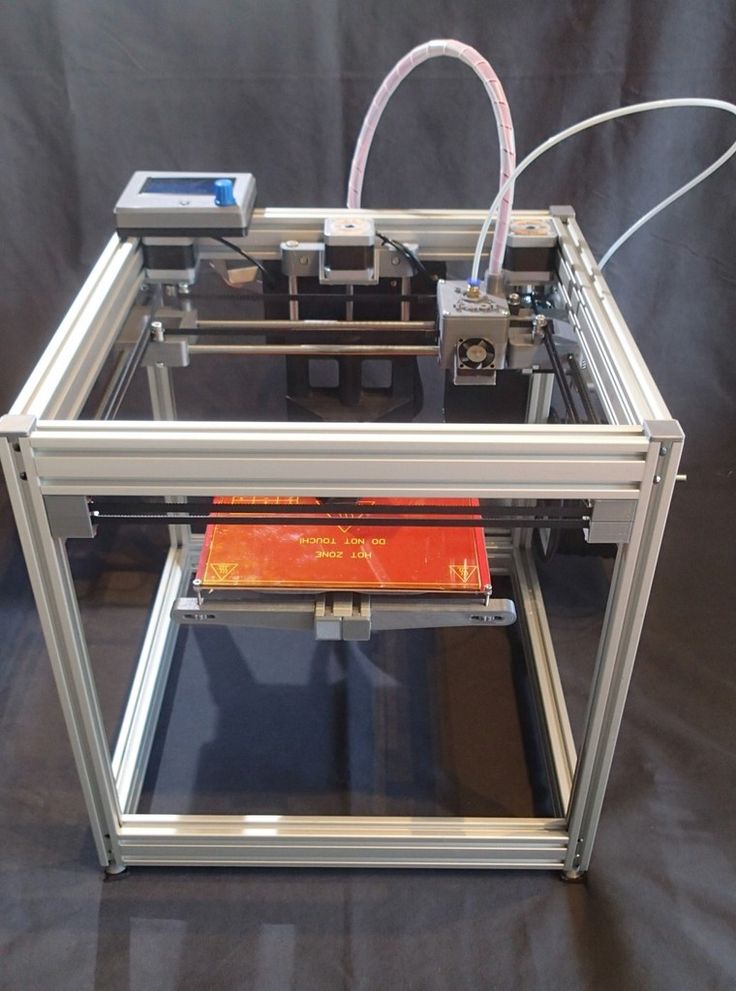 These 3D printers are completely open source, developed by an active community. During our workshop you’ll see ho you could build such a 3D printer from a kit.
These 3D printers are completely open source, developed by an active community. During our workshop you’ll see ho you could build such a 3D printer from a kit.
© photo by GigamaX3D
The hands-on event, held June 8 in at Design Terminal in Budapest, is intended to help people of all skill levels acquire a working knowledge of 3D printing by building, calibrating, operating and troubleshooting a Velleman K8200 or other RepRap open-source 3d printer kits. As part of the build process, workshoppers will learn how to how to calibrate and operate their 3d printers for optimum 3d print quality as well as troubleshoot them when things go wrong.
© photo by GigamaX3D
In this free 3D print workshop by GigamaX3D we’ll give you that basic understanding by putting some open-source 3D printers into action. And yes, you’ll leave the room with some 3d prints, free of charge: everything is included. You’ll gain exposure to the main facets of 3D printing including 3D scanning, 3D modeling, preparing the file for print, and finally, 3D printing.
© photo by GigamaX3D
Designers, engineers, technologists, entrepreneurs, hackers and hobbyists: this class is suitable for both novices and those more experienced with technology. Anyone with an interest in 3D printing and wants to learn should come along!
© photo by GigamaX3D
The Gigamax 3D print workshop will present an overview of the exploding world of 3D printing as well as detailed info on the various 3d printing materials and software. We will also cover how to create basic models, modify existing 3D models and use advanced 3d print techniques available in Repetier/Slic3r and the Marlin RepRap firmware. As the K8200 (3D Drag) 3D printer is an open-hardware design (its controller is based on Arduino) and Slic3r and Pronterface are completely open-source software, we will also discuss modifying the 3d printer and other advantages of open-source hardware and software.
© photo by GigamaX3D
© photo by MOME Tárgyalkotó
The rapidly decreasing cost and widespread adoption of 3D printers has been aided and accompanied by new software applications that make 3D modeling for 3d printing simpler for everyday people. This workshop is an introduction to 3D modeling and 3D printing for all the newbies: families, educators and more. Participants will learn the use of several free 3D modeling applications (including the Meshlab, Meshmixer, Netfabb, Repetier and Slic3r) — as well as the use of the K8200 3D printer, an inexpensive open-source desktop 3D printer widely used in schools and hackerspaces. The workshop will also present the many different ways in which people around the world are using 3D printing to create useful, expressive, and critical objects.
This workshop is an introduction to 3D modeling and 3D printing for all the newbies: families, educators and more. Participants will learn the use of several free 3D modeling applications (including the Meshlab, Meshmixer, Netfabb, Repetier and Slic3r) — as well as the use of the K8200 3D printer, an inexpensive open-source desktop 3D printer widely used in schools and hackerspaces. The workshop will also present the many different ways in which people around the world are using 3D printing to create useful, expressive, and critical objects.
© photo by GigamaX3D
The 3d printing tools which will be taught in this course are Meshlab, Netfabb Basic, and Repetier/Slic3r. All software is available for a free download as a trial or is completely free/open-source. All participants are encouraged to bring a laptop if they own one so that they can install the software. If you are able to repair your bicycle than you can build a 3D printer. For the workshop you don’t need special skills like: programming, metal work, or soldering.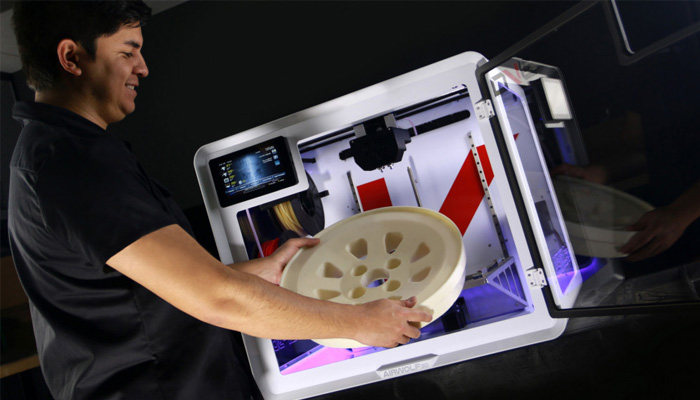 Elementary skills in 3D modelling are highly welcome.
Elementary skills in 3D modelling are highly welcome.
Meshlab
© parametric | art
MeshLab is an open source, portable, and extensible system for the processing and editing of unstructured 3D triangular meshes.
The system is aimed to help the processing of the typical not-so-small unstructured models arising in 3D scanning, providing a set of tools for editing, cleaning, healing, inspecting, rendering and converting this kind of meshes.
(download link)
Meshmixer
Autodesk Meshmixer is a free tool for making crazy-ass 3D stuff without too much hassle. Or boring stuff too. You decide. It is an effective tool for generating custom tree-like support structures. Download it and give it a whirl!
© parametric | art
Netfabb
Netfabb Basic is a freeware for handling of files on stl-format. The freeware includes Advanced Model Browsing, STL Fixing and Part Analysis, Measurement and Quality Management. The freeware also include a Basic Slicing module and give you first steps into the 3D printing and data preparation.
(download link)
Slic3r
Slic3r is the tool you need to convert a digital 3D model into printing instructions for your 3D printer. It cuts the model into horizontal slices (layers), generates toolpaths to fill them and calculates the amount of material to be extruded.
(download link)
Pronterface/Repetier
Pronterface and Repetier are free 3D printer controller software for RepRap 3D printers. Pronterface (and Printrun) are pure python 3d printing host software and this way they’re completely open-source. If you have a 3d printer, you need to feed it with data. Slice the models into thin slices and compute a path for printer head. This is done by a slicer software, which converts the model into g-code, the language your printer speaks. The 3d printer host software sends the g-code to your 3d printer.
(download link)
Participants need their own laptop with the suggested tools installed. Attending is free, but you need to register here. See you at Design Terminal next week!
© photo by parametric | art
By the way, there has been a 3d print competition connected to the event, we also have submitted a design of our architect. Check out this 3d printed generative cellular pendant designed by parametric | art, it can easily customized because it has been designed parametrically, and you can print it with different colors on a simple and cheap desktop 3d printer like the Velleman K8200. You can vote for the designs by clicking the image here and then ‘Like’ the design in the facebook gallery. Thanks;) and c u at the Budapest 3D Printing Days!
Check out this 3d printed generative cellular pendant designed by parametric | art, it can easily customized because it has been designed parametrically, and you can print it with different colors on a simple and cheap desktop 3d printer like the Velleman K8200. You can vote for the designs by clicking the image here and then ‘Like’ the design in the facebook gallery. Thanks;) and c u at the Budapest 3D Printing Days!
© design by GigamaX3D
© photo by parametric | art
© photo by parametric | art
© photo by parametric | art
© photo by parametric | art
Like this:
Like Loading...
Posted in Uncategorized | Tagged 3d print, 3d print workshop, 3d printer, 3d printer building, 3d printer filament, 3d printer kit, 3d printer supply, 3d printing, 3d printing 101, 3ddrag velleman k8200 3d printer kit, ABS PLA HIPS PVA 3d printer filament, affordable 3d printer, budapest 3d printing days, cheap 3d printer, cheapest 3d printer filament, design terminal, gigamax3d, GugamaX 3D Printing Technology, high quality 3d printer filament, huxley, k8200, k8200 3d printer, makerbot, marlin, mendel, open source 3d printer, open-source 3d printing workshop, parametric art, premium 3d printer filament, rewrap, rewrap workshop, tricolo 3d printer, ultimaker | 3 RepliesPosted on by gigamax3d
I wouldn’t picture myself that it has been already a year ago, when I attended with a presentation and an exhibition on the first 3d printing event in Hungary organized by the team of Design Terminal.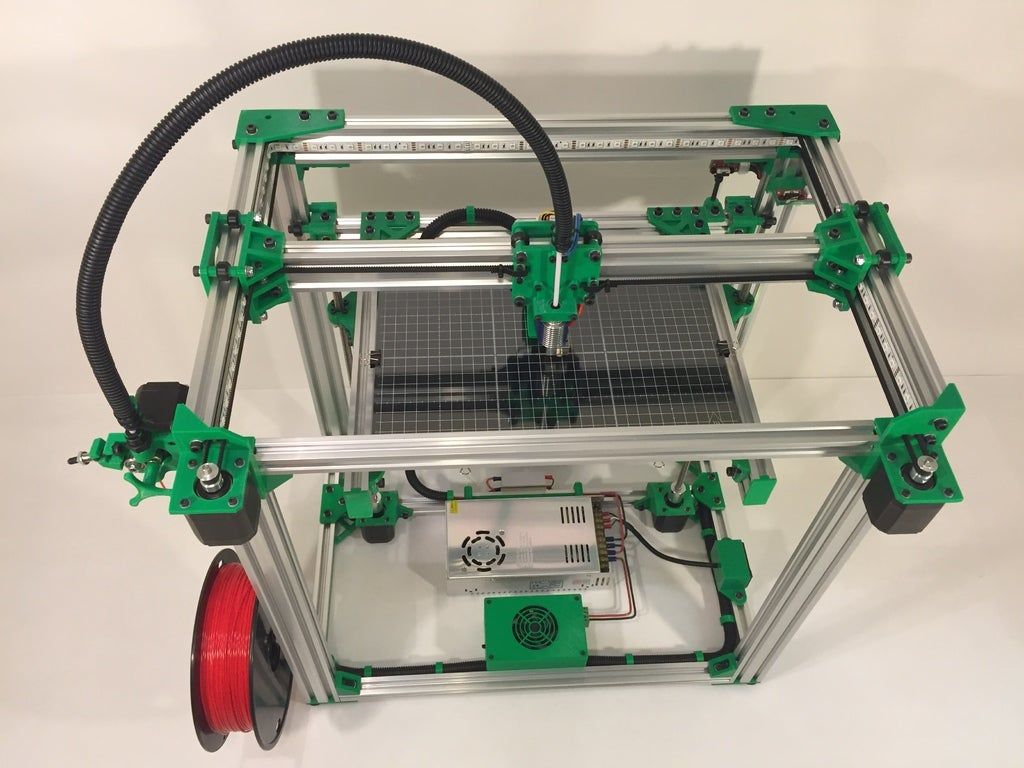 Since then, my little start-up has been growing (both parametric | art and GigamaX3D), and it all started with the appearance on last year’s Budapest 3D Printing Days.
Since then, my little start-up has been growing (both parametric | art and GigamaX3D), and it all started with the appearance on last year’s Budapest 3D Printing Days.
© Design Terminal
The gorgeous event will be organized this year as well, the goal of the Design Terminal team looks like to create a growing series which connects all the members of the 3D printing scene (enterpreneurs, hackers, makers, engineers, designers, tinkerers, etc.) during the 3 days of the show.
After the unexpected success of last year’s event, the organizers decided to go further: this years, they are inviting 3d printing related start-ups and small businesses from the V4 countries (Hungary, Poland, Slovakia, Czech Republic) to present their ideas to the 4 members of the jury.
During the 3 days of the Budapest 3D Printing Days, visitors can participate on interesting workshops and seminars about industrial and domestic 3D printing and 3D modeling as well: from children to experts, everybody will find something interesting during the event.
© Design Terminal
During the workshops and presentations, a permanent exhibition will represent the Hungarian 3d printing scene: from 3D printers to 3D printed designer products and inventions will be exhibited in the ground floor. This year, parametric | art will do a 3 hrs workshop about generative and parametric 3d modeling for 3d printing, and GigamaX3D will do a presentation about open-source 3D printing and the new industrial revolution. If you are interested in 3D printing, you’ll find something useful if you come and visit us!
If you want to apply with your 3d printing related project, the application deadline is on 25th April, so hurry up, I think it is really worth to apply! (It doesn’t cost anything and it is a great opportunity for an introduction on this genuine event. You can check out the official page of the event as well, here’s the link.
Spread the word, if you know somebody who wanted to apply, please share the information! Peace;)
Like this:
Like Loading. ..
..
3d modelling 3d printer for sale
Christmas is fast approaching and if you already own a desktop 3d printer, you want for Christmas nothing but a 3d scanner, but a great one, not a crap! It’s okay, it’s not as simple, but there are so many 3d scanners on the market, from the cheapest one to the most expensive industrial grade machines. 3d scanner are devices to capture our real-world environment and store it as 3d data, which can be used for 3d printing, reverse engineering, video games and animation, medical industry, dentistry, quality control and prototyping.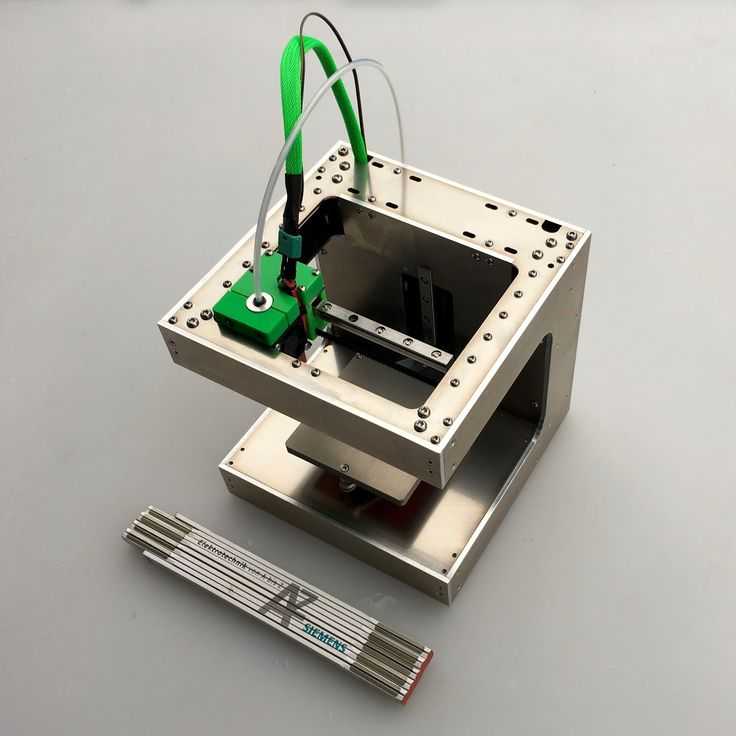
Since the desktop 3d printer market has expanded and FDM machines are almost everyday objects now the 3D printing revolution generated demand in both 3D scanning and software. 3D scanning technology got upgraded in the last couple of years but 3D scanner price varies from $500 to thousands of dollars. The prices are still high for private users. If you want to buy an affordable 3d scanner, you have to get a big picture of the 3d scanner market. Basically, there are two types of 3d scanning methods: contact and non-contact techniques of collecting 3d data. Machines using the contact technology have a higher accuracy and are mostly used in quality control/measuring and reverse engineering/prototyping. I’ve seen some professional machines from Nikon at the 3d print TCT Show Birmingham last year. The group of the non-contact 3d scanning devices is divided into 2 subcategories: active and passive processes.
If you just want to make 3d scans of handheld objects, you don’t have to spend too much money for a high-grade model. Desktop 3d scanners like the Makerbot Digitizer or the Matterandform 3d scanner give you quite good results with simple objects, but who wants to scan simple objects?! In my own opinion, those machines are a little bit overpriced because of their monochrome features, bad scan accuracy and relatively small scan area. Although I have to mention, that I like the sleek design of the Matterandform machine, and if the specs are true, it isn’t bad at all. On their home page, they claim to be able to create watertight 3d models within 0.25 mm of the size and detail of the original object. The basic idea of this kind of 3d scanning is so simple, it doesn’t cost half the price if you check it. And the secret key of successful 3d scanning is a good software, which helps you to create a repaired mesh of the scanned point cloud and maybe with high-res textures mapped seamlessly on the polygons.
Desktop 3d scanners like the Makerbot Digitizer or the Matterandform 3d scanner give you quite good results with simple objects, but who wants to scan simple objects?! In my own opinion, those machines are a little bit overpriced because of their monochrome features, bad scan accuracy and relatively small scan area. Although I have to mention, that I like the sleek design of the Matterandform machine, and if the specs are true, it isn’t bad at all. On their home page, they claim to be able to create watertight 3d models within 0.25 mm of the size and detail of the original object. The basic idea of this kind of 3d scanning is so simple, it doesn’t cost half the price if you check it. And the secret key of successful 3d scanning is a good software, which helps you to create a repaired mesh of the scanned point cloud and maybe with high-res textures mapped seamlessly on the polygons.
© Matter and Form
But if you want something similar with a better accuracy for the half price, I would suggest you the David Laserscanner starter KIT V2 3d scanner. The setup is very simple, you also build your own if you want to, the most important part of the KIT is the software, which handles the collected 3d information (pointcloud) optimized for repair works with full color bitmap data allowing 3d models for color 3d printing as well. The main parts of the setup is a focusable red line laser, a calibration board, and a HD webcam with autofocus function. You only have to install the David 3D Laserscanner software on you computer and you can start scanning objects with 200 micron (scan distance: 40 cm) accuracy! That’s what we wanted to reach, some dimensions which fit to our desktop 3d printers. With its incredible low price, the David Laserscanner is the best machine for the best price on the 3d scanner market. At least from those, that I’ve already tested. This package contains everything you need to set up your own 3d scanner. Just hold the laser in your hand and sweep the laser line over the object you wish to scan: a sculpture, a face, anything at all.
The setup is very simple, you also build your own if you want to, the most important part of the KIT is the software, which handles the collected 3d information (pointcloud) optimized for repair works with full color bitmap data allowing 3d models for color 3d printing as well. The main parts of the setup is a focusable red line laser, a calibration board, and a HD webcam with autofocus function. You only have to install the David 3D Laserscanner software on you computer and you can start scanning objects with 200 micron (scan distance: 40 cm) accuracy! That’s what we wanted to reach, some dimensions which fit to our desktop 3d printers. With its incredible low price, the David Laserscanner is the best machine for the best price on the 3d scanner market. At least from those, that I’ve already tested. This package contains everything you need to set up your own 3d scanner. Just hold the laser in your hand and sweep the laser line over the object you wish to scan: a sculpture, a face, anything at all. David Laserscanner will immediately generate a 3D model in your PC, capturing even fine surface details of less than 0.2 millimeter. Simply scan all sides of the object separately, including top and bottom. The software will semi-automatically align and fuse all scans to create a textured all-round model!
David Laserscanner will immediately generate a 3D model in your PC, capturing even fine surface details of less than 0.2 millimeter. Simply scan all sides of the object separately, including top and bottom. The software will semi-automatically align and fuse all scans to create a textured all-round model!
© David 3D
© David 3D
© David 3D
© David 3D
If you want a resolution of 0.06 mm (6 microns!), normally you should pay at least twenty thousand dollars for an artec 3d scanner or a similar product. But David 3d scanner technologies offer and affordable solution for professionals as well! The new David-SLS-2 professional 3d scanner uses the fast and accurate Structured Light technology, which provides extremely precise 3D scanning in a blink of an eye. The 3d scanner setup is portable and can be isntalled easily in the front of the structure to be captured in 3d. Just a simple click in the easy-to-use DAVID software starts the 3d scan – and a few seconds later the digitized 3D model shows up on your screen ready to 3d print it!
Using this technique you can partially scan all sides of a bigger object, and finally join them to a closed watertight surface. The modular and upgradeable hardware allows an easy adaptation to the pbject – any size from coin to car is possible!
The scanned 3d data can be exported into well-known 3D formats like OBJ, STL, and PLY, and processed in other applications I’ve mentioned before for modifying and/or 3d printing! The limits are set only by your imagination!
The modular and upgradeable hardware allows an easy adaptation to the pbject – any size from coin to car is possible!
The scanned 3d data can be exported into well-known 3D formats like OBJ, STL, and PLY, and processed in other applications I’ve mentioned before for modifying and/or 3d printing! The limits are set only by your imagination!
© David 3D
© David 3D
© David 3D
© David 3D
There are some cheap handheld solutions for capturing 3d data through an Xbox Kinect controller or some other 3d cameras, but those only can work with a 2 mm accuracy as you can see it on the picture below. There are some free DIY tools to use your Kinect as a 3D scanner, but it never will produce any acceptable quality for a 3d print. If you have a 3d printer with 100 micron accuracy, why would you work with low-res scans?
By the way, Skanect and ReconstructMe are some easy-to-use software which can turn your Microsoft Kinect or Asus Xtion 3d camera into an ultra-low cost 3D scanner able to create 3D meshes out of real scenes in a few minutes. It’s quite the same with 3D Systems’ Sense 3d scanner, although I have to recognize it, that it is an easy-to-use machine focused on the user experience, and it can make better 3d scans than a Kinect. However if you can get your hands on a Primesense scanner, you can start scanning too! The Primesense scanners are only $100 more, work with both Win and OSX, and have a significant better resolution than the Kinect. Better, but still not good enough. If you aren’t interested in using open-souce tools, you can use Microsoft’s own software for 3d scan and 3d print. The Kinect gives 3D Builder extra features, in that it allows users to 3d scan people and physical objects for 3D printing. The application performs colorful scans, which can then be 3D printed directly from 3D Builder on your own 3D printer or through the company’s partnership with 3D Systems. Well, well, Microsoft with 3D Systems and maybe
It’s quite the same with 3D Systems’ Sense 3d scanner, although I have to recognize it, that it is an easy-to-use machine focused on the user experience, and it can make better 3d scans than a Kinect. However if you can get your hands on a Primesense scanner, you can start scanning too! The Primesense scanners are only $100 more, work with both Win and OSX, and have a significant better resolution than the Kinect. Better, but still not good enough. If you aren’t interested in using open-souce tools, you can use Microsoft’s own software for 3d scan and 3d print. The Kinect gives 3D Builder extra features, in that it allows users to 3d scan people and physical objects for 3D printing. The application performs colorful scans, which can then be 3D printed directly from 3D Builder on your own 3D printer or through the company’s partnership with 3D Systems. Well, well, Microsoft with 3D Systems and maybe TakerMakerbot… I’d prefer to use Slic3r, Meshlab and Netfabb basic to 3d print my 3d scans if I want to go for a good quality and control of my prints. Within these open-source or free apps, models can be cleaned up, repaired, and splitted or cut into parts for 3d printing.
Within these open-source or free apps, models can be cleaned up, repaired, and splitted or cut into parts for 3d printing.
© Artec3d.com
For professional use, there are some handheld devices available as well. The Artec Eva 3D scanner is widely chosen because of its promising features. A lot of companies use them to 3d scan people for 3d printed minime figurines, but you’ll need a studio lighting setup to avoid all-night post-processing works on the textures because of the shadows etc. By the way, if you want to 3d scan real people, the best way is to set up a photo booth with at least 32 DSLR cameras. At first, it sounds expensive and complicated, but once installed, it works perfectly for scanning moving objects in a large scale with high-resolution texture data. If you ever tried scanning people or animals, you might have realized that it is really hard for them to stay in the same position without any moves for a couple of minutes. With a DSLR 3D photo booth, objects are captured with the shutter speed so objects can move, it doesn’t make the point cloud messy.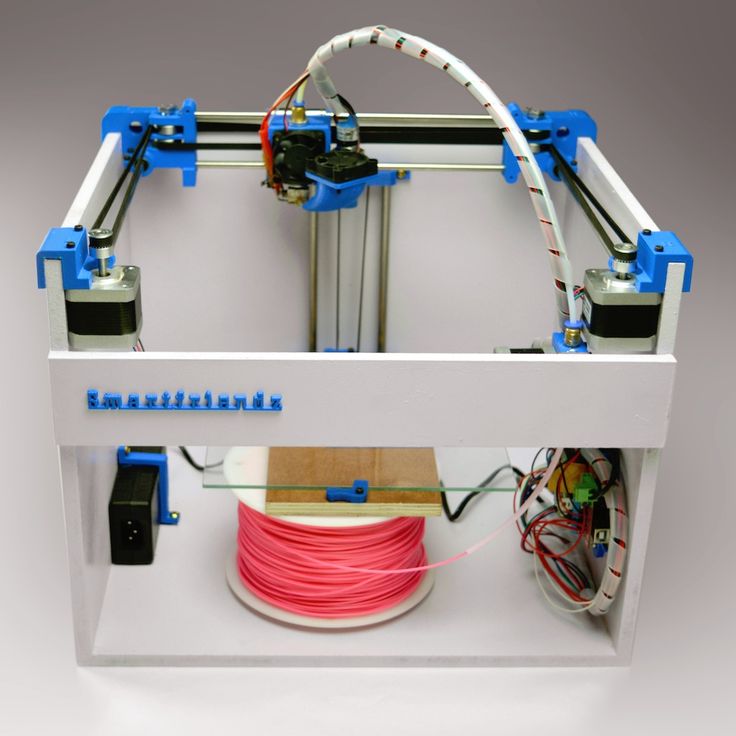
© The Times
There are some interesting kickstarter projects about 3d scanning, my favorite one was the Fuel3D which uses a hybrid 3d data collection technology for scanning physical objects. Fuel3D fuses geometric and photometric stereo 3D recovery techniques and is finely tuned to capture high resolution 3D color images. This raw capability provides the opportunity for an object to be captured in true 3D geometry and full color for any other non-medical applications. The technology is also inherently good at capturing other highly textured surfaces, both organic and inorganic. And it works like a point-and-shoot camera, so you can easily capture accurate 3d data from any object in seconds. That sound impressive, I’m looking forward to see the results and give it a try in real action!
© Fuel3D.com
Have you ever used a 3d scanner before? What are you tips, which type of 3d scanner is the best choice for a 3d printer/maker? Any open-source tips? Would you like a 3d scanner for your 3d printer for Christmas? Which model are you interested in? Feel free to comment!
Like this:
Like Loading. ..
..
STL file MACHAMP GIGAMAX・3D printed model for download・Cults
BRAWL STARS - SQUEAK
1 €
BRAWL STARS - COLONEL RUFFS
1 €
QUICKDRAW EDGAR - BRAWL STARS
0,62 €
BRAWL STARS│CHALLENGER COLT
0,54 €
nine0003 BRAWL STARS - NEKO BEA0,62 €
BRAWL STARS - BELLE GOLDHAND
1 €
BRAWL STARS - BELLE
1 €
GUNSLINGER COLT - BRAWL STARS
1 €
Best 3D printer files in Game category
nine0003 Marble Run Building Block Brick - Set BASIC11 €
Open R/C F1 MadMax Edition
Free
Cute flexi unicorn
1.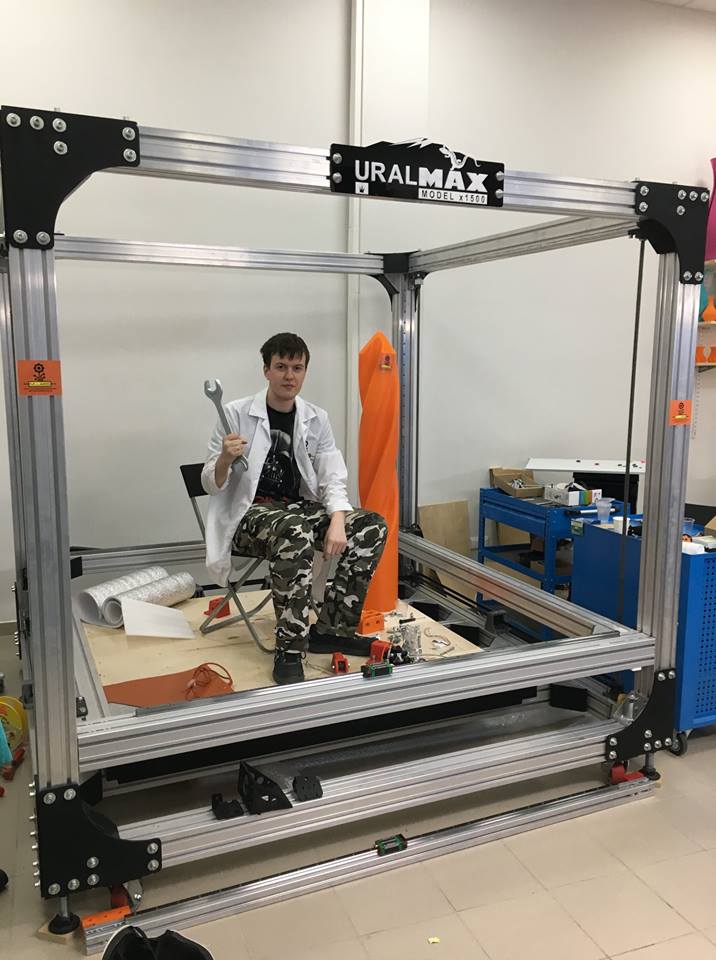 05 €
05 €
Mini Dice Tower/Dice Storage
Free
Disc stand
1 €
Marble Run Compatible 180º 100mm Curves
Free
Elastic Top Gun!
Free
Bestsellers in the Game category
Eldstokkr Steel-Master & E-ROXs
9.43 €
Flying Unicorn
1.77 €
Batman Crossbow / Seal in Place
€2.50 -21% 1.98 €
Enourmous Imperial Heavy Tank
10 €
Articulated dragon
3. 76 €
76 €
1.40 €
Healer conversion kit SM
6 €
Beaky Boyz Builder: PF_MK-Six
11.78 €
Good flexi dragon
1.77 €
Chopper motorcycle print-in-place
1 €
nine0003 WARFORGED VOIDWALKER EXOSUIT UPGRADE KIT9.43 €
Nintendo Switch Crystal Dock - classic and OLED version
3.11 €
USS EnterSurprise - printable game container for tiny F14 jet fighters
3.76 €
Lazy Cat
3.76 €
nine0003 Destroyers of Nehron Lochust3 €
Abandoned damaged spaceship compatible kill team in the dark or boarding action game
13. 80 €
80 €
Do you want to support Cults?
Do you like Cults and want to help us continue our journey on our own ? Please note that we are a small team of 3 people , so support us at maintaining the activities of and creating future developments of is very simple. Here are 4 solutions available to everyone:
-
AD: Disable your AdBlock banner blocker and click on our banner ads.
-
AFFILIATION: Shop online with our affiliate links here Amazon.
-
DONATIONS: If you want, you can donate via PayPal here. nine0006
-
* INVITE FRIENDS: * Invite your friends, discover the platform and great 3D files shared by the community!
Gengar Gigamax 3D File・3D Printer Model Download・Cults
Regirock
0. 54 €
54 €
Regigigas
0.54 €
Regis
0.54 €
Fuekoko V1
1 €
Registeel
0.54 €
Fuekoko V2
1 €
Falinki
Free
Best Files for 3D Printers in the Art Category
nine0003 PUMPKIN WITH SKELETON1.99 €
Color Low-Poly Link
Free
Tiger Cub
1.36 €
Gargoyle Bust 1 (4.5in - 11.4cm)
9.85 €
Funko Invincible
3. 26 €
26 €
Customizable Dark One Dagger
Free
ZOMBIE-RUBBIT
1.99 €
Minion - Kevin in rabbit form - Minions: Rise of Gru
1.49 €
Art category bestsellers
Skeleton hand with flexi print
1.88 €
Pink Dragon Valentine's Day Articulating Animal Flexi Wiggle Printing In Place Fantasy
3.83 €
Item
7 € -fifty% 3.50 €
Gingerbread man ornament with flexi print
1,37 €
Bearded Dragon Articulated Toy, imprinted body, snap head, cute flexi
3. 28 €
28 €
Triceratops on flexi printer
2,78 €
Flexi print-in-place Phoenix
3,72 €
Cute circus baby elephant with flexi print
2.78 €
GHOST ZU - GHOST WITH FEET
2,72 €
nine0003 Jointed toy "Python Snake", body with prints, head with latches, cute flexi3,72 €
Cute frog with flexi print
1.84 €
Flexi-print Imperial Dragon
3.72 €
Cute sloth with flexi print
2.78 €
nine0003 CHRISTMAS TREE WITH LEGS2,90 €
Cute T-Rex dinosaur with flexi print
2,78 €
Archaeopteryx nibbler
3 €
Do you want to support Cults?
Do you like Cults and want to help us continue our journey on our own ? Please note that we are a small team of 3 people , so supporting us in maintaining activities and creating future developments is very easy.