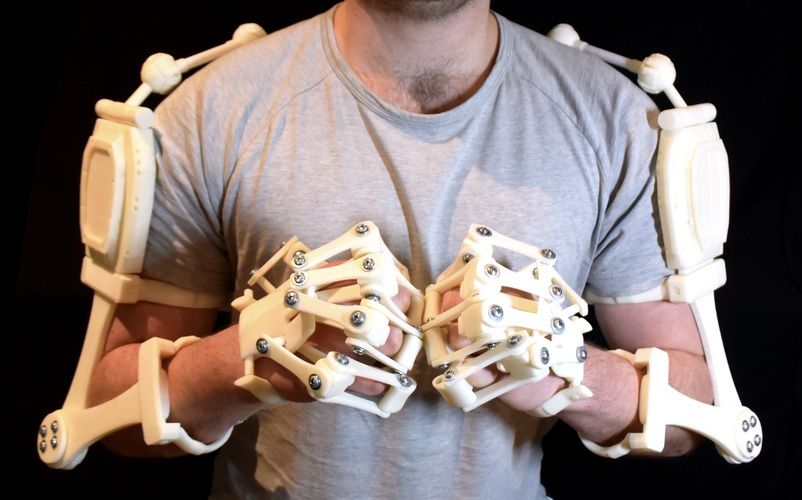Flexible material 3d printing
Ultimate Materials Guide - 3D Printing Flexible Filament
Overview
Flexible filaments are made of Thermoplastic Elastomers (TPE) which are a blend of hard plastic and rubber. As the name suggests, this material is elastic in nature allowing the plastic to be stretched and flexed easily. There are several types of TPE, with Thermoplastic polyurethane (TPU) being the most commonly used among 3D printing filaments. In many cases, these terms are used interchangeably, along with popular brand names such as Ninjaflex. The degree of elasticity in the plastic depends on the type of TPE and the chemical formulation used by the manufacturer. For example, some filaments can be partially flexible like a car tire but others can be elastic and fully flexible like a rubber band. This guide will cover tips to help you with both of these variations of flexible filaments.
- Flexible and soft
- Excellent vibration dampening
- Long shelf life
- Good impact resistance
- Difficult to print
- Poor bridging characteristics
- Possibility of blobs and stringing
- May not work well on Bowden extruders
Hardware Requirements
Before 3D printing with flexible filaments, make sure your 3D printer meets the hardware requirements listed below to ensure the best print quality.
Bed
Temperature: 45-60 °C
Heated Bed Optional
Enclosure Not Required
Build Surface
PEI
Painter’s Tape
Extruder
Temperature: 225-245 °C
Direct Drive Extruder Recommended
Cooling
Part Cooling Fan Required
Best Practices
Flexible filaments come with many unique challenges that you want to be aware of. These tips will help you reduce the chances of common 3D printing issues such as clogging, kinking, and stringing.
Use Direct Drive Extruders
While some partially flexible filaments work fine with Bowden Extruders, most fully flexible filaments require a Direct Drive extruder for best results. The distance between the drive gear and the melt zone of the hot-end needs to be as short as possible to efficiently feed the filament into the nozzle. Additionally, the pathway through which the filament travels into the melt zone should have tight tolerances to prevent the filament from kinking or coiling inside. For these reasons, it is typically much easier to print flexible filaments with a Direct Drive extruder versus a Bowden extruder. If you are unsure about your 3D printer’s capabilities, you may want to check with the manufacturer to see if the extruder has been approved for use with flexible filaments.
For these reasons, it is typically much easier to print flexible filaments with a Direct Drive extruder versus a Bowden extruder. If you are unsure about your 3D printer’s capabilities, you may want to check with the manufacturer to see if the extruder has been approved for use with flexible filaments.
Use Slow and Consistent Feed Rates
Flexible filaments typically print best using a slow and consistent feed rate. Because the material is elastic, it can be very difficult to control sudden changes in the print speed. Higher print speeds can cause the filament to compress and will most likely result in a jam. Slow and steady is the best approach. Simplify3D provides all of your feed rate settings on the Speeds tab of your process settings so that you can easily configure these values. Finding the optimal print speed for your material can take several attempts based on trial and error. We have seen that speeds of 1200 mm/min (20 mm/s) can be a good starting point for most materials.
Reduce Resistance from the Filament Spool
A few tweaks to your material spool can also make a big difference with flexible materials. Typically, your extruder will pull the filament into the nozzle, forcing the filament spool mounted on your printer to unwind a bit of plastic in the process. However, because flexible materials are elastic, this will stretch the filament out as it is being pulled in and can actually result in under-extrusion. Try mounting the spool above your printer so that the filament unwinds in a downward direction which can reduce the resistance. It can also be incredibly helpful to mount the spool’s hub on a bearing to allow the spool to spin as freely as possible.
Tune Your Retraction Settings
The elastic nature of flexible filament makes it sensitive to quick movements such as retractions. In order to successfully print the filament, you will need to optimize your retraction settings to reduce these movements. While you are first starting with this material, we would recommend disabling retraction completely.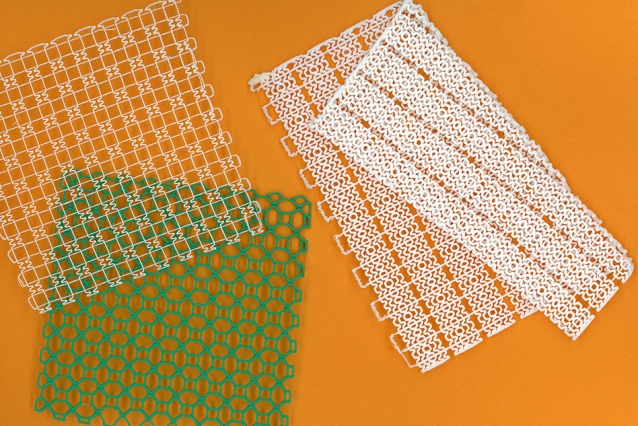 You can make this change in Simplify3D on the Extruders tab of your process settings. With retraction disabled, you can focus on finding the perfect speed and extrusion rates that allow you to reliably print your models. After you are more confident in these settings, you may wish to add a very small amount of retraction with a slower retraction speed to help with any potential oozing from the hot-end. Simplify3D also includes a unique option called Coasting, which will automatically help lower the pressure in the nozzle when you approach the end of a segment, which can significantly reduce blobs and stringing with these materials. If you want more information about other options that can help reduce hairs and stringing on your prints, we have an entire section on our Print Quality Guide dedicated to that issue: How to Reduce Stringing and Oozing.
You can make this change in Simplify3D on the Extruders tab of your process settings. With retraction disabled, you can focus on finding the perfect speed and extrusion rates that allow you to reliably print your models. After you are more confident in these settings, you may wish to add a very small amount of retraction with a slower retraction speed to help with any potential oozing from the hot-end. Simplify3D also includes a unique option called Coasting, which will automatically help lower the pressure in the nozzle when you approach the end of a segment, which can significantly reduce blobs and stringing with these materials. If you want more information about other options that can help reduce hairs and stringing on your prints, we have an entire section on our Print Quality Guide dedicated to that issue: How to Reduce Stringing and Oozing.
Optimize Your Travel Movements
Retractions can be particularly troublesome for flexible materials, so it is typically best to minimize the number of retractions required for your print. Simplify3D has a great feature that was built specifically for this situation. Instead of moving in a straight line from point A to B, the software will actually choose a completely new path when moving between these points, with the goal of staying within the interior of your object so that there won’t be any oozing or stringing. With this unique feature enabled, you can greatly reduce the amount of retractions required for your print and significantly improve your print quality. To use this feature, click on the Advanced tab of your process settings, and enable the “Avoid crossing outline for travel movement” option.
Simplify3D has a great feature that was built specifically for this situation. Instead of moving in a straight line from point A to B, the software will actually choose a completely new path when moving between these points, with the goal of staying within the interior of your object so that there won’t be any oozing or stringing. With this unique feature enabled, you can greatly reduce the amount of retractions required for your print and significantly improve your print quality. To use this feature, click on the Advanced tab of your process settings, and enable the “Avoid crossing outline for travel movement” option.
Pro-Tips
- Optimize the feed rate by printing at lower layer heights in the 0.1mm – 0.2mm range. The lower layer height requires less plastic, so it allows your extruder to use a lower feed-rate, relieving the burden on the filament.
- Try to avoid using rafts with flexible materials, as the base layers of the raft have higher extrusion rates which may create issues.

- If you are designing a flexible part that needs to fit on top of another object, try using a negative tolerance between the parts so that the flexible part will need to stretch to fit over the other object snugly.
Get Started with Flexible Filaments
Now that you’re ready to start printing with flexible materials, we have a few tips to help you get started. View some typical applications below, try out a few of our sample projects, or choose a popular filament brand to purchase for your next project.
Common Applications
- Vibration dampening
- Grip Sleeves
- Phone cases
Sample Projects
- RC Car Tire
- Phone case
- Bike Handle
Popular Brands
- NinjaTek Ninjaflex, Armadillo, Cheetah
- Polymaker PolyFlex
- eSun TPE
- Sainsmart Flexible TPU
Here are our best tips!
3D Learning Hub
See all categories
Contents:
- Introduction
- What are your possibilities when it comes to flexible 3D printing?
- What can 3D printing flexible materials can be used for?
Introduction
What are your possibilities when it comes to flexible 3D printing?
Ultrasint® TPU01
Ultrasint® TPU01 is an elastomer, a flexible material belonging to the thermoplastic polyurethane family, and has been developed for HP’s Multi Jet Fusion 3D printing technology. This material presents a very high elasticity, characterized by an elongation at break of over 260%. Along with this flexibility, Ultrasint® TPU01 is a strong, durable material offering great rebound and shock absorption capabilities.
This material presents a very high elasticity, characterized by an elongation at break of over 260%. Along with this flexibility, Ultrasint® TPU01 is a strong, durable material offering great rebound and shock absorption capabilities.
Thanks to these properties, this high-performance material has much to offer to final part production projects: Ultrasint® TPU01 can indeed be utilized along with lattices to design light sports equipment, footwear, and orthopedic soles, but can also be used for other applications such as car interior component or tool manufacturing.
Other than its performance, Ultrasint® TPU01 combines a great surface quality and a potential for advanced finishings. The raw material is grey and can undergo chemical smoothing to get a shiny black finished look.
Parts printed with Ultrasint® TPU01 should be provided with a 0.8 mm minimum wall thickness.
via GIPHY
Ultrasint® TPU 88A
Ultrasint® TPU 88A is, just like Ultrasint® TPU01, a thermoplastic polyurethane presenting similar fatigue resistance, flexibility, energy return, and shock absorption capabilities. Designed for SLS 3D printing technologies, this elastomer shows a high UV resistance and resilience after deformation.
Designed for SLS 3D printing technologies, this elastomer shows a high UV resistance and resilience after deformation.
Unlike its Multi Jet Fusion counterpart, Ultrasint® TPU 88A parts come out white and can be post-processed with chemical smoothing to get a slightly translucent finished look. Parts produced with Ultrasint® TPU 88A should also have a 0.8 mm minimum wall thickness.
PEBA
What is PEBA material? PEBA is a plastic material, but a little bit different than hard plastic materials we are used to working with in the additive manufacturing industry. Indeed, it is a rubber-like material, it is flexible but also quite resistant, which makes it quite an interesting material. It can totally resist to stress and fatigue. PEBA 2301 is great for both experienced professionals and beginning designers because of its high precision and low cost. Unpolished, the material is white, granular, and somewhat porous.
Elastomeric Polyurethane
Elastomeric Polyurethane, also referred to as EPU, is a high-performance polyurethane elastomer. Developed for CLIP DLS processes, what makes this material stand out is its great elasticity under cyclic tensile, compressive loads, and under wide-ranging temperatures.
Developed for CLIP DLS processes, what makes this material stand out is its great elasticity under cyclic tensile, compressive loads, and under wide-ranging temperatures.
The stretchability and durability of EPU make it a perfect fit for applications in which tear and impact resistance are needed. Examples of applications for this resin are gaskets, grommets, cushioning, and flexible watertight seals. This material comes out black, with a rubbery touch, and can be polished in order to get all supports or eventual bumps removed. The minimum wall thickness EPU parts are to be provided with is 1mm with supports or 2.5mm without supports.
Flexible Filament
Using a desktop 3D printer, you could also use a flexible filament in order to manufacture your parts. 3D printing with flexible filaments using the FDM technology could be a solution for you to make some rapid prototyping.
What can 3D printing flexible materials can be used for?
3D printed joints and snap fits
You could need to 3D print flexible part in order to connect to parts.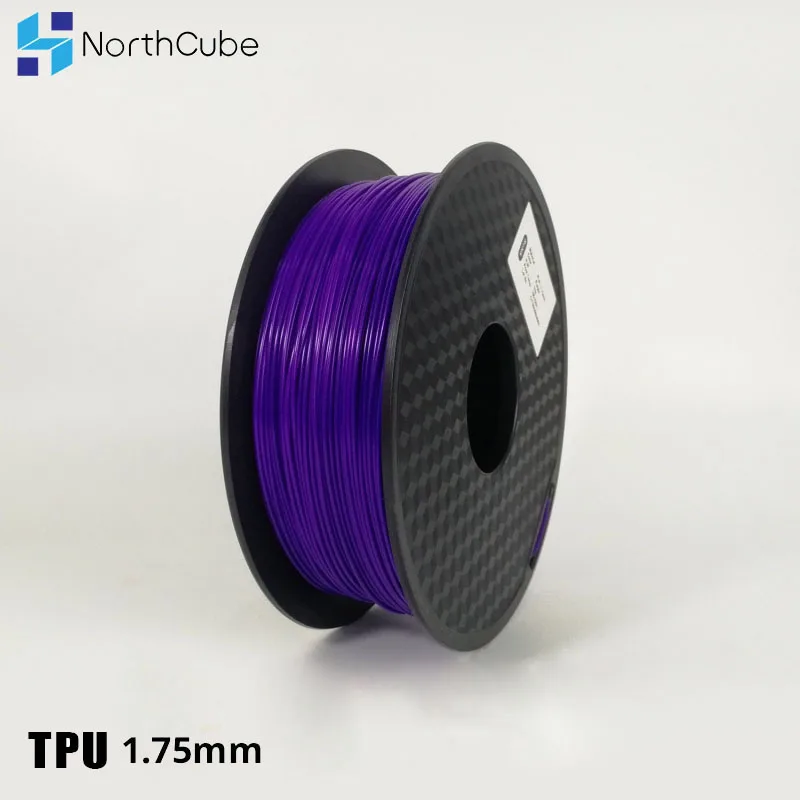 Indeed, you could certainly glue your components but designing flexible parts will help you reduce your assembly time.
Indeed, you could certainly glue your components but designing flexible parts will help you reduce your assembly time.
Do you want to create 3D printed joints? Follow our tutorial to learn how to make 3D printed joints and snap fits in order to connect two parts. See how you could create these design features by yourself!
As the MultiJet Fusion PA12 material is both strong and flexible, our professional designers chose it to create several joints and snap fits possibilities.
3D printed clothes and shoes
A 3D printing material like PEBA can be used by the fashion industry for example. Most of the time, designers 3D printing clothes are using flexible materials to get parts responding to the movements of the body.
For example, this following dress is made by the American designer Travis Fitch, with at least 30 different sections. It has been 3D printed using a flexible colorful multi-material.
A few years ago, at Sculpteo, we 3D printed a clothes collection with the designer Anastasia Ruiz, the “Virus Collection”.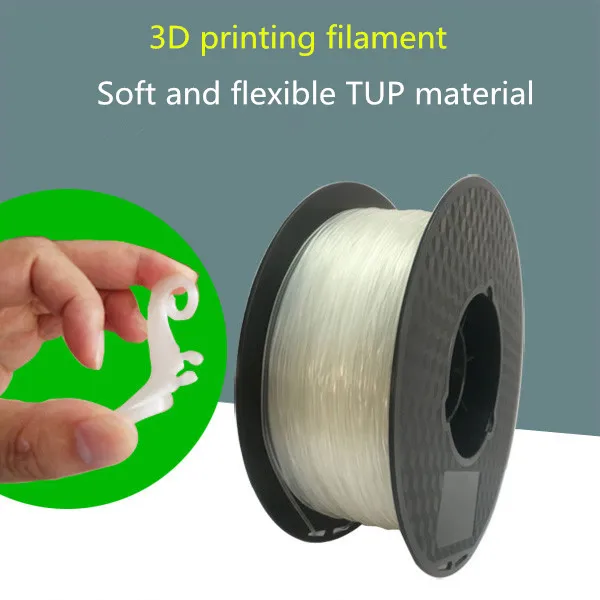 More than flexible materials, in order to get wearable clothes, you will need to get specific designs for your 3D models in order to create innovative articulations and this Virus collection is actually showing it quite well.
More than flexible materials, in order to get wearable clothes, you will need to get specific designs for your 3D models in order to create innovative articulations and this Virus collection is actually showing it quite well.
Here is another example of the use of flexible materials in the fashion industry: The famous shoemaker Adidas is also using 3D printing to create soles for the Futurecraft 3D, a pair of running shoes. For this 3D printed sole project, they had to use flexible material, as a shoe sole has to be a little rigid, but still a little bit flexible, as it has to be wearable.
virus collection fashion 3d printing
3D Printed footwear & sports equipment
High-performance flexible 3D Printing materials such as Ultrasint® TPU 88A and Ultrasint® TPU 01 offer new perspectives to sports equipment manufacturing. Indeed, the bedrock requirements for such projects combine high-durability and light weight. In that regard, These two materials have no match. Their shock absorption and energy return properties live up to the damping standards for shinguards, helmets, shoes, and much more, while lattice designs open up lighter equipment production possibilities.
Their shock absorption and energy return properties live up to the damping standards for shinguards, helmets, shoes, and much more, while lattice designs open up lighter equipment production possibilities.
Have you already used 3D printing flexible materials? What are your thoughts about it? Share your experiences with us in the comments! If you want to start and create your project using flexible parts. Tell us if you prefer to use 3D printing filaments or professional 3D printing technology such as SLS or MultiJet Fusion. Don’t hesitate and start to upload your 3D files on our 3D printing service right now!
Related Topics
- Return to Top
Get the latest 3D printing news delivered right to your inbox
Subscribe to our weekly newsletter to hear about the latest 3D printing technologies, applications, materials, and software.
Best flexible materials for 3D printing: FLEX, TPU, eLastik and more
There are many applications that require parts printed from flexible, elastic, and soft materials.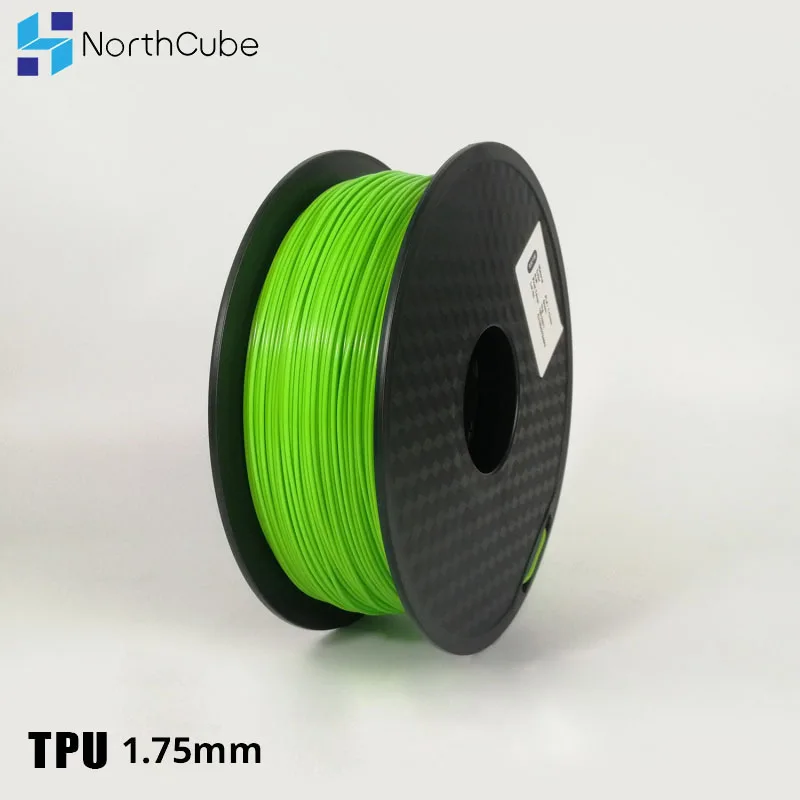
Flexible materials can have a wide variety of properties: elasticity, durability, strength, fire resistance, chemical resistance (oil, gasoline, alkali), biocompatibility, which also makes them ideal for industrial applications. Today, flexible filaments approved for long-term skin contact are becoming increasingly common, making them ideal for prosthetics and wearable electronics. There are also flexible plastics made from 100% recycled material.
There are many manufacturers of flexible filaments for 3D printing on the market today. In this article, we will look at material options for high-quality printing of flexible wide-profile parts: from auto parts to smartphone cases.
Esun eTPU-95A
Esun eTPU-95A is the most widely used flexible 3D printing filament and is highly resistant to various types of loading. The high coefficient of elasticity provides a stable shape and long-term resistance of products to physical deformations.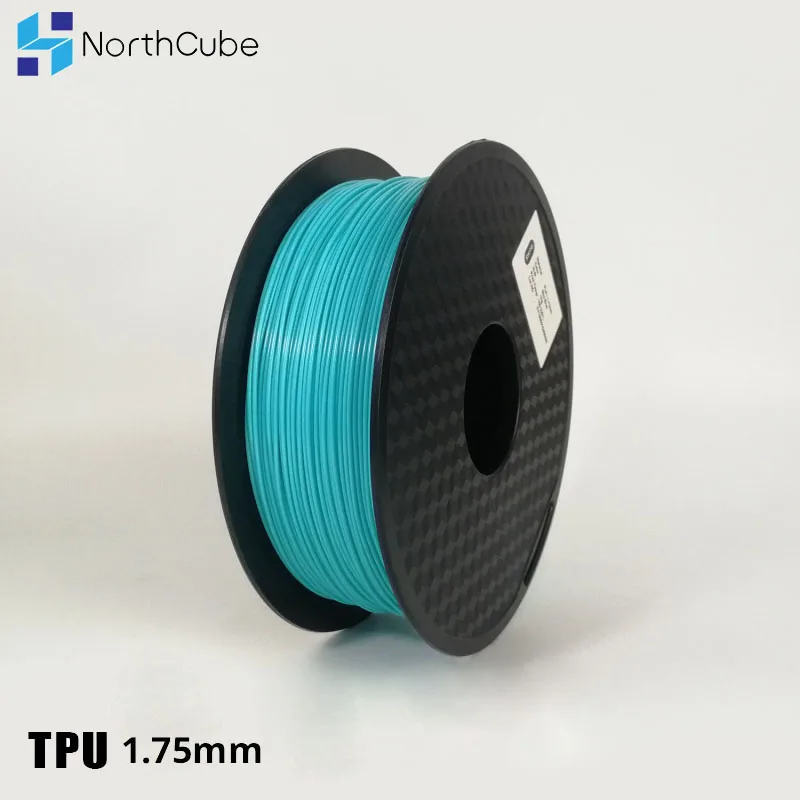 The material is resistant to industrial oils and chemicals, and also has moisture resistance, so that the resulting products can constantly come into contact with water. Esun eTPU-95A is perfect for printing sanitary napkins and seals, industrial dampers, and orthopedic insoles. Shore hardness is 95A, so thick-walled parts resemble hard rubber.
The material is resistant to industrial oils and chemicals, and also has moisture resistance, so that the resulting products can constantly come into contact with water. Esun eTPU-95A is perfect for printing sanitary napkins and seals, industrial dampers, and orthopedic insoles. Shore hardness is 95A, so thick-walled parts resemble hard rubber.
Esun eLastic
Esun eLastic is another common flexible material from Esun that is much softer than Esun eTPU-95A. Esun eLastic belongs to the category of TPE filaments, and its hardness is only 85A Shore. Given its high wear resistance, resistance to mechanical damage and low temperatures, this material is also suitable for use in industry, printing dampers and gaskets, especially in cases where the softness of thick-walled parts is important. Products made from Esun eLastic have a pleasant tactile properties, which is great for printing covers for portable electronics, shoes, medical devices, vehicle steering pads. Esun eLastic is considered a difficult material to print due to the high elongation of the rod, so a direct feed extruder must be used for printing.
Esun eLastic is considered a difficult material to print due to the high elongation of the rod, so a direct feed extruder must be used for printing.
Raise3D TPU-95A Premium
Raise3D TPU-95A Premium is a flexible filament from professional FDM printer manufacturer Raise3D. This material is designed specifically for industrial use and has the appropriate quality certificates. Raise3D TPU-95A Premium has a 95A Shore hardness, ideal for printing seals, bushings, gaskets, tubes, protective covers, shoes and insoles, etc.
BFlex Bestfilament
BFlex Bestfilament is an analogue of TPU-95A from a domestic manufacturer, so a printer with an extruder of the Bowden system can easily handle printing with this material. Claimed hardness is 40 Shore D, which is equivalent to 95A on the more common hardness scale for flexible materials.
BFlex Bestfilament is designed for industrial applications, as it is highly resistant to physical stress and mechanical damage, as well as to chemically aggressive media: oils, gasoline, alcohol and solvents. However, this filament is not resistant to UV rays, so it is not recommended to print parts that are intended to be exposed to sunlight for a long time.
However, this filament is not resistant to UV rays, so it is not recommended to print parts that are intended to be exposed to sunlight for a long time.
TPU Soft Bestfilament
TPU Soft Bestfilament is much softer than BFlex Bestfilament and is closer in properties to Esun eLastic, so a direct extruder is recommended for printing with this material. Despite being noticeably soft, the material has excellent compressive strength, abrasion strength, and greater tensile strength than the harder BFlex Bestfilament. TPU Soft Bestfilament is resistant to oils and gasoline, and is suitable for printing dampers, gaskets and rubber rollers.
BFGummy Bestfilament
BFGummy Bestfilament is a filament that is comparable in softness to TPU Soft Bestfilament, which also makes it necessary to use a direct extruder for printing. BFGummy Bestfilament, unlike most flexible materials, is not resistant to oils, gasoline and other solvents. BFGummy Bestfilament is suitable for printing household products, as well as for educational purposes, which is also facilitated by the most affordable price tag.
BFGummy Bestfilament is suitable for printing household products, as well as for educational purposes, which is also facilitated by the most affordable price tag.
Flexible plastics TPE and TPU
3DPrintStory 3D printing process Flexible plastics TPE and TPU - what's the difference
TPE and TPU are thermoplastic elastomers that allow the finished product to easily stretch or flex. Before we get into the details of these two types of materials that are used in 3D printing, let's talk about flexible materials in general and why they are used.
There are several reasons why you should consider using TPE or TPU plastics for 3D printing. These may be the need for vibration damping and damping, high impact strength and good tear and wear resistance, high resistance to chemicals, and high or low temperatures. With all these advantages, it should be noted that printing with flexible materials is not as easy as we would like. As a rule, the softer and more flexible the material, the more difficult it is to use for 3D printing.
With all these advantages, it should be noted that printing with flexible materials is not as easy as we would like. As a rule, the softer and more flexible the material, the more difficult it is to use for 3D printing.
Now let's talk more about TPE and TPU materials and clarify the differences between them. In the article, we will also look at advanced 3D printing techniques and offer you some 3D models that you should try printing with TPE or TPU plastics.
Two TP plastics
TPE
TPE stands for thermoplastic elastomer. It is a mixture of hard plastic and soft rubber, so it has both thermoplastic and elastic properties. TPE covers a wide range of flexible materials including thermoplastic polyurethane (TPU), thermoplastic copolyester (TCP), thermoplastic polyamide (TPA).
TPU
TPU stands for thermoplastic polyurethane. This is the most common type of TPE and is in the group of flexible materials with greater rigidity.
Clearing the Confusion
Since the terms TPE and TPU are often confused, it's worth clarifying.
- TPE is known as a soft material and has been available for several years. On the other hand, TPU has only recently entered the market, so it is new to the market.
- TPE is a non-specific term for flexible material whereas TPU material refers to a stiffer but still flexible material.
Now that we know the basics about these 3D printing materials, let's take a closer look at their differences.
Similar but different
TPE and TPU can be classified according to their hardness, which is measured by the material's resistance to deformation. As we know, TPU is harder than TPE, and TPU Shore hardness is from 60A to 55D with a high elastic range (typically 600 to 700%).
Logically, TPE has a wider hardness range than TPU. Differences in the chemical composition of TPE means that some types of TPE are partially hard and suitable for 3D printing something like a car tire, while other types are very elastic, comparable to a rubber band in their properties.
Compared to TPE, TPU exhibits greater rigidity, which should not be confused with hardness. Stiffness characterizes the ability of a material to bend, indicating the tendency of a material to return to its original shape after being subjected to a load.
Other differences are that TPU will cause more problems during 3D printing because TPU is denser than the TPE group of plastics. TPU has a smooth surface while TPE usually has a more rubbery texture. TPU has greater wear and abrasion resistance than most TPE plastics, and TPU shrinks less than TPE.
Now that we've covered the differences between TPU and TPE materials, let's look at the recommendations for 3D printing with these flexible materials.
Flexible TPU and TPE 3D printing settings
TPE 3D printing
Printing TPE plastics can cause problems due to elasticity. It is recommended to print with the following settings:
- Extruder temperature: 210 ºC - 260 ºC
- Bed temperature: unheated - 110 ºC
- 3D printing speed: 5-30mm/s
- If 3D printing is too fast, it may cause a jam.
 TPE works best with a direct drive extruder, so be especially careful if you have a Bowden type extruder.
TPE works best with a direct drive extruder, so be especially careful if you have a Bowden type extruder.
Prices of some popular brands of TPE material: eSun TPE (about $42/kg), MatterHackers Pro Series TPE (about $55/0.5kg) and 3DXFlex TPE (about $68/0.5kg) .
3D printing with TPU plastics
The good news is that TPU plastics are easier to print than TPE because it is relatively rigid. But compared to rigid materials such as PLA, 3D printing with TPU plastics is still more difficult. It is recommended to print with the following settings:
- Extruder temperature: 210 ºC - 230 ºC
- Bed temperature: unheated - 60 ºC
- 3D printing speed: 5-30 mm/s
- optimize the 3D printing process.
Prices of some popular brands of TPU materials: Kodak Flex TPU (about $50 / 0.75 kg), Ultimaker TPU (about $ 70 / 0.75 kg), MatterHackers Build series TPU (about $ 45 / kg ), Polymaker PolyFlex (about $55/0.75kg) and, one of the most popular, NinjaTek (about $55 for 0.