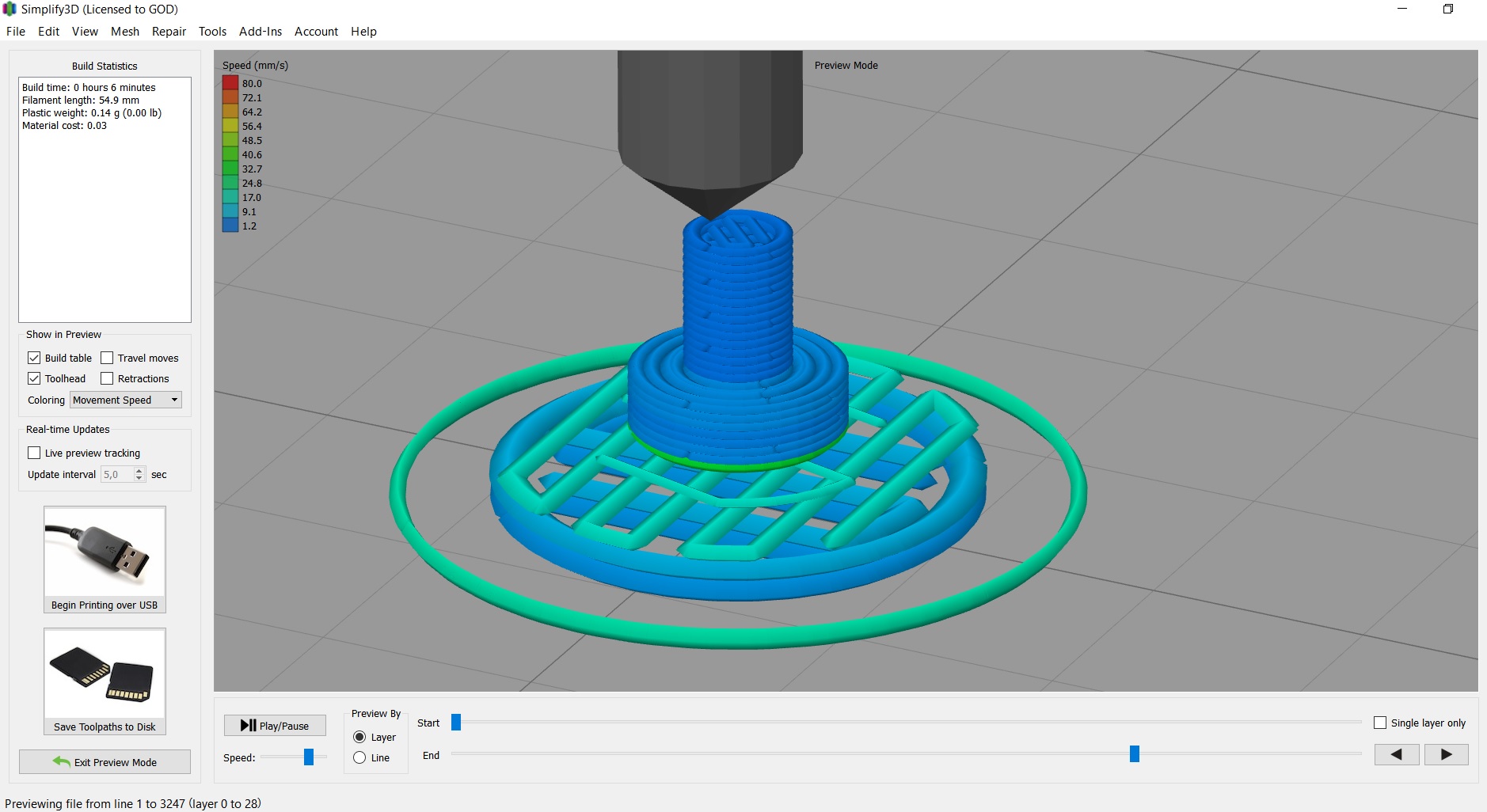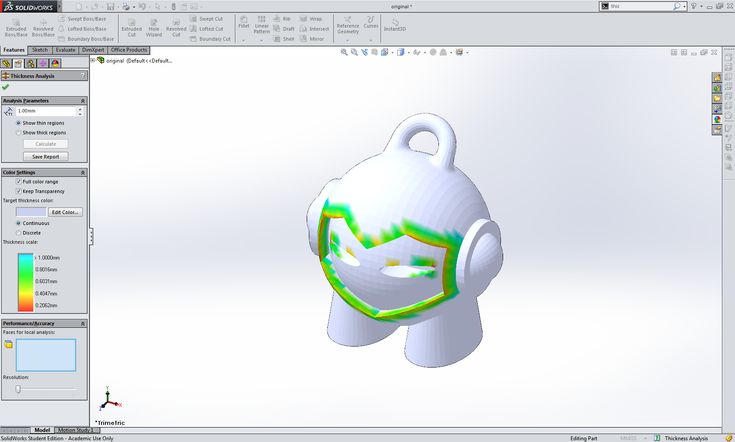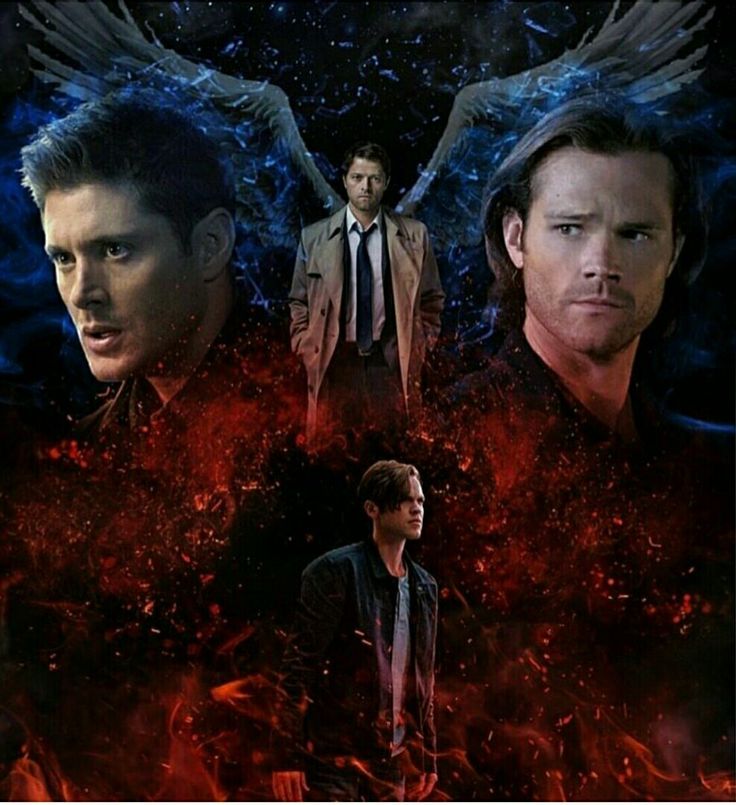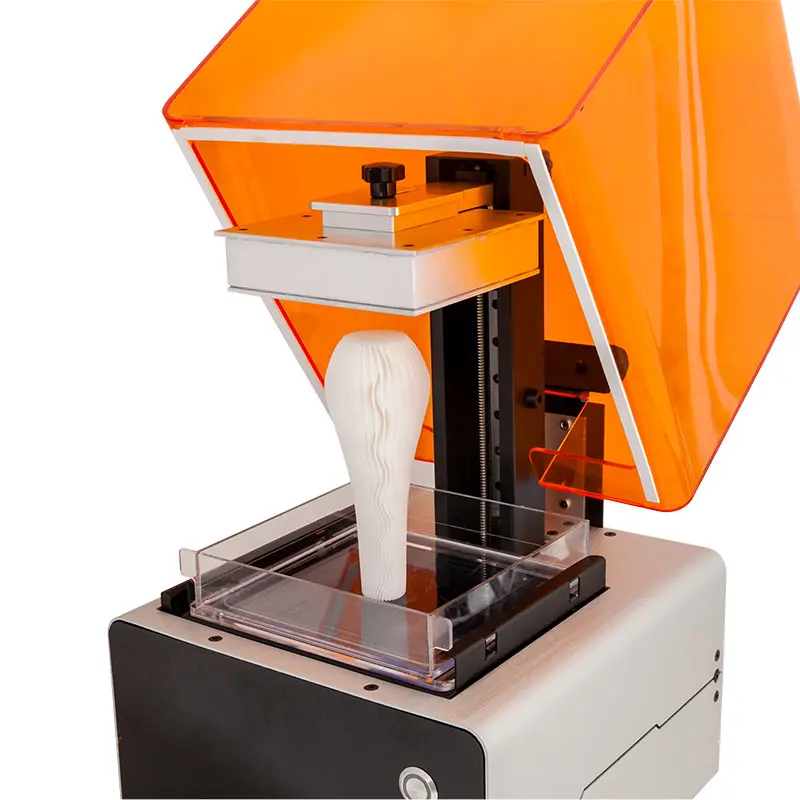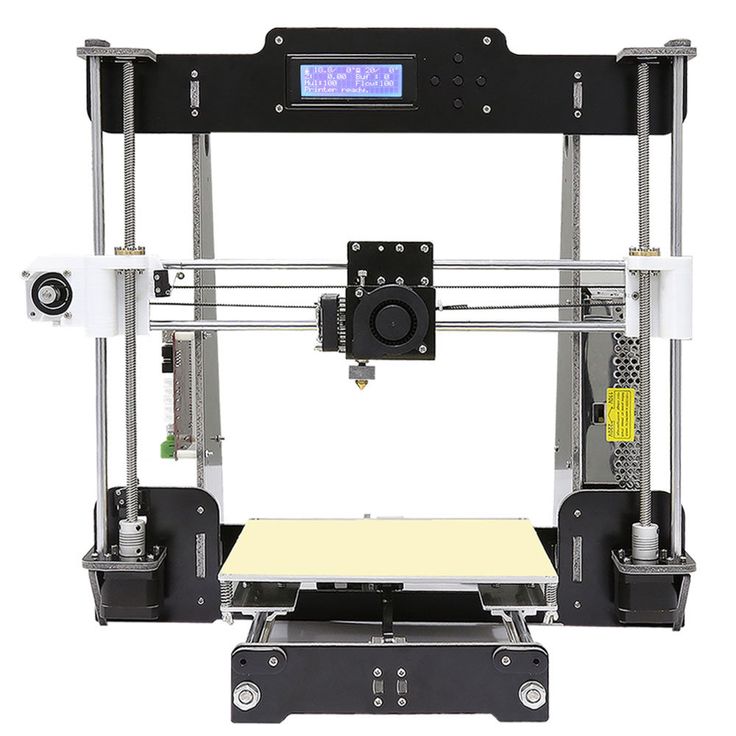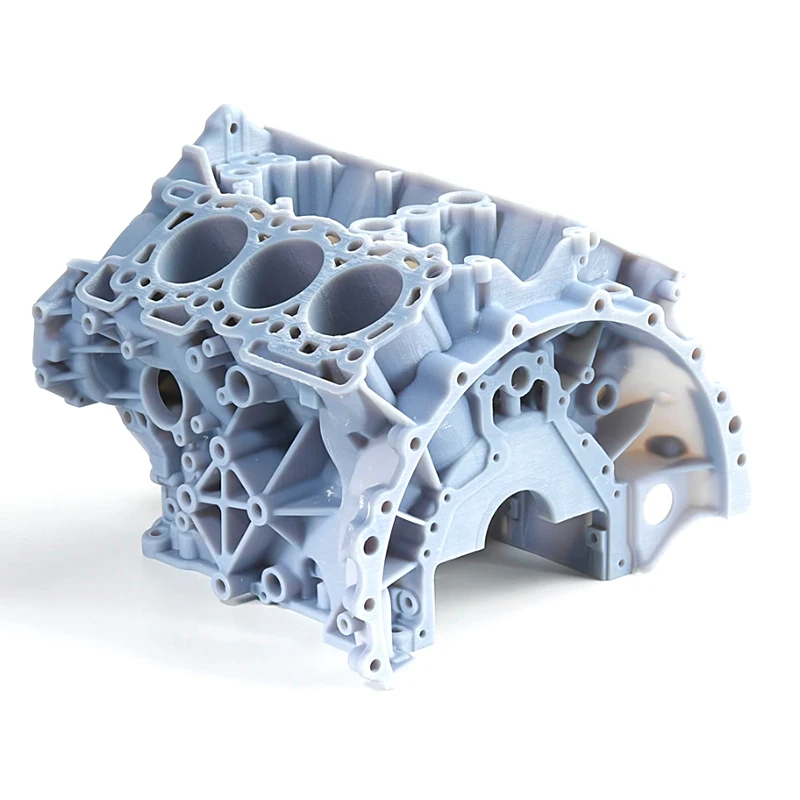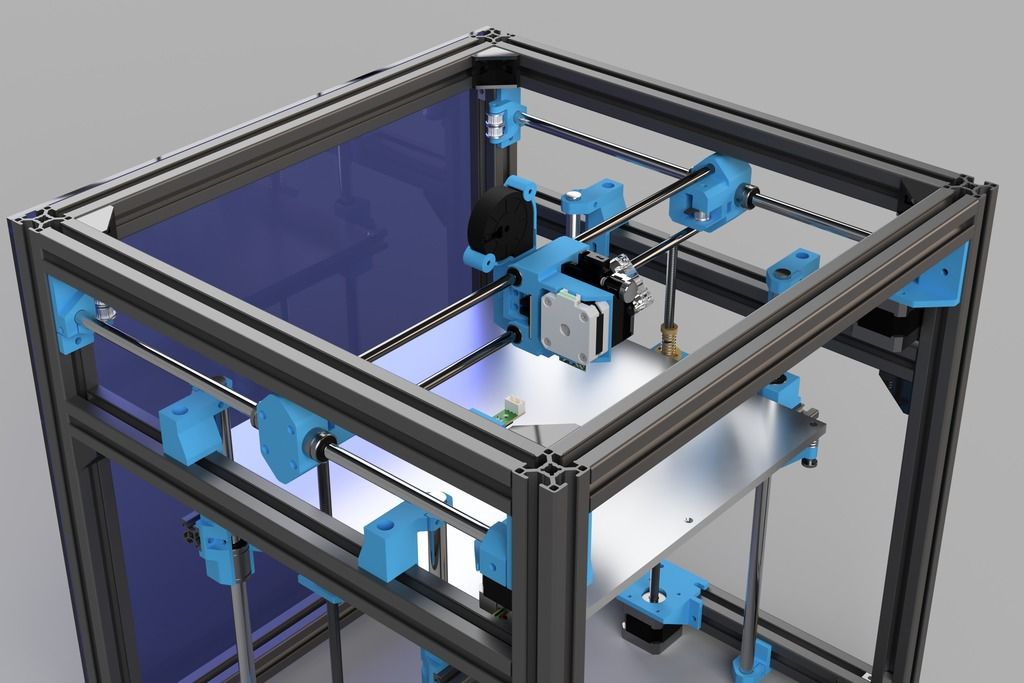Dremel 3d printer vs makerbot
Which is the Better 3D Printer to Buy?
If you’re struggling to decide between a Makerbot vs. Dremel for your next 3D printer purchase, this guide is the one for you.
Below, we’ve taken each brand’s signature product -the Makerbot Replicator and Dremel Digilab 3D45 and put them head-to-head to determine which one is truly the best 3D printer to spend your hard-earned money on.
Makerbot Replicator vs. Dremel 3D45: Technical Overview| Makerbot Replicator | Dremel Digilab 3D45 | |
| Print Technology | Fused Deposition Modelling (FDM) | Fused Deposition Modelling (FDM) |
| Build Volume | 11.6″ x 7.6″ x 6.5″ | 10″ x 6″ x 6.7″ |
| Layer Resolution | XY Axis: 100 – 400 micron / 0.1 – 0.4mm | Z Axis: 300 micron / 0.3mm |
| Filament Compatibility | PLA (1.75mm) | Nylon/PLA/ECO-ABS (1. |
| Extruder Nozzles | 1 x 0.4mm | 1 x 0.4mm |
| Build Area | Open | Closed |
| Build Plate Temperature | N/A | 212°F / 100°C |
| Monitoring Camera | HD Camera | HD Camera |
At first glance, both the Makerbot Replicator and Dremel 3D45 seem to have a lot in common.
Both are priced at the higher end of the scale, clocking in at prices much higher than the likes of budget-friendly models such as the Creality Ender.
Both are popular choices for classroom environments and with makers looking to take their passion for printing beyond the hobby stage, and both employ Fused Deposition Modelling (FDM), a form of 3D printing that produces precise, consistent models known for their durability and stability.
Keeping all that in mind, it’s no wonder that so many makers struggle to decide which one of the two is the best 3D printer for them. That said, there are enough subtle differences between the two that, if you look a little closer at them, may well help make your mind up once and for all.
That said, there are enough subtle differences between the two that, if you look a little closer at them, may well help make your mind up once and for all.
So let’s take that closer look right now, shall we?
Printer Design (Open vs Enclosed)MakerBot open designThe first and most obvious difference between the Makerbot and Dremel printers is their design.
The former boasts an open design with all three sides exposed, whereas the latter keeps those sides fully closed and protected.
How this affects your decision when it comes to buying one of these printers will depend on what’s important for you.
Enclosed 3D printers certainly have their benefits as they effectively ensure fumes don’t escape from the printer and make the whole process much quieter. But, more importantly, keeping your model enclosed also limits fluctuations in the temperature, thus reducing the risk of some part of your print going awry.
On the downside, if there is a problem inside the printer, getting in there and fixing it is typically much more of a challenge if you have to take the enclosure off first.
In fairness, there isn’t a great deal of difference in the size with these two printers, though the Makerbot Replicator is slightly larger of the two.
This one measures 11.6″ x 7.6″ x 6.5″ compared to the Dremel 3D45’s 10″ x 6″ x 6.7″.
While that may not make a remarkable difference for every user, if you do need as much capacity for building as possible, the Makerbot is clearly the way to go here.
Printing MaterialsThe last round may have been too close to call, but here’s one area where the Dremel Digilab 3D45 really seems to come into its own as it’s capable of printing with far more different types of printing material.
Dremel offers a wider range of filament compatibilityPolylactic Acid (PLA), nylon, Polyethylene terephthalate glycol (PETG), and an ABS-like thermoplastic known as ECO-ABS can all be used safely and effectively with the Dremel, giving you much more freedom and flexibility to work with different filaments depending on the nature of your project.
The Makerbot Replicator, on the other hand, is only compatible with PLA filaments. Sure, that may be off-putting to some. Still, if you were only planning to work with PLA in the first place, you might actually find the Replicator the better option as it’s also somewhat less expensive than the 3D45, ultimately meaning you only end up paying for what you really need.
Print BedYet again, the Dremel outdoes the Makerbot here.
Since it’s built to handle a wider range of 3D printing materials, the 3D45’s set-up includes a heated bed which can be raised right the way up to 100°C to help prevent warping, along with a detachable glass plate.The 3D45 includes a removal glass build plate that can be heated up to 100°C
The Makerbot Replicator, on the other hand, simply doesn’t feature a heated bed at all, though since it’s only designed to work with PLA, this may not be an issue.
ExtrudersThe extruder is an essential component of any printer, and both brands have done an exceptional job of it here, albeit in very different ways.
The Dremel 3D45 proudly boasts a clog-resistant direct-drive extruder made from robust metal, which is capable of being heated to as high as 280°C to ensure maximum flexibility when working with different print materials.
Meanwhile, the Makerbot Replicator comes with the brand’s own patented Smart Extruder+, which comes highly praised for the way it allows you to effortlessly troubleshoot problems without the need to remove the extruder altogether.MakerBot Smart Extruder+
Both models offer out-of-filament detection which notifies you when you need to replace the filament and then picks right back up where you left off, though the Smart Extruder does a slightly better job at detecting jams and pausing projects until you can fix up the issue.
Related: See how the MakerBot Replicator stacks up against the popular Flashforge Creator Pro.
Software and Hardware CompatibilityBoth the Makerbot and Dremel are pretty much neck-and-neck when it comes to the kind of 3D file types you can use with them.
Both printers support .obj and .stl, though the Makerbot also supports its own proprietary .makerbot files.
The Replicator continues to triumph in the software compartment, particularly with regards to compatibility.
Both models include software that functions flawlessly on machines running either any version of Windows from Windows 7 on, or any version of macOS X from version 10.9 and up.
However, the Replicator’s software can also be used as an app on either Android or iOS devices, meaning you can do everything from a tablet and avoid the need to be chained to a desktop machine while working.
Finally, in terms of ease-of-use and functionality, both brand’s in-built software is relatively uncomplicated and, unless you’re using a 3D printer for the very first time (in which case you might be better off with one of the best 3D printers under $300 instead), then you’ll be able to get to grips with the software in no time.
Print PerformanceSo far, so good then, but perhaps the real question most makers will want to know is simply this:
Which 3D printer performs best?
Once again, this is an area that’s almost -though not entirely- too close to call.
The Makerbot Replicator is a machine built for those with a need for speed.
The printer is well-known for delivering remarkably fast prints that don’t compromise on professional-standard quality, while the automatic bed leveling feature ensures the printing bed remains flat to ensure a good degree of precision and accuracy.
However, the lack of an enclosed structure means that you’ll likely need to add a raft (essentially a collection of plastic layers) to help prevent warping.
On the other hand, the Dremel 3D45 may not be quite as quick as its rival but does tend to triumph in terms of precision and consistency, meaning that models printed with this machine are more likely to look exactly how they’re supposed to look each and every time.
Whether this is down entirely to the advanced 9-point automatic leveling, or whether it’s a combination of leveling, the fully enclosed housing, or Dremel’s all-around engineering standards is a question that remains unanswered.
One thing we do know for sure, though, for conciseness and consistency, the Dremel wins. For pure speed alone, the Makerbot takes the round hands-down.
Classroom SuitabilityWhile there’s certainly nothing to say that Makerbot and Dremel printers need to be used exclusively in a classroom environment, they are so well-known as popular choices for educational institutions that we’d be remiss if we didn’t talk about what makes them such a good choice for teaching students about the joys of 3D printing.
Of course, the real reason educators everywhere seem to prefer these two models is simply that they offer all the ease-of-use of an entry-level hobbyist printer with the performance and features of a top-grade professional printer.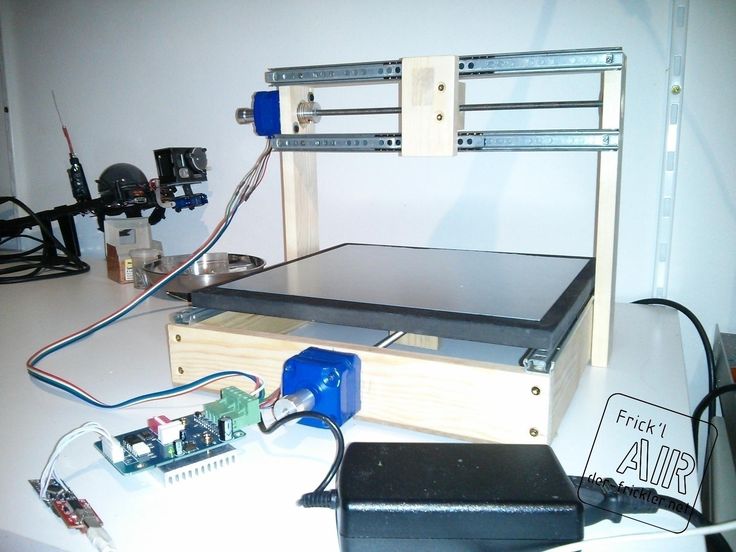
The Dremel 3D45 features a handy 4.5″ full-color touch screen which is highly intuitive and easy to navigate, meaning students and teachers alike will have no problem accessing various functions and settings.
It also features its own built-in 720dp camera that you can watch remotely, meaning teachers can start a project and stream its progress on a computer screen or monitor while teaching.
The Makerbot likewise features a 640 x 480 resolution camera with streaming capabilities, though the LCD is nowhere near user-friendly as the 3D45.
Working in Makerbot’s favor though is its integrated CAD support which lets users import native CAD files and get print projects started from directly within CAD within just two clicks of a mouse.
We’re also big fans of the Replicator’s automation features.
The extruder’s smart sensors combine with a high-quality automated Z-homing build-plate, onboard WiFi connectivity, and the aforementioned streaming camera to simplify and streamline the printing process.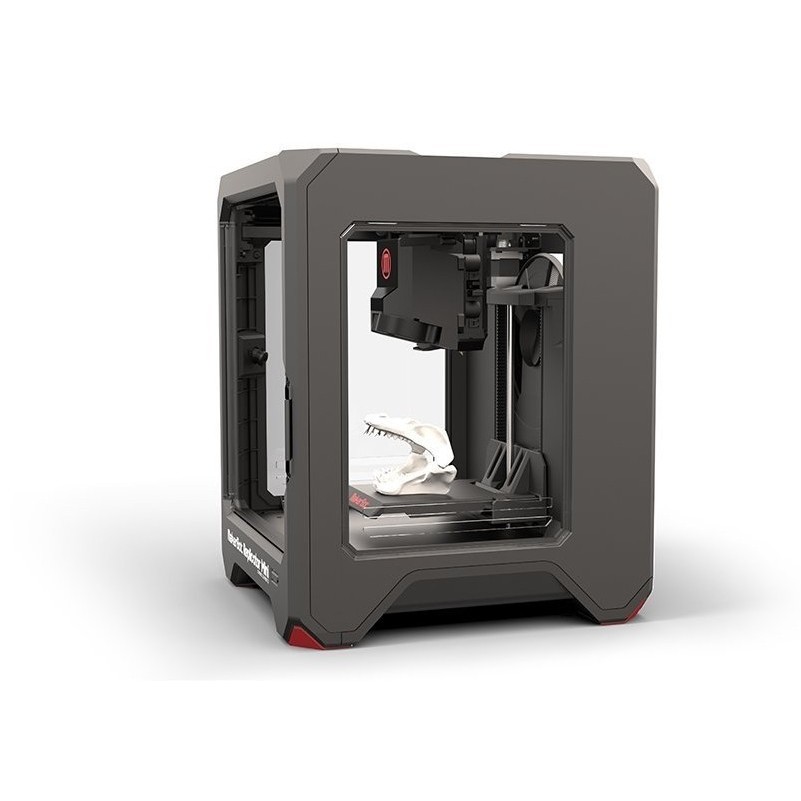
This ultimately means that students get to spend more time working on their designs than handling the printing process.
Finally, it’s also worth pointing out that Makerbot claims that theirs is the only 3D printer tested and approved by the National Institute for Occupational Safety & Health (NIOSH) in classroom environments, a point which may win favor with budget-holders when it comes time to plead your case.
Makerbot vs. Dremel: Frequently Asked QuestionsIs the Makerbot Replicator worth it?The Makerbot Replicator performs well, prints fast, is easy to use, and features a large build area, meaning it’s well worth the extra cost in our estimation.
How do you attach a Dremel to a Cura?A third-party extension simply called “Dremel-Plugin” is available from the Cura marketplace, allowing you to export to Dremel’s .g3drem file format.
What filament does the Dremel 3D45 use?The Dremel Digilab 3D45 can work with a range of filaments including PLA, nylon, ECO-ABS, and PETG.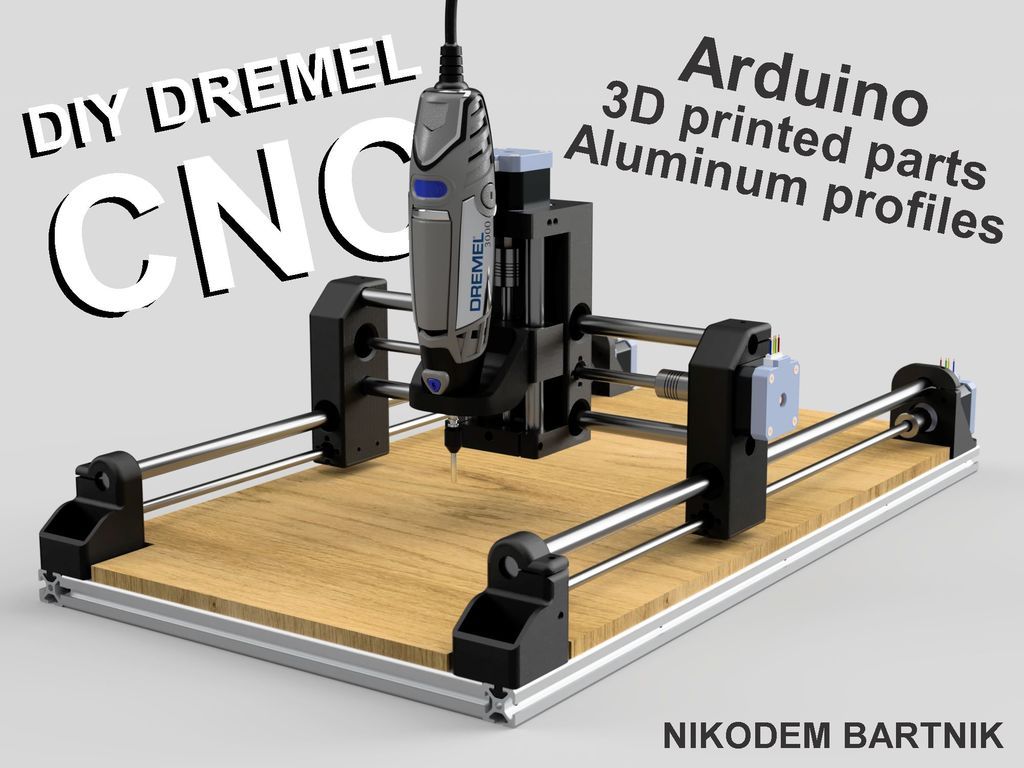
Both are premium brands that create larger, more feature-packed printers aimed at educational establishments and professional makers rather than hobbyists, meaning their costs are typically much higher than the average entry-level printer.
Makerbot Replicator vs. Dremel 3D45: Which is the Best 3D Printer to Buy?| Makerbot Replicator | Dremel Digital 3D45 |
| Fastest printer lets you make high-quality designs quickly. | Offers a higher level of consistency with prints. |
| Only 3D printer tested by NIOSH for environmental safety in the classroom | Ideal for classroom environments with 30 lesson plans included |
| Works with MakerBot 3D Ecosystem to ensure smooth workflows and avoid compatibility problems. | Works with a wider range of filaments |
Features enhanced slicer algorithm to optimize the printing process. | Cloud-based software makes it compatible with any device and operating system |
If you’ve read the head-to-head comparison above, you’ll no doubt note that both the Makerbot Replicator and Dremel Digilab 3D45 are very similar in many respects.
Despite that, we ultimately have to give the win to the 3D45 this time around.
That’s not to say the Replicator isn’t a worthy purchase. Its larger build capacity, extended software compatibility, and exceptional, professional-quality printing are all commendable no matter which way you look at it.
However, the enclosed design, ability to work with multiple different types of filament, and ability to deliver printed parts that rival the Makerbot’s in terms of quality all give the Dremel 3D45 a clear advantage, ultimately making it the best of the two printers to buy.
Which is the best one?
The Makerbot Replicator Vs Dremel 3d45, are two of the most popular printers on the market.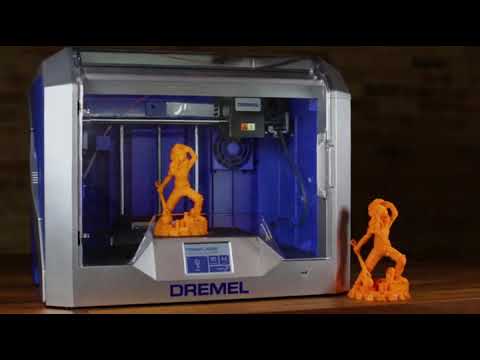
With many reviews, it can be difficult to determine which one is best for you.
This article will help you make that decision by listing their pros and cons so you can decide which printer is right for your needs.
On This Page
Key feature – Makerbot Replicator Vs Dremel 3d45
1. Makerbot Replicator
See Latest Price
- Make your art in a fraction of the time.
- Get creative with 3D models.
- Express yourself through sculpture and art.
- Less expensive than other 3D printers.
- Prints with a variety of materials.
2. Dremel 3d45
See Latest Price
- The 3D45 is perfect for the classroom.
- It’s easy to use right out of the box with 30 lesson plans included and ready to implement in your classroom.

- Students will learn how to solve open-ended problems.
- Teachers can create a 3D printed model in any material of their choice and assign it as homework.
- Give students the chance to visualize lessons and see what they are capable of creating.
Feature Details – Makerbot Replicator Vs Dremel 3d45
Makerbot Replicator
See Latest Price
3D printing has fundamentally changed manufacturing for engineering, prototyping, and design.
This is the MakerBot Replicator+, engineered and tested for reliable faster printing. The Replicator Plus prints high-quality concept models, faster, easier, and with a bigger build volume than any other 3D printer on the market!
3D printing is a revolutionary new way to create, and the Makerbot Replicator 3D printer allows for prints from a personal computer-specifically onto living subjects.
The Replicator+ 3D printer comes with improved construction and greatly expanded features. This 3D printer will only continue to grow in popularity as we see it used for cutting-edge projects like printed organs or biorobotic devices.
With this product, you can be ahead of the pack with a Smart Extruder+ already prepped out of the box for your high-performing PLA Filament Bundle (sold separately).
MAKERBOT CLOUD INTEGRATED
The latest technology in-home 3D printers, the Makerbot Replicator (3rd generation), is finally here. This printer has all the benefits of its predecessor and so much more.
Now with bonus features like a print from CAD integration for your favorite CAD program that allows prints to be started in just two clicks, monitor and control your project straight from your browser to help you build up anticipation for that final unveiling or send updates to clients when something goes wrong during a long print job.
Keep track of where you’re at and fine-tune printing detailed pieces by enabling thermoplastics to cool greater heights every time.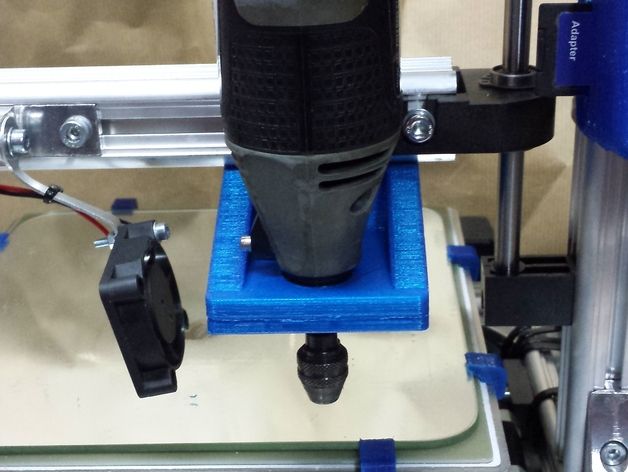
21st CENTURY AUTOMATION
The Replicator touts 21st-century technology that simplifies the process of making a 3D rendering into a physical reality.
With an onboard streaming camera, WIFI connectivity, smart sensors in the extruder, and automated Z-homing build plate, this product is designed so you can spend all your time designing what you want to make rather than wasting it on printing processes.
It may not be as cheap or fast as other printers out there, but with its durability and reliability putting even the biggest professional printers to shame, we think it’s worth every penny.
EASY TO CHANGE CONSUMABLES WITH ENVIRONMENTAL SAFETY
The Makerbot Replicator 3D printer is made for schools, offices, and homes with the easy-to-use features you need.
With its competitive price and durable design, it’s a printer that will last for years while simplifying your workflow.
Customer review from the US:
The printer is the most appealing part of this, with its bed.
Forget about blue tape or Kapton- your prints stick to that well and predictably, then you can remove them by simply pulling off the bed without any hassle thanks to its perfect design.
For me, the best feature of Makerbot is that it’s so easy to use!
I can’t say enough great things about their customer service as well.
Recently they have been able to produce experimental nozzles and other materials which are awesome for expanding on what you could do with a regular PLA filament until now.
Related:
- Ultimaker S5 Vs Makerbot
Dremel 3d45
See Latest Price
The newest mainstay in the Dremel 3D printing family is here and it’s not messing around.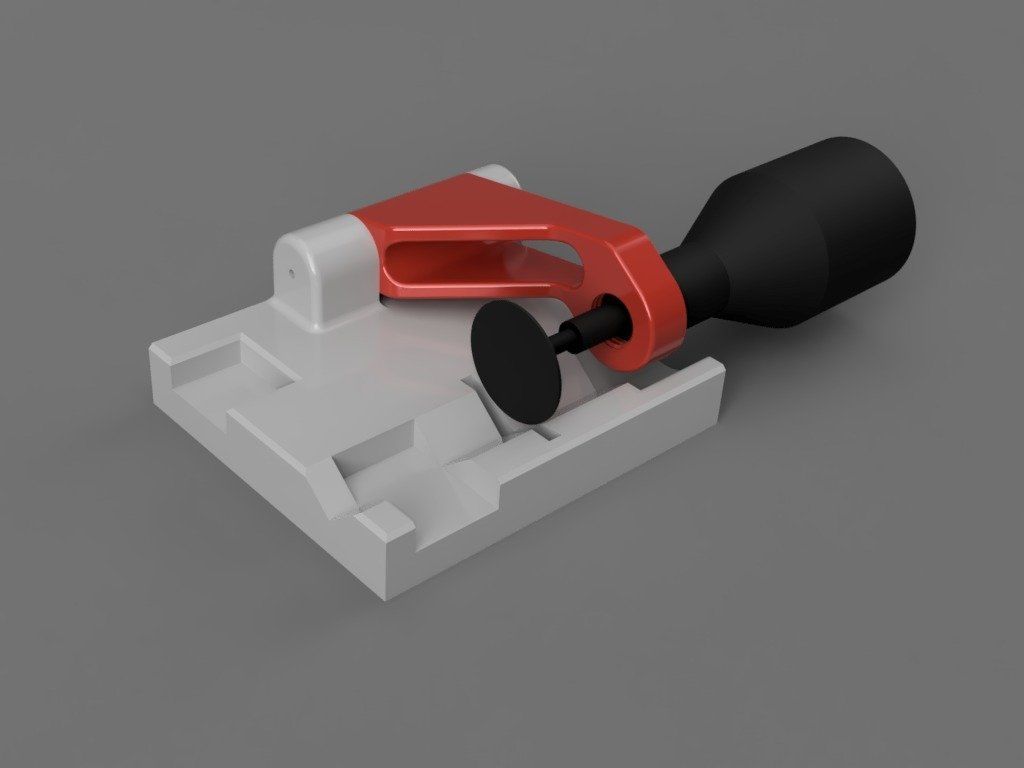 The DigiLab 3D45 has all of the features you need like a new aluminum frame, more durable filament, and an improved touchscreen display for easy navigation.
The DigiLab 3D45 has all of the features you need like a new aluminum frame, more durable filament, and an improved touchscreen display for easy navigation.
With onboard WiFi connectivity and new easy-to-use menus, this printer can be set up and running from unpacking to print job within minutes on your terms – no intermediaries or waiting for experts required.
The last word in cutting-edge 3D printing technology backed by lifetime support makes everything easier than ever–don’t let anyone else tell you any different.
Reliable Printing starts with the Extruder
3D printing has never been easier. The Dremel DigiLab 3D45 is a versatile and powerful desktop printer designed for reliability, high quality, versatility, wide-ranging materials capabilities, and ease of use.
With the 3D45’s all-metal extruder that heats up to 280°C without clogging, you’ll be able to print reliably in different print materials as well as create beautiful designs with your creativity unleashed!
Heated Build Plate
With the Dremel DigiLab 3D45 3D Printer, you can print in different material types at temperatures up to 100° Celsius.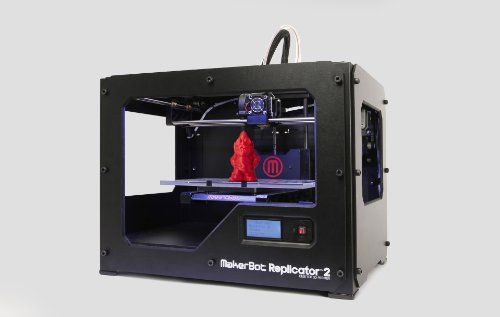
This desktop printer takes input from a computer and outputs high-quality prototypes that are revolutionizing how people design!
Automated 9-Point Leveling
The Dremel DigiLab 3D45 3D printer features an efficient modular design that takes up less space on your desk and a simple push-button control panel.
This makes it easy to use beginner-friendly or versatile enough for more advanced users thanks in part to automatic 9-point leveling—a sensor detects any variation in the print bed and automatically adjusts so you don’t have to worry about small deviations.
Built-in HD Camera
Hate the idea of always relying on a third party when your 3D printer needs diagnostic or technical assistance?
The good news, the Dremel DigiLab 3D45 has you covered.
With its built-in HD camera, you can remotely monitor your print’s progress from the comfort of an office suite worldwide.
It’ll never be hard to find out what going on with any issue since it also offers email alerts and remote software access to keep everything as smooth as possible.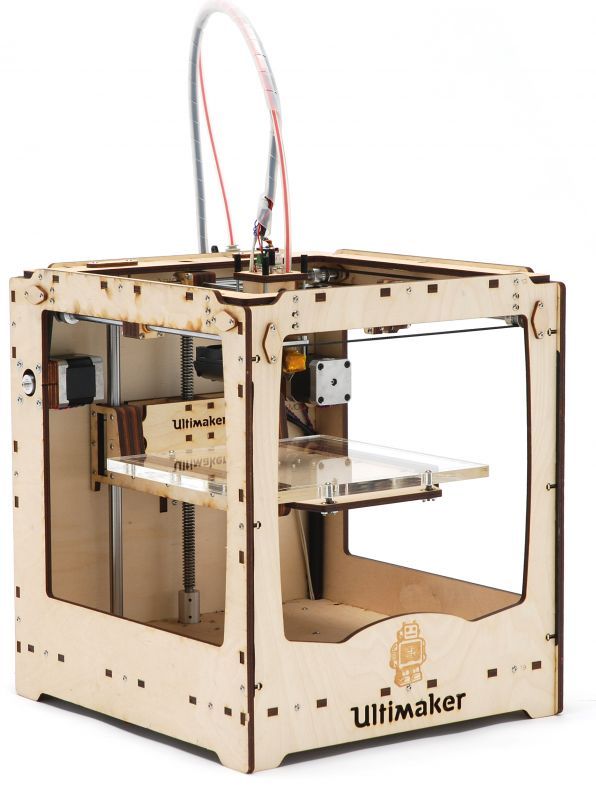
Send that whopper of a project over emails, thankless grad students with inane requests – anything is easy to deal with when there’s total peace of mind available at all times! What are you waiting for – get your hands on this technological career essential today
4.5″ Full Color Touch Screen
The Dremel DigiLab 3D45 3D printer is built for performance and creates accurate, high-resolution prints.
The 4.5″ Full-Color Touch Screen allows you to easily navigate its features without the need of a computer or tablet while settings can be quickly customized with simple finger strokes to suit your needs with precision tooling tips.
Customer review from the US:
Dremel 3d45 3D printers are a lot of fun! I got my first one recently and it has been great. My kids have made themselves toys every chance they get, which is pretty cool to see them so excited about something other than the latest game or TV show.
It’s also really handy in organizing things around the house because you can print just what you need – when we ran out of spice containers for all our spices, I was able to quickly find some online then 3d-print new ones that fit perfectly into place without taking up too much space on our countertops like traditional jars would’ve done.
Changing filament isn’t even complicated at all– plugging in an old spool with your computer tells it how much there is left before automatically ordering
A
The printer comes with free software called Dremel DigiLabs 3D Slicer. The intuitive design makes it easy to get started and takes a 3d model that you want to print, converting them into instructions for the printer including generating supports to hold up parts of the models that would otherwise float in space.
Unfortunately, these generated supports are difficult to work with: they’re dense enough at times where removing some is impossible without completely destroying other pieces of your project; sometimes there are just way too many- something as simple as an ear can have upwards of 10 or more on either side and finally, their shape leaves much to be desired requiring tedious adjustments after printing if necessary (though this might not always matter).
I was disappointed when I found out that there are no printer drivers for the other software, but it’s not a total disaster.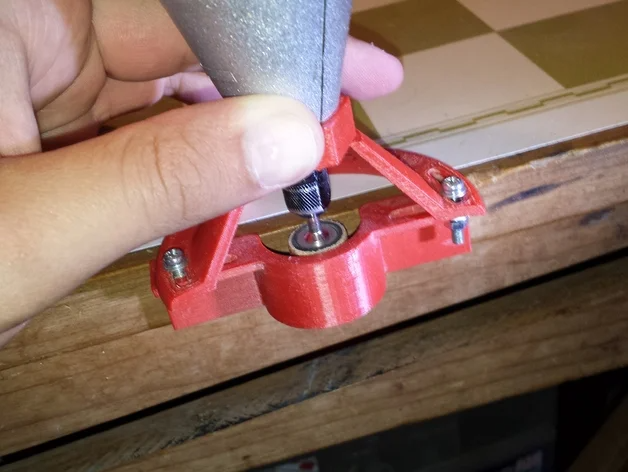
Since my computer doesn’t have any printers connected to it, at least I can still use USB drives to transfer files back and forth!
B
We’ve had this machine for about a week now, and we have already cleared two jams.
When the printer runs into these issues it just keeps going as if it’s printing in space until you do something or it eventually stops on its own. It’s not too much of an issue but is definitely disappointing when your project gets stuck without any warning signs beforehand.
The educational software I found was not what I expected. It’s a very short, generic course on 3d printing that seems targeted at teachers who want to have a certificate stating they know about 3d printing.
The content of the software is low-quality and does little for me because it doesn’t go into detail with how things are done in more complicated modeling programs like TinkerCad or Fusion 360 which were recommended by other users.
I’m not sure what I expected from this device, but it is an absolute blast.
It’s a great way to explore your creativity and experiment with little projects around the house without all of the hassles that comes with those things when you’re trying DIY at home on your own.
Not only am I able to create my own materials for these projects without having to pay money or drive anywhere, but in time this will likely end up saving me quite a bit by printing off supplies rather than buying them myself!
Related:
- Dremel 3d45 Vs 3d20
- * Dremel Digilab 3d45 Vs 3d40
- Dremel 3d20 Vs 3d40
- Dremel Idea Builder vs Flashforge Dreamer
Conclusion – Makerbot Replicator Vs Dremel 3d45
Makerbot Replicator Vs Dremel 3d45? After careful consideration, it seems like the Dremel 3d45 is the better choice for your 3d printing needs. Although both of these printers have their pros and cons, we think that you’ll get more bang for your buck with a Dremel 3d45 because of its higher-quality prints and larger print volume.
If there are any other questions or concerns about our findings on this blog post, please don’t hesitate to contact us! Our team would be happy to answer any queries you might have in regards to choosing between these two models.
Further Reading:
- Best Creality 3d Printer– How To Choose The Best One?
- Best Filament For Ender 3
- Top 6 Best 3D Printer For Cosplay Armor
- Best 3d Printer For Board Games
- Best Filament For Lithophanes: What To Use
- Top 7 Best Dual Extruder 3d Printer Under $500
Dremel 3D45 3D printer in Moscow
Out of stock
Add to compare
Item added to compare Go
10% discount on materials Free shipping within Russia
258 000 ₽
Notify me of admission
Official distributor
We work directly with manufacturers.
Any form of payment
The opportunity to see the 3D printer in action in our demo room.
Own warranty service
Warranty and post-warranty service for equipment purchased from us.
Permanent 10% discount on consumables
When you buy a 3D printer from us,
you get a 10% discount on all consumables.
The Dremel 3D45 is an easy to use and reliable 3D printer awarded by PCMag. 3D45 Reliability Confirmed by UL Safety Certification: US-29813-M1-UL and thousands of hours of testing, bumps and drops, it can rightly be called one of the most reliable 3D printers on the market.
The Dremel 3D45 offers quality printing with a layer resolution of 50 microns. The closed chamber, heated bed, and clog-resistant direct-drive all-metal extruder deliver high quality prints on flexible, decorative and thermoplastics.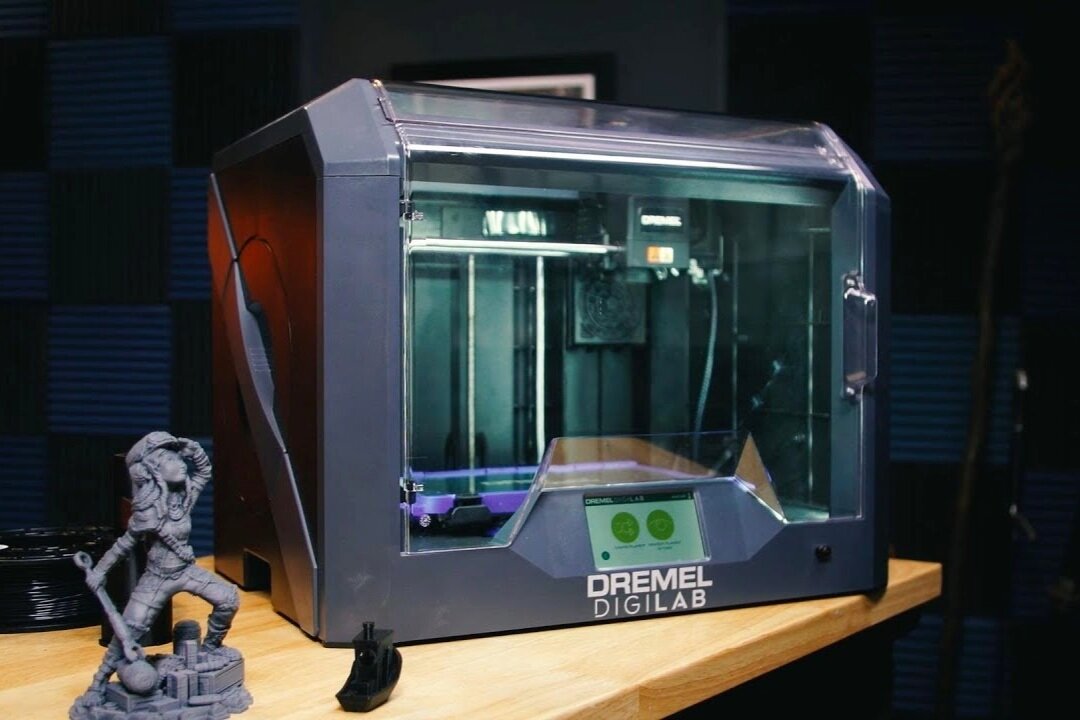
Software 9The 0032 Dremel Idea Builder and the Dremel Print Cloud offer a complete solution to streamline your workflow.
This solution makes it easy to manage one or more Dremel printers and offers many useful features: upload STL files, place models on the build platform, split print jobs, queue multiple jobs for any printer and track jobs, prepare models for printing, manage settings and task scheduling. The Dremel Print Cloud toolbar provides access to job history and statistics.
The built-in HD camera makes it easy to monitor the printing process wherever you are. Live streaming can be viewed using the Dremel Print Cloud from a PC or mobile device with Wi-Fi or Ethernet access.
All functions required for printer and job management are also available on the 4.5 inch high resolution color touch display.
Dremel branded heads support RFID so the printer can automatically detect the type of media being used. The printer also keeps track of how much media is left on the spool. The extruder has a built-in filament end sensor that will detect when material is running out and automatically pause the job until new filament is loaded.
The printer also keeps track of how much media is left on the spool. The extruder has a built-in filament end sensor that will detect when material is running out and automatically pause the job until new filament is loaded.
To make it easier to work with the printer, 3D45 offers the optional Calibration Sensors which will detect the position of the platform and the printer will tell you how to adjust the level.
Integrated charcoal filter protects the air from harmful VOCs.
Scale of delivery
Delivery to all regions of Russia and countries of the Customs Union.
Free shipping
When you buy a 3D printer (except assembly kits) you get free shipping.
Cash
In our store you can pay for your order in cash.
Online payment on site
You can pay for orders with a bank card on the website of our online store.
Make's Top 10 3D Printers:
Miscellaneous
There are so many 3D printers on the market today! First of all, these are, of course, the favorites of the public from MakerBot and Formlabs.
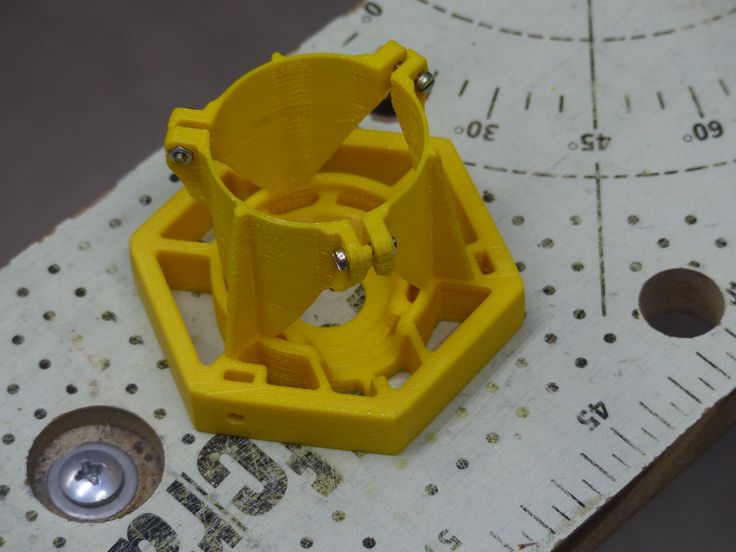 Then there are old new acquaintances, for example, manufacturers of inkjet printers (HP) and multi-tools (Dremel). The variety of desktop and industrial printers is impressive...and confusing. In the end, we have no right to make a mistake, and the choice can only be made once. So how can you narrow down your search, where and who to buy the very printer that you like?
Then there are old new acquaintances, for example, manufacturers of inkjet printers (HP) and multi-tools (Dremel). The variety of desktop and industrial printers is impressive...and confusing. In the end, we have no right to make a mistake, and the choice can only be made once. So how can you narrow down your search, where and who to buy the very printer that you like? Fortunately, you won't have to wander in the dark, especially if you decide to give yourself a New Year's present. With just a few days left before the holidays, Make: magazine has compiled a list of the top 10 3D printers in various categories.
“Throughout 2014, 3D printing technology has been on a rampage since January's Consumer Electronics Show (CES), which featured dozens of new 3D printers. Obviously, additive manufacturing has caught the attention of major players in all areas of the market (Adobe, Microsoft, Hasbro, Dremel and even Arduino) and has taken this technology to new heights,” says Anna Katsiunas Frans, editor of the electronic version of the magazine.– In our study, we paid attention to novelties from around the world. We witnessed the emergence of printers in Asia and New Zealand, visited the Rome Maker Faire in October, and tested dozens of old and new 3D printers.”
3D printing experts meet in Youngstown, Ohio to discuss and select the best innovations. Frans was delighted with the assembled team. By the way, some of the experts are taking part in the annual meetings of the journal for the third time. Here's what she has to say about it: “With the addition of research scientist Andreas Bastein to our team, we stopped just looking at the products posted on Thingiverse. We sketched out a universal assessment protocol and developed parametric models that allowed us to adapt to any situation. These preparations, coupled with careful data analysis by Casey Haltgren, have helped us gather comparative data that we could only dream of before.”
Well, without delay, here is a list of the best 3D printers (and their manufacturers) according to Make:
Top of the list: Ultimaker 2 (Ultimaker) "By far the best print quality"
New of the year : BeeTheFirst (BeeVeryCreative) "Easy to operate, mobile, attractive design"
Reliable performer: Afinia (Afinia 3D Printer) "This is the third year of excellent reliability and quality"
Highest performing printer: LulzBot TAZ 4 (LulzBot) “Prints anything”
Good choice: Ditto Pro (Tinkerine) and Zortrax (Zortrax) “Not the best on the list, but still great print quality”
Smart Software Integration: DeltaMaker (DeltaMaker) "Seamless OctoPrint Integration"
Top Upgrades: Ultimaker Original+ (Ultimaker) "Upgrades Available and Ongoing Support"
Best choice for an empty wallet: Printrbot Simple Metal (Printrbot) "Inexpensive 3D printer, second best print quality"
Complete set: Replicator 5th Gen (MakerBot) "Advanced printer packed with modern technology"
3D printing technology is growing and evolving, and these lists help us keep up to date with the news, as well as get a visual comparison of manufacturers and their designs.