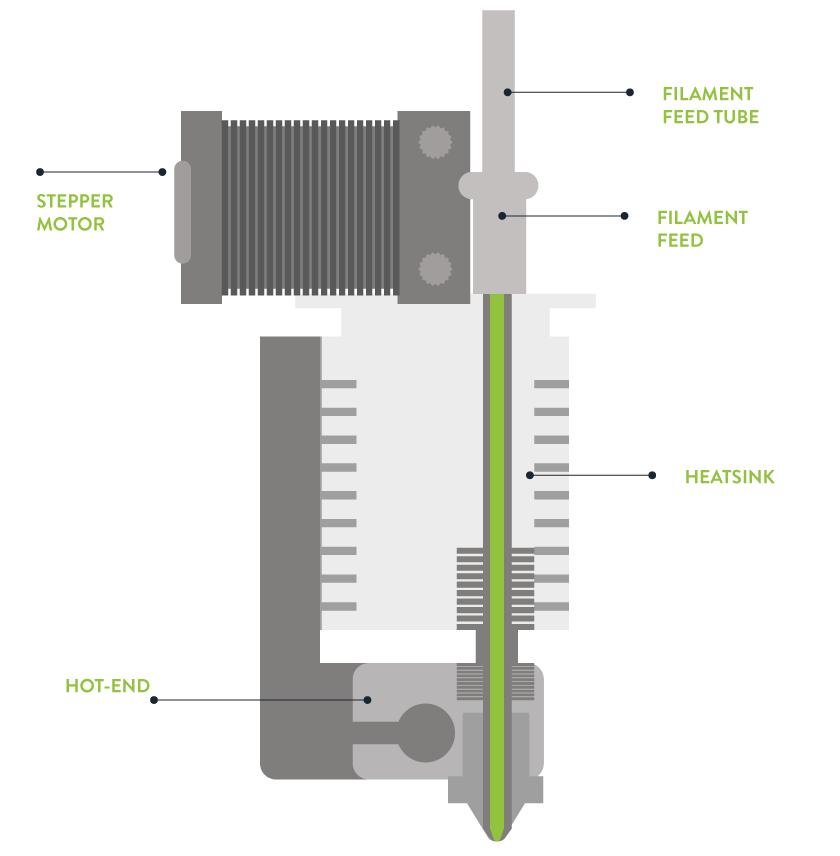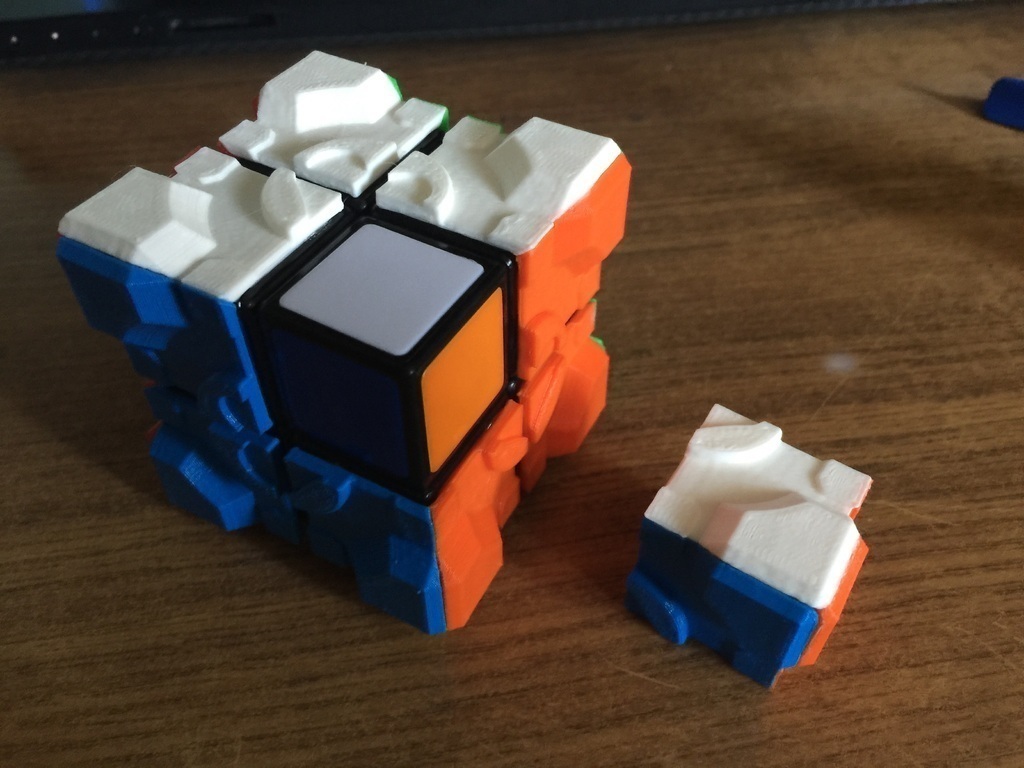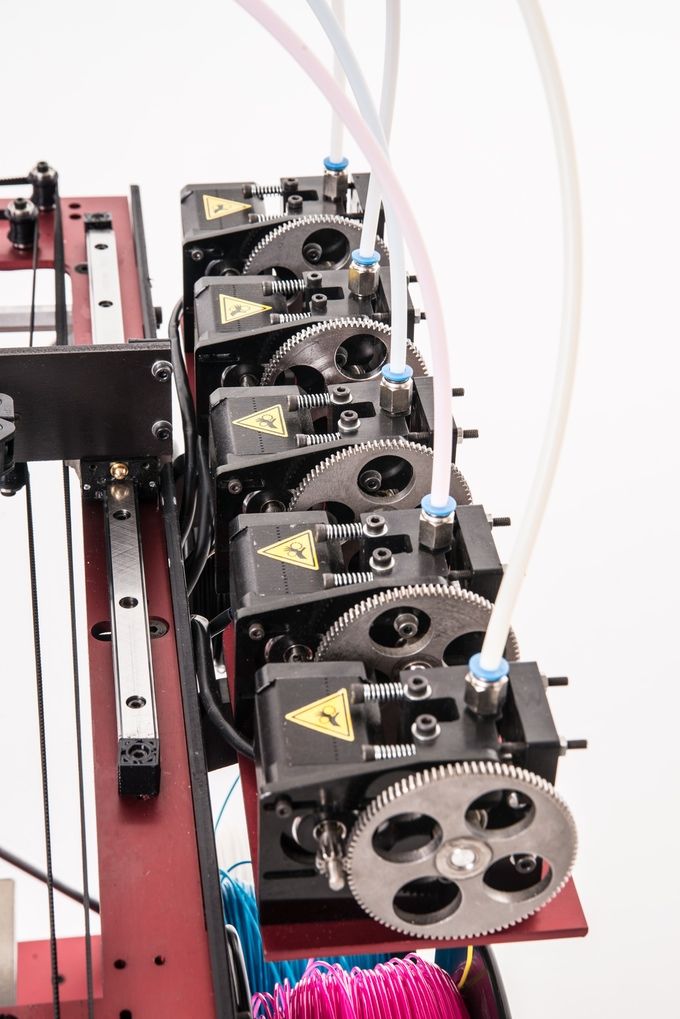Best large 3d printer under $500
The Best 3D Printers Under $500 in 2023
Just a few years ago, finding a 3D printer under $500 would have been almost impossible. Now there are dozens to choose from. This brings 3D printing within the reach of modelers, hobbyists, and small businesses. Of course not every cheap 3D printer has the same capabilities. They produce different-sized models with varying levels of detail. Many are filament models, but several resin printers also come within this price bracket. Getting the right balance between cost and performance can be difficult, and the technology can be confusing. This article demystifies the jargon, and finds the best 3D printers under $500 for whatever kind of model making appeals to you.
— Best Overall: Anycubic Photon Mono X 4K Resin 3D Printer
— Best Budget: ELEGOO Neptune 2 FDM 3D Printer
— Best for Beginners: Creality Ender 3 3D Printer
— Best Large Volume: Artillery Sidewinder SW-X2 3D Printer
We imposed a price ceiling of $500 to ensure each of our picks fell within what could be expected as a reasonable price for those buying their first 3D printer. The result is some of the best budget 3D printers currently available. However, price was far from the only consideration.
Build Volume: Many 3D modelers focus on small projects, or create complex assemblies from a number of small components. Others want to go big as soon as possible. Fortunately, buying a low cost 3D printer doesn’t necessarily limit the scale of your ambitions. We sought a range of alternatives to cover all potential users.
Set Up and Ease of Use: The best resin 3D printers within our price bracket come ready to use, but many filament models require some assembly. How easy they are to operate also varies. Our picks illustrate this variety, allowing buyers to choose a model that is appropriate to their experience level.
Value: Price doesn’t always equate to value. Despite the relatively low cost of our top picks, these are not always the cheapest 3D printers on the market. However, one we selected comes from a brand recognized for their expertise and quality.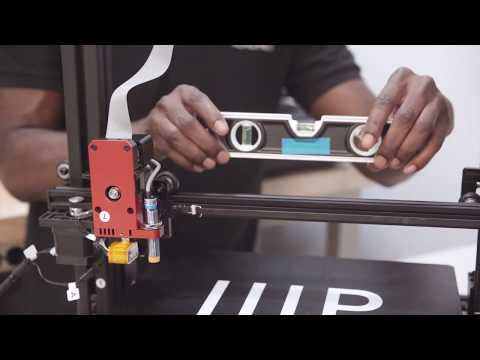 As a result they should offer long-term reliability.
As a result they should offer long-term reliability.
Why It Made The Cut: By any standards, the Anycubic Photon Mono X 4K is a high quality 3D printer. To find it priced below $500 makes it terrific value.
Specs:
— Type: Resin
— Built Volume: 7.55 inches L x 4.72 inches W x 9.84 inches H
— Speed: 1.97 inches per hour
Pros:
— Highly detailed prints
— Durable, stable all-metal chassis
— Easy setup and use
Cons:
— No direct computer connection
— Gimmicky WiFi
Anycubic has long been one of the leading names in 3D printers with a wide range of innovative, high-quality machines. The Anycubic Photon Mono X 4K set new standards for speed and detail when introduced, and while larger, faster models are now available, few can challenge this model in the under $500 bracket.
With resin printers like this, screen resolution has a big impact on the detail provided. This one has an 8.9-inch 4K LCD, resulting in 3,840 x 2,400 pixels per inch. It‘s capable of printing layers at just 50 microns (0.0019 inches) thick, and at almost 2 inches per hour, it is also one of the fastest resin printers in its class.
The general structure of this 3D printer has the solidity necessary for consistent results and its built-in fans keep things at a constant temperature. The setup is somewhat time consuming, though more straightforward than most filament models. A 2.8-inch touch screen accesses many functions, but files have to be input via a USB stick. There is a WiFi app but its functions are limited and setting it up can be frustrating, so many independent testers consider it not worth the effort. The Photon Workshop software also has its critics, though popular alternatives are available from ChiTuBox and Lychee.
When introduced, the Anycubic Photon Mono X 4K was around 30 percent more expensive than it is today. It has dropped into our price range mostly because 6K and 8K versions now exist. At the moment, we think the Anycubic Photon Mono X 4K is the best 3D printer under $500 on the market.
It has dropped into our price range mostly because 6K and 8K versions now exist. At the moment, we think the Anycubic Photon Mono X 4K is the best 3D printer under $500 on the market.
Why It Made The Cut: There are plenty of cheap 3D printers on the market, but none come with the clear instructions and high print quality of the Elegoo Neptune 2.
Specs:
— Type: Filament
— Built Volume: 8.66 inches L x 8.66 inches W x 9.84 inches H
— Speed: 1.97 inches per second
Pros:
— Clear assembly instructions
— Good print quality
— Low cost
Cons:
— Manual leveling
— Poor interface
The entry-level Elegoo Neptune 2 comes in at well under half our $500 price limit, making it the best budget 3D printer in purely monetary terms. That alone would make it attractive to those thinking of trying 3D printing for the first time, however, the Elegoo Neptune 2 has more to offer than just low cost.
The majority of 3D filament printers come as self-assembly kits. Care is necessary because errors can impact performance later on. Fortunately, the Elegoo Neptune 2 comes with clear instructions, and obvious components, so setup is comparatively simple. It’s not quite all plain sailing though, as bed leveling is a key feature for accurate prints, and this needs to be done manually. Getting it right can be time consuming which may be frustrating for complete beginners. Also, while the touch screen display provides a lot of information, much of it can be unclear and confusing. Fortunately, the provided Cura software is very good, and helps enormously.
Mechanically and functionally the Elegoo Neptune 2 is a very good 3D printer for the money, though sadly the interface lets it down. There are plenty of online sources that can help resolve problems, and results will be worth it, but getting the best from the machine will require patience.
Best for Beginners: Creality Ender 3 3D PrinterAn Excellent Learning Resource.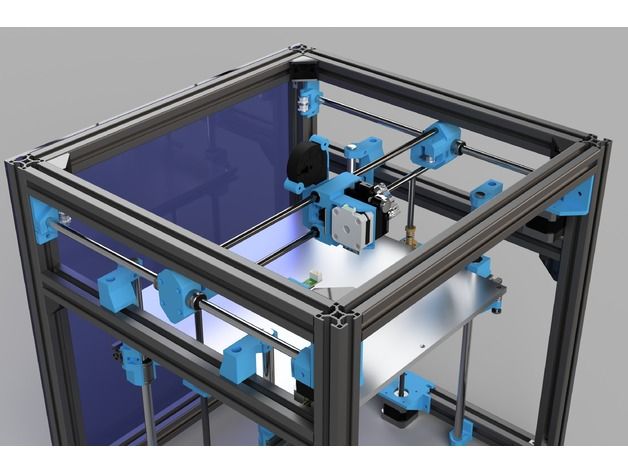 Comgrow
ComgrowWhy It Made The Cut: Creality was one of the first to produce high-quality, budget-friendly 3D printers. The Ender 3 has become hugely popular and has outstanding learning resources.
Specs:
— Type: Filament
— Built Volume: 8.66 inches L x 8.66 inches W x 9.84 inches H
— Speed: 7.9 inches per second
Pros:
— Excellent component quality
— High-quality output
— Outstanding customer support
Cons:
— Manual bed leveling
— Assembly instructions could be improved
At first glance the Creality Ender 3 looks a lot like a whole bunch of other low-cost 3D printers. In fact, Creality is renowned for 3D filament printers that combine quality components with competitive pricing, and as a result, there are many copies.
The Creality Ender 3 can produce layers at 100 microns (0.0038 inches) thick, which, while not as high as resin printers, is good for a budget 3D printer and results in smooth models.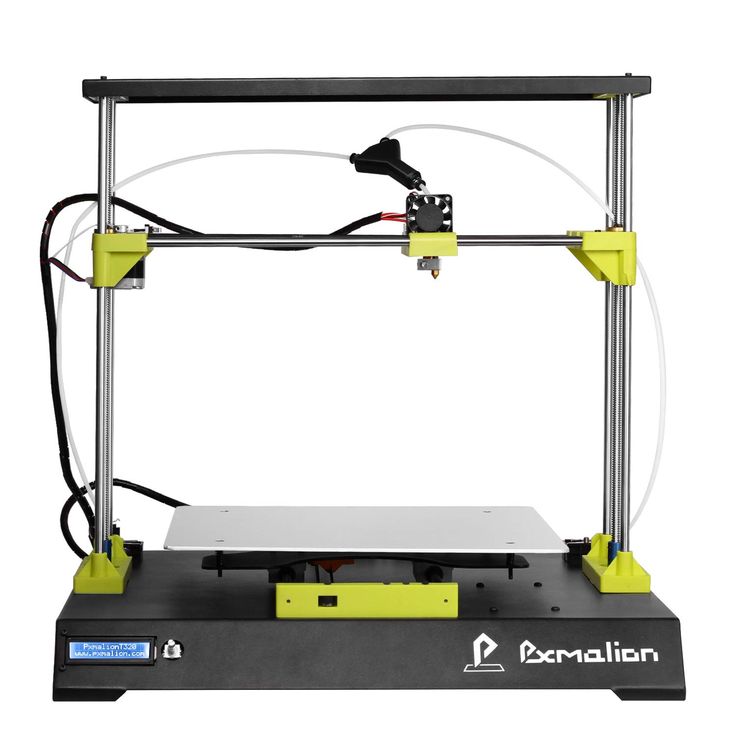 Unlike many cheap rivals that only use PLA filament, the Creality Ender 3 can use ABS, PETG, and TPU. The machine is very quiet, heats up quickly, and the user interface is clear and informative.
Unlike many cheap rivals that only use PLA filament, the Creality Ender 3 can use ABS, PETG, and TPU. The machine is very quiet, heats up quickly, and the user interface is clear and informative.
It isn’t a particularly easy machine to assemble. Creality says it takes two hours, but we feel that’s optimistic and the instructions could certainly be improved. So if that’s the case, why do we recommend this as one of the best 3d printers for beginners?
The main reason is the incredible support network, and the potential for multiple machine upgrades. Not only is Creality’s own customer support very responsive, but the popularity of the Creality Ender 3 means there are dozens of videos and other resources available online. After mastering the basics of 3D printing, add-ons are available so that those who want to improve their knowledge don’t need to buy a whole new machine. It is an excellent introduction to 3D printing, and for the money, there is no better learning platform.
Best Large Volume: Artillery Sidewinder SW-X2 3D PrinterImpressive Build Volume. Artillery
ArtilleryWhy It Made The Cut: The Artillery Sidewinder offers an impressive build volume for a printer at this price, and doesn’t compromise on quality or user-friendly features.
Specs:
— Type: Filament
— Built Volume: 11.8 inches L x 11.8 inches W x 15.75 inches H
— Speed: 5.9 inches per second
Pros:
— Large build volume
— Arrives 95 percent assembled
— Auto bed-leveling
Cons:
— Filament holder could be improved
— Poor customer support
With its impressive print volume, the Artillery Sidewinder is definitely the best affordable 3D printer for creating large models. It would be no surprise if the company had cut corners elsewhere in order to offer a machine of this capability for the money, but that doesn’t seem to be the case. While there are a couple of areas that could be improved, issues are minor.
The Artillery Sidewinder is not particularly fast, but can create layers of 100 microns (0. 0038 inches) each, so quality is comparable with many smaller devices. It comes almost complete, just needing ribbon cable and the spool holder assembled. The quality of the latter isn’t the best, resulting in occasional feed errors, but the printer will restart from the same point if interrupted. The touch screen controls are also very easy to use.
0038 inches) each, so quality is comparable with many smaller devices. It comes almost complete, just needing ribbon cable and the spool holder assembled. The quality of the latter isn’t the best, resulting in occasional feed errors, but the printer will restart from the same point if interrupted. The touch screen controls are also very easy to use.
Unusually for a cheap 3D printer, the Artillery Sidewinder has auto-leveling, which saves time and frustration. The glass bed heats up in around two minutes, so it’s ready to print quickly, and very quietly. It can take a while to get the Artillery Sidewinder working at its best, but that’s not unusual with budget 3D printers. In general, the machine is very reliable, though owners have been critical of customer support when problems have occurred.
Things To Consider Before Buying A 3D Printer Under $500There are so many good machines available today that choosing a 3D printer under $500 presents few restrictions.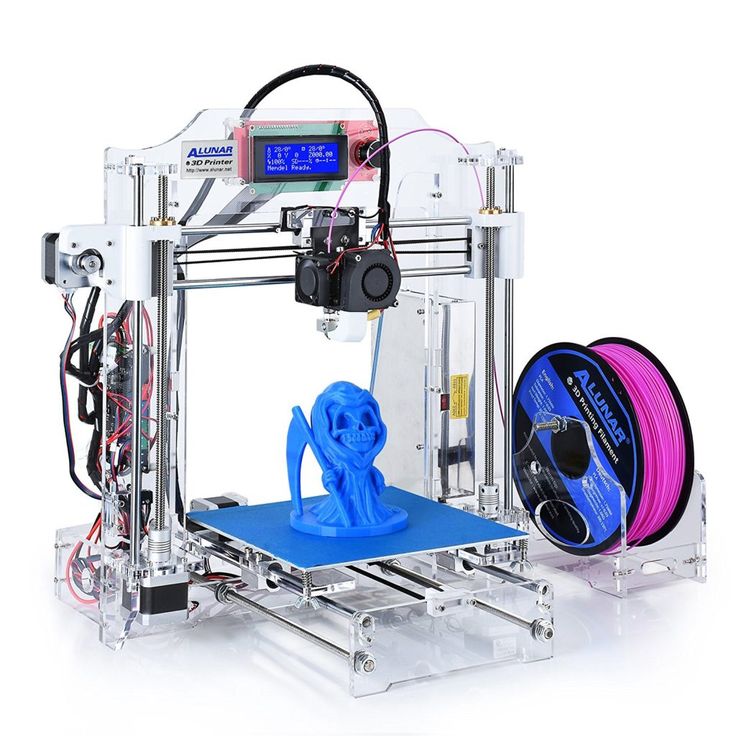 However, there are a few key points that need some thought.
However, there are a few key points that need some thought.
The size of the projects a 3D printer can create will have a big impact on most people’s choice, but this is just one aspect. It’s a good idea not to be focused on size alone, as this can result in weaknesses in other areas.
Resin or FilamentResin 3D printers tend to be more expensive than their filament counterparts, but often create more detailed models. On the other hand, filament tends to produce a stronger model. The type of filament can make a big difference and is worth looking into further if you are unaware of how each performs. Bear in mind while the best 3D printers can use a wide variety of materials, sub-$500 models may have more limited choices.
SpeedMost people are understandably impatient to see their 3D object finished, and print speed can vary considerably. Filament printers are usually much faster than resin. However, figures can be confusing because resin 3D printer speeds are given as the height of model created per hour, whereas filament 3D printer speeds are how fast the nozzle travels.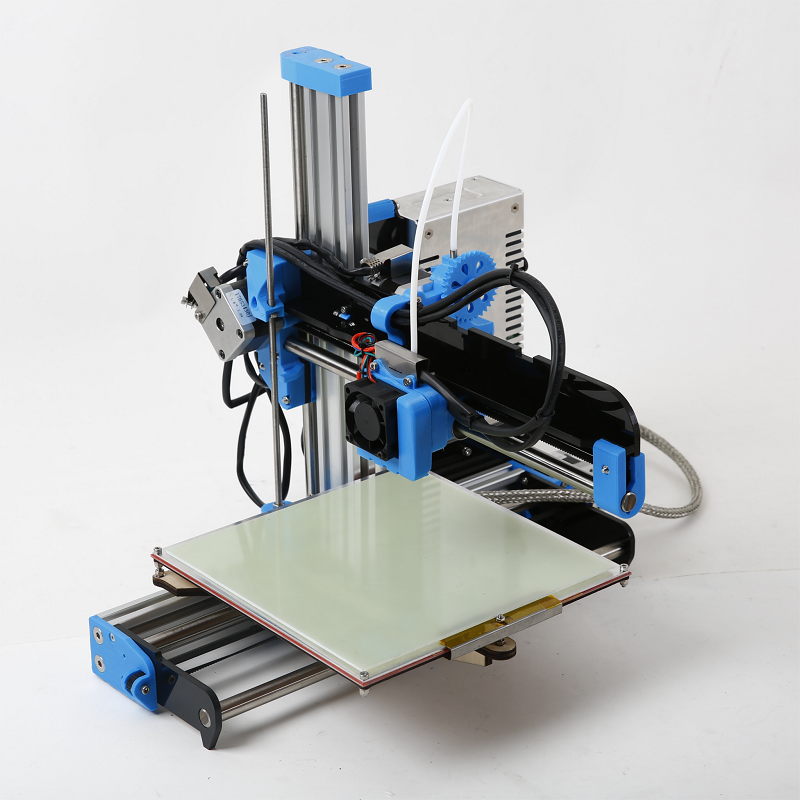 Neither give a very accurate indication of how long a particular model will take, but they can be used for comparisons.
Neither give a very accurate indication of how long a particular model will take, but they can be used for comparisons.
Also bear in mind with filament printers the maximum speed may seldom be used. For instance, our best budget 3D printer can run as fast as 7 inches per second, but for common filaments like PLA, the optimum speed is only around 2 inches per second.
FAQsQ: Are 3D printers illegal?3D printers are completely legal. What is illegal is the copying and sale of patented or copyrighted objects. Making popular games figures for your own use, for example, is okay, but. trying to sell them is not, and may bring a lawsuit from the rights owner.
Q: Are cheap 3D printers worth buying?Absolutely. In the last few years prices have dropped considerably, so today’s best 3D printers under $500 are very capable, great fun, and can also be very educational.
Q: What can I create with low cost 3D printers?What you can print with low cost 3D printers largely depends on print volume. Toys, models, figurines, and jewelry are popular. Credit card holders and phone cases are possible, as are plant pots and other containers. There are hundreds of free-to-download files available, or you can create your own.
Toys, models, figurines, and jewelry are popular. Credit card holders and phone cases are possible, as are plant pots and other containers. There are hundreds of free-to-download files available, or you can create your own.
Not all cheap 3D printers use PLA, although many do. Some can also use ABS or TPU (thermoplastic polyurethane). Our pick for best 3D printer under $500 is a resin model, which is liquid plastic rather than PLA, which is a filament.
Q: Can 3D printers under $500 work with any software?A great deal of software works with 3D printers under $500, but there are some restrictions. It’s important to check before purchasing, particularly if you have a particular package in mind.
Q: Do I need a good computer for a cheap 3D printer?Whether you need a good computer depends on the 3D models you intend to produce. Most of the standard SLA files that are available online are quite small, and don’t need a lot of computing power to process. However, if you intend to create your own unique models, the software required can be memory- and processor-intensive. In that case, using a budget computer might prove limiting.
However, if you intend to create your own unique models, the software required can be memory- and processor-intensive. In that case, using a budget computer might prove limiting.
The ANYCUBIC Photon Mono X is an excellent 3D printer, and no other machine currently available under $500 can match the output quality. Unfortunately, resin printers produce toxic fumes so it’s very much a tool for a well-ventilated garage or workshop.
The Elegoo Neptune 2 is great value. It takes a while to set up but instructions are excellent, and many 3D printing enthusiasts feel it’s optimal to know the ins and outs of their machine. Unfortunately, the horrible interface detracts from what is otherwise a good entry-level device. Solutions are readily available, though.
This post was created by a non-news editorial team at Recurrent Media, Futurism’s owner. Futurism may receive a portion of sales on products linked within this post.
Share This Article
The Best 3D Printer under US$500, According to 4,400+ Customer Reviews
Welcome to the Thomas guide to the best 3D printers under US$500. Thomas has been connecting North American industrial buyers and suppliers for more than 120 years. When you purchase products through our independent recommendations, we may earn an affiliate commission.
You may have seen our recent reviews on the best 3D printers under US$300, and the best 3D printers under US$200 which are ideal for anyone just starting out in the world of 3D printing, but if you want to kick your 3D experience up a notch, and have a slightly higher budget, we've found nine of the best 3D printers under US$500.
An architect using a 3D printer in the officeImage credit: Shutterstock/Monkey Business Images
3D printing is widely used in industry and businesses nowadays—architecture, for instance—and it is also fast becoming a popular pastime for hobbyists. Miniatures, like figurines, or original chess pieces, and outfits and accessories for cosplay are a common avenue of exploration for 3D printing enthusiasts, with countless designers—pro and amateur—printing and selling their creations on their eBay or Etsy stores. Many who have taken this route have claimed that 3D printers are a worthwhile investment and pay for themselves within a few weeks, or even days.
Miniatures, like figurines, or original chess pieces, and outfits and accessories for cosplay are a common avenue of exploration for 3D printing enthusiasts, with countless designers—pro and amateur—printing and selling their creations on their eBay or Etsy stores. Many who have taken this route have claimed that 3D printers are a worthwhile investment and pay for themselves within a few weeks, or even days.
What is the Best 3D Printer for Under US$500?
With so many 3D printers currently available on the market, it's easy to get overwhelmed when trying to find the right one for you. We've listed nine of the best 3D printers under US$500 below and separated them into categories, such as the most affordable 3D printer, best 3D printer kit, fastest 3D printer, best dual extruder 3D printer under US$500, etc., to help guide you in your selection.
Thomas’ Top Picks for the Best 3D Printer under US$500
Best 3D Printer Under US$500: Anycubic | Buy Now
Most Affordable 3D Printer Under US$500: ADIMLab | Buy Now
Best 3D Printer Kit for Under US$500: Creality | Buy Now
Best Home 3D Printer Under US$500: Artillery | Buy Now
Fastest 3D Printer Under US$500: FLSUN | Buy Now
Best Dual Extruder 3D Printer Under US$500: GEEETECH | Buy Now
Best Enclosed 3D Printer Under US$500: Anycubic | Buy Now
Largest 3D Printer Under US$500: Creality | Buy Now
Scroll down to read more about these top picks for the best 3D Printer under US$500, according to many happy buyers.
*Prices listed in this article were as shown in US$ on amazon.com (USA) as of October 2022
1. Top 3D Printer Under US$500—Anycubic 3D Printer
The Anycubic Photon S 3D Printer comes highly rated on Amazon, thanks to its high print quality, quiet printing, and dual Z-axis linear rail for stability. Many users claim that it's the best resin 3D printer under US$500 they've tried. This enclosed 3D printer has an offline printing function, a touchscreen, and is also suitable for complete beginners as it comes almost completely preassembled and ready to go.
Specifications
Material: Metal
Color: Yellow
Weight: 1 Pound
BUY NOW: US659.99 (Was US$799.99), Amazon2. Most Affordable 3D Printer Under US$500—ADIMLab 3D Printer
For an economical 3D printer that is stable, wear-resistant comes 90% preassembled and has an attractive price, check out the ADIMLab Gantry Pro, with large build volume, resume print, and filament run-out detection functions.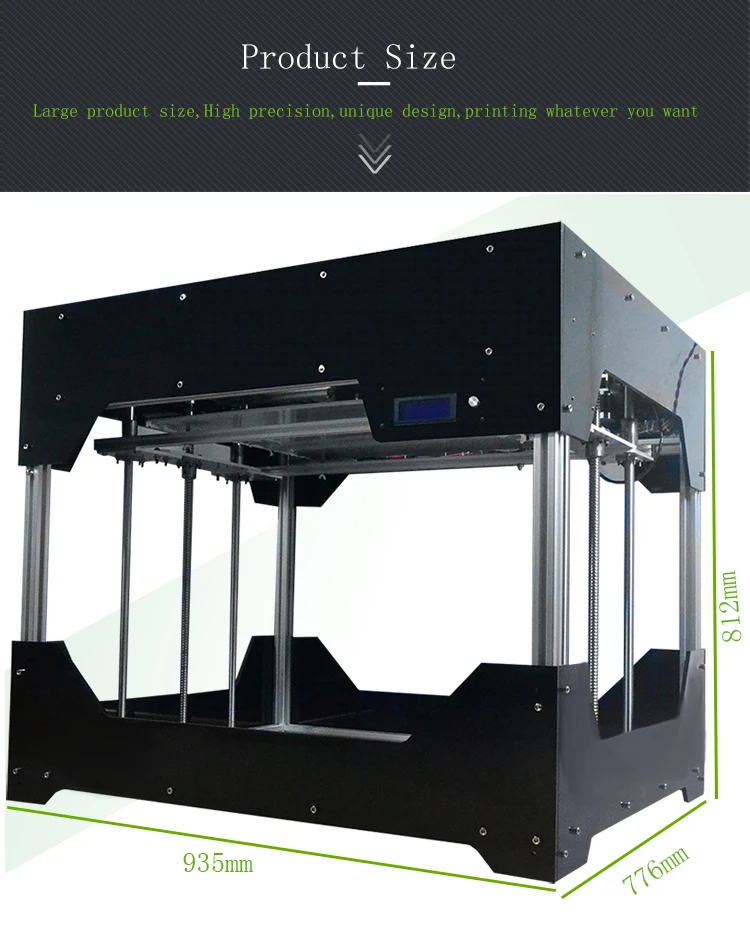 One happy customer wrote, "If you are looking for a budget option with some extremely nice features, this is one of the best options... [It's] a good [3D printer] that does not break the bank."
One happy customer wrote, "If you are looking for a budget option with some extremely nice features, this is one of the best options... [It's] a good [3D printer] that does not break the bank."
Specifications
Material: Aluminum
Color: Black and blue
Weight: 26.45 Pounds
BUY NOW: US$449, Amazon3. Best 3D Printer Kit for Under US$500—Creality 3D Printer
An Amazon's Choice product, the Creality Ender 5 Pro 3D printer has an upgraded silent motherboard, removable magnet building plate, and a steady metal extruder frame. It offers precise printing, smooth feeding, and the hotbed heats up in just five minutes. One pleased Amazon shopper explained that even though "this is a kit printer on a tight budget, with some TLC, [it] can easily match the much more expensive printers."
Specifications
Material: Metal
Color: Black
Weight: 29. 54 Pounds
54 Pounds
4. Best Home 3D Printer Under US$500—Artillery 3D Printer
Perhaps one of the main qualities requested in a 3D printer that is meant for home use is that it won't wake up the whole household while in operation. While 3D printers are not exactly known for their low volume, the Artillery Sidewinder X1 3D printer has been described by many buyers as "whisper quiet." "This thing is insanely quiet for a 3D printer," read one review, and another raved, "The Artillery Sidewinder seriously impressed me with the quality of the print, and how quiet it is."
Specifications
Material: Aluminum
Color: Blue
Weight: 28.43 Pounds
BUY NOW: US$399 (Was US$469), Amazon5. Fastest 3D Printer Under US$500—FLSUN 3D Printer
With a quiet operation, an automatic leveler, a touchscreen, and a large printing size of up to 360mm in height, the super-quick FLSUN QQ-S-PRO Delta 3D printer, which comes in the box pre-assembled, is the perfect option for anyone who doesn't have the time—or patience—to wait ages for their prints to finish.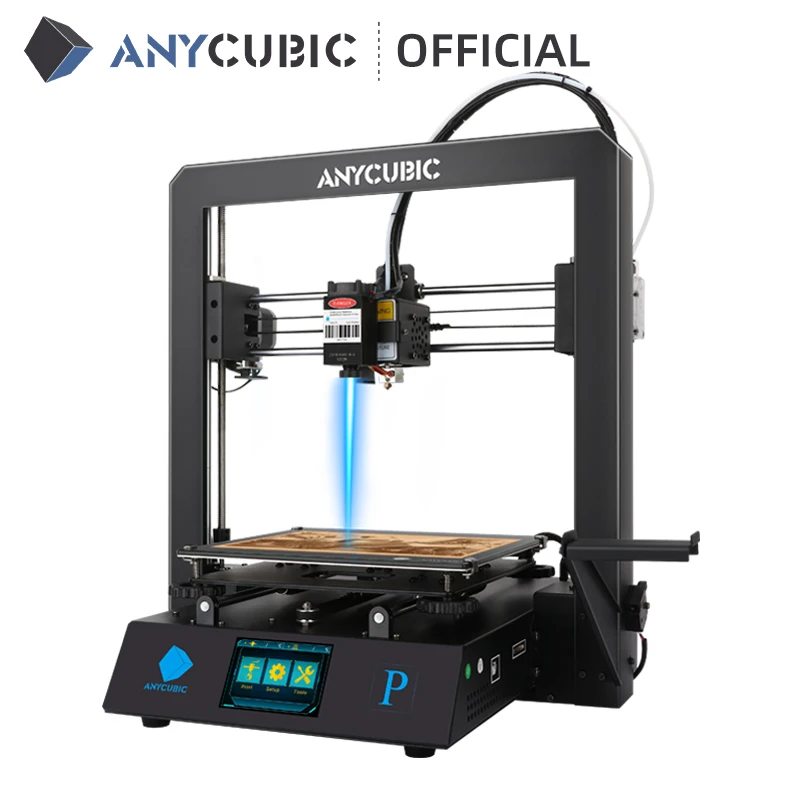 "If you are looking for a great durable fast printer buy this," one reviewer wrote, while another remarked, "By nature, Delta-style printers are fast; I was amazed watching this thing dart around on my first print!"
"If you are looking for a great durable fast printer buy this," one reviewer wrote, while another remarked, "By nature, Delta-style printers are fast; I was amazed watching this thing dart around on my first print!"
Specifications
Material: Aluminum
Color: Black, white
Weight: 27.55 Pounds
BUY NOW: US$399, Amazon6. Best Dual Extruder 3D Printer Under US$500—GEEETECH 3D Printer
Dual-extrusion changes the game for 3D printed products, allowing for the creation of more colorful and impressive prints. with mixed color and graded color printing, our choice for the best dual extruder 3D printer under US$500 is the GEEETECH A20M. "This is a well-made machine and prints great," reads one five-star review. "The dual extruder is amazing and can be used for long prints where it switches filament at the end of the spool, or print two colors with a purge tower. I really like that I can use one material for support, and another for the main print."
I really like that I can use one material for support, and another for the main print."
Specifications
Material: Aluminum
Color: A20M-dual extruder
Weight: 19.4 Pounds
BUY NOW: US$597, Amazon7. Best Enclosed 3D Printer Under US$500—Anycubic 3D Printer
There are many things to admire about the Anycubic Photon Mono UV resin 3D printer, a few of which are its fast printing speed, large build volume, stability, great detailing, and high-precision printing. Although it's a UV printer, thanks to its enclosed UV-blocking top cover, you can still safely watch your prints as they're being made. "I wanted a printer that could make detailed miniatures and this fit the bill nicely," reads one review.
Specifications
Material: Aluminum
Color: Yellow
Weight: 9. 36 Pounds
36 Pounds
8. Largest 3D Printer Under US$500—Creality 3D Printer
Creality is a top brand in 3D printers and its CR-10 V2 3D printer doesn't disappoint. With an all-metal frame, an industrial self-developed motherboard, an ultra-silent driver, easy-assembly operation, resume printing function, filament breakage sensor, and 400mm height build volume capacity, it is a great option for anyone wanting to make larger prints in great detail.
Specifications
Material: Acrylonitrile butadiene styrene, metal
Color: Black
Weight: 25.35 Pounds
BUY NOW: US$459 (Was US$499), AmazonTop 3D Printers under US$500—Summary
With its high speed and great print quality, the FLSUN QQ-S-PRO Delta 3D printer tops our list for the best 3D printer under US$500, and the extremely quiet Artillery Sidewinder X1 3D printer comes in at a close second. The Anycubic Photon S 3D Printer is one of the highest-rated 3D printers under US$500 on Amazon and is a great choice for resin printing. We hope our review of 3D printers has been helpful. For more 3D printers and other 3D printing suppliers, including 3D printer filaments suppliers, additive manufacturing suppliers, 3D photographic printing services, and 3D sand printing additive manufacturing, consult our additional guides or visit the Thomas Supplier Discovery Platform.
The Anycubic Photon S 3D Printer is one of the highest-rated 3D printers under US$500 on Amazon and is a great choice for resin printing. We hope our review of 3D printers has been helpful. For more 3D printers and other 3D printing suppliers, including 3D printer filaments suppliers, additive manufacturing suppliers, 3D photographic printing services, and 3D sand printing additive manufacturing, consult our additional guides or visit the Thomas Supplier Discovery Platform.
Other 3D Printing Articles
- Top 3D Printing Services Companies in the USA
- Origins of 3D Printing and Additive Manufacturing
- Overview of 3D Printing Technologies
- Top 3D Printing Manufacturers and Suppliers (Publicly Traded and Privately-Owned)
- Top Suppliers of Additive Manufacturing Consulting Services
- All About Material Jetting
- All About Multi Jet Modeling (MJM) 3D Printing
- All About Fused Deposition Modeling
- All About Stereolithography 3D Printing
- All About Photopolymerization
- All About Sheet Lamination/Laminated Object Manufacturing
- All About Electron Beam Additive Manufacturing
- All About Direct Energy Deposition 3D Printing
- All About Binder Jetting 3D Printing
- All About Powder Bed Fusion 3D Printing
- All About Direct Metal Laser Sintering 3D Printing
- All About Selective Laser Sintering 3D Printing
- All About Selective Laser Melting 3D Printing
- All About Selective Heat Sintering 3D Printing
- All About Digital Light Processing 3D Printing
- All About Continuous Liquid Interface Production
Other Best Product Articles
- The Best 3D Printers under $300
- The Best 3D Printers under $200
- The Best 3D Printing Software
- The Best 3D Printer Under $1000
More from Custom Manufacturing & Fabricating
Best 3D Printers for Beginners Under $500
I've made Modern 3D printers easier to use than ever before. They are also more functional and reliable than earlier versions, and even compared to commercial models when they first appeared. Perhaps most importantly, now the price of it is such that anyone can afford it.
They are also more functional and reliable than earlier versions, and even compared to commercial models when they first appeared. Perhaps most importantly, now the price of it is such that anyone can afford it.
We've put together a selection of the best 3D printers under $500. Each one is highly acclaimed by a large number of customers and has one or two advantages that set it apart from hundreds of other 3D printers on the market. nine0003
If you are not already familiar with the special conditions of a 3D printer We highly recommend reading: How 3D Printing Works؟
Best for large prints: Creality CR-10 V2.0
The "biggest" problem with affordable 3D printers is that they tend to be very small. This means that if you want to print designs larger than figurines, you'll have to pay a heap of money for the privilege.
Come Creativity CR-10 V2 At the top of our budget for this listing, it offers a very wide build size of 300x300x400mm.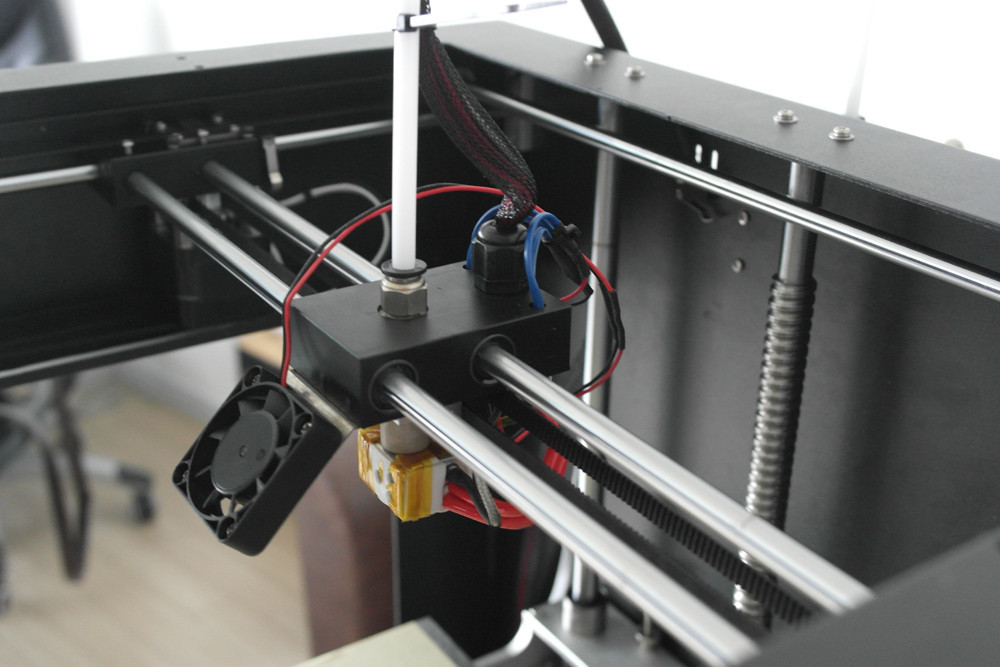 This V2 model features a number of improvements over the original CR-10, including improved build materials, a quieter start-up sound, and a print resume feature if for some reason the build must be stopped.
This V2 model features a number of improvements over the original CR-10, including improved build materials, a quieter start-up sound, and a print resume feature if for some reason the build must be stopped.
If you want to print a large, quiet, and reliable $500 letterhead, this newly improved large printer from Creality has little competition. nine0003
Use of duplex materials for printing: QIDI TECH X-Pro
Most 3D printers have a single material extrusion machine (forming process), which means you can print your project using only one type of filament of one color. Provides an X Pro $500 Double Sided Extrusion Printer that can print on a variety of materials as well as two colors at the same time.
The dual extrusion system allows you to create really complex 3D prints. For example, you can print a form with both rigid and flexible materials, this is obviously more difficult than single prints, but having a printer that can print two independent materials at this price is important. nine0003
nine0003
X-Pro has several smart features. Like a bed with magnetic fastening and side panels. They also have a decent build volume, and since they are sealed, they should be at a constant temperature during printing. If you want to get into multi-material printing, this is the cheapest option we carry.
Fast and compact vertical printer: FLSUN Mini Delta 3D printer
Most 3D printers on the market, especially those in the mid-range budget, are "cartesian" printers. That is, it uses a XNUMX-axis printhead with XYZ coordinates inside the build volume. Used Delta robotic printers such as the FLSUN Mini Delta Another way is to move the print head to the right place in the build volume. nine0003
The printhead is connected to three arms that move up and down on independent vertical guides. By changing the height of each arm, the head can swing freely in the building space.
These robotic delta printers are faster than Cartesian printers, can print long forms that would need to be cut to shape in Cartesian printers, and can better print curved surfaces. The downside is that it cannot achieve the same level of accuracy and quality as its equivalent variants. nine0003
The downside is that it cannot achieve the same level of accuracy and quality as its equivalent variants. nine0003
The Mini Delta is great value for money, takes up little space compared to the overall build volume, and offers an elegant all-metal design. If you need the specific features of a robotic delta design, this option will fit your budget.
Best HD Resin Printer: LONGER Orange 30
Not too long ago, resin printing was ordered for a multi-million dollar engineering project. Now Resin printers are steadily entering the consumer space and are gaining popularity. Orange 30 One of the best available models we've seen. nine0003
The beautiful and detailed prints you can get with the Orange 30 are incredible. A 2560 x 1440 LCD screen is used to mask each layer of the print, allowing complex structures and stunning prints to be created. It also uses a set of UV LEDs to provide an even level of UV on the LCD screen.
LCD-based SLA (Stereolithography Lithography) is a new method of traditional industrial prototyping that has been used for decades.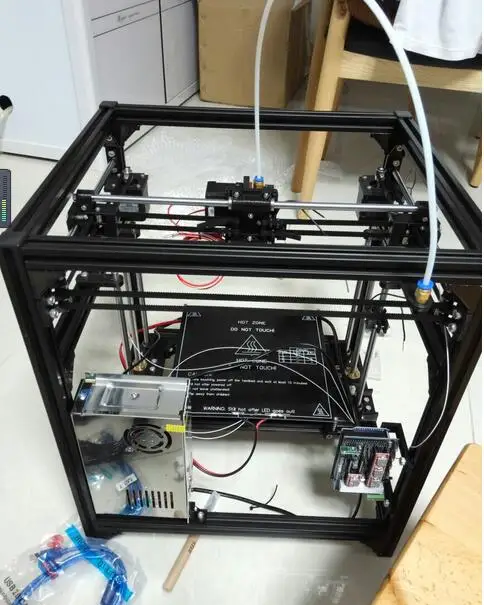 It's a smart way to use existing consumer technology to achieve something new. If you don't like building structural models and are primarily concerned with aesthetics, this option should be at the top of your list. nine0003
It's a smart way to use existing consumer technology to achieve something new. If you don't like building structural models and are primarily concerned with aesthetics, this option should be at the top of your list. nine0003
Best printer for beginners: FlashForge Finder
The first 3D printer that could be bought for home use was not intended for the average user. Considerable assembly, installation and maintenance was required. We've had to build our fair share of 3D printers over the years and that's the main reason they haven't been in the mainstream for a long time.
Availability Search FlashForge Simple and easy to use printer. They are also designed to be safe to use, with rounded corners and free use of plastic when needed. The printer is controlled by a color touch screen with an easy-to-use graphical interface. It's quiet, has some level of support, and works with Wi-Fi so you can put it anywhere. This is the perfect 3D printer for beginners. nine0003
Fast Resin Printer: PHROZEN Sonic Mini
used Frozen Sonic Mini Same LCD processing system as Longer Orange 30 but at a much lower cost. The biggest downside is the lower print resolution, but the Sonic Mini can still deliver better detail than any extrusion printer in this price range.
The biggest downside is the lower print resolution, but the Sonic Mini can still deliver better detail than any extrusion printer in this price range.
One of the great things about the Sonic Mini is its wide resin compatibility. You don't have to stick with original Resin or even Resin LCD. This printer will even work with a Resin DLP projector printer! PHROZEN rates its LCD monitors at 2000 hours, so you're likely to get years of service from this entry-level unit unless you decide to upgrade for other reasons. nine0003
The best MFP for everyone: Comgrow Creality Ender 3 Pro
which Creality ender 3 is the definition of " Good enough As far as 3D printers go. This is an open design machine that has all the most important features you should have. Cartesian extrusion type printer
This is an open source machine, which means that those who like to customize and customize can really delve into the device's firmware or take advantage of community mods.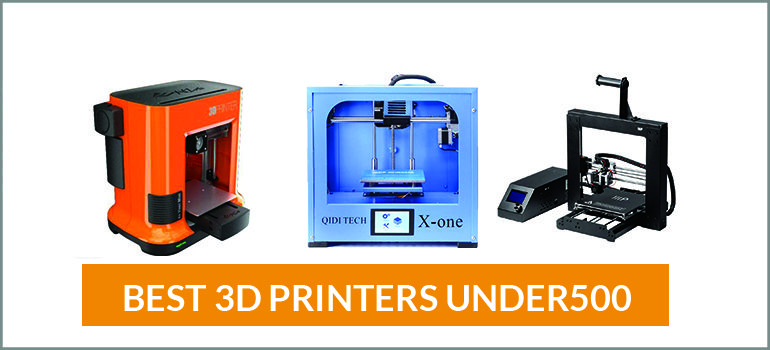 Although it is partially assembled to cut costs, the assembly seems so simple that it is recommended as a project for kids.0003
Although it is partially assembled to cut costs, the assembly seems so simple that it is recommended as a project for kids.0003
The build size is more than decent and you get premium and traditional features like resume printing at a great price. If you're into 3D printing and want a good first experience with a practically solid machine, the Ender 3 is the way to go.
Best mini printer for hobbyists: JGMAKER Magic
This 3D printer Under $200 from JG Maker sits in between a regular printer for more serious hobbies and devices. It has an open design and a decent build size, so you should be able to print the most useful items, not just the little things. Most importantly, it has a filament-out sensor and allows you to resume printing. Great features for the price! nine0003
You can also print forms from an SD card, which means that the printer and computer do not have to be next to each other. It could have Wi-Fi enabled, which would be nice, but having running shoes is better than forcing you to connect the printer to a PC.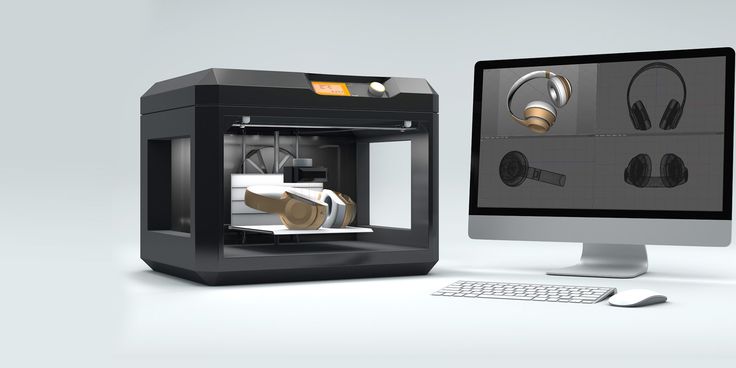
Adding $100 will result in a nice increase in performance, build size, noise levels and overall experience. If this is for you, then JGMAKER Magic is a great choice.
Best Education Printer: Creality Cr-3 Mini 9 100D Printer0011
Affordable CR-100 Mini A kid-friendly truck design in red or yellow, it stands as any gadget in the classroom or bedroom of a young, precocious engineer. This printer requires no assembly, auto bed leveling and low build volume. It's not a printer that you can actually create items on, but it's perfect for building toy models and teaching toddlers about technology they'll definitely need to use as adults. nine0003
They are small enough to be picked up unattended and cheap enough that schools can buy them in bulk.
Most Affordable LCD Resin Printer: QIDI TECH Shadow 5.5 S
no need Shadow Many explanations. It is a high-precision machine with small structural dimensions. They are ideal for those who want to create detailed molds, models, or prototypes that are not meant to be durable or long lasting. nine0003
nine0003
At this price, it falls into the impulse buy zone, but outperforms most extrusion-type printers several times more expensive. If you're looking to take your Dungeons & Dragons hobby to the next level, this is the best deal you'll ever get!
Real world replication?
While we're not quite there yet, when it comes to real life replicas like the ones you saw in Star Trek, it's still amazing that you can buy what amounts to desktop production equipment on these top 3D printers for less money. 500 dollars. nine0003
Whether you just want to learn about technology or find a practical use for your new 3D printer, there is no doubt that this is one of the coolest tools you can own today.
Do you have any great ideas when it comes to what a 3D printer can be used for? Share in the comments and tell us why you wanted a 3D printer or what you have done with your printer since you had one.
Source
Top 5 3D Printers Under $500
3D printing technology is gradually changing the production of various products that we use on a daily basis. They work by adding materials layer by layer. According to one of the videos from the Mashable channel, these machines not only allow the creation of complex parts, but also reduce the time and cost of production.
They work by adding materials layer by layer. According to one of the videos from the Mashable channel, these machines not only allow the creation of complex parts, but also reduce the time and cost of production.
These printers, which were originally only available for industrial production, are now offered in highly consumer-friendly forms to bring the technology closer to all types of people. For just $500, anyone can now own a unit for personal and small business purposes. nine0003
In the price range shown, the most common type you will come across is FDM or FFF. This will allow the use of durable thermoplastic materials such as PLA, ABS and PET. The most common applications for FDM printers include, but are not limited to, electrical housing, design and fit testing, fixtures and fittings, and investment casting patterns. It's not as precise and complex as the SLA printers we love too, but FDM seems to be great for printing large and simple parts. nine0003
Printers under $500 may be too limited when it comes to the features they can offer. However, most of them are making cutbacks, which means they are still quite capable of doing their job.
However, most of them are making cutbacks, which means they are still quite capable of doing their job.
Whenever you're looking for one, you should pay attention to the key features of the printer. This includes the machine's print speed, build volume, and compatible fibers. The Creality Ender 3 Pro printer model will fit most of your needs with its quality build and great features. Some of them are a removable heated magnetic bed and significant improvements in the Y-axis.
There are other amazing options on the market, such as models made by top brands such as Anycubic, FlashForge and Monoprice. However, choosing a 3D printer under $500 can be a daunting task. So, to help you make a purchase, we have provided five of the best 3D printers under $500 to provide you with the most helpful information before you buy. Here is a list of their latest sales on Amazon. Just click the buttons below and get the best prices we've been looking for! nine0296
220 x 220 x 250 cu.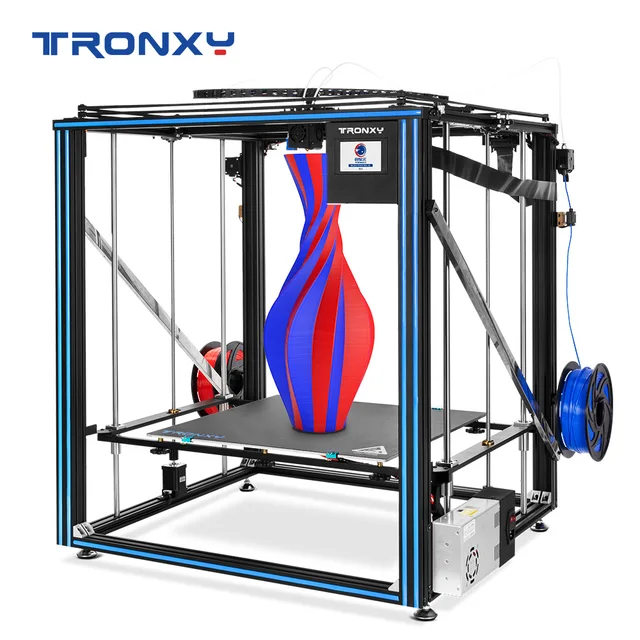 Mm
Mm
Print speed
≤ 180 mm / s, normal 30-60 mm / s with a maximum print speed of 200 mm / s
compatible materials 9,0003 ABS, PLA, wood
performance and print quality
build quality
features
EASY AND EASY TO USE
Pros :
- The most outstanding 3D printer under $500.
- Has a removable and upgraded surface layer that protects the 3D printer build plate from all sides, maintains a constant temperature and easily removes the printed model when cooled.
- Has a more stable print bed thanks to a new 40 * 40 Y frame design.

- Excellent energy performance.
- Offers a lot of room for improvement due to its open source nature. nine0161
Cons:
- For a beginner, leveling the bed can be a challenge. For convenience, you will need to buy a tempered glass tablet as well as an automatic leveler.
Final take:
The Creality Ender 3 Pro is the most outstanding 3D printer for its price. It features an updated version of the legendary Creality Ender 3 budget printer with some tweaks to improve its reliability. It boasts its new C-Mag magnetic print bed, which offers more flexibility. It has a textured surface that helps to adhere the first layer to the base and helps to remove the final product immediately after cooling. It provides a sufficient temperature of 110°C so that the material does not become too soft and brittle. nine0003
Another great thing about Ender 3 Pro is that it's a completely open source system that allows great updates and tweaks to be made and distributed to a wider user community.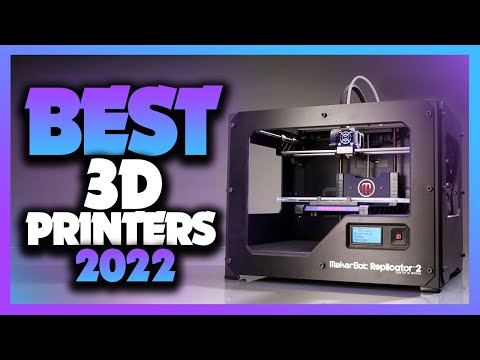 It also offers a useful resume printing feature that allows users to easily resume printing immediately and from the last registered point in the event of a power failure or any other disturbance. Thanks to Meanwell proprietary power supply. This is a UL recognized power supply targeting the standard SPS market. Therefore, this printer is protected from sudden power surges. nine0003
It also offers a useful resume printing feature that allows users to easily resume printing immediately and from the last registered point in the event of a power failure or any other disturbance. Thanks to Meanwell proprietary power supply. This is a UL recognized power supply targeting the standard SPS market. Therefore, this printer is protected from sudden power surges. nine0003
With a decent printer build volume, detachable heated magnetic stand and power recovery mode, the Real Ender 3 Pro is an extremely phenomenal and versatile 3D printer at a very affordable price.
Check Price
2. 3D printer Anycubic MEGA S
Technical characteristics:
98% only
| Brand | Anycubic 143 |
| build Volume | 210 x 210 x 205 cu. |
| Print speed | 20-100 mm / s (recommended 60 mm / s) |
| 9014p HIPS, PETG, wood |
performance and print quality
build quality
features
SIMPLE AND CONVENIENT TO USE
Pros :
- Very convenient to use.
- Emphasizes overall mechanical design compatibility with most filaments.
- Offers a 3.5" TFT touch screen interface.
- Features a patented microporous coating on the print bed for excellent adhesion during printing.
- Supplied pre-assembled and easy to install.
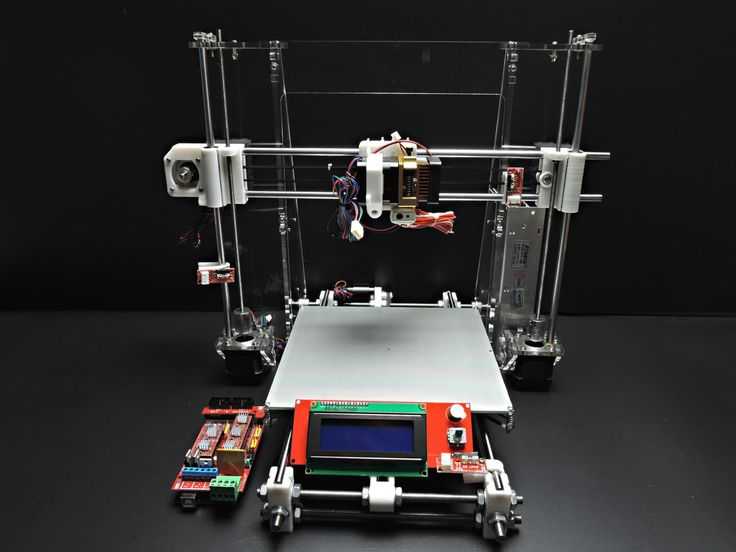 nine0161
nine0161
Cons:
- Not ideal for beginners as it needs to be set up before use, especially when it comes to cable routing and bed alignment.
Final take:
The Anycubic Mega S is one of the brand's newest models, which reflects almost the same features as the Anycubic i3 Mega. It is equipped with a sensor-detector that alerts you when your spool runs out of thread. It is smart enough to prevent interruptions in the printing process. nine0003
A hanging spool holder has been added to the side of the 3D printer for ease of use. It also features a powerful mechanical design filament drive that is compatible with most filaments, reducing clogging and improving print accuracy.
To complete the 3D printing process, it includes a Titan extruder to help you with reliable extrusion. Best gear ratio 3:1 for the best combination of speed and accuracy. This update makes this model more compatible with flexible filaments such as TPU. In addition, the device includes a printing surface coated with a patented microporous layer that provides good adhesion. nine0164 Speed at 200 mm / s)
This update makes this model more compatible with flexible filaments such as TPU. In addition, the device includes a printing surface coated with a patented microporous layer that provides good adhesion. nine0164 Speed at 200 mm / s)
Compatible materials
, ABP, TPU
Employment and quality of the print 9000 9000 9000 9000 9000 9000 9000 9000 9000 9000 9000 9000 9000 9000 9000 9000 9000 EASY TO USE
Pros :
- Has a unique motion system design.
- Supplied with fused plug to avoid heat drip. nine0161
- Features a V-shape and redesigned wheels that allow it to move quietly, smoothly and steadily.

- Allows you to print models with high precision.
- Has a resume print feature that can be extremely useful in the event of repeated power failures.
- Its semi-assembled 3D printer kit is really convenient to use.
Cons:
- For those who are not experienced in assembling small CNC style devices, the instructions will be difficult to complete the task. nine0161
Final take:
The Creality Ender 3 boasts great features. Some of the things that deserve attention are its split design, industrial PCB and linear pulley system.
Compared to other 3D printers, the Creality Ender 3 offers a unique motion design among 3D printers under $500. Its X, Y, and Z axes are supported by small wheels that rotate as the printer moves. The movement is impeccable. This results in smoother, quieter printing, and this is where this machine excels. nine0003
This results in smoother, quieter printing, and this is where this machine excels. nine0003
As for other features, technological advances in the extruder reduce the risk of clogging and ensure consistent and uniform extrusion during the printing operation. It also has a fast heating layer that reaches approximately 110°C in just five minutes, which is useful for printing on PLA materials. Combined with a printer nozzle temperature of 250°C, the PLA filament will remain smooth.
That being said, there is no doubt that the Creality Ender 3 offers class, distinction and several equivalent alternatives comparable to expensive 3D printers. nine0346 Offers more secure wireless file transfer with Wi-Fi 2nd generation.

Cons:
- Only uses PLA filament.
- Not suitable for 1 kg thread spools.
Final take:
For young enthusiasts, students and newcomers to 3D printing, the Finder is best purchased as an initial investment. At a low cost, compact and smooth printing is achieved thanks to the best performance of the machine.
It features a 3.5-inch DH IPS full color touch screen with an intuitive smartphone interface. Through the screen, a number of settings can be made - from resetting to the origin, preheating the extruder, loading / unloading the filament, to the point of control and printing. It's also safe for kids to use due to its cool build plate, non-toxic PLA, and sealed print area. nine0003
The FlashForge Finder 3D Printer also features a retractable build plate that makes it easy to remove completed 3D prints from the printer.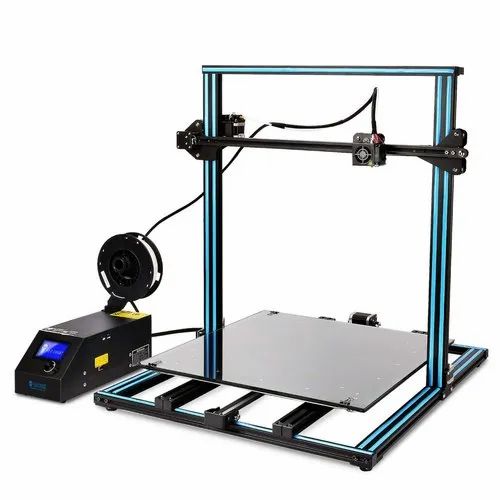 It has an easy to use calibration detection system that helps with alignment. All you need to do is tighten or loosen the adjustment screws until the beep clicks, which indicates that it has detected a difference between the nozzle and the worktable and made sure the alignment is in the right place. Once the first point is aligned, the same operation is applied to the next two screw points. The printing operation is made easy thanks to the fact that clear instructions on the touch screen will guide you throughout the operation. nine0003
It has an easy to use calibration detection system that helps with alignment. All you need to do is tighten or loosen the adjustment screws until the beep clicks, which indicates that it has detected a difference between the nozzle and the worktable and made sure the alignment is in the right place. Once the first point is aligned, the same operation is applied to the next two screw points. The printing operation is made easy thanks to the fact that clear instructions on the touch screen will guide you throughout the operation. nine0003
Compatible materials
Metal, ABS, PLA, Steel, Polyvinyl alcohol
Customs 9000 USES
Advantage :
- Wide extruder temperature range and heated build plate.

- Any form of filament can be used, including ABS and PLA, as well as more advanced materials. nine0161
- Light enough for any table; It has a small footprint and a simple open frame design.
- Compatible with Cura, Repetier and other applications on PC and Mac.
- Includes USB connection and microSD slot for file transfer.
- Features a 3.7" IPS color screen.
Cons:
- The calibration procedure is slow and tedious. However, it will deliver great print quality if you don't spin it all the way up. nine0161
Final take:
Monoprice 121711 Select Mini 3D Printer V2 comes fully assembled, tested and adjusted by the manufacturer. Right out of the box, you just need to carefully evaluate if your print platform is already level, reload the included microSD card, fill in any filament, and start printing the pre-configured template.


 Mm
Mm