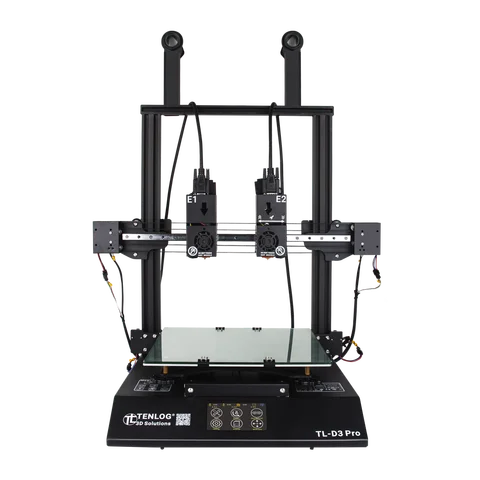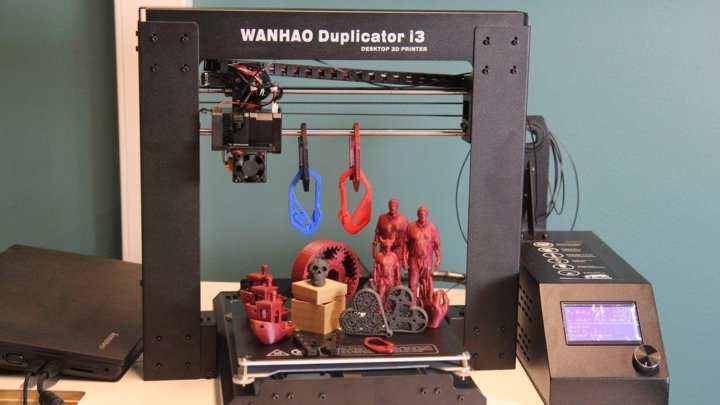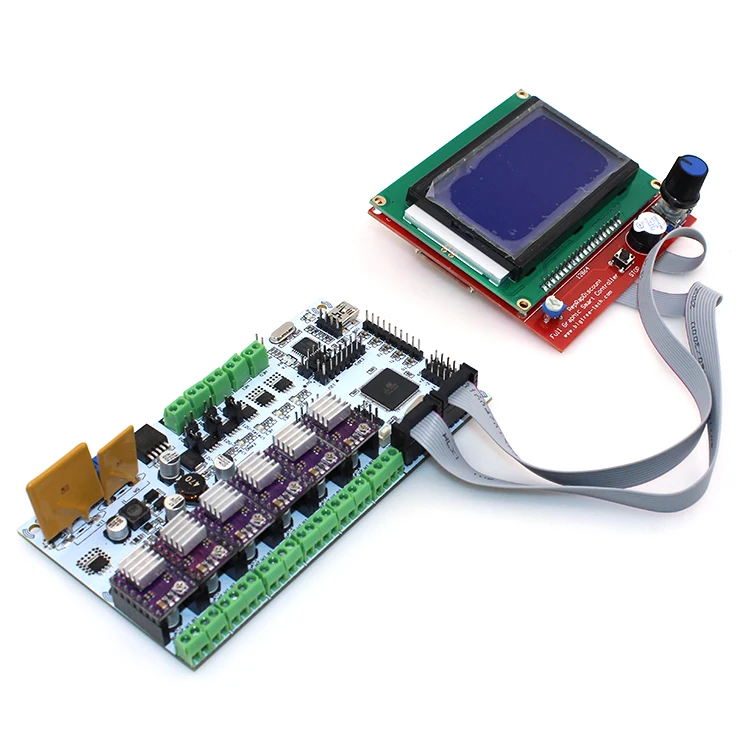Best dual extruder 3d printers
5 Best Dual Extruder 3D Printers in 2022
Dual extruder 3D printing machines can draw from two separate spools of build material simultaneously. They fall into three categories: dependent, IDEX, and ‘TRUE’ IDEX. The actual extrusion heads of machines are fixed together and print alternately, with the machine moving the active extruder to the point of printing. IDEX (independent dual extruders) move separately on the X axis and print duplicate or mirrored parts. “TRUE” IDEX units contain dual gantry systems that allow non-mirrored/identical parts to be printed, within limitations.
Dual extruders have several purposes. They can be used to: process complex models, make colorful prints, reinforce a polymer, or allow limited additional printing in the same session. To rank the best dual extruder 3D printers, one must consider the following criteria: table size, extruder temperature ranges, build speed, and price. Currently, the best dual extruder 3D printers are: Flashforge Creator Pro, Geeetech A20M, Sovol SV02, Qidi Tech X-Pro, and BIBO Dual Extruder 3D Printer. This article will discuss dual extruder 3D printers and suggest ranking criteria so you can judge which best suits your needs.
1. Flashforge Creator Pro
In the mid-level machine market, the Flashforge Creator Pro is often viewed as the best dual extruder printer. It is easy to set up, prints very well, and boasts a wide and versatile feature set. This machine excels at printing both bi-color models and single-material models with support structures or scaffolds. Its marketing suggests it can take many material types, but they’re limited by a maximum nozzle temperature of 360℃. The Flashforge creates its best results with ABS, PETG, and PLA/PLA+ with various fillers.
This extruder has an aluminum build plate and a very stiff frame which makes for a stable build platform. Its fully removable side, top, and front covers keep the print environment well controlled but allow easy access for maintenance and cleaning. It has the smallest build envelope in its class with a volume of 227 x 148 x 150 mm and it weighs in at 45 kgs.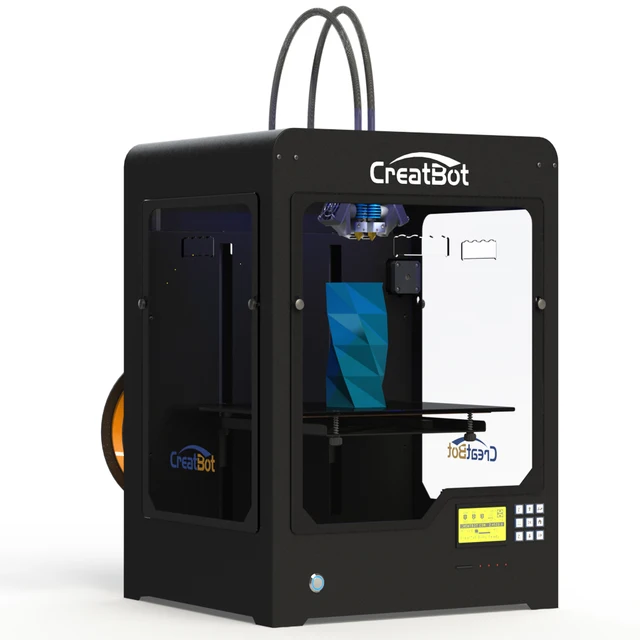 The build resolution is a fairly typical 100µm. The touch screen display, at 3.5” is small for comparable machines.
The build resolution is a fairly typical 100µm. The touch screen display, at 3.5” is small for comparable machines.
The MkII version of the machine offers IDEX print heads for an additional cost. Although this may benefit some higher volume users, this is not necessarily a must-have feature for lightly loaded machines and lower-volume users. The price for the Flashforge Creator Pro is around $399-639.
2. Geeetech A20M
The Geeetech A20M is a leader in lower-price dual extruder 3D printers. It can save on costs by feeding two materials through a single extruder. An interesting additional capability is its dual-feed or color-mixing mode which presents the option of blending two filament colors to create gradients of their combination. The machine has a large table for its price bracket of $399. The build envelope is 255 x 255 x 255 mm, and the machine weighs 8.8 kg. It has a well-exposed print head that offers 360° ventilation.
The machine can handle limited power loss thanks to a resume function, although long delays that allow the model to cool are likely to produce disjointed parts. The Geeetech A20M offers a fairly typical 100 µm best resolution and can handle filament materials like: ABS, PLA, PLA+ wood fill, PVA, HIPS, and PETG.
The Geeetech A20M offers a fairly typical 100 µm best resolution and can handle filament materials like: ABS, PLA, PLA+ wood fill, PVA, HIPS, and PETG.
3. Sovol SV02
The Sovol SV02 uses a similar dual-feed, single extruder setup as the Geeetech machines, resulting in a low price ($449) for a relatively sophisticated machine. The dual feed mounted on stepper motor drives allows filaments to be mixed, alternated, or used as build/support. Prints come out with nice surface finishes and excellent color transitions. These machines are easy to set up and are beginner-friendly. The 4.2” touch screen also sports an intuitive user interface and software that enables it to resume printing after a power failure.
The Sovol SV02 offers the usual 100 µm resolution, a 280mm x 240mm x 300mm build volume, weighs 12 kgs, and features an annealed glass build table. The design cites support for: PLA, ABS, HIPS, TPU, PETG, PLA, and PLA+. Machine upgrades are also available, including: a mixer extruder to improve its color gradients, touch-enabled bed leveling, and a magnetic-sheet build surface.
4. Qidi Tech X-Pro
The game-changing feature that sets the Qidi Tech X-Pro apart in its price bracket ($650) is the twin nozzle setup. This arrangement allows faster printing than single-extruder dual material machines; it can achieve speeds up to 150 mm/s. Other key selling points are its heated aluminum table, a flexible magnetic build plate, a printing resolution of 50µm, and a power-outage recovery function. It supports materials like: PLA, PLA+, ABS, HIPS, TPU, and PETG. The print quality is good. Users will find that they can push the limits, creating more challenging parts with nicer surfaces and fewer faults than with simpler machines. The build envelope is 230 x 150 x 150 mm and the weight is 18 kgs.
5. BIBO Dual Extruder 3D Printer
The BIBO has a chunky and homebuilt look but is known for being one of the more capable machines in its price range ($800). Its build volume is quite small at 214 x 186 x 160 mm and it weighs 16 kg. Its transport mechanism is well supported, resulting in a very stable platform. Print quality meets the most exacting criteria in terms of smoothness, clean curves, and low blemish count.
Print quality meets the most exacting criteria in terms of smoothness, clean curves, and low blemish count.
BIBO integrates a number of useful features such as: ‘assisted’ manual bed leveling, a filament present/absent sensor, a power outage resume function, Wi-Fi connectivity, a dual print/copy mode, an aluminum frame, and an annealed glass build table. The machine supports: ABS, PLA, PLA+ (including carbon fiber), TPU, HIPS, PETG, Nylon, and PC, printing them to a 50 µm build resolution.
What is a 3D Printer Extruder?
An FFF/FDM 3D printer’s extruder is its business end. It’s the device through which filament is fed and brought to the optimal temperature for layer construction. A mechanical feeder delivers the filament at the correct rate for the print setup, and an electrical heater melts the filament, which is then pushed through by the feeder and extruded to bond/merge with the previous layer.
The extruder moves in both the X and Y axes in some machines, whereas in others, the extruder moves only in the X and the build table moves in the Y. The end result in either way is that the extruder is positioned to ‘draw’ the 2D slices of a build. The extruder assembly then moves up the machine’s gantry in the Z direction to deposit the next layer, ultimately delivering a full 3D net shape. For more information, see our guide on 3D Printing Parts.
The end result in either way is that the extruder is positioned to ‘draw’ the 2D slices of a build. The extruder assembly then moves up the machine’s gantry in the Z direction to deposit the next layer, ultimately delivering a full 3D net shape. For more information, see our guide on 3D Printing Parts.
What is the Purpose of a Dual Extruder 3D Printer?
Dual extrusion serves several purposes:
- It can alternate or mix two colors to produce effects such as sudden or gradual color changes.
- Water-soluble support materials can be supplied through one extruder to support the actual build material when printing complex shapes.
- IDEX allows single-color builds with water-soluble support material OR two-color builds OR duplicate/mirror image tandem builds.
- 'TRUE' IDEX allows two non-identical parts to be built simultaneously, within certain limits.
What Are the Benefits of a Dual Extruder 3D Printer?
Dual extruders expand the capabilities of the machine by:
- Allowing the use of support scaffolds built from a water-soluble material, making their later removal much simpler.
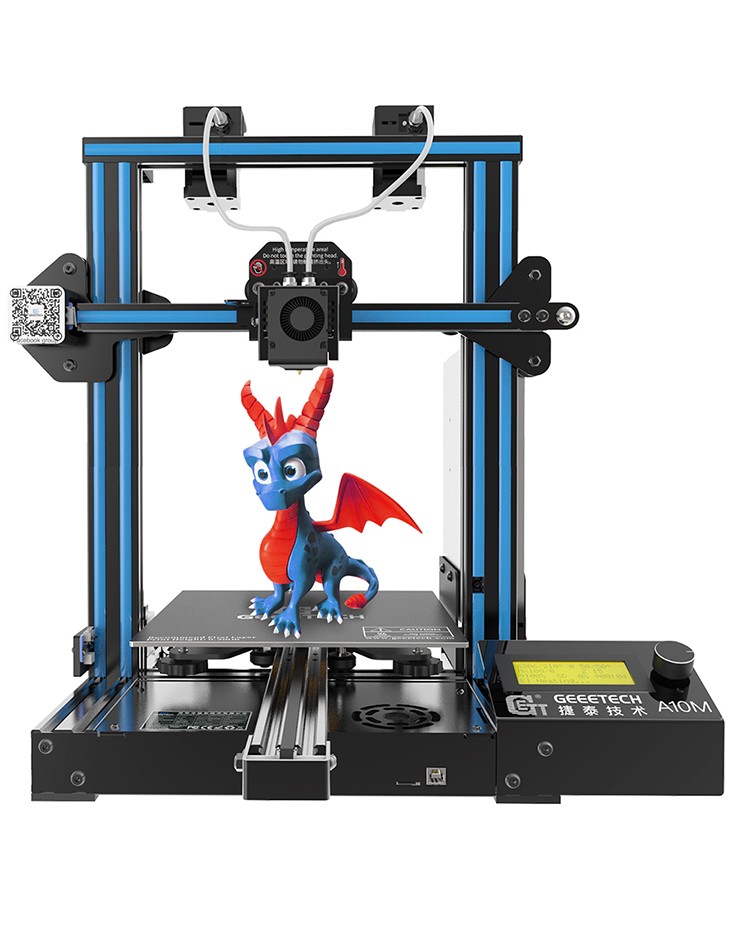
- Creating simultaneous duplicate builds for increased productivity.
- Enabling dual-color and/or blended-color prints, depending upon the nature of the dual extruders.
How to Select the Best Dual Extruder 3D Printer
There is no single choice for the best dual extruder 3D printer. Each one fits different needs, so buyers must decide which of the following are most important to them:
- Dual material single extruder vs dual extruders
- Dependant vs IDEX dual extruders
- Enclosed vs open plan
- Table material – glass vs aluminum
- Table – heated vs unheated
- Quality of user interface
- Degree of user build/setup required before printing
For more information, see our guide on the Best 3D Printer Extruder.
How Can I Print Many Extruders at the Same Time?
Most slicer software packages can work in dual extruder mode while converting the 3D file into build instructions. In dependent machines with two extruders on a single head, the positioning of the extruders is not very critical. Machines with three or more extruders, meanwhile, can print multiple parts at the same time, but they need to be created as separate processes within the slicer software.
Machines with three or more extruders, meanwhile, can print multiple parts at the same time, but they need to be created as separate processes within the slicer software.
How Can I Convert my 3D Printer to a Dual Extruder?
Check with your 3D printer’s manufacturer for upgrade kits that can convert an existing 3D printer to a dual extruder. Upgrading may result in setup issues. Specifically, the second extruder’s exact positioning will be different and the second material may have different properties. The software needs to know how to handle both issues. Most slicer software will accommodate the second extruder while preparing the slices. Once the setup bugs are ironed out, the process should be quite repeatable in subsequent builds.
Are Dual Extruder 3D Printers More Efficient?
Yes, dual extrusion is more efficient, as it significantly enhances the print capabilities. It can also have a marked effect on model quality, cosmetics, and print speed.
Summary
This article presented the best dual extruder 3D printers, explained what they are, and discussed the features of each one. To learn more about dual extruder 3D printers, contact a Xometry representative.
To learn more about dual extruder 3D printers, contact a Xometry representative.
Xometry provides a wide range of manufacturing capabilities, including 3D printing and other value-added services for all of your prototyping and production needs. Visit our website to learn more or to request a free, no-obligation quote.
Disclaimer
The content appearing on this webpage is for informational purposes only. Xometry makes no representation or warranty of any kind, be it expressed or implied, as to the accuracy, completeness, or validity of the information. Any performance parameters, geometric tolerances, specific design features, quality and types of materials, or processes should not be inferred to represent what will be delivered by third-party suppliers or manufacturers through Xometry’s network. Buyers seeking quotes for parts are responsible for defining the specific requirements for those parts. Please refer to our terms and conditions for more information.
Team Xometry
This article was written by various Xometry contributors. Xometry is a leading resource on manufacturing with CNC machining, sheet metal fabrication, 3D printing, injection molding, urethane casting, and more.
Xometry is a leading resource on manufacturing with CNC machining, sheet metal fabrication, 3D printing, injection molding, urethane casting, and more.
The Best Dual Extruder 3D Printers in 2022 (for Dual 3D Printing and Multicolor 3D Printing)
Welcome to the Thomas guide to the best dual extruder 3D printers 2022. Thomas has been connecting North American industrial buyers and suppliers for more than 120 years. When you purchase products through our independent recommendations, we may earn an affiliate commission.
3D printing in itself is a progressive technology that is extremely useful in many businesses, but it's also a fun activity for DIY hobbyists too. With rapid advancements taking place in the sector regularly, we have seen a lot of impressive things from this industry and can expect to see a lot more in the near future.
Dual extruder 3D printers can produce colorful and creative projects with two different filamentsImage credit: Shutterstock/Alex_Traksel
Although it's been around for a long time in the professional 3D printing world, one of the newer technologies introduced to at-home 3D printers is dual extrusion which allows users to print with two filaments at the same time, meaning you can mix colors and multiple materials—from PETG, ABS, PLA, and carbon, to metal, wood fill, and multicolor printing filaments—to produce extremely creative projects that can even be created simultaneously.
What is a Dual Extruder 3D Printer?
Dual extrusion in 3D printing refers to the art of printing using different materials, whether you choose different colors or different types of filaments with various effects, such as plastic filaments with metallic, or wooden effects.
This gives you the ability to make superior and more impressive products, and many professionals, as well as 3D printing enthusiasts, and those who own small businesses, i.e. Etsy shops selling 3D printed creations, swear by it.
Dual Extruder Printer—Buying Guide
3D printers with dual extruding capacity are, understandably, slightly pricier than single extruders, but it is a major upgrade from the single types, and there are many dual extruder 3D printers on the market at reasonable prices of around US$300-US$400. Since you’ll be spending quite a bit on this impressive piece of equipment, you want to make sure you’re buying the best one for your needs.
Types of Dual Extruder 3D Printers
Though most dual printing machines allow for multi-color printing with different materials, there are two main types of dual extruder 3D printers available:
Independent dual extruder system
IDEX printers have two print heads and two nozzles with each print head able to either mirror the other in mirror mode, duplicate items with duplication mode, or print two completely separate objects.
Dependant dual extruders
These dual extruders have two extruders that are connected and move together to create one object using two different filaments. Two spools are loaded on the 3D printer and the printer alternates using them. These printers have the key advantage of reducing printing time since more print material can be produced than with just a single print head.
Dual Extrusion Printers—Considerations
Here are some other factors to consider why trying to find the best dual extruder 3D printers for your needs.
Print bed
As with regular 3D printers, print beds in dual extruder printers come in heated or non-heated options. A 3D printer with a heated print bed is, understandably, usually more expensive than a non-heated option but a heating plate can offer better print quality by keeping the bottom layers warm and reduce the chances of your prints warping during the printing process.
Print heads
Whereas a regular 3D printer just has one print head, a dual extruder printer will have more than one print head, with either two extruders, and sometimes even three. Some dual extruder 3D printers might have just one print head but a dual nozzle that can use two separate filaments on one print. A dual nozzle is great for printing an object in several materials or colors.
Print volume
Print volume, also referred to as the printing volume or the build volume, is how big an object you can build on any given printer. For an at-home printer, projects that would need a huge build volume would likely involve a printing process that would see the object printed off in separate parts and then stuck together afterward. The average size of a 3D printer with a larger build plate would be around 300 x 300 x 400mm.
For an at-home printer, projects that would need a huge build volume would likely involve a printing process that would see the object printed off in separate parts and then stuck together afterward. The average size of a 3D printer with a larger build plate would be around 300 x 300 x 400mm.
Calibration
If you’re a beginner to the world of 3D printing, a printer with automatic calibration is highly recommended. As with most aspects in 3D printing, calibrating a 3D printer has a learning curve and an automatic calibration feature can save you time and hassle and do the hard work for you.
Other factors
Another consideration you may want to keep in mind is cost. A dual extruding printer will be priced higher than a regular single head printer, plus maintenance costs will be higher, too, because there are more parts to this machine. In addition, if you’ll be working with various filaments at the same time (or even the same filament but with two extruders), factoring in higher costs for different materials is also a must.
Some machines even come with an added laser engraver feature or you could buy a compatible laser engraver to use with it. Whatever you’re after in a dual extruding 3D printer, our below list has some of the best models on the market to suit an array of styles, needs, and budgets.
Thomas’ Top Picks for the Best Dual Extruder 3D Printers 2022
We've scoured around and found some of the best 3D dual extruders worth taking a look at.
Best-Rated Dual Extruder 3D Printer: BIBO 3D Dual Extruder Printer | Buy Now
Best Dual Independent Extruder 3D Printer: TENLOG TL-D3 Pro Dual Extruder 3D Printer | Buy Now
Best Enclosed Dual Extruder 3D Printer: FlashForge Dreamer Dual Extruder 3D Printer | Buy Now
Best Cheap Dual Extruder 3D Printer: Sovol SV02 3D Printer | Buy Now
Best Professional Dual Extruder 3D Printer: Raise3D E2 Desktop 3D Printer | Buy Now
Best Quiet Dual Extrusion Machine: JG AURORA Artist-D Pro IDEX 3D Printer | Buy Now
Scroll down to read more about our top picks for the best dual extruder 3D printers according to thousands of happy buyers.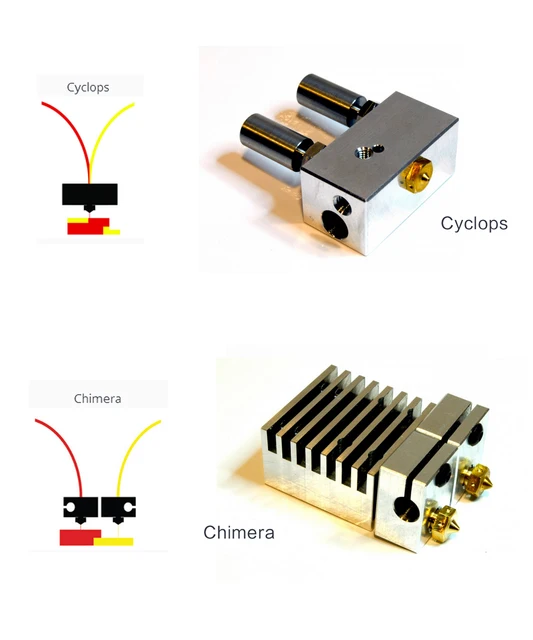
*Prices listed in this article were as shown in US$ on Amazon.com (USA) as of April 2022
1. Best-Rated Dual Extruder 3D Printer—BIBO 3D Printer Dual Extrusion
A great printer well under the US$1000 mark, is this BIBO dual extruding 3D printer; a fully enclosed model with a very sturdy frame, full-color touch screen, WiFi capabilities, a demountable glass bed, and a low filament detector to let you know when you need to replace it before it's too late.
You can operate it via your phone or tablet if you so wish, and, in addition to printing two colors, it also has the ability to print two objects at the same time. This printer can print in two colors or filament materials, and can also print the dissolvable filament for support material.
One five-star review reads, "The dual extruder function is great, I'm able to use PLA filament and a soluble filament to print out some gears that impressed my friends and coworkers. .. Customer support is AMAZING. Every problem I had is solved very promptly and professionally, even though my printer is well out of their warranty."
.. Customer support is AMAZING. Every problem I had is solved very promptly and professionally, even though my printer is well out of their warranty."
Specifications
Build volume: 8.4 x 7.3 x 6.3 inches
Layer resolution: 0.05-0.3mm
Filament compatibility: multiple filaments including ABS, PLA, HIPS, TPU, PETG, nylon, PC, carbon fiber
BUY NOW:
US$579, Amazon2. Best Independent Dual Extruder 3D Printer—TENLOG Independent Dual Extrusion 3D Printer with Dual Nozzle
Whereas other dual extruding printers have one nozzle that can print from two pre-loaded filament spools, a 3D printer with independent dual extruding capabilities, like this model from TENLOG, has two separate nozzles, each with its own spool, that print at the same time but independently from each other.
This dual nozzle printer can print a duplicate in one go with its duplication or mirroring print modes, in the same or multiple colors, and many customers were left impressed with the high print quality this printer offers.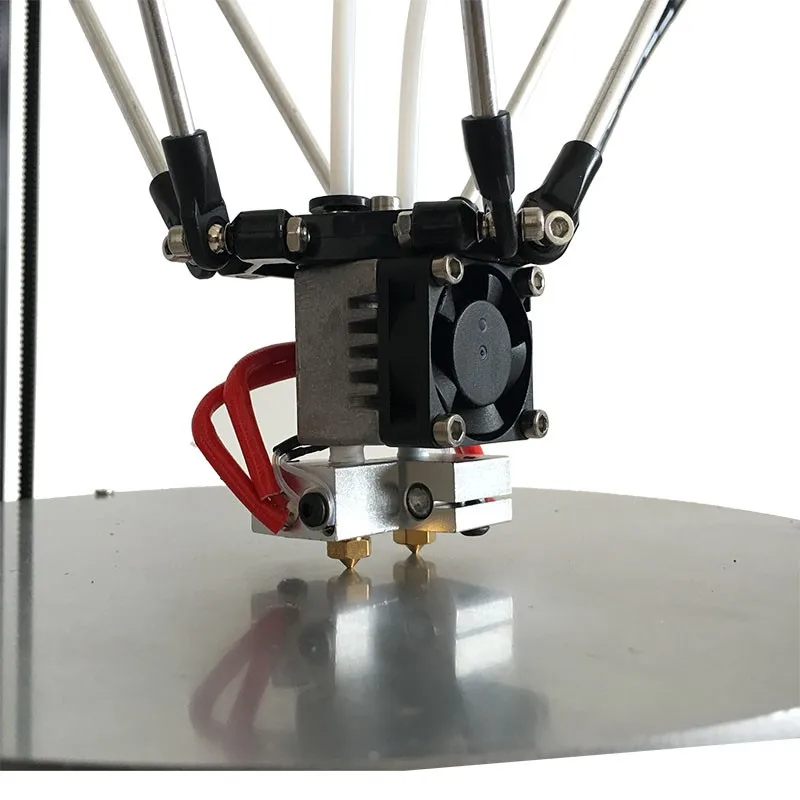
One happy buyer who described himself as a "3D printing veteran", wrote that the printer is "amazing" and that its print quality is "gorgeous", while another reviewer added "the touch screen and print quality are excellent."
Specifications
Build volume: 11.8 x 11.8 x 13.8 inches
Print speed: 10-150mm/s
Layer thickness: 0.1-0.4mm
Filament compatibility: PVA, TPU, ABS, PLA, nylon
BUY NOW:
US$499.99, Amazon3. Best Enclosed Dual Extruder 3D Printer—FlashForge Dreamer Dual Extruder 3D Printer
The Dreamer by FlashForge is a fan favorite for many reasons; its fully enclosed design and sleek look, WiFi connectivity, user-friendly and high-res color touch screen, built-in 4G memory, full manufacturer's warranty, FlashForge's superior customer service, and, of course, it's dual extruder capabilities.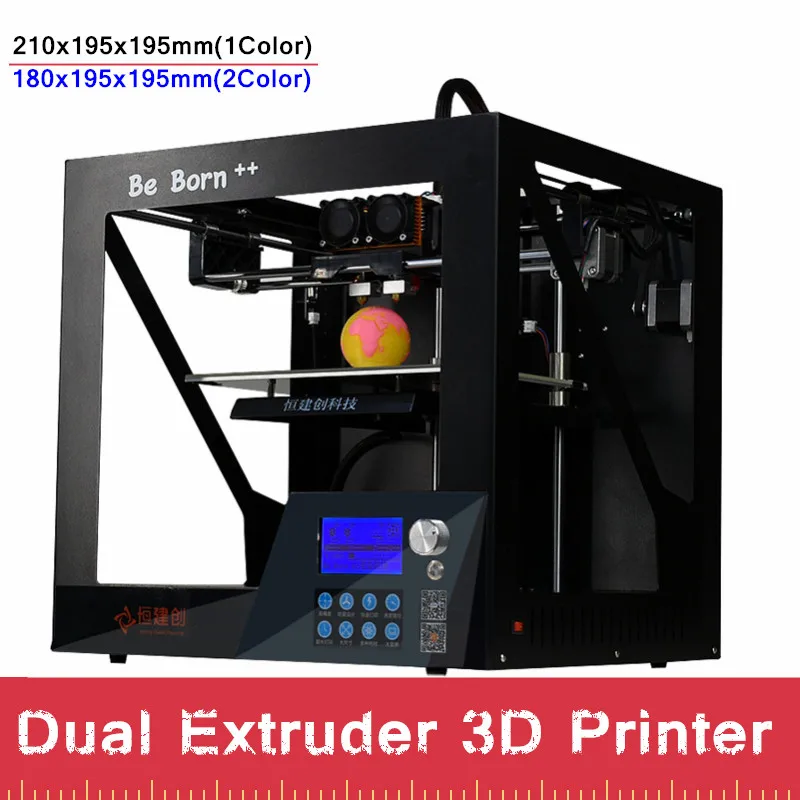
In addition, some consider this dual extrusion printer to be a professional piece of kit at the price of more beginner-level 3D printers and its large printing volume helps users get creative.
"This printer is the best bang for your buck to create large, very high-quality prints," one happy buyer reviewed. "[It] has a very high quality, well planned/built enclosure, which you won't find in many printers at this price. It even has two filament spool holders inside the enclosure."
Specifications
Build volume: 230 x 150 x 150 mm
Print speed: “100 micron and can really go to 75 micron at slower printing speed” (as per one customer)
Resolution: 0.1-0.2mm
Filament compatibility: ABS, PVA, PLA,
BUY NOW:
US$699, Amazon4. Best Cheap Dual Extruder 3D Printer—Sovol SV02 3D Printer
Great for beginners, this dual extrusion 3D printer from Sovol with large print volume capacity comes 95% pre-assembled so you can get to printing pretty much straight out of the box. Its full-metal body is stable and made to last, and the touch-screen is user-friendly.
Its full-metal body is stable and made to last, and the touch-screen is user-friendly.
With an impressive build volume, and the ability to print in two colors (or two types of filament), you'd be hard-pressed to find another 3D printer with the same capabilities at this price. In addition, you could buy an extra kit that will turn this thing into a laser engraving machine too if you’d like to add that something special that laser engraving can bring to your projects.
"I purchased it for the dual extrusion capability, and the large build area," wrote one buyer. "I was very impressed with the smoothness of this printer. The only sound during operation is the sound from the fans." Another happy purchaser helpfully added that the "dual extrusion is awesome, but for most prints, you will waste a lot of filament with the purge tower due to the shared hot end. It is a necessary evil."
Specifications
Build volume: 240 x 280 x 300 mm
Print precision: ±0. 1mm
1mm
Layer thickness: 0.1-0.4mm
Filament compatibility: can support material including PLA, ABS, PETG, WOOD, TPU
BUY NOW:
US$359, Amazon5. Best Professional Dual Extruder 3D Printer—Raise3D E2 3D Printer
For a professional 3D printing matching (with a price tag to match), the Raise3D is actually rather simple to use and even easier to set up. It has an auto bed leveling system and will guide you through the offset calibration system via a video.
It has an intuitive user interface with a large 7-inch touchscreen, and also many other features such as independent dual direct-drive extruders, a filament run-out sensor, resume-printing function, WiFi connectivity, and a live, built-in camera so you can monitor your prints remotely.
There's even a HEPA filter to clear any harmful and annoying fumes. It's compatible with almost any filament available.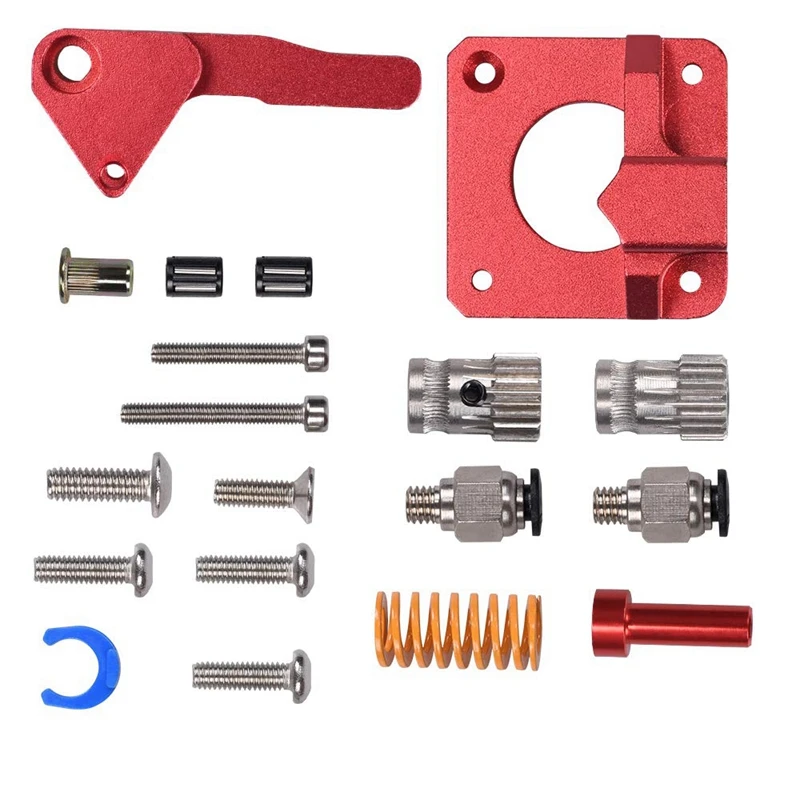 "This is my second dual-extruder printer," wrote one thrilled customer, "and compared to all of the less expensive units, the difference is night and day... Where the less expensive printers leave you feeling like the printer itself is more of a prototype, this one screams quality polished product."
"This is my second dual-extruder printer," wrote one thrilled customer, "and compared to all of the less expensive units, the difference is night and day... Where the less expensive printers leave you feeling like the printer itself is more of a prototype, this one screams quality polished product."
Specifications
Build volume: 11.6 x 9.4 x 9.4 inches
Minimum layer height: 20 microns (0.02 – 0.25 mm)
Precision: 0.78125, 0.78125, 0.078125 micron
Filament compatibility: practically all of them (PLA, ABS, HIPS, PC, TPU, TPE, Nylon, PETG, ASA, PP, PVA, glass fiber infused, carbon fiber infused, metal fill, wood fill)
BUY NOW:
US$3,499, Amazon6. Best Quiet Dual Extrusion Machine—JG AURORA Artist-D Pro IDEX 3D Printer
With super quiet functioning so that you can leave it printing all night if needed without waking up the whole household, the Artist-D Pro 3D printer by JG AURORA has an IDEX system, an ejectable nozzle for easy replacement, changes, and maintenance, and an industrial-grade linear rail for smooth and practically friction-free precision.
It provides the option to change to an optical limit switch, and, as a step up from the Artist-D, has a color touch screen. There are power-resume and filament runout detector functions and duplicate as well as mirror printing options.
One customer with a lot of experience in 3D printing with industrial printers felt that this printer is “the best desktop printer I have ever purchased,” and added, “it has features that my more expensive desktop printers do not have… It has been printing since it showed up at my door, well-needed production parts.”
Specifications
Build volume: 300 x 300 x 340mm build plate
Precision: up to 0.001 mm
Filament compatibility: PLA, TPU, PETG, PVA
BUY NOW:
US$599, AmazonThe BIBO 3D Printer (US$579, Amazon) is a great foray into the world of dual extruding, but for something a bit more economical, the price-performance ratio of the Sovol SV02 3D printer (US$359, Amazon) is impressive too.
We hope our review of the best dual Extruder 3D printers has been helpful and you found the best dual extrusion printer for your needs to get creative and print objects in multiple colors, shapes, and sizes, and perhaps even add laser engraving to the mix too. For more 3D printers and other 3D printing suppliers, including 3D printer filaments suppliers, additive manufacturing suppliers, 3D photographic printing services, and 3D sand printing additive manufacturing, consult our additional guides, or visit the Thomas Supplier Discovery Platform.
Other 3D Printing Articles- The Best 3D Printers under $300
- The Best 3D Printers under $200
- The Best 3D Printer Under $1000
- The Best 3D Printer Under $500
- Top 3D Printing Services Companies in the USA
- Origins of 3D Printing and Additive Manufacturing
- Overview of 3D Printing Technologies
- Top 3D Printing Manufacturers and Suppliers (Publicly Traded and Privately-Owned)
- Top Suppliers of Additive Manufacturing Consulting Services
Other Best Product Articles
- The Best Cordless Impact Wrenches
- The Best Portable Generators
- The Best Portable Band Saws
- The Best Electric Space Heaters
- The Best Mini Milling Machine
- The Best Attic Ladders
- The Best Air Purifiers for Smoke
- The Best Circuit Breaker Locator
- The Best Engine Hoists and Accessories
- The Best Drywall Lifts
- The Best Whole-House Generators
- The Best Home Automation Systems
- The Best Quietest Portable Generators
- The Best Uninterruptible Power Supply Systems
- The Best Commercial Patio Heaters
- The Best Electric Bikes
- The Best Electric Pressure Washers
- The Best Keyless Door Locks
- The Best Electric Lawnmowers
- The Best Electric Hand Warmers
More from Custom Manufacturing & Fabricating
Best Dual Extruder 3D Printers & 2022 Updates
Dual extruder 3D printers take the mono-color slumber away. 3D printing using multiple colors, multiple materials to reinforce specific areas, or using dissolvable filaments such as PVA or HIPS to achieve a smooth finish.
3D printing using multiple colors, multiple materials to reinforce specific areas, or using dissolvable filaments such as PVA or HIPS to achieve a smooth finish.
We've been lucky enough to try a few dual extruder 3D printers firsthand and have come up with our recommendations for the best dual extruder printers available in 2022. We also explain the differences between different types of dual extruders (IDEX, mixed color 3D printing, dual extruder upgrade) and whether you should upgrade your printer. nine0003
Contents
- What are the advantages of a dual extruder 3D printer?
- What is the best dual extruder 3D printer?
- Budget Dual Extruder 3D Printers (under $1,000)
- 1. Geeetech A20M / A10M - Best Budget Dual Extruder 3D Printers
- 2. BIBO 3D Printer (Touch Laser if purchased with laser engraver) 3. Flashforge Creator Pro 2 - Affordable IDEX
- 3D Printer 4. BCN3D Sigma D25 - IDEX 9 3D Printer0010
- 5. Ultimaker S3 - Highly Accurate Dual Extruder 3D Printer
- 6.
 Raise3D Pro2 / Pro2 Plus
Raise3D Pro2 / Pro2 Plus - 7. Ultimaker S5
- Best Dual Extruder Upgrades
- 8. Mosaic Palette 2S / 2S Pro - Best Upgrades dual extrusion filament splicer
- 9. Prusa Multi Material Upgrade 2S - Prusa Upgrade Kit
- Dual extruder 3D printer FAQ
What are the advantages of dual extruder 3D printer? nine0039
The main advantages of a dual extruder 3D printer include:
Better for supports: one extruder prints your material of choice, such as ABS or PLA, while the second extruder prints water-soluble supports, such as PVA filament. These supports dissolve easily in water and produce smoother prints without having to manually remove them.
Multiple Colors: Dual filament 3D printers can print multiple colors of the same filament type such as PLA for stunning multi-color details. nine0003
Multiple parts at the same time (IDEX): IDEX 3D printers such as the BCN3D Sigma D25 have two extruders that work completely separately and can print different parts at the same time.
What is the best dual extruder 3D printer?
That's why we've ranked the best dual extruder 3D printers on the market. We rated these printers for value for money, reliability, build volume, ease of use, and various other features. nine0003
Budget Dual Extruder 3D Printers (under $1,000)
These amazing 3D printers break the rules of the definition of "dual extruder 3D printing". To be clear, they can be loaded with two separate filaments, such as red and yellow PLA, but they will come out of the same nozzle, mixing the two colors during the printing process. Some call it dual nozzle 3D printing. nine0003
The results are amazing. Connect red, orange and yellow threads and watch your printed vase look like an exotic cocktail. The printers offer four dual 3D printing modes: single color, dual color, gradient and mixed. This provides a huge selection of print designs for such an inexpensive dual extruder 3D printer.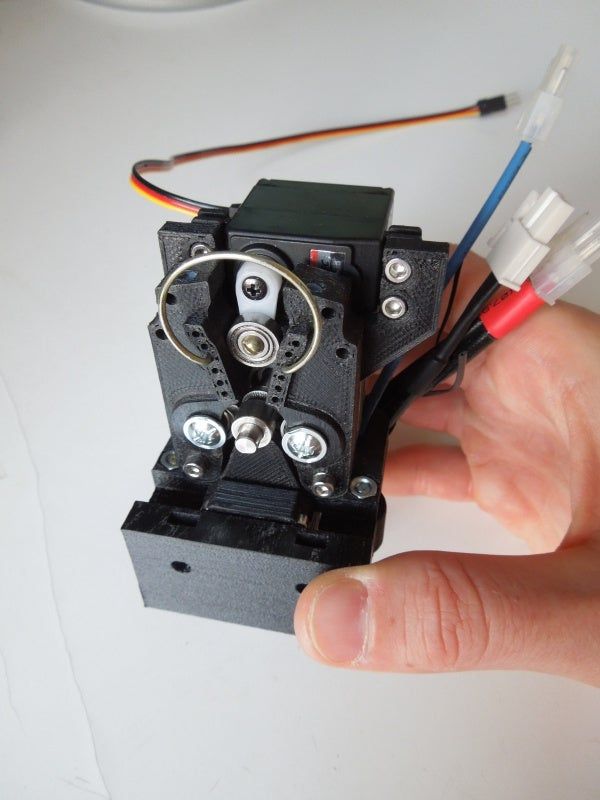
In terms of specifications, the A20M has a good working volume of 255 x 255 x 255 mm, while the A10M is only slightly smaller. The A20M also boasts improved stability as it is better anchored. Overall, this is an accurate (layer resolution down to 0.1 mm), interesting and inexpensive two-color 3D printer that combines colors and filaments through a single nozzle. nine0079 single nozzle geeetech a20m filament mixer.
2. BIBO 3D printer (touch laser if purchased with laser engraver)
- Dual extruder 3D printer cost: $599
- Assembly volume: 214 x 180 x 160
How do we get started with the BIBO eccentric printer? Well, the most important thing is that it also performs another function. It can be used as a laser engraver! The engraver can permanently carve your favorite designs on wood, as well as cut paper or felt materials - and print in 3D! nine0003
You can purchase BIBO as a 3D printer kit or pre-assembled, with or without a laser engraver. And if he performs another function, this does not mean that he cannot succeed in both. In fact, this is a very efficient multi-extruder 3D printer with a minimum layer height of 0.05 mm and stable printing in a closed working chamber.
And if he performs another function, this does not mean that he cannot succeed in both. In fact, this is a very efficient multi-extruder 3D printer with a minimum layer height of 0.05 mm and stable printing in a closed working chamber.
This is a great printer, crazy and ambitious. Even the product images on Amazon showcase the machine's character and personality. We love it. nine0003
3. Flashforge Creator Pro 2 - affordable 3D printer IDEX
- Creator Pro 2 price: $649
- Assembly volume: 200 x 148 x 150 mm
The popular and beloved Flashforge Creator Pro has started to show its age since it was released in 2016, so Flashforge followed it up with the vastly improved Creator Pro 2. assembly volume on the x-axis. It retained a minimum resolution of 100 microns and a Teflon tube extruder for 3D printing of PLA, ABS and nylon in a closed working chamber. nine0003
However, the main change that makes this printer so profitable is undoubtedly the IDEX upgrade. In the IDEX 3D printer, the nozzles work independently, unlike the dependent, attached nozzles on the original Creator Pro, with different modes such as Mirror Mode for 3D printing multiple identical models at the same time - a big time saver, trust me.
In the IDEX 3D printer, the nozzles work independently, unlike the dependent, attached nozzles on the original Creator Pro, with different modes such as Mirror Mode for 3D printing multiple identical models at the same time - a big time saver, trust me.
Other quality-of-life improvements include an improved touch screen interface, as well as important nozzle updates that prevent unused nozzles from oozing out and messing up the print bed or even causing errors. You won't find a more affordable IDEX printer. nine0003
4. BCN3D Sigma D25 — IDEX 3D printer
- Manufacturer: Spain
- Price: $3,995
- Assembly volume: 210 x 297 x 210 mm
Spanish 3D printer manufacturer BCN3D has made a name for itself with reliable dual extruder 3D printers. All of their printers, including the Sigma and Epsilon series, use BCN3D's IDEX (Independent Dual Extruder System) 3D printing technology, a unique and key advantage. nine0003
IDEX 3D printing allows each extruder to move completely independently, not limited to working on the same model at the same time as in other 3D printers. Two different parts can be created at the same time, cutting the time required to create several small parts in half. The Sigma D25 also features high quality E3D hot ends for quality printing on a variety of materials, including stiffer filaments, and a filament low sensor informs you when the filament has run out. nine0003
Two different parts can be created at the same time, cutting the time required to create several small parts in half. The Sigma D25 also features high quality E3D hot ends for quality printing on a variety of materials, including stiffer filaments, and a filament low sensor informs you when the filament has run out. nine0003
For those who need a 3D printer for rapid prototyping, being able to print multiple parts for testing at the same time is a huge advantage. The BCN3D Sigma D25 uses 2.85mm filaments instead of the standard 1.75mm so be aware of this, but is compatible with any 2.85mm filament. You can use a variety of 3D printer nozzle sizes, from 0.3mm to 1.0mm, and a clear and easy-to-navigate touch screen interface.
Interestingly, Sigma D25 is also an open source 3D printer: printer firmware, workflow, software and other files are available on BCN3D GitHub. It works seamlessly with the Cura 3D slicer and is easy to set up and use right from the start. Overall this is a great, reliable and efficient dual extruder 3D printer.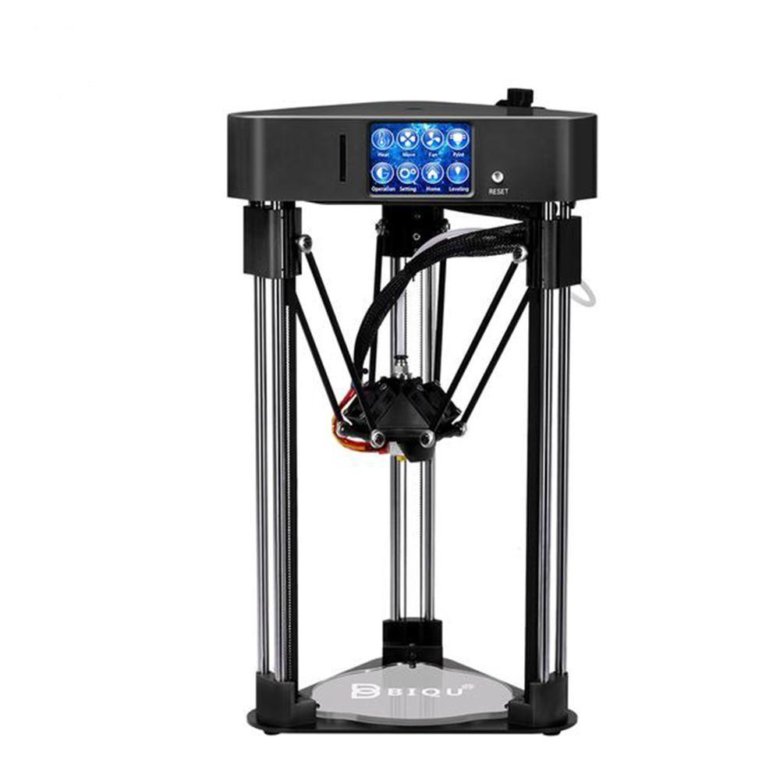 With a resolution of 50 microns, this is a high quality, high resolution 3D printer for accurate rapid prototyping. nine0003
With a resolution of 50 microns, this is a high quality, high resolution 3D printer for accurate rapid prototyping. nine0003
5. Ultimaker S3 - very precise dual extruder 3D printer
- Manufacturing company Holland
- Ultimaker S3 price: $3,850
- Assembly volume: 230 x 190 x 200 mm
Ultimaker is another behemoth of desktop 3D printing, producing award-winning deposition modeling printers. With a dual extruder and incredible precision down to 20 microns, the Ultimaker S3 is a fantastic option for small businesses, manufacturers and prosumers. nine0003
For precision multi-material 3D printing, nothing beats the Ultimaker S3. It is widely used to create accurate architectural models as building design prototypes, to create accurate industrial and engineering prototypes, and in many other industries. Upon release, it won dozens of awards and is still one of the best dual extruder 3D printers.
With a print volume of 230 x 190 x 200 mm, the Ultimaker S3 can handle most printing needs. It also has a built-in camera that allows you to monitor the printing process remotely. nine0003
It also has a built-in camera that allows you to monitor the printing process remotely. nine0003
Connected via WiFi, Ethernet or USB stick, the Ultimaker S3 is designed to be easy to use. While the Ultimaker 3 doesn't come cheap at $3,850, it's accurate, fast, reliable, and easy to use. This makes it overall one of the best dual extruder 3D printers on the market today.
6. Raise3D Pro2 / Pro2 Plus
- Price: $3,999
- Assembly volume: 305 x 305 x 300 mm
Also featured in our overall ranking of the best 3D printers, the Raise3D Pro2 series impresses with its reliability, size and range of printable materials. In addition to standard PLA, ABS, and PETG printing, the Pro2 and Pro2 Plus 3D print with nylon, polycarbonate, carbon fiber, ASA, and metal-filled filaments on either of the two extruders. nine0003
Its big brother, the Raise3D Pro2 Plus, costs $5,999
The Raise3D Pro2 also boasts a fantastic build volume of 305 x 305 x 300mm, enough for everyday and industrial printing. The printer is also very accurate, with a minimum layer height of 0.01mm, and is equipped with a 7-inch touch screen for easy printer control. The Raise3D Pro2 costs just under $4,000 and overall is a fantastic dual-extruder printer for the price. nine0003
The printer is also very accurate, with a minimum layer height of 0.01mm, and is equipped with a 7-inch touch screen for easy printer control. The Raise3D Pro2 costs just under $4,000 and overall is a fantastic dual-extruder printer for the price. nine0003
7. Ultimaker S5
- Price: $5,995 - Available at Dynamism Store
- Assembly volume: 330 x 240 x 300 mm
Ultimaker is highly regarded, and for good reason - the company can't go wrong. After the Ultimaker 3, the Ultimaker S5 is an updated, improved and slightly more expensive dual extruder 3D printer that will compete with the Makerbot Method.
A 330 x 250 x 300mm large-format 3D printer built for more scalable production, the Ultimaker S5 already has satisfied customers at Volkswagen, Decathlon and many more. It features a very advanced print leveling system, an improved touch screen, and can be connected to a phone via the Ultimaker app, which notifies you when a print is complete.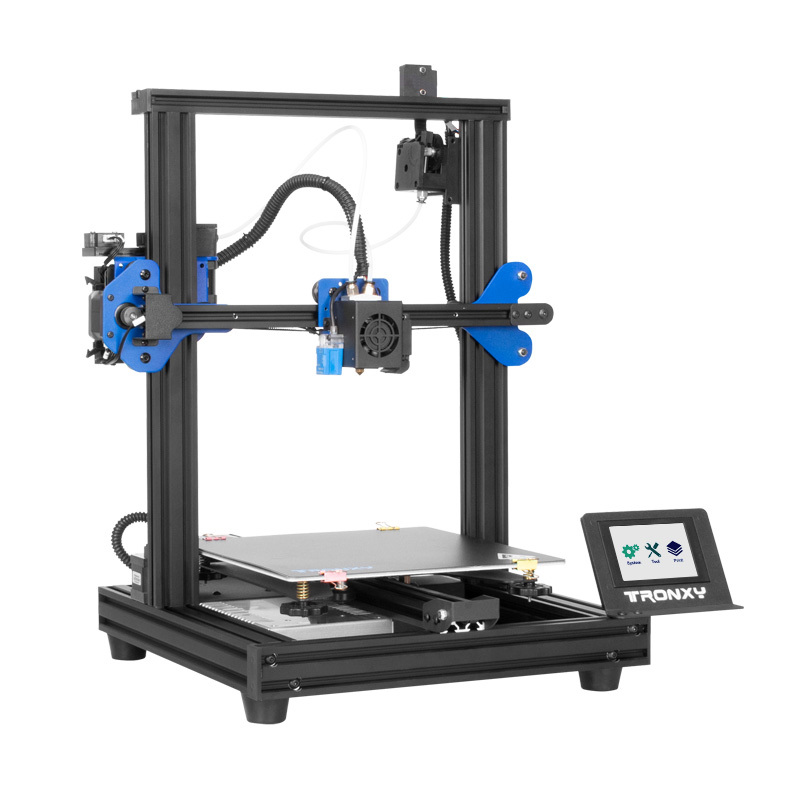 The Ultimaker S5 is undoubtedly a great dual extruder 3D printer. nine0003
The Ultimaker S5 is undoubtedly a great dual extruder 3D printer. nine0003
Best Dual Extruder Upgrades
8. Mosaic Palette 2S / 2S Pro - Best Upgrades for Dual Extrusion Filament Splicer
- Palette 2S Price: $599
- Palette 2S Pro Price: $799
If you want to print multiple colors without a dual extruder, consider Palette as well. Instead of 3D printing with two multi-colored filaments from separate extruders, the Palette 2S and 2S Pro fuse up to four multi-colored filaments - or different materials - together during printing to create multi-color or multi-material parts. nine0003
They work by running your model through specially designed software - CANVAS for Palette - to assign different colors to different areas of your model before printing. When a particular area needs to be printed, the Palette software splices the colored filaments to print that particular area in the material or color you choose.
This makes Palette ideal for creating architectural models for construction projects, colorful desktop models of your favorite designs or D&D models, and multicolor prototyping businesses.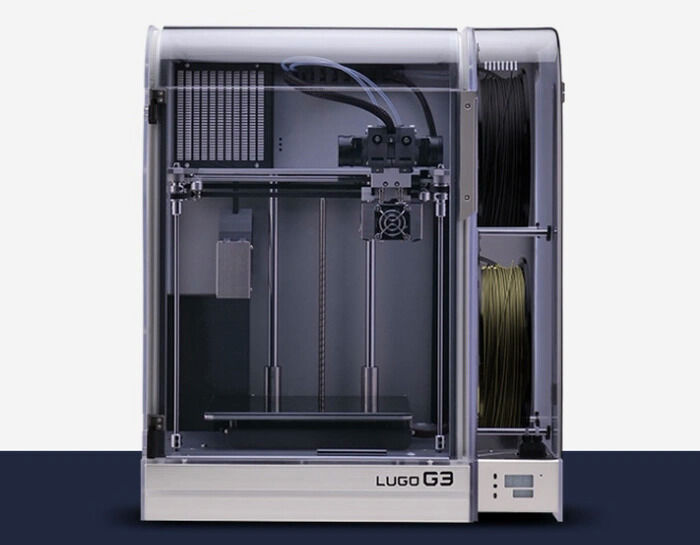 The standard Palette 2S model includes all of these features, while the Palette 2S Pro can also splice up to 20% faster and comes with an extended 2-year warranty and replacement parts. nine0003
The standard Palette 2S model includes all of these features, while the Palette 2S Pro can also splice up to 20% faster and comes with an extended 2-year warranty and replacement parts. nine0003
Palette is compatible with hundreds of 3D printers, including almost all of the most popular options. For more information, you can check your printer's compatibility here, and as for choosing between the Palette 2S and 2S Pro: The 2S Pro cuts filament 20% faster and comes with a longer warranty - so if that's important to you, spend the extra money on 2S Pro.
9. Prusa Multi Material Upgrade 2S - Prusa Upgrade Kit
- Price: $299
While you can upgrade the palette for most 3D printers, Prusa printer owners can purchase a similar Multi Material Upgrade kit that allows you to print up to 5 different materials at the same time. Prusa printers are some of the best 3D printers under $1,000 and this upgrade turns your Prusa into a multi-color or multi-material 3D printer.
MMU2S is an improvement over the previous version of the Multi Material Upgrade Kit 2.0, key changes include a material feed sensor, buffer and a much improved overall calibration process. nine0003
The Filament Sensor goes further, checking not only for the presence of filament, but also to see if it has reached the Bondtech gears for printing. This provides much more reliable extrusion and makes filament calibration and loading easier.
The filament buffer also saves you the hassle because each of your filaments (especially if you're using all 5!) won't get tangled or tangled. Organizing and separating each filament also saves space on your desk or 3D printer table.
Q&A for Dual Extruder 3D Printers
What is a dual extruder 3D printer?
Dual extruder 3D printers have two print heads or nozzles instead of one print head like standard FDM 3D printers. Dual printing frees you from the limitations of using only one type of 3D printer filament and allows you to create multicolored parts with ease.
Dual head 3D printing improves printing with soluble supports such as HIPS and PVA and also allows multi-color parts to be printed. nine0079 Most budget dual extruder 3D printers are dual nozzle printers, meaning they have two nozzles but extrude from a single head, but we also include more advanced printers. These advanced options include IDEX 3D printers with two printheads that move completely independently for efficient and versatile printing.
What are the main types of dual extruder 3D printers?
The main types are:
1. Dependent Dual Extruder 3D Printers - Most inexpensive multi-extruder 3D printers are dependent, that is, two nozzles that extrude separate filaments are attached to one print head. They follow the same path, filling areas (such as a support or main part) in turn. nine0079 2. Dual Extruder Independent 3D Printers (IDEX 3D Printers) - IDEX extruders use two printheads independently of each other, doubling productivity when printing multiple parts at the same time.
3. Dual Extruder Printer Upgrades - These upgrade kits, such as the Palette 2S series and Prusa Multi Material Upgrade 2.0, transform a single extruder 3D printer into a printer that can print up to 5 colors at once using splicing systems and specialized software and plans for filling 3D models. nine0079 4. Mixed color 3D printers are some of the cheapest dual extruder 3D printers, and maybe not even dual extruders. They use one printhead and one nozzle, but two filaments to mix the colors while melting. You can print models in half color, or mix colors like red and blue to create a purple hue.
Can the 3D printer be upgraded with a dual extruder?
Yes, you can. Dual extruder upgrades such as Palette 2S (compatible with most popular 3D printers) and Prusa Multi Material Upgrade 2.0 (for Prusa 3D printers) will turn your standard FDM printer into a multi-color 3D printer. nine0079 However, manually modifying a 3D printer and adding a second extruder is more difficult. There are guides for turning your 3D printer into a dual extruder 3D printer like the Ender 3, but for the less tech-savvy, we recommend avoiding this.
There are guides for turning your 3D printer into a dual extruder 3D printer like the Ender 3, but for the less tech-savvy, we recommend avoiding this.
Should I buy a 3D printer with two extruders?
If you want to print multi-color prints at home for fun or create better quality smooth surface prototypes using dissolvable supports, a dual extruder 3D printer is worth getting. nine0079 However, if you don't need multimaterial or multicolor prints, or want to print high resolution character models that are better suited to resin 3D printing, for example, then it might not be worth it.
Why 2 extruders in a 3D printer? / Habr
Good afternoon everyone! In this article, we would like to talk about the issue that torments many customers when choosing a 3D printer with 2 extruders. Namely, which is better? What is more stable? Which 3D printer to choose? Why do dual extruder 3D printers alone cost significantly less, and what is the difference between them? nine0003
A bit of theory
First of all, let's start with the fact that by printing with 2 extruders (or 2-component printing), we mean the ability to print with 2 materials, for example, PLA (base material) and PVA (temporary support material removed chemically, using water in this case ).
It is possible to print in two different colors. But in practice this has not received any great distribution. The printing of complex models with dissolvable supports is in demand. nine0079
Therefore, you need to decide for yourself why you need a 3D printer with two extruders? For most tasks, it is enough to use a 3D printer with 1 extruder.
The use of a dual extruder 3D printer is a must when printing complex 3D models with dissolvable supports. Usually such 3D printers are chosen by manufacturing companies for printing geometrically complex prototypes or owners of 3D printers with 1 extruder who understand that they cannot realize with a 3D printer with 1 extruder. nine0003
But do all 3D printers with 2 extruders have the same capabilities? Or is it that the differences in design, and, accordingly, in price, are of decisive importance?
Consider different solutions for 3D printing with 2 materials on the 3D equipment market.
To implement this function, manufacturers use the following solutions:
Solution No.
 1
1 Use of 2 static extruders. As a rule, these are 2 hot-ends with two independent material feed motors. There are many options. But all of them, to one degree or another, repeat the solutions on the Makerbot Replicator 2, released in 2012. nine0003
There are several technical solutions, but they all have a common list of disadvantages and features.
Disadvantages :
1) Be sure to align both nozzles horizontally with respect to the 3D printer desktop. In other words, the nozzles of each hotend should be at the same height, ideally with an error of no more than 0.1 mm.
2) Using a utility tower (or similar) to clean the inactive nozzle from plastic drips (drop formation) before switching to the active mode for printing. Consider an example: if nozzle #1 prints a model with blue plastic, then in order for nozzle #2 to start printing white, the printer first needs to print the 1st layer of the tower with nozzle #2 to remove the remaining plastic, and only then move it to print the base model ( see picture). And so every switch. This greatly (at times) slows down the print speed, relative to the same model but when printing in 1 color. Moreover, there is a possibility of the collapse of the utilitarian tower (the layer did not fit well, or peeled off from the desktop) and, as a result, the marriage of the entire project. nine0003
And so every switch. This greatly (at times) slows down the print speed, relative to the same model but when printing in 1 color. Moreover, there is a possibility of the collapse of the utilitarian tower (the layer did not fit well, or peeled off from the desktop) and, as a result, the marriage of the entire project. nine0003
3) No guaranteed result. Due to the complexity and imperfection of the extruder architecture. Large marriage rate. A nozzle that is currently inactive can leak plastic and ruin the part.
Advantages:
1) Low cost solution
2) Simplicity of design, as a result - high maintainability.
This variant has the lowest price and the lowest overall performance. The complexity of the settings, to obtain a high-quality result, makes this implementation option a testing ground for experiments at home. In a more or less intensive implementation of projects, this option is quite problematic. nine0003
Decision No. 2
Using a Diamond type extruder. This type of extruder uses a single nozzle, and a radiator(s) (or cooling module) with multiple internal plastic passages.
This type of extruder uses a single nozzle, and a radiator(s) (or cooling module) with multiple internal plastic passages.
Basically, this extruder is used to print different colors. But this, as we already know, has not received much distribution in reality. Printing with solvent material will be somewhat difficult. Firstly, the base material and support material have different operating temperatures. This will cause some difficulties for quality printing. nine0003
And in any case, this design has almost the entire list of disadvantages, like the first option.
Only there is no point about the alignment of the nozzles - here it is one.
Disadvantages :
1) There remains the need to use a utility tower (or equivalents) to clean the nozzle from plastic drips (drop formation) before switching to another material. This "tower" is visible in the photo. This greatly (at times) slows down the print speed, relative to the same model, but when printing in 1 color. Here it will still probably take time to change the temperature of the nozzle, when changing the base material to supports. Or the possibility of poor-quality printing will greatly increase. nine0079 2) There is no guaranteed result. Due to the complexity and imperfection of the extruder architecture. Large marriage rate.
Here it will still probably take time to change the temperature of the nozzle, when changing the base material to supports. Or the possibility of poor-quality printing will greatly increase. nine0079 2) There is no guaranteed result. Due to the complexity and imperfection of the extruder architecture. Large marriage rate.
3) This type of extruder is equipped with Bowden-scheme plastic feeding. This entails difficulties (more often even the impossibility of printing with flexible plastics)
The advantages have also disappeared.
Such a solution is quite expensive. And it has a complex structure.
Advantages:
1) Better print quality than #1. nine0003
As a result, in the variant of printing with two materials with dissolvable supports, there are no special advantages over the first solution. But this option has a higher price.
Solution #3
Extruder designs where the currently inactive nozzle rises to avoid problems. The most famous today, among serial printers, is the JetSwitch circuit.
The most famous today, among serial printers, is the JetSwitch circuit.
Rotary nozzle system from PICASO 3D. There is one plastic feed motor, which facilitates the design. nine0003
The main feature is that one of the nozzles, which is active at the moment, is lowered to the working level with the help of a rotary mechanism. The second is closed at this time, and no molten plastic flows out of it.
Advantages:
1) High print quality
2) There is no need to build a utilitarian "tower". Therefore, the switching time between extruders is short. The speed of printing with two materials is MUCH faster than that of options 1.2. Below is a comparison table from PICASO 3D. nine0003
Disadvantages :
1) A rather complicated design, and as a result, a high price.
There are several other options for extruders with lifting nozzles. All of them are united by one thing - a much higher print quality with two materials than the "classic" option No.