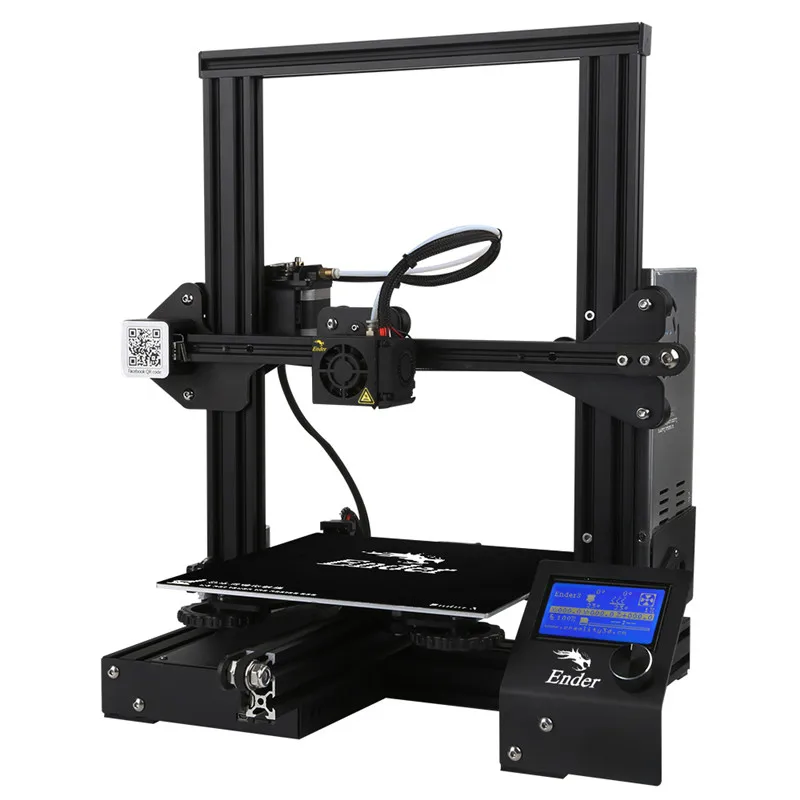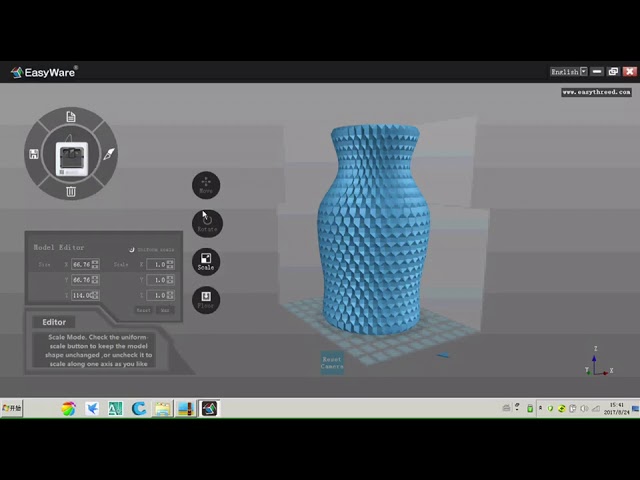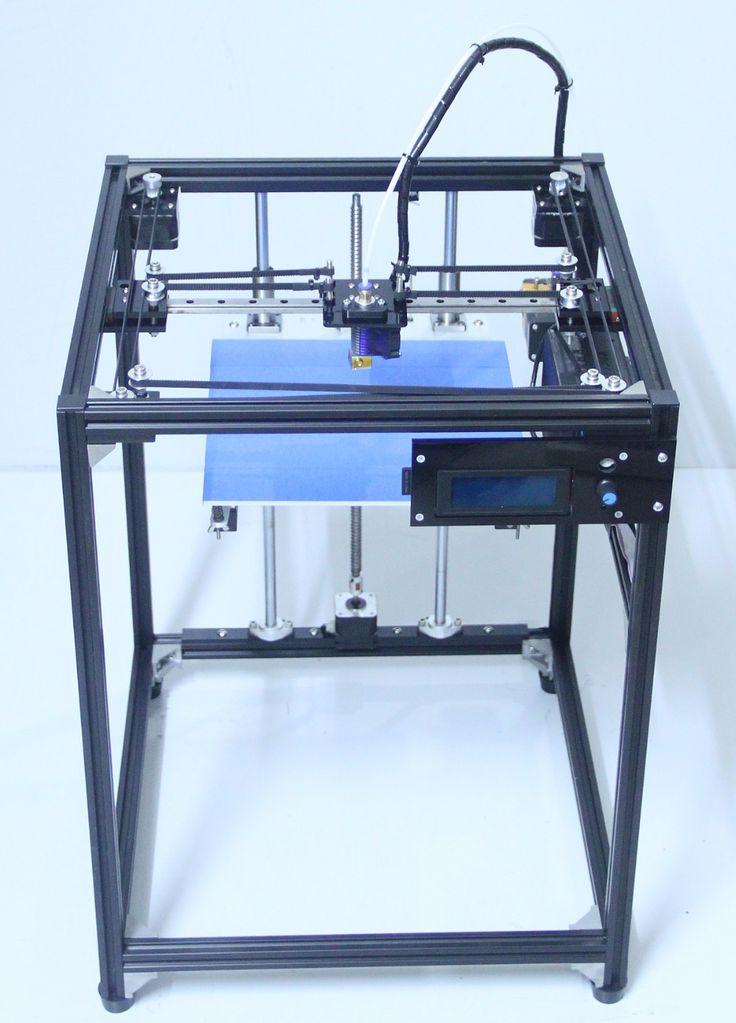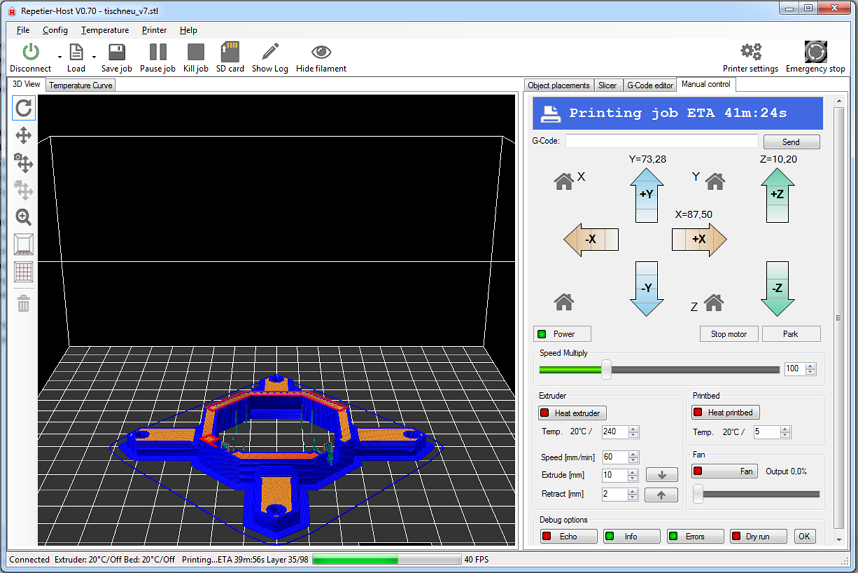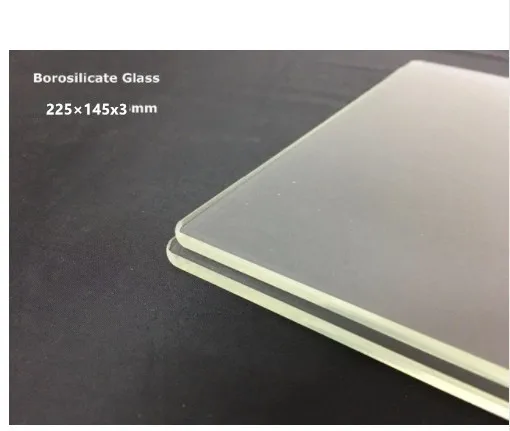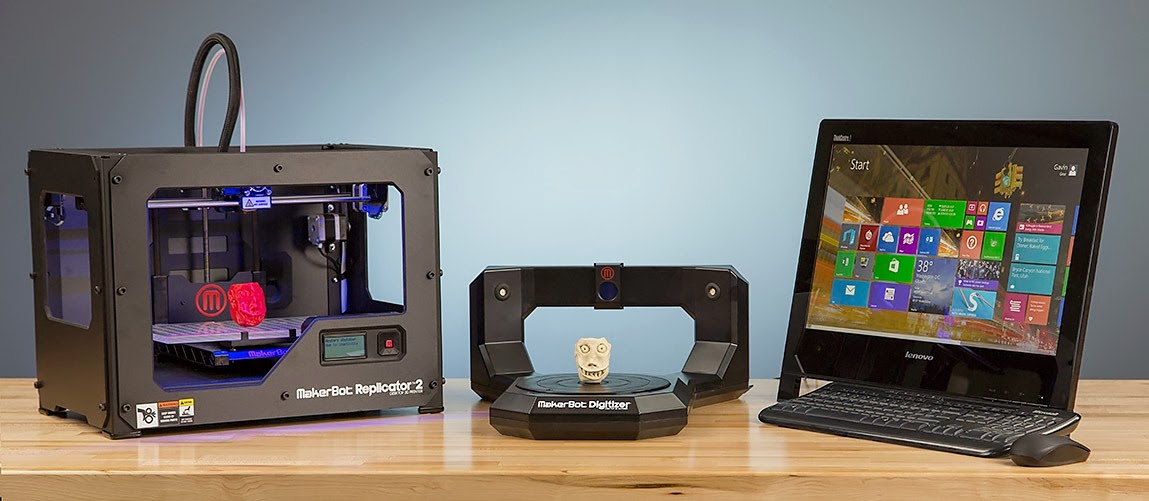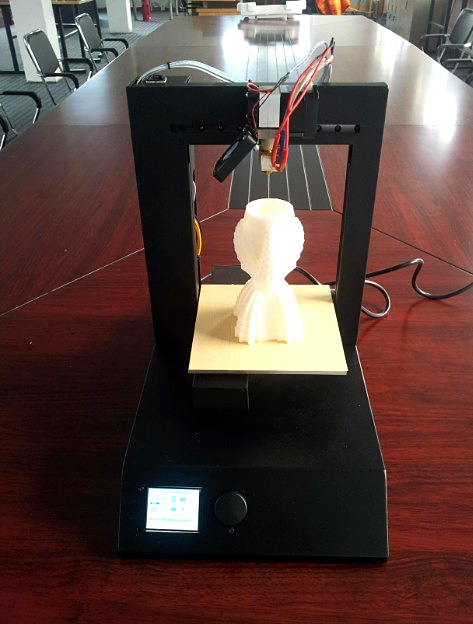Best creality 3d printer
Choosing a Creality 3D Printer — Creality Experts
If you’re looking for a 3D printer for either hobby or business use, it’s hard to go wrong with one of Creality’s 3D printers. In this article, we’ll explain why we recommend Creality printers. We’ll also tell you about the differences between the various models in the Creality 3D printer lineup to help you decide which one is best for you.
Why Creality?
The Ender 3 V2 is a staple of the Creality brand, and is known for its reliability and affordable price.
The main reason we choose Creality 3D printers is because they offer an impressive level of quality and reliability at a great price. As part of our 3D printing business 3DPros, we operate over a dozen Creality printers nearly continuously. We’ve been continually impressed at the reliability of the printers and have had to make very few repairs even with 24/7 operation. For our business, having a printer failure is a major issue that affects our ability to fill orders for our customers, so we’re motivated to find reliable printers that won’t let us down.
The out-of-box experience with the Creality printers is another strong point in their favor. We started with 3D printing in the days when you had to assemble a printer from a kit and spend days calibrating it to get acceptable prints. Those days are behind us. In our experience, it takes less than an hour to set up a new Creality printer and do the basic calibration steps before trying a test print. These printers work out of the box with very little calibration, which will allow you to get great print quality without spending all of your free time making adjustments. Newer models ship almost fully assembled and you can usually be printing in under 15 minutes.
Finally, if you are looking to print large, Creality has the best large format offerings of any consumer 3D printer brand. While these printers do cost substantially more than the smaller entry-level printers, they are much more affordable than other large format printers, which are primarily targeted for the business space.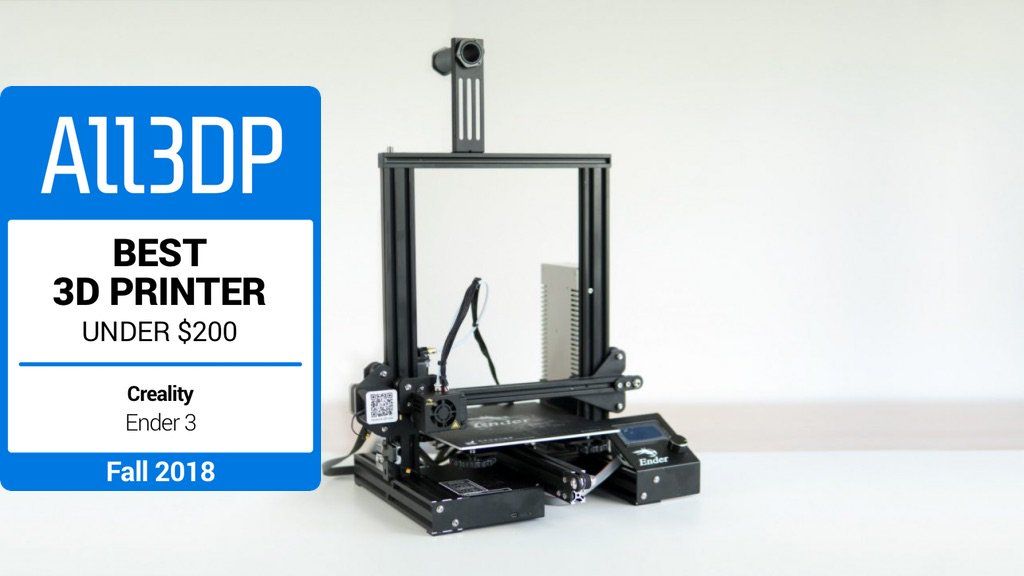
Which Creality 3D Printer Is Right For You?
Creality offers a number of different 3D printers, and it can take some time to find the one that is best for you. In general, build volume is a great first step in narrowing down your search. We have organized the 3D printers into categories to help you determine which one will fit your needs best. In each category, we’ll discuss the various choices and help you make the best decision.
This article focuses on Creality’s FDM 3D printers; if you are interested in 3D printing with resin, you’ll want to refer to our overview of Creality’s resin 3D printers. If you aren’t sure what the difference is between these technologies, read our Filament vs. Resin article to get an overview and learn which one is a better fit for you.
Note: Creality Experts receives a commission for items you purchase from this page, at no additional cost to you. For more information, please see our affiliate link policy.
Entry LevelIf you’re just getting into 3D printing or if price is an important factor in your decision, an entry-level Creality printer will be a good choice. Entry-level machines have a smaller build volume and a lower price--it’s not always better to get a more expensive machine! We actually use a number of these machines for our professional 3D printing business because we can run several of them at once to produce parts in parallel.
Entry-level machines have a smaller build volume and a lower price--it’s not always better to get a more expensive machine! We actually use a number of these machines for our professional 3D printing business because we can run several of them at once to produce parts in parallel.
Top Choice: Creality Ender 3 V2 Neo
The Creality Ender 3 V2 Neo (View on Amazon) is our top pick for an entry level 3D Printer because it comes standard with many modern features while keeping within a budget price range. The Ender 3 series of printers has become very popular since their introduction, and for good reason. They’re very affordable and offer excellent print quality. With a 220 x 220 x 250 mm (X, Y, Z) print volume, they’re still large enough to print models and small parts, and won’t take up too much space on a desk.
The Ender 3 V2 Neo comes nearly fully assembled, unlike earlier Ender 3 series models
The V2 Neo model adds several improvements to the classic Ender 3, including auto bed leveling, silent motor drivers, an improved print bed surface, and a color LCD display. The Ender 3 V2 Neo was released in 2022 as the next iteration of the Ender 3 V2, which was our previous recommendation. Additionally, the Ender 3 Neo is shipped almost fully assembled, so you can get it set up and running in about 15 minutes.
The Ender 3 V2 Neo was released in 2022 as the next iteration of the Ender 3 V2, which was our previous recommendation. Additionally, the Ender 3 Neo is shipped almost fully assembled, so you can get it set up and running in about 15 minutes.
The Ender 3 V2 Neo added auto bed leveling, a metal extruder, and a Steel magnetic bed for a modest $40 increase in price, which is well worth it (an auto bed leveling upgrade alone will typically cost $50).
The Ender 3 V2 Neo typically comes in at around $80-100 more than the Ender 3, but we think it’s well worth the added cost. With its modern features and improved design, this is a premium-feeling printer in an affordable package. It’s one of our top picks for 3D printers in 2022.
You can look at the Creality Ender 3 V2 Neo on Amazon by clicking here.
Value Choice: Creality Ender 3 Neo
The Ender 3 Neo is an updated version of the original Ender 3 which adds a lot of features with only a modest increase in price of about ~$50. The original Ender 3 remains one of the most popular 3D printers on the market, especially for users new to 3D printing. It’s earned its reputation. Its print volume of 220 x 220 x 250mm is a standard size in consumer 3D printers, and it’s compact and easy to fit onto a desk. The Ender 3 is a barebones printer without any frills, but it is one of the lowest cost printers currently on the market, and is easy to upgrade.
The original Ender 3 remains one of the most popular 3D printers on the market, especially for users new to 3D printing. It’s earned its reputation. Its print volume of 220 x 220 x 250mm is a standard size in consumer 3D printers, and it’s compact and easy to fit onto a desk. The Ender 3 is a barebones printer without any frills, but it is one of the lowest cost printers currently on the market, and is easy to upgrade.
The Ender 3 Neo keeps to the same no-frills philosophy with the same rugged chassis and basic LCD, and adds a number of major features:
Auto Bed Levelling - previously a feature you would find on only premium 3D printers, the Ender 3 Neo includes CR-touch leveling standard, which makes it much easier to get consistantly successful prints due to a great first layer every time
Carborundum Glass Bed - this is one of our favorite build surfaces because it sticks really well when heated, releases parts easily when cooled, and works reliably without any additions like hairspray.
 To keep it working well, you’ll just need to wipe it down with a wet cloth every 10-15 prints.
To keep it working well, you’ll just need to wipe it down with a wet cloth every 10-15 prints.Metal Extruder - The original Ender 3 was notorious for the plastic extruder breaking, since it is constantly under tension to hold the filament. The all metal extruder on the Ender 3 will prevent this issue.
Updated mainboard - includes modern features like silent motor drivers and power outage recovery, which were not present on the original Ender 3
If budget is your primary factor, you may still want to consider the original Ender 3 or the Ender 2 Pro, which are both under $200. That said, we feel that the many features of the Ender 3 Neo make it the best bang for your buck.
For a more in-depth comparison of the many Ender 3 models on the market, take a look at our Ender 3 Guide.
You can look at the Creality Ender 3 Neo on Amazon by clicking here.
Premium Option: Creality Ender 3 S1 Pro
The Ender 3 S1 upgrades the Ender 3 V2 with a number of new features, most notably an all new direct drive extruder
In late 2021, Creality introduced the Ender 3 S1, which packs in a lot of improved features over the Ender 3 V2, but with a substantial increase in price. It’s a 3D printer that has the single body chassis of the Ender 3 series, but with several key upgrades, most notably a fully redesigned Direct Drive extruder.
It’s a 3D printer that has the single body chassis of the Ender 3 series, but with several key upgrades, most notably a fully redesigned Direct Drive extruder.
In 2022, Creality released the even more premium Ender 3 S1 Pro, which adds a touch screen and an all-metal hot-end, which allows you to print a wider variety of materials such as nylon, and improves the reliability of the hotend.
Overall, we feel that the many new features of the Creality Ender 3 S1 Pro are worth the price tag if you are looking for a printer that will be easy to use and produce consistent quality without much monitoring. Also, if you are looking to print with flexible or high temperature materials, then the Ender 3 S1’s direct drive extruder and all-metal hotend will perform much better than other printers.
If you want to learn more, check out the detailed comparison between the Ender 3 S1 and the Ender 3 V2
You can look at the Creality Ender 3 S1 on Amazon by clicking here.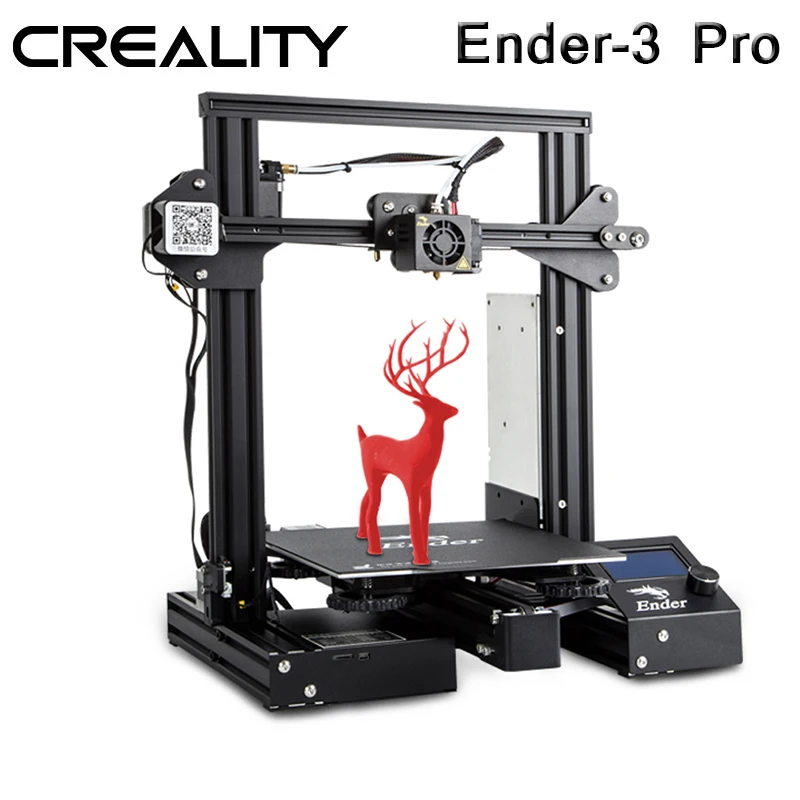
Creality Ender 5 Pro
The Creality Ender 5 series offer similar print volume to the Ender 3 series, but use an enclosed frame design for added stability. This reinforced design is intended to reduce vibrations and shaking during printing, which helps avoid some common problems with larger/taller prints, such as Z-wobble. This design also keeps the print bed stationary in the X and Y dimensions.
The Ender 5 Pro includes a few other upgrades over the Ender 3, such as quieter motor drivers and a magnetically-attached bed surface which can be removed to make print removal easier.
While the Creality Ender 5 series offers features which should improve print quality, we feel that the Ender 3 series (specifically the Creality Ender 3 V2) provides a better value for most users.
You can look at the Creality Ender 5 Pro on Amazon by clicking here.
Not recommended: Creality CR-10 Mini
The Creality CR-10 Mini is an older variant of the CR-10 series with a smaller print volume of 300 x 220 x 300mm. We believe the Ender 3 series is better in almost every way. You should only consider the CR-10 Mini if price is a critical factor for you and you need the slightly larger 300 x 220 x 300mm print volume (compared to the 220 x 220 x 250mm print volume on the Ender 3 series).
We believe the Ender 3 series is better in almost every way. You should only consider the CR-10 Mini if price is a critical factor for you and you need the slightly larger 300 x 220 x 300mm print volume (compared to the 220 x 220 x 250mm print volume on the Ender 3 series).
You can look at the Creality CR-10 Mini on Amazon by clicking here.
StandardThe printers in this category offer a sizeable print bed of 300 x 300 mm. This print volume is becoming more common, but is larger than the majority of 3D printers from other manufacturers. It’s a large enough size to allow you to print most functional parts or models. If you’re not sure which class of printer you should get, we recommend opting for a standard size printer which offers much more versatility than the smaller Entry Level machines.
Top Choice: Ender 3 Max
We really like the dual cooling fans on the Ender 3 Max hotend, which give it superior performance on overhangs
The Ender 3 Max was released in 2020, and combines the large size of the CR-10 with the lower price point and unibody design of the Ender series.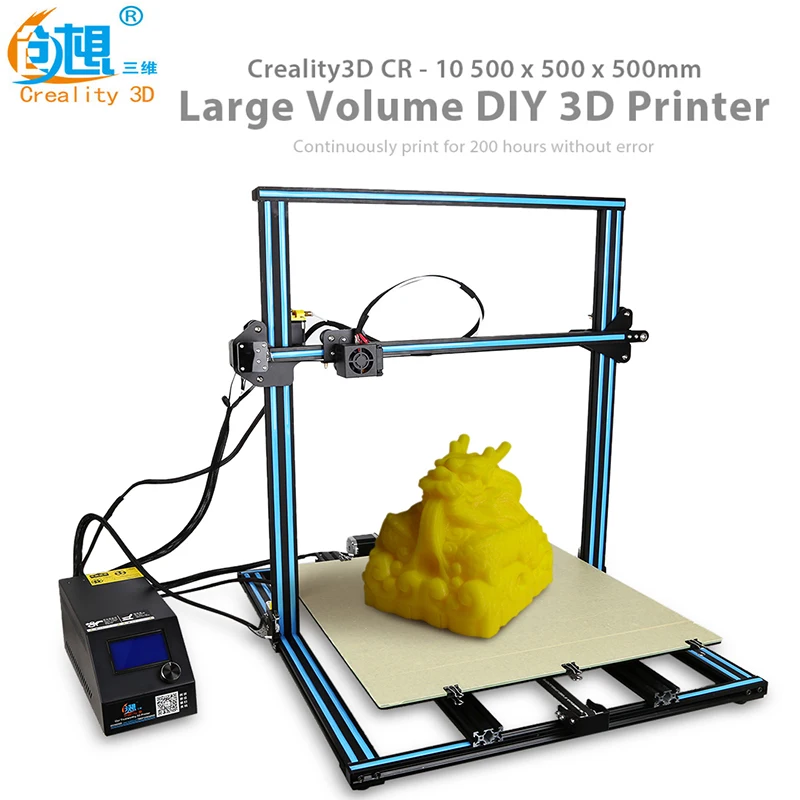 It features an improved power supply, quieter motor drivers, and a durable metal extruder assembly, which we always recommend as an aftermarket upgrade for machines that don’t come with one. It also uses dual part cooling fans, which will ensure that the print is cooled evenly.
It features an improved power supply, quieter motor drivers, and a durable metal extruder assembly, which we always recommend as an aftermarket upgrade for machines that don’t come with one. It also uses dual part cooling fans, which will ensure that the print is cooled evenly.
The Ender 3 Max can be upgraded with auto leveling, but the process is a bit more difficult than other printers such as the CR-10 V2. The Ender 3 max also has 50mm less of vertical build volume than CR-10 series printers, but we have found that most parts do not require this extra height in our experience.
The Ender 3 Max is our top pick for standard printer since it offers the larger build size of the CR-10 with modern upgrades and a unibody chassis, all at a great price point.
For a more detailed look at the features of the Ender 3 Max, take a look at our detailed comparison of the CR-10, Ender 3 Max, and CR-10 V2
Check Prices for the Creality Ender 3 Max Here
Value Choice: Creality CR-10
The Creality CR-10 was a groundbreaking printer when it was released in 2016, and it still holds up as an excellent machine. Even though many of the other machines on this page offer tangible improvements on the CR-10 design, we think the CR-10 is still a worthwhile purchase when it can be found on sale for cheaper than other printers in Creality’s lineup. However, the standard price of the Ender 3 Max is very similar o the CR-10, and the Ender 3 Max is a much better buy due to its newer features.
Even though many of the other machines on this page offer tangible improvements on the CR-10 design, we think the CR-10 is still a worthwhile purchase when it can be found on sale for cheaper than other printers in Creality’s lineup. However, the standard price of the Ender 3 Max is very similar o the CR-10, and the Ender 3 Max is a much better buy due to its newer features.
If you want a well-built 3D printer with a 300 x 300mm print bed and price is your most important factor, the Creality CR-10 is still an excellent budget choice.
For a more detailed look at the features of the CR-10, take a look at our detailed comparison of the CR-10, Ender 3 Max, and CR-10 V2
Check Prices for the Creality CR-10 on Amazon here.
Note: We only recommend considering the CR-10 if it’s price is substantially lower than the Ender 3 Max.
Creality CR-10 V2
The Creality CR-10 V2 is a newer upgrade to the CR-10 and offers a number of notable improvements.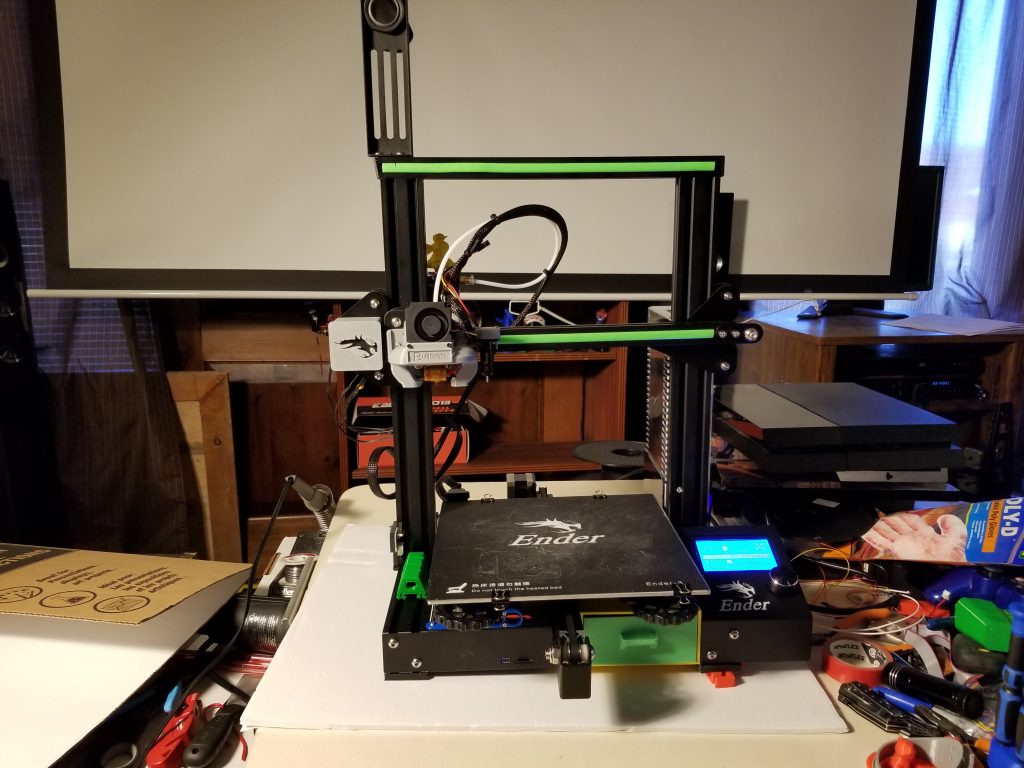 It features a reinforced frame and dual Z-axis leadscrews, as well as an improved power supply and quieter motor drivers. It includes a metal extruder assembly, which we always recommend as an aftermarket upgrade for machines that don’t come with one.
It features a reinforced frame and dual Z-axis leadscrews, as well as an improved power supply and quieter motor drivers. It includes a metal extruder assembly, which we always recommend as an aftermarket upgrade for machines that don’t come with one.
The CR-10 V2 also supports some other aftermarket upgrades, such as a probe for auto bed leveling and a direct-drive extruder. While these upgrades aren’t required for general purpose printing, it’s beneficial to have the option of installing them if you choose to.
Note: If you are considering a direct drive extruder, the Creality CR-10 V3 is identical to the V2, but with this upgrade pre-installed.
For a more detailed look at the features of the CR-10 V2, take a look at our detailed comparison of the CR-10, Ender 3 Max, and CR-10 V2.
You can look at the Creality CR-10 V2 on Amazon by clicking here.
Premium Option: Creality CR-10S Pro V2
300 x 300 x 400mm print volume (11.
 8" x 11.8" x 15.7")
8" x 11.8" x 15.7")Automatic bed leveling
Unibody design reduces printer footprint
Upgraded components to improve reliability
The Creality CR-10S Pro V2 is a major upgrade to the CR-10, and although it costs noticeably more than other standard 3D printers, you get a lot of value for the added cost. The most noticable upgrade is the sleek unibody design, which integrates all of the printer electronics at the base of the machine and eliminates the separate electronics box required on previous CR-10 models. This reduces the desk space needed for the printer. The unibody design also includes a touchscreen UI which is greatly improved over previous CR-10 models.
The CR-10S Pro V2 also includes a dual-gear extruder for added reliability, auto bed leveling, and much quieter motor drivers. These upgrades don’t significantly improve print quality, but they make the machine noticeably more reliable and more pleasant to use.
The Creality CR-10S Pro V2 isn’t a necessary upgrade, but it does provide a number of quality-of-life improvements that you will appreciate if you use your 3D printer heavily.
Check Prices for the Creality CR-10S Pro V2 here.
Note: The V2 version of the CR-10S Pro uses a BLTouch probe for auto-leveling, which is far superior to the inductive sensor used in the V1 version; so make sure you are getting the V2 version before you buy. Our CR-10S Pro was a V1, and we saw a huge improvement in leveling consistency after upgrading it with a BLTouch.
Not Recommended: Creality CR-10S
300 x 300 x 400mm print volume (11.8" x 11.8" x 15.7")
CR-10 with filament end sensor and dual Z leadscrews
Generally not worth the added price over a CR-10
The Creality CR-10S was the first upgraded version of the CR-10 and included a filament runout sensor and dual Z-axis leadscrews as upgrades. We don’t feel that these upgrades are typically worthwhile for the added cost over the CR-10. We recommend that you either save money and purchase the Ender 3 Max, or stretch your budget a bit farther for the CR-10 V2.
We don’t feel that these upgrades are typically worthwhile for the added cost over the CR-10. We recommend that you either save money and purchase the Ender 3 Max, or stretch your budget a bit farther for the CR-10 V2.
You can look at the Creality CR-10S on Amazon by clicking here.
Large FormatOne area where Creality really stands out from other 3D printer manufacturers is in the large-format FDM 3D printing category. Their offerings in this category are great machines that are much more affordable than competing options. If your printing needs are larger than the 300 x 300 x 400mm offered by the CR-10 series printers, you’ll want to consider one of these large format machines.
Top Choice: CR-6 Max
The CR-6 Max was introduced in 2020, and effectively replaces the CR-10 S4, which is no longer being manufactured. The CR-6 Max adds many modern features that were not present on the older CR-10 series:
The updated CR-6 extruder features an easy feed design and a more closed filament path
Strain based auto leveling - The CR-6 series uses a unique strain based leveling system that measures pressure on the nozzle, and actually touches the nozzle to the print surface to level the bed.
 One thing we didn’t like about this printer is that it does not include leveling wheels, so any larger inconsistencies in the bed require adjusting screws on the top of the bed, under the glass surface. However, the strain based leveling system works well, so you should not need to do this often if at all.
One thing we didn’t like about this printer is that it does not include leveling wheels, so any larger inconsistencies in the bed require adjusting screws on the top of the bed, under the glass surface. However, the strain based leveling system works well, so you should not need to do this often if at all.Improved Heated Bed - the 24V power system supports heated platform that can reach temperatures up to 110C. This is a major improvement over the CR-10 S4 which takes a long time to heat up, and cannot reach temperatures above 70C.
Redesigned extruder - makes feeding filament easier since you can disengage the extruder gear to load filament without continually holding the extruder lever. The extruder also has a more closed filament path, making it easier to use with flexibles. However, a direct drive extruder is still a better alternative for any flexible filament.
Reinforced Frame - Like the CR-10 Max, the CR-6 Max includes two rods to stabilize the tall Z axis, which prevents wobbling and quality issues on tall prints
Touch Screen - Though the CR-6 max does not have a unibody design like the CR-10 Max, it does have a modern touch screen
We feel that the CR-6 Max is a great value for the size and features it provides, and offers most of the features of the CR-10 Max at a lower price point. Note: The CR-6 Max is not currently available on Amazon, and can be purchased from Creality’s official store.
Note: The CR-6 Max is not currently available on Amazon, and can be purchased from Creality’s official store.
Check Prices for the CR-6 Max On Creality’s Official Store
Budget Choice: Creality Ender 5 Plus
The ender 5 plus is the smallest of Creality’s large format 3D printers, but offers an impressive feature set and 350x350x400 build volume at a great price
The Creality Ender 5 Plus, Like the Ender 5 Pro, uses an enclosed frame design for added stability, but with a larger build volume and BL-touch auto bed leveling. This reinforced design, along with a stationary build plate, reduces vibrations and shaking during printing, which helps avoid quality issues with larger/taller prints. The stationary build plate also allows you to print faster without worrying about the impact on quality due to the large mass of the 3D print moving back an forth.
The biggest sacrifice you’ll make with the Ender 5 Plus versus other large format 3D printers is the build volume.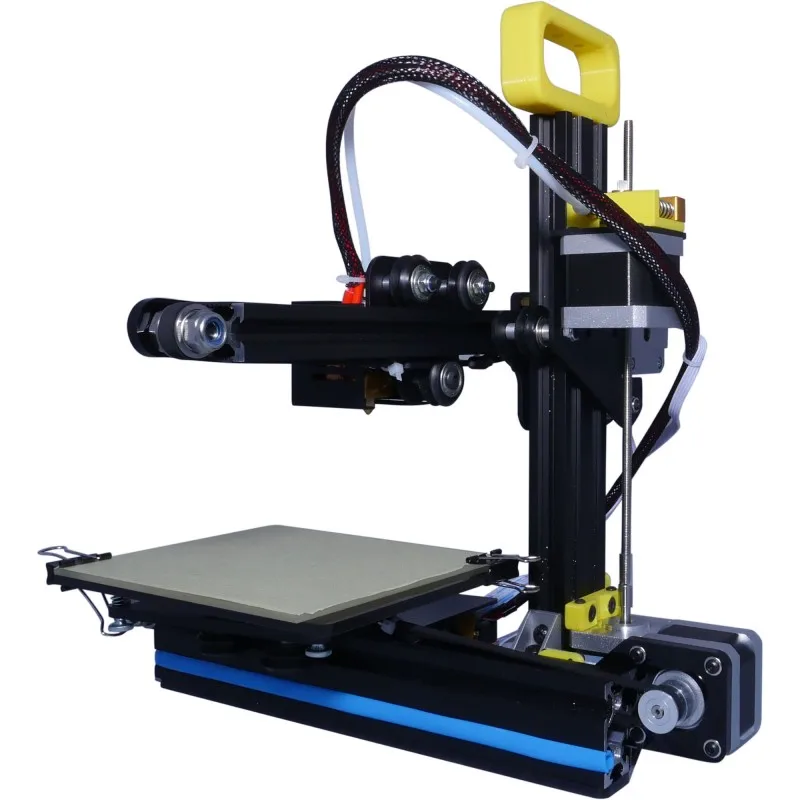 at 350 x 350 x 400 mm, it may not be sufficient for some use cases, but it is still large enough for us to consider it large format. If the size is large enough for your needs, the price point of the Ender 5 Plus is significantly lower than other large format printers. Further, it has many of the nice features of more premium printers, including BLTouch Auto Bed leveling, and a unibody-style controller with touch screen.
at 350 x 350 x 400 mm, it may not be sufficient for some use cases, but it is still large enough for us to consider it large format. If the size is large enough for your needs, the price point of the Ender 5 Plus is significantly lower than other large format printers. Further, it has many of the nice features of more premium printers, including BLTouch Auto Bed leveling, and a unibody-style controller with touch screen.
Check Price for the Ender 5 Plus on Amazon
Premium Choice: Creality CR-10 Max
The CR-10 Max greatly improves on the design of the CR-10 S4 and S5 by using the new “unibody” design and adding additional reinforcement to the frame. This printer also resolves the heat bed issues from the S4 and S5.
450 x 450 x 470mm print volume (17.7” x 17.7” x 18.5”)
Unibody design reduces printer footprint
Significant component upgrades over CR-10 S4 and S5
Improved bed heating over the CR-10 S4 and S5
The Creality CR-10 Max offers major improvements over the other printers in the large-format category. These features come at a price, but the CR-10 Max is still more affordable than most printers in this category from other manufacturers. At 450x450x500 mm build volume, it offers the largest build volume of Creality’s current lineup (The larger CR-10 S5 is no longer in production)
These features come at a price, but the CR-10 Max is still more affordable than most printers in this category from other manufacturers. At 450x450x500 mm build volume, it offers the largest build volume of Creality’s current lineup (The larger CR-10 S5 is no longer in production)
Similar to the CR-10S Pro V2, it features a unibody design with the printer electronics under the machine. With a printer this large, saving any amount of space is helpful. This also means that the CR-10 Max includes Creality’s touchscreen UI, which makes for a much nicer user experience when operating the machine.
The CR-10 Max includes a number of other important component upgrades, such as a dual-gear metal extruder, reinforced frame, and an improved 24V power supply. However, there are two important upgrades that make this our top pick:
BLTouch auto bed leveling - Auto leveling is a nice convenience on smaller printers, but it is a gamechanger on large format printers.
 Maintaining a level bed gets more difficult as the bed gets larger, and other large format printers without this feature can be difficult to work with
Maintaining a level bed gets more difficult as the bed gets larger, and other large format printers without this feature can be difficult to work withImproved heated bed - The heater on the print bed on the CR-10 Max covers the entire print bed area (in contrast to the CR-10 S5, where it heats only the central 300mm square), and can be heated to 100 degrees Celsius, unlike the CR-10 S4 or S5.
If you need to 3D print large objects and want a large-format option with the most capability, reliability, and build volume, the Creality CR-10 Max is the right choice.
Compare Prices for the Creality CR-10 Max here.
Note: We recommend purchasing a glass print bed to replace the bed that is included with the printer, which can be purchased on amazon, or for cheaper from an online glass supplier such as OneDayGlass.com. We found that while the included bed provides very good adhesion, removing parts, especially those with large footprints, is difficult.
Creality CR-10 S4 (Discontinued)
The CR-10 S4 looks like a bigger CR-10, because it is. Although the design is very similar, the S4 gives an additional 100mm of print size in X and Y.
Note: The Creality S4 is no longer being manufactured, and is difficult to find.
400 x 400 x 400mm print volume (15.7" x 15.7" x 15.7")
Downside: takes longer to heat the print bed than a CR-10 and cannot heat to 100C for ABS printing without aftermarket upgrade
Great choice for larger prints, not too many downsides to the larger size
The Creality CR-10 S4 is essentially a larger CR-10. It’s similar to the CR-10 in almost every way, but includes a larger 400 x 400mm print bed, as well as dual Z-axis leadscrews and a filament end sensor. It has proven to be a reliable machine, and the larger 400 x 400mm bed opens up significant options for larger 3D prints.
There are a few downsides to the CR-10 S4. First, since the power supply is 12V, the print bed is incapable of heating beyond approximately 70 degrees Celsius, which makes it impossible to print with ABS and other high-temperature materials on this machine (there is a third-party heat bed available for this machine, which we use and recommend, but it’s a significant added cost). The larger footprint of the machine is also a consideration--you’ll need a fairly large desk or workbench for the S4.
You can look at the Creality CR-10 S4 on Amazon by clicking here.
Creality CR-10 S5 (Discontinued)
Note: The Creality S5 is no longer being manufactured, and is difficult to find.
500 x 500 x 500 mm print volume (19.7" x 19.7" x 19.7")
Unmatched print volume in its price range
Downside: heat bed is smaller than the total print bed area
Downside: bed leveling is more challenging
The Creality CR-10 S5 is the largest Creality 3D printer, with a print volume of 500 x 500 x 500mm. It’s basically a supersized CR-10 and has a very similar set of features to the original CR-10. If you need to print 500mm objects, the CR-10 S5 is really the only affordable choice, and it’s a good printer that has worked reliably for us.
There are a few potential pitfalls with the S5. First, the heater on the print bed only covers the center 300 x 300mm area on the print bed. This means that you may encounter warping if you try to print high-temperature materials such as ABS that are larger than the 300mm area (there is an aftermarket heat bed which solves this issue, but it’s quite expensive).
Second, the S5 can be a bit hard to work with because of how large it is. It has a large footprint that won’t fit on most desks. Bed leveling is also a challenge due to how large the printing surface is. The S5 definitely is not as easy to use as Creality’s smaller machines.
If you need the absolute largest print volume and are willing to put up with its quirks, the Creality CR-10 S5 is the right choice for you.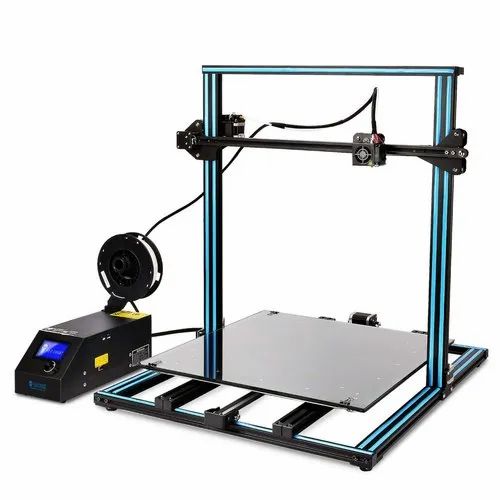
You can look at the Creality CR-10 S5 on Amazon by clicking here.
Specialty PrintersCreality CR-30 (3DPrintMill)
Unique Belt design allows for infinitely long prints, or continuous printing of smaller parts
Downside: 45 degree orientation of hot end makes slicing difficult and limits parts you can print with it
Downside: Built for specific use cases and not suitable as a general purpose printer
The Creality CR-30 is a unique printer in that it has no limit to the length of parts you can print on it, which it accomplishes by printing parts onto a moving Belt, similar to a treadmill. In order to be able to continuously print very long parts, the extruder is oriented at a 45 degree angle. The standard vertical orientation would not work, since each layer would require the printer to traverse the entire length of the long print.
The 45 degree angle was harder than we expected to get used to, especially if you, like us, are already experienced with designing and orienting 3D prints on standard 3D printers.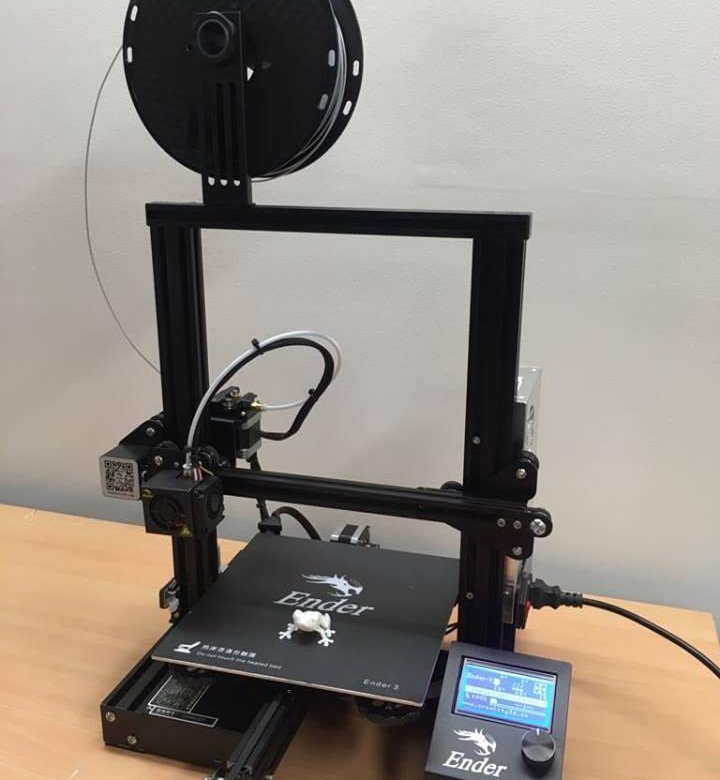 Also, not all slicer software supports belt printers as of this writing, so you will likely need to learn a new slicer (currently, the printer supports a specially modified version of Cura and Ideamaker, among others). For this reason, we don’t recommend this printer unless you are fairly experienced with using and setting up 3D printers.
Also, not all slicer software supports belt printers as of this writing, so you will likely need to learn a new slicer (currently, the printer supports a specially modified version of Cura and Ideamaker, among others). For this reason, we don’t recommend this printer unless you are fairly experienced with using and setting up 3D printers.
While the printer is also able to print a single part continuously with no interaction, we have found that the limitations of the 45 degree angle made it so only certain parts with specific geometry were viable to produce. Based on this, we feel that the printer is best suited for applications for very long prints (such as cosplay weapons or long functional parts), which would not be possible at all with other machines.
You can look at the Creality CR-30 (3DPrintMill) on Amazon by clicking here.
The CR-X is unique in that it is capable of printing two-color models, but it also has features which make it an excellent single-color printer.
Creality CR-X Pro - Dual Color Printer
300 x 300 x 400mm print volume (11.8" x 11.8" x 15.7")
Two extruders feed into one nozzle to allow for dual-color 3D prints
Unibody design to reduce printer footprint
The Creality CR-X Pro is a unique printer in Creality’s lineup with its two extruders. This allows the printer to print two colors at once, although to do so you’ll need to find or create a 3D model that is designed for dual-color printing. The two extruders feed into a single hot end and nozzle, which does mean that both materials will need to have the same printing temperature. This slightly limits the capability of the printer, but the single-nozzle design is much easier to calibrate than a dual-nozzle design would be.
You can also print single-color models with the CR-X, and it’s a great machine for single-color printing. Aside from the two extruders, it is very similar to the CR-10S Pro V2, and features the newer unibody design with the electronics under the heat bed, BLTouch auto leveling, and dual drive metal extruders. Additionally, it uses standard nozzles and has dual cooling fans, unlike the CR-10S Pro.
Additionally, it uses standard nozzles and has dual cooling fans, unlike the CR-10S Pro.
If you’re interested in dual-color printing and want a 3D printer that is capable of both single and dual-color prints, the Creality CR-X is a great choice.
Too Big, Too Small, Or Just Right?
Choosing a 3D printer can be overwhelming since there are a lot of options available. If you aren’t sure where to start, print volume is an important factor to consider early on when choosing a 3D printer. We recommend considering what types of objects you’ll want to print most often and using that as a basis to choose a printer in the lineup. However, keep in mind that with the possible exception of the 500mm S5, a larger printer generally isn’t a bad thing, and you may find yourself really wanting a larger build area later. It’s worth considering an Ender 3 Max or CR-10 S4 even if you think you might be able to get by with the Ender 3.
If you want to compare these 3D printers side by side, check out our 3D Printer Comparison Tool, which allows you to view either 2 or 3 printers side by side to quickly compare their capabilities.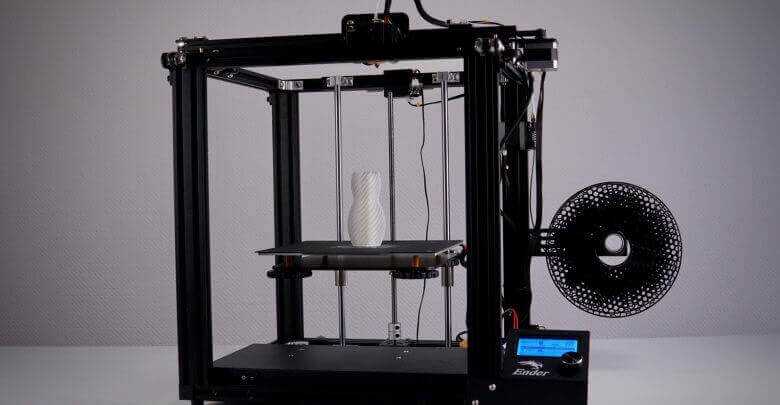
Contents
The Best Creality 3D Printer Buyer's Guide
Buying a 3D printer is often far from straightforward, not because they’re difficult to get hold of, but because there are so many different models from different manufacturers to choose from.
That being said, some brands have better reputations than others, one being Creality – but how do you go about choosing the best Creality 3D printer for you?
Creality is well known in 3D printing for making some of the best budget-friendly machines.
In fact, it’s the proud maker of the world’s best-selling 3D printer, the Ender 3. However, it offers a wide range of different models, and your choice will depend on several factors, including your budget, working area, and printer type.
In this guide, we take a detailed look at the best Creality 3D printers.
We’ll review its five most popular models, covering everything you need to know to make an informed purchase. So without further ado, here are the best Creality 3D printers, starting with the cheapest.
So without further ado, here are the best Creality 3D printers, starting with the cheapest.
3DSourced is reader-supported. When you buy through links on our site, we may earn an affiliate commission. Learn more
Creality Ender 3 – Best For Beginners
Price: $199 — Available at Creality Official here / Amazon here
If you’re familiar with 3D printers, you may well have heard of the Creality Ender 3.
If not, then it’s worth knowing that this is the best-selling 3D printer in the world. The main reason behind this Creality 3D printer’s success is that it’s arguably the best beginner 3D printer on the market.
This is due to the Ender 3 offering a great combination of precision, stability, durability, simple operation, and affordability.
It has a Y-shaped guide rail installation groove to help ensure accurate positioning and smooth printing, while the MK8 extruder reduces the risk of plugging and spillage, making for super quiet and smooth working.
It comes partially assembled but has really helpful instructions so it takes just a couple of hours to get up and running.
The large twist nut makes it easy to level, and it takes just a few minutes to heat the hotbed up.
The Ender 3 can work continuously for 200 hours, so it’s capable of handling both simple and more demanding projects.
The Ender 3 is the only Creality printer that’s fully open source, and in fact, is the first 3D printer from China to be so. This means that if you have the expertise, you can modify the Ender 3 hardware and software to your liking, opening up a whole world of possibilities.
The Ender 3 was released back in March 2018, and since then Creality has released several upgraded and modified versions.
There’s the Ender 3 Pro, which costs around $255 and comes with various upgrades, including a new Mean Well power supply and a redesigned aluminum extrusion, helping make it more stable and simpler to use than its predecessor.
There’s also the Ender 3 V2. This version of the Ender 3 will set you back around $290 and comes with the same improved durability as the Pro but further upgrades.
Perhaps the most important is the tempered carborundum glass bed that replaces the detachable magnetic heated bed of the older models. The older bed accumulated filament residue over time, whereas the glass bed doesn’t, in addition to being flatter and improving material adhesion.
The largest and most expensive version is the Ender 3 Max. You’ll need to fork out $380 to bag this printer, and in return, you get a considerably larger working area, 300x300x340mm to be precise.
Check out our Ender 3 reviews
- Creality Ender 3 review
- Creality Ender 3 S1 Pro review
- Creality Ender 3 vs Ender 3 Pro vs Ender 3 V2
- Creality Ender 3 (V2) vs CR-10 (V3)
Creality Ender 5 Pro – Great for Professionals & Small Business Owners
Price: $379 — Available at Creality Official here / Amazon here
While Creality’s Ender 3 series printers are ideal for beginners, the Ender 5 series, particularly the Ender 5 Pro, offers the same levels of usability but with overall better printing.
One of the Ender 5 Pro’s main differences is the upgraded metal print head frame.
This offers considerably stronger pressure while pushing filament through the printer nozzle, boosting the printer’s performance. You can also easily adjust the extruder gear pressure thanks to the adjustable bolts, so you can tweak the settings to best suit the filament you’re using.
This Creality printer also boasts an upgraded silent motherboard with solid filters and capacitors, which offer improved ESD protection and quieter, more precise printing.
This higher performance level is further enhanced by the TMC2208 driver that allows this model to achieve finer, more detailed printing than Creality’s more affordable ones.
Another benefit of this 220x220x300mm Creality printer is the upgraded, built-in power supply that makes for quicker and safer heating. In fact, it takes just five minutes to heat the hotbed to 110°C, which is faster than many other 3D printers.
There’s also improved Capricorn Bowden PTFE filament tubing, with a 1. 9mm ± 0.05mm inner diameter that results in less wiggle room, less buckling, and makes the Ender 5 Pro better suited for printing flexible filament and exotic materials.
9mm ± 0.05mm inner diameter that results in less wiggle room, less buckling, and makes the Ender 5 Pro better suited for printing flexible filament and exotic materials.
The dual Y-axis control system makes for stable output and reduces vibrations emitted from long-term printing. There’s also the high-quality V profile pulley, which reduces noise and wear while helping the printer run smoothly.
Like all Creality printers, the Ender 5 Pro is built with the user in mind and is a pleasure to operate.
The display screen gives you all the information you need in an easy-to-read format, while the printer has an ergonomic design and easy leveling nuts to make leveling faster and simpler.
If the Ender 5 Pro doesn’t quite tick all your boxes, there’s also the Ender 5 Plus.
Not only does this version provide a significantly larger production space of 350x350x400mm, but it also provides steadier printing thanks to the dedicated stepper motors on each axis and the fact that the motor on the Y-axis drives both sides simultaneously.
The 5 Plus retails at $599.
Check out our Ender 5 reviews
- Ender 3 vs Ender 5
- Ender 5 vs Ender 5 Pro vs Ender 5 Plus
Creality Halot-One – Best Creality Resin Printer & Budget-Friendly Option
Price: $189 — Available at Creality Official here / Amazon here
The Halot-One isn’t just the cheapest Creality 3D printer on our list, but it’s also the only resin printer, whereas others are filament FDM printers.
If you’re new to 3D printing, resin printers use light to cure resin into solid objects, layer-by-layer. This technique allows you to achieve much more detail in small models, though it limits the size of your projects and typically takes longer for post-processing.
When it comes to affordable resin printers, you really won’t find a better value than the Creality Halot-One.
It uses a highly precise integral light source that uses reflection and refraction to raise light intensity distribution uniformity to above 80%.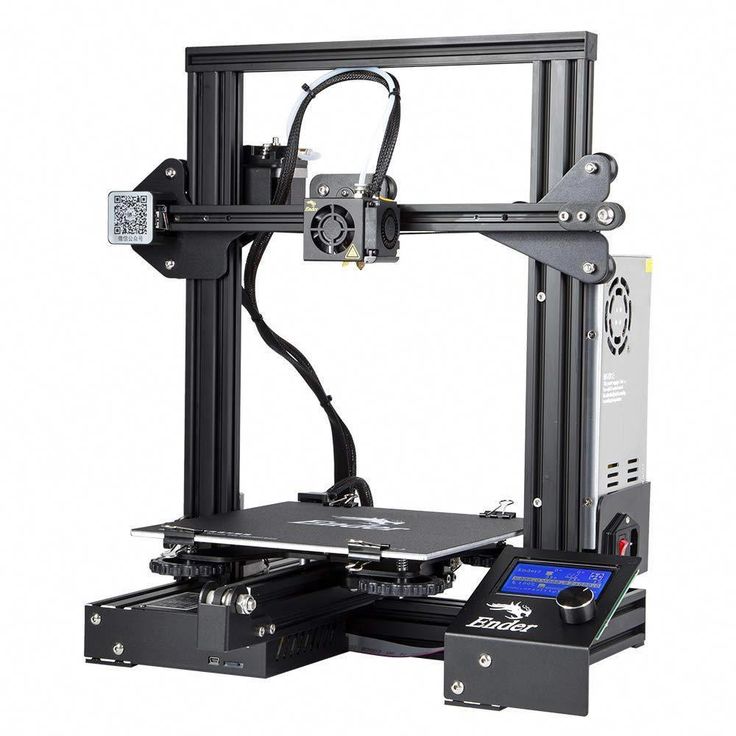
This makes it far more accurate than other resin printers that use matrix light sources and helps to achieve even light-curing while preventing overexposure.
The Halot-One uses a high-performance, self-developed motherboard with built-in WiFi and an ARMCoretexM4 processor, meaning it has high-level computing power and therefore offers strong performance with low power consumption.
Another highlight is the dual cooling system, made up of a custom heat sink, a cooling fan, and activated carbon air filtration.
This allows heat to dissipate quickly, allowing the printer to work at optimum levels over continuous periods without becoming damaged, while the carbon air filter helps reduce odor.
In terms of software, Creality has created its own slicing program, Halot Box Slicer, for this machine which is really easy to use.
It’s available both as downloadable software and online via Creality Cloud, and it also supports both cloud and local upgrades, continuously improving the user experience.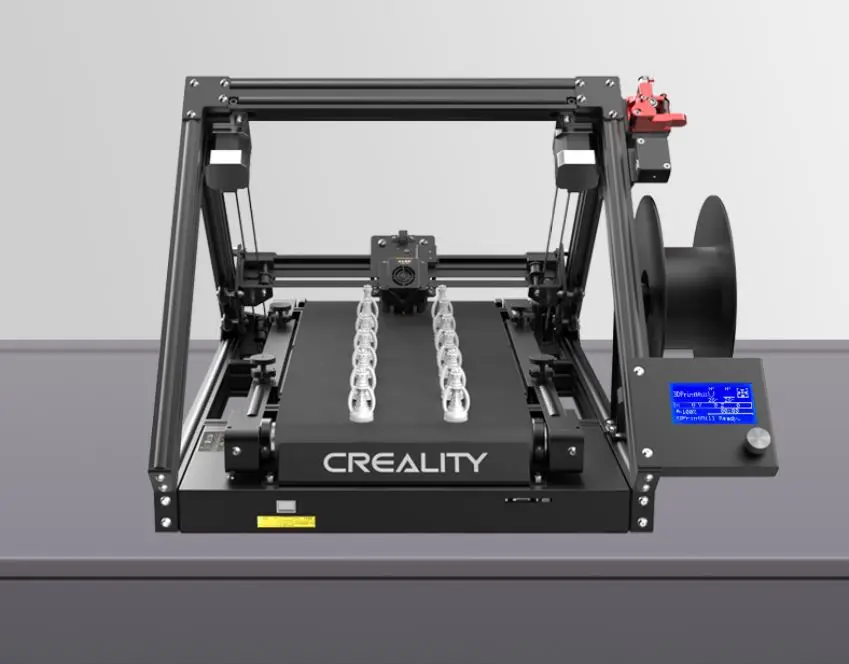 This printer is also compatible with the Lychee Slicer program.
This printer is also compatible with the Lychee Slicer program.
The Halot-One is also a really intuitive printer that is simple to use, even if you’re a beginner. This is largely due to the built-in 5-inch touchscreen panel, with a user-friendly interface that provides an easy way of managing your work.
CR-6 SE – Best for Auto Leveling
Price: $429 — Available at Creality Official here / Check on Amazon here
Creality’s CR-6 SE is one of the most unique 3D printers out there mainly due to its auto-leveling technology.
This innovative printer is the result of a Kickstarter campaign that attracted 10,000 supporters and raised over $4.3 million due to its promise of making a commercially available auto-leveling 3D printer.
It uses a smart sensor pressure that intelligently levels the platform with no manual input required.
This is hugely helpful for several reasons, the main one being that it completely removes the hassle of having to level the bed yourself, and in doing so it also reduces human error and makes for more precise and more efficient printing.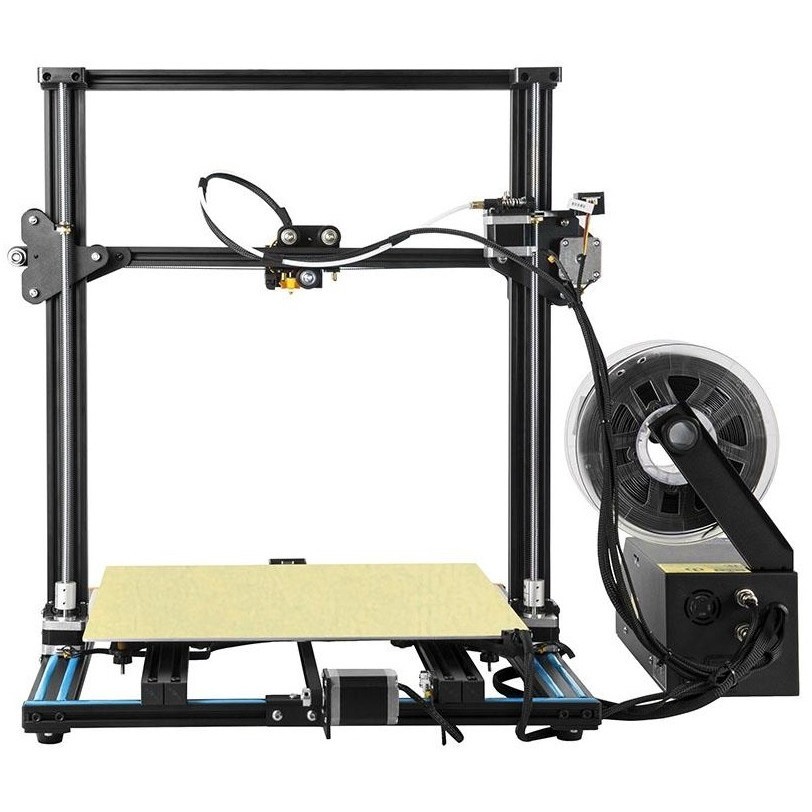
The auto-leveling feature makes this 3D printer ideal for everyone, regardless of whether you’re a beginner, experienced hobbyist, or professional.
While it’s one of Creality’s more expensive models, it’s certainly value for money due to how much easier it makes 3D printing.
Although the CR-6 SE’s auto-leveling technology is easily its most impressive feature, it’s not the only notable aspect of this Creality 3D printer.
It uses the same carborundum glass bed as other Creality models like the Ender V2, which offers stronger adhesion than standard hotbeds and helps prevent mold warping.
It’s also an extremely quiet 3D printer, pretty much as close to silent as you can get. This is thanks to the 2208 Silent Motherboard, so you can run it without disturbing yourself or those around you.
The CR-6 SE also boasts the usability that’s characteristic of Creality printers.
You can easily adjust the temperature and other settings using the 4.3” HD touchscreen, and the machine takes just one minute to heat up the nozzle and bed, so you can get up and running quickly.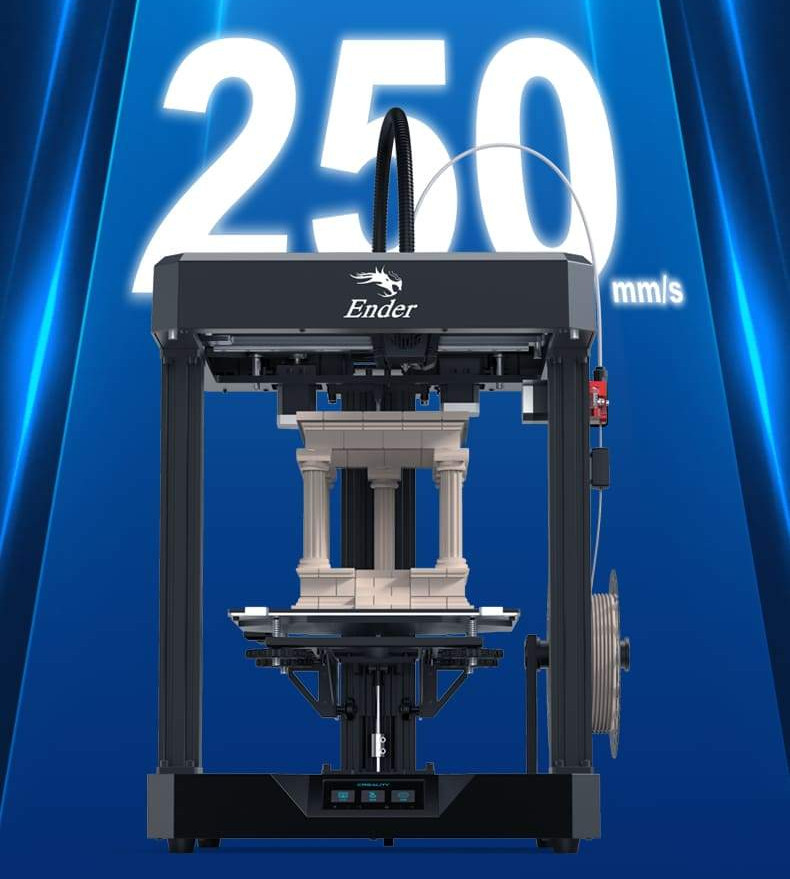
Other notable aspects of this 235x235x250mm printer are the high-performance dual extruder, dual cooling fans, photoelectric filament damage detection, and impressive printing speed of up to 180mm/s.
This is one of the most popular of Creality’s printers with a 4.7 rating on Amazon, making it one of the highest-rated 3D printers on the platform.
CR-30 – Best Creality 3D Belt Printer
Price: $1,099 — Available at Creality Official here / Amazon here
The CR 30 is one of Creality’s most expensive printers, and also one of its most unique. This is because it’s a 3D conveyor belt printer.
Conveyor belt 3D printing is still a relatively new innovation but is already highly popular as the infinite Z-axis allows for infinite printing on the belt.
Not only does this make it much easier to produce long models, but it also allows you to mass-produce small models in a far more efficient way than with standard 3D printers.
Creality is currently one of few manufacturers to develop a commercial conveyor belt printer, and the CR-30 is the most popular by some way.
The print dimension is 200x170x∞ due to the unlimited z-axis, while the machine dimensions are 535x656x410mm, so it’s still compact enough to fit on a benchtop.
Stability is always key when it comes to 3D printing, and this is particularly true for conveyor belt printing.
The CR-30 offers this in abundance, with an extremely sturdy Core-XY precision structure complete with isosceles right triangle support for optimum reliability.
It’s also a very durable machine as the belt is made of wear-resistant nylon, which not only prevents damage but also provides fantastic adhesion.
The printer also features a dual metal gear extruder with a 45-degree slanting nozzle, allowing you to print continuously for up to 200 hours at a time!
Another great feature is the smart filament breakage detector. This stops the CR-30 from printing whenever there is filament damage or the filament runs out, helping to prevent your printer from being damaged.
It will then resume printing once new filament is fed in.
Conveyor belt 3D printing requires different software for model slicing than regular 3D printing applications, and for this Creality offers CrealityBelt, a slicing software designed specifically for this machine.
The program is super intuitive and easy to get to grips with, so you’ll have no problems getting going.
If you have a small business that relies on 3D printing, this model could be a fantastic addition to your workshop.
Not only will it allow you to ramp up production and produce longer models, but it lets you do this in a much more hands-free way than other printers.
Articles we recommend:
- Prusa MINI vs Creality Ender 3 (Pro/V2)
- Prusa i3 MK3S+ vs Ender 3 Pro/V2
- Best Prusa 3D Printers
- Best Flashforge 3D printers
- Best Flsun 3D printers
- Best Elegoo 3D printers
9 advanced 3D printers for your creativity
3D printing is the process of creating a 3D solid object from a digital model.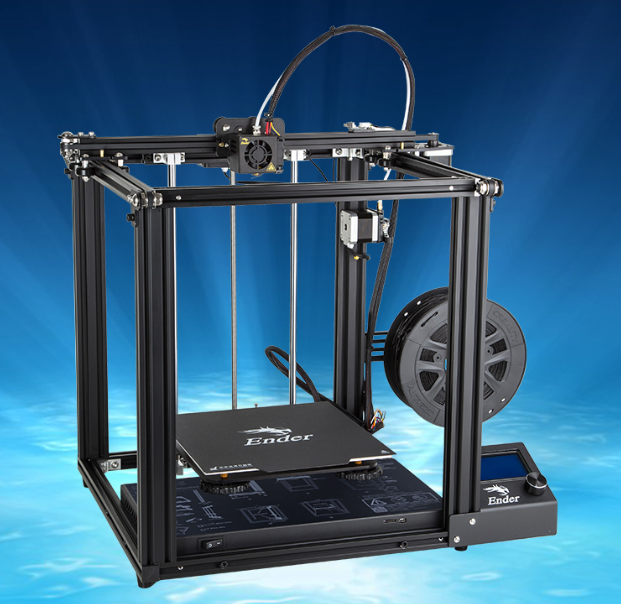 A 3D printer works by laying down successive layers of material until an object is created. They are used in many industries from healthcare to automotive and even for personal use.
A 3D printer works by laying down successive layers of material until an object is created. They are used in many industries from healthcare to automotive and even for personal use.
The 3D printing process has been around for decades, but it is mostly used by large companies and institutions. The benefits of owning a home printer are numerous. You can save time on printing, earn money by selling your digital prints, and be able to print from anywhere. Let's take a look at a few 3D printers that can help you prototype models with ease.
1. Comgrow 3D printer
Comgrow/Amazon
The Comgrow Ender 3 3D printer features an extremely easy installation process; all you have to do is spend two hours installing twenty nuts and you're good to go. The 3D printer also comes with an upgraded extruder that reduces the chance of bad extrusion and the risk of clogging.
The Comgrow Ender 3 3D Printer can also continue to operate during a power outage with the Print Resume feature.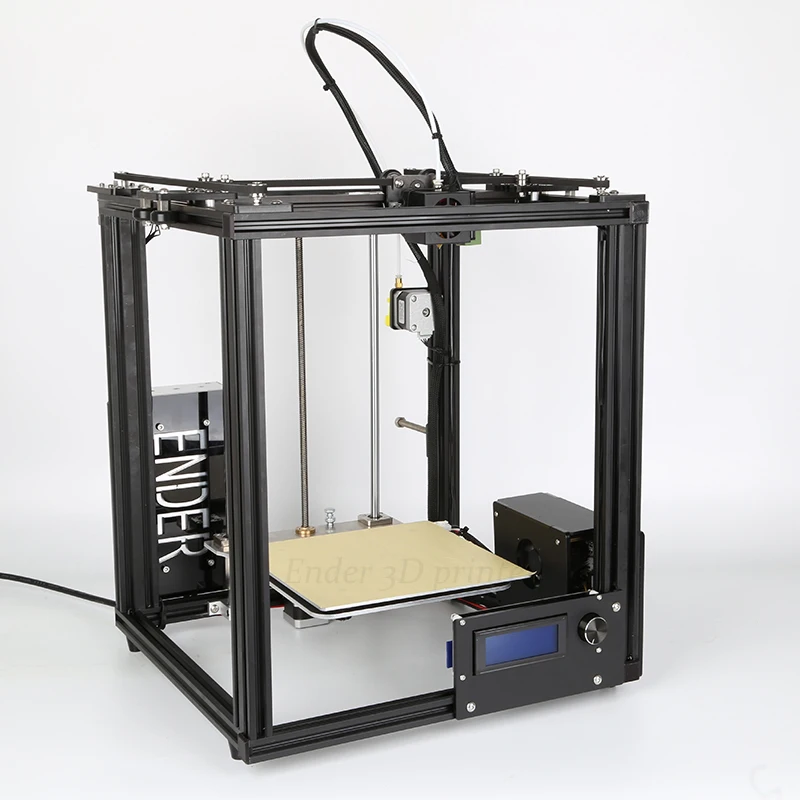 This 3D printing machine is V-shaped and the POM wheels make the printer durable and don't make too much noise.
This 3D printing machine is V-shaped and the POM wheels make the printer durable and don't make too much noise.
2. Anycubic Resin 3D Printer
Anycubic/Amazon
The Anycubic Resin 3D Printer is equipped with an 8.9-inch (22cm) 4K resolution LCD display that helps reduce layer printing time. The maximum print speed of the printer is 60 mm/h, which is three times faster than standard 3D printers. Anycubic 3D printer can also print large volumes of similar models, saving you enough time and getting the job done faster.
What's more, you can also configure real-time print settings with the Anycubic App. The printer's UV cooling system also has heat dissipation channels to keep the printer cool and stable.
3. FlashForge Creator Pro 3D Printer
FlashForge/Amazon
FlashForge 3D Printer comes with an independent dual extruder, which is definitely its outstanding feature. This allows the printer to print intricate parts with noticeable perfection.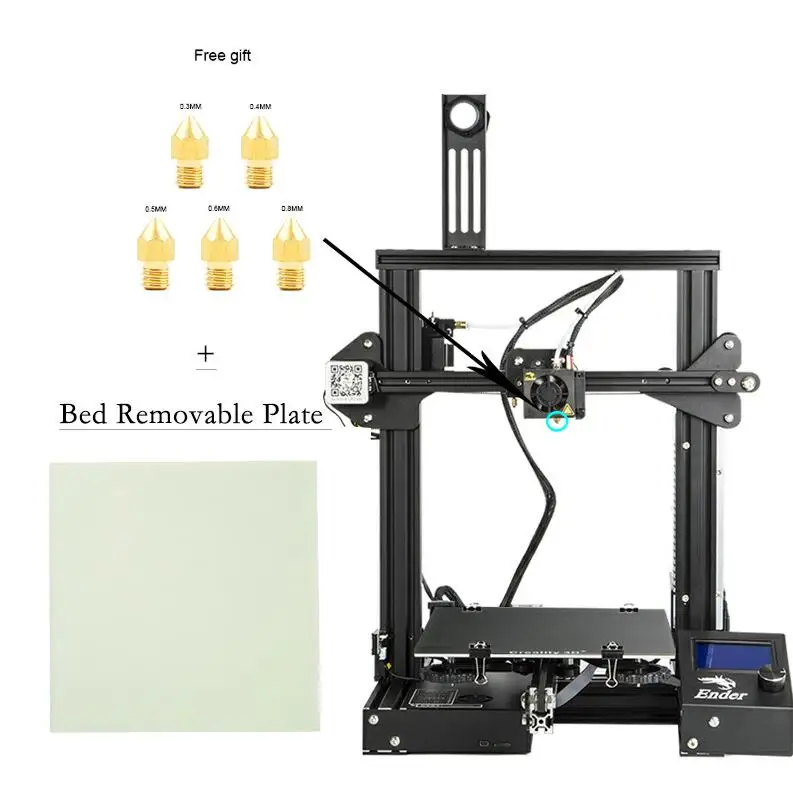 On top of that, it has an anti-scratch design, which means you can avoid scrap to get the best printing results.
On top of that, it has an anti-scratch design, which means you can avoid scrap to get the best printing results.
FlashForge Creator Pro 3D printing machine is suitable for various industries such as tool design, mechanical design, architectural design, industrial design and more. In addition, IDEX guarantees that you can print twice as many prints in a limited amount of time if you are short on time.
4. Voxelab Aquila X2 3D printer
Voxelab/Amazon
To start with, the Voxelab Aquila X2 printer can print even when there is a power outage thanks to the print resume function. It has a flat and durable glass platform that ensures perfect layer lines during printing. Auto Filament Feed-in technology makes this printer easy to load and feed filament.
The Aquila X2 is equipped with a carborundum glass platform that allows users to print their materials without any warpage issues. It also helps the platform warm up so you can start typing faster.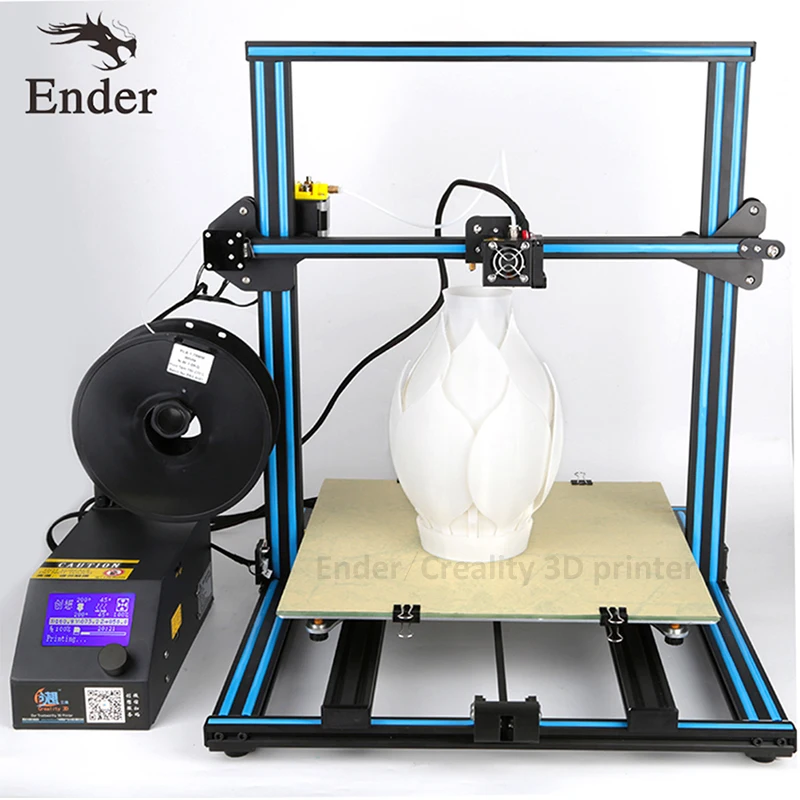
5. LOTMAXX Shark V2 3D Printer
Lotmaxx/Amazon
The best feature of this 3D printer is that it uses 3D printing and laser engraving functions; you also get a special laser engraving kit to engrave auxiliary materials such as wood, leather, paper, etc. In addition, the Lotmaxx Shark V2 3D printer is equipped with two metal extruders that help ensure the best print quality.
The Shark V2 3D Printing Machine is equipped with a silent TMC2208 motor that makes almost no noise during printing. The printer has a metal case, which allows you to use it for a long time. In addition, it also features Resume Print technology, which means you can print materials even when there is a power outage. This product comes with a one-year warranty and the company offers lifetime technical support.
6. R Quidi 9 3D printer technology0007
Quidi Technology/Amazon
The best part about this printer is that it offers both closed and ventilated printing.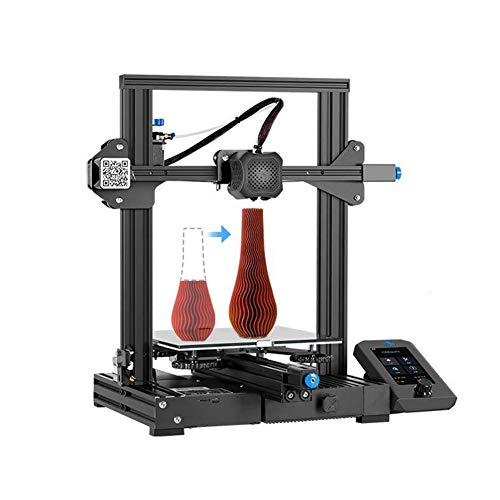 This works especially well if you are working with ABS filament. The printer also has a high quality FDM structure, which means it is much more stable than other printers when printing large models.
This works especially well if you are working with ABS filament. The printer also has a high quality FDM structure, which means it is much more stable than other printers when printing large models.
This printer's extruder is equipped with a 0.07" (0.2mm) nozzle, allowing users to print delicately and more accurately than they would with a 0.15" (0.4mm) nozzle. Overall, the printer has a rich interface that provides a good user experience.
In addition, there are two modes that the printer operates in: normal mode and expert mode. If you are a beginner just starting out, normal mode is the best choice.
7. Elegoo Mars 2 Pro 3D Printer
Elegoo/Amazon
If you want to have a printer as an upgrade to your current product, Elegoo Mars 2 Pro can meet all your requirements in no time. It only takes 2 seconds for each layer to cure the resin. The brand-new light structure adopts a 2K monochrome LCD, which further enhances print accuracy.
Mars 2 Pro aluminum frame is CNC machined. The build plate also has noteworthy strength, which ensures a stable printing process.
The Mars 2 Pro 3D Printer also supports a total of twelve languages and comes with a 1 year warranty combined with a 6 month 2K LCD warranty.
8. Dremel Digilab 3D printer
Dremel/Amazon
The Digilab 3D printer is an affordable and highly reliable 3D printer for both everyday users and school use. The convenience of a quick-to-use cool build plate combined with a fully enclosed design makes the Dremel ideal for everyone from experienced users to industry newbies.
You can 3D print any color thanks to the fully enclosed design that prevents heat from entering the machine and therefore helps keep the process on track. It also comes with easy-to-configure hardware as well as a digital interface. In addition, its long warranty allows you to be sure that it lasts more than 3 months on average, even if users have no experience with printing.
9. Polaroid Nano 9 3D printer0007
Polaroid/Amazon
The Polaroid Nano 3D Printer features a fully enclosed design to prevent small children from accessing the printed object, and a child lock for added safety. The LCD display will allow the user to monitor the progress of their object's printing, which can be monitored and controlled via the Wi-Fi mobile app.
The printer also has a compact design, making it portable so you can easily carry it with you wherever you go. It uses ABS filament and you have a wide choice of sixty colors for printing objects.
Stay up to date in a convenient format, join: TG-channel and VK
Post material about your project, startup or technology
Posting material
interesting engineering
Tags: 3D printersAdditive technologies 3d printing
TOP—7. The best 3D printers of 2021. Final rating!
Author Anatoly Vorontsov Reading 10 min. Views 208 Posted
Views 208 Posted
Anycubic Photon S
The Anycubic Photon S is a 3D printer with DLP printing technology that allows you to print products with complex geometries, high detail and smooth surface. The printer has a wavelength of 405 nm and is suitable for almost all popular photopolymers. His working chamber is small. Measuring 115mm x 65mm x 165mm, it's good enough for educational projects or hobbies, as well as most jewelry and dental applications. Of the features of Anycubic Photon S, it is worth noting that it is equipped with dual Z-axis guides, which improves the accuracy and stability of printing, greatly reducing the likelihood of various defects. It is also worth noting that the design of the device provides for 2 filters, which are located at the base of the working chamber. This solution reduces the release of volatile volatile fractions of the photopolymer into the air during the operation of a 3D printer.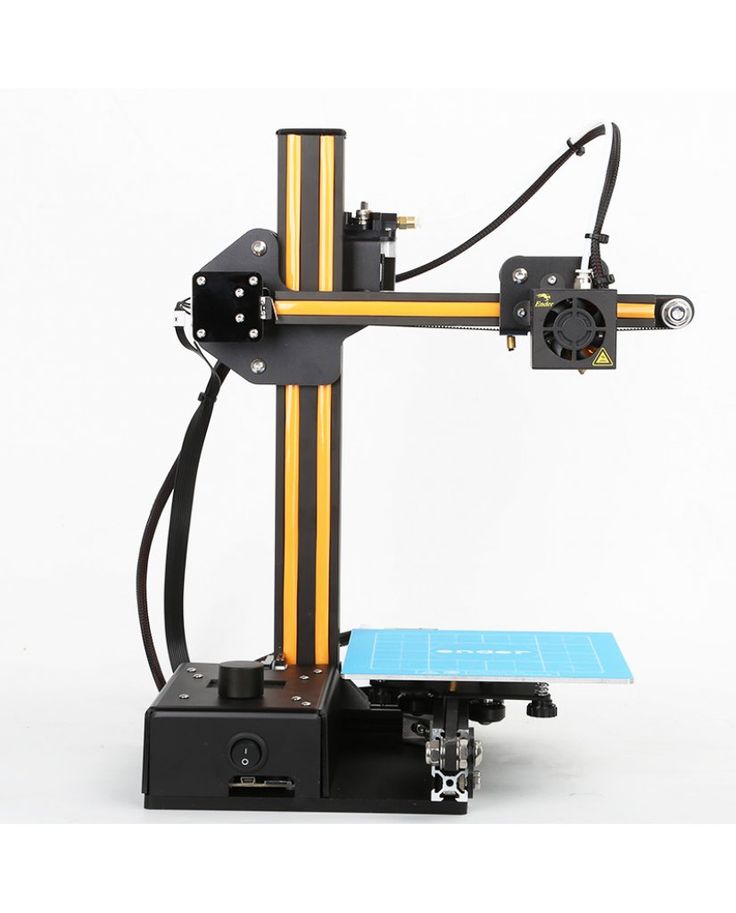 To manage the device, it has an informative screen with a user-friendly interface. Of the advantages of Anycubic Photon S, it is also worth noting the generous bundle. Here you have spare films, and a set of masks with gloves, spare hardware, a scraper, sets of hexagons and keys, a 500 ml bottle of photopolymer and even a 4 GB flash drive with instructions, a program and a test model. So you don’t have to buy anything and you can immediately start printing.
To manage the device, it has an informative screen with a user-friendly interface. Of the advantages of Anycubic Photon S, it is also worth noting the generous bundle. Here you have spare films, and a set of masks with gloves, spare hardware, a scraper, sets of hexagons and keys, a 500 ml bottle of photopolymer and even a 4 GB flash drive with instructions, a program and a test model. So you don’t have to buy anything and you can immediately start printing.
- UV wavelength: 405 nm.
- Chamber dimensions: 115 x 65 x 155 mm.
- Print resolution: 2560 x 1440.
- Print technology: DLP/LCD.
- Layer thickness: 10 µm.
- Print speed: 10 – 20 mm/h.
- Display: TFT, 2.8”.
- Power consumption: 50 W.
- Dimensions: 230 x 200 x 400 mm.
- Weight: 6 kg.
Anycubic 4Max Pro
Another Anycubic representative in our TOP is the 4Max Pro 3D printer.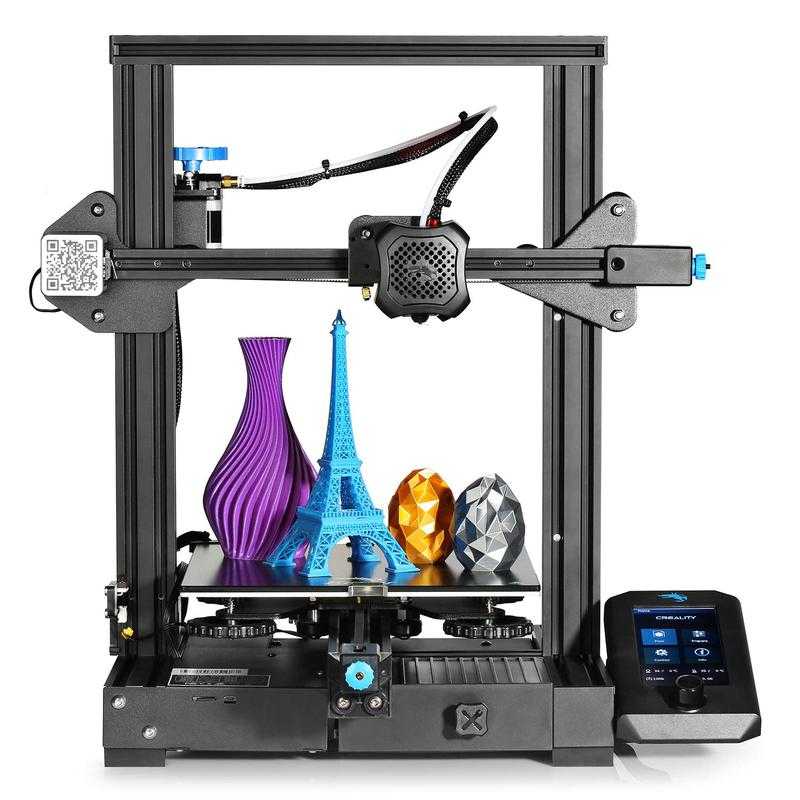 It uses FDM printing technology, that is, layer-by-layer thermoplastic deposition. The printer can work with plastic types such as PLA, ABS, HIPS, Wood, TPU and Nylon, so it will be possible to create many products with different colors and purposes. The working chamber of the 4Max Pro is closed and quite large. Its dimensions are 205 by 205 by 270 mm. At the same time, the device itself turned out to be quite compact and can easily fit on the table at home. The advantages of the Anycubic 4Max Pro include a low noise level, anti-shock pads that effectively dampen vibrations that occur during operation, ensuring high print quality, as well as the presence of a carbon filter to eliminate odors. It is also worth noting that the vertical movement of the desktop of this printer is provided by a screw and two guides connected to the table by means of graphite-lubricated bushings. This design ensures the smoothness and accuracy of the movement of the table, which means that the printed products will be made with high accuracy.
It uses FDM printing technology, that is, layer-by-layer thermoplastic deposition. The printer can work with plastic types such as PLA, ABS, HIPS, Wood, TPU and Nylon, so it will be possible to create many products with different colors and purposes. The working chamber of the 4Max Pro is closed and quite large. Its dimensions are 205 by 205 by 270 mm. At the same time, the device itself turned out to be quite compact and can easily fit on the table at home. The advantages of the Anycubic 4Max Pro include a low noise level, anti-shock pads that effectively dampen vibrations that occur during operation, ensuring high print quality, as well as the presence of a carbon filter to eliminate odors. It is also worth noting that the vertical movement of the desktop of this printer is provided by a screw and two guides connected to the table by means of graphite-lubricated bushings. This design ensures the smoothness and accuracy of the movement of the table, which means that the printed products will be made with high accuracy.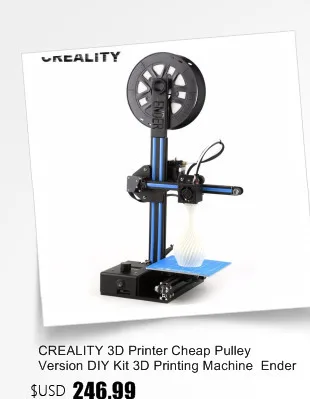 In addition, the printer has a screen and useful features, such as a filament end sensor, recovery after a power outage, automatic shutdown after printing is completed, and much more. It comes almost completely assembled. So, by tightening a couple of screws, you can immediately start printing.
In addition, the printer has a screen and useful features, such as a filament end sensor, recovery after a power outage, automatic shutdown after printing is completed, and much more. It comes almost completely assembled. So, by tightening a couple of screws, you can immediately start printing.
- PLA, ABS, HIPS, Wood, TPU, Nylon
- Chamber dimensions: 205 x 205 x 270 mm.
- Print technology: FDM.
- Layer thickness: 0.1 – 0.4 mm.
- Number of extruders: 1 pc.
- Nozzle diameter: 0.4 mm.
- Filament diameter: 1.75 mm.
- Max. hot end temperature: 260⁰ C.
- Max. table temperature: 100⁰ C.
- Dimensions: 454 x 466 x 410 mm.
- Weight: 22.5 kg.
Anet A8
The next hero of our TOP is the Anet A8 3D printer. It will be a great option for those who are just getting started with 3D printing. Compared to other devices for 3D printing, this printer is inexpensive, but is sold unassembled.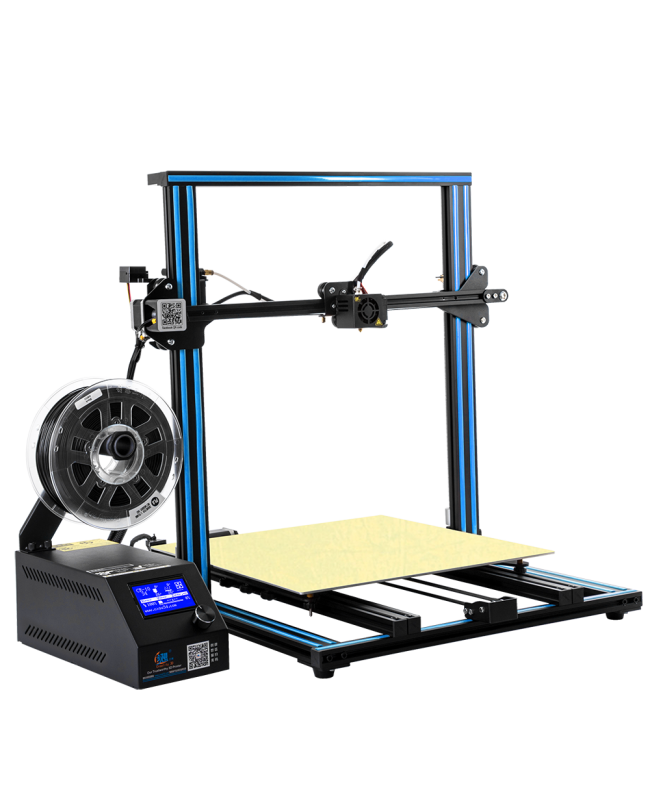 In other matters, many note that there are no special difficulties with the assembly. And if Anet A8 is also correctly calibrated, then in terms of print quality it will be able to compete with many more expensive printers. Anet A8 can work with different types of plastic, be it ABS, PLA, HIPS or PVA. The advantages of the printer include compatibility with any operating system and the ability to load a 3D model in several file formats directly from a memory card, which is especially important when it is not possible to constantly maintain a connection with a computer. It is also worth noting the presence of a table heated up to 100 degrees, which securely holds the base of the part, preventing it from slipping during printing. Well, as for the speed of this printer, it can reach 120 mm / s, and with a layer thickness of 0.1 to 0.3 mm, it takes an average of 2 - 3 hours to print a large model. In general, if you are just learning the basics of 3D printing, then Anet A8 will be a great option to get acquainted with.
In other matters, many note that there are no special difficulties with the assembly. And if Anet A8 is also correctly calibrated, then in terms of print quality it will be able to compete with many more expensive printers. Anet A8 can work with different types of plastic, be it ABS, PLA, HIPS or PVA. The advantages of the printer include compatibility with any operating system and the ability to load a 3D model in several file formats directly from a memory card, which is especially important when it is not possible to constantly maintain a connection with a computer. It is also worth noting the presence of a table heated up to 100 degrees, which securely holds the base of the part, preventing it from slipping during printing. Well, as for the speed of this printer, it can reach 120 mm / s, and with a layer thickness of 0.1 to 0.3 mm, it takes an average of 2 - 3 hours to print a large model. In general, if you are just learning the basics of 3D printing, then Anet A8 will be a great option to get acquainted with. It is inexpensive, and the ability to upgrade allows you to improve almost any element in it.
It is inexpensive, and the ability to upgrade allows you to improve almost any element in it.
- PLA, ABS, HIPS, PVA, etc.
- Dimensions: 220 x 220 x 240 mm.
- Print technology: FDM.
- Layer thickness: 0.1 – 0.3 mm.
- Number of extruders: 1 pc.
- Nozzle diameter: 0.4 mm.
- Filament diameter: 1.75 mm.
- Print speed: 40 – 120 mm/s
- Dimensions: 500 x 400 x 450 mm.
- Weight: 8.8 kg.
Anycubic Photon X
The Anycubic Photon X 3D printer uses LCD printing technology similar to DLP, but more simple, which means that this printer will cost much less than other devices that print using photopolymers. Photon X is a great option for printing large items with high detail and smooth edges due to the support of 16x anti-aliasing technology. At the same time, it takes a little time to print items. Of the features of Photon X, it is worth noting that it is equipped with a rectifying backlight module and a new generation cooling system, providing high printing stability and service life.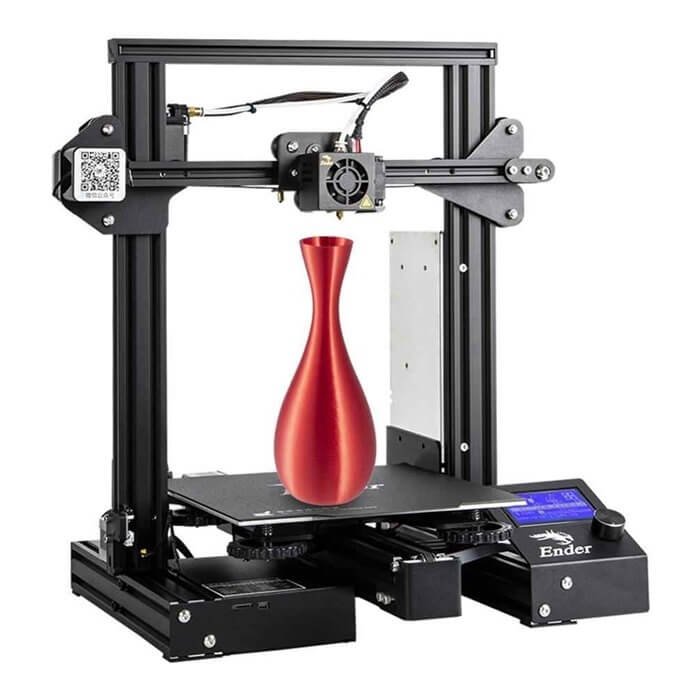 Also worth noting is the highly efficient Z-Axis with dual linear guides, stepper motor and clearance nuts that provide maximum stability when moving. And the presence of a Wi-Fi module and remote control of the printer through the application allows you to control printing, adjust the parameters and settings of operations through your smartphone. The touch display on the front panel can also be used for these purposes. All in all, if you are taking your first steps in the field of photoresin 3D printing, then this LCD printer will be an excellent choice in order to appreciate the possibilities of this technology.
Also worth noting is the highly efficient Z-Axis with dual linear guides, stepper motor and clearance nuts that provide maximum stability when moving. And the presence of a Wi-Fi module and remote control of the printer through the application allows you to control printing, adjust the parameters and settings of operations through your smartphone. The touch display on the front panel can also be used for these purposes. All in all, if you are taking your first steps in the field of photoresin 3D printing, then this LCD printer will be an excellent choice in order to appreciate the possibilities of this technology.
- UV wavelength: 405 nm.
- Chamber dimensions: 192 x 120 x 250 mm.
- Print technology: LCD.
- Layer thickness: 10 - 15 µm.
- Print speed: 30 mm/h.
- Display: TFT, 3.5”.
- WiFi/USB.
- Power consumption: 120 W.
- Dimensions: 270 x 290 x 475 mm.
- Weight: 10.7 kg.
Anycubic Photon Mono X
ways of details of mechanical units, elements of housings and shells, specific equipment for tools and much more. It has a fairly large print area among photopolymer printers, equal to 192 by 120 by 250 mm and tripled by using an innovative LCD screen, the print speed can reach 60 mm/h at a layer height of 0.05 mm. It also boasts an 8.9-inch long-lasting monochrome matrix with 4K resolution. In addition, the Z axis of this printer is designed to support dual linear guides, a gap nut and a stepper motor, which helps to increase stability during movement, and also prevents possible layer shifting. Of the advantages, it is also worth noting that the printer is equipped with a Wi-Fi module for connecting to a network and remote printing, has a user-friendly interface and a large screen and support for the Anycubic Photon Workshop slicer. With it, it will be possible to perform almost all the operations to prepare a successful resin print, including the creation of cavities, holes, trimming and much more. Those who have already purchased Anycubic - Photon Mono X speak extremely positively about it, noting the high print quality, speed and ease of setup.
It has a fairly large print area among photopolymer printers, equal to 192 by 120 by 250 mm and tripled by using an innovative LCD screen, the print speed can reach 60 mm/h at a layer height of 0.05 mm. It also boasts an 8.9-inch long-lasting monochrome matrix with 4K resolution. In addition, the Z axis of this printer is designed to support dual linear guides, a gap nut and a stepper motor, which helps to increase stability during movement, and also prevents possible layer shifting. Of the advantages, it is also worth noting that the printer is equipped with a Wi-Fi module for connecting to a network and remote printing, has a user-friendly interface and a large screen and support for the Anycubic Photon Workshop slicer. With it, it will be possible to perform almost all the operations to prepare a successful resin print, including the creation of cavities, holes, trimming and much more. Those who have already purchased Anycubic - Photon Mono X speak extremely positively about it, noting the high print quality, speed and ease of setup.
- UV wavelength: 405 nm.
- Chamber dimensions: 192 x 120 x 250 mm.
- Print resolution: 4K.
- Print technology: LED/LCD.
- Layer thickness: 10 µm.
- Print speed: 30 – 60 mm/h.
- WiFi/USB.
- Display: 3.5”.
- Power consumption: 120 W.
- Dimensions: 270 x 290 x 475 mm.
- Weight: 11 kg.
Creality3D Ender 3
Next in our TOP is Creality3D Ender 3. It is one of the best value for money FDM 3D printers and is very popular for its performance, functionality and versatility. It can be used for educational purposes in specialized training centers and for beginners learning the basics of 3D printing at home. A print speed of 180 mm/s, the ability to work with such popular plastic types as PLA, TPU, ABS, as well as a fairly large working space of 220 by 220 by 250 mm, will allow you to realize a lot of ideas. Of the features of Creality3D Ender 3, it is worth noting that it has an industrial-grade PCB that can work continuously for 200 hours. In addition, it has thermal protection to ensure safety. It is also worth noting that the design of the printer uses a V-groove and a more precise belt pulley, which prolong the life and also ensure quiet operation. In terms of assembling this 3D printer, there are no difficulties, since some of the nodes are already assembled from the factory and are quite well calibrated. So such a printer prints with high accuracy.
Of the features of Creality3D Ender 3, it is worth noting that it has an industrial-grade PCB that can work continuously for 200 hours. In addition, it has thermal protection to ensure safety. It is also worth noting that the design of the printer uses a V-groove and a more precise belt pulley, which prolong the life and also ensure quiet operation. In terms of assembling this 3D printer, there are no difficulties, since some of the nodes are already assembled from the factory and are quite well calibrated. So such a printer prints with high accuracy.
- PLA, ABS, TPU.
- Chamber dimensions: 220 x 220 x 250 mm.
- Print technology: FDM.
- Layer thickness: 0.1 – 0.4 mm.
- Print speed: 180 mm/s.
- Nozzle diameter: 0.4 mm.
- Thread thickness: 1.75 mm.
- Max. nozzle temperature: 255⁰ C.
- Max. table temperature: 110⁰ C.
- Dimensions: 440 x 440 x 465 mm.
- Weight: 8 kg.
Flying Bear Ghost 5
The Flying Bear Ghost 5 completes our TOP of the best 3D printers. It uses FDM fusing technology, and all popular types of plastic PLA, ABS, PETG, TPU, HIPS, Wood and Nylon. While the printer is running, the workpiece slowly sinks down, and since the platform does not move horizontally, the layers of high models do not shift or blur at higher print speeds. By the way, the print speed of this printer reaches 150 mm / s. In this case, the thickness of the created layer can reach 50 micrometers, and the products obtained with such parameters require almost no further processing. It is also worth noting that the printer is very quiet, and for high print accuracy, it uses rail guides, a closed-loop synchronization belt, as well as a special spring mounted on the Z-axis screw, which provides protection against backlash. Thanks to such design features, the quality of printed parts will be at a very high level even with prolonged use of the printer. Other advantages of the Flying Bear Ghost 5 include a large working chamber measuring 255 x 210 x 210 mm. So it will be possible to print products of large sizes in it.
It uses FDM fusing technology, and all popular types of plastic PLA, ABS, PETG, TPU, HIPS, Wood and Nylon. While the printer is running, the workpiece slowly sinks down, and since the platform does not move horizontally, the layers of high models do not shift or blur at higher print speeds. By the way, the print speed of this printer reaches 150 mm / s. In this case, the thickness of the created layer can reach 50 micrometers, and the products obtained with such parameters require almost no further processing. It is also worth noting that the printer is very quiet, and for high print accuracy, it uses rail guides, a closed-loop synchronization belt, as well as a special spring mounted on the Z-axis screw, which provides protection against backlash. Thanks to such design features, the quality of printed parts will be at a very high level even with prolonged use of the printer. Other advantages of the Flying Bear Ghost 5 include a large working chamber measuring 255 x 210 x 210 mm. So it will be possible to print products of large sizes in it.